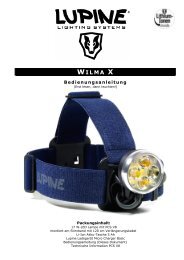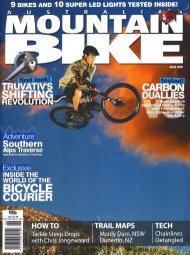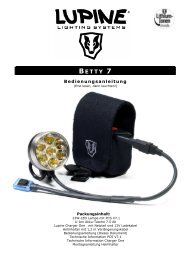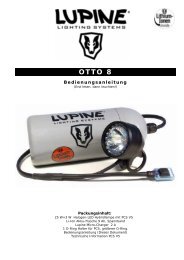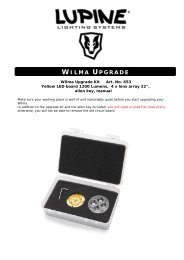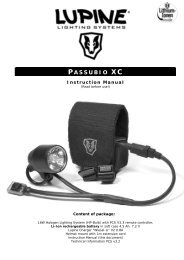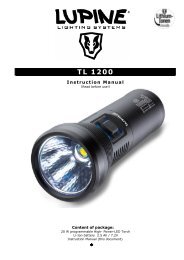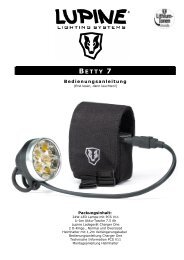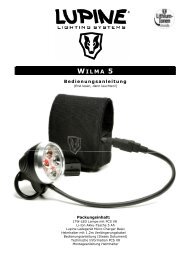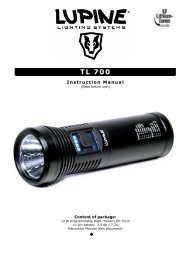E DISON 5 - Lupine
E DISON 5 - Lupine
E DISON 5 - Lupine
Create successful ePaper yourself
Turn your PDF publications into a flip-book with our unique Google optimized e-Paper software.
3.) USING THE LIGHT<br />
Initialising:<br />
Plug the lamp to the fully charged battery. The software of the PCS remote controller will do a<br />
self test (signalled by a short flash of three LEDs).<br />
The Edison 5 is ready to work now. ( for more details see: "Technical Information PCS v4.1").<br />
Switching on:<br />
Pressing the switch turns the lamp on. The light will glow a reddish colour and flicker for the<br />
first few seconds. After a few seconds the beam will turn bright white. It will operate on high<br />
beam. (signalled by the blue LED on the switch).<br />
Dimming:<br />
Pressing the button once, after the light has stabilised, will switch the light to econo mode<br />
(the blue LED is off). By pressing the button again the light will return to high beam mode.<br />
After switching between beam settings and in econo mode itself, some flickering of the light<br />
might occur if lamp is used without airflow. This is normal and barely visible.<br />
Caution ! If used without airflow temperature control will reduce light power as<br />
much as necessar to prevent serious damages. The light may become unstable and<br />
can turn off without any warning !<br />
Switching off:<br />
Press and hold the button for 2 seconds until the light switches off. The green LED on the<br />
switch unit will fade until it is almost invisible.<br />
The light cannot be switched on while the green LED still fading and the blue<br />
backlight LED lit on!<br />
Switching on again:<br />
Metal Halide lighting systems need some time to reach suitable conditions before restarting.<br />
This takes approximately 8 seconds for the Edison 5. This is signalled by the fading green LED<br />
and the blue backlight . It is absolutely necessary to wait until the green LED is almost<br />
invisible and the blue backlight LED turned off before switching the light on. If this is<br />
not done, and the button is pressed too quickly, the lamp will try to start again and might<br />
cause an break up start. A new start will be necessary.<br />
Controlling the remaining light time:<br />
The electronics of the PCS v4.1 not only control the high and low beam but also protect the<br />
rechargeable battery against over discharge and includes a low battery indicator.<br />
Low battery is signalled by the yellow and the red LED.<br />
When the yellow LED lights: Significant amount of capacity is gone!<br />
Red and yellow LEDs light: Light will automatically switch off in a few minutes!<br />
It is a matter of experience to interpret exactly how much time is left after the LEDs light up.<br />
Remaining burn time depends on the battery’s age and capacity, the operating temperature<br />
and the capacity gauge program (Low, Middle, High; see "Technical Information PCS v4.1").<br />
When the yellow and red LEDs light up the light automatically switches to low beam (10W).<br />
There is only a few minutes burn time left.<br />
Reserve tank:<br />
When the battery is almost empty (yellow and red LEDs have been lit for several minutes<br />
already) the lamp switches off automatically. By "double clicking" the switch it activates the<br />
reserve tank which provides some additonal minutes of emergency light on low beam (10<br />
Watts). A flashing red LED signals the reserve tank has been activated. Its duration also<br />
depends on the battery condition.<br />
When the reserve tank is empty the light will switch off and should not be restarted.<br />
E <strong>DISON</strong> 5<br />
4