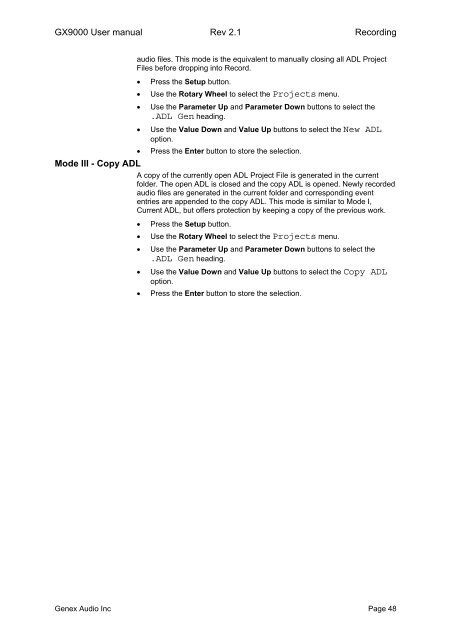Create successful ePaper yourself
Turn your PDF publications into a flip-book with our unique Google optimized e-Paper software.
<strong>GX9000</strong> User manual Rev 2.1 Recording<br />
audio files. This mode is the equivalent to manually closing all ADL Project<br />
Files before dropping into Record.<br />
• Press the Setup button.<br />
• Use the Rotary Wheel to select the Projects menu.<br />
• Use the Parameter Up and Parameter Down buttons to select the<br />
.ADL Gen heading.<br />
• Use the Value Down and Value Up buttons to select the New ADL<br />
option.<br />
• Press the Enter button to store the selection.<br />
Mode III - Copy ADL<br />
A copy of the currently open ADL Project File is generated in the current<br />
folder. The open ADL is closed and the copy ADL is opened. Newly recorded<br />
audio files are generated in the current folder and corresponding event<br />
entries are appended to the copy ADL. This mode is similar to Mode I,<br />
Current ADL, but offers protection by keeping a copy of the previous work.<br />
• Press the Setup button.<br />
• Use the Rotary Wheel to select the Projects menu.<br />
• Use the Parameter Up and Parameter Down buttons to select the<br />
.ADL Gen heading.<br />
• Use the Value Down and Value Up buttons to select the Copy ADL<br />
option.<br />
• Press the Enter button to store the selection.<br />
<strong>Genex</strong> Audio Inc Page 48