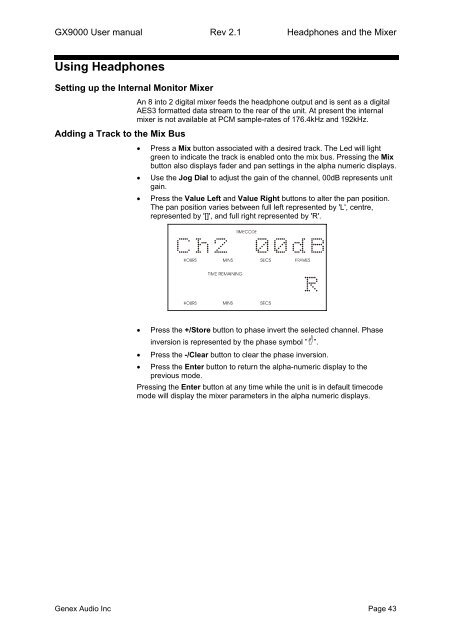Create successful ePaper yourself
Turn your PDF publications into a flip-book with our unique Google optimized e-Paper software.
<strong>GX9000</strong> User manual Rev 2.1 Headphones and the Mixer<br />
Using Headphones<br />
Setting up the Internal Monitor Mixer<br />
Adding a Track to the Mix Bus<br />
An 8 into 2 digital mixer feeds the headphone output and is sent as a digital<br />
AES3 formatted data stream to the rear of the unit. At present the internal<br />
mixer is not available at PCM sample-rates of 176.4kHz and 192kHz.<br />
• Press a Mix button associated with a desired track. The Led will light<br />
green to indicate the track is enabled onto the mix bus. Pressing the Mix<br />
button also displays fader and pan settings in the alpha numeric displays.<br />
• Use the Jog Dial to adjust the gain of the channel, 00dB represents unit<br />
gain.<br />
• Press the Value Left and Value Right buttons to alter the pan position.<br />
The pan position varies between full left represented by 'L', centre,<br />
represented by '[]', and full right represented by 'R'.<br />
• Press the +/Store button to phase invert the selected channel. Phase<br />
inversion is represented by the phase symbol ””.<br />
• Press the -/Clear button to clear the phase inversion.<br />
• Press the Enter button to return the alpha-numeric display to the<br />
previous mode.<br />
Pressing the Enter button at any time while the unit is in default timecode<br />
mode will display the mixer parameters in the alpha numeric displays.<br />
<strong>Genex</strong> Audio Inc Page 43