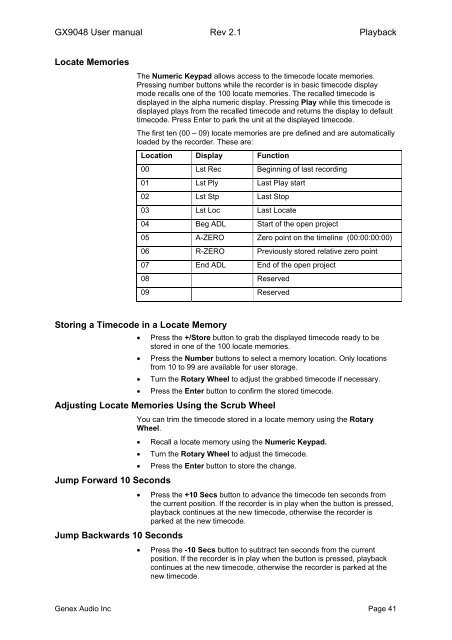You also want an ePaper? Increase the reach of your titles
YUMPU automatically turns print PDFs into web optimized ePapers that Google loves.
GX9048 User manual Rev 2.1 Playback<br />
Locate Memories<br />
The Numeric Keypad allows access to the timecode locate memories.<br />
Pressing number buttons while the recorder is in basic timecode display<br />
mode recalls one of the 100 locate memories. The recalled timecode is<br />
displayed in the alpha numeric display. Pressing Play while this timecode is<br />
displayed plays from the recalled timecode and returns the display to default<br />
timecode. Press Enter to park the unit at the displayed timecode.<br />
The first ten (00 – 09) locate memories are pre defined and are automatically<br />
loaded by the recorder. These are:<br />
Location Display Function<br />
00 Lst Rec Beginning of last recording<br />
01 Lst Ply Last Play start<br />
02 Lst Stp Last Stop<br />
03 Lst Loc Last Locate<br />
04 Beg ADL Start of the open project<br />
05 A-ZERO Zero point on the timeline (00:00:00:00)<br />
06 R-ZERO Previously stored relative zero point<br />
07 End ADL End of the open project<br />
08 Reserved<br />
09 Reserved<br />
Storing a Timecode in a Locate Memory<br />
• Press the +/Store button to grab the displayed timecode ready to be<br />
stored in one of the 100 locate memories.<br />
• Press the Number buttons to select a memory location. Only locations<br />
from 10 to 99 are available for user storage.<br />
• Turn the Rotary Wheel to adjust the grabbed timecode if necessary.<br />
• Press the Enter button to confirm the stored timecode.<br />
Adjusting Locate Memories Using the Scrub Wheel<br />
Jump Forward 10 Seconds<br />
Jump Backwards 10 Seconds<br />
You can trim the timecode stored in a locate memory using the Rotary<br />
Wheel.<br />
• Recall a locate memory using the Numeric Keypad.<br />
• Turn the Rotary Wheel to adjust the timecode.<br />
• Press the Enter button to store the change.<br />
• Press the +10 Secs button to advance the timecode ten seconds from<br />
the current position. If the recorder is in play when the button is pressed,<br />
playback continues at the new timecode, otherwise the recorder is<br />
parked at the new timecode.<br />
• Press the -10 Secs button to subtract ten seconds from the current<br />
position. If the recorder is in play when the button is pressed, playback<br />
continues at the new timecode, otherwise the recorder is parked at the<br />
new timecode.<br />
<strong>Genex</strong> Audio Inc Page 41