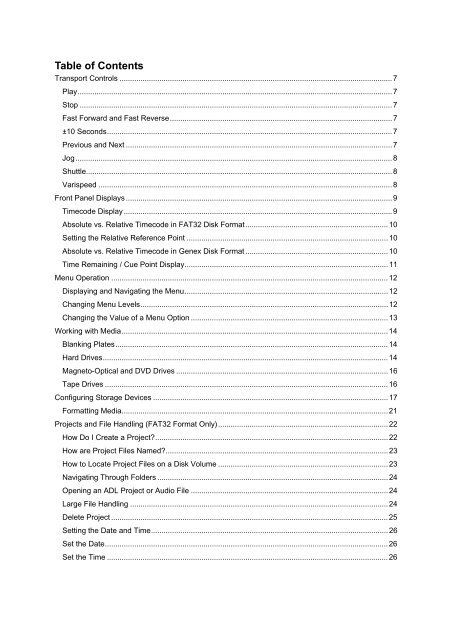Genex GX9000 - SRTalumni.com
Genex GX9000 - SRTalumni.com Genex GX9000 - SRTalumni.com
Table of Contents Transport Controls ..................................................................................................................................7 Play......................................................................................................................................................7 Stop .....................................................................................................................................................7 Fast Forward and Fast Reverse..........................................................................................................7 ±10 Seconds........................................................................................................................................7 Previous and Next ...............................................................................................................................7 Jog.......................................................................................................................................................8 Shuttle..................................................................................................................................................8 Varispeed ............................................................................................................................................8 Front Panel Displays ...............................................................................................................................9 Timecode Display ................................................................................................................................9 Absolute vs. Relative Timecode in FAT32 Disk Format....................................................................10 Setting the Relative Reference Point ................................................................................................10 Absolute vs. Relative Timecode in Genex Disk Format ....................................................................10 Time Remaining / Cue Point Display.................................................................................................11 Menu Operation ....................................................................................................................................12 Displaying and Navigating the Menu.................................................................................................12 Changing Menu Levels......................................................................................................................12 Changing the Value of a Menu Option ..............................................................................................13 Working with Media...............................................................................................................................14 Blanking Plates..................................................................................................................................14 Hard Drives........................................................................................................................................14 Magneto-Optical and DVD Drives .....................................................................................................16 Tape Drives .......................................................................................................................................16 Configuring Storage Devices ................................................................................................................17 Formatting Media...............................................................................................................................21 Projects and File Handling (FAT32 Format Only).................................................................................22 How Do I Create a Project?...............................................................................................................22 How are Project Files Named?..........................................................................................................23 How to Locate Project Files on a Disk Volume .................................................................................23 Navigating Through Folders ..............................................................................................................24 Opening an ADL Project or Audio File ..............................................................................................24 Large File Handling ...........................................................................................................................24 Delete Project ....................................................................................................................................25 Setting the Date and Time.................................................................................................................26 Set the Date.......................................................................................................................................26 Set the Time ......................................................................................................................................26
What Does an ADL Contain? ............................................................................................................26 Audio .....................................................................................................................................................31 Audio Formats ...................................................................................................................................31 Digital Clocks ........................................................................................................................................34 PCM and DSD ...................................................................................................................................34 Genex Format....................................................................................................................................35 FAT32................................................................................................................................................35 Sample Rate Conversion...................................................................................................................36 Playback................................................................................................................................................39 Audio Playback..................................................................................................................................39 Genex File Format.............................................................................................................................39 AES31 Audio File ..............................................................................................................................39 DSDIFF Audio File.............................................................................................................................39 AES31-DSD Audio File......................................................................................................................39 Loop Playback ...................................................................................................................................40 Locate Operations .............................................................................................................................40 Storing a Timecode in a Locate Memory...........................................................................................41 Using Headphones................................................................................................................................43 Audio Recording....................................................................................................................................45 Making Initial Recordings ..................................................................................................................45 Record Modes ...................................................................................................................................46 Punch In Recording...........................................................................................................................49 Rehearsal ..........................................................................................................................................49 Setting the Pre-Roll and Post-Roll Times..........................................................................................49 Auto Punch ........................................................................................................................................50 Timecode...............................................................................................................................................51 The Take Logging System ....................................................................................................................55 Entering Cue Points...........................................................................................................................56 Presetting Cue Point Counters..........................................................................................................56 Metering and the Display ......................................................................................................................59 System ..................................................................................................................................................61 Upgrading the GX9000 with New Software ..........................................................................................63 Rear Panel Connections .......................................................................................................................65 RS422 Connector Pinout...................................................................................................................65 I/O Card 25 Way D' Type Pinouts .....................................................................................................66
- Page 1: Genex Audio Inc GX9000 User Manual
- Page 5 and 6: GX9000 User Manual Rev 2.1 Transpor
- Page 7 and 8: GX9000 User Manual Rev 2.1 Front Pa
- Page 9 and 10: GX9000 User Manual Rev 2.1 Menu Ope
- Page 11 and 12: GX9000 User Manual Rev 2.1 Working
- Page 13 and 14: GX9000 User Manual Rev 2.1 Working
- Page 15 and 16: GX9000 User Manual Rev 2.1 Working
- Page 17 and 18: GX9000 User Manual Rev 2.1 Working
- Page 19 and 20: GX9000 User Manual Rev 2.1 Projects
- Page 21 and 22: GX9000 User Manual Rev 2.1 Projects
- Page 23 and 24: GX9000 User Manual Rev 2.1 Projects
- Page 25 and 26: GX9000 User Manual Rev 2.1 Projects
- Page 27 and 28: GX9000 User Manual Rev 2.1 Projects
- Page 29 and 30: GX9000 User Manual Rev 2.1 Audio DS
- Page 31 and 32: GX9000 User manual Rev 2.1 Clocks D
- Page 33 and 34: GX9000 User manual Rev 2.1 Clocks C
- Page 35 and 36: GX9000 User manual Rev 2.1 Clocks W
- Page 37 and 38: GX9048 User manual Rev 2.1 Playback
- Page 39 and 40: GX9048 User manual Rev 2.1 Playback
- Page 41 and 42: GX9000 User manual Rev 2.1 Headphon
- Page 43 and 44: GX9000 User manual Rev 2.1 Recordin
- Page 45 and 46: GX9000 User manual Rev 2.1 Recordin
- Page 47 and 48: GX9000 User manual Rev 2.1 Recordin
- Page 49 and 50: GX9000 User manual Rev 2.1 Timecode
- Page 51 and 52: GX9000 User manual Rev 2.1 Timecode
Table of Contents<br />
Transport Controls ..................................................................................................................................7<br />
Play......................................................................................................................................................7<br />
Stop .....................................................................................................................................................7<br />
Fast Forward and Fast Reverse..........................................................................................................7<br />
±10 Seconds........................................................................................................................................7<br />
Previous and Next ...............................................................................................................................7<br />
Jog.......................................................................................................................................................8<br />
Shuttle..................................................................................................................................................8<br />
Varispeed ............................................................................................................................................8<br />
Front Panel Displays ...............................................................................................................................9<br />
Timecode Display ................................................................................................................................9<br />
Absolute vs. Relative Timecode in FAT32 Disk Format....................................................................10<br />
Setting the Relative Reference Point ................................................................................................10<br />
Absolute vs. Relative Timecode in <strong>Genex</strong> Disk Format ....................................................................10<br />
Time Remaining / Cue Point Display.................................................................................................11<br />
Menu Operation ....................................................................................................................................12<br />
Displaying and Navigating the Menu.................................................................................................12<br />
Changing Menu Levels......................................................................................................................12<br />
Changing the Value of a Menu Option ..............................................................................................13<br />
Working with Media...............................................................................................................................14<br />
Blanking Plates..................................................................................................................................14<br />
Hard Drives........................................................................................................................................14<br />
Magneto-Optical and DVD Drives .....................................................................................................16<br />
Tape Drives .......................................................................................................................................16<br />
Configuring Storage Devices ................................................................................................................17<br />
Formatting Media...............................................................................................................................21<br />
Projects and File Handling (FAT32 Format Only).................................................................................22<br />
How Do I Create a Project?...............................................................................................................22<br />
How are Project Files Named?..........................................................................................................23<br />
How to Locate Project Files on a Disk Volume .................................................................................23<br />
Navigating Through Folders ..............................................................................................................24<br />
Opening an ADL Project or Audio File ..............................................................................................24<br />
Large File Handling ...........................................................................................................................24<br />
Delete Project ....................................................................................................................................25<br />
Setting the Date and Time.................................................................................................................26<br />
Set the Date.......................................................................................................................................26<br />
Set the Time ......................................................................................................................................26