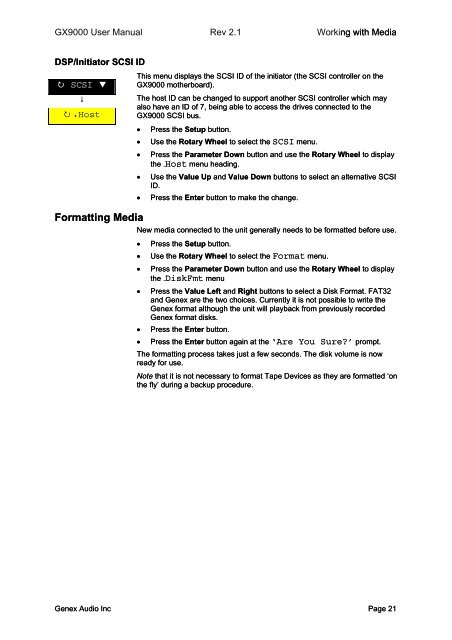Create successful ePaper yourself
Turn your PDF publications into a flip-book with our unique Google optimized e-Paper software.
<strong>GX9000</strong> User Manual Rev 2.1 Working with Media<br />
DSP/Initiator SCSI ID<br />
SCSI <br />
<br />
.Host<br />
Formatting Media<br />
This menu displays the SCSI ID of the initiator (the SCSI controller on the<br />
<strong>GX9000</strong> motherboard).<br />
The host ID can be changed to support another SCSI controller which may<br />
also have an ID of 7, being able to access the drives connected to the<br />
<strong>GX9000</strong> SCSI bus.<br />
• Press the Setup button.<br />
• Use the Rotary Wheel to select the SCSI menu.<br />
• Press the Parameter Down button and use the Rotary Wheel to display<br />
the .Host menu heading.<br />
• Use the Value Up and Value Down buttons to select an alternative SCSI<br />
ID.<br />
• Press the Enter button to make the change.<br />
New media connected to the unit generally needs to be formatted before use.<br />
• Press the Setup button.<br />
• Use the Rotary Wheel to select the Format menu.<br />
• Press the Parameter Down button and use the Rotary Wheel to display<br />
the .DiskFmt menu<br />
• Press the Value Left and Right buttons to select a Disk Format. FAT32<br />
and <strong>Genex</strong> are the two choices. Currently it is not possible to write the<br />
<strong>Genex</strong> format although the unit will playback from previously recorded<br />
<strong>Genex</strong> format disks.<br />
• Press the Enter button.<br />
• Press the Enter button again at the ‘Are You Sure?’ prompt.<br />
The formatting process takes just a few seconds. The disk volume is now<br />
ready for use.<br />
Note that it is not necessary to format Tape Devices as they are formatted ‘on<br />
the fly’ during a backup procedure.<br />
<strong>Genex</strong> Audio Inc Page 21