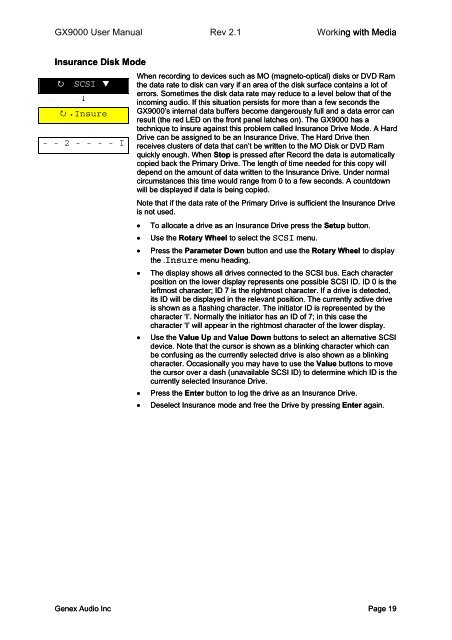You also want an ePaper? Increase the reach of your titles
YUMPU automatically turns print PDFs into web optimized ePapers that Google loves.
<strong>GX9000</strong> User Manual Rev 2.1 Working with Media<br />
Insurance Disk Mode<br />
<br />
SCSI <br />
<br />
.Insure<br />
- - 2 - - - - I<br />
When recording to devices such as MO (magneto-optical) disks or DVD Ram<br />
the data rate to disk can vary if an area of the disk surface contains a lot of<br />
errors. Sometimes the disk data rate may reduce to a level below that of the<br />
in<strong>com</strong>ing audio. If this situation persists for more than a few seconds the<br />
<strong>GX9000</strong>’s internal data buffers be<strong>com</strong>e dangerously full and a data error can<br />
result (the red LED on the front panel latches on). The <strong>GX9000</strong> has a<br />
technique to insure against this problem called Insurance Drive Mode. A Hard<br />
Drive can be assigned to be an Insurance Drive. The Hard Drive then<br />
receives clusters of data that can’t be written to the MO Disk or DVD Ram<br />
quickly enough. When Stop is pressed after Record the data is automatically<br />
copied back the Primary Drive. The length of time needed for this copy will<br />
depend on the amount of data written to the Insurance Drive. Under normal<br />
circumstances this time would range from 0 to a few seconds. A countdown<br />
will be displayed if data is being copied.<br />
Note that if the data rate of the Primary Drive is sufficient the Insurance Drive<br />
is not used.<br />
• To allocate a drive as an Insurance Drive press the Setup button.<br />
• Use the Rotary Wheel to select the SCSI menu.<br />
• Press the Parameter Down button and use the Rotary Wheel to display<br />
the .Insure menu heading.<br />
• The display shows all drives connected to the SCSI bus. Each character<br />
position on the lower display represents one possible SCSI ID. ID 0 is the<br />
leftmost character; ID 7 is the rightmost character. If a drive is detected,<br />
its ID will be displayed in the relevant position. The currently active drive<br />
is shown as a flashing character. The initiator ID is represented by the<br />
character ‘I’. Normally the initiator has an ID of 7; in this case the<br />
character ‘I’ will appear in the rightmost character of the lower display.<br />
• Use the Value Up and Value Down buttons to select an alternative SCSI<br />
device. Note that the cursor is shown as a blinking character which can<br />
be confusing as the currently selected drive is also shown as a blinking<br />
character. Occasionally you may have to use the Value buttons to move<br />
the cursor over a dash (unavailable SCSI ID) to determine which ID is the<br />
currently selected Insurance Drive.<br />
• Press the Enter button to log the drive as an Insurance Drive.<br />
• Deselect Insurance mode and free the Drive by pressing Enter again.<br />
<strong>Genex</strong> Audio Inc Page 19