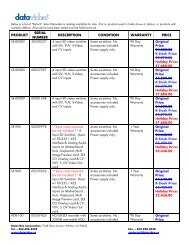Product Description & FAQ - Datavideo
Product Description & FAQ - Datavideo
Product Description & FAQ - Datavideo
Create successful ePaper yourself
Turn your PDF publications into a flip-book with our unique Google optimized e-Paper software.
MP-6000 DVD+RW based DVD Recorder<br />
A professional quality DVD+R/+RW recorder with RS-232 control interface. The unit incorporates a selectable<br />
compression, high performance MPEG-2 codec for realtime recording of live audio/video material from<br />
composite, analog component, DV and S-Video sources. A built-in 3D comb filter and TBC ensure the highest<br />
quality recording.<br />
Features heavy-duty metal construction, VTR-style controls with large, illuminated buttons and backlit LCD<br />
display. Its multiple I/O interface allows direct capture and playback with digital or analog sources.<br />
Features<br />
• Realtime standalone MPEG-2 player/recorder<br />
• DVD+R/+RW disc recording<br />
• Variable bit rate from 1.7 to 9.1 Mbps<br />
• DV loop-through<br />
• Built-in video processor with color correction<br />
• Audio level control<br />
• Rackmountable (3U high) Note: The rubber feet on the bottom of the MP-6000 are removed for rack mounting.<br />
You must allow cool air to flow into the bottom of the rackmount.<br />
Connections<br />
Video<br />
• Input: DV (DV camera or DV deck sources only), component, composite, and S-Video<br />
• Output: DV (loop thru only), component, composite, and S-Video<br />
Audio<br />
• Input: Unbalanced RCA and balanced stereo XLR<br />
• Output: Unbalanced RCA and balanced stereo XLR<br />
Control<br />
• RS-232 control interface<br />
Power<br />
• 12V 4.2A DC 110/220 power supply and cord included<br />
Menu Functions<br />
• Video Input<br />
• Recording Format<br />
• Color Correction<br />
• GPI Definitions<br />
• NTSC/PAL Format Selection<br />
• Recording functions
• Safe Record<br />
• One-Touch Record<br />
• Append<br />
• Erase<br />
• Disc Write Protection<br />
• Instant Content Menu Access<br />
• Selectable Index Pictures<br />
RKM-6000 rackmount accessory<br />
Recording Specifications<br />
Recording Mode Video Resolution<br />
Recording Time (on 4.7GB disc)<br />
Mode Bitrate in PAL (50Hz) in NTSC (60Hz)<br />
HQ 9.17 Mbps 720 x 576 720 x 480 60 minutes<br />
SP 5.07 Mbps 720 x 576 720 x 480 120 minutes<br />
LP 3.38 Mbps 480 x 576 480 x 480 180 minutes<br />
EP 2.54 Mbps 360 x 576 360 x 480 240 minutes<br />
ELP 1.69 Mbps 352 x 288 352 x 240 360 minutes<br />
Playback/Recording Compatibility<br />
• Plays back DVD+R, DVD+RW, DVD-R, DVD-RW, DVD Video, Super VCD, Video CD, Audio CD, CD-R and<br />
CD-RW<br />
• Records to DVD+R and DVD+RW<br />
Audio Format & Performance (D/A = 24-bit, A/D = 16-bit)<br />
DVD<br />
96 kHz 4 Hz - 44 kHz<br />
48 kHz 4 Hz - 22 kHz<br />
Video CD 44.1 kHz 4-20 kHz
Audio CD 44.1 kHz 4-20 kHz<br />
Finalize Times for High-Quality (HQ) DVD+R Recordings<br />
# of Tracks Time per track Total time recorded Time to finalize<br />
1 5:00 5:00 1:30<br />
10<br />
5:00 50:00 3:30<br />
1 60:00 60:00<br />
3:00<br />
Note: DV output does not function when playing back a DVD.<br />
F.A.Q’s<br />
Q: What kind of disc media is supported with the MP-6000?<br />
A: The MP-6000 uses DVD+R or DVD+RW media. It will not support dual-layer or DVD-R/DVD-RW media.<br />
Q: Does the MP-6000 have a DVD menu?<br />
A: Yes, the MP-6000 creates a thumbnail view of every clip recorded on the disc.<br />
Q: Can the MP-6000 record video from a black and white video source?<br />
A: Yes, because the MP-6000 has a built-in TBC which does not require color burst.<br />
Q: Can I connect the MP-6000 directly to my PC or Mac computer via the firewire cable?<br />
A: No, the firewire connections on the MP-6000 can only be used with a DV camera or DV deck.<br />
Q: I have all of my cables connected but I am unable to see my source video.<br />
A: Check the input setting on your MP-6000. If the correct input type is not selected, then the source video will<br />
not be detected by the recorder.<br />
Q: I am trying to start the recording process but when I press "play" and "record" at the same time<br />
nothing happens.<br />
A: Press the "play" button while holding down the "record" button. This should cause the unit to begin the<br />
recording process.<br />
Q: Can I disable the DVD menu?<br />
A: No, the DVD menu is created automatically with every burned disc.<br />
Q: Can the MP-6000 be used in extreme temperatures?<br />
A: The MP-6000 must be operated within the following temperature ranges 5 to 45 degrees Celsius (41 to 113<br />
degrees Fahrenheit)<br />
Q: Can I playback JPEG images on a CD with the MP-6000?<br />
A: No, it is not recommended. We have had reports of discs getting stuck in the drive when these types of discs<br />
are inserted into the machine.
Q: How can I be sure the finalization process has been completed?<br />
A: The on-screen display will show a progress indicator that will get to about 98% then will disappear from the<br />
screen. We recommend that you wait approximately a minute until you see a "DVD+R" icon that will appear for<br />
a couple of seconds on your monitor. The icon is an indication that the finalization process has been completed<br />
and the disc can then be ejected.<br />
Q: Does the MP-6000 accept HD?<br />
A: No, it only records standard definition.<br />
Q: Is there a way to turn off the record logo on the video output?<br />
A: You cannot turn off the record logo on the video output if it is Analog; however, the record logo does not<br />
appear on the video output if it is DV.<br />
Q: Does the MP-6000 support 16:9 recording/playback?<br />
A: The MP-6000 will accept 16:9 signals, but it will constrain the recording/playback to a 4:3 aspect ratio.<br />
Q: Does the MP-6000 menu support languages other than English?<br />
A: No, English is the only language that is supported by the MP-6000 menu.