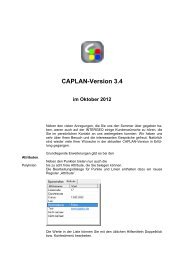Untitled - Cremer Programmentwicklung GmbH
Untitled - Cremer Programmentwicklung GmbH
Untitled - Cremer Programmentwicklung GmbH
You also want an ePaper? Increase the reach of your titles
YUMPU automatically turns print PDFs into web optimized ePapers that Google loves.
cremer programmentwicklung gmbh<br />
CAPLAN – a comprehensive view<br />
CAPLAN<br />
www.cpentw.de
CAPLAN<br />
Contents<br />
3<br />
4<br />
6<br />
8<br />
10<br />
12<br />
14<br />
16<br />
18<br />
19<br />
CAPLAN for Surveying and Civil Engineering<br />
Project Database<br />
Plan Window<br />
Engineering Surveying I<br />
Engineering Surveying II<br />
Processing of Polar Observations<br />
Leveling<br />
GNSS / Transformations<br />
Deformation Analysis<br />
CC and CREDIT<br />
Picture credits:<br />
© Fotolia.com: p.2 antiksu; p.3 Peter Atkins; p.4+p.6+p.13 viappy; p.7 Jürgen Fälchle; p.8 Denis Topal; p.10 frogmo9; p.12 djama; p. 14 CandyBox Images; p.16 jim; p.18 corky46; p.19 Jonn Rübcke<br />
© i-stockfoto: p.5 Brian McEntire; p.9 alohaspirit; p.15 BartCo; p.17 coloroftime;<br />
Design: www.wormundlinke.de; Printed in March 2014 - subject to change without notice<br />
2
CAPLAN for Surveying and Civil Engineering<br />
CAPLAN is a surveying CAD program developed and marketed<br />
by the company <strong>Cremer</strong> <strong>Programmentwicklung</strong> <strong>GmbH</strong>. Since the<br />
company was founded in 1995, our mission has been to provide<br />
customers with flexible tools for their everyday work. Our<br />
motto is "By surveyors, for surveyors", in other words our program<br />
development is based on close cooperation with the<br />
users. This ensures that CAPLAN is easy to learn and use despite<br />
its comprehensive and extensive functionality.<br />
CAPLAN caters for all tasks encountered in surveying civil engineering,<br />
for example if you need to<br />
• carry out surveys using total stations and/or GNSS technology,<br />
• create inventory plans,<br />
• construct digital terrain models (DTMs),<br />
• determine the volume of an excavated pit,<br />
• verify road construction volumes using cross-sections,<br />
• set out a road surface,<br />
• carry out special engineering surveying tasks,<br />
• process tacheometric (total station) observations and leveling<br />
observations,<br />
• determine the breakthrough accuracy when tunneling,<br />
• adjust networks with the highest level of precision.<br />
A selection of comments from our customers:<br />
“I really enjoy working with CAPLAN. It is stable and is clear and easy<br />
to use – it is quite simply a very good program – please keep up the<br />
good work.”<br />
“Many thanks for the rapid analysis of my requirements and the<br />
enhancements you implemented. That is what I call good product<br />
support.”<br />
“…the software deserves great praise, as it is very intuitive and easy<br />
to use …”<br />
“Purchasing CAPLAN was a great decision – this is confirmed again<br />
and again on a daily basis ... ”<br />
“The extensive range of new features implemented in the Plan Window<br />
means that I can soon completely get rid of my old collection of CAD<br />
programs.”<br />
“CAPLAN, line-accompanying symbols...simply fantastic!!!”<br />
“We have been using your programs for many years and are really<br />
happy with them.”<br />
“One can handle everything with the <strong>Cremer</strong> programs ... ”<br />
CAPLAN is the perfect tool for all these tasks, and many more besides.<br />
The program also offers interfaces to all common data transfer<br />
formats. The following pages supply detailed descriptions of the<br />
solutions provided by CAPLAN and its various modules.<br />
3
Project Database<br />
Module: CAPLAN<br />
The basic CAPLAN module provides an optimized project database<br />
component that can be used to carry out all manner of<br />
processing and calculations, and a plan output component that<br />
can be used for creating plans, maps and (cross and longitudinal)<br />
sections. It can be supplemented with individual additional<br />
modules so that CAPLAN is perfectly tailored for your particular<br />
surveying tasks.<br />
The CAPLAN project database usually contains points and lines, and can<br />
also be used to save and process alignments, sections (profiles), observations<br />
and 3D objects. Complex objects, such as networks and DTMs,<br />
can also be handled in the project database.<br />
When loading and saving individual files, the data format can be set<br />
using the file type option. The CAPLAN module supports all common<br />
point and line formats (such as manufacturer-specific total station formats,<br />
CSV, DXF, LandXML, NAS, and Google Earth KML). User-defined<br />
formats can also be created, which are then permanently available in the<br />
program.<br />
The integrated view controller can be used to easily switch on the layers<br />
that are of interest and switch off the others. The display properties for<br />
each layer, such as colors, object sizes and labeling can also easily be<br />
amended in a few simple steps.<br />
Even the basic CAPLAN module provides an extensive range of tools for<br />
editing points and lines, including functions such as select points, shift<br />
coordinates, bearing and distance, detail points and offsets from reference<br />
lines, polygon rounding using arcs, and transformations using<br />
two points.<br />
All processing steps can be undone and redone. The results are documented<br />
in the CAPLAN.LST file and the template defining the format of<br />
this list can be adapted to suit individual requirements.<br />
CAPLAN supports several methods for recording line strings in the field.<br />
When loading a tacheometric data file, you simply specify for CAPLAN<br />
which method was used and where the line codes are defined.<br />
Point names can be up to 16 characters long. Each point also has an<br />
object type property and can be allocated up to 8 other attributes (e.g.<br />
shaft depth, cover size, etc.). The appearance of the lines is also determined<br />
by the object type.<br />
Project data is displayed in three windows: a point directory, an overview<br />
and a detail view. Other views (e.g. longitudinal sections, cross sections<br />
etc.) are available in the plan window.<br />
4
CAPLAN points and lines displayed in Google Earth<br />
To the plan window<br />
View controller<br />
To the project window<br />
Point directory<br />
Detail view<br />
Overview<br />
5
Plan Window<br />
Module: CAPLAN<br />
The data management and design options in the CAPLAN plan<br />
window provide everything that is required of a standard CAD<br />
system being used for surveying purposes: a universal layer<br />
structure for all drawing elements (symbols, text, polylines,<br />
areas and images) as well as freely definable symbols, which<br />
can also be imported from DXF files. As in the project part of the<br />
program, all the points in the plan window have a point name,<br />
an object type, and up to eight other attributes. The vertical<br />
positioning of all plan elements is a prerequisite for spatial<br />
references and 3D calculations.<br />
The DXF interface is available in both directions (import and export) in<br />
the plan window. The point information, such as point name, object type<br />
and attributes, is converted into block attributes during this process.<br />
In addition to the older R12 format, CAPLAN also supports the newer<br />
DXF 2004 and DXF 2012 formats, which allow not only the transfer of<br />
the full range of colors, but can also save hatched areas and images.<br />
A plan is usually the visible document that results from a surveying<br />
assignment. While the project only uses standardized representations of<br />
features, the plan design allows virtually everything the user could want<br />
in terms of display capabilities, including freely-definable text additions<br />
and also the hatching of buildings and slopes. Existing planning documents,<br />
such as orthophotos or satellite imagery, can also be used to<br />
provide a georeferenced background. Useful design functions together<br />
with snapping options allow rapid completion of plans. Newly designed<br />
symbols and lines can be transferred to the project window via the<br />
clipboard. A range of dimensioning functions enables numeric embellishment<br />
of plan data. Contour lines and splines can be smoothly rounded in<br />
the plan window, in contrast to the project window, which deliberately<br />
does not have this functionality for reasons of speed and optimization.<br />
Plans can also be converted to other coordinate systems using datum<br />
and parameter transformations.<br />
For the production of documentation and reports, plans can be furnished<br />
with a DIN/ISO compliant frame, a title box and other details such<br />
as a legend and a coordinate grid. All plans can be output to printers and<br />
plotters directly or together with their associated frames.<br />
6
Plan frame with overview and title box within the frame<br />
Plan directory<br />
Detail view<br />
Layer controller<br />
Trim line<br />
Extend line<br />
Dimension lines<br />
Dimension distance<br />
Dimension areas<br />
New rectangle<br />
Spline<br />
Parallel line<br />
Hatch pattern<br />
Slope<br />
Overview<br />
7
Engineering Surveying I<br />
Modules: INDIGO MASSEN<br />
Digital terrain models (DTMs) allow the calculation of various<br />
route planning options without the need to collect additional<br />
data. CAPLAN can process data regardless of whether it has<br />
been collected terrestrially (with a total station or GNSS), by<br />
boat (using echo sounding) or from the air (using photogrammetry<br />
or airborne laser scanning).<br />
More than 100,000 points can be quickly meshed to form a triangular<br />
network (TIN), and the program’s special viewing functions (contours,<br />
elevation bands and slope shading) can be used to easily identify potential<br />
data errors. The local editing functions allow amendments to be<br />
made in just seconds, and the amended output is displayed immediately.<br />
An even more detailed visual inspection is provided by the spatial representation<br />
of the DTM in the VIS-All® software developed by our<br />
partner company Software-Service John <strong>GmbH</strong>.<br />
Height interpolations using the DTM grid and/or alignment-related longitudinal<br />
and cross sections allow accurate planning calculations to be<br />
carried out. Cut and fill volumes (calculated using prisms) resulting from<br />
the intersection of two DTMs can be displayed graphically in a difference<br />
model, which not only provides a clear visual illustration but also<br />
allows accurate and transparent verification.<br />
If the client requires documentation of volumes between boundary<br />
lines, the calculation areas can be compiled and defined by means of<br />
cross sections with multiple horizons. The preferred data source is a<br />
DTM, but sections recorded directly in the field are also common. The<br />
volume calculation can be documented using a series of cross section<br />
drawings and a report. If the situation in the cross sections is very complex,<br />
the cross-sectional areas at the individual stations can be defined<br />
as polygons and processed in the volume calculation using cross sections<br />
(based on the Elling method). Furthermore, a surface calculation<br />
can also be carried out using cross sections.<br />
The INDIGO license offers the following:<br />
• Generation of a DTM with an outer border, exclusion areas<br />
and break lines<br />
• Loading and saving of datatype 58, LandXML, DXF and<br />
Trimble TIN data formats<br />
• Merging of two terrain models<br />
• Output to machine control systems<br />
• Editing with visible and real time update of the terrain model<br />
• Generation of contours, colored gradients and slope shading<br />
• 3D visualization using VIS-All®<br />
• Interpolation of freely-defined sections through multiple<br />
DTM horizons<br />
• Interpolation of longitudinal and cross sections<br />
• Height interpolation at grid points and for individual points<br />
within the DTM<br />
• Volume calculations between two DTMs<br />
• Preparation of data for check and review calculations<br />
(based on the German REB standard)<br />
• Generation of excavations, mounds, terraces and slopes<br />
The MASSEN license offers the following:<br />
• Volume computations between horizons<br />
• Up to 99 different horizons (boundary lines)<br />
• Positions with varying boundary lines<br />
• Volumes based on cross sections (using the Elling method)<br />
• Up to 99 positions (closed polylines)<br />
• Surface calculations based on cross sections<br />
• Up to 99 positions (open polylines)<br />
• Curvature corrections<br />
• Interpolation of zero profiles (where cut changes to fill)<br />
• Reports sorted by position and station (chainage)<br />
• Graphic representation of cross sections<br />
• Cover page with a summary of all positions<br />
• Preparation of data for check and review calculations<br />
(based on the German REB standard)<br />
8
Volume calculation based on cross sections<br />
Original terrain<br />
Mound<br />
Volume model<br />
9
Engineering Surveying II<br />
Modules: ACHSEN LQPLAN<br />
With regard to carrying out volume calculations from cross<br />
sections, when constructing roads there are a whole range<br />
of positions for which calculations need to be carried out,<br />
resulting from the building up of the substrate and the subgrade.<br />
The ability to edit cross section designs and constructions<br />
directly in the plan window is one of the distinguishing<br />
features of CAPLAN.<br />
The profile structure is adopted from a cross-section template in which<br />
all the profile lines (horizons and Elling lines) are already predefined.<br />
CAPLAN represents each alignment with a vertical curve as a triangle in<br />
the cross section, so that you can check the suspension of the crosssection<br />
templates in the plan immediately. The LQPLAN module can be<br />
used to insert cross-section templates individually or simultaneously at<br />
several stations.<br />
You can design and complete the structures based on the cross-section<br />
template and at special stations, as well as integrating the original terrain.<br />
For this purpose, LQPLAN provides a range of tools:<br />
• Add point on left or right hand side of a horizon<br />
• Insert curve / trench to left or right<br />
• Free definition of reference point for design construction<br />
• Insert new horizon / delete horizon<br />
• Vertically shift / cover a horizon<br />
• Include intersection points with other profile lines<br />
• Delete point, move point etc.<br />
• Create and edit Elling lines<br />
• Create new profile stations<br />
• Interpolate intermediate profiles.<br />
All design construction operations can be carried out at multiple stations<br />
simultaneously if required. Once all the profile lines have been<br />
constructed in the plan window, you can transfer the data to the project<br />
database and start the volume calculations using the relevant positions.<br />
The geometry of road surfaces and profiles is always referenced to an<br />
alignment. Normally, the fully-defined alignment is provided by the client.<br />
This can be loaded and saved in various formats (e.g. DA 40,<br />
LandXML etc.), and manual input is also possible. For special tasks, the<br />
ACHSEN module provides additional functionality.<br />
The ACHSEN license offers the following:<br />
• Special transition curves for rail routes (e.g. Bloss and Schuhr curves)<br />
• Best fit straight line<br />
• Best fit circle<br />
• Tangent polygon<br />
• Spline through specified vertices<br />
• Alignment-based detail points and setting out<br />
• Diagnosis of critical points (in 2D and 3D)<br />
• Intersection between two alignment parallels<br />
• Perpendicular distances between two alignments<br />
• Transformation<br />
The LQPLAN license offers the following:<br />
• Creation of profile plans from templates<br />
• Graphical editing of templates<br />
• Design and construction of cross sections in the plan window<br />
• Use of cross-section templates<br />
• Free definition of cross-section templates<br />
• Simultaneous editing of multiple profile stations<br />
• Exchanging of profile data with the project database<br />
• Interpolation of profiles from points and/or lines<br />
• Road surfaces with calculations for setting out and performing<br />
checks<br />
• Interpolation of profiles from road surfaces<br />
• Data exchange interfaces for DA 55, DA 66, LandXML formats etc.<br />
The road surface describes the upper surface of a road by means of lane<br />
width and crossfall values. There are a range of functions available to<br />
assist with the setting out and checking of road surfaces.<br />
10
Processing of Polar Observations<br />
Modules: DIRAUS GPUNKT NETZ1L<br />
During the processing and evaluation of observation data,<br />
CAPLAN always takes the possibility of human error into<br />
account. This is in particular the case with regard to the processing<br />
of polar or radial (angle and distance) observations, where<br />
mistakes such as point mix-ups in the field are unfortunately<br />
not uncommon. Surveyors appreciate the automatic plausibility<br />
checks that are applied at all stages of the processing, which<br />
ensure error detection at an as early stage as possible.<br />
The DIRAUS module can be used to process and evaluate raw data from<br />
surveying instruments, with all the major manufacturers (Geodimeter,<br />
Leica, Sokkia, Stonex, Topcon and Trimble / Zeiss) being supported.<br />
Station checks and the subsequent foresight/backsight comparison<br />
offer a first opportunity to identify possible point mix-ups.<br />
In order to ensure the highest levels of accuracy, new points are calculated<br />
in two stages: The first step determines the best possible approximate<br />
coordinates, with specific algorithms negating the effects of<br />
gross errors and providing remarkably stable results. In the second<br />
stage, refined coordinates are determined by carrying out adjustments.<br />
The GPUNKT module allows the determination of traverses, as well as<br />
the calculation of individual points by means of adjustments applied to<br />
redundant measurements. The largely automated determination of new<br />
points is also possible, using automatically detected traverses, so that<br />
subsequent points will be assigned the best possible coordinates.<br />
GPUNKT also caters for the full spectrum of basic surveying tasks, ranging<br />
from the calculation of intersections between lines and circles to the<br />
carrying out of Helmert transformations and area calculations. Special<br />
spatial tasks are solved using 3D objects such as spatial lines, planes,<br />
circles, cylinders and spheres.<br />
The NETZ1L module can be used to create and adjust 2D plan control<br />
networks; for this, it is possible to easily amend the control point conditions<br />
and permit all types of network, from completely free networks to<br />
fully-constrained networks. In addition to the planning of networks and<br />
the forecasting calculations available, breakthrough accuracy prognoses<br />
can also be performed when working with tunnel networks.<br />
The DIRAUS license offers the following:<br />
• Field book documentation<br />
• Setting out documentation<br />
• Sequential station reduction<br />
• Processing checks for detecting point name mix-ups<br />
• Instrument parameters and prism data<br />
• Hidden point rod<br />
• Data exchange interfaces for all instrument manufacturers<br />
The GPUNKT license offers the following:<br />
• Orientation / circle reading<br />
• Traverse calculations<br />
• Single points and polar points<br />
• Single point adjustment<br />
• Processing of polar observations and GNSS baselines<br />
• Automatic assignment of observation data to control points<br />
• Recognition of traverses and GNSS traverses<br />
• Automatic detection of gross errors<br />
• Detail points and offsets from survey lines and/or polylines<br />
• Helmert transformations (2D)<br />
• Intersections between polylines and circles<br />
• Area computations<br />
• Computation of building-face points<br />
• Calculations involving 3D objects<br />
• Evenness checks pursuant to DIN 18202<br />
The NETZ1L license offers the following:<br />
• Creation and adjustment of any size of plan control networks<br />
• Free, dynamic and final network adjustment<br />
• Prognoses for planned control networks<br />
• Distances, bearings and gyro azimuths<br />
• Gross error detection<br />
• Quality assessment of control point coordinates<br />
• Internal reliability of all observations<br />
• External reliability of all coordinates<br />
• Distance analysis with relative error ellipses<br />
12
Visualized observation data<br />
Traverse<br />
Adjusted 2D plan control network<br />
13
Leveling<br />
Modules: NIVAUS NETZ1H<br />
When very accurate and precise elevations are required, leveling<br />
is still the first choice among the various methods of<br />
measurement available. The types of leveling range from the<br />
simple observation of profiles with a dumpy level to precision<br />
leveling using invar leveling staves equipped with barcodes<br />
and first order leveling methods used by national surveys.<br />
With the NIVAUS module, users can import data from all common<br />
automatically-recording instruments (Leica, Topcon, Trimble/Zeiss).<br />
Handwritten field book records can also be entered, with support<br />
being provided not only for standard leveling but for also for observations<br />
made with double scale staves and when working with 3-wire<br />
leveling. All checks are carried out as early as possible so as to minimize<br />
the risk of point mix-ups.<br />
When working with pre-determined control point elevations, NIVAUS<br />
automatically compiles leveling runs and loops and distributes any closing<br />
errors. Elevation computations carried out for laterally-observed<br />
points are so good that they are suitable for many engineering geodesy<br />
purposes. In order to provide the basis for evenness checks pursuant to<br />
the DIN 18202 standard, the leveled points can also be placed in a predefined<br />
grid.<br />
The NETZ1H module is recommended for elevation calculations requiring<br />
the highest possible level of reliability, as this module enables network<br />
adjustments to be carried out with a range of control point conditions<br />
(free, dynamic and final). For precision networks of the highest<br />
order, the height differences are reduced. The normal-orthometric<br />
reduction compensates for the non-parallelism of level surfaces, which<br />
generally only arises in the north-south direction. The reduction due to<br />
gravity anomalies takes local mass inhomogeneities into account, which<br />
also affect the level surfaces .<br />
The NIVAUS license offers the following:<br />
• Data import from digital leveling<br />
• Manual input of field book data<br />
• Staff calibration (scale, marking line corrections etc.)<br />
• Use of various staff divisions (e.g. 1/2 cm)<br />
• Correction for expansion due to temperature<br />
• Level loop closures with estimation of accuracy<br />
• Two-peg collimation test<br />
• Elevation calculations in leveling runs and loops<br />
• Profile point calculation<br />
• Grid leveling and evenness checks pursuant to DIN 18202<br />
The NETZ1H license offers the following:<br />
• Creation and adjustment of large leveling networks<br />
• Normal-orthometric correction<br />
• Free, dynamic and final adjustments<br />
• Prognoses for planned leveling networks<br />
• Gross error detection<br />
• Quality assessment of control point elevations<br />
• Internal reliability of all observations<br />
• External reliability of elevations<br />
14
Adjusted vertical network<br />
15
GNSS / Transformations<br />
Modules: KOTRAN NETZ1R<br />
GNSS technology shows its strength in particular with regard to<br />
basic networks: it offers homogeneous and high accuracy over<br />
the entire project area with relatively low measurement effort.<br />
Here, economy and precision meet in perfect harmony.<br />
The NETZ1R module extends the options available for performing horizontal<br />
and vertical adjustments. With the combined spatial adjustment,<br />
it is possible to combine already processed GNSS baselines with classical<br />
terrestrial observations (such as total station surveys and leveling)<br />
and to integrate them using weighting based on their respective accuracies<br />
in order to create a single hybrid spatial network.<br />
As a result of the compatibility of all national survey organizations with<br />
the WGS / ETRS89 coordinate systems, there are numerous new tasks<br />
that can now be solved by CAPLAN with its KOTRAN module. Older<br />
coordinate systems can be converted only in approximate terms to the<br />
new ETRS89 system when using conformal 3D transformations. For<br />
higher accuracy requirements, local inhomogeneities must be taken into<br />
account, which can be approximated in many cases by the NTv2 method.<br />
CAPLAN offers the common NTv2 approaches, with grid files from respective<br />
suppliers being used. The user’s own NTv2 grids can also be<br />
utilized.<br />
The KOTRAN license offers the following:<br />
• Numerous projections (UTM, Lambert, Stereographic)<br />
• Transformations between projection zones (zone changes)<br />
• Transformations to other datums (e.g. ETRS)<br />
• NTv2 (e.g. BeTA 2007)<br />
• Import and export of WGS (x, y, z or latitude / longitude)<br />
• User-defined point data formats<br />
• Transformation of plans in the plan window<br />
• Geometrical transformations of point and DXF files<br />
(individually or in batches)<br />
• Meridian convergence and UTM grids<br />
• Calculation of datum parameters from identical points<br />
• A range of geoid models (WGS, EGG97, GCG2011 etc.)<br />
• Control point transformations (Helmert, affine etc.)<br />
• Distribution of residuals<br />
• Automatic assignment of control points<br />
• Parameter transformations without control points<br />
• Import of GNSS baselines<br />
• GNSS baseline closure checks<br />
• Offset corrections for GNSS baselines<br />
• Calculation of provisional national grid coordinates<br />
• Recognition of false point names<br />
The NETZ1R license offers the following:<br />
• Combined adjustment of terrestrial survey measurements and<br />
GNSS baselines in a national coordinate system<br />
• Free, dynamic and final adjustments<br />
• Prognoses for planned spatial networks<br />
• Distances, bearings and gyro azimuths<br />
• Level differences, zenith angles and slope distances<br />
• GNSS baselines<br />
• Gross error detection<br />
• Quality assessment of control point coordinates<br />
• Internal reliability of all observations<br />
• External reliability of coordinates<br />
• Distance analysis<br />
16
Differences between the conformal transformation DHDN 2001–<br />
ETRS89 and the NTv2 approach BeTA 2007<br />
Helmert transformation with distribution of residuals<br />
17
Deformation Analysis<br />
Module: NETZ2X<br />
Horizontal and vertical control surveys of building structures<br />
usually consist of an initial survey, made upon completion of<br />
the construction, followed by subsequent surveys, carried out<br />
at regular time intervals, to monitor possible deformation.<br />
Regardless of whether the control is done on a basic network,<br />
a structurally-engineered building or a dam, the objects being<br />
checked should always be defined using a sufficient number<br />
of enduring object points, the position of which can be checked<br />
against safe and stable reference points.<br />
The NETZ2X license offers the following:<br />
• Additional functionality for any other current modules in use<br />
that are related to adjustments<br />
• Comparison of two adjusted networks<br />
• Subdivision into reference and object points<br />
• Analysis of the reference points with regard to stability<br />
• Identification and visualization of significant deformations<br />
Many documentation procedures are based on a direct comparison of<br />
coordinates, which corresponds to a movement analysis. A prerequisite<br />
in this regard is that the stability of the reference points is ensured and<br />
that a sufficiently accurate determination of the coordinates is performed<br />
in every epoch. The movements of the object points over several<br />
epochs are preferably illustrated in time-distance diagrams (e.g. settlement<br />
measurements), in distance-distance diagrams (e.g. profile movements)<br />
or as vector plans (e.g. 2D position shifts). A representation of<br />
the movement using sections (in combination with terrain representation)<br />
is also possible.<br />
The epoch comparison described here is available in the basic CAPLAN<br />
module, but the deformation analysis provided in the NETZ2X module<br />
goes a crucial step further as it can be used to compare two already<br />
adjusted networks. For this, all the points are designated as either reference<br />
points or object points, with the reference points being assumed<br />
to be stable. The analysis includes the checking of reference points with<br />
regard to stability and redesignates non-stable reference points as<br />
object points. The changes at all the object points are then documented<br />
in a list, together with a statement regarding the statistical significance<br />
of the coordinate changes. CAPLAN thereby provides support with<br />
regard to interactive enquiries (such as “which points have the largest<br />
significant deviations?”) and provides comprehensive graphic documentation<br />
of the results in diagrams.<br />
18
CC and CREDIT<br />
Available as a free addition to the CAPLAN license or for individual purchase<br />
CC (<strong>Cremer</strong> Commander) is an Explorer application featuring<br />
two directory windows. The right-hand directory window can<br />
also be converted into a program window, where shortcuts<br />
to other programs can be installed and used to launch the<br />
programs. In addition to the clear file management offered<br />
by the two directory windows, the comparison and synchronization<br />
of two directories (including all subdirectories) is<br />
also possible.<br />
The CREDIT (<strong>Cremer</strong>’s Editor) program has been specially developed<br />
in order to be able to adapt data formats in just a few<br />
steps so that they comply with specific data transfer interfaces.<br />
A wide range of row and column operations, and also the ability<br />
to record sequences of commands as macros, make almost all<br />
manual input of data unnecessary. The following is a selection<br />
of the special features provided by CREDIT:<br />
• Search and replace using a table<br />
• Row filtering (including use of logical statements) and editing<br />
• Row restructuring, including references to neighboring rows<br />
• Column-based marking and formatting<br />
• Column calculations, including references to neighboring rows and<br />
columns<br />
• Macro-recorder for complex operations<br />
• Syntax and background coloring in order to provide clear visualization<br />
of file content<br />
• Comparison between two files, with interactive editing<br />
• Definition of named printing configurations<br />
19
cremer programmentwicklung gmbh<br />
Why use our programs and services?<br />
There are many compelling reasons for choosing our products:<br />
• We have experience in the software development business stretching<br />
back more than 20 years, and we place great importance on<br />
establishing long term, fruitful relationships with our customers.<br />
• Our products are independent and are not reliant on other manufacturers<br />
of CAD systems.<br />
• Our extensive, international customer base demonstrates the<br />
practical applicability of our software.<br />
• We are also surveyors and civil engineers, and therefore understand<br />
your needs.<br />
• In terms of support, you can reach the actual developers directly.<br />
This allows us to rapidly and competently answer your questions,<br />
as well as allowing us to easily make subsequent adjustments to<br />
the actual software in order to meet your needs.<br />
• Your feedback and suggestions contribute to the ongoing development<br />
of the software.<br />
• We react quickly to new requirements, and you can therefore immediately<br />
benefit from the resulting program enhancements.<br />
• We put our time and money into customer assistance and software<br />
development, rather than into extensive marketing campaigns.<br />
• Our prices are realistic and reasonable, so that both you and we<br />
benefit in equal measure.<br />
Technical details<br />
CAPLAN is based in the Windows XP (SP3) / Windows Vista / Windows 7<br />
or newer operating systems, in 32 bit and 64 bit environments.<br />
The installation requires about 50 MB of disk space. The amount of RAM<br />
required of course depends on the project size – 128 MB of free memory<br />
provides very good program performance.<br />
To enable 3D visualization using the VIS-All® application from the company<br />
Software-Service John, you need at least 10 GB of disk space, 4GB<br />
of RAM and a high quality graphics card.<br />
Test version<br />
In order to allow you to make a no-risk purchase, we offer an attractively<br />
priced test version of CAPLAN which includes the full range of functionality.<br />
The test version is only limited in terms of the permitted project<br />
size and the duration of use, which is six months. Permanent licenses for<br />
the CREDIT (<strong>Cremer</strong>’s Editor) and CC (<strong>Cremer</strong> Commander) programs are<br />
included.<br />
If you then order a fully-fledged license during the six month test period,<br />
the cost of the test version is refunded. And even in the unlikely<br />
event that you do not want to purchase a fully-fledged CAPLAN license,<br />
you still have unlimited access to your CREDIT and CC licenses.<br />
Training<br />
Training sessions can be held at our office or at a location of your choosing.<br />
In our experience, it is best to carry out the training not in conjunction<br />
with delivery of the software but about 4-6 weeks later. This is<br />
because many questions usually arise in the first few weeks of testing<br />
and evaluation and these can then be covered during training.<br />
Maintenance and support<br />
The one year guarantee provided with a purchased copy of the software<br />
ensures rectification of any errors reported during that period.<br />
This guarantee covers the version of the program purchased, rather<br />
than the latest version.<br />
We therefore recommend the signing of a CAPLAN support contract<br />
when purchasing the software. This includes the provision of regular<br />
program updates and gives you access to our CAPLAN support.<br />
Authorized distributor:<br />
Documentation and help files<br />
CAPLAN is delivered with a printed introductory course, which explains<br />
the basic concepts using typical surveying projects as examples.<br />
More detailed information about the program’s functionality is available<br />
in the HTML Help that can be accessed directly from the program. The<br />
help is context-sensitive (i.e. specific help can be accessed from specific<br />
functions), but also serves as an excellent overall reference work due to<br />
its extensive cross referencing and indexing.<br />
www.cpentw.de<br />
<strong>Cremer</strong> <strong>Programmentwicklung</strong> <strong>GmbH</strong><br />
Türltostraße 16–20, D – 85276 Pfaffenhofen, Germany<br />
Tel: +49 8441 405000-0<br />
Fax: +49 8441 405000-1<br />
Mobil: +49 172 8969774<br />
info@cpentw.de, www.cpentw.de