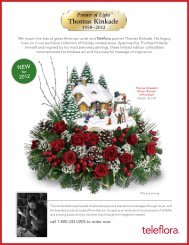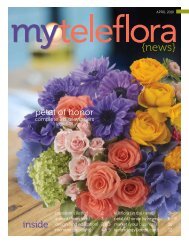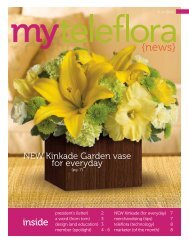RTI PA-DSS Implementation Guide - Teleflora
RTI PA-DSS Implementation Guide - Teleflora
RTI PA-DSS Implementation Guide - Teleflora
You also want an ePaper? Increase the reach of your titles
YUMPU automatically turns print PDFs into web optimized ePapers that Google loves.
<strong>Teleflora</strong> Point of Sales<br />
<strong>RTI</strong> Version 15<br />
<strong>PA</strong>-<strong>DSS</strong> <strong>Implementation</strong> <strong>Guide</strong><br />
Version: 1.0<br />
Version Date: June 2013
<strong>Teleflora</strong> <strong>RTI</strong> POS<br />
<strong>PA</strong>-<strong>DSS</strong> <strong>Implementation</strong> <strong>Guide</strong><br />
REVISIONS<br />
Document Date<br />
Description<br />
Version<br />
1.0 June 2013 Initial document creation for <strong>RTI</strong> version 15 <strong>PA</strong>-<strong>DSS</strong> 2.0<br />
standard<br />
<strong>RTI</strong> Version 15 <strong>PA</strong>-<strong>DSS</strong> <strong>Implementation</strong> <strong>Guide</strong> v1.0
<strong>Teleflora</strong> <strong>RTI</strong> POS<br />
<strong>PA</strong>-<strong>DSS</strong> <strong>Implementation</strong> <strong>Guide</strong><br />
Table of Contents<br />
Purpose of this Document ........................................................................................................... 4<br />
Scope and Definitions ................................................................................................................. 5<br />
Learning More ............................................................................................................................ 6<br />
Dissemination of This Document ............................................................................................... 7<br />
Storage of Cardholder Information ............................................................................................. 8<br />
Cardholder Data Retention ....................................................................................................... 10<br />
Purge Cardholder Data .............................................................................................................. 11<br />
Encryption Key Management ................................................................................................... 12<br />
How to Change your <strong>RTI</strong> Data Encryption Key ....................................................................... 14<br />
User Identification and Authentication ..................................................................................... 15<br />
How to Add an <strong>RTI</strong> User Account ........................................................................................... 17<br />
How to Remove an <strong>RTI</strong> User Account ..................................................................................... 18<br />
<strong>RTI</strong> Operating System Logging ................................................................................................ 19<br />
Application Logging ................................................................................................................. 23<br />
Centralized Logging.................................................................................................................. 28<br />
How to Remove <strong>RTI</strong> Log Files ................................................................................................. 29<br />
<strong>RTI</strong> Connectivity Specifications ............................................................................................... 30<br />
Wireless Networks .................................................................................................................... 32<br />
Protection from External Access .............................................................................................. 33<br />
3 rd Party Application Integration .............................................................................................. 35<br />
Using a Remote <strong>RTI</strong> System..................................................................................................... 36<br />
Remote Administration of an <strong>RTI</strong> System................................................................................ 37<br />
How to Enable/Disable the <strong>Teleflora</strong> Customer Service User Account ................................... 40<br />
Updating your <strong>RTI</strong> Server ........................................................................................................ 41<br />
How to Configure your SSH Daemon ...................................................................................... 43<br />
How to Securely Configure a Wired Network Router .............................................................. 44<br />
Encrypting over Public Networks ............................................................................................. 48<br />
Emailing Cardholder Information ............................................................................................. 49<br />
Accessing the <strong>RTI</strong> Application ................................................................................................. 50<br />
Kaseya Software ....................................................................................................................... 51<br />
Installing Kaseya ....................................................................................................................... 51<br />
How to set a Screensaver Lock in Windows 7 ......................................................................... 52<br />
How to set a Screensaver Lock in Windows 8 ......................................................................... 53<br />
Verifying/Setting Password Policy in Windows 7.................................................................... 55<br />
Verifying/Setting Password Policy in Windows 8.................................................................... 56<br />
<strong>RTI</strong> Application Summary ........................................................................................................ 58<br />
Typical <strong>RTI</strong> Network Topology ............................................................................................... 59<br />
<strong>RTI</strong> Version 15 <strong>PA</strong>-<strong>DSS</strong> <strong>Implementation</strong> <strong>Guide</strong> v1.0
<strong>Teleflora</strong> <strong>RTI</strong> POS<br />
<strong>PA</strong>-<strong>DSS</strong> <strong>Implementation</strong> <strong>Guide</strong><br />
Purpose of this Document<br />
Every merchant who accepts and stores credit (and debit) card payment data from national card<br />
providers (ex. Visa, Mastercard, American Express, Discover, JCB) through a Point of Sale<br />
(POS) computer system must ensure that their computers systems adhere to the guidelines of the<br />
Payment Card Industry (PCI) Security Standards Council.<br />
The 2.0 standards are freely available under “PCI Documents and Standards” at the Security<br />
Standards Council webpage:<br />
https://www.pcisecuritystandards.org/<br />
Two related Security Council documents at this site specifically frame our obligations to<br />
cardholder security:<br />
1. PCI Data Security Standards (PCI <strong>DSS</strong>) Requirements and Security Assessment<br />
Procedures Version 2.0 (October 2010)<br />
2. PCI Payment Application Data Security Standards (PCI <strong>PA</strong>-<strong>DSS</strong>) Requirements and<br />
Security Assessment Procedures Version 2.0 (October 2010)<br />
<strong>Teleflora</strong> is a partner in your compliance with these standards. We have submitted your Point of<br />
Sale (POS) software application, and supporting security documentation, to an auditor who are<br />
independently trained to verify our adherence to the PCI standards documents. In the context of<br />
the standards, these auditors test and verify the security risks in our software design practices, as<br />
well as operating system and hardware configurations.<br />
Additionally, the PCI Security Council mandates (<strong>PA</strong>-<strong>DSS</strong> requirement 13) thtat we publish this<br />
<strong>Implementation</strong> <strong>Guide</strong> document. In short, this document gives you, and anyone involved in<br />
administration of your POS Computer System, “<strong>Teleflora</strong> and <strong>RTI</strong> POS-Specific” interpretation<br />
to PCI-mandated guidelines which might otherwise seem ambiguous.<br />
<strong>RTI</strong> Version 15 <strong>PA</strong>-<strong>DSS</strong> <strong>Implementation</strong> <strong>Guide</strong> v1.0
<strong>Teleflora</strong> <strong>RTI</strong> POS<br />
<strong>PA</strong>-<strong>DSS</strong> <strong>Implementation</strong> <strong>Guide</strong><br />
Scope and Definitions<br />
In order to reduce retail credit card fraud, the Payment Card Industry has set forth a number of<br />
policies and guidelines needed to maintain a “secure” Point of Sale environment. These<br />
guidelines are defined in the Payment Application Data Security Standards (<strong>PA</strong>-<strong>DSS</strong>). <strong>Teleflora</strong><br />
has made a number of application and procedural changes in order to ensure that your <strong>RTI</strong> POS<br />
system is compliant with the <strong>PA</strong>-<strong>DSS</strong> requirements. However, to remain compliant, you will be<br />
responsible for maintaining some procedures as well.<br />
This document serves to provide a number of “<strong>RTI</strong> Specific” applications to the various <strong>PA</strong>-<strong>DSS</strong><br />
requirements. Please refer to the associated “Payment Card Industry Data Security Standard”<br />
document for full details on compliance regulations.<br />
Following are definitions for some terms used throughout this document.<br />
<strong>PA</strong>-<strong>DSS</strong><br />
Term<br />
<strong>PA</strong>BP<br />
PCI<br />
PCI <strong>DSS</strong><br />
Cardholder Information<br />
Sensitive Data<br />
<strong>RTI</strong> Application Server<br />
Administrative user<br />
“Data Security Standard”<br />
Definition<br />
Payment Application Data Security<br />
Standard<br />
Payment Applications Best Practices<br />
Payment Card Industry (Data Security<br />
Standards)<br />
Minimally, a full credit card number.<br />
Could also be a credit card swipe, CVV<br />
value and/or Debit card “pin” value or<br />
Debit card “pin block”.<br />
Either Cardholder information or<br />
username/password information.<br />
Physical server (and all software installed<br />
by <strong>Teleflora</strong>) which hosts the <strong>RTI</strong><br />
application and its associated data files.<br />
Any Unix user account capable of<br />
obtaining a Unix shell on the <strong>RTI</strong><br />
Application server.<br />
A document, published by Visa, which<br />
specifies all polices and requirements<br />
fundamental to <strong>PA</strong>BP compliance.<br />
<strong>RTI</strong> Version 15 <strong>PA</strong>-<strong>DSS</strong> <strong>Implementation</strong> <strong>Guide</strong> v1.0
<strong>Teleflora</strong> <strong>RTI</strong> POS<br />
<strong>PA</strong>-<strong>DSS</strong> <strong>Implementation</strong> <strong>Guide</strong><br />
Learning More<br />
<strong>PA</strong>-<strong>DSS</strong> 13.2.1<br />
The best starting point for <strong>PA</strong>-<strong>DSS</strong> insight is at the PCI Security Council website.<br />
http://www.pcisecuritystandards.org<br />
<strong>Teleflora</strong> also provides information and guidance as to becoming, and remaining PCI compliant.<br />
You will find a “PCI” related section in the <strong>RTI</strong> User Group forum at:<br />
http://rti.myteleflora.com/<br />
These particular documents should be considered “must have” supplemental to this document:<br />
1) PCI <strong>DSS</strong> Version 2.0 Requirements<br />
https://www.pcisecuritystandards.org/security_standards/supporting_documents_home.sh<br />
tml<br />
2) PCI <strong>DSS</strong> Self-Assessment Questionnaire<br />
https://www.pcisecuritystandards.org/security_standards/documents.php?category=saqs<br />
Do note that at the time of this writing, we are using the <strong>PA</strong>-<strong>DSS</strong> specifications version 2.0 and<br />
PCI <strong>DSS</strong> Revision 2.0 documents.<br />
<strong>RTI</strong> Version 15 <strong>PA</strong>-<strong>DSS</strong> <strong>Implementation</strong> <strong>Guide</strong> v1.0
<strong>Teleflora</strong> <strong>RTI</strong> POS<br />
<strong>PA</strong>-<strong>DSS</strong> <strong>Implementation</strong> <strong>Guide</strong><br />
Dissemination of This Document<br />
Addresses:<br />
<strong>PA</strong>-<strong>DSS</strong> 13.1<br />
<strong>PA</strong>-<strong>DSS</strong> 13.2<br />
A copy of this document should be freely available to all persons who use or administer your<br />
<strong>RTI</strong> system. This includes not only <strong>Teleflora</strong> staff (Customer Service, software developers,<br />
trainers) , but all staff in your shop who use, or are responsible for administering, or otherwise<br />
maintaining the <strong>RTI</strong> application server and its associated network of workstations.<br />
This document is date stamped. If you received this document over one year ago, it is highly<br />
likely that updates have been made. Please contact <strong>RTI</strong> Customer service to ensure that you have<br />
the latest version of this document.<br />
<strong>RTI</strong> Customer Service Contact Information:<br />
Phone: 800-621-8324<br />
Email: rtisupport@teleflora.com<br />
Postal Mail:<br />
<strong>RTI</strong> Customer Service<br />
3309 E. Kings Highway<br />
Paragould, AR 72450<br />
<strong>RTI</strong> Version 15 <strong>PA</strong>-<strong>DSS</strong> <strong>Implementation</strong> <strong>Guide</strong> v1.0
<strong>Teleflora</strong> <strong>RTI</strong> POS<br />
<strong>PA</strong>-<strong>DSS</strong> <strong>Implementation</strong> <strong>Guide</strong><br />
Storage of Cardholder Information<br />
<strong>PA</strong>-<strong>DSS</strong> 1.1.4<br />
<strong>PA</strong>-<strong>DSS</strong> 1.1.5<br />
It is critically important to protect Credit Card numbers, Credit Card “CVV” (sometimes called<br />
“CVC”) numbers, Credit Card “Track” Data (Track1, Track2), and Debit card “pin blocks”.<br />
Previous versions of <strong>RTI</strong> have never stored magnetic stripe data, card validation values or codes,<br />
PINs, or encrypted PIN block data.<br />
Your <strong>RTI</strong> system has been written to never require storage of CVV and “Swipe” data.<br />
Furthermore, <strong>RTI</strong> does not support “Debit Card” transactions (transactions which require<br />
customer entry of a ‘pin’), and hence, sensitive “pin block” information is never obtained or<br />
captured.<br />
Credit card “Numbers” may be retained if a business need requires. It is important to look in<br />
non-obvious places for these values. For instance, phone order paper logs and old credit card<br />
settlement reports may contain one, or a number of Credit Card Numbers. Older POS servers, or<br />
backup media, could also contain unprotected cardholder information. It is essential that you<br />
destroy this data, unless you have significant business reasons to retain the information. In the<br />
case that cardholder information must be retained, it is then your responsibility to properly<br />
protect this data as per PCI <strong>DSS</strong> specifications.<br />
Destroying Legacy Paper Artifacts:<br />
Bear in mind that many older POS’s printed full credit card numbers on paper items such as<br />
receipts and reports. It is your responsibility to locate and destroy any of these items which are<br />
no longer needed for relevant business purposes. <strong>Teleflora</strong> recommends you purchase a cross<br />
shredder for such purposes. Any documents which remain intact should be protected under lock<br />
and key as per PCI <strong>DSS</strong> section 9.<br />
Protecting Legacy Data Backups:<br />
Legacy data backups should also be protected, as, many of these could contain sensitive data in<br />
an unencrypted format. If you believe it is unlikely that you will use these backups, it is best to<br />
physically destroy the backup media. Any media which remain intact should be protected under<br />
lock and key as per PCI <strong>DSS</strong> section 9.<br />
Deletion of previous <strong>RTI</strong> builds/data:<br />
The <strong>RTI</strong> system is automatically updated when a new build is released. The process does not<br />
retain copies of the previous software versions nor copies of any sensitive data. However, check<br />
with your system administrator to ensure copies or backups have not been made on the server<br />
itself. Following is an example of properly removing older <strong>RTI</strong> files from disk.<br />
IMPORTANT NOTE!<br />
<strong>RTI</strong> Version 15 <strong>PA</strong>-<strong>DSS</strong> <strong>Implementation</strong> <strong>Guide</strong> v1.0
<strong>Teleflora</strong> <strong>RTI</strong> POS<br />
<strong>PA</strong>-<strong>DSS</strong> <strong>Implementation</strong> <strong>Guide</strong><br />
On most <strong>RTI</strong> systems, “/usr2/bbx” contains your current <strong>RTI</strong> system, removing this directory<br />
will render your <strong>RTI</strong> application unusable and permanently destroy data. Please double check<br />
your typing in the below process.<br />
WARNING:<br />
This process permanently removes files, there is no “undelete”. Since these files are in close<br />
proximity to your “live” <strong>RTI</strong> system, typing the wrong command could entail your “live” <strong>RTI</strong><br />
system being permanently deleted. It is advised that you consult with <strong>Teleflora</strong> customer service,<br />
prior to removing files, to ensure you are following proper, up-to-date procedures.<br />
Process:<br />
Locate the files you wish to delete.<br />
1) Login as root<br />
2) Sudo shred –uv {filename}<br />
3) sudo rm –rf {filename}<br />
4) logout<br />
Deletion of sensitive authentication data gathered as a result of troubleshooting the application:<br />
Your <strong>RTI</strong> system logs various communications level information pertaining to Credit Card<br />
transactions. It is possible for these logs to be made on an “informational” and then “verbose”<br />
level. <strong>RTI</strong> does NOT log sensitive cardholder information into these logs. In order to change the<br />
logging level or to turn off logging, please see the section titled “Credit Card Debug Logging”.<br />
<strong>RTI</strong> Version 15 <strong>PA</strong>-<strong>DSS</strong> <strong>Implementation</strong> <strong>Guide</strong> v1.0
<strong>Teleflora</strong> <strong>RTI</strong> POS<br />
<strong>PA</strong>-<strong>DSS</strong> <strong>Implementation</strong> <strong>Guide</strong><br />
Cardholder Data Retention<br />
<strong>PA</strong>-<strong>DSS</strong> 2.1<br />
<strong>PA</strong>-<strong>DSS</strong> 2.7<br />
<strong>RTI</strong> retains the following Cardholder data in its database: Encrypted Credit Card number and<br />
Encrypted Expiration Date. This data is contained in the BBj Database ‘<strong>RTI</strong>’ in the table<br />
CCXF01.<br />
<strong>Teleflora</strong> has provided a tool to Purge cardholder data from the <strong>RTI</strong> database, please see the<br />
section “Purge Cardholder Data” for details on this tool.<br />
According to PCI <strong>DSS</strong> requirement 3.1, merchants need to create a data retention business<br />
policy. <strong>Teleflora</strong> provides a template to help merchants develop this policy in the POS Template<br />
Policies document. Cardholder data exceeding your defined retention period needs to be purged<br />
to be compliant with PCI <strong>DSS</strong>.<br />
<strong>RTI</strong> Version 15 <strong>PA</strong>-<strong>DSS</strong> <strong>Implementation</strong> <strong>Guide</strong> v1.0
<strong>Teleflora</strong> <strong>RTI</strong> POS<br />
<strong>PA</strong>-<strong>DSS</strong> <strong>Implementation</strong> <strong>Guide</strong><br />
Purge Cardholder Data<br />
<strong>PA</strong>-<strong>DSS</strong> 2.1<br />
Your <strong>RTI</strong> system is capable of removing cardholder information based on a specified time frame<br />
(retention period). The process will securely delete all inactive credit cards within the specified<br />
range.<br />
<strong>Teleflora</strong> recommends that cardholder data be stored on the <strong>RTI</strong> server for a minimum of 3<br />
months and no longer than 9 months, yet cardholder data that is 3 months or older can be purged<br />
as needed by utilizing the Purge Credit Card Data program.<br />
Process:<br />
1) Login as an administrative user<br />
2) From the 4-Box Menu go to<br />
a. 1F (File Maintenance)<br />
b. 11 (Purge Files Menu)<br />
c. 11 (Purge Credit Cards)<br />
<strong>RTI</strong> Version 15 <strong>PA</strong>-<strong>DSS</strong> <strong>Implementation</strong> <strong>Guide</strong> v1.0
<strong>Teleflora</strong> <strong>RTI</strong> POS<br />
<strong>PA</strong>-<strong>DSS</strong> <strong>Implementation</strong> <strong>Guide</strong><br />
Encryption Key Management<br />
<strong>PA</strong>-<strong>DSS</strong> 2.5<br />
<strong>PA</strong>-<strong>DSS</strong> 2.6<br />
<strong>PA</strong>-<strong>DSS</strong> 2.7<br />
Your <strong>RTI</strong> system uses AES-128 bit encryption technology in order to encrypt any cardholder<br />
information being retained on disk. An “encryption key”, comprising of special files on disk are<br />
ultimately used to protect data.<br />
In order to retain a level of security, you must follow some key management procedures as per<br />
PCI <strong>DSS</strong>. Directives you must follow are summarized as follows:<br />
1) Restrict access to the decryption key material (<strong>RTI</strong> files) to the fewest number of people<br />
possible. (PCI 3.5.1)<br />
2) Store the cryptographic files in the fewest possible locations and formats. Do not make<br />
multiple “copies” of your <strong>RTI</strong> files in unprotected or insecure storage locations. (PCI<br />
3.5.2)<br />
3) Store the cryptographic files in a secure location and form. (PCI 3.6.3)<br />
4) In the event of software or system changes, ensure that older encryption keys are securely<br />
deleted (See appendix on using secure delete utility). (PCI 3.6.5, PCI 3.6.8)<br />
5) Change the encryption password (DeK), at least annually. (PCI 3.6.4)<br />
6) Do not retain old cryptographic files; destroy them once you are done with them. (PCI<br />
3.6.5)<br />
7) Prevent the possibility of unauthorized substitution of cryptographic material. For<br />
example, do not tamper with the file permissions structure of your <strong>RTI</strong> system (PCI<br />
3.6.7)<br />
8) If you know, or even suspect, that your data encryption key(s) have been taken, stolen, or<br />
otherwise compromised, you should take action to rotate the encryption keys immediately<br />
(PCI 3.6.8)<br />
Data Encryption Keys:<br />
Your <strong>RTI</strong> system never stores credit card “swipe” information or “CVV” to disk, subsequent to<br />
authentication. However, your system may store Credit Card numbers to disk in an encrypted<br />
form using AES 128 bit (or greater) encryption. The password used to encrypt your data is part<br />
of what is called the “Data Encryption Key” (DEK). The data encryption key is contained as one<br />
of the many data files on your <strong>RTI</strong> system (in the ‘bbxd’ directory), and is, itself encrypted with<br />
a “Key encrypting Key”, as well as being accessible only in a programmatic fashion to users of<br />
the <strong>RTI</strong> system.<br />
You may, at any point in time, choose to “rotate” the password used to encrypt your cardholder<br />
data. PCI requires rotating encryption keys at least once per year (PCI 3.6.4). However, key<br />
rotation should also occur any time an employee with administrative privileges leaves (PCI<br />
3.6.8). Please read “How to Change your <strong>RTI</strong> Data Encryption Key” process in the appendix for<br />
detailed instructions on changing your <strong>RTI</strong> Data Encryption Key.<br />
Key Encryption Keys:<br />
<strong>RTI</strong> Version 15 <strong>PA</strong>-<strong>DSS</strong> <strong>Implementation</strong> <strong>Guide</strong> v1.0
<strong>Teleflora</strong> <strong>RTI</strong> POS<br />
<strong>PA</strong>-<strong>DSS</strong> <strong>Implementation</strong> <strong>Guide</strong><br />
Your <strong>RTI</strong> Data Encryption Key (DeK) is, itself, encrypted with a “Key Encryption Key” (KeK).<br />
The value of this second key is stored within a separate data file in your bbxd directory. As this<br />
KeK is stored within your filesystem, it is important not to compromise the security settings<br />
(chmod, chown, chgrp) of your “bbxp” directory, doing so could result in unauthorized<br />
substitution of your encryption keys. (PCI 3.6.7) Note your KeK is managed by the <strong>RTI</strong> system<br />
and, in as such, is periodically changed as your <strong>RTI</strong> system is upgraded. In the event that you<br />
believe your KeK has been compromised, it is important to take action to rotate the encryption<br />
keys immediately.<br />
<strong>RTI</strong> Version 15 <strong>PA</strong>-<strong>DSS</strong> <strong>Implementation</strong> <strong>Guide</strong> v1.0
<strong>Teleflora</strong> <strong>RTI</strong> POS<br />
<strong>PA</strong>-<strong>DSS</strong> <strong>Implementation</strong> <strong>Guide</strong><br />
How to Change your <strong>RTI</strong> Data Encryption Key<br />
<strong>PA</strong>-<strong>DSS</strong> 2.6<br />
Your <strong>RTI</strong> system is capable of retaining cardholder information. This data is stored to disk,<br />
encrypted with an “encryption key”. PCI <strong>DSS</strong> section 3.6 mandates changing your data<br />
encryption key at least once every year. Following is the process you should follow in order to<br />
change your encryption key.<br />
Process:<br />
1) Login as root<br />
2) Ensure that all users are logged off of your <strong>RTI</strong> system.<br />
3) killem<br />
4) sshbbx<br />
5) From the 4-Box Menu go to<br />
a. 1F (File Maintenance)<br />
b. 13 (File Maintenance Continued)<br />
c. 13 (Data Encryption Key Management)<br />
User accepts that they wish to rotate encryption keys.<br />
System creates a new DeK and then executes the process of rotating keys while the user waits.<br />
Periodically, a “status” is given to indicate signs of life.<br />
When process is complete, end user is notified.<br />
The user will then need to restart the programs using the “startbbx” process.<br />
<strong>RTI</strong> Version 15 <strong>PA</strong>-<strong>DSS</strong> <strong>Implementation</strong> <strong>Guide</strong> v1.0
<strong>Teleflora</strong> <strong>RTI</strong> POS<br />
<strong>PA</strong>-<strong>DSS</strong> <strong>Implementation</strong> <strong>Guide</strong><br />
User Identification and Authentication<br />
<strong>PA</strong>-<strong>DSS</strong> 3.1<br />
<strong>PA</strong>-<strong>DSS</strong> 3.2<br />
If a data breach were to occur, it is important to be able to effectively identify who may have had<br />
access to compromised cardholder data. Your <strong>RTI</strong> system relies on the Linux “<strong>PA</strong>M shadow”<br />
authentication mechanism which employs MD5 hashing, to provide unique and secure sessions.<br />
In order to prevent impersonation and unauthorized access to your <strong>RTI</strong> system, the following<br />
guidelines should be followed. Note that this is not an exhaustive list. You are responsible for<br />
reading, and following all guidelines under PCI <strong>DSS</strong> 8.5:<br />
PCI <strong>DSS</strong> 8.5.1 Control addition, deletion, and modification of user IDs, credentials, and<br />
other identifier objects<br />
PCI <strong>DSS</strong> 8.5.2 Verify user identity before performing password resets<br />
PCI <strong>DSS</strong> 8.5.3 Set first-time passwords to a unique value for each user and change<br />
immediately after the first use<br />
PCI <strong>DSS</strong> 8.5.4 Immediately revoke access for any terminated users<br />
PCI <strong>DSS</strong> 8.5.5 Remove inactive user accounts at least every 90 days<br />
PCI <strong>DSS</strong> 8.5.6 Enable accounts used by vendors for remote maintenance only during the<br />
time period needed<br />
PCI <strong>DSS</strong> 8.5.7 Communicate password procedures and policies to all users who have access<br />
to<br />
cardholder data<br />
PCI <strong>DSS</strong> 8.5.8 Do not use group, shared, or generic accounts and passwords<br />
PCI <strong>DSS</strong> 8.5.9 Change user passwords at least every 90 days<br />
PCI <strong>DSS</strong> 8.5.10 Require a minimum password length of at least seven characters<br />
PCI <strong>DSS</strong> 8.5.11 Use passwords containing both numeric and alphabetic characters<br />
PCI <strong>DSS</strong> 8.5.12 Do not allow an individual to submit a new password that is the same as any<br />
of the last four passwords he or she has used<br />
PCI <strong>DSS</strong> 8.5.13 Limit repeated access attempts by locking out the user ID after not more<br />
than six<br />
attempts<br />
<strong>RTI</strong> Version 15 <strong>PA</strong>-<strong>DSS</strong> <strong>Implementation</strong> <strong>Guide</strong> v1.0
<strong>Teleflora</strong> <strong>RTI</strong> POS<br />
<strong>PA</strong>-<strong>DSS</strong> <strong>Implementation</strong> <strong>Guide</strong><br />
PCI <strong>DSS</strong> 8.5.14 Set the lockout duration to thirty minutes or until administrator enables the<br />
user ID<br />
PCI <strong>DSS</strong> 8.5.15 If a session has been idle for more than 15 minutes, require the user to reenter<br />
the<br />
password to re-activate the terminal<br />
PCI <strong>DSS</strong> 8.5.16 Authenticate all access to any database containing cardholder data. This<br />
includes access by applications, administrators, and all other users<br />
Limited Access Users:<br />
<strong>PA</strong>-<strong>DSS</strong> section 3.1 specifically notes that PCI 8.5 need not apply to employees who have access<br />
to only one credit card number at any time. In the context of your <strong>RTI</strong> system, this means that<br />
employees who do not have “administrative” privileges, and who can only use the <strong>RTI</strong><br />
application, and do not have the ability to obtain a Unix “shell”, need not comply with PCI <strong>DSS</strong><br />
section 8.5. Regardless, <strong>Teleflora</strong> recommends you follow section PCI <strong>DSS</strong> for all of your<br />
employees, regardless of their level of access to the <strong>RTI</strong> system.<br />
<strong>Teleflora</strong> Remote Administration Account:<br />
<strong>RTI</strong> Customer Service uses the “tfsupport” user account in order to remotely administer your<br />
<strong>RTI</strong> system. Unless debugging a specific, user related problem, customer service should not need<br />
to login to your system as any other, already existing user account.<br />
Just as with your local user accounts, the “tfsupport” account is also required to use a PCI <strong>DSS</strong><br />
authentication rules as per 8.5.1 – 8.5.16.<br />
<strong>RTI</strong> Version 15 <strong>PA</strong>-<strong>DSS</strong> <strong>Implementation</strong> <strong>Guide</strong> v1.0
<strong>Teleflora</strong> <strong>RTI</strong> POS<br />
<strong>PA</strong>-<strong>DSS</strong> <strong>Implementation</strong> <strong>Guide</strong><br />
How to Add an <strong>RTI</strong> User Account<br />
<strong>PA</strong>-<strong>DSS</strong> 3.1<br />
Following are steps needed to add an <strong>RTI</strong> user account. Note that the <strong>RTI</strong> application uses<br />
discretionary permissions which only allow members of the “rti” Unix group to access <strong>RTI</strong><br />
related files. The “rtiuser.pl” script ensures that users are members of the appropriate Unix<br />
groups, as well as ensuring that <strong>RTI</strong> users are taken directly into the <strong>RTI</strong> application upon login.<br />
Process:<br />
1) sudo /usr2/bbx/bin/rtiuser.pl –-add newuser<br />
2) mkpasswd –l 8 # Make sure to verify the password meets<br />
password complexity requirements as per PCI 8.5<br />
3) sudo /usr2/bbx/bin/rtiuser.pl –-setpw newuser<br />
4) Type in a strong password<br />
5) Have the user login and change their password to a new, PCI<br />
compliant password.<br />
<strong>RTI</strong> Version 15 <strong>PA</strong>-<strong>DSS</strong> <strong>Implementation</strong> <strong>Guide</strong> v1.0
<strong>Teleflora</strong> <strong>RTI</strong> POS<br />
<strong>PA</strong>-<strong>DSS</strong> <strong>Implementation</strong> <strong>Guide</strong><br />
How to Remove an <strong>RTI</strong> User Account<br />
<strong>PA</strong>-<strong>DSS</strong> 3.1<br />
The following process completely removes a user account from your <strong>RTI</strong> server. This must be<br />
done immediately upon termination of an employee, or after 90 days of inactivity of any<br />
employee.<br />
Process:<br />
1) sudo /usr2/bbx/bin/rtiuser.pl –-delete newuser<br />
<strong>RTI</strong> Version 15 <strong>PA</strong>-<strong>DSS</strong> <strong>Implementation</strong> <strong>Guide</strong> v1.0
<strong>Teleflora</strong> <strong>RTI</strong> POS<br />
<strong>PA</strong>-<strong>DSS</strong> <strong>Implementation</strong> <strong>Guide</strong><br />
<strong>RTI</strong> Operating System Logging<br />
<strong>PA</strong>-<strong>DSS</strong> 4.2<br />
<strong>PA</strong>-<strong>DSS</strong> 4.3<br />
Operating System Logging:<br />
Your <strong>RTI</strong> system logs various security information that is critical to being compliant with <strong>PA</strong>-<br />
<strong>DSS</strong> and PCI-<strong>DSS</strong>. Any action that results in the system logs being disabled will result in noncompliance<br />
with PCI-<strong>DSS</strong>. Please contact <strong>RTI</strong> Support with any concerns regarding your<br />
system logging.<br />
Your <strong>RTI</strong> system utilizes the linux operating systems syslog feature to log all security related<br />
actions taken at the <strong>RTI</strong> server’s operating system level. The following is the default syslog.conf<br />
setup for the <strong>RTI</strong> server. This setup will ensure compliance with <strong>PA</strong>-<strong>DSS</strong> 4.2 and 4.3.<br />
# Log all kernel messages to the console.<br />
#kern.*<br />
/dev/console<br />
# Log anything (except mail) of level info or higher.<br />
# Don't log private authentication messages!<br />
*.info;mail.none;authpriv.none;cron.none /var/log/messages<br />
# The authpriv file has restricted access.<br />
authpriv.*<br />
/var/log/secure<br />
# Log all the mail messages in one place.<br />
mail.*<br />
-/var/log/maillog<br />
# Log cron stuff<br />
cron.*<br />
/var/log/cron<br />
# Everybody gets emergency messages<br />
*.emerg *<br />
# Save news errors of level crit and higher in a special file.<br />
uucp,news.crit<br />
/var/log/spooler<br />
# Save boot messages also to boot.log<br />
local7.*<br />
/var/log/boot.log<br />
kern.debug<br />
/var/log/secure<br />
<strong>RTI</strong> Version 15 <strong>PA</strong>-<strong>DSS</strong> <strong>Implementation</strong> <strong>Guide</strong> v1.0
<strong>Teleflora</strong> <strong>RTI</strong> POS<br />
<strong>PA</strong>-<strong>DSS</strong> <strong>Implementation</strong> <strong>Guide</strong><br />
AIDE & Audit Logging<br />
The <strong>RTI</strong> server utilizes the linux AIDE and Audit modules to manage system level object<br />
integrity. These two modules are preconfigured on the <strong>RTI</strong> server. Disabling may result in noncompliancy<br />
with PCI regulations.<br />
Audit manual:<br />
http://linux.die.net/man/8/auditd<br />
AIDE manual:<br />
http://linux.die.net/man/1/aide<br />
The directories noted below contain system level objects in which the aide and audit modules<br />
continually monitor.<br />
/usr2/bbx/bbxp/<br />
/usr2/bbx/bin/<br />
/usr2/bbx/log/<br />
/usr2/basis/bin/<br />
/usr2/basis/log/<br />
/usr2/basis/lib/<br />
<strong>RTI</strong> Version 15 <strong>PA</strong>-<strong>DSS</strong> <strong>Implementation</strong> <strong>Guide</strong> v1.0
<strong>Teleflora</strong> <strong>RTI</strong> POS<br />
<strong>PA</strong>-<strong>DSS</strong> <strong>Implementation</strong> <strong>Guide</strong><br />
Example audit log using ausearch:<br />
bash-4.1$ sudo ausearch -f tcc_a_new_copy<br />
time->Tue Aug 6 15:00:21 2013<br />
type=<strong>PA</strong>TH msg=audit(1375819221.746:2676749): item=1 name="tcc_a_new_copy"<br />
inode=21104201 dev=08:03 mode=0100555 ouid=0 ogid=500 rdev=00:00<br />
obj=unconfined_u:object_r:usr_t:s0<br />
type=<strong>PA</strong>TH msg=audit(1375819221.746:2676749): item=0 name="/usr2/bbx/bin"<br />
inode=21102792 dev=08:03 mode=040555 ouid=500 ogid=501 rdev=00:00<br />
obj=system_u:object_r:usr_t:s0<br />
type=SYSCALL msg=audit(1375819221.746:2676749): arch=c000003e syscall=2 success=yes<br />
exit=4 a0=7fff3517295a a1=c1 a2=16d a3=2 items=2 ppid=4897 pid=4898 auid=504 uid=0<br />
gid=500 euid=0 suid=0 fsuid=0 egid=500 sgid=500 fsgid=500 tty=pts7 ses=404506 comm="cp"<br />
exe="/bin/cp" subj=unconfined_u:unconfined_r:unconfined_t:s0-s0:c0.c1023<br />
key="ROOT_ACTION"<br />
bash-4.1$ sudo rm -r tcc_a_new_copy<br />
bash-4.1$ sudo ausearch -f tcc_a_new_copy<br />
----<br />
time->Tue Aug 6 15:00:21 2013<br />
type=<strong>PA</strong>TH msg=audit(1375819221.746:2676749): item=1 name="tcc_a_new_copy"<br />
inode=21104201 dev=08:03 mode=0100555 ouid=0 ogid=500 rdev=00:00<br />
obj=unconfined_u:object_r:usr_t:s0<br />
type=<strong>PA</strong>TH msg=audit(1375819221.746:2676749): item=0 name="/usr2/bbx/bin"<br />
inode=21102792 dev=08:03 mode=040555 ouid=500 ogid=501 rdev=00:00<br />
obj=system_u:object_r:usr_t:s0<br />
type=SYSCALL msg=audit(1375819221.746:2676749): arch=c000003e syscall=2 success=<br />
yes exit=4 a0=7fff3517295a a1=c1 a2=16d a3=2 items=2 ppid=4897 pid=4898 auid=504 uid=0<br />
gid=500 euid=0 suid=0 fsuid=0 egid=500 sgid=500 fsgid=500 tty=pts7 ses=404506 comm="cp"<br />
exe="/bin/cp" subj=unconfined_u:unconfined_r:unconfined_t:s0-s0:c0.c1023<br />
key="ROOT_ACTION"<br />
----<br />
time->Tue Aug 6 15:01:08 2013<br />
type=<strong>PA</strong>TH msg=audit(1375819268.389:2677113): item=1 name="tcc_a_new_copy"<br />
inode=21104201 dev=08:03 mode=0100555 ouid=0 ogid=500 rdev=00:00<br />
obj=unconfined_u:object_r:usr_t:s0<br />
type=<strong>PA</strong>TH msg=audit(1375819268.389:2677113): item=0 name="/usr2/bbx/bin"<br />
inode=21102792 dev=08:03 mode=040555 ouid=500 ogid=501 rdev=00:00<br />
obj=system_u:object_r:usr_t:s0<br />
type=SYSCALL msg=audit(1375819268.389:2677113): arch=c000003e syscall=263<br />
success=yes exit=0 a0=ffffffffffffff9c a1=229c0c0 a2=0 a3=20 items=2 ppid=5566 pid=5567<br />
auid=504 uid=0 gid=500 euid=0 suid=0 fsuid=0 egid=500 sgid=500 fsgid=500 tty=pts7<br />
ses=404506 comm="rm" exe="/bin/rm" subj=unconfined_u:unconfined_r:unconfined_t:s0-<br />
s0:c0.c1023 key="ROOT_ACTION"<br />
<strong>RTI</strong> Version 15 <strong>PA</strong>-<strong>DSS</strong> <strong>Implementation</strong> <strong>Guide</strong> v1.0
<strong>Teleflora</strong> <strong>RTI</strong> POS<br />
<strong>PA</strong>-<strong>DSS</strong> <strong>Implementation</strong> <strong>Guide</strong><br />
Example aureport:<br />
bash-4.1$ sudo aureport<br />
Summary Report<br />
======================<br />
Range of time in logs: 08/06/2013 13:33:19.141 - 08/06/2013 15:03:47.950<br />
Selected time for report: 08/06/2013 13:33:19 - 08/06/2013 15:03:47.950<br />
Number of changes in configuration: 1<br />
Number of changes to accounts, groups, or roles: 0<br />
Number of logins: 7<br />
Number of failed logins: 0<br />
Number of authentications: 16<br />
Number of failed authentications: 4<br />
Number of users: 9<br />
Number of terminals: 16<br />
Number of host names: 12<br />
Number of executables: 39<br />
Number of files: 1162<br />
Number of AVC's: 0<br />
Number of MAC events: 7<br />
Number of failed syscalls: 1087<br />
Number of anomaly events: 0<br />
Number of responses to anomaly events: 0<br />
Number of crypto events: 75<br />
Number of keys: 1<br />
Number of process IDs: 2460<br />
Number of events: 45487<br />
<strong>RTI</strong> Version 15 <strong>PA</strong>-<strong>DSS</strong> <strong>Implementation</strong> <strong>Guide</strong> v1.0
<strong>Teleflora</strong> <strong>RTI</strong> POS<br />
<strong>PA</strong>-<strong>DSS</strong> <strong>Implementation</strong> <strong>Guide</strong><br />
Application Logging<br />
<strong>PA</strong>-<strong>DSS</strong> 4.2<br />
<strong>PA</strong>-<strong>DSS</strong> 4.3<br />
Your <strong>RTI</strong> system logs various security information that is critical to being compliant with <strong>PA</strong>-<br />
<strong>DSS</strong> and PCI-<strong>DSS</strong>.<br />
Credit Card Logging<br />
Your <strong>RTI</strong> system logs various communications information pertaining to Credit Card<br />
transactions in the /usr2/bbx/log directory. <strong>RTI</strong> does not log sensitive cardholder information<br />
into these logs. These logs cannot be disabled. Any modification to disable the logging will<br />
result in non-compliance with PCI-<strong>DSS</strong>.<br />
Example logging entry (/usr2/bbx/log/tcc-Day_##.log)<br />
2013-07-15 09:19:57 (tcc) linux Log File Opened:Mon, 15 Jul 2013 09:19:57 -0500<br />
tcc:TCCConfiguration parsed from XML:<br />
tcc:AdvantageSSLCertificate "/usr2/bbx/bin/CERT1.pem"<br />
tcc:Logfile "/usr2/bbx/log/tcc.log"<br />
tcc:PrimaryAdvantageHost "https://webgate.viaconex.com"<br />
tcc:PrimaryDialupPhone "18009999999"<br />
tcc:PrimaryModem "/dev/ttyUSB0"<br />
tcc:PrimaryModemInitString<br />
tcc:PrimaryModemType ""<br />
tcc:ProxyServer ""<br />
"USR"<br />
tcc:SecondaryAdvantageHost "https://webgate.viaconex.com"<br />
tcc:XSLTDirectory "/usr2/bbx/bin/"<br />
tcc:BatchAddRequest record# 1 parsed from XML:<br />
tcc:BillingAddress "25 MAIN DR"<br />
tcc:BillingZip "72450"<br />
tcc:CCExpiration has length: 4<br />
tcc:CCNumber "4444********1092"<br />
tcc:CCSwipe ""<br />
tcc:CVV has length: 3<br />
tcc:ClerkInitials "0026"<br />
tcc:DeliveryPennies "0"<br />
tcc:IssuingBank "Visa"<br />
tcc:KeySerialNumber ""<br />
tcc:OrderID "00271179"<br />
tcc:OrderType "CustomerPhoneIn"<br />
tcc:PinBlock ""<br />
tcc:ProcessorResponseData ""<br />
tcc:PurchaseOrderNumber "JAMIE"<br />
<strong>RTI</strong> Version 15 <strong>PA</strong>-<strong>DSS</strong> <strong>Implementation</strong> <strong>Guide</strong> v1.0
<strong>Teleflora</strong> <strong>RTI</strong> POS<br />
<strong>PA</strong>-<strong>DSS</strong> <strong>Implementation</strong> <strong>Guide</strong><br />
tcc:TCCId "00271179"<br />
tcc:TaxPennies "736"<br />
tcc:TotalPennies "8095"<br />
tcc:TransactionGuid "00000000-0000-0000-0000-000000000000"<br />
tcc:TransactionType "Purchase"<br />
2013-07-15 09:19:57 (Elavon) Opening Primary Connection to Elavon Host:<br />
https://webgate.viaconex.com<br />
2013-07-15 09:19:57 (Elavon) Uploading 1 Requests to Elavon<br />
2013-07-15 09:19:58 (Elavon) Success: APPROVAL TCCId="00271179"<br />
Authcode="015903" Pennies="8095" AvsResponse="Y" CvvResponse="M" IsSwiped="0"<br />
2013-07-15 09:19:58 (Elavon) Log File Closed.<br />
Dove Network Logging<br />
Your <strong>RTI</strong> system logs various communications information pertaining to Dove Network<br />
transactions in the /usr2/bbx/log directory. <strong>RTI</strong> does not log sensitive cardholder information<br />
into these logs. These logs cannot be disabled. Any modification to disable the logging will<br />
result in non-compliance with PCI-<strong>DSS</strong>.<br />
Log entries for the dove network can be found in:<br />
Fax Logging<br />
/usr2/bbx/log/tcc.log<br />
/usr2/bbx/log/callout-Day_##.log<br />
/usr2/bbx/log/doveserver-Day_##.log<br />
/usr2/bbx/log/tws-Day_##.log<br />
/usr2/bbx/log/Delta_Update-Day_##.log<br />
/usr2/bbx/log/Delta_Update.log<br />
/usr2/bbx/log/off-cycle.log<br />
Your <strong>RTI</strong> system logs various communications information pertaining to faxed transactions from<br />
the application. Fax transactions are logged in the /usr2/bbx/log directory. <strong>RTI</strong> does not log<br />
sensitive cardholder information into these logs. These logs cannot be disabled. Any<br />
modification to disable the logging will result in non-compliance with PCI-<strong>DSS</strong>.<br />
Log entries for Dove transactions can be found in:<br />
/usr2/bbx/log/rti-sendfax-Day_##.log<br />
<strong>RTI</strong> Version 15 <strong>PA</strong>-<strong>DSS</strong> <strong>Implementation</strong> <strong>Guide</strong> v1.0
<strong>Teleflora</strong> <strong>RTI</strong> POS<br />
<strong>PA</strong>-<strong>DSS</strong> <strong>Implementation</strong> <strong>Guide</strong><br />
Kiosk Interface Logging<br />
Your <strong>RTI</strong> system logs various communications information pertaining to the kiosk interface.<br />
Kiosk transactions are logged in the /usr2/bbx/log directory. <strong>RTI</strong> does not log sensitive<br />
cardholder information into these logs. These logs cannot be disabled. Any modification to<br />
disable the logging will result in non-compliance with PCI-<strong>DSS</strong>.<br />
Log entry for faxing can be found in:<br />
/usr2/bbx/log/kioskserver-Day_##.log<br />
Backup Logging<br />
Your <strong>RTI</strong> system logs various communications information pertaining to data backup process.<br />
Nightly data backups are logged in the /usr2/bbx/log directory. <strong>RTI</strong> does not log sensitive<br />
cardholder information into these logs. These logs cannot be disabled. Any modification to<br />
disable the logging will result in non-compliance with PCI-<strong>DSS</strong>.<br />
Log entry for backups can be found in:<br />
/usr2/bbx/log/rtibackup-Day_##.log<br />
Weather Interface Logging<br />
Your <strong>RTI</strong> system logs various communications information pertaining to weather updates.<br />
Weather updates are logged in the /usr2/bbx/log directory. <strong>RTI</strong> does not log sensitive cardholder<br />
information into these logs. These logs cannot be disabled. Any modification to disable the<br />
logging will result in non-compliance with PCI-<strong>DSS</strong>.<br />
Log entry for faxing can be found in:<br />
/usr2/bbx/log/weather_check.log<br />
Application Build/Patch installation logging<br />
Your <strong>RTI</strong> system logs various information pertaining to build and patch updates to the<br />
application. Updates are logged in the /usr2/bbx/log directory. <strong>RTI</strong> does not log sensitive<br />
cardholder information into these logs. These logs cannot be disabled. Any modification to<br />
disable the logging will result in non-compliance with PCI-<strong>DSS</strong>.<br />
Log entry for faxing can be found in:<br />
/usr2/bbx/log/rti_install-YYYY-DD-MM.log<br />
/usr2/bbx/log/<strong>RTI</strong>-Patches.log<br />
<strong>RTI</strong> Version 15 <strong>PA</strong>-<strong>DSS</strong> <strong>Implementation</strong> <strong>Guide</strong> v1.0
<strong>Teleflora</strong> <strong>RTI</strong> POS<br />
<strong>PA</strong>-<strong>DSS</strong> <strong>Implementation</strong> <strong>Guide</strong><br />
Application Credit Card access logging<br />
The <strong>RTI</strong> Application only allows administrative users to view a credit card number. Only one<br />
credit card number at a time can be viewed. Non-administrative access does not have access to<br />
view credit numbers. Viewing a credit card number can only occur during the Order Entry<br />
process. If a credit card number is viewed by an administrative user, a log entry is created in the<br />
applications Order Entry CCL log (Credit Card Log).<br />
To access the CCL a user must navigate to the Order Entry screen, pull up an existing order paid<br />
for by a credit card, and type “CCL” at the bottom of the order.<br />
<strong>RTI</strong> Version 15 <strong>PA</strong>-<strong>DSS</strong> <strong>Implementation</strong> <strong>Guide</strong> v1.0
<strong>Teleflora</strong> <strong>RTI</strong> POS<br />
<strong>PA</strong>-<strong>DSS</strong> <strong>Implementation</strong> <strong>Guide</strong><br />
Arrowing down to the appropriate “View Credit Card Number” line and pressing the F1 function<br />
key will display further data.<br />
<strong>RTI</strong> Version 15 <strong>PA</strong>-<strong>DSS</strong> <strong>Implementation</strong> <strong>Guide</strong> v1.0
<strong>Teleflora</strong> <strong>RTI</strong> POS<br />
<strong>PA</strong>-<strong>DSS</strong> <strong>Implementation</strong> <strong>Guide</strong><br />
Centralized Logging<br />
<strong>PA</strong>-<strong>DSS</strong> 4.4<br />
Operating System Level Logging<br />
Your <strong>RTI</strong> system utilizes the linux operating system’s syslog feature to log all security related<br />
operating system actions taken on the <strong>RTI</strong> server. The syslog service can be configured to direct<br />
all syslog entries to a centralized server.<br />
In order to configure the <strong>RTI</strong> server to utilize a centralized remote logging server, the rsyslog<br />
process must be configured. Redhat © recommends these websites as information on setting up<br />
the rsyslog process.<br />
http://www.rsyslog.com/<br />
http://wiki.rsyslog.com/index.php/Main_Page<br />
Application Level Logging<br />
The <strong>RTI</strong> application incorporates internal logging specific to the application. An automatic<br />
nightly backup of the <strong>RTI</strong> database to removable media is preconfigured, however, to facilitate<br />
centralized logging, a daily copy of the database should be made to a centralized logging server.<br />
The <strong>RTI</strong> database tables are stored in /usr2/bbx/bbxd/ on the <strong>RTI</strong> server.<br />
<strong>RTI</strong> does NOT log sensitive cardholder information into any application log.<br />
Tables related specifically to security and credit card access:<br />
/usr2/bbx/bbxd/ONCC01 – credit card authorization detail log<br />
/usr2/bbx/bbxd/ONCC02 – credit card order activity log<br />
/usr2/bbx/bbxd/ONCC03 – credit card account activity log<br />
/usr2/bbx/bbxd/ONLG01 – order entry access log<br />
/usr2/bbx/bbxd/ONLG02 – order entry access log detail<br />
/usr2/bbx/bbxd/DCLG01 – credit card settlement log<br />
/usr2/bbx/bbxd/DCLG02 – credit card settlement log detail<br />
/usr2/bbx/bbxd/CSDO01 – Cash register access log<br />
<strong>RTI</strong> Version 15 <strong>PA</strong>-<strong>DSS</strong> <strong>Implementation</strong> <strong>Guide</strong> v1.0
<strong>Teleflora</strong> <strong>RTI</strong> POS<br />
<strong>PA</strong>-<strong>DSS</strong> <strong>Implementation</strong> <strong>Guide</strong><br />
How to Remove <strong>RTI</strong> Log Files<br />
<strong>PA</strong>-<strong>DSS</strong> 1.1.5<br />
Your <strong>RTI</strong> system uses log files at the operating system level to record specific communication<br />
events to disk, always within the “/usr2/bbx/log” directory. These files are valuable in<br />
troubleshooting many issues which you may experience in your use of the application. Though<br />
<strong>RTI</strong> has been carefully written to never log sensitive data in these log files, in the event of either<br />
unforeseen bugs or the need for “special case” logging, sensitive data could be contained within<br />
these log files.<br />
Following is the process you may follow to securely remove all <strong>RTI</strong> log files.<br />
WARNING:<br />
This process removes files permanently, there is no “undelete”. It is advised that you consult<br />
with <strong>Teleflora</strong> customer service, prior to removing files, to ensure you are following proper, upto-date<br />
procedures.<br />
Process:<br />
1) Login to your <strong>RTI</strong> server as an administrative account (tfsupport, etc.)<br />
2) cd /usr2/bbx/log<br />
3) shred –u *<br />
4) logout<br />
Directives for (Re)Sellers and Support Personnel:<br />
• You should collect sensitive data only when needed to solve a specific problem.<br />
• Collected data must be stored in specific, known locations with limited access by other<br />
persons or users.<br />
• Collect only the limited amount of data needed in order to solve a specific problem.<br />
• You must encrypt sensitive data while it is being stored.<br />
You must securely delete sensitive data immediately after use<br />
<strong>RTI</strong> Version 15 <strong>PA</strong>-<strong>DSS</strong> <strong>Implementation</strong> <strong>Guide</strong> v1.0
<strong>Teleflora</strong> <strong>RTI</strong> POS<br />
<strong>PA</strong>-<strong>DSS</strong> <strong>Implementation</strong> <strong>Guide</strong><br />
<strong>RTI</strong> Connectivity Specifications<br />
<strong>PA</strong>-<strong>DSS</strong> 5.4<br />
This information is made available for you to confirm the use of only necessary and secure<br />
services, protocols, components, and dependent software and hardware, including those progived<br />
by third parties. Or, in the event that you are providing your own network security<br />
configurations, to apply appropriate firewall and modem blocking rules.<br />
• The <strong>RTI</strong> application server may use the following, modem dial-out capabilities:<br />
o Dove Network<br />
o Credit Card Authorizations and Settlements<br />
o Faxmodem dial out<br />
• All remote administration into the <strong>RTI</strong> application server which occurs via the internet will<br />
come in via the “Secure Shell” (SSH) service, which uses TCP/IP port 22 or TCP/IP port<br />
15022 (tfremote).<br />
• All remote administration into the <strong>RTI</strong> application server which occurs via the internet will<br />
originate from one of the following public IP addresses.<br />
o 70.128.30.254<br />
o 65.245.5.209<br />
o 65.198.163.148<br />
o 65.245.5.36<br />
• All remote administration of the <strong>RTI</strong> application will occur through the “tfsupport” user.<br />
• Your firewall device should be configured to deny all “inbound” internet traffic except for<br />
the following IP Ports, and only from the <strong>Teleflora</strong> IP addresses listed above.<br />
o TCP Port 22 (SSH)<br />
o TCP Port 15022 (SSH – tfremote)<br />
o TCP Port 2525 (MyAccount Online)<br />
• The <strong>RTI</strong> application server may additionally listen on the following inbound “IP ports” for<br />
“Local Area Network” (LAN) traffic.<br />
o UDP Port 137 (Samba)<br />
o UDP Port 138 (Samba)<br />
o TCP Port 139 (Samba)<br />
o TCP Port 445 (Samba)<br />
o TCP Port 1100 (Pro5 ODBC Server)<br />
<strong>RTI</strong> Version 15 <strong>PA</strong>-<strong>DSS</strong> <strong>Implementation</strong> <strong>Guide</strong> v1.0
<strong>Teleflora</strong> <strong>RTI</strong> POS<br />
<strong>PA</strong>-<strong>DSS</strong> <strong>Implementation</strong> <strong>Guide</strong><br />
o TCP Port 4000 (Artisoft Telephone Integration)<br />
o TCP Port 2301 (Basis Secure Thin Client)<br />
• The <strong>RTI</strong> application server requires outbound internet connections to the following<br />
destination IP Ports:<br />
o TCP Port 25 (SMTP)<br />
o TCP Port 22 (SSH)<br />
o TCP Port 80 (HTTP)<br />
o TCP Port 443 (SSL / HTTPS)<br />
<strong>RTI</strong> Version 15 <strong>PA</strong>-<strong>DSS</strong> <strong>Implementation</strong> <strong>Guide</strong> v1.0
<strong>Teleflora</strong> <strong>RTI</strong> POS<br />
<strong>PA</strong>-<strong>DSS</strong> <strong>Implementation</strong> <strong>Guide</strong><br />
Wireless Networks<br />
Addresses:<br />
<strong>PA</strong>-<strong>DSS</strong> 6.1<br />
<strong>PA</strong>-<strong>DSS</strong> 6.2<br />
To best protect your cardholder data, <strong>Teleflora</strong> does not recommend you use wireless networking<br />
for any device which is capable of communicating with your <strong>RTI</strong> server. In the case that<br />
Wireless network is required, however, the guidelines found in PCI <strong>DSS</strong> sections 1.3.9, 2.1.1 and<br />
4.1.1 must be adhered to. Some suggested guidelines are as follows:<br />
• PCI 1.2.3 An active firewall must be placed between the wireless router, and the network<br />
on which the <strong>RTI</strong> Application server resides. <strong>Teleflora</strong> recommends placing any wireless<br />
router(s) on an Internet DMZ.<br />
• PCI 1.3.9 For mobile computers, it is required to ensure that firewall software is installed<br />
and enabled on the computer.<br />
• PCI 2.1.1 - Modify vendor default settings for all wireless devices, and implement strong<br />
encryption.<br />
• PCI 2.1.1 - Change default encryption keys for wireless devices. Also change<br />
encryption keys after anyone with knowledge of the keys leaves the company or changes<br />
positions.<br />
• PCI 2.1.1 - Change default SNMP community strings, and default<br />
passwords/passphrases.<br />
• PCI 2.1.1 - Update firmware on wireless devices to support strong encryption (W<strong>PA</strong>,<br />
W<strong>PA</strong>2) for authentication and transmission.<br />
• PCI 2.1.1 - Modify other security related default settings.<br />
• PCI 4.1.1 - Ensure wireless networks that transmit cardholder data use strong encryption<br />
for authentication and transmission<br />
• PCI 4.1.1 - For new wireless implementations, it is prohibited to implement WEP. This<br />
went into effect on March 31, 2009.<br />
• PCI 4.1.1 - Existing wireless networks connected to a payment card environment must<br />
not use WEP after June 30, 2010.<br />
• PCI 9.1.3 – Physically secure wireless devices<br />
• PCI 10.5.4 – Log wireless activity to a secure central system<br />
• PCI 11.4 – Monitor ofr wireless intrusion attempts and alert personel to potential<br />
compomises<br />
• PCI 12.3 – Develop usage policies for wireless access.<br />
<strong>RTI</strong> Version 15 <strong>PA</strong>-<strong>DSS</strong> <strong>Implementation</strong> <strong>Guide</strong> v1.0
<strong>Teleflora</strong> <strong>RTI</strong> POS<br />
<strong>PA</strong>-<strong>DSS</strong> <strong>Implementation</strong> <strong>Guide</strong><br />
Protection from External Access<br />
Addresses:<br />
<strong>PA</strong>-<strong>DSS</strong> 9.1<br />
<strong>PA</strong>-<strong>DSS</strong> 10.1<br />
Though the internet is an integral part to your <strong>RTI</strong> system, it is important to ensure that access,<br />
from the internet, into your <strong>RTI</strong> system is restricted. Furthermore, it is your responsibility to<br />
ensure that any other computers on your network, which either hold cardholder information, or<br />
process cardholder information (for instance, have a swiper device attached), are themselves,<br />
protected from direct connections from the internet. These requirements are specified in PCI<br />
<strong>DSS</strong> 1.3 and <strong>PA</strong>-<strong>DSS</strong> 9.1.b.<br />
Hardware Firewalls:<br />
<strong>PA</strong>-<strong>DSS</strong> 9.1<br />
It is essential that you employ the use of a dedicated hardware “firewall” device to protect all<br />
<strong>RTI</strong> machines from the internet. This firewall device must block all, non-essential traffic from<br />
the internet to your internal network. Furthermore, it is highly recommended that the firewall<br />
device also block all network traffic, from your network, to the internet. You will find a list of<br />
all, <strong>RTI</strong> required network ports later in this document.<br />
Personal Firewalls:<br />
<strong>PA</strong>-<strong>DSS</strong> 10.1<br />
Mobile computers, such as laptops, should additionally employ “personal firewall” software<br />
(such as McAfee) to provide protection in times when the laptop is not behind the <strong>RTI</strong> firewall<br />
device. Please see the “<strong>RTI</strong> Connectivity Information” section, later in this chapter, for a list of<br />
IP “ports” which the <strong>RTI</strong> application uses. Your use of a personal firewall should not prohibit the<br />
use of the <strong>RTI</strong> application.<br />
Protecting Modems:<br />
PCI 12.3<br />
It is also important to protect any dialup modem access to your <strong>RTI</strong> server. If you still employ<br />
the use of a “customer service modem”, be sure to leave the modem device powered off until the<br />
time it is needed. Once Customer Service has completed their maintenance of your system, you<br />
should turn the modem off again and leave it in the “off” position.<br />
<strong>RTI</strong> Software Updates:<br />
Occasionally, <strong>Teleflora</strong> will need to update your <strong>RTI</strong> system with critical security updates.<br />
Critical updates may be securely installed on your machine in either an automated or manual<br />
fashion. In the case of automated update, the “altiris” software will use a secure SSL connection<br />
to update your <strong>RTI</strong> system.<br />
In the case of manual updates, you will be notified by <strong>Teleflora</strong> customer service of an upcoming<br />
update to your system. <strong>Teleflora</strong> Customer service will then remotely update your system at<br />
either a specified time, or a time you have coordinated with customer service.<br />
<strong>RTI</strong> Version 15 <strong>PA</strong>-<strong>DSS</strong> <strong>Implementation</strong> <strong>Guide</strong> v1.0
<strong>Teleflora</strong> <strong>RTI</strong> POS<br />
<strong>PA</strong>-<strong>DSS</strong> <strong>Implementation</strong> <strong>Guide</strong><br />
It is important to note that, in the event that you refuse, or otherwise prevent these <strong>RTI</strong> software<br />
updates, the security, and hence, PCI compliance of your system could be at risk.<br />
Other Servers:<br />
<strong>PA</strong>-<strong>DSS</strong> 9.1<br />
In the event that you choose to host an internet accessible server (such as a web server), <strong>PA</strong>-<strong>DSS</strong><br />
compliance requires that your internet accessible server never be used to store cardholder data<br />
and be located on a network which is DMZ’ed from any server (e.g. your <strong>RTI</strong> server) which<br />
houses cardholder data. Furthermore, for any internet accessible server you create, you must<br />
never store cardholder data directly on these systems.<br />
<strong>RTI</strong> Version 15 <strong>PA</strong>-<strong>DSS</strong> <strong>Implementation</strong> <strong>Guide</strong> v1.0
<strong>Teleflora</strong> <strong>RTI</strong> POS<br />
<strong>PA</strong>-<strong>DSS</strong> <strong>Implementation</strong> <strong>Guide</strong><br />
3 rd Party Application Integration<br />
Addresses:<br />
<strong>PA</strong>-<strong>DSS</strong> 1.1.1<br />
<strong>PA</strong>-<strong>DSS</strong> 1.1.2<br />
<strong>PA</strong>-<strong>DSS</strong> 1.1.3<br />
Your <strong>RTI</strong> Application server has been configured in a way to best ensure <strong>PA</strong>-<strong>DSS</strong> compliance.<br />
In order to maintain this level of secure integrity, <strong>Teleflora</strong> recommends against the modification<br />
of system configurations, or the installation of additional software on the <strong>RTI</strong> application server.<br />
In the event that any third party applications are added, or modifications made to the <strong>RTI</strong><br />
application server, the additional application(s) must not deny the integrity of <strong>PA</strong>-<strong>DSS</strong><br />
compliance. In keeping with <strong>PA</strong>-<strong>DSS</strong> standards, the following rules must also apply.<br />
• Any 3 rd party applications installed must never retain Credit Card “CVV”, CVV2”, Swipe<br />
or Debit Pin information subsequent to (following) card authorization. (1.1.1/1.1.2/1.1.3)<br />
• In order to maintain security integrity, <strong>Teleflora</strong> does not recommend installation of any<br />
additional applications onto the <strong>RTI</strong> Application server. In the event that third party<br />
applications are added to the <strong>RTI</strong> application server which are capable of accessing <strong>RTI</strong><br />
application data files, these applications must additionally conform to the PCI Data<br />
Security Standards. (3.x.y)<br />
• In the event that any 3 rd party applications produce log files containing cardholder<br />
information, these log files must be removed immediately upon being used. The customer<br />
should, by default, disable logging of full cardholder information.<br />
• Any 3 rd party applications must encrypt any and all network communications. 128 bit<br />
SSL (or greater) encryption must be used. (5.1.3 / 12.1)<br />
Once you have completed any system modifications, or software additions, <strong>Teleflora</strong><br />
recommends you perform a re-evaluation of <strong>PA</strong>-<strong>DSS</strong> system compliance.<br />
<strong>RTI</strong> Version 15 <strong>PA</strong>-<strong>DSS</strong> <strong>Implementation</strong> <strong>Guide</strong> v1.0
<strong>Teleflora</strong> <strong>RTI</strong> POS<br />
<strong>PA</strong>-<strong>DSS</strong> <strong>Implementation</strong> <strong>Guide</strong><br />
Using a Remote <strong>RTI</strong> System<br />
Addresses:<br />
<strong>PA</strong>-<strong>DSS</strong> 10.1<br />
<strong>PA</strong>-<strong>DSS</strong> 10.2<br />
<strong>PA</strong>-<strong>DSS</strong> 10.3<br />
<strong>PA</strong>-<strong>DSS</strong> 10.2 Remote access – <strong>Teleflora</strong> does not recommend the use of any type of remote<br />
access into the shop except the usage of GoToAssist. If a shop installs remote access then the<br />
florist must use a technology that meets PCI-<strong>DSS</strong> sections relating to connectivity including:<br />
PCI-<strong>DSS</strong> v2.0<br />
8.2 In addition to assigning a unique ID, employ at least one of the following methods to<br />
authenticate all users:<br />
_ Something you know, such as a password or passphrase<br />
_ Something you have, such as a token device or smart card<br />
_ Something you are, such as a biometric<br />
8.3 Incorporate two-factor authentication for remote access (network-level access originating<br />
from outside the network) to the network by employees, administrators, and third parties. (For<br />
example, remote authentication and dialin service (RADIUS) with tokens; terminal access<br />
controller access control system (TACACS) with tokens; or other technologies that facilitate<br />
two-factor authentication.)<br />
Note: Two-factor authentication requires that two of the three authentication methods (see<br />
Requirement 8.2 for descriptions of authentication methods) be used for authentication. Using<br />
one<br />
<strong>RTI</strong> Version 15 <strong>PA</strong>-<strong>DSS</strong> <strong>Implementation</strong> <strong>Guide</strong> v1.0
<strong>Teleflora</strong> <strong>RTI</strong> POS<br />
<strong>PA</strong>-<strong>DSS</strong> <strong>Implementation</strong> <strong>Guide</strong><br />
Remote Administration of an <strong>RTI</strong> System<br />
Addresses:<br />
<strong>PA</strong>-<strong>DSS</strong> 7.1<br />
<strong>PA</strong>-<strong>DSS</strong> 11.3<br />
<strong>PA</strong>-<strong>DSS</strong> 13.1<br />
<strong>RTI</strong> Customer Service is capable of remotely administering your <strong>RTI</strong> server. Because of the<br />
security implications of remote administration, the following guidelines, as established in PCI<br />
<strong>DSS</strong> 8.1, 8.2, 8.3, 8.4 and 8.5 must be followed:<br />
• Change any sensitive default settings (e.g. default usernames and passwords) for remote<br />
access devices such as firewalls. (<strong>PA</strong>-<strong>DSS</strong> 11.3.b)<br />
• Only allow incoming internet connections from known hosts. (<strong>PA</strong>-<strong>DSS</strong> 11.3.b)<br />
• Use token based authentication, and/or complex passwords for login authorization. (<strong>PA</strong>-<br />
<strong>DSS</strong> 11.3.b)<br />
• Encrypt all data connections using SSH, VPN or SSL/TLS types of connections. (<strong>PA</strong>-<br />
<strong>DSS</strong> 13.1)<br />
• Enable the automatic lockout of administrative accounts after a certain number of failed<br />
login attempts. (<strong>PA</strong>-<strong>DSS</strong> 11.3.b)<br />
• The firewall device must have logging capabilities enabled. (<strong>PA</strong>-<strong>DSS</strong> 11.3.b)<br />
(Note: For tips on router configuration, see “How to securely configure a wired router” in the<br />
appendix below.)<br />
• <strong>Teleflora</strong> recommends remotely accessing the <strong>RTI</strong> Application server via a VPN (Virtual<br />
Private Network). In the event that a VPN is utilized to access the <strong>RTI</strong> application server, a<br />
unique, “per client” encryption certificate should be used, coupled with a strong password in<br />
order to access the VPN. Only VPNs using IPSEC, PPTP or 128 bit (or greater) SSL<br />
technologies may be used. (<strong>PA</strong>-<strong>DSS</strong> 11.3.b)<br />
• Any dial-in modem(s) which provide the capability of remote administrative support must be<br />
turned off, or otherwise disabled, when not in use. (<strong>PA</strong>-<strong>DSS</strong> 10.1)<br />
• The “tfsupport” Unix user account should be disabled during times when not in use. (<strong>PA</strong>-<br />
<strong>DSS</strong> 10.1)<br />
• At any time, the ‘tfsupport’ Unix user account should be assigned a complex password as per<br />
PCI standard 8.5.8 – 8.5.15. (<strong>PA</strong>-<strong>DSS</strong> 11.3.b)<br />
• “Two Factor Authentication” is required for any remote administrative access. (<strong>PA</strong>-<strong>DSS</strong><br />
11.2)<br />
<strong>RTI</strong> Version 15 <strong>PA</strong>-<strong>DSS</strong> <strong>Implementation</strong> <strong>Guide</strong> v1.0
<strong>Teleflora</strong> <strong>RTI</strong> POS<br />
<strong>PA</strong>-<strong>DSS</strong> <strong>Implementation</strong> <strong>Guide</strong><br />
o For <strong>RTI</strong> Application server support, <strong>Teleflora</strong> recommends the use of frequently<br />
rotated, password-protected, “ssh key pair” for any external administrative access into<br />
the <strong>RTI</strong> application server.<br />
o For remote administration of firewall devices, <strong>Teleflora</strong> recommends accessing the<br />
router device through a VPN which has been established with a “per-person”<br />
certificate and strong password.<br />
• Any administrative user account must comply with PCI-<strong>DSS</strong>/<strong>PA</strong>-<strong>DSS</strong> Standards as dictated<br />
in section 8. Some (but not all) of those requirements are as follows:<br />
o Passwords must be at least 7 characters long, utilizing at least numbers and letters.<br />
(PCI 8.5.10)<br />
o All passwords must be changed every 90 days. (PCI 8.5.9)<br />
o A minimum of five (5) unique passwords must be used for each Unix user. (PCI<br />
8.5.12)<br />
o After six (6) failed login attempts, the user account should be disabled for a minimum<br />
of thirty (30) minutes. (PCI 8.5.13)<br />
• In the event that <strong>Teleflora</strong> administrative access is needed on the <strong>RTI</strong> Application server,<br />
<strong>Teleflora</strong> will use the “tfsupport” Unix User account and possibly thereafter, the “root” user<br />
account.<br />
• <strong>Teleflora</strong> recommends that the “root” user account never be directly accessible remotely.<br />
Administrators should instead, log in as an account with “normal” user privileges, and then<br />
use the “sudo” utility to execute privileged commands.<br />
• Any account on the <strong>RTI</strong> server capable of obtaining a shell should use complex passwords as<br />
per PCI 8.5.8 – 8.5.15. (<strong>PA</strong>-<strong>DSS</strong> 3.2)<br />
• Unencrypted protocols (such as Telnet, rsh or FTP) must never be used to administer an <strong>RTI</strong><br />
application server, or transmit unencrypted sensitive data. <strong>Teleflora</strong> recommends the use of<br />
the “ssh” protocol for any remote administration of the <strong>RTI</strong> application server. (<strong>PA</strong>-<strong>DSS</strong><br />
13.1)<br />
• Unencrypted protocols (such as HTTP or Telnet) must never be used to administer the <strong>RTI</strong><br />
firewall device. <strong>Teleflora</strong> recommends the use of either “HTTPS” or “SSH” protocols. (<strong>PA</strong>-<br />
<strong>DSS</strong> 13.1)<br />
• Automatic security update services (such as ‘yum’ in Linux, or ‘Windows Update’ in<br />
Windows) should always be enabled. The system should periodically be checked to ensure<br />
that patches are available and being applied. (<strong>PA</strong>-<strong>DSS</strong> 7.1.a)<br />
• The firewall device “firmware” or “software” should be updated in the event that security<br />
updates are made available by the vendor. (<strong>PA</strong>-<strong>DSS</strong> 7.1.a)<br />
Local Administration:<br />
<strong>RTI</strong> Version 15 <strong>PA</strong>-<strong>DSS</strong> <strong>Implementation</strong> <strong>Guide</strong> v1.0
<strong>Teleflora</strong> <strong>RTI</strong> POS<br />
<strong>PA</strong>-<strong>DSS</strong> <strong>Implementation</strong> <strong>Guide</strong><br />
• The <strong>RTI</strong> Application does not require “root” privileges to execute. <strong>Teleflora</strong> strongly<br />
recommends against running the <strong>RTI</strong> application as the “root” user, or any other user with<br />
“root” privileges.<br />
• Administrative activities must be associated with individual persons. In the event that<br />
administrative activity is needed, <strong>Teleflora</strong> recommends against logging in as the “root” user.<br />
Instead, each administrative user should be assigned a unique, Unix user account, and then<br />
use “sudo” to execute any privileged commands.<br />
• In the event of termination, any administrator’s user account should be immediately disabled<br />
or removed from the <strong>RTI</strong> Application server. (PCI 8.5.4)<br />
<strong>RTI</strong> Version 15 <strong>PA</strong>-<strong>DSS</strong> <strong>Implementation</strong> <strong>Guide</strong> v1.0
<strong>Teleflora</strong> <strong>RTI</strong> POS<br />
<strong>PA</strong>-<strong>DSS</strong> <strong>Implementation</strong> <strong>Guide</strong><br />
How to Enable/Disable the <strong>Teleflora</strong> Customer Service User Account<br />
<strong>PA</strong>-<strong>DSS</strong> 10.1<br />
<strong>PA</strong>-<strong>DSS</strong> 10.2<br />
<strong>PA</strong>-<strong>DSS</strong> 10.3<br />
<strong>RTI</strong> Customer service is capable of remotely administering your computer. Inbound connections<br />
occur via the secure “ssh” protocol, and are restricted only from the <strong>RTI</strong> customer service server.<br />
Logins are logged in /var/log/secure, but, the “last” command may also be used to obtain a<br />
history of logins.<br />
Warning:<br />
By disabling <strong>RTI</strong> customer service access, <strong>RTI</strong> customer service will not be able to troubleshoot<br />
or provide assistance for any problems you have with your <strong>RTI</strong> server until you enable the<br />
account again.<br />
Disabling <strong>RTI</strong> Customer Service User Account:<br />
1) Login as root<br />
2) sudo passwd –l tfsupport<br />
Enabling <strong>RTI</strong> Customer Service User Account:<br />
1) Login as root<br />
2) sudo passwd –u tfsupport<br />
Identifying a login history for Customer Service:<br />
1) last tfsupport<br />
<strong>RTI</strong> Version 15 <strong>PA</strong>-<strong>DSS</strong> <strong>Implementation</strong> <strong>Guide</strong> v1.0
<strong>Teleflora</strong> <strong>RTI</strong> POS<br />
<strong>PA</strong>-<strong>DSS</strong> <strong>Implementation</strong> <strong>Guide</strong><br />
Updating your <strong>RTI</strong> Server<br />
Operating System<br />
<strong>PA</strong>-<strong>DSS</strong> 8<br />
<strong>PA</strong>-<strong>DSS</strong> 10.3.1<br />
Your <strong>RTI</strong> Server uses the Redhat Enterprise Linux environment. Redhat Enterprise Linux uses a<br />
tool called “up2date” to ensure that security patches are in place. <strong>RTI</strong> is written to run reliably<br />
when all OS “auto-updates” are enabled. (<strong>PA</strong>-<strong>DSS</strong> 8.1) PCI <strong>DSS</strong> requires that you install all<br />
security patches within one month of their release. (PCI 6.1). With this, it is highly<br />
recommended that you enable (and leave enabled) all “auto-update” functionality of your Linux<br />
operating system.<br />
To enable auto-updates of your Redhat Linux Operating System:<br />
1) sudo /sbin/chkconfig –-level 3 rhnsd on<br />
2) sudo /sbin/chkconfig –-level 5 rhnsd on<br />
3) sudo up2date<br />
Important:<br />
It is important to note that Redhat Enterprise Linux requires an annual subscription fee in order<br />
to continue obtaining security updates. Until you have paid such fees (included if you have a<br />
current <strong>RTI</strong> Maintenance Plan), your system is not receiving security updates, and is cannot be<br />
considered PCI compliant.<br />
Application<br />
<strong>PA</strong>-<strong>DSS</strong> 8<br />
<strong>PA</strong>-<strong>DSS</strong> 10.3.1<br />
The <strong>RTI</strong> application is automatically updated by <strong>Teleflora</strong> on an ongoing basis. (See<br />
Administrator’s <strong>Guide</strong>, Kaseya Software section)<br />
If, for some reason, it is determined necessary to upgrade an <strong>RTI</strong> system “manually” (versus<br />
using the Kaseya tool), please contact <strong>Teleflora</strong> <strong>RTI</strong> Customer Support.<br />
Process:<br />
1) Login to customer server<br />
2) cd /tmp<br />
3) sftp rtidev@sftp.teleflora.com<br />
a. cd builds<br />
b. get <strong>RTI</strong>-x.y.z.iso.gz<br />
c. bye<br />
4) gunzip <strong>RTI</strong>-x.y.z.iso.gz<br />
5) sudo mount –o loop <strong>RTI</strong>-x.y.z.iso /mnt/cdrom<br />
6) cd /mnt/cdrom<br />
<strong>RTI</strong> Version 15 <strong>PA</strong>-<strong>DSS</strong> <strong>Implementation</strong> <strong>Guide</strong> v1.0
<strong>Teleflora</strong> <strong>RTI</strong> POS<br />
<strong>PA</strong>-<strong>DSS</strong> <strong>Implementation</strong> <strong>Guide</strong><br />
7) sudo ./install_rti.pl /usr2/bbx<br />
a. Wait for update to finish.<br />
8) sudo umount /mnt/cdrom<br />
9) sudo rm –f /tmp/<strong>RTI</strong>-x.y.z.iso<br />
<strong>RTI</strong> Version 15 <strong>PA</strong>-<strong>DSS</strong> <strong>Implementation</strong> <strong>Guide</strong> v1.0
<strong>Teleflora</strong> <strong>RTI</strong> POS<br />
<strong>PA</strong>-<strong>DSS</strong> <strong>Implementation</strong> <strong>Guide</strong><br />
How to Configure your SSH Daemon<br />
<strong>PA</strong>-<strong>DSS</strong> 11.1<br />
Your <strong>RTI</strong> System is accessed primarily through the “SSH” protocol. All SSH connections are<br />
established through a background program called “sshd”. Following are instructions for<br />
stopping, starting, and configuring your SSH Daemon.<br />
Configuring SSHd:<br />
1) Login to your <strong>RTI</strong> server as an administrator.<br />
2) sudo vi /etc/ssh/sshd_config<br />
3) sudo /sbin/service sshd restart<br />
4) logout<br />
Stopping SSHd:<br />
1) Login to your <strong>RTI</strong> Server as an administrator.<br />
2) sudo /sbin/service sshd stop<br />
3) logout<br />
Starting SSHd (Enabling Encrypted Data Transmission):<br />
1) Login to your <strong>RTI</strong> Server as an administrator.<br />
2) sudo /sbin/service sshd start<br />
3) logout<br />
WARNING:<br />
Improper configuration of sshd could enable serious security flaws, or, render your server<br />
inaccessible from remote hosts. Before making any changes, make sure you understand what you<br />
are changing. Refer to the man page on “sshd”.<br />
<strong>RTI</strong> Version 15 <strong>PA</strong>-<strong>DSS</strong> <strong>Implementation</strong> <strong>Guide</strong> v1.0
<strong>Teleflora</strong> <strong>RTI</strong> POS<br />
<strong>PA</strong>-<strong>DSS</strong> <strong>Implementation</strong> <strong>Guide</strong><br />
How to Securely Configure a Wired Network Router<br />
<strong>PA</strong>-<strong>DSS</strong> 11.1<br />
• Change any sensitive default settings (e.g. default usernames and passwords) for remote<br />
access devices such as firewalls.<br />
• Only allow incoming internet connections from known hosts.<br />
• Enable the automatic lockout of administrative accounts after a certain number of failed<br />
login attempts.<br />
• Use token based authentication, or complex passwords for login authorization.<br />
<strong>RTI</strong> Version 15 <strong>PA</strong>-<strong>DSS</strong> <strong>Implementation</strong> <strong>Guide</strong> v1.0
<strong>Teleflora</strong> <strong>RTI</strong> POS<br />
<strong>PA</strong>-<strong>DSS</strong> <strong>Implementation</strong> <strong>Guide</strong><br />
• <strong>RTI</strong> Customer service must first establish a “VPN” connection before being able to<br />
connect to the <strong>RTI</strong> server.<br />
• Encrypt all data connections.<br />
<strong>RTI</strong> Version 15 <strong>PA</strong>-<strong>DSS</strong> <strong>Implementation</strong> <strong>Guide</strong> v1.0
<strong>Teleflora</strong> <strong>RTI</strong> POS<br />
<strong>PA</strong>-<strong>DSS</strong> <strong>Implementation</strong> <strong>Guide</strong><br />
• The firewall device must have logging capabilities enabled.<br />
<strong>RTI</strong> Version 15 <strong>PA</strong>-<strong>DSS</strong> <strong>Implementation</strong> <strong>Guide</strong> v1.0
<strong>Teleflora</strong> <strong>RTI</strong> POS<br />
<strong>PA</strong>-<strong>DSS</strong> <strong>Implementation</strong> <strong>Guide</strong><br />
<strong>RTI</strong> Version 15 <strong>PA</strong>-<strong>DSS</strong> <strong>Implementation</strong> <strong>Guide</strong> v1.0
<strong>Teleflora</strong> <strong>RTI</strong> POS<br />
<strong>PA</strong>-<strong>DSS</strong> <strong>Implementation</strong> <strong>Guide</strong><br />
Encrypting over Public Networks<br />
Addresses:<br />
<strong>PA</strong>-<strong>DSS</strong> 12.1<br />
In the event that a device such as a PC or laptop, are capable of connecting to the <strong>RTI</strong> server via<br />
a Wireless (Wi-Fi), Internet, GSM or GPRS networks, session encryption must be used.<br />
<strong>Teleflora</strong> recommends the use of the “SSH” protocol in order to meet PCI <strong>DSS</strong> requirements 4.1<br />
for encryption.<br />
For providing connectivity between shops, <strong>Teleflora</strong> recommends the use of an IPSEC based<br />
VPN, or any other VPN which provides AES-128 bit encryption capabilities, as well as two<br />
factor authentication.<br />
Unlike older versions of <strong>RTI</strong>, use of the “telnet” protocol is absolutely not permitted for PCI<br />
compliance.<br />
<strong>RTI</strong> Version 15 <strong>PA</strong>-<strong>DSS</strong> <strong>Implementation</strong> <strong>Guide</strong> v1.0
<strong>Teleflora</strong> <strong>RTI</strong> POS<br />
<strong>PA</strong>-<strong>DSS</strong> <strong>Implementation</strong> <strong>Guide</strong><br />
Emailing Cardholder Information<br />
Addresses:<br />
<strong>PA</strong>-<strong>DSS</strong> 11.2<br />
Your <strong>RTI</strong> system will never send cardholder information via email, instant messaging, or any<br />
other “end-user messaging technology”. Furthermore, your <strong>RTI</strong> server is not capable of receiving<br />
cardholder data via email or other end-user messaging technologies. <strong>Teleflora</strong> strongly advises<br />
against the use of email, “chat”, “IM”, or any other end-user messaging technologies as an<br />
implement for sending cardholder information.<br />
If your business requires the use of email or other end-user messaging technologies for sending<br />
cardholder information, PCI <strong>DSS</strong> section 4.2 requires that any credit card number be sent in an<br />
encrypted format using at least 128 bit strong encryption.<br />
Note that your <strong>RTI</strong> system does have an internal “email” system built in for allowing intradepartment<br />
communications. Despite its name, this “email” system does not use traditional<br />
internet “email” mechanisms, but instead, uses <strong>RTI</strong> database files for storing messages and their<br />
status. From a Credit Card compliance perspective, these “Email” boxes are not encrypted, thus,<br />
you must never send cardholder information via these internal “email” systems.<br />
<strong>RTI</strong> Version 15 <strong>PA</strong>-<strong>DSS</strong> <strong>Implementation</strong> <strong>Guide</strong> v1.0
<strong>Teleflora</strong> <strong>RTI</strong> POS<br />
<strong>PA</strong>-<strong>DSS</strong> <strong>Implementation</strong> <strong>Guide</strong><br />
Accessing the <strong>RTI</strong> Application<br />
Your <strong>RTI</strong> application relies on the underlying authentication mechanism of your Operating<br />
System in order to protect against unknown parties from accessing your system. It is therefore,<br />
important that you and your staff are aware of, and follow, the following guidelines:<br />
<strong>PA</strong>-<strong>DSS</strong> 3.1<br />
PCI 8.5.15<br />
• On any workstation, a screensaver must be enabled which requires a password to unlock.<br />
The screen should automatically lock after 15 minutes of inactivity. See Appendix for<br />
direction on setting your local screensaver locks.<br />
<strong>PA</strong>-<strong>DSS</strong> 3.1<br />
<strong>PA</strong>-<strong>DSS</strong> 3.2<br />
PCI 8.5.8<br />
PCI 8.5.15<br />
• Every user with administrative (Unix shell) access to the <strong>RTI</strong> server, or, any user who has<br />
the ability to view more than one credit card at a time, must log in with a unique<br />
username, and complex password in compliance with PCI standards 8.5.8 through 8.5.15.<br />
<strong>PA</strong>-<strong>DSS</strong> 3.1<br />
PCI 8.5.13<br />
• In the event that an <strong>RTI</strong> server user fails authentication six consecutive times, that user<br />
account should be automatically ‘locked’ for at least a duration of 30 minutes, or until an<br />
administrator manually unlocks the account (whichever occurs first)<br />
<strong>PA</strong>-<strong>DSS</strong> 3.3<br />
PCI 8.4<br />
• An encrypted protocol (<strong>RTI</strong> uses SSH) must be used to encrypt all authentication<br />
attempts into the <strong>RTI</strong> server.<br />
<strong>RTI</strong> Version 15 <strong>PA</strong>-<strong>DSS</strong> <strong>Implementation</strong> <strong>Guide</strong> v1.0
<strong>Teleflora</strong> <strong>RTI</strong> POS<br />
<strong>PA</strong>-<strong>DSS</strong> <strong>Implementation</strong> <strong>Guide</strong><br />
Kaseya Software<br />
Kaseya is a third party software package which allows us to distribute <strong>RTI</strong> patches in a secure<br />
manner with a known “chain of trust”.<br />
Installing Kaseya<br />
In order to provide a secure connection and prevent spoofing, the Kaseya client/server uses an<br />
https connection (SSL) to encrypt all traffic across the internet. Furthermore, to provide a level<br />
of authentication, Kaseya clients will verify the SSL certificate of the Kaseya server being used.<br />
Finally, when a Kaseya client is newly installed, the Kaseya Server administrator (Shannon<br />
Jackson in Paragould) must manually add your client to the active account list before the client<br />
can receive any transactions from the <strong>Teleflora</strong> Kaseya server.<br />
To Install Kaseya:<br />
• Obtain a copy of KcsSetup.sh from the sftp server<br />
• Place KcsSetup.sh in /tmp on the clients server<br />
• ./KcsSetup.sh<br />
• Call Kaseya Administrator (Shannon Jackson, Paragould). Request your “Computer ID” be<br />
added to the active accounts list.<br />
To Turn Off Kaseya:<br />
• Login to customer’s server<br />
• sudo chkconfig kagent-TLFRLC38702197701560 off<br />
• sudo service kagent-TLFRLC38702197701560 stop<br />
To Turn On Kaseya:<br />
• Login to customer’s server<br />
• sudo chkconfig kagent-TLFRLC38702197701560 on<br />
• sudo service kagent-TLFRLC38702197701560 start<br />
WARNING:<br />
The <strong>RTI</strong> system has the Kaseya client loaded by default. Any modifications or disabling of the<br />
service could enable serious security flaws, or, render your server inaccessible. Before making<br />
any changes, make sure you understand what you are changing. Please contact <strong>Teleflora</strong> before<br />
making any changes.<br />
<strong>RTI</strong> Version 15 <strong>PA</strong>-<strong>DSS</strong> <strong>Implementation</strong> <strong>Guide</strong> v1.0
<strong>Teleflora</strong> <strong>RTI</strong> POS<br />
<strong>PA</strong>-<strong>DSS</strong> <strong>Implementation</strong> <strong>Guide</strong><br />
How to set a Screensaver Lock in Windows 7<br />
<strong>PA</strong>-<strong>DSS</strong> 3.1<br />
In order to be compliant with <strong>PA</strong>-<strong>DSS</strong> requirements, each workstation with access to the <strong>RTI</strong><br />
application, must have a “locking” screensaver set. The Screensaver must “lock” (thus, require a<br />
password to unlock) after fifteen minutes of inactivity.<br />
To ensure that a Screensaver lock is established, do as follows:<br />
1) Log into Windows computer.<br />
2) Navigate to Control Panel<br />
3) Select “Appearance and Personalization”<br />
4) Select “Change Screen Saver” under Personalization.<br />
5) Put “15” (or less than 15) in the “Wait xx minutes” box.<br />
6) Check the “On resume, password protect” box.<br />
7) Click “OK” button.<br />
<strong>RTI</strong> Version 15 <strong>PA</strong>-<strong>DSS</strong> <strong>Implementation</strong> <strong>Guide</strong> v1.0
<strong>Teleflora</strong> <strong>RTI</strong> POS<br />
<strong>PA</strong>-<strong>DSS</strong> <strong>Implementation</strong> <strong>Guide</strong><br />
How to set a Screensaver Lock in Windows 8<br />
<strong>PA</strong>-<strong>DSS</strong> 3.1<br />
PCI 8.5.15<br />
In order to be compliant with <strong>PA</strong>-<strong>DSS</strong> requirements, each workstation with access to the <strong>RTI</strong><br />
application, must have a “locking” screensaver set. The Screensaver must “lock” (thus, require a<br />
password to unlock) after fifteen minutes of inactivity.<br />
To ensure that a Screensaver lock is established, do as follows:<br />
1) Log into Windows computer.<br />
2) Right-click the desktop<br />
3) Select the “Personalize” tab<br />
4) Click on Screen Saver in the bottom corner.<br />
<strong>RTI</strong> Version 15 <strong>PA</strong>-<strong>DSS</strong> <strong>Implementation</strong> <strong>Guide</strong> v1.0
<strong>Teleflora</strong> <strong>RTI</strong> POS<br />
<strong>PA</strong>-<strong>DSS</strong> <strong>Implementation</strong> <strong>Guide</strong><br />
5) Put “15” (or less than 15) in the “Wait xx minutes” box.<br />
6) Check the “On resume, password protect” box.<br />
7) Click “OK” button.<br />
<strong>RTI</strong> Version 15 <strong>PA</strong>-<strong>DSS</strong> <strong>Implementation</strong> <strong>Guide</strong> v1.0
<strong>Teleflora</strong> <strong>RTI</strong> POS<br />
<strong>PA</strong>-<strong>DSS</strong> <strong>Implementation</strong> <strong>Guide</strong><br />
Verifying/Setting Password Policy in Windows 7<br />
<strong>PA</strong>-<strong>DSS</strong> 3.1<br />
<strong>PA</strong>-<strong>DSS</strong> 3.2<br />
PCI 8.5.x specify a number of password complexity rules which must be in place. Following is<br />
how to verify those settings are in place on your windows computer(s).<br />
1) Start<br />
2) Type cmd in the “Search programs and files” field and press enter.<br />
3) From the “C:” prompt:, type “net accounts”<br />
Look for:<br />
• “Maximum Password Age” of 90 days or less<br />
• “Minimum Password Length” of 7 or greater<br />
• “Length of Password History” of 4 or greater.<br />
To set the password policies:<br />
Login to the Windows computer as an administrator.<br />
PCI 8.5.9<br />
C:> Net accounts /maxpwage:90<br />
PCI 8.5.10<br />
C:> Net accounts /minpwlen:7<br />
PCI 8.5.12<br />
C:> Net accounts /uniquepw:4<br />
<strong>RTI</strong> Version 15 <strong>PA</strong>-<strong>DSS</strong> <strong>Implementation</strong> <strong>Guide</strong> v1.0
<strong>Teleflora</strong> <strong>RTI</strong> POS<br />
<strong>PA</strong>-<strong>DSS</strong> <strong>Implementation</strong> <strong>Guide</strong><br />
Verifying/Setting Password Policy in Windows 8<br />
PCI 8.5<br />
PCI 8.5.x specify a number of password complexity rules which must be in place. Following is<br />
how to verify those settings are in place on your windows computer(s).<br />
1. Start<br />
2. From Windows Metro start typing “CMD”<br />
3. Click on “Command Prompt”<br />
<strong>RTI</strong> Version 15 <strong>PA</strong>-<strong>DSS</strong> <strong>Implementation</strong> <strong>Guide</strong> v1.0
<strong>Teleflora</strong> <strong>RTI</strong> POS<br />
<strong>PA</strong>-<strong>DSS</strong> <strong>Implementation</strong> <strong>Guide</strong><br />
4. Enter the command “net accounts”<br />
Look for:<br />
• “Maximum Password Age” of 90 days or less<br />
• “Minimum Password Length” of 7 or greater<br />
• “Length of Password History” of 4 or greater.<br />
To set the password policies:<br />
Login to the Windows computer as an administrator.<br />
PCI 8.5.9<br />
C:> Net accounts /maxpwage:90<br />
PCI 8.5.10<br />
C:> Net accounts /minpwlen:7<br />
PCI 8.5.12<br />
C:> Net accounts /uniquepw:4<br />
<strong>RTI</strong> Version 15 <strong>PA</strong>-<strong>DSS</strong> <strong>Implementation</strong> <strong>Guide</strong> v1.0
<strong>Teleflora</strong> <strong>RTI</strong> POS<br />
<strong>PA</strong>-<strong>DSS</strong> <strong>Implementation</strong> <strong>Guide</strong><br />
<strong>RTI</strong> Application Summary<br />
<strong>PA</strong>-<strong>DSS</strong> Executive Summary<br />
Software Vendor<br />
<strong>Teleflora</strong><br />
<strong>Teleflora</strong> Contact Information:<br />
<strong>RTI</strong> Support<br />
<strong>Teleflora</strong> Mailing Address<br />
3737 NW 34 th St<br />
Oklahoma City, OK 73112<br />
Product Name<br />
<strong>RTI</strong><br />
Product Version 15<br />
Recommended OS: RHEL 6<br />
Traditional Marketplace:<br />
Retail Florist<br />
<strong>RTI</strong> Version 15 <strong>PA</strong>-<strong>DSS</strong> <strong>Implementation</strong> <strong>Guide</strong> v1.0
<strong>Teleflora</strong> <strong>RTI</strong> POS<br />
<strong>PA</strong>-<strong>DSS</strong> <strong>Implementation</strong> <strong>Guide</strong><br />
Typical <strong>RTI</strong> Network Topology<br />
<strong>PA</strong>-<strong>DSS</strong> Executive Summary<br />
A typical <strong>RTI</strong> shop, on average, consists of one store with an average of twenty “terminals”,<br />
multiple network printers, an <strong>RTI</strong> server”, and a Firewall to the internet.<br />
Larger implementations may have multiple, physical locations, all interconnected via a VPN. In<br />
all cases there is only a single <strong>RTI</strong> “Server” computer.<br />
<strong>RTI</strong> Server<br />
A Dell server running Redhat Linux. Houses core database of the application. The central point<br />
for communications between Terminals and external entities (such as the Dove Network and<br />
Elavon). There is only ever one of these servers in an <strong>RTI</strong> “environment”.<br />
<strong>RTI</strong> Terminal<br />
Windows PC (Windows recommended but not required) running SSH Terminal Emulation<br />
software offering no data storage, and connects to the <strong>RTI</strong> “Server” for all data communications<br />
via a secure SSH connection.<br />
Printer<br />
Small business class network printer, usually two per location.<br />
<strong>RTI</strong> Version 15 <strong>PA</strong>-<strong>DSS</strong> <strong>Implementation</strong> <strong>Guide</strong> v1.0
<strong>Teleflora</strong> <strong>RTI</strong> POS<br />
<strong>PA</strong>-<strong>DSS</strong> <strong>Implementation</strong> <strong>Guide</strong><br />
Firewall<br />
Firewall with built-in VPN and LAN (switch) capabilities. Used to block traffic into and out of<br />
each shop, as well as establish VPN connections. One firewall per location. This firewall resides<br />
between the <strong>RTI</strong> LAN and either a “DSL Modem” or “Cable Modem”.<br />
GoToAssist Third party website which <strong>Teleflora</strong> Customer Service (and the customer) use to<br />
establish a remote support session. Customer must initiate these encrypted / password protected<br />
sessions.<br />
Dove Network<br />
<strong>Teleflora</strong>’s set of web services. CC magnetic stripe data, <strong>PA</strong>Ns, and CVV all may be transmitted<br />
from the <strong>RTI</strong> Server, to the Dove Network via an authenticated, SSL encrypted link. Only <strong>PA</strong>Ns<br />
may be transmitted from the Dove Network back to the <strong>RTI</strong> Server. Only <strong>RTI</strong> Servers<br />
communicate with the Dove Network.<br />
Elavon<br />
Elavon “SSL @dvantage” network interface. CC Swipes, <strong>PA</strong>Ns, and CVV are transmitted from<br />
the <strong>RTI</strong> Server, via an SSL encrypted connection. No CC information is transmitted from<br />
Elavon, to the <strong>RTI</strong> Server.<br />
<strong>RTI</strong> Version 15 <strong>PA</strong>-<strong>DSS</strong> <strong>Implementation</strong> <strong>Guide</strong> v1.0