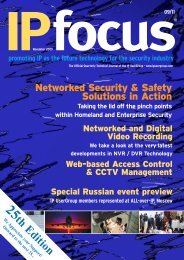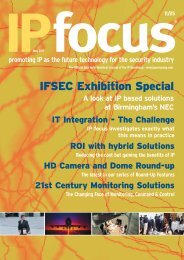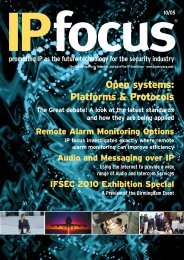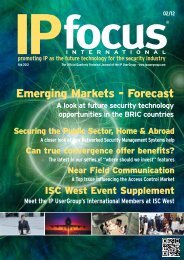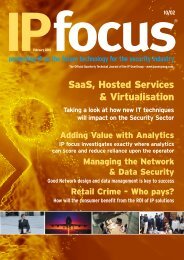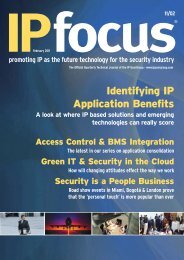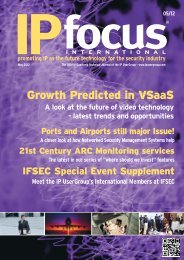Code of Practice for Digital Recording Systems for ... - IP UserGroup
Code of Practice for Digital Recording Systems for ... - IP UserGroup
Code of Practice for Digital Recording Systems for ... - IP UserGroup
Create successful ePaper yourself
Turn your PDF publications into a flip-book with our unique Google optimized e-Paper software.
<strong>Code</strong> <strong>of</strong> <strong>Practice</strong> <strong>for</strong> <strong>Digital</strong> <strong>Recording</strong><br />
<strong>Systems</strong> <strong>for</strong> the Purpose <strong>of</strong> Image<br />
Export to be used as Evidence<br />
ISSUE 1<br />
OCTOBER 2005<br />
BSIA Form No. 191<br />
© This document is the copyright <strong>of</strong> the BSIA and is not to be reproduced without the written<br />
consent <strong>of</strong> the copyright owner<br />
BSIA Ltd., Security House, Barbourne Road, Worcester WR1 1RS Tel : 01905 21464
Contents<br />
Introduction ………………………………………….. 2<br />
1 Scope ………………………………………….. 2<br />
2 Normative references ………………………………………….. 2<br />
3 Abbreviations ………………………………………….. 3<br />
4 Terms and definitions ………………………………………….. 3<br />
5 Image quality ………………………………………….. 5<br />
6 Admissibility as evidence ……………………………………… 6<br />
7 Audit trail ………………………………………….. 6<br />
8 Image authenticity ………………………………………….. 7<br />
9 Storage ………………………………………….. 7<br />
10 Export <strong>of</strong> images ………………………………………….. 8<br />
11 Playback <strong>of</strong> exported images …………………………………….. 10<br />
12 Time and date integrity ………………………………………….. 10<br />
SSD/05/156 1 <strong>of</strong> 10 09/9/05
Introduction<br />
The demand <strong>for</strong> this code <strong>of</strong> practice (CoP) is based on the videocassette recorder (VCR)<br />
medium in many cases being replaced by digital video recorder (DVR) technology within<br />
security applications with the result that end users and specifiers are requesting guidance.<br />
The rapid change towards DVR technology is based on improved reliability, ease <strong>of</strong> use,<br />
ability to search <strong>for</strong> specific recorded data quickly, no need <strong>for</strong> daily attention, in particular,<br />
relating to the constant requirement to change video tapes and the retention there<strong>of</strong>. This<br />
CoP does not attempt to establish a preference <strong>for</strong> the digital recording medium to be adopted<br />
but does recommend the areas that should be considered when adopting DVR technology.<br />
1 Scope<br />
This CoP has been prepared to assist companies and organisations in the specification,<br />
selection, installation and operation <strong>of</strong> DVR equipment, and systems, <strong>for</strong> the purpose <strong>of</strong><br />
closed circuit television (CCTV) images to be used as evidence in a court <strong>of</strong> law. This<br />
document is aimed at assisting specifiers, installers, users, insurance companies, police<br />
authorities and purchasing organizations. Particular emphasis is placed on the following key<br />
areas:<br />
a) Image Quality<br />
b) Admissibility as evidence<br />
c) Image Authenticity<br />
d) Storage<br />
e) Export <strong>of</strong> Images<br />
f) Playback<br />
g) Operator / Owner Awareness<br />
h) Audit Trail<br />
2 Normative references<br />
The following referenced documents are indispensable <strong>for</strong> the application <strong>of</strong> this document.<br />
For dated references, only the edition cited applies. For undated references, the latest edition<br />
<strong>of</strong> the referenced document (including any amendments) applies.<br />
BS EN 50132-7:1996 Alarm systems – CCTV surveillance systems <strong>for</strong> use in security<br />
applications<br />
<strong>Digital</strong> imaging procedure – Version 1.0 March 2002 PSDB<br />
<strong>Code</strong> <strong>of</strong> practice <strong>of</strong> legal admissibility and evidential weight <strong>of</strong> in<strong>for</strong>mation stored<br />
electronically - B<strong>IP</strong>0008.<br />
<strong>Digital</strong> images as evidence – House <strong>of</strong> Lords select committee on science and technology<br />
session 1997-8 5 th Report.<br />
UK Police requirements <strong>for</strong> digital CCTV systems – Home <strong>of</strong>fice/association <strong>of</strong> chief police<br />
<strong>of</strong>ficers (ACPO), Publication 09/05.<br />
Data protection act 1998 (DPA)<br />
In<strong>for</strong>mation commissioner CCTV code <strong>of</strong> practice (section 51(3)(b) DPA ’98)<br />
SSD/05/156 2 <strong>of</strong> 10 09/9/05
3 Abbreviations<br />
CCTV<br />
CD<br />
CD-RW<br />
CoP<br />
DAT<br />
DPA<br />
DVD<br />
DVR<br />
HOSDB<br />
<strong>IP</strong><br />
PC<br />
PSDB<br />
RAID<br />
SAN<br />
VCR<br />
Closed Circuit Television<br />
Compact Disc<br />
Compact Disc – Read / Write<br />
<strong>Code</strong> <strong>of</strong> <strong>Practice</strong><br />
<strong>Digital</strong> Audio Tape<br />
Data Protection Act<br />
<strong>Digital</strong> Versatile Disk<br />
<strong>Digital</strong> Video Recorder<br />
Home Office Scientific Development Branch (<strong>for</strong>merly PSDB)<br />
Internet Protocol<br />
Personal Computer<br />
Police Scientific Development Branch (now known as HOSDB)<br />
Redundant Array <strong>of</strong> Independent Disks<br />
Storage Area Network<br />
Video Cassette Recorder<br />
4 Terms and definitions<br />
<strong>for</strong> the purpose <strong>of</strong> this CoP the following terms and definitions apply:<br />
4.1<br />
audit trail<br />
data which allows the reconstruction <strong>of</strong> a previous activity, in its correct chronological place,<br />
or which enables the attributes <strong>of</strong> a change (such as date/time, operator) to be recorded<br />
NOTE The list can be generated by a computer system (<strong>for</strong> computer system transactions) or manually (usually<br />
<strong>for</strong> manual activities)<br />
4.2<br />
authentication<br />
pro<strong>of</strong> that the original recording has not been altered since first writing to storage media and<br />
that the master copy is an exact copy <strong>of</strong> the original recorded digital images<br />
4.3<br />
CCTV camera<br />
a unit containing an imaging device producing a video signal from an optical image<br />
4.4<br />
CCTV system<br />
system consisting <strong>of</strong> camera equipment, monitoring and associated equipment <strong>for</strong><br />
transmission and controlling purposes, which might be necessary <strong>for</strong> the surveillance <strong>of</strong> a<br />
defined secure area<br />
4.5<br />
digital image<br />
image consisting <strong>of</strong> pixels using ranges <strong>of</strong> discrete values<br />
SSD/05/156 3 <strong>of</strong> 10 09/9/05
4.6<br />
digital video recorder<br />
system that is capable <strong>of</strong> recording, playback and export <strong>of</strong> digital images captured by CCTV<br />
cameras. A DVR may consist <strong>of</strong> one physical box or could be multiple components, spread<br />
across a network<br />
Examples <strong>of</strong> components include video/audio capture hardware, input/output interface<br />
hardware, processing hardware, storage media and network interface hardware<br />
4.7<br />
event<br />
incidents recorded on the DVR that could be <strong>of</strong> interest. Depending on the configuration <strong>of</strong><br />
the DVR, specific event types may become searchable criteria<br />
4.8<br />
event log<br />
chronological list <strong>of</strong> events or operations which have occurred in the DVR<br />
4.9<br />
exact copy<br />
transfer <strong>of</strong> digital images from source (original recording or master copy) to separate digital<br />
storage media where the copied image data is a bit <strong>for</strong> bit copy <strong>of</strong> the source<br />
4.10<br />
export<br />
transfer <strong>of</strong> data from the original stored location to an alternative storage location<br />
4.11<br />
fit <strong>for</strong> purpose<br />
meets defined operational requirements <strong>for</strong> the recording and playback <strong>of</strong> each individual<br />
camera<br />
4.12<br />
master copy<br />
exported exact copy made from the original recording<br />
4.13<br />
metadata<br />
data about data<br />
NOTE: For example, the context and relationships <strong>of</strong> data with other data which is necessary to render that data<br />
more understandable<br />
4.14<br />
original recording<br />
first instance <strong>of</strong> digital images recorded to the DVR’s on-line storage to be used <strong>for</strong> playback<br />
and/or export<br />
SSD/05/156 4 <strong>of</strong> 10 09/9/05
4.15<br />
picture quality<br />
value <strong>of</strong> the recorded evidence depends upon the picture quality. Picture quality inherently<br />
relates to its intended use, it is there<strong>for</strong>e purely subjective. The final assessment <strong>of</strong> the played<br />
back images should be made against the system specification in terms <strong>of</strong> ‘fit <strong>for</strong> purpose’<br />
4.16<br />
playback<br />
viewing <strong>of</strong> previously recorded images from the DVR<br />
4.17<br />
retention period<br />
specified time <strong>for</strong> which digital images are to be held on the DVR system’s storage media to<br />
meet the purpose <strong>of</strong> the application<br />
4.18<br />
storage<br />
digital media on which digital images are stored. Examples include hard disk drive (local or<br />
remote), digital tape, CD, DVD, flash memory:<br />
a. local: storage media that exists in the same physical box as the majority <strong>of</strong> the other<br />
DVR components. Removable media is included in this category if it is located locally<br />
<strong>for</strong> the purpose <strong>of</strong> writing original recordings to it<br />
b. external: storage media existing physically separate to other DVR components and<br />
connected by a communication link. Examples <strong>of</strong> external storage include RAID<br />
arrays, file servers - PC providing storage, SANs etc<br />
c. on-line: either or a combination <strong>of</strong> the above which is accessible immediately by the<br />
DVR<br />
4.19<br />
working copy<br />
additional copies other than the master copy made either from the original recording (at the<br />
same time as the master copy) or from the master copy. The working copy should be an exact<br />
copy <strong>of</strong> the master copy when created. The working copy may be subsequently altered due to<br />
processing. e.g. image enhancements<br />
5 Image quality<br />
Be<strong>for</strong>e evaluating image quality, ensure that the reason <strong>for</strong> recording the images is clearly<br />
defined and understood. Choose the highest image quality <strong>of</strong> system as possible, ensuring<br />
that the images produced are fit <strong>for</strong> that purpose.<br />
Always judge the capability <strong>of</strong> a DVR by the quality, taking the following factors that affect<br />
image quality into account:<br />
a) subject size within the field <strong>of</strong> view <strong>of</strong> the camera<br />
b) lighting <strong>of</strong> subjects within field <strong>of</strong> view<br />
c) camera & lens specification<br />
SSD/05/156 5 <strong>of</strong> 10 09/9/05
d) recorded digital image compression<br />
e) image per second record rate per camera<br />
f) transmission medium<br />
g) system maintenance<br />
h) recorded digital image resolution<br />
NOTE: <strong>for</strong> further in<strong>for</strong>mation refer to EN50132-7<br />
6 Admissibility as evidence<br />
6.1 Producing evidence<br />
The House <strong>of</strong> Lords Select Committee on Science and Technology Session 1997-8 5 th<br />
Report, states that digital recording technology provides no original that could be produced in<br />
evidence. All that is available <strong>for</strong> use as evidence is a copy <strong>of</strong> the first, probably temporary,<br />
recording in memory, and this will be admissible as evidence.<br />
Its weight and admissibility as evidence will depend on:<br />
a) Whether the image’s audit trail from the digital recording device to the court is robust<br />
b) whether the integrity <strong>of</strong> the image can be proven.<br />
It is at the Court’s discretion whether the evidence is deemed admissible.<br />
NOTE 1: Operators <strong>of</strong> CCTV systems must comply with the legal requirements <strong>of</strong> the Data Protection Act 1998<br />
(DPA), because failure to do so may result in legal action being taken under this Act.<br />
NOTE 2: <strong>for</strong> further in<strong>for</strong>mation refer to the In<strong>for</strong>mation Commissioner CCTV code <strong>of</strong> practice (section<br />
51(3)(b) DPA ’98).<br />
7 Audit trail<br />
The methods <strong>of</strong> operation and management <strong>of</strong> the system can affect the admissibility <strong>of</strong><br />
evidence. There<strong>for</strong>e it is important that actions and events <strong>for</strong> the recording system are<br />
logged. The audit trail should cover the period from when the original recorded images are<br />
recorded to media to the point which, the police or prosecuting authority take control <strong>of</strong> the<br />
master or evidential copy or it is no longer required.<br />
Note: For further in<strong>for</strong>mation refer to PSDB’s ‘<strong>Digital</strong> Imaging Procedure’ – version 1.0, March 2002.<br />
8 Image authenticity<br />
It is important that the integrity <strong>of</strong> the images from the DVR can be proven, such that the<br />
original recorded images and subsequent copies cannot be altered without detection. ‘<strong>Digital</strong><br />
Watermarking’ is a term commonly used to describe image authentication, however this<br />
should not be confused with the <strong>Digital</strong> Watermarking method described below. Various<br />
techniques can be employed to detect image tamper, <strong>for</strong> example:<br />
a) <strong>Digital</strong> Fingerprinting<br />
b) Checksumming<br />
c) <strong>Digital</strong> Watermarking<br />
SSD/05/156 6 <strong>of</strong> 10 09/9/05
The DVR manufacturer should be capable <strong>of</strong> providing a statement that can be used in<br />
defence <strong>of</strong> the authentication method employed.<br />
Note: This CoP does not intend to detail all authentication methods since other techniques will be developed in<br />
the future. The above listed items are examples <strong>of</strong> commonly used techniques and these are provided as a guide.<br />
8.1 <strong>Digital</strong> fingerprinting<br />
A method <strong>of</strong> generating a unique ‘fingerprint’ <strong>of</strong> the original recorded image that cannot be<br />
reproduced if the ‘original recorded’ image is altered and there<strong>for</strong>e reveals image tamper.<br />
8.2 Checksumming<br />
Each image is checksummed according to an algorithm based on unique key data. Any<br />
change to the image or metadata would cause a massive change in the resultant checksum.<br />
8.3 <strong>Digital</strong> watermarking<br />
Visible watermarking describes visibly insignificant changes made to the pixel values to<br />
incorporate in<strong>for</strong>mation, which changes if the image file is altered. Originally the primary use<br />
<strong>of</strong> watermarking was to protect the intellectual property rights <strong>of</strong> the photographer or<br />
filmmaker and its use may have lead to claims that the image was not authentic because the<br />
pixels had been changed.<br />
Invisible watermarking, a <strong>for</strong>m <strong>of</strong> checksumming, can provide image authentication checks<br />
without compromising the integrity <strong>of</strong> the original recorded digital image.<br />
9 Storage<br />
9.1 Data encryption<br />
Data encryption scrambles the digital data that <strong>for</strong>ms an image in such a way that it would be<br />
difficult to reconstruct into the original recorded image. A reverse algorithm is required to<br />
reconstruct the image. Data encryption should not prevent authorised users /<br />
organisations from gaining access to playback <strong>of</strong> the exported images.<br />
9.2 Security<br />
It should be demonstrable that access to storage media by either physical or electronic means<br />
is sufficiently controlled to prevent unauthorised access.<br />
Approved access should be logged to include whom did what and when either via an access<br />
control system or via an audit trail.<br />
9.3 <strong>Recording</strong> retention<br />
Careful consideration should be given to how long images are required to be stored prior to<br />
specifying a DVR system. Allowance should be made <strong>for</strong> event discovery through to<br />
playback / export by all interested parties. The quality <strong>of</strong> images should not be compromised<br />
to increase storage period.<br />
Note: Many DVR systems overwrite the oldest images when the storage capacity becomes full regardless <strong>of</strong> the<br />
intended retention period. Many DVR systems provide an image protection mechanism which allows a user to<br />
manually or automatically protect images from over-write. Care should be taken to ensure that protected images<br />
do not use up storage space such that expected overall record durations are comprised.<br />
SSD/05/156 7 <strong>of</strong> 10 09/9/05
9.4 Storage functionality<br />
The system must be intuitive and assist the user in management <strong>of</strong> the system. One <strong>of</strong> the<br />
key features that a user requires is the ability to see how much recording they are receiving<br />
on their particular site:<br />
a) the DVR system should indicate how many days and hours <strong>of</strong> recording the system has<br />
stored.<br />
b) the DVR system should indicate an estimated retention period based on the changing <strong>of</strong><br />
settings.<br />
9.5 Removable storage media<br />
Where removable media is used as primary storage, care is required in how that physical<br />
media is utilised. While the removable media exists within the DVR under controlled access,<br />
the digital images on that media may be considered as both the Original <strong>Recording</strong> and<br />
master copy.<br />
It should be noted that:<br />
a) should the media be removed <strong>for</strong> evidential purposes as part <strong>of</strong> a correctly audited<br />
process, then that specific media could be considered as the master copy.<br />
b) if the media is removed or returned without appropriate auditing, then it constitutes an<br />
uncontrolled copy, which could reduce its evidential value.<br />
10 Export <strong>of</strong> images<br />
10.1 Image enhancements<br />
DVRs may provide enhancement tools such as image sharpening, brightening or zooming in<br />
on a particular part <strong>of</strong> the image. Any applied enhancements must not change the ‘original<br />
recording’ or ‘master copy’ images. If an enhanced image is exported, an audit trail must<br />
exist as defined within the audit trail section <strong>of</strong> this document.<br />
10.2 Image export<br />
To facilitate replay and export the following should be adhered to:<br />
a) a trained operator and simple user guide should be available locally<br />
b) export <strong>of</strong> medium and large volumes <strong>of</strong> data can take a substantial period <strong>of</strong> time.<br />
The operator should know the retention period <strong>of</strong> the system and approximate times to<br />
export small (15 mins), medium (e.g. 24 hrs), large several days (up to all <strong>of</strong> the<br />
system) amounts <strong>of</strong> data.<br />
c) the s<strong>of</strong>tware needed to replay the images should be included at export, otherwise<br />
viewing by authorised third parties can be hindered.<br />
d) export <strong>of</strong> a DVR event log, audit trail and any system settings with the images will<br />
assist with establishing the integrity <strong>of</strong> the images and system.<br />
e) the amount <strong>of</strong> video that an investigator will need to export will be dependent on the<br />
nature <strong>of</strong> the investigation. It is essential that the system is capable <strong>of</strong> doing this<br />
quickly and to an appropriate medium.<br />
f) export and recording should be possible at the same time without affecting the<br />
per<strong>for</strong>mance <strong>of</strong> the system.<br />
SSD/05/156 8 <strong>of</strong> 10 09/9/05
g) the system should not apply any compression or <strong>for</strong>mat conversion to the image when<br />
it is exported from the system, as this can reduce the usefulness <strong>of</strong> the content.<br />
h) export <strong>of</strong> the original signature i.e. digital fingerprinting, checksumming, digital<br />
watermarking should be carried out to ensure image authenticity.<br />
i) hardware used <strong>for</strong> exporting images should be capable <strong>of</strong> verifying export was<br />
successful.<br />
Note: If it is not easy to export the images from a DVR then the Police may remove the DVR from the premises<br />
<strong>for</strong> further investigation.<br />
10.2.1 Export media<br />
The export media should be proportionate to the amount <strong>of</strong> data to be exported.<br />
A number <strong>of</strong> scenarios exist on how to export images from a DVR:<br />
a) the image is printed from the unit onto some <strong>for</strong>m <strong>of</strong> paper.<br />
b) the image is copied (locally or remotely) to some <strong>for</strong>m <strong>of</strong> removable digital media<br />
such as a floppy disk, DAT tape, flash card, CD-RW, hard disk, DVD.<br />
c) the removable hard disk, which holds the images, is physically removed from the<br />
DVR.<br />
d) the images are played back on the DVR to enable them to be recorded onto a<br />
conventional analogue VCR tape.<br />
10.2.2 Export file <strong>for</strong>mat<br />
Wherever possible the video and audio material should be exported in the DVR’s native file<br />
<strong>for</strong>mat and should be an exact copy <strong>of</strong> the original recording / master copy.<br />
10.2.3 Exporting <strong>of</strong> supporting data<br />
The time and date in<strong>for</strong>mation with any associated metadata should be exported with the<br />
relevant images. If the DVR supports event logging and audit trails then the facility <strong>for</strong><br />
saving the DVR’s settings and its event log/audit trail when exporting material should be<br />
provided.<br />
11 Playback <strong>of</strong> exported images<br />
Where the export media is intended to be replayed on a PC, the playback s<strong>of</strong>tware should:<br />
a) have variable speed control including frame-by-frame <strong>for</strong>ward and reverse viewing.<br />
b) display single and multiple cameras and maintain aspect ratio i.e. the same relative<br />
height and width.<br />
c) display a single camera at the maximum record resolution.<br />
d) permit the recordings from each camera to be searched by time and date.<br />
e) allow printing and/or saving (e.g. bitmap) <strong>of</strong> pictures with time and date.<br />
f) allow <strong>for</strong> time synchronised multi-screen playback.<br />
g) allow <strong>for</strong> time synchronised switching between cameras upon playback.<br />
h) allow Playback <strong>of</strong> associated audio and other metadata.<br />
The time and date, and any other in<strong>for</strong>mation associated with each picture should be legible<br />
and should not obscure the image.<br />
SSD/05/156 9 <strong>of</strong> 10 09/9/05
12 Time and date integrity<br />
12.1 General<br />
In terms <strong>of</strong> evidence the time and date in<strong>for</strong>mation <strong>of</strong> the system is key. The user should<br />
ensure that the time and date (including time zones) is correct and that it is checked regularly.<br />
12.2 Synchronisation<br />
Multiple DVRs should provide a method <strong>of</strong> time and date synchronisation between the<br />
DVRs, either manually or automatically. Daylight saving time changes should also be<br />
accommodated by the DVR.<br />
SSD/05/156 10 <strong>of</strong> 10 09/9/05