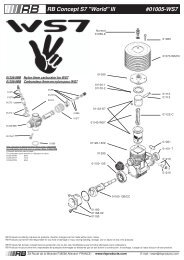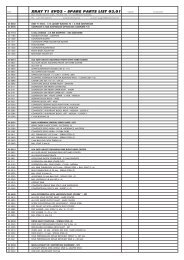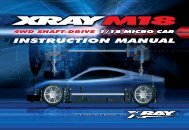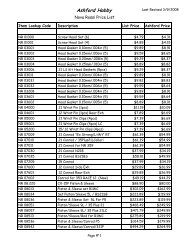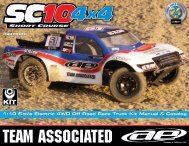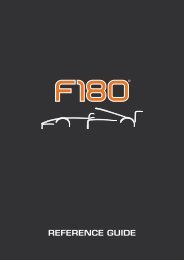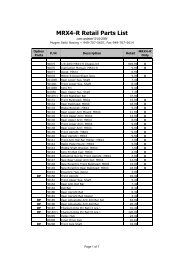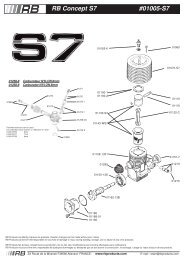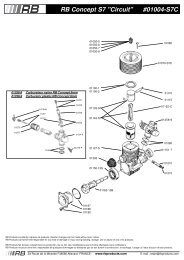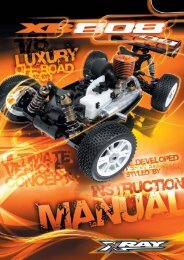Instruction Manual - Ashford Hobby
Instruction Manual - Ashford Hobby
Instruction Manual - Ashford Hobby
You also want an ePaper? Increase the reach of your titles
YUMPU automatically turns print PDFs into web optimized ePapers that Google loves.
<strong>Instruction</strong> <strong>Manual</strong>
Introduction<br />
Overview<br />
Congratulations with your newly acquired Serpent 705.<br />
You have chosen for the highest quality and ultimate<br />
performance combined with ease of use in assembling<br />
and set-up as well as superior technical support.<br />
Serpent has a tradition with instruction manuals, and<br />
with the new Serpent 705 manual we have yet again<br />
gone a step further. The new lay-out has easy to<br />
follow step-by-step assembly instructions and building<br />
tips, richly illustrated with 3-D rendered images and<br />
printed in full color. Following the steps in the manual<br />
will result in a well built high performance racing car<br />
that will soon be able to unleash its full potential on<br />
the racing track.<br />
<strong>Instruction</strong>s<br />
This manual has 10 sections that will lead you through<br />
the assembly process of each of the sections of your<br />
Serpent 705. Following this order will ensure that no<br />
problems occur during assembly.<br />
Each of the steps includes an area where all the<br />
screws, fasteners and ball bearings are shown which<br />
are used in that particular step. When a bag number is<br />
shown at the top of the left box, you will need to open<br />
the bag that is labeled with that number.<br />
Set-up<br />
In certain assembly steps you need to make basic<br />
adjustments. These basic adjustments will give you a<br />
good rough set-up for your Serpent 705 once the car<br />
is completed. Fine-tuning the basic set-up is necessary<br />
however, this is an essential part of the process of<br />
building a high performance mode racing car like the<br />
Serpent 705.<br />
The Set-up Guidelines in section 10 of this manual<br />
help you to adjust your Serpent 705. It is very<br />
important to follow this procedure and to be accurate<br />
with your adjustments, not only now, but every time<br />
you are preparing the car to go practicing or racing.<br />
This is how the best drivers in the world do it, simple,<br />
straight forward and accurate!<br />
Exploded views and parts list<br />
The parts list and the exploded views for the Serpent<br />
705 are separate from the <strong>Instruction</strong> manual. The<br />
exploded views show all the parts for a particular<br />
assembly step, together with the Serpent part number.<br />
In the parts list at the back of the Reference Guide<br />
you will find, with the part number, the name of the<br />
part for easy reference when re-ordering.<br />
Safety precautions<br />
We have enclosed a document with safety precautions<br />
concerning the assembly and use of this product,<br />
named 'Read this first'. In your own interest, read this<br />
document and follow the precautions.<br />
Contents<br />
Description<br />
Page<br />
1.0 Shock Assembly 4<br />
2.0 Front Assembly 7<br />
3.0 Differential Assembly 10<br />
4.0 Rear Assembly 12<br />
5.0 Radio Plate Assembly 16<br />
6.0 Radio Plate Mounting 18<br />
7.0 Gearbox Assembly 20<br />
8.0 Centax Assembly 22<br />
9.0 Final Assembly 25<br />
10.0 Setup Guidelines 29<br />
PERFORMANCE THROUGH EVOLUTION<br />
2
How to use<br />
In every step you will see a selection of lines and numbers. The numbers represent the order in which the<br />
step should be assembled. The lines and symbols are listed below each with their own explanation as to<br />
their use.<br />
Key<br />
Description<br />
Length measured after assembling between the two black lines.<br />
To display the path of one element into another.<br />
The parts within the lines should be assembled first.<br />
The direction the item should be moved.<br />
Shows where one element should be glued to another.<br />
Shows where one part should be pressed / inserted into another.<br />
Displays where two elements should be connected to each other.<br />
The gap between two elements.<br />
OW<br />
Displays where either CA glue / Graphite Grease / Thread Lock / or<br />
Serpent’s Oneway lube should be applied (items not included).<br />
myTSN.com<br />
The manual that comes with your Serpent 705 is<br />
very complete. However, as development is a<br />
continuous process, up-to-date information about<br />
the Serpent 705 is provided on our web portal:<br />
myTSN.com, the state-of-the-art r/c technology<br />
portal where Serpent racers from all over the world<br />
meet and exchange their ideas and share useful<br />
information about, and experiences with, their<br />
Serpent cars.<br />
All information about the Serpent 705 is grouped<br />
around the product page on myTSN.com. This page<br />
can be accessed directly by going to the Products<br />
section and type Serpent 705 in the product search<br />
box.<br />
Here you will find the very latest information about<br />
your Serpent 705: reports by Team racers and<br />
other experts with the latest tips and tricks, FAQ,<br />
forums, set-ups, image gallery, downloadable files,<br />
and even streaming video about the Serpent 705<br />
on how to further improve the car. The latest<br />
version of the manual including team and racer<br />
tips, as well as part lists and option lists will be<br />
made available as both downloadable PDF-files and<br />
viewable online under i-<strong>Manual</strong> in the Serpent 705<br />
product page.<br />
So make sure to visit myTSN and the Serpent 705<br />
page. There is a world of up-to-date information<br />
about your 705 waiting for you, and it is just a few<br />
mouse clicks away… If not yet a member of<br />
myTSN, we strongly suggest to sign up as a<br />
member immediately so you can experience and<br />
enjoy an even wider range of services from Serpent<br />
and other myTSN partners.<br />
www.myTSN.com/Serpent705<br />
3
1.0 Shock Assembly<br />
Step 1.1 Bag A Shock Assembly<br />
N3<br />
3x6x0.3mm<br />
R2<br />
2.3mm<br />
R1<br />
1.9mm<br />
4<br />
2<br />
Remove plastic flashing for<br />
smooth movement of pistons<br />
3 Long shock shaft goes into<br />
long shock body (rear)<br />
1<br />
Step 1.2<br />
Shock Assembly<br />
Step 1.3<br />
Shock Assembly<br />
Y17<br />
12.1x1.6mm<br />
1<br />
2<br />
4
Step 1.4<br />
Shock Assembly<br />
Y4<br />
3.1x1.6mm<br />
1<br />
2<br />
Step 1.5<br />
Shock Assembly<br />
Hold the shock rod firm using plyers, grip on the<br />
part where the thread begins, do not damage the<br />
shock rod. Turn the ball-joint on to the shock rod.<br />
Step 1.6<br />
Shock Assembly<br />
Fill the cylinder with shock oil, with the piston in the<br />
bottom position.<br />
Bleeding sequence: Let the oil settle and allow the air<br />
to escape. Slowly move the piston up and down until<br />
no more bubbles appear.<br />
5
Step 1.7<br />
Shock Assembly<br />
2 3<br />
Line up<br />
notch<br />
Shock length adjustment<br />
Check the length of the shocks,<br />
adjust with the ball-joint.<br />
Shock Front: 67,5mm<br />
Shock Rear: 76,5mm<br />
4<br />
In full extended, locked position.<br />
1<br />
Step 1.8<br />
Shock Assembly<br />
soft<br />
4<br />
3 2<br />
1 hard<br />
2<br />
1<br />
Dampening adjustment<br />
Pull the piston rod all the way down, turn<br />
slightly to lock the position of the cylinder.<br />
You can then adjust the shocks by rotating<br />
the shaft in clockwise and counter clockwise<br />
clicks from position 1-4.<br />
Short Springs (on short shock)- Front<br />
Long Springs (on long shock)- Rear<br />
6
2.0 Front Assembly<br />
Step 2.1 Bag 02 Front Assembly<br />
Y12<br />
10.3x1.8mm<br />
OW<br />
2<br />
1<br />
U13<br />
12x18mm<br />
3<br />
2<br />
OW<br />
3<br />
Step 2.2 Bag 03,B13 Front Assembly<br />
B13<br />
3.5x13mm<br />
1<br />
1<br />
2<br />
Step 2.3<br />
Front Assembly<br />
B13<br />
3.5x13mm<br />
1<br />
U6<br />
6x13mm<br />
1<br />
2<br />
7
Step 2.4 Bag 04 Front Assembly<br />
J16<br />
4x4mm<br />
R5<br />
5mm<br />
3<br />
6<br />
1<br />
R7<br />
7mm<br />
4<br />
5<br />
2<br />
Step 2.5 Bag 05 Front Assembly<br />
H13<br />
3x12mm<br />
H19<br />
4x10mm<br />
J16<br />
4x4mm<br />
5<br />
2<br />
4<br />
1<br />
3<br />
Step 2.6 Bag 06 Front Assembly<br />
J17<br />
4x6mm<br />
4<br />
3<br />
1<br />
2<br />
8
Step 2.7<br />
Bag 07<br />
Front Assembly<br />
E13<br />
3x12mm<br />
H17<br />
4x6mm<br />
3<br />
2<br />
1<br />
2 3<br />
Step 2.8 Bag 08,09 Front Assembly<br />
E10<br />
3x6mm<br />
P1<br />
2x10mm<br />
U12<br />
10x19mm<br />
3<br />
4<br />
1<br />
5<br />
2<br />
1<br />
Step 2.9<br />
Front Assembly<br />
1.7mm<br />
1.6mm<br />
9
3.0 Differential Assembly<br />
Step 3.1 Bag 10 Differential Assembly<br />
Step 3.2<br />
Differential Assembly<br />
Step 3.3<br />
Bag 11<br />
Differential Assembly<br />
B<br />
6.2mm<br />
1<br />
3<br />
B<br />
A<br />
A<br />
6mm<br />
2<br />
10
Step 3.4<br />
Differential Assembly<br />
C<br />
A<br />
Diff setting<br />
1. First screw both parts of the diff A & B together<br />
while still keeping the steel shaft C in position.<br />
2. Using the steel shaft C and holding, by placing a<br />
screwdriver in the drive slot, part B - tighten.<br />
3. To check that you have achieved the correct tightness<br />
/ setting, place a screwdriver in the drive slot of<br />
both part A & B and attempt to turn the drive pulley.<br />
When this is very tight and difficult to do, the correct<br />
setting has been obtained.<br />
B<br />
Step 3.5<br />
Differential Assembly<br />
J24<br />
5x5mm<br />
C<br />
Once the correct setting has been achieved, and with<br />
the steel shaft C still in place, tighten the grubscrew<br />
to lock the setting.<br />
11
4.0 Rear Assembly<br />
Step 4.1 Bag 12,13 Rear Assembly<br />
B13<br />
3.5x13mm<br />
P8<br />
2.5x18mm<br />
Q11<br />
3x10mm<br />
R4<br />
4mm<br />
U6<br />
6x13mm<br />
8<br />
Q11<br />
2<br />
P8<br />
3<br />
7<br />
U13<br />
12x18mm<br />
5<br />
1<br />
Roughen the metal plates with<br />
sandpaper before gluing<br />
4<br />
6<br />
Step 4.2 Bag 14 Rear Assembly<br />
B12<br />
3.5x9mm<br />
B13<br />
3.5x13mm<br />
B12<br />
12<br />
J16<br />
4x4mm<br />
U6<br />
6x13mm<br />
1<br />
2<br />
3<br />
4<br />
6<br />
8<br />
7<br />
10<br />
5<br />
11<br />
9<br />
12
Step 4.3 Bag 15,16 Rear Assembly<br />
A13<br />
3.5x13mm<br />
A14<br />
3.5x16mm<br />
B13<br />
3.5x13mm<br />
E10<br />
3x6mm<br />
1<br />
H19<br />
4x10mm<br />
7<br />
J16<br />
4x4mm<br />
1<br />
2<br />
9<br />
3<br />
6<br />
4<br />
5<br />
8<br />
10<br />
12<br />
11<br />
Step 4.4 Bag 17 Rear Assembly<br />
E11<br />
3x8mm<br />
NN4<br />
3.2x9x0.1mm<br />
3<br />
2<br />
Note: The anti-roll bar must move freely in<br />
order to operate correctly - never over tighten<br />
the mounting screws.<br />
1<br />
4<br />
47mm<br />
4<br />
1:1<br />
13
Step 4.5 Bag 18 Rear Assembly<br />
P1<br />
2x10mm<br />
U12<br />
10x19mm<br />
3<br />
1<br />
2<br />
4<br />
1<br />
Step 4.6<br />
Bag 19<br />
Rear Assembly<br />
G23<br />
M4x25mm<br />
2<br />
1<br />
Rear<br />
17.5mm<br />
Front<br />
17mm<br />
14
Step 4.7<br />
Rear Assembly<br />
E10<br />
3x6mm<br />
E13<br />
3x12mm<br />
H13<br />
3x12mm<br />
2<br />
1<br />
4<br />
1<br />
4<br />
3<br />
Step 4.8A Bag 20 Rear Assembly<br />
A14<br />
3.5x16mm<br />
P5<br />
2.5x12mm<br />
1<br />
Rear Bodymount Choice #1<br />
2<br />
Step 4.8B<br />
Rear Assembly<br />
A13<br />
3.5x13mm<br />
E18<br />
4x8mm<br />
3<br />
4<br />
3<br />
P3<br />
2x14mm<br />
1<br />
2<br />
Rear Bodymount Choice #2<br />
2<br />
15
5.0 Radio Plate Assembly<br />
Step 5.1 Bag 21,22 Radio Plate Assembly<br />
E11<br />
3x8mm<br />
H9<br />
3x4mm<br />
5<br />
3<br />
1<br />
5<br />
Note. For clockwise circuits with mostly<br />
right hand corners the fuel tank lid nipple<br />
should be placed on the right side of the<br />
lid and the grubscrew on the opposite<br />
side. The opposite is true for anti clokwise<br />
tracks with mostly left hand corners.<br />
4<br />
2<br />
Step 5.2<br />
Bag 23<br />
Radio Plate Assembly<br />
E135<br />
3x14mm<br />
1<br />
2<br />
16
Step 5.3<br />
Radio Plate Assembly<br />
Attach the receiver to the receiver mount<br />
using tape and some two sided tape<br />
between mount and receiver.<br />
Step 5.4<br />
Radio Plate Assembly<br />
E10<br />
3x6mm<br />
E11<br />
3x8mm<br />
E11<br />
4<br />
3<br />
1<br />
Servo-saver inserts<br />
23T<br />
25T<br />
Sanwa<br />
K.O. Propo<br />
Futaba<br />
JR Propo<br />
2<br />
17
6.0 Radio Plate Mounting<br />
Step 6.1 Bag 24 Radio Plate Mounting<br />
G10<br />
M3x6mm<br />
1<br />
G19<br />
M4x10mm<br />
G20<br />
M4x12mm<br />
3<br />
2<br />
G20<br />
4<br />
Step 6.2<br />
Radio Plate Mounting<br />
B13<br />
3.5x13mm<br />
G19<br />
M4x10mm<br />
2<br />
G20<br />
M4x12mm<br />
1<br />
3<br />
G19<br />
18
Step 6.3<br />
Bag 25<br />
Radio Plate Mounting<br />
E10<br />
3x6mm<br />
E13<br />
3x12mm<br />
3<br />
3<br />
1<br />
2<br />
Step 6.4<br />
Radio Plate Mounting<br />
67mm<br />
1:1<br />
3<br />
77.5mm<br />
Left arm - 77.5mm<br />
Right arm - 67mm<br />
2<br />
2<br />
2<br />
1<br />
3<br />
Step 6.5<br />
Radio Plate Mounting<br />
H9<br />
3x4mm<br />
1<br />
2<br />
2<br />
19
7.0 Gearbox Assembly<br />
Step 7.1 Bag 26 Gearbox Assembly<br />
E13<br />
3x12mm<br />
3<br />
Note: A good starting<br />
point is to have the<br />
screw head flush with<br />
the shoe. Ensure that<br />
both sides are set<br />
equally.<br />
1<br />
2<br />
Screw IN both adjusting screws<br />
to shift LATER.<br />
Screw OUT both adjusting screws<br />
to shift EARLIER.<br />
1<br />
3<br />
Step 7.2 Bag 27 Gearbox Assembly<br />
G10<br />
M3x6mm<br />
2<br />
1<br />
20
Step 7.3<br />
Gearbox Assembly<br />
G10<br />
M3x6mm<br />
U6<br />
6x13mm<br />
2<br />
V5<br />
6x10mm<br />
1<br />
2<br />
3<br />
Step 7.4<br />
Gearbox Assembly<br />
P12<br />
3x11.5mm<br />
R5<br />
5mm<br />
3<br />
OW<br />
1<br />
5<br />
4<br />
2<br />
21
8.0 Centax Assembly<br />
Step 8.1 Bag 28 Centax Assembly<br />
M21<br />
7x13x0.5mm<br />
0.5mm<br />
Step 8.2<br />
Centax Assembly<br />
22
Step 8.3 Bag 29 Centax Assembly<br />
9.2mm<br />
Step 8.4<br />
Centax Assembly<br />
Step 8.5<br />
Centax Assembly<br />
F14<br />
3x16mm<br />
A<br />
B<br />
5.2mm<br />
5mm<br />
A<br />
B<br />
23
Step 8.6<br />
Centax Assembly<br />
Adjusting the Clutch Gap<br />
A<br />
With only the thrust bearing installed push the bell housing in, and on to the clutch<br />
shoe and measure the distance between the outer edge of the black thrust bearing<br />
carrier and the top of the bell housing.<br />
This is measurement A<br />
B<br />
Now pull the clutch housing away from the clutch shoe and against the thrust bearing.<br />
Measure the distance between the outer edge of the black thrust bearing carrier and<br />
the top of the bell housing again.<br />
This is measurement B<br />
The correct clutch spacing is 0.7mm<br />
Calculate the thickness of the required shims as follows:<br />
A - B - 0.7mm = Thickness of shims required<br />
For example: A = 1.3mm and B = 0.3mm<br />
Shim thickness = 1.3 - 0.3 - 0.7 = 0.3mm<br />
These shims should be placed before the thrust bearing on the thrust bearing carrier as<br />
shown.<br />
Shims<br />
Step 8.7<br />
Centax Assembly<br />
M14<br />
4x10x0.1mm<br />
5x10x0.3mm<br />
U4<br />
5x10mm<br />
U45<br />
5x13mm<br />
Place small shims to remove all<br />
but a small amount of end play<br />
24
9.0 Final Assembly<br />
Step 9.1 Bag 30 Final Assembly<br />
F13<br />
3x12mm<br />
G27<br />
M5x12mm<br />
1<br />
1<br />
2<br />
Step 9.2<br />
Final Assembly<br />
E14<br />
3x16mm<br />
G19<br />
M4x10mm<br />
2<br />
3<br />
3<br />
1<br />
25
Step 9.3 Bag 31 Final Assembly<br />
H9<br />
3x4mm<br />
Cut the throttle rod to your desired length.<br />
Bend both rods to best suit your requirements.<br />
1<br />
3<br />
1<br />
Threaded end<br />
2<br />
2<br />
Step 9.4 Bag 32 Final Assembly<br />
C5<br />
2.5x8mm<br />
E11<br />
3x8mm<br />
6<br />
4<br />
2<br />
5<br />
1<br />
3<br />
26
Step 9.5<br />
Bag 33<br />
Front Assembly<br />
A13<br />
3.5x13mm<br />
P5<br />
2.5x12mm<br />
3<br />
2<br />
1<br />
Step 9.6 Bag 34 Front Assembly<br />
A13<br />
3.5x13mm<br />
G20<br />
M4x12mm<br />
5<br />
4<br />
3<br />
1<br />
2<br />
27
Step 9.7<br />
Final Assembly<br />
J17<br />
4x6mm<br />
J24<br />
5x5mm<br />
4<br />
1<br />
3<br />
2<br />
5<br />
Step 9.8<br />
Final Assembly<br />
2<br />
1<br />
Step 9.9<br />
Final Assembly<br />
28
9.0 Setup Guidelines<br />
Setting up a racecar with fully independent suspension, like your<br />
Serpent 705, is necessary to make the car perform well. We have<br />
developed these straightforward procedures to help you set up your<br />
car properly and easily. Always follow these procedures step-bystep,<br />
in the order presented, and always make sure that you make<br />
equal adjustments on both left and right sides of the car.<br />
The set-up described here is a good starting point, but you may<br />
adjust the settings to better suit different track conditions. Make<br />
only small adjustments at a time, and see if you find any improvement<br />
in handling with each adjustment. We advise you to keep<br />
track of your set-up changes, and record which set-ups work best<br />
at different racetracks under various conditions. After rebuilding the<br />
chassis, or in case you are lost with your set-up, always return to<br />
the set-up described here.<br />
1 Shock absorbers<br />
Shock absorber dampening influences the responsiveness of the<br />
chassis during cornering (chassis roll), and helps to maintain proper<br />
contact between the tire and the road surface during vertical movement.<br />
Setting the right dampening is therefore always a compromise<br />
and requires a lot of "hands on" experience.<br />
No dampening means that the spring rate determines how long it<br />
takes for the spring to compress and the suspension to reach a stable<br />
position. Dampening only comes into play when the suspension<br />
is moving (either vertical chassis movement or because of chassis<br />
roll), and loses its effect when the suspension has reached a stable<br />
position. When the spring is compressed or decompressed, the<br />
shock absorber oil resists this movement. How much it resists<br />
depends on the thickness of the oil and how much the flow is<br />
restricted (the number of holes in the shock piston) and of the<br />
velocity of the piston.<br />
How to measure and adjust<br />
The Serpent shock absorbers are<br />
adjustable from the outside. Pull out the<br />
pistonrod and turn it slightly until it<br />
locks in the shock-cylinder. By Turning<br />
the pistonrod clockwise until the end<br />
you reach the hardest position (1 hole).<br />
Turning it from here anti-clockwise<br />
means opening more holes. By feeling<br />
the "clicks" you can determine the number<br />
of holes in the piston.<br />
1.1 Front shock absorber setting<br />
Adjust the front shocks to 2 holes (complete turn clockwise, then 1<br />
click back)<br />
1.2 Rear shock absorber setting<br />
Adjust the rear shocks to 3 holes (complete turn clockwise, then 2<br />
clicks back)<br />
2 Track-width<br />
Track-width affects the car's handling and steering response.<br />
Increasing front track-width will result in more understeer, while<br />
decreasing it will result in less understeer and faster steering<br />
response.<br />
from the center-line of the chassis.<br />
Set the front track-width to 198mm. Turn<br />
both pivot balls IN equally to reduce<br />
track-width, turn them both OUT equally<br />
to increase track-width.<br />
3 Downstops<br />
Downstops limit how far the suspension arms travel downward<br />
(which determines how far upwards the chassis travels). The<br />
amount of downward suspension travel affects the car's handling,<br />
and the effect may change with the type of track and/or amount of<br />
grip available. In general, more suspension travel (less downstop)<br />
makes the car more responsive but less stable. It is also better on a<br />
bumpy track.<br />
It is very important to adjust the downstops such that left and right<br />
sides are equal.<br />
How to measure<br />
You check the downstops with the chassis<br />
elevated above a reference surface. A<br />
special, flat reference board is available<br />
from HUDY (#108200 Flat Set-up Board).<br />
We also advise you to use the downstop<br />
measuring set from HUDY.<br />
Using the measuring gauge, measure the distance from the reference<br />
surface to the bottoms of the rear uprights / front steering<br />
blocks. Positive numbers indicate the distance (in mm) ABOVE the<br />
level of the elevating blocks (or, above the bottom of the chassis).<br />
Negative numbers indicate the distance (in mm) BELOW the level of<br />
the elevating blocks (or, below the bottom of the chassis).<br />
Perform these initial steps<br />
A Remove the wheels from the car.<br />
B Front anti-roll bar: Remove screw from<br />
the right front anti-roll bar mount to disconnect<br />
it.<br />
C Rear anti-roll bar: Disconnect one balljoint<br />
from rear anti-roll bar.<br />
Remark: it is not necessary to remove the shocks, however you<br />
must be sure that they are long enough not to limit the suspension.<br />
Be sure the suspension is reaching the downstop limits, before the<br />
shocks do.<br />
3.1 Downstops front<br />
Adjust the front downstop screws so that<br />
the bottoms of the steering blocks are at<br />
0mm on the gauge. (Actual measurement<br />
= 0 mm above level of elevating blocks,<br />
or level with the bottom of the chassis).<br />
3.2 Downstops rear<br />
Adjust the rear downstop screws so that<br />
the bottoms of the rear uprights are at<br />
+7mm on the gauge. (Actual measurement<br />
= 7mm above level of elevating<br />
blocks, or above the bottom of the chassis).<br />
C<br />
4 Ride Height<br />
Ride-height also affects the car's traction as it moves the center of<br />
gravity and the roll-center of the car. Decreasing the ride-height<br />
(lowering the car) gives you more grip. However, because of<br />
changes in suspension geometry and decreasing ground clearance,<br />
there are also negative consequences to doing this.<br />
2.1 Front track-width - Setting<br />
Front track-width is measured on the outside of the wheels. It is<br />
important that the front track-width is adjusted symmetrically,<br />
meaning that the right and left wheels must be the same distance<br />
How to measure<br />
The cars ride height is measured when<br />
mounted on the HUDY setup system or<br />
using a set of 66mm rear / 66mm front<br />
tires. Measure using a HUDY ride height<br />
gauge or calipers from the very end point<br />
at both the front and rear of the car.<br />
29
4.1 Front ride height - Setting<br />
Set the front ride height to 7mm. This is<br />
done by adding or removing pressure on<br />
both front springs pre-tension and therefore<br />
raising or lowering the ride height.<br />
4.2 Rear ride height - Setting<br />
Set the rear ride height to 7mm. This is<br />
done by adding or removing pressure on<br />
both rear springs pre-tension and therefore<br />
raising or lowering the rider height.<br />
5.0 Camber<br />
Camber is the angle of a wheel to the surface when the car is resting<br />
on the surface (with wheels and shock absorbers mounted).<br />
Zero degrees (0°) of driving camber means that the wheel is perpendicular<br />
to the reference surface; negative degrees means that<br />
the top of the wheel is leaning inwards; positive degrees means<br />
that the top of the wheel is leaning outwards.<br />
Camber affects the car's traction. In general, more negative camber<br />
means increased grip. Nevertheless, it should always be adjusted<br />
such that the front tires wear flat, while the rear tires should wear<br />
slightly conical to the inside.<br />
6 Toe-in<br />
Toe-in is the angle of the wheels when looked at from above. When<br />
the wheels are parallel, the toe-in is 0 degrees. When the wheels<br />
are open towards the front, this is called toe-out (or negative toein).<br />
When the wheels are closed towards the front, this is called<br />
(positive) toe-in.<br />
Toe-in is used to stabilize the car. In the case of oversteer (the rear<br />
end losing traction before the front), adding extra rear toe-in may<br />
help, but this makes on-power cornering a little more difficult. If the<br />
car is too stable and pushing (understeering), removing some front<br />
toe-in will remedy this.<br />
How to adjust<br />
Front toe-in is adjusted with the track-rods that connect the servosavers<br />
to the steering blocks. Making the track-rods longer will create<br />
more toe-in, while making them shorter will create less toe-in.<br />
To create more rear toe-in, turn in the front pivot ball and turn out<br />
the rear pivot ball. To create less rear toe-in, turn out the front<br />
pivot ball and turn in the rear pivot ball. Remember to make equal<br />
(but opposite) adjustments to the pivot balls.<br />
How to measure<br />
Measure both the front and rear toe-in<br />
using the set-up tool from HUDY<br />
5.1 Front driving camber - Setting<br />
Adjust the front driving camber to -1.5 degrees (tops of front<br />
wheels leaning inwards).<br />
How to measure<br />
Before measuring front driving camber,<br />
lift and drop the front end of the car a<br />
few cm's to let the suspension settle.<br />
Measure the camber using the Hudy setup<br />
system which you already used to<br />
adjust ride height.<br />
Notice: using wheels together with a<br />
camber gauge may result in noticeable<br />
different camber readings. The reason is<br />
that especially the rear tire has a tendency to lay flat on the surface.<br />
If then i.e. the tire is not pre-coned, the camber reading may<br />
differ up to 1 degree less camber to the reading you get with the<br />
Hudy system.<br />
How to adjust<br />
Camber is adjusted by turning the pivotballs<br />
in or out. Turning the upper pivotball<br />
in while turning the lower one out<br />
gives more negative camber. Always turn<br />
one pivotball in and the other one out,<br />
otherwise you will change toe-in.<br />
5.2 Rear driving camber - Setting<br />
Adjust the rear driving camber to -3 degrees (tops of rear wheels<br />
leaning inwards).<br />
How to measure<br />
The measuring is similar to the front camber.<br />
6.1 Front Toe-in - Setting<br />
Adjust the front toe-in to -0.5 degrees<br />
(fronts of front wheels pointing slightly<br />
outwards).<br />
6.2 Rear Toe-in - Setting<br />
Adjust the rear toe-in to +2.0 degrees<br />
(fronts of rear wheels pointing inwards).<br />
7 Caster angle<br />
Caster angle is the angle of an imaginary line between the top pivot<br />
ball and the bottom pivot ball of the steering block, with respect to<br />
a line perpendicular to the ground. Caster angle affects on- and offpower<br />
steering, as it will tilt the chassis more or less depending on<br />
how much caster is applied.<br />
In general changing caster has an effect on on-throttle handling.<br />
Giving more caster results in more on throttle oversteer (or less<br />
understeer). Effects on off-throttle balance is quite little and difficult<br />
to predict.<br />
How to adjust<br />
The caster angle is adjusted with nylon spacers which are inserted<br />
either in front of or behind the upper front suspension arm. More<br />
spacers in front of the arm will increase the caster angle. More<br />
spacers behind the arm will decrease the caster angle.<br />
7.1 Caster - Setting<br />
Set the front caster gap to 2mm (2mm<br />
shim in front of the upper arm, 1+4mm<br />
shims behind).<br />
How to adjust<br />
Camber is adjusted by turning the pivotballs<br />
in or out. Turning the (lower) pivotballs<br />
out gives more negative camber.<br />
Always turn both pivotballs in or out,<br />
otherwise you will change toe-in.<br />
8 Checking for suspension tweak<br />
A "tweaked" car is an unbalanced car, and has a tendency to pull to<br />
one side under acceleration or braking. Tweak is caused by an<br />
uneven wheel-load on one particular axle. Now that the suspension<br />
geometry set-up has been completed, you must check for suspension<br />
tweak before you reconnect the anti-roll bars.<br />
30
Perform these initial steps:<br />
A Place the car on a flat reference surface.<br />
B Make sure that both front and rear anti-roll bars are disconnected.<br />
C Put a set of good tires on the car, important is that the left<br />
wheels have the same size than the right ones<br />
8.1 Checking for tweak from the front of the car. Lift and drop the<br />
front end of the car a few cm's to let the suspension settle. Place a<br />
sharp tool underneath the chassis at its middle point, and lift the<br />
front end. If one front wheel lifts before the other, the rear of the<br />
car is tweaked.<br />
the side-traction of the rear. This will result in less steering (more<br />
understeer).<br />
Changing the front anti-roll bar has more effect on turning-in<br />
(entering a turn, decelerating, off-power).<br />
Changing the rear anti-roll bar has more effect on powering-out<br />
(exiting a turn, accelerating, on-power).<br />
How to adjust<br />
You adjust the front anti-roll bar by turning<br />
both blades to an equal angle. The<br />
flat of the blade in a horizontal position<br />
is the softest position; the vertical position<br />
is the hardest position.<br />
9.1 Front anti-roll bar - Setting<br />
Adjust the front anti-roll bar to the (softest) horizontal position (0<br />
degrees).<br />
9.2 The rear anti-roll bar is non adjustable but you can obtain a<br />
3mm version (#909330).<br />
8.2 Adjust the preload on the rear<br />
springs until both front wheels lift at the<br />
same time. If, for example, the front<br />
right wheel lifts earlier, you must<br />
increase the preload on the rear left<br />
spring, and decrease the preload on the<br />
rear right spring. You must adjust both<br />
rear springs, otherwise you will change<br />
the ride height.<br />
8.3 Reconnect the rear anti-roll bar, and<br />
check for tweak again by lifting the front<br />
end of the car. If again one front wheel<br />
lifts before the other, the rear anti-roll<br />
bar is tweaked. Adjust the length of one<br />
or both rear anti-roll bar pushrods until<br />
both front wheels lift at the same time.<br />
8.4 Checking for tweak from the rear of<br />
the car. Lift and drop the rear end of the<br />
car a few cm's to let the suspension settle.<br />
Place a sharp tool underneath the<br />
chassis at its middle point, and lift the<br />
rear end. If one rear wheel lifts before<br />
the other, the front of the car is<br />
tweaked.<br />
8.5 Adjust the preload on the front<br />
springs until both rear wheels lift at the<br />
same time. If, for example, the rear<br />
right wheel lifts earlier, you must<br />
increase the preload on the front left<br />
spring, and decrease the preload on the<br />
front right spring. You must adjust both<br />
front springs, otherwise you will change<br />
the ride height.<br />
8.6 Reconnect the front anti-roll bar,<br />
and check for tweak again by lifting the<br />
rear end of the car. If again one rear<br />
wheel lifts before the other, the front<br />
anti-roll bar is tweaked. Loosen the<br />
screw on the left front anti-roll bar<br />
mount. Adjust the eccentric cam until<br />
both rear wheels lift from the ground at<br />
the same time. Tighten the screw to<br />
secure the adjusting cam.<br />
9 Anti-roll bars<br />
Anti-roll bars are used to adjust the car's side-traction. In general,<br />
increasing the hardness of an anti-roll bar on one particular axle<br />
decreases the side-traction of that axle and increases the side-traction<br />
of the other axle. For example, if you make the front anti-roll<br />
bar harder, you decrease the side-traction of the front and increase<br />
31
www.myTSN.com/Serpent705<br />
P.O. Box 180, 2100 AD Heemstede<br />
The Netherlands, Europe.<br />
Tel: (31) 23 529 2068<br />
Fax: (31) 23 528 4950<br />
E-mail: info@serpent.com<br />
Serpent USA, Inc.<br />
West Park Center,<br />
2830 NW 79th Avenue,<br />
Miami, Florida 33122, USA.<br />
Tel: (305) 639 9665<br />
Fax: (305) 639 9658<br />
E-mail: info@serpent-usa.com<br />
#801920 - Version 1