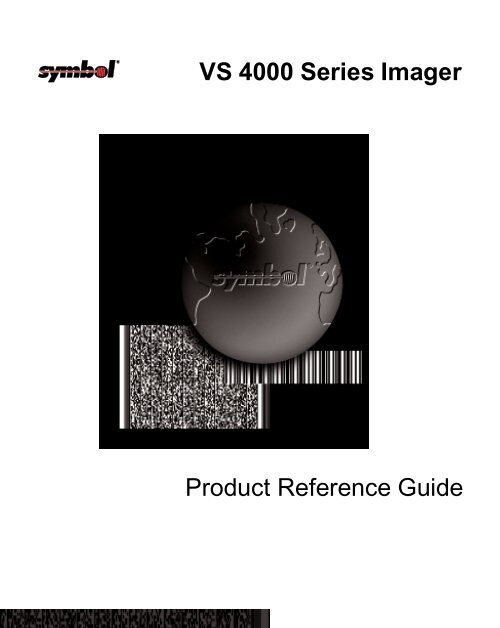Alphanumeric Keyboard (continued)
Alphanumeric Keyboard (continued)
Alphanumeric Keyboard (continued)
You also want an ePaper? Increase the reach of your titles
YUMPU automatically turns print PDFs into web optimized ePapers that Google loves.
VS 4000 Series Imager<br />
Product Reference Guide
VS 4000 Series Imager Product Reference Guide<br />
72-40336-02<br />
Revision A — November 2000<br />
2 Symbol Technologies, Inc. One Symbol Plaza, Holtsville N.Y. 11742-1300
VS 4000 Series<br />
Product Reference Guide<br />
72-40336-02<br />
Revision A<br />
November 2000
© 2000 by Symbol Technologies, Inc. All rights reserved.<br />
No part of this publication may be reproduced or used in any form, or by any electrical or<br />
mechanical means, without permission in writing from Symbol. This includes electronic or<br />
mechanical means, such as photocopying, recording, or information storage and retrieval<br />
systems. The material in this manual is subject to change without notice.<br />
The software is provided strictly on an “as is” basis. All software, including firmware,<br />
furnished to the user is on a licensed basis. Symbol grants to the user a non-transferable<br />
and non-exclusive license to use each software or firmware program delivered hereunder<br />
(licensed program). Except as noted below, such license may not be assigned,<br />
sublicensed, or otherwise transferred by the user without prior written consent of Symbol.<br />
No right to copy a licensed program in whole or in part is granted, except as permitted under<br />
copyright law. The user shall not modify, merge, or incorporate any form or portion of a<br />
licensed program with other program material, create a derivative work from a licensed<br />
program, or use a licensed program in a network without written permission from Symbol.<br />
The user agrees to maintain Symbol’s copyright notice on the licensed programs delivered<br />
hereunder, and to include the same on any authorized copies it makes, in whole or in part.<br />
The user agrees not to decompile, disassemble, decode, or reverse engineer any licensed<br />
program delivered to the user or any portion thereof.<br />
Symbol reserves the right to make changes to any software or product to improve reliability,<br />
function, or design.<br />
Symbol does not assume any product liability arising out of, or in connection with, the<br />
application or use of any product, circuit, or application described herein.<br />
No license is granted, either expressly or by implication, estoppel, or otherwise under any<br />
Symbol Technologies, Inc., intellectual property rights. An implied license only exists for<br />
equipment, circuits, and subsystems contained in Symbol products.<br />
Symbol, Spectrum One, and Spectrum24 are registered trademarks of Symbol<br />
Technologies, Inc. Other product names mentioned in this manual may be trademarks or<br />
registered trademarks of their respective companies and are hereby acknowledged.<br />
Symbol Technologies, Inc.<br />
One Symbol Plaza<br />
Holtsville, New York 11742-1300<br />
http://www.symbol.com<br />
The JPEG image compression software used in this product is based in part on the work<br />
of the Independent JPEG Group.<br />
ii
About This Guide<br />
Contents<br />
Introduction . . . . . . . . . . . . . . . . . . . . . . . . . . . . . . . . . . . . . . . . . . . . . . . . . . . . . . . . . . . . . . . . . . . . ix<br />
Chapter Descriptions . . . . . . . . . . . . . . . . . . . . . . . . . . . . . . . . . . . . . . . . . . . . . . . . . . . . . . . . . . . . . ix<br />
Notational Conventions . . . . . . . . . . . . . . . . . . . . . . . . . . . . . . . . . . . . . . . . . . . . . . . . . . . . . . . . . . . x<br />
Related Publications . . . . . . . . . . . . . . . . . . . . . . . . . . . . . . . . . . . . . . . . . . . . . . . . . . . . . . . . . . . . . x<br />
Service Information . . . . . . . . . . . . . . . . . . . . . . . . . . . . . . . . . . . . . . . . . . . . . . . . . . . . . . . . . . . . . . x<br />
Symbol Support Centers . . . . . . . . . . . . . . . . . . . . . . . . . . . . . . . . . . . . . . . . . . . . . . . . . . . . . . xi<br />
Warranty . . . . . . . . . . . . . . . . . . . . . . . . . . . . . . . . . . . . . . . . . . . . . . . . . . . . . . . . . . . . . . . . . . . . . xiii<br />
Warranty Coverage and Procedure . . . . . . . . . . . . . . . . . . . . . . . . . . . . . . . . . . . . . . . . . . . . . xiv<br />
General . . . . . . . . . . . . . . . . . . . . . . . . . . . . . . . . . . . . . . . . . . . . . . . . . . . . . . . . . . . . . . . . . . . xiv<br />
Chapter 1. Getting Started<br />
Introduction . . . . . . . . . . . . . . . . . . . . . . . . . . . . . . . . . . . . . . . . . . . . . . . . . . . . . . . . . . . . . . . . . . 1-1<br />
Unpacking . . . . . . . . . . . . . . . . . . . . . . . . . . . . . . . . . . . . . . . . . . . . . . . . . . . . . . . . . . . . . . . . . . . 1-2<br />
Setting Up the Imager . . . . . . . . . . . . . . . . . . . . . . . . . . . . . . . . . . . . . . . . . . . . . . . . . . . . . . . . . . 1-2<br />
Connecting the Interface Cable to the VS 4000 . . . . . . . . . . . . . . . . . . . . . . . . . . . . . . . . . . . 1-2<br />
Standard RS-232 Interface. . . . . . . . . . . . . . . . . . . . . . . . . . . . . . . . . . . . . . . . . . . . . . . . . . . 1-4<br />
<strong>Keyboard</strong> Wedge Interface. . . . . . . . . . . . . . . . . . . . . . . . . . . . . . . . . . . . . . . . . . . . . . . . . . . 1-5<br />
Connecting to Symbol Hand-Held Terminals . . . . . . . . . . . . . . . . . . . . . . . . . . . . . . . . . . . . . 1-6<br />
Accessories . . . . . . . . . . . . . . . . . . . . . . . . . . . . . . . . . . . . . . . . . . . . . . . . . . . . . . . . . . . . . . . . . . 1-7<br />
Standard Accessories. . . . . . . . . . . . . . . . . . . . . . . . . . . . . . . . . . . . . . . . . . . . . . . . . . . . . . . 1-7<br />
Optional Accessories . . . . . . . . . . . . . . . . . . . . . . . . . . . . . . . . . . . . . . . . . . . . . . . . . . . . . . . 1-7<br />
Scanning . . . . . . . . . . . . . . . . . . . . . . . . . . . . . . . . . . . . . . . . . . . . . . . . . . . . . . . . . . . . . . . . . . . . 1-8<br />
Aiming the Imager . . . . . . . . . . . . . . . . . . . . . . . . . . . . . . . . . . . . . . . . . . . . . . . . . . . . . . . . . 1-8<br />
Operational Modes . . . . . . . . . . . . . . . . . . . . . . . . . . . . . . . . . . . . . . . . . . . . . . . . . . . . . . . . 1-10<br />
Beeper Definitions . . . . . . . . . . . . . . . . . . . . . . . . . . . . . . . . . . . . . . . . . . . . . . . . . . . . . . . . . . . . 1-12<br />
Standard Beeper Definitions. . . . . . . . . . . . . . . . . . . . . . . . . . . . . . . . . . . . . . . . . . . . . . . . . 1-12<br />
Special Beeper/Status LED Definitions . . . . . . . . . . . . . . . . . . . . . . . . . . . . . . . . . . . . . . . . 1-13<br />
ADF Beeper/Status LED Definitions. . . . . . . . . . . . . . . . . . . . . . . . . . . . . . . . . . . . . . . . . . . 1-13<br />
iii
iv<br />
VS 4000 Series Product Reference Guide<br />
Chapter 2. Programming the VS 4000<br />
Introduction . . . . . . . . . . . . . . . . . . . . . . . . . . . . . . . . . . . . . . . . . . . . . . . . . . . . . . . . . . . . . . . . . . . 2-1<br />
Scanning Sequence Examples . . . . . . . . . . . . . . . . . . . . . . . . . . . . . . . . . . . . . . . . . . . . . . . . . . . . 2-2<br />
Errors While Scanning . . . . . . . . . . . . . . . . . . . . . . . . . . . . . . . . . . . . . . . . . . . . . . . . . . . . . . . 2-2<br />
Set Default Parameter. . . . . . . . . . . . . . . . . . . . . . . . . . . . . . . . . . . . . . . . . . . . . . . . . . . . . . . . . . . 2-3<br />
Parameter Selections and Defaults . . . . . . . . . . . . . . . . . . . . . . . . . . . . . . . . . . . . . . . . . . . . . 2-4<br />
Host Type . . . . . . . . . . . . . . . . . . . . . . . . . . . . . . . . . . . . . . . . . . . . . . . . . . . . . . . . . . . . . . . . . . . 2-13<br />
Parameter Scanning . . . . . . . . . . . . . . . . . . . . . . . . . . . . . . . . . . . . . . . . . . . . . . . . . . . . . . . . . . . 2-14<br />
Power Mode . . . . . . . . . . . . . . . . . . . . . . . . . . . . . . . . . . . . . . . . . . . . . . . . . . . . . . . . . . . . . . . . . 2-14<br />
Beeper Options . . . . . . . . . . . . . . . . . . . . . . . . . . . . . . . . . . . . . . . . . . . . . . . . . . . . . . . . . . . . . . . 2-15<br />
Beep After Good Decode. . . . . . . . . . . . . . . . . . . . . . . . . . . . . . . . . . . . . . . . . . . . . . . . . . . . 2-15<br />
Beeper Volume . . . . . . . . . . . . . . . . . . . . . . . . . . . . . . . . . . . . . . . . . . . . . . . . . . . . . . . . . . . 2-16<br />
Beeper Tone . . . . . . . . . . . . . . . . . . . . . . . . . . . . . . . . . . . . . . . . . . . . . . . . . . . . . . . . . . . . . 2-17<br />
Imaging Options . . . . . . . . . . . . . . . . . . . . . . . . . . . . . . . . . . . . . . . . . . . . . . . . . . . . . . . . . . . . . . 2-18<br />
Decoding Autoexposure . . . . . . . . . . . . . . . . . . . . . . . . . . . . . . . . . . . . . . . . . . . . . . . . . . . . 2-19<br />
Decoding Illumination. . . . . . . . . . . . . . . . . . . . . . . . . . . . . . . . . . . . . . . . . . . . . . . . . . . . . . . 2-19<br />
Image Capture Autoexposure . . . . . . . . . . . . . . . . . . . . . . . . . . . . . . . . . . . . . . . . . . . . . . . . 2-20<br />
Image Capture Illumination . . . . . . . . . . . . . . . . . . . . . . . . . . . . . . . . . . . . . . . . . . . . . . . . . . 2-20<br />
Decode Aiming Pattern . . . . . . . . . . . . . . . . . . . . . . . . . . . . . . . . . . . . . . . . . . . . . . . . . . . . . 2-23<br />
Snapshot Mode Timeout . . . . . . . . . . . . . . . . . . . . . . . . . . . . . . . . . . . . . . . . . . . . . . . . . . . . 2-23<br />
Snapshot Aiming Pattern . . . . . . . . . . . . . . . . . . . . . . . . . . . . . . . . . . . . . . . . . . . . . . . . . . . . 2-24<br />
Image Cropping . . . . . . . . . . . . . . . . . . . . . . . . . . . . . . . . . . . . . . . . . . . . . . . . . . . . . . . . . . . 2-24<br />
Crop to Pixel Addresses . . . . . . . . . . . . . . . . . . . . . . . . . . . . . . . . . . . . . . . . . . . . . . . . . . . . 2-25<br />
Image Resolution. . . . . . . . . . . . . . . . . . . . . . . . . . . . . . . . . . . . . . . . . . . . . . . . . . . . . . . . . . 2-27<br />
JPEG Image Options . . . . . . . . . . . . . . . . . . . . . . . . . . . . . . . . . . . . . . . . . . . . . . . . . . . . . . . 2-28<br />
JPEG Quality and Size Value . . . . . . . . . . . . . . . . . . . . . . . . . . . . . . . . . . . . . . . . . . . . . . . . 2-28<br />
Image File Format Selector . . . . . . . . . . . . . . . . . . . . . . . . . . . . . . . . . . . . . . . . . . . . . . . . . . 2-29<br />
Bits per Pixel . . . . . . . . . . . . . . . . . . . . . . . . . . . . . . . . . . . . . . . . . . . . . . . . . . . . . . . . . . . . . 2-30<br />
Video Options . . . . . . . . . . . . . . . . . . . . . . . . . . . . . . . . . . . . . . . . . . . . . . . . . . . . . . . . . . . . . . . . 2-31<br />
Video View Finder . . . . . . . . . . . . . . . . . . . . . . . . . . . . . . . . . . . . . . . . . . . . . . . . . . . . . . . . . 2-31<br />
Target Video Frame Size . . . . . . . . . . . . . . . . . . . . . . . . . . . . . . . . . . . . . . . . . . . . . . . . . . . . 2-32<br />
Video View Finder Image Size. . . . . . . . . . . . . . . . . . . . . . . . . . . . . . . . . . . . . . . . . . . . . . . . 2-32<br />
Bar Code Symbologies . . . . . . . . . . . . . . . . . . . . . . . . . . . . . . . . . . . . . . . . . . . . . . . . . . . . . . . . . 2-33<br />
1D Symbologies . . . . . . . . . . . . . . . . . . . . . . . . . . . . . . . . . . . . . . . . . . . . . . . . . . . . . . . . . . . . . . 2-34<br />
UPC-A . . . . . . . . . . . . . . . . . . . . . . . . . . . . . . . . . . . . . . . . . . . . . . . . . . . . . . . . . . . . . . . . . . 2-34<br />
UPC-E . . . . . . . . . . . . . . . . . . . . . . . . . . . . . . . . . . . . . . . . . . . . . . . . . . . . . . . . . . . . . . . . . . 2-34<br />
UPC-E1 . . . . . . . . . . . . . . . . . . . . . . . . . . . . . . . . . . . . . . . . . . . . . . . . . . . . . . . . . . . . . . . . . 2-34<br />
EAN-8 . . . . . . . . . . . . . . . . . . . . . . . . . . . . . . . . . . . . . . . . . . . . . . . . . . . . . . . . . . . . . . . . . . 2-35<br />
EAN-13 . . . . . . . . . . . . . . . . . . . . . . . . . . . . . . . . . . . . . . . . . . . . . . . . . . . . . . . . . . . . . . . . . 2-35<br />
Bookland EAN . . . . . . . . . . . . . . . . . . . . . . . . . . . . . . . . . . . . . . . . . . . . . . . . . . . . . . . . . . . . 2-35<br />
Code 39 . . . . . . . . . . . . . . . . . . . . . . . . . . . . . . . . . . . . . . . . . . . . . . . . . . . . . . . . . . . . . . . . . 2-36<br />
Code 39 Full ASCII . . . . . . . . . . . . . . . . . . . . . . . . . . . . . . . . . . . . . . . . . . . . . . . . . . . . . . . . 2-36<br />
Trioptic Code 39 . . . . . . . . . . . . . . . . . . . . . . . . . . . . . . . . . . . . . . . . . . . . . . . . . . . . . . . . . . 2-36
Contents<br />
Code 93 . . . . . . . . . . . . . . . . . . . . . . . . . . . . . . . . . . . . . . . . . . . . . . . . . . . . . . . . . . . . . . . . 2-37<br />
Code 128 . . . . . . . . . . . . . . . . . . . . . . . . . . . . . . . . . . . . . . . . . . . . . . . . . . . . . . . . . . . . . . . 2-37<br />
UCC/EAN 128 . . . . . . . . . . . . . . . . . . . . . . . . . . . . . . . . . . . . . . . . . . . . . . . . . . . . . . . . . . . 2-37<br />
ISBT 128. . . . . . . . . . . . . . . . . . . . . . . . . . . . . . . . . . . . . . . . . . . . . . . . . . . . . . . . . . . . . . . . 2-38<br />
Codabar . . . . . . . . . . . . . . . . . . . . . . . . . . . . . . . . . . . . . . . . . . . . . . . . . . . . . . . . . . . . . . . . 2-38<br />
Interleaved 2 of 5 . . . . . . . . . . . . . . . . . . . . . . . . . . . . . . . . . . . . . . . . . . . . . . . . . . . . . . . . . 2-38<br />
Discrete 2 of 5 . . . . . . . . . . . . . . . . . . . . . . . . . . . . . . . . . . . . . . . . . . . . . . . . . . . . . . . . . . . 2-39<br />
MSI Plessey . . . . . . . . . . . . . . . . . . . . . . . . . . . . . . . . . . . . . . . . . . . . . . . . . . . . . . . . . . . . . 2-39<br />
Postal Codes . . . . . . . . . . . . . . . . . . . . . . . . . . . . . . . . . . . . . . . . . . . . . . . . . . . . . . . . . . . . . . . . 2-39<br />
US Postnet . . . . . . . . . . . . . . . . . . . . . . . . . . . . . . . . . . . . . . . . . . . . . . . . . . . . . . . . . . . . . . 2-39<br />
US Planet . . . . . . . . . . . . . . . . . . . . . . . . . . . . . . . . . . . . . . . . . . . . . . . . . . . . . . . . . . . . . . . 2-40<br />
UK Postal . . . . . . . . . . . . . . . . . . . . . . . . . . . . . . . . . . . . . . . . . . . . . . . . . . . . . . . . . . . . . . . 2-40<br />
Japan Postal. . . . . . . . . . . . . . . . . . . . . . . . . . . . . . . . . . . . . . . . . . . . . . . . . . . . . . . . . . . . . 2-40<br />
Australian Postal. . . . . . . . . . . . . . . . . . . . . . . . . . . . . . . . . . . . . . . . . . . . . . . . . . . . . . . . . . 2-41<br />
2D Symbologies. . . . . . . . . . . . . . . . . . . . . . . . . . . . . . . . . . . . . . . . . . . . . . . . . . . . . . . . . . . . . . 2-41<br />
PDF417 . . . . . . . . . . . . . . . . . . . . . . . . . . . . . . . . . . . . . . . . . . . . . . . . . . . . . . . . . . . . . . . . 2-41<br />
MicroPDF417 . . . . . . . . . . . . . . . . . . . . . . . . . . . . . . . . . . . . . . . . . . . . . . . . . . . . . . . . . . . . 2-41<br />
Data Matrix . . . . . . . . . . . . . . . . . . . . . . . . . . . . . . . . . . . . . . . . . . . . . . . . . . . . . . . . . . . . . . 2-42<br />
Maxicode . . . . . . . . . . . . . . . . . . . . . . . . . . . . . . . . . . . . . . . . . . . . . . . . . . . . . . . . . . . . . . . 2-42<br />
QR Code. . . . . . . . . . . . . . . . . . . . . . . . . . . . . . . . . . . . . . . . . . . . . . . . . . . . . . . . . . . . . . . . 2-42<br />
Code Lengths . . . . . . . . . . . . . . . . . . . . . . . . . . . . . . . . . . . . . . . . . . . . . . . . . . . . . . . . . . . . . . . 2-43<br />
Code 39 Lengths . . . . . . . . . . . . . . . . . . . . . . . . . . . . . . . . . . . . . . . . . . . . . . . . . . . . . . . . . 2-44<br />
Code 93 Lengths . . . . . . . . . . . . . . . . . . . . . . . . . . . . . . . . . . . . . . . . . . . . . . . . . . . . . . . . . 2-45<br />
Codabar Lengths . . . . . . . . . . . . . . . . . . . . . . . . . . . . . . . . . . . . . . . . . . . . . . . . . . . . . . . . . 2-46<br />
Interleaved 2 of 5 Lengths . . . . . . . . . . . . . . . . . . . . . . . . . . . . . . . . . . . . . . . . . . . . . . . . . . 2-47<br />
Discrete 2 of 5 Lengths. . . . . . . . . . . . . . . . . . . . . . . . . . . . . . . . . . . . . . . . . . . . . . . . . . . . . 2-48<br />
MSI Plessey Lengths . . . . . . . . . . . . . . . . . . . . . . . . . . . . . . . . . . . . . . . . . . . . . . . . . . . . . . 2-49<br />
Decode Options . . . . . . . . . . . . . . . . . . . . . . . . . . . . . . . . . . . . . . . . . . . . . . . . . . . . . . . . . . . . . . 2-50<br />
Transmit UPC-A Check Digit . . . . . . . . . . . . . . . . . . . . . . . . . . . . . . . . . . . . . . . . . . . . . . . . 2-50<br />
Transmit UPC-E Check Digit . . . . . . . . . . . . . . . . . . . . . . . . . . . . . . . . . . . . . . . . . . . . . . . . 2-50<br />
Transmit UPC-E1 Check Digit . . . . . . . . . . . . . . . . . . . . . . . . . . . . . . . . . . . . . . . . . . . . . . . 2-51<br />
Convert UPC-E to UPC-A. . . . . . . . . . . . . . . . . . . . . . . . . . . . . . . . . . . . . . . . . . . . . . . . . . . 2-51<br />
Convert UPC-E1 to UPC-A. . . . . . . . . . . . . . . . . . . . . . . . . . . . . . . . . . . . . . . . . . . . . . . . . . 2-52<br />
Decode UPC/EAN Supplementals . . . . . . . . . . . . . . . . . . . . . . . . . . . . . . . . . . . . . . . . . . . . 2-53<br />
Decode UPC/EAN Supplemental Redundancy . . . . . . . . . . . . . . . . . . . . . . . . . . . . . . . . . . 2-54<br />
EAN-8 Zero Extend . . . . . . . . . . . . . . . . . . . . . . . . . . . . . . . . . . . . . . . . . . . . . . . . . . . . . . . 2-54<br />
Convert EAN-8 to EAN-13 Type. . . . . . . . . . . . . . . . . . . . . . . . . . . . . . . . . . . . . . . . . . . . . . 2-55<br />
UPC/EAN Coupon Code . . . . . . . . . . . . . . . . . . . . . . . . . . . . . . . . . . . . . . . . . . . . . . . . . . . 2-55<br />
UPC-A/UPC-E Preamble . . . . . . . . . . . . . . . . . . . . . . . . . . . . . . . . . . . . . . . . . . . . . . . . . . . 2-56<br />
Code 39 Check Digit Verification . . . . . . . . . . . . . . . . . . . . . . . . . . . . . . . . . . . . . . . . . . . . . 2-58<br />
Transmit Code 39 Check Digit . . . . . . . . . . . . . . . . . . . . . . . . . . . . . . . . . . . . . . . . . . . . . . . 2-58<br />
Convert Code 39 to Code 32 . . . . . . . . . . . . . . . . . . . . . . . . . . . . . . . . . . . . . . . . . . . . . . . . 2-59<br />
Code 32 Prefix . . . . . . . . . . . . . . . . . . . . . . . . . . . . . . . . . . . . . . . . . . . . . . . . . . . . . . . . . . . 2-59<br />
I 2 of 5 Check Digit Verification. . . . . . . . . . . . . . . . . . . . . . . . . . . . . . . . . . . . . . . . . . . . . . . 2-60<br />
v
vi<br />
VS 4000 Series Product Reference Guide<br />
Transmit I 2 of 5 Check Digit . . . . . . . . . . . . . . . . . . . . . . . . . . . . . . . . . . . . . . . . . . . . . . . . . 2-60<br />
Convert I 2 of 5 to EAN-13. . . . . . . . . . . . . . . . . . . . . . . . . . . . . . . . . . . . . . . . . . . . . . . . . . . 2-61<br />
MSI Plessey Check Digits . . . . . . . . . . . . . . . . . . . . . . . . . . . . . . . . . . . . . . . . . . . . . . . . . . . 2-61<br />
Transmit MSI Plessey Check Digit. . . . . . . . . . . . . . . . . . . . . . . . . . . . . . . . . . . . . . . . . . . . . 2-62<br />
MSI Plessey Check Digit Algorithm . . . . . . . . . . . . . . . . . . . . . . . . . . . . . . . . . . . . . . . . . . . . 2-62<br />
Transmit US Postal Check Digit. . . . . . . . . . . . . . . . . . . . . . . . . . . . . . . . . . . . . . . . . . . . . . . 2-63<br />
CLSI Editing . . . . . . . . . . . . . . . . . . . . . . . . . . . . . . . . . . . . . . . . . . . . . . . . . . . . . . . . . . . . . . 2-64<br />
NOTIS Editing . . . . . . . . . . . . . . . . . . . . . . . . . . . . . . . . . . . . . . . . . . . . . . . . . . . . . . . . . . . . 2-64<br />
Code 128 Emulation . . . . . . . . . . . . . . . . . . . . . . . . . . . . . . . . . . . . . . . . . . . . . . . . . . . . . . . 2-65<br />
Transmit Code ID Character . . . . . . . . . . . . . . . . . . . . . . . . . . . . . . . . . . . . . . . . . . . . . . . . . 2-66<br />
Transmit “No Decode” Message . . . . . . . . . . . . . . . . . . . . . . . . . . . . . . . . . . . . . . . . . . . . . . 2-68<br />
LRC Checksum . . . . . . . . . . . . . . . . . . . . . . . . . . . . . . . . . . . . . . . . . . . . . . . . . . . . . . . . . . . 2-68<br />
Prefix/Suffix Values . . . . . . . . . . . . . . . . . . . . . . . . . . . . . . . . . . . . . . . . . . . . . . . . . . . . . . . . 2-69<br />
Data Transmission Formats. . . . . . . . . . . . . . . . . . . . . . . . . . . . . . . . . . . . . . . . . . . . . . . . . . 2-70<br />
Security Options . . . . . . . . . . . . . . . . . . . . . . . . . . . . . . . . . . . . . . . . . . . . . . . . . . . . . . . . . . . . . . 2-72<br />
Linear Code Type Security Level. . . . . . . . . . . . . . . . . . . . . . . . . . . . . . . . . . . . . . . . . . . . . . 2-72<br />
UPC/EAN Security Level . . . . . . . . . . . . . . . . . . . . . . . . . . . . . . . . . . . . . . . . . . . . . . . . . . . . 2-74<br />
Host Communication Options . . . . . . . . . . . . . . . . . . . . . . . . . . . . . . . . . . . . . . . . . . . . . . . . . . . . 2-76<br />
Baud Rate . . . . . . . . . . . . . . . . . . . . . . . . . . . . . . . . . . . . . . . . . . . . . . . . . . . . . . . . . . . . . . . 2-76<br />
Parity . . . . . . . . . . . . . . . . . . . . . . . . . . . . . . . . . . . . . . . . . . . . . . . . . . . . . . . . . . . . . . . . . . . 2-78<br />
Check Parity . . . . . . . . . . . . . . . . . . . . . . . . . . . . . . . . . . . . . . . . . . . . . . . . . . . . . . . . . . . . . 2-78<br />
Stop Bit Select . . . . . . . . . . . . . . . . . . . . . . . . . . . . . . . . . . . . . . . . . . . . . . . . . . . . . . . . . . . . 2-79<br />
Hardware Handshaking . . . . . . . . . . . . . . . . . . . . . . . . . . . . . . . . . . . . . . . . . . . . . . . . . . . . . 2-79<br />
Software Handshaking. . . . . . . . . . . . . . . . . . . . . . . . . . . . . . . . . . . . . . . . . . . . . . . . . . . . . . 2-82<br />
Decode Data Packet Format . . . . . . . . . . . . . . . . . . . . . . . . . . . . . . . . . . . . . . . . . . . . . . . . . 2-84<br />
Intercharacter Delay. . . . . . . . . . . . . . . . . . . . . . . . . . . . . . . . . . . . . . . . . . . . . . . . . . . . . . . . 2-85<br />
Host Serial RTS Line State . . . . . . . . . . . . . . . . . . . . . . . . . . . . . . . . . . . . . . . . . . . . . . . . . . 2-86<br />
Serial Response Timeout. . . . . . . . . . . . . . . . . . . . . . . . . . . . . . . . . . . . . . . . . . . . . . . . . . . . 2-87<br />
Beep On . . . . . . . . . . . . . . . . . . . . . . . . . . . . . . . . . . . . . . . . . . . . . . . . . . . . . . . . . . . 2-88<br />
Data Transmission - 7 or 8-Bit ASCII Data Format . . . . . . . . . . . . . . . . . . . . . . . . . . . . . . . . 2-88<br />
Report Version . . . . . . . . . . . . . . . . . . . . . . . . . . . . . . . . . . . . . . . . . . . . . . . . . . . . . . . . . . . . 2-89<br />
Macro PDF Features. . . . . . . . . . . . . . . . . . . . . . . . . . . . . . . . . . . . . . . . . . . . . . . . . . . . . . . . . . . 2-90<br />
Flush Macro Buffer. . . . . . . . . . . . . . . . . . . . . . . . . . . . . . . . . . . . . . . . . . . . . . . . . . . . . . . . . 2-90<br />
Abort Macro PDF Entry . . . . . . . . . . . . . . . . . . . . . . . . . . . . . . . . . . . . . . . . . . . . . . . . . . . . . 2-90<br />
Numeric Bar Codes. . . . . . . . . . . . . . . . . . . . . . . . . . . . . . . . . . . . . . . . . . . . . . . . . . . . . . . . . . . . 2-91<br />
Chapter 3. Advanced Data Formatting (ADF)<br />
Introduction . . . . . . . . . . . . . . . . . . . . . . . . . . . . . . . . . . . . . . . . . . . . . . . . . . . . . . . . . . . . . . . . . . . 3-1<br />
Rules: Criteria Linked to Actions. . . . . . . . . . . . . . . . . . . . . . . . . . . . . . . . . . . . . . . . . . . . . . . . . . . 3-1<br />
Using ADF Bar Codes. . . . . . . . . . . . . . . . . . . . . . . . . . . . . . . . . . . . . . . . . . . . . . . . . . . . . . . . . . . 3-2<br />
ADF Bar Code Menu Example . . . . . . . . . . . . . . . . . . . . . . . . . . . . . . . . . . . . . . . . . . . . . . . . . . . . 3-3<br />
Alternate Rule Sets . . . . . . . . . . . . . . . . . . . . . . . . . . . . . . . . . . . . . . . . . . . . . . . . . . . . . . . . . 3-5<br />
Rules Hierarchy (in Bar Codes) . . . . . . . . . . . . . . . . . . . . . . . . . . . . . . . . . . . . . . . . . . . . . . . . 3-6
Contents<br />
Default Rules . . . . . . . . . . . . . . . . . . . . . . . . . . . . . . . . . . . . . . . . . . . . . . . . . . . . . . . . . . . . . 3-7<br />
Beeper Definitions for ADF . . . . . . . . . . . . . . . . . . . . . . . . . . . . . . . . . . . . . . . . . . . . . . . . . . . . . . 3-8<br />
ADF Bar Codes . . . . . . . . . . . . . . . . . . . . . . . . . . . . . . . . . . . . . . . . . . . . . . . . . . . . . . . . . . . . . . . 3-9<br />
Special Commands . . . . . . . . . . . . . . . . . . . . . . . . . . . . . . . . . . . . . . . . . . . . . . . . . . . . . . . . . . . 3-11<br />
Begin New Rule . . . . . . . . . . . . . . . . . . . . . . . . . . . . . . . . . . . . . . . . . . . . . . . . . . . . . . . . . . 3-11<br />
Save Rule . . . . . . . . . . . . . . . . . . . . . . . . . . . . . . . . . . . . . . . . . . . . . . . . . . . . . . . . . . . . . . . 3-11<br />
Erase . . . . . . . . . . . . . . . . . . . . . . . . . . . . . . . . . . . . . . . . . . . . . . . . . . . . . . . . . . . . . . . . . . 3-12<br />
Quit Entering Rules . . . . . . . . . . . . . . . . . . . . . . . . . . . . . . . . . . . . . . . . . . . . . . . . . . . . . . . 3-12<br />
Disable Rule Set. . . . . . . . . . . . . . . . . . . . . . . . . . . . . . . . . . . . . . . . . . . . . . . . . . . . . . . . . . 3-13<br />
Criteria . . . . . . . . . . . . . . . . . . . . . . . . . . . . . . . . . . . . . . . . . . . . . . . . . . . . . . . . . . . . . . . . . . . . . 3-14<br />
Code Types . . . . . . . . . . . . . . . . . . . . . . . . . . . . . . . . . . . . . . . . . . . . . . . . . . . . . . . . . . . . . 3-14<br />
Code Lengths . . . . . . . . . . . . . . . . . . . . . . . . . . . . . . . . . . . . . . . . . . . . . . . . . . . . . . . . . . . . 3-18<br />
Message Containing A Specific Data String. . . . . . . . . . . . . . . . . . . . . . . . . . . . . . . . . . . . . 3-24<br />
Numeric Keypad . . . . . . . . . . . . . . . . . . . . . . . . . . . . . . . . . . . . . . . . . . . . . . . . . . . . . . . . . . 3-25<br />
Rule Belongs To Set. . . . . . . . . . . . . . . . . . . . . . . . . . . . . . . . . . . . . . . . . . . . . . . . . . . . . . . 3-27<br />
Actions . . . . . . . . . . . . . . . . . . . . . . . . . . . . . . . . . . . . . . . . . . . . . . . . . . . . . . . . . . . . . . . . . . . . . 3-28<br />
Send Data. . . . . . . . . . . . . . . . . . . . . . . . . . . . . . . . . . . . . . . . . . . . . . . . . . . . . . . . . . . . . . . 3-28<br />
Pause Duration . . . . . . . . . . . . . . . . . . . . . . . . . . . . . . . . . . . . . . . . . . . . . . . . . . . . . . . . . . . 3-32<br />
Setup Field(s) . . . . . . . . . . . . . . . . . . . . . . . . . . . . . . . . . . . . . . . . . . . . . . . . . . . . . . . . . . . . 3-32<br />
Set Preset Value. . . . . . . . . . . . . . . . . . . . . . . . . . . . . . . . . . . . . . . . . . . . . . . . . . . . . . . . . . 3-40<br />
Send Preset Value . . . . . . . . . . . . . . . . . . . . . . . . . . . . . . . . . . . . . . . . . . . . . . . . . . . . . . . . 3-41<br />
Modify Data . . . . . . . . . . . . . . . . . . . . . . . . . . . . . . . . . . . . . . . . . . . . . . . . . . . . . . . . . . . . . 3-42<br />
Beeps . . . . . . . . . . . . . . . . . . . . . . . . . . . . . . . . . . . . . . . . . . . . . . . . . . . . . . . . . . . . . . . . . . 3-54<br />
Send Keystroke (Control Characters and <strong>Keyboard</strong> Characters). . . . . . . . . . . . . . . . . . . . . 3-55<br />
Turn On/Off Rule Sets . . . . . . . . . . . . . . . . . . . . . . . . . . . . . . . . . . . . . . . . . . . . . . . . . . . . . 3-90<br />
<strong>Alphanumeric</strong> <strong>Keyboard</strong>. . . . . . . . . . . . . . . . . . . . . . . . . . . . . . . . . . . . . . . . . . . . . . . . . . . . . . . . 3-91<br />
Chapter 4. Maintenance and Troubleshooting<br />
Maintenance . . . . . . . . . . . . . . . . . . . . . . . . . . . . . . . . . . . . . . . . . . . . . . . . . . . . . . . . . . . . . . . . . 4-1<br />
Troubleshooting . . . . . . . . . . . . . . . . . . . . . . . . . . . . . . . . . . . . . . . . . . . . . . . . . . . . . . . . . . . . . . . 4-2<br />
Appendix A. Programming Reference<br />
AIM Code Identifiers . . . . . . . . . . . . . . . . . . . . . . . . . . . . . . . . . . . . . . . . . . . . . . . . . . . . . . . . . . . A-1<br />
Enable AIM ID Characters . . . . . . . . . . . . . . . . . . . . . . . . . . . . . . . . . . . . . . . . . . . . . . . . . . . A-5<br />
Prefix / Suffix Values . . . . . . . . . . . . . . . . . . . . . . . . . . . . . . . . . . . . . . . . . . . . . . . . . . . . . . . . . . . A-7<br />
Host Qualification of Trigger, RS-232 Host Mode . . . . . . . . . . . . . . . . . . . . . . . . . . . . . . . . . . . . . A-9<br />
Appendix B. VS 4000 Imager Specifications<br />
Technical Specifications. . . . . . . . . . . . . . . . . . . . . . . . . . . . . . . . . . . . . . . . . . . . . . . . . . . . . . . . . B-1<br />
VS 4000 Decode Zones. . . . . . . . . . . . . . . . . . . . . . . . . . . . . . . . . . . . . . . . . . . . . . . . . . . . . . . . . B-3<br />
Cable Pinouts . . . . . . . . . . . . . . . . . . . . . . . . . . . . . . . . . . . . . . . . . . . . . . . . . . . . . . . . . . . . . . . . B-7<br />
vii
Glossary<br />
Index<br />
Feedback<br />
viii<br />
VS 4000 Series Product Reference Guide
Introduction<br />
About This Guide<br />
This manual provides general instructions for setting up, operating, troubleshooting,<br />
maintaining, and programming your VS 4000 Series Imager. The target audience is a<br />
system administrator or other personnel responsible for getting the imager up and running<br />
in its intended environment.<br />
Chapter Descriptions<br />
The manual includes the following chapters.<br />
Chapter 1, Getting Started, provides a product overview and information on<br />
connecting the imager to the host. It also provides scanning instructions and<br />
beeper definitions.<br />
Chapter 2, Programming the VS 4000, provides all the bar codes necessary to<br />
program your imager.<br />
Chapter 3, Advanced Data Formatting (ADF), describes how to customize scanned<br />
data in your imager before transmitting it to the host.<br />
Chapter 4, Maintenance and Troubleshooting , includes tips on maintaining and<br />
troubleshooting your imager.<br />
Appendix A, Programming Reference, provides information on AIM identifiers and<br />
prefix/suffix values.<br />
Appendix B, VS 4000 Imager Specifications, lists the imager’s technical<br />
specifications and provides decode ranges.<br />
ix
x<br />
VS 4000 Series Product Reference Guide<br />
Notational Conventions<br />
The following conventions are used in this document:<br />
“ You” refers to the administrator who is using this manual as a reference aid to<br />
install, configure, operate, maintain, and troubleshoot the VS 4000 Series Imager.<br />
Bold type is used to highlight specific items in the general text.<br />
Italics are used to identify chapters and sections in this and related documents.<br />
Bullets (♦) indicate:<br />
action items<br />
lists of alternatives<br />
lists of required steps that are not necessarily sequential<br />
Sequential lists (e.g., those that describe step-by-step procedures) appear as<br />
numbered lists.<br />
Related Publications<br />
VS 4000 Series Quick Reference Guide p/n 72-38485-xx<br />
This document provides general information to help the user get started with the<br />
imager, and includes basic operation instructions.<br />
Service Information<br />
If you have a problem with your equipment, contact the Symbol Support Center for your<br />
region. Refer to page xi for information. Before calling, have the model number, serial<br />
number, and several of your bar code symbols at hand.<br />
Call the Support Center from a phone near the scanning equipment so that the service<br />
person can try to talk you through the problem. In order to help troubleshoot a scanning<br />
problem, the Support Center may request to capture a picture of test patterns or bar codes<br />
with your imager and E-Mail to our plant for analysis. If the equipment is found to be working<br />
properly and the problem is symbol readability, the Support Center may also request<br />
samples of your bar codes for further analysis.<br />
If your problem cannot be solved over the phone, you may need to return your equipment<br />
for servicing. If that is necessary, you will be given specific directions.
About This Guide<br />
Note:Symbol Technologies is not responsible for any damages incurred<br />
during shipment if the approved shipping container is not used.<br />
Shipping the units improperly can possibly void the warranty. If the<br />
original shipping container was not kept, contact Symbol to have<br />
another sent to you.<br />
Symbol Support Centers<br />
For service information, warranty information or technical assistance contact or call the<br />
Symbol Support Center in:<br />
United States<br />
Symbol Technologies, Inc.<br />
One Symbol Plaza<br />
Holtsville, New York 11742-1300<br />
1-800-653-5350<br />
United Kingdom<br />
Symbol Technologies<br />
Symbol Place<br />
Winnersh Triangle, Berkshire RG41 5TP<br />
United Kingdom<br />
0800 328 2424 (Inside UK)<br />
+44 208 945 7529 (Outside UK)<br />
Australia<br />
Symbol Technologies Pty. Ltd.<br />
432 St. Kilda Road<br />
Melbourne, Victoria 3004<br />
1-800-672-906 (Inside Australia)<br />
+61-3-9866-6044 (Outside Australia)<br />
Canada<br />
Symbol Technologies Canada, Inc.<br />
2540 Matheson Boulevard East<br />
Mississauga, Ontario, Canada L4W 4Z2<br />
905-629-7226<br />
Asia/Pacific<br />
Symbol Technologies Asia, Inc.<br />
230 Victoria Street #04-05<br />
Bugis Junction Office Tower<br />
Singapore 188024<br />
337-6588 (Inside Singapore)<br />
+65-337-6588 (Outside Singapore)<br />
Austria<br />
Symbol Technologies Austria GmbH<br />
Prinz-Eugen Strasse 70<br />
Suite 3<br />
2.Haus, 5.Stock<br />
1040 Vienna, Austria<br />
1-505-5794 (Inside Austria)<br />
+43-1-505-5794 (Outside Austria)<br />
xi
xii<br />
VS 4000 Series Product Reference Guide<br />
Denmark<br />
Symbol Technologies AS<br />
Gydevang 2,<br />
DK-3450 Allerod, Denmark<br />
7020-1718 (Inside Denmark)<br />
+45-7020-1718 (Outside Denmark)<br />
Finland<br />
Oy Symbol Technologies<br />
Kaupintie 8 A 6<br />
FIN-00440 Helsinki, Finland<br />
9 5407 580 (Inside Finland)<br />
+358 9 5407 580 (Outside Finland)<br />
Germany<br />
Symbol Technologies GmbH<br />
Waldstrasse 68<br />
D-63128 Dietzenbach, Germany<br />
6074-49020 (Inside Germany)<br />
+49-6074-49020 (Outside Germany)<br />
Latin America Sales Support<br />
7900 Glades Road<br />
Suite 340<br />
Boca Raton, Florida 33434 USA<br />
1-800-347-0178 (Inside United States)<br />
+1-561-483-1275 (Outside United States)<br />
Netherlands<br />
Symbol Technologies<br />
Kerkplein 2, 7051 CX<br />
Postbus 24 7050 AA<br />
Varsseveld, Netherlands<br />
315-271700 (Inside Netherlands)<br />
+31-315-271700 (Outside Netherlands)<br />
Europe/Mid-East Distributor Operations<br />
Contact your local distributor or call<br />
+44 118 945 7360<br />
France<br />
Symbol Technologies France<br />
Centre d'Affaire d'Antony<br />
3 Rue de la Renaissance<br />
92184 Antony Cedex, France<br />
01-40-96-52-21 (Inside France)<br />
+33-1-40-96-52-50 (Outside France)<br />
Italy<br />
Symbol Technologies Italia S.R.L.<br />
Via Cristoforo Columbo, 49<br />
20090 Trezzano S/N Navigilo<br />
Milano, Italy<br />
2-484441 (Inside Italy)<br />
+39-02-484441 (Outside Italy)<br />
Mexico<br />
Symbol Technologies Mexico Ltd.<br />
Torre Picasso<br />
Boulevard Manuel Avila Camacho No 88<br />
Lomas de Chapultepec CP 11000<br />
Mexico City, DF, Mexico<br />
5-520-1835 (Inside Mexico)<br />
+52-5-520-1835 (Outside Mexico)<br />
Norway<br />
Symbol Technologies<br />
Trollasveien 36<br />
Postboks 72<br />
1414 Trollasen, Norway<br />
66810600 (Inside Norway)<br />
+47-66810600 (Outside Norway)
South Africa<br />
Symbol Technologies Africa Inc.<br />
Block B2<br />
Rutherford Estate<br />
1 Scott Street<br />
Waverly 2090 Johannesburg<br />
Republic of South Africa<br />
11-4405668 (Inside South Africa)<br />
+27-11-4405668 (Outside South Africa)<br />
Sweden<br />
Symbol Technologies AB<br />
Albygatan 109D<br />
Solna<br />
Sweden<br />
84452900 (Inside Sweden)<br />
+46 84452900 (Outside Sweden)<br />
About This Guide<br />
If you purchased your Symbol product from a Symbol Business Partner, contact that<br />
Business Partner for service.<br />
Warranty<br />
Spain<br />
Symbol Technologies S.A.<br />
Edificioi la Piovera Azul<br />
C. Peonias, No. 2 - Sexta Planta<br />
28042 Madrid, Spain<br />
9-1-320-39-09 (Inside Spain)<br />
+34-9-1-320-39-09 (Outside Spain)<br />
Symbol Technologies, Inc. (“Symbol”) manufactures its hardware products in accordance with<br />
industry-standard practices. Symbol warrants that for a period of twelve (12) months from date of<br />
shipment, products will be free from defects in materials and workmanship.<br />
This warranty is provided to the original owner only and is not transferable to any third party. It shall<br />
not apply to any product (i) which has been repaired or altered unless done or approved by Symbol,<br />
(ii) which has not been maintained in accordance with any operating or handling instructions supplied<br />
by Symbol, (iii) which has been subjected to unusual physical or electrical stress, misuse, abuse,<br />
power shortage, negligence or accident or (iv) which has been used other than in accordance with<br />
the product operating and handling instructions. Preventive maintenance is the responsibility of<br />
customer and is not covered under this warranty.<br />
Wear items and accessories having a Symbol serial number, will carry a 90-day limited warranty. Nonserialized<br />
items will carry a 30-day limited warranty.<br />
xiii
xiv<br />
VS 4000 Series Product Reference Guide<br />
Warranty Coverage and Procedure<br />
During the warranty period, Symbol will repair or replace defective products returned to Symbol’s<br />
manufacturing plant in the US. For warranty service in North America, call the Symbol Support Center<br />
at 1-800-653-5350. International customers should contact the local Symbol office or support center.<br />
If warranty service is required, Symbol will issue a Return Material Authorization Number. Products<br />
must be shipped in the original or comparable packaging, shipping and insurance charges prepaid.<br />
Symbol will ship the repaired or replacement product freight and insurance prepaid in North America.<br />
Shipments from the US or other locations will be made F.O.B. Symbol’s manufacturing plant.<br />
Symbol will use new or refurbished parts at its discretion and will own all parts removed from repaired<br />
products. Customer will pay for the replacement product in case it does not return the replaced<br />
product to Symbol within 3 days of receipt of the replacement product. The process for return and<br />
customer’s charges will be in accordance with Symbol’s Exchange Policy in effect at the time of the<br />
exchange.<br />
Customer accepts full responsibility for its software and data including the appropriate backup<br />
thereof.<br />
Repair or replacement of a product during warranty will not extend the original warranty term.<br />
Symbol’s Customer Service organization offers an array of service plans, such as on-site, depot, or<br />
phone support, that can be implemented to meet customer’s special operational requirements and<br />
are available at a substantial discount during warranty period.<br />
General<br />
Except for the warranties stated above, Symbol disclaims all warranties, express or implied, on<br />
products furnished hereunder, including without limitation implied warranties of merchantability and<br />
fitness for a particular purpose. The stated express warranties are in lieu of all obligations or liabilities<br />
on part of Symbol for damages, including without limitation, special, indirect, or consequential<br />
damages arising out of or in connection with the use or performance of the product.<br />
Seller’s liability for damages to buyer or others resulting from the use of any product, shall in no way<br />
exceed the purchase price of said product, except in instances of injury to persons or property.<br />
Some states (or jurisdictions) do not allow the exclusion or limitation of incidental or consequential<br />
damages, so the proceeding exclusion or limitation may not apply to you.
Introduction<br />
Chapter 1<br />
Getting Started<br />
The VS 4000 Series hand-held imager is a high-performance, durable solution for a wide<br />
variety of data collection applications using the latest digital camera technology. This<br />
system features:<br />
omnidirectional reading of a variety of bar code symbologies, including the most<br />
popular linear, postal, PDF417, and 2D matrix code types.<br />
the ability to capture and download images to a host for a variety of imaging<br />
applications.<br />
advanced intuitive laser aiming for easy point-and-shoot operation.<br />
a tough, ergonomic thermoplastic housing for comfort and durability.<br />
The VS 4000 supports the following interfaces:<br />
Standard RS-232 interface for serial connection to a host. The imager<br />
communicates with the host through scanned bar codes.<br />
<strong>Keyboard</strong> wedge via Symbol’s Synapse cables, where scanned data is interpreted<br />
by the host as keystrokes.<br />
This chapter describes how to set up the imager with your host system, how to operate the<br />
imager, and defines beeper indications.<br />
1-1
Unpacking<br />
1-2<br />
VS 4000 Series Product Reference Guide<br />
Remove the imager from its packing and inspect it for damage. If the scanner was damaged<br />
in transit, call the Symbol Support Center at one of the telephone numbers listed on page<br />
xi. KEEP THE PACKING. It is the approved shipping container and should be used if you<br />
ever need to return your equipment for servicing.<br />
Setting Up the Imager<br />
This section provides instructions first on connecting the interface cable to the imager, then<br />
to each supported interface.<br />
Connecting the Interface Cable to the VS 4000<br />
To attach the supplied interface cable to your imager:<br />
1. Pull the boot up over the cable until just the connector is protruding.<br />
Figure 1-1. Connector on Cable
Getting Started<br />
2. Plug the modular connector on the cable into the receptacle in the bottom of the<br />
VS 4000 handle. Listen for a click.<br />
Figure 1-2. Plugging Connector into Imager<br />
3. Gently tug the cable to ensure the connector is properly secured.<br />
4. Slide the boot up in its proper orientation, ensuring the semi-circular key on the<br />
boot slides inside the handle assembly, until it is securely in place.<br />
Figure 1-3. Sliding Boot up on Cable<br />
5. Gently pull the boot to be sure it is properly seated.<br />
1-3
Switching Cables<br />
1-4<br />
VS 4000 Series Product Reference Guide<br />
Different cables may be required for different hosts. To change the imager’s cable:<br />
1. Slide the boot down over the cable.<br />
2. Unplug the modular connector by depressing the connector clip (through the<br />
access hole), and remove the existing cable.<br />
Figure 1-4. Removing Cable<br />
3. Follow the steps for Connecting the Interface Cable to the VS 4000 on page 1-2.<br />
Standard RS-232 Interface<br />
To connect the VS 4000 to your PC host via RS-232:<br />
Access Hole<br />
1. Power off your host.<br />
2. Connect the imager’s interface cable to the host. Consult the technical manual<br />
supplied with your host for the correct location of the port.
Getting Started<br />
3. Connect the power supply to the power port on the host connector of the interface<br />
cable.<br />
Figure 1-5. Standard RS-232 Host Interface<br />
4. Power up the host. The imager powers on automatically.<br />
5. Scan the appropriate Host Type on page 2-13 to set up the imager to communicate<br />
with your host.<br />
6. See Chapter 2, Programming the VS 4000 for information on selecting custom<br />
features for your imager.<br />
<strong>Keyboard</strong> Wedge Interface<br />
To connect the VS 4000 to your keyboard wedge host:<br />
1. Power off your host.<br />
2. Connect the imager’s Synapse interface cable to the adapter y-cable.<br />
3. Remove the cable connected to your keyboard, and insert the keyboard connector<br />
on the y-cable into that keyboard port. Insert the other connector of the y-cable into<br />
the back of the terminal. Consult the technical manual supplied with your terminal<br />
for the correct location of the port.<br />
1-5
1-6<br />
VS 4000 Series Product Reference Guide<br />
4. Connect a power supply.<br />
Power Supply<br />
Synapse Smart<br />
Figure 1-6. <strong>Keyboard</strong> Wedge Configuration<br />
5. Power up the host. The imager powers on automatically.<br />
6. Since your Synapse host is autodetected, there’s no need to scan a host bar code<br />
to choose your host.<br />
7. See Chapter 2, Programming the VS 4000 for information on selecting custom<br />
features for your imager, and your Synapse Interface Guide for interface options<br />
specific to your Synapse cable.<br />
Connecting to Symbol Hand-Held Terminals<br />
To connect the VS 4000 to your Symbol terminal, connect the mini-D adapter to the<br />
imager’s interface cable, and insert the adapter into the 15-pin port on your terminal.<br />
Power up the terminal. The imager powers on automatically.<br />
Synapse Adapter<br />
Cable
Accessories<br />
Getting Started<br />
Depending on your host system’s configuration, the following items may be included in your<br />
imager system. These items are also available through contacting your local Symbol<br />
representative or business partner.<br />
Standard Accessories<br />
These items may be included in your system.<br />
9-Pin Host interface cable, Female, D Connector/PC AT: TxD on Pin 2<br />
100-240VAC (50/60Hz) Universal Power Supply<br />
User Documentation<br />
• VS 4000 Series Product Reference Guide<br />
VS 4000 Series Quick R eference Guide<br />
Optional Accessories<br />
Optional accessories are not included in the standard configuration, and are available<br />
through contacting your local Symbol representative or business partner.<br />
15-Pin host interface cable, Male, Mini-D Connector/PC AT: TxD on Pin 2<br />
Synapse keyboard wedge interface and adapter cables<br />
Desk stand<br />
Hands-free stand<br />
1-7
Scanning<br />
1-8<br />
VS 4000 Series Product Reference Guide<br />
The VS 4000 uses digital camera technology to take a digital picture of a bar code. It stores<br />
the resulting image in its memory, and executes software decoding algorithms to extract the<br />
data from the image. A typical bar code decoding process is as follows:<br />
1. The user aims the imager and pulls the trigger.<br />
2. The red laser aiming pattern turns on to assist in aiming the imager.<br />
3. If necessary, the imager turns on its red LEDs to illuminate the target bar code.<br />
4. The imager takes a digital picture (image) of the bar code and stores it in memory<br />
for decoding.<br />
5. A decode beep occurs and the imager transmits the bar code data to the host.<br />
6. The user releases the trigger.<br />
This process usually occurs instantaneously. Steps 2 - 4 are repeated on poor or difficult<br />
bar codes, for as long as the trigger remains pressed.<br />
You may customize features in the VS 4000 by scanning the appropriate programming bar<br />
codes in Chapter 2, Programming the VS 4000.<br />
Aiming the Imager<br />
The VS 4000 Imager projects a laser aiming pattern (shown below) similar to those used<br />
on cameras. The aiming pattern allows you to position the bar code or object within the field<br />
of view.<br />
Figure 1-7. Laser Aiming Pattern
To scan a symbol with the VS 4000:<br />
Getting Started<br />
1. Center the symbol in any orientation within the aiming pattern. Be sure the entire<br />
symbol is within the rectangular area formed by the brackets in the pattern.<br />
Linear bar code PDF417 symbol<br />
Symbol<br />
Aiming Pattern<br />
Figure 1-8. Centering Symbol in Aiming Pattern<br />
The imager can also read a bar code presented within the aiming pattern but not<br />
centered, such as the figure below on the left. The figure on the right, however, can<br />
not be decoded.<br />
Figure 1-9. Acceptable and Incorrect Aiming<br />
If two bar codes are present in the aiming pattern, the imager decodes the centralmost<br />
bar code.<br />
2. Hold the VS 4000 between two and nine inches (depending on symbol density)<br />
from the symbol, centering the aiming pattern cross hairs on the symbol.<br />
3. The aiming pattern is smaller when the VS 4000 Imager is closer to the symbol and<br />
larger when it is farther from the symbol. Scan symbols with smaller bars or<br />
elements (mil size) closer to the unit, and those with larger bars or elements (mil<br />
size) farther from the unit.<br />
4. Pull and hold the trigger until the imager beeps, indicating the bar code has been<br />
successfully decoded.<br />
1-9
Operational Modes<br />
1-10<br />
VS 4000 Series Product Reference Guide<br />
The imager has three modes of operation, activated by a trigger pull:<br />
Decode Mode<br />
Snapshot Mode<br />
Video Mode.<br />
Decode Mode<br />
By default, when you pull the trigger the imager attempts to locate and decode enabled bar<br />
codes within its field of view. The imager remains in this mode as long as the trigger is<br />
pulled or until a bar code is decoded.<br />
Snapshot Mode<br />
Snapshot Mode is used to capture a high-quality image and transmit it to the host. You may<br />
temporarily enter this mode by scanning the Snapshot Mode bar code below. While in this<br />
mode the imager blinks the yellow LED at 1-second intervals to indicate it is not in standard<br />
operating (decode) mode.<br />
Snapshot Mode<br />
When Snapshot Mode is entered, the imager turns on its laser aiming pattern to highlight<br />
the area to be captured in the image. The next trigger pull instructs the imager to capture a<br />
high quality image and transmit it to the host. A short time may pass (less than 2 seconds)<br />
between when the trigger is pulled and the image is captured as the imager adjusts to the<br />
lighting conditions. Hold the imager steady until the image is captured, denoted by a single<br />
beep.<br />
If you do not press the trigger within the Snapshot Mode Timeout period, the imager returns<br />
to Decode Mode. This timeout period can be adjusted using the Snapshot Mode Timeout<br />
on page 2-23. The default timeout period is 30 seconds.<br />
To disable the laser aiming pattern during Snapshot Mode, see Snapshot Aiming Pattern<br />
on page 2-24.
Video Mode<br />
Getting Started<br />
While in this mode the imager behaves as a video camera as long as the trigger is pressed.<br />
When the trigger is released, the imager returns to Decode Mode. You may temporarily<br />
enter Video Capture Mode by scanning the bar code below.<br />
Video Mode<br />
1-11
1-12<br />
VS 4000 Series Product Reference Guide<br />
Beeper Definitions<br />
The imager communicates with the user by emitting different beep tones and patterns. The<br />
following tables define what each beep sequence means.<br />
Standard Beeper Definitions<br />
Table 1-1 defines general beep sequences that occur during both normal scanning and<br />
while programming the imager.<br />
Table 1-1. Standard Beeper Definitions<br />
Beeper Sequence Indication<br />
Standard Use<br />
Short high tone A bar code symbol was decoded (if decode beeper is enabled).<br />
Low/medium/high tone Power-on or reset. Occurs immediately after the unit is turned on,<br />
indicating that the system software is working properly.<br />
Three beeps which occur during normal operation indicate a<br />
reset. Any work in progress may be lost. If this occurs often,<br />
contact the Symbol Support Center.<br />
Parameter Menu Scanning<br />
Short high tone Correct entry scanned or correct menu sequence performed.<br />
High/low/high/low tone Successful program exit with change in the parameter setting.<br />
Low/high tone Input error, incorrect bar code, or “Cancel” scanned, wrong entry,<br />
incorrect bar code programming sequence; remain in program<br />
mode.<br />
Communication<br />
4 short high tones Communication error.<br />
High/high/high/low tone Receive error.<br />
Low/high/low tone ADF transmit error.
Special Beeper/Status LED Definitions<br />
Table 1-2 define beeper and Status LED activity indicating special events.<br />
Table 1-2. Special Beeper and Status LED Indications<br />
ADF Beeper/Status LED Definitions<br />
Getting Started<br />
Event Beep Tone Status LEDs<br />
Decode Middle Green Flash<br />
Trigger pull No sound No Lights<br />
Bootup Low, Middle, High No Lights<br />
Transmission error Four Low No Lights<br />
Parity error Three Low, Two Extra Low No Lights<br />
Start snapshot Low Blinking Yellow<br />
Complete snapshot Low No Lights<br />
Entry error Low, High Green Flash<br />
Parameter entered High, Low, High, Low Green Flash<br />
Defaults set Low High, High Green Flash<br />
No Decode message No sound No Lights<br />
Video Mode enabled No sound Yellow Light<br />
Video Mode disabled No sound No Lights<br />
Wakeup (from low power) No sound No Lights<br />
CCD failure Two Very Low Long Blinking Red<br />
Parameter scanned Middle Green Flash<br />
Synapse - Invalid parameter High, Low, High, Low No Lights<br />
Synapse failure Very Low, Low, Very Low, High Red Flash<br />
See Table 3-3 on page 3-8 for beeper and status LED events that occur during ADF<br />
programming.<br />
1-13
1-14<br />
VS 4000 Series Product Reference Guide
Introduction<br />
Chapter 2<br />
Programming the VS 4000<br />
The VS 4000 Imager can be programmed to perform various functions, or activate different<br />
features. This chapter describes each feature and provides the programming bar codes<br />
necessary for selecting these features for your imager. Before programming, follow the<br />
setup instructions in Chapter 1, Getting Started.<br />
Table 2-1 on page 2-4 shows selectable programming options and their default values for<br />
the VS 4000. Throughout the programming bar code menus, default values are indicated<br />
with asterisks (*), and the hex value of the option is provided for serial programming<br />
purposes.<br />
Indicates Default<br />
Feature<br />
*Enable Feature<br />
(01h)<br />
Hex Value<br />
2-1
2-2<br />
VS 4000 Series Product Reference Guide<br />
If the default values suit your requirements, no programming is necessary. Features other<br />
than default values can be set by scanning single bar codes or short bar code sequences.<br />
These features may also be set from the host through the serial interface. Note that these<br />
settings are stored in non-volatile memory and are retained after powerdown.<br />
To return all features (except Host Type) to their default values, all you need to do is scan<br />
the Set Defaults bar code on page 2-3.<br />
Scanning Sequence Examples<br />
In most cases you need only scan one bar code to set a specific parameter. For example,<br />
if you want to set the baud rate to 9600, simply scan the 9600 bar code listed under Baud<br />
Rate on page 2-76. The imager issues a warble tone, signifying a successful parameter<br />
entry.<br />
If you want to set specific code lengths or specify Serial Response Time-Out, you have to<br />
scan several bar codes. This procedure is described later in this chapter.<br />
Errors While Scanning<br />
If you make an error during a scanning sequence, just rescan the correct parameter.
Set Default Parameter<br />
Programming the VS 4000<br />
Scan the Set Defaults bar code to return all parameters to the default values listed in<br />
Table 2-1.<br />
Set Defaults<br />
2-3
2-4<br />
VS 4000 Series Product Reference Guide<br />
Parameter Selections and Defaults<br />
Table 2-1 lists parameter selections, their defaults, and the page number they appear on.<br />
Parameter Param.<br />
Number<br />
Table 2-1. Parameter Tabl e<br />
Selection Default Page<br />
Set Defaults None Set Default Values 2-3<br />
Host Type 8Eh RS-232 (37h) RS-232 2-13<br />
Parameter Scanning ECh Enabled (01h)<br />
Disabled (00h)<br />
Power Mode 80h Continuous On Mode<br />
(00h)<br />
Low Power Mode (01h)<br />
Enabled 2-14<br />
Continuous On<br />
Mode<br />
Beeper Options 2-15<br />
Beep After Good Decode 38h Enabled (01h)<br />
Disabled (00h)<br />
Beeper Volume 8Ch High (09h), Medium<br />
(03h), Low (00h)<br />
Beeper Tone 91h High (00h), Medium<br />
(01h), Low (02h)<br />
2-14<br />
Enabled 2-15<br />
Medium 2-16<br />
Medium 2-17<br />
Imaging Options 2-18<br />
Decoding Autoexposure F0h,29h Enabled (01h)<br />
Disabled (00h)<br />
Decoding Illumination F0h,2Ah Enabled (01h)<br />
Disabled (00h)<br />
Image Capture<br />
Autoexposure<br />
F0h,68h Enabled (01h)<br />
Disabled (00h)<br />
Image Capture Illumination F0h,69h Enabled (01h)<br />
Disabled (00h)<br />
Gain Setting F0h,37h 128 (0080h), 192<br />
(00C0h), 256 (0100h),<br />
320 (0140h), 384<br />
(0180h), 448 (01C0h)<br />
Enabled 2-19<br />
Enabled 2-19<br />
Enabled 2-20<br />
Disabled 2-20<br />
192 2-21
Parameter Param.<br />
Number<br />
Exposure Time F0h,38h 5 ms (004Fh), 10 ms<br />
(009Dh), 15 ms (00ECh),<br />
20 ms (013Bh), 25 ms<br />
(018Ah), 30 ms (01D8h)<br />
Decode Aiming Pattern F0h,32h Enabled (02h)<br />
Disabled (00h)<br />
Snapshot Mode Timeout F0h,43h 0 - 9 (30 seconds - 300<br />
seconds)<br />
Snapshot Aiming Pattern F0h,2Ch Enabled (01h)<br />
Disabled (00h)<br />
Image Cropping F0h,2Dh Enabled (01h)<br />
Disabled (00h)<br />
Crop to Pixel Addresses F0h,3Bh;<br />
F0h,3Ch;<br />
F0h,3D;<br />
F0h,3Eh<br />
Table 2-1. Parameter Table (Continued)<br />
Image Resolution F0h,2Eh Full (00h), 1/2 (01h),<br />
1/3 (02h), 1/4 (03h)<br />
Programming the VS 4000<br />
20 ms 2-22<br />
Enabled 2-23<br />
0 (30 seconds) 2-23<br />
Enabled 2-24<br />
Disabled 2-24<br />
(0,0) to (639,479) 0 top, 0 left, 479<br />
bottom, 639 right<br />
2-25<br />
Full 2-27<br />
JPEG Image Options F0h,2Bh Quality (01h), Size (00h) Quality 2-28<br />
JPEG Quality Value F0h,31h 5 to 100<br />
(5 to 100 decimal)<br />
JPEG Size Value F0h,33h 1 to 150 where value is<br />
multiple of 1024 bytes<br />
(1K) (1 to 150 decimal)<br />
Image File Format Selection F0h,30h BMP (03h), TIF (04h),<br />
JPEG (01h)<br />
65 2-28<br />
40 (41K) 2-28<br />
JPEG 2-29<br />
Bits per Pixel (BPP) F0h,2Fh 1 (00h), 4 (01h), 8 (02h) 8 BPP 2-30<br />
Video Options 2-31<br />
Video View Finder F0h,44h Enabled (01h)<br />
Disabled (00h)<br />
Selection Default Page<br />
Disabled 2-31<br />
Target Video Frame Size F0h,48h 800 to 3300 bytes 2200 bytes 2-32<br />
2-5
Video View Finder Image<br />
Size<br />
2-6<br />
VS 4000 Series Product Reference Guide<br />
Parameter Param.<br />
Number<br />
Table 2-1. Parameter Table (Continued)<br />
F0h,49h 800 to 3300 bytes 1700 bytes 2-32<br />
Code Types 2-33<br />
UPC-A 01h Enabled (01h)<br />
Disabled (00h)<br />
UPC-E 02h Enabled (01h)<br />
Disabled (00h)<br />
UPC-E1 0Ch Enabled (01h)<br />
Disabled (00h)<br />
EAN-8 04h Enabled (01h)<br />
Disabled (00h)<br />
EAN-13 03h Enabled (01h)<br />
Disabled (00h)<br />
Bookland EAN 53h Enabled (01h)<br />
Disabled (00h)<br />
Code 39 00h Enabled (01h)<br />
Disabled (00h)<br />
Code 39 Full ASCII 11h Enabled (01h)<br />
Disabled (00h)<br />
Trioptic Code 39 0Dh Enabled (01h)<br />
Disabled (00h)<br />
Code 93 09h Enabled (01h)<br />
Disabled (00h)<br />
Code 128 08h Enabled (01h)<br />
Disabled (00h)<br />
UCC/EAN 128 0Eh Enabled (01h)<br />
Disabled (00h)<br />
ISBT 128 54h Enabled (01h)<br />
Disabled (00h)<br />
Codabar 07h Enabled (01h)<br />
Disabled (00h)<br />
Selection Default Page<br />
Enabled 2-34<br />
Enabled 2-34<br />
Disabled 2-34<br />
Enabled 2-35<br />
Enabled 2-35<br />
Disabled 2-35<br />
Enabled 2-36<br />
Disabled 2-36<br />
Disabled 2-36<br />
Disabled 2-37<br />
Enabled 2-37<br />
Enabled 2-37<br />
Enabled 2-38<br />
Disabled 2-38
Parameter Param.<br />
Number<br />
Table 2-1. Parameter Table (Continued)<br />
Interleaved 2 of 5 06h Enabled (01h)<br />
Disabled (00h)<br />
Discrete 2 of 5 05h Enabled (01h)<br />
Disabled (00h)<br />
MSI Plessey 0Bh Enabled (01h)<br />
Disabled (00h)<br />
Programming the VS 4000<br />
Disabled 2-38<br />
Disabled 2-39<br />
Disabled 2-39<br />
Postal Codes 2-39<br />
US Postnet 59h Enabled (01h)<br />
Disabled (00h)<br />
US Planet 5Ah Enabled (01h)<br />
Disabled (00h)<br />
UK Postal 5Bh Enabled (01h)<br />
Disabled (00h)<br />
Japan Postal F0h,22h Enabled (01h)<br />
Disabled (00h)<br />
Australian Postal F0h,23h Enabled (01h)<br />
Disabled (00h)<br />
Enabled 2-39<br />
Enabled 2-40<br />
Enabled 2-40<br />
Enabled 2-40<br />
Enabled 2-41<br />
2D Symbologies 2-41<br />
PDF417 0Fh Enabled (01h)<br />
Disabled (00h)<br />
MicroPDF417 E3h Enabled (01h)<br />
Disabled (00h)<br />
Data Matrix F0h,24h Enabled (01h)<br />
Disabled (00h)<br />
Maxicode F0h,26h Enabled (01h)<br />
Disabled (00h)<br />
QR Code F0h,25h Enabled (01h)<br />
Disabled (00h)<br />
Selection Default Page<br />
Enabled 2-41<br />
Disabled 2-41<br />
Enabled 2-42<br />
Enabled 2-42<br />
Enabled 2-42<br />
2-7
2-8<br />
VS 4000 Series Product Reference Guide<br />
Parameter Param.<br />
Number<br />
Code Lengths 2-43<br />
Code 39 Lengths 12h, 13h Any Length, Length<br />
Within Range, 1 or 2<br />
Discrete Lengths<br />
(all 0 - 55 decimal)<br />
Code 93 Lengths 1Ah, 1Bh Any Length, Length<br />
Within Range, 1 or 2<br />
Discrete Lengths<br />
(all 0 - 55 decimal)<br />
Codabar Lengths 18h, 19h Any Length, Length<br />
Within Range, 1 or 2<br />
Discrete Lengths<br />
(all 0 - 55 decimal)<br />
Interleaved 2 of 5 Lengths 16h, 17h Any Length, Length<br />
Within Range (2 to 54<br />
characters),<br />
1 or 2 Discrete Lengths<br />
(all 0 - 55 decimal)<br />
Discrete 2 of 5 Lengths 14h, 15h Any Length, Length<br />
Within Range (2 to 54<br />
characters),<br />
1 or 2 Discrete Lengths<br />
(all 0 - 55 decimal)<br />
MSI Plessey Lengths 1Eh, 1Fh Any Length, Length<br />
Within Range, 1 or 2<br />
Discrete Lengths<br />
(all 0 - 55 decimal)<br />
Length Within<br />
Range: 01-55<br />
Length Within<br />
Range: 04-55<br />
Length Within<br />
Range: 05-55<br />
1 Discrete Length<br />
14<br />
1 Discrete Length<br />
12<br />
Length Within<br />
Range: 01-55<br />
Decode Options 2-50<br />
Transmit UPC-A Check Digit 28h Enabled (01h)<br />
Disabled (00h)<br />
Transmit UPC-E Check Digit 29h Enabled (01h)<br />
Disabled (00h)<br />
Transmit UPC-E1 Check<br />
Digit<br />
Table 2-1. Parameter Table (Continued)<br />
2Ah Enabled (01h)<br />
Disabled (00h)<br />
Selection Default Page<br />
2-44<br />
2-45<br />
2-46<br />
2-47<br />
2-48<br />
2-49<br />
Enabled 2-50<br />
Enabled 2-50<br />
Enabled 2-50
Convert UPC-E to UPC-A 25h Enabled (01h)<br />
Disabled (00h)<br />
Convert UPC-E1 to UPC-A 26h Enabled (01h)<br />
Disabled (00h)<br />
Decode UPC/EAN<br />
Supplementals<br />
Parameter Param.<br />
Number<br />
UPC/EAN Supplemental<br />
Redundancy<br />
10h Decode (01h),<br />
Ignore (00h),<br />
Autodiscriminate (02h)<br />
EAN-8 Zero Extend 27h Enabled (01h)<br />
Disabled (00h)<br />
Convert EAN-8 to EAN-13<br />
Type<br />
Programming the VS 4000<br />
Disabled 2-51<br />
Disabled 2-51<br />
Ignore 2-53<br />
50h 2 - 20 times 20 2-54<br />
E0h Type is EAN-8 (01h)<br />
Type is EAN-13 (00h)<br />
UPC/EAN Coupon Code 55h Enabled (01h)<br />
Disabled (00h)<br />
UPC-A Preamble 22h None (00h)<br />
System Character (01h)<br />
System Character &<br />
Country Code (02h)<br />
UPC-E Preamble 23h None (00h)<br />
System Character (01h)<br />
System Character &<br />
Country Code (02h)<br />
UPC-E1 Preamble 24h None (00h)<br />
System Character (01h)<br />
System Character &<br />
Country Code (02h)<br />
Code 39 Check Digit<br />
Verification<br />
Transmit Code 39 Check<br />
Digit<br />
Table 2-1. Parameter Table (Continued)<br />
30h Enabled (01h)<br />
Disabled (00h)<br />
2Bh Enabled (01h)<br />
Disabled (00h)<br />
Selection Default Page<br />
Disabled 2-54<br />
Type is EAN-13 2-55<br />
Disabled 2-55<br />
System Character 2-56<br />
System Character 2-57<br />
System Character 2-57<br />
Disabled 2-58<br />
Disabled 2-58<br />
2-9
2-10<br />
VS 4000 Series Product Reference Guide<br />
Parameter Param.<br />
Number<br />
Convert Code 39 to Code 32 56h Enabled (01h)<br />
Disabled (00h)<br />
Code 32 Prefix E7h Enabled (01h)<br />
Disabled (00h)<br />
I 2 of 5 Check Digit<br />
Verification<br />
31h Disabled (00h)<br />
USS Check Digit (01h)<br />
OPCC Check Digit (02h)<br />
Transmit I 2 of 5 Check Digit 2Ch Enabled (01h)<br />
Disabled (00h)<br />
Convert I 2 of 5 to EAN-13 52h Enabled (01h)<br />
Disabled (00h)<br />
Disabled 2-59<br />
Enabled 2-59<br />
Disabled 2-60<br />
Disabled 2-60<br />
Disabled 2-61<br />
MSI Plessey Check Digits 32h One (00h), Two (01h) One 2-61<br />
Transmit MSI Plessey Check<br />
Digit<br />
MSI Plessey Check Digit<br />
Algorithm<br />
Transmit US Postal Check<br />
Digit<br />
2Eh Enabled (01h)<br />
Disabled (00h)<br />
33h Mod 10/Mod 10 (01h)<br />
Mod 11/Mod 10 (00h)<br />
5Fh Enabled (01h)<br />
Disabled (00h)<br />
CLSI Editing 36h Enabled (01h)<br />
Disabled (00h)<br />
NOTIS Editing 37h Enabled (01h)<br />
Disabled (00h)<br />
Code 128 Emulation 7Bh Enabled (01h)<br />
Disabled (00h)<br />
Transmit Code ID Character 2Dh Disabled (00h)<br />
AIM Standard (01h)<br />
Symbol Standard (02h)<br />
Transmit “No Decode”<br />
Message<br />
Table 2-1. Parameter Table (Continued)<br />
5Eh Enabled (01h)<br />
Disabled (00h)<br />
Transmit LRC Checksum 7Eh Enabled (01h)<br />
Disabled (00h)<br />
Selection Default Page<br />
Disabled 2-62<br />
Mod 10/Mod 10 2-62<br />
Enabled 2-63<br />
Disabled 2-64<br />
Disabled 2-64<br />
Disabled 2-65<br />
Disabled 2-66<br />
Disabled 2-68<br />
Disabled 2-68
Parameter Param.<br />
Number<br />
Prefix/Suffix Values 69h, 68h Prefix, Suffix<br />
(4-Digit ASCII Value)<br />
Scan Data Transmission<br />
Format<br />
EBh (00h)<br />
(01h)<br />
<br />
(05h)<br />
(04h)<br />
Programming the VS 4000<br />
Enter 2-69<br />
2-70<br />
Security Options 2-72<br />
Linear Code Type Security<br />
Levels<br />
Table 2-1. Parameter Table (Continued)<br />
4Eh Level 1 (01h)<br />
Level 2 (02h)<br />
Level 3 (03h)<br />
Level 4 (04h)<br />
UPC/EAN Security Levels 4Dh Level 0 (00h)<br />
Level 1 (01h)<br />
Level 2 (02h)<br />
Level 3 (03h)<br />
Level 2 2-72<br />
0 2-74<br />
Host Communication Options 2-76<br />
Baud Rate 9Ch 600 (2 dec), 1200 (3<br />
dec), 2400 (4 dec), 4800<br />
(5 dec), 9600 (6 dec),<br />
19.2K (7 dec), 28.8 K<br />
(9 dec), 38.4 K (8 dec),<br />
57.6K (10 dec),<br />
115.2K (11 dec)<br />
Parity 9Eh Even (01h), Odd (00h),<br />
None (04h)<br />
Check Parity 97h Enabled (01h)<br />
Disabled (00h)<br />
Selection Default Page<br />
9600 2-76<br />
None 2-78<br />
Enabled 2-78<br />
Stop Bit Select 9Dh One (01h), Two (02h) One 2-79<br />
2-11
2-12<br />
VS 4000 Series Product Reference Guide<br />
Parameter Param.<br />
Number<br />
Table 2-1. Parameter Table (Continued)<br />
Hardware Handshaking A0h None (00h)<br />
Standard RTS/CTS (01h)<br />
RTS/CTS Option 1 (02h)<br />
RTS/CTS Option 2 (03h)<br />
RTS/CTS Option 3 (04h)<br />
RTS/CTS PC (05h)<br />
Software Handshaking 9Fh None (00h), ENQ (03h),<br />
ACK/NAK (01h), ACK/<br />
NAK with ENQ (02h),<br />
XON/XOFF (04h)<br />
Decode Data Packet Format EEh Send Raw Decode Data<br />
(00h), Send Packeted<br />
Decode Data (01h)<br />
None 2-79<br />
None 2-82<br />
Send Packeted<br />
Decode Data<br />
Intercharacter Delay 6Eh 00 - 99 ms. 0 2-85<br />
Host Serial RTS Line State 9Ah Low RTS (00h)<br />
High RTS (01h)<br />
2-84<br />
Low RTS 2-86<br />
Serial Response Time-out 9Bh 00 - 8.0 seconds 2.0 seconds 2-87<br />
Beep on 96h Enabled (01h)<br />
Disabled (00h)<br />
ASCII Format A2h 7-Bit ASCII (07h)<br />
8-Bit ASCII (08h)<br />
Selection Default Page<br />
Disabled 2-88<br />
8-Bit ASCII 2-88<br />
Report Version -- Software version -- 2-89<br />
Macro PDF 2-90<br />
Flush Macro Buffer 2-90<br />
Abort Macro PDF Entry 2-90
Host Type<br />
Parameter # 8Eh<br />
Programming the VS 4000<br />
If you are using a Synapse cable, there’s no need to scan a host bar code, as the imager<br />
autodetects your host.<br />
*RS-232 Host<br />
(37h)<br />
2-13
2-14<br />
VS 4000 Series Product Reference Guide<br />
Parameter Scanning<br />
Parameter # ECh<br />
To disable decoding of parameter bar codes, scan the bar code below. Note that the Set<br />
Defaults parameter bar code will still be decoded. To enable decoding of parameter bar<br />
codes, either scan Enable Parameter Scanning (01h), Set Defaults or set this parameter to<br />
01h via a serial command.<br />
Enable Parameter Scanning<br />
(01h)<br />
Power Mode<br />
Parameter # 80h<br />
Disable Parameter Scanning<br />
(00h)<br />
There are two power modes available for the imager. If Continuous On Mode is selected,<br />
the imager draws power continuously, even when idle. This mode is recommended when<br />
external power is applied.<br />
If Low Power Mode is selected, the imager draws power only when active, and removes<br />
power when idle. This mode is recommended when the imager is attached to a batterypowered<br />
hand-held terminal.<br />
Low Power Mode<br />
(01h)<br />
*Continuous On Mode<br />
(00h)
Beeper Options<br />
Beep After Good Decode<br />
Parameter # 38h<br />
Programming the VS 4000<br />
This parameter determines if the imager’s beeper sounds during normal scanning. By<br />
default, the beeper sounds after a decode. In all cases, the beeper operates during<br />
parameter menu scanning and indicates error conditions. See Beeper Definitions on page<br />
1-12.<br />
Select whether or not to beep after a successful decode. If you select to beep, set the<br />
beeper volume and tone.<br />
*Beep After Good Decode<br />
(01h)<br />
Do Not Beep After Good Decode<br />
(00h)<br />
2-15
Beeper Volume<br />
Parameter # 8Ch<br />
2-16<br />
VS 4000 Series Product Reference Guide<br />
This parameter sets the decode beep volume — low, medium, or high.<br />
Low<br />
(00h)<br />
*Medium<br />
(03h)<br />
High<br />
(09h)
Beeper Tone<br />
Parameter # 91h<br />
Programming the VS 4000<br />
This parameter sets the decode beep frequency or tone — low, medium, or high.<br />
Low Tone<br />
(02h)<br />
*Medium Tone<br />
(01h)<br />
High Tone<br />
(00h)<br />
2-17
Imaging Options<br />
2-18<br />
VS 4000 Series Product Reference Guide<br />
The following parameters control image capture characteristics. Image capture occurs in<br />
all modes of operation, including decode, video, and snapshot.<br />
Generally, to brighten an image turn on illumination first, increase exposure time second,<br />
then increase gain. To darken an image, reduce gain first, remove illumination second, and<br />
reduce exposure time last.<br />
To determine the optimal setting for manual exposure control:<br />
1. Set the exposure time to 20 ms, the gain to 256, and the illumination on.<br />
2. If these settings are too bright, reduce the gain. If it is still too bright, remove<br />
illumination. If it is still too bright, reduce the exposure time.<br />
3. If the settings are too dark, increase the exposure time if this does not result in<br />
blurred images (e.g., if the VS 4000 is in a fixed mount). If the images are blurry,<br />
restore the exposure time to 20 ms. If the images are still too dark, increase the<br />
gain.<br />
This procedure produces images that are optimized to only one light setting, so if the<br />
amount of ambient light changes, the quality of the images change. To avoid these<br />
problems, we recommend that you enable the Autoexposure feature. When Autoexposure<br />
is enabled, you can still control illumination.
Decoding Autoexposure<br />
Parameter # F0h,29h<br />
Programming the VS 4000<br />
Select Enable Autoexposure to allow the imager to control gain settings and exposure<br />
(integration) time to best capture an image for the selected operation mode.<br />
Select Disable Autoexposure to manually adjust the gain and exposure time (see the<br />
following pages). This option is only recommended for advanced users with difficult image<br />
capture situations.<br />
*Enable Decoding Autoexposure<br />
(01h)<br />
Decoding Illumination<br />
Parameter # F0h,2Ah<br />
Disable Decoding Autoexposure<br />
(00h)<br />
If you select Enable Illumination, the imager flashes on every image capture. Select Disable<br />
Illumination to prevent the imager from using artificial illumination.<br />
Enabling illumination usually results in superior images. The effectiveness of the<br />
illumination decreases as the distance to the target is increased.<br />
*Enable Decoding Illumination<br />
(01h)<br />
Disable Decoding Illumination<br />
(00h)<br />
2-19
2-20<br />
VS 4000 Series Product Reference Guide<br />
Image Capture Autoexposure<br />
Parameter # F0h,68h<br />
Select Enable Autoexposure to allow the imager to control gain settings and exposure<br />
(integration) time to best capture an image for the selected operation mode.<br />
Select Disable Autoexposure to manually adjust the gain and exposure time (see the<br />
following pages). This option is only recommended for advanced users with difficult image<br />
capture situations.<br />
*Enable Image Capture<br />
Autoexposure<br />
(01h)<br />
Image Capture Illumination<br />
Parameter # F0h,69h<br />
Disable Image Capture<br />
Autoexposure<br />
(00h)<br />
If you select Enable Illumination, the imager flashes on every image capture. Select Disable<br />
Illumination to prevent the imager from using artificial illumination.<br />
Enabling illumination usually results in superior images. The effectiveness of the<br />
illumination decreases as the distance to the target is increased.<br />
*Enable Image Capture<br />
Illumination<br />
(01h)<br />
Disable Image Capture<br />
Illumination<br />
(00h)
Gain<br />
Parameter # F0h,37h<br />
Programming the VS 4000<br />
This parameter only applies when Decoding or Image Capture Autoexposure is disabled.<br />
Gain is a means of amplifying the raw image data before it is converted into 256 gray-scale<br />
values. Increasing the gain increases brightness and contrast, but also increases noise<br />
(undesired electrical fluctuations in the image) which makes the image less attractive and/<br />
or harder to decode. You may set the manual gain to one of the following values: 128, 192,<br />
256, 320, 384 or 448.<br />
Gain 128<br />
(0080h)<br />
Gain 256<br />
(0100h)<br />
Gain 384<br />
(0180h)<br />
*Gain 192<br />
(00C0h)<br />
Gain 320<br />
(0140h)<br />
Gain 448<br />
(01C0h)<br />
2-21
Exposure Time<br />
Parameter # F0h,38h<br />
2-22<br />
VS 4000 Series Product Reference Guide<br />
This parameter is only available when Decoding or Image Capture Autoexposure is<br />
disabled. Exposure Time controls the amount of time the CCD is allowed to collect light,<br />
much like the shutter speed for a camera. Generally, the brighter the environment, the lower<br />
the exposure time. You may set the manual exposure time to one of the following values:<br />
5 ms, 10 ms, 15 ms, 20 ms, 25 ms or 30 ms. As the exposure time is increased past 20 ms,<br />
there is a risk of blurring the image due to hand jitter.<br />
5 ms<br />
(004Fh)<br />
15 ms<br />
(00ECh)<br />
25 ms<br />
(018Ah)<br />
10 ms<br />
(009Dh)<br />
*20 ms<br />
(013Bh)<br />
30 ms<br />
(01D8h)
Decode Aiming Pattern<br />
Parameter # F0h,32h<br />
Programming the VS 4000<br />
This parameter only applies when in Decode Mode. Select Enable Decode Aiming Pattern<br />
to project the aiming pattern during bar code capture, or Disable Decode Aiming Pattern to<br />
turn the aiming pattern off.<br />
*Enable Decode Aiming Pattern<br />
(02h)<br />
Snapshot Mode Timeout<br />
Parameter # F0h,43h<br />
Disable Decode Aiming Pattern<br />
(00h)<br />
This parameter sets the amount of time the imager remains in Snapshot Mode. The imager<br />
exits Snapshot Mode when you pull the trigger, or when the Snapshot Mode Timeout<br />
elapses. To set this timeout value, scan the bar code below followed by a bar code from<br />
Numeric Bar Codes on page 2-91. The default value is 0 which represents 30 seconds;<br />
values increment by 30. For example, 1 = 60 seconds, 2 = 90 seconds, etc.<br />
Snapshot Mode Timeout<br />
2-23
2-24<br />
VS 4000 Series Product Reference Guide<br />
Snapshot Aiming Pattern<br />
Parameter # F0h,2Ch<br />
Select Enable Snapshot Aiming Pattern to project the aiming pattern when in Snapshot<br />
Mode, or Disable Snapshot Aiming Pattern to turn the aiming pattern off.<br />
*Enable Snapshot Aiming Pattern<br />
(01h)<br />
Image Cropping<br />
Parameter # F0h,2Dh<br />
Disable Snapshot Aiming Pattern<br />
(00h)<br />
This parameter allows you to crop a captured image. If Disable Image Cropping is selected,<br />
the full 640 x 480 pixels are presented. If Enable is selected, the imager crops the image<br />
to the pixel addresses set in Crop to Pixel Addresses on page 2-25.<br />
Enable Image Cropping<br />
(01h)<br />
*Disable Image Cropping<br />
(Use Full 640 x 480 Pixels)<br />
(00h)
Crop to Pixel Addresses<br />
Parameter # F0h,3Bh (Top)<br />
Parameter # F0h,3Ch (Left)<br />
Parameter # F0h,3Dh (Bottom)<br />
Parameter # F0h,3Eh (Right)<br />
Programming the VS 4000<br />
If Enable Image Cropping is selected, set the pixel addresses from (0,0) to (639,479) to<br />
crop to.<br />
Columns are numbered from 0 to 639, rows from 0 to 479. Specify four values for Top, Left,<br />
Bottom, and Right, where Top and Bottom correspond to row pixel addresses, and Left and<br />
Right correspond to column pixel addresses. For example, for a 4 row x 8 column image in<br />
the extreme bottom-right section of the image, set the following values:<br />
Top = 476, Bottom = 479, Left = 631, Right = 639<br />
To set the pixel address to crop to, scan each Pixel Address bar code followed by three bar<br />
codes from Numeric Bar Codes, beginning on page 2-91, which represent the value.<br />
Leading zeros are required, so to enter a value of 3, for example, scan 0, 0, 3.<br />
2-25
2-26<br />
VS 4000 Series Product Reference Guide<br />
Crop to Pixel Addresses (<strong>continued</strong>)<br />
Top Pixel Address<br />
(0 - 479 Decimal)<br />
Bottom Pixel Address<br />
(0 - 479 Decimal)<br />
Left Pixel Address<br />
(0 - 639 Decimal)<br />
Right Pixel Address<br />
(0 - 639 Decimal)
Image Resolution<br />
Parameter # F0h,2Eh<br />
Programming the VS 4000<br />
This option alters image resolution before compression. Multiple pixels are combined to<br />
one pixel, resulting in a smaller image containing the original content with reduced<br />
resolution.<br />
The following values can be selected:<br />
*Full Resolution<br />
(00h)<br />
1/3 Resolution<br />
(02h)<br />
Resolution<br />
Value<br />
Image Size<br />
Full 640 x 480<br />
1/2 320 x 240<br />
1/3 214 x 160<br />
1/4 160 x 120<br />
1/2 Resolution<br />
(01h)<br />
1/4 Resolution<br />
(03h)<br />
2-27
2-28<br />
VS 4000 Series Product Reference Guide<br />
JPEG Image Options<br />
Parameter # F0h,2Bh<br />
JPEG images may be optimized for either size or for quality. Scan the Quality Selector bar<br />
code to enter a quality value; the imager then selects the corresponding image size. Scan<br />
the Size Selector bar code to enter a size value; the imager then selects the best image<br />
quality.<br />
*JPEG Quality Selector<br />
(01h)<br />
JPEG Quality and Size Value<br />
JPEG Quality = Parameter # F0h,31h<br />
JPEG Size = Parameter # F0h,33h<br />
JPEG Size Selector<br />
(00h)<br />
If JPEG Quality Selector is selected, scan the JPEG Quality Value bar code followed by 3<br />
bar codes from Numeric Bar Codes, beginning on page 2-91, corresponding to a value from<br />
5 to 100, where 100 represents the highest quality image.<br />
If JPEG Size Selector is selected, scan JPEG Size Value followed by 3 bar codes from<br />
Numeric Bar Codes, beginning on page 2-91, corresponding to a value from 1 to 150 which<br />
represents the file size in multiples of 1024 bytes (1K). For example, setting this value to 8<br />
(008) permits the file size to be as large as 8192 bytes.<br />
JPEG Quality Value<br />
(Default: 065)<br />
(5 - 100 Decimal)<br />
JPEG Size Value<br />
(Default: 040)<br />
(1 - 150 Decimal)
Image File Format Selector<br />
Parameter # F0h,30h<br />
Programming the VS 4000<br />
Select an image format appropriate for your system (BMP, TIFF, or JPEG). The imager<br />
stores captured images in the format you select.<br />
BMP File Format<br />
(03h)<br />
TIFF File Format<br />
(04h)<br />
*JPEG File Format<br />
(01h)<br />
2-29
Bits per Pixel<br />
Parameter # F0h,2Fh<br />
2-30<br />
VS 4000 Series Product Reference Guide<br />
Select the number of significant bits per pixel (BPP) to use when capturing an image. Select<br />
1BPP for a black and white image, 4BPP to assign 1 of 16 levels of grey to each pixel, or<br />
8BPP to assign 1 of 256 levels of grey to each pixel. The imager ignores these settings for<br />
JPEG files, which always use 8BPP.<br />
1 BPP<br />
(00h)<br />
4 BPP<br />
(01h)<br />
*8 BPP<br />
(02h)
Video Options<br />
Video View Finder<br />
Parameter # F0h,44h<br />
Programming the VS 4000<br />
Select Enable Video View Finder to project the video view finder while in Video Mode, or<br />
Disable Video View Finder to turn the video view finder off.<br />
*Disable Video View Finder<br />
(00h)<br />
Enable Video View Finder<br />
(01h)<br />
2-31
2-32<br />
VS 4000 Series Product Reference Guide<br />
Target Video Frame Size<br />
Parameter # F0h,48h<br />
Select the number of 100-byte blocks to be transmitted per second. Selecting a smaller<br />
value allows more frames to be transmitted per second but reduces video quality; selecting<br />
a larger value increases video quality but slows transmission.<br />
To set the Target Video Frame Size, scan the bar code below followed by 2 bar codes from<br />
Numeric Bar Codes, beginning on page 2-91, corresponding to the 100-byte value from 800<br />
to 3300 bytes. For example, to select 1500 bytes, enter 1, 5. To select 900 bytes, enter 0, 9.<br />
Video View Finder Image Size<br />
Parameter # F0h,49h<br />
Target Video Frame Size<br />
Select the number of 100-byte blocks. Values range from 800 to 3300 bytes. Selecting a<br />
smaller value allows more frames to be transmitted per second; selecting a larger value<br />
increases video quality.<br />
To set the Target Video Frame Size, scan the bar code below followed by 2 bar codes from<br />
Numeric Bar Codes, beginning on page 2-91, corresponding to the 100-byte value from 800<br />
to 3300 bytes. For example, to select 1500 bytes, enter 1, 5. To select 900 bytes, enter 0, 9.<br />
Video View Finder Image Size
Bar Code Symbologies<br />
Programming the VS 4000<br />
The imager can decode any or all of the following symbologies. Select the symbologies you<br />
need to scan using the bar codes in this section.<br />
UPC Versions A and E (EAN 8 and 13) ♦ Code 128<br />
Code 39 ♦ UCC/EAN 128<br />
Code 39 Full ASCII ♦ ISBT 128<br />
Trioptic Code 39 ♦ Interleaved 2 of 5<br />
Code 93 ♦ Discrete 2 of 5<br />
MSI Plessey ♦ Codabar<br />
PDF417 ♦ US Postnet<br />
MicroPDF ♦ US Planet<br />
Australian Postal ♦ Australian Postal<br />
Japan Postal ♦ Maxicode<br />
QR Code ♦ Data Matrix (ECC 200)<br />
Bookland EAN<br />
The integrated decoder autodiscriminates between all these symbologies, except between<br />
Code 39 and Code 39 Full ASCII.<br />
Code 39/Code 39 Full ASCII<br />
The ASCII character set assigns a code to letters, punctuation marks, numerals, and most<br />
control keystrokes on the keyboard.<br />
The first 32 codes are non-printable and are assigned to keyboard control characters, such<br />
as BACKSPACE and RETURN. The other 96 are called printable codes because all but<br />
SPACE and DELETE produce visible characters.<br />
Code 39 Full ASCII interprets the bar code control character ($ + % /) preceding a Code 39<br />
symbol and assigns an ASCII character value. For example, when Code 39 Full ASCII is<br />
enabled and a +B is scanned, it is interpreted as b, %J as ?, and $H emulates the keystroke<br />
BACKSPACE. Scanning ABC$M outputs the keystroke equivalent of “ABC ENTER”.<br />
2-33
1D Symbologies<br />
UPC-A<br />
Parameter # 01h<br />
UPC-E<br />
Parameter # 02h<br />
UPC-E1<br />
Parameter # 0Ch<br />
2-34<br />
VS 4000 Series Product Reference Guide<br />
*Enable UPC-A<br />
(01h)<br />
*Enable UPC-E<br />
(01h)<br />
Enable UPC-E1<br />
(01h)<br />
Disable UPC-A<br />
(00h)<br />
Disable UPC-E<br />
(00h)<br />
*Disable UPC-E1<br />
(00h)
EAN-8<br />
Parameter # 04h<br />
*Enable EAN-8<br />
(01h)<br />
EAN-13<br />
Parameter # 03h<br />
*Enable EAN-13<br />
(01h)<br />
Bookland EAN<br />
Parameter # 53h<br />
Enable Bookland EAN<br />
(01h)<br />
Programming the VS 4000<br />
Disable EAN-8<br />
(00h)<br />
Disable EAN-13<br />
(00h)<br />
*Disable Bookland EAN<br />
(00h)<br />
2-35
Code 39<br />
Parameter # 00h<br />
Code 39 Full ASCII<br />
Parameter # 11h<br />
Trioptic Code 39<br />
Parameter # 0Dh<br />
2-36<br />
VS 4000 Series Product Reference Guide<br />
*Enable Code 39<br />
(01h)<br />
Enable Code 39 Full ASCII<br />
(01h)<br />
Enable Trioptic Code 39<br />
(01h)<br />
Disable Code 39<br />
(00h)<br />
*Disable Code 39 Full ASCII<br />
(00h)<br />
*Disable Trioptic Code 39<br />
(00h)
Code 93<br />
Parameter # 09h<br />
Enable Code 93<br />
(01h)<br />
Code 128<br />
Parameter # 08h<br />
*Enable Code 128<br />
(01h)<br />
UCC/EAN 128<br />
Parameter # 0Eh<br />
*Enable UCC/EAN-128<br />
(01h)<br />
Programming the VS 4000<br />
*Disable Code 93<br />
(00h)<br />
Disable Code 128<br />
(00h)<br />
Disable UCC/EAN-128<br />
(00h)<br />
2-37
ISBT 128<br />
Parameter # 54h<br />
Codabar<br />
Parameter # 07h<br />
Interleaved 2 of 5<br />
Parameter # 06h<br />
2-38<br />
VS 4000 Series Product Reference Guide<br />
*Enable ISBT 128<br />
(01h)<br />
Enable Codabar<br />
(01h)<br />
Enable I 2 of 5<br />
(01h)<br />
Disable ISBT 128<br />
(00h)<br />
*Disable Codabar<br />
(00h)<br />
*Disable I 2 of 5<br />
(00h)
Discrete 2 of 5<br />
Parameter # 05h<br />
Enable Discrete 2 Of 5<br />
(01h)<br />
MSI Plessey<br />
Parameter # 0Bh<br />
Enable MSI Plessey<br />
(01h)<br />
Postal Codes<br />
US Postnet<br />
Parameter # 59h<br />
*Enable US Postnet<br />
(01h)<br />
Programming the VS 4000<br />
*Disable Discrete 2 Of 5<br />
(00h)<br />
*Disable MSI Plessey<br />
(00h)<br />
Disable US Postnet<br />
(00h)<br />
2-39
US Planet<br />
Parameter # 5Ah<br />
UK Postal<br />
Parameter # 5Bh<br />
2-40<br />
VS 4000 Series Product Reference Guide<br />
*Enable US Planet<br />
(01h)<br />
*Enable UK Postal<br />
(01h)<br />
Japan Postal<br />
Parameter # F0h,22h<br />
*Enable Japan Postal<br />
(01h)<br />
Disable US Planet<br />
(00h)<br />
Disable UK Postal<br />
(00h)<br />
Disable Japan Postal<br />
(00h)
Australian Postal<br />
Parameter # F0h,23h<br />
*Enable Australian Postal<br />
(01h)<br />
2D Symbologies<br />
PDF417<br />
Parameter # 0Fh<br />
*Enable PDF417<br />
(01h)<br />
MicroPDF417<br />
Parameter # E3h<br />
Enable MicroPDF417<br />
(01h)<br />
Programming the VS 4000<br />
Disable Australian Postal<br />
(00h)<br />
Disable PDF417<br />
(00h)<br />
*Disable MicroPDF417<br />
(00h)<br />
2-41
2-42<br />
VS 4000 Series Product Reference Guide<br />
Data Matrix<br />
Parameter # F0h,24h<br />
*Enable Data Matrix<br />
(01h)<br />
Maxicode<br />
Parameter # F0h,26h<br />
*Enable Maxicode<br />
(01h)<br />
QR Code<br />
Parameter # F0h,25h<br />
*Enable QR Code<br />
(01h)<br />
Disable Data Matrix<br />
(00h)<br />
Disable Maxicode<br />
(00h)<br />
Disable QR Code<br />
(00h)
Code Lengths<br />
Programming the VS 4000<br />
Code lengths for certain one-dimensional code types (i.e., Code 39, Codabar, etc.) may be<br />
set for any length, one or two discrete lengths, or lengths within a specific range. The length<br />
of a code refers to the number of characters (i.e., human readable characters) the code<br />
contains.<br />
To select lengths for each code type:<br />
Table 2-2. Code Length Options<br />
Length Option Description<br />
Length Within Range This option allows you to decode a 1D symbol within a specified range. For<br />
example, to decode a Code 39 symbol containing between 4 and 12<br />
characters, first scan Code 39 Length Within Range. Then scan 0, 4, 1 and<br />
2 (single-digit numbers must always be preceded by a leading zero).<br />
One Discrete Length This option allows you to decode only 1D codes containing a selected<br />
length. For example, if you select Codabar - One Discrete Length, then<br />
scan 1 and 4, only Codabar codes containing 14 characters are decoded.<br />
No discrete lengths can be set for Code 128.<br />
Two Discrete Lengths This option allows you to decode only 1D codes containing two selected<br />
lengths. For example, if you select I 2 Of 5 Two Discrete Lengths, then<br />
scan 0, 2, 1, 4, only Interleaved 2 of 5 codes containing 2 or 14 characters<br />
are decoded. No discrete lengths can be set for Code 128.<br />
Any Length Scanning this option allows you to decode the selected 1D code type<br />
containing any number of characters. For example, if you scan Codabar<br />
Any Length, you can decode a Codabar symbol containing any number of<br />
characters.<br />
1. Scan the desired option.<br />
2. Scan two Numeric Bar Codes, beginning on page 2-91, for each desired length.<br />
For example, for a length of “12”, scan “1” then “2”. For a length of “3”, scan “0”,<br />
then “3”. You must always scan two bar codes for each length.<br />
3. If you make an error, or wish to change your selection, scan Cancel on page 2-92.<br />
2-43
2-44<br />
VS 4000 Series Product Reference Guide<br />
Code 39 Lengths<br />
L1 = Parameter # 12h; L2 = Parameter # 13h<br />
Code 39 Any Length<br />
Code 39 1 Discrete Length<br />
(0 - 55 decimal)<br />
*Code 39 Length Within Range<br />
(0 - 55 decimal)<br />
Code 39 2 Discrete Lengths<br />
(0 - 55 decimal)
Code 93 Lengths<br />
L1 = Parameter # 1Ah; L2 = Parameter # 1Bh<br />
Code 93 Any Length<br />
Code 93 1 Discrete Length<br />
(0 - 55 decimal)<br />
Programming the VS 4000<br />
*Code 93 Length Within Range<br />
(0 - 55 decimal)<br />
Code 93 2 Discrete Lengths<br />
(0 - 55 decimal)<br />
2-45
2-46<br />
VS 4000 Series Product Reference Guide<br />
Codabar Lengths<br />
L1 = Parameter # 18h; L2 = Parameter # 19h<br />
Codabar Any Length<br />
Codabar 1 Discrete Length<br />
(0 - 55 decimal)<br />
*Codabar Length Within Range<br />
(0 - 55 decimal)<br />
Codabar 2 Discrete Lengths<br />
(0 - 55 decimal)
Interleaved 2 of 5 Lengths<br />
L1 = Parameter # 16h; L2 = Parameter # 17h<br />
I 2 Of 5 - Any Length<br />
*I 2 Of 5 1 Discrete Length<br />
(14 Characters)<br />
(0 - 55 decimal)<br />
Programming the VS 4000<br />
I 2 Of 5 - Length Within Range<br />
(0 - 55 decimal)<br />
I 2 Of 5 2 Discrete Lengths<br />
(0 - 55 decimal)<br />
2-47
2-48<br />
VS 4000 Series Product Reference Guide<br />
Discrete 2 of 5 Lengths<br />
L1 = Parameter # 14h; L2 = Parameter # 15h<br />
D 2 Of 5 Any Length<br />
*D 2 Of 5 1 Discrete Length<br />
(12 Characters)<br />
(0 - 55 decimal)<br />
D 2 Of 5 Length Within Range<br />
(0 - 55 decimal)<br />
D 2 Of 5 2 Discrete Lengths<br />
(0 - 55 decimal)
MSI Plessey Lengths<br />
L1 = Parameter # 1Eh; L2 = Parameter # 1Fh<br />
MSI Plessey - Any Length<br />
MSI Plessey 1 Discrete Length<br />
(0 - 55 decimal)<br />
Programming the VS 4000<br />
*MSI Plessey - Length Within Range<br />
(0 - 55 decimal)<br />
MSI Plessey 2 Discrete Lengths<br />
(0 - 55 decimal)<br />
2-49
Decode Options<br />
2-50<br />
VS 4000 Series Product Reference Guide<br />
Transmit UPC-A Check Digit<br />
Parameter # 28h<br />
Select if decoded UPC-A symbols are transmitted with or without a check digit.<br />
*Transmit UPC-A Check Digit<br />
(01h)<br />
Transmit UPC-E Check Digit<br />
Parameter # 29h<br />
Do Not Transmit UPC-A Check Digit<br />
(00h)<br />
Select if decoded UPC-E symbols are transmitted with or without a check digit.<br />
*Transmit UPC-E Check Digit<br />
(01h)<br />
Do Not Transmit UPC-E Check Digit<br />
(00h)
Transmit UPC-E1 Check Digit<br />
Parameter # 2Ah<br />
Programming the VS 4000<br />
Select if decoded UPC-E1 symbols are transmitted with or without a check digit.<br />
*Transmit UPC-E1 Check Digit<br />
(01h)<br />
Convert UPC-E to UPC-A<br />
Parameter # 25h<br />
This parameter converts UPC-E (zero suppressed) decoded data to UPC-A format before<br />
transmission. After conversion, data follows UPC format and is affected by UPC-A<br />
programming selections (e.g., Preamble, Check Digit).<br />
Convert UPC-E To<br />
UPC-A<br />
(01h)<br />
Do Not Transmit UPC-E1 Check Digit<br />
(00h)<br />
*Do Not Convert<br />
UPC-E To UPC-A<br />
(00h)<br />
2-51
2-52<br />
VS 4000 Series Product Reference Guide<br />
Convert UPC-E1 to UPC-A<br />
Parameter # 26h<br />
This parameter converts UPC-E1 (zero suppressed) decoded data to UPC-A format before<br />
transmission. After conversion, data follows UPC format and is affected by UPC-A<br />
programming selections (e.g., Preamble, Check Digit).<br />
Convert UPC-E1<br />
To UPC-A<br />
(01h)<br />
*Do Not Convert<br />
UPC-E1 To UPC-A<br />
(00h)
Decode UPC/EAN Supplementals<br />
Parameter # 10h<br />
Programming the VS 4000<br />
Supplementals are additionally appended characters (2 or 5) according to specific code<br />
format conventions (e.g., UPC A+2, UPC E+2, EAN 8+2). Three options are available.<br />
If UPC/EAN with supplemental characters is selected, the imager does not decode<br />
UPC/EAN symbols without supplemental characters.<br />
If UPC/EAN without supplemental characters is selected, and the imager is<br />
presented with a UPC/EAN plus supplemental symbol, it decodes the UPC/EAN<br />
and ignores the supplemental characters.<br />
An autodiscriminate option is also available. If you scan this option, also select a<br />
value for Decode UPC/EAN Supplemental Redundancy on page 2-54. A value of<br />
5 or more is recommended.<br />
Note: To minimize the risk of invalid data transmission, we recommend<br />
that you select whether to read or ignore supplemental characters.<br />
Select the desired option by scanning one of the following bar codes.<br />
Decode UPC/EAN With<br />
Supplementals<br />
(01h)<br />
Autodiscriminate UPC/EAN Supplementals<br />
(02h)<br />
*Ignore UPC/EAN With<br />
Supplementals<br />
(00h)<br />
2-53
2-54<br />
VS 4000 Series Product Reference Guide<br />
Decode UPC/EAN Supplemental Redundancy<br />
Parameter # 50h<br />
With Autodiscriminate UPC/EAN Supplementals selected, this option adjusts the number<br />
of times a symbol without supplementals is decoded before transmission. The range is from<br />
2 to 20 times. Five or above is recommended when decoding a mix of UPC/EAN symbols<br />
with and without supplementals.<br />
Scan the bar code below to select a decode redundancy value. Next scan two numeric bar<br />
codes beginning on page 2-91. Single digit numbers must have a leading zero. If you make<br />
an error, or wish to change your selection, scan the Cancel bar code on page 2-92.<br />
EAN-8 Zero Extend<br />
Parameter # 27h<br />
Decode UPC/EAN<br />
Supplemental Redundancy<br />
This parameter adds five leading zeros to decoded EAN-8 symbols to make them<br />
compatible in format to EAN-13 symbols.<br />
Enable EAN-8<br />
Zero Extend<br />
(01h)<br />
*Disable EAN-8<br />
Zero Extend<br />
(00h)
Convert EAN-8 to EAN-13 Type<br />
Parameter # E0h<br />
Programming the VS 4000<br />
When EAN Zero Extend is enabled, this parameter gives you the option of labeling the<br />
extended symbol as either an EAN-13 bar code, or an EAN-8 bar code. This affects<br />
Transmit Code ID Character and DECODE_DATA message.<br />
When EAN Zero Extend is disabled, this parameter has no effect on bar code data.<br />
Type Is EAN-8<br />
(01h)<br />
UPC/EAN Coupon Code<br />
Parameter # 55h<br />
When enabled, this parameter decodes UPC-A, UPC-A with 2 supplemental characters,<br />
UPC-A with 5 supplemental characters, and UPC-A/EAN128 bar codes.<br />
Autodiscriminate UPC/EAN Supplementals must be selected.<br />
Enable UPC/EAN<br />
Coupon Code<br />
(01h)<br />
Type Is EAN-13<br />
(00h)<br />
*Disable UPC/EAN<br />
Coupon Code<br />
(00h)<br />
2-55
2-56<br />
VS 4000 Series Product Reference Guide<br />
UPC-A/UPC-E Preamble<br />
There are three options for the lead-in characters of decoded UPC-A, UPC-E, or UPC-E1<br />
symbols transmitted to the host device. Select a preamble for each of the UPC decodes<br />
(UPC-A, UPC-E, and UPC-E1). These lead-in characters are considered part of the symbol<br />
itself. The three options are:<br />
a system character only<br />
the country code and system character<br />
no preamble.<br />
The system character is the digit printed to the extreme left of a UPC symbol. The country<br />
code for UPC is always zero, and it cannot be transmitted without the system character.<br />
UPC-A Preamble<br />
Parameter # 22h<br />
Select an option for the UPC-A preamble by scanning the appropriate bar code.<br />
*System Character<br />
(01h)<br />
None<br />
(00h)<br />
System Character &<br />
Country Code<br />
(02h)
UPC-E Preamble<br />
Parameter # 23h<br />
Programming the VS 4000<br />
Select an option for the UPC-E preamble by scanning the appropriate bar code.<br />
*System Character<br />
(01h)<br />
UPC-E1 Preamble<br />
Parameter # 24h<br />
None<br />
(00h)<br />
Select an option for the UPC-E1 preamble by scanning the appropriate bar code.<br />
*System Character<br />
(01h)<br />
None<br />
(00h)<br />
System Character &<br />
Country Code<br />
(02h)<br />
System Character &<br />
Country Code<br />
(02h)<br />
2-57
2-58<br />
VS 4000 Series Product Reference Guide<br />
Code 39 Check Digit Verification<br />
Parameter # 30h<br />
When enabled, this parameter checks the integrity of a Code 39 symbol to ensure that it<br />
complies with specified algorithms. Only those Code 39 symbols which include a modulo<br />
43 check digit are decoded when this parameter is enabled.<br />
Enable Code 39<br />
Check Digit<br />
(01h)<br />
Transmit Code 39 Check Digit<br />
Parameter # 2Bh<br />
*Disable Code 39<br />
Check Digit<br />
(00h)<br />
When Code 39 Check Digit Verification is enabled, select if you want to transmit data with<br />
or without the check digit.<br />
Transmit Code 39 Check<br />
Digit (Enable)<br />
(01h)<br />
*Do Not Transmit Code 39<br />
Check Digit (Disable)<br />
(00h)
Convert Code 39 to Code 32<br />
Parameter # 56h<br />
Programming the VS 4000<br />
Scan the appropriate bar code below to enable or disable converting Code 39 to Code 32.<br />
Note: Code 39 must be enabled in order for this parameter to function.<br />
Convert Code 39 to Code 32<br />
(01h)<br />
Code 32 Prefix<br />
Parameter # E7h<br />
Scan the appropriate bar code below to enable or disable adding the prefix character “A”<br />
to all Code 32 bar codes.<br />
Note: Convert Code 39 to Code 32 must be enabled for this parameter to<br />
function.<br />
*Code 32 Prefix Enable<br />
(01h)<br />
Do Not Convert Code 39 to Code 32<br />
(00h)<br />
Code 32 Prefix Disable<br />
(00h)<br />
2-59
2-60<br />
VS 4000 Series Product Reference Guide<br />
I 2 of 5 Check Digit Verification<br />
Parameter # 31h<br />
When enabled, this parameter checks the integrity of an I 2 of 5 symbol to ensure it<br />
complies a specified algorithm, either Uniform Symbology Specification (USS), or Optical<br />
Product Code Council (OPCC).<br />
*Disable<br />
(00h)<br />
Transmit I 2 of 5 Check Digit<br />
Parameter # 2Ch<br />
OPCC Check Digit<br />
(02h)<br />
USS Check Digit<br />
(01h)<br />
Select if decoded I 2 of 5 symbols are transmitted with or without a check digit.<br />
Transmit I 2 Of 5<br />
Check Digit<br />
(01h)<br />
*Do Not Transmit<br />
I 2 Of 5 Check Digit<br />
(00h)
Convert I 2 of 5 to EAN-13<br />
Parameter # 52h<br />
Programming the VS 4000<br />
This parameter converts a 14 character I 2 of 5 code into EAN-13, and transmits to the host<br />
as EAN-13. To accomplish this, the I 2 of 5 code must be enabled, one length must be set<br />
to 14, and the code must have a leading zero and a valid EAN-13 check digit.<br />
Convert I 2 Of 5 To<br />
EAN-13<br />
(01h)<br />
MSI Plessey Check Digits<br />
Parameter # 32h<br />
These check digits at the end of the bar code verify the integrity of the data. At least one<br />
check digit is always required. Check digits are not automatically transmitted with the data.<br />
*One MSI Plessey<br />
Check Digit<br />
(00h)<br />
*Do Not Convert I 2 Of 5 To<br />
EAN-13<br />
(00h)<br />
Two MSI Plessey<br />
Check Digits<br />
(01h)<br />
2-61
2-62<br />
VS 4000 Series Product Reference Guide<br />
Transmit MSI Plessey Check Digit<br />
Parameter # 2Eh<br />
Select if you want to transmit data with or without the check digit.<br />
Transmit MSI Plessey<br />
Check Digit<br />
(01h)<br />
MSI Plessey Check Digit Algorithm<br />
Parameter # 33h<br />
*Do Not Transmit MSI<br />
Plessey Check Digit<br />
(00h)<br />
When two MSI Plessey Check Digits are selected, an additional verification is required to<br />
ensure integrity. Select either the Mod 10/Mod 10 or Mod 11/Mod 10 algorithm.<br />
MOD 11/MOD 10<br />
(00h)<br />
*MOD 10/MOD 10<br />
(01h)
Transmit US Postal Check Digit<br />
Parameter # 5Fh<br />
Select if you want to transmit US Postal data with or without the check digit.<br />
*Transmit US Postal<br />
Check Digit<br />
(01h)<br />
Programming the VS 4000<br />
Do Not Transmit US Postal<br />
Check Digit<br />
(00h)<br />
2-63
CLSI Editing<br />
Parameter # 36h<br />
2-64<br />
VS 4000 Series Product Reference Guide<br />
When enabled, this parameter strips the start and stop characters and inserts a space after<br />
the first, fifth, and tenth characters of a 14-character Codabar symbol.<br />
Note: Symbol length does not include start and stop characters.<br />
Enable CLSI Editing<br />
(01h)<br />
NOTIS Editing<br />
Parameter # 37h<br />
*Disable CLSI Editing<br />
(00h)<br />
When enabled, this parameter strips the start and stop characters from a decoded Codabar<br />
symbol.<br />
Enable NOTIS Editing<br />
(01h)<br />
*Disable NOTIS Editing<br />
(00h)
Code 128 Emulation<br />
Parameter # 7Bh<br />
Programming the VS 4000<br />
When this parameter is enabled, the imager transmits data from certain MicroPDF417<br />
symbols as if it was encoded in Code 128 symbols. Transmit AIM Symbology Identifiers<br />
must be enabled for this parameter to work.<br />
If Code 128 Emulation is enabled, these MicroPDF417 symbols are transmitted with the<br />
one of the following prefixes:<br />
]C1 if the first codeword is 903-907, 912, 914, 915<br />
]C2 if the first codeword is 908 or 909<br />
]C0 if the first codeword is 910 or 911<br />
If disabled, they are transmitted with one of the following prefixes:<br />
]L3 if the first codeword is 903-907, 912, 914, 915<br />
]L4 if the first codeword is 908 or 909<br />
]L5 if the first codeword is 910 or 911<br />
Scan a bar code below to enable or disable Code 128 Emulation.<br />
Enable Code 128 Emulation<br />
(01h)<br />
Disable Code 128 Emulation<br />
(00h)<br />
2-65
2-66<br />
VS 4000 Series Product Reference Guide<br />
Transmit Code ID Character<br />
Parameter # 2Dh<br />
A code ID character identifies the code type of a scanned bar code. This may be useful<br />
when the imager is decoding more than one code type. If a prefix is selected, the code ID<br />
character is sent after the prefix and before the decoded symbol.<br />
You may select no code ID character, a Symbol code ID character, or an AIM ID character.<br />
Symbol code ID characters are listed below. AIM ID characters are listed in AIM Code<br />
Identifiers on page A-1.<br />
Table 2-3. Symbol Code ID Characters<br />
Code Type Symbol Identifier<br />
UPC-A, UPC-E, UPC-E1, EAN-13, EAN-8 A<br />
Code 39, Code 39 Full ASCII, Code 32 B<br />
Codabar C<br />
Code 128, ISBT 128 D<br />
Code 93 E<br />
Interleaved 2 of 5 F<br />
Discrete 2 of 5, D 2 of 5 IATA G<br />
MSI Plessey J<br />
EAN 128 K<br />
Bookland EAN L<br />
Trioptic Code 39 M<br />
Coupon Code N<br />
PDF417, Micro PDF X<br />
Data Matrix P00<br />
QR Code P01<br />
MaxiCode P02<br />
US Postnet P03<br />
US Planet P04<br />
Japan Postal P05<br />
UK Postal P06<br />
Australian Postal P09
Transmit Code ID Character (<strong>continued</strong>)<br />
Transmit Symbol Code ID Character<br />
(02h)<br />
Transmit AIM Code ID Character<br />
(01h)<br />
*Do Not Transmit Code ID Character<br />
(00h)<br />
Programming the VS 4000<br />
2-67
2-68<br />
VS 4000 Series Product Reference Guide<br />
Transmit “No Decode” Message<br />
Parameter # 5Eh<br />
When this feature is enabled, the imager transmits “NR” (No Read), along with enabled<br />
prefixes and suffixes, if the trigger is released before a successful decode.<br />
Transmit “No Decode” Message<br />
(01h)<br />
LRC Checksum<br />
Parameter # 7Eh<br />
When this option is enabled, it allows an LRC checksum character to be appended at the<br />
end of a decode transmission. The format of output data is as follows:<br />
.<br />
*Do Not Transmit<br />
“No Decode” Message<br />
(00h)<br />
If contains the special characters STX, ETX, and DLE, a DLE character is added<br />
as an escape character before each special character, to instruct the host not to interpret<br />
the special characters in the data as control characters. The LRC character is the exclusive<br />
OR of all characters (including STX, ETX, and any DLE escape characters inserted) except<br />
for the LRC character itself.<br />
Enable LRC Checksum<br />
(01h)<br />
*Disable LRC Checksum<br />
(00h)
Prefix/Suffix Values<br />
Prefix = Parameter # 69h; Suffix = Parameter # 68h<br />
Programming the VS 4000<br />
A prefix/suffix may be appended to scanned data for use in data editing. Set these values<br />
by scanning a four digit number (i.e., four bar codes) that correspond to ASCII characters<br />
for various terminals. See Table A-3 on page A-7 for ASCII values.<br />
To set a Prefix/Suffix value:<br />
1. Scan the Scan Suffix or Scan Prefix bar code.<br />
2. Scan four Numeric Bar Codes, beginning on page 2-91, which correspond to the<br />
ASCII value or keystroke value you wish to assign (see Table A-3 on page A-7).<br />
The Enter key is the default for all options.<br />
3. If you make an error, or wish to change your selection, scan Cancel on page 2-92.<br />
Scan Suffix (Value 1)<br />
Scan Prefix (Value 2)<br />
2-69
2-70<br />
VS 4000 Series Product Reference Guide<br />
Data Transmission Formats<br />
Parameter # EBh<br />
You may select one of the following scan data format options:<br />
Standard: <br />
Option 1: <br />
Option 2: <br />
Option 3: <br />
= scanned bar code data<br />
and as selected by the user.<br />
To select a data transmission format:<br />
1. Scan the Scan Options bar code.<br />
2. Scan the bar code corresponding to the desired converted data format.<br />
3. Scan Enter. If you make a mistake, scan Cancel on the next page.<br />
Note: RS-232C hosts treat the extended keypad default suffix (7013) as<br />
ASCII data.<br />
*Data As Is<br />
(00h)<br />
Scan Options<br />
<br />
(01h)
Data Transmission Formats (<strong>continued</strong>)<br />
<br />
(05h)<br />
Enter<br />
Programming the VS 4000<br />
<br />
(04h)<br />
Cancel<br />
2-71
Security Options<br />
2-72<br />
VS 4000 Series Product Reference Guide<br />
Linear Code Type Security Level<br />
Parameter # 4Eh<br />
Note: This option does not apply to Code 128.<br />
The VS 4000 offers four levels of decode security for linear code types (e.g., Code 39,<br />
Interleaved 2 of 5). Select higher security levels for decoding poor quality bar codes. As<br />
security levels increase, the imager’s aggressiveness decreases to prevent misdecodes.<br />
Select the security level appropriate for your bar code quality.<br />
Linear Security Level 1<br />
The following code types must be successfully read twice before being decoded:<br />
Code Type Length<br />
Codabar All<br />
MSI Plessey 4 or less<br />
D 2 of 5 8 or less<br />
I 2 of 5 8 or less<br />
Linear Security Level 1<br />
(01h)
Linear Security Level 2<br />
All code types must be successfully read twice before being decoded.<br />
Linear Security Level 3<br />
*Linear Security Level 2<br />
(02h)<br />
Programming the VS 4000<br />
Code types other than the following must be successfully read twice before being decoded.<br />
The following codes must be read three times:<br />
Linear Security Level 4<br />
Code Type Length<br />
MSI Plessey 4 or less<br />
D 2 of 5 8 or less<br />
I 2 of 5 8 or less<br />
Codabar 8 or less<br />
Linear Security Level 3<br />
(03h)<br />
All code types must be successfully read three times before being decoded.<br />
Linear Security Level 4<br />
(04h)<br />
2-73
2-74<br />
VS 4000 Series Product Reference Guide<br />
UPC/EAN Security Level<br />
Parameter # 4Dh<br />
The VS 4000 offers four levels of decode security for UPC/EAN bar codes. Select higher<br />
security levels for decoding poor quality bar codes. As security levels increase, the<br />
imager’s aggressiveness decreases to prevent misdecodes, so be sure to choose only that<br />
level of security necessary for your application.<br />
Table 2-4. UPC/EAN Security Levels<br />
UPC/EAN Security Level Description<br />
UPC/EAN Security Level 0 This is the default setting which allows the imager to operate in its most<br />
aggressive state, while providing sufficient security in decoding “inspec”<br />
UPC/EAN bar codes.<br />
UPC/EAN Security Level 1 As bar code quality levels diminish, certain characters become prone<br />
to misdecodes before others (i.e., 1, 2, 7, 8). If you are experiencing<br />
misdecodes of poorly printed bar codes, and the misdecodes are<br />
limited to these characters, select this security level.<br />
UPC/EAN Security Level 2 If you are experiencing misdecodes of poorly printed bar codes, and<br />
the misdecodes are not limited to characters 1, 2, 7, and 8, select this<br />
security level.<br />
UPC/EAN Security Level 3 If you have tried Security Level 2, and are still experiencing<br />
misdecodes, select this security level. Be advised, selecting this option<br />
is an extreme measure against misdecoding severely out of spec bar<br />
codes. Selection of this level of security significantly impairs the<br />
decoding ability of the imager. If this level of security is necessary, you<br />
should try to improve the quality of your bar codes.
UPC/EAN Security Level (<strong>continued</strong>)<br />
*UPC/EAN Security Level 0<br />
(00h)<br />
UPC/EAN Security Level 2<br />
(02h)<br />
Programming the VS 4000<br />
UPC/EAN Security Level 1<br />
(01h)<br />
UPC/EAN Security Level 3<br />
(03h)<br />
2-75
2-76<br />
VS 4000 Series Product Reference Guide<br />
Host Communication Options<br />
Baud Rate<br />
Parameter # 9Ch<br />
Baud rate is the number of bits of data transmitted per second. The imager's baud rate<br />
settings should match the data rate settings of the host and auxiliary devices. If not, data<br />
may not reach the devices or may reach them in distorted form.<br />
Set the baud rate for transmission.<br />
600<br />
(2 decimal)<br />
2400<br />
(4 decimal)<br />
1200<br />
(3 decimal)<br />
4800<br />
(5 decimal)
Baud Rate (<strong>continued</strong>)<br />
*9600<br />
(6 decimal)<br />
28800<br />
(9 decimal)<br />
57600<br />
(10 decimal)<br />
Programming the VS 4000<br />
19200<br />
(7 decimal)<br />
38400<br />
(8 decimal)<br />
115200<br />
(11 decimal)<br />
2-77
Parity<br />
Parameter # 9Eh<br />
2-78<br />
VS 4000 Series Product Reference Guide<br />
A parity check bit is the most significant bit of each ASCII coded character and is helpful in<br />
detecting transmission errors.<br />
If you select Odd parity, the parity bit has a value 0 or 1, based on data, to ensure that an<br />
odd number of 1 bits are contained in the coded character. If you select Even parity, the<br />
parity bit has a value 0 or 1, to ensure that an even number of 1 bits are contained in the<br />
coded character.<br />
Set the type of parity for data transmission.<br />
Odd<br />
(00h)<br />
Check Parity<br />
Parameter # 97h<br />
*None<br />
(04h)<br />
Even<br />
(01h)<br />
Select whether or not the parity of received characters is checked. The type of parity used<br />
is selectable through the Parity parameter.<br />
*Check Parity<br />
(01h)<br />
Do Not Check Parity<br />
(00h)
Stop Bit Select<br />
Parameter # 9Dh<br />
Programming the VS 4000<br />
The stop bit(s) at the end of each transmitted character marks the end of transmission of<br />
one character and prepares the receiving device for the next character in the serial data<br />
stream. The number of stop bits (one or two) selected depends on the number the receiving<br />
terminal is programmed to accommodate. Set the number of stop bits to match host device<br />
requirements.<br />
Select the desired number of stop bits for serial communications.<br />
*1 Stop Bit<br />
(01h)<br />
Hardware Handshaking<br />
Parameter # A0h<br />
The host exchanges data with the imager via a serial port, either with or without the<br />
hardware handshaking lines, Request to Send (RTS), and Clear to Send (CTS).<br />
Standard RTS/CTS<br />
2 Stop Bits<br />
(02h)<br />
If Standard RTS/CTS handshaking is selected, scanned data is transmitted according to<br />
the following sequence:<br />
The CTS line must initially be deasserted by the host. If the imager detects that<br />
CTS is asserted (indicating that the host may still be receiving a previous<br />
transmission), the imager waits up to 2 seconds for the host to deassert the CTS<br />
line. If, after 2 seconds (default), the CTS line is still asserted, the imager sounds<br />
a transmit error and any scanned data is lost.<br />
When the CTS line is deasserted, the imager asserts the RTS line and waits up to<br />
2 seconds for the host to assert CTS. When the host asserts CTS, the imager<br />
transmits the data. If, after 2 seconds (default), the CTS line is not asserted, the<br />
imager sounds a transmit error and discards the data.<br />
2-79
2-80<br />
VS 4000 Series Product Reference Guide<br />
When data transmission is complete, the imager deasserts RTS 10 msec after<br />
sending the last character.<br />
The host responds by deasserting CTS. The imager checks for a deasserted CTS<br />
upon the next transmission of data.<br />
During data transmission, the CTS line is asserted. If CTS is asserted for less than 50 ms<br />
between characters, the transmission is aborted, the imager sounds a transmission error,<br />
and the data is discarded.<br />
If the previous communications sequence fails, the imager issues an error beep. In this<br />
case, the data is lost and must be rescanned.<br />
Note: The DTR signal is jumpered active.<br />
Other RTS/CTS Options<br />
The following options offer alternatives to Standard RTS/CTS Handshaking.<br />
RTS/CTS Option 1: The imager asserts RTS before transmitting and ignores the<br />
state of CTS. The imager deasserts RTS when the transmission is complete.<br />
RTS/CTS Option 2: RTS is always high or low (user-programmed logic level).<br />
However, the imager waits for CTS to be asserted before transmitting data. If CTS<br />
is not asserted within two seconds, the imager issues an error beep and discards<br />
the data.<br />
RTS/CTS Option 3: The imager asserts RTS before transmitting, regardless of the<br />
state of CTS. The imager waits up to two seconds for CTS to be asserted. If CTS<br />
is not asserted during this time, the imager issues an error beep and discards the<br />
data. The imager deasserts RTS when transmission is complete.<br />
RTS/CTS PC: Standard RTS/CTS hardware handshaking used by the PC. The<br />
host can deassert CTS to prevent the imager from transmitting, and the imager can<br />
deassert RTS to prevent the host from transmitting.
Hardware Handshaking<br />
*None<br />
(00h)<br />
RTS/CTS Option 1<br />
(02h)<br />
RTS/CTS Option 3<br />
(04h)<br />
Programming the VS 4000<br />
Standard RTS/CTS<br />
(01h)<br />
RTS/CTS Option 2<br />
(03h)<br />
RTS/CTS PC<br />
(05h)<br />
2-81
2-82<br />
VS 4000 Series Product Reference Guide<br />
Software Handshaking<br />
Parameter # 9Fh<br />
This parameter offers control of the data transmission process, and may be used in<br />
conjunction with hardware handshaking. ACK/NAK handshaking may be combined with<br />
ENQ handshaking.<br />
Select the type of software handshaking protocol:<br />
No Software Handshaking: Data is transmitted immediately.<br />
ACK/NAK Only: When this option is selected, after transmitting data, the imager<br />
expects either an ACK or NAK response from the host. If a NAK is received, the<br />
imager transmits the same data again and waits for either an ACK or NAK. After<br />
three unsuccessful attempts to send data when NAKs are received, the imager<br />
issues an error beep and discards the data.<br />
ENQ Only: When this option is selected, the imager waits for an ENQ character<br />
from the host before transmitting data. If an ENQ is not received within 2 seconds,<br />
the imager issues an error beep and discards the data. The host must transmit an<br />
ENQ character at least every 2 seconds to prevent transmission errors.<br />
ACK/NAK with ENQ: This combines the two previous handshaking options.<br />
XON/XOFF: An XOFF character turns the imager transmission off until the imager<br />
receives an XON character. There are two situations for XON/XOFF:<br />
XOFF is received before the imager has data to send. When the imager has<br />
data to send, it then waits for an XON character before transmission. The<br />
imager waits up to 2 seconds to receive the XON. If the XON is not received<br />
within this time, the imager issues an error beep and discards the data.<br />
XOFF is received during a transmission. Data transmission then stops after<br />
sending the current byte. When the imager receives an XON character, it sends<br />
the rest of the data message. The imager waits indefinitely for the XON.
Software Handshaking (<strong>continued</strong>)<br />
*None<br />
(00h)<br />
ACK/NAK with ENQ<br />
(02h)<br />
XON/XOFF<br />
(04h)<br />
Programming the VS 4000<br />
ACK/NAK<br />
(01h)<br />
ENQ Only<br />
(03h)<br />
2-83
2-84<br />
VS 4000 Series Product Reference Guide<br />
Decode Data Packet Format<br />
Parameter # EEh<br />
This parameter selects whether decoded data is transmitted in raw format (unpacketed), or<br />
transmitted with the packet format defined by the serial protocol.<br />
If the raw format is chosen, ACK/NAK handshaking is disabled for decode data.<br />
Send Raw Decode Data<br />
(00h)<br />
*Send Packeted Decode Data<br />
(01h)
Intercharacter Delay<br />
Parameter # 6Eh<br />
Programming the VS 4000<br />
Select the intercharacter delay option matching host device requirements. The<br />
intercharacter delay gives the host system time to service its receiver and perform other<br />
tasks between characters. Select from no delay to a 99 ms delay between the transmission<br />
of each character.<br />
To set a host communications intercharacter delay:<br />
1. Scan the Intercharacter Delay bar code below.<br />
2. To set the desired delay, scan two Numeric Bar Codes on page 2-91. You must<br />
always scan two bar codes.<br />
3. If you make an error, or wish to change your selection, scan Cancel on page 2-92.<br />
Intercharacter Delay<br />
(Default: 0)<br />
2-85
2-86<br />
VS 4000 Series Product Reference Guide<br />
Host Serial RTS Line State<br />
Parameter # 9Ah<br />
This parameter sets the default host serial RTS line state to either high or low.<br />
To select Low RTS, scan the bar code below.<br />
*Host: Low RTS<br />
(00h)<br />
To select High RTS, scan the bar code below.<br />
Host: High RTS<br />
(01h)
Serial Response Timeout<br />
Parameter # 9Bh<br />
Programming the VS 4000<br />
This parameter specifies how long the imager waits for an ACK, NAK or CTS from the host<br />
before determining that a transmission error has occurred. This only applies when one of<br />
the ACK/NAK software handshaking modes, or RTS/CTS hardware handshaking options,<br />
is selected. The delay period can range from 0.0 to 8.0 seconds in 0.1 second increments.<br />
To set a serial response timeout:<br />
1. Scan the Serial Response Timeout bar code below.<br />
2. Scan two Numeric Bar Codes, beginning on page 2-91, to select the desired<br />
timeout. You must always scan two bar codes.<br />
3. If you make an error, or wish to change your selection, scan Cancel on page 2-92.<br />
Serial Response Timeout<br />
(Default: 2.0)<br />
2-87
Beep On <br />
Parameter # 96h<br />
2-88<br />
VS 4000 Series Product Reference Guide<br />
When this parameter is enabled, the imager issues a beep when a character is<br />
detected on the serial data line. is used to alert the user of an illegal entry or other<br />
important event.<br />
Select whether to enable or disable this parameter.<br />
Beep On Character<br />
(01h)<br />
*Do Not Beep On Character<br />
(00h)<br />
Data Transmission - 7 or 8-Bit ASCII Data Format<br />
Parameter # A2h<br />
This parameter determines whether data transmissions occur in the 7-bit or 8-bit ASCII<br />
format. Select this parameter according to the requirement of the receiving device. The<br />
default value is 8-bit ASCII.<br />
7-Bit<br />
(07h)<br />
*8-Bit<br />
(08h)
Report Version<br />
Programming the VS 4000<br />
Scan the bar code below to report the version of software currently installed in the imager.<br />
³ S T I R E V<br />
Report Software Version<br />
2-89
2-90<br />
VS 4000 Series Product Reference Guide<br />
Macro PDF Features<br />
Macro PDF is a special feature for concatenating multiple PDF symbols into one file. The<br />
imager can decode symbols that are encoded with this feature, however, the 64K version<br />
cannot buffer large sets of macro PDF symbols.<br />
Caution<br />
When printing, keep each Macro PDF sequence separate, as each sequence<br />
has unique identifiers. Do not mix bar codes from several Macro<br />
PDF sequences, even if they encode the same data. When scanning Macro<br />
PDF sequences, scan the entire Macro PDF sequence without interruption.<br />
If you scan a mixed sequence, you get two long low beeps (Lo Lo) for<br />
inconsistent file ID or inconsistent symbology error.<br />
Flush Macro Buffer<br />
This flushes the buffer of all decoded Macro PDF data stored to that point, transmits it to<br />
the host device, and aborts from Macro PDF mode.<br />
Abort Macro PDF Entry<br />
Flush Macro PDF Buffer<br />
This clears all currently-stored Macro PDF data in the buffer without transmission and<br />
aborts from Macro PDF mode.<br />
Abort Macro PDF Entry
Numeric Bar Codes<br />
0<br />
Programming the VS 4000<br />
2 3<br />
4<br />
1<br />
5<br />
2-91
2-92<br />
VS 4000 Series Product Reference Guide<br />
Numeric Bar Codes<br />
6 7<br />
8<br />
Cancel<br />
9
Introduction<br />
Chapter 3<br />
Advanced Data Formatting (ADF)<br />
Advanced Data Formatting (ADF) is a means of customizing, or editing, the data scanned<br />
by the imager before transmitting the data to your host device. Scanned data can be edited<br />
to suit your particular requirements.<br />
ADF is implemented by scanning a related series of bar codes to create rules to apply to<br />
the scanned data. These bar codes appear later in this chapter.<br />
Rules: Criteria Linked to Actions<br />
In ADF, data is customized through rules. These rules perform specific actions when the<br />
data meets certain criteria. One rule may consist of single or multiple actions applied to<br />
single or multiple criteria.<br />
For instance, a data formatting rule could be the following:<br />
Criteria: When scan data is Code 39, length 12,<br />
and data at the start position is the string “129”,<br />
Actions: pad all sends with zeros to length 8,<br />
send all data up to X,<br />
send a space.<br />
In this example, if a Code 39 bar code of 1299X1559828 is scanned, the following is<br />
transmitted: 00001299. If a Code 39 bar code of 1299X15598 is scanned, this rule<br />
is ignored because the length (10 characters) does not pass the criteria.<br />
The rule specifies the editing conditions and requirements before data transmission occurs.<br />
3-1
3-2<br />
VS 4000 Series Product Reference Guide<br />
Using ADF Bar Codes<br />
When you program a rule, make sure the rule is logically correct. Plan ahead before you<br />
start scanning.<br />
To program each data formatting rule:<br />
1. Start the Rule. Scan the Begin New Rule bar code on page 3-11.<br />
2. Criteria. Scan the bar codes for all pertinent criteria. Criteria can include code type<br />
(e.g., Code 128), code length, or data that contains a specific character string (e.g.,<br />
the digits “129”). These options are described in Criteria on page 3-14.<br />
3. Actions. Scan all actions related to, or affecting, these criteria. The actions of a<br />
rule specify how to format the data for transmission. These options are described<br />
in Actions on page 3-27.<br />
4. Save the Rule. Scan the Save Rule bar code on page 3-11. This places the rule<br />
in the “top” position in the rule buffer.<br />
If you make errors during this process, some special-purpose bar codes may be useful:<br />
Erase Criteria and Start Again, Erase Actions and Start Again, Erase Previously<br />
Saved Rule, and Erase All Rules. See Erase on page 3-12.<br />
Beeper Definitions for ADF on page 3-8 help guide you through the programming steps.
ADF Bar Code Menu Example<br />
Advanced Data Formatting (ADF)<br />
This section provides an example of how to enter an ADF rule to apply to scanned data.<br />
An auto parts distribution center wants to encode manufacturer ID, part number, and<br />
destination code into their own Code 128 bar codes. The distribution center also has<br />
products that carry UPC bar codes, placed there by the manufacturer. The Code 128 bar<br />
codes have the following format:<br />
MMMMMPPPPPDD<br />
Where: M = Manufacturer ID<br />
P = Part Number<br />
D = Destination Code<br />
The distribution center uses a PC with dedicated control characters for manufacturer ID<br />
, part number , and destination code . At this center the<br />
UPC data is treated as manufacturer ID code.<br />
The following rules need to be entered:<br />
When scanning data of code type Code 128, send the next 5 characters, send the<br />
manufacturer ID key , send the next 5 characters, send the part number<br />
key , send the next 2 characters, send the destination code key .<br />
When scanning data of code type UPC/EAN, send all data, send the manufacturer<br />
ID key .<br />
To enter these rules, follow these steps:<br />
3-3
3-4<br />
VS 4000 Series Product Reference Guide<br />
Rule 1: The Code 128 Scanning Rule<br />
Rule 2: The UPC Scanning Rule<br />
Table 3-1. Code 128 Scanning Ru le<br />
Step Bar Code On Page Beep Indication<br />
1 Begin New Rule 3-11 High High<br />
2 Code 128 3-14 High High<br />
3 Send next 5 characters 3-28 High High<br />
4 Send 3-56 High High<br />
5 Send next 5 characters 3-28 High High<br />
6 Send 3-56 High High<br />
7 Send next 2 characters 3-27 High High<br />
8 Send 3-54 High High<br />
9 Save Rule 3-11 High Low High Low<br />
Table 3-2. UPC Scanning Rule<br />
Step Bar Code On Page Beep Indication<br />
1 Begin New Rule 3-11 High High<br />
2 UPC/EAN 3-17 High High<br />
3 Send all remaining data 3-27 High High<br />
4 Send 3-56 High High<br />
5 Save Rule 3-11 High Low High Low<br />
If you made any mistakes while entering this rule, scan the Quit Entering Rules bar code<br />
on page 3-12. If you already saved the rule, scan the Erase Previously Saved Rule bar<br />
code on page 3-12.
Alternate Rule Sets<br />
Advanced Data Formatting (ADF)<br />
ADF rules may be grouped into one of five alternate sets that can be turned on and off when<br />
needed. This is useful when you want to format the same message in different ways. For<br />
example, a Code 128 bar code contains the following information:<br />
Class (2 digits), Stock Number (8) digits, Price (5 digits)<br />
This bar code might look like this:<br />
245671243701500<br />
where:<br />
Class = 24<br />
Stock Number = 56712437<br />
Price = 01500<br />
Ordinarily you would send this data as follows:<br />
24 (class key)<br />
56712437 (stock key)<br />
01500 (enter key)<br />
But, when there is a sale, you may want to send only the following:<br />
24 (class key)<br />
56712437 (stock key)<br />
and the cashier keys the price manually.<br />
To implement this, first enter an ADF rule that applies in the normal situation. This rule may<br />
look like this:<br />
When scanning a bar code of length 15, send the next 2 characters, send the<br />
class key, send the next 8 characters, send the stock key, send the data that<br />
remains, send the Enter key.<br />
The “sale” rule may look like this:<br />
When scanning a bar code of length 15, send the next 2 characters, send the<br />
class key, send the next 8 characters, send the stock key.<br />
To switch between the two sets of rules, a “switching rule” must be programmed. This rule<br />
specifies what type of bar code must be scanned to switch between the rule sets. For<br />
3-5
3-6<br />
VS 4000 Series Product Reference Guide<br />
example, in the case of the “sale” rule above, the rule programmer wants the cashier to<br />
scan the bar code “M” before a sale. To do this, a rule can be entered as follows:<br />
When scanning a bar code of length 1 that begins with “M”, select rule set<br />
number 1.<br />
Another rule could be programmed to switch back.<br />
When scanning a bar code of length 1 that begins with “N”, turn off rule set<br />
number 1.<br />
The switching back to normal rules can also be done in the “sale” rule. For example, the<br />
rule may look like this:<br />
When scanning a bar code of length 15, send the next 2 characters, send the<br />
class key, send the next 8 characters, send the stock key, turn off rule set 1.<br />
It is recommended that you scan the Disable All Rule Sets bar code after programming a<br />
rule belonging to an alternate rule set.<br />
In addition to enabling and disabling rule sets within the rules, you can disable them by<br />
scanning the appropriate bar codes in Disable Rule Set on page 3-13.<br />
Rules Hierarchy (in Bar Codes)<br />
The order of programming individual rules is important. The most general rule should be<br />
programmed first.<br />
All programmed rules are stored in a buffer. As they are programmed, they are stored at<br />
the “top” of a rules list. If three rules have been created, the list would be configured as<br />
follows:<br />
Third Rule<br />
Second Rule<br />
First Rule<br />
When data is scanned, the rules list is checked from top to bottom to determine if the criteria<br />
matches (and therefore, if the actions should occur). Input is modified into the data format<br />
specified by the first matching set of criteria it finds. Be sure that your most general rule is<br />
the first one programmed.<br />
For example, if the THIRD rule states:<br />
When scanning a bar code of any length, send all data, then send the ENTER key.
And the SECOND rule states:<br />
Advanced Data Formatting (ADF)<br />
When scanning a Code 128 bar code of length 12, send the first four characters,<br />
then send the ENTER key, then send all remaining data.<br />
If a Code 128 bar code of length 12 were scanned, the THIRD rule would be in effect. The<br />
SECOND rule would appear to not function.<br />
Note also that ADF rules are actually created when you use the standard data editing<br />
functions. Scan options are entered as ADF rules, and the hierarchy mentioned above also<br />
applies to them. For the VS 4000, this applies to prefix/suffix programming in the parameter<br />
Scan Data Transmission Format.<br />
These rules reside in the same “rule list” as ADF Rules, so the order of their creation is also<br />
important.<br />
Default Rules<br />
Every unit has a default rule to send all scan data. Units with custom software may have<br />
one or more default rules burned in. The rules hierarchy checks user programmable rules<br />
first, then the default rules. Default rules can be disabled by entering the following general<br />
rule in the user programmable buffer:<br />
When receiving scan data, send all data.<br />
Since this rule always applies, ADF will never go into the default rules.<br />
3-7
3-8<br />
VS 4000 Series Product Reference Guide<br />
Beeper Definitions for ADF<br />
The following table defines beep sequences that occur during rule entry.<br />
Table 3-3. Beeper Definition s<br />
Beeper Sequence Indication<br />
Normal Data Entry. Duration of tones are short.<br />
High-Low Entry of a number is expected. Enter another digit. Add leading<br />
zeros to the front if necessary.<br />
Low-Low Entry of an alphabetic character is expected. Enter another<br />
character or scan the End of Message bar code.<br />
High-High Entry of Criterion/Action is expected. Enter another criterion or<br />
action, or scan the Save Rule bar code.<br />
High-Low-High-Low Rule saved. Rule entry mode exited.<br />
High-Low-Low All criteria or actions were cleared for rule currently being entered;<br />
continue entry of rule.<br />
Low Last saved rule was successfully deleted. The rule presently being<br />
entered is left intact.<br />
Low-High-High All rules are now deleted. The rule presently being entered is left<br />
intact. (This beep sequence has a different meaning outside of<br />
ADF.)<br />
Error Indications. Duration of tones are very long.<br />
Low-High-Low-High Out of rule memory. Erase some existing rules, then try to save rule<br />
again. (The current rule need not be re-entered.)<br />
Low-High-Low Cancel rule entry. Rule entry mode exited because of an error or the<br />
user asked to exit rule entry.<br />
Low-High Entry error, wrong bar code scanned. Re-enter criterion or action.<br />
All previously entered criteria and actions are retained. Criteria or<br />
action list is too long for a rule.
ADF Bar Codes<br />
Advanced Data Formatting (ADF)<br />
The following table helps you locate the bar codes you need to create an ADF rule.<br />
Table 3-4. ADF Bar Codes<br />
Bar Code Description Page<br />
Special Commands<br />
Begin New Rule Starts data formatting rule. 3-11<br />
Save Rule Completes and saves rule. 3-11<br />
Erase Erases criteria, actions, or rules. 3-12<br />
Quit Entering Rules Quits entering rules. 3-12<br />
Disable Rule Set Disables rule sets. 3-13<br />
Criteria<br />
Code Types Selects code types to be affected by rule. 3-14<br />
Code Lengths Defines the number of characters each code type must<br />
contain.<br />
Message Containing A<br />
Specific Data String<br />
Select whether formatting affects data that begins with or<br />
contains a specific character or data string.<br />
Numeric Keypad Used for specifying a data string. 3-24<br />
Rule Belongs To Set Selects which set a rule belongs to. 3-26<br />
Actions<br />
Send Data Sends all data that remains, sends all data up to a specific<br />
character, or sends N characters.<br />
Setup Field(s) Moves the cursor in relation to a specified character. 3-31<br />
Set Preset Value Sends prefix and suffix values. 3-39<br />
3-18<br />
3-23<br />
3-27<br />
3-9
Modify Data<br />
� Remove All Spaces<br />
� Crunch All Spaces<br />
� Stop Space Removal<br />
� Remove Leading Zeros<br />
� Stop Zero Removal<br />
� Pad Data With Spaces<br />
� Pad Data With Zeros<br />
3-10<br />
VS 4000 Series Product Reference Guide<br />
Modifies data as follows:<br />
� Removes all spaces in the send commands.<br />
� Leaves one space between words.<br />
� Stops space removal.<br />
� Removes all leading zeros.<br />
� Stops removal of zeros.<br />
� Pads data to the left with spaces.<br />
� Pads data to the left with zeros.<br />
3-41<br />
3-41<br />
3-41<br />
3-41<br />
3-42<br />
3-42<br />
3-43<br />
3-48<br />
Beeps Selects beep sequence for each rule. 3-53<br />
Send Keystroke<br />
� Control Characters<br />
� <strong>Keyboard</strong> Characters<br />
� Send ALT Characters<br />
� Send Command<br />
Characters<br />
� Send Special Characters<br />
� Send Keypad Characters<br />
� Send Function Keys<br />
Table 3-4. ADF Bar Codes<br />
Bar Code Description Page<br />
Specifies control and keyboard characters to send.<br />
� Sends control characters.<br />
� Sends keyboard characters.<br />
� Sends ALT characters.<br />
� Sends command characters.<br />
� Sends special characters.<br />
� Sends keypad characters.<br />
� Sends function keys.<br />
3-54<br />
3-54<br />
3-59<br />
3-71<br />
3-75<br />
3-77<br />
3-78<br />
3-82<br />
Turn On/Off Rule Sets Turns rule sets on and off. 3-88<br />
<strong>Alphanumeric</strong> <strong>Keyboard</strong> Used to specify characters and strings when creating a rule. 3-89
Special Commands<br />
Advanced Data Formatting (ADF)<br />
Bar codes and explanations of the following special commands are provided on the next<br />
few pages.<br />
Begin New Rule<br />
Save Rule<br />
Erase<br />
Quit Entering Rules<br />
Disable Rule Set<br />
Begin New Rule<br />
Scan this bar code to start entering a new data formatting rule.<br />
Save Rule<br />
Begin New Rule<br />
Scan this bar code to complete and save the rule you entered.<br />
Save Rule<br />
3-11
Erase<br />
3-12<br />
VS 4000 Series Product Reference Guide<br />
Use these bar codes to erase criteria, actions, or rules.<br />
Erase Criteria And<br />
Start Again<br />
Erase Previously<br />
Saved Rule<br />
Quit Entering Rules<br />
Scan this bar code to quit entering rules.<br />
Quit Entering Rules<br />
Erase Actions And<br />
Start Again<br />
Erase All Rules
Disable Rule Set<br />
Use these bar codes to disable rule sets.<br />
Disable Rule Set 1<br />
Disable Rule Set 3<br />
Disable All Rule Sets<br />
Advanced Data Formatting (ADF)<br />
Disable Rule Set 2<br />
Disable Rule Set 4<br />
3-13
Criteria<br />
Code Types<br />
3-14<br />
VS 4000 Series Product Reference Guide<br />
Select any number of code types to be affected. All selected codes must be scanned in<br />
succession, prior to selecting other criteria. If you don't select a code type, all code types<br />
are affected.<br />
Code 39<br />
Code 128<br />
Discrete 2 Of 5<br />
UPC-A<br />
Codabar<br />
EAN 128<br />
I 2 Of 5
Code Types (<strong>continued</strong>)<br />
UPC-E1<br />
Advanced Data Formatting (ADF)<br />
EAN-8<br />
EAN-13 PDF417<br />
Code 93 MSI/Plessey<br />
Bookland EAN<br />
3-15
3-16<br />
VS 4000 Series Product Reference Guide<br />
Code Types (<strong>continued</strong>)<br />
US Postnet US Planet<br />
UK Postal Japan Postal<br />
Australian Postal<br />
Datamatrix<br />
MaxiCode
Code Types (<strong>continued</strong>)<br />
Advanced Data Formatting (ADF)<br />
UPC-E Trioptic 39<br />
IATA 2 of 5 QR Code<br />
3-17
Code Lengths<br />
3-18<br />
VS 4000 Series Product Reference Guide<br />
Define the number of characters the selected code type must contain. Select one length<br />
per rule only. If you don't select a code length, selected code types of any length are<br />
affected.<br />
Note: These codes are used to set the code length only; this is not a<br />
keypad.<br />
1<br />
3<br />
5<br />
2<br />
4<br />
6
Code Lengths (<strong>continued</strong>)<br />
Advanced Data Formatting (ADF)<br />
7 8<br />
9<br />
11<br />
10<br />
12<br />
3-19
3-20<br />
VS 4000 Series Product Reference Guide<br />
Code Lengths (<strong>continued</strong>)<br />
17<br />
13<br />
15 16<br />
14<br />
18
Code Lengths (<strong>continued</strong>)<br />
19<br />
21<br />
Advanced Data Formatting (ADF)<br />
23 24<br />
20<br />
22<br />
3-21
3-22<br />
VS 4000 Series Product Reference Guide<br />
Code Lengths (<strong>continued</strong>)<br />
25<br />
27<br />
29<br />
26<br />
28<br />
30
Message Containing A Specific Data String<br />
Advanced Data Formatting (ADF)<br />
Select whether the formatting affects data that begins with a specific character or data<br />
string, or contains a specific character or data string.<br />
Specific String at Start<br />
To apply formatting to data that begins with a specific character or data string:<br />
1. Scan the bar code below.<br />
2. Enter a string representing the desired character or characters (up to a total of 8)<br />
using the <strong>Alphanumeric</strong> <strong>Keyboard</strong> beginning on page 3-89.<br />
3. Scan End Of Message on page 3-98.<br />
Specific String, Any Location<br />
To apply formatting to data that contains a specific character or data string:<br />
1. Scan the bar code below.<br />
2. Scan a two-digit number representing the position (include a leading “zero” if<br />
necessary) using the Numeric Keypad on page 3-24.<br />
3. Enter the desired character or characters (up to a total of 8) using the<br />
<strong>Alphanumeric</strong> <strong>Keyboard</strong> beginning on page 3-89.<br />
4. Scan End Of Message on page 3-98.<br />
Any Message OK<br />
Specific String At Start<br />
Specific String Any Location<br />
By not scanning any bar code, all selected code types are formatted, regardless of<br />
information contained.<br />
3-23
Numeric Keypad<br />
3-24<br />
VS 4000 Series Product Reference Guide<br />
Bar codes on this page should not be confused with those on the alphanumeric keyboard.<br />
0 1<br />
2<br />
4 5<br />
3
Numeric Keypad (<strong>continued</strong>)<br />
Advanced Data Formatting (ADF)<br />
Bar codes on this page should not be confused with those on the alphanumeric keyboard.<br />
6<br />
8<br />
Cancel<br />
9<br />
7<br />
3-25
3-26<br />
VS 4000 Series Product Reference Guide<br />
Rule Belongs To Set<br />
Scan a bar code below to select which set a rule belongs to.<br />
Rule Belongs To Set 1 Rule Belongs To Set 2<br />
Rule Belongs To Set 3<br />
Rule Belongs To Set 4
Actions<br />
Advanced Data Formatting (ADF)<br />
Select how to format the data meeting the defined criteria before transmission.<br />
Send Data<br />
Use the following bar codes to send all data that remains, send all data up to a specific<br />
character selected from the <strong>Alphanumeric</strong> <strong>Keyboard</strong> on page 3-89, or send the next N<br />
characters. N = any number from 1 to 254, selected from the <strong>Alphanumeric</strong> <strong>Keyboard</strong> on<br />
page 3-89.<br />
Send All Data<br />
That Remains<br />
Send Next 2 Characters<br />
Send Data Up To<br />
Character<br />
Send Next Character<br />
Send Next 3 Characters<br />
3-27
3-28<br />
VS 4000 Series Product Reference Guide<br />
Send Data (<strong>continued</strong>)<br />
Send Next 4 Characters Send Next 5 Characters<br />
Send Next 6 Characters<br />
Send Next 8 Characters<br />
Send Next 10 Characters<br />
Send Next 7 Characters<br />
Send Next 9 Characters<br />
Send Next 11 Characters
Send Data (<strong>continued</strong>)<br />
Advanced Data Formatting (ADF)<br />
Send Next 12 Characters Send Next 13 Characters<br />
Send Next 14 Characters<br />
Send Next 15 Characters<br />
Send Next 16 Characters Send Next 17 Characters<br />
3-29
3-30<br />
VS 4000 Series Product Reference Guide<br />
Send Data (<strong>continued</strong>)<br />
Send Next 18<br />
Characters<br />
Send Next 20<br />
Characters<br />
Send Next 100<br />
Characters<br />
Send Next 200<br />
Characters<br />
Send Next 19<br />
Characters<br />
Send Next 50<br />
Characters<br />
Send Next 150<br />
Characters<br />
Send Next 250<br />
Characters
Pause Duration<br />
Advanced Data Formatting (ADF)<br />
For transmissions using Synapse, use the following bar codes to insert a pause at any point<br />
in the data transmission. Scan the Send Pause bar code, then the Pause Duration bar<br />
code, and then two bar codes from the Numeric Bar Codes on page 2-91. A pause is<br />
measured in 1/10 second intervals. For example, scanning bar codes “0” and “1” inserts a<br />
1/10 second pause; “0” and “5” inserts a 1/2 second pause.<br />
Setup Field(s)<br />
Pause Duration Send Pause<br />
Use the following bar codes to move the cursor in relation to a specified character.<br />
Note:If there is no match when the rule is interpreted and the rule fails, the<br />
next rule is checked.<br />
Move Cursor To a Character<br />
Scan the Move Cursor To Character bar code, then any printable ASCII character from<br />
the <strong>Alphanumeric</strong> <strong>Keyboard</strong> on page 3-89. This moves the cursor to the position after the<br />
matching character. If the character is not there, the rule fails and ADF tries the next rule.<br />
Move Cursor To<br />
Character<br />
3-31
3-32<br />
VS 4000 Series Product Reference Guide<br />
Move Cursor to Start of Data<br />
Scan this bar code to move cursor to the beginning of the data.<br />
Move Cursor Past a Character<br />
Move Cursor To Start<br />
This parameter moves the cursor past all sequential occurrences of a selected character.<br />
Scan the Move Cursor Past Character bar code on page 3-32, then select a character<br />
from the <strong>Alphanumeric</strong> <strong>Keyboard</strong> on page 3-89. If the character is not there, the cursor<br />
does not move (i.e., has no effect).<br />
Move Cursor Past<br />
Character
Skip Ahead “N” Characters<br />
Advanced Data Formatting (ADF)<br />
Scan one of these bar codes to select the number of positions ahead you wish to move the<br />
cursor.<br />
Skip Ahead 1<br />
Character<br />
Skip Ahead 3<br />
Characters<br />
Skip Ahead 2<br />
Characters<br />
Skip Ahead 4<br />
Characters<br />
3-33
3-34<br />
VS 4000 Series Product Reference Guide<br />
Skip Ahead (<strong>continued</strong>)<br />
Skip Ahead 5<br />
Characters<br />
Skip Ahead 7<br />
Characters<br />
Skip Ahead 9<br />
Characters<br />
Skip Ahead 6<br />
Characters<br />
Skip Ahead 8<br />
Characters<br />
Skip Ahead 10<br />
Characters
Skip Ahead (<strong>continued</strong>)<br />
Skip Ahead 50<br />
Characters<br />
Skip Ahead 150<br />
Characters<br />
Skip Ahead 250<br />
Characters<br />
Advanced Data Formatting (ADF)<br />
Skip Ahead 100<br />
Characters<br />
Skip Ahead 200<br />
Characters<br />
3-35
3-36<br />
VS 4000 Series Product Reference Guide<br />
Skip Back “N” Characters<br />
Scan one of these bar codes to select the number of positions back you wish to move the<br />
cursor.<br />
Skip Back 1<br />
Characters<br />
Skip Back 3<br />
Characters<br />
Skip Back 2<br />
Characters<br />
Skip Back 4<br />
Characters
Skip Back (<strong>continued</strong>)<br />
Skip Back 5<br />
Characters<br />
Skip Back 7<br />
Character<br />
Skip Back 9<br />
Characters<br />
Advanced Data Formatting (ADF)<br />
Skip Back 6<br />
Characters<br />
Skip Back 8<br />
Characters<br />
Skip Back 10<br />
Characters<br />
3-37
Skip Back (<strong>continued</strong>)<br />
3-38<br />
VS 4000 Series Product Reference Guide<br />
Skip Back 50<br />
Characters<br />
Skip Back 150<br />
Characters<br />
Skip Back 250<br />
Characters<br />
Skip Back 100<br />
Characters<br />
Skip Back 200<br />
Characters
Set Preset Value<br />
Advanced Data Formatting (ADF)<br />
Set Values 1 through 6 by scanning the appropriate bar code and send the preset value by<br />
scanning a bar code in Send Preset Value on page 3-40.<br />
Value 1 = Scan Suffix<br />
Value 2 = Scan Prefix<br />
Value 3 = Scan Suffix 2<br />
Use these bar codes to set the preset values.<br />
Set Value 1<br />
Set Value 3<br />
Set Value 5<br />
Set Value 2<br />
Set Value 4<br />
Set Value 6<br />
3-39
Send Preset Value<br />
3-40<br />
VS 4000 Series Product Reference Guide<br />
Send Values 1 through 6 by scanning the appropriate bar code. These values must be set<br />
using Prefix / Suffix Values on page A-7 and bar codes in Set Preset Value on page 3-39.<br />
Values 1, 2, and 3 are reserved for the following:<br />
Value 1 = Scan Suffix<br />
Value 2 = Scan Prefix<br />
Value 3 = Scan Suffix 2<br />
Use these bar codes to send preset values.<br />
Send Value 1<br />
Send Value 3<br />
Send Value 5<br />
Send Value 2<br />
Send Value 4<br />
Send Value 6
Modify Data<br />
Advanced Data Formatting (ADF)<br />
Modify data in the ways listed. The following actions work for all send commands that follow<br />
it within a rule. If you program pad zeros to length 6, send next 3 characters, stop padding,<br />
send next 5 characters, three zeros are added to the first send, and the next send is<br />
unaffected by the padding. These options do not apply to the Send Keystroke or Send<br />
Preset Value options.<br />
Remove All Spaces<br />
To remove all spaces in the send commands that follow, scan this bar code.<br />
Crunch All Spaces<br />
To leave one space between words, scan this bar code. This also removes all leading and<br />
trailing spaces.<br />
Stop Space Removal<br />
Remove All Spaces<br />
Crunch All Spaces<br />
Scan this bar code to disable space removal.<br />
Stop Space Removal<br />
3-41
3-42<br />
VS 4000 Series Product Reference Guide<br />
Remove Leading Zeros<br />
Scan this bar code to remove all leading zeros.<br />
Stop Zero Removal<br />
Remove Leading<br />
Zeros<br />
Scan this bar code to disable the removal of zeros.<br />
Stop Zero Removal
Pad Data With Spaces<br />
Advanced Data Formatting (ADF)<br />
To pad data to the left, scan the bar code containing the desired number of spaces. This<br />
parameter is activated by Send commands.<br />
Pad Spaces To<br />
Length 1<br />
Pad Spaces To<br />
Length 3<br />
Pad Spaces To<br />
Length 5<br />
Pad Spaces To<br />
Length 2<br />
Pad Spaces To<br />
Length 4<br />
Pad Spaces To<br />
Length 6<br />
3-43
3-44<br />
VS 4000 Series Product Reference Guide<br />
Pad Data with Spaces (<strong>continued</strong>)<br />
Pad Spaces To<br />
Length 7<br />
Pad Spaces To<br />
Length 9<br />
Pad Spaces To<br />
Length 11<br />
Pad Spaces To<br />
Length 8<br />
Pad Spaces To<br />
Length 10<br />
Pad Spaces To<br />
Length 12
Pad Data with Spaces (<strong>continued</strong>)<br />
Pad Spaces To<br />
Length 13<br />
Pad Spaces To<br />
Length 15<br />
Pad Spaces To<br />
Length 17<br />
Advanced Data Formatting (ADF)<br />
Pad Spaces To<br />
Length 14<br />
Pad Spaces To<br />
Length 16<br />
Pad Spaces To<br />
Length 18<br />
3-45
3-46<br />
VS 4000 Series Product Reference Guide<br />
Pad Data with Spaces (<strong>continued</strong>)<br />
Pad Spaces To<br />
Length 19<br />
Pad Spaces To<br />
Length 21<br />
Pad Spaces To<br />
Length 23<br />
Pad Spaces To<br />
Length 20<br />
Pad Spaces To<br />
Length 22<br />
Pad Spaces To<br />
Length 24
Pad Data with Spaces (<strong>continued</strong>)<br />
Pad Spaces To<br />
Length 25<br />
Pad Spaces To<br />
Length 27<br />
Pad Spaces To<br />
Length 29<br />
Stop Pad Spaces<br />
Advanced Data Formatting (ADF)<br />
Pad Spaces To<br />
Length 26<br />
Pad Spaces To<br />
Length 28<br />
Pad Spaces To<br />
Length 30<br />
3-47
Pad Data With Zeros<br />
3-48<br />
VS 4000 Series Product Reference Guide<br />
To pad data to the left, scan the bar code containing the desired number of zeros. This<br />
parameter is activated by Send commands. Use these bar codes to pad data with zeros.<br />
Pad Zeros To<br />
Length 1<br />
Pad Zeros To<br />
Length 3<br />
Pad Zeros To<br />
Length 5<br />
Pad Zeros To<br />
Length 2<br />
Pad Zeros To<br />
Length 4<br />
Pad Zeros To<br />
Length 6
Pad Data With Zeros (<strong>continued</strong>)<br />
Pad Zeros To<br />
Length 7<br />
Pad Zeros To<br />
Length 9<br />
Pad Zeros To<br />
Length 11<br />
Advanced Data Formatting (ADF)<br />
Pad Zeros To<br />
Length 8<br />
Pad Zeros To<br />
Length 10<br />
Pad Zeros To<br />
Length 12<br />
3-49
3-50<br />
VS 4000 Series Product Reference Guide<br />
Pad Data With Zeros (<strong>continued</strong>)<br />
Pad Zeros To<br />
Length 13<br />
Pad Zeros To<br />
Length 15<br />
Pad Zeros To<br />
Length 17<br />
Pad Zeros To<br />
Length 14<br />
Pad Zeros To<br />
Length 16<br />
Pad Zeros To<br />
Length 18
Pad Data With Zeros (<strong>continued</strong>)<br />
Pad Zeros To<br />
Length 19<br />
Pad Zeros To<br />
Length 21<br />
Pad Zeros To<br />
Length 23<br />
Advanced Data Formatting (ADF)<br />
Pad Zeros To<br />
Length 20<br />
Pad Zeros To<br />
Length 22<br />
Pad Zeros To<br />
Length 24<br />
3-51
3-52<br />
VS 4000 Series Product Reference Guide<br />
Pad Data With Zeros (<strong>continued</strong>)<br />
Pad Zeros To<br />
Length 25<br />
Pad Zeros To<br />
Length 27<br />
Pad Zeros To<br />
Length 29<br />
Stop Pad Zeros<br />
Pad Zeros To<br />
Length 26<br />
Pad Zeros To<br />
Length 28<br />
Pad Zeros To<br />
Length 30
Beeps<br />
Select a beep sequence for each ADF rule.<br />
Beep Once<br />
Beep Twice<br />
Beep Three Times<br />
Advanced Data Formatting (ADF)<br />
3-53
3-54<br />
VS 4000 Series Product Reference Guide<br />
Send Keystroke (Control Characters and <strong>Keyboard</strong><br />
Characters)<br />
Scan the “Send __” bar code for the keystroke you wish to send.<br />
Control Characters<br />
Scan these bar codes to send control characters.<br />
Send Control 2 Send Control A<br />
Send Control B<br />
Send Control C<br />
Send Control D Send Control E
Control Characters (<strong>continued</strong>)<br />
Send Control F<br />
Advanced Data Formatting (ADF)<br />
Send Control H Send Control I<br />
Send Control J<br />
Send Control G<br />
Send Control K<br />
3-55
3-56<br />
VS 4000 Series Product Reference Guide<br />
Control Characters (<strong>continued</strong>)<br />
Send Control L Send Control M<br />
Send Control N<br />
Send Control P<br />
Send Control O<br />
Send Control Q
Control Characters (<strong>continued</strong>)<br />
Send Control R<br />
Advanced Data Formatting (ADF)<br />
Send Control S<br />
Send Control T Send Control U<br />
Send Control V<br />
Send Control X<br />
Send Control W<br />
3-57
3-58<br />
VS 4000 Series Product Reference Guide<br />
Control Characters (<strong>continued</strong>)<br />
Send Control Y<br />
Send Control [<br />
Send Control ]<br />
Send Control -<br />
Send Control Z<br />
Send Control \<br />
Send Control 6
<strong>Keyboard</strong> Characters<br />
Use these bar codes to send keyboard characters.<br />
Advanced Data Formatting (ADF)<br />
Send Space Send !<br />
Send “<br />
Send #<br />
Send $ Send %<br />
Send &<br />
Send ‘<br />
3-59
3-60<br />
VS 4000 Series Product Reference Guide<br />
<strong>Keyboard</strong> Characters (<strong>continued</strong>)<br />
Send (<br />
Send *<br />
Send ,<br />
Send .<br />
Send )<br />
Send +<br />
Send -<br />
Send /
<strong>Keyboard</strong> Characters (<strong>continued</strong>)<br />
Send 0<br />
Send 2<br />
Send 4<br />
Send 6<br />
Advanced Data Formatting (ADF)<br />
Send 1<br />
Send 3<br />
Send 5<br />
Send 7<br />
3-61
3-62<br />
VS 4000 Series Product Reference Guide<br />
<strong>Keyboard</strong> Characters (<strong>continued</strong>)<br />
Send 8 Send 9<br />
Send :<br />
Send ;<br />
Send < Send =<br />
Send ><br />
Send ?
<strong>Keyboard</strong> Characters (<strong>continued</strong>)<br />
Advanced Data Formatting (ADF)<br />
Send @ Send A<br />
Send B<br />
Send C<br />
Send D Send E<br />
Send F<br />
Send G<br />
3-63
3-64<br />
VS 4000 Series Product Reference Guide<br />
<strong>Keyboard</strong> Characters (<strong>continued</strong>)<br />
Send H<br />
Send J<br />
Send I<br />
Send K<br />
Send L Send M<br />
Send N<br />
Send O
<strong>Keyboard</strong> Characters (<strong>continued</strong>)<br />
Advanced Data Formatting (ADF)<br />
Send P Send Q<br />
Send R<br />
Send S<br />
Send T Send U<br />
Send V<br />
Send W<br />
3-65
3-66<br />
VS 4000 Series Product Reference Guide<br />
<strong>Keyboard</strong> Characters (<strong>continued</strong>)<br />
Send X<br />
Send Z<br />
Send \<br />
Send ^<br />
Send Y<br />
Send [<br />
Send ]<br />
Send _
<strong>Keyboard</strong> Characters (<strong>continued</strong>)<br />
Advanced Data Formatting (ADF)<br />
Send ‘ Send a<br />
Send b<br />
Send c<br />
Send d Send e<br />
Send f<br />
Send g<br />
3-67
3-68<br />
VS 4000 Series Product Reference Guide<br />
<strong>Keyboard</strong> Characters (<strong>continued</strong>)<br />
Send h Send i<br />
Send j<br />
Send k<br />
Send l Send m<br />
Send n<br />
Send o
<strong>Keyboard</strong> Characters (<strong>continued</strong>)<br />
Advanced Data Formatting (ADF)<br />
Send p Send q<br />
Send r<br />
Send s<br />
Send t Send u<br />
Send v<br />
Send w<br />
3-69
3-70<br />
VS 4000 Series Product Reference Guide<br />
<strong>Keyboard</strong> Characters (<strong>continued</strong>)<br />
Send x<br />
Send z<br />
Send |<br />
Send ~<br />
Send y<br />
Send {<br />
Send }
Send ALT Characters<br />
Use these bar codes to send ALT characters<br />
Advanced Data Formatting (ADF)<br />
Send ALT 2 Send ALT A<br />
Send ALT B<br />
Send ALT C<br />
Send ALT D Send ALT E<br />
Send ALT F<br />
Send ALT G<br />
3-71
3-72<br />
VS 4000 Series Product Reference Guide<br />
Send ALT Characters (<strong>continued</strong>)<br />
Send ALT H<br />
Send ALT J<br />
Send ALT I<br />
Send ALT K<br />
Send ALT L Send ALT M<br />
Send ALT N<br />
Send ALT O
Send ALT Characters (<strong>continued</strong>)<br />
Advanced Data Formatting (ADF)<br />
Send ALT P Send ALT Q<br />
Send ALT R<br />
Send ALT S<br />
Send ALT T Send ALT U<br />
Send ALT V<br />
Send ALT W<br />
3-73
3-74<br />
VS 4000 Series Product Reference Guide<br />
Send ALT Characters (<strong>continued</strong>)<br />
Send ALT X<br />
Send ALT Z<br />
Send ALT Y<br />
Send ALT [<br />
Send ALT \ Send ALT ]<br />
Send ALT 6<br />
Send ALT -
Send Command Characters<br />
Advanced Data Formatting (ADF)<br />
Send PA 1 Send PA 2<br />
Send CMD 1<br />
Send CMD 2<br />
Send CMD 3 Send CMD 4<br />
3-75
3-76<br />
VS 4000 Series Product Reference Guide<br />
Send Command Characters (<strong>continued</strong>)<br />
Send CMD 5 Send CMD 6<br />
Send CMD 7 Send CMD 8<br />
Send CMD 9<br />
Send CMD 10
Send Special Characters<br />
Send Yen<br />
Character<br />
Send Bomb<br />
Character<br />
Send Bullet<br />
Character<br />
Send Paragraph<br />
Character<br />
Send Vertical<br />
Character<br />
Advanced Data Formatting (ADF)<br />
Send Pound Sterling Character<br />
Send Hook<br />
Character<br />
Send 1/2<br />
Character<br />
Send Section<br />
Character<br />
3-77
3-78<br />
VS 4000 Series Product Reference Guide<br />
Send Keypad Characters<br />
Send Keypad *<br />
Send Keypad -<br />
Send Keypad +<br />
Send Keypad .<br />
Send Keypad / Send Keypad 0<br />
Send Keypad 1<br />
Send Keypad 3<br />
Send Keypad 2<br />
Send Keypad 4
Send Keypad Characters (<strong>continued</strong>)<br />
Advanced Data Formatting (ADF)<br />
Send Keypad 5 Send Keypad 6<br />
Send Keypad 7<br />
Send Keypad 8<br />
Send Keypad 9 Send Keypad ENTER<br />
Send Keypad<br />
NUM LOCK<br />
3-79
3-80<br />
VS 4000 Series Product Reference Guide<br />
Send Keypad Characters (<strong>continued</strong>)<br />
Send Break Key Send Delete Key<br />
Send Page Up Key<br />
Send End Key<br />
Send Page Down Key Send Pause Key<br />
Send Scroll Lock Key<br />
Send Tab Key<br />
Send Backspace Key<br />
Send Print Screen Key
Send Keypad Characters (<strong>continued</strong>)<br />
Send Insert Key<br />
Send Enter Key<br />
Send Up Arrow Key<br />
Send Left Arrow Key<br />
Send Back Tab<br />
Character<br />
Advanced Data Formatting (ADF)<br />
Send Home Key<br />
Send Escape Key<br />
Send Down Arrow Key<br />
Send Right Arrow Key<br />
3-81
Send Function Keys<br />
3-82<br />
VS 4000 Series Product Reference Guide<br />
Send F1 Key Send F2 Key<br />
Send F3 Key<br />
Send F4 Key<br />
Send F5 Key Send F6 Key<br />
Send F7 Key<br />
Send F9 Key<br />
Send F8 Key<br />
Send F10 Key
Send Function Keys (<strong>continued</strong>)<br />
Advanced Data Formatting (ADF)<br />
Send F11 Key Send F12 Key<br />
Send F13 Key<br />
Send F14 Key<br />
Send F15 Key Send F16 Key<br />
Send F17 Key<br />
Send F19 Key<br />
Send F18 Key<br />
Send F20 Key<br />
3-83
3-84<br />
VS 4000 Series Product Reference Guide<br />
Send Function Keys (<strong>continued</strong>)<br />
Send F21 Key Send F22 Key<br />
Send F23 Key<br />
Send F24 Key<br />
Send F25 Key Send F26 Key<br />
Send F27 Key<br />
Send F29 Key<br />
Send F28 Key<br />
Send F30 Key
Send Function Keys (<strong>continued</strong>)<br />
Advanced Data Formatting (ADF)<br />
Send PF1 Key Send PF2 Key<br />
Send PF3 Key<br />
Send PF4 Key<br />
Send PF5 Key Send PF6 Key<br />
Send PF7 Key<br />
Send PF9 Key<br />
Send PF8 Key<br />
Send PF10 Key<br />
3-85
3-86<br />
VS 4000 Series Product Reference Guide<br />
Send Function Keys (<strong>continued</strong>)<br />
Send PF11 Key Send PF12 Key<br />
Send PF13 Key<br />
Send PF14 Key<br />
Send PF15 Key Send PF16 Key<br />
Send PF17 Key<br />
Send PF19 Key<br />
Send PF18 Key<br />
Send PF20 Key
Send Function Keys (<strong>continued</strong>)<br />
Advanced Data Formatting (ADF)<br />
Send PF21 Key Send PF22 Key<br />
Send PF23 Key<br />
Send PF24 Key<br />
Send PF25 Key Send PF26 Key<br />
Send PF27 Key<br />
Send PF29 Key<br />
Send PF28 Key<br />
Send PF30 Key<br />
3-87
3-88<br />
VS 4000 Series Product Reference Guide<br />
Turn On/Off Rule Sets<br />
Use these bar codes to turn rule sets on and off within a rule.<br />
Turn On Rule Set 1 Turn On Rule Set 2<br />
Turn On Rule Set 3<br />
Turn Off Rule Set 1<br />
Turn Off Rule Set 3<br />
Turn On Rule Set 4<br />
Turn Off Rule Set 2<br />
Turn Off Rule Set 4
<strong>Alphanumeric</strong> <strong>Keyboard</strong><br />
Space<br />
$<br />
Advanced Data Formatting (ADF)<br />
* +<br />
-<br />
#<br />
%<br />
.<br />
3-89
3-90<br />
VS 4000 Series Product Reference Guide<br />
<strong>Alphanumeric</strong> <strong>Keyboard</strong> (<strong>continued</strong>)<br />
/<br />
“ &<br />
‘<br />
) :<br />
!<br />
(
<strong>Alphanumeric</strong> <strong>Keyboard</strong> (<strong>continued</strong>)<br />
;<br />
?<br />
=<br />
Advanced Data Formatting (ADF)<br />
<<br />
><br />
@<br />
3-91
3-92<br />
VS 4000 Series Product Reference Guide<br />
<strong>Alphanumeric</strong> <strong>Keyboard</strong> (<strong>continued</strong>)<br />
[<br />
_<br />
]<br />
\<br />
`<br />
^
<strong>Alphanumeric</strong> <strong>Keyboard</strong> (<strong>continued</strong>)<br />
Advanced Data Formatting (ADF)<br />
Bar codes on this page should not be confused with those on the numeric keypad.<br />
0<br />
2<br />
4<br />
1<br />
5<br />
3<br />
3-93
3-94<br />
VS 4000 Series Product Reference Guide<br />
<strong>Alphanumeric</strong> <strong>Keyboard</strong> (<strong>continued</strong>)<br />
Bar codes on this page should not be confused with those on the numeric keypad.<br />
6<br />
8<br />
7<br />
9
<strong>Alphanumeric</strong> <strong>Keyboard</strong> (<strong>continued</strong>)<br />
Advanced Data Formatting (ADF)<br />
A B<br />
C<br />
E F<br />
G<br />
D<br />
H<br />
3-95
3-96<br />
VS 4000 Series Product Reference Guide<br />
<strong>Alphanumeric</strong> <strong>Keyboard</strong> (<strong>continued</strong>)<br />
I<br />
K L<br />
M<br />
O<br />
J<br />
N<br />
P
<strong>Alphanumeric</strong> <strong>Keyboard</strong> (<strong>continued</strong>)<br />
Q<br />
S<br />
Advanced Data Formatting (ADF)<br />
U V<br />
R<br />
T<br />
3-97
3-98<br />
VS 4000 Series Product Reference Guide<br />
<strong>Alphanumeric</strong> <strong>Keyboard</strong> (<strong>continued</strong>)<br />
W<br />
Cancel<br />
Y Z<br />
X<br />
End Of Message
<strong>Alphanumeric</strong> <strong>Keyboard</strong> (<strong>continued</strong>)<br />
Advanced Data Formatting (ADF)<br />
a b<br />
c<br />
e f<br />
g<br />
d<br />
h<br />
3-99
3-100<br />
VS 4000 Series Product Reference Guide<br />
<strong>Alphanumeric</strong> <strong>Keyboard</strong> (<strong>continued</strong>)<br />
i<br />
k l<br />
m<br />
o p<br />
j<br />
n
<strong>Alphanumeric</strong> <strong>Keyboard</strong> (<strong>continued</strong>)<br />
q<br />
s<br />
Advanced Data Formatting (ADF)<br />
u v<br />
w<br />
r<br />
t<br />
x<br />
3-101
3-102<br />
VS 4000 Series Product Reference Guide<br />
<strong>Alphanumeric</strong> <strong>Keyboard</strong> (<strong>continued</strong>)<br />
y<br />
{<br />
}<br />
z<br />
|<br />
~
Chapter 4<br />
Maintenance and Troubleshooting<br />
Maintenance<br />
The only maintenance required for the imager is periodic cleaning of the exit window.<br />
Do not allow any abrasive material to touch the window.<br />
Do not spray water or other cleaning liquids directly into the window.<br />
Remove any dirt particles with a damp cloth.<br />
Wipe the window using a tissue moistened with ammonia/water.<br />
4-1
Troubleshooting<br />
4-2<br />
VS 4000 Series Product Reference Guide<br />
If your imager is not functioning properly, review the following table to try to identify the<br />
problem.<br />
Problem Possible Cause Probable Solution<br />
The aiming pattern in<br />
the imager does not<br />
illuminate when the<br />
trigger is pressed.<br />
The imager is having<br />
trouble reading<br />
symbols.<br />
The imager operates<br />
but scanned data is not<br />
displayed, or displays<br />
incorrectly.<br />
The interface cable is loose. Check that the cable is connected<br />
properly.<br />
Power is not applied. Be sure that power is supplied to the<br />
imager via the host or a power supply.<br />
The aiming pattern is not<br />
enabled in the imager.<br />
The symbology you are<br />
scanning is not enabled.<br />
Enable the laser aiming parameter.<br />
Enable that the symbology.<br />
The symbol is damaged. Be sure the symbols aren’t smeared,<br />
rough, scratched, or exhibiting voids.<br />
Environmental conditions<br />
inhibit the symbol’s quality.<br />
The symbol is not within the<br />
aiming pattern.<br />
Communication parameters<br />
are inconsistent between the<br />
imager and host.<br />
Be sure the symbols aren’t coated with<br />
frost or water droplets on the surface.<br />
Be sure the symbol is completely within<br />
the area outlined by the aiming pattern.<br />
Check that the communication parameters<br />
(baud rate, parity, stop bits, etc.) are set<br />
properly for your host device.
AIM Code Identifiers<br />
Appendix A<br />
Programming Reference<br />
AIM is the industry standard for identifying the code type of a scanned bar code. You may<br />
choose to transmit the AIM identifier with each bar code scanned using the Transmit Code<br />
ID Character on page 2-66. Each AIM Code Identifier contains the three-character string<br />
]cm where:<br />
] = Flag Character (ASCII 93)<br />
c = Code Character<br />
m = Modifier Character<br />
Table A-1. AIM Code Identifiers<br />
Code Character Code Type<br />
A Code 39, Code 32, Code 39 Full<br />
ASCII<br />
C Code 128, ISBT 128<br />
d Data Matrix<br />
E (note 1) UPC/EAN<br />
E + E (note 2) EAN 8+2, EAN 8+5, EAN 13+2,<br />
EAN 13+5, UPCA+2, UPCA+5,<br />
UPCE+2, UPCE+5, UPCE1+2,<br />
UPCE1+5<br />
A-1
A-2<br />
VS 4000 Series Product Reference Guide<br />
F Codabar<br />
G Code 93<br />
I Interleaved 2 of 5<br />
L PDF417, Micro PDF<br />
M (note 3) MSI Plessey<br />
Q QR Code<br />
S D 2 of 5, IATA 2 of 5<br />
U MaxiCode<br />
X Code 39 Trioptic, Bookland EAN,<br />
Planet, Postal Codes, Coupon<br />
Code<br />
Notes:<br />
1. UPCE, UPCE1, and UPCA are converted to EAN-13<br />
for AIM ID.<br />
2. E + E requires 2 AIM IDs; one ID prefixes the main<br />
UPC/EAN block, the second ID prefixes the<br />
supplemental block.<br />
3. Presently does not conform to any AIM standard.<br />
The modifier character is the sum of the applicable option values based on Table A-2.<br />
Table A-2. Modifier Characters<br />
Code Type Option Value Option<br />
Code 39 0<br />
1<br />
2<br />
4<br />
Table A-1. AIM Code Identifiers (Continued)<br />
Code Character Code Type<br />
No Check character or Full ASCII processing.<br />
Reader has checked one check character.<br />
Reader has stripped check character.<br />
Reader has performed Full ASCII character<br />
conversion.<br />
Example: A Full ASCII bar code with check character<br />
W, A+I+MI+DW, can be transmitted as ]A7AimId<br />
where 7 = (1+2+4).
Trioptic Code<br />
39<br />
Programming Reference<br />
0 No option specified at this time. Always transmit 0.<br />
Example: A Trioptic bar code 412356 is transmitted<br />
as ]X0412356.<br />
Code 93 0 No option specified at this time. Always transmit 0.<br />
Example: A Code 39 bar code 012345678905 is<br />
transmitted as ]G0012345678905.<br />
Code 128 0<br />
1<br />
2<br />
EAN/UPC 0<br />
Interleaved<br />
2 of 5<br />
1<br />
2<br />
4<br />
0<br />
1<br />
2<br />
Table A-2. Modifier Characters (Continued)<br />
Code Type Option Value Option<br />
Standard data packet, No Function code 1 in first<br />
symbol position.<br />
Function code 1 in first symbol character position.<br />
Function code 1 in second symbol character position.<br />
Example: A Code (EAN) 128 bar code with Function<br />
1 character in the first position, Fcnt1 AimId is<br />
transmitted as ]C1AimId.<br />
Standard packet in full EAN country code format,<br />
which is 13 digits for UPC-A and UPC-E (not including<br />
supplemental data).<br />
Two digit supplement data only.<br />
Five digit supplement data only.<br />
EAN-8 data packet.<br />
Example:A UPC-A bar code 012345678905 is<br />
transmitted as ]E00012345678905.<br />
No check digit processing.<br />
Reader has checked check digit.<br />
Reader has stripped check digit before transmission.<br />
Example: An I 2 of 5 bar code without check digit,<br />
4123, will be transmitted as ]I04123.<br />
Discrete 2 of 5 0 No option specified at this time. Always transmit 0.<br />
Example: A D 2 of 5 bar code 4123 is transmitted as<br />
]S04123.<br />
A-3
A-4<br />
VS 4000 Series Product Reference Guide<br />
MSI Plessey 0<br />
1<br />
2<br />
3<br />
Single check digit checked.<br />
Two check digits checked.<br />
Single check digit verified and stripped before<br />
transmission.<br />
Two check digits verified and stripped before<br />
transmission.<br />
Example: An MSI Plessey bar code 4123, with a<br />
single check digit checked, is transmitted as<br />
]M04123.<br />
Bookland EAN 0 No option specified at this time. Always transmit 0.<br />
Example: A Bookland EAN bar code 123456789X is<br />
transmitted as ]X0123456789X.<br />
PDF417 0<br />
1<br />
2<br />
3<br />
4<br />
5<br />
Table A-2. Modifier Characters (Continued)<br />
Code Type Option Value Option<br />
Reader set to conform to protocol defined in 1994<br />
PDF417 symbology specifications. Note: When this<br />
option is transmitted, the receiver cannot reliably<br />
determine whether ECIs have been invoked or<br />
whether data byte 92DEC has been doubled in<br />
transmission.<br />
Reader set to follow the ECI protocol (Extended<br />
Channel Interpretation). All data characters 92DEC are<br />
doubled.<br />
Reader set for Basic Channel operation (no escape<br />
character transmission protocol). Data characters<br />
92DEC are not doubled. Note: When decoders are set<br />
to this mode, unbuffered Macro symbols and symbols<br />
requiring the decoder to convey ECI escape<br />
sequences cannot be transmitted.<br />
The bar code contains a UCC/EAN-128 symbol, and<br />
the first codeword is 903-907, 912, 914, 915.<br />
The bar code contains a UCC/EAN-128 symbol, and<br />
the first codeword is in the range 908-909.<br />
The bar code contains a UCC/EAN-128 symbol, and<br />
the first codeword is in the range 910-911.<br />
Example: A PDF417 bar code ABCD, with no<br />
transmission protocol enabled, is transmitted as<br />
]L2ABCD
MaxiCode 0<br />
1<br />
2<br />
3<br />
Data Matrix 0<br />
1<br />
2<br />
3<br />
4<br />
5<br />
Enable AIM ID Characters<br />
6<br />
Table A-2. Modifier Characters (Continued)<br />
Code Type Option Value Option<br />
Mode 4 or 5.<br />
Mode 2 or 3.<br />
Mode 4 or 5 with ECI.<br />
Mode 2 or 3 with ECI.<br />
Programming Reference<br />
ECC 000-140 (not supported).<br />
ECC 200.<br />
ECC 200, FNC1 in first or fifth position.<br />
ECC 200, FNC1 in second or sixth position.<br />
ECC 200 supporting ECI protocol.<br />
ECC 200, FNC1 in first or fifth position, supporting<br />
ECI protocol.<br />
ECC 200, FNC1 in second or sixth position,<br />
supporting ECI protocol.<br />
To enable or disable AIM code ID characters, scan a bar code below. These bar codes can<br />
also be found in Transmit Code ID Character on page 2-66.<br />
A-5
A-6<br />
VS 4000 Series Product Reference Guide<br />
2051701<br />
Transmit AIM Code ID Character<br />
2051700<br />
*Do Not Transmit Code ID Character
Prefix / Suffix Values<br />
Programming Reference<br />
The following values can be assigned as ASCII prefixes or suffixes to scanned data (see<br />
Prefix/Suffix Values on page 2-69, and Set Preset Value on page 3-39).<br />
Prefix/Suf- Full ASCII Code ASCII<br />
fix Value 39 Encode Char. Character<br />
1000 %U NUL<br />
1001 $A SOH<br />
1002 $B STX<br />
1003 $C ETX<br />
1004 $D EOT<br />
1005 $E ENQ<br />
1006 $F ACK<br />
1007 $G BELL<br />
1008 $H BCKSPC<br />
1009 $I HORIZ TAB<br />
1010 $J LF/NW LN<br />
1011 $K VT<br />
1012 $L FF<br />
1013 $M CR/ENTER<br />
1014 $N SO<br />
1015 $O SI<br />
1016 $P DLE<br />
1017 $Q DC1<br />
1018 $R DC2<br />
1019 $S DC3<br />
1020 $T DC4<br />
1021 $U NAK<br />
1022 $V SYN<br />
1023 $W ETB<br />
1024 $X CAN<br />
1025 $Y EM<br />
1026 $Z SUB<br />
1027 %A ESC<br />
1028 %B FS<br />
1029 %C GS<br />
Table A-3. Prefix/Suffix Values<br />
Prefix/Suf- Full ASCII Code ASCII<br />
fix Value 39 Encode Char. Character<br />
1030 %D RS<br />
1031 %E US<br />
1032 Space Space<br />
1033 /A !<br />
1034 /B "<br />
1035 /C #<br />
1036 /D $<br />
1037 /E %<br />
1038 /F &<br />
1039 /G ‘<br />
1040 /H (<br />
1041 /I )<br />
1042 /J *<br />
1043 /K +<br />
1044 /L ,<br />
1045 - -<br />
1046 . .<br />
1047 / /<br />
1048 0 0<br />
1049 1 1<br />
1050 2 2<br />
1051 3 3<br />
1052 4 4<br />
1053 5 5<br />
1054 6 6<br />
1057 7 7<br />
1056 8 8<br />
1057 9 9<br />
1058 /Z :<br />
1059 %F ;<br />
A-7
A-8<br />
VS 4000 Series Product Reference Guide<br />
Table A-3. Prefix/Suffix Values (Continued)<br />
Prefix/Suf- Full ASCII Code ASCII<br />
fix Value 39 Encode Char. Character<br />
1060 %G <<br />
1061 %H =<br />
1062 %I ><br />
1063 %J ?<br />
1064 %V @<br />
1065 A A<br />
1066 B B<br />
1067 C C<br />
1068 D D<br />
1069 E E<br />
1070 F F<br />
1071 G G<br />
1072 H H<br />
1073 I I<br />
1074 J J<br />
1075 K K<br />
1076 L L<br />
1077 M M<br />
1078 N N<br />
1079 O O<br />
1080 P P<br />
1081 Q Q<br />
1082 R R<br />
1083 S S<br />
1084 T T<br />
1085 U U<br />
1086 V V<br />
1087 W W<br />
1088 X X<br />
1089 Y Y<br />
1090 Z Z<br />
1091 %K [<br />
1092 %L \<br />
1093 %M ]<br />
1094 %N ^<br />
Prefix/Suf- Full ASCII Code ASCII<br />
fix Value 39 Encode Char. Character<br />
1095 %O _<br />
1096 %W `<br />
1097 +A a<br />
1098 +B b<br />
1099 +C c<br />
1100 +D d<br />
1101 +E e<br />
1102 +F f<br />
1103 +G g<br />
1104 +H h<br />
1105 +I i<br />
1106 +J j<br />
1107 +K k<br />
1108 +L l<br />
1109 +M m<br />
1110 +N n<br />
1111 +O o<br />
1112 +P p<br />
1113 +Q q<br />
1114 +R r<br />
1115 +S s<br />
1116 +T t<br />
1117 +U u<br />
1118 +V v<br />
1119 +W w<br />
1120 +X x<br />
1121 +Y y<br />
1122 +Z z<br />
1123 %P {<br />
1124 %Q |<br />
1125 %R }<br />
1126 %S ~<br />
1127 Undefined<br />
7013 ENTER
Programming Reference<br />
Host Qualification of Trigger, RS-232 Host Mode<br />
When enabled, the host application controls when the imager responds to a physical trigger<br />
pull by sending a SYN (ASCII 22) character to the imager. This ensures that the imager only<br />
responds to the trigger when the host is expecting data.<br />
Note: If this mode is enabled accidentally or when not connected to a host that<br />
provides the SYN character, hold the trigger for 5 seconds to override the<br />
SYN character requirement, and enable scanning.<br />
14B0071<br />
Enable Host Qualification<br />
of Trigger<br />
14B0070<br />
*Disable Host Qualification<br />
of Trigger<br />
A-9
A-10<br />
VS 4000 Series Product Reference Guide
Appendix B<br />
VS 4000 Imager Specifications<br />
Technical Specifications<br />
Table 2-1 lists the specifications for the imager.<br />
Table 2-1. VS 4004HD-I000 Imager Specification s<br />
Item Description<br />
Power Requirements:<br />
+4.75V to 5.25V, 400 mA Typical<br />
Low Power Mode Current 1.5 ma<br />
Normal Current<br />
400 ma<br />
Peak Current<br />
930 ma, duration 10 ms typical<br />
Laser Diode Output Power 0.8 mW, max.<br />
Field of View 32 o horizontal typical<br />
24 o vertical typical<br />
Optical Resolution<br />
Angular Orientation Tolerances:<br />
VS 4004: Can decode a 6.6 mil (minimum x-dimension)<br />
PDF417 symbol; y-dimension must be 2X or greater.<br />
VS 4004HD: Can decode a 5 mil (minimum x-dimension)<br />
PDF417 symbol; y-dimension must be 2X or greater.<br />
Pitch Tolerance ± 60 o (“front to back”)<br />
Skew ± 60 o from plane parallel to symbol (“side-to-side”)<br />
Rotational Tolerance ± 180 o<br />
Print Contrast Resolution 25% (1-D symbologies) or 35% (PDF417) absolute dark/light<br />
reflectance differential, measured at 650 nm.<br />
B-1
B-2<br />
VS 4000 Series Product Reference Guide<br />
Table 2-1. VS 4004HD-I000 Imager Specifications (Continued)<br />
Item Description<br />
Ambient Light Immunity Up to 9000 ft-candles of sunlight<br />
Humidity 5 - 70% (non-condensing)<br />
Shock Multiple 4-ft / 1.2m drops to concrete<br />
Operating Temperature 0 o to 40 o C; 32 o to 104 o F<br />
Storage Temperature -20 o to 60 o C; -4 o to 140 o F<br />
Imager Connector 10-pin modular connector at base of handle<br />
Pin 1: Reserved<br />
Pin 2: +5V power supply<br />
Pin 3: Ground<br />
Pin 4: Reserved for Synapse control data<br />
Pin 5: Reserved for Synapse control clock<br />
Pin 6: Receive (RxD)<br />
Pin 7: Transmit (TxD)<br />
Pin 8: Data Terminal Ready (DTR)<br />
Pin 9: Clear to Send (CTS)<br />
Pin 10: Request to Send (RTS)<br />
Coil Cable Length 6 ft. / 1.8m<br />
Weight 7.3 oz / 205 g (without cable)<br />
Height 6.3 in. / 16 cm<br />
Length 5 in. / 12.7 cm<br />
Width 2.8 in. / 7.1 cm<br />
Decode Capability 1-D Symbologies: UPC-A, UPC-E, UPC-E1, EAN-8, EAN-13,<br />
Code 39, Code 39 Full ASCII, Trioptic Code 39, Code 93, Code<br />
128, UCC/EAN 128, ISBT 128, Codabar, Interleaved 2 of 5,<br />
Discrete 2 of 5, Bookland EAN, UPC Coupon Code, MSI<br />
Plessey, US Postnet. Cannot autodiscriminate between Code<br />
39 and Code 39 Full ASCII.<br />
2-D Symbologies: PDF417 (up to 928 codewords at security<br />
level 0 - 8), DataMatrix (ECC 200), Maxicode, Postal Codes<br />
(US Planet, UK, Japanese, Australian), QR Code, Micro PDF.<br />
Memory 4MB RAM, 1MB Flash
VS 4000 Decode Zones<br />
VS 4000 Imager Specifications<br />
The following illustrations provide the decode ranges for the standard and high-density<br />
imager models, for both 1D and 2D bar code types.<br />
Top of<br />
imager<br />
Note: Typical performance at 68˚F (20˚C)<br />
on high quality symbols.<br />
In.<br />
cm<br />
5 mil Code 39<br />
4.2 7.5<br />
13 mil UPC<br />
2.3 14.7<br />
14 mil Code 128<br />
3.1 15.4<br />
3.1<br />
20 mil Code 39<br />
20.2<br />
Postnet<br />
4.4<br />
11.2<br />
0 2 4 6 8 10 12 14 16<br />
0 5.1 10.1 15.2 20.3 25.4 30.5 35.6 40.6<br />
Depth of Field<br />
18 20<br />
45.7 50.8<br />
22<br />
55.9<br />
Figure 2-1. VS 4004 (Standard) Decode Zone for 1-D Bar Codes<br />
In. cm<br />
6<br />
4<br />
2<br />
0<br />
2<br />
4<br />
6<br />
15.2<br />
10.1<br />
5.1<br />
0<br />
5.1<br />
10.1<br />
15.2<br />
W<br />
i<br />
d<br />
t<br />
h<br />
o<br />
f<br />
F<br />
i<br />
e<br />
l<br />
d<br />
B-3
B-4<br />
VS 4000 Series Product Reference Guide<br />
Top of<br />
imager<br />
Note: Typical performance at 68˚ F (20˚ C)<br />
on high quality symbols.<br />
In.<br />
cm<br />
6.6 mil PDF<br />
4.0<br />
10 mil QR<br />
7.9<br />
3.4 6.2<br />
2.8<br />
10 mil MicroPDF<br />
9.5<br />
10 mil PDF/Data Matrix<br />
3.3 9.3<br />
3.2<br />
Maxicode<br />
0 2 4 6 8 10 12 14 16<br />
0 5.1 10.1 15.2 20.3 25.4 30.5 35.6 40.6<br />
Depth of Field<br />
Figure 2-2. VS 4004 (Standard) Decode Zone for 2-D Bar Codes<br />
14.0<br />
In. cm<br />
4<br />
2<br />
0<br />
2<br />
4<br />
10.1<br />
5.1<br />
0<br />
5.1<br />
10.1<br />
W<br />
i<br />
d<br />
t<br />
h<br />
o<br />
f<br />
F<br />
i<br />
e<br />
l<br />
d
Top of<br />
imager<br />
Note: Typical performance at 68˚ F (20˚ C)<br />
on high quality symbols.<br />
In.<br />
cm<br />
3.3 mil Code 39<br />
1.6 3.7<br />
5 mil Code 39<br />
1.3 5.1<br />
10 mil Code 39<br />
2.1 7.0<br />
1.8<br />
13 mil UPC<br />
7.2<br />
4.5<br />
Postnet<br />
6.6<br />
0 1 2 3 4 5 6 7 8<br />
0 2.5 5.1 7.6 10.1 12.7 15.2 17.8 20.3<br />
Depth of Field<br />
VS 4000 Imager Specifications<br />
In. cm<br />
Figure 2-3. VS 4004HD (High Density) Decode Zone for 1-D Bar Codes<br />
3<br />
2<br />
1<br />
0<br />
1<br />
2<br />
3<br />
7.6<br />
5.0<br />
2.5<br />
0<br />
2.5<br />
5.0<br />
7.6<br />
W<br />
i<br />
d<br />
t<br />
h<br />
o<br />
f<br />
F<br />
i<br />
e<br />
l<br />
d<br />
B-5
B-6<br />
Top of<br />
imager<br />
VS 4000 Series Product Reference Guide<br />
Note: Typical performance at 68˚ F (20˚ C)<br />
on high quality symbols.<br />
In.<br />
cm<br />
10 mil QR<br />
1.1 4.5<br />
5 mil Micro PDF<br />
1.8 3.3<br />
5 mil PDF 417/Data Matrix<br />
2.2 4.0<br />
10 mil PDF417<br />
2.3 5.3<br />
10 mil Data Matrix<br />
1.7 5.6<br />
Maxicode<br />
2.3 7.4<br />
0 1 2 3 4 5 6<br />
0 2.5 5.1 7.6 10.1 12.7 15.2<br />
Depth of Field<br />
7 8<br />
17.8 20.3<br />
In. cm<br />
2.5 6.2<br />
Figure 2-4. VS 4004HD (High Density) Decode Zone for 2-D Bar Codes<br />
1.25<br />
0<br />
1.25<br />
2.5<br />
3.2<br />
0<br />
3.2<br />
6.2<br />
W<br />
i<br />
d<br />
t<br />
h<br />
o<br />
f<br />
F<br />
i<br />
e<br />
l<br />
d
Cable Pinouts<br />
VS 4000 Imager Specifications<br />
The following table describes the pinouts for the host end of the interface cable.<br />
Table 2-2. Single-Port RS-232C, 9-Pin Female D-Type Connector (PC/AT)<br />
P/N 25-16456-05<br />
Pin Signal Function<br />
2 TxD Serial data transmit output. It drives the serial data receive<br />
input on the device communicating with the imager.<br />
3 RxD Serial data receive input. It is driven by the serial data<br />
transmit output on the device communicating with the<br />
imager.<br />
5 Ground Power supply input ground pin and reference for both<br />
output signals. It must be capable of sinking all return<br />
current.<br />
7 CTS Clear-to-send handshaking input line. It may be used<br />
optionally by another device to signal the imager that it<br />
may begin transmitting data. It can be used only in<br />
conjunction with the RTS line.<br />
8 RTS Request-to-send handshaking output line. It may be used<br />
optionally by the imager to signal another device that data<br />
is available to send. It can be used only in conjunction with<br />
the CTS line.<br />
B-7
B-8<br />
VS 4000 Series Product Reference Guide
Glossary<br />
ASCII American Standard Code for Information Interchange. A 7<br />
bit-plus-parity code representing 128 letters, numerals,<br />
punctuation marks, and control characters. It is a standard<br />
data transmission code in the U.S.<br />
Asymmetric Width Growth Non-uniform growth of elements in a printed symbol.<br />
Autodiscrimination The ability of an imager to determine the code type of a<br />
scanned bar code. After this determination is made, the<br />
information content can be decoded.<br />
Average Bar Width Growth Average deviation of bars from nominal widths over the<br />
entire symbol.<br />
Bad Check Digit Error message resulting from failure of the check digit to<br />
calculate properly.<br />
Bad Data Character Error message caused by failure of one or more data<br />
characters to decode properly.<br />
Bar The dark element in a printed bar code symbol.<br />
Bar Code Data Density The number of characters represented per unit of<br />
measurement (e.g., characters per inch in one-dimensional<br />
symbologies, characters per square inch in PDF417).<br />
Bar Code Print Density The bar width of the smallest (thinnest) element in the bar<br />
code.<br />
Bar Height The dimension of a bar measured perpendicular to the bar<br />
width.<br />
Glossary-1
Glossary-2<br />
VS 4000 Series Product Reference Guide<br />
Bar Width Thickness of a bar measured from the edge closest to the<br />
symbol start character to the trailing edge of the same bar.<br />
Bar Width Deviation Increase or decrease in bar width as compared with<br />
nominal bar width.<br />
Baud Rate A measure of the data flow or number of signaling events<br />
occurring per second. When one bit is the standard "event,"<br />
this is a measure of bits per second (bps). For example, a<br />
baud rate of 50 means transmission of 50 bits of data per<br />
second.<br />
Bidirectional Reading<br />
Capability<br />
The ability to decode a symbol successfully by reading in<br />
complementary (opposite) directions across bars and<br />
spaces.<br />
Bit Binary digit. One bit is the basic unit of binary information.<br />
Generally, eight consecutive bits compose one byte of data.<br />
The pattern of 0 and 1 values within the byte determines its<br />
"meaning."<br />
Buffer An area of memory allocated for data storage. In this<br />
context, a buffer's data storage capacity is needed when<br />
data can flow into the device more quickly than the device<br />
can process that data. Buffering the data preserves it until<br />
it can be processed.<br />
Byte On an addressable boundary, eight adjacent binary digits (0<br />
and 1) combined in a pattern to represent a specific<br />
character or numeric value. Bits are numbered from the<br />
right, 0 through 7, with bit 0 the low-order bit. One byte in<br />
memory can be used to store one ASCII character.<br />
Character A pattern of bars and spaces which either directly<br />
represents data or indicates a control function, such as a<br />
number, letter, punctuation mark, or communications<br />
control contained in a message.<br />
Character Set Those characters available for encodation in a particular<br />
bar code symbology.
Glossary<br />
Check Digit A digit used to verify a correct symbol decode. The scanner<br />
inserts the decoded data into an arithmetic formula and<br />
checks that the resulting number matches the encoded<br />
check digit. Check digits are required for UPC and Code<br />
128 but are optional for other symbologies. Using check<br />
digits decreases the chance of substitution errors when a<br />
symbol is decoded.<br />
Cluster One of three subsets of mutually exclusive codeword<br />
definitions within PDF417.<br />
Codabar A discrete self-checking code with a character set<br />
consisting of start/stop characters (A B C D or * T N E),<br />
digits 0 to 9, and these additional characters: ( - $ : / , +).<br />
Code Set of unambiguous rules specifying the way in which data<br />
may be represented.<br />
Codeword In PDF417, a single group of bars and spaces (4 bars and<br />
4 spaces, for a total of 17 module widths) which represents<br />
one or more numbers, letters, or other symbols.<br />
Codeword Pd (Codeword<br />
Percent Decode)<br />
Within a PDF417 symbol, the percentage of codewords<br />
which decoded successfully; the number of good<br />
codewords divided by the total number of codewords (data<br />
codewords plus error correction codewords).<br />
Code Length Number of data characters in a bar code between the start<br />
and stop characters, not including those characters.<br />
Code 128 A high density symbology which allows the interface<br />
controller to encode all 128 ASCII characters without<br />
adding extra symbol elements.<br />
Code 3 Of 9 (Code 39) A versatile and widely used alphanumeric bar code<br />
symbology with a set of 43 character types, including all<br />
uppercase letters, numerals from 0 to 9, and 7 special<br />
characters (- . / + % $ and space). The code name is<br />
derived from the fact that 3 of 9 elements representing a<br />
character are wide, while the remaining 6 are narrow.<br />
Glossary-3
Glossary-4<br />
VS 4000 Series Product Reference Guide<br />
Continuous Code A bar code or symbol in which all spaces within the symbol<br />
are parts of characters. There are no intercharacter gaps in<br />
a continuous code. The absence of gaps allows for greater<br />
information density.<br />
Country Flag In EAN-8 and EAN-13 codes, two or three digits which<br />
appear immediately following the left guard bar pattern.<br />
Dead Zone An area within a scanner's field of view, in which specular<br />
reflection may prevent a successful decode.<br />
Decode To recognize a bar code symbology (e.g., UPC/EAN) and<br />
then analyze the content of the specific bar code scanned.<br />
To translate the bar/space pattern into defined characters<br />
within a defined symbology.<br />
Decode Algorithm A decoding scheme that converts pulse widths into data<br />
representation of the letters or numbers encoded within a<br />
bar code symbol.<br />
Depth Of Field The range between minimum and maximum distances at<br />
which a scanner can read a symbol with a certain minimum<br />
element width.<br />
Discrete Code A bar code or symbol in which the spaces between<br />
characters (intercharacter gaps) are not part of the code<br />
(e.g., Code 39).<br />
Discrete 2 Of 5 A binary bar code symbology representing each character<br />
by a group of five bars, two of which are wide. The location<br />
of wide bars in the group determines which character is<br />
encoded; spaces are insignificant. Only numeric characters<br />
(0 to 9) and START/STOP characters may be encoded.<br />
EAN European Article Number. This European/International<br />
version of the UPC provides its own coding format and<br />
symbology standards. Element dimensions are specified<br />
metrically. EAN is used primarily in retail. Main variants are<br />
EAN-8 and EAN-13.<br />
Edge Roughness Edge irregularities as compared with a nominal bar edge.<br />
Element Generic term for a bar or space.
Glossary<br />
Encoded Area Total linear dimension occupied by all characters of a code<br />
pattern, including start/stop characters and data.<br />
Error Correction In addition to error detection, the recovery capability of<br />
PDF417 over missing, destroyed, or misdecoded<br />
codewords. Error correction capability is based on the level<br />
of security (0 - 8) selected when the PDF417 label is<br />
printed.<br />
Extraneous Ink Ink in a scan area not intended to be there (i.e., tracking and<br />
splatter).<br />
First Read Rate Percentage of correct readings obtainable by one pass of a<br />
scanning device over a bar code.<br />
Flash Derived from EEPROM, this is a type of memory that holds<br />
its content without power but must be erased in bulk — or<br />
in a “flash.” Typically, these memory chips are less<br />
expensive and provide higher bit densities.<br />
Guard Bars The start, stop, and center delimiting bars of UPC and EAN<br />
symbols.<br />
Host Computer A computer that serves other terminals in a network,<br />
providing such services as computation, database access,<br />
supervisory programs, and network control.<br />
Intercharacter Gap The space between two adjacent bar code characters in a<br />
discrete code.<br />
Interleaved Bar Code A bar code in which characters are paired together, using<br />
bars to represents the first character and the intervening<br />
spaces to represent the second.<br />
Interleaved 2 Of 5 A binary bar code symbology representing character pairs<br />
in groups of five bars and five interleaved spaces.<br />
Interleaving provides for greater information density. The<br />
location of wide elements (bar/spaces) within each group<br />
determines which characters are encoded. This continuous<br />
code type uses no intercharacter spaces. Only numeric (0<br />
to 9) and START/STOP characters may be encoded.<br />
Glossary-5
Glossary-6<br />
VS 4000 Series Product Reference Guide<br />
Laser An acronym for Light Amplification by Stimulated Emission<br />
of Radiation. The laser is an intense light source. Light from<br />
a laser is all the same frequency, unlike the output of an<br />
incandescent bulb. Laser light is typically coherent and has<br />
a high energy density.<br />
Led Indicator A semiconductor diode (LED - Light Emitting Diode) used<br />
as an indicator, often in digital displays. The semiconductor<br />
uses applied voltage to produce light of a certain frequency<br />
determined by the semiconductor's particular chemical<br />
composition.<br />
Mil 1 mil = 1 thousandth of an inch.<br />
Minimum Reflectance<br />
Difference (MRD)<br />
The difference in percentage between light reflected from<br />
spaces (R S ) and light reflected from bars (R B ). MRD =<br />
%R S - %R B .<br />
Misread (Misdecode) A condition which occurs when the data output of a reader<br />
or interface controller does not agree with the data encoded<br />
within a bar code symbol.<br />
Module The narrowest bar or space (unit of measure) in a code.<br />
The term is used by the Uniform Code Council in its<br />
description of UPC/EAN code; it is also used in the<br />
description of Code 128. Contiguous modules are used to<br />
form bars or spaces which are wider than one unit.<br />
Module Aspect Ratio The ratio of height to width of the narrowest bar or space,<br />
or unit of measure, in a bar code.<br />
Nanometer A unit of measure used to define the wavelength of light.<br />
Equal to 10 -9 metre.<br />
Nominal The exact (or ideal) intended value for a specified<br />
parameter. Tolerances are specified as positive and<br />
negative deviations from this value.<br />
Nominal Size Standard size for a bar code symbol. Most UPC/EAN codes<br />
can be used over a range of magnifications (e.g., from 0.80<br />
to 2.00 of nominal).
Glossary<br />
Number System Character In the UPC/EAN code used in a retail application, the<br />
mandatory, first encoded character, after the left guard<br />
bars. The corresponding human readable character<br />
identifies the coded character and appears at the bottom<br />
left-hand margin of the symbol. The assigned system<br />
number corresponds to a usage category for the bar coded<br />
item.<br />
One-dimensional Symbology Symbologies which encode data only in a linear or<br />
horizontal dimension (X-dimension); the symbol’s vertical<br />
height (Y-dimension) is redundant (e.g., UPC/EAN, Code<br />
39).<br />
Opacity The capacity for material to interfere with transmission of<br />
light.<br />
Overhead The number of characters required for start, stop, and<br />
checking for a given symbol (in PDF417, also left and right<br />
row indicators and error correction codewords). For<br />
example, a one-dimensional symbol requiring start/stop<br />
and two check characters contains four characters of<br />
overhead. Thus, to encode three data characters, seven<br />
characters are required.<br />
Parameter A variable that can have different values assigned to it.<br />
Parity Type A parity check bit is the most significant bit of each ASCII<br />
coded character. The parity should be set to help detect<br />
transmission errors. The parity should be set to match that<br />
of the receiving device. If even parity is selected, the parity<br />
bit has a value (0 or 1) to ensure that an even number of 1<br />
bits are contained in the coded character. If odd parity is<br />
selected, the parity bit will have a value (0 or 1) to ensure<br />
that an odd number of 1 bits are contained in the coded<br />
character. If 0 parity is selected, the parity bit always will be<br />
set to 0. If 1 parity is selected, the parity bit always will be<br />
set to 1.<br />
Glossary-7
Glossary-8<br />
VS 4000 Series Product Reference Guide<br />
PDF417 A two-dimensional, or stacked, bar code symbology which<br />
can encode over one kilobyte of data per label and which<br />
represents data in the form of codewords (values 0 - 928).<br />
Each codeword consists of four bars and four spaces, for a<br />
total of 17 module widths; modules vary in width from one<br />
to six element widths. The symbology permits encoding up<br />
to 30 data columns and from 3 to 90 data rows. For ease of<br />
reading while still maintaining high data density, codewords<br />
are encoded in three mutually-exclusive encodation sets, or<br />
clusters, with the same cluster repeating sequentially each<br />
third row.<br />
Percent Decode The average probability that a single scan of a bar code<br />
would result in a successful decode. In a well-designed bar<br />
code scanning system, that probability should approach<br />
near 100%.<br />
Print Contrast Signal (PCS) Measurement of the contrast (brightness difference)<br />
between the bars and spaces of a symbol. A minimum PCS<br />
value is needed for a bar code symbol to be scannable.<br />
PCS = (RL - RD) / RL, where RL is the reflectance factor of<br />
the background and RD the reflectance factor of the dark<br />
bars.<br />
Prom Acronym for Programmable Read Only Memory. An<br />
integrated circuit which can be programmed through<br />
special processes and accessed at random during normal<br />
operation. Reprogramming is possible, but only through<br />
processes such as ultraviolet light erasing and electrical<br />
rewriting of data.<br />
Protocol For a specific signaling type, a set of recognized rules<br />
governing the format and timing of message exchange.<br />
Between data communications devices, this includes an<br />
exchange of predetermined signals arranged for both<br />
establishing connection and for disconnecting.<br />
Quiet Zone A clear space, containing no dark marks, which precedes<br />
the start character of a bar code symbol and follows the<br />
stop character.<br />
Reflectance Amount of light returned from an illuminated surface.
Glossary<br />
Resolution The narrowest element dimension which can be<br />
distinguished by a particular reading device or printed with<br />
a particular device or method.<br />
Row Indicators To help synchronize a PDF417 symbol’s structure,<br />
codewords which collectively indicate which row a<br />
particular one is, which is the left and right side of that row,<br />
how many rows are in the symbol, what security level is<br />
encoded in the symbol, and how many data columns are in<br />
the rows. Left Row Indicators occur in each row<br />
immediately after the Start pattern; Right Row Indicators<br />
occur in each row immediately before the Stop pattern.<br />
Scan Search for a symbol to be optically recognized.<br />
Scan Area Area intended to contain a symbol.<br />
Scanner An electronic device used to scan bar code symbols and<br />
produce a digitized pattern that corresponds to the bars and<br />
spaces of the symbol. Its three main components are:<br />
1. Light source (laser or photoelectric cell) - illuminates a<br />
bar code.<br />
2. Photodetector - registers the difference in reflected light<br />
(more light reflected from spaces).<br />
3. Signal conditioning circuit - transforms optical detector<br />
output into a digitized bar pattern.<br />
Self-checking Code A symbology that uses a checking algorithm to detect<br />
encoding errors within the characters of a bar code symbol.<br />
Show-through The generally undesirable property of a substrate that<br />
permits underlying markings to be seen.<br />
Space The lighter element of a bar code formed by the background<br />
between bars.<br />
Specular Reflection The mirror-like reflection of light from a surface, which can<br />
“blind” a scanner.<br />
Spot Size Size of the scanning aperture.<br />
Spots The presence of ink in a bar code's spaces or clear areas.<br />
These generally reduce the percent decode.<br />
Glossary-9
Glossary-10<br />
VS 4000 Series Product Reference Guide<br />
Start/stop Character A pattern of bars and spaces that provides the scanner with<br />
start and stop reading instructions and scanning direction.<br />
The start and stop characters are the first and last encoded<br />
characters of a bar code.<br />
Substrate A foundation material on which a substance or image is<br />
placed.<br />
Substrate Scattering Optical phenomenon which causes bars to appear larger<br />
and spaces narrower than they are actually printed. It is<br />
caused by the scattering of incident light rays within the<br />
medium.<br />
Symbol A scannable unit that encodes data within the conventions<br />
of a certain symbology, usually including start/stop<br />
characters, quiet zones, data characters, and check<br />
characters.<br />
Symbol Aspect Ratio The ratio of symbol height to symbol width.<br />
Symbol Height The distance between the outside edges of the quiet zones<br />
of the first row and the last row.<br />
Symbol Length Length of symbol measured from the beginning of the quiet<br />
zone (margin) adjacent to the start character to the end of<br />
the quiet zone (margin) adjacent to a stop character.<br />
Symbology The structural rules and conventions for representing data<br />
within a particular bar code type (e.g. UPC/EAN, Code 39).<br />
Symmetric Bar Width Growth Uniform growth of bars evenly distributed.<br />
Tolerance Allowable deviation from the nominal bar or space width.<br />
Two-dimensional Symbology Designed for high information density and higher encoding<br />
capability than one-dimensional bar codes, a symbology<br />
which encodes data in both the horizontal (X-dimension)<br />
and vertical dimensions, usually in a “stacked” or multi-row<br />
arrangement.
Glossary<br />
UPC Universal Product Code. A relatively complex numeric<br />
symbology. Each character consists of two bars and two<br />
spaces, each of which can be any of four widths. The<br />
standard symbology for retail food packages in the United<br />
States.<br />
Visible Laser Diode (VLD) A solid state device which produces visible laser light.<br />
Depending on the type of diode used, the emitted laser light<br />
has a wavelength between 635 to 670 nanometers.<br />
Void Absence of ink within printed bars.<br />
X-dimension Width of the narrowest element (bar of space) in a bar code<br />
symbol.<br />
Y-dimension Element height, as applied to a two-dimensional<br />
symbology, which must equal or exceed a required<br />
minimum.<br />
Zero-suppressed Code A version of UPC/EAN which reduces the number of<br />
characters in the code. The resulting code combines the<br />
manufacturer's code and the product's code of Version A in<br />
a retail application.<br />
Glossary-11
Glossary-12<br />
VS 4000 Series Product Reference Guide
A<br />
accessories . . . . . . . . . . . . . . . . . . . . . . . . . 1-7<br />
host interface cables . . . . . . . . . . . . . . 1-7<br />
optional . . . . . . . . . . . . . . . . . . . . . . . . 1-7<br />
power supply . . . . . . . . . . . . . . . . . . . . 1-7<br />
standard . . . . . . . . . . . . . . . . . . . . . . . . 1-7<br />
actions . . . . . . . . . . . . . . . . . . . . . . . . . . . 3-28<br />
ADF . . . . . . . . . . . . . . . . . . . . . . . . . . . . . . . 3-1<br />
actions . . . . . . . . . . . . . . . . . . . . 3-1, 3-28<br />
alphanumeric keyboard . . . . . . . . . . . 3-91<br />
alternate rule sets . . . . . . . . . . . . . . . . 3-5<br />
bar code menu example . . . . . . . . . . . 3-3<br />
beeper definitions . . . . . . . . . . . . . . . . 3-8<br />
code length . . . . . . . . . . . . . . . . . . . . 3-18<br />
code types . . . . . . . . . . . . . . . . . . . . . 3-14<br />
criteria . . . . . . . . . . . . . . . . . . . . . . . . . 3-1<br />
default rules . . . . . . . . . . . . . . . . . . . . . 3-7<br />
numeric keypad . . . . . . . . . . . . 3-25, 3-26<br />
rule belongs to set . . . . . . . . . . . . . . . 3-27<br />
rules . . . . . . . . . . . . . . . . . . . . . . . . . . . 3-1<br />
rules hierarchy . . . . . . . . . . . . . . . . . . . 3-6<br />
send control characters . . . . . . . . . . . 3-56<br />
advanced data formatting . . . . . . . . . . . . . . 3-1<br />
actions . . . . . . . . . . . . . . . . . . . . 3-1, 3-28<br />
alphanumeric keyboard . . . . . . . . . . . 3-91<br />
alternate rule sets . . . . . . . . . . . . . . . . 3-5<br />
bar code menu example . . . . . . . . . . . 3-3<br />
beeper definitions . . . . . . . . . . . . . . . . 3-8<br />
code length . . . . . . . . . . . . . . . . . . . . 3-18<br />
code types . . . . . . . . . . . . . . . . . . . . . 3-14<br />
criteria . . . . . . . . . . . . . . . . . . . . . . . . . 3-1<br />
default rules . . . . . . . . . . . . . . . . . . . . . 3-7<br />
numeric keypad . . . . . . . . . . . . 3-25, 3-26<br />
rule belongs to set . . . . . . . . . . . . . . . 3-27<br />
Index<br />
rules . . . . . . . . . . . . . . . . . . . . . . . . . . 3-1<br />
rules hierarchy . . . . . . . . . . . . . . . . . . 3-6<br />
send control characters . . . . . . . . . . 3-56<br />
AIM code identifiers . . . . . . . . . . . . . . . . . . A-1<br />
aiming options<br />
decode aiming pattern . . . . . . . . . . . 2-23<br />
snapshot aiming pattern . . . . . . . . . . 2-24<br />
snapshot mode timeout . . . . . . . . . . 2-23<br />
video view finder . . . . . . . . . . . . . . . . 2-31<br />
aiming pattern . . . . . . . . . . . . . . . . . 2-23, 2-24<br />
autoexposure . . . . . . . . . . . . . . . . . . 2-19, 2-20<br />
B<br />
baud rate . . . . . . . . . . . . . . . . . . . . . . . . . 2-76<br />
beep on BEL . . . . . . . . . . . . . . . . . . . . . . 2-88<br />
beeper<br />
ADF definitions . . . . . . . . . . . . . . . . . . 3-8<br />
after good decode . . . . . . . . . . . . . . . 2-15<br />
definitions . . . . . . . . . . . . . . . . . . . . . 1-12<br />
tone . . . . . . . . . . . . . . . . . . . . . . . . . . 2-17<br />
volume . . . . . . . . . . . . . . . . . . . . . . . 2-16<br />
beeper definitions . . . . . . . . . . . . . . . . . . . 1-12<br />
C<br />
cable<br />
switching . . . . . . . . . . . . . . . . . . . . . . . 1-4<br />
cable pinouts . . . . . . . . . . . . . . . . . . . . . . . B-7<br />
cables<br />
host interface . . . . . . . . . . . . . . . . . . . 1-7<br />
chapter descriptions . . . . . . . . . . . . . . . . . . . . ix<br />
check parity . . . . . . . . . . . . . . . . . . . . . . . 2-78<br />
CLSI editing . . . . . . . . . . . . . . . . . . . . . . . 2-64<br />
Code 39 check digit . . . . . . . . . . . . . . . . . 2-58<br />
Index-1
Index-2<br />
VS 4000 Series Product Reference Guide<br />
Code 39 check digit verification . . . . . . . . 2-58<br />
Code 39 / Code 39 Full ASCII . . . . . . . . . 2-33<br />
code ID characters<br />
AIM . . . . . . . . . . . . . . . . . . . . . . . . . . . A-1<br />
modifier characters . . . . . . . . . . . . . . . A-2<br />
Symbol . . . . . . . . . . . . . . . . . . . . . . . 2-66<br />
code lengths . . . . . . . . . . . . . . . . . . . . . . . 2-43<br />
code types . . . . . . . . . . . . . . . . . . . . . 2-33, B-2<br />
convert I 2 of 5 to EAN-13 . . . . . . . . . . . . 2-61<br />
convert UPC-E to UPC-A . . . . . . . . . 2-51, 2-52<br />
criteria . . . . . . . . . . . . . . . . . . . . . . . . . . . 3-14<br />
cropping . . . . . . . . . . . . . . . . . . . . . . 2-24, 2-25<br />
D<br />
data transmission format . . . . . . . . . . . . . 2-70<br />
data transmission<br />
(7 or 8-bit ASCII format) . . . . . . . 2-88<br />
decode capability . . . . . . . . . . . . . . . . . . . . B-2<br />
decode options . . . . . . . . . . . . . . . . . . . . . 2-50<br />
decode zones . . . . . . . . . . . . . . . . . . . . . . . B-3<br />
1-D bar codes . . . . . . . . . . . . . . . B-3, B-5<br />
PDF417 bar codes . . . . . . . . . . . B-4, B-6<br />
defaults . . . . . . . . . . . . . . . . . . . . . . . . . . . 2-2<br />
parameter defaults . . . . . . . . . . . . . . . 2-4<br />
setting . . . . . . . . . . . . . . . . . . . . . . . . . 2-3<br />
E<br />
EAN-8 zero extend . . . . . . . . . . . . . . . . . . 2-54<br />
exposure options<br />
autoexposure . . . . . . . . . . . . . . 2-19, 2-20<br />
exposure time . . . . . . . . . . . . . . . . . . 2-22<br />
gain . . . . . . . . . . . . . . . . . . . . . . . . . . 2-21<br />
illumination . . . . . . . . . . . . . . . . 2-19, 2-20<br />
exposure time . . . . . . . . . . . . . . . . . . . . . . 2-22<br />
G<br />
gain . . . . . . . . . . . . . . . . . . . . . . . . . . . . . 2-21<br />
H<br />
hardware handshaking . . . . . . . . . . . . . . . 2-79<br />
host<br />
trigger control . . . . . . . . . . . . . . . . . . . . A-9<br />
host serial RTS line state . . . . . . . . . . . . . 2-86<br />
host type . . . . . . . . . . . . . . . . . . . . . . . . . . 2-13<br />
I<br />
I 2 of 5 check digit . . . . . . . . . . . . . . . . . . . 2-60<br />
illumination . . . . . . . . . . . . . . . . . . . 2-19, 2-20<br />
image cropping . . . . . . . . . . . . . . . . 2-24, 2-25<br />
image options<br />
bits per pixel . . . . . . . . . . . . . . . . . . . . 2-30<br />
cropping . . . . . . . . . . . . . . . . . . 2-24, 2-25<br />
file formats . . . . . . . . . . . . . . . . . . . . . 2-29<br />
image resolution . . . . . . . . . . . . . . . . . 2-27<br />
JPEG . . . . . . . . . . . . . . . . . . . . . . . . . 2-28<br />
JPEG size/quality . . . . . . . . . . . . . . . . 2-28<br />
power mode . . . . . . . . . . . . . . . . . . . . 2-14<br />
video frame size . . . . . . . . . . . . . . . . . 2-32<br />
image resolution . . . . . . . . . . . . . . . . . . . . 2-27<br />
imaging options . . . . . . . . . . . . . . . . . . . . . 2-18<br />
information, service . . . . . . . . . . . . . . . . . . . . . x<br />
intercharacter delay . . . . . . . . . . . . . . . . . . 2-85<br />
J<br />
JPEG image options . . . . . . . . . . . . . . . . . 2-28<br />
size/quality . . . . . . . . . . . . . . . . . . . . . 2-28<br />
L<br />
LRC checksum . . . . . . . . . . . . . . . . . . . . . 2-68<br />
M<br />
Macro PDF . . . . . . . . . . . . . . . . . . . . . . . . 2-90<br />
macro PDF<br />
flush buffer/abort PDF entry . . . . . . . . 2-90<br />
maintenance . . . . . . . . . . . . . . . . . . . . . . . . 4-1<br />
memory . . . . . . . . . . . . . . . . . . . . . . . . . . . . B-2<br />
MSI Plessey check digit algorithm . . . . . . 2-62<br />
MSI Plessey check digits . . . . . . . . . . . . . 2-61<br />
N<br />
NOTIS editing . . . . . . . . . . . . . . . . . . . . . . 2-64
O<br />
orientation tolerances . . . . . . . . . . . . . . . . . B-1<br />
P<br />
parameter table . . . . . . . . . . . . . . . . . . . . . . 2-4<br />
parity . . . . . . . . . . . . . . . . . . . . . . . . . . . . . 2-78<br />
power mode . . . . . . . . . . . . . . . . . . . . . . . 2-14<br />
power requirements . . . . . . . . . . . . . . . . . . B-1<br />
power supply . . . . . . . . . . . . . . . . . . . . . . . . 1-7<br />
prefix values . . . . . . . . . . . . . . . . . . . 2-69, A-7<br />
prefix/suffix values . . . . . . . . . . . . . . 2-69, A-7<br />
programming . . . . . . . . . . . . . . . . . . . . . . . . 2-1<br />
programming parameters . . . . . 2-1, 2-66, 2-67<br />
autoexposure . . . . . . . . . . . . . . 2-19, 2-20<br />
baud rate . . . . . . . . . . . . . . . . . . . . . . 2-76<br />
beep after good decode . . . . . . . . . . . 2-15<br />
beep on BEL . . . . . . . . . . . . . . . . . . . 2-88<br />
beeper tone . . . . . . . . . . . . . . . . . . . . 2-17<br />
beeper volume . . . . . . . . . . . . . . . . . . 2-16<br />
bits per pixel . . . . . . . . . . . . . . . . . . . 2-30<br />
check parity . . . . . . . . . . . . . . . . . . . . 2-78<br />
CLSI editing . . . . . . . . . . . . . . . . . . . . 2-64<br />
Code 128 emulation . . . . . . . . . . . . . 2-65<br />
code 32 prefix . . . . . . . . . . . . . . . . . . 2-59<br />
Code 39 check digit verification . . . . . 2-58<br />
Code 39/Code 39 Full ASCII . . . . . . . 2-33<br />
code lengths . . . . . . . . . . . . . . . . . . . 2-43<br />
convert code 39 to 32 . . . . . . . . . . . . 2-59<br />
convert I 2 of 5 to EAN-13 . . . . . . . . . 2-61<br />
convert UPC-E to UPC-A . . . . . 2-51, 2-52<br />
crop to address . . . . . . . . . . . . . . . . . 2-25<br />
data packet format . . . . . . . . . . . . . . . 2-84<br />
data transmission format . . . . . 2-70, 2-88<br />
decode aiming pattern . . . . . . . . . . . . 2-23<br />
decode options . . . . . . . . . . . . . . . . . 2-50<br />
decode UPC/EAN supplementals . . . 2-53<br />
defaults . . . . . . . . . . . . . . . . . . . . . . . . 2-4<br />
EAN zero extend type . . . . . . . . . . . . 2-55<br />
EAN-8 zero extend . . . . . . . . . . . . . . 2-54<br />
exposure time . . . . . . . . . . . . . . . . . . 2-22<br />
flush macro buffer/abort macro<br />
PDF entry . . . . . . . . . . . . . . . . . . 2-90<br />
gain . . . . . . . . . . . . . . . . . . . . . . . . . . 2-21<br />
Index<br />
hardware handshaking . . . . . . . . . . . 2-79<br />
host serial RTS line state . . . . . . . . . 2-86<br />
host trigger control . . . . . . . . . . . . . . . A-9<br />
host type . . . . . . . . . . . . . . . . . . . . . . 2-13<br />
I 2 of 5 check digit verification . . . . . . 2-60<br />
illumination . . . . . . . . . . . . . . . . 2-19, 2-20<br />
image cropping . . . . . . . . . . . . . . . . . 2-24<br />
image file format . . . . . . . . . . . . . . . . 2-29<br />
image resolution . . . . . . . . . . . . . . . . 2-27<br />
intercharacter delay . . . . . . . . . . . . . 2-85<br />
JPEG image options . . . . . . . . . . . . . 2-28<br />
linear code type security level . . . . . . 2-72<br />
LRC checksum . . . . . . . . . . . . . . . . . 2-68<br />
MSI Plessey check digit algorithm . . 2-62<br />
MSI Plessey check digits . . . . . . . . . 2-61<br />
multipacketing . . . . . . . . . . . . . . . . . . 2-85<br />
NOTIS editing . . . . . . . . . . . . . . . . . . 2-64<br />
parameter scanning . . . . . . . . . . . . . 2-14<br />
parity . . . . . . . . . . . . . . . . . . . . . . . . . 2-78<br />
power mode . . . . . . . . . . . . . . . . . . . 2-14<br />
prefix/suffix values . . . . . . . . . . . . . . 2-69<br />
security options . . . . . . . . . . . . . . . . . 2-72<br />
serial response timeout . . . . . . . . . . . 2-87<br />
set default . . . . . . . . . . . . . . . . . . . . . . 2-3<br />
snapshot aiming pattern . . . . . . . . . . 2-24<br />
snapshot mode timeout . . . . . . . . . . 2-23<br />
software handshaking . . . . . . . . . . . . 2-82<br />
stop bits . . . . . . . . . . . . . . . . . . . . . . 2-79<br />
symbologies . . . . . . . . . . . . . . . . . . . 2-33<br />
transmit Code 39 check digit . . . . . . 2-58<br />
transmit I 2 of 5 check digit . . . . . . . . 2-60<br />
transmit MSI Plessey<br />
check digit . . . . . . . . . . . . . 2-62, 2-63<br />
transmit UPC-E/UPC-A<br />
check digit . . . . . . . . . . . . . 2-50, 2-51<br />
transmit “No Decode” message . . . . 2-68<br />
UPC-A preamble . . . . . . . . . . . . . . . . 2-56<br />
UPC-A/UPC-E preamble . . . . . . . . . 2-56<br />
UPC-E preamble . . . . . . . . . . . . . . . . 2-57<br />
UPC-E1 preamble . . . . . . . . . . . . . . . 2-57<br />
UPC/EAN coupon code . . . . . . . . . . 2-55<br />
UPC/EAN security level . . . . . . . . . . 2-74<br />
UPC/EAN supplemental<br />
redundancy . . . . . . . . . . . . . . . . 2-54<br />
Index-3
Index-4<br />
VS 4000 Series Product Reference Guide<br />
video frame size . . . . . . . . . . . . . . . . 2-32<br />
video view finder . . . . . . . . . . . . . . . . 2-31<br />
S<br />
scanning<br />
errors . . . . . . . . . . . . . . . . . . . . . . . . . 2-2<br />
sequence examples . . . . . . . . . . . . . . 2-2<br />
security options . . . . . . . . . . . . . . . . . . . . 2-72<br />
linear code type security level . . . . . . 2-72<br />
UPC/EAN security level . . . . . . . . . . 2-74<br />
serial response timeout . . . . . . . . . . . . . . 2-87<br />
service information . . . . . . . . . . . . . . . . . . . . . x<br />
setting up . . . . . . . . . . . . . . . . . . . . . . . . . . 1-2<br />
unpacking . . . . . . . . . . . . . . . . . . . . . . 1-2<br />
snapshot mode timeout . . . . . . . . . . . . . . 2-23<br />
software handshaking . . . . . . . . . . . . . . . 2-82<br />
specifications . . . . . . . . . . . . . . . . . . . . . . . B-1<br />
stop bits . . . . . . . . . . . . . . . . . . . . . . . . . . 2-79<br />
suffix values . . . . . . . . . . . . . . . . . . . . 2-69, A-7<br />
Symbol code ID characters . . . . . . . . . . . 2-66<br />
symbol support center . . . . . . . . . . . . . . . . . . xi<br />
symbologies . . . . . . . . . . . . . . . . . . . . . . . 2-33<br />
1D . . . . . . . . . . . . . . . . . . . . . . . . . . . 2-34<br />
2D . . . . . . . . . . . . . . . . . . . . . . . . . . . 2-41<br />
postal codes . . . . . . . . . . . . . . . . . . . . 2-39<br />
T<br />
temperature<br />
operating . . . . . . . . . . . . . . . . . . . . . . . B-2<br />
storage . . . . . . . . . . . . . . . . . . . . . . . . . B-2<br />
transmit Code 39 check digit . . . . . . . . . . . 2-58<br />
transmit code ID character . . . . . . . 2-66, 2-67<br />
transmit I 2 of 5 check digit . . . . . . . . . . . . 2-60<br />
transmit MSI Plessey check digit . . 2-62, 2-63<br />
transmit UPC-E/UPC-A check digit . 2-50, 2-51<br />
transmit “No Decode” message . . . . . . . . 2-68<br />
U<br />
unpacking . . . . . . . . . . . . . . . . . . . . . . . . . . 1-2<br />
UPC-A preamble . . . . . . . . . . . . . . . . . . . . 2-56<br />
UPC-A/UPC-E preamble . . . . . . . . . . . . . . 2-56<br />
UPC-E preamble . . . . . . . . . . . . . . . . . . . . 2-57<br />
UPC-E1 preamble . . . . . . . . . . . . . . . . . . . 2-57<br />
V<br />
video view finder . . . . . . . . . . . . . . . . . . . . 2-31
Tell Us What You Think...<br />
We’d like to know what you think about this Manual. Please take a moment<br />
to fill out this questionnaire and fax this form to: (631) 738-3318, or mail to:<br />
Symbol Technologies, Inc.<br />
One Symbol Plaza M/S B-4<br />
Holtsville, NY 11742-1300<br />
Attention: Technical Publications Manager<br />
IMPORTANT: If you need product support, please call the appropriate<br />
customer support number provided. Unfortunately, we cannot provide<br />
customer support at the fax number above.<br />
User’s Manual Title:___________________________________________<br />
(please include revision level)<br />
How familiar were you with this product before using this manual?<br />
Very familiar Slightly familiar Not at all familiar<br />
Did this manual meet your needs? If not, please explain.<br />
___________________________________________________________<br />
___________________________________________________________<br />
What topics need to be added to the index, if applicable?<br />
___________________________________________________________<br />
___________________________________________________________<br />
What topics do you feel need to be better discussed? Please be specific.<br />
___________________________________________________________<br />
___________________________________________________________<br />
What can we do to further improve our manuals?<br />
___________________________________________________________<br />
___________________________________________________________