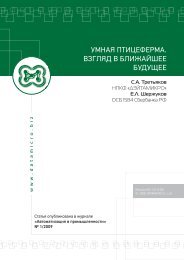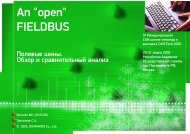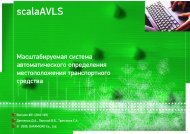ixxat - datamicro.ru
ixxat - datamicro.ru
ixxat - datamicro.ru
Create successful ePaper yourself
Turn your PDF publications into a flip-book with our unique Google optimized e-Paper software.
Manual<br />
VCI - Virtual CAN Interface<br />
.Net-API Programmers Manual<br />
Software Version 3.0<br />
The expert for industrial and automotive communication
IXXAT<br />
Headquarter<br />
US Sales Office<br />
IXXAT Automation GmbH<br />
IXXAT Inc.<br />
Leibnizstr. 15<br />
120 Bedford Center Road<br />
D-88250 Weingarten USA-Bedford, NH 03110<br />
Tel.: +49 (0)7 51 / 5 61 46-0 Phone: +1-603-471-0800<br />
Fax: +49 (0)7 51 / 5 61 46-29 Fax: +1-603-471-0880<br />
Internet: www.<strong>ixxat</strong>.de<br />
Internet: www.<strong>ixxat</strong>.com<br />
e-Mail: info@<strong>ixxat</strong>.de<br />
e-Mail: sales@<strong>ixxat</strong>.com<br />
Support<br />
In case of unsolvable problems with this product or other IXXAT products<br />
please contact IXXAT in written form by:<br />
Fax: +49 (0)7 51 / 5 61 46-29<br />
e-Mail: support@<strong>ixxat</strong>.de<br />
Copyright<br />
Duplication (copying, printing, microfilm or other forms) and the electronic<br />
distribution of this document is only allowed with explicit permission of<br />
IXXAT Automation GmbH. IXXAT Automation GmbH reserves the right to<br />
change technical data without prior announcement. The general business<br />
conditions and the regulations of the license agreement do apply. All rights<br />
are reserved.<br />
Document number: 4.02.0250.20001<br />
Version 1.1
Contents<br />
1 System overview.........................................................................5<br />
2 Device management and device access .....................................7<br />
2.1 Overview ............................................................................. 7<br />
2.2 List of available IXXAT CAN interface boards ..................... 8<br />
2.3 Access to an IXXAT CAN interface board.......................... 10<br />
3 Communication components ...................................................12<br />
3.1 First-In First-Out memory (FIFO) ....................................... 12<br />
3.1.1 How receive FIFOs work ..........................................................13<br />
3.1.2 How transmit FIFOs work........................................................14<br />
4 Access to the fieldbus...............................................................16<br />
4.1 Overview ........................................................................... 16<br />
4.2 CAN connection ................................................................ 18<br />
4.2.1 Overview ................................................................................18<br />
4.2.2 Socket interface ......................................................................19<br />
4.2.3 Message channels...................................................................20<br />
4.2.3.1 Receiving CAN messages ...........................................22<br />
4.2.3.2 Transmitting CAN messages ......................................23<br />
4.2.3.3 Delayed transmission of CAN messages......................24<br />
4.2.4 Control unit............................................................................25<br />
4.2.4.1 Controller states ........................................................25<br />
4.2.4.2 Message filter............................................................28<br />
4.2.5 Cyclic transmit list ...................................................................30<br />
5 Description of the interface......................................................34<br />
3<br />
Copyright IXXAT Automation GmbH .NET Programming Manual, Version 1.1
System overview<br />
1 System overview<br />
The VCI (Virtual Card Interface) is a driver that is used to enable applications uniform<br />
access to different IXXAT CAN interface boards. The following diagram<br />
shows the principle st<strong>ru</strong>cture of the system and its individual components.<br />
LabVIEW<br />
Native VCI<br />
application<br />
VCI.NET<br />
application<br />
CAN Open<br />
application<br />
LabVIEW Adapter<br />
(VCILVA.DLL)<br />
Native Programming Library<br />
(VCINPL.DLL)<br />
.NET API<br />
(VCINET.DLL)<br />
CANopen<br />
Master API<br />
VCI Application Programming Interface<br />
(VCIAPI.DLL)<br />
User Mode<br />
Kernel Mode<br />
VCI System Service<br />
(VCISRV.SYS)<br />
VCI Device Driver<br />
(VCIxxxW3.SYS)<br />
VCI Device Driver<br />
(VCIxxxW3.SYS)<br />
VCI Device Driver<br />
(VCIxxxW3.SYS)<br />
Hardware<br />
Fig. 1-1: System components<br />
The VCI essentially consists of the following components:<br />
• Native VCI programming interface (VCINPL.DLL)<br />
• VCI.NET 2.0 programming interface (VCINET2.DLL)<br />
• COM-based VCI programming interface (VCIAPI.DLL)<br />
• VCI System Service (VCISRV.SYS)<br />
• One or more VCI device drivers (VCIxxxW3.SYS)<br />
The programming interfaces make the connection between the VCI System Service,<br />
or VCI Server for short, and the application programs via a set of pre-defined<br />
interfaces and functions. The .NET 2.0 API is only used for adaptation to the<br />
COM-based programming interface.<br />
The VCI Server <strong>ru</strong>nning in the operating system kernel mainly handles the management<br />
of the VCI device driver, controls access to the IXXAT CAN interface<br />
boards and provides mechanisms for data exchange between application and operating<br />
system level.<br />
5<br />
Copyright IXXAT Automation GmbH .NET Programming Manual, Version 1.1
System overview<br />
The programming interface discussed in the following consists of the following<br />
sub-components and .NET interfaces/classes:<br />
Entry point<br />
Device<br />
management<br />
and device<br />
access<br />
Bus access<br />
CAN control<br />
CAN message<br />
channels<br />
Cyclic CAN<br />
transmit list<br />
6<br />
Copyright IXXAT Automation GmbH .NET Programming Manual, Version 1.1
Device management and device access<br />
2 Device management and device access<br />
2.1 Overview<br />
The components of the device management allow listing of and access to the device<br />
drivers and CAN interface boards registered with the VCI Server.<br />
Device<br />
Manager<br />
IVciDeviceManager<br />
Device<br />
Object<br />
IVciDevice<br />
GetDeviceList( )<br />
Current<br />
Device list<br />
IVciDeviceList<br />
GetEnumerator( )<br />
Device<br />
Enumerator<br />
IEnumerator<br />
Device list<br />
PC/I04-PCI<br />
Thread<br />
USB-to-CAN<br />
Event<br />
WaitFor...<br />
User Mode<br />
Kernel Mode<br />
SetEvent<br />
VCI 3 System Service (VCISRV.SYS)<br />
Register with the Server<br />
Register with the Server<br />
PC-I04-PCI<br />
USB-to-CAN<br />
Fig. 2-1: Components of device management<br />
The VCI Server manages all IXXAT CAN interface boards in a system-wide global<br />
list, referred to in the following as “device list” for short.<br />
A CAN interface board is automatically registered with the server when the computer<br />
is started, or when a connection is made between the computer and the<br />
CAN interface board. If a CAN interface board is no longer available, because, for<br />
example, the connection was inter<strong>ru</strong>pted, it is automatically removed from the<br />
device list.<br />
All available IXXAT CAN interface boards are accessed by the device manager, or<br />
its interface IVciDeviceManager. A reference to this interface is provided by the<br />
static method VciServer.GetDeviceManager.<br />
7<br />
Copyright IXXAT Automation GmbH .NET Programming Manual, Version 1.1
Device management and device access<br />
2.2 List of available IXXAT CAN interface boards<br />
The global device list is accessed by calling the method IVciDeviceManager.GetDeviceList.<br />
When successfully <strong>ru</strong>n, the method returns a reference to the<br />
interface IVciDeviceList of the device list with which changes to the device list can<br />
be monitored and enumerators requested for the device list.<br />
The method IVciDeviceList.GetEnumerator provides the IEnumerator interface of a<br />
new enumerator object for the device list. Each time it is called, the property<br />
IEnumerator.Current provides a new device object with information on a CAN<br />
interface board. To access this information, the pure object reference provided by<br />
the property Current of the standard interface IEnumerator must be converted to<br />
the IVciDevice type. The method IEnumerator.MoveNext increments an internal<br />
index, so that IEnumerator.Current can provide a device object for the next CAN<br />
interface board. The most important information provided by IVciDevice via a<br />
CAN interface board is given in the following:<br />
• Description: String with the name of the CAN interface board, e.g. USB-to-CAN<br />
compact.<br />
• VciObjectId: Unique ID of the CAN interface board. Every CAN interface board<br />
is allocated a system-wide unique ID when logging in.<br />
• DeviceClass: Device class. Every device driver identifies its supported CAN interface<br />
board class with a unique ID (GUID). Different CAN interface boards belong<br />
to different device classes. The IPC-I165/PCI, for example, has a different<br />
class than the PC-I04/PCI.<br />
• UniqueHardwareId: Hardware ID. Every CAN interface board has a unique ID.<br />
The hardware ID can be used, for example, to differentiate between two PC-<br />
I04/PCI boards or to search for a CAN interface board with a certain hardware<br />
ID.<br />
• DriverVersion: Version number of the driver.<br />
• HardwareVersion: Version number of the CAN interface board.<br />
• Equipment: Technical equipment of the IXXAT CAN interface board. The table<br />
of VciCtrlInfo st<strong>ru</strong>ctures contained in Equipment provides information on the<br />
number and type of bus connections present on a CAN interface board. The<br />
following diagram shows a CAN interface board with two connections.<br />
8<br />
Copyright IXXAT Automation GmbH .NET Programming Manual, Version 1.1
Device management and device access<br />
CAN interface board<br />
Controller 1 Controller 2<br />
Bus 1 Bus 2<br />
Fig. 2-2: CAN interface board with two bus connections.<br />
The table entry 0 describes bus connection 1, table entry 1 bus connection 2 etc.<br />
The list has been completely traversed when the method IEnumerator.MoveNext<br />
returns the value false.<br />
The internal index can be reset to the beginning with the method IEnumerator.Reset,<br />
so that a later call of IEnumerator.MoveNext resets the enumerator position<br />
to the first CAN interface board.<br />
IXXAT CAN interface boards that can be added or removed during operation,<br />
such as USB-to-CAN compact, log in on the VCI Server after being inserted or log<br />
off again when the CAN interface board is removed.<br />
9<br />
Copyright IXXAT Automation GmbH .NET Programming Manual, Version 1.1
Device management and device access<br />
The login and logout of CAN interface boards also occurs when a device driver is<br />
activated or deactivated in the device manager of the operating system device<br />
driver (see following Fig. 2-3).<br />
Fig. 2-3: Windows device manager<br />
Applications can monitor changes in the device list by generating an AutoResetEvent<br />
or a ManualResetEvent object and adding it the list via IVciDevice-<br />
List.AssignEvent. It is recommended to use an AutoResetEvent here. If a device<br />
logs into or out of the VCI Server after the method is called, the event is set to<br />
signaled state.<br />
2.3 Access to an IXXAT CAN interface board<br />
All IXXAT CAN interface boards provide one or more components or access levels<br />
for various application areas. However, only the Bus Access Layer (BAL) is of interest<br />
here. This allows the controller to be controlled and enables communication<br />
with the fieldbus. The BAL can be opened via the method IVciDevice.OpenBusAccessLayer.<br />
10<br />
Copyright IXXAT Automation GmbH .NET Programming Manual, Version 1.1
Device management and device access<br />
The various access levels of a CAN interface board cannot be opened simultaneously.<br />
For example, if an application opens the Bus Access Layer, the access level<br />
used by the CANopen Master API can only be opened again after the BAL has<br />
been released or closed.<br />
Certain access levels are also protected against being opened several times. It is<br />
therefore not possible, for example, for two CANopen applications to use a CAN<br />
interface board simultaneously. However, this restriction does not apply to the<br />
BAL.<br />
The BAL can be opened by more than one program simultaneously. It is therefore<br />
possible for different applications to access the various bus connections at the<br />
same time. Further information on the BAL is given in section 4.<br />
11<br />
Copyright IXXAT Automation GmbH .NET Programming Manual, Version 1.1
Communication components<br />
3 Communication components<br />
3.1 First-In First-Out memory (FIFO)<br />
The VCI contains an implementation for so-called First-In First-Out memory (FIFO).<br />
ICanMessageReader<br />
Receiver<br />
FIFO<br />
Data flow<br />
ICanMessageWriter<br />
Sender<br />
Fig. 3-1: FIFO component and data flow<br />
FIFOs are used to transmit data from a transmitter to a receiver. To this end, the<br />
transmitter enters data in the FIFO via a writer interface (e.g. ICanMessageWriter).<br />
A receiver can read out these data again later via a reader interface (e.g. ICan-<br />
MessageReader).<br />
Write and read accesses to a FIFO are possible simultaneously, i.e. the receiver can<br />
read data while the writer writes new data. In contrast to this, it is not possible<br />
for more than one transmitter or receiver to access a FIFO simultaneously.<br />
Simultaneous access to a FIFO by more than one receiver or transmitter is prevented<br />
by the FIFO due to the fact that the relevant reader and writer interfaces<br />
(e.g. ICanMessageReader / ICanMessageWriter) can only be opened once. An interface<br />
can only be opened again when it has been released with IDisposable.Dispose.<br />
However, this does not prevent different threads of an application<br />
from accessing an interface simultaneously.<br />
The programmer must ensure that the functions of an interface are not called by<br />
more than one thread at the same time. Otherwise he is responsible for mutual<br />
blocking of these calls. As a <strong>ru</strong>le, however, the better alternative is to create a<br />
separate message channel for the second thread.<br />
12<br />
Copyright IXXAT Automation GmbH .NET Programming Manual, Version 1.1
Communication components<br />
3.1.1 How receive FIFOs work<br />
The following diagram shows how Receive-FIFOs work. The bold arrows show the<br />
data flow from the transmitter to the receiver.<br />
Sender<br />
ICanMessageWriter<br />
ICanMessageReader<br />
Receive<br />
thread<br />
FIFO<br />
WaitFor...<br />
Level >= Threshold<br />
SetEvent<br />
Event<br />
Fig. 3-2: How receive FIFOs work<br />
Receive FIFOs are addressed via a reader interface (here ICanMessageReader).<br />
Messages to be read individually are accessed via the method GetMessage. The<br />
method GetMessages supplies various FIFO entries via a call<br />
So that a receiver does not have to constantly check whether new data are available,<br />
the FIFO can be allocated an event object that is always set to the signaled<br />
state when a certain fill level is reached.<br />
To this end, an AutoResetEvent or a ManualResetEvent is generated and then<br />
transferred to the FIFO with the method AssignEvent. The threshold, or the fill<br />
level at which the event is triggered, can be set with the property Threshold.<br />
The application can wait for the occurrence of the event with WaitOne or WaitAll<br />
of the event object. Then the data can be read out of the FIFO. The following sequence<br />
diagram shows the time sequence with event-controlled reading of data<br />
from the FIFO.<br />
13<br />
Copyright IXXAT Automation GmbH .NET Programming Manual, Version 1.1
Communication components<br />
Receiver<br />
Event<br />
FIFO<br />
Sender<br />
WaitFor...(Event)<br />
WriteMessage<br />
SetEvent<br />
ReadMessage<br />
ReadMessage<br />
Fig. 3-3: Receive sequence<br />
3.1.2 How transmit FIFOs work<br />
The following diagram shows how transmit-FIFOs work. The thick arrows show<br />
the data flow from the transmitter to the receiver.<br />
Receiver<br />
ICanMessageReader<br />
ICanMessageWriter<br />
Send<br />
thread<br />
FIFO<br />
WaitFor...<br />
Free entries >= Treshold<br />
SetEvent<br />
Event<br />
Fig. 3-4: How transmit–FIFOs work<br />
Transmit FIFOs are addressed via a writer interface (here IcanMessageWriter).<br />
Messages to be transmitted are entered in the FIFO via the method WriteMessage.<br />
The method WriteMessage writes several messages in the FIFO at the same<br />
time in one call.<br />
So that a transmitter does not continually have to check whether free elements<br />
are available, the FIFO can be allocated an event object, which is always set to the<br />
signaled state when the number of free elements exceeds a certain value.<br />
14<br />
Copyright IXXAT Automation GmbH .NET Programming Manual, Version 1.1
Communication components<br />
For this, an AutoResetEvent or a ManualResetEvent is generated and then transmitted<br />
to the FIFO with the method AssignEvent. The threshold, or the number of<br />
free elements at which the event is triggered, can be set with the property<br />
Threshold.<br />
The application can wait for the occurrence of the event with WaitOne or WaitAll<br />
of the event object. Then data can be written in the FIFO. The following sequence<br />
diagram shows the time sequence for event-controlled writing of data in the<br />
FIFO.<br />
Sender<br />
Event<br />
FIFO<br />
Receiver<br />
WaitFor...(Event)<br />
ReadMessage<br />
SetEvent<br />
WriteMessage<br />
WriteMessage<br />
Fig. 3-5: Transmit frequency<br />
15<br />
Copyright IXXAT Automation GmbH .NET Programming Manual, Version 1.1
Access to the fieldbus<br />
4 Access to the fieldbus<br />
4.1 Overview<br />
The fieldbuses connected to the CAN interface board are accessed via the Bus Access<br />
Layer (BAL). The following diagram shows all components necessary or provided<br />
for the access and the functions to open the BAL of a CAN interface board.<br />
VciServer<br />
GetDeviceManager()<br />
Device<br />
Manager<br />
IVciDeviceManager<br />
IDisposable<br />
GetDeviceList()<br />
Device List<br />
IVciDeviceList<br />
IDisposable<br />
GetEnumerator()<br />
Device<br />
Enumerator<br />
IEnumerator<br />
IDisposable<br />
MoveNext() / Current<br />
Device<br />
Object<br />
IVciDevice<br />
IDisposable<br />
OpenBusAccessLayer()<br />
BAL<br />
Object<br />
IBalObject<br />
IDisposable<br />
Fig. 4-1: Components for bus access.<br />
In the first step, the required CAN interface board is searched for in the device list<br />
(see section 2.2). Then the BAL is opened by calling the method IVciDevice.OpenBusAccessLayer.<br />
After the BAL is opened, the references to the device manager, the device list, the<br />
device enumerator and the device object are no longer required and can be released<br />
with the method IDisposable.Dispose. For further work, only the BAL object,<br />
or the interface IBalObject is required.<br />
16<br />
Copyright IXXAT Automation GmbH .NET Programming Manual, Version 1.1
Access to the fieldbus<br />
The BAL of a CAN interface board can be opened by more than one program at<br />
the same time. In addition, in principle it supports more than one and also different<br />
types of bus connections. The following diagram shows a CAN interface<br />
board with two connections.<br />
BAL Object<br />
IBalObject<br />
OpenSocket (0,..)<br />
OpenSocket (1,...)<br />
Bus<br />
connection 1<br />
Bus<br />
connection 2<br />
Field bus 1 Field bus 2<br />
Fig. 4-2: BAL with two bus connections<br />
The number and type of connections provided can be determined with the property<br />
IBalObject.Resources. The information is provided by the property in the form<br />
of a BalResourceCollection, which contains a BAL resource object for each available<br />
bus connection.<br />
BAL<br />
Resource<br />
Collection<br />
BAL<br />
Resource<br />
Object<br />
BAL<br />
Resource<br />
Object<br />
IBalResource<br />
IBalResource<br />
Fig. 4-3: BalResourceCollection with two bus connections.<br />
The version number of the device firmware provides the BAL via the property IBalObject.FirmwareVersion.<br />
Access to a connection, or to an interface of the connection, is obtained with the<br />
method IBalObject.OpenSocket. The method expects the number of the connection<br />
to be opened in the first parameter, the value of which must be in the range<br />
0 to IBalObject.Resources.Count-1. To open connection 1, the value 0 is entered,<br />
for connection 2 the value 1 and so on. In the second parameter, the method<br />
expects the type of interface via which the connection is to be accessed. When<br />
<strong>ru</strong>n successfully, the method returns a reference to the required interface.<br />
17<br />
Copyright IXXAT Automation GmbH .NET Programming Manual, Version 1.1
Access to the fieldbus<br />
The possibilities of interfaces provided by a connection depend on the supported<br />
fieldbus. Finally, it should be mentioned that only one single program can access<br />
certain interfaces of a connection, whereas others can be accessed by any number<br />
of programs at the same time. The <strong>ru</strong>les for access to the individual interfaces<br />
also depend on the type of connection and are described in more detail in the<br />
following sections.<br />
4.2 CAN connection<br />
4.2.1 Overview<br />
Every CAN connection is made up of the sub-components shown in the following<br />
diagram.<br />
BAL<br />
IBalObject<br />
IDisposable<br />
CAN Connection<br />
OpenSocket(x, typeof(ICanSocket))<br />
CAN<br />
Connection<br />
ICanSocket<br />
IBalResource<br />
IDisposable<br />
OpenSocket(x, typeof(ICanChannel))<br />
OpenSocket(x, typeof(ICanControl))<br />
OpenSocket(x, typeof(ICanScheduler))<br />
Message<br />
channel<br />
Control unit<br />
Cyclic<br />
transmit list<br />
(optional)<br />
ICanChannel<br />
ICanSocket<br />
IBalResource<br />
IDisposable<br />
ICanControl<br />
ICanSocket<br />
IBalResource<br />
IDisposable<br />
ICanScheduler<br />
ICanSocket<br />
IBalResource<br />
IDisposable<br />
CAN Bus<br />
Fig. 4-4: Components of a CAN connection<br />
18<br />
Copyright IXXAT Automation GmbH .NET Programming Manual, Version 1.1
Access to the fieldbus<br />
Access to the individual sub-components of a CAN connection takes place via the<br />
interfaces ICanSocket, ICanChannel, or ICanControl. The optional cyclic transmit<br />
list with the interface ICanScheduler is normally only available with CAN interface<br />
boards that have their own microprocessor.<br />
The interface ICanSocket provides functions for requesting the properties of the<br />
CAN controller and of the current controller state.<br />
The interface ICanChannel represents a message channel. One or more message<br />
channels can be set up for the same CAN connection. CAN messages are transmitted<br />
and received only via these message channels.<br />
The control unit, or the interface ICanControl, provides functions for the configuration<br />
of the CAN controller, its transmission properties and functions for the<br />
configuration of CAN message filters and to request the current controller state.<br />
With the optionally available cyclic transmit list, up to 16 message objects per<br />
connection can be transmitted cyclically, i.e. repeatedly at certain time intervals,<br />
via the interface ICanScheduler.<br />
Access to the individual components is obtained via the method IBalObject.OpenSocket,<br />
as already described in section 4.1. Fig. 4-4 shows the interface<br />
types to be used for this.<br />
4.2.2 Socket interface<br />
The interface can be opened with the method IBalObject.OpenSocket. The type<br />
ICanSocket is to be entered in the parameter socketType. The interface is not subject<br />
to any access restrictions and can be opened as often as required and by<br />
more than one program at the same time.<br />
The interface ICanSocket provides functions for requesting the properties of the<br />
CAN controller and the current controller state. However, it is not possible to control<br />
the connection.<br />
The properties of a CAN connection as well as the type of the CAN controller, the<br />
type of bus coupling and the supported features are provided via numerous<br />
properties.<br />
The current operating mode and the current state of the CAN controller can be<br />
determined via the property LineStatus.<br />
19<br />
Copyright IXXAT Automation GmbH .NET Programming Manual, Version 1.1
Access to the fieldbus<br />
4.2.3 Message channels<br />
A message channel is generated or opened with the method IBalObject.OpenSocket.<br />
The type ICanChannel is to be entered in the parameter<br />
socketType. Every message channel must be initialized via the method ICanChannel.Initialize<br />
before it is used. The parameter exclusive determines whether the<br />
connection is to be used exclusively. If the value ‘t<strong>ru</strong>e’ is entered here, no further<br />
channels can be opened after the method is successfully <strong>ru</strong>n. If the CAN connection<br />
is not used exclusively, in principle any number of message channels can be<br />
set up.<br />
A message channel consists of one receive and one transmit FIFO each, as described<br />
in section 3.1.<br />
Message channel<br />
ICanChannel<br />
GetReader()<br />
Receive<br />
FIFO<br />
IFifoReader<br />
GetWriter()<br />
Transmit<br />
FIFO<br />
IFifoWriter<br />
Fig. 4-5: CAN message channel<br />
In the case of exclusive use of the connection, the message channel is directly<br />
connected to the CAN controller. The following diagram shows this configuration.<br />
Message Channel<br />
ICanChannel<br />
CAN Controller<br />
CAN Bus<br />
Fig. 4-6: Exclusive use of a CAN message channel<br />
20<br />
Copyright IXXAT Automation GmbH .NET Programming Manual, Version 1.1
Access to the fieldbus<br />
In the case of non-exclusive use of the connection (exclusive = false), a splitter is<br />
connected between the controller and the message channels. The splitter reroutes<br />
incoming messages from the CAN controller to all message channels and<br />
sends the transmit messages of the channels to the controller. The messages are<br />
distributed in such a way that no channel receives preferential treatment. The following<br />
diagram shows a configuration with three channels on one CAN connection.<br />
Message channel<br />
Message channel<br />
Message channel<br />
Distributor<br />
CAN Controller<br />
CAN Bus<br />
Fig. 4-7: CAN message splitter<br />
At first, a message channel has no receive and transmit FIFOs. They must first be<br />
generated by calling the method ICanChannel.Initialize. The method expects the<br />
size of the individual FIFOs in number of CAN messages as the input parameter.<br />
When the channel is set up, it can be activated with the method ICanChannel.Activate<br />
and deactivated again with the method ICanChannel.Deactivate. A<br />
message channel is deactivated after opening (default setting).<br />
Messages are only received from the bus or sent to it when the channel is active<br />
and the CAN controller is started. The message filter of the CAN controller also<br />
has an influence on the messages received. Further information on the CAN controller<br />
is given in section 4.2.4.<br />
21<br />
Copyright IXXAT Automation GmbH .NET Programming Manual, Version 1.1
Access to the fieldbus<br />
4.2.3.1 Receiving CAN messages<br />
The messages received and accepted by the filter are entered in the receive FIFO<br />
of a message channel. The interface ICanMessageReader is required to read the<br />
messages from the FIFO. This can be requested with the method ICanChannel.GetMessageReader.<br />
The easiest way to read received messages from the receive FIFO is to call the<br />
method GetMessage. The following code fragment shows one possible use of the<br />
method.<br />
void DoMessages( ICanMessageReader reader )<br />
{<br />
CanMessage message;<br />
}<br />
while( reader.GetMessage(out message) )<br />
{<br />
// Processing of the message<br />
}<br />
Another way of reading messages from the receive FIFO, more optimized in terms<br />
of data throughput, is to use the method GetMessages. The method is used to<br />
read out several CAN messages with one method call. The user creates a field of<br />
CAN messages and sends it to the method GetMessages, which attempts to fill it<br />
with received messages. The number of messages actually read indicates the<br />
method via its return value.<br />
The following code fragment shows a possible use of the functions.<br />
void DoMessages( ICanMessageReader reader )<br />
{<br />
CanMessage[] messages = new CanMessage[10];<br />
int readCount = reader.ReadMessages(messages);<br />
for( int i = 0; i < readCount; i++ )<br />
{<br />
// Processing of the message<br />
}<br />
A detailed description of the FIFOs is given in section 3.1. The way receive FIFOs<br />
work is described in section 3.1.1.<br />
22<br />
Copyright IXXAT Automation GmbH .NET Programming Manual, Version 1.1
Access to the fieldbus<br />
4.2.3.2 Transmitting CAN messages<br />
In order to transmit messages, the interface ICanMessageWriter of the transmit<br />
FIFO is required. This can be requested by the message channel with the method<br />
ICanChannel.GetMessageWriter.<br />
The easiest way to transmit a message is to call the method SendMessage. For<br />
this, the method must be given the message to be sent of type CanMessage in<br />
the parameter message. The following code fragment shows one possible use of<br />
the method.<br />
bool SendByte( ICanMessageWriter writer, UInt32 id, Byte data )<br />
{<br />
CanMessage message = new CanMessage();<br />
// Initialize CAN message.<br />
message.TimeStamp<br />
message.Identifier<br />
= 0;<br />
= id;<br />
// no delayed transmission<br />
// Message ID (CAN-ID)<br />
message.FrameType<br />
= CanMsgFrameType.Data;<br />
message.SelfReceptionRequest = false; // no self-reception<br />
message.ExtendedFrameFormat = false; // Standard Frame<br />
message.DataLength = 1; // only 1 databyte<br />
message[0]<br />
= data;<br />
}<br />
// send message<br />
return writer.SendMessage(message);<br />
Please note that only messages of type CanMsgFrameType.Data can be sent.<br />
Other message types are not allowed, or are silently rejected by the CAN controller.<br />
If a value not equal to 0 is given in TimeStamp, the message is transmitted to the<br />
bus with a delay. Further information on the delayed transmission is given in section<br />
4.2.3.3.<br />
Another way of transmitting messages is to use the method WriteMessages. With<br />
this method, a pre-defined sequence of messages can be transmitted via one<br />
method call. The message sequence is transmitted as a field of CAN messages in<br />
the parameter messages. The method return value acknowledges the number of<br />
messages that could actually be entered in the transmit FIFO.<br />
The following code fragment shows one possible use of the functions.<br />
23<br />
Copyright IXXAT Automation GmbH .NET Programming Manual, Version 1.1
Access to the fieldbus<br />
bool Send( ICanMessageWriter writer)<br />
{<br />
CanMessage[] messages = new CanMessage[3];<br />
// Initialize CAN messages.<br />
message[0].Identifier = 0x100;<br />
message[0].DataLength = 0;<br />
message[1].Identifier = 0x200;<br />
message[1].DataLength = 3;<br />
message[1].RemoteTransmissionRequest = t<strong>ru</strong>e;<br />
message[2].Identifier = 0x300;<br />
message[2].DataLength = 2;<br />
message[2][0] = 0x01;<br />
message[2][1]<br />
= 0xAF;<br />
}<br />
return ( message.Length == writer.SendMessages(messages) );<br />
A detailed description of the FIFOs is given in section 3.1. The way transmit FIFOs<br />
work is described in section 3.1.2.<br />
4.2.3.3 Delayed transmission of CAN messages<br />
Connections for which the flag ICanSocket.SupportsDelayedTransmission is set<br />
support delayed transmission of CAN messages.<br />
Using delayed transmission of messages, it is possible, for example, to prevent a<br />
device connected to the CAN bus from receiving too many data in too short a<br />
time, which in the case of ‘slow’ devices can lead to data loss.<br />
To transmit a CAN message with a delay, the minimum time in ticks is given in<br />
the field CanMessage.TimeStamp which must pass before the message is forwarded<br />
to the CAN controller. The value 0 does not trigger delayed transmission,<br />
the maximum possible delay time is given in the field ICanSocket.Max-<br />
DelayedTXTicks. The increment of a tick in seconds is calculated from the values<br />
in the fields ICanSocket.ClockFrequency and ICanSocket.DelayedTXTimerDivisor<br />
according to the following formula:<br />
Increment [s] = DelayedTXTimerDivisor / ClockFrequency<br />
The specified delay time only represents a minimum, as it cannot be guaranteed<br />
that the message can be transmitted to the bus after the time has expired. It<br />
must also be noted that when using more than one message channel on a CAN<br />
connection, the specified time values cannot generally be observed, as the splitter<br />
processes all channels in parallel. Applications that require an exact time sequence<br />
must therefore use the CAN connection exclusively.<br />
24<br />
Copyright IXXAT Automation GmbH .NET Programming Manual, Version 1.1
Access to the fieldbus<br />
4.2.4 Control unit<br />
The control unit, or the interface ICanControl, provides methods for the configuration<br />
of the CAN controller, its transmission properties as well as functions to<br />
configure CAN message filters and to request the current controller state.<br />
The component is designed in such a way that it can always only be opened by<br />
one application. Simultaneous multiple opening of the interface by different programs<br />
is not possible. This prevents situations where, for example, one application<br />
wants to start the CAN controller and another wants to stop it.<br />
The interface is opened with the method IBalObject.OpenSocket. In the parameter<br />
socketType, the type ICanControl is to be entered. If the method call ends<br />
with an exception, the component is already being used by another program.<br />
With the method IDisposable.Dispose, an opened control unit can be closed and<br />
thus released for other applications. If other interfaces of the connection are<br />
open when the control unit is closed, the current controller settings are retained.<br />
4.2.4.1 Controller states<br />
The following diagram shows the various states of a CAN controller.<br />
canControlOpen<br />
undefined<br />
canControlInitialize<br />
canControlDetectRate<br />
offline<br />
canControlInitialize<br />
canControlStart(...,TRUE)<br />
canControlStart(...,FALSE)<br />
canControlReset<br />
online<br />
Fig. 4-8: Controller states<br />
After opening the control unit, or the interface ICanControl, the controller is<br />
normally in an undefined state. This state is left by calling one of the functions<br />
InitLine or DetectBaud. Then the controller is in ‘offline’ state.<br />
With InitLine the operating mode and bitrate of the CAN controller are set. For<br />
this, the method expects values for the parameter operatingMode and bitrate.<br />
25<br />
Copyright IXXAT Automation GmbH .NET Programming Manual, Version 1.1
Access to the fieldbus<br />
The bitrate is entered in the fields CanBitrate.Btr0 and CanBitrate.Btr1. The values<br />
correspond to the values for the registers BTR0 and BTR1 of Philips SJA 1000 CAN<br />
controller with a cycle frequency of 16 MHz. Further information on this is given<br />
in the data sheet of SJA 1000 in section 6.5. The bus timing values with all CiA or<br />
CANopen-compliant bitrates are given in the following table.<br />
Bitrate (KBit) Pre-defined CiA bitrates BTR0 BTR1<br />
10 CanBitrate.Cia10KBit 0x31 0x1C<br />
20 CanBitrate.Cia20KBit 0x18 0x1C<br />
50 CanBitrate.Cia50KBit 0x09 0x1C<br />
100 CanBitrate.Cia100KBit 0x04 0x1C<br />
125 CanBitrate.Cia125KBit 0x03 0x1C<br />
250 CanBitrate.Cia250KBit 0x01 0x1C<br />
500 CanBitrate.Cia500KBit 0x00 0x1C<br />
800 CanBitrate.Cia800KBit 0x00 0x16<br />
1000 CanBitrate.Cia1000KBit 0x00 0x14<br />
If the CAN connection is connected to a <strong>ru</strong>nning system with an unknown bitrate,<br />
the current bitrate of the system can be determined with the method DetectBaud.<br />
The bus timing values determined by the method can then be transmitted<br />
to the method InitLine .<br />
The method DetectBaud requires a field with pre-defined bus timing values.<br />
The following example shows the use of the method for automatic initialization<br />
of a CAN connection on a CANopen system.<br />
void AutoInitLine( ICanControl control )<br />
{<br />
// Determine bitrate<br />
int index = control.DetectBaud(10000, CanBitrate.CiaBitRates);<br />
}<br />
if (-1 < index)<br />
{<br />
CanOperatingModes mode;<br />
mode = CanOperatingModes.Standard | CanOperatingModes.ErrFrame;<br />
control.InitLine(mode, CanBitrate.CiaBitRates[index]);<br />
}<br />
The CAN controller is started by calling the method StartLine. After the method is<br />
<strong>ru</strong>n successfully, the CAN controller is in ‘online’ state. In this state the CAN controller<br />
is actively connected to the bus. Incoming CAN messages are forwarded to<br />
all open and active message channels, or transmit messages are transmitted from<br />
these to the bus.<br />
26<br />
Copyright IXXAT Automation GmbH .NET Programming Manual, Version 1.1
Access to the fieldbus<br />
The method StopLine resets the CAN controller to ‘offline’ state. Message transport<br />
is thus inter<strong>ru</strong>pted and the controller deactivated. Calling the method does<br />
not alter the set acceptance filters and filter lists not. The method does not simply<br />
inter<strong>ru</strong>pt an active transmission process of the controller either, but waits until<br />
the message has been completely transmitted to the bus.<br />
The method ResetLine also sets the CAN controller to the ‘offline’ state. Unlike<br />
StopLine, the method resets the controller hardware and deletes all message filters.<br />
Please note that resetting the controller hardware leads to faulty message<br />
telegrams on the bus if a transmission process is aborted during transmission<br />
when the method is called.<br />
The methods ResetLine and StopLine do not delete the contents of the transmit<br />
and receive FIFOs of the message channels.<br />
27<br />
Copyright IXXAT Automation GmbH .NET Programming Manual, Version 1.1
Access to the fieldbus<br />
4.2.4.2 Message filter<br />
Every control unit has a two-stage message filter. The received messages are only<br />
filtered based on their ID (CAN-ID), databytes are not considered.<br />
CAN message<br />
ID not<br />
accepted<br />
Acceptance filter<br />
ID accepted<br />
ID liste<br />
ID found<br />
ID not<br />
found<br />
Message<br />
rejected<br />
Message<br />
accepted<br />
Fig. 4-9: Filter mechanism<br />
The first filter stage, consisting of an acceptance filter, compares the ID of a received<br />
message with a binary bit pattern. If the ID correlates with the set bit pattern,<br />
the message is accepted, otherwise it is fed to the second filter stage. The<br />
second filter stage consists of a list with registered IDs. If the ID corresponds to<br />
the message of an ID in the list, the message is also accepted, otherwise it is rejected.<br />
The CAN controller has separate, mutually independent filters for 11-bit and 29-<br />
bit IDs. When the controller is reset or initialized, the filters are set in such a way<br />
that all messages are accepted.<br />
The filter settings can be altered with the methods SetAccFilter, AddFilterIds, and<br />
RemFilterIds. As input values, the functions expect two bit patterns in the parameters<br />
code and mask which define the ID, or the group of IDs, which are accepted<br />
by the filter. A call of the functions is only successful, however, if the controller<br />
is in ‘offline’ state.<br />
28<br />
Copyright IXXAT Automation GmbH .NET Programming Manual, Version 1.1
Access to the fieldbus<br />
The bit patterns in the parameters code and mask determine which IDs are accepted<br />
by the filter. The value of code defines the bit pattern of the ID, whereas<br />
mask defines which bits in code are used for the comparison. If a bit in mask has<br />
the value 0, the corresponding bit in code is not for the used for the comparison.<br />
If on the other hand it has the value 1, it is relevant for the comparison.<br />
With the 11-bit filter, only the lower 12 bits are relevant. With the 29-bit filter,<br />
the bits 0 to 29 are used. All other bits should be set to 0 before calling the<br />
method.<br />
The following tables show the connection between the bits in the parameters<br />
code and mask, as well as the bits of the message ID (CAN- ID):<br />
Meaning of the bits of the 11-bit filter:<br />
Bit 11 10 9 8 7 6 5 4 3 2 1 0<br />
ID10 ID9 ID8 ID7 ID6 ID5 ID4 ID3 ID2 ID1 ID0 RTR<br />
Meaning of the bits of the 29-bit filter:<br />
Bit 29 28 27 26 25 ... 5 4 3 2 1 0<br />
ID28 ID27 ID26 ID25 ID24 ... ID4 ID3 ID2 ID1 ID0 RTR<br />
Bits 11 to 1 or 29 to 1 correspond to the ID bits 10 to 0 and 28 to 0 respectively.<br />
Bit 0 always corresponds to the Remote Transmission Request bit (RTR) of a message.<br />
The following example shows the values for the parameters code and mask, in<br />
order to accept only the messages in the range 100h to 103h, for which the RTR<br />
bit is simultaneously 0:<br />
Code: 001 0001 1000 0<br />
mask: 111 1111 1100 1<br />
Valid IDs: 001 0001 10xx 0<br />
ID 100h, RTR = 0: 001 0001 1000 0<br />
ID 101h, RTR = 0: 001 0001 1001 0<br />
ID 102h, RTR = 0: 001 0001 1010 0<br />
ID 103h, RTR = 0: 001 0001 1011 0<br />
29<br />
Copyright IXXAT Automation GmbH .NET Programming Manual, Version 1.1
Access to the fieldbus<br />
As the example shows, only individual Ids or groups of Ids can be activated with<br />
the simple acceptance filter. However, if the required IDs do not correspond to a<br />
certain bit pattern, the acceptance filter quickly reaches its limits. Here the second<br />
filter stage with the ID list comes into play. Each list can hold up to 2048 IDs, or<br />
4096 entries.<br />
With the method AddFilterIds, individual IDs or groups of IDs can be entered in<br />
the list and removed from the list again with the method RemFilterIds. The parameters<br />
code and mask have the same format as with the acceptance filter.<br />
If the method AddFilterIds is called, for example, with the values from the previous<br />
example, the method enters the IDs 100h to 103h in the list. If only one single<br />
ID is to be entered when the method is called, the required ID (including RTR<br />
bit) is entered in code and mask is set to the value FFFh or 3FFFFFFFh.<br />
The acceptance filter can be completely blocked by calling the method SetAccFilter<br />
if the value CanAccCode.None is entered for code and the value CanAccMask.None<br />
for mask. Further filtering is then only carried out based on the ID<br />
list. Calling the method with the values CanAccCode.All and CanAccMask.All on<br />
the other hand opens the acceptance filter completely. The ID list is therefore<br />
without effect in this case.<br />
4.2.5 Cyclic transmit list<br />
With the optionally available cyclic transmit list, up to 16 messages per CAN connection<br />
can be transmitted cyclically, i.e. repeatedly at certain time intervals. It is<br />
possible here for a certain part of a CAN message to be automatically incremented<br />
after every transmission cycle.<br />
As with the control unit, access to the cyclic transmit list is also restricted to one<br />
single application. It cannot therefore be used by more than one program simultaneously.<br />
The interface is opened with the method IBalObject.OpenSocket. In the parameter<br />
socketType the type ICanScheduler must be entered. If the method ends with<br />
a VciException, the transmit list is already being used by another program. If the<br />
CAN connection does not support a cyclic transmit list, IBalObject.OpenSocket<br />
issues a NotImplementedException. With the method IDisposable.Dispose an<br />
open transmit list is closed and released for other applications.<br />
With the method ICanScheduler.AddMessage a message object is added to the<br />
list. The method expects a reference to a CanCyclicTXMsg object, which specifies<br />
the message object that is to be added to the list.<br />
The cycle time of a transmit object is given in number of ticks in the field CanCyclicTXMsg.CycleTicks.<br />
The value in this field must be more than 0 and must not<br />
exceed the value in the field ICanSocket.MaxCyclicMsgTicks.<br />
30<br />
Copyright IXXAT Automation GmbH .NET Programming Manual, Version 1.1
Access to the fieldbus<br />
The duration of a tick, or the cycle time t z of the transmit list can be calculated<br />
with the fields ICanSocket.ClockFrequency and ICanSocket.CyclicMessage-<br />
TimeDivisor according to the following formula.<br />
t z [s] = (CyclicMessageTimeDivisor / ClockFrequency)<br />
The transmit task of the cyclic transmit list divides the time available to it into individual<br />
sections, so-called time slots. The duration of a time slot corresponds to<br />
the duration of a tick or of the cycle time. The number is given in the field<br />
ICanSocket.MaxCyclicMsgTicks.<br />
1<br />
Transmit<br />
task<br />
2<br />
3<br />
4<br />
9<br />
5<br />
6<br />
7<br />
8<br />
Transmit object 1<br />
(CycleTicks = 2)<br />
(CycleTicks = 3)<br />
Transmit<br />
list<br />
0<br />
1<br />
2<br />
3<br />
4<br />
5<br />
6<br />
7<br />
8<br />
9<br />
10<br />
11<br />
12<br />
13<br />
14<br />
15<br />
t z<br />
Transmit object 2<br />
Fig. 4-10: Transmit task of the cyclic transmit list<br />
The transmit task can always only transmit one message per tick. A time slot<br />
therefore contains only one transmit object. If the first transmit object is created<br />
with a cycle time of 1, all time slots are occupied and no further objects can be<br />
created. The more transmit objects are created, the longer their cycle time is to be<br />
selected. The <strong>ru</strong>le for this is: the sum of all 1/CycleTime must be less than one. If<br />
for example a message is to be transmitted every 2 ticks and another message<br />
every 3 ticks, this produces 1/2 + 1/3= 5/6 = 0.833 and thus a permissible value.<br />
The example in Fig. 4-10 shows two transmit objects with the cycle times 2 and<br />
3. When creating transmit object 1, the time slots 2, 4, 6, 8 etc. are occupied.<br />
When subsequently creating the second object (cycle time = 3), collisions occur<br />
in the time slots 6, 12, 18 etc., as these time slots are already occupied by object<br />
1.<br />
31<br />
Copyright IXXAT Automation GmbH .NET Programming Manual, Version 1.1
Access to the fieldbus<br />
Such collisions are resolved by the transmit task by using the next free time slot.<br />
Object 2 from the example above thus occupies the time slots 3, 7, 9, 13, 19, etc.<br />
The cycle time of the second object is therefore not always exactly observed,<br />
which in the example leads to an inaccuracy of ± 1 tick.<br />
The time accuracy with which the individual objects are transmitted also depends<br />
on the general bus load, as the time of transmission with increasing bus load becomes<br />
increasingly inaccurate. In general, accuracy decreases with increasing bus<br />
load, shorter cycle times and increasing number of transmit objects.<br />
The field CanCyclicTXMsg.AutoIncrementMode determines whether part of the<br />
message is automatically incremented after every transmit cycle. If the value<br />
CanCyclicTXIncMode.NoInc is entered here, the content remains unchanged.<br />
With the value CanCyclicTXIncMode.IncId, the Identifier field of the message is<br />
automatically incremented by one after every transmit cycle. If the Identifier filed<br />
reaches the value 2048 (11-bit ID) or 536.870.912 (29-bit ID), an automatic over<strong>ru</strong>n<br />
to 0 occurs.<br />
With the value CanCyclicTXIncMode.Inc8 or CanCyclicTXIncMode.Inc16 in the<br />
field CanCyclicTXMsg.AutoIncrementMode, an individual 8-bit or 16-bit value is<br />
incremented in the data field of the message. The field AutoIncrementIndex defines<br />
the index of the data field. With 16-bit values, the least significant byte (LSB)<br />
is in the data field Data[AutoIncrementIndex] and the most significant byte (MSB)<br />
in the field Data[AutoIncrementIndex +1]. If the value 255 (8-bit) or 65535 (16-<br />
bit) is reached, an over<strong>ru</strong>n to 0 occurs.<br />
AutoIncrementIndex<br />
Data<br />
CanCyclicTXIncMode.Inc8<br />
CanCyclicTXIncMode.Inc16<br />
0 1 2 3 4 5 6 7<br />
XXX<br />
LSB MSB<br />
Fig. 4-11: Auto-increment of data fields<br />
With the method RemMessage, a transmit object can be removed from the list<br />
again. For this, the method expects a reference of a message object added via the<br />
method AddMessage.<br />
A newly created transmit object is at first in standby state and is not transmitted<br />
by the transmit task until it is started by calling the method StartMessage. The<br />
transmit process for an object can be stopped with the method StopMessage.<br />
The state of an individual transmit object can be requested via its Status property.<br />
However, the transmit object status must be updated manually via the method<br />
UpdateStatus of the associated transmit list.<br />
32<br />
Copyright IXXAT Automation GmbH .NET Programming Manual, Version 1.1
Access to the fieldbus<br />
The transmit task is normally deactivated after the transmit list is opened. In principle,<br />
the transmit task does not transmit any messages in deactivated state, even<br />
if the list contains created and started transmit objects.<br />
The transmit task of a transmit list can be activated or deactivated by calling the<br />
method Resume.<br />
The method can be used to start all transmit objects simultaneously, by first starting<br />
all transmit objects via StartMessage and only then activating the transmit<br />
task. It is also possible to stop all objects simultaneously. For this, the transmit<br />
task must be deactivated via the method Suspend.<br />
The transmit list can be reset with the method Reset. The method stops the<br />
transmit task and removes all registered transmit objects from the specified cyclic<br />
transmit list.<br />
33<br />
Copyright IXXAT Automation GmbH .NET Programming Manual, Version 1.1
Description of the interface<br />
5 Description of the interface<br />
A detailed description of the VCI V3 .NET 2.0 interfaces and classes is given in the<br />
online reference vcinet2.chm also installed in the sub-directory net2.<br />
34<br />
Copyright IXXAT Automation GmbH .NET Programming Manual, Version 1.1