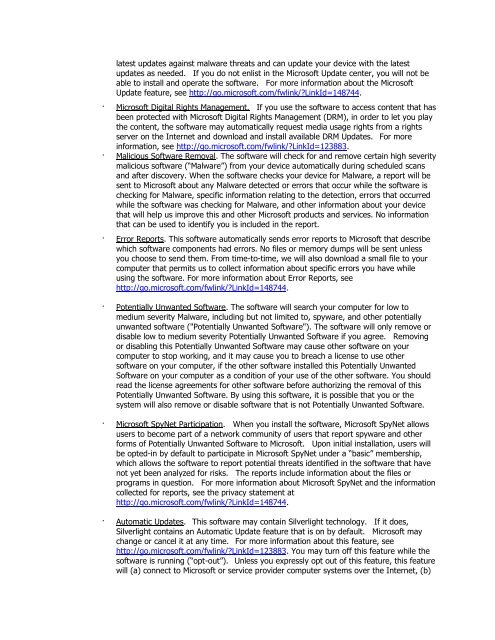End User License Agreement
End User License Agreement
End User License Agreement
You also want an ePaper? Increase the reach of your titles
YUMPU automatically turns print PDFs into web optimized ePapers that Google loves.
latest updates against malware threats and can update your device with the latest<br />
updates as needed. If you do not enlist in the Microsoft Update center, you will not be<br />
able to install and operate the software. For more information about the Microsoft<br />
Update feature, see http://go.microsoft.com/fwlink/?LinkId=148744.<br />
· Microsoft Digital Rights Management. If you use the software to access content that has<br />
been protected with Microsoft Digital Rights Management (DRM), in order to let you play<br />
the content, the software may automatically request media usage rights from a rights<br />
server on the Internet and download and install available DRM Updates. For more<br />
information, see http://go.microsoft.com/fwlink/?LinkId=123883.<br />
· Malicious Software Removal. The software will check for and remove certain high severity<br />
malicious software (“Malware”) from your device automatically during scheduled scans<br />
and after discovery. When the software checks your device for Malware, a report will be<br />
sent to Microsoft about any Malware detected or errors that occur while the software is<br />
checking for Malware, specific information relating to the detection, errors that occurred<br />
while the software was checking for Malware, and other information about your device<br />
that will help us improve this and other Microsoft products and services. No information<br />
that can be used to identify you is included in the report.<br />
· Error Reports. This software automatically sends error reports to Microsoft that describe<br />
which software components had errors. No files or memory dumps will be sent unless<br />
you choose to send them. From time-to-time, we will also download a small file to your<br />
computer that permits us to collect information about specific errors you have while<br />
using the software. For more information about Error Reports, see<br />
http://go.microsoft.com/fwlink/?LinkId=148744.<br />
· Potentially Unwanted Software. The software will search your computer for low to<br />
medium severity Malware, including but not limited to, spyware, and other potentially<br />
unwanted software ("Potentially Unwanted Software"). The software will only remove or<br />
disable low to medium severity Potentially Unwanted Software if you agree. Removing<br />
or disabling this Potentially Unwanted Software may cause other software on your<br />
computer to stop working, and it may cause you to breach a license to use other<br />
software on your computer, if the other software installed this Potentially Unwanted<br />
Software on your computer as a condition of your use of the other software. You should<br />
read the license agreements for other software before authorizing the removal of this<br />
Potentially Unwanted Software. By using this software, it is possible that you or the<br />
system will also remove or disable software that is not Potentially Unwanted Software.<br />
· Microsoft SpyNet Participation. When you install the software, Microsoft SpyNet allows<br />
users to become part of a network community of users that report spyware and other<br />
forms of Potentially Unwanted Software to Microsoft. Upon initial installation, users will<br />
be opted-in by default to participate in Microsoft SpyNet under a “basic” membership,<br />
which allows the software to report potential threats identified in the software that have<br />
not yet been analyzed for risks. The reports include information about the files or<br />
programs in question. For more information about Microsoft SpyNet and the information<br />
collected for reports, see the privacy statement at<br />
http://go.microsoft.com/fwlink/?LinkId=148744.<br />
· Automatic Updates. This software may contain Silverlight technology. If it does,<br />
Silverlight contains an Automatic Update feature that is on by default. Microsoft may<br />
change or cancel it at any time. For more information about this feature, see<br />
http://go.microsoft.com/fwlink/?LinkId=123883. You may turn off this feature while the<br />
software is running (“opt-out”). Unless you expressly opt out of this feature, this feature<br />
will (a) connect to Microsoft or service provider computer systems over the Internet, (b)