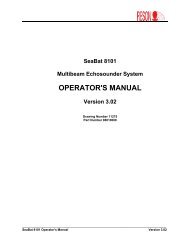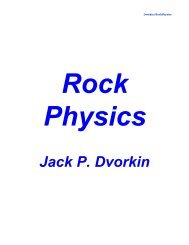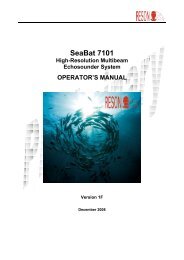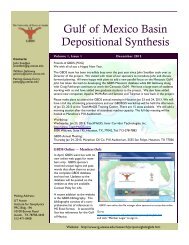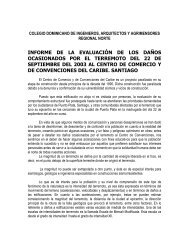INDEX I. THE P-3C VIBROCORER - GENERAL DESCRIPTION ...
INDEX I. THE P-3C VIBROCORER - GENERAL DESCRIPTION ...
INDEX I. THE P-3C VIBROCORER - GENERAL DESCRIPTION ...
You also want an ePaper? Increase the reach of your titles
YUMPU automatically turns print PDFs into web optimized ePapers that Google loves.
P-<strong>3C</strong> MANUAL (Rev.10/99)<br />
RIGID LEG AND TOP BEAM ASSEMBLY:<br />
This setup is for conditions where either a current is to swift or water may be to shallow and<br />
the vessel’s drawworks are to short. The weightstand is provided with two sockets (3.5"ID)<br />
for setting two rigid legs (standard 3.5"OD pipes) for the Rigid Leg Assembly.<br />
Follow the drawing below for the rigging.<br />
1. The best way to assemble this setup is to lay the vibrohead and captive coretube on deck<br />
with the guide wires all rigged. Have the weightstand supported on its side at its proper<br />
position at the end of the coretube. This will allow for proper measuring for the leg<br />
dimensions and support lines.<br />
2. Remove the guide wire and floats.<br />
NOTE: The legs must be cut to a<br />
length placing the top beam one foot<br />
or more above the vibrohead.<br />
Measure and cut two legs and insert<br />
them into the weightstand. Pin them<br />
into place. Place the top beam over<br />
the legs above the vibrohead.<br />
3. The 1/2-13 stainless steel threaded<br />
rod and two eye-nuts will pin each leg<br />
into the top beam. When the legs are<br />
positioned in the top beam use a 1/2”<br />
drill bit to enlarge the pin holes on the<br />
top beam while drilling into the leg.<br />
Do this from both sides of the beam.<br />
Insert the 1/2” rod into the hole and<br />
screw the eye-nuts into place. Now<br />
the legs are captivated in the<br />
assembly.<br />
4. Make the support lines from any<br />
strong line or cable. Fasten or tie the<br />
line from an eye-nuts on the top beam<br />
down to each corner of the<br />
weightstand. Do this for each corner.<br />
The assembly is complete. Deploy as<br />
usual.<br />
P5C shown<br />
- 14 -