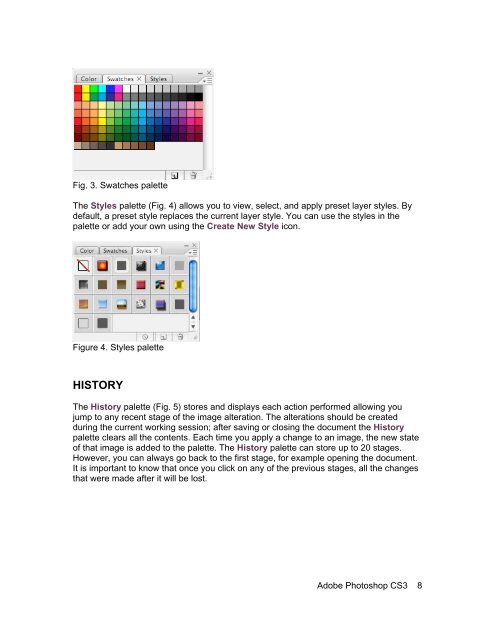Create successful ePaper yourself
Turn your PDF publications into a flip-book with our unique Google optimized e-Paper software.
Fig. 3. Swatches palette<br />
The Styles palette (Fig. 4) allows you to view, select, and apply preset layer styles. By<br />
default, a preset style replaces the current layer style. You can use the styles in the<br />
palette or add your own using the Create New Style icon.<br />
Figure 4. Styles palette<br />
HISTORY<br />
The History palette (Fig. 5) stores and displays each action performed allowing you<br />
jump to any recent stage of the image alteration. The alterations should be created<br />
during the current working session; after saving or closing the document the History<br />
palette clears all the contents. Each time you apply a change to an image, the new state<br />
of that image is added to the palette. The History palette can store up to 20 stages.<br />
However, you can always go back to the first stage, for example opening the document.<br />
It is important to know that once you click on any of the previous stages, all the changes<br />
that were made after it will be lost.<br />
Adobe Photoshop <strong>CS3</strong> 8