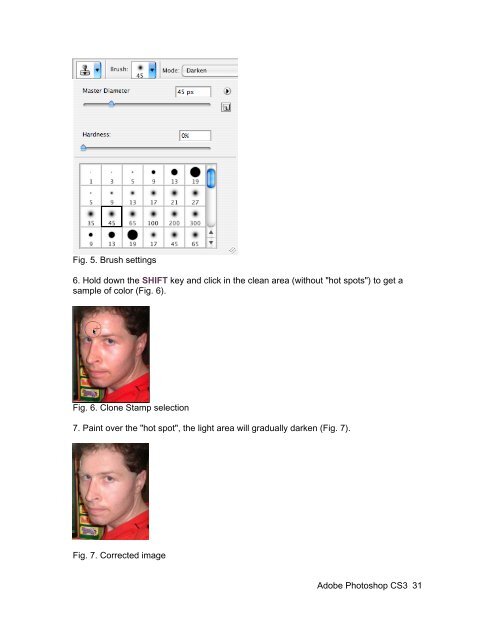You also want an ePaper? Increase the reach of your titles
YUMPU automatically turns print PDFs into web optimized ePapers that Google loves.
Fig. 5. Brush settings<br />
6. Hold down the SHIFT key and click in the clean area (without "hot spots") to get a<br />
sample of color (Fig. 6).<br />
Fig. 6. Clone Stamp selection<br />
7. Paint over the "hot spot", the light area will gradually darken (Fig. 7).<br />
Fig. 7. Corrected image<br />
Adobe Photoshop <strong>CS3</strong> 31