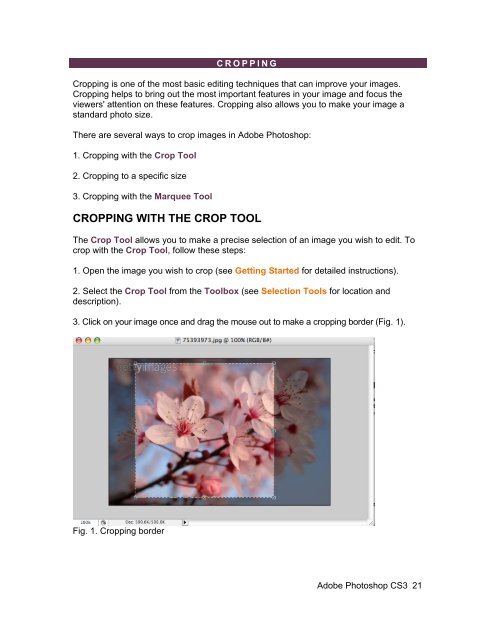Create successful ePaper yourself
Turn your PDF publications into a flip-book with our unique Google optimized e-Paper software.
CROPPING<br />
Cropping is one of the most basic editing techniques that can improve your images.<br />
Cropping helps to bring out the most important features in your image and focus the<br />
viewers' attention on these features. Cropping also allows you to make your image a<br />
standard photo size.<br />
There are several ways to crop images in Adobe Photoshop:<br />
1. Cropping with the Crop Tool<br />
2. Cropping to a specific size<br />
3. Cropping with the Marquee Tool<br />
CROPPING WITH THE CROP TOOL<br />
The Crop Tool allows you to make a precise selection of an image you wish to edit. To<br />
crop with the Crop Tool, follow these steps:<br />
1. Open the image you wish to crop (see Getting Started for detailed instructions).<br />
2. Select the Crop Tool from the Toolbox (see Selection Tools for location and<br />
description).<br />
3. Click on your image once and drag the mouse out to make a cropping border (Fig. 1).<br />
Fig. 1. Cropping border<br />
Adobe Photoshop <strong>CS3</strong> 21