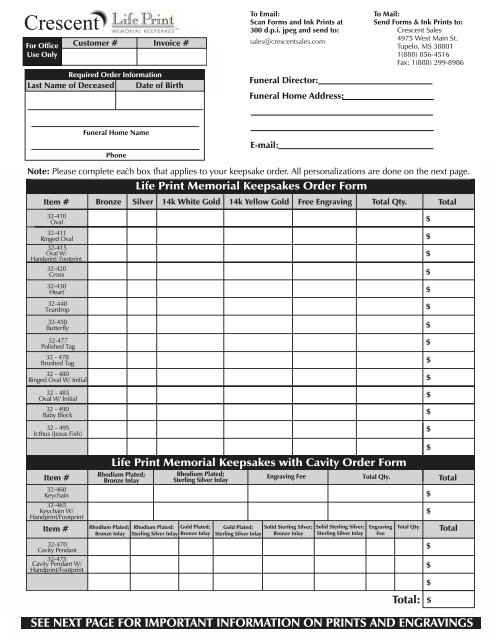Life Print Memorial Keepsakes⢠Order Form
Life Print Memorial Keepsakes⢠Order Form
Life Print Memorial Keepsakes⢠Order Form
Create successful ePaper yourself
Turn your PDF publications into a flip-book with our unique Google optimized e-Paper software.
For Office<br />
Use Only<br />
Customer # Invoice #<br />
Required <strong>Order</strong> Information<br />
Last Name of Deceased Date of Birth<br />
To Email:<br />
Scan <strong>Form</strong>s and Ink <strong>Print</strong>s at<br />
300 d.p.i. jpeg and send to:<br />
sales@crescentsales.com<br />
Funeral Director:<br />
Funeral Home Address:<br />
To Mail:<br />
Send <strong>Form</strong>s & Ink <strong>Print</strong>s to:<br />
Crescent Sales<br />
4975 West Main St.<br />
Tupelo, MS 38801<br />
1(888) 856-4516<br />
Fax: 1(888) 299-8986<br />
Funeral Home Name<br />
Phone<br />
E-mail:<br />
Note: Please complete each box that applies to your keepsake order. All personalizations are done on the next page.<br />
<strong>Life</strong> <strong>Print</strong> <strong>Memorial</strong> Keepsakes <strong>Order</strong> <strong>Form</strong><br />
Item # Bronze Silver 14k White Gold 14k Yellow Gold Free Engraving Total Qty. Total<br />
32-410<br />
Oval<br />
32-411<br />
Ringed Oval<br />
32-415<br />
Oval W/<br />
Handprint/ Footprint<br />
32-420<br />
Cross<br />
32-430<br />
Heart<br />
32-440<br />
Teardrop<br />
32-450<br />
Butterfly<br />
32-477<br />
Polished Tag<br />
32 - 478<br />
Brushed Tag<br />
32 - 480<br />
Ringed Oval W/ Initial<br />
32 - 485<br />
Oval W/ Initial<br />
32 - 490<br />
Baby Block<br />
32 - 495<br />
Icthus (Jesus Fish)<br />
Item #<br />
32-460<br />
Keychain<br />
32-465<br />
Keychain W/<br />
Handprint/Footprint<br />
Item #<br />
32-470<br />
Cavity Pendant<br />
32-475<br />
Cavity Pendant W/<br />
Handprint/Footprint<br />
Rhodium Plated;<br />
Bronze Inlay<br />
<strong>Life</strong> <strong>Print</strong> <strong>Memorial</strong> Keepsakes with Cavity <strong>Order</strong> <strong>Form</strong><br />
Rhodium Plated;<br />
Bronze Inlay<br />
Rhodium Plated;<br />
Sterling Silver Inlay<br />
Rhodium Plated;<br />
Sterling Silver Inlay<br />
Gold Plated;<br />
Bronze Inlay<br />
Engraving Fee<br />
Gold Plated; Solid Sterling Silver; Solid Sterling Silver;<br />
Sterling Silver Inlay Bronze Inlay Sterling Silver Inlay<br />
Total Qty.<br />
Engraving<br />
Fee<br />
$<br />
Total Qty.<br />
$<br />
$<br />
$<br />
$<br />
$<br />
$<br />
$<br />
$<br />
$<br />
$<br />
$<br />
$<br />
$<br />
$<br />
$<br />
$<br />
$<br />
$<br />
$<br />
Total<br />
Total<br />
Total: $<br />
SEE NEXT PAGE FOR IMPORTANT INFORMATION ON PRINTS AND ENGRAVINGS
Fingerprint Setup Instructions<br />
Fingerprints differ vastly and have a direct influence on the<br />
finished piece of jewelry. Whereas the prints of young<br />
people are clear with well-defined ridges, in midlife ëage<br />
linesí start to develop that crisscross the surface. For the<br />
elderly these age lines are much more pronounced and the<br />
ridges grow fainter. If it is difficult to get a print, we can<br />
also use prints from birth records, military or police<br />
records, school projects, firearm registrations, employment<br />
cards or other sources. Finally, if a print needs to be<br />
reconstructed (due to a lack of a good print or to have age<br />
lines removed) please get such approval from the family.<br />
Below are a few examples of the original fingerprint and the<br />
resulting pendant.<br />
<br />
DO NOT ROLL - Please fill in all boxes<br />
A CLEAR FINGERPRINT IS REQUIRED<br />
Lightly touch thumb or finger to an ink pad and then touch the boxes below.<br />
Great <strong>Print</strong><br />
Too Little Ink<br />
or Pressure<br />
Too Much Ink<br />
or Pressure<br />
Finished <strong>Life</strong> <strong>Print</strong> Examples<br />
PERFECT PRINT<br />
AGE LINES<br />
BEFORE<br />
AFTER<br />
BEFORE<br />
AFTER<br />
NO PRINT<br />
RECONSTRUCTION<br />
BEFORE<br />
AFTER<br />
BEFORE<br />
AFTER<br />
Engraving Setup Instructions<br />
Look to the chart on the right and find the<br />
chosen item number(s) to see the<br />
maximum number of engraving lines<br />
available per item. Then, continue to the<br />
next page and complete the specified<br />
engraving setup(s) that corresponds to the<br />
chosen item.<br />
Item # Description Line Limit<br />
32-410 Oval (Max 4 Lines)<br />
32-411 Ringed Oval (Max 4 Lines)<br />
32-415 <br />
<br />
Oval W/ (Max 4 Lines)<br />
Handprints/Footprints<br />
32-420 Cross (Max 2 Lines)<br />
32-430 Heart (Max 4 Lines)<br />
32-440 Teardrop (Max 4 Lines)<br />
32-450 Butterfly (Max 3 Lines)<br />
32-477 Polished Tag (Max 7 Lines)<br />
32-478 Brushed Tag (Max 7 Lines)<br />
32-480 <br />
<br />
Ringed Oval <br />
W/ Initial<br />
(Max 4 Lines)<br />
32-485 Oval W/ Initial (Max 4 Lines)<br />
32-490 Baby Block (Max 4 Lines)<br />
32-495 Icthus (Jesus Fish) (Max 2 Lines)<br />
32-460 Keychain (Max 7 Lines)<br />
32-465<br />
<br />
Keychain W/ (Max 7 Lines)<br />
Handprint/Footprint <br />
32-470 Cavity Pendant (Max 4 Lines)<br />
32-475<br />
<br />
Cavity Pendant W/<br />
Handprint/Footprint<br />
(Max 4 Lines)
Engraving <strong>Order</strong><br />
1.) Fill In The <strong>Order</strong> Information<br />
Item #:___________________ Metal/Color:_______________<br />
Quantity:__________________<br />
2.) Select a Font For Back Engraving<br />
Note: The Script text is not available for the cross keepsake<br />
Script Text<br />
3.) This Step is only for Letter/Initial Keepsake<br />
Circle the Letter You Want to Appear on the FRONT of the Keepsake<br />
ABCDEFGHIJKLM<br />
NOPQRSTUVWXYZ<br />
4.) This Step is only for Tag Keepsakes<br />
Note: Please select only one engraving option per Tag Keepsake. If you choose<br />
Signature, be sure to attach a 300dpi or better image with your order form.<br />
If you choose Insignia, list the specific branch/emblem you want engraved.<br />
Signature<br />
5.) Fill in Back Engraving Spaces<br />
Note: Make sure you check the Max number of lines for your keepsake. If<br />
you chose a cross keepsake use Setup #2 or #3.<br />
EXAMPLE: This in an example setup for an oval with a Max number<br />
of 4 lines. (The keepsake shown is actual size.)<br />
Example<br />
1st<br />
Line<br />
2nd<br />
Line<br />
3rd<br />
Line<br />
4th<br />
Line<br />
Circle: Horizontal or Vertical<br />
1st<br />
Line<br />
Vertical<br />
Line<br />
Horizontal<br />
Line<br />
S e b a s t i o n<br />
R o b e r t s o n<br />
1 0 - 1 8 - 1 9 4 6<br />
1 1 - 1 4 - 2 0 1 2<br />
Engraving Setup #1 (refer to max lines per piece chart)<br />
1st<br />
Line<br />
2nd<br />
Line<br />
3rd<br />
Line<br />
4th<br />
Line<br />
5th<br />
Line<br />
6th<br />
Line<br />
7th<br />
Line<br />
Insignia_______________________<br />
Engraving Setup #2<br />
Use this setup for only one line of text on a cross engraving.<br />
See horizontal text example to the right.<br />
Engraving Setup #3<br />
Use this setup for two lines of text on a cross engraving.<br />
Notice in the example that the horizontal line is only for dates.<br />
Engraving <strong>Order</strong><br />
1.) Fill In The <strong>Order</strong> Information<br />
Item #:___________________ Metal/Color:_______________<br />
Quantity:__________________<br />
2.) Select a Font For Back Engraving<br />
Note: The Script text is not available for the cross keepsake<br />
Script Text<br />
3.) This Step is only for Letter/Initial Keepsake<br />
Circle the Letter You Want to Appear on the FRONT of the Keepsake<br />
ABCDEFGHIJKLM<br />
NOPQRSTUVWXYZ<br />
4.) This Step is only for Tag Keepsakes<br />
Note: Please select only one engraving option per Tag Keepsake. If you choose<br />
Signature, be sure to attach a 300dpi or better image with your order form.<br />
If you choose Insignia, list the specific branch/emblem you want engraved.<br />
Signature<br />
5.) Fill in Back Engraving Spaces<br />
Note: Make sure you check the Max number of lines for your keepsake. If<br />
you chose a cross keepsake use Setup #2 or #3.<br />
EXAMPLE: This in an example setup for an oval with a Max number<br />
of 4 lines. (The keepsake shown is actual size.)<br />
Example<br />
1st<br />
Line<br />
2nd<br />
Line<br />
3rd<br />
Line<br />
4th<br />
Line<br />
Circle: Horizontal or Vertical<br />
1st<br />
Line<br />
Vertical<br />
Line<br />
Horizontal<br />
Line<br />
S e b a s t i o n<br />
R o b e r t s o n<br />
1 0 - 1 8 - 1 9 4 6<br />
1 1 - 1 4 - 2 0 1 2<br />
Engraving Setup #1 (refer to max lines per piece chart)<br />
1st<br />
Line<br />
2nd<br />
Line<br />
3rd<br />
Line<br />
4th<br />
Line<br />
5th<br />
Line<br />
6th<br />
Line<br />
7th<br />
Line<br />
Insignia_______________________<br />
Engraving Setup #2<br />
Use this setup for only one line of text on a cross engraving.<br />
See horizontal text example to the right.<br />
Engraving Setup #3<br />
Use this setup for two lines of text on a cross engraving.<br />
Notice in the example that the horizontal line is only for dates.<br />
Delivery: Your order will be shipped within 10 working days from receipt of order. Please call with any questions.
Engraving <strong>Order</strong><br />
1.) Fill In The <strong>Order</strong> Information<br />
Item #:___________________ Metal/Color:_______________<br />
Quantity:__________________<br />
2.) Select a Font For Back Engraving<br />
Note: The Script text is not available for the cross keepsake<br />
Script Text<br />
3.) This Step is only for Letter/Initial Keepsake<br />
Circle the Letter You Want to Appear on the FRONT of the Keepsake<br />
ABCDEFGHIJKLM<br />
NOPQRSTUVWXYZ<br />
4.) This Step is only for Tag Keepsakes<br />
Note: Please select only one engraving option per Tag Keepsake. If you choose<br />
Signature, be sure to attach a 300dpi or better image with your order form.<br />
If you choose Insignia, list the specific branch/emblem you want engraved.<br />
Signature<br />
5.) Fill in Back Engraving Spaces<br />
Note: Make sure you check the Max number of lines for your keepsake. If<br />
you chose a cross keepsake use Setup #2 or #3.<br />
EXAMPLE: This in an example setup for an oval with a Max number<br />
of 4 lines. (The keepsake shown is actual size.)<br />
Example<br />
1st<br />
Line<br />
2nd<br />
Line<br />
3rd<br />
Line<br />
4th<br />
Line<br />
Circle: Horizontal or Vertical<br />
1st<br />
Line<br />
Vertical<br />
Line<br />
Horizontal<br />
Line<br />
S e b a s t i o n<br />
R o b e r t s o n<br />
1 0 - 1 8 - 1 9 4 6<br />
1 1 - 1 4 - 2 0 1 2<br />
Engraving Setup #1 (refer to max lines per piece chart)<br />
1st<br />
Line<br />
2nd<br />
Line<br />
3rd<br />
Line<br />
4th<br />
Line<br />
5th<br />
Line<br />
6th<br />
Line<br />
7th<br />
Line<br />
Insignia_______________________<br />
Engraving Setup #2<br />
Use this setup for only one line of text on a cross engraving.<br />
See horizontal text example to the right.<br />
Engraving Setup #3<br />
Use this setup for two lines of text on a cross engraving.<br />
Notice in the example that the horizontal line is only for dates.<br />
Engraving <strong>Order</strong><br />
1.) Fill In The <strong>Order</strong> Information<br />
Item #:___________________ Metal/Color:_______________<br />
Quantity:__________________<br />
2.) Select a Font For Back Engraving<br />
Note: The Script text is not available for the cross keepsake<br />
Script Text<br />
3.) This Step is only for Letter/Initial Keepsake<br />
Circle the Letter You Want to Appear on the FRONT of the Keepsake<br />
ABCDEFGHIJKLM<br />
NOPQRSTUVWXYZ<br />
4.) This Step is only for Tag Keepsakes<br />
Note: Please select only one engraving option per Tag Keepsake. If you choose<br />
Signature, be sure to attach a 300dpi or better image with your order form.<br />
If you choose Insignia, list the specific branch/emblem you want engraved.<br />
Signature<br />
5.) Fill in Back Engraving Spaces<br />
Note: Make sure you check the Max number of lines for your keepsake. If<br />
you chose a cross keepsake use Setup #2 or #3.<br />
EXAMPLE: This in an example setup for an oval with a Max number<br />
of 4 lines. (The keepsake shown is actual size.)<br />
Example<br />
1st<br />
Line<br />
2nd<br />
Line<br />
3rd<br />
Line<br />
4th<br />
Line<br />
Circle: Horizontal or Vertical<br />
1st<br />
Line<br />
Vertical<br />
Line<br />
Horizontal<br />
Line<br />
S e b a s t i o n<br />
R o b e r t s o n<br />
1 0 - 1 8 - 1 9 4 6<br />
1 1 - 1 4 - 2 0 1 2<br />
Engraving Setup #1 (refer to max lines per piece chart)<br />
1st<br />
Line<br />
2nd<br />
Line<br />
3rd<br />
Line<br />
4th<br />
Line<br />
5th<br />
Line<br />
6th<br />
Line<br />
7th<br />
Line<br />
Insignia_______________________<br />
Engraving Setup #2<br />
Use this setup for only one line of text on a cross engraving.<br />
See horizontal text example to the right.<br />
Engraving Setup #3<br />
Use this setup for two lines of text on a cross engraving.<br />
Notice in the example that the horizontal line is only for dates.<br />
Delivery: Your order will be shipped within 10 working days from receipt of order. Please call with any questions.