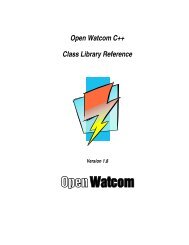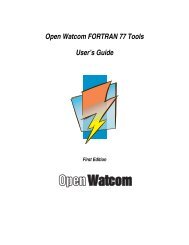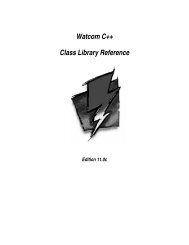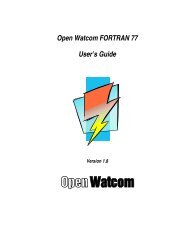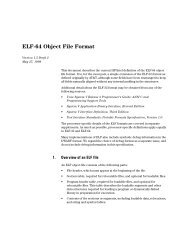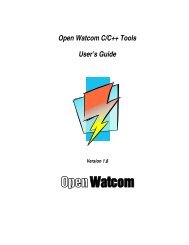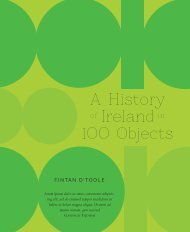Open Watcom FORTRAN 77 Language Reference
Open Watcom FORTRAN 77 Language Reference
Open Watcom FORTRAN 77 Language Reference
Create successful ePaper yourself
Turn your PDF publications into a flip-book with our unique Google optimized e-Paper software.
<strong>Language</strong> <strong>Reference</strong><br />
REC = rn<br />
IOSTAT = ios<br />
ERR = s<br />
rn is an integer expression whose value must be positive. It is the number of the record to<br />
be written when a file is connected for direct access.<br />
is an input/output status specifier. The integer variable or integer array element ios is<br />
defined with zero if no error condition occurs or a positive integer value if an error<br />
condition occurs.<br />
is an error specifier and s is a statement label. When an error occurs, execution is<br />
transferred to the statement labelled by s.<br />
Output list - An output list may contain one or more of the following:<br />
1. A variable name.<br />
2. An array element name.<br />
3. A character substring name.<br />
4. An array name except an assumed-size dummy array.<br />
5. Any other expression except a character expression involving concatenation of an operand<br />
whose length specification is an asterisk in parentheses unless the operand is the symbolic name<br />
of a constant (since the length can be determined at compile time).<br />
6. An implied-DO list of the form:<br />
( dlist, i = e1, e2 [,e3] )<br />
where dlist is composed of one or more of items (1) through (6).<br />
Example:<br />
WRITE( 6, 100 )X, Y, Z<br />
WRITE( UNIT=6, FMT=100 )X, Y, Z<br />
100 FORMAT( 3F10.5 )<br />
WRITE( UNIT=6, FMT=’( 3F10.5 )’ )X, Y, Z<br />
WRITE( 6, ’( 3F10.5 )’ )X, Y, Z<br />
The above gives four examples of formatted WRITE statements. In all cases, the format conversion is<br />
identical but it was specified in different ways. When executed, the effect of all WRITE statements is the<br />
same. The unit number, used here, is 6. There are, in fact, many other ways in which the WRITE statement<br />
could have been written, all of which would have the same effect when executed. We have not shown use<br />
of all the specifiers.<br />
Example:<br />
WRITE( 6, * )X, Y, Z<br />
WRITE( *, * )X, Y, Z<br />
WRITE( UNIT=6, FMT=* )X, Y, Z<br />
WRITE( UNIT=*, FMT=* )X, Y, Z<br />
The above four examples of list-directed formatted output are all equivalent. <strong>Open</strong> <strong>Watcom</strong> <strong>FORTRAN</strong> <strong>77</strong><br />
assumes unit 6 when the unit number identifier is an asterisk (as in the second and fourth examples). In the<br />
examples, the format identifier is an asterisk indicating list-directed formatting.<br />
148 WRITE Statement