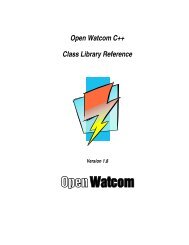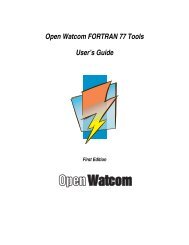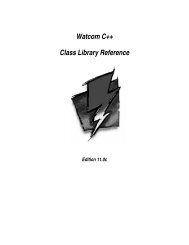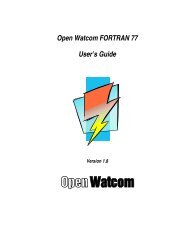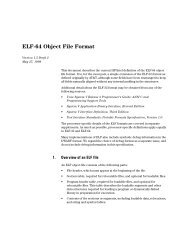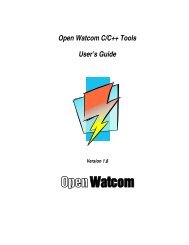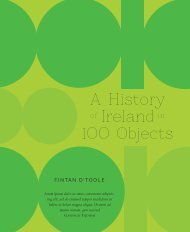- Page 1 and 2:
Open Watcom FORTRAN 77 Language Ref
- Page 3:
Preface Open Watcom FORTRAN 77 is a
- Page 6 and 7:
Table of Contents 2.25 ELSE IF Stat
- Page 8 and 9:
Table of Contents 3.4.10 Hexadecima
- Page 10 and 11:
Table of Contents 11.7 Editing ....
- Page 12 and 13:
Table of Contents 12.6.1 ENTRY Stat
- Page 14 and 15:
Language Reference 2
- Page 16 and 17:
Language Reference 1.3 Source Progr
- Page 18 and 19:
Language Reference Example: * From
- Page 20 and 21:
Language Reference 8 Order of FORTR
- Page 22 and 23:
Language Reference Statement 1 2 3
- Page 24 and 25:
Language Reference 2.3 ADMIT Statem
- Page 26 and 27:
Language Reference If there is a LO
- Page 28 and 29:
Language Reference 2.5 Statement La
- Page 30 and 31:
Language Reference 2.6 AT END State
- Page 32 and 33:
Language Reference The FORTRAN 77 s
- Page 34 and 35:
Language Reference 6. A named block
- Page 36 and 37:
Language Reference It is important
- Page 38 and 39:
Language Reference 2.11 CHARACTER S
- Page 40 and 41:
Language Reference If a symbolic na
- Page 42 and 43:
Language Reference Example: LOOP RE
- Page 44 and 45:
Language Reference Example: REAL A,
- Page 46 and 47:
Language Reference a (d) len is an
- Page 48 and 49:
Language Reference 2.15 CONTINUE St
- Page 50 and 51:
Language Reference 2.17 DATA Statem
- Page 52 and 53:
Language Reference 2. As an extensi
- Page 54 and 55:
Language Reference 2.18 DEALLOCATE
- Page 56 and 57:
Language Reference 2.19 DIMENSION S
- Page 58 and 59:
Language Reference Transfer of cont
- Page 60 and 61:
Language Reference Example: * Illeg
- Page 62 and 63:
Language Reference c r is a constan
- Page 64 and 65:
Language Reference c r is a constan
- Page 66 and 67:
Language Reference 2.24 ELSE Statem
- Page 68 and 69:
Language Reference 2.26 END Stateme
- Page 70 and 71:
Language Reference 2.28 END BLOCK S
- Page 72 and 73:
Language Reference 2.30 ENDFILE Sta
- Page 74 and 75:
Language Reference 2.31 END GUESS S
- Page 76 and 77:
Language Reference 2.33 END LOOP St
- Page 78 and 79: Language Reference 2.35 END SELECT
- Page 80 and 81: Language Reference 2.37 END UNION S
- Page 82 and 83: Language Reference 2.39 ENTRY State
- Page 84 and 85: Language Reference The following ex
- Page 86 and 87: Language Reference 2.42 EXIT Statem
- Page 88 and 89: Language Reference 2.44 FORMAT Stat
- Page 90 and 91: Language Reference 2.45.2 Extended
- Page 92 and 93: Language Reference 2.47 Computed GO
- Page 94 and 95: Language Reference * Illegal use of
- Page 96 and 97: Language Reference 2.50 Arithmetic
- Page 98 and 99: Language Reference An example of an
- Page 100 and 101: Language Reference IF( I .EQ. 10 )T
- Page 102 and 103: Language Reference 2.53.3 IMPLICIT
- Page 104 and 105: Language Reference 2.54 INCLUDE Sta
- Page 106 and 107: Language Reference Example: LOGICAL
- Page 108 and 109: Language Reference It is assigned t
- Page 110 and 111: Language Reference 3. This specifie
- Page 112 and 113: Language Reference a (d) len is an
- Page 114 and 115: Language Reference 2.57 INTRINSIC S
- Page 116 and 117: Language Reference a (d) len is an
- Page 118 and 119: Language Reference 2.59 LOOP Statem
- Page 120 and 121: Language Reference 2.61 NAMELIST St
- Page 122 and 123: Language Reference Example: &PERSON
- Page 124 and 125: Language Reference FILE = fin fin i
- Page 126 and 127: Language Reference Notes: 1. If the
- Page 130 and 131: Language Reference 2.66 PRINT State
- Page 132 and 133: Language Reference Example: PRINT 1
- Page 134 and 135: Language Reference 2.68 QUIT Statem
- Page 136 and 137: Language Reference 2. An internal f
- Page 138 and 139: Language Reference Example: READ( 8
- Page 140 and 141: Language Reference a (d) len is an
- Page 142 and 143: Language Reference 2.71 RECORD Stat
- Page 144 and 145: Language Reference 2.73 RETURN Stat
- Page 146 and 147: Language Reference Notes: 1. The un
- Page 148 and 149: Language Reference PROGRAM MAIN . .
- Page 150 and 151: Language Reference Example: SELECT
- Page 152 and 153: Language Reference 2.78 STRUCTURE S
- Page 154 and 155: Language Reference 2.80 UNION State
- Page 156 and 157: Language Reference 2.82 VOLATILE St
- Page 158 and 159: Language Reference 2.84 WHILE State
- Page 160 and 161: Language Reference REC = rn IOSTAT
- Page 162 and 163: Language Reference 150
- Page 164 and 165: Language Reference Example: DO10I=1
- Page 166 and 167: Language Reference 123.764 .4352344
- Page 168 and 169: Language Reference Actually, holler
- Page 170 and 171: Language Reference 158 Symbolic Con
- Page 172 and 173: Language Reference [lo:] hi where:
- Page 174 and 175: Language Reference 4.4 Classifying
- Page 176 and 177: Language Reference 4.5 Classifying
- Page 178 and 179:
Language Reference Example: CHARACT
- Page 180 and 181:
Language Reference STRUCTURE /PERSO
- Page 182 and 183:
Language Reference SUBROUTINE PRINT
- Page 184 and 185:
Language Reference 172 Unions
- Page 186 and 187:
Language Reference Operator Arithme
- Page 188 and 189:
Language Reference 7.1.3 Arithmetic
- Page 190 and 191:
Language Reference 7.2 Character Ex
- Page 192 and 193:
Language Reference where: relop is
- Page 194 and 195:
Language Reference Note that the op
- Page 196 and 197:
Language Reference 1. logical term
- Page 198 and 199:
Language Reference 186 Constant Exp
- Page 200 and 201:
Language Reference 8.3 Logical Assi
- Page 202 and 203:
Language Reference 8.6 Extended Ass
- Page 204 and 205:
Language Reference 192 Extended Ass
- Page 206 and 207:
Language Reference Examples follow
- Page 208 and 209:
Language Reference 9.4 DO - END DO
- Page 210 and 211:
Language Reference The next example
- Page 212 and 213:
Language Reference where: stmt is a
- Page 214 and 215:
Language Reference Example: * Illeg
- Page 216 and 217:
Language Reference - the string -10
- Page 218 and 219:
Language Reference 9.12 GUESS-ADMIT
- Page 220 and 221:
Language Reference 9.13 QUIT QUIT [
- Page 222 and 223:
Language Reference Example: LOOP RE
- Page 224 and 225:
Language Reference READ statement t
- Page 226 and 227:
Language Reference 214 Notes on Str
- Page 228 and 229:
Language Reference 10.3 Records FOR
- Page 230 and 231:
Language Reference accessed directl
- Page 232 and 233:
Language Reference Example: WRITE(1
- Page 234 and 235:
Language Reference 5. Any character
- Page 236 and 237:
Language Reference 224 Printing of
- Page 238 and 239:
Language Reference Example: REAL X
- Page 240 and 241:
Language Reference 11.6 Nonrepeatab
- Page 242 and 243:
Language Reference Example: PRINT
- Page 244 and 245:
Language Reference Example: INTEGER
- Page 246 and 247:
Language Reference 11.7.10.4 E and
- Page 248 and 249:
Language Reference n Example: is 4
- Page 250 and 251:
Language Reference and is read into
- Page 252 and 253:
Language Reference 3. An input item
- Page 254 and 255:
Language Reference 1. Blanks are ne
- Page 256 and 257:
Language Reference e is an expressi
- Page 258 and 259:
Language Reference Example: * Illeg
- Page 260 and 261:
Language Reference 12.3.2 Type Conv
- Page 262 and 263:
Language Reference 12.3.7 Type Conv
- Page 264 and 265:
Language Reference 12.3.13 Remainde
- Page 266 and 267:
Language Reference 12.3.18 Choosing
- Page 268 and 269:
Language Reference 12.3.24 Square R
- Page 270 and 271:
Language Reference 12.3.28 Sine Def
- Page 272 and 273:
Language Reference 12.3.33 Arccosin
- Page 274 and 275:
Language Reference 12.3.38 Gamma Fu
- Page 276 and 277:
Language Reference 12.3.45 Lexicall
- Page 278 and 279:
Language Reference Definition: Name
- Page 280 and 281:
Language Reference 12.3.53 Binary P
- Page 282 and 283:
Language Reference 12.3.58 Allocate
- Page 284 and 285:
Language Reference Example: INTEGER
- Page 286 and 287:
Language Reference 2. An array name
- Page 288 and 289:
Language Reference 5. A name that a
- Page 290 and 291:
Language Reference 12.8.1 Dummy Arg
- Page 292 and 293:
Language Reference Example: DIMENSI
- Page 294 and 295:
Language Reference 282 Subprogram A
- Page 296 and 297:
Appendices 284
- Page 298 and 299:
Appendices 10. The DOUBLE COMPLEX s
- Page 300 and 301:
Appendices 36. Non-character arrays
- Page 303 and 304:
Index AMAX1 253 AMIN0 254 $ AMIN1 2
- Page 305 and 306:
Index DATAN 260 dummy procedure 280
- Page 307 and 308:
Index AINT 250 ANINT 251 ASIN 259 H
- Page 309 and 310:
Index DREAL 249 IAND 264 DSIGN 252
- Page 311 and 312:
Index RETURN 32, 46, 56, 121, 132,