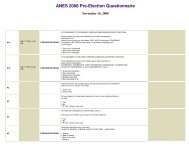How to Analyze ANES Survey Data - American National Election ...
How to Analyze ANES Survey Data - American National Election ...
How to Analyze ANES Survey Data - American National Election ...
Create successful ePaper yourself
Turn your PDF publications into a flip-book with our unique Google optimized e-Paper software.
the data definition program again. If you cannot determine the cause of the problem after looking<br />
carefully at your files, contact the <strong>ANES</strong> staff for assistance at anes@electionstudies.org.<br />
Merging <strong>Data</strong> Files<br />
There are two ways it can be useful <strong>to</strong> merge data files. Merging can yield a data file with more<br />
respondents (cases) for a given set of variables, or with more variables for a given set of respondents.<br />
Or, it can yield both of these at once.<br />
Adding respondents (cases). One of the defining features of the <strong>ANES</strong> time series datasets is the<br />
repetition of the same questions on different surveys over many years. Although different respondents<br />
answer the time series surveys in different years (so the time series is not what is normally called a<br />
longitudinal study), the same questions are asked of fresh samples each year. If your research would<br />
benefit from being able <strong>to</strong> analyze these data all at once, you can merge two or more data files. Note<br />
that in two different data files, a question will typically have two different variable names, even if the<br />
question wording was the same.<br />
Adding variables. Some <strong>ANES</strong> datasets contain data from the same respondents as other <strong>ANES</strong><br />
datasets, affording an opportunity <strong>to</strong> merge the files. The 2006 Pilot Study is such a dataset, as the 675<br />
respondents <strong>to</strong> this survey all completed the pre-election wave of the <strong>ANES</strong> 2004 Time Series study (not<br />
<strong>to</strong> be confused with the <strong>ANES</strong> 2004 Panel Study). Adding variables means that for a given set of<br />
respondents, you are adding answers <strong>to</strong> more questions, or adding other information about those<br />
respondents, such as new weights or contextual data.<br />
<strong>Data</strong> merging example: <strong>ANES</strong> 2004 Time Series + <strong>ANES</strong> 2006 Pilot Study<br />
There are two distinct ways that these datasets can be merged: 1) starting with the 2004 dataset, the<br />
variables from 2006 can be added <strong>to</strong> the appropriate cases; 2) starting with the 2006 dataset, the<br />
variables from 2004 can be added <strong>to</strong> all of the cases. The first procedure will result in a data file<br />
containing 1,212 cases (that is, responses from 1,212 people who completed a pre-election survey in<br />
2004). Among these 1,212 cases, 675 contain additional data from the 2006 survey. The second<br />
procedure will result in a data file containing 675 cases, all of whom completed the 2006 survey as well<br />
as the pre-election survey in 2004. The former approach is the most versatile and is appropriate if you<br />
want <strong>to</strong> be able <strong>to</strong> run analyses on the 2004 data or if you want <strong>to</strong> analyze nonresponse in 2006 by<br />
comparing the 2006 respondents <strong>to</strong> the 2006 nonrespondents. The second approach may be desirable<br />
for analyses focused exclusively on the 2006 respondents, because it results in a data file containing<br />
only the 2006 cases. The instructions below show both methods, using SPSS. Analogous procedures<br />
are available in other software such as Stata and SAS.<br />
As with most SPSS procedures, data file mergers may be accomplished using syntax or menus. Any<br />
scientific analysis of data must be replicable, and the best way <strong>to</strong> assure that a statistical analysis can<br />
be repeated – and the best way <strong>to</strong> assure that you can figure out exactly what you have done if you<br />
need <strong>to</strong> reexamine the work in the future – is <strong>to</strong> use syntax for all of your work. SPSS has a useful<br />
“Paste Syntax” command that allows you <strong>to</strong> use menus <strong>to</strong> generate syntax if you do not know how <strong>to</strong><br />
type a command.<br />
With any data merger, the first two steps are <strong>to</strong> prepare the two data files. If necessary, download the<br />
files and import them <strong>to</strong> your statistical software, and check them <strong>to</strong> assure that the cases and variables<br />
were imported properly. (See the sections above, <strong>How</strong> <strong>to</strong> Get the <strong>Data</strong>, Running the <strong>Data</strong> Definition<br />
Programs, and Checking the <strong>Data</strong> File.) If variables are <strong>to</strong> be added, assure that there is a common ID<br />
variable on both files, so that the new data can be matched, and assure that both files have been sorted<br />
by that ID variable, so the records are in the same order.<br />
The example SPSS code below merges the 2006 Pilot Study and the 2004 <strong>ANES</strong> time series datasets<br />
twice, first creating a 2006 dataset that adds the 2004 variables <strong>to</strong> all 2006 cases, and then creating a<br />
2004 dataset that adds the 2006 variables <strong>to</strong> the available cases. The lines preceded by an asterisk are<br />
documentation; SPSS ignores these lines. For this code <strong>to</strong> work, you need <strong>to</strong> have saved the 2006 Pilot<br />
Study SPSS data file as c:\anes\anes_2006pilot.sav and you need <strong>to</strong> have saved the 2004 time series<br />
12