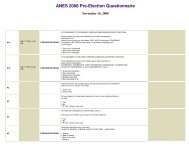How to Analyze ANES Survey Data - American National Election ...
How to Analyze ANES Survey Data - American National Election ...
How to Analyze ANES Survey Data - American National Election ...
Create successful ePaper yourself
Turn your PDF publications into a flip-book with our unique Google optimized e-Paper software.
<strong>How</strong> <strong>to</strong> <strong>Analyze</strong> <strong>ANES</strong> <strong>Survey</strong> <strong>Data</strong><br />
May 2010<br />
(Revised September 28, 2010)<br />
Matthew DeBell<br />
Stanford University<br />
<strong>American</strong> <strong>National</strong> <strong>Election</strong> Studies
<strong>How</strong> <strong>to</strong> <strong>Analyze</strong> <strong>ANES</strong> <strong>Survey</strong> <strong>Data</strong><br />
This document may be freely copied or redistributed, provided it is not altered.<br />
Suggested Citation<br />
DeBell, Matthew. 2010. <strong>How</strong> <strong>to</strong> <strong>Analyze</strong> <strong>ANES</strong> <strong>Survey</strong> <strong>Data</strong>. <strong>ANES</strong> Technical Report Series no.<br />
nes012492. Palo Al<strong>to</strong>, CA, and Ann Arbor, MI: Stanford University and the University of Michigan.<br />
Acknowledgments<br />
This material is based upon work supported by the <strong>National</strong> Science Foundation under Grant Nos. SES-<br />
0535332, SES-0535334, SES-0937715, and SES-0937727. <strong>ANES</strong> is also supported by Stanford<br />
University and the University of Michigan. This report draws (sometimes verbatim) upon previous<br />
documentation of the <strong>American</strong> <strong>National</strong> <strong>Election</strong> Studies.<br />
Any opinions, findings and conclusions or recommendations expressed in this material are those of the<br />
author and do not necessarily reflect the views of the <strong>National</strong> Science Foundation, Stanford University,<br />
or the University of Michigan.<br />
The <strong>ANES</strong> Principal Investiga<strong>to</strong>rs are Vincent Hutchings at the University of Michigan and Gary Segura<br />
and Simon Jackman at Stanford University. Ted Brader at the University of Michigan is Associate<br />
Principal Investiga<strong>to</strong>r. The prior <strong>ANES</strong> Principal Investiga<strong>to</strong>rs were Jon A. Krosnick at Stanford<br />
University and Arthur Lupia at the University of Michigan, with Vincent Hutchings as Associate Principal<br />
Investiga<strong>to</strong>r.<br />
Thanks <strong>to</strong> Catherine Wilson for assistance.<br />
Contact<br />
The <strong>ANES</strong> website address is http://www.electionstudies.org<br />
Any questions not answered on the <strong>ANES</strong> website or by this report may be directed <strong>to</strong> <strong>ANES</strong> staff at<br />
anes@electionstudies.org Feedback is always welcome and is invaluable for improving the <strong>ANES</strong> data<br />
and documentation.<br />
2
CONTENTS<br />
I. This Guide..............................................................................................4<br />
II. Overview of <strong>ANES</strong> ................................................................................4<br />
Mission & His<strong>to</strong>ry.............................................................................4<br />
Methodologies .................................................................................4<br />
Core Content ...................................................................................5<br />
III. Finding <strong>ANES</strong> Documentation & <strong>Data</strong> ................................................8<br />
Documentation ................................................................................8<br />
<strong>Data</strong>sets ..........................................................................................9<br />
Creating an Analysis File.................................................................9<br />
IV. Analysis.............................................................................................14<br />
Summary .......................................................................................14<br />
Conceptual Rationale for Design-Consistent Estimation ..............14<br />
Software ........................................................................................14<br />
Weights..........................................................................................15<br />
<strong>How</strong> <strong>to</strong> Choose the Correct Weight Variable ................................15<br />
Standard Errors & Significance Testing ........................................16<br />
General Recommendations...........................................................22<br />
V. Analysis Examples..............................................................................24<br />
Example Percentages and Standard Errors..................................24<br />
Example of Regression Analysis...................................................26<br />
References..............................................................................................29<br />
3
I. THIS GUIDE<br />
This is a “how-<strong>to</strong>” guide for the analysis of data from the <strong>American</strong> <strong>National</strong> <strong>Election</strong> Studies (<strong>ANES</strong>).<br />
Proper analysis of <strong>ANES</strong> data is not necessarily hard, but it does require specialized methods that so far<br />
have not been widely used by social scientists.<br />
The guide has three preludes and a main feature. The preludes are an overview of the <strong>ANES</strong>,<br />
describing its mission, his<strong>to</strong>ry, methodologies, and core content; instructions for finding <strong>ANES</strong><br />
documentation and data; and instructions for preparing an analysis file. The main feature is the section<br />
on analysis of <strong>ANES</strong> data, which describes how <strong>to</strong> use weights and how <strong>to</strong> calculate sampling errors<br />
and tests of statistical significance that account for the <strong>ANES</strong> sample design. The guide closes with<br />
examples of analysis using the recommended method and shows the contrasts in results with<br />
conventional methods.<br />
The Analysis section of this guide is an elaboration of two simple but important statements:<br />
1. <strong>ANES</strong> data analysis should be done with weights for any analysis that is intended <strong>to</strong><br />
generalize <strong>to</strong> the population, because unweighted <strong>ANES</strong> data do not represent the population<br />
as well as weighted data.<br />
2. Significance testing and associated statistics (standard errors, confidence intervals, p values, t<br />
values, and other statistics related <strong>to</strong> variance estimation) should be based on methods that<br />
are consistent with the complex sample designs used in the <strong>ANES</strong>, because ordinary<br />
methods that assume simple random sampling produce biased estimates of significance with<br />
<strong>ANES</strong> data.<br />
This guide is for readers who are familiar with statistics and statistical software, but who may not be<br />
familiar with the analysis of complex-sample survey data in general or <strong>ANES</strong> data in particular.<br />
II. OVERVIEW OF <strong>ANES</strong><br />
Mission & His<strong>to</strong>ry<br />
The mission of the <strong>American</strong> <strong>National</strong> <strong>Election</strong> Studies (<strong>ANES</strong>) is <strong>to</strong> advance the scientific study of<br />
public opinion and political behavior, specifically by providing high-quality data that measure many<br />
variables and support rich hypothesis testing <strong>to</strong> help scholars understand voter turnout and vote choice.<br />
The <strong>ANES</strong> traces its origins <strong>to</strong> a national opinion survey before and after the 1948 presidential election<br />
conducted at the University of Michigan’s <strong>Survey</strong> Research Center (SRC) by Angus Campbell and<br />
Robert L. Kahn. In every presidential election year from 1948 through 2004 the University of Michigan<br />
SRC conducted an election study featuring a pre-election and post-election interview with a<br />
representative sample of <strong>American</strong>s. In 2006, the <strong>ANES</strong> became a partnership between Stanford<br />
University’s Institute for Research in the Social Sciences and the University of Michigan’s Institute for<br />
Social Research. The latest research projects for the <strong>ANES</strong> are a continuation of the presidential time<br />
series studies and a new 2008-2009 panel study spanning the 2008 election season and the<br />
inauguration of the new President.<br />
Methodologies<br />
The main focus of <strong>ANES</strong> efforts over the decades has been on Time Series studies conducted shortly<br />
before and after the presidential elections since 1948. <strong>ANES</strong> has also conducted post-election surveys<br />
in most even-numbered non-presidential election years since 1956. Most of these surveys have been<br />
conducted using face-<strong>to</strong>-face interviews in respondents’ homes, with between 1200 and 2500 completed<br />
4
interviews. These studies have repeated many questions over a span of decades, allowing scholars <strong>to</strong><br />
moni<strong>to</strong>r trends in public opinion over time.<br />
The <strong>ANES</strong> has also regularly conducted Pilot Studies <strong>to</strong> test and refine new questions for the Time<br />
Series. Pilot studies have usually been conducted by telephone. The most recent Pilot Study was<br />
conducted by telephone in 2006 with respondents who had previously completed the 2004 Time Series<br />
study.<br />
Other major surveys have included panel studies that span individual Time Series studies, stand-alone<br />
panel studies (including the 2008-09 Panel Study), and other stand-alone studies such as the Senate<br />
<strong>Election</strong> Studies and the 1982 Methods Comparison Study.<br />
<strong>ANES</strong> studies use probability samples, in which each person in the target population has a known,<br />
nonzero probability of being selected for the study. All <strong>ANES</strong> studies use procedures known collectively<br />
as complex sampling <strong>to</strong> distinguish them from simple random sampling. Among the key methods that<br />
various <strong>ANES</strong> studies have employed that make <strong>ANES</strong> samples complex are the following.<br />
Oversampling: In some <strong>ANES</strong> studies, members of minority groups, such as blacks and<br />
Hispanics in the 2008 Time Series, have been sampled at a higher rate than their proportion in<br />
the population. This is done in order <strong>to</strong> obtain larger numbers of members of these groups in<br />
the sample, increasing the precision of statistics estimated for members of these groups.<br />
Stratified cluster sampling: Samples for <strong>ANES</strong> surveys conducted using face-<strong>to</strong>-face interviews<br />
are drawn using geographic areas. A simple random sample of <strong>American</strong>s would result in a<br />
sample of people scattered all over the country, and visiting each one for a face-<strong>to</strong>-face<br />
interview would be prohibitively expensive. Area sampling involves first drawing a sample of<br />
regions of the country, and then sampling successively smaller geographic areas within those<br />
regions, before sampling specific households within the sampled small areas. The benefit of<br />
this procedure is that it is far less expensive <strong>to</strong> conduct interviews when members of the sample<br />
are clustered <strong>to</strong>gether in a limited number of areas.<br />
Within-household sampling: <strong>ANES</strong> studies conducted face-<strong>to</strong>-face select households within<br />
geographic areas. Studies conducted by telephone select households served by a telephone<br />
number. In both types of study, one stage of the process involves selecting one individual who<br />
lives in a household. If a person lives alone, once his or her household has been contacted, the<br />
<strong>ANES</strong> will seek an interview with that person. In a sampled household with just one resident<br />
meeting <strong>ANES</strong> eligibility criteria (such as being an adult U.S. citizen), there is a 100% chance<br />
that <strong>ANES</strong> will seek an interview with that resident. In a sampled household with more than one<br />
eligible resident, <strong>ANES</strong> will seek an interview with one resident who is randomly selected from<br />
those who are eligible. Thus, the probability that <strong>ANES</strong> will seek an interview with any particular<br />
eligible resident is equal <strong>to</strong> the inverse of the number of eligible residents in the household.<br />
The <strong>ANES</strong> time series has panel components and cross-sectional components. Each time series study<br />
of one presidential election year consists of a pre-election survey and a post-election survey.<br />
Respondents <strong>to</strong> the post-election survey previously completed that year’s pre-election survey, so as a<br />
study of a single election, each study in a presidential election year is a two-wave panel study. In<br />
addition, in some years, <strong>ANES</strong> re-contacted respondents <strong>to</strong> surveys from previous years, adding a<br />
further panel component <strong>to</strong> these studies. <strong>How</strong>ever, in most studies, from one election year <strong>to</strong> the next,<br />
entirely new samples are drawn. Thus the decades-worth of time series data primarily constitute a set<br />
of repeated cross-sectional surveys, not longitudinal surveys.<br />
Core Content<br />
The <strong>ANES</strong> Time Series studies have featured a core set of questions that have been repeated over<br />
time. Exhibit 1 lists <strong>to</strong>pics that have appeared on multiple waves. Some of these are described below.<br />
5
Partisanship and attitudes <strong>to</strong>wards parties. Party identification is among the most widely used variables<br />
in public opinion research. This variable is normally measured using a seven-point scale: Strong<br />
Democrat, not very strong Democrat, independent closer <strong>to</strong> the Democratic party, independent,<br />
independent closer <strong>to</strong> the Republican party, not very strong Republican, strong Republican. The <strong>ANES</strong><br />
has consistently asked, “Generally speaking, do you think of yourself as a Republican, a Democrat, an<br />
independent, or what?” If the respondent answers “Republican” or “Democrat,” the followup question<br />
asks, “Would you call yourself a strong [Republican/Democrat] or a not very strong<br />
[Republican/Democrat]?” If the respondent does not answer “Republican” or “Democrat,” the followup<br />
question asks, “Do you think of yourself as closer <strong>to</strong> the Republican Party or <strong>to</strong> the Democratic Party?”<br />
In addition <strong>to</strong> party identification, questions about partisanship and attitudes <strong>to</strong>ward parties ask what the<br />
respondent likes and dislikes about each party, feeling thermometers for the parties, and whether there<br />
are important differences between what the parties stand for.<br />
Candidate and incumbent evaluations. Evaluations of candidates and incumbents regularly include<br />
feeling thermometers, perceptions of candidate traits, emotional responses <strong>to</strong> candidates – whether the<br />
candidate makes the respondent feel angry, hopeful, proud, or afraid – and approval ratings of<br />
incumbents’ job performance.<br />
Issues. Issue coverage includes an open-ended question asking about the country’s most important<br />
problems and closed-ended questions about social welfare, racial policy, economic issues, foreign<br />
relations, social issues, the environment, and federal spending.<br />
Ideology and values. In this category, questions address respondents’ religious values, moral<br />
traditionalism, and attitudes regarding equality and race, social trust and altruism, cognitive style, and<br />
other values and dispositions.<br />
System support questions measure general attitudes <strong>to</strong>ward the political system, the nation, or the<br />
government. Questions on trust in government and political efficacy are widely used indica<strong>to</strong>rs of<br />
system support. Other questions on this <strong>to</strong>pic address the power of the federal government, patriotism,<br />
and other aspects of system support.<br />
Political participation and mobilization cover several important <strong>to</strong>pics. Vote choice and voter turnout are<br />
focal dependent variables for the <strong>ANES</strong>. Respondents’ turnout and vote choice in the prior election, the<br />
current primary, and the current general election are asked. During the pre-election questionnaire, the<br />
respondent’s vote intention is asked. Other dimensions of participation include interest in politics,<br />
discussion of politics, political knowledge, contacts and direct involvement with the political campaigns,<br />
and other civic participation.<br />
Media. Respondents are asked about their use of news media, such as television, the Internet,<br />
newspapers, and radio.<br />
Social groups. Feeling thermometer questions are asked for social groups, and respondents report their<br />
own sense of identification or closeness <strong>to</strong> social groups.<br />
Personal and demographic data cover a broad range of information: educational attainment employment<br />
status, religious identification, race/ethnicity, date of birth, mobility of residence, income, social class,<br />
and other variables including labor union membership, home ownership, and marital status.<br />
6
Exhibit 1. Recurring question <strong>to</strong>pic list for the <strong>ANES</strong> Time Series<br />
I. Partisanship and attitudes <strong>to</strong>wards parties<br />
Feelings about parties<br />
Party identification<br />
Closeness <strong>to</strong> parties<br />
Party performance<br />
Role of parties<br />
II. Candidate and incumbent evaluations<br />
Feeling thermometers<br />
Candidate evaluations<br />
Traits of president, candidates<br />
Affect <strong>to</strong>ward President, candidates<br />
Evaluation of Congressional candidates<br />
IIA. Performance evaluations<br />
Performance of current president<br />
Retrospective evaluations<br />
Other government performance<br />
Candidate performance<br />
Congressional candidate performance<br />
IIB. Contact with Congressional<br />
candidates/incumbents<br />
III. Issues<br />
Social welfare issues<br />
Racial policy issues<br />
Economic issues<br />
Foreign relations<br />
Social issues<br />
Environment<br />
Federal spending<br />
IV. Ideology and values<br />
Religious values<br />
Moral Traditionalism<br />
Equalitarianism and race<br />
Social trust and altruism<br />
Cognitive style<br />
Other values and predispositions<br />
V. System support<br />
Trust in government<br />
Power of the federal government<br />
Efficacy and gov’t responsiveness<br />
Patriotism<br />
Other system support<br />
VI. Political participation and mobilization<br />
A. Civic participation<br />
B. Engagement and information<br />
Interest<br />
Discuss politics<br />
Political knowledge<br />
C. Campaign activity<br />
Respondent’s campaign activity<br />
Campaign contact/solicitation<br />
D. Registration, turnout, vote choice<br />
Previous Presidential election<br />
Vote intention<br />
Turnout & registration<br />
Vote choice<br />
State primary/caucus<br />
VII. Media<br />
Use of media<br />
VIII. Social groups<br />
Group thermometers<br />
Group identification and closeness<br />
IX. Personal and demographic data<br />
Education<br />
Employment status<br />
Religious identification<br />
Race/ethnicity<br />
DOB<br />
Mobility<br />
Income<br />
Social class<br />
Other personal and demographic data<br />
(labor union, home tenure, marital status, etc.)<br />
7
III. FINDING <strong>ANES</strong> DOCUMENTATION & DATA<br />
Documentation<br />
“Documentation” comes before “<strong>Data</strong>” in the title of this section because you should read the<br />
documentation first. Documentation and data for each <strong>ANES</strong> study may be downloaded from the <strong>ANES</strong><br />
web site.<br />
To see a description of a study as well as links <strong>to</strong> the study’s errata, questionnaires, codebook, and<br />
other study-specific resources, go <strong>to</strong> http://www.electionstudies.org. Click on the <strong>Data</strong> Center <strong>to</strong> see the<br />
list of studies and click on the Study Page for the study that interests you.<br />
Errata<br />
All survey data have errors. Before analyzing any data file, look for documentation of the errors. <strong>ANES</strong><br />
documents errors on the <strong>ANES</strong> web site, and the information is often important <strong>to</strong> know before you<br />
begin an analysis. From the <strong>ANES</strong> <strong>Data</strong> Center on the web page, click the Errata link associated with<br />
any dataset <strong>to</strong> see the list of known errors in that dataset. For example, in the 2004 dataset, as of the<br />
time of this writing, an erratum note says <strong>to</strong> drop case 357 from the data file because the person who<br />
completed the interview was not properly sampled. (At some point in the future, a new data file that<br />
omits case 357 may be posted <strong>to</strong> the web site.)<br />
Questionnaires<br />
<strong>ANES</strong> questionnaires show the exact wording of each question asked <strong>to</strong> respondents, as well as the<br />
categories and codes used <strong>to</strong> record their answers and, in some cases, the names of the variables<br />
where the answers are recorded.<br />
Questionnaires also document the order in which questions were asked and show which respondents<br />
were asked each particular survey question. Questions were asked in the same order in which they<br />
appear on the questionnaire unless the questionnaire contains a note indicating that the order was<br />
changed, such as noting that the order of a set of questions was randomized. Each question was posed<br />
<strong>to</strong> all survey respondents unless a note specifies conditions in which <strong>to</strong> ask a particular question. For<br />
example, a note that says “(IF YES)” means that a question was asked only if the respondent answered<br />
“yes” <strong>to</strong> the previous question.<br />
Because <strong>ANES</strong> has conducted a large number of different surveys over several decades, with different<br />
studies managed by different generations of Principal Investiga<strong>to</strong>rs and professional staff, the format of<br />
the questionnaires is not consistent. Some questionnaires include question-by-question documentation<br />
(called QxQs) that was provided <strong>to</strong> interviewers during their training and was available <strong>to</strong> interviewers<br />
during the interviews for their reference, <strong>to</strong> help them administer the questionnaire correctly.<br />
Questionnaires that date from the <strong>ANES</strong> era before interviewers used lap<strong>to</strong>p computers are typically<br />
scanned images of a paper questionnaire form. Newer questionnaires may be PDF or html files that<br />
document the questions that were displayed on a computer.<br />
Codebooks<br />
Codebooks for most <strong>ANES</strong> studies are divided in<strong>to</strong> three parts:<br />
• Introduction: the codebook introduction describes the study’s design, sample, response rate,<br />
procedures, and content. The introduction also includes a list of all the variables on the publicuse<br />
data file in the order in which the variables appear on the file. The list of variables includes<br />
a summary of each variable’s content. These summaries are written tersely and do not<br />
necessarily reflect the exact wording of the question. For the question wording, see the<br />
questionnaire or the “Variables” section of the codebook.<br />
• Variables: the variables section of the codebook documents each variable by listing the question<br />
<strong>to</strong>pic, the wording of the question asked, interviewer instructions, codes used for responses or<br />
missing data, and notes about the variable, if any.<br />
8
• Appendices: the codebook appendices include information that does not fit in the introduction or<br />
variable list. Usually the appendices contain codes used for variables that have a very large<br />
number of codes that would be unwieldy <strong>to</strong> include in the variable list, such as codes for industry<br />
and occupation. Several <strong>ANES</strong> codebook appendices also contain instructions for designconsistent<br />
variance estimation. (For more on this, see the Analysis section of this guide.)<br />
Other Study-Specific Documentation<br />
Additional resources are often available for <strong>ANES</strong> studies. These include interviewer instructions,<br />
planning committee reports, and respondent booklets and so-called “show cards,” which are materials<br />
handed <strong>to</strong> the respondent during the face-<strong>to</strong>-face interview <strong>to</strong> help the respondent understand the<br />
question or the response options. For recent studies, additional documentation may include extensive<br />
and detailed reports on study methodology.<br />
Pilot Study Reports & Technical Reports<br />
Pilot studies are intended <strong>to</strong> test new questions for possible inclusion on later <strong>ANES</strong> studies. Pilot Study<br />
reports describe the results of these tests. More than 100 Pilot Study reports written since 1978 can be<br />
found at http://www.electionstudies.org/resources/papers/pilotrpt.htm, or by navigating from the <strong>ANES</strong><br />
home page <strong>to</strong> the link for Reference Library, and from there <strong>to</strong> the link for Pilot Study Reports.<br />
The Reference Library page also contains a link <strong>to</strong> the <strong>ANES</strong> Technical Reports. Dozens of technical<br />
reports address methodological <strong>to</strong>pics such as the response rate, survey mode, bias, weighting, and<br />
vote validation.<br />
<strong>Data</strong>sets<br />
From the home page at http://www.electionstudies.org, click on the <strong>Data</strong> Center <strong>to</strong> see the list of studies<br />
and click on the “Download <strong>Data</strong>set” link <strong>to</strong> download a zipped folder containing the data and its<br />
codebook. Be sure <strong>to</strong> also follow the link <strong>to</strong> the Study Page <strong>to</strong> review the study’s questionnaire and<br />
errata.<br />
Creating an Analysis File<br />
<strong>How</strong> <strong>to</strong> Get the <strong>Data</strong><br />
<strong>ANES</strong> data are freely available for download from the <strong>Data</strong> Center at www.electionstudies.org. From<br />
the home page, click on <strong>Data</strong> Center <strong>to</strong> see the list of public data products. These are organized by<br />
study year, from 1948 through the most recent study.<br />
Restricted-Use <strong>Data</strong><br />
Most <strong>ANES</strong> data are on these public files, but access <strong>to</strong> data that may pose a risk <strong>to</strong> respondent privacy<br />
or confidentiality is restricted. Chiefly, restricted data consist of detailed geographical data such as the<br />
respondent’s ZIP code, occupation data that describe the respondents’ occupation and industry using<br />
very detailed classification categories, and text that includes interviewers’ transcriptions of respondents’<br />
answers <strong>to</strong> open-ended questions. Access <strong>to</strong> the restricted data may be requested through the<br />
Restricted <strong>Data</strong> Application Process, described at http://www.electionstudies.org/rda/anes_rda.htm .<br />
<strong>ANES</strong> has estimated that the average marginal cost of the activities required <strong>to</strong> process a restricted data<br />
request is $335, excluding overhead. Therefore there is an administrative fee of $335 for a Restricted<br />
<strong>Data</strong> request. As a rule, all such requests from researchers who can provide adequate assurance that<br />
they will safeguard the data and are performing bona fide research will be honored.<br />
What You Get When You Download <strong>Data</strong><br />
Each dataset is packaged in a ZIP file that contains the data file, documentation, and data definition<br />
programs <strong>to</strong> read the data with statistical software. These files include some or all of the following:<br />
• Flat data file. The data are recorded in a plain text file that can be read by statistical software<br />
using data definition programs (sometimes called “extract files”). <strong>ANES</strong> provides these<br />
definition programs for SPSS, SAS, and Stata. The flat file is in a plain-text format, described in<br />
the section below, Running the <strong>Data</strong> Definition Programs.<br />
9
• SPSS data definition program. When you run the SPSS data definition program in SPSS, the<br />
SPSS software will read the flat data file and create a data file in SPSS format. See Running<br />
the <strong>Data</strong> Definition Programs, below, for instructions.<br />
• SAS data definition program. When you run the SAS data definition program in SAS, the SAS<br />
software will read the flat data file and create a data file in SAS format. See Running the <strong>Data</strong><br />
Definition Programs, below, for instructions.<br />
• SPSS Portable file. All datasets are provided as SPSS Portable files. These are data files that<br />
maximize compatibility with different versions of SPSS and can be shared by versions of SPSS<br />
that run under different operating systems.<br />
• SAS Transport file. Some <strong>ANES</strong> ZIP packages contain transport files for SAS. Like SPSS<br />
portable files, these are data files that maximize compatibility with different versions of SAS and<br />
can be shared by versions of SAS that run under different operating systems.<br />
• Stata data definition program. Stata will read the flat data file and create a data file in Stata<br />
format when you run this program.<br />
• Codebook introduction. A codebook introduction describes the study and its methodology.<br />
• Codebook variable documentation. The codebook variable documentation lists each variable on<br />
the file and includes question wording and valid values for the variables.<br />
• Codebook appendix. Appendices provide additional details about the dataset such as<br />
information about the coding of open-ended variables.<br />
• Readme.txt file. This file contains a description of the files included in the ZIP file and may<br />
contain other important notes about the data release.<br />
Running the <strong>Data</strong> Definition Programs<br />
<strong>ANES</strong> data files are provided as “flat” files, in a plain-text format. Statistical software such as Stata,<br />
SPSS, and SAS can convert these flat files in<strong>to</strong> their own data formats if you give the software<br />
instructions on how <strong>to</strong> read the file.<br />
These text files are formatted with a single row of data for each respondent. The first row of data<br />
contains the variable names, and subsequent rows represent individual survey respondents, with a<br />
separate row for each respondent. Columns represent variables. Individual variables are “commadelimited,”<br />
meaning they are separated by commas. This format is also known as “comma-separated<br />
values,” or CSV, and is a common database format. Variables are also “fixed widths,” meaning that an<br />
individual variable occupies the same number of characters for every respondent.<br />
The following is an example of a fragment of the 2006 <strong>ANES</strong> Pilot Study flat file, showing the first few<br />
characters from the first four lines of the file.<br />
Version,V06P001,V06P002,V06P003,V06P004,V06P005,V06P006,V06P007a,<br />
<strong>ANES</strong>_2006pilot_VERSION:2007‐Apr‐26, 1, 0.3376,1,1,1,52, 3,<br />
<strong>ANES</strong>_2006pilot_VERSION:2007‐Apr‐26, 2, 0.4221,1,1,1,49, 2,<br />
<strong>ANES</strong>_2006pilot_VERSION:2007‐Apr‐26, 3, 1.1993,1,1,2,39,21,<br />
The first line lists the names of the variables, separated by commas. The second line is the data for the<br />
first respondent listed on the data file, with the data for each respective variable separated by a comma.<br />
The third line is the second respondent. The file continues for another 1209 lines, but only the first four<br />
are shown here for illustrative purposes.<br />
On most studies, each variable name starts with the letter V, followed by two numbers for the study<br />
year, followed by four numbers <strong>to</strong> uniquely identify the variable in the sequence in which the variables<br />
are listed on the file. Thus the variable V080134 would be the 134 th variable on the 2008 file. In the 2006<br />
Pilot Study, the 4th character in the variable name is the letter P, <strong>to</strong> identify pilot data.<br />
The text reading “<strong>ANES</strong>_2006pilot_VERSION:2007‐Apr‐26” is the value of the first variable (Version)<br />
for the first respondent. The comma after this string of text indicates the end of the record for the first<br />
variable. The second variable, V06P001 occupies the next four characters and has the value of 1 for<br />
10
the first case. (V06P001 is the Case ID, and cases are numbered consecutively from 1 through 1,211.)<br />
The third variable is V06P002, the weight, and occupies the next seven characters (with values of<br />
0.3376, 0.4221, and 1.1993 for the first, second, and third cases, respectively). This excerpt illustrates<br />
only the initial characters of each line. In the actual flat data file, each line continues <strong>to</strong> the right for a few<br />
thousand characters, through variable V06P822b.<br />
To prepare the data files for analysis, follow these steps after downloading the data:<br />
1. When you download the data, the downloaded ZIP folder will contain a file called readme.txt that<br />
lists the files included in the download and will name the data file. Read the readme file. Note<br />
the name of file containing the plain text data. <strong>Data</strong> file names usually end in “.dat” or<br />
“…dat.txt”.<br />
2. Save the plain text data file <strong>to</strong> your computer and note the path where you save it.<br />
3. The readme file will also specify the names of the data definition programs. Find the name of<br />
the data definition program for your preferred statistical software (Stata, SPSS, or SAS), and<br />
open that program in the statistical application.<br />
4. In the data definition program, read the instructions and notes at the beginning of the file, if any.<br />
5. In the data definition program, find the part(s) of the program that list the path(s) of the plain text<br />
data file and edit the path <strong>to</strong> specify the file location and file name where you saved the plain<br />
text data file in step 2, above. The program may also specify a path and file name where the<br />
statistical software will save the new Stata, SPSS, or SAS data file that you will create. Edit this<br />
path so that the software saves the new <strong>ANES</strong> file with a name and location that you want.<br />
6. Run the data definition program in the appropriate statistical software. When the program has<br />
finished (which can take a few minutes, depending on the size of the data file and the speed of<br />
your computer), check the output <strong>to</strong> make sure no errors were reported.<br />
Another way <strong>to</strong> create an analysis file is <strong>to</strong> have your statistical software read the text file au<strong>to</strong>matically.<br />
If you are using SPSS, SAS, or Stata, it is usually better <strong>to</strong> use the <strong>ANES</strong>-provided data definition<br />
statements, because these statements will provide labels for each of your variables. <strong>How</strong>ever, some<br />
software (including SPSS) can import data au<strong>to</strong>matically, after you provide basic information about the<br />
file described earlier in this section, such as indicating that the file is comma-delimited, has variable<br />
names in the first row, and has one case per row beginning on the second row.<br />
Checking the <strong>Data</strong> File<br />
After creating an analysis file, it is a good practice <strong>to</strong> quickly check the data file <strong>to</strong> be sure that it<br />
downloaded correctly and was read in<strong>to</strong> your statistical software correctly.<br />
<strong>Data</strong> integrity checklist:<br />
• Verify that the number of cases on the data file matches the number of cases listed in the<br />
codebook. For example, the 2006 Pilot Study survey was completed by 675 respondents, so<br />
your analysis file for that dataset should contain exactly 675 cases.<br />
• Verify that the variables on the file are the same as the variable names listed in the codebook.<br />
<strong>ANES</strong> data files often contain hundreds of variables, making it impractical <strong>to</strong> verify the presence<br />
of every variable on the file, but it is wise <strong>to</strong> verify that the first and last few variables on the data<br />
file match the first and last few variables in the codebook.<br />
• For a few selected variables, verify that the frequencies obtained through your statistical<br />
software match those listed in the file’s documentation. If the documentation provides weighted<br />
and unweighted frequencies, match both estimates.<br />
If these checks of data integrity turn up anything amiss, something probably went wrong with the data<br />
definition program. Delete the data file and data definition program, download the data again, and run<br />
11
the data definition program again. If you cannot determine the cause of the problem after looking<br />
carefully at your files, contact the <strong>ANES</strong> staff for assistance at anes@electionstudies.org.<br />
Merging <strong>Data</strong> Files<br />
There are two ways it can be useful <strong>to</strong> merge data files. Merging can yield a data file with more<br />
respondents (cases) for a given set of variables, or with more variables for a given set of respondents.<br />
Or, it can yield both of these at once.<br />
Adding respondents (cases). One of the defining features of the <strong>ANES</strong> time series datasets is the<br />
repetition of the same questions on different surveys over many years. Although different respondents<br />
answer the time series surveys in different years (so the time series is not what is normally called a<br />
longitudinal study), the same questions are asked of fresh samples each year. If your research would<br />
benefit from being able <strong>to</strong> analyze these data all at once, you can merge two or more data files. Note<br />
that in two different data files, a question will typically have two different variable names, even if the<br />
question wording was the same.<br />
Adding variables. Some <strong>ANES</strong> datasets contain data from the same respondents as other <strong>ANES</strong><br />
datasets, affording an opportunity <strong>to</strong> merge the files. The 2006 Pilot Study is such a dataset, as the 675<br />
respondents <strong>to</strong> this survey all completed the pre-election wave of the <strong>ANES</strong> 2004 Time Series study (not<br />
<strong>to</strong> be confused with the <strong>ANES</strong> 2004 Panel Study). Adding variables means that for a given set of<br />
respondents, you are adding answers <strong>to</strong> more questions, or adding other information about those<br />
respondents, such as new weights or contextual data.<br />
<strong>Data</strong> merging example: <strong>ANES</strong> 2004 Time Series + <strong>ANES</strong> 2006 Pilot Study<br />
There are two distinct ways that these datasets can be merged: 1) starting with the 2004 dataset, the<br />
variables from 2006 can be added <strong>to</strong> the appropriate cases; 2) starting with the 2006 dataset, the<br />
variables from 2004 can be added <strong>to</strong> all of the cases. The first procedure will result in a data file<br />
containing 1,212 cases (that is, responses from 1,212 people who completed a pre-election survey in<br />
2004). Among these 1,212 cases, 675 contain additional data from the 2006 survey. The second<br />
procedure will result in a data file containing 675 cases, all of whom completed the 2006 survey as well<br />
as the pre-election survey in 2004. The former approach is the most versatile and is appropriate if you<br />
want <strong>to</strong> be able <strong>to</strong> run analyses on the 2004 data or if you want <strong>to</strong> analyze nonresponse in 2006 by<br />
comparing the 2006 respondents <strong>to</strong> the 2006 nonrespondents. The second approach may be desirable<br />
for analyses focused exclusively on the 2006 respondents, because it results in a data file containing<br />
only the 2006 cases. The instructions below show both methods, using SPSS. Analogous procedures<br />
are available in other software such as Stata and SAS.<br />
As with most SPSS procedures, data file mergers may be accomplished using syntax or menus. Any<br />
scientific analysis of data must be replicable, and the best way <strong>to</strong> assure that a statistical analysis can<br />
be repeated – and the best way <strong>to</strong> assure that you can figure out exactly what you have done if you<br />
need <strong>to</strong> reexamine the work in the future – is <strong>to</strong> use syntax for all of your work. SPSS has a useful<br />
“Paste Syntax” command that allows you <strong>to</strong> use menus <strong>to</strong> generate syntax if you do not know how <strong>to</strong><br />
type a command.<br />
With any data merger, the first two steps are <strong>to</strong> prepare the two data files. If necessary, download the<br />
files and import them <strong>to</strong> your statistical software, and check them <strong>to</strong> assure that the cases and variables<br />
were imported properly. (See the sections above, <strong>How</strong> <strong>to</strong> Get the <strong>Data</strong>, Running the <strong>Data</strong> Definition<br />
Programs, and Checking the <strong>Data</strong> File.) If variables are <strong>to</strong> be added, assure that there is a common ID<br />
variable on both files, so that the new data can be matched, and assure that both files have been sorted<br />
by that ID variable, so the records are in the same order.<br />
The example SPSS code below merges the 2006 Pilot Study and the 2004 <strong>ANES</strong> time series datasets<br />
twice, first creating a 2006 dataset that adds the 2004 variables <strong>to</strong> all 2006 cases, and then creating a<br />
2004 dataset that adds the 2006 variables <strong>to</strong> the available cases. The lines preceded by an asterisk are<br />
documentation; SPSS ignores these lines. For this code <strong>to</strong> work, you need <strong>to</strong> have saved the 2006 Pilot<br />
Study SPSS data file as c:\anes\anes_2006pilot.sav and you need <strong>to</strong> have saved the 2004 time series<br />
12
SPSS data as c:\anes\nes2004.sav. If you’ve saved your SPSS files <strong>to</strong> other locations, just change the<br />
path wherever it appears in the code below. Analogous procedures apply <strong>to</strong> other <strong>ANES</strong> datasets.<br />
* Purpose: <strong>to</strong> merge the 2004 NES and 2006 <strong>ANES</strong> Pilot Study datasets by, first,<br />
creating a file that adds the 2004 variables <strong>to</strong> the 2006 file, and, second, creating<br />
another file that adds the 2006 variables <strong>to</strong> the 2004 file.<br />
* create a common ID variable in both files, sort the files by that ID variable,<br />
rename the file version <strong>to</strong> preserve it after the merge, flag the pilot cases, and<br />
drop case ID 357 from the 2004 data.<br />
get file = 'C:\anes\anes_2006pilot.sav'.<br />
string version06 (A25) .<br />
compute version06 = version.<br />
compute ID = v06p001.<br />
compute pilot=1.<br />
sort cases by ID(A).<br />
save outflie = 'C:\anes\temp_merge06.sav'.<br />
get file = 'C:\anes\nes2004.sav'.<br />
string version04 (A24).<br />
compute version04 = version.<br />
compute ID = v040001.<br />
* the erratum <strong>to</strong> the 2004 <strong>ANES</strong> dated Dec 13, 2007, says that case 357 should be<br />
dropped from the data file, so the next line of code drops that case.<br />
select if (v040001 ne 357) .<br />
sort cases by ID(A).<br />
save outfile = 'C:\anes\temp_merge04.sav'.<br />
*merge the files RETAINING ONLY THE 675 PILOT CASES .<br />
MATCH FILES /TABLE=*<br />
/RENAME (Version = d0)<br />
/FILE='C:\anes\temp_merge06.sav'<br />
/RENAME (Version = d1)<br />
/BY ID<br />
/DROP= d0 d1.<br />
EXECUTE.<br />
save outflie = 'C:\anes\anes06final_with04vars.sav'.<br />
* merge the files ADDING THE 2006 PILOT DATA TO THE 2004 DATA AND RETAINING ALL 1211<br />
CASES.<br />
* A new variable, status, is coded 1 if the case completed the 2006 Pilot Study and<br />
0 if the case did not complete the Pilot Study.<br />
get file = 'C:\anes\temp_merge04.sav'.<br />
MATCH FILES /FILE=*<br />
/RENAME (Version = d0)<br />
/TABLE='C:\anes\temp_merge06.sav'<br />
/RENAME (Version = d1)<br />
/BY ID<br />
/DROP= d0 d1.<br />
EXECUTE.<br />
compute status=0.<br />
if pilot=1 status=1.<br />
save outflie = 'C:\anes\anes04‐06final.sav'.<br />
13
IV. ANALYSIS<br />
Summary<br />
<strong>ANES</strong> surveys use “complex” sampling techniques. To represent the population properly, analysts need<br />
<strong>to</strong> do two things in nearly all analyses:<br />
• Use the weights.<br />
• Calculate sampling errors and significance tests using the Taylor Series method or another<br />
design-consistent approach.<br />
This section details these design-consistent methods for analysis of <strong>ANES</strong> data. The last section of the<br />
document provides examples of such analysis.<br />
Conceptual Rationale for Design-Consistent Estimation<br />
<strong>ANES</strong> data require special analysis techniques because the respondents are not selected using a<br />
simple random sample. In a simple random sample, each member of the population has an equal<br />
probability of selection that is not affected by the selection of any other member. In the <strong>ANES</strong>, each<br />
member of the population has a theoretically knowable probability of selection, but some population<br />
members are more likely <strong>to</strong> be selected than others. In <strong>ANES</strong> surveys conducted by random-digitdialing<br />
on the telephone, people who live in households with two telephone lines are twice as likely <strong>to</strong> be<br />
selected as those who live in households with one telephone line. In <strong>ANES</strong> surveys conducted face <strong>to</strong><br />
face, the cluster design means that people living near one another are sampled in groups, and these<br />
people who live near one another are likely <strong>to</strong> resemble one another in other ways. In all households,<br />
the <strong>ANES</strong> practice of selecting one household member means that people who live in large households<br />
are less likely <strong>to</strong> be selected than people who live alone or in small households.<br />
Two statistical techniques adjust for these complex aspects of the <strong>ANES</strong> design. The first is weighting<br />
the data and the second is an adjustment <strong>to</strong> the way we calculate standard errors and statistical<br />
significance <strong>to</strong> produce design-consistent estimates. Weighting accounts for unequal probability of<br />
selection, and also helps correct random and systematic errors due <strong>to</strong> nonresponse. The special<br />
techniques for calculating standard errors account for the clustering of the sample. Together, these<br />
techniques are called “design-consistent” estimation.<br />
Software<br />
Proper analysis of <strong>ANES</strong> data requires the use of software that can weight the data and produce designconsistent<br />
estimates. Six examples of software that can do this are as follows:<br />
• Stata. For information about Stata, see http://www.stata.com<br />
• SPSS with SPSS Complex Samples. The SPSS Complex Samples module, in addition <strong>to</strong><br />
SPSS Base, is required <strong>to</strong> conduct design-consistent estimation using survey data with complex<br />
samples. For information about SPSS, see http://www.spss.com<br />
• SAS. For information about SAS, see http://www.sas.com<br />
• SUDAAN. SUDAAN can be used as a stand-alone program or can be run from within SAS. For<br />
information about SUDAAN, see http://www.rti.org/SUDAAN<br />
• AM. AM is free. It does not have very powerful <strong>to</strong>ols for recoding and it does not support the<br />
use of syntax, though commands may be saved and re-run later. For information about AM, see<br />
http://am.air.org<br />
• R. Unlike the five programs described above, R is not a conventional software application.<br />
Rather, it is a free, open-source statistical programming language. Programmer-analysts<br />
interested in R may wish <strong>to</strong> consult Crawley (2005), Crawley (2007), and http://www.rproject.org<br />
14
Users may also be interested in the <strong>Survey</strong> Documentation and Analysis programs<br />
(http://sda.berkeley.edu/) developed and maintained by the Computer-assisted <strong>Survey</strong> Methods<br />
Program (CSM) at the University of California, Berkeley. CSM provides online analysis software that<br />
can be used <strong>to</strong> analyze <strong>ANES</strong> data and other data for free. <strong>ANES</strong> does not develop or maintain this<br />
resource.<br />
Weights<br />
For the datasets on which they are provided, weights correct for unequal probability of selection and for<br />
nonresponse <strong>to</strong> the survey. This makes the survey’s representation of the population more accurate<br />
than it would be without the weights. Therefore, always use the weights if you wish <strong>to</strong> generalize results<br />
<strong>to</strong> the population.<br />
Example: To analyze 2006 Pilot Study data using the weights in SPSS, use the following command:<br />
weight by v06p002.<br />
After this command is run, all subsequent procedures will be run with weights. To turn the weights off –<br />
not that you should – use the following command:<br />
weight off.<br />
Note: <strong>ANES</strong> datasets prepared prior <strong>to</strong> 1988 often do not include weights. In the early years of the<br />
<strong>ANES</strong>, statistical software <strong>to</strong> analyze weighted data was not widely available. After such software<br />
became more widely available, <strong>ANES</strong> staff often concluded that although the use of weights was<br />
technically appropriate, the benefits of weighting were <strong>to</strong>o small <strong>to</strong> justify the added complexities of<br />
weighting. <strong>How</strong>ever, for any <strong>ANES</strong> data file for which weights are included, they should be used. For<br />
more information about how <strong>ANES</strong> weights are created, see the codebook for the relevant survey. For<br />
information about the recent calculation of weights in <strong>ANES</strong> studies see DeBell & Krosnick (2009).<br />
Frequently Asked Question: Do I still need <strong>to</strong> weight if I’m doing regression?<br />
Most likely yes. Analysts reasonably question whether weights are necessary in multiple regression<br />
analyses, provided that variables such as age and educational attainment, which are poststratification<br />
components of the weights, are included as independent variables in the regression equation. <strong>ANES</strong><br />
weights also account for features of the sample such as the probability of selection due <strong>to</strong> geographic<br />
area sampling, within-household sampling, or the number of telephone lines in the household, that are<br />
not represented in variables that analysts can or will include in regression analyses. Therefore, <strong>to</strong><br />
generalize about the population, always use the weights, unless you are developing a sophisticated<br />
model-based alternative <strong>to</strong> weighting. Model-based approaches can be a legitimate alternative <strong>to</strong> using<br />
weights, but the difficulty of correctly specifying a design model for a complex-sample survey like <strong>ANES</strong><br />
can be substantial.<br />
<strong>How</strong> <strong>to</strong> Choose the Correct Weight Variable<br />
<strong>ANES</strong> Time Series datasets include a Pre-election weight and a Post-election weight. Use the weight<br />
from the latest wave of the study that furnishes any variables you are analyzing. If all of the variables in<br />
your analysis are from the Pre-election survey, use the Pre-election weight. If any or all of your variables<br />
are from the Post-election survey, use the Post-election weight.<br />
The reason for this weight selection approach is that the Pre-election weight is optimized for the full<br />
sample – for an analysis of all respondents – while the Post-election weight is optimized for the subset<br />
of the sample that completed the post-election interview. Thus, you should use the Pre-election weight<br />
when your analysis includes all respondents (i.e., it is limited <strong>to</strong> Pre-election variables) and you should<br />
use the Post-election weight when your analysis is limited <strong>to</strong> the Post-election respondents (i.e., when it<br />
includes any variables from the Post-election survey).<br />
15
For other studies with multiple weights, such as panel studies, see the study’s documentation for<br />
guidance on weight selection.<br />
Standard Errors & Significance Testing<br />
Optimal Procedure<br />
To obtain correct standard errors and significance tests, set up your software <strong>to</strong> use Taylor series<br />
estimation. The command <strong>to</strong> do this will specify three variables: the weight, the stratum, and the primary<br />
sampling unit or PSU (also sometimes referred <strong>to</strong> in various sources as a cluster or as a standard error<br />
calculation unit or SECU). In the 2006 Pilot study, the codebook shows that the weight is v06p002, the<br />
stratum variable is v06p007a, and the SECU is v06p007b.<br />
In Stata, the command <strong>to</strong> set up any dataset that has been opened in the program is as follows, where<br />
WGT is the name of the weight variable, STRAT is the name of the stratum variable, and CLUSTER is<br />
the name of the PSU variable:<br />
svyset [pweight=WGT], strata(STRAT) psu(CLUSTER)<br />
You will need <strong>to</strong> replace WGT, STRAT, and CLUSTER with the names of the weight, stratum, and<br />
cluster variables in the <strong>ANES</strong> data file you are analyzing. For example, the Stata command <strong>to</strong> set up<br />
the 2006 <strong>ANES</strong> Pilot Study for design-consistent estimation is as follows:<br />
svyset [pweight=v06p002], strata(v06p007a) psu(v06p007b)<br />
Similar commands specify the weight, stratum, and cluster variables in other statistical software. In<br />
SPSS, the Complex Samples package requires creating an “analysis plan” file that specifies this kind of<br />
information. Use the SPSS menus <strong>to</strong> specify the parameters and SPSS will create a “plan” file like this<br />
one:<br />
<br />
<br />
<br />
<br />
<br />
<br />
<br />
<br />
<br />
<br />
<br />
<br />
<br />
<br />
<br />
<br />
<br />
Note: in a sample design such as <strong>ANES</strong>, it normally does not matter whether you treat the design as if it<br />
was conducted “with replacement” or “without replacement.”<br />
See the documentation for your preferred software for more information.<br />
Creating Strata and PSU Variables in <strong>ANES</strong> <strong>Data</strong>sets<br />
The 2006 Pilot Study is the first <strong>ANES</strong> dataset for which the stratum and PSU are provided as separate<br />
variables. In <strong>ANES</strong> time series studies conducted from 1988 through 2004, the strata and PSUs were<br />
16
provided in one variable that must be split in<strong>to</strong> two prior <strong>to</strong> running a svyset command in Stata or an<br />
equivalent command in most other software.<br />
The first two digits are the stratum and the last digit is the SECU.<br />
In the 2004 <strong>ANES</strong>, v040103 contains this information. The stratum is the first two digits of this variable.<br />
The SECU is the last digit. In SPSS, this can be bifurcated in<strong>to</strong> stratum and secu variables using a<br />
brute force approach with code that begins as follows:<br />
if v040103=’011’ stratum=1.<br />
if v040103=’011’ secu=1.<br />
if v040103=’012’ stratum=1.<br />
if v040103=’012’ secu=2.<br />
if v040103=’021’ stratum=2.<br />
if v040103=’021’ secu=1.<br />
* Et cetera, for another few dozen lines of code.<br />
More tersely, the same result is obtained when SPSS is commanded as follows:<br />
compute stratum = trunc(v040103/10).<br />
compute secu = v040103 ‐ (10*stratum).<br />
The same task can be accomplished with analogous code in other software such as SAS or Stata.<br />
Analysis Commands with the Optimal (Taylor Series) Method<br />
After you have defined the weight, strata, and PSUs for your software, use special commands <strong>to</strong><br />
produce design-consistent estimates using the Taylor Series method. This section provides examples<br />
of these commands for selected software. For more details, see the software’s documentation.<br />
Stata Commands<br />
In Stata, the “svy” commands will produce design-consistent estimates, provided the svyset command<br />
has previously been run. Svy commands merely precede normal Stata commands with the text “svy:”.<br />
For example, <strong>to</strong> run a logistic regression with the dependent variable ‘vote’ and the independent variable<br />
‘party’, the standard command (assuming simple random sampling) in Stata would be as follows:<br />
logit vote party<br />
To produce design-consistent estimates using Taylor series (after having run the svyset command) in<br />
Stata, use the svy command, as follows:<br />
svy: logit vote party<br />
Other Stata commands will produce percentages, crosstabs, means, and other statistics. Examples for<br />
percentages (proportions) and crosstabs are shown below:<br />
svy: proportion vote party<br />
svy: tab vote party, se deff<br />
For additional information about Stata commands <strong>to</strong> produce design-consistent estimates, consult the<br />
software documentation.<br />
SPSS Commands<br />
In SPSS Complex Samples, a CSPLAN file (described above) must be created before analysis <strong>to</strong><br />
identify the weight, strata, and PSU variables. Once this file has been created, SPSS commands refer<br />
<strong>to</strong> that file. The three command sets below respectively produce frequencies, crosstabs and a logistic<br />
17
egression for the variables vote (dependent in the regression) and party (independent in the<br />
regression). Generally it is easier <strong>to</strong> use the SPSS menus <strong>to</strong> generate the syntax than <strong>to</strong> type it, since<br />
this syntax is verbose (especially compared <strong>to</strong> Stata’s).<br />
cstabulate<br />
/plan file = “C:\<strong>ANES</strong>\CSPLAN_<strong>ANES</strong>06”<br />
/tables variables = VOTE PARTY<br />
/cells tablepct<br />
/statistics se deff<br />
/missing scope=table classmissing=exclude.<br />
cstabulate<br />
/plan file = “C:\<strong>ANES</strong>\CSPLAN_<strong>ANES</strong>06”<br />
/tables variables = VOTE by PARTY<br />
/cells rowpct colpct tablepct<br />
/statistics se deff<br />
/missing scope=table classmissing=exclude.<br />
CSLOGISTIC VOTE(HIGH) BY PARTY<br />
/PLAN FILE='C:\<strong>ANES</strong>\CSPLAN_<strong>ANES</strong>06'<br />
/MODEL PARTY<br />
/INTERCEPT INCLUDE=YES SHOW=YES<br />
/STATISTICS PARAMETER EXP SE DEFF<br />
/TEST TYPE=F PADJUST=LSD<br />
/MISSING CLASSMISSING=EXCLUDE<br />
/CRITERIA MXITER=100 MXSTEP=5 PCONVERGE=[1e‐<br />
006 RELATIVE] LCONVERGE=[0] CHKSEP=20 CILEVEL=95<br />
/PRINT SUMMARY VARIABLEINFO SAMPLEINFO.<br />
SAS Commands<br />
In SAS, the definition of the weight, strata, and PSU is included in each analysis procedure. The code<br />
below produces frequencies and crosstabs and runs a logistic regression on the variables vote and<br />
party. (SAS data definition statements are omitted from this example.) The variable names are<br />
capitalized only <strong>to</strong> distinguish them from the rest of the SAS code.<br />
proc surveyfreq;<br />
stratum STRATUM;<br />
cluster PSU;<br />
weight WEIGHT;<br />
table VOTE PARTY VOTE*PARTY ;<br />
run;<br />
proc surveylogistic;<br />
stratum STRATUM;<br />
cluster PSU;<br />
weight WEIGHT;<br />
model VOTE = PARTY ;<br />
run;<br />
Other Software<br />
For information about commands <strong>to</strong> produce design-consistent estimates in other software, such as AM,<br />
SUDAAN, and R, consult your software documentation.<br />
<strong>How</strong> <strong>to</strong> Subset the <strong>Data</strong> when Using the Taylor Series Method<br />
18
Researchers often want <strong>to</strong> analyze only a subset of the data (or a subpopulation), such as by including<br />
voters and excluding nonvoters from the analysis. The Taylor series procedures rely upon all of the<br />
cases on the data file <strong>to</strong> arrive at correct estimates, including cases that may be excluded from a<br />
particular analysis. Therefore, if you want <strong>to</strong> run an analysis using anything less than the full sample,<br />
you should not simply drop unneeded cases from the data file (temporarily or permanently) prior <strong>to</strong> an<br />
analysis. Instead, you should use your statistical software’s subset commands that are intended for use<br />
with Taylor Series procedures.<br />
To do this, you can begin by creating a dummy variable, “flag,” coded 0 if a case is <strong>to</strong> be excluded and<br />
coded 1 if the case is <strong>to</strong> be included. This selection variable cannot be missing for any respondent.<br />
In an ordinary, simple-random-sample data file, you could select flagged cases for analysis with a<br />
command such as the following in SPSS, which would delete all cases from the data file for which flag is<br />
not equal <strong>to</strong> 1:<br />
select if flag = 1 .<br />
If you save the file after running this command, cases for which flag is not equal <strong>to</strong> one are permanently<br />
deleted. Do not do this with <strong>ANES</strong> data if you wish <strong>to</strong> produce design-consistent estimates. Instead,<br />
subset the data file.<br />
Subsets in Stata<br />
Consider the following example Stata code:<br />
svy: proportion age, subpop(flag)<br />
The “svy: proportion” command returns the percentage of responses for each value of a variable. It<br />
requires that the data file have been already set up for design-consistent estimation using the svyset<br />
command. (See the Standard Errors and Significance Testing section above for more on svyset.) This<br />
example generates proportions for the variable “age”, and does so only for the subpopulation of cases<br />
identified by the variable “flag”. The variable that identifies the subpopulation must be coded 0 for cases<br />
that are excluded and 1 for cases that are included.<br />
Other Stata commands use the same kind of syntax <strong>to</strong> indicate subpopulations.<br />
Subsets in SPSS<br />
Subpopulation options exist in the complex sample menu commands for SPSS complex sample<br />
procedures. Specify the subpopulation indica<strong>to</strong>r variable and the value of that variable that indicates<br />
cases <strong>to</strong> be included in the analysis. This is an example of the code <strong>to</strong> produce design-consistent<br />
frequencies for the subpopulation designated by the variable FLAG.<br />
cstabulate<br />
/plan file = “C:\<strong>ANES</strong>\CSPLAN_<strong>ANES</strong>06”<br />
/tables variables = VOTE PARTY<br />
/subpop table = FLAG display=layered<br />
/cells tablepct<br />
/statistics se deff<br />
/missing scope=table classmissing=exclude.<br />
The output from this code will repeat the cstabulate command for each category designated by FLAG.<br />
Subpopulations for regression work slightly differently. You specify the flag variable and also specify<br />
which value of the flag indicates cases will be included in the analysis. This is called the “domain<br />
variable.” Example code is below <strong>to</strong> run logistic regression that includes cases for which FLAG=1.<br />
19
CSLOGISTIC VOTE(HIGH) BY PARTY<br />
/PLAN FILE='C:\<strong>ANES</strong>\CSPLAN_<strong>ANES</strong>06'<br />
/DOMAIN VARIABLE=FLAG(1)<br />
/MODEL PARTY<br />
/INTERCEPT INCLUDE=YES SHOW=YES<br />
/STATISTICS PARAMETER EXP SE DEFF<br />
/TEST TYPE=F PADJUST=LSD<br />
/MISSING CLASSMISSING=EXCLUDE<br />
/CRITERIA MXITER=100 MXSTEP=5 PCONVERGE=[1e‐<br />
006 RELATIVE] LCONVERGE=[0] CHKSEP=20 CILEVEL=95<br />
/PRINT SUMMARY VARIABLEINFO SAMPLEINFO.<br />
Subsets in other software<br />
Analogous commands are used in other software. See the software manuals for instructions.<br />
Standard Errors on subsets of the dataset that have empty strata. (Or, “how <strong>to</strong> troubleshoot<br />
when subsetting produces empty strata.”)<br />
Sometimes attempts <strong>to</strong> calculate sampling errors on subsets of the dataset do not work because the<br />
subset has resulted in a working set of cases that has an empty stratum, empty cluster, or <strong>to</strong>o few cases<br />
in a stratum or cluster <strong>to</strong> complete a complex analysis. In this event, normal Taylor series procedures <strong>to</strong><br />
calculate standard errors do not work, and most software will return no statistics for sampling error.<br />
In this event, see your software documentation <strong>to</strong> see if it incorporates an au<strong>to</strong>mated procedure <strong>to</strong> deal<br />
with this situation, and <strong>to</strong> see if you want <strong>to</strong> use that procedure.<br />
If your software does not provide procedures <strong>to</strong> deal with this situation, or does not provide procedures<br />
that you want <strong>to</strong> use, follow these step-by-step instructions <strong>to</strong> collapse strata:<br />
1. Subset the data for the cases you are looking at for your analysis and, for this subset, crosstabulate<br />
the stratum variable (v06p007a in the 2006 Pilot Study) by the cluster variable (v06p007b in the 2006<br />
Pilot). If the subset variable is flag1 and cases are selected for analysis if flag1=1, then the code in<br />
SPSS would be as follows:<br />
temporary.<br />
select if flag1=1.<br />
cross v06p007a by v06p007b.<br />
2. Look at the output <strong>to</strong> identify the cells in this matrix with <strong>to</strong>o few cases. Zero is always <strong>to</strong>o few. One,<br />
two, or larger numbers may also be <strong>to</strong>o few, depending on the analysis.<br />
3. Recode stratum (v06p007a) in<strong>to</strong> a new variable and combine adjacent strata <strong>to</strong> eliminate cells with<br />
<strong>to</strong>o few cases. Be sure <strong>to</strong> save the new stratum variable using a different name. For example, if the<br />
review in step 2 above reveals that when flag1=1, v06p007a=12, and v06p007b=2 there are no cases in<br />
that cell, then you can collapse stratum 12 with the adjacent stratum 11 in a new variable called<br />
newstrat, as follows (in SPSS):<br />
recode v06p007a (12=11) (else=copy) in<strong>to</strong> newstrat.<br />
4. Run the statistical analysis substituting the new stratum variable for v06p007a.<br />
In the event that a very large number of cells in the matrix contain <strong>to</strong>o few cases, which would require<br />
collapsing more than a few of the categories, Taylor Series may not be appropriate for the analysis.<br />
Other methods such as replication or bootstrapping may be preferable. See Lee and Forthofer (2006) for<br />
information on these methods. If cases are missing due <strong>to</strong> item nonresponse, imputation can be<br />
considered <strong>to</strong> replace the missing data. See Allison (2002) for information on imputing missing data.<br />
20
Alternatives <strong>to</strong> Taylor Series: Procedures <strong>to</strong> Obtain Approximate Standard Errors<br />
A technique <strong>to</strong> obtain standard error statistics that are approximately correct, on average, is <strong>to</strong> adjust the<br />
standard errors <strong>to</strong> reflect a study’s average design effect (DEFF). The DEFF is the variance obtained<br />
with a complex sample divided by the variance that would be obtained with a simple random sample of<br />
the same size. For a study with weights scaled <strong>to</strong> a mean of 1, DEFF may be calculated as the sum of<br />
the squared weights divided by the sum of the weights. For area probability designs like the <strong>ANES</strong>, and<br />
for most complex sample surveys, complex sample designs save money at a cost in statistical power, so<br />
the DEFF is greater than 1 on average, and for most estimates.<br />
There are two mathematically equivalent ways <strong>to</strong> adjust the standard errors <strong>to</strong> reflect the design effect.<br />
The multiplication method is <strong>to</strong> multiply standard errors by an adjustment fac<strong>to</strong>r, and the weight<br />
adjustment method is <strong>to</strong> apply an analogous fac<strong>to</strong>r <strong>to</strong> the weights. The two methods produce the same<br />
effects and the choice of one or the other is a matter of convenience.<br />
Multiplication method. The square root of the average design effect (DEFT) is the standard error<br />
obtained with a complex sample divided by the standard error that would be obtained with a simple<br />
random sample of the same size. This means that if a study’s average root design effect, DEFT, is 1.35,<br />
the design-consistent standard errors from that study are, on average, 1.35 times larger than they would<br />
be if the study had used a simple random sample. To obtain standard errors that are approximately<br />
correct, on average, simply multiply the standard error obtained when calculated by simple-randomsample<br />
methods by the square root of the study’s design effect. This method can be used with standard<br />
errors from percentages, means, regression coefficients, and other statistics.<br />
Weight adjustment method. Alternatively, the weight may be adjusted <strong>to</strong> reflect the average design<br />
effect. Calculate a new weight variable equal <strong>to</strong> the analysis weight divided by the study’s average<br />
design effect, and run analyses using the new weight. * Let the study’s design effect be represented by<br />
DEFF, the analysis weight be represented by WEIGHT, and the new weight variable be represented by<br />
DEFFWGT. The SPSS code <strong>to</strong> calculate and apply the adjustment would be as follows:<br />
compute DEFFWGT = WEIGHT / DEFF .<br />
weight by DEFFWGT.<br />
You can think of this adjustment as revealing the study’s effective sample size – that is, the size of the<br />
simple random sample that would have the same statistical power as the actual <strong>ANES</strong> sample.<br />
After running the two lines of SPSS code above, subsequent commands such as regression will produce<br />
standard errors that incorporate weight adjustment.<br />
Approximate average design effects (DEFF) and root design effects (DEFT) for selected <strong>ANES</strong> studies<br />
are shown below.<br />
<strong>ANES</strong> Study DEFF DEFT<br />
2008 Time Series post 1.57 1.25<br />
2008 Time Series pre 1.58 1.26<br />
2006 Pilot Study 1.82 1.35<br />
2004 post 1.22 1.10<br />
2004 pre 1.21 1.10<br />
2000 post 1.26 1.12<br />
2000 pre 1.24 1.11<br />
* This description of the method assumes that the weights are scaled <strong>to</strong> a mean of 1, so they sum <strong>to</strong> the<br />
sample size. All <strong>ANES</strong> studies <strong>to</strong> date have scaled the weights this way. Many other studies scale their<br />
weights <strong>to</strong> sum <strong>to</strong> the population size, which necessitates a slightly different computation of a design<br />
effect adjustment, or a preceding step of re-scaling the weights <strong>to</strong> a mean of 1. The description here<br />
applies <strong>to</strong> <strong>ANES</strong> datasets.<br />
21
1996 post 1.29 1.14<br />
1996 pre 1.26 1.12<br />
1992 1.14 1.07<br />
These design effects were calculated by dividing the sum of the squared weights by the sum of the<br />
weights. (This method only works when weights are scaled <strong>to</strong> a mean of 1. For studies where weights<br />
are scaled differently, they would need <strong>to</strong> be scaled <strong>to</strong> 1 prior <strong>to</strong> this calculation.) An alternative method<br />
of calculating average design effects is <strong>to</strong> calculate design-consistent statistics for several estimates of<br />
interest using the Taylor Series method and then <strong>to</strong> take the mean of the design effects for those<br />
estimates. This alternative method may be more accurate for statistics of interest but is less general,<br />
and therefore potentially less accurate overall, than the method used in the list above.<br />
It is better <strong>to</strong> use the Taylor series method than methods that produce more approximate standard<br />
errors, because the Taylor series method gives more accurate results. If you cannot use the Taylor<br />
series method, then you should consider replication or bootstrap methods (see for example Lee and<br />
Forthofer, 2006) or use one of the design effect adjustments just described.<br />
These weight-adjustment procedures are sometimes called “generalized variance estimation.”<br />
General Recommendations<br />
Missing <strong>Data</strong><br />
When a respondent does not answer a survey question, a code indicates that the data are missing. For<br />
example, some variables are coded 0 <strong>to</strong> mean no, 1 <strong>to</strong> mean yes, and 9 <strong>to</strong> mean missing. For each<br />
variable in your analysis, if you want <strong>to</strong> exclude missing data, make sure that your software treats<br />
missing codes as missing data and not as numeric data. For example, if 9 is a missing code for a<br />
particular variable, be sure your software treats 9 as missing for that variable.<br />
<strong>Data</strong> users should consider carefully the implications of missing data for their analyses. If analysts<br />
include variables with missing data in an analysis, most statistical software packages will perform<br />
listwise (also known as casewise) deletion of missing data, dropping the cases for which any variable<br />
involved in an analysis has missing values. If data are missing completely at random, listwise deletion<br />
produces unbiased estimates. When data are not missing completely at random, or when it is important<br />
<strong>to</strong> retain all cases in the analysis, other methods may be better. Some <strong>ANES</strong> data are not missing<br />
completely at random (Sherman 2000), which makes listwise deletion suboptimal. See Allison (2002)<br />
for information on handling missing data.<br />
When choosing codes, be aware of how your software handles missing data. In SUDAAN, any<br />
categorical data with a value of 0 or less is treated as missing, so categorical data should be coded<br />
using positive integers.<br />
Statistical Analysis and Reporting<br />
When conducting <strong>ANES</strong> data analysis and reporting the results, the following practices are helpful.<br />
• In any report of the results of a statistical analysis, provide enough details that someone else<br />
could replicate your analysis.<br />
• Report the actual (unweighted) number of cases used in any analysis, not the weighted sample<br />
size. The N reported by most statistical software using simple-random-sample procedures with<br />
weights (including SPSS) is the weighted sample size. This figure is of little interest and<br />
generally should not be reported; it is a function of the weight scale and may be adjusted<br />
arbitrarily. Instead, report the actual number of cases used in the analysis.<br />
• Always report unstandardized regression coefficients, whether you report standardized<br />
coefficients or not.<br />
• Always report the scales of all variables so that readers can interpret the unstandardized<br />
regression coefficients.<br />
22
• If you re-scale the variables prior <strong>to</strong> analysis, describe exactly how the transformation was<br />
calculated. Variables can be easier <strong>to</strong> compare if they are transformed <strong>to</strong> be on the same scale,<br />
such as 0 <strong>to</strong> 1.<br />
• Always report standard errors (or confidence intervals) with every statistic. Every regression<br />
coefficient, percentage, mean, or other parameter estimate from a sample survey has an<br />
associated standard error that should be computed and reported (as in Table 1 and Table 2).<br />
• When comparing two statistics, always report the results of an appropriate test of significance<br />
for the difference between the two statistics.<br />
23
V. ANALYSIS EXAMPLES<br />
Example Percentages and Standard Errors<br />
Table 1 provides percentage estimates and their standard errors from the 2006 <strong>ANES</strong> Pilot Study,<br />
calculated in five different ways <strong>to</strong> illustrate the differences between the selected methods.<br />
The “SRS, unweighted” columns present estimates and standard errors based on simple-randomsample<br />
(SRS) assumptions. Analysts should not use this method <strong>to</strong> calculate statistics with <strong>ANES</strong><br />
datasets for which weights are provided. The estimates are presented here for comparison <strong>to</strong> the other<br />
methods. The “SRS, weighted” columns present weighted percentage estimates and standard errors<br />
based on simple-random-sample assumptions. These point estimates are correct, but the standard<br />
errors are not.<br />
The remaining three columns present the same weighted percentage estimates – illustrating that<br />
methods of computing standard errors do not affect these estimates – with standard errors calculated in<br />
three different ways, and showing the design effects of each method in comparison <strong>to</strong> the simplerandom-sample<br />
standard errors. The “Adjusted weight” column’s standard errors were calculated after<br />
dividing the weight variable (V06P002) by the study’s average design effect (1.82), inflating each<br />
standard error by a fac<strong>to</strong>r of 1.35. (These are the standard errors that result from applying the<br />
“Multiplication method” or the “Weight adjustment method” described in the previous section.) The<br />
“Design-consistent, with published strata” columns present Taylor-series estimates of standard errors.<br />
This is the method that should generally be used for analyses of the Pilot Study data whenever feasible.<br />
The “Design-consistent, with modified strata” column presents Taylor-series estimates after strata have<br />
been collapsed <strong>to</strong> permit calculation of standard errors for three sets of estimates on the second page of<br />
Table 1 that could not be calculated using the standard method because subsetting the data led <strong>to</strong><br />
empty clusters.<br />
The magnitude of errors that can be caused by a failure <strong>to</strong> use weights and design-consistent variance<br />
estimation is evident from Table 1. For some estimates, standard errors using simple-random-sample<br />
methods are less than half what they are when design-consistent methods are used, and unweighted<br />
point estimates are biased by several percentage points. For example, consider the estimates of the<br />
percentage of the population that is age 70 or older. The unweighted estimate (with SRS s.e.) is 11.6<br />
(1.23), but the design-consistent estimate (weighted, with Taylor series s.e.) is 12.6 (2.87). The<br />
unweighted estimate (with SRS s.e.) for high school dropouts is 5.2 (0.85), while the design-consistent<br />
estimate is 14.4 (3.29).<br />
Estimates in Table 1 were calculated using Intercooled Stata 9.2.<br />
24
Table 1. Estimated percentages, standard errors, and root design effects from the 2006 <strong>ANES</strong> Pilot Study, calculated by alternative methods<br />
Design-consistent, with Design-consistent, with<br />
SRS, unweighted SRS, weighted Adjusted weight<br />
published strata<br />
modified strata<br />
Characteristic Percent s.e. Percent s.e. Percent s.e. DEFT Percent s.e. DEFT Percent s.e. DEFT<br />
Age (recode v043250)<br />
18-29 14.8 1.37 20.7 1.56 20.7 2.10 1.35 20.7 2.51 1.61 20.7 2.50 1.60<br />
30-39 12.3 1.26 16.2 1.42 16.2 1.91 1.35 16.2 2.40 1.69 16.2 2.42 1.71<br />
40-49 22.7 1.61 21.8 1.59 21.8 2.14 1.35 21.8 2.20 1.38 21.8 2.32 1.46<br />
50-59 21.6 1.59 17.5 1.46 17.5 1.97 1.35 17.5 1.49 1.02 17.5 1.41 0.96<br />
60-69 17.0 1.45 11.1 1.21 11.1 1.63 1.35 11.1 1.25 1.03 11.1 1.29 1.07<br />
70 or older 11.6 1.23 12.6 1.28 12.6 1.72 1.35 12.6 2.87 2.25 12.6 2.88 2.25<br />
Sex (v041109a)<br />
Male 46.1 1.92 46.8 1.92 46.8 2.59 1.35 46.8 2.45 1.28 46.8 2.45 1.28<br />
Female 53.9 1.92 53.2 1.92 53.2 2.59 1.35 53.2 2.45 1.28 53.2 2.45 1.28<br />
Race (recode v043299a)<br />
Black 10.5 1.16 11.2 1.21 11.2 1.64 1.35 11.2 1.85 1.52 11.2 1.76 1.45<br />
Asian 2.5 0.60 2.5 0.60 2.5 0.81 1.35 2.5 0.48 0.80 2.5 0.51 0.85<br />
Native <strong>American</strong> 0.7 0.33 0.5 0.27 0.5 0.37 1.35 0.5 0.29 1.07 0.5 0.29 1.07<br />
Hispanic 3.7 0.73 4.2 0.77 4.2 1.04 1.35 4.2 1.16 1.50 4.2 1.11 1.44<br />
White 78.5 1.59 76.7 1.63 76.7 2.20 1.35 76.7 1.94 1.19 76.7 1.99 1.22<br />
Other, refused, or don’t know 4.4 0.79 4.8 0.82 4.8 1.11 1.35 4.8 1.00 1.22 4.8 1.07 1.30<br />
Education (recode V043254)<br />
Less than high school diploma 5.2 0.85 14.4 1.35 14.4 1.82 1.35 14.4 3.29 2.43 14.4 3.34 2.47<br />
High school diploma/equiv. 25.3 1.68 31.4 1.79 31.4 2.41 1.35 31.4 3.13 1.75 31.4 3.19 1.79<br />
Some college 32.9 1.81 28.5 1.74 28.5 2.34 1.35 28.5 2.05 1.18 28.5 2.11 1.21<br />
Bachelor's degree or higher 36.6 1.86 25.6 1.68 25.6 2.27 1.35 25.6 2.30 1.37 25.6 2.21 1.32<br />
Household income (recode V043293x)<br />
Under $20,000 12.7 1.28 14.9 1.37 14.9 1.85 1.35 14.9 1.97 1.44 14.9 1.96 1.43<br />
$20,000-$39,999 18.2 1.49 18.0 1.48 18.0 1.99 1.35 18.0 1.93 1.31 18.0 1.78 1.20<br />
$40,000-$59,999 16.9 1.44 15.1 1.38 15.1 1.86 1.35 15.1 1.71 1.24 15.1 1.59 1.15<br />
$60,000-$79,999 15.0 1.37 16.3 1.42 16.3 1.92 1.35 16.3 1.76 1.24 16.3 1.74 1.22<br />
$80,000-$119,999 16.1 1.42 15.8 1.40 15.8 1.89 1.35 15.8 1.61 1.15 15.8 1.46 1.04<br />
$120,000 or more 12.4 1.27 11.0 1.20 11.0 1.62 1.35 11.0 1.59 1.32 11.0 1.36 1.13<br />
Missing, refused, or don't know 8.6 1.08 8.8 1.09 8.8 1.47 1.35 8.8 1.22 1.12 8.8 1.22 1.12<br />
Voter turnout 2006 (v06p775x)<br />
Voted 76.1 1.64 73.7 1.69 73.7 2.29 1.35 73.7 2.11 1.25 73.7 2.01 1.19<br />
Did not vote 23.9 1.64 26.3 1.69 26.3 2.29 1.35 26.3 2.11 1.25 26.3 2.01 1.19<br />
Voter turnout 2004 (recode v045018x)<br />
Voted 86.8 1.33 83.9 1.45 83.9 1.95 1.35 83.9 2.26 1.56 83.9 2.33 1.61<br />
Did not vote 13.2 1.33 16.1 1.45 16.1 1.95 1.35 16.1 2.26 1.56 16.1 2.33 1.61<br />
Vote in 2004 (v045026)<br />
John Kerry 46.6 2.13 48.4 2.13 48.4 2.87 1.35 48.4 3.97 1.87 48.4 3.83 1.80<br />
George W. Bush 52.4 2.13 50.2 2.13 50.2 2.87 1.35 50.2 3.87 1.82 50.2 3.77 1.77<br />
Ralph Nader 0.0 0.00 0.0 0.00 0.0 0.00 — 0.0 0.00 — 0.0 0.00 —<br />
Other 1.1 0.44 1.4 0.50 1.4 0.67 1.35 1.4 0.80 1.60 1.4 0.80 1.60<br />
Party ID (recode v06p680)<br />
Strong Democrat 25.0 1.67 26.7 1.70 26.7 2.30 1.35 26.7 2.81 1.65 26.7 2.80 1.64<br />
Not very strong Dem. 15.4 1.39 16.2 1.42 16.2 1.91 1.35 16.2 2.00 1.41 16.2 1.95 1.38<br />
Independent, lean Dem. 11.6 1.23 11.0 1.20 11.0 1.62 1.35 11.0 1.37 1.14 11.0 1.30 1.08<br />
Independent 5.9 0.91 6.5 0.95 6.5 1.28 1.35 6.5 1.14 1.20 6.5 1.15 1.21<br />
Independent, lean Rep. 8.9 1.10 8.6 1.08 8.6 1.46 1.35 8.6 1.12 1.04 8.6 1.15 1.07<br />
Not very strong Rep. 12.3 1.26 11.7 1.24 11.7 1.67 1.35 11.7 1.06 0.86 11.7 1.07 0.86<br />
Strong Republican 19.6 1.53 18.1 1.48 18.1 2.00 1.35 18.1 1.70 1.15 18.1 1.63 1.10<br />
Other/apolitical/DK/refused 1.3 0.44 1.3 0.44 1.3 0.59 1.35 1.3 0.57 1.31 1.3 0.57 1.31<br />
Bush approval (v06p790)<br />
Approve 28.0 1.73 27.4 1.72 27.4 2.32 1.35 27.4 1.95 1.14 27.4 1.92 1.12<br />
Disapprove 56.7 1.91 56.8 1.91 56.8 2.57 1.35 56.8 2.51 1.32 56.8 2.53 1.33<br />
Neither approve nor disap. 14.7 1.36 15.3 1.39 15.3 1.87 1.35 15.3 1.69 1.22 15.3 1.75 1.26<br />
Refused 0.6 0.30 0.5 0.27 0.5 0.37 1.35 0.5 0.31 1.14 0.5 0.31 1.14<br />
Table continues. See notes at end of table.<br />
25
Table 1. Estimated percentages, standard errors, and root design effects from the 2006 <strong>ANES</strong> Pilot Study, calculated by alternative methods—continued<br />
Design-consistent, with Design-consistent, with<br />
SRS, unweighted SRS, weighted Adjusted weight<br />
published strata<br />
modified strata<br />
Characteristic Percent s.e. Percent s.e. Percent s.e. DEFT Percent s.e. DEFT Percent s.e. DEFT<br />
Trust in government (v06p656)<br />
Always 0.9 0.61 0.7 0.55 0.7 0.74 1.35 0.7 — — 0.7 0.54 0.98<br />
Most of the time 18.2 2.54 15.3 2.37 15.3 3.20 1.35 15.3 — — 15.3 2.91 1.23<br />
About half the time 49.4 3.30 54.9 3.27 54.9 4.42 1.35 54.9 — — 54.9 4.79 1.46<br />
Once in a while 27.3 2.94 24.9 2.85 24.9 3.84 1.35 24.9 — — 24.9 3.27 1.15<br />
Never 4.3 1.34 4.1 1.30 4.1 1.76 1.35 4.1 — — 4.1 1.44 1.10<br />
Internal efficacy (v06p653)<br />
A great deal 8.4 1.53 8.2 1.51 8.2 2.03 1.35 8.2 — — 8.2 2.27 1.51<br />
A lot 13.6 1.88 13.1 1.85 13.1 2.50 1.35 13.1 — — 13.1 1.62 0.87<br />
A moderate amount 33.1 2.59 31.5 2.55 31.5 3.44 1.35 31.5 — — 31.5 3.53 1.38<br />
A little 35.8 2.64 34.9 2.62 34.9 3.53 1.35 34.9 — — 34.9 4.33 1.66<br />
Not at all 9.0 1.58 12.3 1.80 12.3 2.43 1.35 12.3 — — 12.3 2.91 1.61<br />
Interest in politics (v06p630)<br />
Extremely interested 18.2 2.10 15.8 1.98 15.8 2.67 1.35 15.8 — — 15.8 2.05 1.04<br />
Very interested 39.4 2.65 38.6 2.64 38.6 3.56 1.35 38.6 — — 38.6 5.44 2.06<br />
Moderately interested 33.2 2.56 34.5 2.58 34.5 3.48 1.35 34.5 — — 34.5 4.67 1.81<br />
Slightly interested 8.5 1.52 10.1 1.63 10.1 2.20 1.35 10.1 — — 10.1 2.35 1.44<br />
Not interested at all 0.3 0.29 0.9 0.51 0.9 0.69 1.35 0.9 — — 0.9 0.92 1.80<br />
Refused 0.3 0.29 0.2 0.24 0.2 0.33 1.35 0.2 — — 0.2 0.21 0.87<br />
Interpersonal trust (v06p519)<br />
Always 1.5 0.66 1.3 0.62 1.3 0.83 1.35 1.3 0.55 0.89 1.3 0.55 0.89<br />
Most of the time 46.9 2.71 41.7 2.68 41.7 3.61 1.35 41.7 4.26 1.59 41.7 4.31 1.61<br />
About half the time 31.6 2.53 34.9 2.59 34.9 3.49 1.35 34.9 4.06 1.57 34.9 4.05 1.56<br />
Once in a while 18.0 2.09 19.1 2.13 19.1 2.88 1.35 19.1 3.09 1.45 19.1 3.01 1.41<br />
Never 1.8 0.72 2.9 0.91 2.9 1.23 1.35 2.9 1.70 1.87 2.9 1.72 1.89<br />
Refused 0.3 0.29 0.1 0.17 0.1 0.23 1.35 0.1 0.10 0.58 0.1 0.10 0.58<br />
Importance of religion (v06p552)<br />
Important 73.9 1.69 73.8 1.69 73.8 2.28 1.35 73.8 2.69 1.59 73.8 2.72 1.61<br />
Not important 25.9 1.69 26.1 1.69 26.1 2.28 1.35 26.1 2.69 1.59 26.1 2.71 1.60<br />
Refused 0.1 0.15 0.1 0.12 0.1 0.16 1.35 0.1 0.09 0.74 0.1 0.09 0.74<br />
Notes: — Statistic cannot be calculated by standard techniques.<br />
"SRS, unweighted" estimates are calculated assuming simple random sampling, without weights. This method is not recommended.<br />
"SRS, weighted" estimates are calculated assuming simple random sampling, weighted by v06p002. This method of calculating standard<br />
"Adjusted weight" estimates are calculated with v06p002 adjusted by the average design effect (v06p002/1.82), reducing the effective<br />
"Design consistent, with published strata" estimates are weighted by v06p002 and use Taylor series standard errors based on stratum and<br />
"Design consistent, with modified strata" estimates are weighted by v06p002 and use Taylor series standard errors based on collapsed<br />
s.e. is standard error, also known as sampling error.<br />
DEFT is the square root of the design effect (DEFF). Each DEFT equals the s.e. in the adjacent column divided by the s.e. in the "SRS,<br />
Source: 2004 <strong>National</strong> <strong>Election</strong> Study and 2006 <strong>ANES</strong> Pilot Study (datasets).<br />
Example of Regression Analysis<br />
Table 2 presents logistic regression analyses with the 2008 <strong>ANES</strong> Time Series data, calculated three<br />
different ways <strong>to</strong> illustrate the differences between the selected methods.<br />
In each case the same model is presented. The purpose of the model is only <strong>to</strong> illustrate an analysis, so<br />
the choice of variables was arbitrary. The dependent variable is voting for Barack Obama in the 2008<br />
general election. It is coded 1 if the respondent voted for Obama and 0 if the respondent voted for<br />
another candidate. Nonvoters were excluded from the analysis. The independent variables are party ID,<br />
feeling thermometers for Obama and McCain, the respondent’s sex and educational attainment, whether<br />
the respondent is black, belief about the Bible being the word of God, whether the Iraq war was worth<br />
the cost, whether homosexuals should be allowed <strong>to</strong> serve in the armed forces, and the interviewer’s<br />
assessment of whether the respondent seemed well informed. Each independent variable was re-scaled<br />
<strong>to</strong> range from 0 <strong>to</strong> 1. Exhibit 2 shows the Stata code for the analyses.<br />
26
Table 2. Logistic regression models of vote choice for Obama, 2008 <strong>ANES</strong> Time Series Study<br />
Model 1<br />
Model 2<br />
Model 3<br />
Unweighted, SRS SEs<br />
Weighted, SRS SEs Weighted, design-based SEs<br />
Independent variable Coef. s.e. p Coef. s.e. p Coef. s.e. p<br />
Party ID -3.4 *** 0.47 0.000 -3.7 *** 0.55 0.000 -3.7 *** 0.39 0.000<br />
Obama FT 7.7 *** 0.72 0.000 8.2 *** 1.00 0.000 8.2 *** 1.31 0.000<br />
McCain FT -5.4 *** 0.74 0.000 -5.4 *** 0.96 0.000 -5.4 *** 0.77 0.000<br />
Bible word of God -1.1 ** 0.40 0.006 -1.2 ** 0.46 0.009 -1.2 ** 0.55 0.030<br />
Gays in military 0.6 0.40 0.132 0.9 0.51 0.092 0.9 * 0.37 0.024<br />
Iraq war worth costs -0.8 * 0.31 0.012 -0.7 0.38 0.062 -0.7 0.36 0.057<br />
Appeared informed 1.1 * 0.52 0.032 1.1 0.72 0.144 1.1 0.66 0.115<br />
Education -3.7 *** 1.05 0.000 -4.2 ** 1.32 0.001 -4.2 ** 1.19 0.001<br />
Female 0.3 0.27 0.277 0.1 0.32 0.872 0.1 0.25 0.833<br />
Black 2.5 *** 0.63 0.000 2.6 *** 0.76 0.000 2.6 *** 0.68 0.000<br />
Constant 2.7 * 1.05 0.011 2.9 * 1.34 0.030 2.9 ** 1.01 0.005<br />
*** p
Exhibit 2. Stata program (.do file) for regression analyses in Table 2<br />
* Code for Table 2<br />
* allocate 50MB of memory <strong>to</strong> accommodate the large data file<br />
set mem 50M<br />
*open data containing stratum and PSU as V081205 and V081206<br />
use "C:\Documents and Settings\Matthew DeBell\My Documents\<strong>ANES</strong>\how <strong>to</strong> analyze\2008TS w<br />
stratum.dta"<br />
*set missing values<br />
recode V083097 V083098a V083098b V083037a V083037b V081101 V085044a V083184 V083217 V083216x<br />
V083184 V083217 V083103 V083303 V083212x V081102 (‐9/‐1=.)<br />
* variable setup; set missing values and generate variables<br />
gen voteobama=.<br />
replace voteobama=1 if V085044a==1<br />
replace voteobama=0 if (V085044a==3 | V085044a==7)<br />
* generate the subpopulation identifier variable<br />
gen subp=0<br />
replace subp=1 if (voteobama==0 | voteobama==1)<br />
gen married =0<br />
replace married =1 if V083216x==1<br />
gen pid=.<br />
replace pid=1 if (V083097==1 & V083098a==1)<br />
replace pid=2 if (V083097==1 & V083098a==5)<br />
replace pid=3 if V083098b==5<br />
replace pid=4 if V083098b==3<br />
replace pid=5 if V083098b==1<br />
replace pid=6 if (V083097==2 & V083098a==5)<br />
replace pid=7 if (V083097==2 & V083098a==1)<br />
gen black=.<br />
replace black=1 if (V081102==2 | V081102==6 | V081102==7)<br />
replace black=0 if (V081102==1 | V081102==4 | V081102==5)<br />
replace V083184 =. if V083184 ==7<br />
* create intelligible variable names<br />
rename V083037a obamaft<br />
rename V083037b mccainft<br />
rename V081101 sex<br />
rename V083184 bibleWOG<br />
rename V083217 edu<br />
rename V083103 iraqworth<br />
rename V083303 obsinfo<br />
rename V083212x gaymil<br />
* scale all the variables 0‐1<br />
replace pid = (pid‐1)/6<br />
replace obamaft = obamaft/100<br />
replace mccainft = mccainft/100<br />
generate female = sex‐1<br />
recode bibleWOG (1=1) (2=.5) (3=0)<br />
replace edu = edu/17<br />
recode iraqworth (1=1) (5=0)<br />
recode gaymil (1=1) (2=.667) (4=.333) (5=0)<br />
recode obsinfo (1=1) (2=.75) (3=.5) (4=.25) (5=0)<br />
*set up the survey procedures<br />
svyset [pweight=V080102], strata(V081206) psu(V081205)<br />
* regressions: unweighted SRS, weighted with SRS SEs, and weighted with Taylor Series SEs<br />
logit voteobama pid obamaft mccainft female bibleWOG edu iraqworth black gaymil obsinfo<br />
logit voteobama pid obamaft mccainft female bibleWOG edu iraqworth black gaymil obsinfo<br />
[pweight=V080102]<br />
svy, subpop(subp): logit voteobama pid obamaft mccainft female bibleWOG edu iraqworth black<br />
gaymil obsinfo<br />
28
REFERENCES<br />
Allison, P.D. (2002). Missing <strong>Data</strong>. Quantitative Applications in the Social Sciences series, vol. 136.<br />
Thousand Oaks, CA: Sage.<br />
Crawley, M.J. (2005). Statistics: An Introduction Using R. New York: John Wiley.<br />
Crawley, M.J. (2007). The R Book. New York: John Wiley.<br />
DeBell, M., and Krosnick, J.A. (2009). Computing Weights for <strong>American</strong> <strong>National</strong> <strong>Election</strong> Study <strong>Survey</strong><br />
<strong>Data</strong>. <strong>ANES</strong> Technical Report Series, no. nes012427. Available online at<br />
ftp://ftp.electionstudies.org/ftp/nes/bibliography/documents/nes012427.pdf<br />
Lee, E.S., and Forthofer, R.N. (2006). Analyzing Complex <strong>Survey</strong> <strong>Data</strong>. Second edition. Quantitative<br />
Applications in the Social Sciences series, vol. 71. Thousand Oaks, CA: Sage.<br />
Levy, P.S., and Lemeshow, S. (1999). Sampling of Populations: Methods and Applications. 3rd ed. New<br />
York: Wiley.<br />
Sherman, R.P. (2000). “Tests of Certain Types of Ignorable Nonresponse in <strong>Survey</strong>s Subject <strong>to</strong> Item<br />
Nonresponse or Attrition.” <strong>American</strong> Journal of Political Science, 44, 356-368.<br />
29