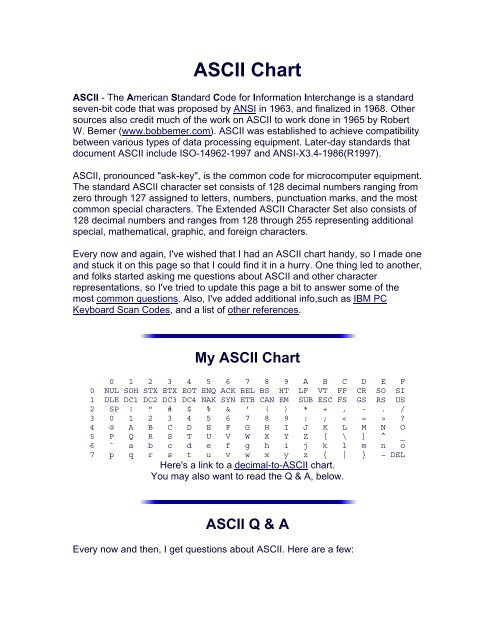ASCII Chart - Level5Software.net
ASCII Chart - Level5Software.net
ASCII Chart - Level5Software.net
You also want an ePaper? Increase the reach of your titles
YUMPU automatically turns print PDFs into web optimized ePapers that Google loves.
<strong>ASCII</strong> <strong>Chart</strong><br />
<strong>ASCII</strong> - The American Standard Code for Information Interchange is a standard<br />
seven-bit code that was proposed by ANSI in 1963, and finalized in 1968. Other<br />
sources also credit much of the work on <strong>ASCII</strong> to work done in 1965 by Robert<br />
W. Bemer (www.bobbemer.com). <strong>ASCII</strong> was established to achieve compatibility<br />
between various types of data processing equipment. Later-day standards that<br />
document <strong>ASCII</strong> include ISO-14962-1997 and ANSI-X3.4-1986(R1997).<br />
<strong>ASCII</strong>, pronounced "ask-key", is the common code for microcomputer equipment.<br />
The standard <strong>ASCII</strong> character set consists of 128 decimal numbers ranging from<br />
zero through 127 assigned to letters, numbers, punctuation marks, and the most<br />
common special characters. The Extended <strong>ASCII</strong> Character Set also consists of<br />
128 decimal numbers and ranges from 128 through 255 representing additional<br />
special, mathematical, graphic, and foreign characters.<br />
Every now and again, I've wished that I had an <strong>ASCII</strong> chart handy, so I made one<br />
and stuck it on this page so that I could find it in a hurry. One thing led to another,<br />
and folks started asking me questions about <strong>ASCII</strong> and other character<br />
representations, so I've tried to update this page a bit to answer some of the<br />
most common questions. Also, I've added additional info,such as IBM PC<br />
Keyboard Scan Codes, and a list of other references.<br />
My <strong>ASCII</strong> <strong>Chart</strong><br />
0 1 2 3 4 5 6 7 8 9 A B C D E F<br />
0 NUL SOH STX ETX EOT ENQ ACK BEL BS HT LF VT FF CR SO SI<br />
1 DLE DC1 DC2 DC3 DC4 NAK SYN ETB CAN EM SUB ESC FS GS RS US<br />
2 SP ! " # $ % & ' ( ) * + , - . /<br />
3 0 1 2 3 4 5 6 7 8 9 : ; < = > ?<br />
4 @ A B C D E F G H I J K L M N O<br />
5 P Q R S T U V W X Y Z [ \ ] ^ _<br />
6 ` a b c d e f g h i j k l m n o<br />
7 p q r s t u v w x y z { | } ~ DEL<br />
Here's a link to a decimal-to-<strong>ASCII</strong> chart.<br />
You may also want to read the Q & A, below.<br />
<strong>ASCII</strong> Q & A<br />
Every now and then, I get questions about <strong>ASCII</strong>. Here are a few:
Q: What does <strong>ASCII</strong> stand for?<br />
A: <strong>ASCII</strong> stands for American Standard Code for Information Interchange.<br />
Q: What do CR, LF, SO, and so forth mean?<br />
A: A more detailed description of the first 32 characters can be found here.<br />
Q: Someone wants me to send my resume (or some other file) to them in <strong>ASCII</strong>,<br />
so what do I do?<br />
A: In general, if somebody asks for your resume or another document "in <strong>ASCII</strong>",<br />
what they really want is a copy of your resume (or whatever the document is) in<br />
electronic form, but without any formatting. Save your resume (or other<br />
document) from the word processor you're using (such as Microsoft Word ® ) as<br />
plain text, and then paste it into an e-mail (or copy it to a floppy disk) and send it<br />
to whoever wanted it.<br />
Q: OK, fine, but how do I save a Microsoft Word ® document as plain text?<br />
A: Here are some simple instructions for saving a document as plain text in<br />
Microsoft Word® '97. The procedure is similar for other word processors.<br />
1. Click on "File".<br />
2. Select "Save As".<br />
3. In the box marked "Save as type:", select "Text Only (*.txt)" or "Text Only<br />
with Line Breaks (*.txt).<br />
4. In the box marked "File name:", enter the file name (a different name than<br />
the one that you had been using).<br />
5. Click on the button marked "Save".<br />
If you get a warning indicating that formatting will be lost, don't be alarmed. The<br />
whole point of the process is to remove the formatting from the document before<br />
you send it.<br />
Q: I'm writing a program that directly interfaces with the keyboard of an IBM PC,<br />
and I need to accept keystrokes for F1, F2, and other keys. What are the IBM PC<br />
keyboard codes for F1, F2, and ALT-A, etc?<br />
A: See IBM PC Keyboard Scan Codes, below<br />
A: Also, if you're trying to enter CTRL-ALT-DEL, you might want to try one of my<br />
reboot utilities.<br />
Q: What are the <strong>ASCII</strong> codes for things like the degrees symbol (°), the<br />
trademark symbol, solid blocks and other special symbols?<br />
A: The answer is "it depends". There's really not an <strong>ASCII</strong> character for most of<br />
the special characters (other than those shown in the table at the top of this<br />
page. However, there are different extended <strong>ASCII</strong> sets that include a lot more<br />
special characters. (See IBM PC Extended <strong>ASCII</strong>, below.) Also, for information<br />
about including special symbols on a web page, you might look at some of the<br />
other charts and references, below.
Q: How do I generate extended <strong>ASCII</strong> characters from the keyboard?<br />
A: DOS will allow you to enter extended <strong>ASCII</strong> characters into many programs.<br />
Here's how you do it:<br />
1. Make sure NumLock is enabled on your keyboard.<br />
2. Press and hold the ALT key.<br />
3. While holding down the ALT key, enter the 3-digit decimal code for the<br />
extended <strong>ASCII</strong> character you want to generate.<br />
4. Release the ALT key.<br />
The trick to this, of course, is knowing the decimal equivalent of the <strong>ASCII</strong><br />
characters that you want to generate. Since the extended <strong>ASCII</strong> <strong>Chart</strong> is in hex,<br />
you probably want a guide for to converting hex to decimal.<br />
Q: Does this work in Windows?<br />
A: A better way to enter special symbols in Windows applications (such as<br />
Word), is to take advantage of the symbols in the fonts provided by Windows. For<br />
example, in Word, use the following steps:<br />
1. Click on "Insert" (in the menu at the top of the page)<br />
2. From the drop-down menu, select "Symbol". A chart of special symbols<br />
will appear<br />
3. From the chart, you can select a symbol to insert into your document by<br />
highlighting the symbol, and clicking on the word "Insert" at the bottom of<br />
the chart.<br />
Q: What's the <strong>ASCII</strong> code for CTRL-ALT-DEL, and how do I put it in a DOS batch<br />
file?<br />
A: There's not an easy way to get CTRL-ALT-DEL into a batch file, per se.<br />
However, I've created several PC reboot utilities (for both DOS and Windows)<br />
that you can try. You can find them on my shareware page.<br />
Q: What's the <strong>ASCII</strong> code for CTRL-A, or CTRL-Z?<br />
A: The value for CTRL-A (^A) is 01. The value for CTRL-Z (^Z), which is often<br />
used as an end-of-file marker in DOS is 26 (decimal). All the other CTRL-B<br />
through CTRL-Y characters fall in between. (CTRL-B is 2, CTRL-C is 3, and so<br />
forth.)<br />
Control Codes<br />
The following is a more detailed description of the first 32 <strong>ASCII</strong> characters, often<br />
referred to as control codes.<br />
NUL (null)<br />
SOH (start of heading)
STX (start of text)<br />
ETX (end of text)<br />
EOT (end of transmission) - Not the same as ETB<br />
ENQ (enquiry)<br />
ACK (acknowledge)<br />
BEL (bell) - Caused teletype machines to ring a bell. Causes a beep<br />
in many common terminals and terminal emulation programs.<br />
BS (backspace) - Moves the cursor (or print head) move backwards<br />
(left)<br />
one space.<br />
TAB (horizontal tab) - Moves the cursor (or print head) right to the<br />
next<br />
tab stop. The spacing of tab stops is dependent<br />
on the output device, but is often either 8 or<br />
10.<br />
LF (NL line feed, new line) - Moves the cursor (or print head) to a<br />
new<br />
line. On Unix systems, moves to a new<br />
line<br />
AND all the way to the left.<br />
VT (vertical tab)<br />
FF (form feed) - Advances paper to the top of the next page (if the<br />
output device is a printer).<br />
CR (carriage return) - Moves the cursor all the way to the left, but<br />
does<br />
not advance to the next line.<br />
SO (shift out) - Switches output device to alternate character set.<br />
SI (shift in) - Switches output device back to default character set.<br />
DLE (data link escape)<br />
DC1 (device control 1)<br />
DC2 (device control 2)<br />
DC3 (device control 3)<br />
DC4 (device control 4)<br />
NAK (negative acknowledge)<br />
SYN (synchronous idle)<br />
ETB (end of transmission block) - Not the same as EOT<br />
CAN (cancel)<br />
EM (end of medium)<br />
SUB (substitute)<br />
ESC (escape)<br />
FS (file separator)<br />
GS (group separator)<br />
RS (record separator)<br />
US (unit separator)<br />
IBM PC Keyboard Scan Codes<br />
For many of the special key combinations such as ALT-A, F1, PgUp, and so<br />
forth, the IBM PC uses a special two-character escape sequence. Depending on<br />
the programming language being used and the level at which the keyboard is<br />
being accessed, the escape character is either ESC (27, 0x1B), or NUL (0). Here<br />
are some common sequences:
Char. Decimal Pair Hex Pair Char. Decimal Pair Hex Pair<br />
ALT-A (00,30) (0x00,0x1e) ALT-B (00,48) (0x00,0x30)<br />
ALT-C (00,46) (0x00,0x2e) ALT-D (00,32) (0x00,0x20)<br />
ALT-E (00,18) (0x00,0x12) ALT-F (00,33) (0x00,0x21)<br />
ALT-G (00,34) (0x00,0x22) ALT-H (00,35) (0x00,0x23)<br />
ALT-I (00,23) (0x00,0x17) ALT-J (00,36) (0x00,0x24)<br />
ALT-K (00,37) (0x00,0x25) ALT-L (00,38) (0x00,0x26)<br />
ALT-M (00,50) (0x00,0x32) ALT-N (00,49) (0x00,0x31)<br />
ALT-O (00,24) (0x00,0x18) ALT-P (00,25) (0x00,0x19)<br />
ALT-Q (00,16) (0x00,0x10) ALT-R (00,19) (0x00,0x13)<br />
ALT-S (00,31) (0x00,0x1a) ALT-T (00,20) (0x00,0x14)<br />
ALT-U (00,22) (0x00,0x16) ALT-V (00,47) (0x00,0x2f)<br />
ALT-W (00,17) (0x00,0x11) ALT-X (00,45) (0x00,0x2d)<br />
ALT-Y (00,21) (0x00,0x15) ALT-Z (00,44) (0x00,0x2c)<br />
PgUp (00,73) (0x00,0x49) PgDn (00,81) (0x00,0x51)<br />
Home (00,71) (0x00,0x47) End (00,79) (0x00,0x4f)<br />
UpArrw (00,72) (0x00,0x48) DnArrw (00,80) (0x00,0x50)<br />
LftArrw (00,75) (0x00,0x4b) RtArrw (00,77) (0x00,0x4d)<br />
F1 (00,59) (0x00,0x3b) F2 (00,60) (0x00,0x3c)<br />
F3 (00,61) (0x00,0x3d) F4 (00,62) (0x00,0x3e)<br />
F5 (00,63) (0x00,0x3f) F6 (00,64) (0x00,0x40)<br />
F7 (00,65) (0x00,0x41) F8 (00,66) (0x00,0x42)<br />
F9 (00,67) (0x00,0x43) F10 (00,68) (0x00,0x44)<br />
F11 (00,133) (0x00,0x85) F12 (00,134) (0x00,0x86)<br />
ALT-F1 (00,104) (0x00,0x68) ALT-F2 (00,105) (0x00,0x69)<br />
ALT-F3 (00,106) (0x00,0x6a) ALT-F4 (00,107) (0x00,0x6b)<br />
ALT-F5 (00,108) (0x00,0x6c) ALT-F6 (00,109) (0x00,0x6d)<br />
ALT-F7 (00,110) (0x00,0x6e) ALT-F8 (00,111) (0x00,0x6f)<br />
ALT-F9 (00,112) (0x00,0x70) ALT-F10 (00,113) (0x00,0x71)<br />
ALT-F11 (00,139) (0x00,0x8b) ALT-F12 (00,140) (0x00,0x8c)<br />
Hint - If you look at how the keys are laid out on the keyboard, you'll probably see<br />
the pattern.<br />
IBM PC Extended <strong>ASCII</strong> Display Characters<br />
Strictly speaking, the <strong>ASCII</strong> character set only includes values up to 127 decimal<br />
(7F hex). However, when the IBM PC was developed, the video card contained<br />
one byte for each character in the 80x25 character display. Gee...what to do with<br />
that extra bit per character? Why not invent 128 new characters, for line-drawing<br />
and special symbols? The result, of course, was the extended <strong>ASCII</strong> character<br />
set for the IBM PC. The chart below shows (most of) the characters that can be<br />
generated by the display in the original IBM PC.
Microsoft Windows ® has a different notion about what the high-order (upper<br />
128) characters are, as shown in the table below.<br />
Here's a link to a decimal-to-Extended <strong>ASCII</strong> chart.<br />
Converting Hex to Decimal<br />
Here's a chart that shows the conversion between hex and decimal.<br />
0 1 2 3 4 5 6 7 8 9 A B C D E F.<br />
0 000 001 002 003 004 005 006 007 008 009 010 011 012 013 014 015<br />
1 016 017 018 019 020 021 022 023 024 025 026 027 028 029 030 031<br />
2 032 033 034 035 036 037 038 039 040 041 042 043 044 045 046 047<br />
3 048 049 050 051 052 053 054 055 056 057 058 059 060 061 062 063<br />
4 064 065 066 067 068 069 070 071 072 073 074 075 076 077 078 079<br />
5 080 081 082 083 084 085 086 087 088 089 090 091 092 093 094 095<br />
6 096 097 098 099 100 101 102 103 104 105 106 107 108 109 110 111<br />
7 112 113 114 115 116 117 118 119 120 121 122 123 124 125 126 127<br />
8 128 129 130 131 132 133 134 135 136 137 138 139 140 141 142 143<br />
9 144 145 146 147 148 149 150 151 152 153 154 155 156 157 158 159<br />
A 160 161 162 163 164 165 166 167 168 169 170 171 172 173 174 175<br />
B 176 177 178 179 180 181 182 183 184 185 186 187 188 189 190 191<br />
C 192 193 194 195 196 197 198 199 200 201 202 203 204 205 206 207<br />
D 208 209 210 211 212 213 214 215 216 217 218 219 220 221 222 223<br />
E 224 225 226 227 228 229 230 231 232 233 234 235 236 237 238 239
F 240 241 242 243 244 245 246 247 248 249 250 251 252 253 254 255<br />
If you're having trouble getting the hang of the above chart, here's a hint.<br />
Hex 41 (written as 0x41 in the programing language C) is equivalent to decimal<br />
65.<br />
Converting Hex to Octal<br />
Here's a chart that shows the conversion between hex and octal.<br />
0 1 2 3 4 5 6 7 8 9 A B C D E F.<br />
0 000 001 002 003 004 005 006 007 010 011 012 013 014 015 016 017<br />
1 020 021 022 023 024 025 026 027 030 031 032 033 034 035 036 037<br />
2 040 041 042 043 044 045 046 047 050 051 052 053 054 055 056 057<br />
3 060 061 062 063 064 065 066 067 070 071 072 073 074 075 076 077<br />
4 100 101 102 103 104 105 106 107 110 111 112 113 114 115 116 117<br />
5 120 121 122 123 134 125 126 127 130 131 132 133 134 135 136 137<br />
6 140 141 142 143 144 145 146 147 150 151 152 153 154 155 156 157<br />
7 160 161 162 163 164 165 166 167 170 171 172 173 174 175 176 177<br />
8 200 201 202 203 204 205 206 207 210 211 212 213 214 215 216 217<br />
9 220 221 222 223 224 225 226 227 230 231 232 233 234 235 236 237<br />
A 240 241 242 243 244 245 246 247 250 251 252 253 254 255 256 257<br />
B 260 261 262 263 264 265 266 267 270 271 272 273 274 275 276 277<br />
C 300 301 302 303 304 305 306 307 310 311 312 313 314 315 316 317<br />
D 320 321 322 323 324 325 326 327 330 331 332 333 334 335 336 337<br />
E 340 341 342 343 344 345 346 347 350 351 352 353 354 355 356 357<br />
F 360 361 362 363 364 365 366 367 370 371 372 373 374 375 376 377<br />
If you're having trouble getting the hang of the above chart, here's a hint.<br />
Hex 41 (written as 0x41 in the programing language C) is equivalent to octal 101.<br />
Other <strong>ASCII</strong> <strong>Chart</strong>s<br />
Here are some other folks' <strong>ASCII</strong> charts, and other interesting <strong>ASCII</strong>-related<br />
references.<br />
ISO 646<br />
<strong>ASCII</strong> Table.Com - The Q and A looks familiar, doesn't it?<br />
<strong>ASCII</strong> - ISO 8859-1 Table<br />
HTML Character Entities<br />
Decimal <strong>ASCII</strong> for HTML<br />
EBCDIC Character Set - Not <strong>ASCII</strong> at all<br />
BAUDOT - Another Set of Character Codes<br />
More on BAUDOT<br />
Brief History of Character Codes - Good reference material!<br />
A Bit about Braille - Includes info about dotless Braille.
Other Things You May Want to Know<br />
What's its format? - Almost every file format around.<br />
Official US Time - Current time, timezones, history, etc.<br />
Connector Reference - From NullModem.Com - DB-25, DB-9, Null Modem,<br />
more!<br />
Common Terms - From NullModem.Com - Ever-growing glossary of computer<br />
and electronics terms<br />
Traversix - Remote communication ports (including serial) with firewall<br />
traversal.<br />
Connect to your serial devices over the Inter<strong>net</strong>!!!<br />
Wavetrix - Richardson-based electronic product design firm.<br />
Pro Sound References - Info about pro sound, vintage consoles, cart machines<br />
and more!<br />
Protocols.Com - A good reference of protocols, sponsored by RAD.<br />
Lakeview Research - Jan Axelson's reference site.<br />
Area Code Finder<br />
Area Code Decoder<br />
555-1212 - Phone numbers and addresses for everyone!<br />
KnowX.Com - Great people-finder!<br />
GoCurrency.Com - Currency Converter<br />
Periodic Table of the Elements<br />
Basic Dictionary of ASL Terms - American Sign Language info<br />
Modem Command Sets - Good reference on AT command sets.<br />
Well-known IP Port Numbers<br />
BarcodeIsland.Com - Lots of barcode info<br />
Barcode Primer<br />
Barcode Formats<br />
Code 3 of 9