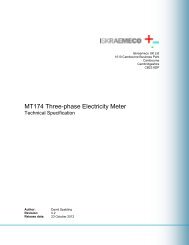ME162 - Technical Description - Iskraemeco UK
ME162 - Technical Description - Iskraemeco UK
ME162 - Technical Description - Iskraemeco UK
You also want an ePaper? Increase the reach of your titles
YUMPU automatically turns print PDFs into web optimized ePapers that Google loves.
<strong>ME162</strong> ─ Electronic single-phase kWh-meter<br />
2.10. Outputs<br />
The <strong>ME162</strong> meters can be equipped either with pulse<br />
or tariff outputs. If a CS interface is built into the<br />
meter, than only one pulse or tariff output can be built<br />
in besides it.<br />
2.10.1. Pulse outputs<br />
Optionally the meter can be equipped with one or two<br />
pulse outputs. Two pulse outputs are built-in only at<br />
two energy flow-directions (an output for each energy<br />
flow direction).<br />
The pulse output can be either an IEC 62053-31<br />
class A, (S0 by DIN 43864) or an opto-MOS relay type.<br />
The pulse transmission distance is 0,5 and 1,000 m<br />
respectively. The optomos relay has a make contact<br />
with switching capability 25 VA (100 mA at 250 V).<br />
2.10.2. Tariff outputs<br />
Optionally the meter can be equipped with one or two<br />
tariff outputs. The tariff output is an optomos relay with<br />
a make contact with switching capability 25 VA (100<br />
mA at 250 V).<br />
3. Antifraud protection<br />
Special attention is paid to a system of meter data<br />
protection in order to prevent meter tampering by use<br />
of hardware and software counter measures as well<br />
as a meter design itself.<br />
3.1. Meter seal<br />
The meter cover is permanently stuck to the meter<br />
base thus preventing access to the meter interior.<br />
The terminal block cover is fixed with a screw and is<br />
secured with a wire and a led or plastic seal.<br />
3.2. Always positive registration<br />
The option of always positive energy registration<br />
regardless in which direction energy flows through<br />
the metering element prevents meter misuse by<br />
wrong connection of the conductors into the terminal<br />
block. In addition, a reverse energy flow direction<br />
arrow is displayed when energy flows in reversed<br />
direction.<br />
3.3. Password<br />
A password is implemented for protection of meter<br />
parameters setting that influence in the meter<br />
measuring.<br />
3.4. Reverse energy flow indicator<br />
Meters designed for energy measurement in one<br />
energy flow direction have a reverse energy flow<br />
indicator. In case that energy flows in opposite direction<br />
through the meter, the arrow for export energy<br />
flow (-A) is displayed in the LCD and at the same<br />
time the kWh LED is lit.<br />
4. Handling with the meter<br />
Two sets of tools are available:<br />
• For service programming and readout:<br />
• MeterView (<strong>Iskraemeco</strong> software)<br />
• An optical probe<br />
• PC: a desk-top, a laptop<br />
The tool is intended for the operators who service or<br />
reprogram the meters in the laboratory or in the field.<br />
• For billing readout and programming:<br />
• MeterRead (<strong>Iskraemeco</strong> software) for all types of<br />
Palm-top PCs operating in the Windows CE<br />
environment<br />
• An optical probe<br />
The tool is intended for meter readers in the field.<br />
5. Meter maintenance<br />
The meter is designed and manufactured in such a<br />
way that no maintenance is required in the entire<br />
meter lifetime. Measuring stability assures that no<br />
recalibration is required. If a battery is built into the<br />
meter, its capacity is sufficient to backup all functions<br />
for the entire meter lifetime.<br />
6. Meter connection<br />
When the terminal cover is removed a user can be<br />
exposed to voltage that can cause injuries or death.<br />
Therefore only a qualified personal is allowed to install<br />
the meters.<br />
The meter installation procedure is as follows:<br />
1. Check if network voltage corresponds with the<br />
meter rated voltage printed on the meter name<br />
plate and current to be measured is lower than the<br />
meter maximum current Imax.<br />
2. Place the meter to a metering place and fix it with<br />
two screws.<br />
3. Connect the meter to network in compliance with<br />
the meter connection diagram that is stuck on the<br />
inner side of the terminal cover. Tight the terminal<br />
screws with recommended 2.5 Nm torque.<br />
4. Check connection indication:<br />
• LED is lit (voltage applied, load current is less<br />
than starting current)<br />
• LED is blinking (with frequency proportional to<br />
load current)<br />
5. Check time and date set in the meter and, if<br />
necessary, enter correct values.<br />
6. If automatic billing reset is implemented, perform<br />
meter billing reset and seal the Reset pushbutton.<br />
7. Place the terminal cover in its position and fix it<br />
with a screw. Seal the terminal cover screw.<br />
10 of 14