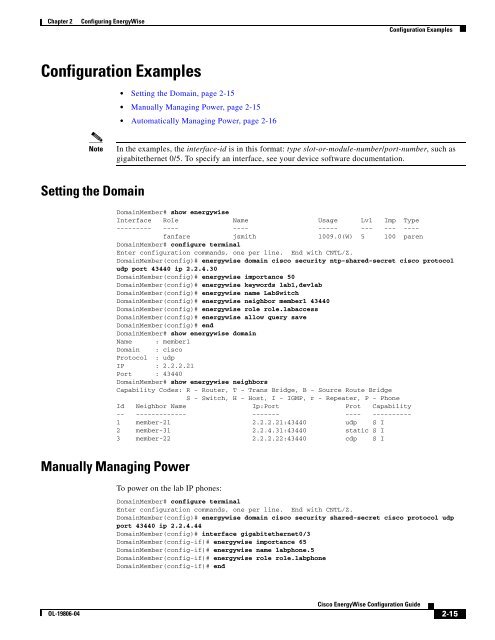Cisco EnergyWise IOS Configuration Guide - Ipland
Cisco EnergyWise IOS Configuration Guide - Ipland Cisco EnergyWise IOS Configuration Guide - Ipland
Using Activity Check Chapter 2 Configuring EnergyWise This example uses the show mls qos maps cos-output-q privileged EXEC command to show which output queue and threshold is mapped to CoS 5 for voice traffic. The example then uses the show mls qos interface statistics privileged EXEC command to display the number of packets in the output queue to determine if the domain member (the IP phone) is sending out packets: DomainMember# show mls qos maps cos-output-q Cos-outputq-threshold map: cos: 0 1 2 3 4 5 6 7 ---------------------------------------------------- queue-threshold: 2-1 2-1 3-1 3-1 4-1 1-1 4-1 4-1 CoS 5 is mapped to queue-threshold: 1-1 (queue 1 and threshold 1). DomainMember# show mls qos interface statistics output queues enqueued: queue: threshold1 threshold2 threshold3 ----------------------------------------------- queue 0: 0 0 0 queue 1: 0 0 0 queue 2: 0 0 0 queue 3: 0 0 0 The output queue for queue 1 and threshold 1 is 0, which means that the phone is not sending out packets and the switch can power off the phone. If a phone conversation were in-progress, the output queue would have non-zero packets in the output queue. 2-14 Cisco EnergyWise Configuration Guide OL-19806-04
Chapter 2 Configuring EnergyWise Configuration Examples Configuration Examples • Setting the Domain, page 2-15 • Manually Managing Power, page 2-15 • Automatically Managing Power, page 2-16 Note In the examples, the interface-id is in this format: type slot-or-module-number/port-number, such as gigabitethernet 0/5. To specify an interface, see your device software documentation. Setting the Domain DomainMember# show energywise Interface Role Name Usage Lvl Imp Type --------- ---- ---- ----- --- --- ---- fanfare jsmith 1009.0(W) 5 100 paren DomainMember# configure terminal Enter configuration commands, one per line. End with CNTL/Z. DomainMember(config)# energywise domain cisco security ntp-shared-secret cisco protocol udp port 43440 ip 2.2.4.30 DomainMember(config)# energywise importance 50 DomainMember(config)# energywise keywords lab1,devlab DomainMember(config)# energywise name LabSwitch DomainMember(config)# energywise neighbor member1 43440 DomainMember(config)# energywise role role.labaccess DomainMember(config)# energywise allow query save DomainMember(config)# end DomainMember# show energywise domain Name : member1 Domain : cisco Protocol : udp IP : 2.2.2.21 Port : 43440 DomainMember# show energywise neighbors Capability Codes: R - Router, T - Trans Bridge, B - Source Route Bridge S - Switch, H - Host, I - IGMP, r - Repeater, P - Phone Id Neighbor Name Ip:Port Prot Capability -- ------------- ------- ---- ---------- 1 member-21 2.2.2.21:43440 udp S I 2 member-31 2.2.4.31:43440 static S I 3 member-22 2.2.2.22:43440 cdp S I Manually Managing Power To power on the lab IP phones: DomainMember# configure terminal Enter configuration commands, one per line. End with CNTL/Z. DomainMember(config)# energywise domain cisco security shared-secret cisco protocol udp port 43440 ip 2.2.4.44 DomainMember(config)# interface gigabitethernet0/3 DomainMember(config-if)# energywise importance 65 DomainMember(config-if)# energywise name labphone.5 DomainMember(config-if)# energywise role role.labphone DomainMember(config-if)# end OL-19806-04 Cisco EnergyWise Configuration Guide 2-15
- Page 1 and 2: Cisco EnergyWise IOS Configuration
- Page 3 and 4: CONTENTS Preface vii Conventions vi
- Page 5 and 6: Contents APPENDIX A Cisco EnergyWis
- Page 7 and 8: Preface This document describes how
- Page 9 and 10: Preface Related Publications For in
- Page 11 and 12: CHAPTER 1 Understanding Cisco Energ
- Page 13 and 14: Chapter 1 Understanding Cisco Energ
- Page 15 and 16: Chapter 1 Understanding Cisco Energ
- Page 17 and 18: CHAPTER 2 Configuring EnergyWise
- Page 19 and 20: Chapter 2 Configuring EnergyWise Co
- Page 21 and 22: Chapter 2 Configuring EnergyWise Ma
- Page 23 and 24: Chapter 2 Configuring EnergyWise Ma
- Page 25 and 26: Chapter 2 Configuring EnergyWise Ma
- Page 27 and 28: Chapter 2 Configuring EnergyWise Co
- Page 29: Chapter 2 Configuring EnergyWise Us
- Page 33 and 34: Chapter 2 Configuring EnergyWise Co
- Page 35 and 36: Chapter 2 Configuring EnergyWise Qu
- Page 37 and 38: Chapter 2 Configuring EnergyWise Qu
- Page 39 and 40: Chapter 2 Configuring EnergyWise Qu
- Page 41 and 42: Chapter 2 Configuring EnergyWise Wa
- Page 43 and 44: Chapter 2 Configuring EnergyWise Di
- Page 45 and 46: CHAPTER 3 EnergyWise CLI Commands
- Page 47 and 48: Chapter 3 EnergyWise CLI Commands c
- Page 49 and 50: Chapter 3 EnergyWise CLI Commands d
- Page 51 and 52: Chapter 3 EnergyWise CLI Commands e
- Page 53 and 54: Chapter 3 EnergyWise CLI Commands e
- Page 55 and 56: Chapter 3 EnergyWise CLI Commands e
- Page 57 and 58: Chapter 3 EnergyWise CLI Commands e
- Page 59 and 60: Chapter 3 EnergyWise CLI Commands e
- Page 61 and 62: Chapter 3 EnergyWise CLI Commands e
- Page 63 and 64: Chapter 3 EnergyWise CLI Commands e
- Page 65 and 66: Chapter 3 EnergyWise CLI Commands e
- Page 67 and 68: Chapter 3 EnergyWise CLI Commands s
- Page 69 and 70: Chapter 3 EnergyWise CLI Commands s
- Page 71 and 72: Chapter 3 EnergyWise CLI Commands s
- Page 73 and 74: Chapter 3 EnergyWise CLI Commands s
- Page 75 and 76: CHAPTER 4 Troubleshooting EnergyWis
- Page 77 and 78: APPENDIXA Cisco EnergyWise and Cata
- Page 79 and 80: APPENDIXB Cisco EnergyWise and Cata
Chapter 2<br />
Configuring <strong>EnergyWise</strong><br />
<strong>Configuration</strong> Examples<br />
<strong>Configuration</strong> Examples<br />
• Setting the Domain, page 2-15<br />
• Manually Managing Power, page 2-15<br />
• Automatically Managing Power, page 2-16<br />
Note<br />
In the examples, the interface-id is in this format: type slot-or-module-number/port-number, such as<br />
gigabitethernet 0/5. To specify an interface, see your device software documentation.<br />
Setting the Domain<br />
DomainMember# show energywise<br />
Interface Role Name Usage Lvl Imp Type<br />
--------- ---- ---- ----- --- --- ----<br />
fanfare jsmith 1009.0(W) 5 100 paren<br />
DomainMember# configure terminal<br />
Enter configuration commands, one per line. End with CNTL/Z.<br />
DomainMember(config)# energywise domain cisco security ntp-shared-secret cisco protocol<br />
udp port 43440 ip 2.2.4.30<br />
DomainMember(config)# energywise importance 50<br />
DomainMember(config)# energywise keywords lab1,devlab<br />
DomainMember(config)# energywise name LabSwitch<br />
DomainMember(config)# energywise neighbor member1 43440<br />
DomainMember(config)# energywise role role.labaccess<br />
DomainMember(config)# energywise allow query save<br />
DomainMember(config)# end<br />
DomainMember# show energywise domain<br />
Name : member1<br />
Domain : cisco<br />
Protocol : udp<br />
IP : 2.2.2.21<br />
Port : 43440<br />
DomainMember# show energywise neighbors<br />
Capability Codes: R - Router, T - Trans Bridge, B - Source Route Bridge<br />
S - Switch, H - Host, I - IGMP, r - Repeater, P - Phone<br />
Id Neighbor Name Ip:Port Prot Capability<br />
-- ------------- ------- ---- ----------<br />
1 member-21 2.2.2.21:43440 udp S I<br />
2 member-31 2.2.4.31:43440 static S I<br />
3 member-22 2.2.2.22:43440 cdp S I<br />
Manually Managing Power<br />
To power on the lab IP phones:<br />
DomainMember# configure terminal<br />
Enter configuration commands, one per line. End with CNTL/Z.<br />
DomainMember(config)# energywise domain cisco security shared-secret cisco protocol udp<br />
port 43440 ip 2.2.4.44<br />
DomainMember(config)# interface gigabitethernet0/3<br />
DomainMember(config-if)# energywise importance 65<br />
DomainMember(config-if)# energywise name labphone.5<br />
DomainMember(config-if)# energywise role role.labphone<br />
DomainMember(config-if)# end<br />
OL-19806-04<br />
<strong>Cisco</strong> <strong>EnergyWise</strong> <strong>Configuration</strong> <strong>Guide</strong><br />
2-15