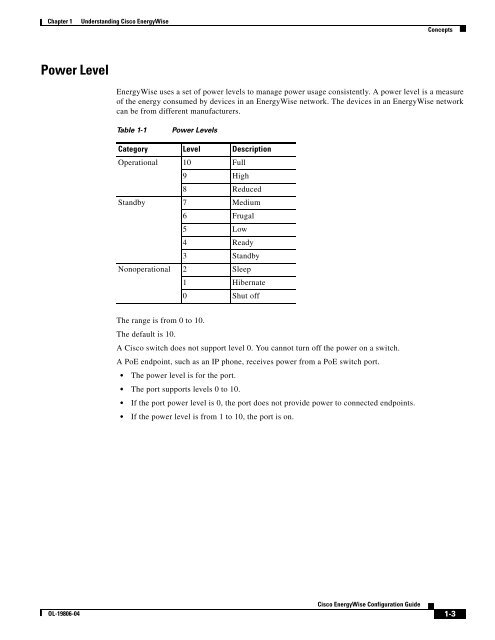Cisco EnergyWise IOS Configuration Guide - Ipland
Cisco EnergyWise IOS Configuration Guide - Ipland
Cisco EnergyWise IOS Configuration Guide - Ipland
Create successful ePaper yourself
Turn your PDF publications into a flip-book with our unique Google optimized e-Paper software.
Chapter 1<br />
Understanding <strong>Cisco</strong> <strong>EnergyWise</strong><br />
Concepts<br />
Power Level<br />
<strong>EnergyWise</strong> uses a set of power levels to manage power usage consistently. A power level is a measure<br />
of the energy consumed by devices in an <strong>EnergyWise</strong> network. The devices in an <strong>EnergyWise</strong> network<br />
can be from different manufacturers.<br />
Table 1-1<br />
Power Levels<br />
Category Level Description<br />
Operational 10 Full<br />
9 High<br />
8 Reduced<br />
Standby 7 Medium<br />
6 Frugal<br />
5 Low<br />
4 Ready<br />
3 Standby<br />
Nonoperational 2 Sleep<br />
1 Hibernate<br />
0 Shut off<br />
The range is from 0 to 10.<br />
The default is 10.<br />
A <strong>Cisco</strong> switch does not support level 0. You cannot turn off the power on a switch.<br />
A PoE endpoint, such as an IP phone, receives power from a PoE switch port.<br />
• The power level is for the port.<br />
• The port supports levels 0 to 10.<br />
• If the port power level is 0, the port does not provide power to connected endpoints.<br />
• If the power level is from 1 to 10, the port is on.<br />
OL-19806-04<br />
<strong>Cisco</strong> <strong>EnergyWise</strong> <strong>Configuration</strong> <strong>Guide</strong><br />
1-3