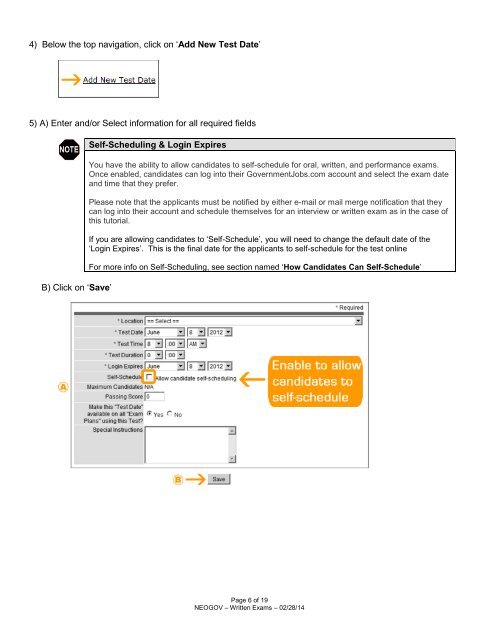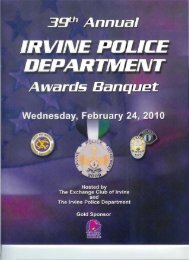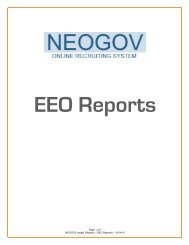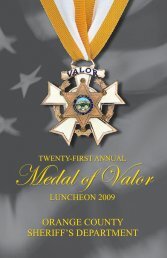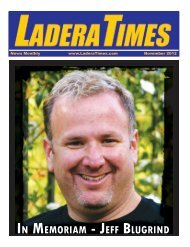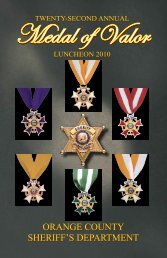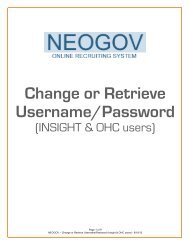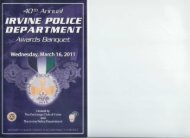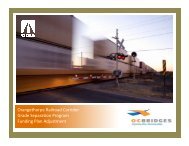Tutorial â Written Exams
Tutorial â Written Exams
Tutorial â Written Exams
You also want an ePaper? Increase the reach of your titles
YUMPU automatically turns print PDFs into web optimized ePapers that Google loves.
4) Below the top navigation, click on ‘Add New Test Date’<br />
5) A) Enter and/or Select information for all required fields<br />
B) Click on ‘Save’<br />
Self-Scheduling & Login Expires<br />
You have the ability to allow candidates to self-schedule for oral, written, and performance exams.<br />
Once enabled, candidates can log into their GovernmentJobs.com account and select the exam date<br />
and time that they prefer.<br />
Please note that the applicants must be notified by either e-mail or mail merge notification that they<br />
can log into their account and schedule themselves for an interview or written exam as in the case of<br />
this tutorial.<br />
If you are allowing candidates to ‘Self-Schedule’, you will need to change the default date of the<br />
‘Login Expires’. This is the final date for the applicants to self-schedule for the test online<br />
For more info on Self-Scheduling, see section named ‘How Candidates Can Self-Schedule’<br />
Page 6 of 19<br />
NEOGOV – <strong>Written</strong> <strong>Exams</strong> – 02/28/14