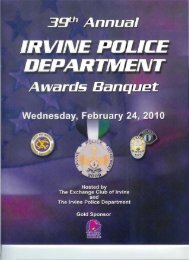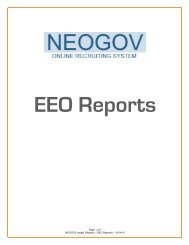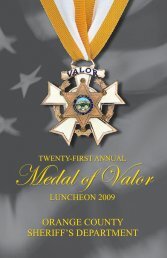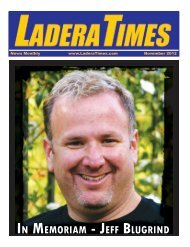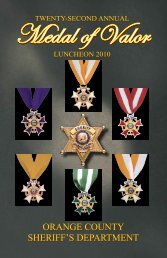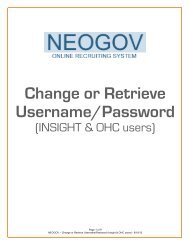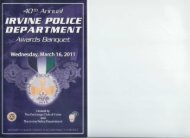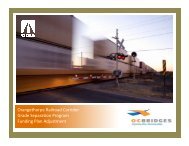Tutorial â Written Exams
Tutorial â Written Exams
Tutorial â Written Exams
You also want an ePaper? Increase the reach of your titles
YUMPU automatically turns print PDFs into web optimized ePapers that Google loves.
Create <strong>Written</strong> Exam Record<br />
Before creating a WRITTEN exam evaluation step, and scheduling applicants for a written test, the following<br />
must be completed:<br />
1) Login to NEOGOV > INSIGHT<br />
2) From the top navigation bar in INSIGHT, go to Tests > <strong>Written</strong> <strong>Exams</strong><br />
3) Below the top navigation, click on ‘Add New Exam’<br />
4) A) Enter and/or Select information for all required fields<br />
B) Click on ‘Submit Test Record’<br />
Test Retake<br />
If applicable, specify # of days before an Applicant can retake a test. This feature prevents the<br />
scheduling of applicants for a written exam if the applicant has been previously scheduled for the<br />
exam and the test retake waiting period has not yet passed. The test retake period is defined for each<br />
test. When scheduling applicants, if the test retake waiting period has not yet passed, scheduling<br />
dates will not appear for the applicant during the scheduling process. The status of ‘Unscheduled – Not<br />
Yet Eligible to Retake Test’ will appear. An override checkbox allows the user to bypass this rule and<br />
schedule the applicant if necessary.<br />
Page 3 of 19<br />
NEOGOV – <strong>Written</strong> <strong>Exams</strong> – 02/28/14