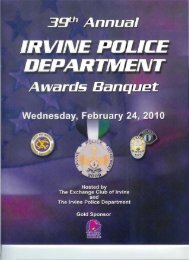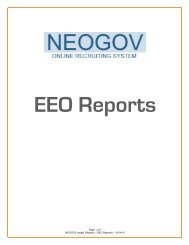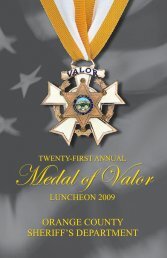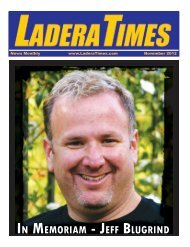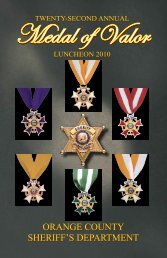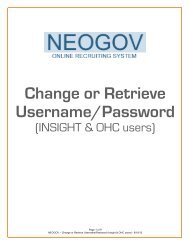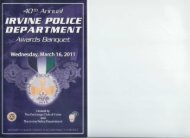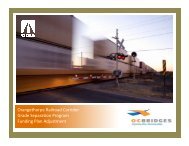Tutorial â Written Exams
Tutorial â Written Exams
Tutorial â Written Exams
Create successful ePaper yourself
Turn your PDF publications into a flip-book with our unique Google optimized e-Paper software.
Review/Verify Candidate Test Results<br />
To ensure your scoring criteria is correct, it is advised to perform spot checking for some candidates by<br />
following the steps below. If you feel the scores are too low or high, you can always review and adjust the<br />
scoring criteria in your <strong>Written</strong> Exam step as you deem necessary.<br />
1) Login to NEOGOV > INSIGHT<br />
2) From the top navigation bar in INSIGHT, go to Candidate Track > Exam Plan<br />
3) Upon finding your Exam Plan, click on the ‘Name’ of the Exam Plan<br />
4) On the Exam Plan Detail page under the Evaluation Steps section, click on ‘View Applicants by Step’<br />
5) Click on the ‘+’ button, to expand the section of your ‘<strong>Written</strong> Exam’ step<br />
6) The scores will be displayed under the ‘Disposition’ column<br />
Page 19 of 19<br />
NEOGOV – <strong>Written</strong> <strong>Exams</strong> – 02/28/14