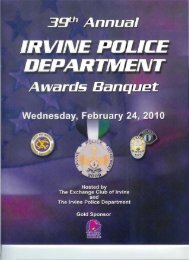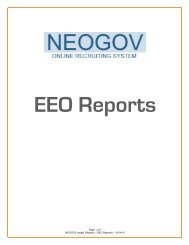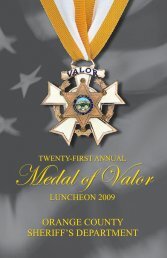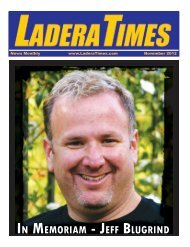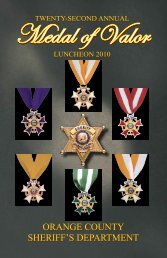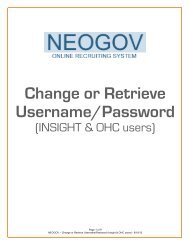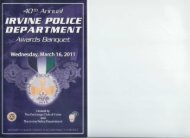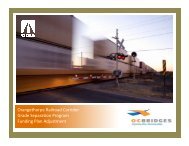Tutorial â Written Exams
Tutorial â Written Exams
Tutorial â Written Exams
You also want an ePaper? Increase the reach of your titles
YUMPU automatically turns print PDFs into web optimized ePapers that Google loves.
7) A) You will now see the following that confirms your date & time<br />
B) Close this window by clicking on the ‘X’<br />
8) On the left side under your Applications, locate you Application and you’ll see your date & time that you’ve<br />
been scheduled for<br />
Change Date / Time<br />
You can also click on this link to change the date & time that you’ve scheduled for,<br />
assuming there are other dates/times available<br />
Page 13 of 19<br />
NEOGOV – <strong>Written</strong> <strong>Exams</strong> – 02/28/14