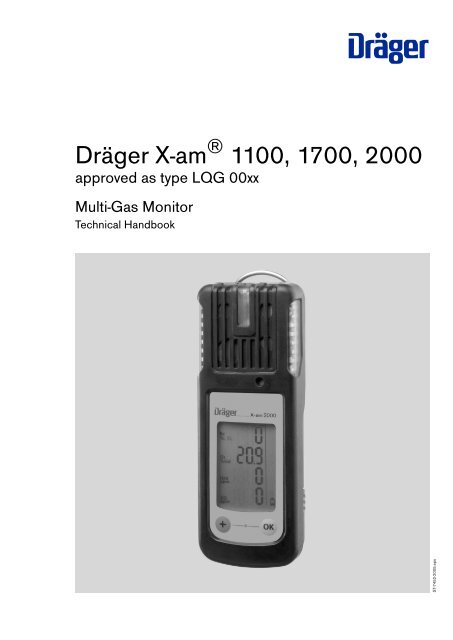Dräger X-am 1100, 1700, 2000 - ancb.it
Dräger X-am 1100, 1700, 2000 - ancb.it Dräger X-am 1100, 1700, 2000 - ancb.it
D Dräger X-am ® 1100, 1700, 2000 approved as type LQG 00xx Multi-Gas Monitor Technical Handbook ST-7452-2005.eps
- Page 2 and 3: Table of Contents Table of Contents
- Page 4 and 5: For Your Safety For Your Safety Str
- Page 6 and 7: Tests and Approvals Tests and Appro
- Page 8 and 9: What is What What is What Front pan
- Page 10 and 11: Configuration Configuration Standar
- Page 12 and 13: Operation Operation Switching on th
- Page 14 and 15: Operation Calling the Info Mode ●
- Page 16 and 17: Operation Calling the Calibration M
- Page 18 and 19: Identifying Alarms Identifying Alar
- Page 20 and 21: 0 0 0 Configuring the Device Config
- Page 22 and 23: Faults, Cause and Remedy Faults, Ca
- Page 24 and 25: Faults, Cause and Remedy Special sy
- Page 26 and 27: Faults, Cause and Remedy Special sy
- Page 28 and 29: 0 Maintenance Carrying Out the Func
- Page 30 and 31: Maintenance For the manual bump tes
- Page 32 and 33: 0 Maintenance Automatic implementat
- Page 34 and 35: Maintenance Calibrating / Adjusting
- Page 36 and 37: Maintenance When the calibration ha
- Page 38 and 39: Maintenance ● Open the test gas c
- Page 40 and 41: Maintenance ● Press the OK key to
- Page 42 and 43: 0 0 0 Maintenance Charging the Rech
- Page 44 and 45: 0 Maintenance Charging with chargin
- Page 46 and 47: Replacing the Sensors Next: ● Car
- Page 48 and 49: Disposing of the Device Disposing o
- Page 50 and 51: Technical Data Sensor Data Extract!
D<br />
<strong>Dräger</strong> X-<strong>am</strong> ® <strong>1100</strong>, <strong>1700</strong>, <strong>2000</strong><br />
approved as type LQG 00xx<br />
Multi-Gas Mon<strong>it</strong>or<br />
Technical Handbook<br />
ST-7452-2005.eps
Table of Contents<br />
Table of Contents<br />
For Your Safety . . . . . . . . . . . . . . . . . . . . . . . . . . . . . . . . . . . . . . . . . . . . . . . . . . . . . . . . . . . . . . . . 4<br />
Intended Use . . . . . . . . . . . . . . . . . . . . . . . . . . . . . . . . . . . . . . . . . . . . . . . . . . . . . . . . . . . . . . . . . . 5<br />
Tests and Approvals . . . . . . . . . . . . . . . . . . . . . . . . . . . . . . . . . . . . . . . . . . . . . . . . . . . . . . . . . . . . 6<br />
Marking . . . . . . . . . . . . . . . . . . . . . . . . . . . . . . . . . . . . . . . . . . . . . . . . . . . . . . . . . . . . . . . . . . . . . . . 6<br />
Intended Operating Area and Operating Cond<strong>it</strong>ions . . . . . . . . . . . . . . . . . . . . . . . . . . . . . . . . . 7<br />
Safety Instructions . . . . . . . . . . . . . . . . . . . . . . . . . . . . . . . . . . . . . . . . . . . . . . . . . . . . . . . . . . . . . . 7<br />
What is What . . . . . . . . . . . . . . . . . . . . . . . . . . . . . . . . . . . . . . . . . . . . . . . . . . . . . . . . . . . . . . . . . . 8<br />
Front panel . . . . . . . . . . . . . . . . . . . . . . . . . . . . . . . . . . . . . . . . . . . . . . . . . . . . . . . . . . . . . . . . . . . . 8<br />
Rear panel . . . . . . . . . . . . . . . . . . . . . . . . . . . . . . . . . . . . . . . . . . . . . . . . . . . . . . . . . . . . . . . . . . . . . 8<br />
Display . . . . . . . . . . . . . . . . . . . . . . . . . . . . . . . . . . . . . . . . . . . . . . . . . . . . . . . . . . . . . . . . . . . . . . . . 8<br />
Special Symbols . . . . . . . . . . . . . . . . . . . . . . . . . . . . . . . . . . . . . . . . . . . . . . . . . . . . . . . . . . . . . . . . 9<br />
Configuration . . . . . . . . . . . . . . . . . . . . . . . . . . . . . . . . . . . . . . . . . . . . . . . . . . . . . . . . . . . . . . . . . 10<br />
Standard Gas Configuration . . . . . . . . . . . . . . . . . . . . . . . . . . . . . . . . . . . . . . . . . . . . . . . . . . . . . 10<br />
Standard Device Configuration on Delivery . . . . . . . . . . . . . . . . . . . . . . . . . . . . . . . . . . . . . . . . 10<br />
Activating the Device . . . . . . . . . . . . . . . . . . . . . . . . . . . . . . . . . . . . . . . . . . . . . . . . . . . . . . . . . . 11<br />
Operation . . . . . . . . . . . . . . . . . . . . . . . . . . . . . . . . . . . . . . . . . . . . . . . . . . . . . . . . . . . . . . . . . . . . 12<br />
Sw<strong>it</strong>ching on the device . . . . . . . . . . . . . . . . . . . . . . . . . . . . . . . . . . . . . . . . . . . . . . . . . . . . . . . . 12<br />
Sw<strong>it</strong>ching off the device . . . . . . . . . . . . . . . . . . . . . . . . . . . . . . . . . . . . . . . . . . . . . . . . . . . . . . . . 12<br />
Before entering the workplace . . . . . . . . . . . . . . . . . . . . . . . . . . . . . . . . . . . . . . . . . . . . . . . . . . . 13<br />
During operation . . . . . . . . . . . . . . . . . . . . . . . . . . . . . . . . . . . . . . . . . . . . . . . . . . . . . . . . . . . . . . . 13<br />
Calling the Info Mode . . . . . . . . . . . . . . . . . . . . . . . . . . . . . . . . . . . . . . . . . . . . . . . . . . . . . . . . . . 14<br />
Calling the Quick Menu . . . . . . . . . . . . . . . . . . . . . . . . . . . . . . . . . . . . . . . . . . . . . . . . . . . . . . . . . 15<br />
Possible functions of the quick menu . . . . . . . . . . . . . . . . . . . . . . . . . . . . . . . . . . . . . . . . . 15<br />
Calling the Calibration Menu . . . . . . . . . . . . . . . . . . . . . . . . . . . . . . . . . . . . . . . . . . . . . . . . . . . . 16<br />
Calibration menu functions . . . . . . . . . . . . . . . . . . . . . . . . . . . . . . . . . . . . . . . . . . . . . . . . . . 17<br />
Identifying Alarms . . . . . . . . . . . . . . . . . . . . . . . . . . . . . . . . . . . . . . . . . . . . . . . . . . . . . . . . . . . . . 18<br />
Concentration pre-alarm A1 . . . . . . . . . . . . . . . . . . . . . . . . . . . . . . . . . . . . . . . . . . . . . . . . . . . . . 18<br />
Concentration main alarm A2 . . . . . . . . . . . . . . . . . . . . . . . . . . . . . . . . . . . . . . . . . . . . . . . . . . . . 18<br />
STEL / TWA exposure alarm . . . . . . . . . . . . . . . . . . . . . . . . . . . . . . . . . . . . . . . . . . . . . . . . . . . . 18<br />
Battery pre-alarm . . . . . . . . . . . . . . . . . . . . . . . . . . . . . . . . . . . . . . . . . . . . . . . . . . . . . . . . . . . . . . 19<br />
Battery main alarm . . . . . . . . . . . . . . . . . . . . . . . . . . . . . . . . . . . . . . . . . . . . . . . . . . . . . . . . . . . . . 19<br />
Device alarm . . . . . . . . . . . . . . . . . . . . . . . . . . . . . . . . . . . . . . . . . . . . . . . . . . . . . . . . . . . . . . . . . . 19<br />
End of operation . . . . . . . . . . . . . . . . . . . . . . . . . . . . . . . . . . . . . . . . . . . . . . . . . . . . . . . . . . . . . . . 19<br />
Configuring the Device . . . . . . . . . . . . . . . . . . . . . . . . . . . . . . . . . . . . . . . . . . . . . . . . . . . . . . . . 20<br />
2
Table of Contents<br />
Read Data Base and Display Graphically . . . . . . . . . . . . . . . . . . . . . . . . . . . . . . . . . . . . . . . . . 21<br />
Faults, Cause and Remedy . . . . . . . . . . . . . . . . . . . . . . . . . . . . . . . . . . . . . . . . . . . . . . . . . . . . . 22<br />
Warning messages . . . . . . . . . . . . . . . . . . . . . . . . . . . . . . . . . . . . . . . . . . . . . . . . . . . . . . . . . . . . . 22<br />
Fault messages . . . . . . . . . . . . . . . . . . . . . . . . . . . . . . . . . . . . . . . . . . . . . . . . . . . . . . . . . . . . . . . . 24<br />
Maintenance . . . . . . . . . . . . . . . . . . . . . . . . . . . . . . . . . . . . . . . . . . . . . . . . . . . . . . . . . . . . . . . . . . 27<br />
Maintenance intervals . . . . . . . . . . . . . . . . . . . . . . . . . . . . . . . . . . . . . . . . . . . . . . . . . . . . . . . . . . . 27<br />
Carrying Out the Function Test w<strong>it</strong>h Gas (Bump Test) . . . . . . . . . . . . . . . . . . . . . . . . . . . . . . . . 28<br />
Manual implementation w<strong>it</strong>hout the documentation of result in the device memory . . . . 28<br />
Menu implementation w<strong>it</strong>h the documen-tation of results in the device memory . . . . . . . 29<br />
Automatic implementation w<strong>it</strong>h the Bump Test Station . . . . . . . . . . . . . . . . . . . . . . . . . . . . 32<br />
Calibrating / Adjusting the Device . . . . . . . . . . . . . . . . . . . . . . . . . . . . . . . . . . . . . . . . . . . . . . . . 34<br />
Carrying out the fresh air calibration . . . . . . . . . . . . . . . . . . . . . . . . . . . . . . . . . . . . . . . . . . . 35<br />
Carry out the 1-button calibration . . . . . . . . . . . . . . . . . . . . . . . . . . . . . . . . . . . . . . . . . . . . . . 37<br />
Calibrating/adjusting the sens<strong>it</strong>iv<strong>it</strong>y for a single measuring channel . . . . . . . . . . . . . . . . . 39<br />
Replacing the Batteries / Rechargeable Batteries . . . . . . . . . . . . . . . . . . . . . . . . . . . . . . . . . . . 41<br />
Charging the Rechargeable Batteries . . . . . . . . . . . . . . . . . . . . . . . . . . . . . . . . . . . . . . . . . . . . . 42<br />
Charging w<strong>it</strong>h the multiple charging station . . . . . . . . . . . . . . . . . . . . . . . . . . . . . . . . . . . . . 42<br />
Charging w<strong>it</strong>h charging module and plug-in power pack or vehicle charging adapter . . 44<br />
Replacing the Sensors . . . . . . . . . . . . . . . . . . . . . . . . . . . . . . . . . . . . . . . . . . . . . . . . . . . . . . . . . 45<br />
Care . . . . . . . . . . . . . . . . . . . . . . . . . . . . . . . . . . . . . . . . . . . . . . . . . . . . . . . . . . . . . . . . . . . . . . . . . . 47<br />
Disposing of the Device . . . . . . . . . . . . . . . . . . . . . . . . . . . . . . . . . . . . . . . . . . . . . . . . . . . . . . . . 48<br />
Technical Data . . . . . . . . . . . . . . . . . . . . . . . . . . . . . . . . . . . . . . . . . . . . . . . . . . . . . . . . . . . . . . . . 49<br />
Sensor Data . . . . . . . . . . . . . . . . . . . . . . . . . . . . . . . . . . . . . . . . . . . . . . . . . . . . . . . . . . . . . . . . . . . 50<br />
Order List . . . . . . . . . . . . . . . . . . . . . . . . . . . . . . . . . . . . . . . . . . . . . . . . . . . . . . . . . . . . . . . . . . . . . 51<br />
Accessories . . . . . . . . . . . . . . . . . . . . . . . . . . . . . . . . . . . . . . . . . . . . . . . . . . . . . . . . . . . . . . . . . . . 52<br />
Spare parts . . . . . . . . . . . . . . . . . . . . . . . . . . . . . . . . . . . . . . . . . . . . . . . . . . . . . . . . . . . . . . . . . . . . 53<br />
Declaration of Conform<strong>it</strong>y . . . . . . . . . . . . . . . . . . . . . . . . . . . . . . . . . . . . . . . . . . . . . . . . . . . . . . 54<br />
3
For Your Safety<br />
For Your Safety<br />
Strictly follow the Instructions for Use<br />
Any use of the device requires full understanding and strict observation of the Instructions for<br />
Use supplied w<strong>it</strong>h the device.<br />
The device is only to be used for the purposes specified here.<br />
Maintenance<br />
The maintenance intervals and measures stated in this Technical Handbook as well as the<br />
specifications in the Instructions for Use of the used <strong>Dräger</strong>Sensors *) must be observed.<br />
Repair of the instrument may only be carried out by trained service personnel.<br />
Accessories<br />
Do not use accessory parts other than those listed in the order list.<br />
Safe coupling w<strong>it</strong>h electrical devices<br />
Devices which are not mentioned in the Instruction for Use or in this Technical Handbook can<br />
only be coupled electronically after consultation w<strong>it</strong>h the manufacturers or an expert.<br />
Use in areas subject to explosion hazards<br />
Devices or components for use in explosion-hazard areas which have been tested and<br />
approved according to national, European or international Explosion Protection Regulations<br />
may be used only under the cond<strong>it</strong>ions explic<strong>it</strong>ly specified in the approval and w<strong>it</strong>h<br />
consideration of the relevant legal regulations. The equipment or components may not be<br />
modified in any manner. The use of faulty or incomplete parts is forbidden. The appropriate<br />
regulations must be observed at all times when carrying out repairs on these devices or<br />
components.<br />
Liabil<strong>it</strong>y for proper function or d<strong>am</strong>age<br />
The liabil<strong>it</strong>y for the proper function of the device is irrevocably transferred to the owner or<br />
operator to the extent that the device was serviced or repaired by personnel not employed or<br />
authorized by <strong>Dräger</strong> Safety or when the device was used in a manner not conforming to <strong>it</strong>s<br />
intended use.<br />
<strong>Dräger</strong> Safety cannot be held responsible for d<strong>am</strong>age caused by non-compliance w<strong>it</strong>h the<br />
above recommendations.<br />
The warranty and liabil<strong>it</strong>y provisions of the terms of sale and delivery of <strong>Dräger</strong> Safety are<br />
likewise not modified by the recommendations given above.<br />
<strong>Dräger</strong> Safety AG & Co. KGaA<br />
*)<br />
The Instructions for Use of the <strong>Dräger</strong>Sensors are supplied w<strong>it</strong>h the device on CD.<br />
4
Intended Use<br />
Intended Use<br />
Portable gas measuring device for the continuous mon<strong>it</strong>oring of the concentration of several<br />
gases in the <strong>am</strong>bient air in the working area.<br />
X-<strong>am</strong> <strong>1100</strong>, X-<strong>am</strong> <strong>1700</strong>:<br />
independent measurement of four gases.<br />
X-<strong>am</strong> <strong>1100</strong>: 120 days service life from activation of the device (refer to page 11).<br />
X-<strong>am</strong> <strong>1700</strong>: 2 years service life from activation of the device (refer to page 11).<br />
X-<strong>am</strong> <strong>2000</strong>, depending on the device type:<br />
independent measurement of one gas up to four gases.<br />
Caution:<br />
The device may only be used in mixtures of fl<strong>am</strong>mable gases and vapours w<strong>it</strong>h air – not<br />
for use in oxygen-enriched atmospheres. Danger of explosion!<br />
Particular care must be taken, for ex<strong>am</strong>ple, when using the device in the vicin<strong>it</strong>y of<br />
ethine-oxygen welding operations (ethine = acetylene).<br />
If an unl<strong>it</strong> oxygen-enriched ethine jet is inadvertently directed towards the<br />
<strong>Dräger</strong>Sensor CatEx 125, an uncontrolled ign<strong>it</strong>ion may occur.<br />
When using the <strong>Dräger</strong>Sensor CatEx 125 in X-<strong>am</strong> <strong>1100</strong>/<strong>1700</strong>/<strong>2000</strong>, a fresh air calibration<br />
must be performed after an extreme impact load in the event that the zero point has changed<br />
by more than 3 %LEL.<br />
5
Tests and Approvals<br />
Tests and Approvals<br />
Marking<br />
X-<strong>am</strong> <strong>1100</strong>, <strong>1700</strong> and <strong>2000</strong>; approved as type LQG 00xx<br />
0158 I M2 / II 2G<br />
Ex ia d I/IIC T4/T3<br />
DEMKO 06 ATEX 06.140055X<br />
IECEx ULD 06.0001X<br />
Um = 4.6 V, Im = 1.3 A<br />
Only as to intrinsic safety for use in haz. loc.<br />
Intrinsically safe / Secur<strong>it</strong>e Intrinseque Ex ia<br />
Class I&II, Div. 1, Gr. A,B,C,D,E,F,G TC T4/T3<br />
–20 o C ≤ Ta ≤ +50 / +40 o C<br />
Temperature class and <strong>am</strong>bient temperature: refer to the power pack!<br />
ATTENTION:<br />
Read the safety measures in the Instructions for Use.<br />
Do not replace or charge batteries in potentially explosive areas.<br />
<strong>Dräger</strong> Safety, 23560 Lübeck, Germany<br />
Serial no. *)<br />
Power pack 83 18 703; approved as type ABT 0000<br />
Temperature class T4<br />
–20 o C ≤ Ta ≤ +50 o C<br />
use w<strong>it</strong>h alkaline batteries<br />
Energizer No. E91<br />
Energizer No. EN91 (industrial)<br />
Varta Type 4106 (power one)<br />
Temperature class T3<br />
–20 o C ≤ Ta ≤ +40 o C<br />
use w<strong>it</strong>h NiMH batteries<br />
GP 180AAHC (1800 mAh)<br />
Power pack 83 18 704; approved as HBT 0000<br />
Temperature class T4<br />
–20 o C ≤ Ta ≤ +50 o C<br />
*)<br />
Year of construction is coded by the third cap<strong>it</strong>al letter of the serial number: T = 2003, U = 2004, W = 2005,<br />
X = 2006, Y = 2007, Z = 2008, A = 2009, B = 2010, C = 2011, etc.<br />
Ex<strong>am</strong>ple: Serial number ARUH-0054: the third letter is U, so the year of construction is 2004.<br />
6
Tests and Approvals<br />
Intended Operating Area and Operating Cond<strong>it</strong>ions<br />
Hazardous areas classified by zones<br />
The device is intended to be used in hazardous areas or mines susceptible to fired<strong>am</strong>p<br />
classified zone 1 or zone 2, w<strong>it</strong>hin a temperature range of –20 o C to +50 o C or –20 o C to<br />
+50 o C (depending on battery pack and batteries), where gases of explosion groups IIA, IIB<br />
or IIC and temperature class T3 or T4 (depending on battery pack and batteries) may be<br />
present.<br />
If used in mines, the device is only to be used in areas known to have a low risk of mechanical<br />
impact.<br />
Hazardous areas classified by divisions<br />
The device is intended to be used in hazardous areas or mines susceptible to fired<strong>am</strong>p<br />
classified Class I&II, Div. 1 or Div. 2, w<strong>it</strong>hin a temperature range of –20 o C to +50 o C or<br />
–20 o C to +50 o C (depending on battery pack and batteries), where gases or dusts of groups<br />
A, B, C, D or E, F, G and temperature class T3 or T4 (depending on battery pack and<br />
batteries) may be present.<br />
Safety Instructions<br />
ATTENTION:<br />
To reduce the danger of explosion, do not mix new batteries w<strong>it</strong>h old batteries and do not<br />
mix batteries made by different manufacturers.<br />
ATTENTION:<br />
Always disconnect the device from the power pack before carrying out any maintenance<br />
operations.<br />
ATTENTION:<br />
Subst<strong>it</strong>ution of components may impair intrinsic safety.<br />
CAUTION:<br />
Not tested in an oxygen-enriched atmosphere (>21% O 2 ).<br />
7
What is What<br />
What is What<br />
Front panel<br />
1 Gas entry<br />
2 Alarm LED<br />
3 Buzzer<br />
4<br />
OK on key<br />
5 + M key<br />
6 Display<br />
1<br />
2<br />
6<br />
2<br />
3<br />
Rear panel<br />
1 IR interface<br />
2 Fastening clip<br />
3 Type plate<br />
4 Charging contacts<br />
5 Power pack<br />
0<br />
5 4<br />
1<br />
2<br />
00223854_01.eps<br />
3<br />
Display<br />
5<br />
4<br />
00323854_01.eps<br />
1 Measured gas display<br />
2 Measured value display<br />
3 Special symbols<br />
1 2 3<br />
00423854_01_en.eps<br />
8
What is What<br />
Special Symbols<br />
Fault message, refer to page 14<br />
Warning message, refer to page 14<br />
The peak value display for all measuring gases, refer to page 14<br />
The exposure evaluation display (TWA) for measuring gas H 2 S and CO,<br />
refer to page 14<br />
The exposure evaluation display (STEL) is sw<strong>it</strong>ched on for measuring rangasge H 2 S<br />
and CO, refer to page 14<br />
The device is set to function test w<strong>it</strong>h gas (bump test),<br />
refer to page 28<br />
The device is set to the fresh air calibration function,<br />
refer to page 35<br />
The device is set to the 1-button calibration function,<br />
refer to page 37<br />
The device is set to the single-gas calibration function,<br />
refer to page 39<br />
The function for password entry is active, refer to page 16<br />
Battery / rechargeable battery 100 % full<br />
Battery / rechargeable battery 2/3 full<br />
Battery / rechargeable battery 1/3 full<br />
Battery / rechargeable battery empty<br />
9
Configuration<br />
Configuration<br />
Standard Gas Configuration<br />
<strong>Dräger</strong>Sensor CatEx 125<br />
[%LEL]<br />
XXS O 2<br />
[Vol.-%]<br />
XXS CO<br />
[ppm]<br />
XXS H 2 S<br />
[ppm]<br />
Measuring range 2) 0 to 100 0 to 25 0 to <strong>2000</strong> 0 to 200<br />
Alarm A1 2)<br />
- setpoint<br />
- can be acknowledged<br />
- self-latching<br />
20<br />
yes<br />
no<br />
19 1)<br />
no<br />
yes<br />
30<br />
yes<br />
no<br />
10<br />
yes<br />
no<br />
Alarm A2 2)<br />
- setpoint<br />
- can be acknowledged<br />
- self-latching<br />
40<br />
no<br />
yes<br />
23<br />
no<br />
yes<br />
60<br />
no<br />
yes<br />
20<br />
no<br />
yes<br />
Standard Device Configuration on Delivery<br />
X-<strong>am</strong> <strong>1100</strong> / X-<strong>am</strong> <strong>1700</strong> / X-<strong>am</strong> <strong>2000</strong><br />
Function test w<strong>it</strong>h gas (bump test) in<br />
Quick Menu 2)<br />
Fresh air calibration in Quick Menu 2)<br />
Life sign 2)<br />
Sw<strong>it</strong>ch off 2)<br />
LEL factor 2)<br />
off<br />
off<br />
on<br />
not disabled<br />
4.4 (4.4 vol. % corresponds to 100 %LEL)<br />
Changing the standard configuration: See “Configuring the Device” on page 20.<br />
Attention!<br />
After a basic in<strong>it</strong>ialization has been carried out w<strong>it</strong>h the PC software "CC Vision",<br />
individual alarm settings may have been changed.<br />
___________________<br />
1)<br />
In the case of O 2 A1 is the lower alarm setpoint: an alarm is issued if the value is too low.<br />
2)<br />
Different settings can be selected to meet customer requirements on delivery. The current setting can be<br />
checked and changed w<strong>it</strong>h the software "CC Vision".<br />
A version of <strong>Dräger</strong> CC-Vision which can be used for <strong>Dräger</strong> X-<strong>am</strong> <strong>1100</strong>/<strong>1700</strong>/<strong>2000</strong> is supplied w<strong>it</strong>h the<br />
device on CD.<br />
10
Activating the Device<br />
Activating the Device<br />
Before using the device for the first time,<br />
insert the supplied batteries or a charged<br />
NiMH power pack T4 (order no. 83 18 704),<br />
refer to Replacing the Batteries, page 41.<br />
Charge the rechargeable batteries if<br />
necessary, page 42.<br />
The <strong>Dräger</strong> X-<strong>am</strong> <strong>2000</strong> is ready for<br />
operation.<br />
Only in the case of <strong>Dräger</strong> X-<strong>am</strong> <strong>1100</strong> and<br />
<strong>Dräger</strong> X-<strong>am</strong> <strong>1700</strong>:<br />
The following activation sequence also has to<br />
be carried out:<br />
● Press and hold the +M key for approx. 3<br />
seconds until the countdown » 3 . 2 . 1 «<br />
shown in the display has elapsed.<br />
— The remaining operating time is<br />
displayed, e.g. » d 730 « (remaining<br />
operating time 730 days).<br />
— After that, the device is automatically<br />
sw<strong>it</strong>ched off again. You can sw<strong>it</strong>ch <strong>it</strong> on<br />
again at any time by pressing the<br />
OK on key.<br />
02223854_01_de.eps<br />
11
Operation<br />
Operation<br />
Sw<strong>it</strong>ching on the device<br />
● Press and hold the<br />
OK key for approx. 3 seconds until the countdown » 3 . 2 . 1 « shown in<br />
the display has elapsed.<br />
— All the display segments, including the visual, audible and vibration alarms, are activated for<br />
a short time.<br />
— The software version is displayed.<br />
— The device performs a self test.<br />
— The remaining operating time (not in the case of X-<strong>am</strong> <strong>2000</strong>) is displayed, e.g. » d 730 «<br />
(remaining operating time 730 days).<br />
— All alarm setpoints A1 and A2 as well as TWA *) and STEL *) for H 2 S and CO are displayed<br />
in succession.<br />
— The sensor which is next due for calibration/adjustment is displayed w<strong>it</strong>h the days remaining<br />
until the next calibration/adjustment e.g. » Ex %UEG CAL 20 «.<br />
— During the warm-up time of the sensors, the respective display of the measured value<br />
flashes and the special symbol » « (for warning) is displayed.<br />
● Press the<br />
OK on key to cancel the display of the activation sequence.<br />
Sw<strong>it</strong>ching off the device<br />
● Press and hold the<br />
OK key and the + M key at the s<strong>am</strong>e time until the countdown » 3 . 2 . 1 «<br />
shown in the display has elapsed.<br />
— Before the device is sw<strong>it</strong>ched off, the visual, audible and vibration alarms are activated for<br />
a short time.<br />
*)<br />
Only when activated in the device configuration. Delivery status: not activated.<br />
12
Operation<br />
Before entering the workplace<br />
CAUTION:<br />
Check and, if necessary, adjust the calibration before carrying out safety-relevant<br />
measurements.<br />
A function test w<strong>it</strong>h gas (bump test) must be carried out in accordance w<strong>it</strong>h local<br />
regulations.<br />
● Sw<strong>it</strong>ch on the device. The current measured values are shown in the display.<br />
● Observe any warning » « or fault » « messages.<br />
The device can be operated normally. If the warning message does not go out<br />
automatically during operation, the device must be maintained after the end of<br />
use.<br />
The device is not ready to measure and requires maintenance.<br />
If one of these special symbols is displayed, appropriate measures, refer to page 22 to<br />
page 24, must be taken.<br />
● Check that the gas inlet opening on the device is not covered.<br />
CAUTION:<br />
The presence of catalyst poisons in the measured gas (e.g.volatile silicone, sulphur, heavy<br />
metal compounds or halogenated hydro-carbons) can d<strong>am</strong>age the <strong>Dräger</strong>Sensor CatEx<br />
125. If the CAT Ex sensor cannot be calibrated to the target concentration anymore, the<br />
sensor must be replaced.<br />
The display of the Cat Ex sensor may be incorrect in an oxygen-poor atmosphere.<br />
Electrical operating safety (Ex protection) is not guaranteed in an oxygen-enriched<br />
atmosphere.<br />
During operation<br />
During operation, the measured values for every measured gas are displayed.<br />
If a measuring range is exceeded or a negative drift occurs, the following displays are shown<br />
instead of the measured value display:<br />
» « (too high concentration) or<br />
» « (negative drift).<br />
In the event of an alarm, the corresponding displays, including the visual, audible and vibration<br />
alarms are activated – refer to “Identifying Alarms” on page 18.<br />
13
Operation<br />
Calling the Info Mode<br />
● In measuring mode, press the<br />
OK key for approx. 3 seconds.<br />
●<br />
The peak values as well as the TWA *) and STEL *) exposure values are displayed in<br />
succession (press the<br />
OK on key for the next display).<br />
The peak values = the maximum measured values in the case of e.g. CO, H 2 S, ... or<br />
the minimum measured values in the case of O 2 w<strong>it</strong>hin the storage interval are<br />
displayed<br />
⇓<br />
key<br />
The average values of the exposures based on a shift of e.g. 8 hours (TWA) of all<br />
the active sensors for the exposure evaluation are displayed<br />
⇓<br />
key<br />
The short-term values (STEL) = average values of the concentrations over the<br />
average value duration of all the active sensors for the exposure evaluation are<br />
displayed<br />
⇓<br />
OK on<br />
OK on<br />
OK on key<br />
The device is in measuring mode again<br />
— If no key is pressed for 10 seconds, the device returns automatically to measuring mode.<br />
*)<br />
Only when activated in the device configuration. Delivery status: not activated.<br />
14
Operation<br />
Calling the Quick Menu<br />
— If functions were activated for the quick menu w<strong>it</strong>h the PC software "CC Vision"<br />
(no functions are activated in the quick menu on delivery):<br />
● In measuring mode, press the +M key three times.<br />
If no functions have been activated in the quick menu, the device remains in measuring<br />
mode.<br />
— You can select the activated functions of the quick menu by pressing the +M key.<br />
● Press the<br />
OK<br />
key to call the selected function.<br />
on<br />
M<br />
Possible functions of the quick menu<br />
Function test w<strong>it</strong>h gas (bump test), refer to page 28<br />
Fresh air calibration, refer to page 35<br />
● Press the + key to cancel the active function and to sw<strong>it</strong>ch to measuring mode.<br />
— If no key is pressed for 60 seconds, the device returns automatically to measuring mode.<br />
15
Operation<br />
Calling the Calibration Menu<br />
— The calibration menu can only be<br />
accessed by entering a password.<br />
Password on delivery: » 001 «<br />
— The default password on delivery can be<br />
changed using the PC software "CC<br />
Vision".<br />
+M<br />
● In measuring mode, press the key for<br />
at least 5 seconds.<br />
— The function for entering the password is<br />
selected.<br />
— The special symbol » « (for the "enter<br />
password" function) is displayed.<br />
— The display shows » 000 « w<strong>it</strong>h the first<br />
dig<strong>it</strong> flashing.<br />
● Use the +M key to set the flashing dig<strong>it</strong>.<br />
+M<br />
● Press the<br />
OK key, the second dig<strong>it</strong> starts<br />
flashing.<br />
● Use the key to set the flashing dig<strong>it</strong>.<br />
+M<br />
● Press the<br />
OK key, the third dig<strong>it</strong> starts<br />
flashing.<br />
● Use the key to set the flashing dig<strong>it</strong>.<br />
● Press the<br />
OK key to confirm the password<br />
once <strong>it</strong> has been set completely.<br />
02323854_01.eps<br />
— The calibration menu functions can now<br />
be selected by pressing the + M key.<br />
● Press the<br />
OK key to call the selected<br />
function.<br />
16
Operation<br />
Calibration menu functions<br />
Fresh air calibration, refer to page 35<br />
1-button calibration, refer to page 37<br />
Single gas calibration, refer to page 39<br />
● Press the +M key to cancel the active function.<br />
— If no key is pressed for 60 seconds, the device returns automatically to measuring mode.<br />
17
Identifying Alarms<br />
Identifying Alarms<br />
An alarm is displayed visually, audibly and through vibration in a specific pattern.<br />
Concentration pre-alarm A1<br />
The alarm is indicated by an interm<strong>it</strong>tent alarm message:<br />
Display » A1 « and measured value alternating: not for O 2 !<br />
— The pre-alarm A1 is not self-latching and stops when the concentration has dropped below<br />
the alarm setpoint A1.<br />
— In the case of A1 a single tone is audible and the alarm LED flashes.<br />
Acknowledging a pre-alarm:<br />
● Press the<br />
OK on key. Only the audible alarm and the vibration alarm are sw<strong>it</strong>ched off.<br />
Concentration main alarm A2<br />
The alarm is indicated by an interm<strong>it</strong>tent alarm message:<br />
Display » A2 « and measured value alternating:<br />
In the case of A2 a double tone is audible and the alarm LED flashes twice.<br />
For O 2 : » A1 « and measurement value alternating = oxygen deficiency<br />
» A2 « and measurement value alternating = oxygen surplus<br />
CAUTION:<br />
Leave the area immediately. You are in mortal danger! A main<br />
alarm is self-latching and cannot be acknowledged or cancelled.<br />
After leaving the area, if the concentration is less than the alarm setpoint A2:<br />
● Press the<br />
OK on key. The alarm messages are sw<strong>it</strong>ched off.<br />
STEL / TWA exposure alarm<br />
The alarm is indicated by an interm<strong>it</strong>tent alarm message:<br />
Display » A2 « and » « or » « and measured value alternating:<br />
CAUTION:<br />
Leave the area immediately. After this alarm, the deployment of<br />
personnel is subject to the relevant national regulations.<br />
— The STEL and TWA alarm cannot be acknowledged or cancelled.<br />
● Sw<strong>it</strong>ch off the device. The values for the exposure evaluation are deleted after the device<br />
is sw<strong>it</strong>ched on again.<br />
18
Identifying Alarms<br />
Battery pre-alarm<br />
The alarm is indicated by an interm<strong>it</strong>tent alarm message:<br />
Flashing special symbol » « on the right side of the display:<br />
Acknowledging the pre-alarm:<br />
● Press the<br />
OK on key. Only the audible alarm and the vibration alarm are sw<strong>it</strong>ched off.<br />
— The battery still lasts approx. 20 minutes after the first battery pre-alarm.<br />
Battery main alarm<br />
The alarm is indicated by an interm<strong>it</strong>tent alarm message:<br />
Flashing special symbol » « on the right side of the display:<br />
The battery main alarm cannot be acknowledged or cancelled:<br />
— The device is automatically sw<strong>it</strong>ched off again after 10 seconds.<br />
Device alarm<br />
Interm<strong>it</strong>tent alarm message:<br />
Special symbol » « on the right side of the display:<br />
— The device or one or several sensor channels are not ready for operation.<br />
— For remedies, refer to page 22 to page 24.<br />
● If necessary, commission the <strong>Dräger</strong> Safety Service Center to eliminate the error.<br />
End of operation<br />
Only in the case of X-<strong>am</strong> <strong>1100</strong> and X-<strong>am</strong> <strong>1700</strong>.<br />
A warning period starts before the end of the operating time.<br />
— After sw<strong>it</strong>ching on the device, the special symbol » « (for warning) is displayed.<br />
Acknowledging the end of operation warning:<br />
● Press the OK on<br />
key. The device will continue to operate until the operating time has elapsed.<br />
— When the operating time has elapsed, the text » d 0 « flashes. The device cannot be<br />
sw<strong>it</strong>ched on anymore.<br />
19
0<br />
0<br />
0<br />
Configuring the Device<br />
Configuring the Device<br />
To individually configure a device w<strong>it</strong>h standard configuration, the device must be connected<br />
w<strong>it</strong>h a PC.<br />
IR<br />
USB 1.1<br />
<strong>Dräger</strong><br />
CC-Vision<br />
USB DIRA w<strong>it</strong>h USB cable<br />
(order no. 83 17 409)<br />
USB 1.1<br />
<strong>Dräger</strong><br />
CC-Vision<br />
Calibration cradle (order no. 83 18 752)<br />
w<strong>it</strong>h inserted<br />
USB DIRA w<strong>it</strong>h USB cable (order no. 83 17 409)<br />
USB 1.1 / COM<br />
<strong>Dräger</strong><br />
CC-Vision<br />
E-Cal module <strong>Dräger</strong> X-<strong>am</strong> 125<br />
(order no. 83 18 754)<br />
01423854_01_en.eps<br />
The installed PC software "CC Vision" is used for configuration.<br />
● Observe the documentation and online help of the software.<br />
— A version of <strong>Dräger</strong> CC Vision which can be used for X-<strong>am</strong> <strong>1100</strong>/<strong>1700</strong>/<strong>2000</strong> is supplied<br />
w<strong>it</strong>h the device on CD.<br />
— The full version of <strong>Dräger</strong> CC Vision (order no. 64 08 515) can also be used for registering<br />
the devices and documenting calibration/adjustments.<br />
20
0<br />
0<br />
0<br />
Read Data Base and Display Graphically<br />
Read Data Base and Display Graphically<br />
To read the data base of the device and display <strong>it</strong> graphically, the device must be connected<br />
w<strong>it</strong>h a PC.<br />
IR<br />
USB 1.1<br />
<strong>Dräger</strong><br />
GasVision<br />
USB DIRA w<strong>it</strong>h USB cable<br />
(order no. 83 17 409)<br />
USB 1.1<br />
<strong>Dräger</strong><br />
GasVision<br />
Calibration cradle (order no. 83 18 752)<br />
w<strong>it</strong>h inserted<br />
USB DIRA w<strong>it</strong>h USB cable (order no. 83 17 409)<br />
USB 1.1 / COM<br />
<strong>Dräger</strong><br />
GasVision<br />
E-Cal module <strong>Dräger</strong> X-<strong>am</strong> 125<br />
(order no. 83 18 754)<br />
01823854_01_en.eps<br />
The installed PC software "GasVision" is used for reading and displaying the data base.<br />
● Observe the documentation and online help of the software.<br />
21
Faults, Cause and Remedy<br />
Faults, Cause and Remedy<br />
Fault Cause Remedy<br />
Not possible to sw<strong>it</strong>ch on the Discharge the power pack Charge the power pack,<br />
device<br />
page 42.<br />
Not possible to sw<strong>it</strong>ch off the<br />
device<br />
Display » – – – «<br />
Discharge the alkaline<br />
batteries<br />
The device is not set to<br />
measuring mode<br />
The device is configured to<br />
"Disable prohib<strong>it</strong>ed"<br />
Measuring range calibrated<br />
incorrectly<br />
Electronics or sensors<br />
defective<br />
Insert new alkaline batteries,<br />
page 41.<br />
Select measuring mode.<br />
Configure the device to<br />
"Disable allowed" w<strong>it</strong>h "CC<br />
Vision".<br />
Recalibrate the measuring<br />
range, page 34.<br />
Must be repaired by<br />
<strong>Dräger</strong>Service.<br />
Warning messages<br />
Special symbol » « and Cause<br />
Remedy<br />
displayed numerical code:<br />
151 Service life of device about to Procure follow-on device.<br />
elapse<br />
152 Customer's service life<br />
counter about to elapse<br />
Reset the service life counter<br />
using "CC Vision".<br />
153 Data base 90% full Read the data base soon and<br />
clear memory afterwards.<br />
154 Data base full Read the data base and clear<br />
memory.<br />
155 Interval for the function test<br />
w<strong>it</strong>h gas (bump test) elapsed<br />
159 Calibration not possible.<br />
The menu function cannot be<br />
carried out because of a<br />
message which is preventing<br />
the function (e.g. sensors in<br />
warm-up phase).<br />
Carry out the function test,<br />
page 28.<br />
Determine the message code<br />
via the info menu and sw<strong>it</strong>ch <strong>it</strong><br />
off, if necessary.<br />
22
Faults, Cause and Remedy<br />
Special symbol » « and<br />
displayed numerical code:<br />
Cause<br />
251 <strong>Dräger</strong>Sensor CatEx 125 in<br />
warm-up phase<br />
252 <strong>Dräger</strong>Sensor CatEx 125 in<br />
warm-up phase<br />
253 Ex concentration has drifted<br />
into the negative range<br />
Wa<strong>it</strong> until warm-up time is<br />
complete.<br />
Wa<strong>it</strong> until warm-up time is<br />
complete.<br />
Carry out the fresh air<br />
calibration, page 35.<br />
254 The temperature is too high Operate the device w<strong>it</strong>hin the<br />
allowed temperature range.<br />
255 The temperature is too low Operate the device w<strong>it</strong>hin the<br />
allowed temperature range.<br />
256 The calibration interval for<br />
<strong>Dräger</strong>Sensor CatEx 125 has<br />
elapsed<br />
351 <strong>Dräger</strong>Sensor XXS O 2 in the<br />
warm-up phase<br />
352 <strong>Dräger</strong>Sensor XXS O 2 in the<br />
warm-up phase<br />
Carry out the span calibration<br />
for <strong>Dräger</strong>Sensor CatEx 125,<br />
page 39.<br />
Wa<strong>it</strong> until warm-up time is<br />
complete.<br />
Wa<strong>it</strong> until warm-up time is<br />
complete.<br />
354 The temperature is too high Operate the device w<strong>it</strong>hin the<br />
allowed temperature range.<br />
355 The temperature is too low Operate the device w<strong>it</strong>hin the<br />
allowed temperature range.<br />
356 The calibration interval for<br />
<strong>Dräger</strong>Sensor XXS O 2 has<br />
elapsed<br />
451 <strong>Dräger</strong>Sensor XXS H 2 S in the<br />
warm-up phase<br />
452 <strong>Dräger</strong>Sensor XXS H 2 S in the<br />
warm-up phase<br />
453 H 2 S concentration has drifted<br />
into the negative range<br />
Carry out the span calibration<br />
for <strong>Dräger</strong>Sensor XXS O 2 ,<br />
page 39.<br />
Wa<strong>it</strong> until warm-up time is<br />
complete.<br />
Wa<strong>it</strong> until warm-up time is<br />
complete.<br />
Carry out the fresh air<br />
calibration, page 35.<br />
454 The temperature is too high Operate the device w<strong>it</strong>hin the<br />
allowed temperature range.<br />
455 The temperature is too low Operate the device w<strong>it</strong>hin the<br />
allowed temperature range.<br />
456 The calibration interval for<br />
<strong>Dräger</strong>Sensor XXS H 2 S has<br />
elapsed<br />
Remedy<br />
Carry out the span calibration<br />
for <strong>Dräger</strong>Sensor XXS H 2 S,<br />
page 39.<br />
23
Faults, Cause and Remedy<br />
Special symbol » « and<br />
displayed numerical code:<br />
Cause<br />
551 <strong>Dräger</strong>Sensor XXS CO in the<br />
warm-up phase<br />
552 <strong>Dräger</strong>Sensor XXS CO in the<br />
warm-up phase<br />
553 CO concentration has drifted<br />
into the negative range<br />
Wa<strong>it</strong> until warm-up time is<br />
complete.<br />
Wa<strong>it</strong> until warm-up time is<br />
complete.<br />
Carry out the fresh air<br />
calibration, page 35.<br />
554 The temperature is too high Operate the device w<strong>it</strong>hin the<br />
allowed temperature range.<br />
555 The temperature is too low Operate the device w<strong>it</strong>hin the<br />
allowed temperature range.<br />
556 The calibration interval for<br />
<strong>Dräger</strong>Sensor XXS CO has<br />
elapsed<br />
Remedy<br />
Carry out the span calibration<br />
for <strong>Dräger</strong>Sensor XXS CO,<br />
page 39.<br />
Fault messages<br />
Special symbol » « and Cause<br />
displayed numerical code:<br />
101 The service life of the device<br />
has elapsed<br />
102 The customer's service life<br />
counter has elapsed<br />
Remedy<br />
Return the device to <strong>Dräger</strong><br />
Safety to be disposed.<br />
Reset the service life counter<br />
using "CC Vision".<br />
103 The device is defective The device must be repaired by<br />
<strong>Dräger</strong>Service.<br />
104 Check sum error progr<strong>am</strong><br />
code<br />
The device must be repaired by<br />
<strong>Dräger</strong>Service.<br />
105 + 106 Check sum error data Reconfigure the device w<strong>it</strong>h "CC<br />
Vision", otherwise return device<br />
to <strong>Dräger</strong>Service.<br />
107 The device is defective The device must be repaired by<br />
<strong>Dräger</strong>Service.<br />
108 The data base is defective Execute the menu function again;<br />
otherwise the device must be<br />
repaired by <strong>Dräger</strong>Service.<br />
109 The menu function cannot be<br />
carried out because of an<br />
error.<br />
Determine the error code via the<br />
info menu and sw<strong>it</strong>ch <strong>it</strong> off, if<br />
necessary.<br />
24
Faults, Cause and Remedy<br />
Special symbol » « and Cause<br />
displayed numerical code:<br />
201 The zero point calibration of<br />
the <strong>Dräger</strong>Sensor CatEx 125<br />
is not valid<br />
202 The span calibration of the<br />
<strong>Dräger</strong>Sensor CatEx 125 is<br />
not valid<br />
Carry out the fresh air<br />
calibration, page 35.<br />
Carry out the span calibration,<br />
page 37 or page 39.<br />
203 The measurement value of the Carry out the fresh air<br />
<strong>Dräger</strong>Sensor CatEx 125 is in calibration, page 35.<br />
the negative range<br />
204 The <strong>Dräger</strong>Sensor CatEx 125<br />
is not inserted<br />
Remedy<br />
Check the <strong>Dräger</strong>Sensor CatEx<br />
125, page 45.<br />
205 Error during the function test<br />
w<strong>it</strong>h gas (bump test) of the<br />
<strong>Dräger</strong>Sensor CatEx 125<br />
206 Function not possible:<br />
O 2 deficiency<br />
302 The span calibration of the<br />
<strong>Dräger</strong>Sensor XXS O 2 is not<br />
valid<br />
304 The <strong>Dräger</strong>Sensor XXS O 2 is<br />
not inserted<br />
305 Error during the function test<br />
w<strong>it</strong>h gas (bump test) of the<br />
<strong>Dräger</strong>Sensor XXS O 2<br />
Repeat the function test,<br />
calibrate or replace the<br />
<strong>Dräger</strong>Sensor CatEx 125, if<br />
necessary, page 45.<br />
Use <strong>Dräger</strong>Sensor CatEx 125 in<br />
atmospheres w<strong>it</strong>h more than<br />
10.0 % O 2 by vol..<br />
Carry out the span calibration.<br />
page 39 or carry out the fresh air<br />
calibration, page 35.<br />
Check the <strong>Dräger</strong>Sensor XXS<br />
O 2 , page 45.<br />
Repeat the function test,<br />
calibrate or replace the<br />
<strong>Dräger</strong>Sensor XXS O 2 if<br />
necessary, page 45.<br />
401 The zero point calibration of Carry out the fresh air<br />
<strong>Dräger</strong>Sensor XXS H 2 S is not calibration, page 35.<br />
valid<br />
402 The span calibration of the Carry out the span calibration,<br />
<strong>Dräger</strong> Sensor XXS H 2 S is not page 39.<br />
valid<br />
403 Measured value of the<br />
<strong>Dräger</strong>Sensor XXS H 2 S is in<br />
the negative range<br />
Carry out the fresh air<br />
calibration, page 35.<br />
25
Faults, Cause and Remedy<br />
Special symbol » « and Cause<br />
displayed numerical code:<br />
404 <strong>Dräger</strong>Sensor XXS H 2 S is not<br />
inserted<br />
405 Error during the function test<br />
w<strong>it</strong>h gas (bump test) of the<br />
<strong>Dräger</strong>Sensor XXS H 2 S<br />
501 The zero point calibration of<br />
the <strong>Dräger</strong>Sensor XXS CO is<br />
not valid<br />
502 The span calibration of the<br />
<strong>Dräger</strong>Sensor XXS CO is not<br />
valid<br />
503 The measured value of the<br />
<strong>Dräger</strong>Sensor XXS CO is in<br />
the negative range<br />
504 The <strong>Dräger</strong>Sensor XXS CO is<br />
not inserted<br />
505 Error during the function test<br />
w<strong>it</strong>h gas (bump test) of the<br />
<strong>Dräger</strong>Sensor XXS CO<br />
Remedy<br />
Check <strong>Dräger</strong>Sensor XXS H 2 S,<br />
page 45.<br />
Repeat the function test,<br />
calibrate or replace the<br />
<strong>Dräger</strong>Sensor XXS H 2 S, if<br />
necessary, page 45.<br />
Carry out the fresh air<br />
calibration, page 35.<br />
Carry out the span calibration,<br />
page 39.<br />
Carry out the fresh air<br />
calibration, page 35.<br />
Check the <strong>Dräger</strong>Sensor XXS<br />
CO, page 45.<br />
Repeat the function test,<br />
calibrate or replace the<br />
<strong>Dräger</strong>Sensor XXS CO, if<br />
necessary, page 45.<br />
26
Maintenance<br />
Maintenance<br />
Maintenance intervals<br />
The device should be inspected and maintained by su<strong>it</strong>ably qualified persons every six months<br />
(consult: EN 50073 – Guide for the selection, installation, use and maintenance of apparatus<br />
for the detection and measurement of combustible gases or oxygen, EN 45544-4 – Electrical<br />
apparatus used for the direct detection and direct concentration measurement of toxic gases<br />
and vapours - Part 4: Guide for selection, installation, use and maintenance and national<br />
regulations).<br />
●<br />
Depending on device configuration:<br />
Replace the alkaline batteries or charge the battery – refer to page 41 to page 42 – after<br />
each use, at the latest after the battery alarm has been triggered or after 2 weeks.<br />
● Device calibration – page 34.<br />
— In regular intervals, according to the used sensors and the operating cond<strong>it</strong>ions. For<br />
sensor-specific calibration data, refer to the Instructions for Use of the used sensors *) .<br />
— Before you carry out safety-related relevant measurements, the zero point and sens<strong>it</strong>iv<strong>it</strong>y of<br />
the devices should be tested in accordance w<strong>it</strong>h national regulations.<br />
● Inspection by su<strong>it</strong>ably qualified persons – every year.<br />
— The inspection intervals must be established in each individual case and shortened if<br />
necessary, depending on technical safety considerations, engineering cond<strong>it</strong>ions and the<br />
technical requirements of the equipment.<br />
— We recommend that a service agreement be concluded w<strong>it</strong>h <strong>Dräger</strong> Safety and that repairs<br />
also be carried out by them.<br />
●<br />
Replace the sensors, page 45 – if necessary, when <strong>it</strong> is not possible to calibrate the<br />
sensors anymore.<br />
*)<br />
The Instructions for Use of the used sensors are supplied w<strong>it</strong>h the device on CD.<br />
27
0<br />
Maintenance<br />
Carrying Out the Function Test<br />
w<strong>it</strong>h Gas (Bump Test)<br />
Manual implementation w<strong>it</strong>hout the<br />
documentation of result in the device<br />
memory<br />
● Prepare a test gas cylinder, the volume<br />
flow must be 0.5 L/min and the gas<br />
concentration must be higher than the<br />
alarm setpoint concentration to be tested.<br />
Ex<strong>am</strong>ple test gas cylinder 68 11 130 =<br />
mixed gas w<strong>it</strong>h 50 ppm CO, 15 ppm H 2 S,<br />
2.5 vol. % CH 4 , 18 vol. % O 2<br />
● Connect the test gas cylinder w<strong>it</strong>h the<br />
calibration cradle (83 18 752).<br />
● Vent the test gas into a fume cupboard or<br />
into the open air (w<strong>it</strong>h a hose connected<br />
to the second connector of the calibration<br />
cradle).<br />
ATTENTION:<br />
Test gas must not be inhaled. Risk to<br />
health!<br />
Observe the hazard warnings of the<br />
relevant Safety Data Sheets.<br />
● Sw<strong>it</strong>ch on the device and insert <strong>it</strong> into the<br />
calibration cradle – press downwards<br />
until <strong>it</strong> engages.<br />
● Open the test gas cylinder valve to let test<br />
gas flow over the sensors.<br />
● Wa<strong>it</strong> until the device displays the test gas<br />
concentration w<strong>it</strong>h a tolerance of ±20 %.<br />
If the alarm setpoints are exceeded, the<br />
device displays the gas concentration in<br />
alternation w<strong>it</strong>h » A1 « or » A2 «<br />
depending on the test gas concentration.<br />
● Close the test gas cylinder valve and<br />
remove the device from the calibration<br />
cradle.<br />
— If the concentration has now fallen under<br />
the A1 alarm setpoint:<br />
● Acknowledge the alarm.<br />
● If the device does not display the test gas<br />
concentration w<strong>it</strong>hin a tolerance of<br />
±20 %:<br />
● Calibrating the device, refer to page 34.<br />
0.5 L/min<br />
00523854_01_en.eps<br />
28
0<br />
Maintenance<br />
Menu implementation w<strong>it</strong>h the documentation<br />
of results in the device memory<br />
The setting whether the bump test is to be<br />
carried out manually or automatically is made<br />
using the PC software <strong>Dräger</strong> CC Vision.<br />
Setting on delivery: automatic bump test.<br />
●<br />
●<br />
●<br />
Prepare a test gas cylinder, the volume<br />
flow must be 0.5 L/min and the gas<br />
concentration must be higher than the<br />
alarm setpoint concentration to be tested.<br />
Ex<strong>am</strong>ple test gas cylinder 68 11 130 =<br />
mixed gas w<strong>it</strong>h 50 ppm CO, 15 ppm H 2 S,<br />
2.5 vol. % CH 4 , 18 vol. % O 2<br />
Connect the test gas cylinder w<strong>it</strong>h the<br />
calibration cradle (83 18 752).<br />
Vent the test gas into a fume cupboard or<br />
into the open air (w<strong>it</strong>h a hose connected<br />
to the second connector of the calibration<br />
cradle).<br />
ATTENTION:<br />
Test gas must not be inhaled. Risk to<br />
health!<br />
Observe the hazard warnings of the<br />
relevant Safety Data Sheets.<br />
0.5 L/min<br />
●<br />
●<br />
Sw<strong>it</strong>ch on the device and insert <strong>it</strong> into the<br />
calibration cradle – press downwards<br />
until <strong>it</strong> engages.<br />
Call the quick menu and select the<br />
function test w<strong>it</strong>h gas (bump test),<br />
page 15.<br />
00523854_01_en.eps<br />
— The current gas concentration values and<br />
the special symbol » « (for bump test)<br />
flash.<br />
● Press the<br />
OK on key to start the function test<br />
w<strong>it</strong>h gas.<br />
● Open the test gas cylinder valve to let test<br />
gas flow over the sensor.<br />
— If gas concentration exceeds the alarm<br />
thresholds A 1 or A 2 the corresponding<br />
alarm will occur.<br />
Ex<strong>it</strong> the function test w<strong>it</strong>h gas:<br />
02423854_01_en.eps<br />
29
Maintenance<br />
For the manual bump test:<br />
After the set bump test concentration is<br />
reached:<br />
● Press the<br />
OK on key.<br />
— The display containing the current gas<br />
concentration changes w<strong>it</strong>h the display<br />
» OK «.<br />
— The bump test that was carried out is<br />
documented w<strong>it</strong>h the result and date in<br />
the device memory.<br />
● Close the test gas cylinder valve and<br />
remove the device from the calibration<br />
cradle.<br />
— If the concentration values have now<br />
fallen under the A1 alarm setpoints, the<br />
device returns to the measuring mode.<br />
02523854_01_en.eps<br />
— If during the function test no alarm occurs<br />
w<strong>it</strong>hin 1 minute and the gassing test was<br />
not confirmed by pressing OK, the alarm<br />
mode is activated to indicate failure.<br />
— The fault message » « appears and<br />
» « is displayed instead of the<br />
measured value on the faulty measuring<br />
channel.<br />
● In this case, repeat the function test w<strong>it</strong>h<br />
gas or calibrate the device, page 34.<br />
02623854_01_en.eps<br />
30
Maintenance<br />
For the automatic bump test:<br />
After the set bump test concentration is<br />
reached:<br />
— The display containing the current gas<br />
concentration changes w<strong>it</strong>h the display<br />
» OK «.<br />
— The bump test that was carried out is<br />
documented w<strong>it</strong>h the result and date in<br />
the device memory.<br />
● Close the test gas cylinder valve and<br />
remove the device from the calibration<br />
cradle.<br />
— If the concentration values have now<br />
fallen under the A1 alarm setpoints, the<br />
device returns to the measuring mode.<br />
02523854_01_en.eps<br />
— If during the function test no alarm occurs<br />
w<strong>it</strong>hin 1 minute, the alarm mode is<br />
activated to indicate failure.<br />
— The fault message » « appears and<br />
» « is displayed instead of the<br />
measured value on the faulty measuring<br />
channel.<br />
● In this case, repeat the function test w<strong>it</strong>h<br />
gas or calibrate the device, page 34.<br />
02623854_01_en.eps<br />
The function test w<strong>it</strong>h gas can also be carried<br />
out automatically.<br />
The "Bump Test Station" is required for this<br />
function, refer to page 32.<br />
31
0<br />
Maintenance<br />
Automatic implementation w<strong>it</strong>h the Bump Test Station<br />
Prerequis<strong>it</strong>e:<br />
The device must first be configured for the automatic function test w<strong>it</strong>h gas (bump test) using<br />
the PC software "CC Vision".<br />
— Activate the device for the automatic function test.<br />
— Compos<strong>it</strong>ion of test gas (mixed gas) – standard on delivery: 50 ppm CO, 15 ppm H 2 S, 2.5<br />
vol. % CH 4 , 18 vol. % O 2<br />
— Define which measuring channels should participate in the automatic function test. By<br />
default, all measuring channels participate in the function test.<br />
●<br />
●<br />
Prepare the Bump Test Station according to the instructions.<br />
Sw<strong>it</strong>ch on the device and insert <strong>it</strong> into the receptacle of the Bump Test Station.<br />
03823854_01.eps<br />
— The function test w<strong>it</strong>h gas is started<br />
automatically. The special symbol » «<br />
(for bump test) flashes.<br />
— If the gas concentration exceeds the<br />
alarm setpoint A 1 or A 2, the relevant<br />
alarm is triggered, which is automatically<br />
acknowledged after approx. 10 seconds.<br />
Next:<br />
— The display of the current gas<br />
concentration changes w<strong>it</strong>h the display<br />
» OK «. The bump test that was carried<br />
out is documented w<strong>it</strong>h the result and<br />
date in the device memory.<br />
02523854_01_en.eps<br />
32
Maintenance<br />
● Remove the device from the Bump Test<br />
Station.<br />
— If the concentration values have now<br />
fallen under the A1 alarm setpoints, the<br />
device returns to the measuring mode.<br />
— If during the function test no alarm occurs<br />
and the current measured values do not<br />
reach the set target concentration, the error<br />
alarm is activated to indicate failure.<br />
— The fault message » « appears and<br />
» « is displayed instead of the<br />
measured value on the faulty measuring<br />
channel.<br />
● In this case, repeat the function test w<strong>it</strong>h<br />
gas or calibrate the device, page 34.<br />
02623854_01_en.eps<br />
The function test w<strong>it</strong>h gas can also be carried<br />
out manually, refer to page 28 and page 29.<br />
33
Maintenance<br />
Calibrating / Adjusting the Device<br />
Allow the sensors to warm up before the calibration / adjustment!<br />
Warm-up time: refer to the Instructions for Use of the installed <strong>Dräger</strong>Sensors (on CD).<br />
Calibration interval:<br />
— Observe the relevant specifications in the Instructions for Use of the installed<br />
<strong>Dräger</strong>Sensors.<br />
— For cr<strong>it</strong>ical applications, observe the recommendations in EN 50073 *) or EN 45544-4 **)<br />
and national regulations.<br />
CAUTION:<br />
Do not inhale the test gas. Observe the hazard warnings of the relevant Safety Data<br />
Sheets as well as the Instructions for Use of the used <strong>Dräger</strong>Sensors.<br />
— Improve the zero point accuracy – carry out the fresh air calibration, page 35.<br />
— Set the sens<strong>it</strong>iv<strong>it</strong>y of all sensors to the value of the test gas – carry out the 1-button<br />
calibration, page 37.<br />
— Set the sensor sens<strong>it</strong>iv<strong>it</strong>y to a value of the test gas – calibrate/adjust the sens<strong>it</strong>iv<strong>it</strong>y,<br />
page 39.<br />
*) EN 50073 – Guidelines for selection, installation, use and maintenance of devices for the detection and<br />
**)<br />
measurement of fl<strong>am</strong>mable gases and oxygen.<br />
EN 45544-4 – Electrical devices for the direct detection and direct concentration measurement of toxic<br />
gases and vapours – Part 4: Guidelines for selection, installation, use and maintenance.<br />
34
Maintenance<br />
Carrying out the fresh air calibration<br />
To improve the zero point accuracy, you can<br />
carry out a fresh air calibration.<br />
— Calibrate the device to fresh air, free of<br />
measured gases or other interfering<br />
gases.<br />
— All the sensors are included in the fresh<br />
air calibration. Sensors which have not<br />
warmed up or which are faulty prevent a<br />
calibration.<br />
In the case of sensors which are in the<br />
warm-up phase, the message » 159 « is<br />
displayed w<strong>it</strong>h the special symbol » «<br />
(for warning message).<br />
In the case of a sensor or device error, the<br />
message » 109 « is displayed w<strong>it</strong>h the<br />
special symbol » « (for fault message).<br />
The message is cleared after 5 seconds<br />
and the function is available again in the<br />
menu.<br />
— During the fresh air calibration, the zero<br />
point of all the sensors (w<strong>it</strong>h the<br />
exception of the <strong>Dräger</strong>Sensor XXS O 2 )<br />
is set to 0.<br />
In the case of the <strong>Dräger</strong>Sensor XXS O 2 ,<br />
the display is set to 20.9 vol. %.<br />
● Sw<strong>it</strong>ch on the device.<br />
Depending on device configuration:<br />
● Call the quick menu and select the "fresh<br />
air calibration" function, page 15.<br />
or<br />
● Call the calibration menu and select the<br />
"fresh air calibration" function, page 16.<br />
— The current gas concentration values<br />
flash.<br />
● Press the<br />
OK on key to start the fresh air<br />
calibration.<br />
03123854_01_en.eps<br />
35
Maintenance<br />
When the calibration has been<br />
completed:<br />
— The display containing the current gas<br />
concentration changes w<strong>it</strong>h the display<br />
» OK «.<br />
● Press the<br />
OK on key to confirm the<br />
calibration or wa<strong>it</strong> for 5 seconds.<br />
03223854_01_en.eps<br />
If a fault has occurred during the fresh air<br />
calibration.<br />
— The fault message » « appears and<br />
» « is displayed for the respective<br />
sensor instead of the measured value<br />
● In this case, repeat the fresh air<br />
calibration.<br />
● If necessary, replace the sensor,<br />
page 45.<br />
03323854_01_en.eps<br />
36
0<br />
Maintenance<br />
Carry out the 1-button calibration<br />
— All the sensors which can be calibrated<br />
are included in the 1-button calibration.<br />
The sensors which have not warmed up<br />
or which are faulty are not included.<br />
— In the case of the 1-button calibration, the<br />
sens<strong>it</strong>iv<strong>it</strong>y of all sensors is set to the value<br />
of the test gas.<br />
When using the test gas cylinder<br />
68 11 130 = mixed gas w<strong>it</strong>h 50 ppm CO,<br />
15 ppm H 2 S, 2.5 vol. % CH 4 , 18 vol. %<br />
O 2 .<br />
— If a mixed gas w<strong>it</strong>h another compos<strong>it</strong>ion<br />
is used, the specified concentration<br />
values in the device must be changed<br />
to the target values of the used mixed<br />
gas using the PC software "<strong>Dräger</strong> CC<br />
Vision".<br />
0,5 L/min<br />
●<br />
●<br />
Connect the test gas cylinder w<strong>it</strong>h the<br />
calibration cradle.<br />
Vent the test gas leaving the adapter into<br />
a fume cupboard or into the open air (w<strong>it</strong>h<br />
a hose connected to the second<br />
connector of the calibration cradle).<br />
ATTENTION:<br />
Test gas must not be inhaled. Risk to<br />
health!<br />
Observe the hazard warnings of the<br />
relevant Safety Data Sheets.<br />
●<br />
Sw<strong>it</strong>ch on the device and insert <strong>it</strong> into the<br />
calibration cradle.<br />
02723854_01.eps<br />
●<br />
Call the calibration menu, enter the<br />
password and select the "1-button<br />
calibration" function, page 16.<br />
● Press the<br />
OK key to start the 1-button<br />
calibration.<br />
02823854_01_en.eps<br />
37
Maintenance<br />
● Open the test gas cylinder valve to let test<br />
gas flow over the sensor.<br />
— The currently displayed measured values<br />
start to flash.<br />
The flashing stops after a static measured<br />
value has been reached.<br />
— The calibration is now carried out<br />
automatically.<br />
— The displayed measured values change<br />
to the values according to the gas<br />
supplied.<br />
When the calibration is completed and<br />
the displayed measured values are stable:<br />
— The display containing the current gas<br />
concentration changes w<strong>it</strong>h the display<br />
» OK «.<br />
● Press the<br />
OK on key to confirm the<br />
calibration.<br />
— The device changes to the measuring<br />
mode<br />
●<br />
Close the test gas cylinder valve and<br />
remove the device from the calibration<br />
cradle.<br />
02923854_01_en.eps<br />
If a fault has occurred during the 1-button<br />
calibration.<br />
— The fault message » « appears and<br />
» « is displayed for the respective<br />
sensor instead of the measured value<br />
● In this case, repeat the 1-button<br />
calibration or carry out a single gas<br />
calibration (Span cal), refer to page 39.<br />
● If necessary, replace the sensor,<br />
page 45.<br />
03023854_01_en.eps<br />
38
0<br />
Maintenance<br />
Calibrating/adjusting the sens<strong>it</strong>iv<strong>it</strong>y for a<br />
single measuring channel<br />
— The span calibration can be carried out<br />
specifically for individual sensors.<br />
— In the case of the span calibration, the<br />
sens<strong>it</strong>iv<strong>it</strong>y of the selected sensor is set to<br />
the value of the used test gas.<br />
— Use a standard test gas.<br />
Allowed test gas concentration:<br />
Ex: 2.0 to 5 vol. % CH 4 corresponds<br />
to 10 to 100 %LEL<br />
O 2 10 to 25 vol. %<br />
CO: 20 to 999 ppm<br />
H 2 S: 5 to 99 ppm<br />
0.5 L/min<br />
●<br />
●<br />
Connect the test gas cylinder w<strong>it</strong>h the<br />
calibration cradle.<br />
Vent the test gas leaving the adapter into<br />
a fume cupboard or into the open air (w<strong>it</strong>h<br />
a hose connected to the second<br />
connector of the calibration cradle).<br />
ATTENTION:<br />
Test gas must not be inhaled. Risk to<br />
health!<br />
Observe the hazard warnings of the<br />
relevant Safety Data Sheets.<br />
02723854_01_en.eps<br />
●<br />
●<br />
Sw<strong>it</strong>ch on the device and insert <strong>it</strong> into the<br />
calibration cradle.<br />
Call the calibration menu, enter the<br />
password and select the "span<br />
calibration" function, page 16.<br />
● Press the<br />
OK key to start the span<br />
calibration.<br />
— The display flashes the gas of the first<br />
measuring channel, e.g. » Ex - %LEL «.<br />
+M<br />
● Press the<br />
OK key to carry out the<br />
calibration of this measuring channel.<br />
or<br />
● Use the key to select another<br />
measuring channel (O 2 - vol. %, H 2 S -<br />
ppm or CO - ppm).<br />
03523854_01_en.eps<br />
39
Maintenance<br />
● Press the<br />
OK key to carry out the<br />
calibration of the selected measuring<br />
channel.<br />
● Enter the concentration of the test gas –<br />
procedure similar to the enter password<br />
procedure.<br />
● Complete the entry of the concentration<br />
by pressing the<br />
OK on key.<br />
● Open the test gas cylinder valve to let test<br />
gas flow over the sensor.<br />
— The displayed, flashing measurement<br />
value changes to the value according to<br />
the supplied test gas.<br />
When the displayed value has stabilized:<br />
● Press the<br />
OK on key.<br />
— The display containing the current gas<br />
concentration changes w<strong>it</strong>h the display<br />
» OK «.<br />
● Press the<br />
OK on key to ex<strong>it</strong> the calibration.<br />
— The next measuring channel is offered for<br />
calibration.<br />
— After the last measuring channel has<br />
been calibrated/adjusted, the device<br />
sw<strong>it</strong>ches to measuring mode.<br />
03623854_01_en.eps<br />
●<br />
Close the test gas cylinder valve and<br />
remove the device from the calibration<br />
cradle.<br />
If a fault has occurred during the span<br />
calibration.<br />
— The fault message » « appears and<br />
» « is displayed for the respective<br />
sensor instead of the measured value<br />
●<br />
●<br />
In this case, repeat the calibration.<br />
If necessary, replace the sensor,<br />
page 45.<br />
03723854_01_en.eps<br />
40
Maintenance<br />
Replacing the Batteries /<br />
Rechargeable Batteries<br />
CAUTION:<br />
Do not replace the batteries / rechargeable batteries in hazardous areas. Danger of<br />
explosion!<br />
Batteries / rechargeable batteries are part of the Ex approval. Only the following types<br />
may be used:<br />
Alkaline batteries – T4 – (not rechargeable!)<br />
Energizer No. E91, Energizer No. EN91 (Industrial), Varta Type 4106 (power one)<br />
NiMHy rechargeable batteries – T3 – (rechargeable)<br />
GP 180AAHC (1800) max. 40 o C <strong>am</strong>bient temperature.<br />
Sw<strong>it</strong>ching off the device:<br />
● Keep the<br />
OK on key and the + M key<br />
depressed at the s<strong>am</strong>e time.<br />
1 Loosen the screw (2.5 mm hexagon<br />
socket) on the power pack and remove<br />
the power pack.<br />
2 Replace the alkaline batteries w<strong>it</strong>h new<br />
ones or rechargeable NiMHy batteries<br />
w<strong>it</strong>h charged ones – ensure correct<br />
polar<strong>it</strong>y.<br />
3 Completely replace the power pack T4<br />
(w<strong>it</strong>h sealed rechargeable batteries,<br />
order no. 83 18 704).<br />
● Insert the power pack into the device and<br />
tighten the screw.<br />
1<br />
2<br />
3<br />
+<br />
–<br />
–<br />
+<br />
00623854_01.eps<br />
After replacing the power pack T4, <strong>it</strong> is<br />
recommended that a complete charging is<br />
carried out.<br />
Caution:<br />
Do not throw used batteries into fire or<br />
try to open them by force. Danger of<br />
explosion!<br />
Dispose of the batteries in accordance<br />
w<strong>it</strong>h local regulations.<br />
After batteries have been replaced:<br />
— The settings and data are stored when<br />
the battery is replaced.<br />
The sensors warm up again.<br />
41
0<br />
0<br />
0<br />
Maintenance<br />
Charging the Rechargeable Batteries<br />
Caution:<br />
Do not charge underground or in explosion-hazard areas! Danger of explosion!<br />
The chargers are not designed in accordance w<strong>it</strong>h the regulations for fired<strong>am</strong>p and<br />
explosion protection.<br />
Even if the device is not used, we recommend that you store the device in the charger<br />
(Charging module X-<strong>am</strong> 1/2/5000, order no. 83 18 639)!<br />
To protect the rechargeable batteries, charging only takes place in the temperature range of 5<br />
to 35 o C.<br />
When this temperature range is left, the charging is automatically interrupted and<br />
automatically continued after the temperature range has been reached again.<br />
The charging time is typically 4 hours.<br />
Charging w<strong>it</strong>h the multiple charging station<br />
— A maximum of 20 devices can be charged at the s<strong>am</strong>e time on the power pack (order no.<br />
83 18 805) of the multiple charging station.<br />
● When attaching the charging modules, disconnect the power pack from the mains supply!<br />
Attaching charging modules<br />
1 Turn the slots of the interlock into a horizontal pos<strong>it</strong>ion by using a screwdriver or coin.<br />
2 Insert the projecting tongue of the charging module (at the s<strong>am</strong>e time, current entry) until<br />
<strong>it</strong> engages.<br />
1 Close the interlock w<strong>it</strong>h a quarter turn (slot is pos<strong>it</strong>ioned vertically).<br />
1<br />
2<br />
1<br />
2<br />
1<br />
2<br />
1<br />
●<br />
Attach add<strong>it</strong>ional charging modules in the s<strong>am</strong>e way.<br />
00723854_01.eps<br />
42
Maintenance<br />
— Always connect or disconnect the<br />
charging modules individually and not in<br />
groups in order to prevent the charging<br />
station from becoming d<strong>am</strong>aged. During<br />
transportation, the power pack and the<br />
charging modules should also always be<br />
handled individually and w<strong>it</strong>hout inserted<br />
devices.<br />
●<br />
Pos<strong>it</strong>ion the device on an even and level<br />
surface.<br />
● Connecting the power pack to the mains.<br />
1 The green "Mains" LED lights.<br />
● Insert the device into the charging<br />
module.<br />
2 Display LED on the charger:<br />
Charge<br />
Fault<br />
Full<br />
It takes approx. 4 hours to fully charge an<br />
empty rechargeable battery.<br />
0<br />
13 2<br />
A short circu<strong>it</strong> of the charging contacts in the<br />
charging modules, e.g. by metallic objects<br />
that have fallen in, does not result in d<strong>am</strong>age<br />
to the charging station. It should, however, be<br />
avoided due to possible heating hazards and<br />
incorrect displays on the charging module.<br />
00823854_01.eps<br />
In the event of a short circu<strong>it</strong> or if the power<br />
pack is overloaded:<br />
3 The red "Overload" LED lights, and an<br />
audible alarm sounds.<br />
— After the fault has been corrected, the<br />
alarm is sw<strong>it</strong>ched off automatically and<br />
the charging process is restarted.<br />
— In the event of a power failure, the devices<br />
already charged will be protected from<br />
discharging.<br />
43
0<br />
Maintenance<br />
Charging w<strong>it</strong>h charging module and plug-in power pack or vehicle charging adapter<br />
— When using the power pack (order no. 83 16 994), up to 5 devices can be charged at the<br />
s<strong>am</strong>e time, w<strong>it</strong>h power pack (order no. 83 15 635) up to 2 devices.<br />
— The power pack contained in the rechargeable battery and charging k<strong>it</strong> (order no.<br />
83 18 785) is su<strong>it</strong>able for charging a device.<br />
— When using the vehicle charging adapter (order no. 83 12 645), <strong>it</strong> is recommended that<br />
you supply every charging module separately.<br />
2<br />
1<br />
8316994 (100 ... 240 V)<br />
or<br />
8315635 (100 ... 240 V)<br />
8312645<br />
00923854_01_en.eps<br />
The charging process is carried out analogue to the charging w<strong>it</strong>h the multiple charging<br />
station.<br />
44
Replacing the Sensors<br />
Replacing the Sensors<br />
● Sw<strong>it</strong>ch off the device: keep the key<br />
OK<br />
and<br />
the key depressed at the s<strong>am</strong>e time.<br />
on<br />
+M<br />
● Loosen the screw (2.5 mm hexagon<br />
socket) on the power pack and remove<br />
the power pack.<br />
● Loosen the 4 screws (1.5 mm hexagon<br />
socket) on the rear panel of the device.<br />
● Remove the upper half of the housing.<br />
Pos<strong>it</strong>ion of the sensors:<br />
1 <strong>Dräger</strong>Sensor CatEx 125 – 68 11 050<br />
2 <strong>Dräger</strong>Sensor XXS O 2 – 68 10 881<br />
(blue marking)<br />
3 <strong>Dräger</strong>Sensor XXS H 2 S – 68 10 883<br />
(yellow marking)<br />
4 <strong>Dräger</strong>Sensor XXS CO – 68 10 882<br />
(gray marking)<br />
0<br />
2<br />
1<br />
3<br />
4<br />
01123854_01.eps<br />
ATTENTION: The pos<strong>it</strong>ion of the sensors<br />
must not be swapped! If the pos<strong>it</strong>ion is<br />
swapped, <strong>it</strong> can result in d<strong>am</strong>age to the<br />
sensors.<br />
●<br />
●<br />
●<br />
●<br />
●<br />
●<br />
Remove the sensor to be replaced from<br />
the sensor receptacle – in the case of the<br />
<strong>Dräger</strong>Sensor CatEx 125, disconnect the<br />
flat cable connection before.<br />
Insert the new sensor into the sensor<br />
receptacle.<br />
Insert the flat cable connection of the<br />
<strong>Dräger</strong>Sensor CatEx 125 into the plug-in<br />
connector on the board.<br />
Check that the sensors are pos<strong>it</strong>ioned<br />
correctly and make adjustments if<br />
necessary.<br />
Attach the upper half of the housing and<br />
tighten the 4 screws on the rear panel.<br />
Insert the power pack into the device and<br />
tighten the screw.<br />
● Sw<strong>it</strong>ch on the device –<br />
Allow the sensors to warm up completely<br />
(max. 15 minutes).<br />
0<br />
01923854_01.eps<br />
45
Replacing the Sensors<br />
Next:<br />
● Carry out the fresh air calibration, page 35.<br />
and then:<br />
● Calibrate the sens<strong>it</strong>iv<strong>it</strong>y:<br />
e<strong>it</strong>her<br />
carry out the 1-button calibration, page 37<br />
or<br />
calibrate/adjust the sens<strong>it</strong>iv<strong>it</strong>y, page 39.<br />
Electrochemical sensors<br />
— Do not expose to fire,<br />
— Do not force open. Danger! Acid-Burn Risk!<br />
— Like batteries, only dispose of as special waste,<br />
in accordance w<strong>it</strong>h local waste disposal regulations. Further information can be obtained from<br />
the relevant local author<strong>it</strong>y and from appropriate waste disposal companies.<br />
The <strong>Dräger</strong>Sensor CatEx 125 should be disposed of as electronic waste.<br />
46
Care<br />
Care<br />
The device does not need any special maintenance.<br />
● Dirt and depos<strong>it</strong>s can be removed from the device by washing <strong>it</strong> w<strong>it</strong>h cold water. A sponge<br />
can be used for wiping if necessary.<br />
ATTENTION:<br />
Abrasive cleaning implements (brushes etc.), cleaning agents and cleaning solvents can<br />
destroy the dust and water filters.<br />
● Carefully dab dry the device using a cloth.<br />
47
Disposing of the Device<br />
Disposing of the Device<br />
EU-wide regulations for the disposal of<br />
electric and electronic appliances which<br />
have been defined in the EU Directive 2002/<br />
96/EG and in national laws are effective from<br />
August 2005 and apply to this device.<br />
Common household appliances can be<br />
disposed of using special collecting and<br />
recycling facil<strong>it</strong>ies. However, as this device<br />
has not been registered for household<br />
usage, <strong>it</strong> must not be disposed of through<br />
these means. The device can be returned to<br />
your national <strong>Dräger</strong> Safety Sales<br />
Organization for disposal. Please do not<br />
hes<strong>it</strong>ate to contact the above if you have any<br />
further questions on this issue.<br />
01223854_01.eps<br />
48
Technical Data<br />
Technical Data<br />
Ambient cond<strong>it</strong>ions:<br />
during operation and<br />
storage<br />
–20 to 50 o C or –20 to 40 o C<br />
(dependent on the battery pack and installed batteries)<br />
700 to 1300 hPa<br />
10 to 95% relative humid<strong>it</strong>y<br />
Device data<br />
Protection class IP 67 for devices w<strong>it</strong>h sensors<br />
Intens<strong>it</strong>y of alarm Typically 90 dB (A) in 30 cm distance<br />
Operation time<br />
– Alkaline battery Typically 12 hours under normal cond<strong>it</strong>ions<br />
– NiMHy rechargeable Typically 12 hours under normal cond<strong>it</strong>ions<br />
batteries<br />
Dimensions approx. 130 mm x 48 mm x 44 mm (H x W x D)<br />
Weight<br />
approx. 220 g to 250 g<br />
CE markings<br />
Electromagnetic compatibil<strong>it</strong>y (Directive 89/336/EEC)<br />
Low Voltage Directive (Directive 72/23/EEC)<br />
Explosion protection (Directive 94/9/EEC)<br />
Approvals: see “Tests and Approvals” on page 6<br />
49
Technical Data<br />
Sensor Data<br />
Extract! See the Instructions for Use of the used sensors for details.<br />
Ex O 2 H 2 S CO<br />
Reaction time, t 0...50 ≤8 seconds ≤6 seconds ≤6 seconds ≤6 seconds<br />
Measuring accuracy<br />
[% of the measured value] ≤5 ≤1 ≤2 ≤2<br />
Temperature influence<br />
Zero point 0.1%LEL/K ≤±0.2 vol. % no effect ≤ ±5 ppm<br />
Long-term drift<br />
Zero point<br />
Effect of sensor poisons<br />
Hydrogen sulphide H 2 S,<br />
10 ppm<br />
Halogenated hydrocarbons,<br />
heavy metals, gases<br />
containing silicone, sulphur or<br />
polymerizable substances<br />
Cross Sens<strong>it</strong>iv<strong>it</strong>ies exist 1)<br />
≤ ±3%LEL/<br />
month<br />
≤10% of<br />
measured<br />
value/8 hours<br />
Poisoning<br />
possible<br />
≤ ±5 vol. %/<br />
year<br />
– – –<br />
– – –<br />
≤ ±1 ppm/year ≤ ±2 ppm/year<br />
– – –<br />
– – –<br />
exist 1) exist 1) exist 1)<br />
– – –<br />
– – –<br />
1)<br />
A table of the cross sens<strong>it</strong>iv<strong>it</strong>ies is contained in the Instructions for Use of the respective sensor.<br />
50
Order List<br />
Order List<br />
N<strong>am</strong>e and Description<br />
<strong>Dräger</strong> X-<strong>am</strong> <strong>1100</strong><br />
The maintenance-free 120 day 4-gas measuring device is<br />
equipped w<strong>it</strong>h an alkaline power pack and<br />
an O 2 , Ex, CO and H 2 S sensor.<br />
Order no.<br />
83 18 710<br />
<strong>Dräger</strong> X-<strong>am</strong> <strong>1700</strong><br />
The device has a service life of 2 years and is<br />
equipped w<strong>it</strong>h an alkaline power pack and<br />
an O 2 , Ex, CO and H 2 S sensor.<br />
83 18 730<br />
<strong>Dräger</strong> X-<strong>am</strong> <strong>2000</strong><br />
Standard device:<br />
<strong>Dräger</strong> X-<strong>am</strong> <strong>2000</strong> Ex, alkali 83 18 750<br />
<strong>Dräger</strong> X-<strong>am</strong> <strong>2000</strong> Ex, O 2 , alkali 83 18 770<br />
<strong>Dräger</strong> X-<strong>am</strong> <strong>2000</strong> Ex, H 2 S, alkali 83 18 780<br />
<strong>Dräger</strong> X-<strong>am</strong> <strong>2000</strong> Ex, CO, alkali 83 18 790<br />
<strong>Dräger</strong> X-<strong>am</strong> <strong>2000</strong> Ex, O 2 , CO, alkali 83 18 880<br />
<strong>Dräger</strong> X-<strong>am</strong> <strong>2000</strong> Ex, O 2 , H 2 S, alkali 83 18 890<br />
<strong>Dräger</strong> X-<strong>am</strong> <strong>2000</strong> Ex, O 2 , CO, H 2 S, alkali 83 18 910<br />
Basic device w<strong>it</strong>h a choice of special configurations, including<br />
a calibration certificate:<br />
<strong>Dräger</strong> X-<strong>am</strong> <strong>2000</strong> Ex, alkali 83 18 751<br />
<strong>Dräger</strong> X-<strong>am</strong> <strong>2000</strong> Ex, O 2 , alkali 83 18 771<br />
<strong>Dräger</strong> X-<strong>am</strong> <strong>2000</strong> Ex, H 2 S, alkali 83 18 781<br />
<strong>Dräger</strong> X-<strong>am</strong> <strong>2000</strong> Ex, CO, alkali 83 18 791<br />
<strong>Dräger</strong> X-<strong>am</strong> <strong>2000</strong> Ex, O 2 , CO, alkali 83 18 881<br />
<strong>Dräger</strong> X-<strong>am</strong> <strong>2000</strong> Ex, O 2 , H 2 S, alkali 83 18 891<br />
<strong>Dräger</strong> X-<strong>am</strong> <strong>2000</strong> Ex, O 2 , CO, H 2 S, alkali 83 18 911<br />
51
Order List<br />
N<strong>am</strong>e and Description<br />
Order no.<br />
Power supply un<strong>it</strong>s:<br />
NiMH power pack T4 83 18 704<br />
Alkaline power pack T3/T4 (w<strong>it</strong>hout alkaline batteries) 83 18 703<br />
Alkaline batteries T4 (2 pcs.) for alkaline power pack 83 18 708<br />
Rechargeable battery and charging k<strong>it</strong> (contains NiMH power 83 18 785<br />
pack T4, charging module for <strong>Dräger</strong> X-<strong>am</strong> 1/2/5000 and plugin<br />
power adapter)<br />
Chargers:<br />
Charging module for <strong>Dräger</strong> X-<strong>am</strong> 1/2/5000 83 18 639<br />
Power pack w<strong>it</strong>h connecting cord (worldwide)<br />
83 15 805<br />
for several charging modules <strong>Dräger</strong> X-<strong>am</strong> 1/2/5000 (max. 20)<br />
Plug-in power adapter (worldwide)<br />
83 16 994<br />
for a maximum of 5 charging modules <strong>Dräger</strong> X-<strong>am</strong> 1/2/5000<br />
Plug-in power pack (worldwide)<br />
83 15 635<br />
for several charging module <strong>Dräger</strong> X-<strong>am</strong> 1/2/5000 (max. 2)<br />
Vehicle connecting line 12V/24V<br />
83 12 645<br />
for <strong>Dräger</strong> X-<strong>am</strong> 1/2/5000 charging module<br />
Vehicle installation set<br />
on request<br />
for 1 <strong>Dräger</strong> X-<strong>am</strong> 1/2/5000 charging module<br />
Accessories<br />
Pump accessories:<br />
External pump for <strong>Dräger</strong> X-<strong>am</strong> 1/2/5000<br />
on request<br />
Manual pump 68 01 933<br />
Dust and water filter 83 13 648<br />
Extension hoses and probes:<br />
Measuring probe 0.5 m 64 08 238<br />
Measuring probe 1.5m 64 08 239<br />
Plug-in telescopic probe 68 01 954<br />
Telescopic probe 100 w<strong>it</strong>h accessories 83 16 530<br />
Telescopic probe 150 stainless steel 83 16 533<br />
52
Order List<br />
N<strong>am</strong>e and Description<br />
Order no.<br />
Tester 90 83 16 532<br />
Float probe w<strong>it</strong>h accessories 83 18 371<br />
V<strong>it</strong>on hose 12 03 150<br />
Hose (not su<strong>it</strong>able for H 2 S) 11 80 681<br />
Accessories for measured value acquis<strong>it</strong>ion and configuration:<br />
GasVision 83 14 034<br />
CC Vision 64 08 815<br />
PC communication set 1 <strong>Dräger</strong> X-<strong>am</strong> 1/2/5000<br />
83 18 760<br />
w<strong>it</strong>h USB connection and CC Vision<br />
PC communication set 2 X-<strong>am</strong> <strong>Dräger</strong> X-<strong>am</strong> 1/2/5000<br />
83 18 761<br />
w<strong>it</strong>h USB connection, CC Vision and barcode scanner<br />
USB DIRA w<strong>it</strong>h USB cable (USB infrared adapter for<br />
83 17 409<br />
communication <strong>Dräger</strong> X-<strong>am</strong> 1/2/5000 – PC)<br />
Calibration accessories:<br />
Bump Test Station , including mixed gas cylinder 83 19 130<br />
E-Cal module <strong>Dräger</strong> X-<strong>am</strong> 1/2/5000 83 18 754<br />
Calibration cradle <strong>Dräger</strong> X-<strong>am</strong> 1/2/5000 83 18 752<br />
Mixed gas cylinder<br />
68 11 130<br />
2.5 vol. % CH 4 , 18 vol. % O 2 , 15 ppm H 2 S, 50 ppm CO<br />
On demand controller 83 16 556<br />
Standard controller 68 10 397<br />
Other accessories:<br />
Carrying case 83 18 755<br />
Spare parts<br />
<strong>Dräger</strong>Sensor CatEx 125, 0 to 100 %LEL 68 11 050<br />
<strong>Dräger</strong>Sensor XXS O 2 , 0 to 25 vol. % 68 10 881<br />
<strong>Dräger</strong>Sensor XXS CO, 0 to <strong>2000</strong> ppm 68 10 882<br />
<strong>Dräger</strong>Sensor XXS H 2 S, 0 to 200 ppm 68 10 883<br />
53
Declaration of Conform<strong>it</strong>y<br />
Declaration of Conform<strong>it</strong>y<br />
54
Declaration of Conform<strong>it</strong>y<br />
55
Index<br />
Index<br />
1-button calibration (1-button cal) . . . . . . . . . . . . . . . . . . . . . . . . . . . . . . . . . . . . . . . . . . . 17, 37<br />
Accessories . . . . . . . . . . . . . . . . . . . . . . . . . . . . . . . . . . . . . . . . . . . . . . . . . . . . . . . . . . . . . . . 4, 52<br />
Activating the Device . . . . . . . . . . . . . . . . . . . . . . . . . . . . . . . . . . . . . . . . . . . . . . . . . . . . . . . . . . 11<br />
Activation sequence . . . . . . . . . . . . . . . . . . . . . . . . . . . . . . . . . . . . . . . . . . . . . . . . . . . . . . . . . . . 11<br />
Alarm A1 . . . . . . . . . . . . . . . . . . . . . . . . . . . . . . . . . . . . . . . . . . . . . . . . . . . . . . . . . . . . . . . . . . . . . 10<br />
Alarm A2 . . . . . . . . . . . . . . . . . . . . . . . . . . . . . . . . . . . . . . . . . . . . . . . . . . . . . . . . . . . . . . . . . . . . . 10<br />
Ambient Cond<strong>it</strong>ions . . . . . . . . . . . . . . . . . . . . . . . . . . . . . . . . . . . . . . . . . . . . . . . . . . . . . . . . . . . 49<br />
Approvals . . . . . . . . . . . . . . . . . . . . . . . . . . . . . . . . . . . . . . . . . . . . . . . . . . . . . . . . . . . . . . . . . . . . . 6<br />
Areas subject to explosion hazards . . . . . . . . . . . . . . . . . . . . . . . . . . . . . . . . . . . . . . . . . . . . . . . 4<br />
Average values of exposures . . . . . . . . . . . . . . . . . . . . . . . . . . . . . . . . . . . . . . . . . . . . . . . . . . . . 14<br />
Battery main alarm . . . . . . . . . . . . . . . . . . . . . . . . . . . . . . . . . . . . . . . . . . . . . . . . . . . . . . . . . . . . 19<br />
Battery pre-alarm . . . . . . . . . . . . . . . . . . . . . . . . . . . . . . . . . . . . . . . . . . . . . . . . . . . . . . . . . . . . . . 19<br />
Bump test . . . . . . . . . . . . . . . . . . . . . . . . . . . . . . . . . . . . . . . . . . . . . . . . . . . . . . . . . . . 13, 15, 28<br />
Bump Test Station . . . . . . . . . . . . . . . . . . . . . . . . . . . . . . . . . . . . . . . . . . . . . . . . . . . . . . . . . . . . 32<br />
Calibrating / adjusting . . . . . . . . . . . . . . . . . . . . . . . . . . . . . . . . . . . . . . . . . . . . . . . . . . . . . . . . . 34<br />
Calibration accessories . . . . . . . . . . . . . . . . . . . . . . . . . . . . . . . . . . . . . . . . . . . . . . . . . . . . . . . . 53<br />
Calibration cradle . . . . . . . . . . . . . . . . . . . . . . . . . . . . . . . . . . . . . . . . . . . . . . . . . . . . . . . . 28, 29<br />
Calibration interval . . . . . . . . . . . . . . . . . . . . . . . . . . . . . . . . . . . . . . . . . . . . . . . . . . . . . . . . . . . . 34<br />
Calibration menu functions . . . . . . . . . . . . . . . . . . . . . . . . . . . . . . . . . . . . . . . . . . . . . . . . . . . . . 17<br />
Calling the Calibration Menu . . . . . . . . . . . . . . . . . . . . . . . . . . . . . . . . . . . . . . . . . . . . . . . . . . . 16<br />
Calling the Info Mode . . . . . . . . . . . . . . . . . . . . . . . . . . . . . . . . . . . . . . . . . . . . . . . . . . . . . . . . . . 14<br />
Calling the Quick Menu . . . . . . . . . . . . . . . . . . . . . . . . . . . . . . . . . . . . . . . . . . . . . . . . . . . . . . . . 15<br />
Care . . . . . . . . . . . . . . . . . . . . . . . . . . . . . . . . . . . . . . . . . . . . . . . . . . . . . . . . . . . . . . . . . . . . . . . . 47<br />
Catalyst poisons . . . . . . . . . . . . . . . . . . . . . . . . . . . . . . . . . . . . . . . . . . . . . . . . . . . . . . . . . . . . . . 13<br />
CE marking . . . . . . . . . . . . . . . . . . . . . . . . . . . . . . . . . . . . . . . . . . . . . . . . . . . . . . . . . . . . . . . . . . 49<br />
Chargers . . . . . . . . . . . . . . . . . . . . . . . . . . . . . . . . . . . . . . . . . . . . . . . . . . . . . . . . . . . . . . . . . . . . 52<br />
Charging module . . . . . . . . . . . . . . . . . . . . . . . . . . . . . . . . . . . . . . . . . . . . . . . . . . . . . . . . . . . . . 42<br />
Charging the Rechargeable Batteries . . . . . . . . . . . . . . . . . . . . . . . . . . . . . . . . . . . . . . . . . . . . 42<br />
Concentration main alarm A2 . . . . . . . . . . . . . . . . . . . . . . . . . . . . . . . . . . . . . . . . . . . . . . . . . . . 18<br />
Concentration pre-alarm A1 . . . . . . . . . . . . . . . . . . . . . . . . . . . . . . . . . . . . . . . . . . . . . . . . . . . . 18<br />
Configuration . . . . . . . . . . . . . . . . . . . . . . . . . . . . . . . . . . . . . . . . . . . . . . . . . . . . . . . . . . . . . . . . . 10<br />
Configuration accessories . . . . . . . . . . . . . . . . . . . . . . . . . . . . . . . . . . . . . . . . . . . . . . . . . . . . . . 53<br />
Configuring the Device . . . . . . . . . . . . . . . . . . . . . . . . . . . . . . . . . . . . . . . . . . . . . . . . . . . . . . . . 20<br />
Coupling w<strong>it</strong>h electrical devices . . . . . . . . . . . . . . . . . . . . . . . . . . . . . . . . . . . . . . . . . . . . . . . . . . 4<br />
Cross Sens<strong>it</strong>iv<strong>it</strong>ies . . . . . . . . . . . . . . . . . . . . . . . . . . . . . . . . . . . . . . . . . . . . . . . . . . . . . . . . . . . . 50<br />
Declaration of Conform<strong>it</strong>y . . . . . . . . . . . . . . . . . . . . . . . . . . . . . . . . . . . . . . . . . . . . . . . . . . . . . . 54<br />
Device alarm . . . . . . . . . . . . . . . . . . . . . . . . . . . . . . . . . . . . . . . . . . . . . . . . . . . . . . . . . . . . . . . . . 19<br />
Device data . . . . . . . . . . . . . . . . . . . . . . . . . . . . . . . . . . . . . . . . . . . . . . . . . . . . . . . . . . . . . . . . . . 49<br />
Dimensions . . . . . . . . . . . . . . . . . . . . . . . . . . . . . . . . . . . . . . . . . . . . . . . . . . . . . . . . . . . . . . . . . . 49<br />
Display . . . . . . . . . . . . . . . . . . . . . . . . . . . . . . . . . . . . . . . . . . . . . . . . . . . . . . . . . . . . . . . . . . . . . . . 8<br />
Display data base graphically . . . . . . . . . . . . . . . . . . . . . . . . . . . . . . . . . . . . . . . . . . . . . . . . . . . 21<br />
56
Index<br />
Disposal . . . . . . . . . . . . . . . . . . . . . . . . . . . . . . . . . . . . . . . . . . . . . . . . . . . . . . . . . . . . . . . . . . . . . . 48<br />
<strong>Dräger</strong>Sensor CatEx 125 . . . . . . . . . . . . . . . . . . . . . . . . . . . . . . . . . . . . . . . . . . . . . . . . . . . . . . . 45<br />
<strong>Dräger</strong>Sensor XXS CO . . . . . . . . . . . . . . . . . . . . . . . . . . . . . . . . . . . . . . . . . . . . . . . . . . . . . . . . . 45<br />
<strong>Dräger</strong>Sensor XXS H2S . . . . . . . . . . . . . . . . . . . . . . . . . . . . . . . . . . . . . . . . . . . . . . . . . . . . . . . . 45<br />
<strong>Dräger</strong>Sensor XXS O2 . . . . . . . . . . . . . . . . . . . . . . . . . . . . . . . . . . . . . . . . . . . . . . . . . . . . . . . . . 45<br />
Effect of sensor poisons . . . . . . . . . . . . . . . . . . . . . . . . . . . . . . . . . . . . . . . . . . . . . . . . . . . . . . . . 50<br />
Electrochemical sensors . . . . . . . . . . . . . . . . . . . . . . . . . . . . . . . . . . . . . . . . . . . . . . . . . . . . . . . . 46<br />
End of operation . . . . . . . . . . . . . . . . . . . . . . . . . . . . . . . . . . . . . . . . . . . . . . . . . . . . . . . . . . . . . . . 19<br />
Event documentation . . . . . . . . . . . . . . . . . . . . . . . . . . . . . . . . . . . . . . . . . . . . . . . . . . . . . . 28, 29<br />
Extension hoses and probes . . . . . . . . . . . . . . . . . . . . . . . . . . . . . . . . . . . . . . . . . . . . . . . . . . . . . 52<br />
Fault . . . . . . . . . . . . . . . . . . . . . . . . . . . . . . . . . . . . . . . . . . . . . . . . . . . . . . . . . . . . . . . . . . . . 13, 22<br />
Fault messages . . . . . . . . . . . . . . . . . . . . . . . . . . . . . . . . . . . . . . . . . . . . . . . . . . . . . . . . . . . . . . . . 24<br />
Fresh air calibration (Fresh air cal) . . . . . . . . . . . . . . . . . . . . . . . . . . . . . . . . . . . . . . 15, 17, 35<br />
Front panel . . . . . . . . . . . . . . . . . . . . . . . . . . . . . . . . . . . . . . . . . . . . . . . . . . . . . . . . . . . . . . . . . . . . 8<br />
Function test w<strong>it</strong>h gas . . . . . . . . . . . . . . . . . . . . . . . . . . . . . . . . . . . . . . . . . . . . . . . . 13, 15, 28<br />
Hazardous areas classified by divisions . . . . . . . . . . . . . . . . . . . . . . . . . . . . . . . . . . . . . . . . . . . . 7<br />
Hazardous areas classified by zones . . . . . . . . . . . . . . . . . . . . . . . . . . . . . . . . . . . . . . . . . . . . . . . 7<br />
High concentration . . . . . . . . . . . . . . . . . . . . . . . . . . . . . . . . . . . . . . . . . . . . . . . . . . . . . . . . . . . . . 13<br />
Identifying Alarms . . . . . . . . . . . . . . . . . . . . . . . . . . . . . . . . . . . . . . . . . . . . . . . . . . . . . . . . . . . . . . 18<br />
Impact load . . . . . . . . . . . . . . . . . . . . . . . . . . . . . . . . . . . . . . . . . . . . . . . . . . . . . . . . . . . . . . . . . . . . 5<br />
Inspection . . . . . . . . . . . . . . . . . . . . . . . . . . . . . . . . . . . . . . . . . . . . . . . . . . . . . . . . . . . . . . . . . . . . 27<br />
Intended Operating Area . . . . . . . . . . . . . . . . . . . . . . . . . . . . . . . . . . . . . . . . . . . . . . . . . . . . . . . . . 7<br />
Intended Use . . . . . . . . . . . . . . . . . . . . . . . . . . . . . . . . . . . . . . . . . . . . . . . . . . . . . . . . . . . . . . . . . . . 5<br />
Intens<strong>it</strong>y of alarm . . . . . . . . . . . . . . . . . . . . . . . . . . . . . . . . . . . . . . . . . . . . . . . . . . . . . . . . . . . . . . . 49<br />
LEL factor . . . . . . . . . . . . . . . . . . . . . . . . . . . . . . . . . . . . . . . . . . . . . . . . . . . . . . . . . . . . . . . . . . . . 10<br />
Liabil<strong>it</strong>y . . . . . . . . . . . . . . . . . . . . . . . . . . . . . . . . . . . . . . . . . . . . . . . . . . . . . . . . . . . . . . . . . . . . . . . . 4<br />
Long-term drift . . . . . . . . . . . . . . . . . . . . . . . . . . . . . . . . . . . . . . . . . . . . . . . . . . . . . . . . . . . . . . . . . 50<br />
Maintenance . . . . . . . . . . . . . . . . . . . . . . . . . . . . . . . . . . . . . . . . . . . . . . . . . . . . . . . . . . . . . . 4, 27<br />
Maintenance intervals . . . . . . . . . . . . . . . . . . . . . . . . . . . . . . . . . . . . . . . . . . . . . . . . . . . . . . . . . . 27<br />
Marking . . . . . . . . . . . . . . . . . . . . . . . . . . . . . . . . . . . . . . . . . . . . . . . . . . . . . . . . . . . . . . . . . . . . . . . 6<br />
Measured value acquis<strong>it</strong>ion accessories . . . . . . . . . . . . . . . . . . . . . . . . . . . . . . . . . . . . . . . . . . 53<br />
Measuring accuracy . . . . . . . . . . . . . . . . . . . . . . . . . . . . . . . . . . . . . . . . . . . . . . . . . . . . . . . . . . . . 50<br />
Measuring range . . . . . . . . . . . . . . . . . . . . . . . . . . . . . . . . . . . . . . . . . . . . . . . . . . . . . . . . . . . . . . . 10<br />
Mixed gas . . . . . . . . . . . . . . . . . . . . . . . . . . . . . . . . . . . . . . . . . . . . . . . . . . . . . . . . . . . . . . . . 28, 29<br />
Multiple charging station . . . . . . . . . . . . . . . . . . . . . . . . . . . . . . . . . . . . . . . . . . . . . . . . . . . . . . . . 42<br />
Negative drift . . . . . . . . . . . . . . . . . . . . . . . . . . . . . . . . . . . . . . . . . . . . . . . . . . . . . . . . . . . . . . . . . . 13<br />
NiMHy-Akkus . . . . . . . . . . . . . . . . . . . . . . . . . . . . . . . . . . . . . . . . . . . . . . . . . . . . . . . . . . . . . . . . . . 41<br />
Operating Cond<strong>it</strong>ions . . . . . . . . . . . . . . . . . . . . . . . . . . . . . . . . . . . . . . . . . . . . . . . . . . . . . . . . . . . 7<br />
Operation . . . . . . . . . . . . . . . . . . . . . . . . . . . . . . . . . . . . . . . . . . . . . . . . . . . . . . . . . . . . . . . . . . . . . 12<br />
Operation time . . . . . . . . . . . . . . . . . . . . . . . . . . . . . . . . . . . . . . . . . . . . . . . . . . . . . . . . . . . . . . . . 49<br />
57
Index<br />
Order List . . . . . . . . . . . . . . . . . . . . . . . . . . . . . . . . . . . . . . . . . . . . . . . . . . . . . . . . . . . . . . . . . . . . 51<br />
Oxygen-enriched atmosphere . . . . . . . . . . . . . . . . . . . . . . . . . . . . . . . . . . . . . . . . . . . . . . . . . . . 13<br />
Oxygen-poor atmosphere . . . . . . . . . . . . . . . . . . . . . . . . . . . . . . . . . . . . . . . . . . . . . . . . . . . . . . . 13<br />
Password . . . . . . . . . . . . . . . . . . . . . . . . . . . . . . . . . . . . . . . . . . . . . . . . . . . . . . . . . . . . . . . . . . . . 16<br />
Password on delivery . . . . . . . . . . . . . . . . . . . . . . . . . . . . . . . . . . . . . . . . . . . . . . . . . . . . . . . . . . 16<br />
PC software "CC Vision" . . . . . . . . . . . . . . . . . . . . . . . . . . . . . . . . . . . . . . . . . . . . . . . . . . . . . . . 20<br />
PC software "Gas Vision" . . . . . . . . . . . . . . . . . . . . . . . . . . . . . . . . . . . . . . . . . . . . . . . . . . . . . . 21<br />
Peak values . . . . . . . . . . . . . . . . . . . . . . . . . . . . . . . . . . . . . . . . . . . . . . . . . . . . . . . . . . . . . . . . . . 14<br />
Plug-in power pack . . . . . . . . . . . . . . . . . . . . . . . . . . . . . . . . . . . . . . . . . . . . . . . . . . . . . . . . . . . . 44<br />
Pos<strong>it</strong>ion of the sensors . . . . . . . . . . . . . . . . . . . . . . . . . . . . . . . . . . . . . . . . . . . . . . . . . . . . . . . . 45<br />
Power pack T4 . . . . . . . . . . . . . . . . . . . . . . . . . . . . . . . . . . . . . . . . . . . . . . . . . . . . . . . . . . . . . . . 41<br />
Power supply un<strong>it</strong>s . . . . . . . . . . . . . . . . . . . . . . . . . . . . . . . . . . . . . . . . . . . . . . . . . . . . . . . . . . . . 52<br />
Protection class . . . . . . . . . . . . . . . . . . . . . . . . . . . . . . . . . . . . . . . . . . . . . . . . . . . . . . . . . . . . . . . 49<br />
Pump accessories . . . . . . . . . . . . . . . . . . . . . . . . . . . . . . . . . . . . . . . . . . . . . . . . . . . . . . . . . . . . 52<br />
Quick menu functions . . . . . . . . . . . . . . . . . . . . . . . . . . . . . . . . . . . . . . . . . . . . . . . . . . . . . . . . . 15<br />
Reaction time . . . . . . . . . . . . . . . . . . . . . . . . . . . . . . . . . . . . . . . . . . . . . . . . . . . . . . . . . . . . . . . . . 50<br />
Read data base . . . . . . . . . . . . . . . . . . . . . . . . . . . . . . . . . . . . . . . . . . . . . . . . . . . . . . . . . . . . . . . 21<br />
Rear panel . . . . . . . . . . . . . . . . . . . . . . . . . . . . . . . . . . . . . . . . . . . . . . . . . . . . . . . . . . . . . . . . . . . . 8<br />
Remaining operating time . . . . . . . . . . . . . . . . . . . . . . . . . . . . . . . . . . . . . . . . . . . . . . . . . 11, 12<br />
Replacing the Batteries . . . . . . . . . . . . . . . . . . . . . . . . . . . . . . . . . . . . . . . . . . . . . . . . . . . . . . . . 41<br />
Replacing the Rechargeable Batteries . . . . . . . . . . . . . . . . . . . . . . . . . . . . . . . . . . . . . . . . . . . 41<br />
Replacing the Sensors . . . . . . . . . . . . . . . . . . . . . . . . . . . . . . . . . . . . . . . . . . . . . . . . . . . . . . . . . 45<br />
Safety . . . . . . . . . . . . . . . . . . . . . . . . . . . . . . . . . . . . . . . . . . . . . . . . . . . . . . . . . . . . . . . . . . . . . . . . 4<br />
Safety Instructions . . . . . . . . . . . . . . . . . . . . . . . . . . . . . . . . . . . . . . . . . . . . . . . . . . . . . . . . . . . . . 7<br />
Safety-relevant measurements . . . . . . . . . . . . . . . . . . . . . . . . . . . . . . . . . . . . . . . . . . . . . . . . . . 13<br />
Self test . . . . . . . . . . . . . . . . . . . . . . . . . . . . . . . . . . . . . . . . . . . . . . . . . . . . . . . . . . . . . . . . . . . . . 12<br />
Sens<strong>it</strong>iv<strong>it</strong>y for a gas (Span cal) . . . . . . . . . . . . . . . . . . . . . . . . . . . . . . . . . . . . . . . . . . . . . . . . . . 39<br />
Sensor data . . . . . . . . . . . . . . . . . . . . . . . . . . . . . . . . . . . . . . . . . . . . . . . . . . . . . . . . . . . . . . . . . . 50<br />
Service life . . . . . . . . . . . . . . . . . . . . . . . . . . . . . . . . . . . . . . . . . . . . . . . . . . . . . . . . . . . . . . . . . . . . 5<br />
Short-term values . . . . . . . . . . . . . . . . . . . . . . . . . . . . . . . . . . . . . . . . . . . . . . . . . . . . . . . . . . . . . 14<br />
Single gas calibration (Span cal) . . . . . . . . . . . . . . . . . . . . . . . . . . . . . . . . . . . . . . . . . . . . . . . . 17<br />
Software version . . . . . . . . . . . . . . . . . . . . . . . . . . . . . . . . . . . . . . . . . . . . . . . . . . . . . . . . . . . . . . 12<br />
Span calibration . . . . . . . . . . . . . . . . . . . . . . . . . . . . . . . . . . . . . . . . . . . . . . . . . . . . . . . . . . . . . . 39<br />
Spare parts . . . . . . . . . . . . . . . . . . . . . . . . . . . . . . . . . . . . . . . . . . . . . . . . . . . . . . . . . . . . . . . . . . 53<br />
Special Symbols . . . . . . . . . . . . . . . . . . . . . . . . . . . . . . . . . . . . . . . . . . . . . . . . . . . . . . . . . . . . . . . 9<br />
Standard device configuration . . . . . . . . . . . . . . . . . . . . . . . . . . . . . . . . . . . . . . . . . . . . . . . . . . 10<br />
Standard gas configuration . . . . . . . . . . . . . . . . . . . . . . . . . . . . . . . . . . . . . . . . . . . . . . . . . . . . . 10<br />
STEL . . . . . . . . . . . . . . . . . . . . . . . . . . . . . . . . . . . . . . . . . . . . . . . . . . . . . . . . . . . . . . . . . . . . . . . . 14<br />
STEL / TWA exposure alarm . . . . . . . . . . . . . . . . . . . . . . . . . . . . . . . . . . . . . . . . . . . . . . . . . . . . 18<br />
Sw<strong>it</strong>ching off the device . . . . . . . . . . . . . . . . . . . . . . . . . . . . . . . . . . . . . . . . . . . . . . . . . . . . . . . . 12<br />
Sw<strong>it</strong>ching on the device . . . . . . . . . . . . . . . . . . . . . . . . . . . . . . . . . . . . . . . . . . . . . . . . . . . . . . . . 12<br />
58
Index<br />
Technical Data . . . . . . . . . . . . . . . . . . . . . . . . . . . . . . . . . . . . . . . . . . . . . . . . . . . . . . . . . . . . . . . . 49<br />
Temperature influence . . . . . . . . . . . . . . . . . . . . . . . . . . . . . . . . . . . . . . . . . . . . . . . . . . . . . . . . . . 50<br />
Tests . . . . . . . . . . . . . . . . . . . . . . . . . . . . . . . . . . . . . . . . . . . . . . . . . . . . . . . . . . . . . . . . . . . . . . . . . . 6<br />
TWA . . . . . . . . . . . . . . . . . . . . . . . . . . . . . . . . . . . . . . . . . . . . . . . . . . . . . . . . . . . . . . . . . . . . . . . . . 14<br />
Vehicle charging adapter . . . . . . . . . . . . . . . . . . . . . . . . . . . . . . . . . . . . . . . . . . . . . . . . . . . . . . . 44<br />
Warm-up time of the sensors . . . . . . . . . . . . . . . . . . . . . . . . . . . . . . . . . . . . . . . . . . . . . . . . . . . . 12<br />
Warning . . . . . . . . . . . . . . . . . . . . . . . . . . . . . . . . . . . . . . . . . . . . . . . . . . . . . . . . . . . . . . . . . . . . . . 13<br />
Warning messages . . . . . . . . . . . . . . . . . . . . . . . . . . . . . . . . . . . . . . . . . . . . . . . . . . . . . . . . . . . . 22<br />
What is What . . . . . . . . . . . . . . . . . . . . . . . . . . . . . . . . . . . . . . . . . . . . . . . . . . . . . . . . . . . . . . . . . . 8<br />
Zero point accuracy . . . . . . . . . . . . . . . . . . . . . . . . . . . . . . . . . . . . . . . . . . . . . . . . . . . . . . . . . . . . 35<br />
59
<strong>Dräger</strong> Safety AG & Co. KGaA<br />
Revalstraße 1<br />
D-23560 Lübeck<br />
Germany<br />
Tel. +49 451 8 82- 0<br />
Fax +49 451 8 82- 20 80<br />
www.draeger-safety.com<br />
90 23 854 - GH 4638.200 en<br />
© <strong>Dräger</strong> Safety AG & Co. KGaA<br />
1st ed<strong>it</strong>ion - February 2006<br />
Subject to alteration