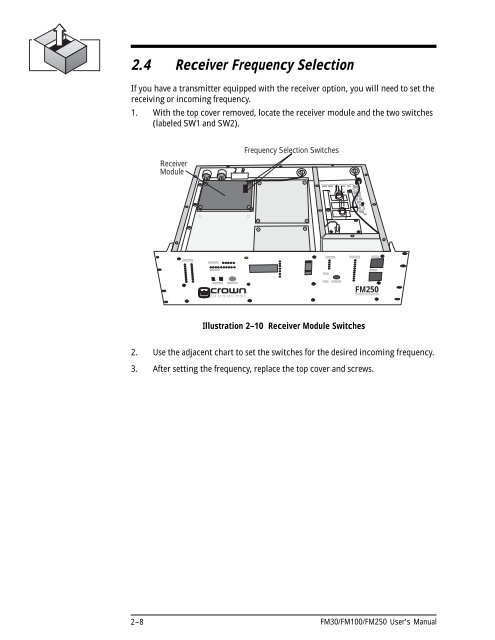Crown Low Power Transmitters - Crown Broadcast
Crown Low Power Transmitters - Crown Broadcast
Crown Low Power Transmitters - Crown Broadcast
You also want an ePaper? Increase the reach of your titles
YUMPU automatically turns print PDFs into web optimized ePapers that Google loves.
2.4 Receiver Frequency Selection<br />
If you have a transmitter equipped with the receiver option, you will need to set the<br />
receiving or incoming frequency.<br />
1. With the top cover removed, locate the receiver module and the two switches<br />
(labeled SW1 and SW2).<br />
Receiver<br />
Module<br />
Frequency Selection Switches<br />
®<br />
FM250<br />
Illustration 2–10 Receiver Module Switches<br />
2. Use the adjacent chart to set the switches for the desired incoming frequency.<br />
3. After setting the frequency, replace the top cover and screws.<br />
2–8 FM30/FM100/FM250 User's Manual