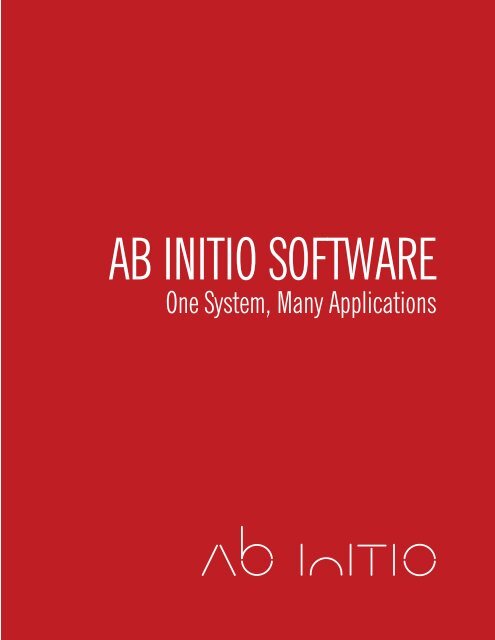AB_INITIO_SOFTWARE-ONE_SYSTEM.9
AB_INITIO_SOFTWARE-ONE_SYSTEM.9
AB_INITIO_SOFTWARE-ONE_SYSTEM.9
You also want an ePaper? Increase the reach of your titles
YUMPU automatically turns print PDFs into web optimized ePapers that Google loves.
<strong>AB</strong> <strong>INITIO</strong> <strong>SOFTWARE</strong><br />
One System, Many Applications
<strong>AB</strong> <strong>INITIO</strong> <strong>SOFTWARE</strong><br />
One System, Many Applications<br />
THE CO>OPERATING SYSTEM:<br />
Broad and Deep<br />
3<br />
THE ENTERPRISE META>ENVIRONMENT:<br />
The Ab Initio Metadata System<br />
21<br />
CONTINUOUS FLOWS:<br />
Real-time Processing<br />
32<br />
BUSINESS RULES ENVIRONMENT:<br />
Putting Business Users in the Driver’s Seat<br />
DATA QUALITY:<br />
An End-to-End Solution<br />
CONDUCT>IT:<br />
Managing a Complex Environment<br />
39<br />
47<br />
58<br />
<strong>AB</strong> <strong>INITIO</strong> <strong>SOFTWARE</strong> LLC 2
THE CO>OPERATING SYSTEM<br />
THE CO>OPERATING SYSTEM: Broad and Deep<br />
The Co>Operating System is an environment for building, integrating, and running enterprise<br />
business applications. The Co>Operating System is the foundation for all of Ab Initio’s technologies,<br />
including the Enterprise Meta>Environment, Continuous>Flows, Conduct>It, the Business<br />
Rules Environment, and more. These technologies provide a complete and seamless application<br />
development and execution environment.<br />
The heart of the Co>Operating System is a “dataflow engine.” This engine drives a large<br />
library of data processing “components” that manipulate the data flowing through an application.<br />
Applications are designed, implemented, and maintained graphically through Ab Initio’s<br />
Graphical Development Environment (GDE).<br />
The core principle of the Co>Operating System is that applications are designed and developed<br />
in the way most people would design a system on a whiteboard (or even on a napkin). Easily<br />
recognizable icons are used to represent the input and output sources, which are then combined<br />
with processing boxes and arrows to define the overall processing flow. By selecting the<br />
appropriate components from an extensive library and “wiring them up,” you create an Ab Initio<br />
application.<br />
Ab Initio seamlessly integrates the design and execution of applications: the drawing is the<br />
application. And the resulting application can be batch, near real-time, or real-time in nature,<br />
or even a combination of all of these — all united into one consistent and powerful computing<br />
environment.<br />
<strong>AB</strong> <strong>INITIO</strong> <strong>SOFTWARE</strong> LLC 3
THE CO>OPERATING SYSTEM<br />
The graphical dataflow approach means that Ab Initio can be used to build the vast majority of<br />
business applications – from operational systems, distributed application integration, and complex<br />
event processing to data warehousing and data quality management systems. But graphical<br />
design and development addresses just one part of the challenge. These applications must also<br />
meet significant operational and management requirements.<br />
Historically, graphical programming technologies yielded pretty pictures that fell apart when<br />
it came to addressing these real-world requirements. The Co>Operating System is a genuinely<br />
different beast — it actually works. Here are some sample deployments and their underlying<br />
requirements:<br />
• One of the world’s largest stock exchanges converted millions of lines of Cobol code<br />
for mission-critical operations into Ab Initio applications. The solution is now a major<br />
part of the trade processing pipeline. It connects to the real-time trading bus and<br />
processes transactions at over 500,000 messages per second.<br />
• One of the world’s largest retailers receives market-basket data in real-time from the<br />
cash registers in thousands of stores for inventory control and fraud detection.<br />
• One of the world’s largest phone companies processes call detail information for<br />
call rating, data usage tracking, and network monitoring. Many billions of call-detail<br />
records per day are processed, as are millions of usage queries.<br />
• One of the world’s largest chip manufacturers pulls manufacturing quality<br />
information in real-time from the fabrication line to increase yields.<br />
• One of the world’s largest credit card networks uses Ab Initio as its data backbone,<br />
processing and passing all transactions to back-end systems in batch and real-time.<br />
They accumulate 1 petabyte of transaction data per year in an Ab Initio data<br />
retention system that supports customer service call centers with sub-second<br />
response times to queries.<br />
• One of the world’s largest Internet companies processes tens of billions of<br />
advertising impressions per day for billing and better ad placement.<br />
• One of the world’s largest insurance companies does many parts of its claims<br />
processing with Ab Initio. This company’s re-insurance and treaty processing system<br />
contains many tens of thousands of rules, all implemented in Ab Initio.<br />
• One of the world’s largest package delivery companies generates all its invoices<br />
and computes sales compensation for its account teams using Ab Initio applications.<br />
• One of the world’s largest banks consolidates information about all their customers<br />
from all lines of business into an enormous data warehouse built with Ab Initio<br />
software. The same company uses Ab Initio to customize and process all the SWIFT<br />
transaction traffic between its international subsidiaries.<br />
<strong>AB</strong> <strong>INITIO</strong> <strong>SOFTWARE</strong> LLC 4
THE CO>OPERATING SYSTEM<br />
You might have noticed that all these examples say “one of the world’s largest.” Why have all<br />
these major corporations chosen Ab Initio? Because not only is Ab Initio software intuitive and<br />
easy to use, it also stands up to the most complex application logic and to huge amounts of data.<br />
And it does this with high performance and remarkable robustness. This combination is unique.<br />
These are just some examples of specific deployments at these customers, and these deployments<br />
tend to be very broad. Meeting the requirements of all these applications requires many<br />
capabilities, including:<br />
• The ability to easily express large amounts of complex logic graphically.<br />
• Connectivity to practically anything: a wide range of databases, queuing systems,<br />
flat files, ERP systems, standard messaging protocols, and more.<br />
• Native support for complex data structures – any kind of data from anywhere.<br />
Hierarchical (XML and legacy), international, big objects, variable length, bit-packed<br />
data, and more.<br />
• Support for a wide range of operating systems (Unix, Linux, Windows, mainframes)<br />
and distributed processing across these platforms.<br />
• Open architecture for rapid integration with legacy and 3rd party applications, data,<br />
and environments.<br />
• High efficiency and high scalability, along with the ability to enable “cloud”-like<br />
computing across networks of servers.<br />
• High-performance batch and real-time processing (web services and service-oriented<br />
architectures (SOA), as well as streaming).<br />
• High degree of reusability of both large and small portions of applications, including<br />
business rules.<br />
• High resilience against data issues and system failures. Strong user control over<br />
failure response.<br />
• Comprehensive management capabilities. Software development lifecycle support,<br />
including version control and release promotion. Execution scheduling, monitoring,<br />
and alerting. Application analysis, and more.<br />
The only way to meet these requirements is to have an architecture designed from the beginning<br />
to meet them all — at the same time. Once an architecture has been set, it is practically<br />
impossible to add fundamental capabilities. The Co>Operating System was designed from the<br />
beginning to have all these capabilities. It is a robust, proven technology that is successfully used<br />
for a very wide range of complex data processing applications.<br />
<strong>AB</strong> <strong>INITIO</strong> <strong>SOFTWARE</strong> LLC 5
THE CO>OPERATING SYSTEM<br />
WHAT IS AN <strong>AB</strong> <strong>INITIO</strong> APPLICATION?<br />
The core of an Ab Initio application is a dataflow graph, or “graph” for short. A graph consists of<br />
components that are connected together through data “flows.”<br />
For example, the following graph is a simple application that reads each record from a flat file<br />
containing customer transactions, and then reformats the data (by applying rules) before sorting<br />
it and then rolling up (or aggregating) the data. The results of this processing are then written<br />
out to a table in a database, such as Oracle.<br />
Through the use of highly configurable components, the Ab Initio Co>Operating System<br />
provides all the fundamental building blocks for business data processing, including:<br />
• Data transformations<br />
• Selection/Filtering<br />
• De-duplication<br />
• Joining/Merging<br />
• Normalizing/Denormalizing<br />
• Compressing/Uncompressing<br />
• Aggregating/Scanning<br />
• Sorting<br />
• Data generation and validation<br />
• ... and more<br />
In addition, the Co>Operating System comes with a large library of built-in components for<br />
dealing with virtually every type of data source or target.<br />
<strong>AB</strong> <strong>INITIO</strong> <strong>SOFTWARE</strong> LLC 6
THE CO>OPERATING SYSTEM<br />
This library includes components for:<br />
• Connecting to any kind of flat file on Unix, Windows, and mainframes<br />
• Connecting to all common (and many less common) databases (Oracle, DB2,<br />
Teradata, SQL Server, Netezza, Greenplum, mainframe DB2, IMS, IDMS, Adabas, ...)<br />
• Connecting to all standard message queuing infrastructures (IBM MQ, JMS, Microsoft<br />
MQ)<br />
• Connecting to web service infrastructures (WebSphere, WebLogic, IIS, Apache/Tomcat, ...)<br />
• Connecting to many 3rd party products (SAP, Siebel, SAS, PeopleSoft, Salesforce.com, ...)<br />
• Parsing and manipulation of hierarchical data structures (XML, ASN.1, Cobol, ...)<br />
• Parsing, manipulation, and generation of domain-specific data formats (SWIFT, FIX,<br />
EDIFACT, ...)<br />
• Content-based message routing<br />
• Metadata connectivity to a wide range of data definition and business intelligence<br />
products (ERwin, ERStudio, MicroStrategy, Business Objects, Cognos, ...)<br />
Small applications may have 3 to 5 components. Large applications may have a hundred components.<br />
Very large applications may have many thousands of components. Applications can also<br />
consist of many graphs, each of which may have many components.<br />
Throughout the spectrum – from the smallest applications to the largest — Ab Initio applications<br />
exploit reusable rules and components, enabling rapid response to changing business needs.<br />
BUSINESS LOGIC IS SPECIFIED COMPLETELY GRAPHICALLY<br />
Below the component level, the Co>Operating System can apply practically any type of userspecified<br />
rules and logic to any type of data. And, those rules are specified in a graphical manner.<br />
This is a significant departure from other technologies. To the extent that these technologies<br />
provide graphical specification of rules, they apply only to simple rules. When rules get complex,<br />
the user quickly runs into walls that cannot be overcome. In the end, the user frequently has to<br />
leave the technology for anything complex and instead use traditional programming methods<br />
(Java, C++, scripting, stored procedures, Perl, ...).<br />
Not so with the Co>Operating System. Once users have the Co>Operating System, they will<br />
find that it is easier to specify complex logic from within the Co>Operating System than from<br />
without. This has tremendous implications for productivity, ease of use, and transparency —<br />
it is easier and faster to specify rules graphically, and it is easier for business people to understand<br />
them.<br />
In the Co>Operating System, you specify rules using Ab Initio’s Data Manipulation Language<br />
(DML), and these rules go inside “transformation” components, which are the basic building<br />
<strong>AB</strong> <strong>INITIO</strong> <strong>SOFTWARE</strong> LLC 7
THE CO>OPERATING SYSTEM<br />
blocks for processing data. There are transformation components for mapping one kind of record<br />
structure to another, for aggregating data, for filtering data, for normalizing and denormalizing<br />
structures, for joining multiple record streams, and more. Each of these components can apply<br />
rules specified in DML to the records as they are processed.<br />
Below is a screen shot of simple rules that compute the output of a mapping component. On<br />
the left are the fields coming into the component, on the right are the fields coming out, and in<br />
the middle are the rules.<br />
Individual rules can be built with the “Expression Editor”, shown below. Expressions can be arbitrarily<br />
large and complex, and DML has a large library of built-in operators and functions.<br />
<strong>AB</strong> <strong>INITIO</strong> <strong>SOFTWARE</strong> LLC 8
THE CO>OPERATING SYSTEM<br />
Ab Initio also supports an alternate set of user interfaces for the specification of business rules.<br />
These interfaces are aimed at less technical users, often business analysts and subject matter<br />
experts. They use business terms rather than technical terms, and organize rules in a familiar<br />
spreadsheet-like manner:<br />
THE CO>OPERATING SYSTEM NATIVELY PROCESSES ANY TYPE OF DATA<br />
With the Co>Operating System, the data is what it or the user wants it to be — the<br />
Co>Operating System does not force data to be translated into a limited set of built-in formats<br />
that it understands. Instead, the Co>Operating System processes data in its native format and<br />
does this identically on all supported operating systems. So, the Co>Operating System, and all<br />
of Ab Initio’s components, can natively process mainframe data on Unix and Windows servers,<br />
XML on mainframes, complex hierarchical and bit-packed structures everywhere, international<br />
data with automatic transcoding, and so on. Given the same data and the same application,<br />
the Co>Operating System will produce the same results, regardless of where the application is<br />
running.<br />
Applications can read and write from a heterogeneous set of systems, and the data can have<br />
very different formats at different points in the application. The example below shows an application<br />
that reads mainframe data from a flat file, reads XML data from an MQ queue, processes<br />
that data with different intermediate formats, and outputs the results to a flat file using an<br />
international codeset.<br />
<strong>AB</strong> <strong>INITIO</strong> <strong>SOFTWARE</strong> LLC 9
THE CO>OPERATING SYSTEM<br />
APPLICATION EXAMPLE<br />
This app picks the biggest PO<br />
for a customer from MQ and<br />
enriches it with mainframe<br />
data in Customer Info.<br />
CUSTOMER<br />
INFO<br />
EBCDIC<br />
FLAT RECORDS<br />
JOIN<br />
INTERNATIONAL<br />
HIERARCHICAL<br />
RESULT<br />
Structure is<br />
CUST<br />
PO<br />
ITEMS<br />
.<br />
PO<br />
PỌ<br />
TRANSACTIONS<br />
MQ<br />
XML<br />
RECORDS<br />
ASCII FLAT<br />
XML<br />
SPLIT<br />
ASCII<br />
HIERARCHICAL.<br />
ASCII<br />
HIERARCHICAL<br />
ROLLUP<br />
.<br />
The Co>Operating System knows how to get data formats from wherever they are stored:<br />
database catalogs, schema definition products, Cobol copybooks, XML DTDs or XSDs, WSDL,<br />
spreadsheets, or in-house data format systems.<br />
Here is what the record format for the intermediate flow marked “ASCII hierarchical” in the<br />
example above might look like:<br />
Finally, the Co>Operating System and its components know how to automatically translate formats<br />
as necessary. For example, if EBCDIC and packed decimal data is presented to a component<br />
writing to an Oracle database, the component will automatically translate the data to ASCII and<br />
decimals if the columns in the database have those formats.<br />
<strong>AB</strong> <strong>INITIO</strong> <strong>SOFTWARE</strong> LLC 10
THE CO>OPERATING SYSTEM<br />
PERFORMANCE AND SCAL<strong>AB</strong>ILITY<br />
The Co>Operating System was designed from the ground up to achieve maximum performance<br />
and scalability. Every aspect of the Co>Operating System has been optimized to get<br />
maximum performance from your hardware. And you don’t need “cloud” technology because the<br />
Co>Operating System naturally distributes processing across farms of servers.<br />
The Co>Operating System is typically at least 4 to 5 times faster than the next fastest technology.<br />
This includes programs hand-coded in Java and C++: it is the rare programmer who can<br />
write a program that runs as fast as the Ab Initio version! What’s more, this special programmer<br />
will be the only one in an organization who can do this with Java or C++, and he or she will<br />
spend weeks coding something that can be accomplished in just days with Ab Initio. Usually,<br />
such talented programmers don’t do mere programming for long; they are tapped to do design,<br />
architecture, and even project management.<br />
How does Ab Initio achieve both scalability and performance? What is Ab Initio’s “secret sauce”?<br />
There are many ingredients, but the most important ones are architecture and fanatical attention<br />
to all details. The Co>Operating System’s architecture was designed from “first principles”<br />
to enable scalable computing.<br />
The Co>Operating System’s architecture is known as “shared-nothing.” Because the Co>Operating<br />
System does not require the CPUs to share anything, they can run completely independently<br />
from each other. This allows a single application to span as many CPUs on as many servers as<br />
desired. The Co>Operating System provides facilities for distributing workload evenly across<br />
many CPUs, so most applications achieve linear scalability. This means that doubling the number<br />
of CPUs leads to a doubling of performance. Ten times more CPUs means ten times more<br />
performance. The Co>Operating System combines data parallelism and pipeline parallelism to<br />
create the maximum number of opportunities to execute pieces of an application concurrently.<br />
The simple example below shows how an application might partition data so that the Score<br />
component can run in parallel across many CPUs (and servers). The Partition by Round-robin<br />
component splits the customer data into equal streams of data, like someone dealing out a pack<br />
of cards. The Co>Operating System then runs multiple instances of the Score component, each<br />
instance working on one stream of data. As each record is output from each instance of the Score<br />
program, the Interleave component merges the streams back together before writing the result<br />
to the output file. It’s as simple as that.<br />
<strong>AB</strong> <strong>INITIO</strong> <strong>SOFTWARE</strong> LLC 11
THE CO>OPERATING SYSTEM<br />
Shared-nothing architectures work wonderfully as long as there are no bottlenecks. But a single<br />
bottleneck will ruin the whole thing. This is where attention to detail matters. Any part of the<br />
system that might cause a serial bottleneck must be carefully designed and implemented to<br />
never get in the way. All algorithms in all components must be optimal under many different<br />
scenarios. All communication and data transport between partitions and components must use<br />
the most efficient channels. Only when all these details, and many more, are attended to, will<br />
the system scale.<br />
Another critical detail is the execution of business rules. If the system is designed properly, this is<br />
where a majority of the CPU time should be spent. The Co>Operating System’s transformation<br />
engine is what runs the business rules. This engine has a special design called a “just-in-time<br />
compiler.” This means that the business rules are compiled by the Co>Operating System at the<br />
last possible moment, when all the information about what they are supposed to do is finally<br />
available. The “just-in-time” aspect yields tremendous flexibility, and the “compiler” is highly<br />
optimized to run traditional business logic with maximum performance. This is why it is hard<br />
for a programmer using traditional technologies to compete with the Co>Operating System.<br />
<strong>AB</strong> <strong>INITIO</strong> <strong>SOFTWARE</strong> LLC 12
THE CO>OPERATING SYSTEM<br />
THE CO>OPERATING SYSTEM’S PROCESSING MODEL<br />
The Co>Operating System is a distributed peer-to-peer processing system. It must be installed<br />
on all the servers that will be part of running an application. Each of these servers may be running<br />
a different operating system (Unix, Linux and zLinux, Windows, or z/OS).<br />
Here’s how the Co>Operating System manages a distributed set of processes across a network<br />
of servers:<br />
1. The Co>Operating System is started on the “Master” Server, which reads in application<br />
definitions, data formats, logic rules, parameters...<br />
Application<br />
Definitions<br />
Data Formats<br />
Parameters<br />
“Master” Server<br />
CO>OPERATING<br />
SYSTEM<br />
2. The Co>Operating System starts “agents” on other servers.<br />
“Master” Server<br />
CO>OPERATING<br />
CO>OPERATING<br />
SYSTEM<br />
SYSTEM<br />
AGENT<br />
AGENT<br />
AGENT<br />
AGENT<br />
AGENT<br />
3. The master process informs each agent of components to be executed on that server,<br />
along with everything the components need to know to do their work.<br />
“Master” Server<br />
CO>OPERATING<br />
CO>OPERATING<br />
SYSTEM<br />
SYSTEM<br />
AGENT<br />
Component Definitions<br />
Rules<br />
Record formats<br />
Parameters<br />
AGENT<br />
4. Agents start components and tell them the rules, record formats, parameters, etc...<br />
AGENT<br />
Component Definitions<br />
Rules<br />
Record formats<br />
Parameters<br />
Component Definitions<br />
Rules<br />
Record formats<br />
Parameters<br />
Component Definitions<br />
Rules<br />
Record formats<br />
Parameters<br />
Parámetros<br />
Component 1<br />
Component 2 Component 3<br />
5. Components connect the data flows and begin processing the data while agents<br />
monitor the processing.<br />
“Master” Server<br />
Component 1<br />
AGENT GENT<br />
Component 5<br />
Component 4<br />
AGENT<br />
AGENT<br />
Component 6<br />
CO>OPERATING<br />
Component 3 Component 9<br />
SYSTEM<br />
Component 2<br />
GENT<br />
Component 7<br />
Component 8<br />
<strong>AB</strong> <strong>INITIO</strong> <strong>SOFTWARE</strong> LLC 13
THE CO>OPERATING SYSTEM<br />
As you can see in these diagrams, a single Ab Initio application can run inside a single server or<br />
across a network of servers. The definition of the application, the graphical diagram specified by<br />
the developer, is the same in both cases. An application will run across a different set of servers<br />
just by changing the specification of which component runs where – there are no changes to the<br />
application itself. An application can therefore be rehosted from mainframes to a Unix server, or<br />
from a single server to a farm of servers, for example, with no changes.<br />
The Co>Operating System runs equally well on Unix, Windows, Linux and zLinux, and z/OS.<br />
Furthermore, a single application can run on any mix of these platforms. Every component in an<br />
Ab Initio application can be run on any platform on which the Co>Operating System has been<br />
installed (with the exception of a few platform-specific components, such as VSAM access on<br />
mainframes). The Co>Operating System takes care of the complexity of moving data between<br />
the machines, thereby providing a seamless middleware and processing capability. Furthermore,<br />
the assignment of components to target machines can be changed before every single run of<br />
an application.<br />
Any component or group of components can be assigned to a different computer resource:<br />
DISTRIBUTED COMPUTING 1<br />
<br />
Input<br />
EXTRACT<br />
LEGACY DATA<br />
ROLLUP<br />
PRODUCE<br />
REPORT<br />
Output<br />
Z/OS HP-UX WINDOWS<br />
BATCH, REAL-TIME, WEB SERVICES – THE CO>OPERATING SYSTEM DOES IT ALL<br />
The needs for building and operating batch and real-time applications are very different, and<br />
their technologies have been different as well. Not so with the Co>Operating System. The<br />
Co>Operating System has a single architecture that applies equally well to batch, real-time,<br />
and web services (SOA) systems. Instead of requiring you to have a multitude of technologies<br />
and different development teams for each system, with potentially multiple implementations<br />
of the same business logic, the Co>Operating System, with Continuous>Flows, lets you use<br />
one technology, one development team, and one encoding of business logic that can be reused<br />
across different systems.<br />
<strong>AB</strong> <strong>INITIO</strong> <strong>SOFTWARE</strong> LLC 14
THE CO>OPERATING SYSTEM<br />
With the Co>Operating System, whether an application is batch or real-time depends on what<br />
the application reads and writes. Here is the same application, shown first as a batch system<br />
(hooked up to flat files for the input and output), then as a real-time queuing system (MQ for<br />
the input and JMS for the output), and finally as a web service (getting service requests from an<br />
outside system and returning results to that same system):<br />
BATCH<br />
Reference<br />
Data<br />
Flat File<br />
Reference<br />
Data<br />
RDBMS<br />
JOIN<br />
Reference data to<br />
Transaction data<br />
Biz Rules<br />
to Map Fields<br />
Aggregate<br />
transactions<br />
Transaction<br />
Log File<br />
Downstream<br />
Systems<br />
QUEUING<br />
Reference<br />
Data<br />
Flat File<br />
Reference<br />
Data<br />
RDBMS<br />
JOIN<br />
Reference data to<br />
Transaction data<br />
Biz Rules<br />
to Map Fields<br />
Aggregate<br />
transactions<br />
JMS<br />
Publish<br />
MQ<br />
Subscribe<br />
WEB SERVICES<br />
Reference<br />
Data<br />
Flat File<br />
Reference<br />
Data<br />
RDBMS<br />
JOIN<br />
Reference data to<br />
Transaction data<br />
Biz Rules<br />
to Map Fields<br />
Aggregate<br />
transactions<br />
Application Server<br />
<strong>AB</strong> <strong>INITIO</strong> <strong>SOFTWARE</strong> LLC 15
THE CO>OPERATING SYSTEM<br />
INTEGRATION WITH LEGACY CODES<br />
While Ab Initio enables you to build end-to-end applications completely with the Graphical<br />
Development Environment, and run those applications completely within the Co>Operating<br />
System, users often have existing applications or 3rd party products that run fine and that are<br />
not worth reimplementing. Ab Initio makes it easy to reuse those existing applications, whether<br />
they were coded in C, C++, Cobol, Java, shell scripts, or whatever. In fact, the Co>Operating<br />
System makes it possible to integrate those applications into environments they were not<br />
originally designed for.<br />
Legacy codes are integrated into Ab Initio applications by turning them into components that<br />
behave just like all other Ab Initio components. For most legacy codes, this is easy – all that<br />
is required is a specification for the program’s inputs and outputs, along with command-line<br />
parameters. The example below shows how you can take a Cobol program that can read and<br />
write flat files and plug it into an Ab Initio application. The Cobol code, along with its Copybooks<br />
and JCL, is turned into an Ab Initio component; the component is placed in an Ab Initio application<br />
that spans Unix servers and a mainframe; and the application connects to various data<br />
sources and targets (SAS and a database). Finally, for performance, the workload is partitioned<br />
so that the Cobol code can have multiple instances running in parallel.<br />
LEGACY CODE INTEGRATION<br />
Users collect and add a range<br />
of Cobol-related data including:<br />
This component can be connected<br />
to anything Ab Initio can talk to.<br />
Cobol Legacy Code<br />
INPUT<br />
OUTPUT<br />
Cobol Copybooks<br />
(input and output)<br />
In<br />
COBOL<br />
COMP<strong>ONE</strong>NT<br />
Out<br />
DD INPUT<br />
DD OUTPUT<br />
JCL<br />
(DD input, DD output)<br />
Now the same Cobol code is part of a system spanning UNIX and MAINFRAME<br />
that connects to SAS and an RDBMS.<br />
UNIX<br />
SAS<br />
MAP FIELDS<br />
& FILTER<br />
RDBMS<br />
MAINFRAME<br />
COBOL<br />
COMP<strong>ONE</strong>NT<br />
<strong>AB</strong> <strong>INITIO</strong> <strong>SOFTWARE</strong> LLC 16
THE CO>OPERATING SYSTEM<br />
VERY HIGH RESILIENCE IN THE FACE OF BAD DATA<br />
One of the hardest parts of building and maintaining real systems is dealing with unexpected<br />
or bad data. It happens all the time, and when fed such data, most applications behave badly —<br />
if you’re lucky, they just crash. If you’re unlucky, these apps may do something strange with the<br />
bad data, and it’s possible that nobody will find out until the bad results have gone to downstream<br />
systems and contaminated them. Cleaning up that kind of mess takes time and really<br />
eats into productivity.<br />
The Co>Operating System is inherently resilient to bad data and constantly checks the data to<br />
verify that it meets a variety of user- and system-specified criteria. If the data does not conform<br />
to those criteria, it is not allowed to move forward without some kind of intervention. And it is<br />
easy for the developer to build into the application automated intervention and reporting. The<br />
intervention can be designed to correct erroneous data and feed it back into the system, or it<br />
can be designed to segregate all related data entities so that they can be processed later in a<br />
consistent manner.<br />
Below is an example of how a developer builds an application in Ab Initio that (1) captures problem<br />
data, (2) runs the problem data through a “cleanup” set of rules, (3) merges the cleansed<br />
data back into the original process, (4) sequesters data that cannot be cleansed, and finally (5)<br />
generates a report about the problem data that is (6) sent via an MQ queue.<br />
All Ab Initio components that process data in interesting ways have optional “Reject”, “Error”,<br />
and “Log” ports. The Reject port gets all problem data; the Error port gets a corresponding record<br />
that describes each problem; and the Log port gets debugging information. This makes it possible<br />
to build extremely robust data processing pipelines.<br />
<strong>AB</strong> <strong>INITIO</strong> <strong>SOFTWARE</strong> LLC 17
THE CO>OPERATING SYSTEM<br />
VERY HIGH RESILIENCE TO SYSTEM FAILURES<br />
Servers fail. Networks go down. Databases refuse to load. The more servers participating in an<br />
application, the higher the probability that there will be a system failure of some type. It is hard<br />
to build applications that can reliably recover from such failures. While many developers think<br />
they can, in practice you don’t discover whether the architecture is robust until it has survived<br />
a variety of failures. There can be much pain while climbing this learning curve.<br />
The Co>Operating System, on the other hand, was designed from the beginning to reliably<br />
recover from all these types of failures. As long as the environment has been configured so<br />
that crucial data is not lost, the Co>Operating System’s checkpoint/restart facility will be able<br />
to restart an application where it stopped before the failure, even if the application spans networks,<br />
multiple servers, and multiple databases, and regardless of whether the application runs<br />
in batch or real-time. The Co>Operating System uses a two-phase-commit-like mechanism that<br />
has much higher performance than the industry-standard XA protocol. For environments that<br />
require the XA protocol, the Co>Operating System supports this as well, even across multiple<br />
databases and queuing technologies from different vendors.<br />
THE CO>OPERATING SYSTEM DRIVES PRODUCTIVITY WITH REUSE<br />
Because of the nature of the problems they are solving, Ab Initio applications can become very<br />
large and complex. However, most systems include many pieces that are very similar to other<br />
pieces, or for which there may be many variations on a theme. With traditional programming<br />
technologies, developers frequently end up making many copies of these pieces and then making<br />
minor modifications to each copy. The result is a maintenance and productivity nightmare.<br />
Ab Initio provides a number of mechanisms to radically increase reuse of these application pieces.<br />
Application pieces of all types can be stored in the Ab Initio Enterprise Meta>Environment<br />
(EME), a centralized repository, and reused both within and across applications. Here are examples<br />
of what you can centrally store, manage, and reuse:<br />
• Record formats<br />
• Business and logic rules<br />
• Sections of applications (applications are called “graphs” and the<br />
sections are called “subgraphs”)<br />
• Orchestrations of applications (“plans” in Ab Initio’s Conduct>It)<br />
Ab Initio’s reuse capability is very powerful. Reused application pieces can link back to and track<br />
changes to the centralized version from which they came. Furthermore, these pieces can support<br />
locally applied customizations while still tracking the centralized version.<br />
<strong>AB</strong> <strong>INITIO</strong> <strong>SOFTWARE</strong> LLC 18
THE CO>OPERATING SYSTEM<br />
Below is an example of just one of these reusable application modules: the subgraph. A subgraph<br />
can contain the components of a subsection of an application (graph). There is no limit<br />
to the size or complexity of a subgraph, and subgraphs can be nested. Subgraphs behave in all<br />
the ways that normal components do. And they can be saved in a library for reuse across many<br />
applications.<br />
This subgraph corresponds to the error-handling portion of the application described earlier:<br />
Notice that the components in this subgraph do not explicitly connect to any input or output<br />
components. Instead, they connect to the input and output ports of the “Standard Error<br />
Handling Process” subgraph.<br />
Here is the same application as before, now built with the new, reusable error-handling subgraph<br />
(subgraphs are visually identified in the GDE by the extra border line surrounding them):<br />
<br />
<strong>AB</strong> <strong>INITIO</strong> <strong>SOFTWARE</strong> LLC 19
THE CO>OPERATING SYSTEM<br />
CONCLUSION<br />
The Co>Operating System is the base software for the entire Ab Initio architecture. All the key<br />
Ab Initio architectural concepts manifest themselves in the Co>Operating System. And because<br />
all of Ab Initio’s technologies incorporate the Co>Operating System in one way or another, they<br />
incorporate those concepts in a consistent and seamless manner.<br />
The results of this architecture are that:<br />
• Entire application systems can be built graphically, and without traditional coding.<br />
• Technical development and maintenance staff is far more productive with<br />
a graphical paradigm than with traditional coding.<br />
• Technical staff can be far more responsive to changing business needs.<br />
• Applications are far more transparent and therefore easier for business<br />
users and analysts to understand.<br />
• Application systems are far more robust in every sense: they have unlimited<br />
scalability, they are portable across many platforms, they can deal with any kind<br />
of complex data, they can implement very complex business rules, they can<br />
withstand bad data and system failures, and so on.<br />
• Applications can reuse the business logic across batch, real-time, and web services<br />
applications.<br />
These things, and more, are possible because the Co>Operating System was designed from<br />
the beginning with a single architecture to achieve these results.<br />
<strong>AB</strong> <strong>INITIO</strong> <strong>SOFTWARE</strong> LLC 20
THE ENTERPRISE META>ENVIRONMENT<br />
ENTERPRISE META>ENVIRONMENT:<br />
The Ab Initio Metadata System<br />
The IT infrastructure is the central nervous system of modern businesses, and management<br />
needs to know everything about it. What information flows through it, what does that information<br />
represent, how accurate is it, how does it flow from one place to another, how is it<br />
processed, and where is it stored? This is what metadata is about — it is “information about<br />
information.”<br />
But getting that metadata is not so simple. While there are products that claim to address this<br />
need, they have taken a very academic approach. Indeed, the concept of “information about<br />
information” raises the question of what “information” is in the first place. So these metadata<br />
products have focused on defining concepts and how the concepts relate to each other. While<br />
these concepts eventually connect with actual information, the connections are tenuous. This<br />
metadata must be manually entered by humans and is therefore subjective, incomplete, subject<br />
to human error, and inevitably obsolete, since it trails the real systems, which are changing<br />
constantly.<br />
Ab Initio has taken a very different approach by focusing on operational metadata. Operational<br />
metadata is actionable by business and IT management. It is about the systems that process<br />
data, the applications in those systems, and the rules in those applications. It is about the datasets<br />
throughout the enterprise, what is in them, how they got there, and who uses them. It is<br />
about the quality of the data, and how that quality has changed over time. It is about all the<br />
many things in all the IT systems.<br />
Ab Initio also ties this operational metadata together with business metadata — business definitions,<br />
created by business people, of the various pieces of information throughout the enterprise.<br />
The result is a true enterprise metadata management system — the Ab Initio Enterprise<br />
Meta>Environment, or EME.<br />
<strong>AB</strong> <strong>INITIO</strong> <strong>SOFTWARE</strong> LLC 21
THE ENTERPRISE META>ENVIRONMENT<br />
An enterprise metadata management system must be many things to many people:<br />
• The CFO needs to be able to tell regulators what a field in a report means<br />
and what the source of the data in it is.<br />
• The CIO wants to know about the IT systems — hardware and software — in the<br />
company. Who owns this system? What systems does it depend on? What systems<br />
depend on it? What is the level of data quality across these systems, and how does<br />
it change from one system to the next?<br />
• The business analyst who is helping a division head manage her business needs a<br />
business glossary that will help her find the pieces of data she needs to pull together<br />
for an analysis by 5 PM today.<br />
• The operations staff wants to know what happened in production, today and in the<br />
past. What jobs ran successfully? How long did they take? How much data was processed?<br />
How much spare capacity is available? How good is the quality of the data?<br />
• The systems architect is concerned with the inventory of applications, data tables,<br />
files, and messages that make up the company’s systems. How do they all connect?<br />
What produces what? What reads what? What depends on what?<br />
• Application developers want to know the history of changes to their code. What does<br />
the data look like now? Who fixed what? When? How? Why? What got released?<br />
What work is still in progress?<br />
There is no end to these kinds of questions. Getting useful answers quickly is essential. These are<br />
questions that can be answered with the Ab Initio Enterprise Meta>Environment.<br />
DIFFERENT METADATA IN DIFFERENT CONTEXTS<br />
The term “metadata” has different meanings across industries. Ab Initio uses the term “metadata”<br />
in the context of the business computing world. In the image processing world, for example,<br />
it means something altogether different: information such as when an image was captured,<br />
what kind of device took the picture, what the lighting was, and so on. Web pages have metadata<br />
too, this being the language the page was written in, the tools used to create it, and how<br />
to find more information on this topic.<br />
NAVIGATING AND UNDERSTANDING METADATA<br />
Ab Initio’s metadata graphical user interface, the EME Metadata Portal, allows one to<br />
start at any point in the system and explore in any direction one chooses. All this metadata<br />
is presented at the appropriate level of detail for each audience. Business users<br />
are not overwhelmed with technical minutiae when they are trying to answer business<br />
questions, while developers and operational staff can easily find the details of interest to them.<br />
<strong>AB</strong> <strong>INITIO</strong> <strong>SOFTWARE</strong> LLC 22
THE ENTERPRISE META>ENVIRONMENT<br />
A screen shot of the EME in the process of navigating metadata. The underlying screen is a lineage<br />
diagram displaying a number of datasets and their processing relationships. Each of the overlays<br />
shows different types of metadata that have all been linked to the same metadata element.<br />
Consider a file that the EME has identified as the ultimate source for a calculation used in a<br />
report. What can the EME tell you, a user, about this file? Through Ab Initio’s approach of relating<br />
elements of metadata, one to the other, you can glean interesting and important information<br />
about the file from the intuitive graphical interface, including:<br />
• Which applications use the file<br />
• Its record format<br />
• Its data quality<br />
• Its size over time<br />
• The documented, expected values for each of its fields<br />
• The actual census of values found<br />
<strong>AB</strong> <strong>INITIO</strong> <strong>SOFTWARE</strong> LLC 23
THE ENTERPRISE META>ENVIRONMENT<br />
• The stewards (and their managers) responsible for its governance<br />
• Documentation about its business meaning and the use of each of its fields<br />
• Its relationship to logical models and similar datasets, including database tables<br />
and messages<br />
• A list of programs that read or write the dataset<br />
METADATA INTEGRATION<br />
Capturing so much metadata and storing it in separate buckets would be an accomplishment in<br />
and of itself, but the EME does more than that. It establishes relationships between elements of<br />
metadata, which effectively enriches their value, revealing deeper meaning about the business<br />
to the real-world users of metadata at a company.<br />
The challenge, of course, is how to gather all this metadata in a way that is actually useful. In<br />
large, complex organizations with heterogeneous, distributed (even global) environments, this<br />
challenge is particularly hard. There are issues of scalability and integration. How to gather<br />
metadata from such a disparate set of sources and technologies? How to process so much information?<br />
How to store it and display it intelligently, without overwhelming the user or dumbing<br />
down the content? How to marry metadata across lines of business, countries, even languages?<br />
The EME integrates all the different kinds of metadata stored in it and, as a result, multiplies the<br />
value of each. For example, this integration enables end-to-end data lineage across technologies,<br />
consolidated operational statistics for comprehensive capacity planning, and fully linked data<br />
profile statistics and data quality metrics.<br />
To begin with, all information about the definition and execution of Ab Initio applications is<br />
automatically captured and loaded into the EME. This includes business rules, data structures,<br />
application structure, documentation, and run-time statistics. Because users build end-to-end<br />
operational applications with the Co>Operating System, everything about those applications is<br />
automatically captured.<br />
This metadata is then integrated with external metadata through a combination of the EME’s<br />
Metadata Importer and sophisticated metadata processing with the Co>Operating System.<br />
Ab Initio’s support for combining metadata from multiple sources allows metadata from one<br />
source system to be enriched with metadata from other sources. For example, the Metadata<br />
Importer might load the core details of database tables and columns from a database catalog,<br />
then enrich the metadata with descriptions and logical links from a modeling tool, and finally<br />
link the imported metadata to data quality metrics. The Metadata Importer can load external<br />
metadata such as:<br />
<strong>AB</strong> <strong>INITIO</strong> <strong>SOFTWARE</strong> LLC 24
THE ENTERPRISE META>ENVIRONMENT<br />
• Reporting tools: MicroStrategy, Business Objects, Cognos, …<br />
• Modeling tools: ERwin, ERstudio, and Rational Architect, …<br />
• Database system catalogs for all major and most minor relational database<br />
management systems<br />
• Tabular metadata, usually stored in spreadsheets using either predefined templates<br />
or customer-specific layouts<br />
• Industry-standard protocols for metadata exchanges, including Common Warehouse<br />
Model XML Metadata Interchange Format (CWM XMI)<br />
Non-standard and custom metadata sources can also be imported and integrated into the EME.<br />
Users can apply the Co>Operating System’s powerful data processing capabilities to arbitrarily<br />
complex sources of metadata. The Co>Operating System can extract metadata from these<br />
non-standard systems, process it as necessary, and load and integrate it with other metadata<br />
in the EME.<br />
<strong>AB</strong> <strong>INITIO</strong> <strong>SOFTWARE</strong> LLC 25
THE ENTERPRISE META>ENVIRONMENT<br />
MANY TYPES OF METADATA<br />
The EME integrates a very wide range of metadata and is fully extensible. The home page of<br />
the Metadata Portal allows the user to directly navigate the type of metadata of interest:<br />
From this page you can select an area of interest and dive in to see:<br />
METADATA <strong>AB</strong>OUT PROJECTS AND APPLICATIONS. The EME stores and manages all information<br />
about Ab Initio projects and the applications they contain. Projects are organized in hierarchies<br />
and can be shared or kept private. The EME keeps track of which projects reference other<br />
projects, as well as tracking all objects within a project.<br />
DETAILS <strong>AB</strong>OUT APPLICATION VERSIONS. The EME maintains complete version information<br />
and history about every detail of Ab Initio applications. Differences between versions of graphs,<br />
record formats, and transform rules are displayed graphically. Users can see details about the<br />
exact versions that are being used in production.<br />
<strong>AB</strong> <strong>INITIO</strong> <strong>SOFTWARE</strong> LLC 26
THE ENTERPRISE META>ENVIRONMENT<br />
USERS, GROUPS, LOCKS, AND PERMISSIONS. The EME provides access control management<br />
for all metadata. Furthermore, as part of a complete source code management system, the<br />
EME’s exclusive locking mechanism for whole applications or pieces of applications prevents<br />
developers from interfering with each other.<br />
HIERARCHICAL ORGANIZATION OF METADATA. Metadata can be organized into arbitrary<br />
hierarchies and folders to help capture business meaning and to provide targeted navigation.<br />
DATA DICTIONARIES. The EME supports the creation of one or more data dictionaries or conceptual<br />
data models. Data dictionaries can be a simple hierarchical list of business terms, or a<br />
more complex semantic model with complex relationships between business terms.<br />
Enterprise-wide deployments typically have multiple data dictionaries – one for each division or<br />
product area, as well as an enterprise model. In the EME, divisional business terms link directly to<br />
columns and fields, and have relationships back into the enterprise model. This allows companies<br />
to harmonize business concepts across the enterprise without forcing each division to abandon<br />
its own data dictionary.<br />
METADATA FROM REPORTING TOOLS. The EME imports metadata from all the major business<br />
intelligence (BI) reporting tools, including MicroStrategy, Business Objects, and Cognos. This<br />
includes details about reports and report fields, as well as internal reporting objects such as<br />
Facts, Metrics, Attributes, and Aggregates. Lineage queries can trace the calculations of various<br />
report fields back through the BI tools into the data mart or data warehouse, and from there all<br />
the way back to the ultimate sources.<br />
METADATA FROM DAT<strong>AB</strong>ASE SYSTEMS. The EME imports metadata (schemas, tables, columns,<br />
views, keys, indices, and stored procedures) from many database systems. The EME performs<br />
lineage analysis through multiple levels of views and stored procedures. For large database<br />
systems, the EME is often the only way to understand the interrelationship of database tables,<br />
views, and procedures – especially for impact analysis queries, table reuse exercises, and consolidation<br />
projects.<br />
METADATA FROM FILES. The EME imports metadata about files, including complex hierarchical<br />
record formats such as XML and COBOL copybooks.<br />
END-TO-END DATA LINEAGE. The EME builds complete models of the flow of data through<br />
an enterprise by harvesting metadata from a large number of different operational systems,<br />
reporting tools, database systems, ETL products, SQL scripts, etc. This integrated model allows<br />
users to query the system about data lineage – how data was computed, and what is impacted<br />
by a change.<br />
SYSTEM DIAGRAMS. The EME stores graphical pictures that can represent system diagrams<br />
or other diagrams of metadata organization. In the Metadata Portal, clicking on a “hot-linked”<br />
graphical item within a diagram navigates the user to the connected metadata object.<br />
<strong>AB</strong> <strong>INITIO</strong> <strong>SOFTWARE</strong> LLC 27
THE ENTERPRISE META>ENVIRONMENT<br />
LOGICAL MODELS. The EME imports logical and physical models from common modeling tools.<br />
It models links from logical models to physical models, which are then merged with the schema<br />
information in the actual databases.<br />
DOMAINS AND REFERENCE DATA. The EME stores reference data, including domains and<br />
reference code values. It can be the primary manager for certain reference data, or can track<br />
and maintain a copy of reference data from a different system. It also supports code mappings<br />
between logical domain values and multiple physical encodings.<br />
DATA PROFILES. The EME stores data profile results and links them with datasets and individual<br />
fields. Many statistics are computed, such as common values and data distributions. These<br />
statistics can be computed on demand or automatically as part of an Ab Initio application.<br />
OPERATIONAL STATISTICS. The Co>Operating System produces runtime statistics for every job<br />
and for every dataset that is read or written. These statistics can be stored in the EME for trend<br />
analysis, capacity planning, and general operational queries.<br />
DATA QUALITY METRICS. To support a comprehensive data quality program, Ab Initio<br />
computes data quality statistics and error aggregates and stores them in the EME. The EME can<br />
analyze and display data quality metrics for datasets and for collections of datasets. Data quality<br />
metrics can also be combined with data lineage to see a “heat map” showing where there are<br />
data quality problems in the enterprise.<br />
PRE-DEVELOPMENT SPECIFICATIONS. The EME can capture mapping specifications as part of<br />
the development process. The Metadata Portal allows analysts to specify existing or proposed<br />
sources and targets along with arbitrary mapping expressions. By using the EME for defining<br />
mappings, users can see how the mappings fit into a larger enterprise lineage picture.<br />
These specifications can then be used to guide a development team and to permanently record<br />
requirements. After production deployment, the EME will continue to show these specifications<br />
in lineage diagrams alongside their actual implementations.<br />
DATA MASKING RULES. The EME stores data masking rules, which can then be applied to<br />
data flowing through Ab Initio applications. Ab Initio provides many built-in rules, and users<br />
can define their own custom masking algorithms. These rules can be associated with fields or<br />
columns, or with business terms in the conceptual model. When linked at the conceptual level,<br />
data masking rules are automatically applied to the corresponding physical columns and fields.<br />
DATA STEWARDS AND METADATA <strong>AB</strong>OUT PEOPLE AND GROUPS. The EME stores metadata<br />
about people and groups. This metadata can be linked to other metadata objects to document<br />
data governance roles such as data stewardship. Metadata about people and groups can be<br />
automatically imported from external systems such as corporate LDAP servers.<br />
BUILT-IN AND CUSTOM METADATA REPORTS. The EME provides many built-in reports. Users<br />
can also define custom reports that run against metadata stored in the EME and that are accessible<br />
from the Metadata Portal.<br />
<strong>AB</strong> <strong>INITIO</strong> <strong>SOFTWARE</strong> LLC 28
THE ENTERPRISE META>ENVIRONMENT<br />
CUSTOM METADATA. Users can extend the EME schema to allow a wide variety of additional<br />
metadata to be integrated into the EME. Schema extensions include the addition of attributes<br />
to existing objects, as well the creation of new metadata objects that can be linked to other<br />
existing metadata. Users can easily customize the EME user interface to allow for tabular and<br />
graphical views on both standard and custom metadata.<br />
THE EME IS AN OPEN SYSTEM<br />
The EME is an open system based on industry-standard technologies:<br />
• A published, extensible relational schema. The EME comes preconfigured with a rich<br />
metaschema that contains a wide variety of types of metadata. The metaschema can<br />
be customized and extended with custom tables and columns to support a variety<br />
of user-defined metadata. The EME manages these extensions and customizations in<br />
concert with the built-in metadata objects, and provides full customization of screens<br />
and reports.<br />
• A standard commercial relational database (currently Oracle, DB2, or Microsoft SQL<br />
Server), which holds all the business metadata and summaries of the operational and<br />
technical metadata. Technical metadata is stored in an object data store accessible<br />
via ODBC.<br />
• A graphical user interface that can be hosted in any standard web browser. In addition,<br />
the EME supports navigation to external repositories of detailed metadata, such<br />
as document management systems, image databases, and 3rd party products.<br />
• A three-tier architecture using commonly available application server technology.<br />
On top of the database is a standard Java application server (currently WebSphere,<br />
WebLogic, JBoss, or Apache Tomcat) that manages security, calculates role-based<br />
views, and implements the workflows around metadata maintenance.<br />
• Support for external reporting tools. While the EME supports a wide range of built-in<br />
reports through the Metadata Portal, 3rd party reporting products can also directly<br />
access the metadata in the database for custom reports. The relational schema is fully<br />
documented and comes with preconfigured database views to support these reporting<br />
tools.<br />
• Web services APIs to enable service-oriented architecture and metadata as a service.<br />
These interfaces allow external systems to query business metadata as well as to<br />
submit metadata change requests. External systems can also subscribe to changes<br />
to the metadata, thereby enabling the EME to send messages when any approved<br />
change occurs. For example, if the EME is managing valid values, the approval workflow<br />
(described later) can send messages to external operational systems to update<br />
their cached lookups of these valid values.<br />
• Metadata exports. In addition to the data access interfaces, the EME can also export<br />
metadata in a number of ways. For example:<br />
<strong>AB</strong> <strong>INITIO</strong> <strong>SOFTWARE</strong> LLC 29
THE ENTERPRISE META>ENVIRONMENT<br />
--<br />
Virtually every EME tabular screen can be converted into an Excel spreadsheet<br />
with the click of a mouse.<br />
--<br />
The EME can export metadata in the emerging standard for metadata exchange,<br />
CWM XMI.<br />
--<br />
The EME can generate a Business Objects universe and populate it with metadata.<br />
METADATA GOVERNANCE<br />
The EME provides sophisticated governance processes that can be customized to meet the<br />
needs of large enterprises.<br />
For technical metadata (applications and business rules), the EME supports a complete source<br />
code management system, with checkin/checkout, locking, versioning, branching, and differencing.<br />
For business and operational metadata, the EME comes with a built-in metadata governance<br />
workflow, including work queues, approvals, and audit trails. The EME can also interface with<br />
external approval workflow tools. The EME’s proposal/approval workflow mechanism is based on<br />
changesets. Users create changesets to propose metadata additions, updates, and/or deletions,<br />
and then submit them for approval.<br />
Below is a screen shot of the changeset submission process:<br />
When a user submits a changeset for approval, the EME sends an email message to the appropriate<br />
metadata stewards. These stewards can inspect the proposed changes and approve or reject<br />
them. If approved, the changeset is applied and becomes visible to the general user population.<br />
<strong>AB</strong> <strong>INITIO</strong> <strong>SOFTWARE</strong> LLC 30
THE ENTERPRISE META>ENVIRONMENT<br />
The EME also supports integration of changesets via its web services API, as well as with external<br />
workflow approval/BPM systems, such as Oracle’s AquaLogic. In this case the external workflow<br />
system is responsible for communicating items in work queues, documenting communications,<br />
managing escalations, and resolving final status.<br />
All approved changesets result in new versions of metadata in the EME. The EME maintains a<br />
complete history of all previous versions and their details.<br />
A FINAL WORD<br />
Enterprise metadata management was long a goal of large companies, but an unattainable,<br />
impractical one. Passive “repositories” (in many cases simply glorified data dictionaries) held<br />
only a fraction of the relevant metadata and soon became stale, out-of-date “islands” of<br />
metadata. The organizations that most needed a comprehensive approach to managing metadata<br />
– complex, global companies with inherent problems of scalability, with diverse metadata<br />
sources, with security issues that cross lines of business, and with huge amounts of information<br />
to display and navigate – were the least likely to succeed.<br />
But Ab Initio’s Enterprise Meta>Environment has finally made enterprise metadata management<br />
possible, even in the largest of companies. Some examples:<br />
• A major global bank is finally able to meet the requests of its regulator that its<br />
accounting numbers be verifiable. A full-scale data quality program across the enterprise,<br />
including quality measurements at various points of the data lineage, is being<br />
rolled out using the EME.<br />
• A major financial institution is saving tens of millions of dollars on the replacement<br />
of a key software system because the EME has enabled a complete understanding<br />
of how the legacy code worked, and empowered business and IT to collaborate<br />
in describing how the replacement system should function. Many person-years of<br />
planned effort were simply eliminated.<br />
• Several multinational enterprises with incredibly complex IT environments – operations<br />
in as many as 100 countries, thousands of disparate systems, and hundreds of<br />
thousands of files, database tables, and messages – are using the EME to inventory<br />
every piece of data and to define its meaning and value; they’re using the EME as an<br />
asset management system. These companies realize that data items are assets to be<br />
tracked, just like cars, buildings, and office equipment.<br />
The Ab Initio EME didn’t happen overnight, and it didn’t come from an ivory tower: it’s the result<br />
of years of serious engagement with companies like these.<br />
<strong>AB</strong> <strong>INITIO</strong> <strong>SOFTWARE</strong> LLC 31
CONTINUOUS FLOWS<br />
CONTINUOUS>FLOWS: Real-time Processing<br />
Real-time business data processing is truly challenging, and few software products actually<br />
tackle the requirements. Ab Initio does.<br />
Ab Initio addresses a wide spectrum of real-time applications, ranging from “mini-batch”, to<br />
high-volume “asynchronous messaging”, to service-oriented applications (SOA), to low-latency<br />
“request/response” applications, all with a single technology — the Co>Operating System’s<br />
Continuous>Flows facility.<br />
The Co>Operating System is a “dataflow engine.” This engine flows streams of records, or<br />
transactions, through a sequence of “components.” These components each do a variety of<br />
computing on input records, applying business rules, for example, to produce output records.<br />
Complex processing logic is decomposed into easily understood steps, with each step carried<br />
out by a different component. Records flow through the necessary set of components until the<br />
processing is complete.<br />
This dataflow model is perfectly suited for both batch and real-time processing. While most of<br />
a batch and corresponding real-time application may be similar if not identical, the end-point<br />
components determine whether the application is batch or real-time. A batch application connects<br />
to flat files and static database table components. A real-time application connects to<br />
messaging queues, web services, RPCs, CICS servers, and/or special purpose components (usually<br />
via TCP/sockets).<br />
With Ab Initio, the fact that batch and real-time applications have so much in common, and<br />
that they both use a single technology — the Co>Operating System — results in significantly<br />
lower complexity and higher performance. Lower complexity translates to higher productivity,<br />
and higher performance lowers costs.<br />
<strong>AB</strong> <strong>INITIO</strong> <strong>SOFTWARE</strong> LLC 32
CONTINUOUS FLOWS<br />
REUS<strong>AB</strong>ILITY OF BUSINESS LOGIC ACROSS BATCH AND REAL-TIME APPLICATIONS<br />
In most cases the business-logic components between the input and output components stay<br />
the same, meaning that the same business logic can be reused across batch and real-time applications.<br />
This has big productivity implications. With non-Ab Initio approaches, the technologies<br />
and methodologies for batch and real-time processing are usually very different, so that the<br />
same business logic is reimplemented multiple times for the range of batch to real-time uses.<br />
With Ab Initio, you develop the business logic just once and then plug it into Ab Initio’s batch<br />
and real-time infrastructures:<br />
ACHIEVING PERFORMANCE FOR DIFFERENT REAL-TIME EXECUTION MODELS<br />
Application architects are often challenged by the need to meet seemingly conflicting<br />
performance requirements:<br />
• Batch applications need to process data as efficiently as possible. A batch job may<br />
take a long time to run because there are so many transactions to process, and none<br />
of the results are available until the job has completed. But while it is running, a<br />
batch job is expected to process a very high number of records per second.<br />
• “Mini-batch” applications are collections of batch jobs that individually process small<br />
volumes of data. However, there may be thousands or even tens of thousands of<br />
such small jobs that run each day. By limiting the amount of data processed by a<br />
job, the response time for each job is minimized. This approach also allows the same<br />
applications to process very large data volumes efficiently in a traditional batch setting.<br />
(Managing tens of thousands of jobs a day presents its own set of complexities,<br />
which are addressed by Ab Initio’s Conduct>It.)<br />
<strong>AB</strong> <strong>INITIO</strong> <strong>SOFTWARE</strong> LLC 33
CONTINUOUS FLOWS<br />
• Asynchronous messaging applications connect to message queues and also need to<br />
process transactions as efficiently as possible. However, the downstream systems usually<br />
expect their response messages within a few seconds to tens of seconds. Indeed,<br />
if an asynchronous application can respond within a second or two, it can support<br />
interactive use.<br />
• “Request/response” or synchronous messaging applications are expected to process a<br />
transaction as soon as it shows up and to respond as quickly as possible, usually with<br />
a latency of less than a second. If multiple such applications work together to process<br />
a transaction, individual applications may need to turn around responses in tenths to<br />
hundredths of a second. Ab Initio directly addresses this “sweet spot” of reliably performing<br />
meaningful units of work in the tens of milliseconds range (in contrast to the<br />
extremes that some narrow, specialized systems go to).<br />
The Ab Initio Co>Operating System’s Continuous>Flows capability is a single technology that<br />
is effectively used by customers in all these modes. This is because the Co>Operating System<br />
was architected, from the beginning, to meet all the requirements of these different approaches.<br />
There are two primary differences in Ab Initio between batch (including mini-batch) and realtime<br />
applications:<br />
• Termination: Batch applications terminate once they have finished processing all the<br />
data in their inputs. After termination, no system resources remain associated with a<br />
batch application. Once started, real-time applications stay up indefinitely to receive<br />
and process transactions that arrive on their inputs. If there is a lull in the flow of new<br />
transactions, a real-time application waits until new transactions appear.<br />
• Checkpointing and recovery: Batch applications take checkpoints at predetermined<br />
locations in an application, and all data that passes through one of these locations<br />
is saved to disk (or the checkpoint has not been successfully taken). Recovery is just<br />
simply restarting an application at the last successful checkpoint. Real-time applications<br />
can take checkpoints between transactions, as often as every transaction or<br />
infrequently based on other criteria (such as elapsed time or number of transactions).<br />
A restarted application automatically picks up at the last transaction that was successfully<br />
checkpointed.<br />
INTERFACING WITH A WIDE RANGE OF REAL-TIME SYSTEMS<br />
Ab Initio’s Continuous>Flows provides interfaces to a wide range of real-time systems:<br />
• 3rd party queuing systems: IBM MQ, JMS, TIBCO Rendezvous, and Microsoft MQ.<br />
Ab Initio provides components for directly connecting to all of these queuing systems<br />
<strong>AB</strong> <strong>INITIO</strong> <strong>SOFTWARE</strong> LLC 34
CONTINUOUS FLOWS<br />
• Web services: WebSphere, WebLogic, IIS, and Apache/Tomcat<br />
• Ab Initio queuing and RPC for low-latency and high-volume point-to-point<br />
connections between Ab Initio applications<br />
• Legacy / in-house messaging software<br />
NATIVE SUPPORT FOR WEB SERVICES AND SOA<br />
Ab Initio applications can easily implement web services in a service-oriented architecture<br />
(SOA). This is accomplished through an Ab Initio-provided servlet that is installed in a standard<br />
application server (WebSphere, WebLogic, IIS, or Apache/Tomcat) of the customer’s choosing.<br />
The servlet provides a registration mechanism for associating particular web service calls with<br />
specific Ab Initio applications. When a web service call comes in, the servlet communicates with<br />
the Ab Initio application via TCP (the Ab Initio application runs in its own set of processes and<br />
is outside the application server) and returns to the original requestor the results returned by<br />
the Ab Initio application.<br />
WEB SERVICES CLIENT<br />
1<br />
7<br />
2<br />
APPLICATION<br />
SERVER<br />
6<br />
<strong>AB</strong> <strong>INITIO</strong><br />
SERVLET<br />
5<br />
3<br />
Unknown<br />
SOAP<br />
Action<br />
Balance<br />
Inquiry<br />
RPC<br />
Subscribe<br />
Partition<br />
by SOAP<br />
Action<br />
Card<br />
Transactions<br />
Gather<br />
RPC<br />
Result<br />
4<br />
Create<br />
New Account<br />
Malformed<br />
Request<br />
The Co>Operating System also provides full support for parsing messages defined via WSDL.<br />
<strong>AB</strong> <strong>INITIO</strong> <strong>SOFTWARE</strong> LLC 35
CONTINUOUS FLOWS<br />
INTERFACING WITH SPECIAL PURPOSE AND LEGACY MESSAGING SYSTEMS<br />
Commercial queuing products and web services are relatively new to the industry, and their performance<br />
rates are modest. Customers with large messaging volumes, or whose needs pre-date<br />
the existence of commercial queuing products, have built their own in-house high-performance<br />
messaging solutions.<br />
Continuous>Flows supports robust interfacing to these legacy solutions through special processing<br />
components (“Universal Subscribe” and “Universal Publish”). These components call<br />
custom C++ subroutines that interface with the legacy messaging system. The components also<br />
handle rollback and recovery in the event of failures.<br />
Ab Initio, in concert with special-purpose messaging systems, can achieve extremely high<br />
performance rates – sustained rates of over 500,000 messages per second in mission-critical<br />
applications have been measured.<br />
Furthermore, the Universal Subscribe and Universal Publish components are used in just the<br />
same way as Continuous>Flows components for 3rd party queuing products. This provides<br />
users with the option of switching from their in-house queuing solution to a 3rd party queuing<br />
product with minimal changes to their Ab Initio applications.<br />
ROBUSTNESS IN THE EVENT OF FAILURES<br />
The Co>Operating System checkpointing facility provides robust handling of application failure.<br />
A checkpoint allows an application to commit changes to multiple databases and input and<br />
output systems (queues). In the event of an application failure, the Co>Operating System does<br />
a “rollback” of the environment back to the last successful checkpoint. Once the underlying<br />
problem has been cleared up (database refuses to load, out of disk space, network failure, …),<br />
the application can be restarted, and it will automatically pick back up after the last successfully<br />
processed transaction.<br />
Most checkpointing schemes are notoriously expensive from a computational perspective, and<br />
developers’ efforts to try to minimize that cost often result in complex, unstable applications.<br />
The Co>Operating System was architected both to have extremely high performance and to be<br />
robust. The Co>Operating System provides a number of checkpointing alternatives that trade<br />
off transaction latency against recovery time. In all cases, the Co>Operating System guarantees<br />
that all transactions will ultimately be written once and only once to all target devices (databases,<br />
files, and queues).<br />
The Co>Operating System provides two basic mechanisms for checkpointing. The best known is<br />
the XA standard protocol for 2-phase-commit. The Co>Operating System includes a transaction<br />
manager that will coordinate commits across disparate databases and queuing products, and<br />
can even batch transactions into a single commit to increase throughput.<br />
However, XA has its limitations: it has high computational overhead; it is complex to administer;<br />
and it is not supported by all desired input and output devices. As a consequence, most Ab Initio<br />
<strong>AB</strong> <strong>INITIO</strong> <strong>SOFTWARE</strong> LLC 36
CONTINUOUS FLOWS<br />
users depend on the Co>Operating System’s native checkpointing mechanism, which is very<br />
much like 2-phase-commit. This mechanism works with all input and output devices (databases,<br />
files, and queues) to which Ab Initio connects, works across heterogeneous and distributed servers,<br />
and is very performant and extremely robust. Ab Initio has even built into its connector<br />
components ways of compensating for limitations of certain 3rd party queuing products – for<br />
example, in certain products a queue manager crash can result in transactions being delivered<br />
more that once.<br />
With the Co>Operating System’s native checkpointing system, developers can control the frequency<br />
of checkpoints in a number of ways, such as the number of transactions and elapsed<br />
time, or as a result of an event such as a special token in the message stream. Furthermore, they<br />
can control the degree of transactional consistency at checkpoint time across multiple output<br />
devices. Default settings yield very high performance; transactions are never lost; and the correctness<br />
of the application is never sacrificed.<br />
OPERATIONAL ROBUSTNESS<br />
The Co>Operating System seriously addresses operational requirements for mission-critical,<br />
real-time applications. Some example mechanisms include:<br />
• Running multiple instances of a real-time application simultaneously<br />
for load-balancing and failover<br />
• Bringing down pieces of an application system so that updated modules<br />
can be initiated without suspending a 7×24 nonstop system<br />
• Pooling connections to databases to limit resource usage<br />
• “Folding” multiple components into a single process to lower CPU overhead<br />
and memory footprint<br />
• Using “micrographs” — dynamically loadable graph logic — to dramatically<br />
reduce the use of operating system resources<br />
<strong>AB</strong> <strong>INITIO</strong> <strong>SOFTWARE</strong> LLC 37
CONTINUOUS FLOWS<br />
CONCLUSION<br />
The Continuous>Flows approach to real-time processing brings together the productivity<br />
increases of graphical dataflow implementation, a truly general model for connecting to data<br />
streams, and robust mechanisms for reliably checkpointing work and coordinating transactions.<br />
<strong>AB</strong> <strong>INITIO</strong> <strong>SOFTWARE</strong> LLC 38
BUSINESS RULES ENVIRONMENT<br />
BUSINESS RULES ENVIRONMENT:<br />
Putting Business Users in the Driver’s Seat<br />
Ab Initio serves a wide range of users. At one end of the spectrum are professional application<br />
developers. These folks understand how to design and build sophisticated systems that process<br />
large amounts of data in complex environments. For these users, Ab Initio provides the Graphical<br />
Development Environment (GDE) for graphically building complex processes and business logic.<br />
The resulting applications run on the extremely robust and scalable Co>Operating System.<br />
At the other end of the Ab Initio spectrum are business users. These people are not skilled at or<br />
even interested in the mechanics of processing terabytes of data or thousands of messages per<br />
second. However, they do know what their systems are supposed to accomplish and often best<br />
know the details of the data and the rules that drive the business.<br />
Over the years, a division — sometimes an adversarial one — has evolved between IT teams<br />
and the business users they serve. The business users know what they want done and what it<br />
means to the business, and the IT professionals know how to do it. The IT shop asks for specs<br />
and the business users do their best to provide them. But there are inevitable ambiguities and<br />
mistakes – mistakes in the specs and mistakes in the translation of the specs into code. The<br />
process – from spec to code to test to release — never works as cleanly or as quickly as everyone<br />
hopes. At each stage, one human has to figure out what another human meant. That takes<br />
time and, worse, introduces big opportunities for errors. And each error (of course) takes more<br />
time to find, revise in the spec, and change in the code. Productivity suffers. Correctness is never<br />
completely assured. Sometimes the cycle never converges — and projects simply fail.<br />
<strong>AB</strong> <strong>INITIO</strong> <strong>SOFTWARE</strong> LLC 39
BUSINESS RULES ENVIRONMENT<br />
What if business users had a way to control the specific parts of the systems that implemented<br />
their business logic? What if their business rules could be expressed in a way that they understood,<br />
and that they could even write, and that could be automatically converted to code that<br />
ran inside a larger system? Sounds pretty good? That’s the whole idea behind the Business Rules<br />
Environment.<br />
The Ab Initio Business Rules Environment (BRE) allows business analysts to specify business rules<br />
in a form that is very familiar and comfortable to them: grid-like spreadsheets. In the BRE, the<br />
rules are specified in business terms, not technical terms, and with expressions that are clear to<br />
anyone who has worked with Microsoft Excel. As a consequence, not only can rules be specified<br />
quickly and accurately, they are also easily understood by other business people.<br />
Furthermore, the BRE puts the business users in the driver’s seat when it comes to verifying the<br />
business rules. The business users are not only able to put the rules directly into the system, they<br />
are also able to immediately see the results of applying those rules to test data. If they don’t<br />
like what they see, they can change the rules on the spot. The savings in time are enormous.<br />
THE <strong>AB</strong> <strong>INITIO</strong> BUSINESS RULES ENVIRONMENT IS NOT A STANDAL<strong>ONE</strong> TOOL<br />
Traditional “rules engine” products are standalone tools. They require work to interface to other<br />
products and the rest of the computing infrastructure. They have performance and scalability<br />
limitations. They can process only simple data structures. Their perspective is limited to the rules<br />
they process, so they cannot trace lineage across entire systems.<br />
The Ab Initio BRE solves all these problems and limitations, and many more, because it is tightly<br />
coupled with Ab Initio’s Co>Operating System and metadata technologies. It was architected<br />
and implemented that way — this is not an afterthought or the result of a typical software<br />
company’s marketing strategy.<br />
• The same BRE rules can be run without reimplementation in batch, continuous,<br />
web services, and real-time applications.<br />
• BRE rules run extremely efficiently and can be scaled to run across many CPUs<br />
and many servers. There is no limit to the scalability of systems built with<br />
Ab Initio software.<br />
• BRE rules can process complex legacy hierarchical data. Whatever may exist<br />
in a legacy environment (EBCDIC, packed decimal, international formats, XML,<br />
COBOL copybooks, …) can be handled natively by the BRE in conjunction with<br />
the Co>Operating System.<br />
• The same BRE rules run identically on all platforms supported by the Co>Operating<br />
System (Unix, Linux, Windows, z/OS, and z/Linux).<br />
• The BRE benefits from all of the Co>Operating System’s robustness features,<br />
such as error handling, checkpointing, and so on.<br />
<strong>AB</strong> <strong>INITIO</strong> <strong>SOFTWARE</strong> LLC 40
BUSINESS RULES ENVIRONMENT<br />
WHAT ARE “BUSINESS RULES”?<br />
The BRE supports three different styles of business rules: decision rules, validation rules, and<br />
mapping rules. While they are fundamentally similar, business users are comfortable thinking of<br />
rules as belonging in one of these categories.<br />
As required by the nature of the business, rules can be simple and short or extremely long and<br />
complex. The BRE handles both extremes. Currently, the largest BRE rulesets in production have<br />
more than 50,000 rules.<br />
Here is an example of a very simple decision-style business rule specified in the BRE. This is the<br />
tax computation for U.S. income taxes (form 1040):<br />
Triggers<br />
Outputs<br />
Filling status<br />
Taxable income line 43 Tax (line 44)<br />
1<br />
Single<br />
100000 and 171550 and 372950<br />
100000 and 137050 and 208850 and 372950<br />
Taxable income line 43* 0.35-29638.00<br />
10<br />
Married filing separately<br />
100000 and 104425 and 186475<br />
Taxable income line43* 0.35-14819.00<br />
14<br />
15<br />
Head of household<br />
100000 and = 117450 and = 1900200 and = 372950<br />
Taxable income line 43* 0.35-2564.00<br />
*<br />
This rule has two inputs, Filing status and Taxable income line 43, and computes a single output<br />
named Tax (line 44). In the BRE, there is an implicit AND operator between columns and an<br />
implicit ELSE operator between rows. So the first few rows of this rule read as follows:<br />
• IF the Filing status is Single AND the Taxable income line 43 is less than or equal to<br />
100000, THEN the Tax (line 44) is equal to looking up the Taxable income line 43 in<br />
the Tax from Table and returning the amount for Single filers.<br />
• ELSE IF the Filing status is Single AND the Taxable income line 43 is greater than<br />
100000 and less than or equal to 171550, THEN the Tax (line 44) is equal to the<br />
Taxable income line 43 times 0.28 minus 6280.00.<br />
• ELSE IF the Filing status is Single AND the Taxable income line 43 is greater than<br />
171550 …<br />
• … and so on …<br />
<strong>AB</strong> <strong>INITIO</strong> <strong>SOFTWARE</strong> LLC 41
BUSINESS RULES ENVIRONMENT<br />
Next is an example of a validation rule. It validates multiple inputs in the same rule, and sets<br />
multiple outputs in each case:<br />
Triggers<br />
Outputs<br />
1<br />
One Way Flag<br />
any<br />
If true Error Code Disposition<br />
missing (Starting Airport) or missing [Airport Lookup[Starting Airport])<br />
Missing Required Field Reject Record<br />
Replacement<br />
Value<br />
–<br />
2<br />
any<br />
missing (Destination Airport] or missing [Airport Lookup(Destination Airport])<br />
Missing Required Field<br />
Reject Record<br />
–<br />
3<br />
any<br />
Starting Airport=Destination Airport<br />
Destination is Same City<br />
Reject Record<br />
–<br />
4<br />
missing (Departure Date)<br />
Missing Required Field<br />
Reject Value<br />
today()<br />
5<br />
round trip<br />
missing (Return Date)<br />
Missing Required Field<br />
Reject Record<br />
_<br />
6<br />
round trip<br />
Return Date < Departure Date<br />
Invalid Return Date<br />
Reject Value<br />
Departure Date<br />
7<br />
round trip<br />
missing (Return Date)<br />
Invalid Return Date<br />
Reject Value<br />
NULL<br />
8<br />
any<br />
missing (Number of Passengers) or Number of PassengersOperating System. This means that all Co>Operating System functions — and there are<br />
hundreds — are available to the BRE, as well as complex logic structures.<br />
As a result, there is no limit to the size or complexity of the expressions within rules, or the size<br />
or complexity of the rules, or the number of rules within a ruleset.<br />
<strong>AB</strong> <strong>INITIO</strong> <strong>SOFTWARE</strong> LLC 42
BUSINESS RULES ENVIRONMENT<br />
BUILT-IN TESTING ALLOWS BUSINESS USERS TO VERIFY RULES — BY THEMSELVES<br />
A key advantage to using the Ab Initio Business Rules Environment to develop business rules<br />
is the BRE’s built-in testing capability: rules developed within the BRE can be executed against<br />
sample data without ever leaving the editing environment. During testing, the BRE reports the<br />
outputs computed for each test record, as well as the states of every intermediate variable and<br />
calculation. A BRE user can inspect output records, and then click on any computed value to see<br />
exactly how and why that value was computed:<br />
For each test record, the BRE shows the case(s) that triggered (in yellow), and also darkens any<br />
cells that resulted in a failed comparison. The BRE also calculates the number of times each<br />
particular rule is triggered (“Times Fired” in the screen shot). This information can be used to<br />
find missing test cases or invalidly constructed rules (if a case never triggers).<br />
Testing can be run at any time during rule development, allowing for an incremental approach to<br />
the creation of a large set of rules. There is no need to wait until the rules are all entered before<br />
starting to evaluate behavior.<br />
The output of a test run can be saved as a benchmark against which later test runs are automatically<br />
compared. When rules are changed, either during development or when modifications<br />
are being designed, it is possible to see all the differences between the current behavior of the<br />
modified rules and the saved benchmarks results. This feature is invaluable when evaluating the<br />
impact of a proposed change. Without the Ab Initio BRE, business users are often “flying blind”<br />
when changing their rules.<br />
Furthermore, rule execution details are also available from rulesets running in production. Users<br />
can configure the amount of tracking information that is saved, ranging from just information<br />
about which rule cases (rows) are triggered for every input record to all input, lookup, intermediate,<br />
and final values. This allows analysts to study the behavior of the rules over time, often<br />
leading to improvements in results by adjusting the business logic. These details can also be<br />
critical to answering questions about how specific decisions were made in the past.<br />
<strong>AB</strong> <strong>INITIO</strong> <strong>SOFTWARE</strong> LLC 43
BUSINESS RULES ENVIRONMENT<br />
TRANSPARENCY — BUSINESS LOGIC EXPOSED, AT LAST<br />
Large, complex business rules systems can consist of many rules that have been implemented<br />
on top of other rules. Understanding how these rules interrelate and how data flows through<br />
them is critical for business users. Unfortunately, typical business users can rarely see how their<br />
systems work.<br />
With the BRE, business users have complete visibility into their systems, because the BRE displays<br />
diagrams of how data flows through interconnected rules, irrespective of how large and<br />
complex those rules are. Furthermore, graphical lineage can be displayed for applications that<br />
consist of many rulesets that may be distributed across an application, or even across multiple<br />
applications.<br />
The following figure shows a simple lineage example for the ruleset shown above that calculates<br />
income taxes based on the US 1040 EZ form. Green ovals represent rules (calculations) and<br />
rounded rectangles represent variables. In testing mode, sample test values are shown below<br />
each variable name, along with all intermediate calculations. Below the full lineage diagram is a<br />
zoomed section showing how the calculation of the deductible (line 5) impacts the final refund<br />
or amount owed.<br />
The lineage ability of the BRE allows business users to truly understand how large sets of complex<br />
rules work.<br />
<strong>AB</strong> <strong>INITIO</strong> <strong>SOFTWARE</strong> LLC 44
BUSINESS RULES ENVIRONMENT<br />
NO “RETE ALGORITHM”<br />
What’s RETE? Don’t worry — with the BRE, you don’t have to know. With traditional rules<br />
products, however, rules are executed in an order determined by something called the “RETE<br />
algorithm.” This means that a “business” person has to understand a fairly complex computerscience<br />
/ artificial intelligence concept (see http://en.wikipedia.org/wiki/Rete_algorithm if you<br />
really want to know).<br />
In practice, the RETE approach makes it very difficult to understand the consequences of a<br />
change to a rule, since it may impact other rules that are very far away in the specifications.<br />
Performance is also very difficult to tune, since small changes may have big, unintended consequences.<br />
In the BRE, rules run in the order in which you specified them. Performance is not only substantially<br />
higher, it’s predictable! You don’t have to be a computer scientist to figure out how rules<br />
work.<br />
HOW DOES THE BRE WORK WITH THE CO>OPERATING SYSTEM?<br />
It’s straightforward: the BRE takes the rules created by the user and puts them into a component<br />
in a graph run by the Co>Operating System.<br />
Because business rules run in the Co>Operating System, they inherit all the advantages and<br />
strengths of the Co>Operating System. Rules can interface to any data source or target, can<br />
process any kind of data, can handle any volume of data, can run in batch and/or real-time, can<br />
run distributed across multiple servers running different operating systems, all in a completely<br />
robust way. The Co>Operating System includes everything for building and running robust<br />
mission-critical applications, and the BRE inherits all of this.<br />
Below is an example of a Co>Operating System graph (application) in which a key component<br />
contains rules specified with the BRE:<br />
<strong>AB</strong> <strong>INITIO</strong> <strong>SOFTWARE</strong> LLC 45
BUSINESS RULES ENVIRONMENT<br />
COMPLETE RULES MANAGEMENT AND GOVERNANCE<br />
All rules are stored in the Ab Initio Enterprise Meta>Environment (EME), which has complete<br />
source-code management capabilities, including versioning. As a consequence, BRE users have<br />
the choice of two deployment methodologies:<br />
• Treat rules like other application elements. This means they must go through all the<br />
standard code promotion stages: development, testing, and finally promotion to the<br />
production environment. While this robust methodology is very familiar to IT development<br />
staff, the number of steps can take a lot of time. Nevertheless, the BRE’s<br />
integrated testing streamlines and shortens the overall process.<br />
• Treat rules more like reference-code data in an operational database. Business users<br />
are often able to make changes (adds, updates, and deletes) to reference codes without<br />
running those changes through the complete application-code promotion process,<br />
thereby allowing those users to respond quickly to business needs.<br />
Ab Initio does not promote one approach over the other; we just make it possible for our users<br />
to choose the approach that best fits their needs.<br />
Finally, because of the EME’s strong support for versioning, users can easily configure their<br />
environment to enable “champion/challenger” deployment of rules. The idea is to run two versions<br />
of the same rules side by side to compare and contrast their outputs. Users then establish<br />
processes to review these differences and improve their rules until they get the desired results.<br />
UNITING THE ENTERPRISE WITH UNIFIED TECHNOLOGY<br />
With integrated, interactive testing and automatic generation of production-ready, executable<br />
modules, the BRE allows business users to participate directly in the development of applications<br />
in a way that complements the expertise of IT staff. By presenting business logic in a way<br />
that business users can express and understand, the BRE removes huge amounts of uncertainty<br />
and risk surrounding the development and deployment of new applications.<br />
BRE rules and the applications driven by them are executed by the Co>Operating System, which<br />
means they can be arbitrarily complex, yet run extremely efficiently, and with complete scalability.<br />
And the same rules can be run in batch applications and web service applications without<br />
recoding. Every benefit of the Co>Operating System, in fact, is realized through the BRE. Why?<br />
Because the BRE was built with the same, unified technology as the Co>Operating System. The<br />
BRE and Co>Operating system work together, seamlessly, to unite the enterprise.<br />
<strong>AB</strong> <strong>INITIO</strong> <strong>SOFTWARE</strong> LLC 46
DATA QUALITY<br />
DATA QUALITY: An End-to-End Solution<br />
Data quality matters. Data quality problems can have a significant impact on a company’s bottom<br />
line. Bad data can result in redundant work and missed opportunities. Data quality problems<br />
can accumulate, increasing in scope and impact, as data moves through the enterprise. In<br />
the worst cases, this can cause executives to reach incorrect conclusions and make bad business<br />
decisions. Pretty serious stuff. Yet most companies have no formal data quality programs that<br />
can measure and mitigate data quality problems. Most companies are not even aware that they<br />
have a data quality problem.<br />
The solution is to institute an enterprise data quality (DQ) program. By its very nature, an<br />
enterprise DQ program is beyond the capabilities of any single canned solution. DQ requires a<br />
holistic approach – with touchpoints throughout the business and implemented across a range<br />
of technologies. DQ should be an integral part of the data processing pipeline and should not be<br />
limited to just offline, retrospective analysis. DQ is not just about customer name and address<br />
cleansing. It’s about the consistency and representation of all enterprise information.<br />
If the technologies used for DQ are to be part of the processing pipeline, they have to be<br />
production-level robust. They have to deal with complex legacy data, real-time transactions, and<br />
high, sustained processing volumes. Approaches that do not meet all these requirements end<br />
up being relegated to offline deployments and rarely meet expectations. This is what typically<br />
happens with special-purpose niche DQ tools that specialize in certain types of data and that<br />
can be used only in limited circumstances.<br />
Ab Initio’s approach to data quality is different — it is end-to-end. Because the Ab Initio<br />
Co>Operating System is a complete application development and execution environment,<br />
Ab Initio’s approach to data quality works anywhere the Co>Operating System can be deployed,<br />
which is in practically any operational or analytics environment. The Co>Operating System<br />
natively processes complex legacy data, runs distributed across heterogeneous sets of servers,<br />
is very high performance and completely scalable, and can implement highly complex logic.<br />
<strong>AB</strong> <strong>INITIO</strong> <strong>SOFTWARE</strong> LLC 47
DATA QUALITY<br />
Ab Initio’s end-to-end approach to data quality is based on design patterns using Ab Initio’s seamlessly<br />
coupled technologies — they are all architected together — including the Co>Operating<br />
System, the Enterprise Meta>Environment (EME), the Business Rules Environment (BRE), and<br />
the Data Profiler. Using Ab Initio, a company can implement a complete data quality program<br />
that includes detection, remediation, reporting, and alerting.<br />
ARCHITECTURAL OVERVIEW<br />
When it comes to DQ, one size does not fit all, especially for large organizations with many legacy<br />
systems. Ab Initio, therefore, provides a series of powerful building blocks that allow users to<br />
put together custom data quality solutions that meet their specific needs, whatever those needs<br />
might be. For users who are just starting to put a data quality program in place, Ab Initio supplies<br />
a reference implementation that can serve as the foundation of a complete program. For<br />
users who have different needs, or who already have pieces of a data quality program in place,<br />
Ab Initio’s DQ building blocks can be plugged together with existing infrastructure as desired.<br />
A typical data quality implementation starts with constructing a powerful, reusable DQ processing<br />
component with the Co>Operating System, as shown below:<br />
DQ PROCESS (reusable)<br />
Process<br />
DATA IN<br />
DETECT DQ<br />
PROBLEMS<br />
1<br />
DATA OUT<br />
Metrics<br />
Problem<br />
Data<br />
DQ<br />
REPORTING<br />
SYSTEM<br />
2<br />
DQ<br />
ISSUE<br />
ARCHIVE<br />
3<br />
The Co>Operating System enables components to contain whole applications. This particular<br />
reusable DQ process component is an application in its own right, and includes the following:<br />
• A subsystem that detects and possibly corrects data quality problems. The<br />
Co>Operating System serves as the foundation for implementing defect detection.<br />
The BRE can be used to specify validation rules in an analyst-friendly interface, and<br />
the Data Profiler can be integrated into the process for trend analysis and detailed<br />
problem detection.<br />
• A data quality reporting system. The EME includes built-in data quality reporting that<br />
integrates with the rest of an enterprise’s metadata, data quality metrics and error<br />
counts, and data profile results. Users can extend the EME schema to store additional<br />
data quality information and to augment the base EME capabilities with their own<br />
reporting infrastructure.<br />
<strong>AB</strong> <strong>INITIO</strong> <strong>SOFTWARE</strong> LLC 48
DATA QUALITY<br />
• An issue-reporting database. Records that have data quality issues are logged in a<br />
database or file so they can be examined as part of a complete data quality workflow.<br />
Ab Initio provides the technology to store, retrieve, and view those records, although<br />
users are free to select any data storage technology that meets their needs.<br />
This DQ processing component is typically run as part of existing applications. If an application<br />
has been built with Ab Initio, the DQ component can easily be plugged into it. For applications<br />
not built with Ab Initio, the DQ processing component has to be explicitly invoked. The DQ<br />
component can also be implemented as an independent job that sources data directly. Below<br />
are examples of both deployment cases, standalone and integrated into an existing application:<br />
USE OF DQ PROCESS<br />
DATA<br />
DQ PROCESS<br />
Does Batch<br />
DQ Process<br />
JMS<br />
STEP<br />
A<br />
STEP<br />
B<br />
STEP<br />
C<br />
STEP<br />
D<br />
JMS<br />
DQ PROCESS<br />
Insert DQ process<br />
into Existing App in<br />
Batch or Real-time<br />
DATA QUALITY PROCESSING WORKFLOW<br />
The diagram below illustrates a sample complete data quality detection workflow. It is important<br />
to remember that each DQ deployment is tailored to the user’s specific needs.<br />
BASIC DQ PROCESS<br />
DATA IN<br />
A<br />
1<br />
VALIDATION<br />
RULES<br />
E<br />
CLEANUP<br />
RULES<br />
Alert<br />
2<br />
4<br />
Problem records<br />
archive (other<br />
workflow)<br />
DATA OUT<br />
B<br />
COMPUTE DQ<br />
STATS/PROFILES<br />
3<br />
5<br />
Stats stored in the EME<br />
Profiles stored in the EME<br />
COMPARE<br />
HISTORY<br />
Alert<br />
As indicated earlier, the input to this DQ Process (A) can be any type of data from any source.<br />
It can be a flat file, a database table, a message queue, or a transaction in a web service. It can<br />
also be the output of some other process implemented with Ab Initio or another technology.<br />
Because the DQ Process runs on top of the Co>Operating System, the data can be anything the<br />
Co>Operating System can handle: complex legacy data, hierarchical transactions, international<br />
data, and so on.<br />
<strong>AB</strong> <strong>INITIO</strong> <strong>SOFTWARE</strong> LLC 49
DATA QUALITY<br />
The output of the DQ Process (B) can also be any type of data going to any target.<br />
The first step is to apply Validation Rules (1) to the data. Validation rules can be run against individual<br />
fields, whole records, or whole datasets. Since each record may have one or more issues,<br />
the validation rules may produce a set of DQ issues on a per-record basis (E). The severity of<br />
these issues and what to do about them is decided further downstream.<br />
Next, cleanup rules are applied to the data (2), and the output is the result of the DQ Process<br />
(B). Users may use built-in Ab Initio cleansing rules or build their own with the Co>Operating<br />
System. While validation and cleansing rules are easily entered with the BRE, there is no limit to<br />
the sophistication of these rules since they can use the full power of the Co>Operating System’s<br />
data processing.<br />
Records that cannot be cleansed are output to a Problems Archive (4). These problem records<br />
then typically go through a human workflow to resolve their issues.<br />
The list of issues for each record (E) may also be analyzed (3) to generate reports and alerts (5).<br />
Because this process is built using standard Ab Initio “graphs” with the Co>Operating System,<br />
practically any type of reporting and processing can be done. Ab Initio’s standard DQ approach<br />
includes:<br />
• Calculating data quality metrics, such as completeness, accuracy, consistency,<br />
and stability<br />
• Determining frequency distributions for individual fields<br />
• Generating aggregate counts of error codes and values<br />
• Comparing current values for all the above with historical values<br />
• Signaling significant deviations in any of the current measurements from the past<br />
All the information generated above is stored in the Ab Initio EME for monitoring and future<br />
reference. All DQ information can be integrated with all other metadata, including reference<br />
data that is also stored in the EME.<br />
While all the computation associated with these steps may consume significant CPU resources,<br />
the Co>Operating System’s ability to distribute workload across multiple CPUs, potentially on<br />
multiple servers, allows full data quality processing to always be part of the processing pipeline.<br />
As demonstrated above, Ab Initio’s approach to data quality measurement includes a rich set<br />
of options that can be customized and configured to meet a user’s needs. The processing of<br />
the data, calculation of results, and all the steps in between are implemented using the Ab<br />
Initio Co>Operating System. This means that data quality detection can be run on almost any<br />
platform (Unix, Windows, Linux, mainframe z/OS), and on any type of data, with very high performance.<br />
In situations where large volumes of data are being processed, the entire data quality<br />
detection process can be run in parallel to minimize latency.<br />
<strong>AB</strong> <strong>INITIO</strong> <strong>SOFTWARE</strong> LLC 50
DATA QUALITY<br />
The next several sections present examples of the analyst-friendly user interfaces for creating<br />
validation rules and reporting on data quality results.<br />
VALIDATION RULES<br />
Most data quality issues are detected by applying validation rules to the source dataset. With<br />
the Ab Initio data quality design pattern, record-at-a-time validation rules can be defined using<br />
the Ab Initio Business Rules Environment (BRE). The BRE is designed to allow less technical<br />
users, subject matter experts, and business analysts to create and test validation rules using a<br />
spreadsheet-like interface.<br />
Using the BRE, there are two ways to define validation rules. In most cases, users define rules by<br />
filling out a simple spreadsheet (validation grid) with field names down the left side and validation<br />
tests across the top:<br />
This interface makes it very easy to specify which validation tests should be applied to each<br />
field or column in a dataset. The BRE includes a number of built-in validation tests (nulls, blanks,<br />
value ranges, data formats, domain membership, etc.). But it is also possible for the development<br />
staff to define custom validation tests that can be applied to individual fields. Custom validation<br />
tests are written by developers using the Ab Initio Data Manipulation Language (DML), and then<br />
made available in the BRE.<br />
For more complex validation rules, the BRE allows for the definition of “tabular rules.” These<br />
complex validation rules may process multiple input fields within a record to determine whether<br />
there are data quality issues. Each rule can produce an error and disposition code, which together<br />
drive the amelioration process.<br />
<strong>AB</strong> <strong>INITIO</strong> <strong>SOFTWARE</strong> LLC 51
DATA QUALITY<br />
The BRE enables subject matter experts to design, enter, and test validation rules, all from the<br />
same user interface. The BRE’s testing capability allows users to interactively see which rules<br />
trigger for various inputs. This makes it easy to ensure that the rules are behaving as expected.<br />
The screen shot below shows validation rules during testing. The BRE displays trigger counts for<br />
every validation test, as well as the details for each test record.<br />
Validation rules are saved in the EME, which provides for version control, access control, and<br />
configuration management. For applications that are built entirely with Ab Initio, including the<br />
DQ process, the application and the DQ rules are versioned, tagged, and promoted into production<br />
together. This ensures a robust DQ process.<br />
While the BRE makes it easy for less technical users to define validation rules, it is not the only<br />
way to define such rules. The full power of the Co>Operating System’s transformation technology<br />
is available for implementing the most complex rules. Because the BRE and transformation<br />
rules both run on top of the Co>Operating System, it’s possible to create a very comprehensive<br />
data quality measurement strategy.<br />
REPORTING<br />
Detection is the first part of a complete data quality implementation. The second major component<br />
of a data quality program is reporting.<br />
Data quality reporting is driven by the Enterprise Meta>Environment (EME). Ab Initio’s EME is<br />
an enterprise-class and enterprise-scale metadata system architected to manage the metadata<br />
needs of business analysts, developers, operations staff, and others. It handles many types of<br />
metadata from different technologies in three categories — business, technical, and operational<br />
— and this metadata includes data quality statistics.<br />
<strong>AB</strong> <strong>INITIO</strong> <strong>SOFTWARE</strong> LLC 52
DATA QUALITY<br />
Ab Initio stores data quality statistics in the EME for reporting purposes. One type of DQ information<br />
stored in the EME is the aggregated counts of error codes (issues) of individual fields<br />
and datasets. The counts are linked to the dataset being measured and to the fields with issues.<br />
Issues are aggregated and reported by error code, which is in a global set of reference codes,<br />
stored in the EME (the EME supports reference code management).<br />
The screen shot below shows the EME’s ability to display field-level issues along with historical<br />
trending graphs. Counts that exceed configurable thresholds are highlighted in yellow or red.<br />
As shown below, Ab Initio is able to calculate data quality metrics for datasets and fields<br />
(columns), and these too are stored in the EME. There is a corresponding tabular report of these<br />
metrics, which includes trending graphs and yellow/red thresholds.<br />
<strong>AB</strong> <strong>INITIO</strong> <strong>SOFTWARE</strong> LLC 53
DATA QUALITY<br />
When data quality measurements are captured throughout a large environment, it is possible<br />
to aggregate the information according to the user’s organizational structure. This makes it possible<br />
for managers to view data quality metrics for entire systems, applications, and/or subject<br />
areas in one report. From this report, problem areas can then be investigated by drilling down<br />
into the details.<br />
The screen shot below shows a number of higher-level subject areas and their aggregated data<br />
quality metrics:<br />
<br />
REPORTING: LINEAGE<br />
Many users roll out a data quality program by implementing data quality detection across a<br />
number of datasets in a single system. For example, it is not unusual to see data quality measured<br />
for all the tables in an enterprise data warehouse, but nowhere else. Although measuring<br />
data quality in one system is better than not measuring data quality at all, a more useful data<br />
quality program includes data quality checks at multiple stages across the entire enterprise<br />
processing pipeline. For example, data quality might be measured at the enterprise data warehouse,<br />
but also at the system of record, at intermediate processing points, and downstream in<br />
the various data marts or extract systems. Each of these systems can capture quality metrics<br />
whether or not they were built with Ab Initio.<br />
The EME multiplies the value of a data quality program when data quality measurements are<br />
made at multiple points in an enterprise. This is because the EME can combine data lineage<br />
with data quality metrics to help pinpoint the systems in which — and precisely where — data<br />
quality problems are being introduced.<br />
Consider the following screen shot:<br />
<br />
<strong>AB</strong> <strong>INITIO</strong> <strong>SOFTWARE</strong> LLC 54
DATA QUALITY<br />
This screen shot shows an expanded lineage diagram in the EME. Each large gray box represents<br />
a different system. The smaller green, red, and gray boxes represent datasets and applications.<br />
Data quality metrics may flag individual elements. Green is good. Red indicates a data quality<br />
problem. With these diagrams, it is easy to follow the path of data quality problems, from<br />
where they start to where they go. For the first time, management can actually see how data<br />
and problems are flowing through their environment.<br />
Finally, DQ reporting is not limited to the built-in EME screens. The EME’s information is stored<br />
in a commercial relational database, and Ab Initio provides documentation on the schema. Users<br />
are free to use business intelligence reporting tools of their choice to develop custom views of<br />
their enterprise data quality.<br />
REPORTING: DATA PROFILER<br />
The Ab Initio Data Profiler results can also be used as part of a DQ workflow. As with all other<br />
DQ measurements, these results are stored in the EME and can be viewed through the EME<br />
web portal.<br />
Many organizations consider data profiling to be an activity reserved for data discovery at the<br />
beginning of a project. But periodic automated data profiling can add significant value to a<br />
complete data quality program. While data quality metrics can capture the overall health and<br />
characteristics of the data, data profiler statistics allow for drilling down into a more detailed<br />
analysis of the contents of various datasets.<br />
<strong>AB</strong> <strong>INITIO</strong> <strong>SOFTWARE</strong> LLC 55
DATA QUALITY<br />
Below is a screen shot of the top-level report of a Data Profiler run on a particular dataset.<br />
Diversity (distinct values), validity, and completeness are just some of the information discovered<br />
by the Data Profiler. This information can be used to select which fields require further<br />
inspection.<br />
Below is a screen shot of a particular field chosen by the user for additional analysis.<br />
<strong>AB</strong> <strong>INITIO</strong> <strong>SOFTWARE</strong> LLC 56
DATA QUALITY<br />
From this screen, it is possible to drill down to a display of the actual records that contain specific<br />
values in the selected field.<br />
<br />
CONCLUSION<br />
While data quality is a problem that every company faces, there is no single approach to detecting,<br />
reporting, and studying data quality problems that fits every organization’s need.<br />
Ab Initio’s end-to-end data quality design patterns can be used with little or no customization.<br />
For users with specific data quality needs, such as additional types of detection, reporting, or<br />
issue management, Ab Initio provides a general-purpose, flexible approach based on powerful<br />
pre-existing building blocks.<br />
Ab Initio’s approach to data quality is based on the Co>Operating System. The Co>Operating<br />
System provides a high-performance, multi-platform computing environment that performs<br />
data quality detection, amelioration, data profiling, and statistics aggregation for any type of<br />
data. The Co>Operating System provides unlimited scalability, and so can perform all of these<br />
tasks on very large data volumes.<br />
Ab Initio’s Business Rules Environment allows validation rules to be developed and tested by<br />
analysts and/or subject matter experts using an easy-to-use graphical interface. The result is significantly<br />
improved productivity and agility around creating and maintaining data quality rules.<br />
And, Ab Initio’s Enterprise Meta>Environment provides an unprecedented level of integration<br />
of data quality statistics with other metadata, including data lineage, data dictionaries, domain<br />
code sets, operational statistics, data stewardship, and other technical, operational, and business<br />
metadata.<br />
The unmatched combination of these capabilities within a single integrated technology puts<br />
Ab Initio’s data quality capabilities in a class of its own.<br />
<strong>AB</strong> <strong>INITIO</strong> <strong>SOFTWARE</strong> LLC 57
CONDUCT>IT<br />
CONDUCT>IT: Managing a Complex Environment<br />
As the number and complexity of IT applications within a business grow, the importance of<br />
operational management grows as well. And the expectations of the business for timely and<br />
reliable results grow even more. But, as any operations manager will tell you, getting those<br />
timely and reliable results is easier said than done when there are thousands and thousands<br />
of moving parts across multiple interdependent applications that may span several servers and<br />
geographic locations.<br />
To be successful, the operational team needs to:<br />
• Understand, articulate, and enforce all the key dependencies within an application<br />
and across applications. For example, the team needs to be able to say that B can<br />
only run when A has completed, and that C should run if A fails.<br />
• Manage all the actions that can trigger a part of the process. A trigger could be a<br />
specific time on a particular day, the arrival of one or more files, the availability of<br />
one or more resources — or, perhaps, a combination of all of these.<br />
• Proactively monitor all the dependencies so that alerts can be automatically raised<br />
and sent to the appropriate people. Alerts should be triggered if a dependency or<br />
event has not been satisfied within stated times, allowing business service level<br />
agreements (SLAs) to be tracked and reported against.<br />
• Monitor the low-level processing characteristics of key parts of an application, such as<br />
the number of records being rejected, the latency of messages being processed, or the<br />
amount of CPU time being consumed by the processing logic. Again, alerts should be<br />
raised when thresholds are exceeded.<br />
• Develop and test the end-to-end operational process in a dedicated test environment<br />
before formally promoting the process to the production environment.<br />
• Record and analyze detailed operational statistics, such as actual start/end times for<br />
each part of an application over time, so that processing trends can be identified to<br />
support capacity-planning activities.<br />
<strong>AB</strong> <strong>INITIO</strong> <strong>SOFTWARE</strong> LLC 58
CONDUCT>IT<br />
<strong>AB</strong> <strong>INITIO</strong>’S CONDUCT>IT PROVIDES ALL THESE CAP<strong>AB</strong>ILITIES, AND MORE<br />
Conduct>It is a process automation facility that provides the monitoring and execution environment<br />
for deploying complex applications in complex environments. It facilitates the definition<br />
of arbitrary, hierarchical job steps for large, multistage applications, as well as the dependencies,<br />
sequencing, and scheduling of these job steps. These applications can be composed of Ab Initio<br />
graphs and job definitions, as well as custom executables and third-party products, all of which<br />
are managed by Conduct>It.<br />
Conduct>It has two main elements. The first is a process automation server, called the<br />
Operational Console, that provides monitoring and job control in complex processing environments.<br />
Second, where sophisticated process management logic is required, Conduct>It offers<br />
the ability to graphically develop and execute complex control flow logic.<br />
Let’s look at the Operational Console first.<br />
OPERATIONAL CONSOLE<br />
The Operational Console provides a wide range of capabilities that are essential to daily operations.<br />
These include job scheduling, monitoring, alerting — and performing job-level actions<br />
such as starting, stopping, and rerunning jobs. Across all applications, the Operational Console<br />
collects, integrates, and manages the associated operational metadata, helping the operational<br />
team and business analysts in planning and maintaining efficient operations.<br />
It all starts with the Home page on the Operational Console’s browser-based interface, as shown<br />
below. The Home page provides a summary of all of today’s jobs by application, system, or<br />
host server, showing whether they are running (green), completed (blue), failed (red), or waiting<br />
(yellow). It also lists all the issues or warnings that have been raised and are still outstanding.<br />
From the Home page you may drill down to see different types of information for any job in<br />
the environment — the reason for the failure, what a job is waiting on, when a job completed,<br />
or when it is expected to complete, etc. For example, you may wish to see all the jobs related<br />
to a specific application to understand how it is progressing:<br />
<strong>AB</strong> <strong>INITIO</strong> <strong>SOFTWARE</strong> LLC 59
CONDUCT>IT<br />
This monitoring screen shot shows the dependencies between the different tasks within the<br />
selected application and the progress of each task. At any stage you can drill down further to<br />
see the tracking details of one of the tasks:<br />
<strong>AB</strong> <strong>INITIO</strong> <strong>SOFTWARE</strong> LLC 60
CONDUCT>IT<br />
<br />
As shown above, low-level tracking information on CPU seconds consumed, as well as record<br />
and data volumes processed, is available for every component within a specific run of an<br />
Ab Initio job. Alternatively, you may wish to understand how one of your jobs has performed<br />
over time, together with a trend line for planning purposes:<br />
The Operational Console collects a wide range of statistics for each task, from the ability to<br />
meet the stated SLAs through to the amount of user and system CPU time being consumed.<br />
However, it doesn’t stop there. Using the full power of the Ab Initio Data Manipulation Language<br />
(DML), the operations team can also define their own operational probes — called “custom<br />
metrics” — for alerting and tracking purposes. You can add probes without changing or disturbing<br />
an application, and they have no impact on the application’s execution. These metrics can be<br />
computed using any combination of tracking information for any flow or component within a<br />
graph. Hence, it is easy to add a custom metric that reports and alerts on the number of records<br />
processed by a specific component, or the amount of CPU time it is consuming, or the latency<br />
of the real-time messages being processed.<br />
All of the Operational Console’s monitoring capabilities are available for Ab Initio jobs, whether<br />
they have been initiated by the Operational Console or a by a third-party scheduler.<br />
For customers who don’t have access to a corporate scheduler, the Operational Console also<br />
provides full day/time-, event-, and file-based scheduling capabilities, allowing sophisticated<br />
applications to be fully scheduled without the need to write and maintain traditional scripts.<br />
The following screen shot shows the same application shown earlier, but with all the time- and<br />
event-based dependencies shown against the expanded tasks:<br />
<br />
<strong>AB</strong> <strong>INITIO</strong> <strong>SOFTWARE</strong> LLC 61
CONDUCT>IT<br />
Because dependencies between tasks can become extremely complex in large applications,<br />
Conduct>It also provides a fully graphical environment to help developers define advanced job<br />
control flow.<br />
A control flow is a way of expressing detailed logic about the sequence of execution. It uses a<br />
collection of connected tasks, called a plan, to describe what should be run — the connection<br />
between these tasks specifies an execution dependency (run this before that, for example):<br />
<br />
<strong>AB</strong> <strong>INITIO</strong> <strong>SOFTWARE</strong> LLC 62
CONDUCT>IT<br />
The above plan shows that Task 2 can execute only after Task 1 has completed. It also shows that<br />
a condition is subsequently evaluated (“Should the intraday process run?”), and if found to be<br />
“No”, then the end-of-day position is calculated for each office by iterating over the highlighted<br />
“subplan.” A subplan, as the name suggests, is itself a collection of tasks and dependencies.<br />
Custom tasks can also be triggered on the failure of other tasks — this is illustrated in the above<br />
plan by the “Error Actions” task, which is run if Task 2 fails for any reason. In a similar manner,<br />
each task can have “methods” associated with it that are executed when certain events occur,<br />
such as “At Start”, “At Success”, “At Shutdown”, “At Failure”, or “At Trigger”, allowing reporting<br />
and logging capabilities to be easily added to the end-to-end process.<br />
With plans, Conduct>It provides a development-time framework for deconstructing a complex<br />
application into manageable units of work that constitute a single, recoverable system.<br />
These plans are then available to be scheduled, monitored, and managed using the Operational<br />
Console. The result is a sophisticated end-to-end operational environment.<br />
<strong>AB</strong> <strong>INITIO</strong> <strong>SOFTWARE</strong> LLC 63
Get the Right Answer<br />
Ab Initio software is transforming the way large institutions<br />
manage their data. Contact us to learn more.<br />
CORPORATE HEADQUARTERS<br />
<strong>AB</strong> <strong>INITIO</strong><br />
201 Spring Street<br />
Lexington, MA USA 02421<br />
+1 781-301-2000 (voice) +1 781-301-2001 (fax)<br />
Ab Initio has a growing number of offices. Please check our<br />
web site at www.abinitio.com to find your regional office,<br />
or send inquiries to solutions@abinitio.com.<br />
Copyright © 2013 Ab Initio Software LLC. All rights reserved.<br />
The following are registered trademarks or service marks of Ab Initio<br />
Software LLC: Ab Initio, BRE, Co>Operating System, Conduct>It, Continuous<br />
Flows, EME, Enterprise Meta>Environment, GDE, Graphical Development<br />
Environment.