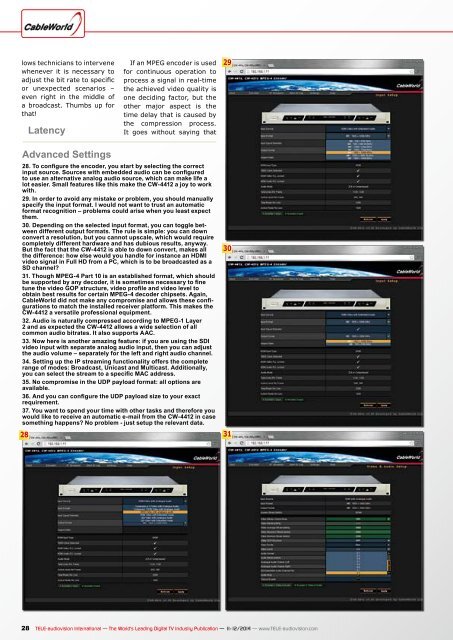eng TELE-audiovision 1411
The World’s Largest Digital TV Trade Magazine
The World’s Largest Digital TV Trade Magazine
You also want an ePaper? Increase the reach of your titles
YUMPU automatically turns print PDFs into web optimized ePapers that Google loves.
lows technicians to intervene<br />
whenever it is necessary to<br />
adjust the bit rate to specific<br />
or unexpected scenarios –<br />
even right in the middle of<br />
a broadcast. Thumbs up for<br />
that!<br />
Latency<br />
If an MPEG encoder is used<br />
for continuous operation to<br />
process a signal in real-time<br />
the achieved video quality is<br />
one deciding factor, but the<br />
other major aspect is the<br />
time delay that is caused by<br />
the compression process.<br />
It goes without saying that<br />
29<br />
Advanced Settings<br />
28. To configure the encoder, you start by selecting the correct<br />
input source. Sources with embedded audio can be configured<br />
to use an alternative analog audio source, which can make life a<br />
lot easier. Small features like this make the CW-4412 a joy to work<br />
with.<br />
29. In order to avoid any mistake or problem, you should manually<br />
specify the input format. I would not want to trust an automatic<br />
format recognition – problems could arise when you least expect<br />
them.<br />
30. Depending on the selected input format, you can toggle between<br />
different output formats. The rule is simple: you can down<br />
convert a resolution, but you cannot upscale, which would require<br />
completely different hardware and has dubious results, anyway.<br />
But the fact that the CW-4412 is able to down convert, makes all<br />
the difference: how else would you handle for instance an HDMI<br />
video signal in Full HD from a PC, which is to be broadcasted as a<br />
SD channel?<br />
31. Though MPEG-4 Part 10 is an established format, which should<br />
be supported by any decoder, it is sometimes necessary to fine<br />
tune the video GOP structure, video profile and video level to<br />
obtain best results for certain MPEG-4 decoder chipsets. Again,<br />
CableWorld did not make any compromise and allows these configurations<br />
to match the installed receiver platform. This makes the<br />
CW-4412 a versatile professional equipment.<br />
32. Audio is naturally compressed according to MPEG-1 Layer<br />
2 and as expected the CW-4412 allows a wide selection of all<br />
common audio bitrates. It also supports AAC.<br />
33. Now here is another amazing feature: if you are using the SDI<br />
video input with separate analog audio input, then you can adjust<br />
the audio volume – separately for the left and right audio channel.<br />
34. Setting up the IP streaming functionality offers the complete<br />
range of modes: Broadcast, Unicast and Multicast. Additionally,<br />
you can select the stream to a specific MAC address.<br />
35. No compromise in the UDP payload format: all options are<br />
available.<br />
36. And you can configure the UDP payload size to your exact<br />
requirement.<br />
37. You want to spend your time with other tasks and therefore you<br />
would like to receive an automatic e-mail from the CW-4412 in case<br />
something happens? No problem - just setup the relevant data.<br />
28<br />
30<br />
31<br />
28 <strong>TELE</strong>-<strong>audiovision</strong> International — The World‘s Leading Digital TV Industry Publication — 11-12/2014 — www.<strong>TELE</strong>-<strong>audiovision</strong>.com