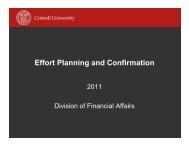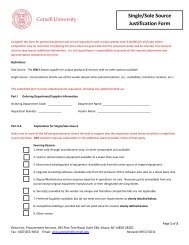How to View Transactions and Statement with US Bank Access Online
How to View Transactions and Statement with US Bank Access Online
How to View Transactions and Statement with US Bank Access Online
You also want an ePaper? Increase the reach of your titles
YUMPU automatically turns print PDFs into web optimized ePapers that Google loves.
Downloading your <strong>Transactions</strong> <strong>to</strong> Excel<br />
In order <strong>to</strong> download your transactions in<strong>to</strong> excel, you will run a report. From the main menu on the left side of screen,<br />
select “Reporting”, then from the center of the screen select “Transaction Detail.” There are many ways you may<br />
choose <strong>to</strong> run your report, we recommend you make the following selections:<br />
• Under “Date”, select “Posting Date Range”<br />
• Select a date range that corresponds <strong>to</strong> the billing cycle you wish <strong>to</strong> review. Please note: The last day of the<br />
monthly cycle on your card will be the 15 th , or in the case where the 15 th is a weekend or holiday, the following<br />
business day.<br />
• Scroll down, leaving other default settings unchanged, until you reach “Report Output.” From the drop-down<br />
menu under “Report Output” select “Excel.”<br />
• Caution: If you have both a PCard <strong>and</strong> Corporate Travel Card registered, you will need <strong>to</strong> indicate an account<br />
under the “Group Report by” section.<br />
• Finally, select the “Run Report” but<strong>to</strong>n from the bot<strong>to</strong>m of the screen. A new window will open, where your<br />
report (list of transactions) is displayed. (Caution: Pop-up blockers must be disabled.)<br />
Problems?<br />
• Account-related issues (ex. declined transaction) can be directed <strong>to</strong> <strong>US</strong> <strong>Bank</strong> at 800-344-5696. If you are outside<br />
of the United States, call collect 701-461-2010.<br />
• Problems using <strong>Access</strong> <strong>Online</strong> (password resets, navigation issues, etc.) – contact <strong>Access</strong> <strong>Online</strong> Support at 877-<br />
887-9260<br />
• Other issues/questions, please contact Credit Card Programs at (607) 255-4548/5039 or your FTC/BSC.