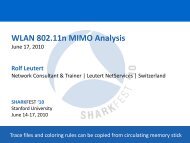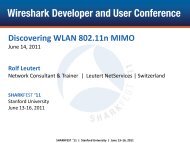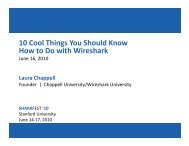IPv6 Security - Sharkfest
IPv6 Security - Sharkfest
IPv6 Security - Sharkfest
Create successful ePaper yourself
Turn your PDF publications into a flip-book with our unique Google optimized e-Paper software.
1<br />
<strong>IPv6</strong> <strong>Security</strong><br />
Nalini Elkins, CEO Inside Products, Inc.<br />
nalini.elkins@insidethestack.com
Agenda<br />
Hackers are already aware of the security<br />
vulnerabilities in <strong>IPv6</strong>, and there are<br />
implications across all TCP‐connected<br />
platforms.<br />
• Critical vulnerabilities<br />
• Technical and management overview<br />
• What is more secure, and<br />
• What is not so secure.
• Denial of service<br />
– High Usage (CPU or<br />
network)<br />
– Single device or<br />
widespread<br />
– Distributed Denial of<br />
Service<br />
– Worms<br />
• Man in the Middle<br />
• Service theft<br />
– File sharing<br />
– Pirated software<br />
What can happen?
How does it happen?<br />
• Protocol vulnerabilities<br />
– Reflector<br />
• TCP SYN flood,<br />
• TCP/UDP flood (Ping<br />
Pong),<br />
• ICMP echo (SMURF), and<br />
• ICMP broadcast packets<br />
– Spoofing<br />
• Address<br />
• Normal traffic<br />
– Packets which don’t follow the<br />
rules<br />
• Application layer (same as IPv4)<br />
– Except DNSv6 and DHCPv6
TCP SYN Flood<br />
• Malicious client sends SYN (spoofed source address<br />
possible)<br />
• Server responds with SYN‐ACK (allocates buffers, etc.)<br />
• Client sends another SYN…
Ping Pong or Packet Storm<br />
– Port 19 : Character Generator<br />
– Port 7: Echo<br />
– Connect them and … packet<br />
storm!<br />
– Also called ‘Ping Pong’.<br />
UDP: ABCDEFGH….<br />
UDP: ABCDEFGH….<br />
TCP: ABCDEFGH….ABCDEFGH…AB...<br />
Port 19: Chargen<br />
TCP: ABCDEFGH….ABCDEFGH…AB...<br />
Port 7: Echo
Worms<br />
• Worms<br />
• Example: Slammer, Nimda,<br />
Code Red<br />
• A standalone malicious<br />
program<br />
• On TCP / UDP port or via email<br />
• Network problems<br />
• Slammer worm took down<br />
internet root nameservers.<br />
• Routers - buffer or CPU<br />
congestion.<br />
• Do ping sweeps or generate<br />
random IP addresses<br />
• <strong>IPv6</strong> : inherently more defense for<br />
worms<br />
IPv4 Network<br />
Subnet 1 Subnet 2
Slammer<br />
• http://www.wired.com/wired/archive/11.07/slammer.html<br />
• Slammer: An inside view of the worm that crashed<br />
the Internet in 15 minutes.<br />
• On Akamai’s network<br />
• Fifty-five million database requests<br />
• First victim at 12:30 am EST.<br />
• Created millions of Slammer clones, targeting other<br />
computers at random.<br />
• By 12:33 am, number of slaves doubling every 8.5<br />
seconds. (75,000 victims within ten minutes)<br />
• By 12:45 am, huge sections of Internet affected<br />
• Net Access Corporation, a large ISP, "Nearly half our<br />
ports are in delta alarm right now."<br />
• Emergency 911 dispatchers in Seattle resorted to<br />
paper. Continental Airlines canceled flights.<br />
• Total cost more than $1 billion.<br />
North America is affected.<br />
The Akamai network polls itself continuously<br />
for trouble spots. The lines trace the escalation<br />
of jammed server-to-server connections.
How has it changed with <strong>IPv6</strong>?<br />
• ICMPv6 (Esp. Neighbor<br />
discovery, Router<br />
advertisement)<br />
• Malformed / deprecated<br />
packets<br />
– Routing header 0<br />
(deprecated)<br />
– Options<br />
– Site local unicast<br />
• <strong>IPv6</strong> Multicast<br />
• DNSv6<br />
• DHCPv6<br />
New protocols = new exploits!
How do you protect yourself?<br />
• Firewall<br />
• IDS / IPS<br />
• IPSec<br />
• SSL / SSH
Reconnaissance<br />
IPv4<br />
• Subnet = 2 8 or 256<br />
• Steps<br />
• Ping sweep = 5 –30 seconds<br />
• Port scan live host<br />
• Attack active port<br />
• Many tools available<br />
– Nmap<br />
– Amap<br />
– Nessus<br />
<strong>IPv6</strong><br />
• Subnet = 2 64 or<br />
18,446,744,073,709,551,616<br />
• Steps<br />
• Ping sweep = VERY LONG TIME! (<br />
assume .1 sec * 2 64 )<br />
• Port scan live host<br />
• Attack active port<br />
•<br />
Not so many tools available
Methods To Harvest Addresses<br />
• Find new methods!<br />
FTP Server<br />
• No NAT (translation ~= NAT?)<br />
DNS Server<br />
• Web or FTP server logs.<br />
• Email headers<br />
Web Server
Reducing the <strong>IPv6</strong> Search Space<br />
• Prefixes (2001::..) at ARIN<br />
(or other RIR)<br />
• Get inside with IPv4 –<strong>IPv6</strong><br />
tunnels?<br />
Protect Topology or Protect<br />
Resource?<br />
What is wrong with<br />
2620::1c00:0:face:b00c:0:2?<br />
• Once inside…<br />
• multicast address<br />
(FF02::1) all nodes<br />
• convention may start<br />
with ….::1
Scan Protection on one IDS<br />
ICMPv6 Event Destination Address Classification<br />
Receive Echo Request Multicast Very suspicious<br />
Receive Echo Request denied by<br />
QoS<br />
Receive Echo Request w/<br />
Routing Header<br />
Receive Echo Request<br />
without Routing Header<br />
Unicast<br />
Unicast<br />
Unicast<br />
Normal<br />
Possibly<br />
suspicious<br />
Normal<br />
• Fast / slow<br />
scans<br />
• ICMP scans<br />
• ICMPv6<br />
scans<br />
• UDP port<br />
scans<br />
• TCP port<br />
scans
What Else?<br />
Some IDS protect against:<br />
– Scanning<br />
– Floods (IPv4 and <strong>IPv6</strong>)<br />
• TCP SYN flood<br />
• Interface floods (large number of discards are<br />
occurring in proportion to the number of inbound<br />
packets<br />
Discards (Malformed packet events)<br />
– <strong>IPv6</strong> incorrect or partial header<br />
– <strong>IPv6</strong> next header restrictions<br />
– <strong>IPv6</strong> destination option restrictions<br />
– <strong>IPv6</strong> hop-by-hop option restrictions<br />
– <strong>IPv6</strong> outbound raw restrictions
What is ICMPv6?<br />
• Used by the Internet Protocol (IP)<br />
• ICMPv4 == > ICMPv6 == Many changes!<br />
• ICMP has:<br />
– Error messages<br />
– Informational messages<br />
ICMPv6 error messages<br />
•Destination unreachable<br />
•Packet too big<br />
•Time exceeded<br />
•Parameter problem<br />
ICMPv6 informational messages:<br />
•Echo request/reply<br />
•Multicasting messages<br />
•Group membership query, report, done<br />
•Neighbor discovery<br />
•Router solicitation and advertisement<br />
•Neighbor solicitation and advertisement<br />
•Redirect
ICMPv6 Informational Messages<br />
Type Name<br />
---- --------------------------<br />
128 Echo Request<br />
129 Echo Reply<br />
130 Multicast Listener Query<br />
131 Multicast Listener Report<br />
132 Multicast Listener Done<br />
133 Router Solicitation<br />
134 Router Advertisement<br />
135 Neighbor Solicitation<br />
136 Neighbor Advertisement<br />
137 Redirect Message<br />
138 Router Renumbering<br />
139 ICMP Node Info. Query<br />
140 ICMP Node Info. Response<br />
141 Inverse Neighbor Discovery<br />
Solicitation Message<br />
Type Name<br />
---- -------------------------<br />
142 Inverse Neighbor Discovery<br />
Advertisement Message<br />
143 Version 2 Multicast Listener<br />
Report<br />
144 Home Agent Address Discovery<br />
Request Message<br />
145 Home Agent Address Discovery<br />
Reply Message<br />
146 Mobile Prefix Solicitation<br />
147 Mobile Prefix Advertisement<br />
148 Certification Path Solicitation<br />
149 Certification Path Advertisement<br />
150 Experimental mobility protocols<br />
151 Multicast Router Advertisement<br />
152 Multicast Router Solicitation<br />
153 Multicast Router Termination
Neighbor Discovery<br />
• Neighbor Discovery (ND)<br />
replaces ARP<br />
• Very widely used<br />
• Five ICMPv6 message types:<br />
1. Router Advertisement<br />
2. Router Solicitation<br />
3. Neighbor Advertisement<br />
4. Neighbor Solicitation<br />
5. Redirect<br />
• Vast potential for misuse<br />
1. This is who I am Router<br />
Atlanta<br />
2. Tell me about you<br />
3. This is who I am<br />
Host<br />
1<br />
4. Tell me about you<br />
Host<br />
1<br />
5. I know a better way<br />
Router<br />
Des Moines<br />
Router<br />
Atlanta<br />
Host<br />
2<br />
Host<br />
2<br />
Router<br />
Atlanta
Router Advertisement Contents<br />
Router Advertisements contain:<br />
• Stateless / stateful (DHCPv6)<br />
• Network prefix<br />
• Default router<br />
• Hop limit<br />
• MTU<br />
Router 1<br />
Muncie<br />
Router Advertisement<br />
Time: 10:45am<br />
To: ff02::1<br />
•Use AutoConfiguration<br />
•Statelss<br />
•Network Prefix: 2001:: /64<br />
•I am default router<br />
•For 200 seconds<br />
•Hop limit: 126<br />
•MTU: 4096
Router Advertisement Packet<br />
• Source address<br />
• Destination address<br />
• ICMP type<br />
• Hop limit<br />
• Prefix length<br />
• Prefix
Neighbor Discovery Issues<br />
• <strong>IPv6</strong> first developed over 10 years<br />
ago<br />
Neighbors<br />
• Neighbors can’t be trusted<br />
anymore!<br />
• WiFi and Starbucks on every<br />
corner<br />
• Insider attacks<br />
Local Network<br />
• Phony WLAN base station<br />
– access stealing,<br />
– DoS, and<br />
– traffic snooping attacks
FakeRouter6<br />
• Routers send Router<br />
Advertisements to well‐known<br />
FF02::1<br />
• Routing tables and network prefix<br />
reconfigured<br />
• Any host can spoof Router<br />
Advertisement<br />
• Malicious host becomes Default<br />
Router<br />
• Change routing table to go via Manin‐the‐Middle<br />
device<br />
Local Network<br />
Fake Router<br />
Advertisement<br />
Address: 2001::1<br />
Make me default
DoS New <strong>IPv6</strong><br />
• Denies new device network<br />
access<br />
• Stateless Autoconfiguration<br />
does a Duplicate Address<br />
Detection (DAD)<br />
Anyone<br />
have my<br />
address?<br />
• Malicious system responds<br />
to all DAD packets<br />
• New system cannot get <strong>IPv6</strong><br />
address<br />
Local Network<br />
I do!
Let’s Go to CERT
Sample Vulnerabilities
Flood Router 6<br />
• http://web.nvd.nist.gov/view/vuln/detail?vulnId=CVE<br />
-2010-4669<br />
• The Neighbor Discovery (ND) protocol implementation in the <strong>IPv6</strong><br />
stack in Microsoft Windows XP, Windows Server 2003, Windows<br />
Vista, Windows Server 2008, and Windows 7 allows remote<br />
attackers to cause a denial of service (CPU consumption and system<br />
hang) by sending many Router Advertisement (RA) messages with<br />
different source addresses, as demonstrated by the flood_router6<br />
program in the thc-ipv6 package.
UTube of FloodRouter6<br />
• <strong>IPv6</strong> DOS Attack Windows 8 Consumer Preview<br />
Release (FloodRouter6)<br />
• http://www.youtube.com/watch?v=TfsfNWHCKK0
Easy to get these!<br />
• PARSITE6 : ICMP Neighbor Spoofer for Man‐in‐the‐Middle attacks<br />
• DOS‐NEW‐<strong>IPv6</strong> : Deny any new <strong>IPv6</strong> system access to the LAN<br />
• REDIR6 : Redirect traffic to your host on a LAN<br />
• FAKE Router : Become the default router, implant routes<br />
• SMURF6 : Local SMURF tool –attack your own LAN<br />
• RSMURF6 : Remote SMURF tool –attack a remote LAN<br />
• TOOBIG6 : Reduce the MTU of a target
Hacker Tools<br />
• Scanners<br />
– <strong>IPv6</strong> security scanner<br />
– Halfscan6<br />
– Nmap<br />
– Strobe<br />
– Netcat<br />
• DoS Tools<br />
– 6tunneldos<br />
– 4to6ddos<br />
– Imps6-tools<br />
• Packet forgers<br />
– Scapy6<br />
– SendIP<br />
– Packit<br />
– Spak6<br />
• Port bouncers:<br />
– Relay6<br />
– 6tunnel<br />
– Nt6tunnel<br />
– asybo
Malformed Packets<br />
• Manipulate headers<br />
– <strong>IPv6</strong> incorrect or partial<br />
header<br />
– Violate header order<br />
– Violate header option<br />
restrictions<br />
• <strong>IPv6</strong> Main header required<br />
<strong>IPv6</strong> Main Header (40 Bytes)<br />
Version Traffic Class Flow Label<br />
Payload Length Next Hdr Hop Limit<br />
Source Address<br />
Destination Address<br />
• Contains addressing and<br />
control information<br />
• Fixed 40 bytes.
<strong>IPv6</strong> Extension Headers<br />
• New: <strong>IPv6</strong> extension headers<br />
• Next Header field chains<br />
headers<br />
• Rules:<br />
– May appear only once<br />
– Must appear in fixed order<br />
– Exception: Destination<br />
Options<br />
<strong>IPv6</strong> Main Header (40 Bytes)<br />
Extension Header # 1 (next 5)<br />
Extension Header # 5 (next 8)<br />
Extension Header # 8 (next Data)<br />
Data
Common <strong>IPv6</strong> Extension Headers<br />
Next<br />
Header<br />
(Decimal)<br />
Header Name<br />
Description<br />
0 Hop-by-Hop Options For all devices on the path<br />
43 Routing 0 – Source Routing (deprecated)<br />
2 – Mobile <strong>IPv6</strong><br />
44 Fragment Only when packet is fragmented<br />
50 Encapsulated <strong>Security</strong><br />
Payload (ESP)<br />
51 Authentication Header<br />
(AH)<br />
IPSec encrypted data<br />
IPSec authentication<br />
60 Destination Options http://www.iana.org/assignments/ipv6<br />
-parameters/ipv6-parameters.xml<br />
(Mobile IP, etc.)
From RFC2460: Option 11: discard the<br />
packet and, only if the packet's Destination<br />
Address was not a multicast address, send<br />
an ICMP Parameter Problem, Code 2,<br />
message to the packet's Source Address,<br />
pointing to the unrecognized Option Type.
RFC5095 (Deprecation of Type 0 Routing<br />
Headers in <strong>IPv6</strong>)<br />
• RH0 : create routing loops.<br />
• Deprecated<br />
• Segments Left =zero, ignore<br />
• Segments Left > zero, send<br />
ICMPv6
Crafted Packet<br />
• Crafted <strong>IPv6</strong> packet<br />
• Multiple headers<br />
• Deprecated headers<br />
• Headers out of order
<strong>IPv6</strong> Multicast<br />
• In <strong>IPv6</strong>, multicasting used<br />
widely<br />
Unicast address :<br />
2001:5c0:8fff:fffe::3f53<br />
• Multicast is like a<br />
newsletter subscription.<br />
• Devices belong to a<br />
multicast group<br />
• IPv4 multicast uses Class<br />
D range: (224.xx.xx.xx –<br />
239.xx.xx.xx)<br />
Multicast address :<br />
FF02::1<br />
Multicast Group
Common <strong>IPv6</strong> Multicast Groups<br />
• <strong>IPv6</strong> multicast addresses start with FF.<br />
• See some common groups below.<br />
• Multicast addresses are registered with the Internet Assigned Numbers<br />
Authority (IANA).<br />
• For more, see: http://www.iana.org/assignments/ipv6-multicastaddresses/ipv6-multicast-addresses.xml<br />
<strong>IPv6</strong> multicast address Description<br />
---------------------------------------------------------------------------------<br />
FF02::1 The all-nodes address<br />
FF02::2 The all-routers address<br />
FF02::5 The all-Open Shortest Path First (OSPF) routers address<br />
FF02::6 The all-OSPF designated routers address
<strong>IPv6</strong> Multicast Scope<br />
• Last 4 bits is scope. (Ex. FF01, FF02, etc.)<br />
• FF01:: means on same interface<br />
• FF02:: means on same link<br />
• FF05:: means in the same site<br />
• FF0E:: means in the Internet (all reachable).<br />
(From RFC 4291)
DHCPv6 Flow : Start<br />
1. Client sends a Solicit message to<br />
All_DHCP_Relay_Agents_and_Servers<br />
(FF02::1:2)<br />
2. How if I craft a Solicit to FF05::1:2? Or<br />
FF0E::1:2?<br />
1. Find a<br />
DHCPv6<br />
server<br />
2. Here I am! Advertise<br />
DHCPv6<br />
Server<br />
Solicit<br />
3. Will take that address. Request<br />
DHCPv6<br />
Server<br />
4. OK. Reply<br />
DHCPv6<br />
Server
Multicast Storms<br />
http://www.scip.ch/en/?vuldb.6635<br />
• Many hosts in a subnet<br />
• Not filtering multicast (router or firewall)<br />
• OS Bug<br />
• Router-based controls<br />
• Overrated?
Temporary Addresses<br />
• MAC IID<br />
• <strong>IPv6</strong> Address MAC<br />
Example on Windows PC: result of IPConfig<br />
Ethernet adapter Local Area Connection:<br />
Description : Realtek Family Fast Ethernet NIC<br />
Physical Address : 00-11-D8-39-29-2B<br />
Autoconfiguration Enabled . : Yes<br />
IP Address : fe80::211:d8ff:fe39:292b%4
How to Create<br />
New Address<br />
10:00 am: 2001::1<br />
10:01 am: 2001::2<br />
LAN<br />
2001:1234…<br />
Router<br />
1<br />
10:02 am: 2001::3<br />
Internet<br />
• RFC4941<br />
• Change address frequently<br />
• DHCPv6 temporary<br />
addresses<br />
DHCPv6 Temporary<br />
Addresses<br />
iface "Local Area<br />
Connection" { ta }
Temporary Address Guidelines<br />
• RA can change<br />
PREFLIFETIME<br />
• Rogue RA? Controls in OS?<br />
• Short preferred lifetime = many<br />
new temporary addresses<br />
• Small PREFLIFETIME with<br />
large VALIDLIFETIME can<br />
impact storage<br />
Router Advertisement Prefix Information
CERT Database <strong>IPv6</strong> (S/W Flaws)
Summary<br />
• What is more secure?<br />
• Ping sweeps<br />
• Hacker lack of knowledge<br />
• What is less secure?<br />
• DNS / other servers targets<br />
• Local networks vulnerable<br />
• Good guys lack of knowledge<br />
(biggest!)