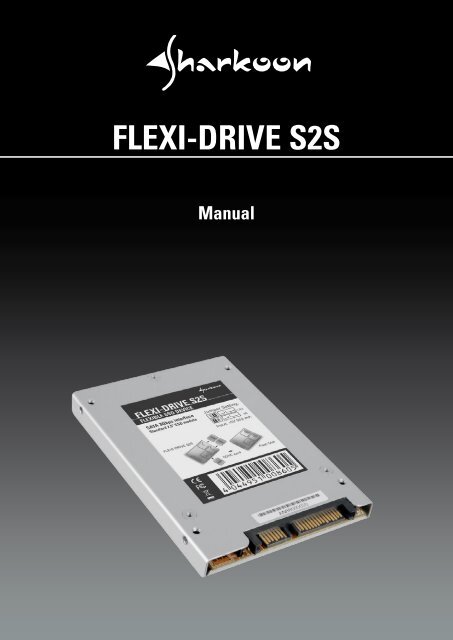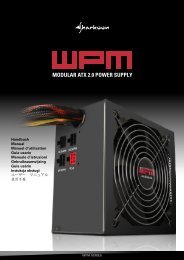FLEXI-DRIVE S2S - Sharkoon
FLEXI-DRIVE S2S - Sharkoon
FLEXI-DRIVE S2S - Sharkoon
You also want an ePaper? Increase the reach of your titles
YUMPU automatically turns print PDFs into web optimized ePapers that Google loves.
<strong>FLEXI</strong>-<strong>DRIVE</strong> <strong>S2S</strong><br />
Manual<br />
DEUTSCH ENGLISH FRANÇAIS ESPAÑOL ITALIANO NEDERLANDS PORTUGÛES POLSKI<br />
Flexi-Drive <strong>S2S</strong><br />
88
Content<br />
1. Features 2<br />
2. Specifications 2<br />
3. Manual 3<br />
ENGLISH<br />
Flexi-Drive <strong>S2S</strong> 1
Dear customer!<br />
Congratulations for purchasing one premium quality<br />
SHARKOON product.<br />
For a long life time and to take full advantage of this product<br />
we recommend that you read this manual completely.<br />
Have a good time with our product!<br />
SHARKOON Technologies GmbH<br />
ENGLISH<br />
1. Features<br />
• Fast modular SSD storage solution<br />
• Memory size flexibly adaptable via SDHC memory cards<br />
(SLC/MLC)<br />
• SATA interface (SATA I and II)<br />
• 2.5" format<br />
• Zero noise emission, low power consumption, shock<br />
resistance<br />
• No drivers or software required<br />
2. Specifications<br />
• Use up to 6 SDHC cards as RAID0<br />
• 6 slots for SDHC cards (4-32 GB)<br />
• Supports SDHC cards only<br />
• Flexible memory capacity<br />
• Dimensions: 70 mm x 100 mm x 9 mm (W x L x H)<br />
Flexi-Drive <strong>S2S</strong> 2
3. Manual<br />
Note:<br />
If you intend to run an operating system on the Flexi-Drive<br />
<strong>S2S</strong>, we recommend to use SDHC memory cards with SLC<br />
memory and a read/write rate of at least 20 MB/s.<br />
ENGLISH<br />
A B C<br />
A – Jumper<br />
B – SATA data connector (7-pin)<br />
C – SATA power connector (15-pin)<br />
A – SATA I mode (1.5 Gbit/s)<br />
B – SATA II mode (3 Gbit/s)<br />
Flexi-Drive <strong>S2S</strong><br />
3
1. Open the case by removing the three screws with a suitable<br />
screw driver (fig. 1) and take off the case’s cover (fig. 2).<br />
ENGLISH<br />
fig. 1 fig. 2<br />
2. Carefully remove the PCB from the case (fig. 3).<br />
fig. 3<br />
Flexi-Drive <strong>S2S</strong><br />
4
3. Insert the desired number (max. 6) of SDHC cards into the<br />
PCB’s slots (fig. 4).<br />
ENGLISH<br />
fig. 4<br />
Note:<br />
We recommend using cards of the same type and capacity.<br />
When using cards of different capacities only the smallest<br />
capacity will be used for all cards (e.g. 4GB + 8GB ><br />
2x 4GB).<br />
To achieve the optimal data transfer rate insert cards in all<br />
6 slots as the transfer rate rises according to the number of<br />
cards.<br />
Flexi-Drive <strong>S2S</strong><br />
5
4. Place the PCB back into the case and close it (fig. 5).<br />
ENGLISH<br />
fig. 5<br />
Warning:<br />
For potential loss of data, especially due to inappropriate handling, SHARKOON<br />
assumes no liability.<br />
All named products and descriptions are trademarks and/or registered trademarks<br />
of the respective manufacturers and are accepted as protected.<br />
As a continuing policy of product improvement at SHARKOON, the design and<br />
specifications are subject to change without prior notice. National product specifications<br />
may vary.<br />
All rights reserved especially (also in extracts) for translation, reprinting, reproduction<br />
by copying or other technical means. Infringements will lead to compensation.<br />
All rights reserved especially in case of assignation of patent or utility patent.<br />
Means of delivery and technical modifications reserved.<br />
© SHARKOON Technologies GmbH 2008<br />
www.sharkoon.com<br />
Flexi-Drive <strong>S2S</strong><br />
6