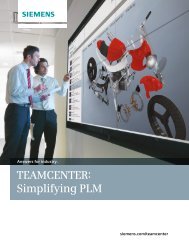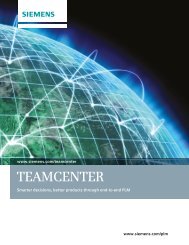FactoryFLOW TECNOMATIX - PMC
FactoryFLOW TECNOMATIX - PMC
FactoryFLOW TECNOMATIX - PMC
Create successful ePaper yourself
Turn your PDF publications into a flip-book with our unique Google optimized e-Paper software.
<strong>TECNOMATIX</strong><br />
<strong>FactoryFLOW</strong><br />
What are the major<br />
advantages of <strong>FactoryFLOW</strong>?<br />
• Lean factory layouts reduce<br />
part travel distances, lot<br />
sizes, inventory levels and<br />
improve communication and<br />
throughput, resulting in<br />
decreased manufacturing<br />
costs and increased<br />
productivity<br />
• With improved communication<br />
and justification, team<br />
buy-in is faster and easier<br />
because users can quickly<br />
evaluate hundreds of part<br />
flows graphically, which is<br />
very difficult to do using<br />
manual methods<br />
• A systematic, graphical and<br />
quantitative approach<br />
focuses groups on<br />
engineering issues that offer<br />
the greatest potential benefits<br />
• No other application offers<br />
such a powerful and simple<br />
solution for improving the<br />
indirect labor often<br />
neglected in manufac turing<br />
Using <strong>FactoryFLOW</strong><br />
<strong>FactoryFLOW</strong> uses aisle network<br />
information to find the shortest distance<br />
between any two points to identify the<br />
closest incoming dock and storage area to<br />
the point of use for a given part. Material<br />
flow studies are performed on alternate<br />
layout configurations and automatically<br />
compared to determine which layout is<br />
better. <strong>FactoryFLOW</strong> can also be used to<br />
compute material handling equipment<br />
requirements and optimized tugger<br />
(milkrun) routes. Users can also take<br />
advantage of the available container<br />
information to auto-populate containers<br />
and bins on storage areas and racks in<br />
order to create operator walk paths.<br />
Factory layout information is stored in a<br />
<strong>FactoryFLOW</strong> database. <strong>FactoryFLOW</strong> uses<br />
this information to help engineers develop<br />
layouts that facilitate the manufacturing<br />
process. <strong>FactoryFLOW</strong> generates Euclidean<br />
(point-to-point) material flow diagrams,<br />
actual path flow diagrams, aisle<br />
congestion diagrams and quantitative<br />
reports so engineers can compare layout<br />
options and improve production efficiency.<br />
Major capabilities<br />
Flow charts The flow chart feature allows<br />
you to develop material routings using<br />
standard process symbols. You can select<br />
multiple activity points and move arrows in<br />
the flow chart for mass routing changes.<br />
Also, there is a capability to cut, copy and<br />
paste multiple activity points for rapid<br />
editing of the material routing file.<br />
Data templates and equations<br />
<strong>FactoryFLOW</strong> provides data templates that<br />
contain standard information, enabling<br />
you to compute and track micro-activities,<br />
such as the amount of time spent cutting<br />
open cardboard boxes or walking.<br />
Material flow calculations <strong>FactoryFLOW</strong><br />
checks the data to verify that the proper<br />
devices are being used, and notifies you<br />
when material handling devices are underor<br />
over-utilized, so that you can track the<br />
use of your operating assets.<br />
Material handling equipment utilization<br />
<strong>FactoryFLOW</strong> provides tools to assess the<br />
requirements for material handling<br />
equipment, such as forklifts and tuggers.<br />
Optimized routes and schedules for tugger<br />
deliveries that occur regularly each day are<br />
easily created. Upon analysis a variety of<br />
reports can be created including the type<br />
of equipment, number of trips by route<br />
and material, and the level of utilization.<br />
This information is a key to understanding<br />
where savings could be made in<br />
equipment requirements by adjusting<br />
aspects of the factory layout.<br />
Container packing The container<br />
placement routines automatically place<br />
containers on the shop floor, as well as<br />
on racks, using an optimum container<br />
packing routine.<br />
Activity points Activity points allow<br />
<strong>FactoryFLOW</strong> to determine exact work<br />
center locations when material flow<br />
diagrams are created.<br />
Walk path generation Intelligent walk<br />
path creation algorithms allow you to see<br />
the effect of material placement in a<br />
workstation almost immediately.<br />
Reports Besides producing color-coded<br />
flow diagrams and graphs, <strong>FactoryFLOW</strong><br />
allows you to create many types of<br />
detailed reports on the layout, material<br />
flow, time and cost saving comparisons.<br />
Contact<br />
Siemens Industry Software<br />
Americas +1 800 498 5351<br />
Europe +44 (0) 1276 702000<br />
Asia-Pacific +852 2230 3333<br />
www.siemens.com/tecnomatix<br />
© 2011 Siemens Product Lifecycle Management Software<br />
Inc. All rights reserved. Siemens and the Siemens logo are<br />
registered trademarks of Siemens AG. D-Cubed, Femap,<br />
Geolus, GO PLM, I-deas, Insight, JT, NX, Parasolid, Solid<br />
Edge, Teamcenter, Tecnomatix and Velocity Series are<br />
trademarks or registered trademarks of Siemens Product<br />
Lifecycle Management Software Inc. or its subsidiaries in<br />
the United States and in other countries. All other logos,<br />
trademarks, registered trademarks or service marks used<br />
herein are the property of their respective holders.<br />
X9 4931 9/11 B