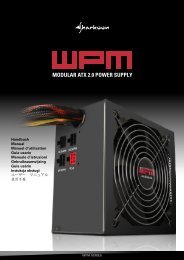Manual - Sharkoon
Manual - Sharkoon
Manual - Sharkoon
Create successful ePaper yourself
Turn your PDF publications into a flip-book with our unique Google optimized e-Paper software.
View from below<br />
A<br />
A<br />
A – Case feet<br />
B – Air inlet for power supply<br />
B<br />
A<br />
A<br />
The internal cables and connectors<br />
A<br />
B<br />
C<br />
D<br />
E<br />
Connectors for:<br />
A – HDD-LED<br />
B – Reset Switch<br />
C – Power Switch<br />
D – Power LED +<br />
E – Power LED –<br />
F<br />
G<br />
F – USB connector of the USB front hub<br />
G – Audio connectors (HD Audio and AC’97)<br />
Note:<br />
For further information on how to install the intended devices, refer to their respective user<br />
documentation.<br />
<br />
VAYA VALUE<br />
5