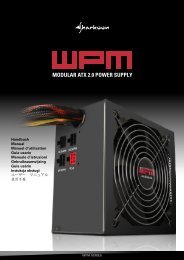Manual - Sharkoon
Manual - Sharkoon
Manual - Sharkoon
You also want an ePaper? Increase the reach of your titles
YUMPU automatically turns print PDFs into web optimized ePapers that Google loves.
4. Attach the HDD from both sides using the respective quick fasteners (fig. 14).<br />
fig. 14<br />
Note:<br />
If you want to transport the case we recommend securing (additionally) the installed drives using the<br />
respective mounting screws (fig. 15).<br />
(Screws for drive mounting)<br />
fig. 15<br />
5. Connect the optical drive to the PSU and the mainboard. (Replace the side panels to the case.)<br />
<br />
VAYA VALUE<br />
11