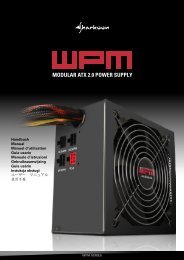Manual - Sharkoon
Manual - Sharkoon
Manual - Sharkoon
Create successful ePaper yourself
Turn your PDF publications into a flip-book with our unique Google optimized e-Paper software.
6. Mounting a hard disk drive<br />
1. Take the right side panel off the case.<br />
2. Remove the quick fasteners from both sides of the HDD mounting bay in which you want to install the<br />
hard disk drive (fig. 7).<br />
fig. 7<br />
3. Slide the HDD (its connector facing backwards, its label facing to the top) into the case's HDD mounting<br />
bay from the inside (fig. 8).<br />
fig. 8<br />
4. Attach the HDD from both sides using the respective quick fasteners (fig. 9).<br />
fig. 9<br />
Note:<br />
If you want to transport the case we recommend securing (additionally) the installed drives using the<br />
respective mounting screws:<br />
(Screws for HDD mounting)<br />
fig. 10<br />
5. Connect the HDD to the PSU and the mainboard.<br />
<br />
VAYA VALUE<br />
9