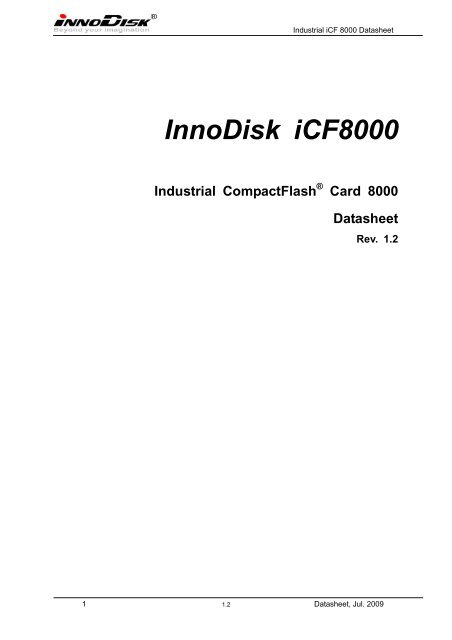InnoDisk iCF8000 Industrial CompactFlash
InnoDisk iCF8000 Industrial CompactFlash
InnoDisk iCF8000 Industrial CompactFlash
You also want an ePaper? Increase the reach of your titles
YUMPU automatically turns print PDFs into web optimized ePapers that Google loves.
<strong>Industrial</strong> iCF 8000 Datasheet<br />
<strong>InnoDisk</strong> <strong>iCF8000</strong><br />
<strong>Industrial</strong> <strong>CompactFlash</strong> ® Card 8000<br />
Datasheet<br />
Rev. 1.2<br />
1 1.2 Datasheet, Jul. 2009
<strong>Industrial</strong> iCF 8000 Datasheet<br />
Table of contents<br />
1. INTRODUCTION ........................................................................................................................... 9<br />
2. FEATURES.................................................................................................................................... 9<br />
3. PIN ASSIGNMENT ...................................................................................................................... 11<br />
4. PIN DESCRIPTION ..................................................................................................................... 13<br />
5. SPECIFICATIONS ....................................................................................................................... 17<br />
5.1 CE AND FCC COMPATIBILITY..................................................................................................... 17<br />
5.2 ROHS COMPLIANCE ................................................................................................................. 17<br />
5.3 ENVIRONMENTAL SPECIFICATIONS ............................................................................................. 17<br />
5.3.1 Temperature Ranges.................................................................................................... 17<br />
5.3.2 Humidity ....................................................................................................................... 17<br />
5.3.3 Shock and Vibration ..................................................................................................... 17<br />
5.3.4 Mean Time between Failures (MTBF).......................................................................... 17<br />
5.4 MECHANICAL DIMENSIONS......................................................................................................... 18<br />
5.5 ELECTRICAL SPECIFICATIONS .................................................................................................... 19<br />
5.5.1 DC Characteristic .........................................................................................................19<br />
5.5.2 Timing Specifications.................................................................................................... 19<br />
5.6 TRANSFER FUNCTION................................................................................................................ 23<br />
5.6.1 True IDE Mode I/O Transfer Function .......................................................................... 23<br />
5.7 CONFIGURATION REGISTER ....................................................................................................... 24<br />
5.7.1 Configuration Option Register (200h in Attribute Memory) .......................................... 24<br />
5.7.2 Card Configuration and Status Register (202h in Attribute Memory)........................... 25<br />
5.7.3 Pin Replacement register (204h in Attribute Memory) ................................................. 26<br />
5.7.4 Socket and Copy Register (206h in Attribute Memory)................................................ 27<br />
5.8 SOFTWARE INTERFACE.............................................................................................................. 27<br />
5.8.1 CF-ATA Drive Register Set Definition and Protocol ..................................................... 27<br />
5.8.2 I/O Primary and Secondary Address Configurations ................................................... 28<br />
5.8.3 True IDE Mode Addressing .......................................................................................... 28<br />
5.8.4 CF-ATA Register...........................................................................................................29<br />
5.9 HARDWARE RESET.................................................................................................................... 33<br />
5.10 POWER ON RESET.................................................................................................................. 33<br />
5.11 SUPPORTED IDE COMMANDS .................................................................................................. 35<br />
5.11.1 Check power mode –E5h ........................................................................................... 36<br />
5.11.2 Execute Device Diagnostic – 90h............................................................................... 36<br />
5.11.3 Flush Cache- E7h....................................................................................................... 37<br />
5.11.4 Identify Device – ECh................................................................................................. 38<br />
5.11.5 Read Buffer – E4h...................................................................................................... 49<br />
2 1.2 Datasheet, Jul. 2009
<strong>Industrial</strong> iCF 8000 Datasheet<br />
5.11.6 Read DMA – C8h........................................................................................................ 49<br />
5.11.7 Read Sector(s) – 20h ................................................................................................. 50<br />
5.11.8 Read Verify Sector(s) – 40h ....................................................................................... 51<br />
5.11.9 Set Features – EFh .................................................................................................... 51<br />
5.11.10 Set Multiple Mode – C6h .......................................................................................... 52<br />
5.11.11 Set Sleep Mode –E6h............................................................................................... 52<br />
5.11.12 Standby –E2h ........................................................................................................... 53<br />
5.11.13 Standby Immediate –E0h ......................................................................................... 53<br />
5.11.14 Write Buffer – E8h .................................................................................................... 54<br />
5.11.15 Write DMA – CAh ..................................................................................................... 54<br />
5.11.16 Write Multiple- C5h................................................................................................... 55<br />
5.11.17 Write Sector(s) – 30h................................................................................................ 58<br />
5.11.18 Security Set Password- F1h..................................................................................... 58<br />
5.11.19 Security Unlock- F2h ................................................................................................ 61<br />
5.11.20 Security Erase Prepare- F3h.................................................................................... 63<br />
5.11.21 Security Erase Unit- F4h .......................................................................................... 65<br />
5.11.22 Security Freeze Lock- F5h ....................................................................................... 68<br />
5.11.23 Security Disable Password- F6h .............................................................................. 70<br />
5.11.24 SMART ..................................................................................................................... 72<br />
6 DEVICE PARAMETERS.................................................................................................. 77<br />
3 1.2 Datasheet, Jul. 2009
<strong>Industrial</strong> iCF 8000 Datasheet<br />
REVISION HISTORY<br />
Revision Description Date<br />
Preliminary Release First Version March 2009<br />
Rev 1.0 Add Security and SMART command support June 2009<br />
Rev 1.1 Release MLC solution support June 2009<br />
Rev 1.2 Update Identify table and SMART structure July 2009<br />
4 1.2 Datasheet, Jul. 2009
<strong>Industrial</strong> iCF 8000 Datasheet<br />
List of Tables<br />
TABLE 1: ICF8000 PIN ASSIGNMENTS.......................................................................................................11<br />
TABLE 2: ICF8000 PIN DESCRIPTION ....................................................................................................... 13<br />
TABLE 3: SHOCK/VIBRATION TEST FOR ICF8000...................................................................................... 17<br />
TABLE 4: ICF80000 MTBF...................................................................................................................... 17<br />
TABLE 5: TRUE IDE PIO MODE READ/WRITE TIMING................................................................................ 19<br />
TABLE 6: TRUE IDE MULTIWORD DMA READ/WRITE TIMING..................................................................... 21<br />
TABLE 7: TIMING DIAGRAM, ULTRA DMA MODE 0-6 ................................................................................. 21<br />
TABLE 8: TRUE IDE MODE I/O FUNCTION ................................................................................................. 23<br />
TABLE 9: CONFIGURATION OPTION REGISTER........................................................................................... 25<br />
TABLE 10: INFORMATION FOR CONFIGURATION OPTION REGISTER............................................................. 25<br />
TABLE 11: ICF8000 CONFIGURATION ....................................................................................................... 25<br />
TABLE 12: CARD CONFIGURATION AND STATUS REGISTER ........................................................................ 25<br />
TABLE 13: INFORMATION FOR CARD CONFIGURATION AND STATUS REGISTER............................................ 26<br />
TABLE 14: PIN REPLACEMENT REGISTER ................................................................................................. 26<br />
TABLE 15: INFORMATION FOR PIN REPLACEMENT REGISTER ..................................................................... 26<br />
TABLE 16: SOCKET AND COPY REGISTER................................................................................................. 27<br />
TABLE 17: INFORMATION FOR SOCKET AND COPY REGISTER..................................................................... 27<br />
TABLE 18: I/O CONFIGURATION................................................................................................................ 27<br />
TABLE 19: PRIMARY AND SECONDARY I/O DECODING ............................................................................... 28<br />
TABLE 20: TRUE IDE MODE I/O DECODING .............................................................................................. 28<br />
TABLE 21: DATA REGISTER...................................................................................................................... 29<br />
TABLE 22: ERROR REGISTER ................................................................................................................... 29<br />
TABLE 23: FEATURE REGISTER ................................................................................................................ 30<br />
TABLE 24: SECTOR COUNT REGISTER...................................................................................................... 30<br />
TABLE 25: SECTOR NUMBER REGISTER ................................................................................................... 30<br />
TABLE 26: CYLINDER LOW REGISTER....................................................................................................... 30<br />
TABLE 27: CYLINDER HIGH REGISTER ...................................................................................................... 30<br />
TABLE 28: DEVICE/HEAD REGISTER......................................................................................................... 31<br />
TABLE 29: STATUS REGISTER .................................................................................................................. 31<br />
TABLE 30: DEVICE CONTROL REGISTER ................................................................................................... 32<br />
TABLE 31: DRIVE ADDRESS REGISTER ..................................................................................................... 32<br />
TABLE 32: TIMING DIAGRAM, HARDWARE RESET ...................................................................................... 33<br />
TABLE 33: TIMING DIAGRAM, POWER ON RESET ...................................................................................... 33<br />
TABLE 34: IDE COMMANDS ..................................................................................................................... 35<br />
TABLE 35: CHECK POWER MODE INFORMATION ......................................................................................... 36<br />
TABLE 36: EXECUTE DEVICE DIAGNOSTIC INFORMATION ............................................................................ 36<br />
TABLE 37: DIAGNOSTIC ........................................................................................................................... 36<br />
TABLE 38: FLUSH CACHE COMMAND FOR INPUTS INFORMATION ................................................................. 37<br />
5 1.2 Datasheet, Jul. 2009
<strong>Industrial</strong> iCF 8000 Datasheet<br />
TABLE 39: FLUSH CACHE COMMAND FOR NORMAL OUTPUT INFORMATION................................................... 37<br />
TABLE 40: FLUSH CACHE COMMAND FOR ERROR OUTPUT INFORMATION..................................................... 38<br />
TABLE 41: IDENTIFY DEVICE INFORMATION ................................................................................................ 38<br />
TABLE 42: IDENTIFY DEVICE INFORMATION .......................................................................................... 39<br />
TABLE 43: IDLE INFORMATION .................................................................................................................. 48<br />
TABLE 44: IDLE IMMEDIATE INFORMATION ................................................................................................. 49<br />
TABLE 45: READ BUFFER INFORMATION.................................................................................................... 49<br />
TABLE 46: READ DMA INFORMATION ....................................................................................................... 49<br />
TABLE 47: READ SECTOR INFORMATION.................................................................................................... 50<br />
TABLE 48: READ VERIFY SECTOR INFORMATION ........................................................................................ 51<br />
TABLE 49: SET FEATURE INFORMATION..................................................................................................... 51<br />
TABLE 50: FEATURE SUPPORTED............................................................................................................. 51<br />
TABLE 51: SET MULTIPLE MODE INFORMATION .......................................................................................... 52<br />
TABLE 52: SET SLEEP MODE INFORMATION ............................................................................................... 52<br />
TABLE 53: STANDBY INFORMATION........................................................................................................... 53<br />
TABLE 54: STANDBY IMMEDIATE INFORMATION .......................................................................................... 53<br />
TABLE 55: WRITE BUFFER INFORMATION................................................................................................... 54<br />
TABLE 56: WRITE DMA INFORMATION ...................................................................................................... 54<br />
TABLE 57: WRITE MULTIPLE COMMAND FOR INPUTS INFORMATION ............................................................. 55<br />
TABLE 58: WRITE MULTIPLE COMMAND FOR NORMAL OUTPUT INFORMATION............................................... 56<br />
TABLE 59: WRITE MULTIPLE COMMAND FOR NORMAL OUTPUT INFORMATION............................................... 56<br />
TABLE 60: WRITE SECTOR INFORMATION .................................................................................................. 58<br />
TABLE 61: SECURITY SET PASSWORD COMMAND FOR INPUTS INFORMATION ............................................... 59<br />
TABLE 62: SECURITY SET PASSWORD COMMAND FOR NORMAL OUTPUTS INFORMATION............................... 59<br />
TABLE 63: SECURITY SET PASSWORD COMMAND FOR ERROR OUTPUTS INFORMATION................................. 59<br />
TABLE 64: SECURITY SET PASSWORD COMMAND’S DATA CONTENT............................................................. 60<br />
TABLE 65: SECURITY SET PASSWORD COMMAND’S IDENTIFIER AND SECURITY LEVEL BIT INTERACTION........ 61<br />
TABLE 66: SECURITY UNLOCK COMMAND FOR INPUTS INFORMATION .......................................................... 61<br />
TABLE 67: SECURITY UNLOCK COMMAND FOR INPUTS INFORMATION .......................................................... 62<br />
TABLE 68: SECURITY UNLOCK COMMAND FOR INPUTS INFORMATION .......................................................... 62<br />
TABLE 69: SECURITY ERASE PREPARE COMMAND FOR INPUTS INFORMATION .............................................. 63<br />
TABLE 70: SECURITY ERASE PREPARE COMMAND FOR NORMAL OUTPUTS INFORMATION ............................. 64<br />
TABLE 71: SECURITY ERASE PREPARE COMMAND FOR ERROR OUTPUTS INFORMATION................................ 64<br />
TABLE 72: SECURITY ERASE UNIT COMMAND FOR INPUTS INFORMATION ..................................................... 65<br />
TABLE 73: SECURITY ERASE UNIT COMMAND FOR NORMAL OUTPUTS INFORMATION .................................... 66<br />
TABLE 74: SECURITY ERASE UNIT COMMAND FOR ERROR OUTPUTS INFORMATION....................................... 66<br />
TABLE 75: SECURITY ERASE UNIT PASSWORD INFORMATION ...................................................................... 67<br />
TABLE 76: SECURITY FREEZE LOCK FOR INPUTS INFORMATION .................................................................. 68<br />
TABLE 77: SECURITY FREEZE LOCK FOR NORMAL OUTPUTS INFORMATION.................................................. 68<br />
6 1.2 Datasheet, Jul. 2009
<strong>Industrial</strong> iCF 8000 Datasheet<br />
TABLE 78: SECURITY FREEZE LOCK FOR ERROR OUTPUTS INFORMATION.................................................... 69<br />
TABLE 79: SECURITY DISABLE PASSWORD COMMAND FOR INPUTS INFORMATION ........................................ 70<br />
TABLE 80: SECURITY DISABLE PASSWORD COMMAND FOR NORMAL OUTPUTS INFORMATION........................ 70<br />
TABLE 81: SECURITY DISABLE PASSWORD COMMAND FOR ERROR OUTPUTS INFORMATION.......................... 71<br />
TABLE 82: SECURITY DISABLE PASSWORD COMMAND CONTENT................................................................. 72<br />
TABLE 83: SMART FEATURE REGISTER VALUES....................................................................................... 72<br />
TABLE 84: SMART COMMAND FOR INPUTS INFORMATION.......................................................................... 72<br />
TABLE 85: SMART COMMAND FOR NORMAL OUTPUTS INFORMATION......................................................... 73<br />
TABLE 86: SMART DATA STRUCTURE ...................................................................................................... 73<br />
TABLE 87: SMART ENABLE COMMAND FOR INPUTS INFORMATION ............................................................ 74<br />
TABLE 88: SMART COMMAND FOR NORMAL OUTPUTS INFORMATION......................................................... 74<br />
TABLE 89: SMART DISABLE COMMAND FOR INPUTS INFORMATION ........................................................ 75<br />
TABLE 90: SMART COMMAND FOR NORMAL OUTPUTS INFORMATION......................................................... 76<br />
TABLE 91: DEVICE PARAMETERS.............................................................................................................. 77<br />
7 1.2 Datasheet, Jul. 2009
<strong>Industrial</strong> iCF 8000 Datasheet<br />
List of Figures<br />
FIGURE 1: MECHANICAL DIMENSION OF ICF8000 ..................................................................................... 18<br />
FIGURE 2: READ/WRITE TIMING DIAGRAM, PIO MODE .............................................................................. 19<br />
FIGURE 3: TRUE IDE MULTIWORD DMA MODE READ/WRITE TIMING ......................................................... 20<br />
FIGURE 4: TIMING DIAGRAM, HARDWARE RESET ...................................................................................... 33<br />
FIGURE 5: TIMING DIAGRAM, POWER ON RESET....................................................................................... 34<br />
8 1.2 Datasheet, Jul. 2009
<strong>Industrial</strong> iCF 8000 Datasheet<br />
1. Introduction<br />
The <strong>InnoDisk</strong> <strong>Industrial</strong> <strong>CompactFlash</strong> ® 8000 Memory Card (<strong>iCF8000</strong>) products provide high<br />
capacity solid-state flash memory that electrically complies with the True IDE Mode that is<br />
electrically compatible with an IDE disk drive. The original CF form factor card can be used in any<br />
system that has a CF slot. Designed to replace traditional rotating disk drives, <strong>InnoDisk</strong> <strong>Industrial</strong><br />
<strong>CompactFlash</strong> ® 8000 Memory Cards are embedded solid-state data storage systems for mobile<br />
computing and the industrial work place. The <strong>Industrial</strong> <strong>CompactFlash</strong> ® features an extremely<br />
lightweight, reliable, low-profile form factor.<br />
<strong>Industrial</strong> <strong>CompactFlash</strong> ® 8000 (<strong>iCF8000</strong>) supports advanced PIO (0-4), Multiword DMA (0-2),<br />
Ultra DMA (0-6) transfer modes, multi-sector transfers, and LBA addressing.<br />
2. Features<br />
The <strong>Industrial</strong> ATA products provide the following system features:<br />
‧ Capacities: 2GB~16GB (SLC); 8GB~ 32GB (MLC)<br />
‧ Fully compatible with <strong>CompactFlash</strong> ® specification version 3.0<br />
‧ Fully compatible with PC Card Standard.<br />
‧ Fully compatible with the IDE standard interface, ATA Standard<br />
‧ One access modes<br />
- True IDE Mode ONLY<br />
‧ ECC (Error Correction Code) function: 8 bits/ per 512 byte<br />
‧ +3.3V/+5V single power supply operation<br />
‧ Support Auto Stand-by and Sleep Mode.<br />
‧ Power Consumption<br />
- Quad:<br />
5V<br />
Active mode<br />
Read operation: 185mA(max.)<br />
Write operation: 210mA(max.)<br />
Power Down mode: 1.3mA(max.)<br />
3.3V<br />
Active mode<br />
Read operation: 105mA(Typ.)<br />
Write operation: 115mA(Typ.)<br />
Power Down mode: 0mA(max.)<br />
‧ Support transfer modes: PIO(0-4), Multiword DMA (0-2) and Ultra DMA(0-6)<br />
‧ MTBF 3,000,000 hours<br />
9 1.2 Datasheet, Jul. 2009
<strong>Industrial</strong> iCF 8000 Datasheet<br />
‧ R/W performance:<br />
- Quad:<br />
Read: 80MBytes/s. (MAX)<br />
Write: SLC- 75MBytes/s (MAX); MLC-40MBytes/s (MAX)<br />
‧ Operating temperature range:<br />
- Standard Grade: 0°C ~ +70°C<br />
- <strong>Industrial</strong> Grade: -40°C ~ +85°C (SLC only)<br />
‧ Storage temperature range: -55°C ~ +95°C<br />
10 1.2 Datasheet, Jul. 2009
<strong>Industrial</strong> iCF 8000 Datasheet<br />
3. Pin Assignment<br />
See Table 1 for <strong>iCF8000</strong> pin assignments.<br />
Table 1: <strong>iCF8000</strong> Pin Assignments<br />
True IDE Mode<br />
Pin<br />
Pin<br />
Name<br />
I/O<br />
No.<br />
No.<br />
Name<br />
I/O<br />
1 GND 29 D13 1 I/O<br />
2 D03 I/O 30 D14 1 I/O<br />
3 D04 I/O 31 D15 1 I/O<br />
4 D05 I/O 32 -CS1 1 I<br />
5 D06 I/O 33 -VS1 GND<br />
6 D07 I/O<br />
7 -CS0 I 34 -IORD 7 I<br />
8 A10 2 GND<br />
9 -ATA SEL GND<br />
10 A09 2 GND<br />
35 -IOWR 7 I<br />
11 A08 2 GND 36 -WE 3 I<br />
12 A07 2 GND 37 INTRQ O<br />
13 VCC GND 38 VCC<br />
14 A06 2 GND 39 -CSEL I<br />
15 A05 2 GND 40 -VS2 NC<br />
16 A04 2 GND 41 -RESET I<br />
17 A03 2 GND<br />
18 A02 I 42 IORDY 1 O<br />
19 A01 I<br />
20 A00 I 43 DMARQ O<br />
21 D00 I/O 44 -DMACK 6 I<br />
22 D01 I/O 45 -DASP I/O<br />
23 D02 I/O 46 -PDIAG I/O<br />
24 -IOCS16 NC 47 D08 1 I/O<br />
25 -CD2 GND 48 D09 1 I/O<br />
26 -CD1 GND 49 D10 1 I/O<br />
27 D11 1 I/O 50 GND<br />
28 D12 1 I/O<br />
11 1.2 Datasheet, Jul. 2009
<strong>Industrial</strong> iCF 8000 Datasheet<br />
Note:<br />
1) These signals are required only for 16 bit accesses and not required when installed in 8 bit<br />
systems. Devices should allow for 1-state signals not to consume current.<br />
2) The signal should be grounded by the host.<br />
3) The signal should be tied to VCC by the host.<br />
4) The mode is optional for CF+ Cards, but required for <strong>CompactFlash</strong> ® Storage Cards.<br />
5) The -CSEL signal is ignored by the card in PC Card modes. However, because it is not<br />
pulled up on the card in these modes, it should not be left floating by the host in PC Card<br />
modes. In these modes, the pin should be connected by the host to PC Card A25 or<br />
grounded by the host.<br />
6) If DMA operations are not used, the signal should be held high or tied to VCC by the host.<br />
For proper operation in older hosts: while DMA operations are not active, the card shall<br />
ignore this signal, including a floating condition<br />
7) Signal usage in True IDE Mode except when Ultra DMA mode protocol is active.<br />
8) Signal usage in True IDE Mode when Ultra DMA mode protocol DMA Write is active.<br />
9) Signal usage in True IDE Mode when Ultra DMA mode protocol DMA Read is active.<br />
12 1.2 Datasheet, Jul. 2009
<strong>Industrial</strong> iCF 8000 Datasheet<br />
4. Pin Description<br />
Table 2 describes the pin descriptions for <strong>iCF8000</strong><br />
Table 2: <strong>iCF8000</strong> Pin Description<br />
Pin No. Pin Name I/O Mode Description<br />
18,19,20 A2 – A0 I<br />
46 -PDIAG I/O<br />
45 -DASP I/O<br />
26, 25 -CD1, -CD2 O<br />
7, 32 -CS0, -CS1 I<br />
39 -CSEL I<br />
True IDE<br />
Mode<br />
True IDE<br />
Mode<br />
True IDE<br />
Mode<br />
True IDE<br />
Mode<br />
True IDE<br />
Mode<br />
True IDE<br />
Mode<br />
In True IDE Mode, only A[2:0] are used to select the one of<br />
eight registers in the Task File, the remaining address lines<br />
should be grounded by the host.<br />
In the True IDE Mode, this input / output is the Pass<br />
Diagnostic signal in the Master / Slave handshake<br />
protocol.<br />
In the True IDE Mode, this input/output is the Disk<br />
Active/Slave Present signal in the Master/Slave<br />
handshake protocol.<br />
This signal is the same for all modes.<br />
In the True IDE Mode, -CS0 is the chip select for the task<br />
file registers while -CS1 is used to select the Alternate<br />
Status Register and the Device Control Register.<br />
While –DMACK is asserted, -CS0 and –CS1 shall be held<br />
negated and the width of the transfers shall be 16 bits.<br />
This internally pulled up signal is used to configure this<br />
device as a Master or a Slave when configured in the True<br />
IDE Mode. When this pin is grounded, this device is<br />
configured as a Master. When the pin is open, this device<br />
is configured as a Slave.<br />
2,3,4,5,6<br />
31,30,29<br />
28,27,49<br />
48,47,23<br />
D15 - D00<br />
I/O<br />
True IDE<br />
Mode<br />
In True IDE Mode, all Task File operations occur in byte<br />
mode on the low order bus D[7:0] while all data transfers<br />
are 16 bit using D[15:0].<br />
22,21<br />
1, 50 GND -<br />
True IDE<br />
Mode<br />
This signal is the same for all modes.<br />
13 1.2 Datasheet, Jul. 2009
<strong>Industrial</strong> iCF 8000 Datasheet<br />
43 DMARQ O<br />
True IDE<br />
Mode<br />
This signal is a DMA Request that is used for DMA data<br />
transfers between host and device. It shall be asserted by<br />
the device when it is ready to transfer data to or from the<br />
host. For Multiword DMA transfers, the direction of data<br />
transfer is controlled by -IORD and -IOWR. This signal is<br />
used in a handshake manner with -DMACK, i.e., the<br />
device shall wait until the host asserts -DMACK before<br />
negating DMARQ, and reasserting DMARQ if there is<br />
more data to transfer. DMARQ shall not be driven when<br />
the device is not selected. While a DMA operation is in<br />
progress, -CS0 and –CS1 shall be held negated and the<br />
width of the transfers shall be 16 bits. If there is no<br />
hardware support for DMA mode in the host, this output<br />
signal is not used and should not be connected at the host.<br />
In this case, the BIOS must report that DMA mode is not<br />
supported by the host so that device drivers will not<br />
attempt DMA mode.<br />
-IORD<br />
In True IDE Mode, while Ultra DMA mode is not active, this<br />
signal has the same function as in PC Card I/O Mode.<br />
In True IDE Mode when Ultra DMA mode DMA Read is<br />
active, this signal is asserted by the host to indicate that<br />
-HDMARDY<br />
the host is read to receive Ultra DMA data-in bursts. The<br />
34<br />
I<br />
True IDE<br />
Mode<br />
host may negate -HDMARDY to pause an Ultra DMA<br />
transfer.<br />
In True IDE Mode when Ultra DMA mode DMA Write is<br />
active, this signal is the data out strobe generated by the<br />
HSTROBE<br />
host. Both the rising and falling edge of HSTROBE cause<br />
data to be latched by the device. The host may stop<br />
generating HSTROBE edges to pause an Ultra DMA<br />
data-out burst.<br />
In True IDE Mode, while Ultra DMA mode protocol is not<br />
active, this signal has the same function as in PC Card I/O<br />
35<br />
-IOWR<br />
I<br />
True IDE<br />
Mode<br />
Mode. When Ultra DMA mode protocol is supported, this<br />
signal must be negated before entering Ultra DMA mode<br />
protocol.<br />
STOP<br />
In True IDE Mode, while Ultra DMA mode protocol is<br />
active, the assertion of this signal causes the termination<br />
14 1.2 Datasheet, Jul. 2009
<strong>Industrial</strong> iCF 8000 Datasheet<br />
9 -ATA SEL I<br />
37 INTRQ O<br />
44 -DMACK I<br />
41 -RESET I<br />
13, 38 VCC -<br />
True IDE<br />
Mode<br />
True IDE<br />
Mode<br />
True IDE<br />
Mode<br />
True IDE<br />
Mode<br />
True IDE<br />
Mode<br />
of the Ultra DMA burst.<br />
To enable True IDE Mode this input should be grounded<br />
by the host.<br />
In True IDE Mode signal is the active high Interrupt<br />
Request to the host.<br />
This is a DMA Acknowledge signal that is asserted by the<br />
host in response to DMARQ to initiate DMA transfers.<br />
While DMA operations are not active, the card shall ignore<br />
the -DMACK signal, including a floating condition. If DMA<br />
operation is not supported by a True IDE Mode only host,<br />
this signal should be driven high or connected to VCC by<br />
the host.<br />
In the True IDE Mode, this input pin is the active low<br />
hardware reset from the host.<br />
This signal is the same for all modes.<br />
33, 40 -VS1, -VS2 O<br />
True IDE<br />
Mode<br />
This signal is the same for all modes.<br />
IORDY<br />
In True IDE Mode, except in Ultra DMA modes, this output<br />
signal may be used as IORDY.<br />
In True IDE Mode, when Ultra DMA mode DMA Write is<br />
active, this signal is asserted by the host to indicate that<br />
-DDMARDY<br />
the device is read to receive Ultra DMA data-in bursts. The<br />
42<br />
O<br />
True IDE<br />
Mode<br />
device may negate -DDMARDY to pause an Ultra DMA<br />
transfer.<br />
In True IDE Mode, when Ultra DMA mode DMA Write is<br />
active, this signal is the data out strobe generated by the<br />
DSTROBE<br />
device. Both the rising and falling edge of DSTROBE<br />
cause data to be latched by the host. The device may stop<br />
generating DSTROBE edges to pause an Ultra DMA<br />
data-out burst.<br />
36 -WE I<br />
True IDE<br />
Mode<br />
In True IDE Mode, this input signal is not used and should<br />
be connected to VCC by the host.<br />
15 1.2 Datasheet, Jul. 2009
<strong>Industrial</strong> iCF 8000 Datasheet<br />
24 -IOCS16 O<br />
True IDE<br />
Mode<br />
In True IDE Mode this output signal is asserted low when<br />
this device is expecting a word data transfer cycle.<br />
16 1.2 Datasheet, Jul. 2009
<strong>Industrial</strong> iCF 8000 Datasheet<br />
5. Specifications<br />
5.1 CE and FCC Compatibility<br />
<strong>iCF8000</strong> conforms to CE and FCC requirements.<br />
5.2 RoHS Compliance<br />
<strong>iCF8000</strong> is fully compliant with RoHS directive.<br />
5.3 Environmental Specifications<br />
5.3.1 Temperature Ranges<br />
Operating Temperature Range:<br />
- Standard Grade: 0°C to +70°C<br />
- <strong>Industrial</strong> Grade: -40°C to +85°C<br />
Storage Temperature Range: -55°C to +95°C<br />
5.3.2 Humidity<br />
Relative Humidity: 10-95%, non-condensing<br />
5.3.3 Shock and Vibration<br />
Table 3: Shock/Vibration Test for <strong>iCF8000</strong><br />
Reliability Test Conditions Reference Standards<br />
Vibration 7 Hz to 2 KHz, 20G, 3 axes IEC 68-2-6<br />
Mechanical Shock Duration: 0.5ms, 1500G, 3 axes IEC 68-2-27<br />
5.3.4 Mean Time between Failures (MTBF)<br />
Table 4 summarizes the MTBF prediction results for various <strong>iCF8000</strong> configurations. The<br />
analysis was performed using a RAM Commander failure rate prediction.<br />
‧ Failure Rate: The total number of failures within an item population, divided by the total<br />
number of life units expended by that population, during a particular measurement interval<br />
under stated condition.<br />
‧ Mean Time between Failures (MTBF): A basic measure of reliability for repairable items:<br />
The mean number of life units during which all parts of the item perform within their<br />
specified limits, during a particular measurement interval under stated conditions.<br />
Table 4: <strong>iCF8000</strong>0 MTBF<br />
Product Condition MTBF (Hours)<br />
<strong>iCF8000</strong> Telcordia SR-332 GB, 25°C 3,000,000<br />
17 1.2 Datasheet, Jul. 2009
<strong>Industrial</strong> iCF 8000 Datasheet<br />
5.4 Mechanical Dimensions<br />
Mechanical Dimension: 42.80±0.1/36.40±0.1/3.30±0.05mm (W/T/H)<br />
Figure 1: Mechanical Dimension of <strong>iCF8000</strong><br />
18 1.2 Datasheet, Jul. 2009
<strong>Industrial</strong> iCF 8000 Datasheet<br />
5.5 Electrical Specifications<br />
5.5.1 DC Characteristic<br />
Power supply requirement: 5V±0.5V DC or 3.3±0.3V<br />
5.5.2 Timing Specifications<br />
5.5.2.1 True IDE PIO Mode Read/Write Timing Specification<br />
Figure 2: Read/Write Timing Diagram, PIO Mode<br />
Note: 1. Device address comprises CS1#, CS0#, and HA[2:0].<br />
2. Data comprises HD[15:0] (16-bit) or HD[7:0] (8-bit).<br />
3. The negation of DSTROBE by the device is used to lengthen the PIO cycle. Whether the cycle is to<br />
be extended is determined by the host after tA from the assertion of HIOR# or HIOW#. The assertion<br />
and negation of DSTROBE is described in the following three cases. (a) The device never negates<br />
DSTROBE: No wait is generated. (b) Device drives DSTROBE low before tA: a wait is generated. The<br />
cycle is completed after DSTROBE is reasserted. For cycles in which a wait is generated and HIOR# is<br />
asserted, the device places read data on D15-D00 for tRD before DSTROBE is asserted.<br />
Table 5: True IDE PIO Mode Read/Write Timing<br />
PIO timing parameters Mode 0 Mode 1 Mode 2 Mode 3 Mode 4<br />
t 0 Cycle time (min.) 600 383 240 180 120<br />
19 1.2 Datasheet, Jul. 2009
<strong>Industrial</strong> iCF 8000 Datasheet<br />
t 1<br />
Address valid to HIOR-/HIOW-<br />
70 50 30 30 25<br />
setup (min.)<br />
t 2 HIOR-/HIOW- 16-bit (min.) 165 125 100 80 70<br />
t 2 HIOR-/HIOW- Register 8-bit (min.) 290 290 290 80 70<br />
t 2i HIOR-/HIOW- recovery time (min.) - - - 70 25<br />
t 3 HIOW- data setup (min.) 60 45 30 30 20<br />
t 4 HIOW- data hold (min.) 30 20 15 10 10<br />
t 5 HIOR- data setup (min.) 50 35 20 20 20<br />
t 6 HIOR- data hold (min.) 5 5 5 5 5<br />
t 6z HIOR- data tri-state (max.) 30 30 30 30 30<br />
t 9 HIOR-/HIOW- to address valid hold 20 15 10 10 10<br />
t RD<br />
Read data valid to IORDY active<br />
0 0 0 0 0<br />
(min.)<br />
t A IORDY setup time 35 35 35 35 35<br />
t B IORDY pulse width (max.) 1250 1250 1250 1250 1250<br />
t C IORDY assertion to release (max.) 5 5 5 5 5<br />
5.5.2.2 True IDE Multiword DMA Mode Read/Write Timing Specification<br />
Figure 3: True IDE Multiword DMA Mode Read/Write Timing<br />
20 1.2 Datasheet, Jul. 2009
<strong>Industrial</strong> iCF 8000 Datasheet<br />
Note:<br />
1. If a card cannot sustain continuous, minimum cycle time DMA transfers, it may negate DMARQ<br />
during the time from the start of a DMA transfer cycle (to suspend DMA transfers in progress) and<br />
reassertion of the signal at a relatively later time to continue DMA transfer operations.<br />
2. The host may negate this signal to suspend the DMA transfer in progress.<br />
Table 6: True IDE Multiword DMA Read/Write Timing<br />
Multiword DMA timing parameters Mode 0 Mode 1 Mode 2<br />
t 0 Cycle time (min.) 480 150 120<br />
t D HIOR-/HIOW- assertion width (min.) 215 80 70<br />
t E HIOR- data access (max.) 150 60 50<br />
t F HIOR- data hold (min.) 5 5 5<br />
t G HIOR-/HIOW- data setup (min.) 100 30 20<br />
t H HIOW- data hold (min.) 20 15 10<br />
t I DMACK to HIOR-/HIOW- setup (min.) 0 0 0<br />
t J HIOR-/HIOW- to DMACK hold (min.) 20 5 5<br />
t KR HIOR- negated width (min.) 50 50 25<br />
t KW HIOW- negated width (min.) 215 50 25<br />
t LR HIOR- to DMARQ delay (max.) 120 40 35<br />
t LW HIOW- to DMARQ delay (max.) 40 40 35<br />
t M CS1-, CS0- valid to HIOR-/HIOW- 50 30 25<br />
t N CS1-, CS0- hold 15 10 10<br />
5.5.2.3 True IDE Ultra DMA Mode Data Burst Timing Specification<br />
Table 7: Timing Diagram, Ultra DMA Mode 0-6<br />
Ultra DMA timing<br />
Mode 0 Mode 1 Mode 2 Mode 3 Mode 4 Mode 5 Mode 6<br />
parameters Min. Max. Min. Max. Min. Min. Max. Min. Max. Max. Max. Min. Max. Max.<br />
t 2CYC<br />
Typical sustained<br />
average two cycle time<br />
Cycle time allowing for<br />
asymmetry and clock<br />
240 - 160 - 90 - 60 - 60 - 40 - 30 -<br />
t CYC<br />
variations<br />
(from<br />
112 - 73 - 39 - 25 - 25 - 16.8 - 13 -<br />
t 2CYC<br />
STROBE edge to<br />
STROBE edge)<br />
Two cycle time allowing<br />
for clock variations (from<br />
230 - 153 - 86 - 57 - 57 - 38 - 29 -<br />
21 1.2 Datasheet, Jul. 2009
<strong>Industrial</strong> iCF 8000 Datasheet<br />
t DS<br />
t DH<br />
t DVS<br />
t DVH<br />
rising edge to next rising<br />
edge or from falling edge<br />
to next falling edge of<br />
STROBE)<br />
Data setup time (at<br />
recipient)<br />
Data hold time (at<br />
recipient)<br />
Data valid setup time at<br />
sender (from data bus<br />
being valid until<br />
STROBE edge)<br />
Data valid hold time at<br />
sender (from STROBE<br />
edge until data may<br />
become invalid)<br />
15 - 10 - 7 - 5 - 5 - 4 - 2.6 -<br />
5 - 5 - 5 - 5 - 5 - 4.6 - 3.5 -<br />
70 - 48 - 20 - 6.7 - 6.7 - 4.8 - 4 -<br />
6.2 - 6.2 - 6.2 - 6.2 - 6.2 - 4.8 - 4 -<br />
t LI Limited interlock time 0 150 0 150 0 100 0 100 0 100 0 75 0 60<br />
t MLI<br />
Interlock time with<br />
minimum<br />
20 - 20 - 20 - 20 - 20 - 20 - 20 -<br />
t UI Unlimited interlock time 0 - 0 - 0 - 0 - 0 - 0 - 0 -<br />
Maximum time allowed<br />
t AZ<br />
for output drivers to<br />
release (from being<br />
asserted or negated)<br />
- 10 - 10 - 10 - 10 - 10 - 10 - 10<br />
t ZAH Minimum delay time 20 - 20 - 20 - 20 - 20 - 20 - 20 -<br />
required for output<br />
t ZAD<br />
t ENV<br />
t RFS<br />
drivers to assert or<br />
negate (from released<br />
state)<br />
Envelope time (from<br />
DMACK- to STOP and<br />
HDMARDY- during data<br />
out burst initiation)<br />
Ready-to-final-STROBE<br />
time (no STROBE edges<br />
shall be sent this long<br />
after negation of<br />
0 - 0 - 0 - 0 - 0 - 0 - 0 -<br />
20 70 20 70 20 55 20 55 20 55 20 50 20 50<br />
- 75 - 70 - 60 - 60 - 60 - 50 - 50<br />
22 1.2 Datasheet, Jul. 2009
<strong>Industrial</strong> iCF 8000 Datasheet<br />
DMARDY-)<br />
Ready-to-pause<br />
time<br />
t RP<br />
(time that recipient shall<br />
wait to initiate pause<br />
160 - 125 - 100 - 100 - 100 - 85 - 85 -<br />
after<br />
negating<br />
t IORD<br />
YZ<br />
t ZIOR<br />
DY<br />
DMARDY-)<br />
Pull-up time before<br />
allowing IORDY to be<br />
released<br />
Minimum time device<br />
shall wait before driving<br />
IORDY<br />
Setup and hold times for<br />
- 20 - 20 - 20 - 20 - 20 - 20 - 20<br />
0 - 0 - 0 - 0 - 0 - 0 - 0 -<br />
t ACK<br />
DMACK-<br />
(before<br />
20 - 20 - 20 - 20 - 20 - 20 - 20 -<br />
t SS<br />
t FS<br />
assertion or negation)<br />
Time from STROBE<br />
edge to negation of<br />
DMARQ or assertion of<br />
STOP (when sender<br />
terminates a burst)<br />
First STROBE time (for<br />
device to first negate<br />
DSTROBE from STOP<br />
during a data in burst)<br />
50 50 - 50 - 50 - 50 - 50 - 50 -<br />
- 230 - 200 - 130 - 120 - 120 - 90 - 80<br />
5.6 Transfer Function<br />
5.6.1 True IDE Mode I/O Transfer Function<br />
The <strong>iCF8000</strong> can be configured in a True IDE Mode of operation. The <strong>iCF8000</strong> is configured in this<br />
mode only when –OE input signal is grounded by the host during the power off to power on cycle.<br />
Table 8: True IDE Mode I/O Function<br />
Function Code -CS1 -CS0 -A0~A2 -DMACK -IORD -IOWR D15~D8 D7~D0<br />
Invalid Mode<br />
L L X X X X Undefined Undefined<br />
In/Out In/Out<br />
L X X L L X Undefined<br />
Out<br />
Undefined<br />
Out<br />
23 1.2 Datasheet, Jul. 2009
<strong>Industrial</strong> iCF 8000 Datasheet<br />
L X X L X L Undefined<br />
In<br />
Undefined<br />
In<br />
X L X L L X Undefined<br />
Out<br />
Undefined<br />
Out<br />
X L X L X L Undefined<br />
In<br />
Undefined<br />
In<br />
Standby Mode H H X H X X High Z High Z<br />
Task File Write H L 1-7h H H L Don’t Care Data In<br />
Task File Read H L 1-7h H L H High Z Data In<br />
PIO Data Register<br />
Write<br />
H L 0 H H L Odd-Byte<br />
In<br />
Even-Byte<br />
In<br />
DMA Data Register<br />
Write<br />
H H X L H L Odd-Byte<br />
In<br />
Even-Byte<br />
In<br />
Ultra DMA Data<br />
Register Write<br />
H H X L See Note 1 Odd-Byte<br />
In<br />
Even-Byte<br />
In<br />
PIO Data Register<br />
Read<br />
H L 0 H L H Odd-Byte<br />
Out<br />
Even-Byte<br />
Out<br />
DMA Data Register<br />
Read<br />
H H X L L H Odd-Byte<br />
Out<br />
Even-Byte<br />
Out<br />
Ultra DMA Data<br />
Register Read<br />
H H X L See Note 2 Odd-Byte<br />
Out<br />
Even-Byte<br />
Out<br />
Control Register L H 6h H H L Don’t Care Control In<br />
Write<br />
Alt Status Read L H 6h H L H High Z Status Out<br />
Drive Address L H 7h H L H High Z Data Out<br />
Note1: In Ultra DMA Data Register Write mode the signals –IORD, -IOWR and IORDY are redefined<br />
and used as follows: -IORD as HSTROBE, -IOWR as STOP and IORDY as –DDMARDY. Data<br />
transfers with each edge of HSTROBE.<br />
Note2: In Ultra DMA Data Register Read mode the signals –IORD, -IOWR and IORDY are redefined<br />
and used as follows: -IORD as –HDMARDY H, -IOWR as STOP and IORDY as DSTROBE. Data<br />
transfer with each edge of DSTROBE.<br />
5.7 Configuration Register<br />
5.7.1 Configuration Option Register (200h in Attribute Memory)<br />
The Configuration Option Register is used to configure the cards interface, address decoding and<br />
interrupt and to issue a soft reset to the <strong>iCF8000</strong>.<br />
24 1.2 Datasheet, Jul. 2009
<strong>Industrial</strong> iCF 8000 Datasheet<br />
Table 9: Configuration Option Register<br />
Operation D7 D6 D5 D4 D3 D2 D1 D0<br />
R/W SRESET LevelREQ Conf5 Conf4 Conf3 Conf2 Conf1 Conf0<br />
Table 10: Information for Configuration Option Register<br />
Name Description<br />
SRSET Soft Reset: Setting this bit to one (1), waiting the minimum reset time and returning to<br />
zero(0) places the <strong>iCF8000</strong> in the reset state. Setting this bit to one (1) is equivalent to<br />
assertion of the +RESET signal except that the SRESET bit is not cleared. Returning<br />
this bit to zero (0) leaves the <strong>iCF8000</strong> in the same un-configured, Reset state as<br />
following power-up and hardware reset. Contrast with Soft Reset in the Device Control<br />
Register.<br />
LevelREQ This bit is set to one (1) then Level Mode Interrupt is selected, and zero (0) then Pulse<br />
Mode is selected. Set to zero (0) by Reset.<br />
Conf5-0 Configuration Index: Set to zero (0) by reset. It is used to select operation mode of<br />
the <strong>iCF8000</strong> as shown below<br />
Note: Conf5 and Conf4 are reserved for <strong>CompactFlash</strong> Storage cards and shall be written as zero(0).<br />
Table 11: <strong>iCF8000</strong> Configuration<br />
Conf5 Conf4 Conf3 Conf2 Conf1 Conf0 Disk Card Mode<br />
0 0 0 0 0 0 Memory Mapped<br />
0 0 0 0 0 1 I/O Mapped, Any 16 byte<br />
system decoded boundary<br />
0 0 0 0 1 0 Primary I/O Mapped,<br />
1F0h~1F7h/3F6h ~ 3F7h<br />
0 0 0 0 1 1 Secondary I/O Mapped,<br />
170h~177h/376h ~ 377h<br />
5.7.2 Card Configuration and Status Register (202h in Attribute Memory)<br />
The Card configuration and Status Register contains information about the Card’s condition.<br />
Table 12: Card Configuration and Status Register<br />
Operation D7 D6 D5 D4 D3 D2 D1 D0<br />
Read Changed SigChg IOis8 0 0 PwrDwn Int 0<br />
Write 0 SigChg IOis8 0 0 PweDwn 0 0<br />
25 1.2 Datasheet, Jul. 2009
<strong>Industrial</strong> iCF 8000 Datasheet<br />
Name<br />
Changed<br />
SigChg<br />
IOis8<br />
PwrDwn<br />
Int<br />
Table 13: Information for Card Configuration and Status Register<br />
Description<br />
Indicates that one or both of the Pin Replacement register CReady. Or<br />
CWProt bits are set to one(1). When the changed bit is set. –STSCHG Pin 46<br />
us held low if the SigChg bit is a One(1) and the <strong>iCF8000</strong> is configured for I/O<br />
interface.<br />
This bit is set and reset by the host to enable and disable a state-change<br />
“single” from the Status Register, the Changed bit controls pin 46, the<br />
Changed Status single. If no state change single is descried, this bit is set to<br />
zero(0) and pin46 (-STSCHG) single is then held high while the <strong>iCF8000</strong> is<br />
configured for I/O.<br />
The host sets this bit to one (1) if the <strong>iCF8000</strong> is to be configured in an 8 bit<br />
I/O Mode. The <strong>iCF8000</strong> is always configured for both 8 and 16 bit I/O, so this<br />
bit is ignored.<br />
This bit indicates whether the host requests <strong>iCF8000</strong> to be in the power<br />
saving or active mode. When the bit is one (1), the <strong>iCF8000</strong> enter a power<br />
down mode. The PwrDwn is zero (0), the host is requesting the <strong>iCF8000</strong> to<br />
enter the active mode. READY shall not become true (ready) until the power<br />
state requested has been entered. The <strong>iCF8000</strong> automatically powers down<br />
when it is idle and powers back up when it receives a command.<br />
This bit represents the internal state of the interrupt request. This value is<br />
available whether or not the I/O interface has been configured. This signal<br />
remains true until the condition that caused the interrupt request has been<br />
serviced. If interrupts are disabled by the –IEN bit in the Device Control<br />
Register, this bit is a zero (0).<br />
5.7.3 Pin Replacement register (204h in Attribute Memory)<br />
Table 14: Pin Replacement Register<br />
Operation D7 D6 D5 D4 D3 D2 D1 D0<br />
Read 0 0 CReady 0 1 1 RReady 0<br />
Write 0 0 CReady 0 0 0 MReady 0<br />
Name<br />
CReady<br />
RReady<br />
Table 15: Information for Pin Replacement Register<br />
Description<br />
This bit is set to one (1) when the bit RReady changes state. This bit can also<br />
be written by the host.<br />
This bit is used to determine the internal state of the READY signal. This bit<br />
26 1.2 Datasheet, Jul. 2009
<strong>Industrial</strong> iCF 8000 Datasheet<br />
MReady<br />
may be used to determine the state of the READY signal as this pin has been<br />
reallocated for use as Interrupt Request on an I/O card. When written, this bit<br />
acts as a mask (MReady) for writing the corresponding bit CReady.<br />
This bit acts as a mask for writing corresponding bit CReady.<br />
5.7.4 Socket and Copy Register (206h in Attribute Memory)<br />
This register contains additional configuration information. This register is always written by the system<br />
before writing the card’s Configuration Index Register. This register is used for identification of the card<br />
from the other card.<br />
Table 16: Socket and Copy Register<br />
Operation D7 D6 D5 D4 D3 D2 D1 D0<br />
Read 0 0 0 Obsolete 0 0 0 0<br />
(Drive #)<br />
Write 0 0 0 Obsolete<br />
(Drive #)<br />
X X X X<br />
Table 17: Information for Socket and Copy Register<br />
Name<br />
Description<br />
Obsolete(Drive #) This bit is obsolete and should be written as 0.<br />
5.8 Software Interface<br />
5.8.1 CF-ATA Drive Register Set Definition and Protocol<br />
The <strong>iCF8000</strong> can be configured as a high performance I/O device through:<br />
a) The standard PC-AT disk I/O address 1F0h-1F7h, 3F6h-3F7h (primary) or 170h-177h, 376h-377h<br />
(secondary) with IRQ14 (or other available IRQ).<br />
b) Any system decode 16 byte I/O block using any available IRQ.<br />
c) Memory space<br />
The communication to or from the card is done using the Task File register, which provide all the<br />
necessary register for control and status information related to the storage medium.<br />
Table 18: I/O Configuration<br />
Standard Configurations<br />
Config Index I/O or Memory Address Description<br />
0 Memory 0h-Fh, 400h-7FFh Memory Mapped<br />
1 I/O XX0h-XXFh I/O Mapped 16<br />
2 I/O 1F0h-1F7h, Primary I/O Mapped<br />
27 1.2 Datasheet, Jul. 2009
<strong>Industrial</strong> iCF 8000 Datasheet<br />
3F6h-3F7h<br />
3 I/O 170h-177h,<br />
Secondary I/O Mapped<br />
376h-377h<br />
5.8.2 I/O Primary and Secondary Address Configurations<br />
Table 19: Primary and Secondary I/O Decoding<br />
-REG A9-A4 A3 A2 A1 A0 -IORD=0 -IOWR=0 Note<br />
0 1F(17)h 0 0 0 0 Even RD Data Even WR Data 1,2<br />
0 1F(17)h 0 0 0 1 Error Register Features 1,2<br />
0 1F(17)h 0 0 1 0 Sector Count Sector Count<br />
0 1F(17)h 0 0 1 1 Sector No. Sector No.<br />
0 1F(17)h 0 1 0 0 Cylinder Low Cylinder Low<br />
0 1F(17)h 0 1 0 1 Cylinder High Cylinder High<br />
0 1F(17)h 0 1 1 0 Select Card/Head Select Card/Head<br />
0 1F(17)h 0 1 1 1 Status Command<br />
0 3F(37)h 0 1 1 0 Alt Status Device Control<br />
0 3F(37)h 0 1 1 1 Drive Address Reserved<br />
Note 1) Register 0 is accessed with –CE1 low and –CE2 low ( and A0=Don’t care) as a word register on<br />
the combined Odd Data Bus and Even Data Bus (D15-D0). This register may also be accessed by a<br />
pair of byte access to the offset 0 with –CE1 low and –CE2 high. Note that the address space of this<br />
word register overlaps the address space of the Error and Feature byte-wide registers, which lie at<br />
offset 1. When accessed twice as byte register with –CE1 low, the first byte to be accessed is the even<br />
byte of the word and the second byte accessed is the odd byte of the equivalent word access.<br />
Note2) A byte access to register 0 with –CE1 high and –CE2 low access the error (read) or feature<br />
(write) register.<br />
5.8.3 True IDE Mode Addressing<br />
When the <strong>iCF8000</strong> is configured in the True IDE mode, the I/O decoding is as follows:<br />
Table 20: True IDE Mode I/O Decoding<br />
-CS1 -CS0 A2 A1 A0 -DMACK -IORD=0 -IOWR=0 Note<br />
1 0 0 0 0 1 PIO RD Data PIO WR Data 8 or 16<br />
bit<br />
1 1 X X X 0 DMA RD Data DMA WR Data 16 bit<br />
1 0 0 0 1 1 Error Register Features 8 bit<br />
1 0 0 1 0 1 Sector Count Sector Count 8 bit<br />
1 0 0 1 1 1 Sector No. Sector No. 8 bit<br />
28 1.2 Datasheet, Jul. 2009
<strong>Industrial</strong> iCF 8000 Datasheet<br />
1 0 1 0 0 1 Cylinder Low Cylinder Low 8 bit<br />
1 0 1 0 1 1 Cylinder High Cylinder High 8 bit<br />
1 0 1 1 0 1 Select Card/Head Select Card/Head 8 bit<br />
1 1 1 1 1 1 Status Command 8 bit<br />
0 1 1 1 0 1 Alt Status Device Control 8 bit<br />
5.8.4 CF-ATA Register<br />
The following section describes the hardware registers used by the host software to issue commands<br />
to the <strong>iCF8000</strong>.<br />
Note:<br />
In True IDE Mode of operation, the size of the transfer is based solely on the register being addressed.<br />
All registers are 8 bit only except for the Data Register, which is normally 16 bits, but can be<br />
programmed to use 8 bit transfers for Non-DMA operations through the use of the Set Features<br />
command. The data register is also 8 bits during a portion of the Read Long and Write Long commands,<br />
which exist solely for historical reasons and should not be used.<br />
5.8.4.1 Data Register<br />
The Data Register is a 16 bit register, and it is used to transfer data blocks between the card and the<br />
host. This register overlaps the Error Register. This register can be accessed in word and byte mode.<br />
Data Register<br />
Table 21: Data Register<br />
D15 D14 D13 D12 D11 D10 D9 D8 D7 D6 D5 D4 D3 D2 D1 D0<br />
5.8.4.2 Error Register<br />
This register contains additional information about the source of an error when an error is indicated in<br />
bit 0 of the Status register. The bits are defined as follows.<br />
Table 22: Error Register<br />
BBK UNC 0 IDNF 0 ABRT 0 AMNF<br />
D7 D6 D5 D4 D3 D2 D1 D0<br />
5.8.4.3 Feature Register<br />
This register provides information regarding features of the card that the host can utilize. This register is<br />
also accessed in PC Card modes on data D15-D8 during a write operation to Offset 0 with –CE2 low<br />
29 1.2 Datasheet, Jul. 2009
<strong>Industrial</strong> iCF 8000 Datasheet<br />
and –CE1 high.<br />
Table 23: Feature Register<br />
Feature Register<br />
D7 D6 D5 D4 D3 D2 D1 D0<br />
5.8.4.4 Sector Count Register<br />
This registers the number of sectors of data requested to be transferred on a read or write operation<br />
between the host and the card. If the value in this register is zero, a count of 256 sectors is specified. If<br />
the command was successful, this register is zero at command completion. If not successfully<br />
completed, the register contains the number of sectors that need to be transferred in order to complete<br />
the request.<br />
Table 24: Sector Count Register<br />
Sector Count Register<br />
D7 D6 D5 D4 D3 D2 D1 D0<br />
5.8.4.5 Sector Number Register<br />
This register contains the starting sector number or bits 7-0 of the Logical Block Address (LBA) for<br />
<strong>iCF8000</strong> data access for the subsequent command.<br />
Sector Number Register<br />
Table 25: Sector Number Register<br />
D7 D6 D5 D4 D3 D2 D1 D0<br />
5.8.4.6 Cylinder Low Register<br />
This Register contains the low order 8 bits of the starting cylinder address or bits 15-8 of the Logical<br />
Block Address.<br />
Cylinder Low Register<br />
Table 26: Cylinder Low Register<br />
D7 D6 D5 D4 D3 D2 D1 D0<br />
5.8.4.7 Cylinder High Register<br />
This Register contains the high order 8 bits of the starting cylinder address or bits 23-16 of the<br />
Logical Block Address.<br />
Table 27: Cylinder High Register<br />
Cylinder High Register<br />
30 1.2 Datasheet, Jul. 2009
<strong>Industrial</strong> iCF 8000 Datasheet<br />
D7 D6 D5 D4 D3 D2 D1 D0<br />
5.8.4.8 Device/Head Register<br />
The Drive/Head register is used to select the drive and head. It is also used to select LBA addressing<br />
instead of cylinder/head/sector addressing.<br />
Table 28: Device/Head Register<br />
1 LBA 1 DRV HS3 HS2 HS1 HS0<br />
D7 D6 D5 D4 D3 D2 D1 D0<br />
Bit7: this bit is set 1.<br />
Bit6: LBA is a flag to select either Cylinder/Head/Sector or Logical Block Address mode. When LBA=0,<br />
Cylinder/Head/Sector mode is selected. When LBA=1, Logical Block Address is selected.<br />
Bit5: this bit is set 1.<br />
Bit4: DRV is the drive number. When DRV=0, drive (card) 0 is selected. When DRV=1, drive (card) 1 is<br />
selected.<br />
Bit3: When operation in the Cylinder/Head/Sector mode, this is bit 3 of the head number. It is bit 27 in<br />
the Logical Block Address mode.<br />
Bit2: When operation in the Cylinder/Head/Sector mode, this is bit 2 of the head number. It is bit 26 in<br />
the Logical Block Address mode.<br />
Bit1: When operation in the Cylinder/Head/Sector mode, this is bit 1 of the head number. It is bit 25 in<br />
the Logical Block Address mode.<br />
Bit0: When operation in the Cylinder/Head/Sector mode, this is bit 0 of the head number. It is bit 24 in<br />
the Logical Block Address mode.<br />
5.8.4.9 Status Register<br />
These registers return the <strong>iCF8000</strong> status when read by the host. Reading the Status register does<br />
clear a pending interrupt while reading the Auxiliary Status register does not.<br />
Table 29: Status Register<br />
BUSY RDY DWF DSC DRQ CORR 0 ERR<br />
D7 D6 D5 D4 D3 D2 D1 D0<br />
Bit7: the busy bit is set when the <strong>iCF8000</strong> has access to the command buffer and registers and the<br />
host is locked out from accessing the command register and buffer. No other bits in this register are<br />
valid when this bit set to a 1.<br />
Bit6: RDY indicates whether the device is capable of performing <strong>iCF8000</strong> operations. This bit is cleared<br />
at power up and remains cleared until the card is ready to accept a command.<br />
Bit5: This bit, if set, indicates a write fault has occurred.<br />
Bit4: This bit is set when the <strong>iCF8000</strong> is ready.<br />
Bit3: The Data Request is set when the <strong>iCF8000</strong> requires that information be transferred either to or<br />
31 1.2 Datasheet, Jul. 2009
<strong>Industrial</strong> iCF 8000 Datasheet<br />
from the host through the Data register.<br />
During the data transfer of DMA commands, the card shall not asserted DMARD unless either the<br />
BUST bit, the DRQ, or both are set to one.<br />
Bit2: This bit is set when a Correctable data error has been encountered and the data has been<br />
corrected. This condition does not terminate a multi-sector read operation.<br />
Bit1: This bit is always to 0.<br />
Bit0: This bit is set when the previous command has ended in some type of error. The bits in the Error<br />
register contain additional information description the error.<br />
5.8.4.10 Device Control Register<br />
This register is used to control the <strong>iCF8000</strong> interrupt request and to issue an ATA soft reset to the card.<br />
This register can be written even if the device is BUSY.<br />
Table 30: Device Control Register<br />
X X X X X SW Rst -IEn 0<br />
D7 D6 D5 D4 D3 D2 D1 D0<br />
Bit7-3: These bits are ignored.<br />
Bit2: This bit is set to 1 in order to force the <strong>iCF8000</strong> to perform a Soft Reset operation. The Card<br />
remains in Reset until this bit is reset to ‘0’.<br />
Bit1: the Interrupt Enable bit enables interrupts when the bit is 0. When the bit is 1, interrupt from the<br />
<strong>iCF8000</strong> are disabled. This bit also controls the Int bit in the Configuration and Status Register. This bit<br />
is set to 0 at power on and Reset.<br />
Bit0: This bit is ignored.<br />
5.8.4.11 Drive Address Register<br />
This register is provide for compatibility with the AT disk drive interface.<br />
Table 31: Drive Address Register<br />
X -WTG -HS3 -HS2 -HS1 -HS0 -nDS1 -nDS0<br />
D7 D6 D5 D4 D3 D2 D1 D0<br />
Bit7: this bit is unknown.<br />
Bit6: this bit is – when a write operation is in progress; otherwise, it is 1.<br />
Bit5: this bit is the negation of bit 3 in the Drive/Head register.<br />
Bit4: this bit is the negation of bit 2 in the Drive/Head register.<br />
Bit3: this bit is the negation of bit 1 in the Drive/Head register.<br />
Bit2: this bit is the negation of bit 0 in the Drive/Head register.<br />
Bit1: this bit is 0 when drive 1 is active and selected.<br />
Bit0: this bit is 0 when the drive 0 is active and selected.<br />
32 1.2 Datasheet, Jul. 2009
<strong>Industrial</strong> iCF 8000 Datasheet<br />
5.9 Hardware Reset<br />
Table 32: Timing Diagram, Hardware Reset<br />
Item Min. Max. Normal Unit<br />
t SU (RESET) Reset Setup Time 20 - - ms<br />
t REC (VCC) -CE Recover 1 - - us<br />
Time<br />
t PR VCC rising up 0.1 100 - ms<br />
time<br />
t PF<br />
VCC falling down 3 300 - ms<br />
time<br />
t W (RESET) Reset pulse width 10 - - ms<br />
t H (Hi-ZRESET) 0 - -<br />
t S (Hi-ZRESET)<br />
0 - -<br />
Figure 4: Timing Diagram, Hardware Reset<br />
5.10 Power On Reset<br />
When the VCC power reaches to 2.7V, the disk drive will be reset.<br />
Table 33: Timing Diagram, Power On Reset<br />
Item Min. Max. Normal Unit Note<br />
33 1.2 Datasheet, Jul. 2009
<strong>Industrial</strong> iCF 8000 Datasheet<br />
t SU (RESET) -CE Setup Time 20 - - ms<br />
t PR -VCC Rising Up Time 0.1 100 - ms<br />
Figure 5: Timing Diagram, Power On Reset<br />
34 1.2 Datasheet, Jul. 2009
<strong>Industrial</strong> iCF 8000 Datasheet<br />
5.11 Supported IDE Commands<br />
<strong>iCF8000</strong> supports the commands listed in Table 34.<br />
Table 34: IDE Commands<br />
Command Code FR SC SN CY DH LBA<br />
Check Power Mode E5H - - - - D -<br />
Execute Device Diagnostic 90H - - - - D -<br />
Flush Cache E7H - - - - Y -<br />
Identify Device ECH - - - - D -<br />
Idle E3H - Y - - D -<br />
Idle immediate E1H - - - - D -<br />
Read Buffer E4H - - - - D -<br />
Read DMA C8H - Y Y Y Y Y<br />
Read Sector(s) 20H - Y Y Y Y Y<br />
Read Verify Sector(s) 40H - Y Y Y Y Y<br />
Set Features EFH Y - - - D -<br />
Set Multiple Mode C6H - Y - - D -<br />
Set Sleep Mode E6H - - - - D -<br />
SMART B0h Y - - Y Y -<br />
Standby E2H - - - - D -<br />
Standby Immediate E0H - - - - D -<br />
Write Buffer E8H - - - - D -<br />
Write DMA CAH - Y Y Y Y Y<br />
Write Multiple C5h - Y Y Y Y Y<br />
Write Sector(s) 30H - Y Y Y Y Y<br />
Defines:<br />
FR: Feature Register<br />
SC: Sector Count Register<br />
SN: Sector Number Register<br />
CY: Cylinder Registers<br />
DH: Card/Device/Head Register<br />
LBA: LBA Block Address Mode Supported<br />
Y: The register contains a valid parameter for this command. For Card/Device/Head Register Y means<br />
both the <strong>CompactFlash</strong> Storage Card and head parameter are used; D – only the <strong>CompactFlash</strong><br />
Storage Card parameter is valid and not the head parameter; C – The register contains command<br />
specific data (see command description for use).<br />
35 1.2 Datasheet, Jul. 2009
<strong>Industrial</strong> iCF 8000 Datasheet<br />
5.11.1 Check power mode –E5h<br />
Table 35: Check power mode information<br />
Register 7 6 5 4 3 2 1 0<br />
Command(7) E5h<br />
C/D/H(6) X Drive X<br />
Cylinder High(5) X<br />
Cylinder Low(4) X<br />
Sector Number(3) X<br />
Sector Count(2) X<br />
Feature(1) X<br />
This command checks the power mode. If the <strong>CompactFlash</strong> Storage is in, going to, or recovering from<br />
the sleep mode, the <strong>CompactFlash</strong> Storage Card sets BSY, sets the Sector Count Register to 00h,<br />
clears BSY and generates an interrupt. If the compactFlash Storage Card is in idle mode, the<br />
<strong>CompactFlash</strong> Storage Card sets BSY, sets the Sector Count Register to FFh, clears BSY and<br />
generates an interrupt.<br />
5.11.2 Execute Device Diagnostic – 90h<br />
Table 36: Execute device diagnostic information<br />
Register 7 6 5 4 3 2 1 0<br />
Command(7) 90h<br />
C/D/H(6) X Drive X<br />
Cylinder High(5) X<br />
Cylinder Low(4) X<br />
Sector Number(3) X<br />
Sector Count(2) X<br />
Feature(1) X<br />
This command performs the internal diagnostic tests implemented by the <strong>CompactFlash</strong> Storage Card.<br />
When the diagnostic command is issued in the True IDE Mode, the Drive bit is ignored and the<br />
diagnostic command is executed by both the Master and the Slave with the Master responding with<br />
status for both devices. The Diagnostic codes are shown in Table 34. Diagnostic Codes are returned in<br />
the Error Register at the end of the command.<br />
Table 37: Diagnostic<br />
Code<br />
Error Type<br />
01h<br />
No Error Detected<br />
02h<br />
Formatter Device Error<br />
03h<br />
Sector Buffer Error<br />
04h<br />
ECC Circuitry Error<br />
36 1.2 Datasheet, Jul. 2009
<strong>Industrial</strong> iCF 8000 Datasheet<br />
05h<br />
8Xh<br />
Controller Microprocessor Error<br />
Slave Error in True IDE Mode<br />
5.11.3 Flush Cache- E7h<br />
5.11.3.1. Command Code<br />
E7h<br />
5.11.3.2. Protocol<br />
Non-data<br />
5.11.3.3. Inputs<br />
Table 38: Flush cache command for inputs information<br />
Register 7 6 5 4 3 2 1 0<br />
Features<br />
Na<br />
Sector Count Na<br />
LBA Low<br />
Na<br />
LBA Mid<br />
Na<br />
LBA High<br />
Na<br />
Device obs Na obs DEV Na<br />
Command E7h<br />
Device register–<br />
DEV shall specify the selected device.<br />
5.11.3.4. Normal Output<br />
Table 39: Flush cache command for normal output information<br />
Register 7 6 5 4 3 2 1 0<br />
Error<br />
Na<br />
Sector Count Na<br />
LBA Low<br />
Na<br />
LBA Mid<br />
Na<br />
LBA High<br />
Na<br />
Device obs Na obs DEV Na Na Na Na<br />
Status BSY DRDY DF Na DRQ Na Na ERR<br />
Device register-<br />
DEV shall specify the selected device.<br />
Status register<br />
BSY will be cleared to zero indicating command completion<br />
DRDY will be set to one.<br />
37 1.2 Datasheet, Jul. 2009
<strong>Industrial</strong> iCF 8000 Datasheet<br />
DF (Device Fault) will be cleared to zero.<br />
DRQ will be cleared to zero<br />
ERR will be cleared to zero.<br />
5.11.3.5. Error Outputs<br />
Table 40: Flush cache command for error output information<br />
Register 7 6 5 4 3 2 1 0<br />
Error Na Na Na Na Na ABRT Na Na<br />
Sector Count Na<br />
LBA Low<br />
LBA(7:0)<br />
LBA Mid<br />
LBA(15:8)<br />
LBA High<br />
LBA(23:16)<br />
Device Obs Na obs DEV LBA(27:24)<br />
Status BSY DRDY DF Na DRQ Na Na ERR<br />
Error register-<br />
ABRT may be set to one if the device is not able to complete the action requested by<br />
the command.<br />
LBA Low, LBA Mid, and LBA High, Device<br />
Shall be written with the address of first unrecoverable error.<br />
Status register<br />
BSY will be cleared to zero indicating command completion<br />
DRDY will be set to one.<br />
DF (Device Fault) will be cleared to one if a device fault has occurred.<br />
DRQ will be cleared to zero<br />
ERR will be set to one if an Error register bit is set to one.<br />
5.11.3.6. Prerequisites<br />
DRDY set to one.<br />
5.11.3.7. Description<br />
This command is used by the host to request the device to flush the write cache. If there is data in write<br />
cache, that data shall be written to the SSD. The BSY bit shall remain set to one until all data has been<br />
successfully written or an error occurs.<br />
5.11.4 Identify Device – ECh<br />
Table 41: Identify device information<br />
Register 7 6 5 4 3 2 1 0<br />
Command(7) ECh<br />
C/D/H(6) X X X Drive X<br />
38 1.2 Datasheet, Jul. 2009
<strong>Industrial</strong> iCF 8000 Datasheet<br />
Cylinder High(5) X<br />
Cylinder Low(4) X<br />
Sector Number(3) X<br />
Sector Count(2) X<br />
Feature(1) X<br />
The Identify Device command enables the host to receive parameter information from the<br />
<strong>CompactFlash</strong> Storage Card. This command has the same protocol as the Read Sector(s) command.<br />
The parameter words in the buffer have the arrangement and meanings defined in Table 35. All<br />
reserved bits or words are zero. Hosts should not depend in Obsolete words in Identify Device<br />
containing 0. Table 35 specifies each filed in the data returned by the Identify Device Command. In<br />
Table 35, X indicates a numeric nibble vale specific to the card and aaaa indicates an ASCII string<br />
specific to the particular drive.<br />
Table 42: IDENTIFY DEVICE information<br />
Word Description Value<br />
General configuration bit-significant information:<br />
15 0 = ATA device<br />
14-8 Retired<br />
7 1 = removable media device<br />
0<br />
6 Obsolete<br />
5-3 Retired<br />
2 Response incomplete<br />
1 Retired<br />
0 Reserved<br />
044Ah<br />
1 Obsolete XXXXh<br />
2 Specific configuration 0000h<br />
3 Obsolete 00XXh<br />
4-5 Retired XXXXh<br />
6 Obsolete XXXXh<br />
7-8 Reserved for assignment by the <strong>CompactFlash</strong> Association XXXXh<br />
9 Retired 0000h<br />
10-19 Serial number (20 ASCII characters)<br />
20 ASCII<br />
characters<br />
20-21 Retired 0002h<br />
22 Obsolete 0004h<br />
23-26 Firmware revision (8 ASCII characters)<br />
8 ASCII<br />
characters<br />
39 1.2 Datasheet, Jul. 2009
<strong>Industrial</strong> iCF 8000 Datasheet<br />
27-46 Model number (40 ASCII characters)<br />
40 ASCII<br />
characters<br />
15-8<br />
80h<br />
47<br />
7-0<br />
00h = Reserved<br />
01h-FFh = Maximum number of sectors that shall be transferred per interrupt on<br />
8001h<br />
READ/WRITE MULTIPLE commands<br />
48 Reserved 0000h<br />
Capabilities<br />
15-14 Reserved for the IDENTIFY PACKET DEVICE command.<br />
13 1 = Standby timer values as specified in this standard are supported<br />
0 = Standby timer values shall be managed by the device<br />
12 Reserved for the IDENTIFY PACKET DEVICE command.<br />
49<br />
11 1 = IORDY supported<br />
0 = IORDY may be supported<br />
10 1 = IORDY may be disabled<br />
9 1 = LBA supported<br />
0F00h<br />
50<br />
8 1 = DMA supported.<br />
7-0 Retired<br />
Capabilities<br />
15 Shell be cleared to zero<br />
14: Shall be set to one<br />
13-2 Reserved<br />
1 Obsolete<br />
0 Shall be set to one to indicate a device specific Standby timer value minimum.<br />
0000h<br />
51 Obsolete 0200h<br />
52 Obsolete 0000h<br />
15-3 Reserved<br />
2 1 = the fields reported in word 88 are valid Reserved<br />
53<br />
0 = the fields reported in word 88 are not valid<br />
1 1 = the fields reported in words (70:64) are valid<br />
0 = the fields reported in words (70:64) are not valid<br />
0 Obsolete<br />
0007h<br />
54 Number of current logical cylinders XXXXh<br />
55 Number of current logical heads XXXXh<br />
56 Number of current logical sectors per logical track XXXXh<br />
57-58 Current capacity in sectors XXXXh<br />
59 15-9 Reserved 01XXh<br />
40 1.2 Datasheet, Jul. 2009
<strong>Industrial</strong> iCF 8000 Datasheet<br />
8 1 = Multiple sector setting is valid<br />
7-0 xxh = Current setting for number of sectors that shall be transferred per interrupt on<br />
R/W Multiple command<br />
60-61 Total number of user addressable sectors XXXXXXXXh<br />
62 Obsolete 0000h<br />
15-11 Reserved<br />
10 1 = Multiword DMA mode 2 is selected<br />
0 = Multiword DMA mode 2 is not selected<br />
9 1 = Multiword DMA mode 1 is selected<br />
0 = Multiword DMA mode 1 is not selected<br />
63<br />
64<br />
65<br />
66<br />
67<br />
68<br />
8 1 = Multiword DMA mode 0 is selected<br />
0 = Multiword DMA mode 0 is not selected<br />
7-3 Reserved<br />
2 1 = Multiword DMA mode 2 and below are supported<br />
1 1 = Multiword DMA mode 1 and below are supported<br />
0 1 = Multiword DMA mode 0 is supported<br />
15-8 Reserved<br />
7-0 PIO modes supported<br />
Minimum Multiword DMA transfer cycle time per word<br />
15-0 Cycle time in nanoseconds<br />
Manufacturer’s recommended Multiword DMA transfer cycle time<br />
15-0 Cycle time in nanoseconds<br />
Minimum PIO transfer cycle time without flow control<br />
15-0 Cycle time in nanoseconds<br />
Minimum PIO transfer cycle time with IORDY flow control<br />
15-0 Cycle time in nanoseconds<br />
XX07h<br />
0003h<br />
0078h<br />
0078h<br />
0078h<br />
0078h<br />
69-70 Reserved (for future command overlap and queuing) 0000h<br />
71-74 Reserved for the IDENTIFY PACKET DEVICE command. 0000h<br />
Queue depth<br />
75<br />
15-5 Reserved<br />
4-0 Maximum queue depth - 1<br />
0000h<br />
0000h<br />
76-79 Reserved for Serial ATA<br />
0000h<br />
0000h<br />
80<br />
Major version number<br />
0000h or FFFFh = device does not report version<br />
0000h<br />
0080h<br />
41 1.2 Datasheet, Jul. 2009
<strong>Industrial</strong> iCF 8000 Datasheet<br />
81<br />
82<br />
15 Reserved<br />
14 Reserved for ATA/ATAPI-14<br />
13 Reserved for ATA/ATAPI-13<br />
12 Reserved for ATA/ATAPI-12<br />
11 Reserved for ATA/ATAPI-11<br />
10 Reserved for ATA/ATAPI-10<br />
9 Reserved for ATA/ATAPI-9<br />
8 Reserved for ATA/ATAPI-8<br />
7 1 = supports ATA/ATAPI-7<br />
6 1 = supports ATA/ATAPI-6<br />
5 1 = supports ATA/ATAPI-5<br />
4 1 = supports ATA/ATAPI-4<br />
3 Obsolete<br />
2 Obsolete<br />
1 Obsolete<br />
0 Reserved<br />
Minor version number<br />
0000h or FFFFh = device does not report version<br />
0001h-FFFEh = See 6.17.41<br />
Command set supported.<br />
15 Obsolete<br />
14 1 = NOP command supported<br />
13 1 = READ BUFFER command supported<br />
12 1 = WRITE BUFFER command supported<br />
11 Obsolete<br />
10 1 = Host Protected Area feature set supported<br />
9 1 = DEVICE RESET command supported<br />
8 1 = SERVICE interrupt supported<br />
7 1 = release interrupt supported<br />
6 1 = look-ahead supported<br />
5 1 = write cache supported<br />
0000h<br />
742Bh<br />
4<br />
Shall be cleared to zero to indicate that the PACKET Command feature set is not<br />
supported.<br />
3 1 = mandatory Power Management feature set supported<br />
2 1 = Removable Media feature set supported<br />
1 1 = Security Mode feature set supported<br />
0 1 = SMART feature set supported<br />
42 1.2 Datasheet, Jul. 2009
<strong>Industrial</strong> iCF 8000 Datasheet<br />
Command sets supported.<br />
15 Shall be cleared to zero<br />
14 Shall be set to one<br />
13 1 = FLUSH CACHE EXT command supported<br />
12 1 = mandatory FLUSH CACHE command supported<br />
11 1 = Device Configuration Overlay feature set supported<br />
10 1 = 48-bit Address feature set supported<br />
83<br />
9 1 = Automatic Acoustic Management feature set supported<br />
8 1 = SET MAX security extension supported<br />
7 See Address Offset Reserved Area Boot, INCITS TR27:2001<br />
5100h<br />
6 1 = SET FEATURES subcommand required to spinup after power-up<br />
5 1 = Power-Up In Standby feature set supported<br />
4 1 = Removable Media Status Notification feature set supported<br />
3 1 = Advanced Power Management feature set supported<br />
2 1 = CFA feature set supported<br />
84<br />
85<br />
1 1 = READ/WRITE DMA QUEUED supported<br />
0 1 = DOWNLOAD MICROCODE command supported<br />
Command set/feature supported extension<br />
15 Shall be cleared to zero<br />
14 Shall be set to one<br />
13 1 = IDLE IMMEDIATE with UNLOAD FEATURE supported<br />
12 Reserved for technical report<br />
11 Reserved for technical report<br />
10 1 = URG bit supported for WRITE STREAM DMA EXT and WRITE STREAM EXT<br />
9 1 = URG bit supported for READ STREAM DMA EXT and READ STREAM EXT<br />
8 1 = 64-bit World wide name supported<br />
7 1 = WRITE DMA QUEUED FUA EXT command supported<br />
6 1 = WRITE DMA FUA EXT and WRITE MULTIPLE FUA EXT commands supported<br />
5 1 = General Purpose Logging feature set supported<br />
4 1 = Streaming feature set supported<br />
3 1 = Media Card Pass Through Command feature set supported<br />
2 1 = Media serial number supported<br />
1 1 = SMART self-test supported<br />
0 1 = SMART error logging supported<br />
Command and feature sets supported or enabled<br />
4003h<br />
15 Obsolete 0<br />
43 1.2 Datasheet, Jul. 2009
<strong>Industrial</strong> iCF 8000 Datasheet<br />
14 1 = NOP command enabled 0<br />
13 1 = READ BUFFER command enabled 0<br />
12 1 = WRITE BUFFER command enabled 0<br />
11 Obsolete 0<br />
10 1 = Host Protected Area feature set enabled 1<br />
9 1 = DEVICE RESET command enabled 0<br />
8 1 = SERVICE interrupt enabled 0<br />
7 1 = release interrupt enabled 0<br />
6 1 = look-ahead enabled 0<br />
5 1 = Write Cache enabled 1<br />
4 Shall be cleared to zero to indicate that the PACKET Command feature set is not<br />
supported.<br />
0<br />
3 1 = Power Management feature set enabled 0<br />
2 1 = Removable Media feature set enabled 0<br />
1 1 = Security Mode feature set enabled X<br />
0 1 = SMART feature set enabled X<br />
Command set/feature enabled<br />
15-14 0 = Reserved<br />
13 1 = FLUSH CACHE EXT command supported<br />
12 1 = FLUSH CACHE command supported<br />
11 1 = Device Configuration Overlay supported<br />
10 1 = 48-bit Address features set supported<br />
9 1 = Automatic Acoustic Management feature set enabled<br />
86<br />
87<br />
8 1 = SET MAX security extension enabled by SET MAX SET PASSWORD<br />
7 See Address Offset Reserved Area Boot, INCITS TR27:2001<br />
6 1 = SET FEATURES subcommand required to spin-up after power-up<br />
5 1 = Power-Up In Standby feature set enabled<br />
4 1 = Removable Media Status Notification feature set enabled<br />
3 1 = Advanced Power Management feature set enabled<br />
2 1 = CFA feature set enabled<br />
1 1 = READ/WRITE DMA QUEUED command supported<br />
0 1 = DOWNLOAD MICROCODE command supported<br />
Command and feature sets supported or enabled<br />
15 Shall be cleared to zero<br />
14 Shall be set to one<br />
13 1 = IDLE IMMEDIATE with UNLOAD FEATURE supported<br />
12 Reserved for technical report-<br />
1000h<br />
0003h<br />
44 1.2 Datasheet, Jul. 2009
<strong>Industrial</strong> iCF 8000 Datasheet<br />
88<br />
11 Reserved for technical report-<br />
10 1 = URG bit supported for WRITE STREAM DMA EXT and WRITE STREAM EXT<br />
9 1 = URG bit supported for READ STREAM DMA EXT and READ STREAM EXT<br />
8 1 = 64 bit World wide name supported<br />
7 1 = WRITE DMA QUEUED FUA EXT command supported<br />
6 1 = WRITE DMA FUA EXT and WRITE MULTIPLE FUA EXT commands supported<br />
5 1 = General Purpose Logging feature set supported<br />
4 1 = Valid CONFIGURE STREAM command has been executed<br />
3 1 = Media Card Pass Through Command feature set enabled<br />
2 1 = Media serial number is valid<br />
1 1 = SMART self-test supported<br />
0 1 = SMART error logging supported<br />
15 Reserved<br />
14 1 = Ultra DMA mode 6 is selected<br />
0 = Ultra DMA mode 6 is not selected<br />
13 1 = Ultra DMA mode 5 is selected<br />
0 = Ultra DMA mode 5 is not selected<br />
12 1 = Ultra DMA mode 4 is selected<br />
0 = Ultra DMA mode 4 is not selected<br />
11 1 = Ultra DMA mode 3 is selected<br />
0 = Ultra DMA mode 3 is not selected<br />
10 1 = Ultra DMA mode 2 is selected<br />
0 = Ultra DMA mode 2 is not selected<br />
9 1 = Ultra DMA mode 1 is selected<br />
0 = Ultra DMA mode 1 is not selected<br />
8 1 = Ultra DMA mode 0 is selected<br />
0 = Ultra DMA mode 0 is not selected<br />
7 Reserved<br />
6 1 = Ultra DMA mode 6 and below are supported<br />
5 1 = Ultra DMA mode 5 and below are supported<br />
4 1 = Ultra DMA mode 4 and below are supported<br />
3 1 = Ultra DMA mode 3 and below are supported<br />
XX7Fh<br />
2 1 = Ultra DMA mode 2 and below are supported<br />
1 1 = Ultra DMA mode 1 and below are supported<br />
0 1 = Ultra DMA mode 0 is supported<br />
89 Time required for security erase unit completion 0001h<br />
90 Time required for Enhanced security erase completion 0000h<br />
45 1.2 Datasheet, Jul. 2009
<strong>Industrial</strong> iCF 8000 Datasheet<br />
91 Current advanced power management value 0000h<br />
92 Master Password Revision Code FFFEh<br />
Hardware reset result. The contents of bits (12:0) of this word shall change only during the<br />
execution of a hardware reset.<br />
15 Shall be cleared to zero.<br />
14 Shall be set to one.<br />
13 1 = device detected CBLID- above ViH<br />
0 = device detected CBLID- below ViL<br />
12-8 Device 1 hardware reset result. Device 0 shall clear these bits to zero. Device 1 shall<br />
set these bits as follows:<br />
12 Reserved.<br />
11 0 = Device 1 did not assert PDIAG-.<br />
1 = Device 1 asserted PDIAG-.<br />
10-9 These bits indicate how Device 1 determined the device number:<br />
00 = Reserved.<br />
01 = a jumper was used.<br />
10 = the CSEL signal was used.<br />
11 = some other method was used or the method is unknown.<br />
93<br />
94<br />
8 Shall be set to one.<br />
7-0 Device 0 hardware reset result. Device 1 shall clear these bits to zero. Device 0 shall<br />
set these bits as follows:<br />
7 Reserved.<br />
6 0 = Device 0 does not respond when Device 1 is selected.<br />
1 = Device 0 responds when Device 1 is selected.<br />
5 0 = Device 0 did not detect the assertion of DASP-.<br />
1 = Device 0 detected the assertion of DASP-.<br />
4 0 = Device 0 did not detect the assertion of PDIAG-.<br />
1 = Device 0 detected the assertion of PDIAG-.<br />
3 0 = Device 0 failed diagnostics.<br />
1 = Device 0 passed diagnostics.<br />
2-1 These bits indicate how Device 0 determined the device number:<br />
00 = Reserved.<br />
01 = a jumper was used.<br />
10 = the CSEL signal was used.<br />
11 = some other method was used or the method is unknown.<br />
0 Shall be set to one.<br />
15-8 Vendor’s recommended acoustic management value.<br />
7-0 Current automatic acoustic management value.<br />
XXXXh<br />
0000h<br />
46 1.2 Datasheet, Jul. 2009
<strong>Industrial</strong> iCF 8000 Datasheet<br />
95 Stream Minimum Request Size 0000h<br />
96 Streaming Transfer Time - DMA 0000h<br />
97 Streaming Access Latency - DMA and PIO 0000h<br />
98-99 Streaming Performance Granularity 0000h<br />
100-103 Maximum user LBA for 48-bit Address feature set. 0000h<br />
104 Streaming Transfer Time - PIO 0000h<br />
105 Reserved 0000h<br />
Physical sector size / Logical Sector Size<br />
15 Shall be cleared to zero<br />
14 Shall be set to one<br />
106<br />
13 1 = Device has multiple logical sectors per physical sector.<br />
12 1= Device Logical Sector Longer than 256 Words<br />
11-4 Reserved<br />
3-0<br />
x<br />
2 logical sectors per physical sector<br />
0000h<br />
107 Inter-seek delay for ISO-7779 acoustic testing in microseconds 0000h<br />
108<br />
109<br />
15-12 NAA (3:0)<br />
11-0 IEEE OUI (23:12)<br />
15-4 IEEE OUI (11:0)<br />
3-0 Unique ID (35:32)<br />
0000h<br />
0000h<br />
110 15-0 Unique ID (31:16) 0000h<br />
111 15-0 Unique ID (15:0) 0000h<br />
112-115 Reserved for world wide name extension to 128 bits 0000h<br />
116 Reserved for technical report- 0000h<br />
117-118 Words per Logical Sector 0000h<br />
119-120 Reserved 0000h<br />
121-126 Reserved 0000h<br />
Removable Media Status Notification feature set support<br />
15-2 Reserved<br />
127<br />
128<br />
1-0 00 = Removable Media Status Notification feature set not supported<br />
01 = Removable Media Status Notification feature supported<br />
10 = Reserved<br />
11 = Reserved<br />
Security Status<br />
15-9 Reserved<br />
8 Security level 0 = high, 1 = Maximum<br />
7-6 Reserved<br />
5 1= Enhanced security erase supported<br />
0000h<br />
0<br />
X<br />
0<br />
0<br />
47 1.2 Datasheet, Jul. 2009
<strong>Industrial</strong> iCF 8000 Datasheet<br />
4 1= Security count expired<br />
3 1 = Security frozen<br />
2 1 = Security locked<br />
1 1 = Security enabled<br />
0 1 = Security supported<br />
0<br />
X<br />
X<br />
X<br />
1<br />
129-159 Vendor specific 0000h<br />
CFA power mode 1<br />
15 Word 160 supported<br />
160<br />
14 Reserved<br />
13 CFA power mode 1 is required for one or more commands implemented by the device<br />
12 CFA power mode 1 disabled<br />
11-0 Maximum current in ma<br />
0000h<br />
161-175 Reserved for assignment by the <strong>CompactFlash</strong> Association 0000h<br />
176-205 Current media serial number 0000h<br />
206-254 Reserved 0000h<br />
Integrity word<br />
255<br />
15-8 Checksum<br />
7-0 Signature<br />
XXXXh<br />
5.11.7 Idle -97H or E3H<br />
Table 43: Idle information<br />
Register 7 6 5 4 3 2 1 0<br />
Command(7) 97h or E3h<br />
C/D/H(6) X Drive X<br />
Cylinder High(5) X<br />
Cylinder Low(4) X<br />
Sector Number(3) X<br />
Sector Count(2) Timer Count (5 msec increments)<br />
Feature(1) X<br />
This command causes the <strong>CompactFlash</strong> Storage Card to set BSY, enter the IDLE mode, clear BSY<br />
and generate an interrupt. If the sector count is non-zero, it is interpreted as a timer count with each<br />
count being 5 milliseconds and the automatic power down mode is enabled. If the sector count is zero,<br />
the automatic power down mode is disabled. Note that this time base (5 msec) is different from the ATA<br />
specification.<br />
48 1.2 Datasheet, Jul. 2009
<strong>Industrial</strong> iCF 8000 Datasheet<br />
5.11.3 5.11.7 Idle immediate – 95H or E1H<br />
Table 44: Idle immediate information<br />
Register 7 6 5 4 3 2 1 0<br />
Command(7) 95h or E1h<br />
C/D/H(6) X Drive X<br />
Cylinder High(5) X<br />
Cylinder Low(4) X<br />
Sector Number(3) X<br />
Sector Count(2) X<br />
Feature(1) X<br />
This command causes the <strong>CompactFlash</strong> Storage Card to set BSY, enter the IDLE mode, clear BSY<br />
and generate an interrupt.<br />
5.11.5 Read Buffer – E4h<br />
Table 45: Read buffer information<br />
Register 7 6 5 4 3 2 1 0<br />
Command(7) E4h<br />
C/D/H(6) X Drive X<br />
Cylinder High(5) X<br />
Cylinder Low(4) X<br />
Sector Number(3) X<br />
Sector Count(2) X<br />
Feature(1) X<br />
The Read Buffer command enables the host to read the current contents of the <strong>CompactFlash</strong> Storage<br />
Card’s sector buffer. This command has the same protocol as the Read Sector(s) command.<br />
5.11.6 Read DMA – C8h<br />
Table 46: Read DMA information<br />
Register 7 6 5 4 3 2 1 0<br />
Command(7) C8h<br />
C/D/H(6) 1 LBA 1 Drive Head (LBA 27-24)<br />
Cylinder High(5) Cylinder High (LBA 23-16<br />
Cylinder Low(4) Cylinder Low (LBA 15-8<br />
Sector Number(3) Sector Numbe(LBA 7-0<br />
Sector Count(2) Sector Count<br />
Feature(1) X<br />
49 1.2 Datasheet, Jul. 2009
<strong>Industrial</strong> iCF 8000 Datasheet<br />
This command uses DMA mode to read from 1 to 256 sectors as specified in the Sector Count register.<br />
A sector count of 0 request 256 sectors. The transfer begins at he sector specified in the Sector<br />
Number Register. When this command is issued the <strong>CompactFlash</strong> Storage Card sets BSY, puts all or<br />
part of the sector of data in the buffer. The Card is then permitted, although not required, to set DRQ,<br />
cleat BSY. The Card asserts DMAREQ while data is available to be transferred. The Card asserts<br />
DMAREQ while data is available to be transferred. The host then reads the (512 & sector –count) bytes<br />
of data from the Card using DMA. While DMAREQ is asserted by the Card, the Host asserts –DMACK<br />
while it is ready to transfer data by DMA and asserts –IORD once for each 16 bit word to be transferred<br />
to the Host.<br />
Interrupts are not generated on every sector, but upon completion of the transfer of the entire number of<br />
sectors to be transferred or upon the occurrence of an unrecoverable error. At command completion,<br />
the Command Block Registers contain the cylinder, head and sector number of the last sector read. If<br />
an error occurs, the read terminates at the sector where the error occurred. The command Block<br />
Registers contain the cylinder, head, and sector number of the sector where the occurred. The amount<br />
of data transferred is indeterminate. When a Read DMA command is received by the Card and 8 bit<br />
transfer mode has been enabled by the Set Features command, the Card shall return the Aborted error.<br />
5.11.7 Read Sector(s) – 20h<br />
Table 47: Read sector information<br />
Register 7 6 5 4 3 2 1 0<br />
Command(7) 20h<br />
C/D/H(6) 1 LBA 1 Drive Head (LBA 27-24)<br />
Cylinder High(5) Cylinder High (LBA 23-16)<br />
Cylinder Low(4) Cylinder Low (LBA 15-8)<br />
Sector Number(3) Sector Number (LBA 7-0)<br />
Sector Count(2) Sector Count<br />
Feature(1) X<br />
This command reads from 1 to 256 sectors as specified in the Sector Count Register. A sector count of<br />
0 requests 256 sectors. The transfer begins at the sector specified in the Sector Number Register.<br />
When this command is issued and after each sector of data (except the last one) has buffer, sets DRQ,<br />
cleats BSY, and generates an interrupt. The host then reads the 512 bytes of data from the buffer.<br />
At command completion, the Command Block Registers contain the cylinder, head and sector number<br />
of the last sector read. If an error occurs, the read terminates at the sector where the error occurred.<br />
The command Block Registers contain the cylinder head, and sector number of the sector 2where the<br />
error occurred. The flawed data is pending in the sector buffer.<br />
50 1.2 Datasheet, Jul. 2009
<strong>Industrial</strong> iCF 8000 Datasheet<br />
5.11.8 Read Verify Sector(s) – 40h<br />
Table 48: Read verify sector information<br />
Register 7 6 5 4 3 2 1 0<br />
Command(7) 40h<br />
C/D/H(6) 1 LBA 1 Drive Head (LBA 27-24)<br />
Cylinder High(5) Cylinder High (LBA 23-16)<br />
Cylinder Low(4) Cylinder Low (LBA 15-8)<br />
Sector Number(3) Sector Number (LBA 7-0)<br />
Sector Count(2) Sector Count<br />
Feature(1) X<br />
This command is identical to the Read Sectors command, except that DRQ is never set and no data is<br />
transferred to the host. When the command is accepted, the <strong>CompactFlash</strong> Storage Card sets BSY.<br />
When the requested sectors have been verified, the <strong>CompactFlash</strong> Storage Card clears BSY and<br />
generates an interrupt. Upon command completion, the Command Block Registers contain the cylinder,<br />
head, and sector number of the last sector verified. If an error occurs, the Read Verify Command<br />
terminates at the sector where the error occurs. The Command Block Registers contain the cylinder,<br />
head and sector number of the sector where the error occurred. The Sector Count Register contains<br />
the number of sectors not yet verified.<br />
5.11.9 Set Features – EFh<br />
Table 49: Set feature information<br />
Register 7 6 5 4 3 2 1 0<br />
Command(7) EFh<br />
C/D/H(6) X Drive X<br />
Cylinder High(5) X<br />
Cylinder Low(4) X<br />
Sector Number(3) X<br />
Sector Count(2) Config<br />
Feature(1) Feature<br />
This command is used by the host to establish or select certain features. If any subcommand input<br />
value is not supported or is invalid, the <strong>CompactFlash</strong> Storage Card shall return command aborted.<br />
Table 37: Feature Supported defines all features that are supported.<br />
Table 50: Feature Supported<br />
51 1.2 Datasheet, Jul. 2009
<strong>Industrial</strong> iCF 8000 Datasheet<br />
Command Name Code Sub Command<br />
Set Transfer Mode EFh 03h<br />
Disable Read Look-ahead feature EFh 55h<br />
Enable write cache EFh 02h<br />
Disable reverting to power-on EFh 66h<br />
defaults<br />
Disable write cache EFh 82h<br />
Enable reverting to power-on<br />
defaults<br />
EFh CCh<br />
5.11.10 Set Multiple Mode – C6h<br />
Table 51: Set multiple mode information<br />
Register 7 6 5 4 3 2 1 0<br />
Command(7) C6h<br />
C/D/H(6) X Drive X<br />
Cylinder High(5) X<br />
Cylinder Low(4) X<br />
Sector Number(3) X<br />
Sector Count(2) Sector Count<br />
Feature(1) X<br />
This command enables the <strong>CompactFlash</strong> Storage Card to perform Read and Write Multiple operations<br />
and establishes the block count for these commands. The Sector Count Register is loaded with the<br />
number of sectors per block. Upon receipt of the command, the <strong>CompactFlash</strong> Storage Card sets BSY<br />
to 1 and checks the Sector Count Register. If the Sector Count Register contains a valid value and the<br />
block count is supported, the value is loaded and execution is enabled for all subsequent Read Multiple<br />
and Write Multiple commands. If the Sector Count Register contains 0 when the command is issued,<br />
Read and Write Multiple commands are disabled. At power on, or after a hardware or (unless disabled<br />
by a Set Feature command) software reset, the default mode is Read and Write multiple disabled.<br />
5.11.11 Set Sleep Mode –E6h<br />
Table 52: Set sleep mode information<br />
Register 7 6 5 4 3 2 1 0<br />
Command(7) E6h<br />
C/D/H(6) X Drive X<br />
Cylinder High(5) X<br />
Cylinder Low(4) X<br />
52 1.2 Datasheet, Jul. 2009
<strong>Industrial</strong> iCF 8000 Datasheet<br />
Sector Number(3) X<br />
Sector Count(2) X<br />
Feature(1) X<br />
This command causes the <strong>CompactFlash</strong> Storage Card to set BSY, enter the Sleep mode, clear BSY<br />
and generate an interrupt. Recovery from sleep mode is accomplished by simply issuing another<br />
command (a reset is permitted but not required). Sleep mode is also entered when internal timers<br />
expire so the host does not need to issue this command except when it wishes to enter Sleep mode<br />
immediately. The default value for the timer is 5 milliseconds.<br />
5.11.12 Standby –E2h<br />
Table 53: Standby information<br />
Register 7 6 5 4 3 2 1 0<br />
Command(7) E2h<br />
C/D/H(6) X Drive X<br />
Cylinder High(5) X<br />
Cylinder Low(4) X<br />
Sector Number(3) X<br />
Sector Count(2) X<br />
Feature(1) X<br />
This command causes the <strong>CompactFlash</strong> Storage Card to set BSY, enter the Sleep mode, cleat BSY<br />
and return interrupt immediately. Recovery from sleep mode is accomplished by simply issuing another<br />
command (a reset is not required).<br />
5.11.13 Standby Immediate –E0h<br />
Table 54: Standby immediate information<br />
Register 7 6 5 4 3 2 1 0<br />
Command(7) E0h<br />
C/D/H(6) X Drive X<br />
Cylinder High(5) X<br />
Cylinder Low(4) X<br />
Sector Number(3) X<br />
Sector Count(2) X<br />
Feature(1) X<br />
This command causes the <strong>CompactFlash</strong> Storage Card to set BSY, enter the Sleep mode, clear BSY<br />
and return the interrupt immediately. Recovery from sleep mode is accomplished by simply issuing<br />
another command (a reset is not required).<br />
53 1.2 Datasheet, Jul. 2009
<strong>Industrial</strong> iCF 8000 Datasheet<br />
5.11.14 Write Buffer – E8h<br />
Table 55: Write buffer information<br />
Register 7 6 5 4 3 2 1 0<br />
Command(7) E8h<br />
C/D/H(6) X Drive X<br />
Cylinder High(5) X<br />
Cylinder Low(4) X<br />
Sector Number(3) X<br />
Sector Count(2) X<br />
Feature(1) X<br />
The Write Buffer command enables the host to overwrite contents of the <strong>CompactFlash</strong> Storage Card’s<br />
sector buffer with any data pattern desired. This command has the same protocol as the Write Sector(s)<br />
command and transfer 512 bytes.<br />
5.11.15 Write DMA – CAh<br />
Table 56: Write DMA information<br />
Register 7 6 5 4 3 2 1 0<br />
Command(7) CAh<br />
C/D/H(6) 1 LBA 1 Drive Head (LBA 27-24)<br />
Cylinder High(5) Cylinder High (LBA 23-16)<br />
Cylinder Low(4) Cylinder Low(LBA 15-8)<br />
Sector Number(3) Sector Number (LBA 7-0)<br />
Sector Count(2) Sector Count<br />
Feature(1) X<br />
This command uses DMA mode to write from 1 to 256 sectors as specified in the Sector Count register.<br />
A sector count of 0 requests 256 sectors. The transfer begins at the sector specified in the Sector<br />
Number Register. When this command is issued the <strong>CompactFlash</strong> Storage Card sets BSY, puts all or<br />
part of the sector of data in the buffer. The Card is then permitted, although not required, to set DRQ,<br />
clear BSY. The Card asserts DMAREQ while data is available to be transferred. The host then writes<br />
the (512*sector count) bytes of data to the Card using DMA. While DMAREQ is asserted by the Card,<br />
the host asserts –DMACK while it is ready to transfer data by DMA and asserts –IOWR once for each<br />
16 bit word to be transferred from the Host.<br />
Interrupts are not generated on every sector, but upon completion of the transfer of the entire number of<br />
sectors to be transferred or upon the occurrence of an unrecovertable error. At command completion,<br />
the Command Block Registers contain the cylinder, head and sector number of the last sector read. If<br />
an error occurs, the read terminates at the sector where the error occurred. The Command Block<br />
54 1.2 Datasheet, Jul. 2009
<strong>Industrial</strong> iCF 8000 Datasheet<br />
Registers contain the cylinder, head and sector number of the sector where the error occurred. The<br />
amount of data transferred is indeterminate. When a write DMA command is received by the Card and<br />
8 bit transfer mode has been enabled by the Set Features command, the Card shall return the Aborted<br />
error.<br />
5.11.16 Write Multiple- C5h<br />
5.11.16.1. Command Code<br />
C5h<br />
5.11.16.2. Protocol<br />
PIO data-out<br />
5.11.16.3. Inputs<br />
The LBA mid, LBA High, Device, and LBA Low specify the starting sector address to be<br />
written. The Sector Count register specifies the number of sectors to be transferred.<br />
Table 57: Write multiple command for inputs information<br />
Register 7 6 5 4 3 2 1 0<br />
Features<br />
Na<br />
Sector Count Sector Count<br />
LBA Low<br />
LBA(7:0)<br />
LBA Mid<br />
LBA(15:8)<br />
LBA High<br />
LBA(23:16)<br />
Device obs Na obs DEV LBA(27:24)<br />
Command C5h<br />
Sector Count-<br />
Number of sectors to be transferred. A value of 00h specifies that 256 sectors shall be<br />
transferred.<br />
LBA Low-<br />
Starting LBA bits (7:0)<br />
LBA Mid-<br />
Starting LBA bits (15:8)<br />
LBA High-<br />
Starting LBA bits (23:16)<br />
Device –<br />
The LBA bit shall be set to one to specify the address is an LBA.<br />
DEV shall specify the selected device.<br />
Bits(3:0) starting LBA bits (27:24)<br />
55 1.2 Datasheet, Jul. 2009
<strong>Industrial</strong> iCF 8000 Datasheet<br />
5.11.16.4. Normal Output<br />
Table 58: Write multiple command for normal output information<br />
Register 7 6 5 4 3 2 1 0<br />
Error<br />
Na<br />
Sector Count Na<br />
LBA Low<br />
Na<br />
LBA Mid<br />
Na<br />
LBA High<br />
Na<br />
Device obs Na obs DEV Na Na Na Na<br />
Status BSY DRDY DF Na DRQ Na Na ERR<br />
Device register-<br />
DEV shall specify the selected device.<br />
Status register<br />
BSY will be cleared to zero indicating command completion<br />
DRDY will be set to one.<br />
DF (Device Fault) will be cleared to zero.<br />
DRQ will be cleared to zero<br />
ERR will be cleared to zero.<br />
5.11.16.5. Error Outputs<br />
An unrecoverable error encountered during the execution of this command results in the<br />
termination of the command. The Command Block register contain the address of the sector<br />
where the first unrecoverable error occurred. The amount of data transferred is<br />
indeterminate.<br />
Table 59: Write multiple command for normal output information<br />
Register 7 6 5 4 3 2 1 0<br />
Error Na WP MC IDNF MCR ABRT NM Na<br />
Sector Count Na<br />
LBA Low<br />
LBA(7:0)<br />
LBA Mid<br />
LBA(15:8)<br />
LBA High<br />
LBA(23:16)<br />
Device Obs Na obs DEV LBA(27:24)<br />
Status BSY DRDY DF Na DRQ Na Na ERR<br />
Error register-<br />
IDNF shall be set to one if a user-accessible address could not be found. IDNF shall be<br />
set to one if an address outside of the range user-accessible address is requested if<br />
command aborted is not returned.<br />
56 1.2 Datasheet, Jul. 2009
<strong>Industrial</strong> iCF 8000 Datasheet<br />
ABRT shall be set to one if an error, include an ICRC error, has occurred during an<br />
Ultra DMA data transfer. ABRT shall be set to one if an address outside of the range of<br />
user-accessible address is requested if IDNF is not set to one.<br />
LBA Low, LBA Mid, and LBA High, Device -<br />
Shall be written with the address of first unrecoverable error.<br />
Status register<br />
BSY will be cleared to zero indicating command completion<br />
DRDY will be set to one.<br />
DF (Device Fault) will be set to one if a device fault has occurred.<br />
DRQ will be cleared to zero<br />
ERR will be set to one if an Error register bit is set to one.<br />
5.11.16.6. Prerequisites<br />
DRDY set to one. If bit 8 of IDENTIFY DEVICE word 59 is cleared to zero, a successful<br />
SET MULTIPLE MODE command shall proceed a WRITE MULTIPLE command.<br />
5.11.16.7. Description<br />
This command writes the number of sectors specified in the Sector Count register.<br />
The number of sectors per block is defined by the content of word 59 of the IDENTIFY<br />
DEVICE response.<br />
When the WRITE MULTIPLE command is issued, the SECTOR Count register<br />
contains the number of sectors (not the number of blocks) requested. The device shall<br />
interrupt for each DRQ block transferred.<br />
IF the number of requested sectors is not evenly divisible by the block count, as many<br />
full blocks as possible are transferred, followed by a final, partial block transfer. The<br />
partial block transfer is for n sectors, where:<br />
N = Remainder ( sector count / block count).<br />
If the WRITE MULTIPLE command is received when WRITE MULTIPLE commands<br />
are disabled, the Write Multiple operation shall be rejected with command aborted.<br />
Device errors encountered during WRITE MULTIPLE commands are posted after the<br />
attempted device write of the block or partial block transferred. The command ends<br />
with the sector in error, even if the error was in the middle of a block. Subsequent<br />
blocks are not transferred in the event of an error.<br />
The contents of the Command Block Registers following the transfer of a data block<br />
57 1.2 Datasheet, Jul. 2009
<strong>Industrial</strong> iCF 8000 Datasheet<br />
that had a sector in error are undefined. The host should retry the transfer as individual<br />
requests to obtain valid error information. Interrupt pending is set when the DRQ bit is<br />
set to one at the beginning of each block or partial block.<br />
5.11.17 Write Sector(s) – 30h<br />
Table 60: Write sector information<br />
Register 7 6 5 4 3 2 1 0<br />
Command(7) 30h<br />
C/D/H(6) 1 LBA 1 Drive Head(LBA 27-24)<br />
Cylinder High(5) Cylinder High (LBA 23-16)<br />
Cylinder Low(4) Cylinder Low (LBA 15-8)<br />
Sector Number(3) Sector Number (LBA 7-0)<br />
Sector Count(2) Sector Count<br />
Feature(1) X<br />
This command writes from 1 to 256 sectors as specified in the Sector Count Register. A sector count of<br />
zero requests 256 sectors. The transfer begins at the sector specified in the Sector Number Register.<br />
When this command is accepted, the <strong>CompactFlash</strong> Storage Card sets BST, then sets DRQ and clears<br />
BSDY, then waits for the host to fill the sector buffer with the data to be written. No interrupt is<br />
generated to start the first host transfer operation. No data should be transferred by the host until BSY<br />
has been cleared by the host.<br />
For multiple sectors, after the first sector of data is in the buffer, BSY shall be set and DRQ shall be<br />
cleared. After the next buffer is ready for data, BSY is cleared, DRQ is set and an interrupt is generated.<br />
When the final sector of data is transferred, BSY is set and DRQ is cleared. It shall remain in this state<br />
until the command is completed at which time BSY is cleared and an interrupt is generated. If an error<br />
occurs during a write of more than one sector, writing terminates at the sector where the error occurs.<br />
The Command Block Registers contain the cylinder, head and sector number of the sector where the<br />
error occurred. The host may then read the command block to determine what error has occurred, and<br />
on which sector.<br />
5.11.18 Security Set Password- F1h<br />
5.11.18.1. Command Code<br />
F1h<br />
5.11.18.2. Feature Set<br />
Security Mode feature set<br />
5.11.18.3. Protocol<br />
58 1.2 Datasheet, Jul. 2009
<strong>Industrial</strong> iCF 8000 Datasheet<br />
PIO data-out<br />
5.11.18.4. Inputs<br />
Table 61: Security set password command for inputs information<br />
Register 7 6 5 4 3 2 1 0<br />
Features<br />
Na<br />
Sector Count Na<br />
LBA Low<br />
Na<br />
LBA Mid<br />
Na<br />
LBA High<br />
Na<br />
Device obs Na obs Na Na<br />
Command F1h<br />
Device –<br />
DEV shall specify the selected device.<br />
Normal Outputs<br />
Table 62: Security set password command for normal outputs information<br />
Register 7 6 5 4 3 2 1 0<br />
Error<br />
Na<br />
Sector Count Na<br />
LBA Low<br />
Na<br />
LBA Mid<br />
Na<br />
LBA High<br />
Na<br />
Device obs Na obs DEV Na<br />
Status BSY DRDY DF Na DRQ Na Na ERR<br />
Device register<br />
DEV shall indicate the selected device.<br />
Status register<br />
BSY will be cleared to zero indicating command completion<br />
DRDY will be set to one.<br />
DF (Device Fault) will be set to zero.<br />
DRQ will be cleared to zero<br />
ERR will be set to zero.<br />
5.11.18.5. Error Outputs<br />
Table 63: Security set password command for error outputs information<br />
Register 7 6 5 4 3 2 1 0<br />
Error Na Na Na Na Na ABRT Na Na<br />
59 1.2 Datasheet, Jul. 2009
<strong>Industrial</strong> iCF 8000 Datasheet<br />
Sector Count Na<br />
LBA Low<br />
Na<br />
LBA Mid<br />
Na<br />
LBA High<br />
Na<br />
Device obs Na obs DEV Na<br />
Status BSY DRDY DF Na DRQ Na Na ERR<br />
Error Register<br />
ABRT may be set to one if the device is not able to complete the action requested by<br />
the command<br />
Device register<br />
DEV shall indicate the selected device.<br />
Status register<br />
BSY will be cleared to zero indicating command completion<br />
DRDY will be set to one.<br />
DF (Device Fault) should be set to one if a device fault has occurred.<br />
DRQ will be cleared to zero<br />
ERR will be set to one if an Error register bit is set to one.<br />
5.11.18.6. Prerequisites<br />
DRDY set to one.<br />
5.11.18.7. Description<br />
This command transfer 512 byte of data from the host. Table 10 defines the content of this<br />
information. The data transferred controls the function of this command. Table 11 defines the<br />
interaction of the identifier and security level bits.<br />
The revision code field shall be returned in the IDENTIFY DEVICE word 92. The valid<br />
revision codes are 0001h through FFFEh. A value of 0000h or FFFFh indicates that the<br />
Master Password Revision Code is not supported.<br />
Table 64: Security set password command’s data content<br />
Word Content<br />
0 Control Word<br />
Bit 0 Identifier 0=set User password<br />
1=set Master password<br />
Bits (7:1) Reserved<br />
Bit(8) Security level 0=High<br />
1=Maximum<br />
Bits(15:9) Reserved<br />
1-16 Password(32 bytes)<br />
60 1.2 Datasheet, Jul. 2009
<strong>Industrial</strong> iCF 8000 Datasheet<br />
17 Master Password Revision Code()<br />
18-255 Reserved<br />
Table 65: Security Set password command’s identifier and security level bit interaction<br />
Identifier Level Command result<br />
User High The password supplied with the command shall be saved as the<br />
new User password. The Lock mode shall be enabled from the<br />
next power-on or hardware reset. The device shall than be<br />
unlocked by either the User password it the previously set Master<br />
password.<br />
User Maximum The password supplied with the command shall be saved as the<br />
new User password. The lock mode shall be enabled from the next<br />
power-on or hardware reset. The device shall then be unlocked by<br />
only the User password. The Master password previously set is<br />
still stored in the device but shall not be unlock<br />
Master High or<br />
Maximum<br />
This combination shall set a Master password but shall not enable<br />
or disable the Lock mode. The security level is not changed.<br />
Master password revision code set to the value in Master<br />
Password Revision Code field.<br />
5.11.19 Security Unlock- F2h<br />
5.11.19.1. Command Code<br />
F2h<br />
5.11.19.2. Feature Set<br />
Security Mode feature set<br />
5.11.19.3. Protocol<br />
PIO data-out<br />
5.11.19.4. Inputs<br />
Table 66: Security unlock command for inputs information<br />
Register 7 6 5 4 3 2 1 0<br />
Features<br />
Na<br />
Sector Count Na<br />
LBA Low<br />
Na<br />
LBA Mid<br />
Na<br />
LBA High<br />
Na<br />
Device obs Na obs Na Na<br />
61 1.2 Datasheet, Jul. 2009
<strong>Industrial</strong> iCF 8000 Datasheet<br />
Command F2h<br />
Device register–<br />
DEV shall specify the selected device.<br />
Normal Outputs<br />
Table 67: Security unlock command for inputs information<br />
Register 7 6 5 4 3 2 1 0<br />
Error<br />
Na<br />
Sector Count Na<br />
LBA Low<br />
Na<br />
LBA Mid<br />
Na<br />
LBA High<br />
Na<br />
Device obs Na obs DEV Na<br />
Status BSY DRDY DF Na DRQ Na Na ERR<br />
Device register<br />
DEV shall indicate the selected device.<br />
Status register<br />
BSY will be cleared to zero indicating command completion<br />
DRDY will be set to one.<br />
DF (Device Fault) will be set to zero.<br />
DRQ will be cleared to zero<br />
ERR will be set to zero.<br />
5.11.19.5. Error Outputs<br />
The device shall return aborted if the device is in Frozen mode.<br />
Table 68: Security unlock command for inputs information<br />
Register 7 6 5 4 3 2 1 0<br />
Error Na Na Na Na Na ABRT Na Na<br />
Sector Count Na<br />
LBA Low<br />
Na<br />
LBA Mid<br />
Na<br />
LBA High<br />
Na<br />
Device obs Na obs DEV Na<br />
Status BSY DRDY DF Na DRQ Na Na ERR<br />
Error Register<br />
ABRT may be set to one if the device is not able to complete the action requested by<br />
the command<br />
62 1.2 Datasheet, Jul. 2009
<strong>Industrial</strong> iCF 8000 Datasheet<br />
Device register<br />
DEV shall indicate the selected device.<br />
Status register<br />
BSY will be cleared to zero indicating command completion<br />
DRDY will be set to one.<br />
DF (Device Fault) should be set to one if a device fault has occurred.<br />
DRQ will be cleared to zero<br />
ERR will be set to one if an Error register bit is set to one.<br />
5.11.19.6. Prerequisites<br />
DRDY set to one.<br />
5.11.19.7. Description<br />
This command transfers 512 bytes of data from the host. Table13 defines the content<br />
of this information. If the Identifier bit is set to Master and the device is in high<br />
security level, then the password supplied shall be compared with the stored Master<br />
password. If the device is in maximum security level then the unlock shall be rejected.<br />
If the Identifier bit is set to user then the device shall compare the supplied password<br />
with the stored User password. If the password compare fails then the device shall<br />
return command aborted to the host and decrements the unlock counter. This counter<br />
shall be initially set to five and shall decremented for each password mismatch when<br />
SECURITY UNLOCK and SECURITY ERASE UNIT commands shall be command<br />
aborted until a power-on reset or a hardware reset. SECURITY UNLOCK commands<br />
issued when the device is unlocked have no effect on the unlock counter.<br />
5.11.20 Security Erase Prepare- F3h<br />
5.11.20.1. Command Code<br />
F3h<br />
5.11.20.2. Feature Set<br />
Security Mode feature set<br />
5.11.20.3. Protocol<br />
Non-data<br />
5.11.20.4. Inputs<br />
Table 69: Security erase prepare command for inputs information<br />
Register 7 6 5 4 3 2 1 0<br />
Features<br />
Na<br />
Sector Count Na<br />
63 1.2 Datasheet, Jul. 2009
<strong>Industrial</strong> iCF 8000 Datasheet<br />
LBA Low<br />
Na<br />
LBA Mid<br />
Na<br />
LBA High<br />
Na<br />
Device obs Na obs Na Na<br />
Command F3h<br />
Device register–<br />
DEV shall specify the selected device.<br />
Normal Outputs<br />
Table 70: Security erase prepare command for normal outputs information<br />
Register 7 6 5 4 3 2 1 0<br />
Error<br />
Na<br />
Sector Count Na<br />
LBA Low<br />
Na<br />
LBA Mid<br />
Na<br />
LBA High<br />
Na<br />
Device obs Na obs DEV Na Na Na Na<br />
Status BSY DRDY DF Na DRQ Na Na ERR<br />
Device register<br />
DEV shall indicate the selected device.<br />
Status register<br />
BSY will be cleared to zero indicating command completion<br />
DRDY will be set to one.<br />
DF (Device Fault) will be set to zero.<br />
DRQ will be cleared to zero<br />
ERR will be set to zero.<br />
5.11.20.5. Error Outputs<br />
The device shall return aborted if the device is in Frozen mode.<br />
Table 71: Security erase prepare command for error outputs information<br />
Register 7 6 5 4 3 2 1 0<br />
Error Na Na Na Na Na ABRT Na Na<br />
Sector Count Na<br />
LBA Low<br />
Na<br />
LBA Mid<br />
Na<br />
LBA High<br />
Na<br />
Device obs Na obs DEV Na<br />
Status BSY DRDY DF Na DRQ Na Na ERR<br />
64 1.2 Datasheet, Jul. 2009
<strong>Industrial</strong> iCF 8000 Datasheet<br />
Error Register<br />
ABRT shall be set to one if the device is in Frozen mode. ABRT may be set to one if<br />
the device is not able to complete the action requested by the command<br />
Device register<br />
DEV shall indicate the selected device.<br />
Status register<br />
BSY will be cleared to zero indicating command completion<br />
DRDY will be set to one.<br />
DF (Device Fault) should be set to one if a device fault has occurred.<br />
DRQ will be cleared to zero<br />
ERR will be set to one if an Error register bit is set to one.<br />
5.11.20.6. Prerequisites<br />
DRDY set to one.<br />
5.11.20.7. Description<br />
The SECURITY ERASE PREPARE command shall be issued immediately before the<br />
SECURITY ERASE UNIT command to enable device erasing and unlocking. This<br />
command prevents accidental loss of data on the device.<br />
5.11.21 Security Erase Unit- F4h<br />
5.11.21.1. Command Code<br />
F4h<br />
5.11.21.2. Feature Set<br />
Security Mode feature set<br />
5.11.21.3. Protocol<br />
PIO data-out.<br />
5.11.21.4. Inputs<br />
Table 72: Security erase unit command for inputs information<br />
Register 7 6 5 4 3 2 1 0<br />
Features<br />
Na<br />
Sector Count Na<br />
LBA Low<br />
Na<br />
LBA Mid<br />
Na<br />
LBA High<br />
Na<br />
Device obs Na obs Na Na Na Na Na<br />
Command F4h<br />
Device register–<br />
65 1.2 Datasheet, Jul. 2009
<strong>Industrial</strong> iCF 8000 Datasheet<br />
DEV shall specify the selected device.<br />
Normal Outputs<br />
Table 73: Security erase unit command for normal outputs information<br />
Register 7 6 5 4 3 2 1 0<br />
Error<br />
Na<br />
Sector Count Na<br />
LBA Low<br />
Na<br />
LBA Mid<br />
Na<br />
LBA High<br />
Na<br />
Device obs Na obs DEV Na Na Na Na<br />
Status BSY DRDY DF Na DRQ Na Na ERR<br />
Device register<br />
DEV shall indicate the selected device.<br />
Status register<br />
BSY shall be cleared to zero indicating command completion<br />
DRDY shall be set to one.<br />
DF (Device Fault) will be set to zero.<br />
DRQ shall be cleared to zero<br />
ERR shall be cleared to zero.<br />
5.11.21.5. Error Outputs<br />
The device shall return aborted if the device is in Frozen mode, not preceded by a<br />
SECURITY ERASE PREPARE command, if Enhance Erase is specified but not<br />
supported, or if the data area is not successfully overwritten.<br />
Table 74: Security erase unit command for error outputs information<br />
Register 7 6 5 4 3 2 1 0<br />
Error Na Na Na Na Na ABRT Na Na<br />
Sector Count Na<br />
LBA Low<br />
Na<br />
LBA Mid<br />
Na<br />
LBA High<br />
Na<br />
Device obs Na obs DEV Na<br />
Status BSY DRDY DF Na DRQ Na Na ERR<br />
Error Register<br />
ABRT shall be set to one if the device is in Frozen mode, not preceded by a<br />
SECURITY ERASE PREPARE command, or if the data area is not successfully<br />
overwritten. ABRT may be set to one if the device is not able to complete the action<br />
66 1.2 Datasheet, Jul. 2009
<strong>Industrial</strong> iCF 8000 Datasheet<br />
requested by the command.<br />
Device register<br />
DEV shall indicate the selected device.<br />
Status register<br />
BSY will be cleared to zero indicating command completion<br />
DRDY will be set to one.<br />
DF (Device Fault) should be set to one if a device fault has occurred.<br />
DRQ will be cleared to zero<br />
ERR will be set to one if an Error register bit is set to one.<br />
5.11.21.6. Prerequisites<br />
DRDY set to one. This command shall be immediately preceded by a SECURITY<br />
ERASE PREPARE command.<br />
5.11.21.7. Description<br />
This command transfer 512 bytes of data from the host. Table12 defines the content of<br />
this information. If the password does not match the password previously saved by the<br />
device, the device shall reject the command with command aborted.<br />
The SECURITY ERASE PREPARE command shall be completed immediately prior to<br />
the SECURITY ERASE UNIT command. If the device receives a SECURITY ERASE<br />
UNIT command without an immediately prior SECURITY ERASE PREPARE command,<br />
the device shall command abort the SECURITY ERASE UNIT command.<br />
When Normal Erase mode is specified, the SECURITY ERASE UNIT command shall<br />
write binary zeroes to all user data areas. The Enhanced Erase mode is optional.<br />
When Enhanced Erase Mode is specified, the device shall write predetermined data<br />
patterns to all user areas. In Enhanced Erase mode, all previously written user data<br />
shall be overwritten, including sectors that are no longer in use due to reallocation.<br />
This command shall disable the device Lock mode, however, the Master password<br />
shall still be stored internally within the device and may be reactivated later a new User<br />
password is set.<br />
Table 75: Security erase unit password information<br />
Word<br />
Content<br />
0 Control Word<br />
Bit 0 Identifier 0=Compare User password<br />
1= Compare Master password<br />
Bit 1 Erase mode 0=Normal Erase<br />
67 1.2 Datasheet, Jul. 2009
<strong>Industrial</strong> iCF 8000 Datasheet<br />
Bit(15:2) Reserved<br />
1-16 Password (32 Bytes)<br />
17-255 Reserved<br />
1=Enhanced Erase<br />
5.11.22 Security Freeze Lock- F5h<br />
5.11.22.1. Command Code<br />
F5h<br />
5.11.22.2. Feature Set<br />
Security Mode feature set<br />
5.11.22.3. Protocol<br />
Non-data.<br />
5.11.22.4. Inputs<br />
Table 76: Security freeze lock for inputs information<br />
Register 7 6 5 4 3 2 1 0<br />
Features<br />
Na<br />
Sector Count Na<br />
LBA Low<br />
Na<br />
LBA Mid<br />
Na<br />
LBA High<br />
Na<br />
Device Obs Na obs Na Na Na Na Na<br />
Command F5h<br />
Device register–<br />
DEV shall specify the selected device.<br />
Normal Outputs<br />
Table 77: Security freeze lock for normal outputs information<br />
Register 7 6 5 4 3 2 1 0<br />
Error<br />
Na<br />
Sector Count Na<br />
LBA Low<br />
Na<br />
LBA Mid<br />
Na<br />
LBA High<br />
Na<br />
Device Obs Na obs DEV Na Na Na Na<br />
Status BSY DRDY DF Na DRQ Na Na ERR<br />
68 1.2 Datasheet, Jul. 2009
<strong>Industrial</strong> iCF 8000 Datasheet<br />
Device register<br />
DEV shall indicate the selected device.<br />
Status register<br />
BSY shall be cleared to zero indicating command completion<br />
DRDY shall be set to one.<br />
DF (Device Fault) will be set to zero.<br />
DRQ shall be cleared to zero<br />
ERR shall be cleared to zero.<br />
5.11.22.5. Error Outputs<br />
The device shall return aborted if the device is in Frozen mode, not preceded by a<br />
SECURITY ERASE PREPARE command, if Enhance Erase is specified but not<br />
supported, or if the data area is not successfully overwritten.<br />
Table 78: Security freeze lock for error outputs information<br />
Register 7 6 5 4 3 2 1 0<br />
Error Na Na Na Na Na ABRT Na Na<br />
Sector Count<br />
LBA Low<br />
LBA Mid<br />
LBA High<br />
Na<br />
Na<br />
Na<br />
Na<br />
Device Obs Na obs DEV Na<br />
Status BSY DRDY DF Na DRQ Na Na ERR<br />
Error Register<br />
ABRT shall be set to one if the device is in locked mode. ABRT may be set to one if the<br />
device is not able to complete the action requested by the command.<br />
Device register<br />
DEV shall indicate the selected device.<br />
Status register<br />
BSY will be cleared to zero indicating command completion<br />
DRDY will be set to one.<br />
DF (Device Fault) should be set to one if a device fault has occurred.<br />
DRQ will be cleared to zero<br />
ERR will be set to one if an Error register bit is set to one.<br />
5.11.22.6. Prerequisites<br />
DRDY set to one.<br />
5.11.22.7. Description<br />
The SECURITY FREEZE LOCK command shall set the device to Frozen mode. After<br />
69 1.2 Datasheet, Jul. 2009
<strong>Industrial</strong> iCF 8000 Datasheet<br />
command completion any other commands that update the device Lock mode shall be<br />
command aborted. Frozen mode shall be disabled by power-off or hardware reset. If<br />
SECURITY FREEZE LOCK shall be issued when the device in Frozen mode, the<br />
command executes and the device shall remain in Frozen mode.<br />
Command disabled by SECURITY FREEZE LOCK are:<br />
- SECUIRTY SET PASSWORD<br />
- SECURITY UNLOCK<br />
- SECURITY DISABLE PASSWORD<br />
- SECURITY ERASE PREPARE<br />
- SECURITY ERASE UNIT<br />
5.11.23 Security Disable Password- F6h<br />
5.11.23.1. Command Code<br />
F6h<br />
5.11.23.2. Feature Set<br />
Security Mode feature set<br />
5.11.23.3. Protocol<br />
PIO data-out.<br />
5.11.23.4. Inputs<br />
Table 79: Security disable password command for inputs information<br />
Register 7 6 5 4 3 2 1 0<br />
Features<br />
Na<br />
Sector Count Na<br />
LBA Low<br />
Na<br />
LBA Mid<br />
Na<br />
LBA High<br />
Na<br />
Device obs Na obs Na Na Na Na Na<br />
Command F6h<br />
Device register–<br />
DEV shall specify the selected device.<br />
Normal Outputs<br />
Table 80: Security disable password command for normal outputs information<br />
Register 7 6 5 4 3 2 1 0<br />
Error<br />
Na<br />
Sector Count Na<br />
LBA Low<br />
Na<br />
LBA Mid<br />
Na<br />
70 1.2 Datasheet, Jul. 2009
<strong>Industrial</strong> iCF 8000 Datasheet<br />
LBA High<br />
Na<br />
Device obs Na obs DEV Na Na Na Na<br />
Status BSY DRDY DF Na DRQ Na Na ERR<br />
Device register<br />
DEV shall indicate the selected device.<br />
Status register<br />
BSY shall be cleared to zero indicating command completion<br />
DRDY shall be set to one.<br />
DF (Device Fault) will be set to zero.<br />
DRQ shall be cleared to zero<br />
ERR shall be cleared to zero.<br />
5.11.23.5. Error Outputs<br />
The device shall return aborted if the device is in Locked mode, or device is in Frozen<br />
mode.<br />
Table 81: Security disable password command for error outputs information<br />
Register 7 6 5 4 3 2 1 0<br />
Error Na Na Na Na Na ABRT Na Na<br />
Sector Count Na<br />
LBA Low<br />
Na<br />
LBA Mid<br />
Na<br />
LBA High<br />
Na<br />
Device obs Na obs DEV Na<br />
Status BSY DRDY DF Na DRQ Na Na ERR<br />
Error Register<br />
ABRT may be set to one if the device is not able to complete the action requested by<br />
the command.<br />
Device register<br />
DEV shall indicate the selected device.<br />
Status register<br />
BSY will be cleared to zero indicating command completion<br />
DRDY will be set to one.<br />
DF (Device Fault) should be set to one if a device fault has occurred.<br />
DRQ will be cleared to zero<br />
ERR will be set to one if an Error register bit is set to one.<br />
5.11.23.6. Prerequisites<br />
DRDY set to one. Device shall be in Unlocked mode.<br />
5.11.23.7. Description<br />
71 1.2 Datasheet, Jul. 2009
<strong>Industrial</strong> iCF 8000 Datasheet<br />
The SECURITY DISABLE PASSWORD command transfer 512 bytes of data from the<br />
host. Table 13 defines the content of this information. If the password selected by word<br />
0 matches the password previously saved by the device, the device shall disable the<br />
Lock mode. This command shall not change the Master password. The Master<br />
password shall be reactivated when a User password if set.<br />
Table 82: Security disable password command content<br />
Word<br />
Content<br />
0 Control Word<br />
Bit 0 Identifier 0=Compare User password<br />
1= Compare Master password<br />
Bit(15:1) Reserved<br />
1-16 Password (32 Bytes)<br />
17-255 Reserved<br />
5.11.24 SMART<br />
Individual SMART commands are identified by the value placed in the Feature<br />
register.<br />
Value<br />
D0h<br />
D8h<br />
D9h<br />
Table 83: SMART Feature register values<br />
Command<br />
SMART Read Data<br />
SMART ENABLE OPERATIONS<br />
SMART DISABLE OPERATIONS<br />
5.11.24.1. SMART Read Data<br />
5.11.24.1.1 Command Code<br />
B0h with a Feature register value of D0h<br />
5.11.3.1.1 Feature Set<br />
Smart Feature Set<br />
• Operation when the SMART feature set is implemented.<br />
5.11.24.1.3 Protocol<br />
PIO data-in<br />
5.11.24.1.4 Inputs<br />
Table 84: SMART command for inputs information<br />
Register 7 6 5 4 3 2 1 0<br />
Features<br />
D0h<br />
Sector Count<br />
Na<br />
LBA Low<br />
Na<br />
72 1.2 Datasheet, Jul. 2009
<strong>Industrial</strong> iCF 8000 Datasheet<br />
LBA Mid<br />
4Fh<br />
LBA High<br />
C2h<br />
Device Obs Na obs DEV Na Na Na Na<br />
Command<br />
B0h<br />
Device register-<br />
DEV shall specify the selected device.<br />
Normal Outputs<br />
Table 85: SMART command for normal outputs information<br />
Register 7 6 5 4 3 2 1 0<br />
Error<br />
Sector Count<br />
LBA Low<br />
LBA Mid<br />
LBA High<br />
Device Obs Na obs DEV Na Na Na Na<br />
Status BSY DRDY DF Na DRQ Na Na ERR<br />
Device Register-<br />
DEV shall indicate the selected device.<br />
Status register-<br />
BSY will be cleared to zero indicating command completion.<br />
DRDY will be set to one.<br />
DF (Device Fault) will be cleared to zero.<br />
DRQ shall be cleared to zero.<br />
ERR shall be cleared to zero.<br />
5.11.24.1.5 Prerequisites<br />
DRDY set to one. SMART enabled.<br />
5.11.24.1.6 Description<br />
This command returns the Device SMART data structure to the host.<br />
Table 86: SMART data structure<br />
BYTE<br />
Description<br />
0-1 Revision code<br />
2-361 Vendor specific<br />
362 Off-line data collection status<br />
364-365 Self-test execution status byte<br />
366 Total time in seconds to complete off-line<br />
data collection activity<br />
367 Off-line data collection capability<br />
Na<br />
Na<br />
Na<br />
Na<br />
Na<br />
73 1.2 Datasheet, Jul. 2009
<strong>Industrial</strong> iCF 8000 Datasheet<br />
368-369 SMART capability<br />
370 Error logging capability<br />
371 Vendor specific<br />
372 Short self-test routine recommended<br />
polling time<br />
373 Extended self-test routine recommended<br />
polling time<br />
374 Conveyance self-test routine<br />
recommended polling time<br />
375-385 Reserved<br />
386-395 Firmware Version/Date Code<br />
396-397 Number of initial invalid block(396=MSB,<br />
397 = LSB)<br />
398-399 Number of run time bad block(398=MSB,<br />
399=LSB)<br />
400 Number of spare block<br />
401-402 Erase count(401=MSB, 402=LSB)<br />
511 Checksum<br />
5.11.24.2 SMART ENABLE OPERATIONS<br />
5.1.24.3.1 Command Code<br />
B0h with a Feature register value of D8h<br />
5.11.24.2.2 Feature Set<br />
Smart Feature Set<br />
5.11.24.2.3 Protocol<br />
Non-data<br />
5.11.24.2.4 Inputs<br />
Table 87: SMART Enable command for inputs information<br />
Register 7 6 5 4 3 2 1 0<br />
Features<br />
Sector Count<br />
LBA Low<br />
LBA Mid<br />
LBA High<br />
D8h<br />
Na<br />
Na<br />
4Fh<br />
C2h<br />
Device Obs Na obs DEV Na Na Na Na<br />
Command<br />
B0h<br />
Device register-<br />
DEV shall specify the selected device.<br />
5.11.24.2.5 Normal Outputs<br />
Table 88: SMART command for normal outputs information<br />
74 1.2 Datasheet, Jul. 2009
<strong>Industrial</strong> iCF 8000 Datasheet<br />
Register 7 6 5 4 3 2 1 0<br />
Error<br />
Sector Count<br />
LBA Low<br />
LBA Mid<br />
LBA High<br />
Na<br />
Na<br />
Na<br />
Na<br />
Na<br />
Device Obs Na obs DEV Na Na Na Na<br />
Status BSY DRDY DF Na DRQ Na Na ERR<br />
Device Register-<br />
DEV shall indicate the selected device.<br />
Status register-<br />
BSY will be cleared to zero indicating command completion.<br />
DRDY will be set to one.<br />
DF (Device Fault) will be cleared to zero.<br />
DRQ shall be cleared to zero.<br />
ERR shall be cleared to zero.<br />
5.11.24.2.6 Prerequisites<br />
DRDY set to one.<br />
5.11.24.2.7 Description<br />
This command enables access to all SMART capabilities within device.<br />
5.11.24.3 SMART DISABLE OPERATIONS<br />
5.11.24.3.1 Command Code<br />
B0h with a Feature register value of D9h<br />
5.11.24.3.2 Feature Set<br />
Smart Feature Set<br />
5.11.24.3.3 Protocol<br />
Non-data<br />
5.11.24.3.4 Inputs<br />
Table 89: SMART DISABLE Command for inputs information<br />
Register 7 6 5 4 3 2 1 0<br />
Features<br />
Sector Count<br />
LBA Low<br />
LBA Mid<br />
LBA High<br />
D9h<br />
Na<br />
Na<br />
4Fh<br />
C2h<br />
Device Obs Na obs DEV Na Na Na Na<br />
Command<br />
B0h<br />
75 1.2 Datasheet, Jul. 2009
<strong>Industrial</strong> iCF 8000 Datasheet<br />
Device register-<br />
DEV shall specify the selected device.<br />
5.11.24.3.5 Normal Outputs<br />
Table 90: SMART command for normal outputs information<br />
Register 7 6 5 4 3 2 1 0<br />
Error<br />
Sector Count<br />
LBA Low<br />
LBA Mid<br />
LBA High<br />
Na<br />
Na<br />
Na<br />
Na<br />
Na<br />
Device Obs Na obs DEV Na Na Na Na<br />
Status BSY DRDY DF Na DRQ Na Na ERR<br />
Device Register-<br />
DEV shall indicate the selected device.<br />
Status register-<br />
BSY will be cleared to zero indicating command completion.<br />
DRDY will be set to one.<br />
DF (Device Fault) will be cleared to zero.<br />
DRQ shall be cleared to zero.<br />
ERR shall be cleared to zero.<br />
5.11.24.3.6 Prerequisites<br />
DRDY set to one. SMART enabled.<br />
5.11.24.3.7 Description<br />
This command disables all SMART capabilities within device.<br />
76 1.2 Datasheet, Jul. 2009
<strong>Industrial</strong> iCF 8000 Datasheet<br />
6. Device Parameters<br />
<strong>iCF8000</strong> device parameters are listed in Table 91.<br />
Table 91: Device parameters<br />
Capacity Cylinders Heads Sectors LBA<br />
2GB 3900 16 63 3,931,200<br />
4GB 7785 16 63 7,847,280<br />
8GB 15538 16 63 15,662,304<br />
16GB 16383 15 63 31,293,440<br />
32GB (MLC only) 16383 15 63 62,537,728<br />
77 1.2 Datasheet, Jul. 2009