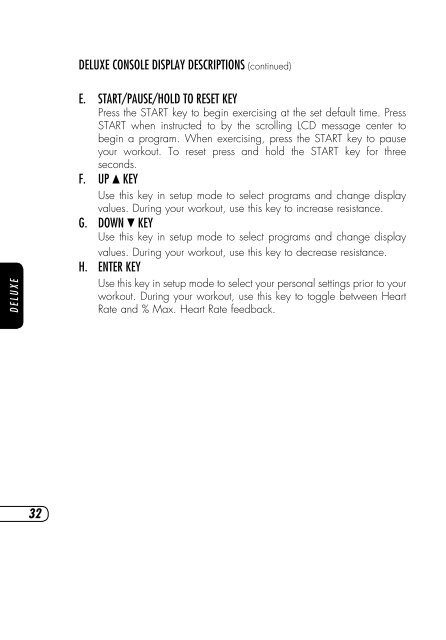Bike User Manual - Empire Home Fitness
Bike User Manual - Empire Home Fitness
Bike User Manual - Empire Home Fitness
You also want an ePaper? Increase the reach of your titles
YUMPU automatically turns print PDFs into web optimized ePapers that Google loves.
DELUXE CONSOLE DISPLAY DESCRIPTIONS (continued)<br />
D E L U X E<br />
E. START/PAUSE/HOLD TO RESET KEY<br />
Press the START key to begin exercising at the set default time. Press<br />
START when instructed to by the scrolling LCD message center to<br />
begin a program. When exercising, press the START key to pause<br />
your workout. To reset press and hold the START key for three<br />
seconds.<br />
F. UP s KEY<br />
Use this key in setup mode to select programs and change display<br />
values. During your workout, use this key to increase resistance.<br />
G. DOWN t KEY<br />
Use this key in setup mode to select programs and change display<br />
values. During your workout, use this key to decrease resistance.<br />
H. ENTER KEY<br />
Use this key in setup mode to select your personal settings prior to your<br />
workout. During your workout, use this key to toggle between Heart<br />
Rate and % Max. Heart Rate feedback.<br />
32