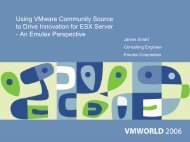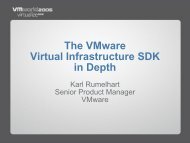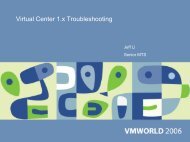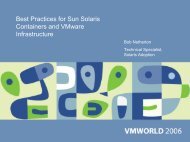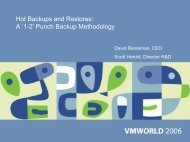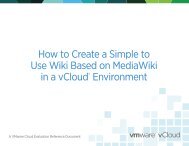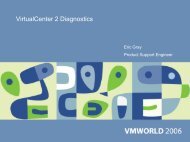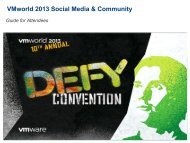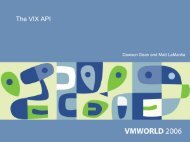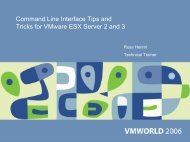Introducing the Next Generation of P2V: VMware Converter 3.0
Introducing the Next Generation of P2V: VMware Converter 3.0
Introducing the Next Generation of P2V: VMware Converter 3.0
You also want an ePaper? Increase the reach of your titles
YUMPU automatically turns print PDFs into web optimized ePapers that Google loves.
<strong>Introducing</strong> <strong>the</strong> <strong>Next</strong> <strong>Generation</strong> <strong>of</strong> <strong>P2V</strong>:<br />
<strong>VMware</strong> <strong>Converter</strong> <strong>3.0</strong><br />
Pang Chen<br />
Consulting Architect,<br />
<strong>VMware</strong> Pr<strong>of</strong>essional Services<br />
WW Practice Development<br />
© 2006 <strong>VMware</strong>, Inc. All rights reserved.
Agenda<br />
Introduction<br />
History <strong>of</strong> <strong>P2V</strong> and Use Cases<br />
<strong>VMware</strong> <strong>P2V</strong> Assistant<br />
<strong>VMware</strong> VM Importer<br />
Evolution <strong>of</strong> <strong>P2V</strong><br />
<strong>VMware</strong> <strong>Converter</strong>: New Capabilities<br />
<strong>VMware</strong> <strong>Converter</strong>: Old Favorites<br />
<strong>VMware</strong> <strong>Converter</strong> Use Cases<br />
Questions<br />
Fur<strong>the</strong>r Resources<br />
© 2006 <strong>VMware</strong>, Inc. All rights reserved.
Introduction<br />
<strong>P2V</strong>, or “Physical to Virtual” is <strong>the</strong> process <strong>of</strong> migrating an existing<br />
physical machine to run as a new virtual machine<br />
<strong>VMware</strong> <strong>P2V</strong> Assistant takes an existing physical machine and<br />
Creates a clone <strong>of</strong> <strong>the</strong> physical machine<br />
Configures <strong>the</strong> clone to make it bootable as a <strong>VMware</strong> virtual machine<br />
Virtual Machine<br />
Physical Machine<br />
© 2006 <strong>VMware</strong>, Inc. All rights reserved.
History <strong>of</strong> <strong>P2V</strong><br />
<strong>VMware</strong> <strong>P2V</strong> Assistant<br />
<strong>VMware</strong> VM Importer<br />
<strong>Generation</strong> 1<br />
2003 2005<br />
Cold clone Windows physical<br />
machines and configure as <strong>VMware</strong><br />
virtual machines<br />
Windows NT 4.0<br />
Windows 2000 Pro and Server<br />
Import third-party formats to <strong>VMware</strong><br />
virtual machines<br />
Micros<strong>of</strong>t Virtual PC/Server<br />
Symantec LiveState Recovery<br />
(Backup Exec System Recovery)<br />
<strong>Generation</strong> 2<br />
2004 2006<br />
Expanded OS support<br />
Windows XP<br />
Windows 2003<br />
SMP support<br />
Improved System Reconfiguration<br />
Import <strong>VMware</strong> virtual machines and<br />
migrate across <strong>VMware</strong> platforms<br />
Workstation 4.x and 5.x<br />
<strong>VMware</strong> Player and Server<br />
GSX Server 3.x<br />
ESX Server 2.5.x* and 3.x<br />
*requires VirtualCenter 2.0<br />
© 2006 <strong>VMware</strong>, Inc. All rights reserved.
Use Cases<br />
Micros<strong>of</strong>t<br />
Virtual PC and<br />
Virtual Server<br />
VM<br />
Symantec<br />
Backup Exec<br />
System<br />
Recovery and<br />
Norton Ghost<br />
Image<br />
<strong>VMware</strong> VM<br />
<strong>Generation</strong> 5<br />
virtual<br />
hardware<br />
Physical Machine<br />
<strong>VMware</strong><br />
VM Importer<br />
<strong>VMware</strong><br />
<strong>P2V</strong> Assistant<br />
Consolidate legacy<br />
systems<br />
Test existing<br />
systems in a VM<br />
environment<br />
Supplement<br />
Disaster Recovery<br />
plan<br />
<strong>VMware</strong> VM<br />
<strong>Generation</strong> 4<br />
virtual<br />
hardware<br />
Migrate from<br />
Micros<strong>of</strong>t Virtual<br />
PC/Server<br />
Import Symantec<br />
images<br />
Move VMs across<br />
<strong>VMware</strong> platforms<br />
© 2006 <strong>VMware</strong>, Inc. All rights reserved.
Evolution <strong>of</strong> <strong>P2V</strong><br />
<strong>VMware</strong> <strong>P2V</strong> Assistant<br />
<strong>VMware</strong> VM Importer<br />
<strong>Generation</strong> 2<br />
Expanded OS support<br />
Windows XP<br />
Windows 2003<br />
SMP support<br />
Improved System Reconfiguration<br />
<strong>Generation</strong> 3<br />
Import <strong>VMware</strong> virtual machines and<br />
migrate across <strong>VMware</strong> platforms<br />
Workstation 4.x and 5.x<br />
<strong>VMware</strong> Player and Server<br />
GSX Server 3.x<br />
ESX Server 2.5.x* and 3.x<br />
*requires VirtualCenter 2.0<br />
One application<br />
Unified functionality<br />
<strong>P2V</strong> + VM Importer<br />
New functionality<br />
Easier to use<br />
© 2006 <strong>VMware</strong>, Inc. All rights reserved.
Evolution <strong>of</strong> <strong>P2V</strong>: <strong>VMware</strong> <strong>Converter</strong><br />
Third <strong>Generation</strong> <strong>P2V</strong> combines <strong>VMware</strong> <strong>P2V</strong> Assistant 2.x and<br />
<strong>VMware</strong> VM Importer 2.x into one unified application for<br />
<strong>P2V</strong> conversion <strong>of</strong> physical machines running Windows<br />
Import <strong>of</strong> Micros<strong>of</strong>t virtual machines<br />
Migration/conversion <strong>of</strong> virtual machines across <strong>VMware</strong> products<br />
VM Importer<br />
Clone<br />
Physical<br />
Machine to<br />
<strong>VMware</strong><br />
Virtual Machine<br />
Import<br />
Symantec<br />
Backup Exec<br />
System<br />
Recovery and<br />
Norton Ghost<br />
Image<br />
Import<br />
Micros<strong>of</strong>t<br />
Virtual PC and<br />
Virtual Server<br />
Virtual Machine<br />
Migrate/Convert<br />
<strong>VMware</strong><br />
Virtual Machine<br />
Hosted to/from<br />
VI3<br />
Gen 4 to/from<br />
Gen 5<br />
Virtual Hardware<br />
© 2006 <strong>VMware</strong>, Inc. All rights reserved.
Evolution <strong>of</strong> <strong>P2V</strong>: <strong>VMware</strong> <strong>Converter</strong><br />
<strong>VMware</strong> <strong>Converter</strong> <strong>3.0</strong> has new capabilities<br />
Hot cloning and remote cloning<br />
All-in-one Boot CD for cold cloning<br />
Concurrent conversions<br />
Task management<br />
Virtual Machine Guest configuration<br />
© 2006 <strong>VMware</strong>, Inc. All rights reserved.
Hot Cloning<br />
Clone a physical machine<br />
while it is running<br />
Utilizes an agent that is<br />
installed<br />
Can be local or remote<br />
Windows NT 4.0 and 2000<br />
will require a reboot<br />
Benefits<br />
Avoid downtime<br />
Better hardware support<br />
No boot CD or floppy<br />
needed<br />
© 2006 <strong>VMware</strong>, Inc. All rights reserved.
Remote Hot Cloning<br />
Connects to physical<br />
machine via a network<br />
Agent is installed over a<br />
network<br />
Benefits<br />
Saves time<br />
Avoids having to walk to<br />
<strong>the</strong> physical machine<br />
Agent<br />
© 2006 <strong>VMware</strong>, Inc. All rights reserved.
Local Hot Cloning<br />
Clones local machine<br />
running <strong>VMware</strong> <strong>Converter</strong><br />
Select a destination<br />
• Hosted VM using<br />
Windows network share<br />
• ESX Server VM<br />
Benefits<br />
Alternative to remote hot<br />
cloning<br />
© 2006 <strong>VMware</strong>, Inc. All rights reserved.
All-in-One Boot CD for Cold Cloning<br />
Use <strong>the</strong> optional <strong>VMware</strong><br />
<strong>Converter</strong> Boot CD and<br />
select a remote destination<br />
Hosted VM using<br />
Windows network share<br />
ESX Server VM<br />
Benefits<br />
No need for Helper VM<br />
Create VM, not vmdk<br />
© 2006 <strong>VMware</strong>, Inc. All rights reserved.
Concurrent Conversions<br />
Run concurrent <strong>P2V</strong> conversions in parallel<br />
Concurrent sessions supported by one application instance<br />
Concurrent sessions can scale<br />
Benefits<br />
Perform volume migrations<br />
No need for multiple copies <strong>of</strong> application<br />
Agent Agent Agent Agent<br />
© 2006 <strong>VMware</strong>, Inc. All rights reserved.
Task Management<br />
Task-centric UI for centralized management<br />
Edit and restart task jobs<br />
View history <strong>of</strong> task jobs<br />
View start and start times<br />
Benefits<br />
Audit log<br />
Save time when<br />
repeating<br />
© 2006 <strong>VMware</strong>, Inc. All rights reserved.
Virtual Machine Guest Configuration<br />
Using Micros<strong>of</strong>t Sysprep, customize <strong>the</strong> target VM’s Guest identity<br />
Computer, owner, and organization name<br />
Security ID (SID)<br />
Product ID license<br />
Network properties<br />
Install <strong>VMware</strong> Tools<br />
Benefits<br />
Save time<br />
Avoid duplicate machines on<br />
<strong>the</strong> same network when<br />
cloning ra<strong>the</strong>r than migrating<br />
© 2006 <strong>VMware</strong>, Inc. All rights reserved.
<strong>VMware</strong> <strong>Converter</strong>: Old Favorites<br />
<strong>VMware</strong> <strong>Converter</strong> <strong>3.0</strong> retains popular features from <strong>VMware</strong> <strong>P2V</strong><br />
Assistant 2.x and <strong>VMware</strong> VM Importer 2.x and improves upon <strong>the</strong>m<br />
Cold cloning<br />
Disk cloning<br />
Import<br />
Use with third-party imaging and formats<br />
Automatic virtual machine creation<br />
Supported Operating Systems<br />
© 2006 <strong>VMware</strong>, Inc. All rights reserved.
Cold Cloning<br />
Same<br />
Use Boot CD to avoid installing agent on source physical machine<br />
Improved<br />
Windows PE environment for greater hardware support<br />
Option to add drivers to Boot CD<br />
<strong>VMware</strong> <strong>Converter</strong> application on Boot CD – just point to a destination<br />
© 2006 <strong>VMware</strong>, Inc. All rights reserved.
Disk Cloning<br />
Same<br />
Volume-based cloning allows<br />
• Option to skip partitions<br />
• Option to resize partitions<br />
Improved<br />
New block-based cloning (vs. filebased)<br />
improves performance<br />
New disk-based cloning clones entire<br />
disk contents<br />
• Can clone MS-DOS, Windows 9x and<br />
Linux systems*<br />
Volume resizing is cleaner – no more<br />
blank partitions<br />
* may need to manually configure to boot<br />
© 2006 <strong>VMware</strong>, Inc. All rights reserved.
Import<br />
Same<br />
Import <strong>VMware</strong> virtual<br />
machines<br />
• From local virtual machines<br />
• From network share<br />
• From VirtualCenter 2.0-<br />
managed ESX Server<br />
2.5.x/3.x or ESX Server 3.x<br />
Import Micros<strong>of</strong>t Virtual<br />
PC/Server virtual machines<br />
Import Symantec images<br />
Improved<br />
Seamless process to import<br />
physical machines<br />
© 2006 <strong>VMware</strong>, Inc. All rights reserved.
Use with Third-Party Imaging and Formats<br />
Same<br />
“Configure” option to convert <strong>VMware</strong> virtual machines whose disks<br />
have been overlaid with a physical machine’s image using a thirdparty<br />
imaging application<br />
Import directly from Symantec Recovery image or Micros<strong>of</strong>t virtual<br />
machine format – import includes configure step<br />
Linked clone for faster <strong>P2V</strong> conversion<br />
Unbootable VM Bootable VM Linked Clone VM<br />
Third-Party<br />
Imaging<br />
Application<br />
image<br />
restore<br />
configure<br />
import<br />
import with<br />
linked clone<br />
© 2006 <strong>VMware</strong>, Inc. All rights reserved.
Automatic Virtual Machine Creation<br />
Same<br />
Virtual machine files<br />
created on specified<br />
target destination<br />
• No need to<br />
import/export<br />
between <strong>VMware</strong><br />
hosted products<br />
and <strong>VMware</strong> ESX<br />
Server<br />
• All virtual machine<br />
files created, not<br />
just virtual disk files<br />
Simplified wizardbased<br />
process<br />
© 2006 <strong>VMware</strong>, Inc. All rights reserved.
Supported Operating Systems<br />
Same<br />
Cloning and configure to bootable <strong>VMware</strong> VM<br />
• Windows NT 4.0<br />
• Windows 2000<br />
• Windows 2003 and XP 32-bit<br />
Improved<br />
Cloning and configure to bootable <strong>VMware</strong> VM<br />
• Windows 2003 and XP 64-bit<br />
Cloning only<br />
• MS-DOS, Windows 9x, Linux<br />
© 2006 <strong>VMware</strong>, Inc. All rights reserved.
<strong>VMware</strong> <strong>Converter</strong> Use Cases<br />
From <strong>VMware</strong> <strong>P2V</strong> Assistant 2.x and VM Importer 2.x<br />
Consolidate legacy systems<br />
Test existing systems in a VM environment<br />
Supplement Disaster Recovery plan<br />
Migrate from Micros<strong>of</strong>t Virtual PC/Server<br />
Move VMs across <strong>VMware</strong> platforms<br />
New with <strong>VMware</strong> <strong>Converter</strong> <strong>3.0</strong><br />
Convert physical systems with minimal downtime<br />
Perform volume, concurrent conversions<br />
Clone and configure VMs using streamlined processes<br />
Convert remote systems<br />
© 2006 <strong>VMware</strong>, Inc. All rights reserved.
Getting Started with <strong>VMware</strong> <strong>Converter</strong><br />
Licensing<br />
Starter Edition<br />
Enterprise Edition<br />
• Cold cloning Boot CD<br />
• Concurrent tasks<br />
• Remote hot clone directly to ESX Server, not just hosted products<br />
Availability<br />
http://www.vmware.com/whatsnew/converter.html<br />
Requirements<br />
Application and optional Boot CD<br />
Supported import sources and export destinations<br />
© 2006 <strong>VMware</strong>, Inc. All rights reserved.
Getting Started with <strong>VMware</strong> <strong>Converter</strong><br />
<strong>VMware</strong> <strong>P2V</strong> Jumpstart service<br />
Current Consulting service will be updated to help customers with<br />
<strong>VMware</strong> <strong>Converter</strong><br />
• Leverage <strong>the</strong> capabilities <strong>of</strong> <strong>VMware</strong> <strong>Converter</strong> quickly<br />
• Fully realize all capabilities through understanding and employing<br />
best practices<br />
• Leverage deep field experience with <strong>P2V</strong><br />
Offered by <strong>VMware</strong> Pr<strong>of</strong>essional Services and <strong>VMware</strong> Authorized<br />
Consulting (VAC) Partners<br />
© 2006 <strong>VMware</strong>, Inc. All rights reserved.
Questions?<br />
© 2006 <strong>VMware</strong>, Inc. All rights reserved.
Fur<strong>the</strong>r Resources<br />
<strong>VMware</strong> <strong>Converter</strong> Booth at <strong>the</strong> Solutions Exchange<br />
Demonstrations<br />
Q&A<br />
<strong>VMware</strong> <strong>P2V</strong> Assistant Best Practices<br />
TAC9886<br />
Session presented by Joe Christie and Brian Perry<br />
<strong>VMware</strong> <strong>P2V</strong> Assistant and VM Importer Lab<br />
LAB3809<br />
Self-paced lab<br />
© 2006 <strong>VMware</strong>, Inc. All rights reserved.
Presentation Download<br />
Please remember to complete your<br />
session evaluation form<br />
and return it to <strong>the</strong> room monitors<br />
as you exit <strong>the</strong> session<br />
The presentation for this session can be downloaded at<br />
http://www.vmware.com/vmtn/vmworld/sessions/<br />
Enter <strong>the</strong> following to download (case-sensitive):<br />
Username: cbv_rep<br />
Password: cbvfor9v9r
Some or all <strong>of</strong> <strong>the</strong> features in this document may be representative <strong>of</strong><br />
feature areas under development. Feature commitments must not be<br />
included in contracts, purchase orders, or sales agreements <strong>of</strong> any kind.<br />
Technical feasibility and market demand will affect final delivery.