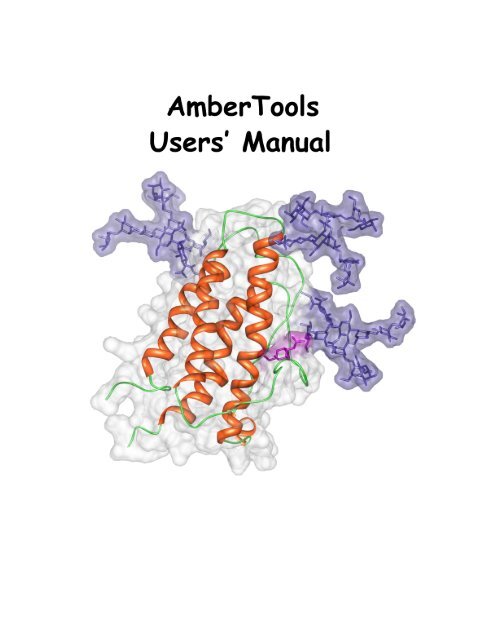Amber Tools Guide - NCI National Facility
Amber Tools Guide - NCI National Facility
Amber Tools Guide - NCI National Facility
Create successful ePaper yourself
Turn your PDF publications into a flip-book with our unique Google optimized e-Paper software.
<strong>Amber</strong><strong>Tools</strong> Users’ Manual<br />
Version 1.0, April 1, 2008<br />
<strong>Amber</strong><strong>Tools</strong> consists of several independently developed packages that work well with <strong>Amber</strong><br />
itself. The suite can also be used to carry out complete molecular mechanics investigations<br />
(using NAB), but which are restricted to gas-phase or generalized Born solvent models.<br />
The main components of <strong>Amber</strong><strong>Tools</strong> are listed below. Our plan is that future versions will<br />
contain more functionality, and will be better integrated with one another. If you are interested<br />
in contributing to this effort, please contact Dave Case.<br />
NAB (Nucleic Acid Builder)<br />
Thomas J. Macke, 1 W.A. Svrcek-Seiler, 2 Russell A. Brown, 3 István Kolossváry, 4 Yannick J.<br />
Bomble 5 and David A. Case 5<br />
LEaP and gleap<br />
Wei Zhang, 6 Tingjun Hou, 7 Christian Schafmeister, 8 Wilson S. Ross, and David A. Case<br />
Antechamber<br />
Junmei Wang 10<br />
Ptraj<br />
Thomas E. Cheatham, III 11<br />
1 Kosmix Corporation, Mountain View, CA 94041; 2 University of Vienna, A-1010 Vienna,<br />
Austria ; 3 Sun Microsystems, Inc., Menlo Park, CA 94025 ; 4 Budapest University of<br />
Technology and Economics, Budapest, Hungary. Present address: D.E. Shaw Research, LLC,<br />
New York, NY; 5 The Scripps Research Institute, La Jolla, CA 92037; 6 Univ. of Texas, Health<br />
Center at Houston; 7 Univ. of California, San Diego; 8 University of Pittsburgh; 10 Univ. of<br />
Texas, Southwestern Medical Center; 11 University of Utah<br />
3
Notes<br />
• Most of the programs included here can be redistributed and/or modified under the terms<br />
of the GNU General Public License; a few components have other open-source licenses.<br />
See the LICENSE_at file for details. The programs are distributed in the hope that they<br />
will be useful, but WITHOUT ANY WARRANTY; without even the implied warranty of<br />
MERCHANTABILITY or FITNESS FOR A PARTICULAR PURPOSE.<br />
• Some of the force field routines were adapted from similar routines in the MOIL program<br />
package: R. Elber, A. Roitberg, C. Simmerling, R. Goldstein, H. Li, G. Verkhivker, C.<br />
Keasar, J. Zhang and A. Ulitsky, "MOIL: A program for simulations of macromolecules"<br />
Comp. Phys. Commun. 91, 159-189 (1995).<br />
• The "trifix" routine for random pairwise metrization is based on an algorithm designed<br />
by Jay Ponder and was adapted from code in the Tinker package; see M.E. Hodsdon, J.W.<br />
Ponder, and D.P. Cistola, J. Mol. Biol. 264, 585-602 (1996) and http://dasher.wustl.edu/tinker/.<br />
• The "molsurf" routines for computing molecular surface areas were adapted from routines<br />
written by Paul Beroza. The "sasad" routine for computing derivatives of solvent accessible<br />
surface areas was kindly provided by S. Sridharan, A. Nicholls and K.A. Sharp. See<br />
J. Computat. Chem. 8, 1038-1044 (1995).<br />
• The preprocessor (ucpp) was written by Thomas Pornin ,<br />
http://www.di.ens.fr/∼pornin/ucpp/, and is distributed under a separate, BSD-style license.<br />
See ucpp-0.7/README for details.<br />
• The cifparse routines to deal with mmCIF formatted files were written by John Westbrook,<br />
and are distributed with permission. See cifparse/README for details.<br />
• Sun, Sun Microsystems and Sun Performance Library are trademarks or registered trademarks<br />
of Sun Microsystems, Inc. in the United States and other countries.<br />
Cover Illustration<br />
Erythropoietin exists as a mixture of glycosylated variants (glycoforms), [1] and glycosylation<br />
is known to modulate its biological function. [2, 3] The three high-mannose N-linked<br />
oligosaccharides (Man_9 GlcNAc_2 ) are shown in purple, the single O-linked glycan (alpha-<br />
GalNAc) is shown in pink. The structure in the image represents a single glycoform that is<br />
the origin from which all others are generated. The protein structure was solved by NMR<br />
(pdbid: 1BUY) [4] and the glycans were added to the protein using the GLYCAM Web-tool<br />
(http://www.glycam.com) with energy minimization performed using the AMBER FF99 parameters<br />
[5] for the protein and the GLYCAM06 parameters [6] for the oligosaccharides. Figure<br />
made by the Woods group using Chimera. [7]<br />
4
Contents<br />
Contents 5<br />
1 Getting started 11<br />
1.1 Information flow in <strong>Amber</strong> . . . . . . . . . . . . . . . . . . . . . . . . . . . . 11<br />
1.1.1 Preparatory programs . . . . . . . . . . . . . . . . . . . . . . . . . . . 12<br />
1.1.2 Simulation programs . . . . . . . . . . . . . . . . . . . . . . . . . . . 12<br />
1.1.3 Analysis programs . . . . . . . . . . . . . . . . . . . . . . . . . . . . 13<br />
1.2 Installation . . . . . . . . . . . . . . . . . . . . . . . . . . . . . . . . . . . . 13<br />
1.3 Contacting the developers . . . . . . . . . . . . . . . . . . . . . . . . . . . . . 14<br />
2 Specifying a force field 15<br />
2.1 Specifying which force field you want in LEaP . . . . . . . . . . . . . . . . . 16<br />
2.2 The AMOEBA potentials . . . . . . . . . . . . . . . . . . . . . . . . . . . . . 17<br />
2.3 The Duan et al. (2003) force field . . . . . . . . . . . . . . . . . . . . . . . . 17<br />
2.4 The Yang et al. (2003) united-atom force field . . . . . . . . . . . . . . . . . . 18<br />
2.5 1999 force fields and recent updates . . . . . . . . . . . . . . . . . . . . . . . 18<br />
2.6 The 2002 polarizable force fields . . . . . . . . . . . . . . . . . . . . . . . . . 20<br />
2.7 Force related to semiempirical QM . . . . . . . . . . . . . . . . . . . . . . . . 21<br />
2.8 GLYCAM-06 and GLYCAM-04EP force fields for carbohydrates . . . . . . . 21<br />
2.9 Ions . . . . . . . . . . . . . . . . . . . . . . . . . . . . . . . . . . . . . . . . 24<br />
2.10 Solvent models . . . . . . . . . . . . . . . . . . . . . . . . . . . . . . . . . . 27<br />
2.11 Obsolete force field files . . . . . . . . . . . . . . . . . . . . . . . . . . . . . 29<br />
2.11.1 The Cornell et al. (1994) force field . . . . . . . . . . . . . . . . . . . 29<br />
2.11.2 The Weiner et al. (1984,1986) force fields . . . . . . . . . . . . . . . . 30<br />
3 LEaP 31<br />
3.1 Introduction . . . . . . . . . . . . . . . . . . . . . . . . . . . . . . . . . . . . 31<br />
3.2 Concepts . . . . . . . . . . . . . . . . . . . . . . . . . . . . . . . . . . . . . 31<br />
3.2.1 Commands . . . . . . . . . . . . . . . . . . . . . . . . . . . . . . . . 31<br />
3.2.2 Variables . . . . . . . . . . . . . . . . . . . . . . . . . . . . . . . . . 32<br />
3.2.3 Objects . . . . . . . . . . . . . . . . . . . . . . . . . . . . . . . . . . 32<br />
3.3 Basic instructions for using LEaP . . . . . . . . . . . . . . . . . . . . . . . . . 36<br />
3.3.1 Building a Molecule For Molecular Mechanics . . . . . . . . . . . . . 37<br />
3.3.2 Amino Acid Residues . . . . . . . . . . . . . . . . . . . . . . . . . . 37<br />
3.3.3 Nucleic Acid Residues . . . . . . . . . . . . . . . . . . . . . . . . . . 38<br />
3.4 Commands . . . . . . . . . . . . . . . . . . . . . . . . . . . . . . . . . . . . 38<br />
3.4.1 add . . . . . . . . . . . . . . . . . . . . . . . . . . . . . . . . . . . . 38<br />
5
CONTENTS<br />
3.4.2 addAtomTypes . . . . . . . . . . . . . . . . . . . . . . . . . . . . . . 39<br />
3.4.3 addIons . . . . . . . . . . . . . . . . . . . . . . . . . . . . . . . . . . 40<br />
3.4.4 addIons2 . . . . . . . . . . . . . . . . . . . . . . . . . . . . . . . . . 40<br />
3.4.5 addPath . . . . . . . . . . . . . . . . . . . . . . . . . . . . . . . . . . 40<br />
3.4.6 addPdbAtomMap . . . . . . . . . . . . . . . . . . . . . . . . . . . . . 40<br />
3.4.7 addPdbResMap . . . . . . . . . . . . . . . . . . . . . . . . . . . . . . 41<br />
3.4.8 alias . . . . . . . . . . . . . . . . . . . . . . . . . . . . . . . . . . . . 42<br />
3.4.9 bond . . . . . . . . . . . . . . . . . . . . . . . . . . . . . . . . . . . 42<br />
3.4.10 bondByDistance . . . . . . . . . . . . . . . . . . . . . . . . . . . . . 42<br />
3.4.11 check . . . . . . . . . . . . . . . . . . . . . . . . . . . . . . . . . . . 42<br />
3.4.12 combine . . . . . . . . . . . . . . . . . . . . . . . . . . . . . . . . . . 43<br />
3.4.13 copy . . . . . . . . . . . . . . . . . . . . . . . . . . . . . . . . . . . . 43<br />
3.4.14 createAtom . . . . . . . . . . . . . . . . . . . . . . . . . . . . . . . . 44<br />
3.4.15 createResidue . . . . . . . . . . . . . . . . . . . . . . . . . . . . . . . 44<br />
3.4.16 createUnit . . . . . . . . . . . . . . . . . . . . . . . . . . . . . . . . . 44<br />
3.4.17 deleteBond . . . . . . . . . . . . . . . . . . . . . . . . . . . . . . . . 44<br />
3.4.18 desc . . . . . . . . . . . . . . . . . . . . . . . . . . . . . . . . . . . . 44<br />
3.4.19 groupSelectedAtoms . . . . . . . . . . . . . . . . . . . . . . . . . . . 45<br />
3.4.20 help . . . . . . . . . . . . . . . . . . . . . . . . . . . . . . . . . . . . 46<br />
3.4.21 impose . . . . . . . . . . . . . . . . . . . . . . . . . . . . . . . . . . 46<br />
3.4.22 list . . . . . . . . . . . . . . . . . . . . . . . . . . . . . . . . . . . . . 47<br />
3.4.23 load<strong>Amber</strong>Params . . . . . . . . . . . . . . . . . . . . . . . . . . . . 47<br />
3.4.24 load<strong>Amber</strong>Prep . . . . . . . . . . . . . . . . . . . . . . . . . . . . . . 47<br />
3.4.25 loadOff . . . . . . . . . . . . . . . . . . . . . . . . . . . . . . . . . . 47<br />
3.4.26 loadMol2 . . . . . . . . . . . . . . . . . . . . . . . . . . . . . . . . . 48<br />
3.4.27 loadPdb . . . . . . . . . . . . . . . . . . . . . . . . . . . . . . . . . . 48<br />
3.4.28 loadPdbUsingSeq . . . . . . . . . . . . . . . . . . . . . . . . . . . . . 48<br />
3.4.29 logFile . . . . . . . . . . . . . . . . . . . . . . . . . . . . . . . . . . 48<br />
3.4.30 measureGeom . . . . . . . . . . . . . . . . . . . . . . . . . . . . . . 49<br />
3.4.31 quit . . . . . . . . . . . . . . . . . . . . . . . . . . . . . . . . . . . . 49<br />
3.4.32 remove . . . . . . . . . . . . . . . . . . . . . . . . . . . . . . . . . . 49<br />
3.4.33 save<strong>Amber</strong>Parm . . . . . . . . . . . . . . . . . . . . . . . . . . . . . 50<br />
3.4.34 saveOff . . . . . . . . . . . . . . . . . . . . . . . . . . . . . . . . . . 50<br />
3.4.35 savePdb . . . . . . . . . . . . . . . . . . . . . . . . . . . . . . . . . . 50<br />
3.4.36 sequence . . . . . . . . . . . . . . . . . . . . . . . . . . . . . . . . . 50<br />
3.4.37 set . . . . . . . . . . . . . . . . . . . . . . . . . . . . . . . . . . . . . 51<br />
3.4.38 solvateBox and solvateOct . . . . . . . . . . . . . . . . . . . . . . . . 52<br />
3.4.39 solvateCap . . . . . . . . . . . . . . . . . . . . . . . . . . . . . . . . 53<br />
3.4.40 solvateShell . . . . . . . . . . . . . . . . . . . . . . . . . . . . . . . . 53<br />
3.4.41 source . . . . . . . . . . . . . . . . . . . . . . . . . . . . . . . . . . . 54<br />
3.4.42 transform . . . . . . . . . . . . . . . . . . . . . . . . . . . . . . . . . 54<br />
3.4.43 translate . . . . . . . . . . . . . . . . . . . . . . . . . . . . . . . . . . 54<br />
3.4.44 verbosity . . . . . . . . . . . . . . . . . . . . . . . . . . . . . . . . . 55<br />
3.4.45 zMatrix . . . . . . . . . . . . . . . . . . . . . . . . . . . . . . . . . . 55<br />
3.5 Building oligosaccharides and lipids . . . . . . . . . . . . . . . . . . . . . . . 56<br />
6
CONTENTS<br />
3.5.1 Procedures for building oligosaccharides using the GLYCAM 06 parameters<br />
. . . . . . . . . . . . . . . . . . . . . . . . . . . . . . . . . . 57<br />
3.5.2 Procedures for building a lipid using GLYCAM 06 parameters . . . . . 59<br />
3.5.3 Procedures for building a glycoprotein in LEaP. . . . . . . . . . . . . . 60<br />
3.6 Differences between tleap and sleap . . . . . . . . . . . . . . . . . . . . . . . 62<br />
3.6.1 Limitations . . . . . . . . . . . . . . . . . . . . . . . . . . . . . . . . 63<br />
3.6.2 Unsupported Commands . . . . . . . . . . . . . . . . . . . . . . . . . 63<br />
3.6.3 New Commands or New Features of old Commands . . . . . . . . . . 63<br />
3.6.4 New keywords . . . . . . . . . . . . . . . . . . . . . . . . . . . . . . 64<br />
3.6.5 The basic idea behind the new commands . . . . . . . . . . . . . . . . 65<br />
4 Antechamber 67<br />
4.1 Principal programs . . . . . . . . . . . . . . . . . . . . . . . . . . . . . . . . 68<br />
4.1.1 antechamber . . . . . . . . . . . . . . . . . . . . . . . . . . . . . . . 68<br />
4.1.2 parmchk . . . . . . . . . . . . . . . . . . . . . . . . . . . . . . . . . . 70<br />
4.2 A simple example for antechamber . . . . . . . . . . . . . . . . . . . . . . . . 71<br />
4.3 Programs called by antechamber . . . . . . . . . . . . . . . . . . . . . . . . . 74<br />
4.3.1 atomtype . . . . . . . . . . . . . . . . . . . . . . . . . . . . . . . . . 74<br />
4.3.2 am1bcc . . . . . . . . . . . . . . . . . . . . . . . . . . . . . . . . . . 75<br />
4.3.3 bondtype . . . . . . . . . . . . . . . . . . . . . . . . . . . . . . . . . 75<br />
4.3.4 prepgen . . . . . . . . . . . . . . . . . . . . . . . . . . . . . . . . . . 76<br />
4.3.5 espgen . . . . . . . . . . . . . . . . . . . . . . . . . . . . . . . . . . 77<br />
4.3.6 respgen . . . . . . . . . . . . . . . . . . . . . . . . . . . . . . . . . . 77<br />
4.4 Miscellaneous programs . . . . . . . . . . . . . . . . . . . . . . . . . . . . . 78<br />
4.4.1 acdoctor . . . . . . . . . . . . . . . . . . . . . . . . . . . . . . . . . . 79<br />
4.4.2 crdgrow . . . . . . . . . . . . . . . . . . . . . . . . . . . . . . . . . . 80<br />
4.4.3 database . . . . . . . . . . . . . . . . . . . . . . . . . . . . . . . . . . 80<br />
4.4.4 parmcal . . . . . . . . . . . . . . . . . . . . . . . . . . . . . . . . . . 80<br />
4.4.5 residuegen . . . . . . . . . . . . . . . . . . . . . . . . . . . . . . . . 81<br />
4.4.6 translate . . . . . . . . . . . . . . . . . . . . . . . . . . . . . . . . . . 81<br />
5 ptraj 83<br />
5.1 ptraj command prerequisites . . . . . . . . . . . . . . . . . . . . . . . . . . . 85<br />
5.2 ptraj input/output commands . . . . . . . . . . . . . . . . . . . . . . . . . . . 86<br />
5.3 ptraj commands that modify the state . . . . . . . . . . . . . . . . . . . . . . . 88<br />
5.4 ptraj action commands . . . . . . . . . . . . . . . . . . . . . . . . . . . . . . 89<br />
5.5 Correlation and fluctuation facility . . . . . . . . . . . . . . . . . . . . . . . . 98<br />
5.6 Examples . . . . . . . . . . . . . . . . . . . . . . . . . . . . . . . . . . . . . 102<br />
5.6.1 Calculating and analyzing matrices and modes . . . . . . . . . . . . . 102<br />
5.6.2 Projecting snapshots onto modes . . . . . . . . . . . . . . . . . . . . . 102<br />
5.6.3 Calculating time correlation functions . . . . . . . . . . . . . . . . . . 102<br />
5.7 Hydrogen bonding facility . . . . . . . . . . . . . . . . . . . . . . . . . . . . 103<br />
5.8 rdparm . . . . . . . . . . . . . . . . . . . . . . . . . . . . . . . . . . . . . . . 105<br />
7
CONTENTS<br />
6 NAB: Introduction 109<br />
6.1 Background . . . . . . . . . . . . . . . . . . . . . . . . . . . . . . . . . . . . 110<br />
6.1.1 Conformation build-up procedures . . . . . . . . . . . . . . . . . . . . 111<br />
6.1.2 Base-first strategies . . . . . . . . . . . . . . . . . . . . . . . . . . . . 111<br />
6.2 Methods for structure creation . . . . . . . . . . . . . . . . . . . . . . . . . . 112<br />
6.2.1 Rigid-body transformations . . . . . . . . . . . . . . . . . . . . . . . 112<br />
6.2.2 Distance geometry . . . . . . . . . . . . . . . . . . . . . . . . . . . . 113<br />
6.2.3 Molecular mechanics . . . . . . . . . . . . . . . . . . . . . . . . . . . 114<br />
6.3 Compiling nab Programs . . . . . . . . . . . . . . . . . . . . . . . . . . . . . 115<br />
6.4 Parallel Execution . . . . . . . . . . . . . . . . . . . . . . . . . . . . . . . . . 115<br />
6.5 First Examples . . . . . . . . . . . . . . . . . . . . . . . . . . . . . . . . . . 118<br />
6.5.1 B-form DNA duplex . . . . . . . . . . . . . . . . . . . . . . . . . . . 118<br />
6.5.2 Superimpose two molecules . . . . . . . . . . . . . . . . . . . . . . . 119<br />
6.5.3 Place residues in a standard orientation . . . . . . . . . . . . . . . . . 120<br />
6.6 Molecules, Residues and Atoms . . . . . . . . . . . . . . . . . . . . . . . . . 121<br />
6.7 Creating Molecules . . . . . . . . . . . . . . . . . . . . . . . . . . . . . . . . 122<br />
6.8 Residues and Residue Libraries . . . . . . . . . . . . . . . . . . . . . . . . . . 123<br />
6.9 Atom Names and Atom Expressions . . . . . . . . . . . . . . . . . . . . . . . 125<br />
6.10 Looping over atoms in molecules . . . . . . . . . . . . . . . . . . . . . . . . . 126<br />
6.11 Points, Transformations and Frames . . . . . . . . . . . . . . . . . . . . . . . 128<br />
6.11.1 Points and Vectors . . . . . . . . . . . . . . . . . . . . . . . . . . . . 128<br />
6.11.2 Matrices and Transformations . . . . . . . . . . . . . . . . . . . . . . 128<br />
6.11.3 Frames . . . . . . . . . . . . . . . . . . . . . . . . . . . . . . . . . . 129<br />
6.12 Creating Watson Crick duplexes . . . . . . . . . . . . . . . . . . . . . . . . . 130<br />
6.12.1 bdna() and fd_helix() . . . . . . . . . . . . . . . . . . . . . . . . . . . 130<br />
6.12.2 wc_complement() . . . . . . . . . . . . . . . . . . . . . . . . . . . . 131<br />
6.12.3 wc_helix() Overview . . . . . . . . . . . . . . . . . . . . . . . . . . . 132<br />
6.12.4 wc_basepair() . . . . . . . . . . . . . . . . . . . . . . . . . . . . . . . 133<br />
6.12.5 wc_helix() Implementation . . . . . . . . . . . . . . . . . . . . . . . . 136<br />
6.13 Structure Quality and Energetics . . . . . . . . . . . . . . . . . . . . . . . . . 140<br />
6.13.1 Creating a Parallel DNA Triplex . . . . . . . . . . . . . . . . . . . . . 140<br />
6.13.2 Creating Base Triads . . . . . . . . . . . . . . . . . . . . . . . . . . . 141<br />
6.13.3 Finding the lowest energy triad . . . . . . . . . . . . . . . . . . . . . . 143<br />
6.13.4 Assembling the Triads into Dimers . . . . . . . . . . . . . . . . . . . 145<br />
7 NAB: Language Reference 149<br />
7.1 Introduction . . . . . . . . . . . . . . . . . . . . . . . . . . . . . . . . . . . . 149<br />
7.2 Language Elements . . . . . . . . . . . . . . . . . . . . . . . . . . . . . . . . 149<br />
7.2.1 Identifiers . . . . . . . . . . . . . . . . . . . . . . . . . . . . . . . . . 149<br />
7.2.2 Reserved Words . . . . . . . . . . . . . . . . . . . . . . . . . . . . . 149<br />
7.2.3 Literals . . . . . . . . . . . . . . . . . . . . . . . . . . . . . . . . . . 150<br />
7.2.4 Operators . . . . . . . . . . . . . . . . . . . . . . . . . . . . . . . . . 150<br />
7.2.5 Special Characters . . . . . . . . . . . . . . . . . . . . . . . . . . . . 151<br />
7.3 Higher-level constructs . . . . . . . . . . . . . . . . . . . . . . . . . . . . . . 151<br />
7.3.1 Variables . . . . . . . . . . . . . . . . . . . . . . . . . . . . . . . . . 151<br />
8
CONTENTS<br />
7.3.2 Attributes . . . . . . . . . . . . . . . . . . . . . . . . . . . . . . . . . 152<br />
7.3.3 Arrays . . . . . . . . . . . . . . . . . . . . . . . . . . . . . . . . . . . 154<br />
7.3.4 Expressions . . . . . . . . . . . . . . . . . . . . . . . . . . . . . . . . 155<br />
7.3.5 Regular expressions . . . . . . . . . . . . . . . . . . . . . . . . . . . 156<br />
7.3.6 Atom Expressions . . . . . . . . . . . . . . . . . . . . . . . . . . . . 156<br />
7.3.7 Format Expressions . . . . . . . . . . . . . . . . . . . . . . . . . . . . 157<br />
7.4 Statements . . . . . . . . . . . . . . . . . . . . . . . . . . . . . . . . . . . . . 159<br />
7.4.1 Expression Statement . . . . . . . . . . . . . . . . . . . . . . . . . . . 159<br />
7.4.2 Delete Statement . . . . . . . . . . . . . . . . . . . . . . . . . . . . . 160<br />
7.4.3 If Statement . . . . . . . . . . . . . . . . . . . . . . . . . . . . . . . . 160<br />
7.4.4 While Statement . . . . . . . . . . . . . . . . . . . . . . . . . . . . . 160<br />
7.4.5 For Statement . . . . . . . . . . . . . . . . . . . . . . . . . . . . . . . 161<br />
7.4.6 Break Statement . . . . . . . . . . . . . . . . . . . . . . . . . . . . . 162<br />
7.4.7 Continue Statement . . . . . . . . . . . . . . . . . . . . . . . . . . . . 162<br />
7.4.8 Return Statement . . . . . . . . . . . . . . . . . . . . . . . . . . . . . 162<br />
7.4.9 Compound Statement . . . . . . . . . . . . . . . . . . . . . . . . . . . 162<br />
7.5 Structures . . . . . . . . . . . . . . . . . . . . . . . . . . . . . . . . . . . . . 163<br />
7.6 Functions . . . . . . . . . . . . . . . . . . . . . . . . . . . . . . . . . . . . . 164<br />
7.6.1 Function Definitions . . . . . . . . . . . . . . . . . . . . . . . . . . . 164<br />
7.6.2 Function Declarations . . . . . . . . . . . . . . . . . . . . . . . . . . 165<br />
7.7 Points and Vectors . . . . . . . . . . . . . . . . . . . . . . . . . . . . . . . . . 165<br />
7.8 String Functions . . . . . . . . . . . . . . . . . . . . . . . . . . . . . . . . . . 166<br />
7.9 Math Functions . . . . . . . . . . . . . . . . . . . . . . . . . . . . . . . . . . 167<br />
7.10 System Functions . . . . . . . . . . . . . . . . . . . . . . . . . . . . . . . . . 169<br />
7.11 I/O Functions . . . . . . . . . . . . . . . . . . . . . . . . . . . . . . . . . . . 169<br />
7.11.1 Ordinary I/O Functions . . . . . . . . . . . . . . . . . . . . . . . . . . 169<br />
7.11.2 matrix I/O . . . . . . . . . . . . . . . . . . . . . . . . . . . . . . . . . 171<br />
7.12 Molecule Creation Functions . . . . . . . . . . . . . . . . . . . . . . . . . . . 171<br />
7.13 Creating Biopoloymers . . . . . . . . . . . . . . . . . . . . . . . . . . . . . . 172<br />
7.14 Fiber Diffraction Duplexes in NAB . . . . . . . . . . . . . . . . . . . . . . . . 173<br />
7.15 Reduced Representation DNA Modeling Functions . . . . . . . . . . . . . . . 174<br />
7.16 Molecule I/O Functions . . . . . . . . . . . . . . . . . . . . . . . . . . . . . . 175<br />
7.17 Other Molecular Functions . . . . . . . . . . . . . . . . . . . . . . . . . . . . 176<br />
7.18 Debugging Functions . . . . . . . . . . . . . . . . . . . . . . . . . . . . . . . 178<br />
7.19 Time and date routines . . . . . . . . . . . . . . . . . . . . . . . . . . . . . . 179<br />
8 NAB: Rigid-Body Transformations 181<br />
8.1 Transformation Matrix Functions . . . . . . . . . . . . . . . . . . . . . . . . . 181<br />
8.2 Frame Functions . . . . . . . . . . . . . . . . . . . . . . . . . . . . . . . . . 181<br />
8.3 Functions for working with Atomic Coordinates . . . . . . . . . . . . . . . . . 182<br />
8.4 Symmetry Functions . . . . . . . . . . . . . . . . . . . . . . . . . . . . . . . 182<br />
8.4.1 Matrix Creation Functions . . . . . . . . . . . . . . . . . . . . . . . . 183<br />
8.4.2 Matrix I/O Functions . . . . . . . . . . . . . . . . . . . . . . . . . . . 184<br />
8.5 Symmetry server programs . . . . . . . . . . . . . . . . . . . . . . . . . . . . 185<br />
8.5.1 matgen . . . . . . . . . . . . . . . . . . . . . . . . . . . . . . . . . . 185<br />
9
CONTENTS<br />
8.5.2 Symmetry Definition Files . . . . . . . . . . . . . . . . . . . . . . . . 185<br />
8.5.3 matmerge . . . . . . . . . . . . . . . . . . . . . . . . . . . . . . . . . 187<br />
8.5.4 matmul . . . . . . . . . . . . . . . . . . . . . . . . . . . . . . . . . . 188<br />
8.5.5 matextract . . . . . . . . . . . . . . . . . . . . . . . . . . . . . . . . . 188<br />
8.5.6 transform . . . . . . . . . . . . . . . . . . . . . . . . . . . . . . . . . 188<br />
9 NAB: Distance Geometry 189<br />
9.1 Metric Matrix Distance Geometry . . . . . . . . . . . . . . . . . . . . . . . . 189<br />
9.2 Creating and manipulating bounds, embedding structures . . . . . . . . . . . . 190<br />
9.3 Distance geometry templates . . . . . . . . . . . . . . . . . . . . . . . . . . . 195<br />
9.4 Bounds databases . . . . . . . . . . . . . . . . . . . . . . . . . . . . . . . . . 198<br />
10 NAB: Molecular mechanics and dynamics 201<br />
10.1 Basic molecular mechanics routines . . . . . . . . . . . . . . . . . . . . . . . 201<br />
10.2 Typical calling sequences . . . . . . . . . . . . . . . . . . . . . . . . . . . . . 205<br />
10.3 Second derivatives and normal modes . . . . . . . . . . . . . . . . . . . . . . 207<br />
10.4 Low-MODe (LMOD) optimization methods . . . . . . . . . . . . . . . . . . . 209<br />
10.4.1 LMOD conformational searching . . . . . . . . . . . . . . . . . . . . 209<br />
10.4.2 LMOD Procedure . . . . . . . . . . . . . . . . . . . . . . . . . . . . . 210<br />
10.4.3 XMIN . . . . . . . . . . . . . . . . . . . . . . . . . . . . . . . . . . . 211<br />
10.4.4 Sample XMIN program . . . . . . . . . . . . . . . . . . . . . . . . . 211<br />
10.4.5 LMOD . . . . . . . . . . . . . . . . . . . . . . . . . . . . . . . . . . 214<br />
10.4.6 Sample LMOD program . . . . . . . . . . . . . . . . . . . . . . . . . 218<br />
10.4.7 Tricks of the trade of running LMOD searches . . . . . . . . . . . . . 221<br />
11 NAB: Sample programs 223<br />
11.1 Duplex Creation Functions . . . . . . . . . . . . . . . . . . . . . . . . . . . . 223<br />
11.2 nab and Distance Geometry . . . . . . . . . . . . . . . . . . . . . . . . . . . . 224<br />
11.2.1 Refine DNA Backbone Geometry . . . . . . . . . . . . . . . . . . . . 225<br />
11.2.2 RNA Pseudoknots . . . . . . . . . . . . . . . . . . . . . . . . . . . . 228<br />
11.2.3 NMR refinement for a protein . . . . . . . . . . . . . . . . . . . . . . 231<br />
11.3 Building Larger Structures . . . . . . . . . . . . . . . . . . . . . . . . . . . . 235<br />
11.3.1 Closed Circular DNA . . . . . . . . . . . . . . . . . . . . . . . . . . . 235<br />
11.3.2 Nucleosome Model . . . . . . . . . . . . . . . . . . . . . . . . . . . . 239<br />
11.4 Wrapping DNA Around a Path . . . . . . . . . . . . . . . . . . . . . . . . . . 242<br />
11.4.1 Interpolating the Curve . . . . . . . . . . . . . . . . . . . . . . . . . . 242<br />
11.4.2 Driver Code . . . . . . . . . . . . . . . . . . . . . . . . . . . . . . . . 246<br />
11.4.3 Wrap DNA . . . . . . . . . . . . . . . . . . . . . . . . . . . . . . . . 247<br />
11.5 Other examples . . . . . . . . . . . . . . . . . . . . . . . . . . . . . . . . . . 250<br />
Bibliography 251<br />
Index 259<br />
10
1 Getting started<br />
<strong>Amber</strong><strong>Tools</strong> is a set of programs for biomolecular simulation and analysis. They are designed<br />
to work well with each other, and with the “regular” <strong>Amber</strong> suite of programs. You can carry<br />
out a lot of simulation tasks with <strong>Amber</strong><strong>Tools</strong>, and can do more extensive simulations with the<br />
combination of <strong>Amber</strong><strong>Tools</strong> and <strong>Amber</strong> itself.<br />
We expect that <strong>Amber</strong><strong>Tools</strong> will be dynamic, and change and grow over time. This initial<br />
release consists of programs that have previously been part of <strong>Amber</strong> (including LEaP,<br />
antechamber and ptraj), along with NAB (Nucleic Acid Builder), which has been released separately.<br />
Each of these packages has been in use for a long time. They are certainly not bug-free,<br />
but you should be able to rely upon them in many circumstances.<br />
The programs here are mostly released under the GNU General Public License (GPL). A<br />
few components are included that are in the public domain or which have other, open-source,<br />
licenses. See the README_at and LICENSE_at files for more information. We hope to add new<br />
functionality to <strong>Amber</strong><strong>Tools</strong> as additional programs become available. If you have suggestions<br />
for what might be added, please contact us.<br />
1.1 Information flow in <strong>Amber</strong><br />
Understanding where to begin in <strong>Amber</strong><strong>Tools</strong> is primarily a problem of managing the flow<br />
of information in this package–see Fig. 1.1. You first need to understand what information is<br />
needed by the simulation programs (sander, pmemd or nab). You need to know where it comes<br />
from, and how it gets into the form that the energy programs require. This section is meant to<br />
orient the new user and is not a substitute for the individual program documentation.<br />
Information that all the simulation programs need:<br />
1. Cartesian coordinates for each atom in the system. These usually come from Xray crystallography,<br />
NMR spectroscopy, or model-building. They should be in Protein Databank<br />
(PDB) or Tripos "mol2" format. The program LEaP provides a platform for carrying out<br />
many of these modeling tasks, but users may wish to consider other programs as well.<br />
2. "Topology": connectivity, atom names, atom types, residue names, and charges. This<br />
information comes from the database, which is found in the amber10/dat/leap/prep directory,<br />
and is described in Chapter 2. It contains topology for the standard amino acids<br />
as well as N- and C-terminal charged amino acids, DNA, RNA, and common sugars. The<br />
database contains default internal coordinates for these monomer units, but coordinate information<br />
is usually obtained from PDB files. Topology information for other molecules<br />
(not found in the standard database) is kept in user-generated "residue files", which are<br />
generally created using antechamber.<br />
11
1 Getting started<br />
pdb<br />
antechamber,<br />
LEaP<br />
LES<br />
info<br />
prmtop<br />
prmcrd<br />
NMR or<br />
XRAY info<br />
sander,<br />
nab,<br />
pmemd<br />
mm-pbsa<br />
ptraj<br />
Figure 1.1: Basic information flow in <strong>Amber</strong><br />
3. Force field: Parameters for all of the bonds, angles, dihedrals, and atom types in the system.<br />
The standard parameters for several force fields are found in the amber10/dat/leap/parm<br />
directory; consult Chapter 2 for more information. These files may be used "as is" for<br />
proteins and nucleic acids, or users may prepare their own files that contain modifications<br />
to the standard force fields.<br />
4. Commands: The user specifies the procedural options and state parameters desired. These<br />
are specified in “driver” programs written in the nab language.<br />
1.1.1 Preparatory programs<br />
LEaP is the primary program to create a new system in <strong>Amber</strong>, or to modify old systems.<br />
It combines the functionality of prep, link, edit, and parm from earlier versions. The<br />
program sleap is an updated version of this, with some additional functionality.<br />
antechamber is the main program from the Antechamber suite. If your system contains more<br />
than just standard nucleic acids or proteins, this may help you prepare the input for LEaP.<br />
1.1.2 Simulation programs<br />
NAB (Nucleic Acid Builder) is a language that can be used to write programs to perform nonperiodic<br />
simulations, most often using an implicit solvent force field.<br />
12
1.2 Installation<br />
sander (part of <strong>Amber</strong>) is the basic energy minimizer and molecular dynamics program. This<br />
program relaxes the structure by iteratively moving the atoms down the energy gradient<br />
until a sufficiently low average gradient is obtained. The molecular dynamics portion<br />
generates configurations of the system by integrating Newtonian equations of motion.<br />
MD will sample more configurational space than minimization, and will allow the structure<br />
to cross over small potential energy barriers. Configurations may be saved at regular<br />
intervals during the simulation for later analysis, and basic free energy calculations using<br />
thermodynamic integration may be performed. More elaborate conformational searching<br />
and modeling MD studies can also be carried out using the SANDER module. This allows<br />
a variety of constraints to be added to the basic force field, and has been designed<br />
especially for the types of calculations involved in NMR structure refinement.<br />
pmemd (part of <strong>Amber</strong>) is a version of sander that is optimized for speed and for parallel<br />
scaling. The name stands for "Particle Mesh Ewald Molecular Dynamics," but this code<br />
can now also carry out generalized Born simulations. The input and output have only a<br />
few changes from sander.<br />
1.1.3 Analysis programs<br />
ptraj is a general purpose utility for analyzing and processing trajectory or coordinate files created<br />
from MD simulations (or from various other sources), carrying out superpositions,<br />
extractions of coordinates, calculation of bond/angle/dihedral values, atomic positional<br />
fluctuations, correlation functions, analysis of hydrogen bonds, etc. The same executable,<br />
when named rdparm (from which the program evolved), can examine and modify prmtop<br />
files.<br />
mm-pbsa (part of <strong>Amber</strong>) is a script that automates energy analysis of snapshots from a molecular<br />
dynamics simulation using ideas generated from continuum solvent models.<br />
1.2 Installation<br />
The <strong>Amber</strong><strong>Tools</strong> package is distributed as a compressed tar file. The first step is to extract<br />
the files:<br />
tar xvfj <strong>Amber</strong><strong>Tools</strong>.tar.bz2<br />
Now, in the src directory, you should run the configure script:<br />
cd amber10/src<br />
./configure_at --help<br />
will show you the options. Choose a compiler and flags you want; for Linux systems, the<br />
following should work:<br />
./configure_at gcc<br />
13
1 Getting started<br />
You may need to edit the resulting config.h file to change any variables that don’t match your<br />
compilers and OS. The comments in the config.h file should help. Then,<br />
make -f Makefile_at<br />
will construct the compiler. If the make fails, it is possible that some of the entries in "config.h"<br />
are not correct.<br />
This can be followed by<br />
cd ../test<br />
make -f Makefile_at test<br />
which will run tests and will report successes or failures.<br />
Now, add the path to the executables to your own path and rehash the search path, e.g.,<br />
set path = ( /path/to/amber10/bin $path )<br />
rehash<br />
Now, you should be able to compile nab programs and run the other parts of <strong>Amber</strong><strong>Tools</strong>.<br />
1.3 Contacting the developers<br />
Please send suggestions and questions to amber@scripps.edu. You need to be subscribed to<br />
post there; to subscribe, send email to majordomo.scripps.edu, with “subscribe amber” in the<br />
body of the message.<br />
14
2 Specifying a force field<br />
<strong>Amber</strong> is designed to work with several simple types of force fields, although it is most<br />
commonly used with parameterizations developed by Peter Kollman and his co-workers. There<br />
are now a variety of such parameterizations, with no obvious "default" value. The "traditional"<br />
parameterization uses fixed partial charges, centered on atoms. Examples of this are ff94, ff99<br />
and ff03 (described below). The default in versions 5 and 6 of <strong>Amber</strong> was ff94; a comparable<br />
default now would probably be ff03 or ff99SB, but users should consult the papers listed below<br />
to see a detailed discussion of the changes made.<br />
Less extensively used, but very promising, recent modifications add polarizable dipoles to<br />
atoms, so that the charge description depends upon the environment; such potentials are called<br />
"polarizable" or "non-additive". Examples are ff02 and ff02EP: the former has atom-based<br />
charges (as in the traditional parameterization), and the latter adds in off-center charges (or<br />
"extra points"), primarily to help describe better the angular dependence of hydrogen bonds.<br />
Again, users should consult the papers cited below to see details of how these new force fields<br />
have been developed.<br />
In order to tell LEaP which force field is being used, the four types of information described<br />
below need to be provided. This is generally accomplished by selecting an appropriate leaprc<br />
file, which loads the information needed for a specific force field. (See section 2.2, below).<br />
1. A listing of the atom types, what elements they correspond to, and their hybridizations.<br />
This information is encoded as a set of LEaP commands, and is normally read from a<br />
leaprc file.<br />
2. Residue descriptions (or "topologies") that describe the chemical nature of amino acids,<br />
nucleotides, and so on. These files specify the connectivities, atom types, charges, and<br />
other information. These files have a "prep" format (a now-obsolete part of <strong>Amber</strong>)<br />
and have a ".in" extension. Standard libraries of residue descriptions are in the amber10/dat/leap/prep<br />
directory. The antechamber program may be used to generate prep<br />
files for other organic molecules.<br />
3. Parameter files give force constants, equilibrium bond lengths and angles, Lennard-Jones<br />
parameters, and the like. Standard files have a ".dat" extension, and are found in amber10/dat/leap/parm.<br />
4. Extensions or changes to the parameters can be included in frcmod files. The expectation<br />
is that the user will load a large, "standard" parameter file, and (if needed) a smaller<br />
frcmod file that keeps track of any changes to the default parameters that are needed.<br />
The frcmod files for changing the default water model (which is TIP3P) into other water<br />
models are in files like amber10/dat/leap/parm/frcmod.tip4p. The parmchk program (part<br />
of antechamber) can also generate frcmod files.<br />
15
2 Specifying a force field<br />
2.1 Specifying which force field you want in LEaP<br />
Various combinations of the above files make sense, and we have moved to an "ff" (force<br />
field) nomenclature to identify these; examples would then be ff94 (which was the default in<br />
<strong>Amber</strong> 5 and 6), ff99, etc. The most straightforward way to specify which force field you want<br />
is to use one of the leaprc files in $AMBERHOME/dat/leap/cmd. The syntax is<br />
xleap -s -f <br />
Here, the −s flag tells LEaP to ignore any leaprc file it might find, and the − f flag tells it to start<br />
with commands for some other file. Here are the combinations we support and recommend:<br />
filename topology parameters<br />
leaprc.ff99SB " parm99.dat+frcmod.ff99SB<br />
leaprc.ff99bsc0 " parm99.dat+frcmod.ff99SB+frcmod.parmbsc0<br />
leaprc.ff03.r1 Duan et al. 2003 parm99.dat+frcmod.ff03<br />
leaprc.ff03ua Yang et al. 2003 parm99.dat+frcmod.ff03+frcmod.ff03ua<br />
leaprc.ff02 reduced charges parm99.dat+frcmod.ff02pol.r1<br />
leaprc.gaff none gaff.dat<br />
leaprc.GLYCAM_06 Woods et al. GLYCAM_06c.dat<br />
leaprc.GLYCAM_04EP " GLYCAM_04EP.dat<br />
leaprc.amoeba Ren & Ponder Ren & Ponder<br />
Notes:<br />
1. There is no default leaprc file. If you make a link from one of the files above to a file<br />
named leaprc, then that will become the default. For example:<br />
or<br />
cd $AMBERHOME/dat/leap/cmd<br />
ln -s leaprc.ff03.r1 leaprc<br />
cd $AMBERHOME/dat/leap/cmd<br />
ln -s leaprc.ff99SB leaprc<br />
will provide a good default for many users; after this you could just invoke tleap or xleap<br />
without any arguments, and it would automatically load the ff03 or ff99SB force field. A<br />
leaprc file in the current directory overrides any other such files that might be present in<br />
the search path.<br />
2. Most of the choices in the above table are for additive (non-polarizable) simulations; you<br />
should use save<strong>Amber</strong>Parm (or save<strong>Amber</strong>ParmPert) to save the prmtop file, and keep<br />
the default ipol=0 in sander or gibbs.<br />
16
2.2 The AMOEBA potentials<br />
3. The ff02 entries in the above table are for non-additive (polarizable) force fields. Use<br />
save<strong>Amber</strong>ParmPol to save the prmtop file, and set ipol=1 in the sander input file. Note<br />
that POL3 is a polarizable water model, so you need to use save<strong>Amber</strong>ParmPol for it as<br />
well.<br />
4. The files above assume that nucleic acids are DNA, if not explicitly specified. Use the<br />
files leaprc.rna.ff98, leaprc.rna.ff99, leaprc.rna.ff02 or leaprc.rna.ff02EP to make the<br />
default RNA. If you have a mixture of DNA and RNA, you will need to edit your PDB<br />
file, or use the loadPdbUsingSequence command in LEaP (see that chapter) in order to<br />
specify which nucleotide is which.<br />
5. There is also a leaprc.gaff file, which sets you up for the "general" <strong>Amber</strong> force field.<br />
This is primarily for use with Antechamber (see that chapter), and does not load any<br />
topology files.<br />
6. There are some leaprc files for older force fields in the $AMBERHOME/dat/leap/cmd/oldff<br />
directory. We no longer recommend these combinations, but we recognize that there may<br />
be reasons to use them, especially for comparisons to older simulations.<br />
7. Our experience with generalized Born simulations is mainly with ff99 or ff03; the current<br />
GB models are not compatible with polarizable force fields. Replacing explicit water<br />
with a GB model is equivalent to specifying a different force field, and users should be<br />
aware that none of the GB options (in <strong>Amber</strong> or elsewhere) is as "mature" as simulations<br />
with explicit solvent; user discretion is advised! For example, it was shown that salt<br />
bridges are too strong in some of these models [8, 9] and some of them provide secondary<br />
structure distributions that differ significantly from those obtained using the same protein<br />
parameters in explicit solvent, with GB having too much α-helix present. [10]<br />
2.2 The AMOEBA potentials<br />
The amoeba force field for proteins, ions, organic solvents and water, developed by Ponder<br />
and Ren [11–14] are available in sander. This force field is specified by setting iamoeba to 1 in<br />
the sander input file. Setting up the system is described in Section 3.6. Basically, you follow the<br />
usual procedure, loading leaprc.amoeba at the beginning, and using saveAmoebaParm (rather<br />
than the usual save<strong>Amber</strong>Parm) at the end.<br />
2.3 The Duan et al. (2003) force field<br />
frcmod.ff03<br />
all_amino03.in<br />
all_aminont03.in<br />
all_aminoct03.in<br />
For proteins: changes to parm99.dat, primarily in the<br />
phi and psi torsions.<br />
Charges and atom types for proteins<br />
For N-terminal amino acids<br />
For C-terminal amino acids<br />
17
2 Specifying a force field<br />
The ff03 force field [15, 16] is a modified version of ff99 (described below). The main changes<br />
are that charges are now derived from quantum calculations that use a continuum dielectric to<br />
mimic solvent polarization, and that the φ and ψ backbone torsions for proteins are modified,<br />
with the effect of decreasing the preference for helical configurations. The changes are just for<br />
proteins; nucleic acid parameters are the same as in ff99.<br />
The original model used the old (ff94) charge scheme for N- and C-terminal amino acids.<br />
This was what was distributed with <strong>Amber</strong> 9, and can still be activated by using leaprc.ff03.<br />
More recently, new libraries for the terminal amino acids have been constructed, using the same<br />
charge scheme as for the rest of the force field. This newer version (which is recommended for<br />
all new simulations) is accessed by using leaprc.ff03.r1.<br />
2.4 The Yang et al. (2003) united-atom force field<br />
frcmod.ff03ua<br />
uni_amino03.in<br />
uni_aminont03.in<br />
uni_aminoct03.in<br />
For proteins: changes to parm99.dat, primarily in the<br />
introduction of new united-atom carbon types and new<br />
side chain torsions.<br />
Amino acid input for building database<br />
NH3+ amino acid input for building database.<br />
COO- amino acid input for building database.<br />
The ff03ua force field [17] is the united-atom counterpart of ff03. This force field uses the same<br />
charging scheme as ff03. In this force field, the aliphatic hydrogen atoms on all amino acid<br />
sidechains are united to their corresponding carbon atoms. The aliphatic hydrogen atoms on all<br />
alpha carbon atoms are still represented explicitly to minimize the impact of the united-atom<br />
approximation on protein backbone conformations. In addition, aromatic hydrogens are also<br />
explicitly represented. Van der Waals parameters of the united carbon atoms are refitted based<br />
on solvation free energy calculations. Due to the use of all-atom protein backbone, the φ and ψ<br />
backbone torsions from ff03 are left unchanged. The sidechain torsions involving united carbon<br />
atoms are all refitted. In this parameter set, nucleic acid parameters are still in all atom and kept<br />
the same as in ff99.<br />
2.5 1999 force fields and recent updates<br />
parm99.dat<br />
all_amino94.in<br />
all_amino94nt.in<br />
all_amino94ct.in<br />
all_nuc94.in<br />
gaff.dat<br />
frcmod.ff99SB<br />
frcmod.ff99SP<br />
frcmod.parmbsc0<br />
all_modrna08.lib<br />
Basic force field parameters<br />
topologies and charges for amino acids<br />
same, for N-terminal amino acids<br />
same, for C-terminal amino acids<br />
topologies and charges for nucleic acids<br />
Force field for general organic molecules.<br />
"Stony Brook" modification to ff99 backbone torsions<br />
"Sorin/Pande" modification to ff99 backbone torsions<br />
"Barcelona" changes to ff99 for nucleic acids<br />
topologies and charges for modified nucleotides<br />
18
2.5 1999 force fields and recent updates<br />
all_modrna08.frcmod parameters for modified nucleotides<br />
The ff99 force field [5] points toward a common force field for proteins for "general" organic<br />
and bioorganic systems. The atom types are mostly those of Cornell et al. (see below), but<br />
changes have been made in many torsional parameters. The topology and coordinate files for<br />
the small molecule test cases used in the development of this force field are in the parm99_lib<br />
subdirectory. The ff99 force field uses these parameters, along with the topologies and charges<br />
from the Cornell et al. force field, to create an all-atom nonpolarizable force field for proteins<br />
and nucleic acids.<br />
Proteins. Several groups have noticed that ff99 (and ff94 as well) do not provide a good<br />
energy balance between helical and extended regions of peptide and protein backbones. Another<br />
problem is that many of the ff94 variants had incorrect treatment of glycine backbone<br />
parameters. ff99SB is the recent attempt to improve this behavior, and was developed in the<br />
Simmerling group. [18] It presents a careful reparametrization of the backbone torsion terms in<br />
ff99 and achieves much better balance of four basic secondary structure elements (PP II , β, α L ,<br />
and α R ). A detailed explanation of the parametrization as well as an extensive comparison with<br />
many other variants of fixed charge <strong>Amber</strong> forcefields is given in the reference above. Briefly,<br />
dihedral term parameters were obtained through fitting the energies of multiple conformations<br />
of glycine and alanine tetrapeptides to high-level ab initio QM calculations. We have shown that<br />
this force field provides much improved proportions of helical versus extended structures. In<br />
addition, it corrected the glycine sampling and should also perform well for β-turn structures,<br />
two things which were especially problematic with most previous <strong>Amber</strong> force field variants.<br />
In order to use ff99SB, issue "source leaprc.ff99SB" at the start of your LEaP session.<br />
An alternative is to simply zero out the torsional terms for the φ and ψ backbone angles. [19]<br />
Another alteration along the same lines has been developed by Sorin and Pande, [20] and is<br />
implemented in the frcmod.ff99SP file. Research in this area is ongoing, and users interested in<br />
peptide and protein folding are urged to keep abreast of the current literature.<br />
Nucleic acids. The nucleic acid force fields have recently been updated from those in ff99, in<br />
order to address a tendency of DNA double helices to convert (after fairly long simulations) to<br />
extended forms in the α and γ backbone torsion angles. [21] These updated parameters are in<br />
the frcmod.parmbsc0 file, and are the ones we now recommend. The leaprc.ff99bsc0 file loads<br />
these, along with the ff99SB protein parameters.<br />
There are more than 99 naturally occurring modifications in RNA. <strong>Amber</strong> force field parameters<br />
for all these modifications have been developed to be consistent with ff94 and ff99. [22]<br />
The modular nature of RNA is taken into consideration in computing the atom-centered partial<br />
charges for these modified nucleosides, based on the charging model for the “normal” nucleotides.<br />
[23] All the ab initio calculations are done at the Hartree-Fock level of theory with<br />
6-31G(d) basis sets, using GAUSSIAN suite of programs. The computed electrostatic potential<br />
(ESP) is fit using RESP charge fitting with the Antechamber module of AMBER. Three letter<br />
codes for all of the fitted nucleosides were developed to standardize the naming of the modified<br />
nucleosides in pdb files. For a detailed description of charge fitting for these nucleosides and<br />
an outline for the three letter codes, please refer to Ref. [22].<br />
The AMBER force field parameters for 99 modified nucleosides are distributed in the form<br />
of library files. The all_modrna08.lib file contains coordinates, connectivity, and charges, and<br />
all_modrna08.frcmod contains information about bond lengths, angles, dihedrals and others.<br />
19
2 Specifying a force field<br />
The AMBER force field parameters for the 99 modified nucleosides in RNA are also maintained<br />
at the modified RNA database at http://ozone3.chem.wayne.edu.<br />
General organic molecules. The General <strong>Amber</strong> Force Field (gaff) is discussed in Chap. 4.<br />
2.6 The 2002 polarizable force fields<br />
parm99.dat<br />
Force field, for amino acids and some organic molecules;<br />
can be used with either additive or<br />
non-additive treatment of electrostatics.<br />
parm99EP.dat Like parm99.dat, but with "extra-points": off-center<br />
atomic charges, somewhat like lone-pairs.<br />
frcmod.ff02pol.r1 Updated torsion parameters for ff02.<br />
all_nuc02.in Nucleic acid input for building database, for a nonadditive<br />
(polarizable) force field without extra points.<br />
all_amino02.in Amino acid input ...<br />
all_aminoct02.in COO- amino acid input ...<br />
all_aminont02.in NH3+ amino acid input ....<br />
all_nuc02EP.in Nucleic acid input for building database, for a nonadditive<br />
(polarizable) force field with extra points.<br />
all_amino02EP.in Amino acid input ...<br />
all_aminoct02EP.in COO- amino acid input ...<br />
all_aminont02EP.in NH3+ amino acid input ....<br />
The ff02 force field is a polarizable variant of ff99. Here, the charges were determined at<br />
the B3LYP/cc-pVTZ//HF/6-31G* level, and hence are more like "gas-phase" charges. During<br />
charge fitting the correction for intramolecular self polarization has been included. [24] Bond<br />
polarization arising from interactions with a condensed phase environment are achieved through<br />
polarizable dipoles attached to the atoms. These are determined from isotropic atomic polarizabilities<br />
assigned to each atom, taken from experimental work of Applequist. The dipoles can<br />
either be determined at each step through an iterative scheme, or can be treated as additional<br />
dynamical variables, and propagated through dynamics along with the atomic positions, in a<br />
manner analogous to Car-Parinello dynamics. Derivation of the polarizable force field required<br />
only minor changes in dihedral terms and a few modification of the van der Waals parameters.<br />
Recently, a set up updated torsion parameters has been developed for the ff02 polarizable<br />
force field. [25] These are available in the frcmod.ff02pol.r1 file.<br />
The user also has a choice to use the polarizable force field with extra points on which additional<br />
point charges are located; this is called ff02EP. The additional points are located on<br />
electron donating atoms (e.g. O,N,S), which mimic the presence of electron lone pairs. [26]<br />
For nucleic acids we chose to use extra interacting points only on nucleic acid bases and not on<br />
sugars or phosphate groups.<br />
There is not (yet) a full published description of this, but a good deal of preliminary work<br />
on small molecules is available. [24, 27] Beyond small molecules, our initial tests have focused<br />
on small proteins and double helical oligonucleotides, in additive TIP3P water solution. Such<br />
a simulation model, (using a polarizable solute in a non-polarizable solvent) gains some of<br />
20
2.7 Force related to semiempirical QM<br />
the advantages of polarization at only a small extra cost, compared to a standard force field<br />
model. In particular, the polarizable force field appears better suited to reproduce intermolecular<br />
interactions and directionality of H-bonding in biological systems than the additive force field.<br />
Initial tests show ff02EP behaves slightly better than ff02, but it is not yet clear how significant<br />
or widespread these differences will be.<br />
2.7 Force related to semiempirical QM<br />
ParmAM1 and parmPM3 are classical force field parameter sets that reproduce the geometry<br />
of proteins minimized at the semiempirical AM1 or PM3 level, respectively. [28] These<br />
new force fields provide an inexpensive, yet reliable, method to arrive at geometries that are<br />
more consistent with a semiempirical treatment of protein structure. These force fields are<br />
meant only to reproduce AM1 and PM3 geometries (warts and all) and were not tested for use<br />
in other instances (e.g., in classical MD simulations, etc.) Since the minimization of a protein<br />
structure at the semiempirical level can become cost-prohibitive, a "preminimization" with<br />
an appropriately parameterized classical treatment will facilitate future analysis using AM1 or<br />
PM3 Hamiltonians.<br />
2.8 GLYCAM-06 and GLYCAM-04EP force fields for<br />
carbohydrates<br />
GLYCAM 2006 force field<br />
GLYCAM_06c.dat* Parameters for oligosaccharides (Check<br />
www.glycam.com for more recent versions)<br />
GLYCAM_06.prep<br />
Structures for glycosyl residues<br />
GLYCAM_06_lipids.prep Structures for sample lipid residues<br />
leaprc.GLYCAM_06 LEaP configuration file for GLYCAM 06<br />
GLYCAM_amino_06.lib Glycoprotein library for centrally-positioned<br />
residues<br />
GLYCAM_aminoct_06.lib Glycoprotein library for C-terminal residues<br />
GLYCAM_aminont_06.lib Glycoprotein library for N-terminal residues<br />
GLYCAM 2004EP force field using lone pairs (extra points)<br />
GLYCAM_04EP.dat<br />
GLYCAM_04EP.prep<br />
leaprc.GLYCAM_04EP<br />
Parameters for oligosaccharides<br />
Structures for glycosyl residues<br />
LEaP configuration file for GLYCAM 04EP<br />
In GLYCAM06, [6] the torsion terms have now been entirely developed by fitting to quantum<br />
mechanical data (B3LYP/6-31++G(2d,2p)//HF/6-31G(d)) for small-molecules. This has converted<br />
GLCYAM06 into an additive force field that is extensible to diverse molecular classes<br />
21
2 Specifying a force field<br />
including, for example, lipids and glycolipids. The parameters are self-contained, such that it is<br />
not necessary to load any AMBER parameter files when modeling carbohydrates or lipids. To<br />
maintain orthogonality with AMBER parameters for proteins, notably those involving the CT<br />
atom type, tetrahedral carbon atoms in GLYCAM are called CG (C-GLYCAM). Thus, GLY-<br />
CAM and AMBER may be combined for modeling carbohydrate-protein complexes and glycoproteins.<br />
Because the GLYCAM06 torsion terms were derived by fitting to data for small often<br />
highly symmetric molecules, asymmetric phase shifts were not required in the parameters. This<br />
has the significant advantage that it allows one set of torsion terms to be used for both α- and<br />
β-carbohydrate anomers regardless of monosaccharide ring size or conformation. A molecular<br />
development suite of more than 75 molecules was employed, with a test suite that included<br />
carbohydrates and numerous smaller molecular fragments. The GLYCAM06 force field has<br />
been validated against quantum mechanical and experimental properties, including: gas-phase<br />
conformational energies, hydrogen bond energies, and vibrational frequencies; solution-phase<br />
rotamer populations (from NMR data); and solid-phase vibrational frequencies and crystallographic<br />
unit cell dimensions.<br />
As in previous versions of GLYCAM, [29] the parameters were derived for use without scaling<br />
1-4 non-bonded and electrostatic interactions, e.g., SCNB and SCEE should typically be set<br />
to unity. We have shown that this is essential in order to properly treat internal hydrogen bonds,<br />
particularly those associated with the hydroxymethyl group, and to correctly reproduce the rotamer<br />
populations for the C5-C6 bond. [30] For studying carbohydrate-protein interactions, we<br />
suggest that the SCEE and SCNB scaling factors be set to the appropriate value according to the<br />
protein force field that is chosen. While this would degrade the accuracy of the rotational populations<br />
for free oligosaccharides, it does not appear to interfere significantly with the stability<br />
or structure of protein-bound carbohydrates, which have inherently reduced internal flexibility.<br />
As in previous versions of GLYCAM, the atomic partial charges were determined using the<br />
RESP formalism, with a weighting factor of 0.01, [6, 31] from a wavefunction computed at<br />
the HF/6-31G(d) level. To reduce artifactual fluctuations in the charges on aliphatic hydrogen<br />
atoms, and on the adjacent saturated carbon atoms, charges on aliphatic hydrogens (types HC,<br />
H1, H2, and H3) were set to zero while the partial charges were fit to the remaining atoms. [32]<br />
It should be noted that aliphatic hydrogen atoms typically carry partial charges that fluctuate<br />
around zero when they are included in the RESP fitting, particularly when averaged over conformational<br />
ensembles. [6, 33] In order to account for the effects of charge variation associated<br />
with exocyclic bond rotation, particularly associated with hydroxyl and hydroxylmethyl groups,<br />
partial atomic charges for each sugar were determined by averaging RESP charges obtained<br />
from 100 conformations selected evenly from 50 ns solvated MD simulations of the methyl<br />
glycoside of each monosaccharide, thus yielding an ensemble averaged charge set. [6, 33]<br />
In order to extend GLYCAM to simulations employing the TIP-5P water model, an additional<br />
set of carbohydrate parameters, GLYCAM04EP, has been derived in which lone pairs (or extra<br />
points, EPs) have been incorporated on the oxygen atoms. [34] The optimal O-EP distance was<br />
located by obtaining the best fit to the HF/6-31g(d) electrostatic potential. In general, the best<br />
fit to the quantum potential coincided with a negligible charge on the oxygen nuclear position.<br />
The optimal O-EP distance for an sp3 oxygen atom was found to be 0.70 Å; for an sp2 oxygen<br />
atom a shorter length of 0.3 Åwas optimal. When applied to water, this approach to locating<br />
the lone pair positions and assigning the partial charges yielded a model that was essentially<br />
indistinguishable from TIP-5P. Therefore, we believe this model is well suited for use with<br />
22
2.8 GLYCAM-06 and GLYCAM-04EP force fields for carbohydrates<br />
Carbohydrate Pyranose Furanose<br />
α/β, D/L α/β, D/L<br />
Arabinose yes yes<br />
Lyxose yes yes<br />
Ribose yes yes<br />
Xylose yes yes<br />
Allose<br />
yes<br />
Altrose<br />
yes<br />
Galactose yes a<br />
Glucose yes a<br />
Gulose<br />
yes<br />
Idose<br />
a<br />
Mannose<br />
yes<br />
Talose<br />
yes<br />
Fructose yes yes<br />
Psicose yes yes<br />
Sorbose yes yes<br />
Tagatose yes yes<br />
Fucose<br />
yes<br />
Quinovose<br />
yes<br />
Rhamnose<br />
yes<br />
Galacturonic Acid yes<br />
Glucuronic Acid yes<br />
Iduronic Acid yes<br />
N-Acetylgalactosamine yes<br />
N-Acetylglucosamine yes<br />
N-Acetylmannosamine yes<br />
Neu5Ac yes, b yes,b<br />
KDN a,b a,b<br />
KDO a,b a,b<br />
Table 2.1: Current Status of Monosaccharide Availability in GLYCAM. (a) Currently under<br />
development. (b) Only one enantiomer and ring form known.<br />
23
2 Specifying a force field<br />
TIP-5P. [34]<br />
Unlike in previous releases of the GLYCAM force field, individual prep files will no longer<br />
be released with <strong>Amber</strong>. Instead, there will be one file containing all residues. When linking to<br />
glycans to proteins, libraries containing residues that have been modified for the purpose must<br />
be loaded (see Section 3.5). At present, it is possible to link to serine, threonine, hydroxyproline<br />
and asparagine. The latest release of the GLYCAM parameters, prep files, leaprc files and<br />
other documentation can be obtained from the Woods group at http://glycam.ccrc.uga.edu or<br />
http://www.glycam.com.<br />
Carbohydrate Naming Convention in GLYCAM. In order to incorporate carbohydrates<br />
in a standardized way into modeling programs, as well as to provide a standard for X-ray and<br />
NMR protein database files (pdb), we have developed a three-letter code nomenclature. The<br />
restriction to three letters is based on standards imposed on protein database (pdb) files by the<br />
RCSB PDB Advisory Committee (http://www.rcsb.org/pdb/pdbac.html), and for the practical<br />
reason that all modeling and experimental software has been developed to read three-letter<br />
codes, primarily for use with protein and nucleic acids.<br />
As a basis for a three-letter pdb code for monosaccharides, we have introduced a one-letter<br />
code for monosaccharides (Table 2.2). [35] Where possible, the letter is taken from the first<br />
letter of the monosaccharide name. Given the endless variety in monosaccharide derivatives,<br />
the limitation of 26 letters ensures that no one-letter (or three-letter) code can be all encompassing.<br />
We have therefore allocated single letters firstly to all 5- and 6-carbon, non-derivatized<br />
monosaccharides. Subsequently, letters have been assigned on the order of frequency of occurrence<br />
or biological significance.<br />
Using three letters (Tables 2.3 to 2.5), the present GLYCAM residue names encode the following<br />
content: carbohydrate residue name (Glc, Gal, etc.), ring form (pyranosyl or furanosyl),<br />
anomeric configuration (α or β), enantiomeric form (D or L) and occupied linkage positions<br />
(2-, 2,3-, 2,4,6-, etc.). Incorporation of linkage position is a particularly useful addition, since,<br />
unlike amino acids, the linkage cannot otherwise be inferred from the monosaccharide name.<br />
Further, the three-letter codes were chosen to be orthogonal to those currently employed for<br />
amino acids.<br />
2.9 Ions<br />
frcmod.ionsjc_tip3p<br />
frcmod.ionsjc_spce<br />
frcmod.ionsjc_tip4pew<br />
ions08.lib<br />
ions94.lib<br />
Joung/Cheatham ion parameters for TIP3P water<br />
same, but for SPC/E water<br />
same, but for TIP4P/EW water<br />
topologies for ions with the new naming scheme<br />
topologies for ions with the old naming scheme<br />
In the past, for alkali ions with TIP3P waters, <strong>Amber</strong> has provided the values of Aqvist, [36] adjusted<br />
for <strong>Amber</strong>’s nonbonded atom pair combining rules to give the same ion-OW potentials as<br />
in the original (which were designed for SPC water); these values reproduce the first peak of the<br />
24
2.9 Ions<br />
Carbohydrate a One letter code b Common Abbreviation<br />
1 D-Arabinose A Ara<br />
2 D-Lyxose D Lyx<br />
3 D-Ribose R Rib<br />
4 D-Xylose X Xyl<br />
5 D-Allose N All<br />
6 D-Altrose E Alt<br />
7 D-Galactose L Gal<br />
8 D-Glucose G Glc<br />
9 D-Gulose K Gul<br />
10 D-Idose I Ido<br />
11 D-Mannose M Man<br />
12 D-Talose T Tal<br />
13 D-Fructose C Fru<br />
14 D-Psicose P Psi<br />
15 D-Sorbose B d Sor<br />
16 D-Tagatose J Tag<br />
17 D-Fucose (6-deoxy D-galactose) F Fuc<br />
18 D-Quinovose (6-deoxy D-glucose) Q Qui<br />
19 D-Rhamnose (6-deoxy D-mannose) H Rha<br />
20 D-Galacturonic Acid O d GalA<br />
21 D-Glucuronic Acid Z d GlcA<br />
22 D-Iduronic Acid U d IdoA<br />
23 D-N-Acetylgalactosamine V d GalNac<br />
24 D-N-Acetylglucosamine Y d GlcNAc<br />
25 D-N-Acetylmannosamine W d ManNAc<br />
26 N-Acetyl-neuraminic Acid S d NeuNAc, Neu5Ac<br />
KDN KN c,d KDN<br />
KDO KO c,d KDO<br />
N-Glycolyl-neuraminic Acid SG c,d NeuNGc, Neu5Gc<br />
Table 2.2: The one-letter codes that form the core of the GLYCAM residue names for monosaccharides<br />
a Users requiring prep files for residues not currently available may contact the Woods<br />
group (www.glcam.com) to request generation of structures and ensemble averaged charges.<br />
b Lowercase letters indicate L-sugars, thus L-Fucose would be “f”, see Table 2.9.1.4. c Less<br />
common residues that cannot be assigned a single letter code are accommodated at the expense<br />
of some information content. d Nomenclature involving these residues will likely change<br />
in future releases. [35] Please visit www.glcam.com for the most updated information.<br />
25
2 Specifying a force field<br />
α−D-Glcp β−D-Galp α−D-Arap β−D-Xylp<br />
Linkage Position Residue Name Residue Name Residue Name Residue Name<br />
Terminal b 0GA b 0LB 0AA 0XB<br />
1- c 1GA c 1LB 1AA 1XB<br />
2- 2GA 2LB 2AA 2XB<br />
3- 3GA 3LB 3AA 3XB<br />
4- 4GA 4LB 4AA 4XB<br />
6- 6GA 6LB<br />
2,3- ZGA d ZLB ZAA ZXB<br />
2,4- YGA YLB YAA YXB<br />
2,6- XGA XLB<br />
3,4- WGA WLB WAA WXB<br />
3,6- VGA VLB<br />
4,6- UGA ULB<br />
2,3,4- TGA TLB TAA TXB<br />
2,3,6- SGA SLB<br />
2,4,6- RGA RLB<br />
3,4,6- QGA QLB<br />
2,3,4,6- PGA PLB<br />
Table 2.3: Specification of linkage position and anomeric configuration in D-hexo- and D-<br />
pentopyranoses in three-letter codes based on the GLYCAM one-letter code a In pyranoses A<br />
signifies α-configuration; B = β. b Previously called GA, the zero prefix indicates that there are<br />
no oxygen atoms available for bond formation, i.e., that the residue is for chain termination.<br />
c Introduced to facilitate the formation of a 1-1’ linkage as in α-D-Glc-1-1’-α-D-Glc {1GA<br />
0GA}. d For linkages involving more than one position, it is necessary to avoid employing prefix<br />
letters that would lead to a three-letter code that was already employed for amino acids, such<br />
as ALA.<br />
α-D-Glcf β-D-Manf α-D-Araf β-D-Xylf<br />
Linkage position Residue name Residue name Residue name Residue name<br />
Terminal 0GD 0MU 0AD 0XU<br />
1- 1GD 1MU 1AD 1XU<br />
2- 2GD 2MU 2AD 2XU<br />
3- 3GD 3MU 3AD 3XU<br />
··· ··· ··· ··· ···<br />
etc. etc. etc. etc. etc.<br />
Table 2.4: Specification of linkage position and anomeric configuration in D-hexo- and D-<br />
pentofuranoses in three-letter codes based on the GLYCAM one-letter code. In furanoses D<br />
(down) signifies α; U (up) = β.<br />
26
2.10 Solvent models<br />
α-L-Glcp β-L-Manp α-L-Arap β-L-Xylp<br />
Linkage position Residue name Residue name Residue name Residue name<br />
Terminal 0gA 0mB 0aA 0xB<br />
1- 1gA 1mB 1aA 1xB<br />
2- 2gA 2mB 2aA 2xB<br />
3- 3gA 3mB 3aA 3xB<br />
··· ··· ··· ··· ···<br />
etc. etc. etc. etc. etc.<br />
Table 2.5: Specification of linkage position and anomeric configuration in L-hexo- and L-<br />
pentofuranoses in three-letter codes.<br />
radial distribution for ion-OW and the relative free energies of solvation in water of the various<br />
ions. Note that these values would have to be changed if a water model other than TIP3P were<br />
to be used. Rather arbitrarily, <strong>Amber</strong> also included chloride parameters from Dang. [37] These<br />
are now known not to work all that well with the Aqvist cation parameters, particularly for the<br />
K/Cl pair. Specifically, at concentrations above 200 mM, KCl will spontaneously crystallize;<br />
this is also seen with NaCl at concentrations above 1 M. [38] The naming scheme for ions in<br />
the older <strong>Amber</strong> force fields is also not very straightforward.<br />
Recently, Joung and Cheatham have created a more consistent set of parameters, fitting solvation<br />
free energies, radial distribution functions, ion-water interaction energies and crystal<br />
lattice energies and lattice constants for non-polarizable spherical ions. [39] These have been<br />
separately parameterized for each of three popular water models, as indicated above. Please<br />
note: most leaprc files still load the “old” ion parameters; to use the newer versions, you will<br />
need to load the ions08.lib file as well as the appropriate frcmod file.<br />
2.10 Solvent models<br />
solvents.lib<br />
frcmod.tip4p<br />
frcmod.tip4pew<br />
frcmod.tip5p<br />
frcmod.spce<br />
frcmod.pol3<br />
frcmod.meoh<br />
frcmod.chcl3<br />
frcmod.nma<br />
frcmod.urea<br />
library for water, methanol, chloroform, NMA, urea<br />
Parameter changes for TIP4P.<br />
Parameter changes for TIP4PEW.<br />
Parameter changes for TIP5P.<br />
Parameter changes for SPC/E.<br />
Parameter changes for POL3.<br />
Parameters for methanol.<br />
Parameters for chloroform.<br />
Parameters for N-methyacetamide.<br />
Parameters for urea (or urea-water mixtures).<br />
<strong>Amber</strong> now provides direct support for several water models. The default water model is TIP3P.<br />
[40] This model will be used for residues with names HOH or WAT. If you want to use other<br />
water models, execute the following leap commands after loading your leaprc file:<br />
WAT = PL3 (residues named WAT in pdb file will be POL3)<br />
27
2 Specifying a force field<br />
load<strong>Amber</strong>Params frcmod.pol3 (sets the HW,OW parameters to POL3)<br />
(The above is obviously for the POL3 model.) The solvents.lib file contains TIP3P, [40]<br />
TIP3P/F, [41] TIP4P, [40, 42] TIP4P/Ew, [43, 44] TIP5P, [45] POL3 [46] and SPC/E [47] models<br />
for water; these are called TP3, TPF, TP4, T4E, TP5, PL3 and SPC, respectively. By default,<br />
the residue name in the prmtop file will be WAT, regardless of which water model is used. If<br />
you want to change this (for example, to keep track of which water model you are using), you<br />
can change the residue name to whatever you like. For example,<br />
WAT = TP4<br />
set WAT.1 name "TP4"<br />
would make a special label in PDB and prtmop files for TIP4P water. Note that Brookhaven<br />
format files allow at most three characters for the residue label, which is why the residue names<br />
above have to be abbreviated.<br />
<strong>Amber</strong> has two flexible water models, one for classical dynamics, SPC/Fw [48] (called<br />
“SPF”) and one for path-integral MD, qSPC/Fw [49] (called “SPG”). You would use these<br />
in the following manner:<br />
WAT = SPG<br />
load<strong>Amber</strong>Params frcmod.qspcfw<br />
set default FlexibleWater on<br />
Then, when you load a pdb file with residues called WAT, they will get the parameters for<br />
qSPC/Fw. (Obviously, you need to run some version of quantum dynamics if you are using<br />
qSPC/Fw water.)<br />
The solvents.lib file, which is automatically loaded with many leaprc files, also contains<br />
pre-equilibrated boxes for many of these water models. These are called POL3BOX, QSPCFW-<br />
BOX, SPCBOX, SPCFBOX, TIP3PBOX, TIP3PFBOX, TIP4PBOX, and TIP4PEWBOX. These<br />
can be used as arguments to the solvateBox or solvateOct commands in LEaP.<br />
In addition, non-polarizable models for the organic solvents methanol, chloroform and N-<br />
methylacetamide are provided, along with a box for an 8M urea-water mixture. The input files<br />
for a single molecule are in amber10/dat/leap/prep, and the corresponding frcmod files are in<br />
amber10/dat/leap/parm. Pre-equilibrated boxes are in amber10/dat/leap/lib. For example, to<br />
solvate a simple peptide in methanol, you could do the following:<br />
source leaprc.ff99SB (get a standard force field)<br />
load<strong>Amber</strong>Params frcmod.meoh (get methanol parameters)<br />
peptide = sequence { ACE VAL NME } (construct a simple peptide)<br />
solvateBox peptide MEOHBOX 12.0 0.8 (solvate the peptide with meoh)<br />
save<strong>Amber</strong>Parm peptide prmtop prmcrd<br />
quit<br />
Similar commands will work for other solvent models.<br />
28
2.11 Obsolete force field files<br />
2.11 Obsolete force field files<br />
The following files are included for historical interest. We do not recommend that these be used<br />
any more for molecular simulations. The leaprc files that load these files have been moved to<br />
$AMBERHOME/dat/leap/parm/oldff.<br />
2.11.1 The Cornell et al. (1994) force field<br />
all_nuc94.in<br />
all_amino94.in<br />
all_aminoct94.in<br />
all_aminont94.in<br />
nacl.in<br />
parm94.dat<br />
parm96.dat<br />
parm98.dat<br />
Nucleic acid input for building database.<br />
Amino acid input for building database.<br />
COO- amino acid input for database.<br />
NH3+ amino acid input for database.<br />
Ion file.<br />
1994 force field file.<br />
Modified version of 1994 force field, for proteins.<br />
Modified version of 1994 force field, for nucleic acids.<br />
Contained in ff94 are parameters from the so-called "second generation" force field developed<br />
in the Kollman group in the early 1990’s. [50] These parameters are especially derived for<br />
solvated systems, and when used with an appropriate 1-4 electrostatic scale factor, have been<br />
shown to perform well at modeling many organic molecules. The parameters in parm94.dat<br />
omit the hydrogen bonding terms of earlier force fields. This is an all-atom force field; no<br />
united-atom counterpart is provided. 1-4 electrostatic interactions are scaled by 1.2 instead of<br />
the value of 2.0 that had been used in earlier force fields.<br />
Charges were derived using Hartree-Fock theory with the 6-31G* basis set, because this<br />
exaggerates the dipole moment of most residues by 10-20%. It thus "builds in" the amount<br />
of polarization which would be expected in aqueous solution. This is necessary for carrying<br />
out condensed phase simulations with an effective two-body force field which does not include<br />
explicit polarization. The charge-fitting procedure is described in Ref [50].<br />
The ff96 force field [51] differs from parm94.dat in that the torsions for φ and ψ have been<br />
modified in response to ab initio calculations [52] which showed that the energy difference between<br />
conformations were quite different than calculated by Cornell et al. (using parm94.dat).<br />
To create parm96.dat, common V1 and V2 parameters were used for φ and ψ, which were<br />
empirically adjusted to reproduce the energy difference between extended and constrained alpha<br />
helical energies for the alanine tetrapeptide. This led to a significant improvement between<br />
molecular mechanical and quantum mechanical relative energies for the remaining members of<br />
the set of tetrapeptides studied by Beachy et al. Users should be aware that parm96.dat has<br />
not been as extensively used as parm94.dat, and that it almost certainly has its own biases and<br />
idiosyncrasies, including strong bias favoring extended β conformations. [18, 53, 54]<br />
The ff98 force field [55] differs from parm94.dat in torsion angle parameters involving the<br />
glycosidic torsion in nucleic acids. These serve to improve the predicted helical repeat and<br />
sugar pucker profiles.<br />
29
2 Specifying a force field<br />
2.11.2 The Weiner et al. (1984,1986) force fields<br />
all.in<br />
allct.in<br />
allnt.in<br />
uni.in<br />
unict.in<br />
unint.in<br />
parm91X.dat<br />
All atom database input.<br />
All atom database input, COO- Amino acids.<br />
All atom database input, NH3+ Amino acids.<br />
United atom database input.<br />
United atom database input, COO- Amino acids.<br />
United atom database input, NH3+ Amino acids.<br />
Parameters for 1984, 1986 force fields.<br />
The ff86 parameters are described in early papers from the Kollman and Case groups. [56, 57]<br />
[The "parm91" designation is somewhat unfortunate: this file is really only a corrected version<br />
of the parameters described in the 1984 and 1986 papers listed above.] These parameters are<br />
not generally recommended any more, but may still be useful for vacuum simulations of nucleic<br />
acids and proteins using a distance-dependent dielectric, or for comparisons to earlier work. The<br />
material in parm91X.dat is the parameter set distributed with <strong>Amber</strong> 4.0. The STUB nonbonded<br />
set has been copied from parmuni.dat; these sets of parameters are appropriate for united atom<br />
calculations using the "larger" carbon radii referred to in the "note added in proof" of the 1984<br />
JACS paper. If these values are used for a united atom calculation, the parameter scnb should<br />
be set to 8.0; for all-atom calculations use 2.0. The scee parameter should be set to 2.0 for both<br />
united atom and all-atom variants. Note that the default value for scee is sander is now 1.2 (the<br />
value for 1994 and later force fields; users must explicitly change this in their inputs for the<br />
earlier force fields.<br />
parm91X.dat is not recommended. However, for historical completeness a number of terms<br />
in the non-bonded list of parm91X.dat should be noted. The non-bonded terms for I(iodine),<br />
CU(copper), and MG(magnesium) have not been carefully calibrated, but are given as approximate<br />
values. In the STUB set of non-bonded parameters, we have included parameters for a<br />
large hydrated monovalent cation (IP) that represent work by Singh et al. [58] on large hydrated<br />
counterions for DNA. Similar values are included for a hydrated anion (IM).<br />
The non-bonded potentials for hydrogen-bond pairs in ff86 use a Lennard-Jones 10-12 potential.<br />
If you want to run sander with ff86 then you will need to recompile, adding -DHAS_10_12<br />
to the Fortran preprocessor flags.<br />
30
3 LEaP<br />
3.1 Introduction<br />
LEaP is a module from the AMBER suite of programs, which can be used to generate force<br />
field files compatible with NAB. Using tleap, the user can:<br />
Read AMBER PREP input files<br />
Read AMBER PARM format parameter sets<br />
Read and write Object File Format files (OFF)<br />
Read and write PDB files<br />
Construct new residues and molecules using simple commands<br />
Link together residues and create nonbonded complexes of molecules<br />
Modify internal coordinates within a molecule<br />
Generate files that contain topology and parameters for AMBER and NAB<br />
This is a simplified version of the LEaP documentation. It does not describe elements that are<br />
not supported by NAB; these include the graphical user interface, commands related to periodic<br />
boundary simulations, and items related to perturbation calculations. A more complete account<br />
can be had in the the <strong>Amber</strong> Users’ Manual, which is available at http://amber.scripps.edu.<br />
3.2 Concepts<br />
In order to effectively use LEaP it is necessary to understand the philosophy behind the<br />
program, especially of concepts of LEaP commands, variables, and objects. In addition to<br />
exploring these concepts, this section also addresses the use of external files and libraries with<br />
the program.<br />
3.2.1 Commands<br />
A researcher uses LEaP by entering commands that manipulate objects. An object is just a<br />
basic building block; some examples of objects are ATOMs, RESIDUEs, UNITs, and PARM-<br />
SETs. The commands that are supported within LEaP are described throughout the manual and<br />
are defined in detail in the "Command Reference" section.<br />
The heart of LEaP is a command-line interface that accepts text commands which direct the<br />
program to perform operations on objects. All LEaP commands have one of the following two<br />
forms:<br />
command argument1 argument2 argument3 ...<br />
variable = command argument1 argument2 ...<br />
31
3 LEaP<br />
For example:<br />
edit ALA trypsin = loadPdb trypsin.pdb<br />
Each command is followed by zero or more arguments that are separated by whitespace. Some<br />
commands return objects which are then associated with a variable using an assignment (=)<br />
statement. Each command acts upon its arguments, and some of the commands modify their<br />
arguments’ contents. The commands themselves are case- insensitive. That is, in the above<br />
example, edit could have been entered as Edit, eDiT, or any combination of upper and lower<br />
case characters. Similarly, loadPdb could have been entered a number of different ways, including<br />
loadpdb. In this manual, we frequently use a mixed case for commands. We do this<br />
to enhance the differences between commands and as a mnemonic device. Thus, while we<br />
write createAtom, createResidue, and createUnit in the manual, the user can use any case when<br />
entering these commands into the program.<br />
The arguments in the command text may be objects such as NUMBERs, STRINGs, or LISTs<br />
or they may be variables. These two subjects are discussed next.<br />
3.2.2 Variables<br />
A variable is a handle for accessing an object. A variable name can be any alphanumeric<br />
string whose first character is an alphabetic character. (Alphanumeric means that the characters<br />
of the name may be letters, numbers, or special symbols such as "*". The following special<br />
symbols should not be used in variable names: dollar sign, comma, period, pound sign, equal<br />
sign, space, semicolon, double quote, or list open or close characters { and }. LEaP commands<br />
should not be used as variable names. Variable names are case-sensitive: "ARG" and "arg"<br />
are different variables. Variables are associated with objects using an assignment statement not<br />
unlike regular computer languages such as Fortran or C.<br />
mole = 6.02E23<br />
MOLE = 6.02E23<br />
myName = "Joe Smith"<br />
listOf7Numbers = { 1.2 2.3 3.4 4.5 6 7 8 }<br />
In the above examples, both mole and MOLE are variable names, whose contents are the same<br />
(6.02E23). Despite the fact that both mole and MOLE have the same contents, they are not the<br />
same variable. This is due to the fact that variable names are case-sensitive. LEaP maintains a<br />
list of variables that are currently defined and this list can be displayed using the list command.<br />
The contents of a variable can be printed using the desc command.<br />
3.2.3 Objects<br />
The object is the fundamental entity in LEaP. Objects range from the simple objects NUM-<br />
BERS and STRINGS to the complex objects UNITs, RESIDUEs, ATOMs. Complex objects<br />
have properties that can be altered using the set command and some complex objects can contain<br />
other objects. For example, RESIDUEs are complex objects that can contain ATOMs and<br />
have the properties: residue name, connect atoms, and residue type.<br />
32
3.2 Concepts<br />
NUMBERs<br />
NUMBERs are simple objects and they are identical to double precision variables in Fortran<br />
and double in C.<br />
STRINGs<br />
STRINGS are simple objects that are identical to character arrays in C and similar to character<br />
strings in Fortran. STRINGS are represented by sequences of characters which may be<br />
delimited by double quote characters. Example strings are:<br />
"Hello there" "String with a "" (quote) character" "Strings contain letters and numbers:1231232"<br />
LISTs<br />
LISTs are made up of sequences of other objects delimited by LIST open and close characters.<br />
The LIST open character is an open curly bracket ({) and the LIST close character is a<br />
close curly bracket (}). LISTs can contain other LISTs and be nested arbitrarily deep. Example<br />
LISTs are:<br />
{ 1 2 3 4 } { 1.2 "string" } { 1 2 3 { 1 2 } { 3 4 } }<br />
LISTs are used by many commands to provide a more flexible way of passing data to the<br />
commands. The zMatrix command has two arguments, one of which is a LIST of LISTs where<br />
each subLIST contains between three and eight objects.<br />
PARMSETs (Parameter Sets)<br />
PARMSETs are objects that contain bond, angle, torsion, and nonbond parameters for AM-<br />
BER force field calculations. They are normally loaded from e.g. parm94.dat and frcmod files.<br />
ATOMs<br />
ATOMs are complex objects that do not contain any other objects. The ATOM object is<br />
similar to the chemical concept of atoms. Thus, it is a single entity that may be bonded to other<br />
ATOMs and it may be used as a building block for creating molecules. ATOMs have many<br />
properties that can be changed using the set command. These properties are defined below.<br />
name This is a case-sensitive STRING property and it is the ATOM’s name. The names for<br />
all ATOMs in a RESIDUE should be unique. The name has no relevance to molecular<br />
mechanics force field parameters; it is chosen arbitrarily as a means to identify ATOMs.<br />
Ideally, the name should correspond to the PDB standard, being 3 characters long except<br />
for hydrogens, which can have an extra digit as a 4th character.<br />
type This is a STRING property. It defines the AMBER force field atom type. It is important<br />
that the character case match the canonical type definition used in the appropriate<br />
"parm.dat" or "frcmod" file. For smooth operation, all atom types need to have element<br />
and hybridization defined by the addAtomTypes command. The standard AMBER force<br />
field atom types are added by the default "leaprc" file.<br />
33
3 LEaP<br />
charge The charge property is a NUMBER that represents the ATOM’s electrostatic point<br />
charge to be used in a molecular mechanics force field.<br />
element The atomic element provides a simpler description of the atom than the type, and<br />
is used only for LEaP’s internal purposes (typically when force field information is not<br />
available). The element names correspond to standard nomenclature; the character "?" is<br />
used for special cases.<br />
position This property is a LIST of NUMBERS. The LIST must contain three values: the (X,<br />
Y, Z) Cartesian coordinates of the ATOM.<br />
RESIDUEs<br />
RESIDUEs are complex objects that contain ATOMs. RESIDUEs are collections of ATOMs,<br />
and are either molecules (e.g. formaldehyde) or are linked together to form molecules (e.g.<br />
amino acid monomers). RESIDUEs have several properties that can be changed using the set<br />
command. (Note that database RESIDUEs are each contained within a UNIT having the same<br />
name; the residue GLY is referred to as GLY.1 when setting properties. When two of these<br />
single-UNIT residues are joined, the result is a single UNIT containing the two RESIDUEs.)<br />
One property of RESIDUEs is connection ATOMs. Connection ATOMs are ATOMs that are<br />
used to make linkages between RESIDUEs. For example, in order to create a protein, the N-<br />
terminus of one amino acid residue must be linked to the C-terminus of the next residue. This<br />
linkage can be made within LEaP by setting the N ATOM to be a connection ATOM at the N-<br />
terminus and the C ATOM to be a connection ATOM at the C-terminus. As another example,<br />
two CYX amino acid residues may form a disulfide bridge by crosslinking a connection atom<br />
on each residue.<br />
There are several properties of RESIDUEs that can be modified using the set command. The<br />
properties are described below:<br />
connect0 This defines an ATOM that is used in making links to other RESIDUEs. In UNITs<br />
containing single RESIDUEs, the RESIDUEs’ connect0 ATOM is usually defined as the<br />
UNITs’ head ATOM. (This is how the standard library UNITs are defined.) For amino<br />
acids, the convention is to make the N-terminal nitrogen the connect0 ATOM.<br />
connect1 This defines an ATOM that is used in making links to other RESIDUEs. In UNITs<br />
containing single RESIDUEs, the RESIDUEs’ connect1 ATOM is usually defined as the<br />
UNITs’ tail ATOM. (This is done in the standard library UNITs.) For amino acids, the<br />
convention is to make the C-terminal oxygen the connect1 ATOM.<br />
connect2 This is an ATOM property which defines an ATOM that can be used in making links<br />
to other RESIDUEs. In amino acids, the convention is that this is the ATOM to which<br />
disulphide bridges are made.<br />
restype This property is a STRING that represents the type of the RESIDUE. Currently, it<br />
can have one of the following values: "undefined", "solvent", "protein", "nucleic", or<br />
"saccharide". Some of the LEaP commands behave in different ways depending on the<br />
type of a residue. For example, the solvate commands require that the solvent residues<br />
34
3.2 Concepts<br />
be of type "solvent". It is important that the proper character case be used when defining<br />
this property.<br />
name The RESIDUE name is a STRING property. It is important that the proper character<br />
case be used when defining this property.<br />
UNITs<br />
UNITs are the most complex objects within LEaP, and the most important. UNITs, when<br />
paired with one or more PARMSETs, contain all of the information required to perform a<br />
calculation using AMBER. UNITs have the following properties which can be changed using<br />
the set command:<br />
head<br />
tail These define the ATOMs within the UNIT that are connected when UNITs are joined together<br />
using the sequence command or when UNITs are joined together with the PDB<br />
or PREP file reading commands. The tail ATOM of one UNIT is connected to the head<br />
ATOM of the next UNIT in any sequence. (Note: a "TER card" in a PDB file causes a<br />
new UNIT to be started.)<br />
box This property can either be null, a NUMBER, or a LIST. The property defines the bounding<br />
box of the UNIT. If it is defined as null then no bounding box is defined. If the value is a<br />
single NUMBER then the bounding box will be defined to be a cube with each side being<br />
NUMBER of angstroms across. If the value is a LIST then it must be a LIST containing<br />
three numbers, the lengths of the three sides of the bounding box.<br />
cap This property can either be null or a LIST. The property defines the solvent cap of the<br />
UNIT. If it is defined as null then no solvent cap is defined. If the value is a LIST then<br />
it must contain four numbers, the first three define the Cartesian coordinates (X, Y, Z) of<br />
the origin of the solvent cap in angstroms, the fourth NUMBER defines the radius of the<br />
solvent cap in angstroms.<br />
Examples of setting the above properties are:<br />
set dipeptide head dipeptide.1.N<br />
set dipeptide box { 5.0 10.0 15.0 }<br />
set dipeptide cap { 15.0 10.0 5.0 8.0 }<br />
The first example makes the amide nitrogen in the first RESIDUE within "dipeptide" the head<br />
ATOM. The second example places a rectangular bounding box around the origin with the (X,<br />
Y, Z) dimensions of ( 5.0, 10.0, 15.0 ) in angstroms. The third example defines a solvent cap<br />
centered at ( 15.0, 10.0, 5.0 ) angstroms with a radius of 8.0 . Note: the "set cap" command does<br />
not actually solvate, it just sets an attribute. See the solvateCap command for a more practical<br />
case.<br />
UNITs are complex objects that can contain RESIDUEs and ATOMs. UNITs can be created<br />
using the createUnit command and modified using the set commands. The contents of a UNIT<br />
can be modified using the add and remove commands.<br />
35
3 LEaP<br />
Complex objects and accessing subobjects<br />
UNITs and RESIDUEs are complex objects. Among other things, this means that they can<br />
contain other objects. There is a loose hierarchy of complex objects and what they are allowed<br />
to contain. The hierarchy is as follows:<br />
• UNITs can contain RESIDUEs and ATOMs.<br />
• RESIDUEs can contain ATOMs.<br />
The hierarchy is loose because it does not forbid UNITs from containing ATOMs directly. However,<br />
the convention that has evolved within LEaP is to have UNITs directly contain RESIDUEs<br />
which directly contain ATOMs.<br />
Objects that are contained within other objects can be accessed using dot "." notation. An<br />
example would be a UNIT which describes a dipeptide ALA-PHE. The UNIT contains two<br />
RESIDUEs each of which contain several ATOMs. If the UNIT is referenced (named) by the<br />
variable dipeptide, then the RESIDUE named ALA can be accessed in two ways. The user may<br />
type one of the following commands to display the contents of the RESIDUE:<br />
desc dipeptide.ALA desc dipeptide.1<br />
The first translates to "some RESIDUE named ALA within the UNIT named dipeptide". The<br />
second form translates as "the RESIDUE with sequence number 1 within the UNIT named<br />
dipeptide". The second form is more useful because every subobject within an object is guaranteed<br />
to have a unique sequence number. If the first form is used and there is more than one<br />
RESIDUE with the name ALA, then an arbitrary residue with the name ALA is returned. To<br />
access ATOMs within RESIDUEs, the notation to use is as follows:<br />
desc dipeptide.1.CA desc dipeptide.1.3<br />
Assuming that the ATOM with the name CA has a sequence number 3, then both of the above<br />
commands will print a description of the $alpha$-carbon of RESIDUE dipeptide.ALA or dipeptide.1.<br />
The reader should keep in mind that dipeptide.1.CA is the ATOM, an object, contained<br />
within the RESIDUE named ALA within the variable dipeptide. This means that dipeptide.1.CA<br />
can be used as an argument to any command that requires an ATOM as an argument.<br />
However dipeptide.1.CA is not a variable and cannot be used on the left hand side of an assignment<br />
statement.<br />
3.3 Basic instructions for using LEaP<br />
This section gives an overview of how LEaP is most commonly used. Detailed descriptions<br />
of all the commands are given in the following section<br />
36
3.3.1 Building a Molecule For Molecular Mechanics<br />
3.3 Basic instructions for using LEaP<br />
In order to prepare a molecule within LEaP for AMBER, three basic tasks need to be completed.<br />
1. Any needed UNIT or PARMSET objects must be loaded;<br />
2. The molecule must be constructed within LEaP;<br />
3. The user must output topology and coordinate files from LEaP to use in AMBER.<br />
The most typical command sequence is the following:<br />
source leaprc.ff99SB (load a force field)<br />
x = loadPdb trypsin.pdb (load in a structure)<br />
.... add in cross-links, solvate, etc.<br />
save<strong>Amber</strong>Parm x prmtop prmcrd (save files)<br />
There are a number of variants of this:<br />
1. Although loadPdb is by far the most common way to enter a structure, one might use<br />
loadOff, or load<strong>Amber</strong>Prep, or use the zmat command to build a molecule from a zmatrix.<br />
See the Commands section below for descriptions of these options. If you do not have<br />
a starting structure (in the form of a pdb file), LEaP can be used to build the molecule;<br />
you will find, however, that this is not always as easy as it might be. Many experienced<br />
<strong>Amber</strong> users turn to other (commercial and non-commercial) programs to create their<br />
initial structures.<br />
2. Be very attentive to any errors produced in the loadPdb step; these generally mean that<br />
LEaP has mis-read the file. A general rule of thumb is to keep editing your input pdb<br />
file until LEaP stops complaining. It is often convenient to use the addPdbAtomMap or<br />
addPdbResMap commands to make systematic changes from the names in your pdb files<br />
to those in the <strong>Amber</strong> topology files; see the leaprc files for examples of this.<br />
3. The save<strong>Amber</strong>Parm command cited above is appropriate for calculations that do not<br />
compute free energies; for the latter you will need to use save<strong>Amber</strong>ParmPert. For polarizable<br />
force fields, you will need to add Pol to the above commands (see the Commands<br />
section, below.)<br />
3.3.2 Amino Acid Residues<br />
For each of the amino acids found in the LEaP libraries, there has been created an n-terminal<br />
and a c-terminal analog. The n-terminal amino acid UNIT/RESIDUE names and aliases are<br />
prefaced by the letter N (e.g. NALA) and the c-terminal amino acids by the letter C (e.g.<br />
CALA}. If the user models a peptide or protein within LEaP, they may choose one of three ways<br />
to represent the terminal amino acids. The user may use 1)standard amino acids, 2) protecting<br />
groups (ACE/NME), or 3) the charged c- and n-terminal amino acid UNITs/RESIDUEs. If the<br />
standard amino acids are used for the terminal residues, then these residues will have incomplete<br />
valences. These three options are illustrated below:<br />
37
3 LEaP<br />
{ ALA VAL SER PHE }<br />
{ ACE ALA VAL SER PHE NME }<br />
{ NALA VAL SER CPHE }<br />
The default for loading from PDB files is to use n- and c-terminal residues; this is established<br />
by the addPdbResMap command in the default leaprc files. To force incomplete valences with<br />
the standard residues, one would have to define a sequence (" x = { ALA VAL SER PHE }")<br />
and use loadPdbUsingSeq, or use clearPdbResMap to completely remove the mapping feature.<br />
Histidine can exist either as the protonated species or as a neutral species with a hydrogen at<br />
the delta or epsilon position. For this reason, the histidine UNIT/RESIDUE name is either HIP,<br />
HID, or HIE (but not HIS). The default "leaprc" file assigns the name HIS to HID. Thus, if a<br />
PDB file is read that contains the residue HIS, the residue will be assigned to the HID UNIT<br />
object. This feature can be changed within one’s own "leaprc" file.<br />
The AMBER force fields also differentiate between the residue cysteine (CYS) and the similar<br />
residue which participates in disulfide bridges, cystine (CYX). The user will have to explicitly<br />
define, using the bond command, the disulfide bond for a pair of cystines, as this information<br />
is not read from the PDB file. In addition, the user will need to load the PDB file using the load-<br />
PdbUsingSeq command, substituting CYX for CYS in the sequence wherever a disulfide bond<br />
will be created.<br />
3.3.3 Nucleic Acid Residues<br />
The "D" or "R" prefix can be used to distinguish between deoxyribose and ribose units; with<br />
the default leaprc file, ambiguous residues are assumed to be deoxy. Residue names like "DA"<br />
can be followed by a "5" or "3" ("DA5", "DA3") for residues at the ends of chains; this is also<br />
the default established by addPdbResMap, even if the "5" or "3" are not added in the PDB<br />
file. The "5" and "3" residues are "capped" by a hydrogen; the plain and "3" residues include<br />
a "leading" phosphate group. Neutral residues capped by hydrogens are end in "N," such as<br />
"DAN."<br />
3.4 Commands<br />
The following is a description of the commands that can be accessed using the command line<br />
interface in tleap, or through the command line editor in xleap. Whenever an argument in a<br />
command line definition is enclosed in brackets ([arg]), then that argument is optional. When<br />
examples are shown, the command line is prefaced by "> ", and the program output is shown<br />
without this character preface.<br />
Some commands that are almost never used have been removed from this description to save<br />
space. You can use the "help" facility to obtain information about these commands; most only<br />
make sense if you understand what the program is doing behind the scenes.<br />
3.4.1 add<br />
add a b<br />
38
3.4 Commands<br />
UNIT/RESIDUE/ATOM a,b<br />
Add the object b to the object a. This command is used to place ATOMs within RESIDUEs,<br />
and RESIDUEs within UNITs. This command will work only if b is not contained by any other<br />
object.<br />
The following example illustrates both the add command and the way the tip3p water molecule<br />
is created for the LEaP distribution tape.<br />
> h1 = createAtom H1 HW 0.417<br />
> h2 = createAtom H2 HW 0.417<br />
> o = createAtom O OW -0.834<br />
><br />
> set h1 element H<br />
> set h2 element H<br />
> set o element O<br />
><br />
> r = createResidue TIP3<br />
> add r h1<br />
> add r h2<br />
> add r o<br />
><br />
> bond h1 o<br />
> bond h2 o<br />
> bond h1 h2<br />
><br />
> TIP3 = createUnit TIP3<br />
><br />
> add TIP3 r<br />
> set TIP3.1 restype solvent<br />
> set TIP3.1 imagingAtom TIP3.1.O<br />
><br />
> zMatrix TIP3 {<br />
> { H1 O 0.9572 }<br />
> { H2 O H1 0.9572 104.52 }<br />
> }<br />
><br />
> saveOff TIP3 water.lib<br />
Saving TIP3.<br />
Building topology.<br />
Building atom parameters.<br />
3.4.2 addAtomTypes<br />
addAtomTypes { { type element hybrid } { ... } ... }<br />
Define element and hybridization for force field atom types. This command for the standard<br />
force fields can be seen in the default leaprc files. The STRINGs are most safely rendered using<br />
39
3 LEaP<br />
quotation marks. If atom types are not defined, confusing messages about hybridization can<br />
result when loading PDB files.<br />
3.4.3 addIons<br />
addIons unit ion1 numIon1 [ion2 numIon2]<br />
Adds counterions in a shell around unit using a Coulombic potential on a grid. If numIon1<br />
is 0, then the unit is neutralized. In this case, numIon1 must be opposite in charge to unit<br />
and numIon2 cannot be specified. If solvent is present, it is ignored in the charge and steric<br />
calculations, and if an ion has a steric conflict with a solvent molecule, the ion is moved to the<br />
center of said molecule, and the latter is deleted. (To avoid this behavior, either solvate _after_<br />
addions, or use addIons2.) Ions must be monoatomic. This procedure is not guaranteed to<br />
globally minimize the electrostatic energy. When neutralizing regular-backbone nucleic acids,<br />
the first cations will generally be placed between phosphates, leaving the final two ions to be<br />
placed somewhere around the middle of the molecule.The default grid resolution is 1 , extending<br />
from an inner radius of ( maxIonVdwRadius + maxSoluteAtomVdwRadius ) to an outer radius<br />
4 beyond. A distance-dependent dielectric is used for speed.<br />
3.4.4 addIons2<br />
addIons2 unit ion1 numIon1 [ion2 numIon2]<br />
Same as addIons, except solvent and solute are treated the same.<br />
3.4.5 addPath<br />
addPath path<br />
Add the directory in path to the list of directories that are searched for files specified by other<br />
commands. The following example illustrates this command.<br />
> addPath /disk/howard /disk/howard added to file search path.<br />
After the above command is entered, the program will search for a file in this directory if a<br />
file is specified in a command. Thus, if a user has a library named "/disk/howard/rings.lib"<br />
and the user wants to load that library, one only needs to enter load rings.lib and not load<br />
/disk/howard/rings.lib.<br />
3.4.6 addPdbAtomMap<br />
addPdbAtomMap list<br />
The atom Name Map is used to try to map atom names read from PDB files to atoms within<br />
residue UNITs when the atom name in the PDB file does not match an atom in the residue.<br />
This enables PDB files to be read in without extensive editing of atom names. Typically, this<br />
40
3.4 Commands<br />
command is placed in the LEaP start-up file, "leaprc", so that assignments are made at the<br />
beginning of the session. The LIST is a LIST of LISTs. Each sublist contains two entries to<br />
add to the Name Map. Each entry has the form:<br />
{ string string }<br />
where the first string is the name within the PDB file, and the second string is the name in the<br />
residue UNIT.<br />
3.4.7 addPdbResMap<br />
addPdbResMap list<br />
The Name Map is used to map RESIDUE names read from PDB files to variable names within<br />
LEaP. Typically, this command is placed in the LEaP start-up file, "leaprc", so that assignments<br />
are made at the beginning of the session. The LIST is a LIST of LISTs. Each sublist contains<br />
two or three entries to add to the Name Map. Each entry has the form:<br />
{ double string string }<br />
where double can be 0 or 1, the first string is the name within the PDB file, and the second<br />
string is the variable name to which the first string will be mapped. To illustrate, the following<br />
is part of the Name Map that exists when LEaP is started from the "leaprc" file included in the<br />
distribution tape:<br />
ADE --> DADE<br />
: :<br />
0 ALA --> NALA<br />
0 ARG --> NARG<br />
: :<br />
1 ALA --> CALA<br />
1 ARG --> CARG<br />
: :<br />
1 VAL --> CVAL<br />
Thus, the residue ALA will be mapped to NALA if it is the N-terminal residue and CALA if it<br />
is found at the C-terminus. The above Name Map was produced using the following (edited)<br />
command line:<br />
> addPdbResMap {<br />
> { 0 ALA NALA } { 1 ALA CALA }<br />
> { 0 ARG NARG } { 1 ARG CARG } : :<br />
> { 0 VAL NVAL } { 1 VAL CVAL }<br />
> : :<br />
> { ADE DADE } : :<br />
> }<br />
41
3 LEaP<br />
3.4.8 alias<br />
alias [ string1 [ string2 ] ]<br />
This command will add or remove an entry to the Alias Table or list entries in the Alias Table.<br />
If both strings are present, then string1 becomes the alias to string2, the original command. If<br />
only one string is used as an argument, then this string is removed from the Alias Table. If no<br />
arguments are given with the command, the current aliases stored in the Alias Table will be<br />
listed.<br />
The proposed alias is first checked for conflict with the LEaP commands and it is rejected if<br />
a conflict is found. A proposed alias will replace an existing alias with a warning being issued.<br />
The alias can stand for more than a single word, but also as an entire string so the user can<br />
quickly repeat entire lines of input.<br />
3.4.9 bond<br />
bond atom1 atom2 [ order ]<br />
Create a bond between atom1 and atom2. Both of these ATOMs must be contained by the<br />
same UNIT. By default, the bond will be a single bond. By specifying "-", "=", "#", or ":" as<br />
the optional argument, order, the user can specify a single, double, triple, or aromatic bond,<br />
respectively. Example:<br />
bond trx.32.SG trx.35.SG<br />
3.4.10 bondByDistance<br />
bondByDistance container [ maxBond ]<br />
Create single bonds between all ATOMs in container that are within maxBond angstroms of<br />
each other. If maxBond is not specified then a default distance will be used. This command is<br />
especially useful in building molecules. Example:<br />
bondByDistance alkylChain<br />
3.4.11 check<br />
check unit [ parms ]<br />
This command can be used to check the UNIT for internal inconsistencies that could cause<br />
problems when performing calculations. This is a very useful command that should be used before<br />
a UNIT is saved with save<strong>Amber</strong>Parm or its variants. Currently it checks for the following<br />
possible problems:<br />
o long bonds o short bonds o non-integral total charge of the UNIT. o missing force field<br />
atom types o close contacts (< 1.5 ) between nonbonded ATOMs.<br />
The user may collect any missing molecular mechanics parameters in a PARMSET for subsequent<br />
editing. In the following example, the alanine UNIT found in the amino acid library<br />
has been examined by the check command:<br />
42
3.4 Commands<br />
> check ALA<br />
Checking ’ALA’....<br />
Checking parameters for unit ’ALA’.<br />
Checking for bond parameters.<br />
Checking for angle parameters.<br />
Unit is OK.<br />
3.4.12 combine<br />
variable = combine list<br />
Combine the contents of the UNITs within list into a single UNIT. The new UNIT is placed in<br />
variable. This command is similar to the sequence command except it does not link the ATOMs<br />
of the UNITs together. In the following example, the input and output should be compared with<br />
the example given for the sequence command.<br />
> tripeptide = combine { ALA GLY PRO }<br />
Sequence: ALA<br />
Sequence: GLY<br />
Sequence: PRO<br />
> desc tripeptide<br />
UNIT name: ALA !! bug: this should be tripeptide!<br />
Head atom: .R.A<br />
Tail atom: .R.A<br />
Contents:<br />
R<br />
R<br />
R<br />
3.4.13 copy<br />
newvariable = copy variable<br />
Creates an exact duplicate of the object variable. Since newvariable is not pointing to the same<br />
object as variable, changing the contents of one object will not alter the other object. Example:<br />
> tripeptide = sequence { ALA GLY PRO }<br />
> tripeptideSol = copy tripeptide<br />
> solvateBox tripeptideSol WATBOX216 8 2<br />
In the above example, tripeptide is a separate object from tripeptideSol and is not solvated. Had<br />
the user instead entered<br />
> tripeptide = sequence { ALA GLY PRO }<br />
> tripeptideSol = tripeptide<br />
> solvateBox tripeptideSol WATBOX216 8 2<br />
then both tripeptide and tripeptideSol would be solvated since they would both point to the same<br />
object.<br />
43
3 LEaP<br />
3.4.14 createAtom<br />
variable = createAtom name type charge<br />
Return a new and empty ATOM with name, type, and charge as its atom name, atom type, and<br />
electrostatic point charge. (See the add command for an example of the createAtom command.)<br />
3.4.15 createResidue<br />
variable = createResidue name<br />
Return a new and empty RESIDUE with the name "name". (See the add command for an<br />
example of the createResidue command.)<br />
3.4.16 createUnit<br />
variable = createUnit name<br />
Return a new and empty UNIT with the name "name". (See the add command for an example<br />
of the createUnit command.)<br />
3.4.17 deleteBond<br />
deleteBond atom1 atom2<br />
Delete the bond between the ATOMs atom1 and atom2. If no bond exists, an error will be<br />
displayed.<br />
3.4.18 desc<br />
desc variable<br />
Print a description of the object. In the following example, the alanine UNIT found in the amino<br />
acid library has been examined by the desc command:<br />
> desc ALA<br />
UNIT name: ALA<br />
Head atom: .R.A<br />
Tail atom: .R.A<br />
Contents: R<br />
Now, the desc command is used to examine the first residue (1) of the alanine UNIT:<br />
> desc ALA.1<br />
RESIDUE name: ALA<br />
RESIDUE sequence number: 1<br />
Type: protein<br />
44
3.4 Commands<br />
Connection atoms:<br />
Connect atom 0: A<br />
Connect atom 1: A<br />
Contents:<br />
A<br />
A<br />
A<br />
A<br />
A<br />
A<br />
A<br />
A<br />
A<br />
A<br />
Next, we illustrate the desc command by examining the ATOM N of the first residue (1) of the<br />
alanine UNIT:<br />
> desc ALA.1.N<br />
ATOM Name: N<br />
Type: N<br />
Charge: -0.463<br />
Element: N<br />
Atom flags: 20000|posfxd- posblt- posdrn- sel- pert- notdisp- tchdposknwn+<br />
int - nmin- nbld-<br />
Atom position: 3.325770, 1.547909, -0.000002<br />
Atom velocity: 0.000000, 0.000000, 0.000000<br />
Bonded to .R.A by a single bond.<br />
Bonded to .R.A by a single bond.<br />
Since the N ATOM is also the first atom of the ALA residue, the following command will give<br />
the same output as the previous example:<br />
> desc ALA.1.1<br />
3.4.19 groupSelectedAtoms<br />
groupSelectedAtoms unit name<br />
Create a group within unit with the name, "name", using all of the ATOMs within the UNIT<br />
that are selected. If the group has already been defined then overwrite the old group. The desc<br />
command can be used to list groups. Example:<br />
groupSelectedAtoms TRP sideChain<br />
An expression like "TRP@sideChain" returns a LIST, so any commands that require LIST ’s<br />
can take advantage of this notation. After assignment, one can access groups using the "@"<br />
notation. Examples:<br />
45
3 LEaP<br />
select TRP@sideChain<br />
center TRP@sideChain<br />
The latter example will calculate the center of the atoms in the "sideChain" group. (see the<br />
select command for a more detailed example.)<br />
3.4.20 help<br />
help [string]<br />
This command prints a description of the command in string. If the STRING is not given then<br />
a list of help topics is provided.<br />
3.4.21 impose<br />
impose unit seqlist internals<br />
The impose command allows the user to impose internal coordinates on the UNIT. The list of<br />
RESIDUEs to impose the internal coordinates upon is in seqlist. The internal coordinates to<br />
impose are in the LIST internals.<br />
The command works by looking into each RESIDUE within the UNIT that is listed in the<br />
seqlist argument and attempts to apply each of the internal coordinates within internals. The seqlist<br />
argument is a LIST of NUMBERS that represent sequence numbers or ranges of sequence<br />
numbers. Ranges of sequence numbers are represented by two element LISTs that contain the<br />
first and last sequence number in the range. The user can specify sequence number ranges that<br />
are larger than what is found in the UNIT. For example, the range { 1 999 } represents all<br />
RESIDUEs in a 200 RESIDUE UNIT.<br />
The internals argument is a LIST of LISTs. Each sublist contains a sequence of ATOM names<br />
which are of type STRING followed by the value of the internal coordinate. An example of the<br />
impose command would be:<br />
impose peptide { 1 2 3 } { { N CA C N -40.0 } { C N CA C -60.0 } }<br />
This would cause the RESIDUE with sequence numbers 1, 2, and 3 within the UNIT peptide to<br />
assume an alpha helical conformation. The command<br />
impose peptide { 1 2 { 5 10 } 12 } { { CA CB 5.0 } }<br />
will impose on the residues with sequence numbers 1, 2, 5, 6, 7, 8, 9, 10, and 12 within the<br />
UNIT peptide a bond length of 5.0 angstroms between the alpha and beta carbons. RESIDUEs<br />
without an ATOM named CB (like glycine) will be unaffected.<br />
Three types of conformational change are supported: bond length changes, bond angle<br />
changes, and torsion angle changes. If the conformational change involves a torsion angle,<br />
then all dihedrals around the central pair of atoms are rotated. The entire list of internals are<br />
applied to each RESIDUE.<br />
46
3.4 Commands<br />
3.4.22 list<br />
List all of the variables currently defined. To illustrate, the following (edited) output shows<br />
the variables defined when LEaP is started from the leaprc file included in the distribution tape:<br />
> list A ACE ALA ARG ASN : : VAL W WAT Y<br />
3.4.23 load<strong>Amber</strong>Params<br />
variable = load<strong>Amber</strong>Params filename<br />
Load an AMBER format parameter set file and place it in variable. All interactions defined in<br />
the parameter set will be contained within variable. This command causes the loaded parameter<br />
set to be included in LEaP ’s list of parameter sets that are searched when parameters are<br />
required. General proper and improper torsion parameters are modified during the command<br />
execution with the LEaP general type "?" replacing the AMBER general type "X".<br />
> parm91 = load<strong>Amber</strong>Params parm91X.dat<br />
> saveOff parm91 parm91.lib<br />
3.4.24 load<strong>Amber</strong>Prep<br />
load<strong>Amber</strong>Prep filename [ prefix ]<br />
This command loads an AMBER PREP input file. For each residue that is loaded, a new UNIT<br />
is constructed that contains a single RESIDUE and a variable is created with the same name as<br />
the name of the residue within the PREP file. If the optional argument prefix is provided it will<br />
be prefixed to each variable name; this feature is used to prefix UATOM residues, which have<br />
the same names as AATOM residues with the string "U" to distinguish them.<br />
> load<strong>Amber</strong>Prep cra.in<br />
Loaded UNIT: CRA<br />
3.4.25 loadOff<br />
loadOff filename<br />
This command loads the OFF library within the file named filename. All UNITs and PARM-<br />
SETs within the library will be loaded. The objects are loaded into LEaP under the variable<br />
names the objects had when they were saved. Variables already in existence that have the same<br />
names as the objects being loaded will be overwritten. Any PARMSETs loaded using this command<br />
are included in LEaP ’s library of PARMSETs that is searched whenever parameters are<br />
required (The old AMBER format is used for PARMSETs rather than the OFF format in the<br />
default configuration). Example command line:<br />
> loadOff parm91.lib<br />
Loading library: parm91.lib<br />
Loading: PARAMETERS<br />
47
3 LEaP<br />
3.4.26 loadMol2<br />
variable = loadMol2 filename<br />
Load a Sybyl MOL2 format file in a UNIT. This command is very much like loadOff, except<br />
that it only creates a single UNIT.<br />
3.4.27 loadPdb<br />
variable = loadPdb filename<br />
Load a Protein Databank format file with the file name filename. The sequence numbers of the<br />
RESIDUEs will be determined from the order of residues within the PDB file ATOM records.<br />
This function will search the variables currently defined within LEaP for variable names that<br />
map to residue names within the ATOM records of the PDB file. If a matching variable name<br />
is found then the contents of the variable are added to the UNIT that will contain the structure<br />
being loaded from the PDB file. Adding the contents of the matching UNIT into the UNIT<br />
being constructed means that the contents of the matching UNIT are copied into the UNIT<br />
being built and that a bond is created between the connect0 ATOM of the matching UNIT and<br />
the connect1 ATOM of the UNIT being built. The UNITs are combined in the same way UNITs<br />
are combined using the sequence command. As atoms are read from the ATOM records their<br />
coordinates are written into the correspondingly named ATOMs within the UNIT being built.<br />
If the entire residue is read and it is found that ATOM coordinates are missing, then external<br />
coordinates are built from the internal coordinates that were defined in the matching UNIT. This<br />
allows LEaP to build coordinates for hydrogens and lone-pairs which are not specified in PDB<br />
files.<br />
> crambin = loadPdb 1crn<br />
3.4.28 loadPdbUsingSeq<br />
loadPdbUsingSeq filename unitlist<br />
This command reads a Protein Data Bank format file from the file named filename. This command<br />
is identical to loadPdb except it does not use the residue names within the PDB file.<br />
Instead the sequence is defined by the user in unitlist. For more details see loadPdb.<br />
> peptSeq = { UALA UASN UILE UVAL UGLY }<br />
> pept = loadPdbUsingSeq pept.pdb peptSeq<br />
In the above example, a variable is first defined as a LIST of united atom RESIDUEs. A PDB<br />
file is then loaded, in this sequence order, from the file "pept.pdb".<br />
3.4.29 logFile<br />
logFile filename<br />
48
3.4 Commands<br />
This command opens the file with the file name filename as a log file. User input and all output<br />
is written to the log file. Output is written to the log file as if the verbosity level were set to 2.<br />
An example of this command is<br />
> logfile /disk/howard/leapTrpSolvate.log<br />
3.4.30 measureGeom<br />
measureGeom atom1 atom2 [ atom3 [ atom4 ] ]<br />
Measure the distance, angle, or torsion between two, three, or four ATOMs, respectively.<br />
In the following example, we first describe the RESIDUE ALA of the ALA UNIT in order<br />
to find the identity of the ATOMs. Next, the measureGeom command is used to determine a<br />
distance, simple angle, and a dihedral angle. As shown in the example, the ATOMs may be<br />
identified using atom names or numbers.<br />
> desc ALA.ALA<br />
RESIDUE name: ALA<br />
RESIDUE sequence number: 1<br />
Type: protein ....<br />
3.4.31 quit<br />
Quit the LEaP program.<br />
3.4.32 remove<br />
remove a b<br />
Remove the object b from the object a. If b is not contained by a then an error message will be<br />
displayed. This command is used to remove ATOMs from RESIDUEs, and RESIDUEs from<br />
UNITs. If the object represented by b is not referenced by some variable name then it will be<br />
destroyed.<br />
> dipeptide = combine { ALA GLY }<br />
Sequence: ALA<br />
Sequence: GLY<br />
> desc dipeptide<br />
UNIT name: ALA !! bug: this should be dipeptide!<br />
Head atom: .R.A<br />
Tail atom: .R.A<br />
Contents: R R<br />
> remove dipeptide dipeptide.2<br />
> desc dipeptide UNIT name: ALA !! bug: this should be dipeptide!<br />
Head atom: .R.A<br />
Tail atom: null<br />
Contents: R<br />
49
3 LEaP<br />
3.4.33 save<strong>Amber</strong>Parm<br />
save<strong>Amber</strong>Parm unit topologyfilename coordinatefilename<br />
Save the AMBER/NAB topology and coordinate files for the UNIT into the files named topologyfilename<br />
and coordinatefilename respectively. This command will cause LEaP to search its<br />
list of PARMSETs for parameters defining all of the interactions between the ATOMs within the<br />
UNIT. This command produces topology files and coordinate files that are identical in format<br />
to those produced by AMBER PARM and can be read into AMBER and NAB for calculations.<br />
The output of this operation can be used for minimizations, dynamics, and thermodynamic<br />
perturbation calculations.<br />
In the following example, the topology and coordinates from the all_amino94.lib UNIT ALA<br />
are generated:<br />
> saveamberparm ALA ala.top ala.crd<br />
3.4.34 saveOff<br />
saveOff object filename<br />
The saveOff command allows the user to save UNITs and PARMSETs to a file named filename.<br />
The file is written using the Object File Format (off) and can accommodate an unlimited number<br />
of uniquely named objects. The names by which the objects are stored are the variable names<br />
specified in the argument of this command. If the file filename already exists then the new<br />
objects will be added to the file. If there are objects within the file with the same names as<br />
objects being saved then the old objects will be overwritten. The argument object can be a<br />
single UNIT, a single PARMSET, or a LIST of mixed UNITs and PARMSETs. (See the add<br />
command for an example of the saveOff command.)<br />
3.4.35 savePdb<br />
savePdb unit filename<br />
Write UNIT to the file filename as a PDB format file. In the following example, the PDB file<br />
from the "all_amino94.lib" UNIT ALA is generated:<br />
> savepdb ALA ala.pdb<br />
3.4.36 sequence<br />
variable = sequence list<br />
The sequence command is used to create a new UNIT by combining the contents of a LIST of<br />
UNITs. The first argument is a LIST of UNITs. A new UNIT is constructed by taking each<br />
UNIT in the sequence in turn and copying its contents into the UNIT being constructed. As each<br />
new UNIT is copied, a bond is created between the tail ATOM of the UNIT being constructed<br />
and the head ATOM of the UNIT being copied, if both connect ATOMs are defined. If only<br />
50
3.4 Commands<br />
one is defined, a warning is generated and no bond is created. If neither connection ATOM is<br />
defined then no bond is created. As each RESIDUE is copied into the UNIT being constructed it<br />
is assigned a sequence number which represents the order the RESIDUEs are added. Sequence<br />
numbers are assigned to the RESIDUEs so as to maintain the same order as was in the UNIT<br />
before it was copied into the UNIT being constructed. This command builds reasonable starting<br />
coordinates for all ATOMs within the UNIT; it does this by assigning internal coordinates to<br />
the linkages between the RESIDUEs and building the external coordinates from the internal<br />
coordinates from the linkages and the internal coordinates that were defined for the individual<br />
UNITs in the sequence.<br />
> tripeptide = sequence { ALA GLY PRO }<br />
3.4.37 set<br />
set default variable value<br />
or set container parameter object<br />
This command sets the values of some global parameters (when the first argument is "default")<br />
or sets various parameters associated with container. The following parameters can be set within<br />
LEaP:<br />
For "default" parameters<br />
OldPrmtopFormat If set to "on", the save<strong>Amber</strong>Parm command will write a prmtop file in the<br />
format used in <strong>Amber</strong>6 and before; if set to "off" (the default), it will use the new format.<br />
Dielectric If set to "distance" (the default), electrostatic calculations in LEaP will use a distancedependent<br />
dielectric; if set to "constant", and constant dielectric will be used.<br />
PdbWriteCharges If set to "on", atomic charges will be placed in the "B-factor" field of pdb<br />
files saved with the savePdb command; if set to "off" (the default), no such charges will<br />
be written.<br />
For ATOMs:<br />
name A unique STRING descriptor used to identify ATOMs.<br />
type This is a STRING property that defines the AMBER force field atom type.<br />
charge The charge property is a NUMBER that represents the ATOM’s electrostatic point<br />
charge to be used in a molecular mechanics force field.<br />
position This property is a LIST of NUMBERS containing three values: the (X, Y, Z) Cartesian<br />
coordinates of the ATOM.<br />
pertName The STRING is a unique identifier for an ATOM in its final state during a Free<br />
Energy Perturbation calculation.<br />
pertType The STRING is the AMBER force field atom type of a perturbed ATOM.<br />
51
3 LEaP<br />
pertCharge This NUMBER represents the final electrostatic point charge on an ATOM during<br />
a Free Energy Perturbation.<br />
For RESIDUEs:<br />
connect0 This defines an ATOM that is used in making links to other RESIDUEs. In UNITs<br />
containing single RESIDUEs, the RESIDUEsS connect0 ATOM is usually defined as the<br />
UNIT’s head ATOM.<br />
connect1 This is an ATOM property which defines an ATOM that is used in making links to<br />
other RESIDUEs. In UNITs containing single RESIDUEs, the RESIDUEsS connect1<br />
ATOM is usually defined as the UNIT’s tail ATOM.<br />
connect2 This is an ATOM property which defines an ATOM that can be used in making links<br />
to other RESIDUEs. In amino acids, the convention is that this is the ATOM to which<br />
disulphide bridges are made.<br />
restype This property is a STRING that represents the type of the RESIDUE. Currently, it<br />
can have one of the following values: "undefined", "solvent", "protein", "nucleic", or<br />
"saccharide".<br />
name This STRING property is the RESIDUE name.<br />
For UNITs:<br />
head Defines the ATOM within the UNIT that is connected when UNITs are joined together:<br />
the tail ATOM of one UNIT is connected to the head ATOM of the subsequent UNIT in<br />
any sequence.<br />
tail Defines the ATOM within the UNIT that is connected when UNITs are joined together: the<br />
tail ATOM of one UNIT is connected to the head ATOM of the subsequent UNIT in any<br />
sequence.<br />
box The property defines the bounding box of the UNIT. If it is defined as null then no bounding<br />
box is defined. If the value is a single NUMBER then the bounding box will be<br />
defined to be a cube with each side being NUMBER of angstroms across. If the value is<br />
a LIST then it must be a LIST containing three numbers, the lengths of the three sides of<br />
the bounding box.<br />
cap The property defines the solvent cap of the UNIT. If it is defined as null then no solvent<br />
cap is defined. If the value is a LIST then it must contain four numbers, the first three<br />
define the Cartesian coordinates (X, Y, Z) of the origin of the solvent cap in angstroms,<br />
the fourth NUMBER defines the radius of the solvent cap in angstroms.<br />
3.4.38 solvateBox and solvateOct<br />
solvateBox solute solvent distance [ closeness ]<br />
solvateOct solute solvent distance [ closeness ]<br />
52
3.4 Commands<br />
The solvateBox command creates a periodic solvent rectangular box around the solute UNIT.<br />
The shape for solvateOct is a truncated octahedron. The solute UNIT is modified by the addition<br />
of solvent RESIDUEs, such that the closest distance between any atom of the solute and the<br />
edge of the periodic box is given by the distance parameter. The solvent box will be repeated<br />
in all three spatial directions.<br />
The optional closeness parameter can be used to control how close, in angstroms, solvent<br />
ATOMs can come to solute ATOMs. The default value of the closeness argument is 1.0. Smaller<br />
values allow solvent ATOMs to come closer to solute ATOMs. The criterion for rejection of<br />
overlapping solvent RESIDUEs is if the distance between any solvent ATOM to the closest<br />
solute ATOM is less than the sum of the ATOMs VANDERWAAL’s distances multiplied by the<br />
closeness argument.<br />
> mol = loadpdb my.pdb<br />
> solvateOct mol TIP3PBOX 12.0 0.75<br />
3.4.39 solvateCap<br />
solvateCap solute solvent position radius [ closeness ]<br />
The solvateCap command creates a solvent cap around the solute UNIT. The solute UNIT is<br />
modified by the addition of solvent RESIDUEs. The solvent box will be repeated in all three<br />
spatial directions to create a large solvent sphere with a radius of radius angstroms.<br />
The position argument defines where the center of the solvent cap is to be placed. If position<br />
is a RESIDUE, ATOM, or a LIST of UNITs, RESIDUEs, or ATOMs, then the geometric center<br />
of the ATOMs within the object will be used as the center of the solvent cap sphere. If position<br />
is a LIST containing three NUMBERS, then the position argument will be treated as a vector<br />
that defines the position of the solvent cap sphere center.<br />
The optional closeness parameter can be used to control how close, in angstroms, solvent<br />
ATOMs can come to solute ATOMs. The default value of the closeness argument is 1.0. Smaller<br />
values allow solvent ATOMs to come closer to solute ATOMs. The criterion for rejection of<br />
overlapping solvent RESIDUEs is if the distance between any solvent ATOM to the closest<br />
solute ATOM is less than the sum of the ATOMs VANDERWAAL’s distances multiplied by the<br />
closeness argument.<br />
This command modifies the solute UNIT in several ways. First, the UNIT is modified by the<br />
addition of solvent RESIDUEs copied from the solvent UNIT. Secondly, the cap parameter of<br />
the UNIT solute is modified to reflect the fact that a solvent cap has been created around the<br />
solute.<br />
> mol = loadpdb my.pdb<br />
> solvateCap mol WATBOX216 mol.2.CA 12.0 0.75<br />
3.4.40 solvateShell<br />
solvateShell solute solvent thickness [ closeness ]<br />
53
3 LEaP<br />
The solvateShell command adds a solvent shell to the solute UNIT. The resulting solute/solvent<br />
UNIT will be irregular in shape since it will reflect the contours of the solute. The solute UNIT<br />
is modified by the addition of solvent RESIDUEs. The solvent box will be repeated in three<br />
directions to create a large solvent box that can contain the entire solute and a shell thickness<br />
angstroms thick. The solvent RESIDUEs are then added to the solute UNIT if they lie within the<br />
shell defined by thickness and do not overlap with the solute ATOMs. The optional closeness<br />
parameter can be used to control how close solvent ATOMs can come to solute ATOMs. The<br />
default value of the closeness argument is 1.0. Please see the solvateBox command for more<br />
details on the closeness parameter.<br />
> mol = loadpdb my.pdb<br />
> solvateShell mol WATBOX216 12.0 0.8<br />
3.4.41 source<br />
source filename<br />
This command executes commands within a text file. To display the commands as they are<br />
read, see the verbosity command.<br />
3.4.42 transform<br />
transform atoms, matrix<br />
Transform all of the ATOMs within atoms by the ( 3 x 3 ) or ( 4 x 4 ) matrix represented by the<br />
nine or sixteen NUMBERS in the LIST of LISTs matrix. The general matrix looks like:<br />
r11 r12 r13 -tx r21 r22 r23 -ty r31 r32 r33 -tz 0 0 0 1<br />
The matrix elements represent the intended symmetry operation. For example, a reflection in<br />
the (x, y) plane would be produced by the matrix:<br />
1 0 0 0 1 0 0 0 -1<br />
This reflection could be combined with a six angstrom translation along the x-axis by using the<br />
following matrix.<br />
1 0 0 6 0 1 0 0 0 0 -1 0 0 0 0 1<br />
In the following example, wrB is transformed by an inversion operation:<br />
transform wrpB { { -1 0 0 } { 0 -1 0 } { 0 0 -1 } }<br />
3.4.43 translate<br />
translate atoms direction<br />
Translate all of the ATOMs within atoms by the vector defined by the three NUMBERS in the<br />
LIST direction.<br />
Example:<br />
translate wrpB { 0 0 -24.53333 }<br />
54
3.4 Commands<br />
3.4.44 verbosity<br />
verbosity level<br />
This command sets the level of output that LEaP provides the user. A value of 0 is the default,<br />
providing the minimum of messages. A value of 1 will produce more output, and a value of 2<br />
will produce all of the output of level 1 and display the text of the script lines executed with the<br />
source command. The following line is an example of this command:<br />
> verbosity 2 Verbosity level: 2<br />
3.4.45 zMatrix<br />
zMatrix object zmatrix<br />
The zMatrix command is quite complicated. It is used to define the external coordinates of<br />
ATOMs within object using internal coordinates. The second parameter of the zMatrix command<br />
is a LIST of LISTs; each sub-list has several arguments:<br />
{ a1 a2 bond12 }<br />
This entry defines the coordinate of a1 by placing it bond12 angstroms along the x-axis from<br />
ATOM a2. If ATOM a2 does not have coordinates defined then ATOM a2 is placed at the origin.<br />
{ a1 a2 a3 bond12 angle123 }<br />
This entry defines the coordinate of a1 by placing it bond12 angstroms away from ATOM a2<br />
making an angle of angle123 degrees between a1, a2 and a3. The angle is measured in a right<br />
hand sense and in the x-y plane. ATOMs a2 and a3 must have coordinates defined.<br />
{ a1 a2 a3 a4 bond12 angle123 torsion1234 }<br />
This entry defines the coordinate of a1 by placing it bond12 angstroms away from ATOM a2,<br />
creating an angle of angle123 degrees between a1, a2, and a3, and making a torsion angle of<br />
torsion1234 between a1, a2, a3, and a4.<br />
{ a1 a2 a3 a4 bond12 angle123 angle124 orientation }<br />
This entry defines the coordinate of a1 by placing it bond12 angstroms away from ATOM a2,<br />
making angles angle123 between ATOMs a1, a2, and a3, and angle124 between ATOMs a1,<br />
a2, and a4. The argument orientation defines whether the ATOM a1 is above or below a plane<br />
defined by the ATOMs a2, a3, and a4. If orientation is positive then a1 will be placed in such<br />
a way so that the inner product of (a3-a2) cross (a4-a2) with (a1-a2) is positive. Otherwise a1<br />
will be placed on the other side of the plane. This allows the coordinates of a molecule like<br />
fluoro-chloro-bromo-methane to be defined without having to resort to dummy atoms.<br />
The first arguments within the zMatrix entries ( a1, a2, a3, a4 ) are either ATOMs or STRINGS<br />
containing names of ATOMs within object. The subsequent arguments are all NUMBERS. Any<br />
ATOM can be placed at the a1 position, even those that have coordinates defined. This feature<br />
55
3 LEaP<br />
HO<br />
HO<br />
HOH2C<br />
O<br />
OH H<br />
0GB<br />
+<br />
HOH2C<br />
O<br />
HO<br />
O<br />
OH H<br />
+<br />
3GB<br />
O<br />
H<br />
ROH<br />
HO<br />
HO<br />
HOH 2C<br />
HOH2C<br />
O<br />
HO<br />
O<br />
OH H<br />
O<br />
OH H<br />
OH<br />
HOH2C<br />
HOH2C<br />
HOH2C<br />
HO<br />
HO<br />
0GA<br />
O<br />
OH<br />
H<br />
+<br />
O<br />
HO<br />
O<br />
OH H<br />
4GB<br />
+<br />
O CH 3<br />
OME<br />
HO<br />
HO<br />
O<br />
OH<br />
H<br />
HOH 2C<br />
O<br />
HO<br />
O<br />
OH H<br />
OCH3<br />
Figure 3.1: Schematic representation of disaccharide formation, indicating the need for open<br />
valences on carbon and oxygen atoms at linkage positions.<br />
can be used to provide an endless supply of dummy atoms, if they are required. A predefined<br />
dummy atom with the name "*" (a single asterisk, no quotes) can also be used.<br />
There is no order imposed in the sub-lists. The user can place sub-lists in arbitrary order,<br />
as long as they maintain the requirement that all atoms a2, a3, and a4 must have external coordinates<br />
defined, except for entries that define the coordinate of an ATOM using only a bond<br />
length. (See the add command for an example of the zMatrix command.)<br />
3.5 Building oligosaccharides and lipids<br />
Before continuing in this section, you should review the GLYCAM naming conventions covered<br />
in Section 2.8. After that, there are two important things to keep in mind. The first is that,<br />
GLYCAM is designed to build oligosaccharides, not just monosaccharides. In order to link<br />
the monosaccharides together, each residue in GLYCAM will have at least one open valence<br />
position. That is they are “lacking” either a hydroxyl group or a hydroxyl proton, and may be<br />
lacking more than one proton depending on the number of branching locations. The result of<br />
this is that none of the residues is a complete molecule unto itself. For example, if you wish to<br />
build α-D-glucopyranose, you must explicitly specify the anomeric OH group (see Figure 3.1<br />
for two examples).<br />
The second thing to keep in mind is that when the “sequence” command is used in LEaP to<br />
link monosaccharides together to form a linear oligosaccharide (analogous to peptide generation)<br />
the residue ordering is opposite to the standard convention for writing the sequence. For<br />
example, to build the disaccharides illustrated in Figure 3.1, using the sequence command in<br />
LEaP, the format would be:<br />
upperdisacc = sequence { ROH 3GB 0GB }<br />
lowerdisacc = sequence { OME 4GB 0GA }<br />
While the sequence command is the most direct method to build a linear glycan, it is not the<br />
only method. Alternatives that facilitate building more complex glycans, and glycoproteins are<br />
presented below. For those who need to build structures (and generate topology and coordinate<br />
56
3.5 Building oligosaccharides and lipids<br />
files) that are more complex, a convenient interface that uses GLYCAM is available on the<br />
internet (http://glycam.ccrc.uga.edu or http://www.glycam.com).<br />
Throughout this section, sequences of LEaP commands will be entered in the following format:<br />
command argument(s) # descriptive comment<br />
This format was chosen so that the lines can be copied directly into a file to be read into LEaP.<br />
The number sign (#) signifies a comment. Comments following commands may be left in place<br />
for future reference and will be ignored by LEaP. Files may be read into leap either by sourcing<br />
the file or by specifying it on the command line at the time that leap is invoked, e.g.:<br />
tleap -f leap_input_file<br />
Also, note that the GLYCAM06 parameter set shipped with AMBER 10 is likely to be updated<br />
in the future. The current version is GLYCAM_06c.dat. This file and GLYCAM_06.prep are<br />
automatically loaded with the AMBER 10 default leaprc.GLYCAM_06. The user is encouraged<br />
to check www.glycam.com for updated versions of these files.<br />
3.5.1 Procedures for building oligosaccharides using the GLYCAM 06<br />
parameters<br />
3.5.1.1 Example: Linear oligosaccharides<br />
This section contains instructions for building a simple, straight-chain tetrasaccharide:<br />
α−D-Manp-(1-3)-β-D-Manp-(1-4)-β-D-GlcpNAc-(1-4)-β-D-GlcpNAc-OH<br />
First, it is necessary to determine the GLYCAM residues that will be used to build it. Since<br />
the initial α-D-Manp residue links only at its anomeric site, the first character in its name is<br />
0 (zero), indicating that it has no branches or other connections, i.e. it is terminal. Since it is<br />
a D-mannose, the second character, the one-letter code, is M (capital). Since it is alpha, the<br />
third character is A. Therefore, the first residue in the sequence above is 0MA. Since the second<br />
residue links at its number three position as well as at the anomeric position, the first character<br />
in its name is 3, and, being beta, it is 3MB. Similarly, residues three and four are both 4YB. It<br />
will also be necessary to add an OH residue at the end to generate a complete molecule. Note<br />
that in Section 3.5.3, below, the terminal OH must be omitted in order to allow subsequent<br />
linking to a protein or lipid. Note that when present, a terminal OH (or OME etc) is assigned<br />
its own residue number.<br />
Converting the order for use with the sequence command in LEaP, gives:<br />
Residue name sequence: ROH 4YB 4YB 3MB 0MA<br />
Residue number: 1 2 3 4 5<br />
Here is a set of LEaP instructions that will build the sequence (there are, of course, other ways<br />
to do this):<br />
57
3 LEaP<br />
source leaprc.GLYCAM_06 # load leaprc<br />
glycan = sequence { ROH 4YB 4YB 3MB 0MA } # build oligosaccharide<br />
Using the sequence command, the phi angles are automatically set to the orientation that is<br />
expected on the basis of the exo-anomeric effect (± 60°). If you wish to change the torsion<br />
angle between two residues, the impose command may be used. In the following example,<br />
the psi-angles between the two 4YB’s and between the 4YB and the 3MB are being set to the<br />
standard value of zero.<br />
impose glycan {3 2} { {C1 O4 C4 H4 0.0} } # set psi between 4YB & 4YB<br />
impose glycan {4 3} { {C1 O4 C4 H4 0.0} } # set psi between 3MB & 4YB<br />
You may now generate coordinate, topology and pdb files, for example:<br />
saveamberparm glycan glycan.top glycan.crd # save top & crd<br />
savepdb glycan glycan.pdb # save pdb file<br />
3.5.1.2 Example: Branched oligosaccharides<br />
This section contains instructions for building a simple branched oligosaccharide. The example<br />
used here builds on the previous one. Again, it will be assumed that the carbohydrate is<br />
not destined to be linked to a protein or a lipid. If it were, one should omit the ROH residue<br />
from the structure. The branched oligosaccharide is<br />
Note that the β-D-mannopyranose is now branched at the number three and six positions.<br />
Consulting the Tables in Section 3.5 informs us that the first character assigned to a carbohydrate<br />
linked at the three and six positions is V. So, the name of the residue called 3MB in the<br />
previous section must change to VMB.<br />
Thus, when rewritten for LEaP this glycan becomes:<br />
Residue name sequence: ROH 4YB 4YB VMB 0MA 0MA<br />
Residue number: 1 2 3 4 5 6<br />
To ensure that the correct residues are linked at the three and six positions in VMB, it is safest<br />
to specify these linkages explicitly in LEaP. In the current example, the two terminal residues<br />
are the same (0MA), but that need not be the case.<br />
source leaprc.GLYCAM_06 # load leaprc<br />
glycan = sequence { ROH 4YB 4YB VMB } # linear sequence to branch<br />
The longest linear sequence is built first, ending at the branch point “VMB” in order to explicitly<br />
specify subsequent linkages. The following commands will place a terminal, 0MA residue at<br />
the number three position:<br />
58
3.5 Building oligosaccharides and lipids<br />
set glycan tail glycan.4.O3 # set attachment point to the O3 in VMB<br />
glycan = sequence { glycan 0MA } # add one of the 0MA’s<br />
The following commands will link the other 0MA to the number six position. Note that the<br />
name of the molecule changes from “glycan” to “branch”. This change is not necessary, but<br />
makes such command sequences easier to read, particularly with complex structures.<br />
set glycan tail glycan.4.O6 # set attachment point to the O6 in VMB<br />
branch = sequence { glycan 0MA } # add the other 0MA<br />
It can be especially important to reset torsion angles when building branched oligosaccharides.<br />
The following set of commands cleans up the geometry considerably and then generates a set<br />
of output files:<br />
impose branch {4 6} { {H1 C1 O6 C6 -60.0} } # set phi torsion and<br />
impose branch {4 6} { {C1 O6 C6 H6 0.0} } # set psi 0MA(6) & VMB<br />
impose branch {4 3} { {H1 C1 O4 C4 60.0} } # set phi torsion and<br />
impose branch {4 3} { {C1 O4 C4 H4 0.0} } # set psi 3MB & 4YB<br />
impose branch {3 2} { {H1 C1 O4 C4 60.0} } # set phi torsion and<br />
impose branch {3 2} { {C1 O4 C4 H4 0.0} } # set psi 4YB & 4YB<br />
impose branch {5 4} { {H1 C1 O3 C3 -60.0} } # set phi torsion and<br />
impose branch {5 4} { {C1 O3 C3 H3 0.0} } # set psi 0MA(3) & VMB<br />
saveamberparm branch branch.top branch.crd # save top & crd<br />
savepdb branch branch.pdb # save pdb<br />
3.5.2 Procedures for building a lipid using GLYCAM 06 parameters<br />
The procedure described here allows a user to produce a single lipid molecule without consideration<br />
for axial alignment. Lipid bilayers are typically built in the x-y plane of a Cartesian<br />
coordinate system which requires the individual lipids to be aligned hydrophilic ‘head’ to hydrophobic<br />
‘tail’ along the z-axis. This can be done relatively easily by loading a template pdb<br />
file that has been appropriately aligned on the z-axis.<br />
The lipid described in this example is 1,2-dimyristoyl-sn-glycero-3-phosphocholine or DMPC.<br />
For this example DMPC will be composed of four fragments: CHO, the choline ‘head’ group;<br />
PGL, the phosph-glycerol ‘head’ group; MYR, the sn-1 chain myristic acid ‘tail’ group; and<br />
MY2, the sn-2 chain myristic acid ‘tail’ group. See molecular diagram below for atom labels<br />
(hydrogens and atomic charges are removed for clarity) and bonding points between each<br />
residue (dashed lines). This tutorial will use only prep files for each of the four fragments.<br />
These prep files were initially built as pdb files and formatted as prep files using the antechamber<br />
module. GLYCAM compatible charges were added to the prep files and a prep file database<br />
(GLYCAM_06_lipids.prep) was created containing all four files.<br />
59
3 LEaP<br />
O2<br />
O3<br />
PGL<br />
P O4<br />
C1<br />
C2<br />
C3<br />
O1<br />
O2<br />
C1<br />
MYR<br />
C2<br />
C3<br />
C4<br />
C5<br />
C6<br />
C7<br />
C8<br />
C9<br />
C11<br />
C10<br />
C12<br />
C13<br />
C14<br />
C5<br />
O1<br />
C4<br />
O2<br />
O1<br />
C1 MY2<br />
C2 C4<br />
C3<br />
C5<br />
C6<br />
C7<br />
C8<br />
C9<br />
C10<br />
C11<br />
C12<br />
C14<br />
C13<br />
C1<br />
N<br />
C2<br />
CHO<br />
C3<br />
Figure 3.2: DMPC<br />
3.5.2.1 Example: Building a lipid with LEaP.<br />
One need not load the main GLYCAM prep files in order to build a lipid using the GLYCAM<br />
06 parameter set, but it is automatically loaded with the default leaprc.GLYCAM_06. Note that<br />
the lipid generated by this set of commands is not necessarily aligned appropriately to create a<br />
bilayer along an axis. The commands to use are:<br />
source leaprc.GLYCAM_06 # source the leaprc for GLYCAM 06<br />
loadamberprep GLYCAM_06_lipids.prep # load the lipid prep file<br />
set CHO tail CHO.1.C5 # set the tail atom of CHO as C5.<br />
set PGL head PGL.1.O1 # set the head atom of PGL to O1<br />
set PGL tail PGL.1.C3 # set the tail atom of PGL to C3<br />
lipid = sequence { CHO PGL MYR } # generate the straight-chain<br />
# portion of the lipid<br />
set lipid tail lipid.2.C2 # set the tail atom of PGL to C2<br />
lipid = sequence { lipid MY2 } # add MY2 to the "lipid" unit<br />
impose lipid {2 3} { {C1 C2 C3 O1 163} } # set torsions for<br />
impose lipid {2 3} { {C2 C3 O1 C1 -180} } # PGL & MYR<br />
impose lipid {2 3} { {C3 O1 C1 C2 180} }<br />
impose lipid {2 4} { {O4 C1 C2 O1 -60} } # set torsions for<br />
impose lipid {2 4} { {C1 C2 O1 C1 -180} } # PGL & MY2<br />
impose lipid {2 4} { {C2 O1 C1 C2 180} }<br />
# Note that the values here may not necessarily<br />
# reflect the best choice of torsions.<br />
savepdb lipid DMPC.pdb # save pdb file<br />
saveamberparm lipid DMPC.top DMPC.crd # save top and crd files<br />
3.5.3 Procedures for building a glycoprotein in LEaP.<br />
The leap commands given in this section assume that you already have a pdb file containing<br />
a glycan and a protein in an appropriate relative configuration. Thorough knowledge of the<br />
60
3.5 Building oligosaccharides and lipids<br />
commands in LEaP is required in order to successfully link any but the simplest glycans to the<br />
simplest proteins, and is beyond the scope of this discussion. Several options for generating the<br />
relevant pdb file are given below (see Items 5a-5c).<br />
The protein employed in this example is bovine ribonuclease A (PDBID: 3RN3). Here the<br />
branched oligosaccharide assembled in the second example will be attached (N-linked) to ASN<br />
34 to generate ribonuclease B.<br />
3.5.3.1 Setting up protein pdb files for glycosylation in LEaP.<br />
1. Delete any atoms with the “HETATM” card from the pdb file. These would typically<br />
include bound ligands, non-crystallographic water molecules and non-coordinating metal<br />
ions. Delete any hydrogen atoms if present.<br />
2. In general, check the protein to make sure there are no duplicate atoms in the file. This<br />
can be quickly done by loading the protein in LEaP and checking for such warnings. In<br />
this particular example, residue 119 (HIS) contained duplicate side chain atoms. Delete<br />
all but one set of duplicate atoms.<br />
3. Check for the presence of disulphide bonds (SSBOND) by looking at the header section<br />
of the pdb file. 3RN3 has four pairs of disulphide bonds between the following cysteine<br />
residues: 26 – 84, 40 – 95, 58 – 110, and 65 – 72. Change the names of these cysteine<br />
residues from CYS to CYX.<br />
4. At present, it is possible to link glycans to serine, threonine, hydroxyproline and asparagine.<br />
You must rename the amino acid in the protein pdb file manually prior to<br />
loading it into LEaP. The modified residue names are OLS (for O-linkages to SER), OLT<br />
(for O-linkages to THR), OLP (for O-linkages to hydroxyproline, HYP) and NLN (for<br />
N-linkages to ASN). Libraries containing amino acid residues that have been modified<br />
for the purpose are automatically loaded when leaprc.GLYCAM_06 is sourced. See the<br />
lists of library files elsewhere in this manual for more information.<br />
5. Prepare a pdb file containing the protein and the glycan, with the glycan correctly aligned<br />
relative to the protein surface. There are several approaches to performing this including:<br />
a) It is often the case that one or more glycan residues are present in the experimental<br />
pdb file. In which case, a reasonable method is to superimpose the linking sugar<br />
residue in the GLYCAM-generated glycan with that present in the experimental pdb<br />
file. Then save the altered coordinates. If you use this method, remember to delete<br />
the experimental glycan from the pdb file! It is also essential to ensure that each<br />
carbohydrate residue is separated by a “TER” card in the pdb file. Also remember<br />
to delete the terminal OH or OMe from the glycan. Alternately, the experimental<br />
glycan may be retained in the pdb file provided that it is renamed according to the<br />
GLYCAM 3-letter code, and that the atom names and order in the pdb file match<br />
the GLYCAM standard. This is tedious, but will work. Again, be sure to insert TER<br />
cards if they are missing between the protein and the carbohydrate and between the<br />
carbohydrate residues themselves.<br />
61
3 LEaP<br />
b) Use a molecular modeling package to align the GLYCAM-generated glycan with the<br />
protein and save the coordinates in a single file. Remember to delete the terminal<br />
OH or OMe from the glycan.<br />
c) Use the Glycoprotein Builder tool at http://www.glycam.com. This tool allows the<br />
user to upload protein coordinates, build a glycan (or select it from a library), and<br />
attach it to the protein. All necessary AMBER files may then be downloaded. This<br />
site is also convenient for preprocessing protein-only files for subsequent uploading<br />
to the glycoprotein builder.<br />
3.5.3.2 Example: Adding a branched glycan to 3RN3 (N-linked glycosylation).<br />
In this example we will assume that the glycan generated above “branch.pdb” has been<br />
aligned relative to the ASN34 in the protein file and that the complex has been saved as a<br />
new pdb file (for example as, 3rn3_nlink.pdb). The last amino acid residue should be VAL 124,<br />
and the glycan should be present as 4YB 125, 4YB 126, VMB 127, OMA 128 and OMA 129.<br />
Remember to change the name of ASN 34 from ASN to NLN. For the glycan structure,<br />
ensure that each residue in the pdb file is separated by a “TER” card. The sequence command<br />
is not to be used here, and all linkages (within the glycan and to the protein) will be specified<br />
individually.<br />
Enter the following commands into xleap (or tleap if a graphical representation is not desired).<br />
Alternately, copy the commands into a file to be sourced.<br />
source leaprc.GLYCAM_06 # load the GLYCAM 06 leaprc<br />
source leaprc.ff99SB # load the (modified) ff99 force field<br />
glyprot = loadpdb 3rn3_nlink.pdb # load protein and glycan pdb file<br />
bond glyprot.125.O4 glyprot.126.C1 # make inter glycan bonds<br />
bond glyprot.126.O4 glyprot.127.C1<br />
bond glyprot.127.O6 glyprot.128.C1<br />
bond glyprot.127.O3 glyprot.129.C1<br />
bond glyprot.34.SG glyprot.125.C1 # make glycan -- protein bond<br />
bond glyprot.26.SG glyprot.84.SG # make disulphide bonds<br />
bond glyprot.40.SG glyprot.95.SG<br />
bond glyprot.58.SG glyprot.110.SG<br />
bond glyprot.65.SG glyprot.72.SG<br />
addions glyprot Cl- 0 # neutralize appropriately<br />
solvateBox glyprot TIP3P BOX 8 # solvate the solute<br />
savepdb glyprot 3nr3_glycan.pdb # save pdb file<br />
saveamberparm glyprot 3nr3_glycan.top 3nr3_glycan.crd # save top, crd<br />
quit # exit leap<br />
3.6 Differences between tleap and sleap<br />
The sleap program is a new text-based tool that is almost entirely compatible with tleap, and<br />
at some point in the future we will retire tleap. Below, we discuss the differences between the<br />
62
3.6 Differences between tleap and sleap<br />
two codes. Please note that sleap is a new code, and has not been tested nearly as much as<br />
tleap has. We encourage people to use it – that’s the only way it will get better! – but be on the<br />
lookout for places where it might not do what it should. The “gleap” and “mort” foundations,<br />
on which sleap is built, will be the basis for a lot of new functionality in the future.<br />
3.6.1 Limitations<br />
For now, sleap has the following limitations:<br />
Save<strong>Amber</strong>Parm won’t give the identical topology file as tleap does, while the energy should<br />
be identical.<br />
SolvateDontClip has not been implemented.<br />
addions won’t give the identical result as of tleap does due to the different set of vdw radii<br />
they are using.<br />
3.6.2 Unsupported Commands<br />
The following commands are not going to be implemented, since it is not clear to me why do<br />
they even exist.<br />
addAtomTypes: It seems to me the only usage of it is designating the hybrid type of an atom,<br />
which is determined by chemical environment in sleap.<br />
logFile: All the information are dumped to standard output now.<br />
3.6.3 New Commands or New Features of old Commands<br />
The following new commands have been introduced into sleap:<br />
loadsdf allows users to read mdl’s sdf format file. The syntax is<br />
unitname = loadsdf filename<br />
savesdf allows users to save mdl sdf format files. The syntax is<br />
savesdf unitname filename<br />
loadmol2 can now load molecules that have more than one residue.<br />
savemol2 allows users to save tripos mol2 format files. The syntax is<br />
savemol2 unitname filename<br />
fixbond assigns bond orders automatically. Note that the input molecule should have only one<br />
residue. There is a test case showing how to use fixbond in amber10/test/sleap/fastbld.<br />
The syntax is<br />
63
3 LEaP<br />
fixbond unitname<br />
addhydr adds hydrogens to a molecule. The molecule should have only one residue and have<br />
correct bond order assigned. There is a test case showing how to use addhydr in amber10/test/sleap/fastbld.<br />
The syntax is<br />
addhydr unitname<br />
setpchg calls antechamber to set partial charges (AM1-BCC) and gaff atom types for a molecule.<br />
The molecule should have only one residue. There is a test case showing how to use setpchg<br />
in amber10/test/sleap/fastbld. The syntax is<br />
setpchg unitname<br />
saveamoebaparm save a topology file for the AMOEBA force field. The syntax is<br />
saveamoebaparm unitname xxx.top xxx.xyz<br />
There is a test case showing how to use saveamoebaparm in amber10/test/sleap/amoeba. The<br />
only difference is that the user should load leaprc.amoeba at startup which loads the AMOEBA<br />
force field parameters and AMOEBA specialized libraries.<br />
parmchk calls parmchk on a molecule to get missing force field parameters and add them to<br />
the database. The syntax is<br />
parmchk unitname<br />
3.6.4 New keywords<br />
The following new keywords have been introduced into sleap:<br />
echo: if set to "on", the input command will be echoed. This is very useful for the construction<br />
of test cases.<br />
disulfide is used to control the behavior of loadpdb on disulfide bonds. if disulfide is set to<br />
"off", loadpdb will not create disulfide bonds unless they are specified in the CONECT<br />
records; if disulfide is set to "auto", loadpdb will create disulfide bonds between two<br />
sulfur atoms whose distance is less then the value specified by keyword "disulfcut" (by<br />
default the cutoff is 2.2 angstrom); if disulfide is set to "manu", loadpdb will ask the<br />
user if they want to create a disulfide bond when such a pair of sulfur atoms is found; by<br />
default it is set to off.<br />
disulfcut is used as the cutoff of disulfide bonds.<br />
fastbld is used to control the behavior of loadpdb for unknown residues. if fastbld is set to "on"<br />
and an unknown residue is encountered in the pdb file, loadpdb will try to run fixbond,<br />
addhydr, setpchg and parmchk on the unknown residue and put all the the necessary<br />
information together into the molecule. The resulting molecule will then be ready for<br />
Save<strong>Amber</strong>Parm.<br />
64
3.6.5 The basic idea behind the new commands<br />
3.6 Differences between tleap and sleap<br />
As has been mentioned before, quite a few new commands have been introduced into sleap.<br />
The ultimate goal of these new commands is that users will be able to generate topology files<br />
right from pdb files without calling any other programs such as antechamber. The easiest way<br />
to prepare a topology from a pdb file is to use the new keyword fastbld. Ideally the script would<br />
look like the following:<br />
source leaprc.ff03<br />
source leaprc.gaff<br />
set default fastbld on<br />
xxx = loadpdb xxx.pdb<br />
saveamberparm xxx xxx.top xxx.xyz<br />
quit<br />
However, real world cases can not always be that simple. There are several issues which could<br />
interrupt the procedure. First, the fixbond command could fail on distorted structures. Fixbond<br />
uses the geometrical evidence to determine the bond orders, and won’t work for distorted structures.<br />
Second, the addhydr command might not give the proper answer since it does not consider<br />
protonation states. Third, the setpchg command only assigns AM1-BCC charges to the<br />
residue. Sometimes users might want to use resp charges.<br />
In all, experienced users might want to customize the procedure. They might use some of the<br />
new commands but not all of them. That is the reason the separate commands are provided. A<br />
template is the following:<br />
source leaprc.ff03<br />
source leaprc.gaff<br />
res = loadpdb res.pdb<br />
fixbond res<br />
addhydr res<br />
setpchg res<br />
parmchk res<br />
all = loadpdb all.pdb<br />
savemaberparm all all.top all.xyz<br />
quit<br />
Users may make changes to this script. For instance, one can assign the bond orders manually,<br />
save the result in sdf format (or mol2 format), then reload in sleap and do the rest, or one could<br />
even add hydrogens manually. In all, it is a highly customizable procedure.<br />
65
3 LEaP<br />
66
4 Antechamber<br />
This is a set of tools to generate files for organic molecules, which can then be read into LEaP.<br />
The Antechamber suite was written by Junmei Wang, and is designed to be used in conjunction<br />
with the "general AMBER force field (GAFF)" (gaff.dat). [59] See Ref. [60] for an explanation<br />
of the algorithms used to classify atom and bond types, to assign charges, and to estimate force<br />
field parameters that may be missing in gaff.dat.<br />
Like the traditional AMBER force fields, GAFF uses a simple harmonic function form for<br />
bonds and angles. Unlike the traditional AMBER force fields, atom types in GAFF are more<br />
general and cover most of the organic chemical space. In total there are 33 basic atom types and<br />
22 special atom types. The charge methods used in GAFF can be HF/6-31G* RESP or AM1-<br />
BCC. [61, 62] All of the force field parameterizations were carried out with HF/6-31G* RESP<br />
charges. However, in most cases, AM1-BCC, which was parameterized to reproduce HF/6-<br />
31G* RESP charges, is recommended in large-scale calculations because of its efficiency.<br />
The van der Waals parameters are the same as those used by the traditional AMBER force<br />
fields. The equilibrium bond lengths and bond angles came from statistics derived from the<br />
Cambridge Structural Database, and ab initio calculations at the MP2/6-31G* level. The force<br />
constants for bonds and angles were estimated using empirical models, and the parameters in<br />
these models were trained using the force field parameters in the traditional AMBER force<br />
fields. General torsional angle parameters were extensively applied in order to reduce the huge<br />
number of torsional angle parameters to be derived. The force constants and phase angles in the<br />
torsional angle parameters were optimized using our PARMSCAN package, [63] with an aim<br />
to reproduce the rotational profiles depicted by high-level ab initio calculations [geometry optimizations<br />
at the MP2/6-31G* level, followed by single point calculations at MP4/6-311G(d,p)].<br />
By design, GAFF is a complete force field (so that missing parameters rarely occur), it covers<br />
almost all the organic chemical space that is made up of C, N, O, S, P, H, F, Cl, Br and I.<br />
Moreover, GAFF is totally compatible to the AMBER macromolecular force fields. It should<br />
be noted that GAFF atom types are in lowercase except metals, while AMBER atom types are<br />
always in upper case. This feature makes it possible to load both AMBER protein/nucleic acid<br />
force fields and GAFF without any conflict. One even can merge the two kinds of force fields<br />
into one file. The combined force fields are capable to study complicated systems that include<br />
both proteins/nucleic acids and organic molecules. We believe that the combination of GAFF<br />
with AMBER macromolecular force fields will provide an useful molecular mechanical tool<br />
for rational drug design, especially in binding free energy calculations and molecular docking<br />
studies. Since its introduction, GAFF has been used for a wide range of applications, including<br />
ligand docking, [64] bilayer simulations, [65, 66] and ....<br />
67
4 Antechamber<br />
4.1 Principal programs<br />
The antechamber program itself is the main program of Antechamber: if your molecule falls<br />
in fairly broad categories, this should be all you need to convert an input pdb file into files<br />
ready for LEaP. Otherwise you may use molecular formats that having bond information, such<br />
as mol2, sdf to run antechamber programs. If there are missing parameters after antechamber<br />
is finished, you may want to run parmchk to generate a frcmod template that will assist you in<br />
generating the needed parameters.<br />
4.1.1 antechamber<br />
This is the most important program in the package. It can perform many file conversions, and<br />
can also assign atomic charges and atom types. As required by the input, antechamber executes<br />
the following programs: mopac (or optionally, divcon), atomtype, am1bcc, bondtype, espgen,<br />
respgen and prepgen. It may also generate a lot of intermediate files (all in capital letters). If<br />
there is a problem with antechamber, you may want to run the individual programs that are<br />
described below.<br />
Antechamber options:<br />
-help print these instructions<br />
-i input file name<br />
-fi input file format<br />
-o output file name<br />
-fo output file format<br />
-c charge method<br />
-cf charge file name<br />
-nc net molecular charge (int)<br />
-a additional file name<br />
-fa additional file format<br />
-ao additional file operation<br />
crd : only read in coordinate<br />
crg: only read in charge<br />
name : only read in atom name<br />
type : only read in atom type<br />
bond : only read in bond type<br />
-m multiplicity (2S+1), default is 1<br />
-rn residue name, if not available in the input file, default is MOL<br />
-rf residue topology file name in prep input file, default is molecule.res<br />
-ch check file name in gaussian input file, default is molecule<br />
-ek empirical calculation (mopac or divcon) keyword (in quotes)<br />
-gk gaussian keyword in a pair of quotation marks<br />
-df use divcon flag, 1 - use divcon; 0 - use mopac6 (the default)<br />
-at atom type, can be gaff, amber, bcc and sybyl, default is gaff<br />
-du check atom name duplications, can be yes(y) or no(n), default is yes<br />
68
4.1 Principal programs<br />
-j atom type and bond type prediction index, default is 4<br />
0 : no assignment<br />
1 : atom type<br />
2 : full bond types<br />
3 : part bond types<br />
4 : atom and full bond type<br />
5 : atom and part bond type<br />
-s status information, can be 0 (brief), 1 (the default) and 2 (verbose)<br />
-pf remove the intermediate files: can be yes (y) and no (n), default is no<br />
-i -o -fi and -fo must appear in command lines and the others are optional<br />
List of the File Formats:<br />
file format type abbre. index | file format type abbre. index<br />
---------------------------------------------------------------<br />
Antechamber ac 1 | Sybyl Mol2 mol2 2<br />
PDB pdb 3 | Modified PDB mpdb 4<br />
AMBER PREP (int) prepi 5 | AMBER PREP (car) prepc 6<br />
Gaussian Z-Matrix gzmat 7 | Gaussian Cartesian gcrt 8<br />
Mopac Internal mopint 9 | Mopac Cartesian mopcrt 10<br />
Gaussian Output gout 11 | Mopac Output mopout 12<br />
Alchemy alc 13 | CSD csd 14<br />
MDL mdl 15 | Hyper hin 16<br />
AMBER Restart rst 17 | Jaguar Cartesian jcrt 18<br />
Jaguar Z-Matrix jzmat 19 | Jaguar Output jout 20<br />
Divcon Input divcrt 21 | Divcon Output divout 22<br />
Charmm charmm 23<br />
--------------------------------------------------------------<br />
AMBER restart file can only be read in as additional file<br />
List of the Charge Methods:<br />
charge method abbre. index | charge method abbre.<br />
----------------------------------------------------------------<br />
RESP resp 1 | AM1-BCC bcc 2<br />
CM1 cm1 3 | CM2 cm2 4<br />
ESP (Kollman) esp 5 | Mulliken mul 6<br />
Gasteiger gas 7 | Read in charge rc 8<br />
Write out charge wc 9 | Delete Charge dc 10<br />
----------------------------------------------------------------<br />
Examples:<br />
antechamber -i g98.out -fi gout -o sustiva_resp.mol2 -fo mol2 -c resp<br />
69
4 Antechamber<br />
antechamber -i g98.out -fi gout -o sustiva_bcc.mol2 -fo mol2 -c bcc -j 5<br />
antechamber -i g98.out -fi gout -o sustiva_gas.mol2 -fo mol2 -c gas<br />
antechamber -i g98.out -fi gout -o sustiva_cm2.mol2 -fo mol2 -c cm2<br />
antechamber -i g98.out -fi gout -o sustiva.ac -fo ac<br />
antechamber -i sustiva.ac -fi ac -o sustiva.mpdb -fo mpdb<br />
antechamber -i sustiva.ac -fi ac -o sustiva.mol2 -fo mol2<br />
antechamber -i sustiva.mol2 -fi mol2 -o sustiva.gzmat -fo gzmat<br />
antechamber -i sustiva.ac -fi ac -o sustiva_gas.ac -fo ac -c gas<br />
antechamber -i mtx.pdb -fi pdb -o mtx.mol2 -fo mol2 -c rc -cf mtx.charge<br />
The -rn line specifies the residue name to be used; thus, it must be one to three characters<br />
long. The -at flag is used to specify whether atom types are to be created for the general AM-<br />
BER force field (gaff) or for atom types consistent with parm94.dat and parm99.dat (amber).<br />
If you are using antechamber to create a modified residue for use with the standard AMBER<br />
parm94/parm99 force fields, you should set this flag to amber; if you are looking at a more arbitrary<br />
molecule, set this to gaff, even if you plan to use this as a ligand bound to a macromolecule<br />
described by the AMBER force fields.<br />
4.1.2 parmchk<br />
Parmchk reads in an ac file as well as a force field file (the default is gaff.dat in $AMBER-<br />
HOME/dat/leap/parm). It writes out a force field modification (frcmod) file for the missing or<br />
all force field parameters. Problematic parameters are indicated with "ATTN, need revision".<br />
Such parameters are typically zero. This can cause fatal terminations of programs that later use<br />
a resulting prmtop file; for example, a zero value for the periodicity of the torsional barrier of a<br />
dihedral parameter. For each atom type, an atom type corresponding file (ATCOR.DAT) lists its<br />
replaceable general atom types. By the default, only the missing parameters are written to the<br />
frcmod file. When the ’-a Y’ flag is used, parmchk prints out all force field parameters used by<br />
the input molecule, no matter whether they are already in the parm file or not. This file can be<br />
used to prepare the frcmod file used by thermodynamic integration calculations using sander.<br />
Example:<br />
parmchk -i input file name<br />
-o frcmod file name<br />
-f input file format (prepi, ac ,mol2)<br />
-p ff parmfile<br />
-c atom type corresponding file, default is ATCOR.DAT<br />
-a print out all force field parameters including those in the parmfile<br />
can be ’Y’ (yes) or ’N’ (no), default is ’N’<br />
-w print out parameters that matching improper dihedral parameters<br />
that contain ’X’ in the force field parameter file, can be ’Y’ (yes)<br />
or ’N’ (no), default is ’Y’<br />
parmchk -i sustiva.prep -f prepi -o frcmod<br />
This command reads in sustiva.prep and finds the missing force field parameters listed in frcmod.<br />
70
4.2 A simple example for antechamber<br />
4.2 A simple example for antechamber<br />
The most common use of the antechamber program suite is to prepare input files for LEaP,<br />
starting from a three-dimensional structure, as found in a pdb file. The antechamber suite<br />
automates the process of developing a charge model and assigning atom types, and partially<br />
automates the process of developing parameters for the various combinations of atom types<br />
found in the molecule.<br />
As with any automated procedure, caution should be taken to examine the output. Considering<br />
the complicate nature of the problem, users should certainly be on the lookout for unusual<br />
or incorrect behavior of the suite program of Antechamber.<br />
Suppose you have a PDB-format file for your ligand, say thiophenol, which looks like this:<br />
ATOM 1 CG TP 1 -1.959 0.102 0.795<br />
ATOM 2 CD1 TP 1 -1.249 0.602 -0.303<br />
ATOM 3 CD2 TP 1 -2.071 0.865 1.963<br />
ATOM 4 CE1 TP 1 -0.646 1.863 -0.234<br />
ATOM 5 C6 TP 1 -1.472 2.129 2.031<br />
ATOM 6 CZ TP 1 -0.759 2.627 0.934<br />
ATOM 7 HE2 TP 1 -1.558 2.719 2.931<br />
ATOM 8 S15 TP 1 -2.782 0.365 3.060<br />
ATOM 9 H19 TP 1 -3.541 0.979 3.274<br />
ATOM 10 H29 TP 1 -0.787 -0.043 -0.938<br />
ATOM 11 H30 TP 1 0.373 2.045 -0.784<br />
ATOM 12 H31 TP 1 -0.092 3.578 0.781<br />
ATOM 13 H32 TP 1 -2.379 -0.916 0.901<br />
(This file may be found at $AMBERHOME/test/antechamber/tp/tp.pdb). The basic command<br />
to create a mol2 file for LEaP is just:<br />
antechamber -i tp.pdb -fi pdb -o tp.mol2 -fo mol2 -c bcc<br />
The output file will look like this:<br />
@MOLECULE<br />
TP<br />
13 13 1 0 0<br />
SMALL<br />
bcc<br />
@ATOM<br />
1 CG -1.9590 0.1020 0.7950 ca 1 TP -0.118600<br />
2 CD1 -1.2490 0.6020 -0.3030 ca 1 TP -0.113500<br />
3 CD2 -2.0710 0.8650 1.9630 ca 1 TP 0.016500<br />
4 CE1 -0.6460 1.8630 -0.2340 ca 1 TP -0.137200<br />
5 C6 -1.4720 2.1290 2.0310 ca 1 TP -0.145300<br />
6 CZ -0.7590 2.6270 0.9340 ca 1 TP -0.112400<br />
7 HE2 -1.5580 2.7190 2.9310 ha 1 TP 0.129800<br />
71
4 Antechamber<br />
8 S15 -2.7820 0.3650 3.0600 sh 1 TP -0.254700<br />
9 H19 -3.5410 0.9790 3.2740 hs 1 TP 0.191000<br />
10 H29 -0.7870 -0.0430 -0.9380 ha 1 TP 0.134700<br />
11 H30 0.3730 2.0450 -0.7840 ha 1 TP 0.133500<br />
12 H31 -0.0920 3.5780 0.7810 ha 1 TP 0.133100<br />
13 H32 -2.3790 -0.9160 0.9010 ha 1 TP 0.143100<br />
@BOND<br />
1 1 2 ar<br />
2 1 3 ar<br />
3 1 13 1<br />
4 2 4 ar<br />
5 2 10 1<br />
6 3 5 ar<br />
7 3 8 1<br />
8 4 6 ar<br />
9 4 11 1<br />
10 5 6 ar<br />
11 5 7 1<br />
12 6 12 1<br />
13 8 9 1<br />
@SUBSTRUCTURE<br />
1 TP 1 TEMP 0 **** **** 0 ROOT<br />
This command says that the input format is pdb, output format is Sybyl mol2, and the BCC<br />
charge model is to be used. The output file is shown in the box titled .mol2. The format of this<br />
file is a common one understood by many programs. However, to display molecules properly<br />
in software packages other than LEaP and gleap, one needs to assign atom types using the ’-at<br />
sybyl’ flag rather than using the default gaff atom types.<br />
You can now run parmchk to see if all of the needed force field parameters are available:<br />
parmchk -i tp.mol2 -f mol2 -o frcmod<br />
This yields the frcmod file:<br />
remark goes here<br />
MASS<br />
BOND<br />
ANGLE<br />
DIHE<br />
IMPROPER<br />
ca-ca-ca-ha 1.1 180.0 2.0 General improper \\<br />
torsional angle (2 general atom types)<br />
ca-ca-ca-sh 1.1 180.0 2.0 Using default value<br />
NONBON<br />
In this case, there were two missing dihedral parameters from the gaff.dat file, which were<br />
assigned a default value. (As gaff.dat continues to be developed, there should be fewer and<br />
72
4.2 A simple example for antechamber<br />
fewer missing parameters to be estimated by parmchk.) In rare cases, parmchk may be unable<br />
to make a good estimate; it will then insert a placeholder (with zeros everywhere) into the<br />
frcmod file, with the comment "ATTN: needs revision". After manually editing this to take care<br />
of the elements that "need revision", you are ready to read this residue into LEaP, either as a<br />
residue on its own, or as part of a larger system. The following LEaP input file (leap.in) will<br />
just create a system with thiophenol in it:<br />
source leaprc.gaff<br />
mods = load<strong>Amber</strong>Params frcmod<br />
TP = loadMol2 tp.mol2<br />
save<strong>Amber</strong>Parm TP prmtop inpcrd<br />
quit<br />
You can read this into LEaP as follows:<br />
tleap -s -f leap.in<br />
This will yield a prmtop and inpcrd file. If you want to use this residue in the context of a larger<br />
system, you can insert commands after the load<strong>Amber</strong>Prep step to construct the system you<br />
want, using standard LEaP commands.<br />
In this respect, it is worth noting that the atom types in gaff.dat are all lower-case, whereas<br />
the atom types in the standard AMBER force fields are all upper-case. This means that you<br />
can load both gaff.dat and (say) parm99.dat into LEaP at the same time, and there won’t be<br />
any conflicts. Hence, it is generally expected that you will use one of the AMBER force fields<br />
to describe your protein or nucleic acid, and the gaff.dat parameters to describe your ligand;<br />
as mentioned above, gaff.dat has been designed with this in mind, i.e. to produce molecular<br />
mechanics descriptions that are generally compatible with the AMBER macromolecular force<br />
fields.<br />
The procedure above only works as it stands for neutral molecules. If your molecule is<br />
charged, you need to set the -nc flag in the initial antechamber run. Also note that this procedure<br />
depends heavily upon the initial 3D structure: it must have all hydrogens present, and the<br />
charges computed are those for the conformation you provide, after minimization in the AM1<br />
Hamiltonian. In fact, this means that you must have an reasonable all-atom initial model of<br />
your molecule (so that it can be minimized with the AM1 Hamiltonian), and you may need to<br />
specify what its net charge is, especially for those molecular formats that have no net charge<br />
information, and no partial charges or the partial charges in the input are not correct. The<br />
system should really be a closed-shell molecule, since all of the atom-typing rules assume this<br />
implicitly.<br />
Further examples of using antechamber to create force field parameters can be found in the<br />
$AMBERHOME/test/antechamber directory. Here are some practical tips from Junmei Wang:<br />
1. For the input molecules, make sure there are no open valences and the structures are<br />
reasonable.<br />
2. The Antechamber package produces two kinds of messages, error messages and informative<br />
messages. You may safely ignore those message starting with "Info". For example:<br />
"Info: Bond types are assigned for valence state 1 with penalty of 1".<br />
73
4 Antechamber<br />
3. Failures are most likely produced when antechamber infers an incorrect connectivity. In<br />
such cases, you can revise by hand the connectivity information in "ac" or "mol2" files.<br />
Systematic errors could be corrected by revising the parameters in CONNECT.TPL in<br />
$AMBERHOME/dat/antechamber.<br />
4. It is a good idea to check the intermediate files in case of a program failure, and you can<br />
run separate programs one by one. Use the "-s 2" flag to antechamber to see details of<br />
what it is doing.<br />
5. Beginning with <strong>Amber</strong> 10, a new program called acdoctor is provided to diagnose possible<br />
problem of an input molecule. If you encounter failure when running antechamber<br />
programs, it is highly recommended to let acdoctor perform a diagnosis.<br />
6. Please visit amber.scripps.edu/antechamber/antechamber.html to obtain the latest information<br />
about antechamber development and to download the latest GAFF parameters.<br />
Please report program failures to Junmei Wang at .<br />
4.3 Programs called by antechamber<br />
The following programs are automatically called by antechamber when needed. Generally,<br />
you should not need to run them yourself, unless problems arise and/or you want to fine-tune<br />
what antechamber does.<br />
4.3.1 atomtype<br />
Atomtype reads in an ac file and assigns the atom types. You may find the default definition<br />
files in $AMBERHOME/dat/antechamber: ATOMTYPE_AMBER.DEF (AMBER), ATOM-<br />
TYPE_GFF.DEF (general AMBER force field). ATOMTYPE_GFF.DEF is the default definition<br />
file. It is pointed out that the usage of atomtype is not limited to assign force field atom<br />
types, it can also be used to assign atom types in other applications, such as QSAR and QSPR<br />
studies. The users can define their own atom type definition files according to certain rules<br />
described in the above mentioned files.<br />
Example:<br />
atomtype -i input file name<br />
-o output file name (ac)<br />
-f input file format(ac (the default) or mol2)<br />
-p amber or gaff or bcc or gas, it is suppressed by "-d" option<br />
-d atom type definition file, optional<br />
atomtype -i sustiva_resp.ac -o sustiva_resp_at.ac -f ac -p amber<br />
This command assigns atom types for sustiva_resp.ac with amber atom type definitions. The<br />
output file name is sustiva_resp_at.ac<br />
74
4.3 Programs called by antechamber<br />
4.3.2 am1bcc<br />
Am1bcc first reads in an ac or mol2 file with or without assigned AM1-BCC atom types and<br />
bond types. Then the bcc parameter file (the default, BCCPARM.DAT is in $AMBERHOME/-<br />
dat/antechamber) is read in. An ac file with AM1-BCC charges [61, 62] is written out. Be sure<br />
the charges in the input ac file are AM1-Mulliken charges.<br />
Example:<br />
am1bcc -i input file name in ac format<br />
-o output file name<br />
-f output file format(pdb or ac, optional, default is ac)<br />
-p bcc parm file name (optional))<br />
-j atom and bond type judge option, default is 0)<br />
0: No judgement<br />
1: Atom type<br />
2: Full bond type<br />
3: Partial bond type<br />
4: Atom and full bond type<br />
5: Atom and partial bond type<br />
am1bcc -i comp1.ac -o comp1_bcc.ac -f ac -j 4<br />
This command reads in comp1.ac, assigns both atom types and bond types and finally performs<br />
bond charge correction to get AM1-BCC charges. The ’-j’ option of 4, which is the default,<br />
means that both the atom and bond type information in the input file is ignored and a full atom<br />
and bond type assignments are performed. The ’-j’ option of 3 and 5 implies that bond type<br />
information (single bond, double bond, triple bond and aromatic bond) is read in and only a<br />
bond type adjustment is performed. If the input file is in mol2 format that contains the basic<br />
bond type information, option of 5 is highly recommended. comp1_bcc.ac is an ac file with the<br />
final AM1-BCC charges.<br />
4.3.3 bondtype<br />
bondtype is a program to assign six bond types based upon the read in simple bond types<br />
from an ac or mol2 format with a flag of “-j part” or purely connectivity table using a flag of<br />
“-j full”. The six bond types as defined in AM1-BCC [61, 62] are single bond, double bond,<br />
triple bond, aromatic single, aromatic double bonds and delocalized bond. This program takes<br />
an ac file or mol2 file as input and write out an ac file with the predicted bond types. After the<br />
continually improved algorithm and code, the current version of bondtype can correctly assign<br />
bond types for most organic molecules (>99% overall and >95% for charged molecules) in our<br />
tests.<br />
Starting with <strong>Amber</strong> 10, bond type assignment is proceeded based upon residues. The bonds<br />
that link two residues are assumed to be single bonded. This feature allows antechamber to<br />
handle residue-based molecules, even proteins are possible. It also provides a remedy for<br />
some molecules that would otherwise fail: it can be helpful to dissect the whole molecule into<br />
75
4 Antechamber<br />
residues. Some molecules have more than one way to assign bond types; for example, there<br />
are two ways to alternate single and double bonds for benzene. The assignment adopted by<br />
bondtype is purely affected by the atom sequence order. To get assignments for other resonant<br />
structures, one may freeze some bond types in an ac or mol2 input file (appending ’F’ or ’f’<br />
to the corresponding bond types). Those frozen bond types are ignored in the bond type assignment<br />
procedure. If the input molecules contain some unusual elements, such as metals, the<br />
involved bonds are automatically frozen. This frozen bond feature enables bondtype to handle<br />
unusual molecules in a practical way without simply producing an error message.<br />
Example:<br />
bondtype -i input file name<br />
-o output file name<br />
-f input file format (ac or mol2)<br />
-j judge bond type level option, default is part<br />
full full judgment<br />
part partial judgment, only do reassignment according<br />
to known bond type information in the input file<br />
#! /bin/csh -fv<br />
set mols = \‘/bin/ls *.ac\‘<br />
foreach mol ($mols)<br />
set mol_dir = $mol:r<br />
antechamber -i $mol_dir.ac -fi ac -fo ac -o $mol_dir.ac -c mul<br />
bondtype -i $mol_dir.ac -f ac -o $mol_dir.dat -j full<br />
am1bcc -i $mol_dir.dat -o $mol_dir\_bcc.ac -f ac -j 0<br />
end<br />
exit(0)<br />
The above script finds all the files with the extension of "ac", calculates the Mulliken charges<br />
using antechamber, and predicts the atom and bond types with bondtype. Finally, AM1-BCC<br />
charges are generated by running am1bcc to do the bond charge correction. More examples are<br />
provided in $AMBERHOME/test/antechamber/bondtype and $AMBERHOME/test/antechamber/chemokine.<br />
4.3.4 prepgen<br />
Prepgen generates the prep input file from an ac file. By default, the program generates a<br />
mainchain itself. However, you may also specify the main-chain atoms in the main chain file.<br />
From this file, you can also specify which atoms will be deleted, and whether to do charge<br />
correction or not. In order to generate the amino-acid-like residue (this kind of residue has one<br />
head atom and one tail atom to be connected to other residues), you need a main chain file.<br />
Sample main chain files are in $AMBERHOME/dat/antechamber.<br />
Usage: prepgen -i input file name(ac)<br />
-o output file name<br />
76
4.3 Programs called by antechamber<br />
-f output file format (car or int, default: int)<br />
-m mainchain file name<br />
-rn residue name (default: MOL)<br />
-rf residue file name (default: molecule.res)<br />
-f -m -rn -rf are optional<br />
Examples:<br />
prepgen -i sustiva.ac -o sustiva_int.prep -f int -rn SUS -rf SUS.res<br />
prepgen -i sustiva.ac -o sustiva_car.prep -f car -rn SUS -rf SUS.res<br />
prepgen -i sustiva.ac -o sustiva_int_main.prep -f int -rn SUS<br />
-rf SUS.res -m mainchain_sus.dat<br />
prepgen -i ala_cm2_at.ac -o ala_cm2_int_main.prep -f int -rn ALA<br />
-rf ala.res -m mainchain_ala.dat<br />
The above commands generate different kinds of prep input files with and without specifying a<br />
main chain file.<br />
4.3.5 espgen<br />
Espgen reads in a gaussian (92,94,98,03) output file and extracts the ESP information. An<br />
esp file for the resp program is generated.<br />
Example:<br />
Usage: espgen -i input file name<br />
-o output file name<br />
espgen -i sustiva_g98.out -o sustiva.esp<br />
The above command reads in sustiva_g98.out and writes out sustiva.esp, which can be used by<br />
the resp program. Note that this program replaces shell scripts formerly found on the AMBER<br />
web site that perform equivalent tasks.<br />
4.3.6 respgen<br />
Respgen generates the input files for two-stage resp fitting. Starting with <strong>Amber</strong> 10, the<br />
program supports a single molecule with one or multiple conformations RESP fittings. Atom<br />
equivalence is recognized automatically. Frozen charges and charge groups are read in with ’-a’<br />
flag. If there are some frozen charges in the additional input data file, a RESP charge file, QIN<br />
is generated as well.<br />
Usage: respgen -i input file name(ac)<br />
-o output file name<br />
-f output file format (resp1 or resp2)<br />
resp1 - first stage resp fitting<br />
77
4 Antechamber<br />
resp2 - second stage resp fitting<br />
-a additional input data (predefined charges, atom groups etc)<br />
-n number of conformations (default is 1)<br />
The following is a sample of additional respgen input file<br />
Example:<br />
//predefined charges in a format of (CHARGE partial_charge atom_ID atom_name)<br />
CHARGE -0.417500 7 N1<br />
CHARGE 0.271900 8 H4<br />
CHARGE 0.597300 15 C5<br />
CHARGE -0.567900 16 O2<br />
//charge groups in a format of (GROUP num_atom net_charge),<br />
//more than one group may be defined.<br />
GROUP 10 0.00000<br />
//atoms in the group in a format of (ATOM atom_ID atom_name)<br />
ATOM 7 N1<br />
ATOM 8 H4<br />
ATOM 9 C3<br />
ATOM 10 H5<br />
ATOM 11 C4<br />
ATOM 12 H6<br />
ATOM 13 H7<br />
ATOM 14 H8<br />
ATOM 15 C5<br />
ATOM 16 O2<br />
respgen -i sustiva.ac -o sustiva.respin1 -f resp1<br />
respgen -i sustiva.ac -o sustiva.respin2 -f resp2<br />
resp -O -i sustiva.respin1 -o sustiva.respout1 -e sustiva.esp -t qout_stage1<br />
resp -O -i sustiva.respin2 -o sustiva.respout2 -e sustiva.esp<br />
-q qout_stage1 -t qout_stage2<br />
antechamber -i sustiva.ac -fi ac -o sustiva_resp.ac -fo ac -c rc<br />
-cf qout_stage2<br />
The above commands first generate the input files (sustiva.respin1 and sustiva.respin2) for resp<br />
fitting, then do two-stage resp fitting and finally use antechamber to read in the resp charges<br />
and write out an ac file, sustiva_resp.ac. A more complicated example has been provided in<br />
$AMBERHOME/test/antechamber/residuegen.<br />
4.4 Miscellaneous programs<br />
The Antechamber suite also contains some utility programs that perform various tasks in<br />
molecular mechanical calculations. They are listed in alphabetical order.<br />
78
4.4 Miscellaneous programs<br />
4.4.1 acdoctor<br />
Acdoctor reads in all kinds of file formats applied in the antechamber program and ’diagnose’<br />
possible reasons that cause antechamber failure. Molecular format is first checked for some<br />
commonly-used molecular formats, such as pdb, mol2, mdl (sdf), etc. Then unusual elements<br />
(elements other than C, O, N, S, P, H, F, Cl, Br and I) are checked for all the formats. Unfilled<br />
valence is checked when atom types and/or bond types are read in. Those file formats include<br />
ac, mol2, sdf, prepi, prepc, mdl, alc and hin. Acdoctor also applies a more stringent criterion<br />
than that utilized by antechamber to determine whether a bond is formed or not. A warning<br />
message is printed out for those bonds that fail to meet the standard. Then acdoctor diagnoses<br />
if all atoms are linked together through atomic paths. If not, an error message is printed out.<br />
This kind of errors typically imply that the input molecule has one or several bonds missing.<br />
Finally, acdoctor tries to assign bond types and atom types for the input molecule. If no error<br />
occurs during running bondtype and atomtype, presumably the input molecule should be free<br />
from problems when running the other Antechamber programs. It is recommended to diagnose<br />
your molecules with acdoctor when you encounter Antechamber failures.<br />
Usage: acdoctor -i input file name<br />
-f input file format<br />
List of the File Formats<br />
file format type abbre. index | file format type abbre. index<br />
---------------------------------------------------------------<br />
Antechamber ac 1 | Sybyl Mol2 mol2 2<br />
PDB pdb 3 | Modified PDB mpdb 4<br />
AMBER PREP (int) prepi 5 | AMBER PREP (car) prepc 6<br />
Gaussian Z-Matrix gzmat 7 | Gaussian Cartesian gcrt 8<br />
Mopac Internal mopint 9 | Mopac Cartesian mopcrt 10<br />
Gaussian Output gout 11 | Mopac Output mopout 12<br />
Alchemy alc 13 | CSD csd 14<br />
MDL mdl 15 | Hyper hin 16<br />
AMBER Restart rst 17 | Jaguar Cartesian jcrt 18<br />
Jaguar Z-Matrix jzmat 19 | Jaguar Output jout 20<br />
Divcon Input divcrt 21 | Divcon Output divout 22<br />
Charmm charmm 23<br />
--------------------------------------------------------------<br />
Example:<br />
acdoctor -i test.mol2 -f mol2<br />
The program reads in test.mol2 and checks the potential problem when running the Antechamber<br />
programs. Errors and warning message are printed out.<br />
79
4 Antechamber<br />
4.4.2 crdgrow<br />
Crdgrow reads an incomplete pdb file (at least three atoms in this file) and a prep input file,<br />
and then generates a complete pdb file. It can be used to do residue mutation. For example,<br />
if you want to change one protein residue to another one, you can just keep the main chain<br />
atoms in a pdb file and read in the prep input file of the residue to be changed, and crdgrow will<br />
generate the coordinates of the missing atoms.<br />
Example:<br />
Usage: crdgrow -i input file name<br />
-o output file name<br />
-p prepin file name<br />
-f prepin file format: prepi (the default)<br />
crdgrow -i ref.pdb -o new.pdb -p sustiva_int.prep<br />
This command reads in ref.pdb (only four atoms) and prep input file sustiva_int.prep, then<br />
generates the coordinates of the missing atoms and writes out a pdb file (new.pdb).<br />
4.4.3 database<br />
Database reads in a multiple sdf or mol2 file and a definition file to run a set of commands<br />
for each record sequentially. The commands are defined in the definition file. It is<br />
noted that the database program can handle other well-organized file formats exemplified by<br />
the all_amino94.in file in dat/leap/parm as well. The definition file also describes how to dissect<br />
records and how to name them, as well as rules of selecting a subset of the database. A<br />
more detailed sample input file is in $AMBERHOME/test/antechamber/database.<br />
Example:<br />
Usage: database -i database file name<br />
-d definition file name<br />
database -i sample_database.mol2 -d mol2.def<br />
This command reads in a multiple mol2 database - sample_database.mol2 and a description<br />
file mol2.def to run a set of commands (defined in mol2.def) to generate prep input files and<br />
merge them to a single file called total.prepi. Both files are located in the following directory:<br />
$AMBERHOME/test/antechamber/database/mol2.<br />
4.4.4 parmcal<br />
Parmcal is an interactive program to calculate the bond length and bond angle parameters,<br />
according to the rules outlined in Ref. [59].<br />
Please select:<br />
1. calculate the bond length parameter: A-B<br />
2. calculate the bond angle parameter: A-B-C<br />
3. exit<br />
80
4.4 Miscellaneous programs<br />
4.4.5 residuegen<br />
It can be painful to prepare an amino-acid-like residues. In AMBER 10, a new program,<br />
residuegen, is developed to facilitate the residue topology generation. The program reads in<br />
an input file and applies a set of antechamber programs to generate residue topologies in prepi<br />
format. The program can be applied to generate amino-acid-like topologies for amino acids,<br />
nucleic acids and other polymers as well. An example is provided below and the file format of<br />
the input file is also explained.<br />
Usage: residuegen<br />
input_file<br />
Example:<br />
residuegen ala.input<br />
This command reads in ala.input and generate residue topology for alanine. The file format of<br />
ala.input is explained below.<br />
#INPUT_FILE: structure file in ac format, generated from a Gaussian output<br />
INPUT_FILE ala.ac<br />
#CONF_NUM: Number of conformations utilized<br />
CONF_NUM 2<br />
#ESP_FILE: esp file generated from gaussian output with ’espgen’<br />
# for multiple conformations, cat all CONF_NUM esp files onto ESP_FILE<br />
ESP_FILE ala.esp<br />
#SEP_BOND: bonds that separate residue and caps, input in a format of<br />
# (Atom_Name1 Atom_Name2), where Atom_Name1 belongs to residue and<br />
# Atom_Name2 belongs to a cap; must show up two times<br />
SEP_BOND N1 C2<br />
SEP_BOND C5 N2<br />
#NET_CHARGE: net charge of the residue<br />
NET_CHARGE 0<br />
#ATOM_CHARGE: predefined atom charge, input in a format of<br />
# (Atom_Name Partial_Charge); can show up multiple times.<br />
ATOM_CHARGE N1 -0.4175<br />
ATOM_CHARGE H4 0.2719<br />
ATOM_CHARGE C5 0.5973<br />
ATOM_CHARGE O2 -0.5679<br />
#PREP_FILE: prep file name<br />
PREP_FILE: ala.prep<br />
#RESIDUE_FILE_NAME: residue file name in PREP_FILE<br />
RESIDUE_FILE_NAME: ala.res<br />
#RESIDUE_SYMBOL: residue symbol in PREP_FILE<br />
RESIDUE_SYMBOL:<br />
ALA<br />
4.4.6 translate<br />
Translate reads a pdb, ac or mol2 file and writes out a file in the same format after an operation.<br />
The supported actions include, dimension check (’check’), centerization (’center’),<br />
81
4 Antechamber<br />
translation in three dimensions (’translate’), rotation along an axis defined by two atoms (’rotate1’)<br />
or two space points (’rotate2’), least-squares fitting (’match’), alignment to X, Y or<br />
Z-axis (’alignx’, ’aligny’ and ’alignz’). The manipulation of molecules with this program may<br />
be useful in manual docking and molecular complexes modeling, such as membrane protein<br />
construction.<br />
Example:<br />
translate -i input file name (pdb, ac or mol2)<br />
-o output file name<br />
-r reference file name<br />
-f file format<br />
-c command (check, center, translate, rotate1, rotate2, match)<br />
center: need -a1;<br />
translate: need -vx, -vy and -vz;<br />
rotate1: need -a1, -a2 and -d;<br />
rotate2: need -x1, -y1, -z1, -x2, -y2, -z2 and -d;<br />
match: need -r;<br />
alignx: align to X-axis, need -x1, -y1, -z1, -x2, -y2, -z2;<br />
aligny: align to Y-axis, need -x1, -y1, -z1, -x2, -y2, -z2;<br />
alignz: align to Z-axis, need -x1, -y1, -z1, -x2, -y2, -z2;<br />
-d degree to be rotated<br />
-vx x vector<br />
-vy y vector<br />
-vz z vector<br />
-a1 id of atom 1 (0 coordinate center)<br />
-a2 id of atom 2<br />
-x1 coord x for point 1<br />
-y1 coord y for point 1<br />
-z1 coord z for point 1<br />
-x2 coord x for point 2<br />
-y2 coord y for point 2<br />
-z2 coord z for point 2<br />
translate -i 2rh1.pdb -f pdb -c alignz -x1 -33.088 -x2 -33.088 -y1 -14.578<br />
-y2 50.061 -z1 7.0287 -z2 7.0287 -o 2rh1_Z.pdb<br />
translate -i 2rh1_Z.pdb -f pdb -c rotate2 -x1 0 -x2 0 -y1 0 -y2 0 -z1 -10<br />
-z2 10 -o 2rh1_Z60.pdb -d 60<br />
This first command align a GPCR crystal structure, 2rh1 from Y-axis to Z-axis to get protein<br />
2rh1_Z.pdb. Then the second command rotates 2rh1_Z 60 degrees along the Z-axis to get<br />
2rh1_Z60.pdb.<br />
82
5 ptraj<br />
The current version of ptraj is really two programs:<br />
1. rdparm: a program to read, print (and modify) <strong>Amber</strong> prmtop files<br />
usage: rdparm prmtop<br />
2. ptraj: a program to process coordinates/trajectories<br />
usage: ptraj prmtop script<br />
Which code is used at runtime depends on the name of the executable (note that both rdparm and<br />
ptraj are created by default from the same source code when the programs are compiled with<br />
the supplied Makefile). If the executable name contains the string "rdparm", then the rdparm<br />
functionality is obtained. rdparm is semi-interactive (type ? or help for a list of commands) and<br />
requires specification of an <strong>Amber</strong> prmtop file (this prmtop is specified as a filename typed on<br />
the command line; note that if no filename is specified you will be prompted for a filename).<br />
If the executable name does not contain the string "rdparm", ptraj is run instead. ptraj also<br />
requires specification of parameter/topology information, however it currently supports both<br />
the <strong>Amber</strong> prmtop format and CHARMM psf files. Note that the ptraj program can also be<br />
accessed from rdparm by typing ptraj.<br />
The commands to ptraj can either be piped in through standard input or supplied in a file,<br />
where the filename (script) is passed in as the second command line argument. Note that if the<br />
prmtop filename is absent, the user will be prompted for a filename.<br />
The code is written in ANSI compliant C and is fairly extensively documented and meant<br />
to be extended by users. Along with this code is distributed public domain C code from the<br />
Computer Graphics Lab at UCSF for reading and writing PDB files. Note that this program is<br />
updated more frequently than the general <strong>Amber</strong> release and that new versions and documentation<br />
may be obtained through links on the <strong>Amber</strong> WWW page.<br />
ptraj processes and analyzes sets of 3-D coordinates read in from a series of input coordinate<br />
files (in various formats as discussed below). For each coordinate set read in, a sequence of<br />
events or ACTIONS is performed (in the order specified) on each of the configurations (set of<br />
coordinates) read in. After processing all the configurations, a trajectory file and other supplementary<br />
data can be optionally written out.<br />
To use the program it is necessary to (1) read in a parameter/topology file, (2) set up a list of<br />
input coordinate files, (3) optionally specify an output file and (4) specify a series of actions to<br />
be performed on each coordinate set read in.<br />
1. reading in a parameter/topology file:<br />
83
5 ptraj<br />
This is done at startup and currently either an <strong>Amber</strong> prmtop or CHARMM psf file can<br />
be read in. The type of the file is detected automatically. The information in these files is<br />
used to setup the global STATE (ptrajState *) which gives information about the number<br />
of atoms, residues, atom names, residue names, residue boundaries, etc. This information<br />
is used to guide the reading of input coordinates which MUST match the order specified<br />
by the state, otherwise garbage may be obtained (although this may be detected by the<br />
program for some file formats, leading to a warning to the user). In other words, when<br />
reading a pdb file, the atom order must correspond exactly to that of the parameter/topology<br />
information; in the pdb the names/residues are ignored and only the coordinates are<br />
read in based.<br />
2. set up a list of input coordinate files:<br />
This is done with the trajin command (described in more detail below) which specifies the<br />
name of a coordinate file and optionally the start, stop and offset for reading coordinates.<br />
The type of coordinate file is detected automatically and currently the following input<br />
coordinate types are supported:<br />
- <strong>Amber</strong> trajectory<br />
- <strong>Amber</strong> restart (or inpcrd)<br />
- PDB<br />
- CHARMM (binary) trajectory<br />
- Scripps "binpos" binary trajectory<br />
- <strong>Amber</strong> NetCDF binary trajectory<br />
3. optionally specify an output trajectory file:<br />
This is done with the trajout command (discussed in more detail below). Trajectories can<br />
currently be written in <strong>Amber</strong> trajectory (default), <strong>Amber</strong> restrt, Scripps binpos, PDB,<br />
CHARMM trajectory (in little or big endian binary format), or <strong>Amber</strong> NetCDF formats.<br />
4. specify a list of actions:<br />
There are a variety of coordinate analysis/manipulation actions provided and each of the<br />
actions specified is applied sequentially in the order listed by the user in the input file.<br />
Any action can be specified multiple times (and order matters). Many analyses are built<br />
through the application of multiple actions, such as to calculate atomic B-factors representing<br />
average displacement of atoms, first atoms are aligned to a common reference<br />
frame (with rms) and then the fluctuations calculated with atomicfluct).<br />
As mentioned above, input to ptraj is in the form of commands listed in a script (or if absent,<br />
from text supplied on standard input). An example run/input file to ptraj follows:<br />
ptraj prmtop
5.1 ptraj command prerequisites<br />
center :1-20<br />
image origin center<br />
radial rdf 0.5 10.0 :WAT@O<br />
strip :WAT<br />
average avg.pdb pdb<br />
atomicfluct out bfactor.dat byatom bfactor<br />
EOF<br />
This reads in three files of coordinates (whose format is detected automatically) and outputs a<br />
modified <strong>Amber</strong> trajectory file (named "fixed.traj") without box information. Full pathnames<br />
to the files are required and the input and output files may be compressed (if a recognized<br />
file extension is present). The file specification is followed by the list of actions which are<br />
performed sequentially on each coordinate set read in. In the above, this is RMS fitting to the<br />
first frame, with output of the RMSd values to a file named "rms" using atoms named "CA",<br />
"C", and "N", followed by centering the center of geometry of atoms in residues 1-20 to the<br />
origin, imaging of the solvent (which requires periodic boundary conditions and brings solvent<br />
residues outside the primary unit cell back into it), calculation of the radial distribution function<br />
of the residue WAT atom O atoms out to 10 angstroms with 0.5 angstrom spacing between bins<br />
and results to filenames starting with "rdf", removal of all residues named "WAT", calculation of<br />
the straight coordinate average structure of all (remaining) atoms over all the coordinate frames<br />
and output to a PDB file named "avg.pdb", and finally calculation of atomic B-factors with data<br />
output to a file named "bfactor.dat".<br />
5.1 ptraj command prerequisites<br />
Before going into the details of each of the commands, some prerequisites are necessary to<br />
describe the command flow and the standard argument types. Effectively, all the commands are<br />
processed from the input file in the order listed, except for the input/output commands. Input is<br />
the first step and involves reading in all the coordinates sets from each file specified, in the order<br />
specified, a single coordinate set at a time. For each coordinate set read in, all of the actions<br />
specified are applied and then the potentially modified coordinates are output. Not all of the<br />
actions actually modify the coordinates and some of the commands simply change the state<br />
(such as solvent which just changes the definition of what the solvent molecules are). Some of<br />
the actions just accumulate data (such as distances, angles and sugar puckers). Writing out of<br />
any accumulated data is deferred until all of the coordinate sets have been read in; this means<br />
that the program needs to terminate normally. Some of the actions load up contiguous sets of<br />
coordinates into main memory; with large coordinate sets this may require large amounts of<br />
memory. In these cases, such as with the command 2dRMS, it may be useful only to "save" the<br />
necessary coordinates by performing a strip of unnecessary coordinates prior to the 2dRMS<br />
call.<br />
In the discussion that follows commands are listed in bold type. Words in italics are values<br />
that need to be specified by the user, and words in standard text are keywords to specify an<br />
option (which may or may not be followed by a value). In the specification of the commands,<br />
arguments in square brackets ([]’s) are optional and the "|" character represents "or". Arguments<br />
that are not in square brackets are required. In general, if there is an error in processing a<br />
85
5 ptraj<br />
particular action, that action will be ignored and the user warned (rather than terminating the<br />
program), so check the printed WARNING’s carefully... In what follows is listed a few standard<br />
argument types:<br />
mask: this is an atom or residue mask; it represents the list of active atoms. The current<br />
parser is a hybrid of the previous simplified parser that used MidasPlus/Chimera style<br />
format for picking atoms and residues and an updated one that allows more complex<br />
atom selections (compatible with the current <strong>Amber</strong> atommask). If the mask is enclosed<br />
in double quotes ("), the new parser is used. For more information on the syntax, see<br />
the detailed discussion of the ambmask command in the Miscellaneous section of the<br />
<strong>Amber</strong> manual or the ptraj link at the <strong>Amber</strong> WWW page (http://amber.scripps.edu).<br />
If quotes are not supplied, the simple parser is used (as in previous versions). In both<br />
cases, the "@" character represents an atom selection and the ":" character represents a<br />
residue selection. Either the atom and residue names or numbers can be specified. The<br />
"-" character represents a continuation. With the old parser, the "∼" represents "not"<br />
and in this naive and older implementation, if this character is specified anywhere in the<br />
string, the "not" flag will be turned on. In the older parser, the "*" character is a wild<br />
card and will match all the atoms if specified alone. When specified in atom or residue<br />
name specifications, sometimes it will correctly work as a wildcard. The "?" character is<br />
also a wildcard, however only one character is matched. Note that the older parser is not<br />
very sophisticated. Until this is "fixed", check the output very carefully (this can be done<br />
interactively with rdparm using the "checkmask" command); note that whenever an atom<br />
mask is used, a summary of the atoms selected is printed, so regard this carefully...<br />
filename: this refers to the full path to a file and note that no checking is done for existing files,<br />
i.e. data will be overwritten if you attempt to write to an existing file.<br />
5.2 ptraj input/output commands<br />
trajin filename [ start stop offset]<br />
Load the trajectory file specified by filename using only the frames starting with start (default<br />
1) and ending with (and including) stop (default, the final configuration) using an<br />
offset of offset (default 1) if specified. <strong>Amber</strong> trajectory, restrt/inpcrd, PDB, Scripps BIN-<br />
POS, CHARMM binary trajectory, and <strong>Amber</strong> NetCDF files are all currently supported<br />
and the type of file is auto-detected (including the CHARMM binary file byte ordering).<br />
Compressed files (filenames with an appended .Z or .gz or .bz are also recognized and<br />
treated appropriately). Note that the coordinates must match the names/ordering of the<br />
parameter/topology information previously read in.<br />
reference filename<br />
Load up a the first coordinate set from the trajectory specified by the file named filename<br />
and save this for use as a reference structure. Currently only the rms command potentially<br />
uses this reference structure. Note that as the state is modified (for example by strip or<br />
closestwaters), the reference coordinates are also modified internally.<br />
Note that it is possible for the reference coordinate set to be incomplete (for example<br />
86
5.2 ptraj input/output commands<br />
an unsolvated protein). Although a warning is printed, as long as the RMS command<br />
does not refer to the missing coordinates and there is still a 1-to-1 mapping between the<br />
reference and actual coordinates to be fit, the RMS fit is valid.<br />
trajout filename [ format ] [ nobox ] [little | big] [dumpq| parse] [nowrap] [les split|average]<br />
[append]<br />
[title title] [application application] [program program]<br />
Specify the name of the file of output coordinates to write (filename) and the format<br />
(format). Currently supported formats are "trajectory" (or <strong>Amber</strong> trajectory, the default),<br />
"restart" (<strong>Amber</strong> restart), "binpos" (Scripps binary format), "pdb" (PDB), "cdf"<br />
or "netcdf" (<strong>Amber</strong> NetCDF binary trajectory), or "charmm" (CHARMM binary trajectory).<br />
Where comments are possible in the output trajectory, optional title, application and program<br />
names can be specified. If "append" is specified, the trajectory file is appended (if<br />
it exists already). If more than one coordinate set is to be output and "append" was not<br />
specified, with the single coordinate frame formats like PDB and restrt/inpcrd formats,<br />
extensions (based on the current configuration number) will be appended to the filenames<br />
and therefore only one coordinate set will be written per file. The optional keyword<br />
"nobox" will prevent box coordinates from being dumped to <strong>Amber</strong> trajectory files; this<br />
is useful if one is stripping the solvent from a trajectory file and you don’t want that pesky<br />
box information cluttering up the trajectory.<br />
LES support: The optional keyword "les" is used for the analysis of LES trajectory. The<br />
option "split" will output P separate trajectories, one for each LES group (P is copy number).<br />
The option "average" will output one non- LES trajectory containing the coordinate<br />
averaged conformation. At present, only a single LES region is allowed. This command<br />
will likely be updated.<br />
CHARMM: With output to CHARMM files, it is possible to specify the byte ordering as<br />
"little" or "big" endian, with the default being that which the first CHARMM trajectory<br />
file was read in as, or if none was read in, big endian. Note that if periodic box information<br />
is present in the CHARMM trajectory file, when a new CHARMM trajectory file is<br />
written (in versions > 22) the symmetric box information will be *very* slightly different<br />
due to numerical issues in the diagonalization procedure; this will not effect analysis but<br />
shows up if diffing the binary files.<br />
PDB: With the PDB output, if molecule information or solvent information is present,<br />
TER cards are now automatically added. By default, atom names are wrapped in the<br />
PDB file to put the 4th letter of the atom name first. If you want to avoid this behavior,<br />
specify "nowrap"; the former is more consistent with standard PDB usage. It is possible<br />
to include charges and radii in higher precision temperature/occupancy columns with<br />
the additional keyword "dumpq" (to dump <strong>Amber</strong> charges and radii, assuming a <strong>Amber</strong><br />
prmtop has been previously read in) or "parse" (to dump charges and parse radii).<br />
Note that the LES support will likely be updated and that the ordering of the "trajout"<br />
command may become significant (sensitive to its placement) in the input file in upcoming<br />
versions of ptraj. When this functionality is enabled, it will be possible to specify<br />
multiple trajout commands.<br />
87
5 ptraj<br />
5.3 ptraj commands that modify the state<br />
These commands change the state of the system, such as to define the solvent or alter the box<br />
information.<br />
box [x value] [y value] [z value] [alpha value] [beta value] [gamma value]<br />
[fixx] [fixy] [fixz] [fixalpha] [fixbeta] +[fixgamma]<br />
This command allows specification and optionally fixing of the periodic box (unit cell)<br />
dimensions. This can be useful when reading PDB files that do not contain box information.<br />
In the standard usage, without the "fixN" keywords, if the box information is<br />
not already present in the input trajectory (such as the case with restart files or trajectory<br />
files) this command can be used to set the default values that will be applied. If you want<br />
to force a particular box size or shape, the "fixx", "fixy", etc commands can be used to<br />
override any box information already present in the input coordinate files.<br />
solvent [byres | byname] mask1 [mask2] [mask3] ...<br />
This command can be used to override the solvent information specified in the <strong>Amber</strong><br />
prmtop file or that which is set by default (based on residue name) upon reading<br />
a CHARMM psf. Applying this command overwrites any previously set solvent definitions.<br />
The solvent can be selected by residue with the "byres" modifier using all the<br />
residues specified in the one or more atom masks listed. The byname option searches for<br />
solvent by residue name (where the mask contains the name of the residue), searching<br />
over all residues.<br />
As an example, say you want to select the solvent to be all residues from 20-100, then<br />
you would do<br />
solvent byres :20-100<br />
Note that if you don’t know the final residue number of your system offhand, yet you do<br />
know that the solvent spans all residues starting at residue 20 until the end of the system,<br />
just chose an upper bound and the program will reset accordingly, i.e.<br />
solvent byres :20-999999<br />
To select all residues named "WAT" and "TIP3" and "ST2":<br />
solvent byname WAT TIP3 ST2<br />
Note that if you just want to peruse what the current solvent information is (or more generally<br />
get some information about the current state), specify solvent with no arguments<br />
and a summary of the current state will be printed.<br />
Other commands which also modify the state are strip and closestwaters. These commands<br />
are described in the next section since they also modify the coordinates.<br />
88
5.4 ptraj action commands<br />
5.4 ptraj action commands<br />
The following are commands that involve an action performed on each coordinate set as it is<br />
read in. The commands are listed in alphabetical order. Note that in the script the commands are<br />
applied in the order specified and some may change the overall state (more on this later). All of<br />
the actions can be applied repeatedly. Note that in general (except where otherwise mentioned)<br />
imaging in non-orthorhombic systems is supported.<br />
angle name mask1 mask2 mask3 [out filename] [time interval]<br />
Calculate the angle between the three atoms listed, each specified in a separate mask,<br />
mask1 through mask3. If more than one atom is listed in each mask, then the center of<br />
mass of the atoms in that mask is used at the position. The results are saved internally<br />
with the name name (which must be unique) on the scalarStack for later processing (with<br />
the analyze command). Data will be dumped to a file named filename if "out" is specified<br />
(with a time interval between configurations of interval if "time" is listed). All the angles<br />
are stored in degrees.<br />
atomicfluct [out filename] [mask] [start start] [stop stop] [offset offset] [byres | byatom | bymask]<br />
[bfactor]<br />
Compute the atomic positional fluctuations for all the atoms; output is performed only<br />
for the atoms in mask. If "byatom" is specified, dump the calculated fluctuations by atom<br />
(default). If "byres" is specified, dump the average (mass-weighted) for each residue.<br />
If "bymask" is specified, dump the average (mass-weighted) over all the atoms in the<br />
original mask. If "out" is specified, the data will be dumped to filename (otherwise the<br />
values will be dumped to the standard output). The optional "start", "stop" and "offset"<br />
keywords can be used to specify the range of coordinates processed (as a subset of all of<br />
those read in across all input files, not to be confused with the individual specification<br />
in each trajin command). If the keyword "bfactor" is specified, the data is output as<br />
B-factors rather than atomic positional fluctuations (which simply means multiplying the<br />
squared fluctuations by (8/3)pi**2).<br />
So, to dump the mass-weighted B-factors for the protein backbone atoms, by residue:<br />
atomicfluct out back.apf @C,CA,N byres bfactor<br />
Note that RMS fitting is not done implicitly. If you want fluctuations without rotations<br />
or translations (for example to the average structure), perform an RMS fit to the average<br />
structure (best) or the first structure (see rms) prior to this calculation.<br />
average filename [mask] [start start] [stop stop] [offset offset] [pdb [parse | dumpq] [nowrap]<br />
| binpos | rest] [nobox] [stddev]<br />
Compute the average structure over all the configurations read in (subject to start, stop<br />
and offset if set) dumping (or appending if the optional keyword "append" is provided)<br />
the results to a file named filename. If the keyword "stddev" is present, save the standard<br />
deviations (fluctuations) instead of the average coordinates. Output is by default to an<br />
<strong>Amber</strong> trajectory, however can also be to a pdb, binpos or restrt file (depending on the<br />
89
5 ptraj<br />
keyword chosen). The "nobox" keyword will suppress box coordinates, and with the PDB<br />
format, it is possible to dump charges and radii (with the "dumpq" keyword for <strong>Amber</strong><br />
radii and charges or the "parse" for parse radii and <strong>Amber</strong> charges) and prevent atom<br />
name wrapping "nowrap". The optional mask trims the output coordinates (but does not<br />
change the state). This command is only used to output coordinates and does not alter the<br />
coordinates in the action stream as they are processed. If you want to alter the coordinates<br />
by averaging (for use by actions further on), use the runningaverage command.<br />
center [mask] [ origin ] [ mass ]<br />
If we are in periodic boundary conditions, center all the atoms based on the center of<br />
geometry of the atoms in the mask to the center of the periodic box or the origin if<br />
the optional argument "origin" is specified. If the trajectory is not a periodic boundary<br />
trajectory, then the molecule is implicitly centered to the origin. If no mask is specified,<br />
centering is relative to all the atoms. If "mass" is specified, center with respect to the<br />
center of mass instead.<br />
checkoverlap [mask] [min value] [max value] [noimage] [around mask]<br />
Look for pair distances in the selected atoms (all by default) that are less than the specified<br />
minimum value (in angstroms, 0.95 by default) apart or greater than the maximum value<br />
(if specified). The "around" keyword can be used to limit search for distances around a<br />
selected set of atoms. This command is rather computationally demanding, particularly<br />
if imaging is turned on (by default), but it is extremely useful for diagnosing problems in<br />
input coordinates related to poor model building.<br />
closest total mask [oxygen | first] [noimage]<br />
Retain only total solvent molecules (using the solvent information specified, see solvent<br />
above) in each coordinate set. The solvent molecules saved are those which are closest<br />
to the atoms in the mask. If "oxygen" or "first" are specified, only the distance to the<br />
first atom in the solvent molecule (to each atom in the mask) is measured. This command<br />
is rather time consuming since many distances need to be measured. Note that<br />
imaging is implicitly performed on the distances and this gets extremely expensive in<br />
non-orthorhombic systems due to the need to possibly check all the distances of the nearest<br />
images (up to 26!). Imaging can be disabled by specifying the "noimage" keyword.<br />
Note that the behavior of this command is slightly different than in previous ptraj versions;<br />
now the solvent molecules are ordered at output such that the closest solvent is<br />
first and the PDB file residue numbers no longer represent the identity of the water in<br />
the original coordinate set. Like the strip command, this modifies the current state (i.e.<br />
pars down the size of the trajectory which is useful in cases where subsets of a trajectory<br />
may be loaded into memory). A restriction of this command is that each of the solvent<br />
molecules must have the same number of atoms; this leads to a fixed size "configuration"<br />
in each coordinate set output which is necessary for most of the file formats and to avoid<br />
really complicating the code.<br />
Of course, say you have two solvents of differing sizes and you want to perform closest<br />
to each of these, this can be done sequentially. Say we have both ethanol ":ETH" and<br />
water ":WAT" present, and you want to save the closest 50 of each to residues :1-20<br />
90
5.4 ptraj action commands<br />
solvent byres :WAT<br />
closestwater 50 :1-20 first<br />
solvent byres :ETH<br />
closestwater 50 :1-20 first<br />
Note that to further process the output coordinates later with ptraj or other programs, you<br />
may need to generate a corresponding prmtop or PSF file.<br />
cluster out filename [representative format] [average format] [all format] algorithm [clusters<br />
n | epsilon critical_distance] [rms| dme] [sieve s [start start_frame | random]] [verbose<br />
verb] [mass] mask<br />
ptraj uses several different algorithms for clustering trajectory frames into groups based<br />
on pairwise similarity measured by RMSd (with the rms keyword) or distance matrix<br />
error (with the dme keyword). The ideas used here are discussed in considerable detail<br />
in Ref. [67], and users should consult that paper for background and details. The cluster<br />
command is a standard action that acts on trajectory snapshots loaded with the trajin<br />
command. A simple example is as follows:<br />
trajin traj.1.gz<br />
trajin traj.2.gz<br />
cluster out testcluster representative pdb \<br />
average pdb means clusters 5 rms @CA<br />
The above reads in two trajectory files and then clusters using the means algorithm to<br />
produce 5 clusters using the pairwise RMSd between frames as a metric comparing the<br />
atoms named CA. PDB files are dumped for the average and representative structures<br />
from the clusters and full trajectories (over ALL atoms) are dumped in AMBER format.<br />
If you only want to output only the CA atoms, the strip command could be applied prior.<br />
The files output will be prefixed with “testcluster”.<br />
Output information will be dumped to a series of files prefixed with filename. filename.txt<br />
contains the clustering results and statistics. “filename.rep.ci” contains the representative<br />
structure of cluster i with its specified format (i = 0 to n – 1). “filename.avg.ci” contains<br />
the average structure of cluster i with its specified format. “filename.ci” contains all the<br />
frames in the cluster i-1 with specified format. Available formats include “none”, “pdb”,<br />
“rest”, “binpos”, or “amber”. The default format is the “amber” trajectory.<br />
Algorithms implemented in the ptraj include averagelinkage, linkage, complete, edge,<br />
centripetal, centripetalcomplete, hierarchical, means, SOM, COBWEB, and Bayesian.<br />
Please see Ref. [67] for more details on the advantages and disadvantages of each algorithm.<br />
For averagelinkage, linkage, complete, edge, centripetal, centripetalcomplete,<br />
and hierarchical, the user can specify a critical distance so that the clustering will stop<br />
when this distance is met. All algorithms will try to generate n clusters. However, sometimes<br />
SOM and Bayesian algorithms will generate less than n clusters and this may indicate<br />
a more reasonable number of clusters of the trajectory.<br />
The distance metric can be rms or dme (distance matrix error). Users are encouraged to<br />
use rms since dme is significantly more computationally demanding yet returns similar<br />
91
5 ptraj<br />
results. rms is the default value. The keyword mass indicates the rms or dme matrix will<br />
be mass-weighted. The users are advised to always turn this “mass” option on. Mask is<br />
the atom selection where the clustering method is focused.<br />
The sieve keyword is useful when dealing with large trajectories. The “sieve s” tells<br />
ptraj to cluster every sth frame in the first pass. The default sieve size is 0 (equivalent<br />
to sieve 1). The user can state where the first frame will be picked for the first pass by<br />
specifying the parameter start_frame. The default value of start_frame is 1. To avoid the<br />
potential problem of periodicity, frames can be picked randomly if the keyword “random”<br />
is specified. Since the coordinates of unsampled frames are not saved during the process,<br />
the DBI and pSF values can not be calculated for the whole trajectory, although those<br />
values for the first pass will be saved in a file called “EndFirstPass.txt”. The DBI and pSF<br />
values for a sieving algorithm can be calculated later by running the ptraj clustering again,<br />
using “DBI” as the algorithm. This will read the clustering result from the “filename.txt”<br />
and appended the DBI and pSF values to the file “filename.txt”.<br />
The cluster facility will calculate a pairwise distance matrix between each pair of frames<br />
and save the matrix in a file called “PairwiseDistances”. This file will be read in (and<br />
checked) for clustering if it is found in the current directory. Although not all algorithms<br />
require this distance matrix, this matrix will be helpful for the calculation of DBI and pSF<br />
in the post-clustering process. In the case of sieving, the file “PairwiseDistance” will be<br />
generated for just those sampled frames in the first pass. A user provided “FullPairwise-<br />
Matrix” containing a full pairwise matrix would further expedite the calculation of DBI<br />
and pSF.<br />
For the COBWEB algorithm, a special file “CobwebPreCoalesce.txt” will be saved for<br />
the COBWEB tree structures. The first level of branches usually indicates the natural<br />
clustering. Use “clusters -1” (minus one) will achieve this natural clustering. If the<br />
specified number of clusters, n, is not equal to its natural number of clusters, branches<br />
will be merged or split. COBWEB will read a pre-written CobwebPreCoalesce.txt if it<br />
found in the current directory. Another special parameter for COBWEB is [acuity acu].<br />
Acuity is set to be the minimal standard deviation of a cluster attribute. The default value<br />
of acuity is 0.1.<br />
For the agglomerative algorithms, specifically averagelinkage, linkage, complete, edge,<br />
centripetal, and centripetalcomplete, every merging step will be saved in the file “ClusterMerging.txt”.<br />
This file can be read in to generate other number of clusters by using<br />
“ReadMerge” as the cluster algorithm in the ptraj command. For each line, the first field<br />
is the newly formed cluster, which is followed by the two fields representing the subclusters.<br />
The fourth field is the current critical distance, which is followed by (the DBI<br />
and) pSF values. The DBI values are omitted if the number of clusters is greater than 50<br />
because the time to calculate DBI is intractable as cluster number increases. Obviously,<br />
this will not yield less clusters (i.e. more merging steps) than the clustering when the<br />
ClusterMerging.txt file is generated. Therefore, the users can use “clusters 1” at first for<br />
these algorithms, and then generate other number of clusters by ReadMerge.<br />
Some parameters are designed for specific algorithms. The [iteration iter] parameter is<br />
used in the means algorithm which specifies the maximum iteration for the refinement<br />
92
5.4 ptraj action commands<br />
steps. The default value of iteration is 100. There is a variation of means algorithm,<br />
decoy. The “decoy” method allows the users to provide seed structures for the means<br />
algorithm. Use “decoy decoy_structure” as the algorithm to provide the initial structures<br />
in a trajectory file “decoy_structure”. If the users want the real decoy by providing the<br />
well-defined structures, “iteration 1” can be used to prevent subsequent refinement.<br />
contacts [first|reference] [byresidue] [out filename] [time interval] [distance cutoff ] [mask]<br />
For each atom given in mask, calculate the number of other atoms (contacts) within the<br />
distance cutoff. The default cutoff is 7.0 A. Only atoms in mask are potential interaction<br />
partners (e.g., a mask @CA will evaluate only contacts between CA atoms). The results<br />
are dumped to filename if the keyword "out" is specified. Thereby, the time between<br />
snapshots is taken to be interval. In addition to the number of overall contacts, the number<br />
of native contacts is also determined. Native contacts are those that have been found either<br />
in the first snapshot of the trajectory (if the keyword "first" is given) or in a reference<br />
structure (if the keyword "reference" is given). Finally, if the keyword "byresidue" is<br />
provided, results are output on a per-residue basis for each snapshot, whereby the number<br />
of native contacts is written to filename.native .<br />
dihedral name mask1 mask2 mask3 mask4 [out filename]<br />
Calculate the dihedral angle for the four atoms listed in mask1 through mask4 (representing<br />
rotation about the bond from mask2 to mask3). If more than one atom is listed in each<br />
mask, treat the position of that atom as the center of mass of the atoms in the mask. The<br />
results are saved internally with the name name (which must be unique) and the data is<br />
stored on the scalarStack for later processing with the analyze command. Data will be<br />
dumped to a file if "out" is specified (with a filename appended). All the angles are listed<br />
in degrees.<br />
diffusion mask time_per_frame [ average ] [ filenameroot ]<br />
Compute a mean square displacement plot for the atoms in the mask. The time between<br />
frames in picoseconds is specified by time_per_frame. If "average" is specified, then<br />
the average mean square displacement is calculated and dumped (only). If "average" is<br />
not specified, then the average and individual mean squared displacements are dumped.<br />
They are all dumped to a file in the format appropriate for xmgr (dumped in multicolumn<br />
format if necessary, i.e. use xmgr -nxy). The units are displacements (in angstroms**2)<br />
vs time (in ps). The filenameroot is used as the root of the filename to be dumped. The<br />
average mean square displacements are dumped to "filenameroot_r.xmgr", the x, y and z<br />
mean square displacements to "filenameroot_x.xmgr", etc and the total distance traveled<br />
to "filenameroot_a.xmgr".<br />
This will fail if a coordinate moves more than 1/2 the box in a single step. Also, this<br />
command implicitly unfolds the trajectory (in periodic boundary simulations) hence will<br />
currently only work with orthorhombic unit cells.<br />
dipole filename nx x_spacing ny y_spacing nz z_spacing mask1 origin | box [max max_percent]<br />
93
5 ptraj<br />
Same as grid (see below) except that dipoles of the solvent molecules are binned. Dumping<br />
is to a grid in a format for Chris Bayly’s discern delegate program that comes with<br />
Midas/Plus.<br />
distance name mask1 mask2 [out filename] [noimage] [time interval]<br />
This command will calculate a distance between the center of mass of the atoms in mask1<br />
to the center of mass of the atoms in mask2 and store this information into an array<br />
with name as the identifier (a name which must be unique and which is placed on the<br />
scalarStack for later processing) for each frame in the trajectory. If the optional keyword<br />
"out" is specified, then the data is dumped to a file named filename. The distance is implicitly<br />
imaged (for both orthorhombic and non-orthorhombic unit cells) and the shortest<br />
imaged distance will be saved (unless the "noimage" keyword is specified which disables<br />
imaging).<br />
grid filename nx x_spacing ny y_spacing nz z_spacing mask1 [origin | box] [negative] [max<br />
fraction]<br />
Create a grid representing the histogram of atoms in mask1 on the 3D grid that is "nx<br />
* x_spacing by ny * y_spacing by nz * z_spacing angstroms (cubed). Either "origin"<br />
or "box" can be specified and this states whether the grid is centered on the origin or<br />
half box. Note that to provide any meaningful representation of the density, the solute<br />
of interest (about which the atomic densities are binned) should be rms fit, centered and<br />
imaged prior to the grid call. If the optional keyword "negative" is also specified, then<br />
these density will be stored as negative numbers. Output is in the format of a XPLOR<br />
formatted contour file (which can be visualized by the density delegate to Midas/Plus<br />
or Chimera or VMD or other programs). Upon dumping the file, pseudo-pdb HETATM<br />
records are also dumped to standard out which have the most probable grid entries (those<br />
that are 80% of the maximum by default which can be changed with the max keyword,<br />
i.e. max .5 makes the dumping at 50% of the maximum).<br />
Note that as currently implemented, since the XPLOR grids are integer based, the grid is<br />
offset from the origin (towards the negative size) by half the grid spacing.<br />
image [ origin ] [ center ] mask [bymol | byres | byatom | bymask] mask [triclinic | familiar<br />
[com mask] ]<br />
Under periodic boundary conditions, which particular unit cell a given molecule is in<br />
does not matter as long as, as a whole, all the molecules "image" into a single unit cell. In<br />
an MD simulation, molecules drift over time and may span multiple periodic cells unless<br />
"imaging" is enabled to shift molecules that leave back into the primary unit cell. In<br />
sander, the IWRAP variable controls this, with IWRAP=1 implying turning on imaging.<br />
This command, image allows post-processing of the imaging to force all the molecules<br />
into the primary unit cell.<br />
If the optional argument "origin" is specified, then imaging will occur to the coordinate<br />
origin (like in SPASMS) rather than the center of the box (as is the <strong>Amber</strong> standard). By<br />
default all atoms are imaged by molecule based on the position of the first atom (or the<br />
center of mass of the molecule if "center" is specified; the latter is recommended). If<br />
94
5.4 ptraj action commands<br />
the mask is specified, only the atoms in the mask will be imaged. It is now possible to<br />
image by atom (byatom), by residue (byres), by molecule (bymol, default) or by atom<br />
mask (where all the atoms in the mask are treated as belonging to a single molecule).<br />
The behavior of the "by molecule" imaging is different in CHARMM and <strong>Amber</strong>; with<br />
<strong>Amber</strong> the molecules are specified directly by the periodic box information whereas with<br />
the CHARMM parameter/topology, each segid is treated as a different molecule. With<br />
this newer implementation of the imaging code, it is possible to avoid breaking up double<br />
stranded DNA during imaging, i.e.:<br />
image :1-20 bymask :1-20<br />
image byres :WAT<br />
[Of course this assumes that the coordinates of the two strands were not displaced during<br />
the dynamics as well!] Imaging only makes sense if there is periodic box information<br />
present.<br />
Non-orthorhombic unit cells are now supported! Use of the triclinic imaging can be<br />
forced with the "triclinic" keyword. Note that this puts the box into the triclinic shape,<br />
not the more familiar, more spherical shapes one might expect for some of the unit cells<br />
(i.e. truncated octahedron). To get into the more familiar shape, specify the "familiar"<br />
keyword. In this case, to specify atoms that imaged molecules should be closest<br />
to, specify a center of the atoms in the mask specified with the "com" keyword. Note<br />
that imaging "familiar" is time consuming (but recommended) since each of the possible<br />
imaged distances (27) are checked to see which is closest to the center.<br />
The recommended usage is "image origin center familiar".<br />
principal mask [dorotation] [mass]<br />
Principal axis transformation to align the atoms specified in mask. This is reasonably<br />
functional as there are still issues with degenerate eigenvalues and unwanted coordinate<br />
swapping. To align whole system along the principal axes specify "dorotation".<br />
pucker name mask1 mask2 mask3 mask4 mask5 [out filename] [amplitude] [altona | cremer ]<br />
[offset offset] [time interval]<br />
Calculate the pucker for the five atoms specified in each of the mask’s, mask1 through<br />
mask5, associating name (which must be unique) with the calculated values. If more than<br />
one atom is specified in a given mask, the center of mass of all the atoms in that mask<br />
is used to define the position. If the "out" keyword is specified the data is dumped to<br />
filename. If the keyword "amplitude" is present, the amplitudes are saved rather than the<br />
pseudorotation values. If the keyword "altona" is listed, use the Altona & Sundarlingam<br />
conventions/algorithm (for nucleic acids) (the default) [see Altona & Sundaralingam,<br />
JACS 94, 8205-8212 (1972) or Harvey & Prabhakaran, JACS 108, 6128-6136 (1986).]<br />
In this convention, both the pseudorotation phase and amplitude are in degrees.<br />
If "cremer" is specified, use the Cremer & Pople conventions/algorithm [see Cremer &<br />
Pople, JACS 97:6, 1354-1358 (1975).]<br />
Note that to calculate nucleic acid puckers, specify C1’ first, followed by C2’, C3’, C4’<br />
and finally O4’. Also note that the Cremer & Pople convention is offset from the Altona<br />
95
5 ptraj<br />
& Sundarlingam convention (with nucleic acids) by 90.0; to add in an extra 90.0 to "cremer"<br />
(offset -90.0) or subtract 90.0 from the "Altona" (offset 90.0) specify an offset with<br />
the offset keyword; this value is subtracted from the calculated pseudorotation value (or<br />
amplitude).<br />
radial root-filename spacing maximum solvent-mask [solute-mask] [closest] [density value]<br />
[noimage]<br />
Compute radial distribution functions and store the results into files with root-filename as<br />
the root of the filename. Three files are currently produced, "root-filename_carnal.xmgr"<br />
(which corresponds to a carnal style RDF), "root-filename_standard.xmgr" (which uses<br />
the more traditional RDF with a density input by the user) and "root-filename_volume.xmgr"<br />
(which uses the more traditional RDF and the average volume of the system). The total<br />
number of bins for the histogram is determined by the spacing between bins (spacing)<br />
and the range which runs from zero to maximum. If only a solvent-mask is listed (i.e. a<br />
list of atoms) then the RDF will be calculated for the interaction of every solute-mask<br />
atom with ALL the other solute-mask atoms.<br />
If the optional solute-mask is specified, then the RDF will represent the interaction of each<br />
solute-mask atom with ALL of the solvent-mask atoms. If the optional keyword "closest"<br />
is specified, then the histogram will bin, over all the solvent-mask atoms, the distance of<br />
the closest atom in the solute mask. If the solute-mask and solvent-mask atoms are not<br />
mutually exclusive, zero distances will be binned (although this should not break the<br />
code). If the optional keyword "density", followed by the density value is specified, this<br />
will be used in the calculations. The default value is 0.033456 molecules/angstrom**3<br />
which corresponds to a density of water equal to 1.0 g/mL. To convert a standard density<br />
in g/mL, multiply the density by "6.022 / (10 * weight)" where "weight" is the mass of the<br />
molecule in atomic mass units. This will only effect the "root-filename_standard.xmgr"<br />
file.<br />
Note that although imaging of distances is performed (to find the shortest imaged distance<br />
unless the "noimage" keyword is specified), minimum image conventions are applied.<br />
Also note that when LES prmtop and trajectories is processed, the interaction between<br />
atoms from different copy is ignored, which allows users to get the right RDF, but users<br />
may still need to adjust the density to get the right answer.<br />
radgyr [out filename] [time interval] [mask]<br />
Calculate the radius of gyration and the maximal distance of an atom from the center of<br />
geometry considering atoms in mask. The results are dumped to filename if the keyword<br />
"out" is specified. Thereby, the time between snapshots is taken to be interval.<br />
randomizeions mask [around mask by distance] [overlap value] [noimage] [seed value]<br />
This can be used to randomly swap the positions of solvent and single atom ions. The<br />
"overlap" specifies the minimum distance between ions, and the "around" keyword can be<br />
used to specify a solute (or set of atoms) around which the ions can get no closer than the<br />
distance specified. The optional keywords "noimage" disable imaging and "seed" update<br />
the random number seed. An example usage is<br />
96
5.4 ptraj action commands<br />
randomizeions @Na+ around :1-20 by 5.0 overlap 3.0<br />
The above will swap Na+ ions with water getting no closer than 5.0 angstroms from<br />
residues 1-20 and no closer than 3.0 angstroms from any other Na+ ion.<br />
rms mode [mass] [out filename] [time interval] mask [name name] [nofit]<br />
This will RMS fit all the atoms in the mask based on the current mode which is<br />
previous: fit to previous frame<br />
first: fit to the "start" frame of the first trajectory specified.<br />
reference: fit to a reference structure (which must have been previously read in)<br />
If the keyword "mass" is specified, then a mass-weighted RMSd will be performed. If the<br />
keyword "out" is specified (followed immediately by a filename), the RMSd values will<br />
be dumped to a file. If you want to specify an time interval between frames (used only<br />
when dumping the RMSd vs time), this can be done with the "time" keyword. To save the<br />
calculated values for later processing, associate a name with the "name" keyword (where<br />
the chosen name must be unique and the data will be stored on the scalarStack for later<br />
processing. If the keyword "nofit" is specified, then the coordinates are not modified, just<br />
the RMSd values are calculated (and stored or output if the name or out keywords were<br />
specified).<br />
secstruct [out filename] [time interval] [mask]<br />
strip mask<br />
Calculate the secondary structure information for residues of atoms contained in mask,<br />
following the DSSP method by Kabsch & Sander. [68] The mask is primarily intended<br />
to strip water molecules etc. Not providing contiguous protein sequences may result<br />
in erroneous secondary structure assignments (even at residues that are included in the<br />
mask!). The results are dumped to filename if the keyword "out" is specified. Thereby,<br />
the time between snapshots is taken to be interval. For every snapshot and every residue,<br />
an alpha-helix is indicated by "H", a 3-10-helix by "G", a pi-helix by "I", a parallel betasheet<br />
by "b", and an antiparallel beta-sheet by "B". A summary providing the percentage<br />
for each residue to adopt one of the above secondary structure types over the course of<br />
the analyzed snapshots is given in filename.sum.<br />
Strip all atoms matching the atoms in mask. This changes the state of the system such that<br />
all commands (actions) following the strip (including output of the coordinates which is<br />
done last) are performed on the stripped coordinates (i.e., if you strip all the waters and<br />
then on a later action try to do something with the waters, you will have trouble since<br />
the waters are gone). Stripping is beneficial, beyond simply paring down a trajectory,<br />
for data intensive commands that read entire sections of a trajectory into memory; with<br />
stripping to retain only selected atoms, it is much less likely that the available memory<br />
will be exceeded.<br />
translate mask [x x-value] [y y-value] [z z-value]<br />
Move the coordinates for the atoms in the mask in each direction by the offset(s) specified.<br />
97
5 ptraj<br />
truncoct mask distance [prmtop filename]<br />
Create a truncated octahedron box with solvent stripped to a distance distance away from<br />
the atoms in the mask. Coordinates are output to the trajectory specified with the trajout<br />
command. Note that this is a special command and will only really make sense if a single<br />
coordinate set is processed (i.e. any prmtop written out will only correspond to the first<br />
configuration!) and commands after the truncoct will have undefined behavior since the<br />
state will not be consistent with the modified coordinates. It is intended only as an aid for<br />
creating truncated octahedron restrt files for running in <strong>Amber</strong>.<br />
The "prmtop" keyword can be used to specify the writing of a new prmtop (to a file<br />
named filename; this prmtop is only consistent with the first set of coordinates written.<br />
Moreover, this command will only work with <strong>Amber</strong> prmtop files and assumes an <strong>Amber</strong><br />
prmtop file has previously been read in (rather than a CHARMM PSF). This command<br />
also assumes that all the solvent is located contiguously at the end of the file and that the<br />
solvent information has previously been set (see the solvent command).<br />
watershell mask filename [lower lower upper upper] [solvent-mask] [noimage]<br />
This option will count the number of waters within a certain distance of the atoms in the<br />
mask in order to represent the first and second solvation shells. The output is a file into<br />
filename (appropriate for xmgr) which has, on each line, the frame number, number of<br />
waters in the first shell and number of waters in the second shell. If lower is specified,<br />
this represents the distance from the mask which represents the first solvation shell; if this<br />
is absent 3.4 angstroms is assumed. Likewise, upper represents the range of the second<br />
solvation shell and if absent is assumed to be 5.0 angstroms. The optional solvent-mask<br />
can be used to consider other atoms as the solvent; the default is ":WAT". Imaging on the<br />
distances is done implicitly unless the "noimage" keyword has been specified.<br />
5.5 Correlation and fluctuation facility<br />
The ptraj program now contains several related sets of commands to analyze correlations and<br />
fluctuations, both from trajectories and from normal modes. These items replace the correlation<br />
command in previous versions of ptraj, and also replace what used to be done in the nmanal<br />
program. Some examples of command sequences are given at the end of this section.<br />
vector name mask [principal [x|y|z] | dipole | box | corrplane | ired mask2 | corr mask2 |<br />
corrired mask2] [out filename] [order order] [modes modesfile ] [beg beg] [end end] [npair<br />
npair]<br />
This command will keep track of a vector value (and its origin) over the trajectory; the<br />
data can be referenced for later use based on the name (which must be unique among the<br />
vector specifications). "Ired" vectors, however, may only be used in connection with the<br />
command "matrix ired". If the optional keyword "out" is specified (not valid for "ired"<br />
vectors), the data will be dumped to the file named filename. The format is frame number,<br />
followed by the value of the vector, the reference point, and the reference point plus the<br />
vector. What kind of vector is stored depends on the keyword chosen.<br />
98
5.5 Correlation and fluctuation facility<br />
principal: [x | y | z]: store one of the principal axis vectors determined by diagonalization<br />
of the inertial matrix from the coordinates of the atoms specified by the mask. If<br />
none of x | y | z are specified, then the principal axis (i.e. the eigenvector associated<br />
with the largest eigenvalue) is stored. The eigenvector with the largest eigenvalue<br />
is "x" (i.e. the hardest axis to rotate around) and the eigenvector with the smallest<br />
eigenvalue is "z" and if one of x | y | z are specified, that eigenvector will be dumped.<br />
The reference point for the vector is the center of mass of the mask atoms.<br />
dipole: store the dipole and center of mass of the atoms specified in the mask. The vector<br />
is not converted to appropriate units, nor is the value well-defined if the atoms in<br />
the mask are not overall charge neutral.<br />
box: store the box coordinates of the trajectory. The reference point is the origin or (0.0,<br />
0.0, 0.0).<br />
ired mask2: This defines ired vectors necessary to compute an ired matrix (see matrix<br />
command). The vectors must be defined prior to the matrix command.<br />
corrplane: This defines a vector perpendicular to the (least-squares best) plane through<br />
a series of atoms given in mask, for which a time correlation function can be calculated<br />
subsequently with the command "analyze timecorr ...". order specifies the<br />
order of the Legendre polynomial used (0
5 ptraj<br />
"byatom" dumps the results by atom (default). This is the sole option for covar, mwcovar,<br />
distcovar, idea, and ired. In the case of dist or correl, "byres" calculates an average for<br />
each residue and "bymask" dumps the average over all atoms in the mask(s). With "mass",<br />
mass-weighted averages will be computed.<br />
In the case of ired, mask information must not be given. Instead, "ired vectors" need to<br />
be defined prior to the matrix command by using the vector command. Otherwise, if no<br />
mask is given, all atoms against all are used. If only mask1 is given, a symmetric matrix<br />
is computed. In the case of distcovar and idea, only mask1 (or none) may be given. In<br />
the case of distcovar, mwcovar, and correl, if mask1 and mask2 is given, on output mask1<br />
atoms are listed column-wise while mask2 atoms are listed row-wise. The number of<br />
atoms covered by mask1 must be >= the number of atoms covered by mask2 (this is also<br />
checked in the function).<br />
The matrix may be stored internally on the matrixStack with the name name for latter<br />
processing (with the "analyze matrix" command). Since at the moment this only involves<br />
diagonalization, storing is only available for (symmetric) matrices generated with mask1<br />
(or no mask or ired matrices).<br />
The start, stop, and offset parameters can be used to specify the range of coordinates<br />
processed (as a subset of all of those read in across all input files).<br />
The order parameter chooses the order of the Legendre polynomial used to calculate the<br />
ired matrix.<br />
analyze matrix matrixname [out filename] [thermo] [vecs vecs] [reduce]<br />
Diagonalizes the matrix matrixname, which has been generated and stored before by<br />
the matrix command. This is followed by Principal Component Analysis (in cartesian<br />
coordinate space in the case of a covariance matrix or in distance space in the case of a<br />
distance-covariance matrix), or Quasiharmonic Analysis (in the case of a mass-weighted<br />
covariance matrix). Diagonalization of distance, correlation, idea, and ired matrices are<br />
also possible. Eigenvalues are given in cm −1 in the case of a mass-weighted covariance<br />
matrix and in the units of the matrix elements in all other cases. In the case of a massweighted<br />
covariance matrix, the eigenvectors are mass-weighted.<br />
Results [average coordinates (in the case of covar, mwcovar, correl), average distances<br />
(in the case of distcovar), main diagonal elements (in the case of idea and ired), eigenvalues,<br />
eigenvectors] are output to filename. vecs determines, how many eigenvectors<br />
and eigenvalues are calculated. The value must be >= 1, except if the "thermo" flag is<br />
given (see below). In that case, setting vecs = 0 results in calculating all eigenvalues,<br />
but no eigenvectors. This option is mainly intended for saving memory in the case of<br />
thermodynamic calculations. "reduce" (only possible for covar, mwcovar, and distcovar)<br />
results in reduced eigenvectors [Abseher & Nilges, J. Mol. Biol. 279, 911, (1998)]. They<br />
may be used to compare results from PCA in distance space with those from PCA in<br />
cartesian-coordinate space.<br />
"thermo" calculates entropy, heat capacity, and internal energy from the structure of a<br />
molecule (average coordinates, see above) and its vibrational frequencies using standard<br />
100
5.5 Correlation and fluctuation facility<br />
statistical mechanical formulas for an ideal gas. This option is only available for mwcovar<br />
matrices.<br />
analyze modes fluct|displ|corr stack stackname | file filename [beg beg] [end end] [bose] [factor<br />
factor] [out outfile] [maskp mask1 mask2 [...]]<br />
Calculates rms fluctuations ("fluct"), displacements of cartesian coordinates along mode<br />
directions ("displ"), or dipole-dipole correlation functions ("corr") for modes obtained<br />
from principal component analyses (of covariance matrices) or quasiharmonic analyses<br />
(of mass-weighted covariance matrices). Thus, a possible series of commands would be<br />
"matrix covar|mwcovar ..." to generate the matrix, "analyze matrix ..." to calculate the<br />
modes, and, finally, "analyze modes ...".<br />
Modes can be taken either from an internal stack, identified by their name on the stack,<br />
stackname, or can be read from a file filename. Only modes beg to end are considered.<br />
Default for beg is 7 (which skips the first 6 zero-frequency modes in the case of a normal<br />
mode analysis); for end it is 50. If "bose" is given, quantum (Bose) statistics is used in<br />
populating the modes. By default, classical (Boltzmann) statistics is used. factor is used<br />
as multiplicative constant on the amplitude of displacement. Default is factor = 1. Results<br />
are written to outfile, if specified, otherwise to stdout. In the case of "corr", pairs of atom<br />
masks (mask1, mask2; each pair preceded by "maskp" and each mask defining only a<br />
single atom) have to be given that specify the atoms for which the correlation functions<br />
are desired.<br />
analyze timecorr vec1 vecname1 vec2 vecname2 [tstep tstep] [tcorr tcorr] [drct] [dplr] [norm]<br />
out filename<br />
Calculates time correlation functions for vectors vecname1 (vecname2) of type "corr" or<br />
"corrired", using a fast Fourier method. If two different vectors are specified for "vec1"<br />
and "vec2", a cross-correlation function is calculated; if the two vectors are the same, the<br />
result is an autocorrelation function. If the drct keyword is given, a direct approach is<br />
used instead of the FFT approach. Note that this is less efficient than the FFT route. If<br />
dplr is given, in addition to the P l correlation function, also correlation functions C l ≡<<br />
P l /(r(0) 3 r(τ) 3 ) > and < 1/(r(0) 3 r(τ) 3 ) > are output. If norm is given, all correlation<br />
functions are normalized, i.e. C l (t = 0) = P l (t = 0) = 1.0. Results are written to filename.<br />
tstep specifies the time between snapshots (default: 1.0), and tcorr denotes the maximum<br />
time for which the correlations functions are to be computed (default: 10000.0).<br />
projection modes modesfile out outfile [beg beg] [end end] [mask] [start start] [stop stop] [offset<br />
offset]<br />
Projects snapshots onto modes obtained by diagonalizing covariance or mass-weighted<br />
covariance matrices. The modes are read from modesfile. The results are written to<br />
outfile. Only modes beg to end are considered. Default values are beg = 1, end = 2. mask<br />
specifies the atoms that will be projected. The user has to make sure that these atoms<br />
agree with the ones used to calculate the modes (i.e., if mask1 = @CA was used in the<br />
"matrix" command, mask = @CA needs to be set here as well). The start, stop, and offset<br />
parameters can be used to specify the range of coordinates processed (as a subset of all<br />
of those read in across all input files).<br />
101
5 ptraj<br />
5.6 Examples<br />
Please note that in most cases the trajectory needs to be aligned against a reference structure<br />
to obtain meaningful results. Use the "rms" command for this.<br />
5.6.1 Calculating and analyzing matrices and modes<br />
As a simple example, a distance matrix of all CA atoms is generated and output to distmat.dat.<br />
matrix dist @CA out distmat.dat<br />
In the following, a mass-weighted covariance matrix of all atoms is generated and stored internally<br />
with the name mwcvmat (as well as output). Subsequently, the matrix is analyzed by<br />
performing a quasiharmonic analysis, whereby 5 eigenvectors and eigenvalues are calculated<br />
and output to evecs.dat.<br />
matrix mwcovar name mwcvmat out mwcvmat.dat<br />
analyze matrix mwcvmat out evecs.dat vecs 5<br />
Alternatively, the eigenvectors can be stored internally and used for calculating rms fluctuations<br />
or displacements of cartesian coordinates.<br />
analyze matrix mwcvmat name evecs vecs 5<br />
analyze modes fluct out rmsfluct.dat stack evecs beg 1 end 3<br />
analyze modes displ out resdispl.dat stack evecs beg 1 end 3<br />
Finally, dipole-dipole correlation functions for modes obtained from principle component analysis<br />
or quasiharmonic analysis can be computed.<br />
analyze modes corr out cffromvec.dat stack evecs beg 1 end 3 ...<br />
... maskp @1 @2 maskp @3 @4 maskp @5 @6<br />
5.6.2 Projecting snapshots onto modes<br />
After calculating modes, snapshots can be projected onto these in an additional "sweep"<br />
through the trajectory. Here, snapshots are projected onto modes 1 and 2 read from evecs.dat<br />
(which have been obtained by the "matrix mwcovar", "analyze matrix" commands from above).<br />
projection modes evecs.dat out project.dat beg 1 end 2<br />
5.6.3 Calculating time correlation functions<br />
Vectors between atoms 5 and 6 as well as 7 and 8 are calculated below, for which auto and<br />
cross time correlation functions are obtained.<br />
102
5.7 Hydrogen bonding facility<br />
vector v0 @5 corr @6 order 2<br />
vector v1 @7 corr @8 order 2<br />
analyze timecorr vec1 v0 tstep 1.0 tcorr 100.0 out v0.out<br />
analyze timecorr vec1 v1 tstep 1.0 tcorr 100.0 out v1.out<br />
analyze timecorr vec1 v0 vec2 v1 tstep 1.0 tcorr 100.0 out v0_v1.out<br />
Similarly, a vector perpendicular to the plane through atoms 18, 19, and 20 is obtained and<br />
further analyzed.<br />
vector v2 @18,@19,@20 corrplane order 2<br />
analyze timecorr vec1 v3 tstep 1.0 tcorr 100.0 out v2.out<br />
For obtaining time correlation functions according to the ired approach, two "sweeps" through<br />
the trajectory are necessary. First, ired vectors are defined and an ired matrix is calculated and<br />
analyzed. Ired eigenvectors are output to ired.vec.<br />
vector v0 @5 ired @6<br />
vector v1 @7 ired @8<br />
...<br />
vector v5 @15 ired @16<br />
vector v6 @17 ired @18<br />
matrix ired name matired order 2<br />
analyze matrix matired vecs 6 out ired.vec<br />
In a subsequent ptraj run, ired time correlation functions are calculated by projecting the snapshots<br />
onto the ired eigenvectors (read from ired.vec), which results in corrired vectors. Then,<br />
time correlation functions are computed. Please note that it is important that the corrired vector<br />
definition agrees with the one used for calculation of the ired matrix.<br />
vector v0 @5 corrired @6 order 2 modes ired.vec beg 1 end 6 npair 1<br />
vector v1 @7 corrired @8 order 2 modes ired.vec beg 1 end 6 npair 2<br />
...<br />
vector v5 @15 corrired @16 order 2 modes ired.vec beg 1 end 6 npair 6<br />
vector v6 @17 corrired @18 order 2 modes ired.vec beg 1 end 6 npair 7<br />
analyze timecorr vec1 v0 tstep 1.0 tcorr 100.0 out v0.out<br />
...<br />
analyze timecorr vec1 v6 tstep 1.0 tcorr 100.0 out v6.out<br />
5.7 Hydrogen bonding facility<br />
The ptraj program now contains a generic facility for keeping track of lists of pair interactions<br />
(subject to a distance and angle cutoff) useful for calculation hydrogen bonding or other<br />
interactions. It is designed to be able to track the interactions between a list of hydrogen bond<br />
"donors" and hydrogen bond "acceptors" that the user specifies.<br />
103
5 ptraj<br />
donor resname atomname | mask mask | clear | print<br />
This command sets the list of hydrogen bond donors. It can be specified repeatedly to<br />
add to the list of potential donors. The usage is either as a pair of residue and atom names<br />
or as a specified atom mask. The former usage,<br />
donor ADE N7<br />
would set all atoms named N7 in residues named ADE to be potential donors.<br />
donor mask :10@N7<br />
would set the atom named N7 in residue 10 to be a potential donor.<br />
The keyword "clear" will clear the list of donors specified so far and the keyword "print"<br />
will print the list of donors set so far.<br />
The acceptor command is similar except that both the heavy atom and the hydrogen atom<br />
are specified. If the same atom is specified twice (as might be the case to probe ion<br />
interactions) then no angle is calculated between the donor and acceptor.<br />
acceptor resname atomname atomnameH | mask mask maskH |clear | print<br />
The donor and acceptor commands do not actually keep track of distances but instead<br />
simply set of the list of potential interactions. To actually keep track of the distances, the<br />
hbond command needs to be specified:<br />
hbond [distance value] [angle value] [solventneighbor value] [solventdonor donor-spec] [solventacceptor<br />
acceptor-spec] [nosort] [time value] [print value] [series name]<br />
The optional "distance" keyword specifies the cutoff distance for the pair interactions<br />
and the optional "angle" keyword specifies the angle cutoff for the hydrogen bond. The<br />
default is no angle cutoff and a distance of 3.5 angstroms. To keep track of potential<br />
hydrogen bond interactions where we don’t care which molecule of a given type is interaction<br />
as long as one is (such as with water), the "solvent" keywords can be specified. An<br />
example would be keeping track of water or ions interacting with a particular donor or<br />
acceptor. The maximum number of possible interactions per a given donor or acceptor is<br />
specified with the "solventneighbor" keyword. The list of potential "solvent" donors/acceptors<br />
is specified with the solventdonor and solventacceptor keywords (with a format<br />
the same as the donor/acceptor keywords above).<br />
As an example, if we want to keep track of water interactions with our list of donors/acceptors:<br />
hbond distance 3.5 angle 120.0 solventneighbor 6 solventdonor WAT O ~<br />
solventacceptor WAT O H1 solventacceptor WAT O H2<br />
If you wanted to keep track of interactions with Na+ ions (assuming the atom name was<br />
Na+ and residue name was also Na+):<br />
104
5.8 rdparm<br />
hbond distance 3.5 angle 0.0 solventneighbor 6 solventdonor Na+ Na+ ~<br />
solventacceptor Na+ Na+ Na+<br />
To print out information related to the time series, such as maximum occupancy and<br />
lifetimes, specify the "series" keyword.<br />
5.8 rdparm<br />
rdparm requires an <strong>Amber</strong> prmtop file for operation and is menu driven. Rudimentary online<br />
help is available with the "?" command. The basic commands are summarized here.<br />
angles <br />
Print all the angles in the file. If the is present, only print angles involving these<br />
atoms. For example, atoms :CYT@C? will print all angles involving atoms which have<br />
2-letter names beginning with "C" from "CYT" residues.<br />
atoms <br />
Print all the atoms in the file. If the is present, only print these atoms.<br />
bonds <br />
Print all the bonds in the file. If the is present, only print bonds involving these<br />
atoms.<br />
checkcoords <br />
Perform a rudimentary check of the coordinates from the filename specified. This is to<br />
look for obvious problems (such as overflow) and to count the number of frames.<br />
dihedrals <br />
Print all the dihedrals in the file. If the is present, only print dihedrals involving<br />
one of these atoms.<br />
delete <br />
<br />
This command will delete a given bond, angle or dihedral angle based on the number<br />
specified from the current prmtop. The number specified should match that shown by the<br />
corresponding print command. Note that a new prmtop file is not actually saved. To do<br />
this, use the writeparm command. For example, "delete bond 5" will delete with 5th bond<br />
from the parameter/topology file.<br />
openparm <br />
Open up the prmtop file specified.<br />
writeparm <br />
Write a new prmtop file to "filename" based on the current (and perhaps modified) parameter/topology<br />
file.<br />
105
5 ptraj<br />
system <br />
Execute the command "string" on the system.<br />
mardi2sander <br />
A rudimentary conversion of Mardigras style restraints to sander NMR restraint format.<br />
rms <br />
stripwater<br />
Create a 2D RMSd plot in postscript or PlotMTV format using the trajectory specified.<br />
The user will be prompted for information. This command is rather slow and should be<br />
integrated into the "ptraj" code, however it hasn’t been yet.<br />
This command will remove or add three point waters to a prmtop file that already has<br />
water. The user will be prompted for information. This is useful to take an existing<br />
prmtop and create another with a different amount of water. Of course, corresponding<br />
coordinates will also have to be built and this is not done by "rdparm". To do this, ideally<br />
construct a PDB file and convert to <strong>Amber</strong> coordinate format using "ptraj".<br />
ptraj <br />
This command reads a file or from standard input a series of commands to perform processing<br />
of trajectory files. See the supplemental documentation.<br />
translateBox <br />
Translate the coordinates (only if they contain periodic box information) specified to<br />
place either at the origin (SPASMS format) or at half the box (<strong>Amber</strong> format).<br />
modifyBoxInfo<br />
This is a command to modify the box information, such as to change the box size. The<br />
changes are not saved until a writeparm command is issued.<br />
modifyMolInfo<br />
This command checks the molecule info (present with periodic box coordinates are specified)<br />
and points out problems if they exist. In particular, this is useful to overcome the<br />
deficiency in edit which places all the "add" waters into a single molecule.<br />
parmInfo Print out information about the current prmtop file.<br />
printAngles Same as "angles".<br />
printAtoms Same as "atoms".<br />
printBonds Same as "bonds".<br />
printDihedrals Same as "dihedrals".<br />
printExcluded Print the excluded atom list.<br />
106
5.8 rdparm<br />
printLennardJones Print out the Lennard-Jones parameters.<br />
printTypes Print out the atom types.<br />
quit Quit the program.<br />
107
5 ptraj<br />
108
6 NAB: Introduction<br />
Nucleic acid builder (nab) is a high-level language that facilitates manipulations of macromolecules<br />
and their fragments. nab uses a C-like syntax for variables, expressions and control<br />
structures (if, for, while) and has extensions for operating on molecules (new types and a large<br />
number of builtins for providing the necessary operations). We expect nab to be useful in model<br />
building and coordinate manipulation of proteins and nucleic acids, ranging in size from fairly<br />
small systems to the largest systems for which an atomic level of description makes good computational<br />
sense. As a programming language, it is not a solution or program in itself, but<br />
rather provides an environment that eases many of the bookkeeping tasks involved in writing<br />
programs that manipulate three-dimensional structural models.<br />
The current implementation is version 6.0, and incorporates the following main features:<br />
1. Objects such as points, atoms, residues, strands and molecules can be referenced and<br />
manipulated as named objects. The internal manipulations involved in operations like<br />
merging several strands into a single molecule are carried out automatically; in most<br />
cases the programmer need not be concerned about the internal data structures involved.<br />
2. Rigid body transformations of molecules or parts of molecules can be specified with a<br />
fairly high-level set of routines. This functionality includes rotations and translations<br />
about particular axis systems, least-squares atomic superposition, and manipulations of<br />
coordinate frames that can be attached to particular atomic fragments.<br />
3. Additional coordinate manipulation is achieved by a tight interface to distance geometry<br />
methods. This allows allows relationships that can be defined in terms of internal<br />
distance constraints to be realized in three-dimensional structural models. nab includes<br />
subroutines to manipulate distance bounds in a convenient fashion, in order to carry out<br />
tasks such as working with fragments within a molecule or establishing bounds based on<br />
model structures.<br />
4. Force field calculations (e.g. molecular dynamics and minimization) can be carried out<br />
with an implementation of the AMBER force field. This works in both three and four<br />
dimensions, but periodic simulations are not (yet) supported. However, the generalized<br />
Born models implemented in <strong>Amber</strong> are also implemented here, which allows many interesting<br />
simulations to be carried out without requiring periodic boundary conditions.<br />
The force field can be used to carry out minimization, molecular dynamics, or normal<br />
mode calculations. Conformational searching and docking can be carried out using a<br />
"low-mode" (LMOD) procedure that performs sampling exploring only low-energy directions.<br />
5. nab also implements a form of regular expressions that we call atom regular expressions,<br />
which provide a uniform and convenient method for working on parts of molecules.<br />
109
6 NAB: Introduction<br />
6. Many of the general programming features of the awk language have been incorporated<br />
in nab. These include regular expression pattern matching, hashedarrays (i.e. arrays with<br />
strings as indices), the splitting of strings into fields, and simplified string manipulations.<br />
7. There are built-in procedures for linking nab routines to other routines written in C or<br />
Fortran, including access to most library routines normally available in system math libraries.<br />
Our hope is that nab will serve to formalize the step-by-step process that is used to build complex<br />
model structures, and will facilitate the management and use of higher level symbolic<br />
constraints. Writing a program to create a structure forces more of the model’s assumptions to<br />
be explicit in the program itself. And an nab description can serve as a way to show a model’s<br />
salient features, much like helical parameters are used to characterize duplexes.<br />
The first three chapters of this document both introduces the language through a series of<br />
sample programs, and illustrates the programming interfaces provided. The examples are chosen<br />
not only to show the syntax of the language, but also to illustrate potential approaches to the<br />
construction of some unusual nucleic acids, including DNA double- and triple-helices, RNA<br />
pseudoknots, four-arm junctions, and DNA-protein interactions. A separate reference manual<br />
(in Chapter 4) gives a more formal and careful description of the requirements of the language<br />
itself.<br />
The basic literature reference for the code is T. Macke and D.A. Case. Modeling unusual<br />
nucleic acid structures. In Molecular Modeling of Nucleic Acids, N.B. Leontes and J. SantaLucia,<br />
Jr., eds. (Washington, DC: American Chemical Society, 1998), pp. 379-393. Users are<br />
requested to include this citation in papers that make use of NAB.<br />
The authors thank Jarrod Smith, Garry Gippert, Paul Beroza, Walter Chazin, Doree Sitkoff<br />
and Vickie Tsui for advice and encouragement. Special thanks to Neill White (who helped in<br />
updating documentation, in preparing the distance geometry database, and in testing and porting<br />
portions of the code), and to Will Briggs (who wrote the fiber-diffraction routines). Thanks also<br />
to Chris Putnam and M.L. Dodson for bug reports.<br />
6.1 Background<br />
Using a computer language to model polynucleotides follows logically from the fundamental<br />
nature of nucleic acids, which can be described as “conflicted” or “contradictory” molecules.<br />
Each repeating unit contains seven rotatable bonds (creating a very flexible backbone), but<br />
also contains a rigid, planar base which can participate in a limited number of regular interactions,<br />
such as base pairing and stacking. The result of these opposing tendencies is a family of<br />
molecules that have the potential to adopt a virtually unlimited number of conformations, yet<br />
have very strong preferences for regular helical structures and for certain types of loops.<br />
The controlled flexibility of nucleic acids makes them difficult to model. On one hand, the<br />
limited range of regular interactions for the bases permits the use of simplified and more abstract<br />
geometric representations. The most common of these is the replacement of each base by a<br />
plane, reducing the representation of a molecule to the set of transformations that relate the<br />
planes to each other. On the other hand, the flexible backbone makes it likely that there are<br />
entire families of nucleic acid structures that satisfy the constraints of any particular modeling<br />
110
6.1 Background<br />
problem. Families of structures must be created and compared to the model’s constraints. From<br />
this we can see that modeling nucleic acids involves not just chemical knowledge but also three<br />
processes-abstraction, iteration and testing-that are the basis of programming.<br />
Molecular computation languages are not a new idea. Here we briefly describe some past<br />
approaches to nucleic acid modeling, to provide a context for nab.<br />
6.1.1 Conformation build-up procedures<br />
MC-SYM [71–73] is a high level molecular description language used to describe single<br />
stranded RNA molecules in terms of functional constraints. It then uses those constraints to<br />
generate structures that are consistent with that description. MC-SYM structures are created<br />
from a small library of conformers for each of the four nucleotides, along with transformation<br />
matrices for each base. Building up conformers from these starting blocks can quickly generate<br />
a very large tree of structures. The key to MC-SYM’s success is its ability to prune this tree,<br />
and the user has considerable flexibility in designing this pruning process.<br />
In a related approach, Erie et al. [74] used a Monte-Carlo build-up procedure based on sets of<br />
low energy dinucleotide conformers to construct longer low energy single stranded sequences<br />
that would be suitable for incorporation into larger structures. Sets of low energy dinucleotide<br />
conformers were created by selecting one value from each of the sterically allowed ranges<br />
for the six backbone torsion angles and χ. Instead of an exhaustive build- up search over a<br />
small set of conformers, this method samples a much larger region of conformational space<br />
by randomly combining members of a larger set of initial conformers. Unlike strict build-up<br />
procedures, any member of the initial set is allowed to follow any other member, even if their<br />
corresponding torsion angles do not exactly match, a concession to the extreme flexibility of<br />
the nucleic acid backbone. A key feature determined the probabilities of the initial conformers<br />
so that the probability of each created structure accurately reflected its energy.<br />
Tung and Carter [75, 76] have used a reduced coordinate system in the NAMOT (nucleic<br />
acid modeling tool) program to rotation matrices that build up nucleic acids from simplified<br />
descriptions. Special procedures allow base-pairs to be preserved during deformations. This<br />
procedure allows simple algorithmic descriptions to be constructed for non-regular structures<br />
like intercalation sites, hairpins, pseudoknots and bent helices.<br />
6.1.2 Base-first strategies<br />
An alternative approach that works well for some problems is the "base-first" strategy, which<br />
lays out the bases in desired locations, and attempts to find conformations of the sugar-phosphate<br />
backbone to connect them. Rigid-body transformations often provide a good way to place the<br />
bases. One solution to the backbone problem would be to determine the relationship between<br />
the helicoidal parameters of the bases and the associated backbone/sugar torsions. Work along<br />
these lines suggests that the relationship is complicated and non-linear. [77] However, considerable<br />
simplification can be achieved if instead of using the complete relationship between<br />
all the helicoidal parameters and the entire backbone, the problem is limited to describing the<br />
relationship between the helicoidal parameters and the backbone/sugar torsion angles of single<br />
nucleotides and then using this information to drive a constraint minimizer that tries to<br />
connect adjacent nucleotides. This is the approach used in JUMNA, [78] which decomposes<br />
111
6 NAB: Introduction<br />
the problem of building a model nucleic acid structure into the constraint satisfaction problem<br />
of connecting adjacent flexible nucleotides. The sequence is decomposed into 3’-nucleotide<br />
monophosphates. Each nucleotide has as independent variables its six helicoidal parameters,<br />
its glycosidic torsion angle, three sugar angles, two sugar torsions and two backbone torsions.<br />
JUMNA seeks to adjust these independent variables to satisfy the constraints involving sugar<br />
ring and backbone closure.<br />
Even constructing the base locations can be a non-trivial modeling task, especially for nonstandard<br />
structures. Recognizing that coordinate frames should be chosen to provide a simple<br />
description of the transformations to be used, Gabarro-Arpa et al. [79] devised “Object Command<br />
Language” (OCL), a small computer language that is used to associate parts of molecules<br />
called objects, with arbitrary coordinate frames defined by sets of their atoms or numerical<br />
points. OCL can “link” objects, allowing other objects’ positions and orientations to be described<br />
in the frame of some reference object. Information describing these frames and links is<br />
written out and used by the program MORCAD [80] which does the actual object transformations.<br />
OCL contains several elements of a molecular modeling language. Users can create and<br />
operate on sets of atoms called objects. Objects are built by naming their component atoms<br />
and to simplify creation of larger objects, expressions, IF statements, an iterated FOR loop and<br />
limited I/O are provided. Another nice feature is the equivalence between a literal 3-D point and<br />
the position represented by an atom’s name. OCL includes numerous built-in functions on 3-<br />
vectors like the dot and cross products as well as specialized molecular modeling functions like<br />
creating a vector that is normal to an object. However, OCL is limited because these language<br />
elements can only be assembled into functions that define coordinate frames for molecules that<br />
will be operated on by MORCAD. Functions producing values of other data types and standalone<br />
OCL programs are not possible.<br />
6.2 Methods for structure creation<br />
As a structure-generating tool, nab provides three methods for building models. They are<br />
rigid-body transformations, metric matrix distance geometry, and molecular mechanics. The<br />
first two methods are good initial methods, but almost always create structures with some distortion<br />
that must be removed. On the other hand, molecular mechanics is a poor initial method<br />
but very good at refinement. Thus the three methods work well together.<br />
6.2.1 Rigid-body transformations<br />
Rigid-body transformations create model structures by applying coordinate transformations<br />
to members of a set of standard residues to move them to new positions and orientations where<br />
they are incorporated into the growing model structure. The method is especially suited to<br />
helical nucleic acid molecules with their highly regular structures. It is less satisfactory for<br />
more irregular structures where internal rearrangement is required to remove bad covalent or<br />
non-bonded geometry, or where it may not be obvious how to place the bases.<br />
nab uses the matrix type to hold a 4×4 transformation matrix. Transformations are applied to<br />
residues and molecules to move them into new orientations or positions. nab does not require<br />
112
6.2 Methods for structure creation<br />
that transformations applied to parts of residues or molecules be chemically valid. It simply<br />
transforms the coordinates of the selected atoms leaving it to the user to correct (or ignore) any<br />
chemically incorrect geometry caused by the transformation.<br />
Every nab molecule includes a frame, or “handle” that can be used to position two molecules<br />
in a generalization of superimposition. Traditionally, when a molecule is superimposed on a<br />
reference molecule, the user first forms a correspondence between a set of atoms in the first<br />
molecule and another set of atoms in the reference molecule. The superimposition algorithm<br />
then determines the transformation that will minimize the rmsd between corresponding atoms.<br />
Because superimposition is based on actual atom positions, it requires that the two molecules<br />
have a common substructure, and it can only place one molecule on top of another and not at<br />
an arbitrary point in space.<br />
The nab frame is a way around these limitations. A frame is composed of three orthonormal<br />
vectors originally aligned along the axes of a right handed coordinate frame centered on the<br />
origin. nab provides two builtin functions setframe() and setframep() that are used to reposition<br />
this frame based on vectors defined by atom expressions or arbitrary 3-D points, respectively.<br />
To position two molecules via their frames, the user moves the frames so that when they are<br />
superimposed via the nab builtin alignframe(), the two molecules have the desired orientation.<br />
This is a generalization of the methods described above for OCL.<br />
6.2.2 Distance geometry<br />
nab’s second initial structure-creation method is metric matrix distance geometry, [81, 82]<br />
which can be a very powerful method of creating initial structures. It has two main strengths.<br />
First, since it uses internal coordinates, the initial position of atoms about which nothing is<br />
known may be left unspecified. This has the effect that distance geometry models use only the<br />
information the modeler considers valid. No assumptions are required concerning the positions<br />
of unspecified atoms. The second advantage is that much structural information is in the form<br />
of distances. These include constraints from NMR or fluorescence energy transfer experiments,<br />
implied propinquities from chemical probing and footprinting, and tertiary interactions inferred<br />
from sequence analysis. Distance geometry provides a way to formally incorporate this information,<br />
or other assumptions, into the model-building process.<br />
Distance geometry converts a molecule represented as a set of interatomic distances into a<br />
3-D structure. nab has several builtin functions that are used together to provide metric matrix<br />
distance geometry. A bounds object contains the molecule’s interatomic distance bounds matrix<br />
and a list of its chiral centers and their volumes. The function newbounds() creates a bounds<br />
object containing a distance bounds matrix containing initial upper and lower bounds for every<br />
pair of atoms, and a list of the molecule’s chiral centers and their volumes. Distance bounds<br />
for pairs of atoms involving only a single residue are derived from that residue’s coordinates.<br />
The 1,2 and 1,3 distance bounds are set to the actual distance between the atoms. The 1,4<br />
distance lower bound is set to the larger of the sum of the two atoms Van der Waals radii or<br />
their syn (torsion angle = 0o) distance, and the upper bound is set to their anti (torsion angle<br />
= 180o) distance. newbounds() also initializes the list of the molecule’s chiral centers. Each<br />
chiral center is an ordered list of four atoms and the volume of the tetrahedron those four atoms<br />
enclose. Each entry in a nab residue library contains a list of the chiral centers composed<br />
entirely of atoms in that residue.<br />
113
6 NAB: Introduction<br />
Once a bounds object has been initialized, the modeler can use functions to tighten, loosen or<br />
set other distance bounds and chiralities that correspond to experimental measurements or parts<br />
of the model’s hypothesis. The functions andbounds() and orbounds() allow logical manipulation<br />
of bounds. setbounds_from_db() Allows distance information from a model structure or<br />
a database to be incorporated into a part of the current molecule’s bounds object, facilitating<br />
transfer of information between partially-built structures.<br />
These primitive functions can be incorporated into higher-level routines. For example the<br />
functions stack() and watsoncrick() set the bounds between the two specified bases to what they<br />
would be if they were stacked in a strand or base-paired in a standard Watson/Crick duplex,<br />
with ranges of allowed distances derived from an analysis of structures in the Nucleic Acid<br />
Database.<br />
After all experimental and model constraints have been entered into the bounds object, the<br />
function tsmooth() applies “triangle smoothing” to pull in the large upper bounds, since the<br />
maximum distance between two atoms can not exceed the sum of the upper bounds of the<br />
shortest path between them. Random pairwise metrization [83] can also be used to help ensure<br />
consistency of the bounds and to improve the sampling of conformational space. The function<br />
embed() finally takes the smoothed bounds and converts them into a 3-D object. The newly<br />
embedded coordinates are subject to conjugate gradient refinement against the distance and<br />
chirality information contained in bounds. The call to embed() is usually placed in a loop to<br />
explore the diversity of the structures the bounds represent.<br />
6.2.3 Molecular mechanics<br />
The final structure creation method that nab offers is molecular mechanics. This includes<br />
both energy minimization and molecular dynamics - simulated annealing. Since this method<br />
requires a good estimate of the initial position of every atom in a structure, it is not suitable for<br />
creating initial structures. However, given a reasonable initial structure, it can be used to remove<br />
bad initial geometry and to explore the conformational space around the initial structure. This<br />
makes it a good method for refining structures created either by rigid body transformations or<br />
distance geometry. nab has its own 3-D/4-D molecular mechanics package that implements<br />
several AMBER force fields and reads AMBER parameter and topology files. Solvation effects<br />
can also be modelled with generalized Born continuum models.<br />
Our hope is that nab will serve to formalize the step-by-step process that is used to build<br />
complex model structures. It will facilitate the management and use of higher level symbolic<br />
constraints. Writing a program to create a structure forces one to make explicit more of the<br />
model’s assumptions in the program itself. And an nab description can serve as a way to exhibit<br />
a model’s salient features, much like helical parameters are used to characterize duplexes.<br />
So far, nab has been used to construct models for synthetic Holliday junctions, [84] calcyclin<br />
dimers, [85] HMG-protein/DNA complexes, [86] active sites of Rieske iron-sulfur proteins, [87]<br />
and supercoiled DNA. [88] The Examples chapter below provides a number of other sample applications.<br />
114
6.3 Compiling nab Programs<br />
6.3 Compiling nab Programs<br />
Compiling nab programs is very similar to compiling other high-level language programs,<br />
such as C and Fortran. The command line syntax is<br />
where<br />
nab [-O] [-c] [-v] [-noassert] [-nodebug] [-o file] [-Dstring] file(s)<br />
-O optimizes the object code<br />
-c suppresses the linking stage with ld and produces a .o file<br />
-v verbosely reports on the compile process<br />
-noassert causes the compiler to ignore assert statements<br />
-nodebug causes the compiler to ignore debug statements<br />
-o file names the output file<br />
-Dstring defines string to the C preprocessor<br />
Linking Fortran and C object code with nab is accomplished simply by including the source files<br />
on the command line with the nab file. For instance, if a nab program bar.nab uses a C function<br />
defined in the file foo.c, compiling and linking optimized nab code would be accomplished by<br />
nab -O bar.nab foo.c<br />
The result is an executable a.out file.<br />
6.4 Parallel Execution<br />
The generalized Born energy routines (for both first and second derivatives) include directives<br />
that will allow for parallel execution on machines that support this option. Once you have some<br />
level of comfort and experience with the single-CPU version, you can enable parallel execution<br />
by supplying one of several parallelization options (-openmp, -mpi or -scalapack) to configure,<br />
by re-building the NAB compiler and by recompiling your NAB program.<br />
The -openmp option enables parallel execution under OpenMP on shared- memory machines.<br />
To enable OpenMP execution, add the -openmp option to configure, re-build the NAB compiler<br />
and re-compile your NAB program. Then, if you set the OMP_NUM_THREADS environment<br />
variable to the number of threads that you wish to perform parallel execution, the Born energy<br />
computation will execute in parallel.<br />
The -mpi option enables parallel execution under MPI on either clusters or shared-memory<br />
machines. To enable MPI execution, add the -mpi option to configure and re-build the NAB<br />
compiler. You will need to modify your NAB program prior to re-compilation in order to<br />
initialize MPI as the first step of your program, and in order to shut down MPI as the final<br />
step of your program. The initialization and shut down are supported by the mpiinit() and<br />
mpifinalize() functions. In addition, the mpierror() function performs I/O error checking across<br />
all of the MPI processes. Below is a simple NAB program that reads in a molecular model<br />
from a protein data bank (PDB) file, performs conjugate gradients minimization followed by<br />
molecular dynamics, and writes the result to another PDB file. The details of this program will<br />
be understandable after the user reads Section 6. This program is provided here to demonstrate<br />
how to use the mpiinit(), mpifinalize() and mpierror() functions:<br />
115
6 NAB: Introduction<br />
✞<br />
// Try some conjugate gradients followed by molecular dynamics.<br />
molecule m;<br />
int ier, mytaskid, numtasks;<br />
float m_xyz[dynamic], f_xyz[dynamic], v_xyz[dynamic];<br />
float dgrad, fret;<br />
point dummy;<br />
// Initialize MPI<br />
if ( mpiinit(argc, argv, mytaskid, numtasks) != 0 ) {<br />
printf("Error in mpiinit!\\n");<br />
fflush(stdout);<br />
exit (1);<br />
}<br />
// Check for correct number of calling parameters.<br />
if (argc != 4) {<br />
if (mytaskid == 0) {<br />
printf("Usage: %s pdbin prmtop pdbout\\n", argv[1]);<br />
fflush(stdout);<br />
}<br />
ier = -1;<br />
} else {<br />
ier = 0;<br />
}<br />
if ( mpierror(ier) != 0) {<br />
if (mytaskid == 0) {<br />
printf("Error in mpierror!\\n");<br />
fflush(stdout);<br />
}<br />
exit (1);<br />
}<br />
// Create a molecule from a pdb file and a "prmtop" file.<br />
m = getpdb(argv[2]);<br />
readparm(m, argv[3]);<br />
// Allocate the arrays.<br />
allocate m_xyz[3*m.natoms];<br />
allocate f_xyz[3*m.natoms];<br />
allocate v_xyz[3*m.natoms];<br />
// Load the molecular coordinates into the m_xyz array.<br />
setxyz_from_mol(m, NULL, m_xyz);<br />
// Initialize molecular mechanics.<br />
mme_init(m, NULL, "::ZZZZ", dummy, NULL);<br />
mm_options("cut=20.0, rgbmax=20.0, nsnb=10, gb=1, diel=C");<br />
mm_options("tautp=0.4, temp0=100.0, tempi=50.0");<br />
mm_options("ntpr_md=100, ntpr=100");<br />
fret = mme(m_xyz, f_xyz, 0);<br />
if (mytaskid == 0) {<br />
printf("Initial energy is %f0\\n", fret);<br />
}<br />
// Do some conjugate gradient minimization.<br />
☎<br />
116
6.4 Parallel Execution<br />
If (mytaskid == 0) {<br />
printf("Starting with conjugate gradients...\\n\\n");<br />
}<br />
mm_options("cut=20.0, rgbmax=20.0, ntpr=100");<br />
mm_options("nsnb=10, gb=1, diel=C");<br />
dgrad = 0.00001;<br />
ier = conjgrad(m_xyz, 3*m.natoms, fret, mme, dgrad, 0.0001, 50000);<br />
// Do some molecular dynamics.<br />
if (mytaskid == 0) {<br />
printf("Starting with molecular dynamics...\\n\\n");<br />
}<br />
ier = md(3*m.natoms, 1000, m_xyz, f_xyz, v_xyz, mme);<br />
if (mytaskid == 0) {<br />
printf("\\n...Done, md returns %d\\n", ier);<br />
}<br />
// Load the molecular coordinates into the m_xyz array and<br />
// write the result as a pdb file.<br />
setmol_from_xyz(m, NULL, m_xyz);<br />
putpdb(argv[4], m);<br />
// Shut down MPI.<br />
if ( mpifinalize() != 0) {<br />
if (mytaskid == 0) {<br />
printf("Error in mpifinalize!\\n");<br />
fflush(stdout);<br />
}<br />
}<br />
✝<br />
To reiterate, the details of this NAB program will be made clear in section 6. However,<br />
this program demonstrates that the first step of an MPI- compatible NAB program is a call<br />
to mpiinit(), that the last step of an MPI- compatible NAB program is a call to mpifinalize(),<br />
and that I/O error checking is performed by mpierror(). One further point that is illustrated<br />
by this NAB program is that it is preferable for an MPI-compatible NAB program to use the<br />
readparm() function instead of the getpdb_prm() function. Because the mpiinit(), mpifinalize()<br />
and mpierror() functions are ignored by NAB unless the -mpi option is specified, all NAB<br />
programs may include these functions which will be utilized only if the -mpi option is specified<br />
(or if the -scalapack option is specified, see below).<br />
The -scalapack option enables parallel execution under MPI on either clusters or sharedmemory<br />
machines, and in addition uses the Scalable LAPACK (ScaLAPACK) library for parallel<br />
linear algebra computation that is required to calculate the second derivatives of the generalized<br />
Born energy, to perform Newton-Raphson minimization or to perform normal mode<br />
analysis. For computations that do not involve linear algebra (such as conjugate gradients minimization<br />
or molecular dynamics) the -scalapack option functions in the same manner as the<br />
-mpi option. Do not use the -mpi and -scalapack options simultaneously. Use the -scalapack<br />
option only when ScaLAPACK has been installed on your cluster or shared- memory machine.<br />
In order that the -mpi or -scalapack options result in a correct build of the NAB compiler, the<br />
configure script must specify linking of the MPI library, or ScaLAPACK and BLACS libraries,<br />
as part of that build. These libraries are specified for Sun machines in the solaris_cc section<br />
✆<br />
117
6 NAB: Introduction<br />
of the configure script. If you want to use MPI or ScaLAPACK on a machine other than a<br />
Sun machine, you will need to modify the configure script to link these libraries in a manner<br />
analogous to what occurs in the solaris_cc section of the script.<br />
There are three options to specify the manner in which NAB supports linear algebra computation.<br />
The -scalapack option discussed above specifies ScaLAPACK. The -perflib option<br />
specifies Sun TM Performance Library TM , a multi-threaded implementation of LAPACK. If<br />
neither -scalapack nor -perflib is specified, then linear algebra computation will be performed<br />
by a single CPU using LAPACK. In this last case, the Intel MKL library will be used if the<br />
MKL_HOME environment variable is set at configure time.<br />
The parallel execution capability of NAB was developed primarily on Sun machines, and has<br />
also been tested on the SGI Altix platform. But it has been much less widely-used than have<br />
other parts of NAB, so you should certainly run some tests with your system to ensure that<br />
single-CPU and parallel runs give the same results.<br />
The $AMBERHOME/benchmarks/nab directory has a series of timing benchmarks that can<br />
be helpful in assessing performance. See the README file there for more information.<br />
6.5 First Examples<br />
This section introduces nab via three simple examples. All nab programs in this user manual<br />
are set in Courier, a typewriter style font. The line numbers at the beginning of each line are<br />
not parts of the programs but have been added to make it easier to refer to specific program<br />
sections.<br />
6.5.1 B-form DNA duplex<br />
One of the goals of nab was that simple models should require simple programs. Here is an<br />
nab program that creates a model of a B-form DNA duplex and saves it as a PDB file.<br />
✞<br />
1 // Program 1 - Average B-form DNA duplex<br />
2 molecule m;<br />
3<br />
4 m = bdna( "gcgttaacgc" );<br />
5 putpdb( "gcg10.pdb", m );<br />
✝<br />
Line 2 is a declaration used to tell the nab compiler that the name m is a molecule variable,<br />
something nab programs use to hold structures. Line 4 creates the actual model using the<br />
predefined function bdna(). This function’s argument is a literal string which represents the<br />
sequence of the duplex that is to be created. Here’s how bdna() converts this string into a<br />
molecule. Each letter stands for one of the four standard bases: a for adenine, c for cytosine, g<br />
for guanine and t for thymine. In a standard DNA duplex every adenine is paired with thymine<br />
and every cytosine with guanine in an antiparallel double helix. Thus only one strand of the<br />
double helix has to be specified. As bdna() reads the string from left to right, it creates one<br />
strand from 5’ to 3’ (5’-gcgttaacgc -3’), automatically creating the other antiparallel strand<br />
using Watson/Crick pairing. It uses a uniform helical step of 3.38 Å rise and 36.0o twist.<br />
Naturally, nab has other ways to create helical molecules with arbitrary helical parameters and<br />
☎<br />
✆<br />
118
6.5 First Examples<br />
even mismatched base pairs, but if you need some “average” DNA, you should be able to get it<br />
without having to specify every detail. The last line uses the nab builtin putpdb() to write the<br />
newly created duplex to the file gcg10.pdb.<br />
Program 1 is about the smallest nab program that does any real work. Even so, it contains<br />
several elements common to almost all nab programs. The two consecutive forward slashes in<br />
line 1 introduce a comment which tells the nab compiler to ignore all characters between them<br />
and the end of the line. This particular comment begins in column 1, but that is not required as<br />
comments may begin in any column. Line 3 is blank. It serves no purpose other than to visually<br />
separate the declaration part from the action part. nab input is free format. Runs of white space<br />
characters—spaces, tabs, blank lines and page breaks—act like a single space which is required<br />
only to separate reserved words like molecule from identifiers like m. Thus white space can be<br />
used to increase readability.<br />
6.5.2 Superimpose two molecules<br />
Here is another simple nab program. It reads two DNA molecules and superimposes them<br />
using a rotation matrix made from a correspondence between their C1’ atoms.<br />
✞<br />
1 // Program 2 - Superimpose two DNA duplexes<br />
2 molecule m, mr;<br />
3 float r;<br />
4<br />
5 m = getpdb( "test.pdb" );<br />
6 mr = getpdb( "gcg10.pdb" );<br />
7 superimpose( m, "::C1’", mr, "::C1’" );<br />
8 putpdb( "test.sup.pdb", m );<br />
9 rmsd( m, "::C1’", mr, "::C1’", r );<br />
10 printf( "rmsd = %8.3fn", r );<br />
✝<br />
This program uses three variables—two molecules, m and mr and one float, r. An nab declaration<br />
can include any number of variables of the same type, but variables of different types<br />
must be in separate declarations. The builtin function getpdb() reads two molecules in PDB<br />
format from the files test.pdb and gcg10.pdb into the variables m and mr. The superimposition<br />
is done with the builtin function superimpose(). The arguments to superimpose() are two<br />
molecules and two “atom expressions”. nab uses atom expressions as a compact way of specifying<br />
sets of atoms. Atom expressions and atom names are discussed in more detail below but<br />
for now an atom expression is a pattern that selects one or more of the atoms in a molecule. In<br />
this example, they select all atoms with names C1’.<br />
superimpose() uses the two atom expressions to associate the corresponding C1’ carbons in<br />
the two molecules. It uses these correspondences to create a rotation matrix that when applied<br />
to m will minimize the root mean square deviation between the pairs. It applies this matrix to<br />
m, “moving” it on to mr. The transformed molecule m is written out to the file test.sup.pdb<br />
in PDB format using the builtin function putpdb(). Finally the builtin function rmsd() is used<br />
to compute the actual root mean square deviation between corresponding atoms in the two<br />
superimposed molecules. It returns the result in r, which is written out using the C-like I/O<br />
function printf(). rmsd() also uses two atom expressions to select the corresponding pairs. In<br />
☎<br />
✆<br />
119
6 NAB: Introduction<br />
this example, they are the same pairs that were used in the superimposition, but any set of pairs<br />
would have been acceptable. An example of how this might be used would be to use different<br />
subsets of corresponding atoms to compute trial superimpositions and then use rmsd() over all<br />
atoms of both molecules to determine which subset did the best job.<br />
6.5.3 Place residues in a standard orientation<br />
This is the last of the introductory examples. It places nucleic acid monomers in an orientation<br />
that is useful for building Watson/Crick base pairs. It uses several atom expressions to<br />
create a frame or handle attached to an nab molecule that permits easy movement along important<br />
“molecular directions”. In a standard Watson/Crick base pair the C4 and N1 atoms of the<br />
purine base and the H3, N3 and C6 atoms of the pyrimidine base are colinear. Such a line is<br />
obviously an important molecular direction and would make a good coordinate axis. Program<br />
3 aligns these monomers so that this hydrogen bond is along the Y-axis.<br />
✞<br />
☎<br />
1 // Program 3 - orient nucleic acid monomers<br />
2 molecule m;<br />
3<br />
4 m = getpdb( "ADE.pdb" );<br />
5 setframe( 2, m, // also for GUA<br />
6 "::C4",<br />
7 "::C5", "::N3",<br />
8 "::C4", "::N1" );<br />
9 alignframe( m, NULL );<br />
10 1putpdb( "ADE.std.pdb", m );<br />
11<br />
12 m = getpdb( "THY.pdb" );<br />
13 setframe( 2, m, // also for CYT & URA<br />
14 "::C6",<br />
15 "::C5", "::N1",<br />
16 "::C6", "::N3" );<br />
17 alignframe( m, NULL );<br />
18 putpdb( "THY.std.pdb", m );<br />
✝<br />
This program uses only one variable, the molecule m. Execution begins on line 4 where the<br />
builtin getpdb() is used to read in the coordinates of an adenine (created elsewhere) from the file<br />
ADE.pdb. The nab builtin setframe() creates a coordinate frame for this molecule using vectors<br />
defined by some of its atoms as shown in Figure 6.1. The first atom expression (line 6) sets the<br />
origin of this coordinate frame to be the coordinates of the C4 atom. The two atom expressions<br />
on line 7 set the X direction from the coordinates of the C5 to the coordinates of the N3. The<br />
last two atom expressions set the Y direction from the C4 to the N1. The Z-axis is created by<br />
the cross product X×Y. Frames are thus like sets of local coordinates that can be attached to<br />
molecules and used to facilitate defining transformations; a more complete discussion is given<br />
in the section Frames below.<br />
nab requires that the coordinate axes of all frames be orthogonal, and while the X and Y axes<br />
as specified here are close, they are not quite exact. setframe() uses its first parameter to specify<br />
which of the original two axes is to be used as a formal axis. If this parameter is 1, then the<br />
✆<br />
120
6.6 Molecules, Residues and Atoms<br />
ADE<br />
Y<br />
N1<br />
THY<br />
H3<br />
Y<br />
N3<br />
C5<br />
C4<br />
N3<br />
X<br />
C5<br />
C6<br />
N1<br />
X<br />
Figure 6.1: ADE and THY after execution of Program 3.<br />
specified X axis becomes the formal X axis and Y is recreated from Z×X; if the value is 2, then<br />
the specified Y axis becomes the formal Y axis and X is recreated from Y×Z. In this example<br />
the specified Y axis is used and X is recreated. The builtin alignframe() transforms the molecule<br />
so that the X, Y and Z axes of the newly created coordinate frame point along the standard X,<br />
Y and Z directions and that the origin is at (0,0,0). The transformed molecule is written to the<br />
file ADE.std.pdb. A similar procedure is performed on a thymine residue with the result that the<br />
hydrogen bond between the H3 of thymine and the N1 of adenine in a Watson Crick pair is now<br />
along the Y axis of these two residues.<br />
6.6 Molecules, Residues and Atoms<br />
We now turn to a discussion of ways of describing and manipulating molecules. In addition to<br />
the general-purpose variable types like float, int and string, nab has three types for working with<br />
molecules: molecule, residue and atom. Like their chemical counterparts, nab molecules are<br />
composed of residues which are in turn composed of atoms. The residues in an nab molecule<br />
are organized into one or more named, ordered lists called strands. Residues in a strand are<br />
usually bonded so that the “exiting” atom of residue i is connected to the “entering” atom of<br />
residue i + 1. The residues in a strand need not be bonded; however, only residues in the same<br />
strand can be bonded.<br />
Each of the three molecular types has a complex internal structure, only some of which is<br />
directly accessible at the nab level. Simple elements of these types, like the number of atoms<br />
in a molecule or the X coordinate of an atom are accessed via attributes—a suffix attached to a<br />
molecule, residue or atom variable. Attributes behave almost like int, float and string variables;<br />
the only exception being that some attributes are read only with values that can t be changed.<br />
More complex operations on these types such as adding a residue to a molecule or merging two<br />
strands into one are handled with builtin functions. A complete list of nab builtin functions and<br />
molecule attributes can be found in the nab Language Reference.<br />
121
6 NAB: Introduction<br />
6.7 Creating Molecules<br />
The following functions are used to create molecules. Only an overview is given here; more<br />
details are in chapter 3.<br />
molecule newmolecule();<br />
int addstrand( molecule m, string str );<br />
residue getresidue( string rname, string rlib );<br />
residue transformres( matrix mat, residue res, string aex );<br />
int addresidue( molecule m, string str, residue res );<br />
int connectres( molecule m, string str,<br />
int rn1, string atm1, int rn2, string atm2 );<br />
int mergestr( molecule m1, string str1, string end1,<br />
molecule m2, string str2, string end2 );<br />
The general strategy for creating molecules with nab is to create a new (empty) molecule then<br />
build it one residue at a time. Each residue is fetched from a residue library, transformed<br />
to properly position it and added to a growing strand. A template showing this strategy is<br />
shown below. mat, m and res are respectively a matrix, molecule and residue variable declared<br />
elsewhere. Words in italics indicate general instances of things that would be filled in according<br />
to actual application.<br />
✞<br />
☎<br />
1 ...<br />
2 m = newmolecule();<br />
3 addstrand( m, \fIstr-1\fC );<br />
4 ...<br />
5 for( ... ){<br />
6 ...<br />
7 res = getresidue( \fIres-name\fC, \fIres-lib\fC );<br />
8 res = transformres( mat, res, NULL );<br />
9 addresidue( m, \fIstr-name\fC, res );<br />
10 ...<br />
11 }<br />
12 ...<br />
✝<br />
In line 2, the function newmolecule() creates a molecule and stores it in m. The new molecule<br />
is empty—no strands, residues or atoms. Next addstrand() is used to add a strand named str-1.<br />
Strand names may be up to 255 characters in length and can include any characters except white<br />
space. Each strand in a molecule must have a unique name. There is no limit on the number of<br />
strands a molecule may have.<br />
The actual structure would be created in the loop on lines 5-11. Each time around the loop,<br />
the function getresidue() is used to extract the next residue with the name res-name from some<br />
residue library res-lib and stores it in the residue variable res. Next the function transformres()<br />
applies a transformation matrix, held in the matrix variable mat to the residue in res, which<br />
places it in the orientation and position it will have in the new molecule. Finally, the function<br />
addresidue() appends the transformed residue to the end of the chain of residues in the strand<br />
str-name of the new molecule.<br />
✆<br />
122
6.8 Residues and Residue Libraries<br />
Residues in each strand are numbered from 1 to N, where N is the number of residues in that<br />
strand. The residue order is the order in which they were inserted with addresidue(). While<br />
nab does not require it, nucleic acid chains are usually numbered from 5’ to 3’ and proteins<br />
chains from the N-terminus to the C-terminus. The residues in nucleic acid strands and protein<br />
chains are usually bonded with the outgoing end of residue i bonded to the incoming end of<br />
residue i+1. However, as this is not always the case, nab requires the user to explicitly make all<br />
interresidue bonds with the builtin connectres().<br />
connectres() makes bonds between two atoms in different residues of the same strand of a<br />
molecule. Only residues in the same strand can be bonded. connectres() takes six arguments.<br />
They are a molecule, the name of the strand containing the residues to be bonded, and two pairs<br />
each of a residue number and the name of an atom in that residue. As an example, this call to<br />
connectres(),<br />
connectres( m, "sense", i, "O3’", i+1, "P" );<br />
connects an atom named "O3’" in residue i to an atom named "P" in residue i+1, creating the<br />
phosphate bond that joins two nucleic acid monomers.<br />
The function mergestr() is used to either move or copy the residues in one strand into another<br />
strand. Details are provided in chapter 3.<br />
6.8 Residues and Residue Libraries<br />
nab programs build molecules from residues that are parts of residue libraries, which are exactly<br />
those distributed with the <strong>Amber</strong> molecular mechanics programs (see http://amber.scripps.edu).<br />
nab provides several functions for working with residues. All return a valid residue on success<br />
and NULL on failure. The function getres() is written in nab and it source is shown below.<br />
transformres() which applies a coordinate transformation to a residue and is discussed under the<br />
section Matrices and Transformations.<br />
residue getresidue( string resname, string reslib );<br />
residue getres( string resname, string reslib );<br />
residue transformres( matrix mat, residue res, string aexp );<br />
getresidue() extracts the residue with name resname from the residue library reslib. reslib is<br />
the name of a file that either contains the residue information or contains names of other files<br />
that contain it. reslib is assumed to be in the directory $NABHOME/reslib unless it begins with<br />
a slash (/)<br />
A common task of many nab programs is the translation of a string of characters into a<br />
structure where each letter in the string represents a residue. Generally, some mapping of one<br />
or two character names into actual residue names is required. nab supplies the function getres()<br />
that maps the single character names a, c, g, t and u and their 5’ and 3’ terminal analogues into<br />
the residues ADE, CYT, GUA, THY and URA. Here is its source:<br />
✞<br />
☎<br />
1 // getres() - map 1 letter names into 3 letter names<br />
2 residue getres( string rname, string rlib )<br />
3 {<br />
123
6 NAB: Introduction<br />
4 residue res;<br />
5 string map1to3[ hashed ]; // convert residue names<br />
6<br />
7 map1to3["A"] = "ADE"; map1to3["C"] = "CYT";<br />
8 map1to3["G"] = "GUA"; map1to3["T"] = "THY";<br />
10<br />
9 map1to3["U"] = "URA";<br />
11 map1to3["a"] = "ADE"; map1to3["c"] = "CYT";<br />
12 map1to3["g"] = "GUA"; map1to3["t"] = "THY";<br />
13 map1to3["u"] = "URA";<br />
14<br />
15 if( r in map1to3 ) {<br />
16 res = getresidue( map1to3[ r ], rlib );<br />
17 }else{<br />
18 fprintf( stderr, "undefined residue %s\\n", r );<br />
19 exit( 1 );<br />
20 }<br />
21 return( res );<br />
22 };<br />
✝<br />
getres() is the first of several nab functions that are discussed in this User Manual. The<br />
following explanation will cover not just getres() but will serve as an introduction to user defined<br />
nab functions in general.<br />
An nab function is a named group of declarations and statements that is executed as a unit<br />
by using the function’s name in an expression. nab functions can have special variables called<br />
parameters that allow the same function to operate on different data. A function definition<br />
begins with a header that describes the function, followed by the function body which is a list<br />
of statements and declarations enclosed in braces ({}) and ends with a semicolon. The header to<br />
getres() is on line 2 and the body is on lines 3 to 22.<br />
Every nab function header begins with the reserved word that specifies its type, followed by<br />
the function’s name followed by its parameters (if any) enclosed in parentheses. The parentheses<br />
are always required, even if the function does not have parameters. nab functions may<br />
return a single value of any of the 10 nab types. nab functions can not return arrays. In symbolic<br />
terms every nab function header uses this template:<br />
✆<br />
type name( parameters? )<br />
The parameters (if present) to an nab function are a comma separated list of type variable pairs:<br />
type1 variable1, type2 variable2, ...<br />
An nab function may have any number of parameters, including none. Parameters may of any<br />
of the 10 nab types, but unlike function values, parameters can be arrays, including hashed<br />
arrays. The function getres() has two parameters, the two string variables resname and reslib.<br />
Parameters to nab functions are “called by reference” which means that they contain the actual<br />
data—not copies of it—that the function was called with. When an nab function parameter<br />
is assigned, the actual data in the calling function is changed. The only exception is when an<br />
124
6.9 Atom Names and Atom Expressions<br />
expression is passed as a parameter to an nab function. In this case, the nab compiler evaluates<br />
the expression into a temporary (and invisible to the nab programmer) variable and then<br />
operates on its contents.<br />
Immediately following the function header is the function body. It is a list of declarations<br />
followed by a list of statements enclosed in braces. The list of declarations, the list of statements<br />
or both may be empty. getres() has several statements, and a single declaration, the variable res.<br />
This variable is a local variables. Local variables are defined only when the function is active.<br />
If a local variable has the same name as variable defined outside of a it the local variable hides<br />
the global one. Local variables can not be parameters.<br />
The statement part of getres() begins on line 6. It consists of several if statements organized<br />
into a decision tree. The action of this tree is to translate one of the strings A, , , T, etc., or<br />
their lower case equivalents into the corresponding three letter standard nucleic acid residue<br />
name and then extract that residue from reslib using the low level residue library function getresidue().<br />
The value returned by getresidue() is stored in the local variable res, except when<br />
the input string is not one of those listed above. In that case, getres() writes a message to stderr<br />
indicating that it can not translate the input string and sets res to the value NULL. nab uses NULL<br />
to represent non-existent values of the types string, file, atom, residue, molecule and bounds.<br />
A value of NULL generally means that a variable is uninitialized or that an error occurred in<br />
creating it.<br />
A function returns a value by executing a return statement, which is the reserved word return<br />
followed by an expression. The return statement evaluates the expression, sets the function<br />
value to it and returns control to the point just after the call. The expression is optional but if<br />
present the type of the expression must be the same as the type of the function or both must<br />
be numeric (int, float). If the expression is missing, the function still returns, but its value is<br />
undefined. getres() includes one return statements on line 20. A function also returns with an<br />
undefined value when it "runs off the bottom", i.e. executes the last statement before the closing<br />
brace and that statement is not a return.<br />
6.9 Atom Names and Atom Expressions<br />
Every atom in an nab molecule has a name. This name is composed of the strand name, the<br />
residue number and the atom name. As both PDB and off formats require that all atoms in a<br />
residue have distinct names, the combination of strand name, residue number and atom name is<br />
unique for each atom in a single molecule. Atoms in different molecules, however, may have<br />
the same name.<br />
Many nab builtins require the user to specify exactly which atoms are to be covered by the<br />
operation. nab does this with special strings called atom expressions. An atom expression is<br />
a pattern that matches one or more atom names in the specified molecule or residue. An atom<br />
expression consists of three parts—a strand part, a residue part and an atom part. The parts are<br />
separated by colons (:). Not all three parts are required. An atom expression with no colons<br />
consists of only a strand part; it selects all atoms in the selected strands. An atom expression<br />
with one colon consists of a strand part and a residue part; it selects all atoms in the selected<br />
residues in the selected strands. An empty part selects all strands, residues or atoms depending<br />
on which parts are empty.<br />
125
6 NAB: Introduction<br />
nab patterns specify the entire string to be matched. For example, the atom pattern C matches<br />
only atoms named C , and not those named CA, HC, etc. To match any name that begins with C,<br />
use C*, to match any name ending with C, use *C and to match a C in any position use *C*. An<br />
atom expression is first parsed into its parts. The strand part is evaluated selecting one or more<br />
strands in a molecule. Next the residue part is evaluated. Only residues in selected strands can<br />
be selected. Finally the atom part is evaluated and only atoms in selected residues are selected.<br />
Here are some typical atom expressions and the atoms they match.<br />
:ADE: Select all atoms in any residue named ADE. All three parts are<br />
present but both the strand and atom parts are empty. The atom<br />
expression :ADE selects the same set of atoms.<br />
::C,CA,N select all atoms with names C, CA or N in all residues in all<br />
strands—typically the peptide backbone.<br />
A:1-10,13,URA:C1’ Select atoms named C1’ (the glycosyl-carbons) in residues 1 to<br />
10 and 13 and in any residues named URA in the strand named<br />
A.<br />
::C*[^’] Select all non-sugar carbons. The [^’] is an example of a<br />
negated character class. It matches any character in the last<br />
position except ’.<br />
::P,O?P,C[3-5]?,O[35]? The nucleic acid backbone. This P selects phosphorous atoms.<br />
The O?P matches phosphate oxygens that have various second<br />
letters O1P, O2P or OAP or OBP. The C[3-5]? matches the<br />
backbone carbons, C3’, C4’, C5’ or C3*, C4*, C5*. And the<br />
O[35]? matches the backbone oxygens O3’, O5’ or O3*, O5*.<br />
:: or : Select all atoms in the molecule.<br />
An important property of nab atom expressions is that the order in which the strands, residues,<br />
and atoms are listed is unimportant. i.e., the atom expression "2,1:5,2,3:N1,C1’" is the exact<br />
same atom expression as "1,2:3,2,5:C1’,N1". All atom expressions are reordered, internal to<br />
nab, in increasing atom number. So, in the above example, the selected atoms will be selected<br />
in the following sequence:<br />
1:2:N1, 1:2:C1’, 1:3:N1, 1:3:C1’, 1:5:N1, 1:5:C1’, 2:2:N1, 2:2:C1’, 2:3:N1, 2:3:C1’, 2:5:N1, 2:5:C1’<br />
The order in which atoms are selected internal to a specific residue are the order in which they<br />
appear in a nab PDB file. As seen in the above example, N1 appears before C1’ in all nab<br />
nucleic acid residues and PDB files.<br />
6.10 Looping over atoms in molecules<br />
Another thing that many nab programs have to do is visit every atom of a molecule. nab<br />
provides a special form of its for-loop for accomplishing this task. These loops have this form:<br />
for( a in m ) stmt;<br />
126
6.10 Looping over atoms in molecules<br />
a and m represent an atom and a molecule variable. The action of the loop is to set a to each<br />
atom in m in this order. The first atom is the first atom of the first residue of the first strand.<br />
This is followed by the rest of the atoms of this residue, followed by the atoms of the second<br />
residue, etc until all the atoms in the first strand have been visited. The process is then repeated<br />
on the second and subsequent strands in m until a has been set to every atom in m. The order of<br />
the strands in a molecule is the order in which they were created with addstrand(), the order of<br />
the residues in a strand is the order in which they were added with addresidue() and the order<br />
of the atoms in a residue is the order in which they are listed in the residue library entry that the<br />
residue is based on.<br />
The following program uses two nested for-in loops to compute all the proton-proton distances<br />
in a molecule. Distances less than cutoff are written to stdout. The program uses the<br />
second argument on the command to hold the cutoff value. The program also uses the =∼ operator<br />
to compare a character string , in this case an atom name to pattern, specified as a regular<br />
expression.<br />
✞<br />
☎<br />
1 // Program 4 - compute H-H distances
6 NAB: Introduction<br />
The two operators, =∼ and !∼ stand for match and doesn’t-match They also inform the nab<br />
compiler that the string on their right hand sides is to be treated like a regular expression. In<br />
this case, the regular expression "H" matches any name that contains the letter H, or any proton<br />
which is just what is required.<br />
If ai is a proton, then the inner loop from 11-21 is executed. This sets aj to each atom in the<br />
same order as the loop in 9. Since distance is reflexive (dist i, j = dist j,i ), and the distance<br />
between an atom and itself is 0, the inner loop uses the if on line 12 to skip the calculation on<br />
aj unless it follows ai in the molecule’s atom order. Next the if on line 13 checks to see if aj is<br />
a proton, skipping to the next atom if it is not. Finally, the if on line 14 computes the distance<br />
between the two protons ai and aj and if it is
6.11 Points, Transformations and Frames<br />
nab provides three ways to create a new transformation matrix. The function newtransform()<br />
creates a transformation matrix from 3 translations and 3 rotations. It is intended to position<br />
objects with respect to the standard X, Y, and Z axes located at (0,0,0). Here is how it works.<br />
Imagine two coordinate systems, X, Y, Z and X’, Y’, Z’ that are initially superimposed. newtransform()<br />
first rotates the the primed coordinate system about Z by rz degrees, then about Y<br />
by ry degrees, then about X by rx degrees. Finally the reoriented primed coordinate system is<br />
translated to the point (dx,dy,dz) in the unprimed system. The functions rot4() and rot4p() create<br />
a transformation matrix that effects a clockwise rotation by an angle (in degrees) about an axis<br />
defined by two points. The points can be specified implicitly by atom expressions applied to<br />
a molecule in rot4() or explicitly as points in rot4p(). If an atom expression in rot4() selects<br />
more that one atom, the average coordinate of all selected atoms is used as the point’s value.<br />
(Note that a positive rotation angle here is defined to be clockwise, which is in accord with the<br />
IUPAC rules for defining torsional angles in molecules, but is opposite to the convention found<br />
in many other branches of mathematics.) Similarly, the functions trans4() and trans4p() create<br />
a transformation that effects a translation by a distance along the axis defined by two points. A<br />
positive translation is from tail to head.<br />
transformres() applies a transformation to those atoms of res that match the atom expression<br />
aex. It returns a copy of the input residue with the changed coordinates. The input residue is<br />
unchanged. It returns NULL if the new residue could not be created. transformmol() applies<br />
a transformation to those atoms of mol that match aex . Unlike transformres(), transformmol()<br />
changes the coordinates of the input molecule. It returns a 0 on success and 1 on failure. In both<br />
functions, the special atom expression NULL selects all atoms in the input residue or molecule.<br />
6.11.3 Frames<br />
Every nab molecule includes a frame, a handle that allows arbitrary and precise movement of<br />
the molecule. This frame is set with the nab builtins setframe() and setframep(). It is initially set<br />
to the standard X, Y and Z directions centered at (0,0,0). setframe() creates a coordinate frame<br />
from atom expressions that specify the the origin, the X direction and the Y direction. If any<br />
atom expression selects more that one atom, the average of the selected atoms’ coordinates is<br />
used. Z is created from X×Y. Since the initial X and Y directions are unlikely to be orthogonal,<br />
the use parameter specifies which of the input X and Y directions is to become the formal X or<br />
Y direction. If use is 1, X is chosen and Y is recreated from Z×X. If use is 2, then Y is chosen<br />
and X is recreated from Y×Z. setframep() is identical except that the five points defining the<br />
frame are explicitly provided.<br />
int setframe( int use, molecule mol, string origin,<br />
string xtail, string xhead,<br />
string ytail, string yhead );<br />
int setframep( int use, molecule mol, point origin,<br />
point xtail, point xhead,<br />
point ytail, point yhead );<br />
int alignframe( molecule mol, molecule mref );<br />
alignframe() is similar to superimpose(), but works on the molecules’ frames rather than selected<br />
sets of their atoms. It transforms mol to superimpose its frame on the frame of mref. If<br />
129
6 NAB: Introduction<br />
mref is NULL, alignframe() superimposes the frame of mol on the standard X, Y and Z coordinate<br />
system centered at (0,0,0).<br />
Here’s how frames and transformations work together to permit precise motion between two<br />
molecules. Corresponding frames are defined for two molecules. These frames are based on<br />
molecular directions. alignframe() is first used to align the frame of one molecule along with the<br />
standard X, Y and Z directions. The molecule is then moved and reoriented via transformations.<br />
Because its initial frame was along these molecular directions, the transformations are likely to<br />
be along or about the axes. Finally alignframe() is used to realign the transformed molecule on<br />
the frame of the fixed molecule.<br />
One use of this method would be the rough placement of a drug into a groove on a DNA<br />
molecule to create a starting structure for restrained molecular dynamics. setframe() is used to<br />
define a frame for the DNA along the appropriate groove, with its origin at the center of the<br />
binding site. A similar frame is defined for the drug. alignframe() first aligns the drug on the<br />
standard coordinate system whose axes are now important directions between the DNA and the<br />
drug. The drug is transformed and alignframe() realigns the transformed drug on the DNA’s<br />
frame.<br />
6.12 Creating Watson Crick duplexes<br />
Watson/Crick duplexes are fundamental components of almost all nucleic acid structures and<br />
nab provides several functions for use in creating them. They are<br />
residue getres( string resname, string reslib );<br />
molecule bdna( string seq );<br />
molecule fd_helix( string helix_type, string seq, string acid_type );<br />
string wc_complement( string seq, string reslib, string natype );<br />
molecule wc_basepair( residue sres, residue ares );<br />
molecule wc_helix( string seq, string rlib, string natype,<br />
string aseq, string arlib, string anatype, float xoff,<br />
float incl, float twist, float rise, string opts );<br />
All of these functions are written in nab allowing the user to modify or extend them as needed<br />
without having to modify the nab compiler.<br />
Note: If you just want to create a regular helical structure with a given sequence, use the<br />
"fiber-diffraction" routine fd_helix(), which is discussed in Section 3.13. The methods discussed<br />
next are more general, and can be extended to more complicated problems, but they are also<br />
much harder to follow and understand. The construction of "unusual" nucleic acids was the<br />
original focus of NAB; if you are using NAB for some other purpose (such as running <strong>Amber</strong><br />
force field calculations) you should probably skip to Chapter 3 at this point.<br />
6.12.1 bdna() and fd_helix()<br />
The function bdna() which was used in the first example converts a string into a Watson/Crick<br />
DNA duplex using average DNA helical parameters.<br />
130
✞<br />
1 // bdna() - create average B-form duplex<br />
2 molecule bdna( string seq )<br />
3 {<br />
4 molecule m;<br />
5 string cseq;<br />
6 cseq = wc_complement( seq, "", "dna" );<br />
7 m = wc_helix( seq, "", "dna",<br />
8 cseq, "", "dna",<br />
9 2.25, -4.96, 36.0, 3.38, "s5a5s3a3" );<br />
10 return( m );<br />
11 };<br />
✝<br />
6.12 Creating Watson Crick duplexes<br />
bdna() calls wc_helix() to create the molecule. However, wc_helix() requires both strands of<br />
the duplex so bdna() calls wc_complement() to create a string that represents the Watson/Crick<br />
complement of the sequence contained in its parameter seq. The string "s5a5s3a3" replaces<br />
both the sense and anti 5’ terminal phosphates with hydrogens and adds hydrogens to both the<br />
sense and anti 3’ terminal O3’ oxygens. The finished molecule in m is returned as the function’s<br />
value. If any errors had occurred in creating m, it would have the value NULL, indicating that<br />
bdna() failed.<br />
Note that the simple method used in bdna() for constructing the helix is not very generic,<br />
since it assumes that the internal geometry of the residues in the (default) library are appropriate<br />
for this sort of helix. This is in fact the case for B-DNA, but this method cannot be trivially<br />
generalized to other forms of helices. One could create initial models of other helical forms in<br />
the way described above, and fix up the internal geometry by subsequent energy minimization.<br />
An alternative is to directly use fiber-diffraction models for other types of helices. The fd_helix()<br />
routine does this, reading a database of experimental coordinates from fiber diffraction data, and<br />
constructing a helix of the appropriate form, with the helix axis along z. More details are given<br />
in Section 3.13.<br />
6.12.2 wc_complement()<br />
The function wc_complement() takes three strings. The first is a sequence using the standard<br />
one letter code, the second is the name of an nab residue library, and the third is the nucleic<br />
acid type (RNA or DNA). It returns a string that contains the Watson/Crick complement of the<br />
input sequence in the same one letter code. The input string and the returned complement string<br />
have opposite directions. If the left end of the input string is the 5’ base then the left end of the<br />
returned string will be the 3’ base. The actual direction of the two strings depends on their use.<br />
✞<br />
☎<br />
1 // wc_complement() - create a string that is the W/C<br />
2 // complement of the string seq<br />
3 string wc_complement( string seq, string rlib, string rlt )<br />
4 // (note that rlib is unused: included only for backwards compatibility<br />
5 {<br />
6 string acbase, base, wcbase, wcseq;<br />
7 int i, len;<br />
8<br />
9 if( rlt == "dna" ) acbase = "t";<br />
☎<br />
✆<br />
131
6 NAB: Introduction<br />
10 else if( rlt == "rna" ) acbase = "u";<br />
11 else{<br />
12 fprintf( stderr,<br />
13 "wc_complement: rlt (%s) is not dna/rna, no W/C comp.", rlt );<br />
14 return( NULL );<br />
15 }<br />
16 len = length( seq );<br />
17 wcseq = NULL;<br />
18 for( i = 1; i
6.12 Creating Watson Crick duplexes<br />
ADE<br />
THY<br />
C5<br />
Y<br />
Y’<br />
C1’ N3<br />
C1’<br />
X<br />
Figure 6.2: ADE.THY from wc_basepair().<br />
An AT created by wc_basepair() is shown in Figure 2.<br />
A Watson/Crick duplex can be modeled as a set of planes stacked in a helix. The numbers<br />
that describe the relationships between the planes and between the planes and the helical axis<br />
are called helical parameters. Planes can be defined for each base or base pair. Six numbers<br />
(three displacements and three angles) can be defined for every pair of planes; however, helical<br />
parameters for nucleic acid bases are restricted to the six numbers describing the the relationship<br />
between the two bases in a base pair and the six numbers describing the relationship between<br />
adjacent base pairs. A complete description of helical parameters can be found in Dickerson.<br />
[89]<br />
wc_helix() uses only four of the 12 helical parameters. It builds its helices from idealized<br />
Watson/Crick pairs. These pairs are planar so the three intra base angles are 0. In addition the<br />
displacements are displacements from the idealized Watson/Crick geometry and are also 0. The<br />
A and the T in Figure 2 are in plane of the page. wc_helix() uses four of the six parameters<br />
that relate a base pair to the helical axis. The helices created by wc_helix() have a single axis<br />
(the Z axis, not shown) which is at the intersection of the X and Y axes of Figure 2. Now<br />
imagine keeping the axes fixed in the plane of the paper and moving the base pair. X-offset<br />
is the displacement along the X axis between the Y axis and the line marked Y’. A positive<br />
X-offset is toward the arrow on the X-axis. Inclination is the rotation of the base pair about<br />
the X axis. A rotation that moves the A above the plane of page and the T below is positive.<br />
Twist involves a rotation of the base pair about the Z-axis. A counterclockwise twist is positive.<br />
Finally, rise is a displacement along the Z-axis. A positive rise is out of the page toward the<br />
reader.<br />
6.12.4 wc_basepair()<br />
The function wc_basepair() takes two residues and assembles them into a two stranded nab<br />
molecule containing one base pair. Residue sres is placed in the "sense" strand and residue<br />
ares is placed in the "anti" strand. The work begins in line 14 where newmolecule() is used to<br />
133
6 NAB: Introduction<br />
create an empty molecule stored in m. Two strands, sense and anti are added using addstrand().<br />
In addition, two more molecules are created, m_sense for the sense residue and m_anti for the<br />
anti residue. The if-trees in lines 26-61 and 63-83 are used to select residue dependent atoms<br />
that will be used to move the base pairs into a convenient orientation for helix generation.<br />
The purine:C4 and pyrimidine:C6 distance which is residue dependent is also set. In line 62,<br />
addresidue() adds sres to the strand sense of m_sense. In line 84, addresidue() adds ares to the<br />
strand anti of m_anti. Lines 86 and 87 align the molecules containing the sense residue and anti<br />
residue so that sres and ares are on top of each other. Line 88 creates a transformation matrix<br />
that rotates m_anti ( containing ares ) 180o about the X-axis. After applying this transformation,<br />
the two bases are still occupying the same space but ares is now antiparallel to sres. Line 90<br />
creates a transformation matrix that displaces m_anti and ares along the Y-axis by sep. The<br />
properly positioned molecules containing sres and ares are merged into a single molecule, m,<br />
completing the base pair. Lines 97-98 move this base pair to a more convenient orientation for<br />
helix generation. Initially the base as shown in Figure 6.2 is in the plane of page with origin on<br />
the C4 of the A. The calls to setframe() and alignframe() move the base pair so that the origin is<br />
at the intersection of the lines marked X and Y’.<br />
✞<br />
☎<br />
1 // wc_basepair() - create Watson/Crick base pair<br />
2 #define AT_SEP 8.29<br />
3 #define CG_SEP 8.27<br />
4<br />
5 molecule wc_basepair( residue sres, residue ares )<br />
6 {<br />
7 molecule m, m_sense, m_anti;<br />
8 float sep;<br />
9 string srname, arname;<br />
10 string xtail, xhead;<br />
11 string ytail, yhead;<br />
12 matrix mat;<br />
13<br />
14 m = newmolecule();<br />
15 m_sense = newmolecule();<br />
16 m_anti = newmolecule();<br />
17 addstrand( m, "sense" );<br />
18 addstrand( m, "anti" );<br />
19 addstrand( m_sense, "sense" );<br />
20 addstrand( m_anti, "anti" );<br />
21<br />
22 srname = getresname( sres );<br />
23 arname = getresname( ares );<br />
24 ytail = "sense::C1’";<br />
25 yhead = "anti::C1’";<br />
26 if( ( srname == "ADE" ) || ( srname == "DA" ) ||<br />
27 ( srname == "RA" ) || ( srname =~ "[DR]A[35]" ) ){<br />
28 sep = AT_SEP;<br />
29 xtail = "sense::C5";<br />
30 xhead = "sense::N3";<br />
31 setframe( 2, m_sense,<br />
134
6.12 Creating Watson Crick duplexes<br />
32 "::C4", "::C5", "::N3", "::C4", "::N1" );<br />
33 }else if( ( srname == "CYT" ) || ( srname =~ "[DR]C[35]*" ) ){<br />
34 sep = CG_SEP;<br />
35 xtail = "sense::C6";<br />
36 xhead = "sense::N1";<br />
37 setframe( 2, m_sense,<br />
38 "::C6", "::C5", "::N1", "::C6", "::N3" );<br />
39 }else if( ( srname == "GUA" ) || ( srname =~ "[DR]G[35]*" ) ){<br />
40 sep = CG_SEP;<br />
41 xtail = "sense::C5";<br />
42 xhead = "sense::N3";<br />
43 setframe( 2, m_sense,<br />
44 "::C4", "::C5", "::N3", "::C4", "::N1" );<br />
45 }else if( ( srname == "THY" ) || ( srname =~ "DT[35]*" ) ){<br />
46 sep = AT_SEP;<br />
47 xtail = "sense::C6";<br />
48 xhead = "sense::N1";<br />
49 setframe( 2, m_sense,<br />
50 "::C6", "::C5", "::N1", "::C6", "::N3" );<br />
51 }else if( ( srname == "URA" ) || ( srname =~ "RU[35]*" ) ){<br />
52 sep = AT_SEP;<br />
53 xtail = "sense::C6";<br />
54 xhead = "sense::N1";<br />
55 setframe( 2, m_sense,<br />
56 "::C6", "::C5", "::N1", "::C6", "::N3" );<br />
57 }else{<br />
58 fprintf( stderr,<br />
59 "wc_basepair : unknown sres %s\\n",srname );<br />
60 exit( 1 );<br />
61 }<br />
62 addresidue( m_sense, "sense", sres );<br />
63 if( ( arname == "ADE" ) || ( arname == "DA" ) ||<br />
64 ( arname == "RA" ) || ( arname =~ "[DR]A[35]" ) ){<br />
65 setframe( 2, m_anti,<br />
66 "::C4", "::C5", "::N3", "::C4", "::N1" );<br />
67 }else if( ( arname == "CYT" ) || ( arname =~ "[DR]C[35]*" ) ){<br />
68 setframe( 2, m_anti,<br />
69 "::C6", "::C5", "::N1", "::C6", "::N3" );<br />
70 }else if( ( arname == "GUA" ) || ( arname =~ "[DR]G[35]*" ) ){<br />
71 setframe( 2, m_anti,<br />
72 "::C4", "::C5", "::N3", "::C4", "::N1" );<br />
73 }else if( ( arname == "THY" ) || ( arname =~ "DT[35]*" ) ){<br />
74 setframe( 2, m_anti,<br />
75 "::C6", "::C5", "::N1", "::C6", "::N3" );<br />
76 }else if( ( arname == "URA" ) || ( arname =~ "RU[35]*" ) ){<br />
77 setframe( 2, m_anti,<br />
78 "::C6", "::C5", "::N1", "::C6", "::N3" );<br />
79 }else{<br />
80 fprintf( stderr,<br />
135
6 NAB: Introduction<br />
81 "wc_basepair : unknown ares %s\\n",arname );<br />
82 exit( 1 );<br />
83 }<br />
84 addresidue( m_anti, "anti", ares );<br />
85<br />
86 alignframe( m_sense, NULL );<br />
87 alignframe( m_anti, NULL );<br />
88 mat = newtransform( 0., 0., 0., 180., 0., 0. );<br />
89 transformmol( mat, m_anti, NULL );<br />
90 mat = newtransform( 0., sep, 0., 0., 0., 0. );<br />
91 transformmol( mat, m_anti, NULL );<br />
92 mergestr( m, "sense", "last", m_sense, "sense", "first" );<br />
93 mergestr( m, "anti", "last", m_anti, "anti", "first" );<br />
94<br />
95 freemolecule( m_sense ); freemolecule( m_anti );<br />
96<br />
97 setframe( 2, m, "::C1’", xtail, xhead, ytail, yhead );<br />
98 alignframe( m, NULL );<br />
99 return( m );<br />
100 };<br />
✝<br />
✆<br />
6.12.5 wc_helix() Implementation<br />
The function wc_helix() assembles base pairs from wc_basepair() into a helical duplex. It<br />
is a fairly complicated function that uses several transformations and shows how mergestr() is<br />
used to combine smaller molecules into a larger one. In addition to creating complete duplexes,<br />
wc_helix() can also create molecules that contain only one strand of a duplex. Using the special<br />
value NULL for either seq or aseq creates a duplex that omits the residues for the NULL<br />
sequence. The molecule still contains two strands, sense and anti, but the strand corresponding<br />
to the NULL sequence has zero residues. wc_helix() first determines which strands are required,<br />
then creates the first base pair, then creates the subsequent base pairs and assembles them into<br />
a helix and finally packages the requested strands into the returned molecule.<br />
Lines 20-34 test the input sequences to see which strands are required. The variables has_s<br />
and has_a are flags where a value of 1 indicates that seq and/or aseq was requested. If an input<br />
sequence is NULL, wc_complement() is used to create it and the appropriate flag is set to 0. The<br />
nab builtin setreslibkind() is used to set the nucleic acid type so that the proper residue ( DNA<br />
or RNA ) is extracted from the residue library.<br />
The first base pair is created in lines 42-63. The two letters corresponding the 5’ base of<br />
seq and the 3’ base of aseq are extracted using the nab builtin substr(), converted to residues<br />
using getresidue() and assembled into a base pair by wc_basepair(). This base pair is oriented<br />
as in Figure 2 with the origin at the intersection of the lines X and Y’. Two transformations are<br />
created, xomat for the x-offset and inmat for the inclination and applied to this pair.<br />
Base pairs 2 to slen-1 are created in the for loop in lines 66-87. substr() is used to extract the<br />
appropriate letters from seq and aseq which are converted into another base pair by getresidue()<br />
and wc_basepair(). Four transformations are applied to these base pairs - two to set the x-<br />
offset and the inclination and two more to set the twist and the rise. Next m2, the molecule<br />
136
6.12 Creating Watson Crick duplexes<br />
containing the newly created properly positioned base pair must be bonded to the previously<br />
created molecule in m1. Since nab only permits bonds between residues in the same strand,<br />
mergestr() must be used to combine the corresponding strands in the two molecules before<br />
connectres() can create the bonds.<br />
Because the two strands in a Watson/Crick duplex are antiparallel, adding a base pair to one<br />
end requires that one residue be added after the last residue of one strand and that the other<br />
residue added before the first residue of the other strand. In wc_helix() the sense strand is<br />
extended after its last residue and the anti strand is extended before its first residue. The call to<br />
mergestr() in line 79 extends the sense strand of m1 with the the residue of the sense strand of<br />
m2. The residue of m2 is added after the "last" residue of of the sense strand of m1. The final<br />
argument "first" indicates that the residue of m2 are copied in their original order m1:sense:last<br />
is followed by m2:sense:first. After the strands have been merged, connectres() makes a bond<br />
between the O3’ of the next to last residue (i-1) and the P of the last residue (i). The next call<br />
to mergestr() works similarly for the residues in the anti strands. The residue in the anti strand<br />
of m2 are copied into the the anti strand of m1 before the first residue of the anti strand of m1<br />
m2:anti:last precedes m1:anti:first . After merging connectres() creates a bond between the O3’<br />
of the new first residue and the P of the second residue.<br />
Lines 121-130 create the returned molecule m3. If the flag has_s is 1, mergestr() copies the<br />
entire sense strand of m1 into the empty sense strand of m3. If the flag has_a is 1, the anti<br />
strand is also copied.<br />
✞<br />
☎<br />
1 // wc_helix() - create Watson/Crick duplex<br />
2 string wc_complement();<br />
3 molecule wc_basepair();<br />
4 molecule wc_helix(<br />
5 string seq, string sreslib, string snatype,<br />
6 string aseq, string areslib, string anatype,<br />
7 float xoff, float incl, float twist, float rise,<br />
8 string opts )<br />
9 {<br />
10 molecule m1, m2, m3;<br />
11 matrix xomat, inmat, mat;<br />
12 string arname, srname;<br />
13 string sreslib_use, areslib_use;<br />
14 string loup[ hashed ];<br />
15 residue sres, ares;<br />
16 int has_s, has_a;<br />
17 int i, slen;<br />
18 float ttwist, trise;<br />
19<br />
20 has_s = 1; has_a = 1;<br />
21 if( sreslib == "" ) sreslib_use = "all_nucleic94.lib";<br />
22 else sreslib_use = sreslib;<br />
23 if( areslib == "" ) areslib_use = "all_nucleic94.lib";<br />
24 else areslib_use = areslib;<br />
25<br />
26 if( seq == NULL && aseq == NULL ){<br />
137
6 NAB: Introduction<br />
27 fprintf( stderr, "wc_helix: no sequence\\n" );<br />
28 return( NULL );<br />
29 }else if( seq == NULL ){<br />
30 seq = wc_complement( aseq, areslib_use, snatype );<br />
31 has_s = 0;<br />
32 }else if( aseq == NULL ){<br />
33 aseq = wc_complement( seq, sreslib_use, anatype );<br />
34 has_a = 0;<br />
35 }<br />
36<br />
37 slen = length( seq );<br />
38 loup["g"] = "G"; loup["a"] = "A";<br />
39 loup["t"] = "T"; loup["c"] = "C";<br />
40<br />
41 // handle the first base pair:<br />
42 setreslibkind( sreslib_use, snatype );<br />
43 srname = "D" + loup[ substr( seq, 1, 1 ) ];<br />
44 if( opts =~ "s5" )<br />
45 sres = getresidue( srname + "5", sreslib_use );<br />
46 else if( opts =~ "s3" && slen == 1 )<br />
47 sres = getresidue( srname + "3", sreslib_use );<br />
48 else sres = getresidue( srname, sreslib_use );<br />
49<br />
50 setreslibkind( areslib_use, anatype );<br />
51 arname = "D" + loup[ substr( aseq, 1, 1 ) ];<br />
52 if( opts =~ "a3" )<br />
53 ares = getresidue( arname + "3", areslib_use );<br />
54 else if( opts =~ "a5" && slen == 1 )<br />
55 ares = getresidue( arname + "5", areslib_use );<br />
56 else ares = getresidue( arname, areslib_use );<br />
57 m1 = wc_basepair( sres, ares );<br />
58 freeresidue( sres ); freeresidue( ares );<br />
59 xomat = newtransform(xoff, 0., 0., 0., 0., 0. );<br />
60 transformmol( xomat, m1, NULL );<br />
61 inmat = newtransform( 0., 0., 0., incl, 0., 0.);<br />
62 transformmol( inmat, m1, NULL );<br />
63<br />
64 // add in the main portion of the helix:<br />
65 trise = rise; ttwist = twist;<br />
66 for( i = 2; i
6.12 Creating Watson Crick duplexes<br />
76 transformmol( inmat, m2, NULL );<br />
77 mat = newtransform( 0., 0., trise, 0., 0., ttwist );<br />
78 transformmol( mat, m2, NULL );<br />
79 mergestr( m1, "sense", "last", m2, "sense", "first" );<br />
80 connectres( m1, "sense", i-1, "O3’", i, "P" );<br />
81 mergestr( m1, "anti", "first", m2, "anti", "last" );<br />
82 connectres( m1, "anti", 1, "O3’", 2, "P" );<br />
83 trise = trise + rise;<br />
84 ttwist = ttwist + twist;<br />
85 freemolecule( m2 );<br />
86 }<br />
87<br />
88<br />
89 i = slen; // add in final residue pair:<br />
90<br />
91 if( i > 1 ){<br />
92 srname = substr( seq, i, 1 );<br />
93 srname = "D" + loup[ substr( seq, i, 1 ) ];<br />
94 setreslibkind( sreslib, snatype );<br />
95 if( opts =~ "s3" )<br />
96 sres = getres( srname + "3", sreslib_use );<br />
97 else<br />
98 sres = getres( srname, sreslib_use );<br />
99 arname = "D" + loup[ substr( aseq, i, 1 ) ];<br />
100 setreslibkind( areslib, anatype );<br />
101 if( opts =~ "a5" )<br />
102 ares = getres( arname + "5", areslib_use );<br />
103 else<br />
104 ares = getres( arname, areslib_use );<br />
105<br />
106 m2 = wc_basepair( sres, ares );<br />
107 freeresidue( sres ); freeresidue( ares );<br />
108 transformmol( xomat, m2, NULL );<br />
109 transformmol( inmat, m2, NULL );<br />
110 mat = newtransform( 0., 0., trise, 0., 0., ttwist );<br />
111 transformmol( mat, m2, NULL );<br />
112 mergestr( m1, "sense", "last", m2, "sense", "first" );<br />
113 connectres( m1, "sense", i-1, "O3’", i, "P" );<br />
114 mergestr( m1, "anti", "first", m2, "anti", "last" );<br />
115 connectres( m1, "anti", 1, "O3’", 2, "P" );<br />
116 trise = trise + rise;<br />
117 ttwist = ttwist + twist;<br />
118 freemolecule( m2 );<br />
119 }<br />
120<br />
121 m3 = newmolecule();<br />
122 addstrand( m3, "sense" );<br />
123 addstrand( m3, "anti" );<br />
124 if( has_s )<br />
139
6 NAB: Introduction<br />
125 mergestr( m3, "sense", "last", m1, "sense", "first" );<br />
126 if( has_a )<br />
127 mergestr( m3, "anti", "last", m1, "anti", "first" );<br />
128 freemolecule( m1 );<br />
129<br />
130 return( m3 );<br />
131 };<br />
✝<br />
✆<br />
6.13 Structure Quality and Energetics<br />
Up to this point, all the structures in the examples have been built using only transformations.<br />
These transformations properly place the purine and pyrimidine rings. However, since they are<br />
rigid body transformations, they will create distorted sugar/backbone geometry if any internal<br />
sugar/backbone rearrangements are required to accommodate the base geometry. The amount<br />
of this distortion depends on both the input residues and transformations applied and can vary<br />
from trivial to so severe that the created structures are useless. nab offers two methods for<br />
fixing bad sugar/backbone geometry. They are molecular mechanics and distance geometry.<br />
nab provides distance geometry routines and has its own molecular mechanics package. The<br />
latter is based on the LEaP program, which is part of the AMBER suite of programs developed<br />
at the University of California, San Francisco and at The Scripps Research Institute. The text<br />
version of LEaP, called tleap is distributed as a part of NAB.<br />
6.13.1 Creating a Parallel DNA Triplex<br />
Parallel DNA triplexes are thought to be intermediates in homologous DNA recombination.<br />
These triplexes, investigated by Zhurkin et al. [90] are called R-form DNA, and are believed<br />
to exist in two distinct conformations. In the presence of recombination proteins (eg. RecA),<br />
they adopt an extended conformation that is underwound with respect to standard helices (a<br />
twist of 20o) and very large base stacking distances (a rise of 5.1 Å). However, in the absence<br />
of recombination proteins, R-form DNA exists in a "collapsed" form that resembles conventional<br />
triplexes but with two very important differences—the two parallel strands have the same<br />
sequence and the triplex can be made from any Watson/Crick duplex regardless of its base composition.<br />
The remainder of this section discusses how this triplex could be modeled and two<br />
nab programs that implement that strategy.<br />
If the degrees of freedom of a triplex are specified by the helicoidal parameters required<br />
to place the bases, then a triplex of N bases has 6(N - 1) degrees of freedom, an impossibly<br />
large number for any but trivial N. Fortunately, the nature of homologous recombination allows<br />
some simplifying assumptions. Since the recombination must work on any duplex, the overall<br />
shape of the triplex must be sequence independent. This implies that each helical step uses the<br />
same set of transformational parameters which reduces the size of the problem to six degrees of<br />
freedom once the individual base triads have been created.<br />
The individual triads are created by assuming that they are planar, that the third base is hydrogen<br />
bonded on the major groove side of the base pair as it appears in a standard Watson/Crick<br />
duplex, that the original Watson Crick base pair pair is essentially undisturbed by the insertion<br />
140
6.13 Structure Quality and Energetics<br />
of the third base and finally that the third base belongs at the point that maximizes its hydrogen<br />
bonding with respect to the original Watson/Crick base pair. After the optimized triads have<br />
been created, they are assembled into dimers. The dimers assume that the helical axis passes<br />
through the center of the circle defined by the positions of the three C1’ atoms. Several instances<br />
of a two parameter family (rise, twist) of dimers are created for each of the 16 pairs of triads<br />
and minimized.<br />
6.13.2 Creating Base Triads<br />
Here is an nab program that computes the vacuum energy of XY:X base triads as a function of<br />
the position and orientation of the X (non-Watson/Crick) base. A minimum energy AU:A found<br />
by the program along with the potential energy surface keyed to the position of the second A<br />
is shown in Figure 3. The program creates a single Watson/Crick DNA base pair and then<br />
computes the energy of a third DNA base at each position of a user defined rectangular grid.<br />
Since hydrogen bonding is both distance and orientation dependent the program allows the<br />
user to specify a range of orientations to try at each grid point. The orientation giving the<br />
lowest energy at each grid point and its associated energy are written to a file. The position and<br />
orientation giving the lowest overall energy is saved and is used to recreate the best triad after<br />
the search is completed.<br />
✞<br />
☎<br />
1 // Program 5 - Investigate energies of base triads<br />
2 molecule m;<br />
3 residue tr;<br />
4 string sb, ab, tb;<br />
5 matrix rmat, tmat;<br />
6<br />
7 file ef;<br />
8 string mfnm, efnm;<br />
9 point txyz[ 35 ];<br />
10 float x, lx, hx, xi, mx;<br />
11 float y, ly, hy, yi, my;<br />
12 float rz, lrz, hrz, rzi, urz, mrz, brz;<br />
13<br />
14 int prm;<br />
15 point xyz[ 100 ], force[ 100 ];<br />
16 float me, be, energy;<br />
17<br />
18 scanf( "%s %s %s", sb, ab, tb );<br />
19 scanf( "%lf %lf %lf", lx, hx, xi );<br />
20 scanf( "%lf %lf %lf", ly, hy, yi );<br />
21 scanf( "%lf %lf %lf", lrz, hrz, rzi );<br />
22<br />
23 mfnm = sprintf( "%s%s%s.triad.min.pdb", sb, ab, tb );<br />
24 efnm = sprintf( "%s%s%s.energy.dat", sb, ab, tb );<br />
25<br />
26 m = wc_helix(sb, "", "dna", ab,<br />
27 "", "dna", 2.25, 0.0, 0.0, 0.0 );<br />
28<br />
141
6 NAB: Introduction<br />
29 addstrand( m, "third" );<br />
30 tr = getres( tb, "all_nucleic94.lib" );<br />
31 addresidue( m, "third", tr );<br />
32 setxyz_from_mol( m, "third::", txyz );<br />
33<br />
34 putpdb( m, "temp.pdb" ); m = getpdb_prm( "temp.pdb", "learpc.ff94", "", 0 );<br />
35 mme_init( m, NULL, "::ZZZ", xyz, NULL );<br />
36<br />
37 ef = fopen( efnm, "w" );<br />
38<br />
39 mrz = urz = lrz - 1;<br />
40 for( x = lx; x
6.13 Structure Quality and Energetics<br />
✝<br />
Program 5 begins by reading in a description of the desired triad and data defining the location<br />
and granularity of the search area. It does this with the calls to the nab builtin scanf() on lines<br />
18-21. scanf() uses its first argument as a format string which directs the conversion of text<br />
versions of int, float and string values into their internal formats. The first call to scanf() reads<br />
the three letters that specify the bases, the next two calls read the X and Y location, extent and<br />
granularity of the the search rectangle and the last call reads in the first, last and increment<br />
values that will be used specify the orientation of the third base at each point on the search grid.<br />
Lines 23 and 24 respectively, create the names of the files that will hold the best structure<br />
found and the values of the potential energy surface. The file names are created using the<br />
builtin sprintf(). Like scanf() this function also uses its first argument as a format string, used<br />
here to construct a string from the data values that follow it in the parameter list. The action of<br />
these calls is to replace the each format descriptor (%s) with the values of the corresponding<br />
string variable in the parameter list. The file names created for the AU:A shown in Figure 3 were<br />
AUA.triad.min.pdb and AUA.energy.dat. Format expressions and formatted I/O including the I/O<br />
like sprintf() are discussed in the sections Format Expressions and Ordinary I/O Functions<br />
of the nab Language Reference.<br />
The triad is created in two major steps in lines 26-32. First a Watson/Crick base pair is created<br />
with wc_helix(). The base pair has an X-offset of 2.25 Å and an inclination of 0.0 meaning it<br />
lies in the XY plane. Twist and rise although they are not used in creating a single base pair<br />
are also set to 0.0. The X-offset which is that of standard B-DNA was chosen to facilitate<br />
extension of triplexes made from the triads created here with standard duplex DNA. Absent this<br />
consideration any X-offset including 0.0 would have been satisfactory. A third strand ("third")<br />
is added to m, the string tb is converted into a DNA residue and this residue is added to the new<br />
strand. Finally in the coordinates of the third strand are saved in the point array txyz. Referring<br />
to Figure 3, the third base is located directly on top of the Watson/Crick pair. A purine would<br />
have its C4 atom at the origin and its C4-N1 vector along the Y axis; a pyrimidine its C6 at the<br />
origin and its C6-N3 vector along the Y axis. Obviously this is not a real structure; however,<br />
as will be seen in the next section, this initial placement greatly simplifies the transformations<br />
required to explore the search area.<br />
✆<br />
6.13.3 Finding the lowest energy triad<br />
The energy calculation begins in line 34 and extends to line 69. Elements of the general<br />
molecular mechanics code skeleton discussed in the Language Reference chapter are seen at<br />
lines 34-35 and lines 50-51. Initialization takes place in lines 34 and 35 with the call to getpdb_prm()<br />
to prepare the information needed to compute molecular mechanics energies. The<br />
force field routine is initialized in line 35, asking that all atoms be allowed to move. The actual<br />
energy calculation is done in lines 50 and 51. setxyz_from_mol() copies the current conformation<br />
of mol into the point array xyz and then mme() evaluates the energy of this conformation.<br />
Note that the energy evaluation is in a loop, in this case nested inside the three loops that control<br />
the conformational search.<br />
The search area shown in Figure 6.3 is on the left side of the Watson/Crick base pair. This<br />
corresponds to inserting the third base into the major groove of the duplex. Now as the third base<br />
143
6 NAB: Introduction<br />
URA<br />
6.5<br />
Y<br />
ADE<br />
X<br />
Y’<br />
-4.5<br />
X’<br />
-10 -6<br />
ADE<br />
Figure 6.3: Minimum energy AUA triad and the potential energy surface.<br />
is initially positioned at the origin with its hydrogen bonding edge pointing towards the top of<br />
the page, it must be both moved to the left or in the -X direction and rotated approximately -90o<br />
so that its hydrogen bonding sites can interact with those on the left side of the Watson/Crick<br />
pair.<br />
The search is executed by the three nested for loops in lines 40, 41 and 43. They control the<br />
third base’s X and Y position and its orientation in the XY plane. Two transformations are used<br />
to place the base. The first step of the placement process is in line 44 where the nab builtin<br />
setmol_from_xyz() is used to restore the original (untransformed) coordinates of the base. The<br />
call to newtransform() in line 45 creates a transformation matrix that will point the third base so<br />
that its hydrogen bonding sites are aimed in the positive X direction. A second transformation<br />
matrix created on line 47 is used to move the properly oriented third base to a point on the<br />
search area. The call to setxyz_from_mol() extracts the coordinates of this conformation into<br />
xyz and mme() computes and returns its energy.<br />
The remainder of the loop determines if this is either the best overall energy or the best energy<br />
for this grid point. Lines 53-57 compute the best energy at this point and lines 58-64 compute<br />
the best overall energy. The complexity arises from the fact that the energy returned by mme()<br />
can be any float value. Thus it is not possible to to pick a value that is guaranteed to be higher<br />
than any value returned during the search. The solution is to use the value from the first iteration<br />
of the loop as the value to test against. The two variables mrz and brz are used to indicate the<br />
very first iteration and the first iteration of the rz loop. The gray rectangle of Figure 6.3 shows<br />
the vacuum energy of the best AU:A triad found when the origin of the X’ Y’ axes are at that<br />
point on the rectangle. Darker grays are lower energies. Figure 6.3 shows the best AU:A found.<br />
144
6.13 Structure Quality and Energetics<br />
6.13.4 Assembling the Triads into Dimers<br />
Once the minimized base triads have been created, they must be assembled into triplexes.<br />
Since these triplexes are believed to be intermediates in homologous recombination, their structure<br />
should be nearly sequence independent. This means that they can be assembled by applying<br />
the same set of helical parameters to each optimized triad. However, several things still need to<br />
be determined. These are the location of the helical axis and just what helical parameters are<br />
to be applied. This code assumes that the three backbone strands are roughly on the surface of<br />
a cylinder whose axis is the global helical axis. In particular the helical axis is the center of<br />
the circle defined by the three C1’ atoms in each triad. While the four circles defined by the<br />
four minimized triads are not exactly the same, their radii are within X Å of each other with the<br />
XY:X triad having the largest offset of Y Å. The code makes two additional assumptions. The<br />
sugar rings are all in the C2’-endo conformation and the triads are not inclined with respect to<br />
the helical axis. The program that creates and evaluates the dimers is shown below. A detailed<br />
explanation of the program follows the listing.<br />
✞<br />
☎<br />
1 // Program 6 - Assemble triads into dimers<br />
2 molecule gettriad( string mname )<br />
3 {<br />
4 molecule m;<br />
5 point p1, p2, p3, pc;<br />
6 matrix mat;<br />
7<br />
8 if( mname == "a" ){<br />
9 m = getpdb( "ata.triad.min.pdb" );<br />
10 setpoint( m, "A:ADE:C1’", p1 );<br />
11 setpoint( m, "B:THY:C1’", p2 );<br />
12 setpoint( m, "C:ADE:C1’", p3 );<br />
13 }else if( mname == "c" ){<br />
14 m = getpdb( "cgc.triad.min.pdb" );<br />
15 setpoint( m, "A:CYT:C1’", p1 );<br />
16 setpoint( m, "B:GUA:C1’", p2 );<br />
17 setpoint( m, "C:CYT:C1’", p3 );<br />
18 }else if( mname == "g" ){<br />
19 m = getpdb( "gcg.triad.min.pdb" );<br />
20 setpoint( m, "A:GUA:C1’", p1 );<br />
21 setpoint( m, "B:CYT:C1’", p2 );<br />
22 setpoint( m, "C:GUA:C1’", p3 );<br />
23 }else if( mname == "t" ){<br />
24 m = getpdb( "tat.triad.min.pdb" );<br />
25 setpoint( m, "A:THY:C1’", p1 );<br />
26 setpoint( m, "B:ADE:C1’", p2 );<br />
27 setpoint( m, "C:THY:C1’", p3 );<br />
28 }<br />
29 circle( p1, p2, p3, pc );<br />
30 mat = newtransform( -pc.x, -pc.y, -pc.z, 0.0, 0.0, 0.0 );<br />
31 transformmol( mat, m, NULL );<br />
32 setreskind( m, NULL, "DNA" );<br />
145
6 NAB: Introduction<br />
33 return( m );<br />
34 };<br />
35<br />
36 int mk_dimer( string ti, string tj )<br />
37 {<br />
38 molecule mi, mj;<br />
39 matrix mat;<br />
40 int sid;<br />
41 float ri, tw;<br />
42 string ifname, sfname, mfname;<br />
43 file idx;<br />
44<br />
45 int natoms;<br />
46 float dgrad, fret;<br />
47 float box[ 3 ];<br />
48 float xyz[ 1000 ];<br />
49 float fxyz[ 1000 ];<br />
50 float energy;<br />
51<br />
52 sid = 0;<br />
53 mi = gettriad( ti );<br />
54 mj = gettriad( tj );<br />
55 mergestr( mi, "A", "3’", mj, "A", "5’" );<br />
56 mergestr( mi, "B", "5’", mj, "B", "3’" );<br />
57 mergestr( mi, "C", "3’", mj, "C", "5’" );<br />
58 connectres( mi, "A", 1, "O3’", 2, "P" );<br />
59 connectres( mi, "B", 1, "O3’", 2, "P" );<br />
60 connectres( mi, "C", 1, "O3’", 2, "P" );<br />
61<br />
62 putpdb( "temp.pdb", mi );<br />
63 mi = getpdb_prm( "temp.pdb", "leaprc.ff94", "", 0 );<br />
64<br />
65 ifname = sprintf( "%s%s3.idx", ti, tj );<br />
66 idx = fopen( ifname, "w" );<br />
67 for( ri = 3.2; ri
6.13 Structure Quality and Energetics<br />
82 connectres( mi, "B", 1, "O3’", 2, "P" );<br />
83 connectres( mi, "C", 1, "O3’", 2, "P" );<br />
84<br />
85 sfname = sprintf( "%s%s3.%03d.pdb", ti, tj, sid );<br />
86 putpdb( sfname, mi ); // starting coords<br />
87<br />
88 natoms = getmolyz( mi, NULL, xyz );<br />
89 mme_init( mi, NULL, "::ZZZ", xyz, NULL );<br />
90<br />
91 dgrad = 3*natoms*0.001;<br />
92 conjgrad( xyz, 3*natoms, fret, mme, dgrad, 10., 100 );<br />
93 energy = mme( xyz, fxyz, 1 );<br />
94<br />
95 setmol_from_xyz( mi, NULL, xyz );<br />
96 mfname = sprintf( "%s%s3.%03d.min.pdb", ti, tj, sid );<br />
97 putpdb( mfname, mi ); // minimized coords<br />
98 }<br />
99 }<br />
100 fclose( idx );<br />
101 };<br />
102<br />
103 int i, j;<br />
104 string ti, tj;<br />
105 for( i = 1; i
6 NAB: Introduction<br />
can be set correctly to perform the minimization. The new molecule is returned as the function’s<br />
value in line 33.<br />
The dimers are created by the function mk_dimers() that is defined in lines 36-101. The<br />
process uses two stages. The molecule is first prepared for molecular mechanics in lines 53-63<br />
and then dimers are created and minimized in the two nested loops in lines 67-99. The results<br />
of the minimizations are stored in a file whose name is derived from the name of the triads in<br />
the dimer. For example, the results for an AA would be in the file "aa3.idx". There is one file<br />
for each of the 16 dimers. The file name is created in line 65 and opened for writing in line 66.<br />
It is closed just before the function returns in line 100. Each line of the file contains a number<br />
that identifies the dimer’s parameters followed by its rise, twist and final (minimized) energy.<br />
In order to perform molecular on a molecule the nab program must create a parameter structure<br />
for it. This structure contains the topology of the molecule and parameters for the various<br />
terms of forcefield–things like bond lengths and angles, torsions, chirality and planarity. This<br />
is done in lines 53-63. The particular dimer is created. The function gettriad() is called twice to<br />
return the two properly centered triads in the molecules mi and mj. Next the three strands of mj<br />
are merged into the three strands of mi to create a triplex of length 2. The "A" and "B" strands<br />
form the Watson/Crick pairs of the triplex and the "C" strand contains the strand that is parallel<br />
to the "A" strand. The three calls to connectres() create an O3’-P bond between the newly added<br />
residue and the existing residues in each of the three strands. After all this is done, the call to<br />
getpdb_prm() in line 63 builds the parameter structure, returning 1 on failure and 0 on success.<br />
This section of code seems simple enough except for one thing—the two triads in the dimer<br />
are obviously directly on top of each other. However, this is not a problem because getpdb_prm()<br />
ignores the molecule’s coordinates. Instead it uses the molecule’s residue names<br />
to get each residue’s internal coordinates and other information from a library which it uses to<br />
up the parameter and topology structure required by the minimization routines.<br />
The dimers are built and minimized in the two nested loops in lines 69-104. The outer loop<br />
varies the rise from 3.2 to 4.4 Å by 0.2 Å, and the inner loop varies the twist from 25o to 45o<br />
in steps of 5o, creating 35 different starting dimers. The variable sid is a number that identifies<br />
each (rise,twist) pair. It is inserted into the file names of the starting coordinates (lines 85-86)<br />
and minimized coordinates (lines 96-97) to make it easy to identify them.<br />
Each dimer is created in lines 72-83. The two specified triads are returned by the calls to<br />
gettriad() as the molecule’s mi and mj. Next the triad in mj is transformed to give it the current<br />
rise and twist with respect to the triad in mi. The transformed triad in mj is merged into mi<br />
and bonded to mi. These starting coordinates are written to a file whose name contains both<br />
the dimer sequence and sid. For example, the first dimer for AA would be "aa3.01.pdb", the 01<br />
indicating that this dimer used a rise of 3.2 Å and a twist of 25o.<br />
The minimization is performed in lines 88-95. The call to setxyz_from_mol() extracts the<br />
current atom positions of mi into the array xyz. The coordinates are passed to mme_init() which<br />
initializes the molecular mechanics system. The actual minimization is done with the call to<br />
conjgrad() which performs 100 cycles of conjugate gradient minimization, printing the results<br />
every 10 cycles. The final energy is written to the file idx and the molecule’s original coordinates<br />
are updated with the minimized coordinates by the call to setmol_from_xyz(). Once all dimers<br />
have been made for this sequence the loops terminate. The last thing done by mk_dimer() before<br />
it returns to the main program is to close the file containing the energy results for this family of<br />
dimer.<br />
148
7 NAB: Language Reference<br />
7.1 Introduction<br />
nab is a computer language used to create, modify and describe models of macromolecules,<br />
especially those of unusual nucleic acids. The following sections provide a complete description<br />
of the nab language. The discussion begins with its lexical elements, continues with sections on<br />
expressions, statements and user defined functions and concludes with an explanation of each<br />
of nab’s builtin functions. Two appendices contain a more detailed and formal description of<br />
the lexical and syntactic elements of the language including the actual lex and yacc input used<br />
to create the compiler. Two other appendices describe nab’s internal data structures and the C<br />
code generated to support some of nab’s higher level operations.<br />
7.2 Language Elements<br />
An nab program is composed of several basic lexical elements: identifiers, reserved words,<br />
literals, operators and special characters. These are discussed in the following sections.<br />
7.2.1 Identifiers<br />
An identifier is a sequence of letters, digits and underscores beginning with a letter. Upper<br />
and lower case letters are distinct. Identifiers are limited to 255 characters in length. The<br />
underscore (_) is a letter. Identifiers beginning with underscore must be used carefully as they<br />
may conflict with operating system names and nab created temporaries. Here are some nab<br />
identifiers.<br />
mol i3 twist TWIST Watson_Crick_Base_Pair<br />
7.2.2 Reserved Words<br />
Certain identifiers are reserved words, special symbols used by nab to denote control flow<br />
and program structure. Here are the nab reserved words:<br />
allocate assert atom bounds break<br />
continue deallocate debug delete dynamic<br />
else file for float hashed<br />
if in int matrix molecule<br />
point residue return string while<br />
149
7 NAB: Language Reference<br />
7.2.3 Literals<br />
Literals are self defining terms used to introduce constant values into expressions. nab provides<br />
three types of literals: integers, floats and character strings. Integer literals are sequences<br />
of one or more decimal digits. Float literals are sequences of decimal digits that include a decimal<br />
point and/or are followed by an exponent. An exponent is the letter e or E followed by an<br />
optional + or - followed by one to three decimal digits. The exponent is interpreted as “times<br />
10 to the power of exp” where exp is the number following the e or E. All numeric literals are<br />
base 10. Here are some integer and float literals:<br />
1 3.14159 5 .234 3.0e7 1E-7<br />
String literals are sequences of characters enclosed in double quotes ("). A double quote is<br />
placed into a string literal by preceding it with a backslash (\). A backslash is inserted into a<br />
string by preceding it with a backslash. Strings of zero length are permitted.<br />
"" "a string" "string with a \"" "string with a \\"<br />
Non-printing characters are inserted into strings via escape sequences: one to three characters<br />
following a backslash. Here are the nab string escapes and their meanings:<br />
Here are some strings with escapes:<br />
"Molecule\tResidue\tAtom\n"<br />
"\252Real quotes\272"<br />
\a Bell (a for audible alarm)<br />
\b Back space<br />
\f Form feed (new page)<br />
\n New line<br />
\r Carriage return<br />
\t Horizontal tab<br />
\v Vertical tab<br />
\” Literal double quote<br />
\\ Literal backspace<br />
\ooo Octal character<br />
\xhh Hex character (hh is 1 or 2 hex digits<br />
The second string has octal values, \252, the left double quote, and \272, the right double<br />
quote.<br />
7.2.4 Operators<br />
nab uses several additional 1 or 2 character symbols as operators. Operators combine literals<br />
and identifiers into expressions.<br />
150
Operator Meaning Precedence Associates<br />
( ) expression grouping 9<br />
[ ] array indexing 9<br />
. select attribute 8<br />
unary − negation 8 right to left<br />
! not 8<br />
^ cross product 6 left to right<br />
@ dot product 6<br />
* multiplication 6 left to right<br />
/ division 6 left to right<br />
% modulus 6 left to right<br />
+ addition, concatenation 5 left to right<br />
binary − subtraction 5 left to right<br />
< less than 4<br />
= greater than or equal to 4<br />
> greater than 4<br />
=~ match 4<br />
!~ doesn’t match 4<br />
in hashed array member 4<br />
or atom in molecule<br />
&& and 3<br />
|| or 2<br />
= assignment 1 right to left<br />
7.3 Higher-level constructs<br />
7.2.5 Special Characters<br />
nab uses braces ({}) to group statements into compound statements and statements and declarations<br />
into function bodies. The semicolon (;) is used to terminate statements. The comma<br />
(,) separates items in parameter lists and declarations. The sharp (#) used in column 1 designates<br />
a preprocessor directive, which invokes the standard C preprocessor to provide constants,<br />
macros and file inclusion. A # in any other column, except in a comment or a literal string is an<br />
error. Two consecutive forward slashes (//) indicate that the rest of the line is a comment which<br />
is ignored. All other characters except white space (spaces, tabs, newlines and formfeeds) are<br />
illegal except in literal strings and comments.<br />
7.3 Higher-level constructs<br />
7.3.1 Variables<br />
A variable is a name given to a part of memory that is used to hold data. Every nab variable<br />
has type which determines how the computer interprets the variable’s contents. nab provides<br />
151
7 NAB: Language Reference<br />
10 data types. They are the numeric types int and float which are translated into the underlying<br />
C compiler’s int and double respectively.*<br />
The string type is used to hold null (zero byte) terminated (C) character strings. The file<br />
type is used to access files (equivalent to C’s FILE *). There are three types—atom, residue<br />
and molecule for creating and working with molecules. The point type holds three float values<br />
which can represent the X, Y and Z coordinates of a point or the components of a 3-vector. The<br />
matrix type holds 16 float values in a 4×4 matrix and the bounds type is used to hold distance<br />
bounds and other information for use in distance geometry calculations.<br />
nab string variables are mapped into C char * variables which are allocated as needed and<br />
freed when possible. However, all of this is invisible at the nab level where strings are atomic<br />
objects. The atom, residue, molecule and bounds types become pointers to the appropriate C<br />
structs. point and matrix are implemented as float [3] and float [4][4] respectively. Again the nab<br />
compiler automatically generates all the C code required to makes these types appear as atomic<br />
objects.<br />
Every nab variable must be declared. All declarations for functions or variables in the main<br />
block must precede the first executable statement of that block. Also all declarations in a user<br />
defined nab function must precede the first executable statement of that function. An nab variable<br />
declaration begins with the reserved word that specifies the variable’s type followed by a<br />
comma separated list of identifiers which become variables of that type. Each declaration ends<br />
with a semicolon.<br />
int i, j, j;<br />
matrix mat;<br />
point origin;<br />
Six nab types—string, file, atom, residue, molecule and bounds use the predefined identifier<br />
NULL to indicate a non-existent object of these types. nab builtin functions returning objects of<br />
these types return NULL to indicate that the object could not be created. nab considers a NULL<br />
value to be false. The empty nab string "" is not equal to NULL.<br />
7.3.2 Attributes<br />
Four nab types—atom, residue, molecule and point—have attributes which are elements of<br />
their internal structure directly accessible at the nab level. Attributes are accessed via the select<br />
operator (.) which takes a variable as its left hand operand and an attribute name (an identifier)<br />
as its right. The general form is<br />
var.attr<br />
Most attributes behave exactly like ordinary variables of the same type. However, some attributes<br />
are read only. They are not permitted to appear as the left hand side of an assignment.<br />
When a read only attribute is passed to an nab function, it is copied into temporary variable<br />
which in turn is passed to the function. Read only attributes are not permitted to appear as<br />
destination variables in scanf() parameter lists. Attribute names are kept separate from variable<br />
and function names and since attributes can only appear to the right of select there is no conflict<br />
between variable and attribute names. For example, if x is a point, then<br />
152
7.3 Higher-level constructs<br />
x // the point variable x<br />
x.x // x coordinate of x<br />
.x // Error!<br />
Here is the complete list of nab attributes.<br />
Atom attributes Type Write? Meaning<br />
atomname string yes Ordinarily taken from columns 13-16 of an input pdb<br />
file, or from a residue library. Spaces are removed.<br />
atomnum int no The number of the atom starting at 1 for each strand<br />
in the molecule.<br />
tatomnum int no The total number of the atom starting at 1. Unlike<br />
atomnum, tatomnum does not restart at 1 for each<br />
strand.<br />
fullname string no The fully qualified atom name, having the form<br />
strandnum:resnum:atomname.<br />
resid string yes The resid of the residue containing this atom; see the<br />
Residue attributes table.<br />
resname string yes The name of the residue containing this atom.<br />
resnum int no The number of the residue containing the atom.<br />
resnum starts at 1 for each strand.<br />
tresnum int no The total number of the residue containing this atom<br />
starting at 1. Unlike resnum, tresnum does not restart<br />
at 1 for each strand.<br />
strandname string yes The name of the strand containing this atom.<br />
strandnum int no The number of the strand containing this atom.<br />
pos point yes point variable giving the atom’s position.<br />
x,y,z float yes The Cartesian coordinates of this atom<br />
charge float yes Atomic charge<br />
radius float yes Dielectric radius<br />
int1 int yes User-definable integer<br />
float1 float yes User-definable float<br />
153
7 NAB: Language Reference<br />
Residue attributes Type Write? Meaning<br />
resid string yes A 6-character string, ordinarily taken from columns<br />
22-27 of a PDB file. It can be re-set to something<br />
else, but should always be either empty or exactly 6<br />
characters long, since this string is used (if it is not<br />
empty) by putpdb.<br />
resname string yes Three-character identifier<br />
resnum int no The number of the residue. resnum starts at 1 for<br />
each strand.<br />
tresnum int no The total number of the residue, starting at 1. Unlike<br />
resnum, tresnum does not restart at 1 for each strand.<br />
strandname string yes The name of the strand containing this residue.<br />
strandnum int no The number of the strand containing this residue.<br />
Molecule attributes Type Write? Meaning<br />
natoms int no The total number of atoms in the molecule.<br />
nresidues int no The total number of residues in the molecule.<br />
nstrands int no The total number of strands in the molecule.<br />
7.3.3 Arrays<br />
nab supports two kinds of arrays—ordinary arrays where the selector is a comma separated<br />
list of integer expressions and associative or “hashed” arrays where the selector is a character<br />
string. The set of character strings that is associated with data in a hashed array is called its keys.<br />
Array elements may be of any nab type. All the dimensions of an ordinary array are indexed<br />
from 1 to Nd , where Nd is the size of the d th dimension. Non parameter array declarations are<br />
similar to scalar declarations except the variable name is followed by either a comma separated<br />
list of integer constants surrounded by square brackets ([]) for ordinary arrays or the reserved<br />
word hashed in square brackets for associative arrays. Associative arrays have no predefined<br />
size.<br />
float energy[ 20 ], surface[ 13,13 ];<br />
int attr[ dynamic, dynamic ];<br />
molecule structs[ hashed ];<br />
The syntax for multi-dimensional arrays like that for Fortran, not C. The nab2c compiler linearizes<br />
all index references, and the underlying C code sees only single-dimension arrays. Arrays<br />
are stored in "column-order", so that the most-rapidly varying index is the first index, as in<br />
Fortran. Multi-dimensional int or float arrays created in nab can generally be passed to Fortran<br />
routines expecting the analogous construct.<br />
Dynamic arrays are not allocated space upon program startup, but are created and freed by<br />
the allocate and deallocate statements:<br />
154
7.3 Higher-level constructs<br />
allocate attr[ i, j ];<br />
....<br />
deallocate attr;<br />
Here i and j must be integer expressions that may be evaluated at run-time. It is an error (generally<br />
fatal) to refer to the contents of such an array before it has been allocated or after it has<br />
been deallocated.<br />
7.3.4 Expressions<br />
Expressions use operators to combine variables, constants and function values into new values.<br />
nab uses standard algebraic notation (a+b*c, etc) for expressions. Operators with higher<br />
precedence are evaluated first. Parentheses are used to alter the evaluation order. The complete<br />
list of nab operators with precedence levels and associativity is listed under Operators.<br />
nab permits mixed mode arithmetic in that int and float data may be freely combined in<br />
expressions as long as the operation(s) are defined. The only exceptions are that the modulus<br />
operator (%) does not accept float operands, and that subscripts to ordinary arrays must be<br />
integer valued. In all other cases except parameter passing and assignment, when an int and<br />
float are combined by an operator, the int is converted to float then the operation is executed. In<br />
the case of parameter passing, nab requires (but does not check) that actual parameters passed<br />
to functions have the same type as the corresponding formal parameters. As for assignment (=)<br />
the right hand side is converted to the type of the left hand side (as long as both are numeric)<br />
and then assigned. nab treats assignment like any other binary operator which permits multiple<br />
assignments (a=b=c) as well as “embedded” assignments like:<br />
if( mol = newmolecule() ) ...<br />
nab relational operators are strictly binary. Any two objects can be compared provided that<br />
both are numeric, both are string or both are the same type. Comparisons for objects other than<br />
int, float and string are limited to tests for equality. Comparisons between file, atom, residue,<br />
molecule and bounds objects test for “pointer” equality, meaning that if the pointers are the<br />
same, the objects are same and thus equal, but if the pointers are different, no inference about<br />
the actual objects can be made. The most common comparison on objects of these types is<br />
against NULL to see if the object was correctly created. Note that as nab considers NULL to be<br />
false the following expressions are equivalent.<br />
if( var == NULL )... is the same as if( !var )...<br />
if( var != NULL )... is the same as if( var )...<br />
The Boolean operators && and || evaluate only enough of an expression to determine its truth<br />
value. nab considers the value 0 to be false and any non-zero value to be true. nab supports direct<br />
assignment and concatenation of string values. The infix + is used for string concatenation.<br />
nab provides several infix vector operations for point values. They can be assigned and point<br />
valued functions are permitted. Two point values can be added or subtracted. A point can be<br />
multiplied or divided by a float or an int. The unary minus can be applied to a point which has<br />
the same effect as multiplying it by -1. Finally, the at sign (@) is used to form the dot product<br />
of two points and the circumflex ( ˆ) is used to form their cross product.<br />
155
7 NAB: Language Reference<br />
7.3.5 Regular expressions<br />
The =∼ and !∼ operators (match and not match) have strings on the left-hand-sides and<br />
regular expression strings on their right-hand-sides. These regular expressions are interpreted<br />
according to standard conventions drawn from the UNIX libraries.<br />
7.3.6 Atom Expressions<br />
An atom expression is a character string that contains one or more patterns that match a set of<br />
atom names in a molecule. Atom expressions contain three substrings separated by colons (:).<br />
They represent the strand, residue and atom parts of the atom expression. Each subexpression<br />
consists of a comma (,) separated list of patterns, or for the residue part, patterns and/or number<br />
ranges. Several atom expressions may be placed in a single character string by separating them<br />
with the vertical bar (|).<br />
Patterns in atom expressions are similar to Unix shell expressions. Each pattern is a sequence<br />
of 1 or more single character patterns and/or stars (*). The star matches zero or more occurrences<br />
of any single character. Each part of an atom expression is composed of a comma separated<br />
list of limited regular expressions, or in the case of the residue part, limited regular expressions<br />
and/or ranges. A range is a number or a pair of numbers separated by a dash. A regular expression<br />
is a sequence of ordinary characters and “metacharacters”. Ordinary characters represent<br />
themselves, while the metacharacters are operators used to construct more complicated patterns<br />
from the ordinary characters. All characters except ?, *, [, ], -, ,(comma), : and | are ordinary<br />
characters. Regular expressions and the strings they match follow these rules.<br />
aexpr matches<br />
x An ordinary character matches itself.<br />
? A question mark matches any single character.<br />
* A star matches any run of zero of more characters. The pattern *<br />
matches anything.<br />
[xyz] A character class. It matches a single occurrence of any character<br />
between the [ and the ].<br />
[^xyz] A “negated” character class. It matches a single occurrence of any<br />
character not between the ˆ and the ]. Character ranges, f-l , are<br />
permitted in both types of character class. This is a shorthand for all<br />
characters beginning with f up to and including l. Useful ranges are 0-9<br />
for all the digits and a-zA-Z for all the letters.<br />
- The dash is used to delimit ranges in characters classes and to separate<br />
numbers in residue ranges.<br />
$ The dollar sign is used in a residue range to represent the “last” residue<br />
without having to know its number.<br />
, The comma separates regular expressions and/or ranges in an atom<br />
expression part.<br />
: The colon separates the parts of an atom expression.<br />
| The vertical bar separates atom expressions in the same character string.<br />
\ The backslash is used as an escape. Any character including<br />
metacharacters following a backslash matches itself.<br />
156
7.3 Higher-level constructs<br />
Atom expressions match the entire name. The pattern C, matches only C, not CA, HC, etc.<br />
To match any name that begins with C use C*; to match any name that ends with C, use *C; to<br />
match any name containing a C, use *C*. A table of examples was given in chapter 2.<br />
7.3.7 Format Expressions<br />
A format expression is a special character string that is used to direct the conversion between<br />
the computer’s internal data representations and their character equivalents. nab uses the underlying<br />
C compiler’s printf()/scanf() system to provide formatted I/O. This section provides a<br />
short introduction to this system. For the complete description, consult any standard C reference.<br />
Note that since nab supports fewer types than its underlying C compiler, formatted I/O<br />
options pertaining to the data subtypes (h,l,L) are not applicable to nab format expressions.<br />
An input format string is a mixture of ordinary characters, spaces and format descriptors. An<br />
output format string is mixture of ordinary characters including spaces and format descriptors.<br />
Each format descriptor begins with a percent sign (%) followed by several optional characters<br />
describing the format and ends with single character that specifies the type of the data to be<br />
converted. Here are the most common format descriptors. The ... represent optional characters<br />
described below.<br />
%...c convert a character<br />
%...d convert and integer<br />
%...lf convert a float<br />
%...s convert a string<br />
%% convert a literal %<br />
Input and output format descriptors and format expressions resemble each other and in many<br />
cases the same format expression can be used for both input and output. However, the two types<br />
of format descriptors have different options and their actions are sufficiently distinct to consider<br />
in some detail. Generally, C based formatted output is more useful than C based formatted<br />
input.<br />
When an input format expression is executed, it is scanned at most once from left to right.<br />
If the current format expression character is an ordinary character (anything but space or %), it<br />
must match the current character in the input stream. If they match then both the current character<br />
of the format expression and current character of the stream are advanced one character<br />
to the right. If they don’t match, the scan ends. If the current format expression character is a<br />
space or a run of spaces and if the current input stream is one or more “white space” characters<br />
(space, tab, newline), then both the format and input stream are advanced to the next non-white<br />
space character. If the input format is one or more spaces but the current character of the input<br />
stream is non-blank, then only the format expression is advanced to the next non-blank character.<br />
If the current format character is a percent sign, the format descriptor is used to convert<br />
the next “field” in the input stream. A field is a sequence of non-blank characters surrounded<br />
by white space or the beginning or end of the stream. This means that a format descriptor will<br />
skip white space including newlines to find non blank characters to convert, even if it is the first<br />
element of the format expression. This implicit scanning is what limits the ability of C based<br />
formatted input to read fixed format data that contains any spaces.<br />
157
7 NAB: Language Reference<br />
Note that lf is used to input a NAB float variable, rather than the f argument that would be used<br />
in C. This is because float in NAB is converted to double in the output C code (see defreal.h if<br />
you want to change this behavior.) Ideally, the NAB compiler should parse the format string,<br />
and make the appropriate substitutions, but this is not (yet) done: NAB translates the format<br />
string directly into the C code, so that the NAB code must also generally use lf as a format<br />
descriptor for floating point values.<br />
nab input format descriptors have two options, a field width, and an assignment suppression<br />
indicator. The field width is an integer which specifies how much of current field and not the<br />
input stream is to be converted. Conversion begins with the first character of the field and stops<br />
when the correct number of characters have been converted or white space is encountered. A<br />
star (*) option indicates that the field is to be converted, but the result of the conversion is not<br />
stored. This can be used to skip unwanted items in a data stream. The order of the two options<br />
does not matter.<br />
The execution of an output format expression is somewhat different. It is scanned once<br />
from left to right. If the current character is not a percent sign, it placed on the output stream.<br />
Thus spaces have no special significance in formatted output. When the scan encounters a<br />
percent sign it replaces the entire format descriptor with the properly formatted value of the<br />
corresponding output expression.<br />
Each output format descriptor has four optional attributes—width, alignment, padding and<br />
precision. The width is the minimum number of characters the data is to occupy for output.<br />
Padding controls how the field will be filled if the number of characters required for the data is<br />
less than the field width. Alignment specifies whether the data is to start in the first character of<br />
the field (left aligned) or end in the last (right aligned). Finally precision, which applies only to<br />
string and float conversions controls how much of the string is be converted or how many digits<br />
should follow the decimal point.<br />
Output field attributes are specified by optional characters between the initial percent sign<br />
and the final data type character. Alignment is first, with left alignment specified by a minus<br />
sign (-). Any other character after the percent sign indicates right alignment. Padding is specified<br />
next. Padding depends on both the alignment and the type of the data being converted.<br />
Character conversions (%c) are always filled with spaces, regardless of their alignment. Left<br />
aligned conversions are also always filled with spaces. However, right aligned string and numeric<br />
conversions can use a 0 to indicate that left fill should be zeroes instead of spaces. In<br />
addition numeric conversions can also specify an optional + to indicate that non-negative numbers<br />
should be preceded by a plus sign. The default action for numeric conversions is that<br />
negative numbers are preceded by a minus, and other numbers have no sign. If both 0 and + are<br />
specified, their order does not matter.<br />
Output field width and precision are last and are specified by one or two integers or stars<br />
(*) separated by a period (.). The first number (or star) is the field width, the second is its<br />
precision. If the precision is not specified, a default precision is chosen based on the conversion<br />
type. For floats (%f), it is six decimal places and for strings it is the entire string. Precision<br />
is not applicable to character or integer conversions and is ignored if specified. Precision may<br />
be specified without the field width by use of single integer (or star) preceded by a period.<br />
Again, the action is conversion type dependent. For strings (%s), the action is to print the first<br />
N characters of the string or the entire string, whichever is shorter. For floats (%f), it will print<br />
N decimal places but will extend the field to whatever size if required to print the whole number<br />
158
7.4 Statements<br />
part of the float. The use of the star (*) as an output width or precision indicates that the width<br />
or precision is specified as the next argument in the conversion list which allows for runtime<br />
widths and precisions.<br />
Ouput format options<br />
Alignment<br />
- left justified<br />
default right justified<br />
Padding<br />
0 %d, %f, %s only, left fill with zeros, right fill with spaces.<br />
+ %d, %f only, precede non-negative numbers with a +.<br />
default left and right fill with spaces.<br />
Width & precision<br />
W minimum field width of W. W is either an integer or a * where the star<br />
indicates that the width is the next argument in the parameter list.<br />
W.P minimum field width of W, with a precision of P. W,P are integers or<br />
stars, where stars indicate that they are to be set from the appropriate<br />
arguments in the parameter list. Precision is ignored for %c and %d.<br />
.P %s, print the first P characters of the string or the entire string<br />
whichever is shorter. %f, print P decimal places in a field wide enough<br />
to hold the integer and fractional parts of the number. %c and %d, use<br />
whatever width is required. Again P is either an integer or a star where<br />
the star indicates that it is to be taken from the next expression in the<br />
parameter list.<br />
default %c, %d, %s, use whatever width is required to exactly hold the data. %f,<br />
use a precision of 6 and whatever width is required to hold the data.<br />
7.4 Statements<br />
nab statements describe the action the nab program is to perform. The expression statement<br />
evaluates expressions. The if statement provides a two way branch. The while and for statements<br />
provide loops. The break statement is used to “short circuit” or exit these loops. The continue<br />
statement advances a for loop to its next iteration. The return statement assigns a function’s<br />
value and returns control to the caller. Finally a list of statements can be enclosed in braces ({})<br />
to create a compound statement.<br />
7.4.1 Expression Statement<br />
An expression statement is an expression followed by a semicolon. It evaluates the expression.<br />
Many expression statements include an assignment operator and its evaluation will update<br />
the values of those variables on the left hand side of the assignment operator. These kinds of<br />
expression statements are usually called “assignment statements” in other languages. Other expression<br />
statements consist of a single function call with its result ignored. These statements<br />
take the place of “call statements” in other languages. Note that an expression statement can<br />
contain any expression, even ones that have no lasting effect.<br />
159
7 NAB: Language Reference<br />
mref = getpdb( "5p21.pdb" ); // "assignment" stmt<br />
m = getpdb( "6q21.pdb" );<br />
superimpose( m,"::CA",mref,"::CA" ); // "call" stmt<br />
0; // expression stmt.<br />
7.4.2 Delete Statement<br />
nab provides the delete statement to remove elements of hashed arrays. The syntax is<br />
delete h_array[ str ];<br />
where h_array is a hashed array and str is a string valued expression. If the specified element<br />
is in h_array it is removed; if not, the statement has no effect.<br />
7.4.3 If Statement<br />
The if statement is used to choose between two options based on the value of the if expression.<br />
There are two kinds of if statements—the simple if and the if-else. The simple if contains an<br />
expression and a statement. If the expression is true (any non-zero value), the statement is<br />
executed. If the expression is false (0), the statement is skipped.<br />
if( expr ) true_stmt;<br />
The if-else statement places two statements under control of the if.<br />
expression is true, the other if it is false.<br />
One is executed if the<br />
if( expr )<br />
true_stmt;<br />
else<br />
false_stmt;<br />
7.4.4 While Statement<br />
The while statement is used to execute the statement under its control as long as the the<br />
while expression is true (non-zero). A compound statement is required to place more than one<br />
statement under the while statement’s control.<br />
while( expr ) stmt;<br />
while( expr ) {<br />
stmt_1;<br />
stmt_2;<br />
...<br />
stmt_N;<br />
}<br />
160
7.4 Statements<br />
7.4.5 For Statement<br />
The for statement is a loop statement that allows the user to include initialization and an increment<br />
as well as a loop condition in the loop header. The single statement under the control of<br />
the for statement is executed as long as the condition is true (non-zero). A compound statement<br />
is required to place more than one statement under control of a for. The general form of the for<br />
statement is<br />
for( expr_1; expr_2; expr_3 )<br />
stmt;<br />
which behaves like<br />
expr_1;<br />
while( expr_2 ) {<br />
stmt;<br />
expr_3;<br />
}<br />
expr_3 is generally an expression that computes the next value of the loop index. Any or all<br />
of expr_1, expr_2 or expr_3 can be omitted. An omitted expr_2 is considered to be true, thus<br />
giving rise to an “infinite” loop. Here are some for loops.<br />
for( i = 1; i
7 NAB: Language Reference<br />
7.4.6 Break Statement<br />
Execution of a break statement exits the immediately enclosing for or while loop. By placing<br />
the break under control of an if conditional exits can be created. break statements are only<br />
permitted inside while or for loops.<br />
for( expr_1; expr_2; expr_3 ) {<br />
...<br />
if( expr ) break; // "break" out of loop<br />
...<br />
}<br />
7.4.7 Continue Statement<br />
Execution of a continue statement causes the immediately enclosing for loop to skip to its<br />
next value. If the next value causes the loop control expression to be false, the loop is exited.<br />
continue statements are permitted only inside while and for loops.<br />
for( expr_1; expr_2; expr_3 ) {<br />
... if( expr ) continue; // "continue" with next value<br />
...<br />
}<br />
7.4.8 Return Statement<br />
The return statement has two uses. It terminates execution of the current function returning<br />
control to the point immediately following the call and when followed by an optional expression,<br />
returns the value of the expression as the value of the function. A function’s execution<br />
also ends when it “runs off the bottom”. When a function executes the last statement of its<br />
definition, it returns even if that statement is not a return. The value of the function in such<br />
cases is undefined.<br />
return expr; // return the value expr<br />
return; // return, function value undefined.<br />
7.4.9 Compound Statement<br />
A compound statement is a list of statements enclosed in braces. Compound statements are<br />
required when a loop or an if has to control more than one statement. They are also required<br />
to associate an else with an if other than the nearest unpaired one. Compound statements may<br />
include other compound statements. Unlike C, nab compound statements are not blocks and<br />
may not include declarations.<br />
162
7.5 Structures<br />
7.5 Structures<br />
A struct is collection of data elements, where the elements are accessed via their names.<br />
Unlike arrays which require all elements of an array to have the same type, elements of a<br />
structure can have different types. Users define a struct via the reserved word ‘struct’. Here’s a<br />
simple example, a struct that could be used to hold a complex number.<br />
struct cmplx_t { float r, i; } c;<br />
This declares a nab variable, ‘c’, of user defined type ‘struct cmplx_t’. The variable, c, has two<br />
float valued elements, ‘c.r’, ‘c.i’ which can be used like any other nab float variables:<br />
c.r = -2.0; ... 5*c.i ... printf( "c.r,i = %8.3f, %8.3f\n", c.r, c.i );<br />
Now, let’s look more closely at that struct declaration.<br />
struct cmplx_t { float r, i; } c;<br />
As mentioned before, every nab struct begins with the reserved word struct. This must be<br />
followed by an identifier called the structure tag, which in this example is ‘cmplx_t’. Unlike<br />
C/C++, a nab struct can not be anonymous.<br />
Following the structure tag is a list of the struct’s element declarations surrounded by a left<br />
and right curly bracket. Element declarations are just like ordinary nab variable declarations:<br />
they begin with the type, followed by a comma separated list of variables and end with a semicolon.<br />
nab structures must contain at least one declaration containing at least one variable.<br />
Also, nab struct elements are currently restricted to scalar values of the basic nab types, so nab<br />
structs can not contain arrays or other structs. Note that in our example, both elements are in<br />
one declaration, but two declarations would have worked as well.<br />
The whole assembly ‘struct ... }’ serves to define a new type which can be used like any<br />
other nab type to declare variables of that type, in this example, a single scalar variable, ‘c’.<br />
And finally, like all other nab variable declarations, this one also ends with a semicolon.<br />
Although nab structs can not contain arrays, nab allows users to create arrays, including<br />
dynamic and hashed arrays of structs. For example<br />
struct cmplx_t { float r, i; } a[ 10 ], da[ dynamic ], ha[ hashed ];<br />
declares an ordinary, dynamic and hashed array of struct cmplx_t.<br />
Up til now, we’ve only looked at complete struct declaration. Our example<br />
struct cmplx_t { float r, i; } c;<br />
contains all the parts of a struct declaration. However there are two other forms of struct declarations.<br />
The first one is to define a type, as opposed to declaring variables:<br />
struct cmplx_t { float r, i; };<br />
163
7 NAB: Language Reference<br />
defines a new type ‘struct cmplx_t’ but does not declare any variables of this type. This is quite<br />
useful in that the type can be placed in a header file allowing it to be shared among parts of a<br />
larger program.<br />
The othe form of a struct declaration is this short form:<br />
struct cmplx_t cv1, cv2;<br />
This form can only be used once the type has been defined, either via a type declaration (ie not<br />
variable) or a complete type + variable declaration. In fact, once a struct type has been defined,<br />
all subsequent declarations of variables of that type, including parameters, must use the short<br />
form.<br />
struct cmplx_t { float r, i; }; // define type type ‘struct cmplx_t’<br />
struct cmplx_t c, ctab[ 10 ]; // define some vars<br />
int f( int s, struct cmplx_t ct[1] ) // func taking array of<br />
// struct cmplx_t { ... };<br />
7.6 Functions<br />
A function is a named group of declarations and statements that is executed as a unit by using<br />
the function’s name in an expression. Functions may include special variables called parameters<br />
that enable the same function to work on different data. All nab functions return a value which<br />
can be ignored in the calling expression. Expression statements consisting of a single function<br />
call where the return value is ignored resemble procedure call statements in other languages.<br />
All parameters to user defined nab functions are passed by reference. This means that each<br />
nab parameter operates on the actual data that was passed to the function during the call.<br />
Changes made to parameters during the execution of the function will persist after the function<br />
returns. The only exception to this is if an expression is passed in as a parameter to a user<br />
defined nab function. It this case, nab evaluates the expression, stores its value in a compiler<br />
created temporary variable and uses that temporary variable as the actual parameter. For example<br />
if a user were to pass in the constant 1 to an nab function which in turned used it and then<br />
assigned it the value 6, the 6 would be stored in the temporary location and the external 1 would<br />
be unchanged.<br />
7.6.1 Function Definitions<br />
An nab function definition begins with a header that describes the function value type, the<br />
function name and the parameters if any. If a function does not have parameters, an empty<br />
parameter list is still required. Following the header is a list of declarations and statements<br />
enclosed in braces. The function’s declarations must precede all of its statements. A function<br />
can include zero or more declarations and/or zero or more statements. The empty function—no<br />
declarations and no statements is legal.<br />
The function header begins with the reserved word specifying the type of the function. All<br />
nab functions must be typed. An nab function can return a single value of any nab type. nab<br />
164
7.7 Points and Vectors<br />
functions can not return nab arrays. Following the type is an identifier which is the name of<br />
the function. Each parameter declaration begins with the parameter type followed by its name.<br />
Parameter declarations are enclosed in parentheses and separated by commas. If a function has<br />
no parameters, there is nothing between the parentheses. Here is the general form of a function<br />
definition:<br />
ftype fname( ptype1 parm1, ... )<br />
{<br />
decls<br />
stmts<br />
};<br />
7.6.2 Function Declarations<br />
nab requires that every function be declared or made known to the compiler before it is used.<br />
Unfortunately this is not possible if functions used in one source file are defined in other source<br />
files or if two functions are mutually recursive. To solve these problem, nab permits functions<br />
to be declared as well as defined. A function declaration resembles the header of a function<br />
definition. However, in place of the function body, the declaration ends with a semicolon or a<br />
semicolon preceded by either the word c or the word fortran indicating the external function is<br />
written in C or Fortran instead of nab.<br />
ftype fname( ptype1 parm1, ... ) flang;<br />
7.7 Points and Vectors<br />
The nab type point is an object that holds three float values. These values can represent the<br />
X, Y and Z coordinates of a point or the components of 3-vector. The individual elements of a<br />
point variable are accessed via attributes or suffixes added to the variable name. The three point<br />
attributes are "x", "y" and "z". Many nab builtin functions use, return or create point values. When<br />
used in this context, the three attributes represent the point’s X, Y and Z coordinates. nab allows<br />
users to combine point values with numbers in expressions using conventional algebraic or<br />
infix notation. nab does not support operations between numbers and points where the number<br />
must be converted into a vector to perform the operation. For example, if p is a point then<br />
the expression p + 1. is an error, as nab does not know how to expand the scalar 1. into a<br />
3-vector. The following table contains nab point and vector operations. p, q are point variables;<br />
s a numeric expression.<br />
165
7 NAB: Language Reference<br />
Operator Example Precedence Explanation<br />
Unary - -p 8 Vector negation, same as -1 * p.<br />
^ pˆ q 7 Compute the cross or vector product of p, q.<br />
@ p @ q 6 Compute the scalar or dot product of p, q.<br />
* s * p 6 Multiply p by s, same as p * s.<br />
/ p / s 6 Divide p by s, s / p not allowed.<br />
+ p + q 5 Vector addition<br />
Binary - p - q 5 Vector subtraction<br />
== p == q 4 Test if p and q equal.<br />
!= p != q 4 Test if p and q are different.<br />
= p = q 1 Set the value of p to q.<br />
7.8 String Functions<br />
nab provides the following awk-like string functions. Unlike awk, the nab functions do not<br />
have optional parameters or builtin variables that control the actions or receive results from<br />
these functions. nab strings are indexed from 1 to N where N is the number of characters in the<br />
string.<br />
int length( string s );<br />
int index( string s, string t );<br />
int match( string s, string r, int rlength );<br />
string substr( string s, int pos, int len );<br />
int split( string s, string fields[], string fsep );<br />
int sub( string r, string s, string t );<br />
int gsub( string r, string s, string t );<br />
length() returns the length of the string s. Both "" and NULL have length 0. index() returns the<br />
position of the left most occurrence of t in s. If t is not in s, index() returns 0. match returns<br />
the position of the longest leftmost substring of s that matches the regular expression r. The<br />
length of this substring is returned in rlength. If no substring of s matches r, match() returns 0<br />
and rlength is set to 0. substr() extracts the substring of length len from s beginning at position<br />
pos. If len is greater than the rest of the string beginning at pos, return the substring from pos<br />
to N where N is the length of the string. If pos is < 1 or > N, return "".<br />
split() partitions s into fields separated by fsep. These field strings are returned in the array<br />
fields. The number of fields is returned as the function value. The array fields must be allocated<br />
before split() is called and must be large enough to hold all the field strings. The action of split()<br />
depends on the value of fsep. If fsep is a string containing one or more blanks, the fields of s are<br />
considered to be separated by runs of white space. Also, leading and trailing white space in s do<br />
not indicate an empty initial or final field. However, if fsep contains any value but blank, then<br />
fields are considered to be delimited by single characters from fsep and initial and/or trailing<br />
fsep characters do represent initial and/or trailing fields with values of "". NULL and the empty<br />
string "" have 0 fields. If both s and fsep are composed of only white space then s also has 0<br />
fields. If fsep is not white space and s consists of nothing but characters from fsep, s will have<br />
N + 1 fields of "" where N is the number of characters of s.<br />
166
7.9 Math Functions<br />
sub() replaces the leftmost longest substring of t that matches the regular expression r. gsub()<br />
replaces all non overlapping substrings of t that match the regular expression r with the string s.<br />
7.9 Math Functions<br />
nab provides the following builtin mathematical functions. Since nab is intended for chemical<br />
structure calculations which always measure angles in degrees, the argument to the trig<br />
functions—cos(), sin() and tan()— and the return value of the inverse trig functions—acos(),<br />
asin(), atan() and atan2()—are in degrees instead of radians as they are in other languages.<br />
Note that the pseudo-random number functions have a different calling sequence than in earlier<br />
versions of NAB; you may have to edit and re-compile earlier programs that used those<br />
routines.<br />
167
7 NAB: Language Reference<br />
nab Builtin Mathematical Functions<br />
Inverse Trig Functions.<br />
float acos( float x );<br />
Return cos −1 (x) in degrees.<br />
float asin( float x );<br />
Return sin −1 (x) in degrees.<br />
float atan( float x );<br />
Return tan −1 (x) in degrees.<br />
float atan2( float x );<br />
Return tan -1 ( y / x ) in degrees. By keeping x and y<br />
separate, 90o can be returned without encountering a<br />
zero divide. Also, atan2 will return an angle in the<br />
full range [-180o, 180o].<br />
Trig Functions<br />
float cos( float x );<br />
Return cos( x ), where x is in degrees.<br />
float sin( float x );<br />
Return sin( x ), where x is in degrees.<br />
float tan( float x );<br />
Return tan( x ), where x is in degrees.<br />
Conversion Functions.<br />
float atof( string str );<br />
Interpret the next run of non blank characters in str as<br />
a float and return its value. Return 0 on error.<br />
int atoi( string str );<br />
Interpret the next run of non blank characters in str as<br />
an int and return its value. Return 0 on error.<br />
Other Functions.<br />
float rand2(); Return pseudo-random number in (0,1).<br />
float gauss( float mean, float sd ); Return a pseudo-random number taken from a<br />
Gaussian distribution with the given mean and<br />
standard deviation. The rand2() and gauss() routines<br />
share a common seed.<br />
int setseed( int seed );<br />
Reset the pseudo-random number sequence with the<br />
new seed, which must be a negative integer.<br />
int rseed( );<br />
Use the system time() command to set the random<br />
number sequence with a reasonably random seed.<br />
Returns the seed it used; this could be used in a later<br />
call to setseed() to regenerate the same sequence of<br />
pseudo-random values.<br />
float ceil( float x );<br />
Return ⌈x⌉.<br />
float exp( float x ); Return e x .<br />
float cosh( float x ); Return the hyperbolic cosine of x.<br />
float fabs( float x );<br />
Return |x|.<br />
float floor( float x );<br />
Return ⌊x⌋.<br />
float fmod( float x, float y ); Return r, the remainder of x with respect to y; the<br />
signs of r and y are the same.<br />
float log( float x ); Return the natural logarithm of x.<br />
float log10( float x ); Return the base 10 logarithm of x.<br />
float pow( float x, float y ); Return x y , x > 0.<br />
float sinh( float x ); Return the hyperbolic sine of x.<br />
float tanh( float x ); Return the hyperbolic tangent of x.<br />
float sqrt( float x ); Return positive square root of x, x >= 0.<br />
168
7.10 System Functions<br />
7.10 System Functions<br />
int exit( int i );<br />
int system( string cmd );<br />
The function exit() terminates the calling nab program with return status i. system() invokes a<br />
subshell to execute cmd. The subshell is always /bin/sh. The return value of system() is the<br />
return value of the subshell and not the command it executed.<br />
7.11 I/O Functions<br />
nab uses the C I/O model. Instead of special I/O statements, nab I/O is done via calls to special<br />
builtin functions. These function calls have the same syntax as ordinary function calls but<br />
some of them have different semantics, in that they accept both a variable number of parameters<br />
and the parameters can be various types. nab uses the underlying C compiler’s printf()/scanf()<br />
system to perform I/O on int, float and string objects. I/O on point is via their float x, y and z<br />
attributes. molecule I/O is covered in the next section, while bounds can be written using dumpbounds().<br />
Transformation matrices can be written using dumpmatrix(), but there is currently no<br />
builtin for reading them. The value of an nab file object may be written by treating as an integer.<br />
Input to file variables is not defined.<br />
7.11.1 Ordinary I/O Functions<br />
nab provides these functions for stream or FILE * I/O of int, float and string objects.<br />
int fclose( file f );<br />
file fopen( string fname, string mode );<br />
int unlink( string fname );<br />
int printf( string fmt, ... );<br />
int fprintf( file f, string fmt, ... );<br />
string sprintf( string fmt, ... );<br />
int scanf( string fmt, ... );<br />
int fscanf( file f, string fmt, ... );<br />
int sscanf( string str, string fmt, ... );<br />
string getline( file f );<br />
fclose() closes (disconnects) the file represented by f. It returns 0 on success and -1 on failure.<br />
All open nab files are automatically closed when the program terminates. However, since the<br />
number of open files is limited, it is a good idea to close open files when they are no longer<br />
needed. The system call unlink removes (deletes) the file.<br />
fopen() attempts to open (prepare for use) the file named fname with mode mode. It returns<br />
a valid nab file on success, and NULL on failure. Code should thus check for a return value of<br />
NULL, and do the appropriate thing. (An alternative, safe_fopen() sends an error message to<br />
stderr and exits on failure; this is sometimes a convenient alternative to fopen() itself, fitting with<br />
a general bias of nab system functions to exit on failure, rather than to return error codes that<br />
169
7 NAB: Language Reference<br />
must always be processed.) Here are the most common values for mode and their meanings.<br />
For other values, consult any standard C reference.<br />
“r”<br />
“w”<br />
“a”<br />
fopen() mode values<br />
Open for reading. The file fname must exist and be readable by<br />
the user.<br />
Open for writing. If the file exists and is writable by the user,<br />
truncate it to zero length. If the file does not exist, and if the<br />
directory in which it will exist is writable by the user, then<br />
create it.<br />
Open for appending. The file must exist and be writable by the<br />
user.<br />
The three functions printf(), fprintf() and sprintf() are for formatted (ASCII) output to stdout,<br />
the file f and a string. Strictly speaking, sprintf() does not perform output, but is discussed here<br />
because it acts as if “writes” to a string. Each of these functions uses the format string fmt to<br />
direct the conversion of the expressions that follow it in the parameter list. Format strings and<br />
expressions are discussed Format Expressions. The first format descriptor of fmt is used to<br />
convert the first expression after fmt, the second descriptor, the next expression etc. If there are<br />
more expressions than format descriptors, the extra expressions are not converted. If there are<br />
fewer expressions than format descriptors, the program will likely die when the function tries<br />
to covert non-existent data.<br />
The three functions scanf(), fscanf() and sscanf() are for formatted (ASCII) input from stdin,<br />
the file f and the string str. Again, sscanf() does not perform input but the function behaves like<br />
it is “reading” from str. The action of these functions is similar to their output counterparts in<br />
that the format expression in fmt is used to direct the conversion of characters in the input and<br />
store the results in the variables specified by the parameters following fmt. Format descriptors<br />
in fmt correspond to variables following fmt, with the first descriptor corresponding to the first<br />
variable, etc. If there are fewer descriptors than variables, then extra variables are not assigned;<br />
if there are more descriptors than variables, the program will most likely die due to a reference<br />
to a non-existent address.<br />
There are two very important differences between nab formatted I/O and C formatted I/O. In<br />
C, formatted input is assigned through pointers to the variables (&var). In nab formatted I/O,<br />
the compiler automatically supplies the addresses of the variables to be assigned The second<br />
difference is when a string object receives data during an nab formatted I/O. nab strings are<br />
allocated when needed. However, in the case of any kind of scanf() to a string or the implied<br />
(and hidden) writing to a string with sprintf(), the number of characters to be written to the string<br />
is unknown until the string has been written. nab automatically allocates strings of length 256<br />
to hold such data with the idea that 256 is usually big enough. However, there will be cases<br />
where it is not big enough and this will cause the program to die or behave strangely as it will<br />
overwrite other data.<br />
Also note that the default precision for floats in nab is double precision (see $NABHOME/src/defreal.h,<br />
since this could be changed, or may be different on your system.) Formats for floats<br />
for the scanf functions then need to be "%lf" rather than "%f".<br />
The getline() function returns a string that has the next line from file f. The end-of-line<br />
character has been stripped off.<br />
170
7.12 Molecule Creation Functions<br />
7.11.2 matrix I/O<br />
NAB uses 4x4 matrices to represent coordinate transformations:<br />
r r r 0<br />
r r r 0<br />
r r r 0<br />
dx dy dz 1<br />
The r’s are a 3x3 rotation matrix, and the d’s are the translations along the X,Y and Z axes.<br />
NAB coordinates are row vectors which are transformed by appending a 1 to each point<br />
(x,y,z) -> (x,y,z,1), post multiplying by the transformation matrix, and then discarding the final<br />
1 in the new point.<br />
Two builtins are provided for reading/writing transformation matrices.<br />
matrix getmatrix(string filename);<br />
Read the matrix from the file with name filename. Use "-" to read a matrix from stdin. A matrix<br />
is 4 lines of 4 numbers. A line of less than 4 numbers is an error, but anything after the 4th<br />
number is ignored. Lines beginning with a ’#’ are comments. Lines after the 4th data line are<br />
not read. Return a matrix with all zeroes on error, which can be tested:<br />
mat = getmatrix("bad.mat");<br />
if(!mat){ fprintf(stderr, "error reading matrix\n"); ... }<br />
Keep in mind that nab transformations are intended for use on molecular coordinates, and that<br />
transformations like scaling and shearing [which can not be created with nab directly but can<br />
now be introduced via getmatrix()] may lead to incorrect on non-sensical results.<br />
int putmatrix(string filename, matrix mat);<br />
Write matrix mat to to file with name filename. Use "-" to write a matrix to stdout. There is<br />
currently no way to write matrix to stderr. A matrix is writen as 4 lines of 4 numbers. Return 0<br />
on success and 1 on failure.<br />
7.12 Molecule Creation Functions<br />
The nab molecule type has a complex and dynamic internal structure organized in a three<br />
level hierarchy. A molecule contains zero or more named strands. Strand names are strings of<br />
any characters except white space and can not exceed 255 characters in length. Each strand<br />
in a molecule must have a unique name. Strands in different molecules may have the same<br />
name. A strand contains zero or more residues. Residues in each strand are numbered from 1.<br />
There is no upper limit on the number of residues a strand may contain. Residues have names,<br />
which need not be unique. However, the combination of strand-name:res-num is unique for<br />
every residue in a molecule. Finally residues contain one or more atoms. Each atom name in<br />
a residue should be distinct, although this is neither required nor checked by nab. nab uses the<br />
following functions to create and modify molecules.<br />
171
7 NAB: Language Reference<br />
molecule newmolecule();<br />
molecule copymolecule( molecule mol );<br />
int freemolecule( molecule mol );<br />
int freeresidue( residue r );<br />
int addstrand( molecule mol, string sname );<br />
int addresidue( molecule mol, string sname, residue res );<br />
int connectres(<br />
molecule mol, string sname, int res1, string aname1, int res2, string aname2 );<br />
int mergestr( molecule mol1, string str1, string end1, molecule mol2, string str2, string end2 );<br />
newmolecule() creates an “empty” molecule—one with no strands, residues or atoms. It returns<br />
NULL if it can not create it. copymolecule() makes a copy of an existing molecule and returns<br />
a NULL on failure. freemolecule() and freeresidue() are used to deallocate memory set aside<br />
for a molecule or residue. In most programs, these functions are usually not necessary, but<br />
should be used when a large number of molecules are being copied. Once a molecule has been<br />
created, addstrand() is used to add one or more named strands. Strands can be added at any to<br />
a molecule. There is no limit on the number of strands in a molecule. Strands can be added<br />
to molecules created by getpdb() or other functions as long as the strand names are unique.<br />
addstrand() returns 0 on success and 1 on failure. Finally addresidue() is used to add residues<br />
to a strand. The first residue is numbered 1 and subsequent residues are numbered 2, 3, etc.<br />
addresidue() also returns 0 on success and 1 on failure.<br />
nab requires that users explicitly make all inter-residue bonds. connectres() makes a bond<br />
between two atoms of different residues of the strand with name sname. It returns 0 on success<br />
and 1 on failure. Atoms in different strands can not be bonded. The bonding between atoms in<br />
a residue is set by the residue library entry and can not be changed at runtime at the nab level.<br />
The last function mergestr() is used to merge two strands of the same molecule or copy a<br />
strand of the second molecule into a strand of the first. The residues of a strand are ordered<br />
from 1 to N, where N is the number of residues in that strand. nab imposes no chemical<br />
ordering on the residues in a strand. However, since the strands are generally ordered, there are<br />
four ways to combine the two strands. mergestr() uses the two values "first" and "last" to stand<br />
for residues 1 and N. The four combinations and their meanings are shown in the next table. In<br />
the table, str1 has N residues and str2 has M residues.<br />
end1 end2 Action<br />
first first The residues of str2 are reversed and then inserted before those<br />
of str1: M , ..., 2, 1 : 1 , 2 , ..., N<br />
first last The residues of str2 are inserted before those of str1: 1 , 2, ...,<br />
M : 1 , 2 , ..., N<br />
last first The residues of str2 are inserted after those of str1: 1 , 2 , ..., N<br />
: 1 , 2 , ..., M<br />
last last The residues of str2 are reversed and then inserted after those<br />
of str1: 1 , 2 , ..., N : M , ..., 2 , 1<br />
7.13 Creating Biopoloymers<br />
molecule linkprot( string strandname, string seq, string reslib );<br />
172
7.14 Fiber Diffraction Duplexes in NAB<br />
molecule link_na( string strandname,<br />
string seq, string reslib, string natype, string opts );<br />
molecule getpdb_prm( string pdbfile, string leaprc, string leap_cmd2, int savef )<br />
Although many nab functions don’t care what kind of molecule they operate on, many operations<br />
require molecules that are compatible with the <strong>Amber</strong> force field libraries (see Chapter<br />
6). The best and most general way to do this is to use tleap commands, described in Chapter 8).<br />
The link_prot() and link_na() routines given here are limited commands that may sometimes be<br />
useful, and are included for backwards compatibility with earlier versions of NAB.<br />
linkprot() takes a strand identifier and a sequence, and returns a molecule with this sequence.<br />
The molecule has an extended structure, so that the φ, ψand ω angles are all 180o . The reslib<br />
input determines which residue library is used; if it is an empty string, the AMBER 94 all-atom<br />
library is used, with charged end groups at the N and C termini. All nab residue libraries are<br />
denoted by the suffix .rlb and LEaP residue libraries are denoted by the suffix .lib. If reslib<br />
is set to "nneut", "cneut" or "neut", then neutral groups will be used at the N-terminus, the<br />
C-terminus, or both, respectively.<br />
The seq string should give the amino acids using the one-letter code with upper-case letters.<br />
Some non-standard names are: "H" for histidine with the proton on the δ position; "h"<br />
for histidine with the proton at the ε position; "3" for protonated histidine; "n" for an acetyl<br />
blocking group; "c" for an HNMe blocking group, "a" for an NH 2 group, and "w" for a water<br />
molecule. If the sequence contains one or more "|" characters, the molecule will consist of<br />
separate polypeptide strands broken at these positions.<br />
The link_na() routine works much the same way for DNA and RNA, using an input residue<br />
library to build a single-strand with correct local geometry but arbitrary torsion angles connecting<br />
one residue to the next. natype is used to specify either DNA or RNA. If the opts string<br />
contains a "5", the 5’ residue will be "capped" (a hydrogen will be attached to the O5’ atom); if<br />
this string contains a "3" the O3’ atom will be capped.<br />
The newer (and generally recommended) way to generate biomolecules uses the getpdb_prm()<br />
function described in Chapter 6.<br />
7.14 Fiber Diffraction Duplexes in NAB<br />
The primary function in NAB for creating Watson-Crick duplexes based on fibre-diffraction<br />
data is fd_helix:<br />
molecule fd_helix( string helix_type, string seq, string acid_type );<br />
fd_helix() takes as its arguments three strings - the helix type of the duplex, the sequence of one<br />
strand of the duplex, and the acid type (which is "dna" or "rna"). Available helix types are as<br />
follows:<br />
173
7 NAB: Language Reference<br />
Helix type options for fd_helix()<br />
arna Right Handed A-RNA (Arnott)<br />
aprna Right Handed A’-RNA (Arnott)<br />
lbdna Right Handed B-DNA (Langridge)<br />
abdna Right Handed B-DNA (Arnott)<br />
sbdna Left Handed B-DNA (Sasisekharan)<br />
adna Right Handed A-DNA (Arnott)<br />
The molecule returns contains a Watson-Crick double-stranded helix, with the helix axis<br />
along z. For a further explanation of the fd_helix code, please see the code comments in the<br />
source file fd_helix.nab.<br />
References for the fibre-diffraction data:<br />
1. Structures of synthetic polynucleotides in the A-RNA and A’-RNA conformations. X-ray<br />
diffraction analyses of the molecule conformations of (polyadenylic acid) and (polyinosinic<br />
acid).(polycytidylic acid). Arnott, S.; Hukins, D.W.L.; Dover, S.D.; Fuller, W.;<br />
Hodgson, A.R. J.Mol. Biol. (1973), 81(2), 107-22.<br />
2. Left-handed DNA helices. Arnott, S; Chandrasekaran, R; Birdsall, D.L.; Leslie, A.G.W.;<br />
Ratliff, R.L. Nature (1980), 283(5749), 743-5.<br />
3. Stereochemistry of nucleic acids and polynucleotides. Lakshimanarayanan, A.V.; Sasisekharan,<br />
V. Biochim. Biophys. Acta 204, 49-53.<br />
4. Fuller, W., Wilkins, M.H.F., Wilson, H.R., Hamilton, L.D. and Arnott, S. (1965). J. Mol.<br />
Biol. 12, 60.<br />
5. Arnott, S.; Campbell Smith, P.J.; Chandraseharan, R. in Handbook of Biochemistry and<br />
Molecular Biology, 3rd Edition. Nucleic Acids–Volume II, Fasman, G.P., ed. (Cleveland:<br />
CRC Press, 1976), pp. 411-422.<br />
7.15 Reduced Representation DNA Modeling Functions<br />
nab provides several functions for creating the reduced representation models of DNA described<br />
by R. Tan and S. Harvey. [91] This model uses only 3 pseudo-atoms to represent a base<br />
pair. The pseudo atom named CE represents the helix axis, the atom named SI represents the<br />
position of the sugar-phosphate backbone on the sense strand and the atom named MA points<br />
into the major groove. The plane described by these three atoms ( and a corresponding virtual<br />
atom that represents the anti sugar-phosphate backbone ) represents quite nicely an all atom<br />
watson-crick base pair plane.<br />
molecule dna3( int nbases, float roll, float tilt, float twist, float rise );<br />
molecule dna3_to_allatom( molecule m_dna3, string seq, string aseq, string reslib, string natype );<br />
molecule allatom_to_dna3( molecule m_allatom, string sense, string anti );<br />
The function dna3() creates a reduced representation DNA structure. dna3() takes as parameters<br />
the number of bases nbases, and four helical parameters roll, tilt, twist, and rise.<br />
174
7.16 Molecule I/O Functions<br />
dna3_to_allatom() makes an all-atom dna model from a dna3 molecule as input. The molecule<br />
m_dna3 is a dna3 molecule, and the strings seq and aseq are the sense and anti sequences of the<br />
all-atom helix to be constructed. Obviously, the number of bases in the all-atom model should<br />
be the same as in the dna3 model. If the string aseq is left blank ( "" ), the sequence generated<br />
is the wc_complement() of the sense sequence. reslib names the residue library from which the<br />
all-atom model is to be constructed. If left blank, this will default to dna.amber94.rlb. The last<br />
parameter is either "dna" or "rna" and defaults to dna if left blank.<br />
The allatom_to_dna3() function creates a dna3 model from a double stranded all-atom helix.<br />
The function takes as parameters the input all-atom molecule m_allatom, the name of the sense<br />
strand in the all-atom molecule, sense and the name of the anti strand, anti.<br />
7.16 Molecule I/O Functions<br />
nab provides several functions for reading and writing molecule and residue objects.<br />
residue getresidue( string rname, string rlib );<br />
molecule getpdb( string fname [, string options ] );<br />
molecule getcif( string fname, string blockId );<br />
int putpdb( string fname, molecule mol [, string options ] );<br />
int putcif( string fname, molecule mol );<br />
int putbnd( string fname, molecule mol );<br />
int putdist( string fname, molecule mol );<br />
The function getresidue() returns a copy of the residue with name rname from the residue<br />
library named rlib. If it can not do so it returns the value NULL.<br />
The function getpdb() converts the contents of the PDB file with name fname into an nab<br />
molecule. getpdb() creates bonds between any two atoms in the same residue if their distance<br />
is less than: 1.20 Å if either atom is a hydrogen, 2.20 Å if either atom is a sulfur, and 1.85 Å<br />
otherwise. Atoms in different residues are never bonded by getpdb().<br />
getpdb() creates a new strand each time the chain id changes or if the chain id remains the<br />
same and a TER card is encountered. The strand name is the chain id if it is not blank and "N",<br />
where N is the number of that strand in the molecule beginning with 1. For example, a PDB<br />
file containing chain with no chain ID, followed by chain A, followed by another blank chain<br />
would have three strands with names "1", "A" and "3". getpdb() returns a molecule on success<br />
and NULL on failure.<br />
The optional final argument to getpdb can be used for a variety of purposes, which are outlined<br />
in the table below.<br />
The (experimental!) function getcif is like getpdb, but reads an mmCIF (macro-molecular<br />
crystallographic information file) formatted file, and extracts "atom-site" information from data<br />
block blockID. You will need to compile and install the cifparse library in order to use this.<br />
The next group of builtins write various parts of the molecule mol to the file fname. All return<br />
0 on success and 1 on failure. If fname exists and is writable, it is overwritten without warning.<br />
putpdb() writes the molecule mol into the PDB file fname. If the "resid" of a residue has been<br />
set (either by using getpdb to create the molecule, or by an explicit operation in an nab routine)<br />
then columns 22-27 of the output pdb file will use it; otherwise, nab will assign a chain-id and<br />
175
7 NAB: Language Reference<br />
residue number and use those. In this latter case, a molecule with a single strand will have a<br />
blank chain-id; if there is more than one strand, each strand is written as a separate chain with<br />
chain id "A" assigned to the first strand in mol, "B" to the second, etc.<br />
keyword<br />
-pqr<br />
-nobocc<br />
-brook<br />
-nocid<br />
-allcid<br />
-tr<br />
Options flags for putpdb<br />
meaning<br />
Put charges and radii into the columns following the xyz coordinates.<br />
Do not put occupancy and b-factor into the columns following the xyz<br />
coordinates. This is implied if -pqr is present, but may also be used to<br />
save space in the output file, or for compatibility with programs that do<br />
not work well if such data is present.<br />
Convert atom and residue names to the conventions used in Brookhaven<br />
PDB files. This often gives greater compatibility with other software<br />
that may expect these conventions to hold, but the conversion may not<br />
be what is desired in many cases. Also, put the first character of the<br />
atom name in column 78, a preliminary effort at identifying it as in the<br />
most recent PDB format. If the -brook flag is not present, no conversion<br />
of atom and residue names is made, and no id is in column 78.<br />
Do not put the chain-id (see the description of getpdb, above) in the<br />
output (i.e. if this flag is present, the chain-id column will be blank).<br />
This can be useful when many water molecules are present.<br />
If set, create a chain ID for every strand in the molecule being written.<br />
Use the strand’s name if it is an upper case letter, else use the next free<br />
upper case letter. Use a blank if no more upper case letters are available.<br />
Default is false.<br />
Do not start numbering residues over again when a new chain is<br />
encountered, i.e. the residue numbers are consecutive across chains, as<br />
required by some force-field programs like <strong>Amber</strong>.<br />
putbnd() writes the bonds of mol into fname. Each bond is a pair of integers on a line.<br />
The integers refer to atom records in the corresponding PDB-style file. putdist() writes the<br />
interatomic distances between all atoms of mol a i , a j where i< j, in this seven column format.<br />
rnum1 rname1 aname1 rnum2 rname2 aname2 distance<br />
7.17 Other Molecular Functions<br />
matrix superimpose( molecule mol, string aex1, molecule r_mol, string aex2 );<br />
int rmsd( molecule mol, string aex1, molecule r_mol, string aex2, float r );<br />
float angle( molecule mol, string aex1, string aex2, string aex3 );<br />
float anglep( point pt1, point pt2, point pt3 );<br />
float torsion( molecule mol, string aex1, string aex2, string aex3, string aex4 );<br />
176
7.17 Other Molecular Functions<br />
float torsionp( point pt1, point pt2, point pt3, point pt4 );<br />
float dist( molecule mol, string aex1, string aex2 );<br />
float distp( point pt1, point pt2 );<br />
int countmolatoms( molecule mol, string aex );<br />
int sugarpuckeranal( molecule mol, int strandnum, int startres, int endres );<br />
int helixanal( molecule mol );<br />
int plane( molecule mol, string aex, float A, float B, float C );<br />
float molsurf( molecule mol, string aex, float probe_rad );<br />
superimpose() transforms molecule mol so that the root mean square deviation between corresponding<br />
atoms in mol and r_mol is minimized. The corresponding atoms are those selected<br />
by the atom expressions aex1 applied to mol and aex2 applied to r_mol. The atom expressions<br />
must select the same number of atoms in each molecule. No checking is done to insure that<br />
the atoms selected by the two atom expressions actually correspond. superimpose() returns the<br />
transformation matrix it found. rmsd() computes the root mean square deviation between the<br />
pairs of corresponding atoms selected by applying aex1 to mol and aex2 to r_mol and returns<br />
the value in r. The two atom expressions must select the same number of atoms. Again, it is<br />
the user’s responsibility to insure the two atom expressions select corresponding atoms. rmsd()<br />
returns 0 on success and 1 on failure.<br />
angle() and anglep() compute the angle in degrees between three points. angle() uses atoms<br />
expressions to determine the average coordinates of the sets. anglep() takes as an argument three<br />
explicit points. Similarly, torsion() and torsionp() compute a torsion angle in degrees defined by<br />
four points. torsion() uses atom expressions to specify the points. These atom expression match<br />
sets of atoms in mol. The points are defined by the average coordinates of the sets. torsionp()<br />
uses four explicit points. Both functions return 0 if the torsion angle is not defined.<br />
dist() and distp() compute the distance in Angstroms between two explicit atoms. dist() uses<br />
atom expressions to determine which atoms to include in the calculation. An atom expression<br />
which selects more than one atom results in the distance being calculated from the average<br />
coordinate of the selected atoms. distp() returns the distance between two explicit points. The<br />
function countmolatoms() returns the number of atoms selected by aex in mol.<br />
sugarpuckeranal() is a function that reports the various torsion angles in a nucleic acid structure.<br />
helixanal() is an interactive helix analysis function based on the methods described by<br />
Babcock et al.. [92]<br />
The plane() routine takes an atom expression aex and calculates the least-squares plane and<br />
returns the answer in the form z = Ax + By + C. It returns the number of atoms used to calculate<br />
the plane.<br />
The molsurf() routine is an NAB adaptation of Paul Beroza’s program of the same name. It<br />
takes coordinates and radii of atoms matching the atom expression aex in the input molecule,<br />
and returns the molecular surface area (the area of the solvent-excluded surface), in square<br />
Angstroms. To compute the solvent-accessible area, add the probe radius to each atom’s radius<br />
(using a for( a in m ) loop), and call molsurf with a zero value for probe_rad.<br />
177
7 NAB: Language Reference<br />
7.18 Debugging Functions<br />
nab provides the following builtin functions that allow the user to write the contents of various<br />
nab objects to an ASCII file. The file must be opened for writing before any of these<br />
functions are called.<br />
int dumpmatrix( file, matrix mat );<br />
int dumpbounds( file f, bounds b, int binary );<br />
float dumpboundsviolations( file f, bounds b, int cutoff );<br />
int dumpmolecule( file f, molecule mol, int dres, int datom, int dbond );<br />
int dumpresidue( file f, residue res, int datom, int dbond );<br />
int dumpatom( file f, residue res, int anum, int dbond );<br />
int assert( condition );<br />
int debug( expression(s) );<br />
dumpmatrix() writes the 16 float values of mat to the file f. The matrix is written as four rows of<br />
four numbers. dumpbounds() writes the distance bounds information contained in b to the file f<br />
using this eight column format:<br />
atom-number1 atom-number2 lower upper<br />
If binary is set to a non-zero value, equivalent information is written in binary format, which<br />
can save disk-space, and is much faster to read back in on subsequent runs.<br />
dumpboundsviolations() writes all the bounds violations in the bounds object that are more<br />
than cutoff, and returns the bounds violation energy. dumpmolecule() writes the contents of mol<br />
to the file f. If dres is 1, then detailed residue information will also be written. If datom or<br />
dbond is 1, then detailed atom and/or bond information will be written. dumpresidue() writes<br />
the contents of residue res to the file f. Again if datom or dbond is 1, detailed information about<br />
that residue’s atoms and bonds will be written. Finally dumpatom() writes the contents of the<br />
atom anum of residue res to the file f. If dbond is 1, bonding information about that atom is also<br />
written.<br />
The assert() statement will evaluate the condition expression, and terminate (with an error<br />
message) if the expression is not true. Unlike the corresponding "C" language construct (which<br />
is a macro), code is generated at compile time to indicate both the file and line number where<br />
the assertion failed, and to parse the condition expression and print the values of subexpressions<br />
inside it. Hence, for a code fragment like:<br />
i=20; MAX=17;<br />
assert( i < MAX );<br />
the error message will provide the assertion that failed, its location in the code, and the current<br />
values of "i" and "MAX". If the -noassert flag is set at compile time, assert statements in the<br />
code are ignored.<br />
The debug() statement will evaluate and print a comma-separated expression list along with<br />
the source file(s) and line number(s). Continuing the above example, the statement<br />
debug( i, MAX );<br />
would print the values of "i" and "MAX" to stdout, and continue execution. If the -nodebug flag<br />
is set at compile time, debug statements in the code are ignored.<br />
178
7.19 Time and date routines<br />
7.19 Time and date routines<br />
NAB incorporates a few interfaces to time and date routines:<br />
string date();<br />
string timeofday();<br />
string ftime( string fmt );<br />
float second();<br />
The date() routine returns a string in the format "03/08/1999", and the timeofday() routine returns<br />
the current time as "13:45:00". If you need access to more sophisticated time and date<br />
functions, the ftime() routine is just a wrapper for the standard C routine strftime, where the<br />
format string is used to determine what is output; see standard C documentation for how this<br />
works.<br />
The second() routine returns the number of seconds of CPU utilization since the beginning<br />
of the process. It is really just a wrapper for the C function clock()/CLOCKS_PER_SEC, and so<br />
the meaning and precision of the output will depend upon the implementation of the underlying<br />
C compiler and libraries. Generally speaking, you should be able to time a certain section of<br />
code in the following manner:<br />
t1 = second();<br />
..... // code to be timed<br />
t2 = second();<br />
elapsed = t2 - t1<br />
179
7 NAB: Language Reference<br />
180
8 NAB: Rigid-Body Transformations<br />
This chapter describes NAB functions to create and manipulate molecules through a variety<br />
of rigid-body transformations. This capability, when combined with distance geometry (described<br />
in the next chapter) offers a powerful approach to many problems in initial structure<br />
generation.<br />
8.1 Transformation Matrix Functions<br />
nab uses 4×4 matrices to hold coordinate transformations. nab provides these functions to<br />
create transformation matrices.<br />
matrix newtransform( float dx, float dy, float dz, float rx, float ry, float rz );<br />
matrix rot4( molecule mol, string aex1, string aex2, float ang );<br />
matrix rot4p( point p1, point p2, float angle );<br />
newtransform() creates a 4×4 matrix that will rotate an object by rz degrees about the Z axis,<br />
ry degrees about the Y axis, rx degrees about the X axis and then translate the rotated object<br />
by dx, dy, dz along the X, Y and Z axes. All rotations and transformations are with respect the<br />
standard X, Y and Z axes centered at (0,0,0). rot4() and rot4p() create transformation matrices<br />
that rotate an object about an arbitrary axis. The rotation amount is in degrees. rot4() uses two<br />
atom expressions to define an axis that goes from aex1 to aex2. If an atom expression matches<br />
more that one atom in mol, the average of the coordinates of the matched atoms are used. If<br />
an atom expression matches no atoms in mol, the zero matrix is returned. rot4p() uses explicit<br />
points instead of atom expressions to specify the axis. If p1 and p2 are the same, the zero matrix<br />
is returned.<br />
8.2 Frame Functions<br />
Every nab molecule has a “frame” which is three orthonormal vectors and their origin. The<br />
frame acts like a handle attached to the molecule allowing control over its movement. Two<br />
frames attached to different molecules allow for precise positioning of one molecule with respect<br />
to the other. These functions are used in frame creation and manipulation. All return 0 on<br />
success and 1 on failure.<br />
int setframe( int use, molecule mol, string org, string xtail, string xhead,<br />
string ytail, string yhead );<br />
int setframep( int use, molecule mol, point org, point xtail, point xhead,<br />
point ytail, point yhead );<br />
int alignframe( molecule mol, molecule r_mol );<br />
181
8 NAB: Rigid-Body Transformations<br />
setframe() and setframep() create coordinate frames for molecule mol from an origin and two<br />
independent vectors. In setframe(), the origin and two vectors are specified by atom expressions.<br />
These atom expressions match sets of atoms in mol. The average coordinates of the selected<br />
sets are used to define the origin (org), an X-axis (xtail to xhead) and a Y-axis (ytail to yhead).<br />
The Z-axis is created as X×Y. Since it is unlikely that the original X and Y axes are orthogonal,<br />
the parameter use specifies which of them is to be a real axis. If use == 1, then the specified<br />
X-axis is the real X-axis and Y is recreated from Z×X. If use == 2, then the specified Y-axis is<br />
the real Y-axis and X is recreated from Y×Z. setframep() works exactly the same way except<br />
the vectors and origin are specified as explicit points.<br />
alignframe() transforms mol to superimpose its frame on the frame of r_mol. If r_mol is NULL,<br />
alignframe() transforms mol to superimpose its frame on the standard X,Y,Z directions centered<br />
at (0,0,0).<br />
8.3 Functions for working with Atomic Coordinates<br />
nab provides several functions for getting and setting user defined sets of molecular coordinates.<br />
int setpoint( molecule mol, string aex, point pt );<br />
int setxyz_from_mol( molecule mol, string aex, point pts[] );<br />
int setxyzw_from_mol( molecule mol, string aex, float xyzw[] );<br />
int setmol_from_xyz( molecule mol, string aex, point pts[] );<br />
int setmol_from_xyzw( molecule mol, string aex, float xyzw[] );<br />
int transformmol( matrix mat, molecule mol, string aex );<br />
residue transformres( matrix mat, residue res, string aex );<br />
setpoint() sets pt to the average value of the coordinates of all atoms selected by the atom expression<br />
aex. If no atoms were selected it returns 1, otherwise it returns a 0. setxyz_from_mol()<br />
copies the coordinates of all atoms selected by the atom expression aex to the point array pt.<br />
It returns the number of atoms selected. setmol_from_xyz() replaces the coordinates of the selected<br />
atoms from the values in pt. It returns the number of replaced coordinates. The routines<br />
setxyzw_from_mol and setmol_from_xyzw work in the same way, except that they use fourdimensional<br />
coordinates rather than three-dimensional sets.<br />
transformmol() applies the transformation matrix mat to those atoms of mol that were selected<br />
by the atom expression aex. It returns the number of atoms selected. transformres() applies the<br />
transformation matrix mat to those atoms of res that were selected by the atom expression aex<br />
and returns a transformed copy of the input residue. It returns NULL if the operation failed.<br />
8.4 Symmetry Functions<br />
Here we describe a set of NAB routines that provide an interface for rigid-body transformations<br />
based on crystallographic, point-group, or other symmetries. These are primarily higherlevel<br />
ways to creating and manipulating sets of transformation matrices corresponding to common<br />
types of symmetry operations.<br />
182
8.4 Symmetry Functions<br />
8.4.1 Matrix Creation Functions<br />
int MAT_cube( point pts[3], matrix mats[24] )<br />
int MAT_ico( point pts[3], matrix mats[60] )<br />
int MAT_octa( point pts[3], matrix mats[24] )<br />
int MAT_tetra( point pts[3], matrix mats[12] )<br />
int MAT_dihedral( point pts[3], int nfold, matrix mats[1] )<br />
int MAT_cyclic( point pts[2], float ang, int cnt, matrix mats[1] )<br />
int MAT_helix( point pts[2], float ang, float dst, int cnt, matrix mats[1] )<br />
int MAT_orient( point pts[4], float angs[3], matrix mats[1] )<br />
int MAT_rotate( point pts[2], float ang, matrix mats[1] )<br />
int MAT_translate( point pts[2], float dst, matrix mats[1] )<br />
These two groups of functions produce arrays of matrices that can be applied to objects to<br />
generate point group symmetries (first group) or useful transformations (second group). The<br />
operations are defined with respect to a center and a set of axes specified by the points in<br />
the array pts[]. Every function requires a center and one axis which are pts[1] and the vector<br />
pts[1]→pts[2]. The other two points (if required) define two additional directions: pts[1]→pts[3]<br />
and pts[1]→pts[4]. How these directions are used depends on the function.<br />
The point groups generated by the functions MAT_cube(), MAT_ico(), MAT_octa() and MAT_tetra()<br />
have three internal 2-fold axes. While these 2-fold are orthogonal, the 2 directions specified by<br />
the three points in pts[] need only be independent (not parallel). The 2-fold axes are constructed<br />
in this fashion. Axis-1 is along the direction pts[1]→pts[2]. Axis-3 is along the vector<br />
pts[1]→pts[2] × pts[1]→pts[3] and axis-2 is recreated along the vector axis-3 × axis-1. Each of<br />
these four functions creates a fixed number of matrices.<br />
Dihedral symmetry is generated by an N-fold rotation about an axis followed by a 2-fold<br />
rotation about a second axis orthogonal to the first axis. MAT_dihedral() produces matrices that<br />
generate this symmetry. The N-fold axis is pts[0]→pts[1] and the second axis is created by the<br />
same orthogonalization process described above. Unlike the previous point group functions the<br />
number of matrices created by MAT_dihedral() is not fixed but is equal to 2 × n f old.<br />
MAT_cyclic() creates cnt matrices that produce uniform rotations about the axis pts[1]→pts[2].<br />
The rotations are in multiples of the angle ang beginning with o, and increasing by ang until<br />
cnt matrices have been created. cnt is required to be > 0, but ang can be 0, in which case<br />
MAT_cyclic returns cnt copies of the identity matrix.<br />
MAT_helix() creates cnt matrices that produce a uniform helical twist about the axis pts[1]→pts[2].<br />
The rotations are in multiples of ang and the translations in multiples of dst. cnt must be > 0,<br />
but either ang or dst or both may be zero. If ang is not 0, but dst is, MAT_helix() produces a<br />
uniform plane rotation and is equivalent to MAT_cyclic(). An ang of 0 and a non-zero dst produces<br />
matrices that generate a uniform translation along the axis. If both ang and dst are 0, the<br />
MAT_helix() creates cnt copies of the identity matrix.<br />
The three functions MAT_orient(), MAT_rotate() and MAT_translate() are not really symmetry<br />
operations but are auxiliary operations that are useful for positioning the objects which are<br />
to be operated on by the true symmetry operators. Two of these functions MAT_rotate() and<br />
MAT_translate() produce a single matrix that either rotates or translates an object along the<br />
axis pts[1]→pts[2]. A zero ang or dst is acceptable in which case the function creates an identity<br />
183
8 NAB: Rigid-Body Transformations<br />
matrix. Except for a different user interface these two functions are equivalent to the nab builtins<br />
rot4p() and tran4p().<br />
MAT_orient() creates a matrix that rotates a object about the three axes pts[1]→pts[2], pts[1]→pts[3]<br />
and pts[1]→pts[4]. The rotations are specified by the values of the array angs[], with ang[1] the<br />
rotation about axis-1 etc. The rotations are applied in the order axis-3, axis-2, axis-1. The axes<br />
remained fixed throughout the operation and zero angle values are acceptable. If all three angles<br />
are zero, MAT_orient() creates an identity matrix.<br />
8.4.2 Matrix I/O Functions<br />
int MAT_fprint( file f, int nmats, matrix mats[1] )<br />
int MAT_sprint( string str, int nmats, matrix mats[1] )<br />
int MAT_fscan( file f, int smats, matrix mats[1] )<br />
int MAT_sscan( string str, int smats, matrix mats[1] )<br />
string MAT_getsyminfo()<br />
This group of functions is used to read and write nab matrix variables. The two functions<br />
MAT_fprint() and MAT_sprint() write the the matrix to the file f or the string str. The number of<br />
matrices is specified by the parameter nmats and the matrices are passed in the array mats[].<br />
The two functions MAT_fscan() and MAT_sscan() read matrices from the file f or the string str<br />
into the array mats[]. The parameter smats is the size of the matrix array and if the source file<br />
or string contains more than smats only the first smats will be returned. These two functions<br />
return the number of matrices read unless there the number of matrices is greater than smat or<br />
the last matrix was incomplete in which case they return -1.<br />
In order to understand the last function in this group, MAT_getsyminfo(), it is necessary to<br />
discuss both the internal structure the nab matrix type and one of its most important uses. The<br />
nab matrix type is used to hold transformation matrices. Although these are atomic objects at<br />
the nab level, they are actually 4 × 4 matrices where the first three elements of the fourth row<br />
are the X Y and Z components of the translation part of the transformation. The matrix print<br />
functions write each matrix as four lines of four numbers separated by a single space. Similarly<br />
the matrix read functions expect each matrix to be represented as four lines of four white space<br />
(any number of tabs and spaces) separated numbers. The print functions use %13.6e for each<br />
number in order to produce output with aligned columns, but the scan functions only require<br />
that each matrix be contained in four lines of four numbers each.<br />
Most nab programs use matrix variables as intermediates in creating structures. The structures<br />
are then saved and the matrices disappear when the program exits. Recently nab was used to<br />
create a set of routines called a “symmetry server”. This is a set of nab programs that work<br />
together to create matrix streams that are used to assemble composite objects. In order to make<br />
it most general, the symmetry server produces only matrices leaving it to the user to apply them.<br />
Since these programs will be used to create hierarchies of symmetries or transformations we<br />
decided that the external representation (files or strings) of matrices would consist of two kinds<br />
of information — required lines of row values and optional lines beginning with the character #<br />
some of which are used to contain information that describes how these matrices were created.<br />
MAT_getsyminfo() is used to extract this symmetry information from either a matrix file<br />
or a string that holds the contents of a matrix file. Each time the user calls MAT_fscan() or<br />
184
8.5 Symmetry server programs<br />
MAT_sscan(), any symmetry information present in the source file or string is saved in private<br />
buffer. The previous contents of this buffer are overwritten and lost. MAT_getsyminfo() returns<br />
the contents of this buffer. If the buffer is empty, indicating no symmetry information was<br />
present in either the source file or string, MAT_getsyminfo() returns NULL.<br />
8.5 Symmetry server programs<br />
This section describes a set of nab programs that are used together to create composite objects<br />
described by a hierarchical nest of transformations. There are four programs for creating and<br />
operating on transformation matrices: matgen, matmerge, matmul and matextract, a program,<br />
transform, for transforming PDB or point files, and two programs, tss_init and tss_next for<br />
searching spaces defined by transformation hierarchies. In addition to these programs, all of<br />
this functionality is available directly at the nab level via the MAT_ and tss_ builtins described<br />
above.<br />
8.5.1 matgen<br />
The program matgen creates matrices that correspond to a symmetry or transformation operation.<br />
It has one required argument, the name of a file containing a description of this operation.<br />
The created matrices are written to stdout. A single matgen may be used by itself or two or more<br />
matgen programs may be connected in a pipeline producing nested symmetries.<br />
matgen -create sydef-1 | matgen symdef-2 | ... | matgen symdef-N<br />
Because a matgen can be in the middle of a pipeline, it automatically looks for an stream of<br />
matrices on stdin. This means the first matgen in a pipeline will wait for an EOF (generally<br />
Ctl-D) from the terminal unless connected to an empty file or equivalent. In order to avoid the<br />
nuisance of having to create an empty matrix stream the first matgen in a pipeline should use<br />
the -create flag which tells matgen to ignore stdin.<br />
If input matrices are read, each input matrix left multiplies the first generated matrix, then<br />
the second etc. The table below shows the effect of a matgen performing a 2-fold rotation on<br />
an input stream of three matrices.<br />
Input: IM 1, IM 2 , IM 3<br />
Operation: 2-fold rotation: R 1 , R 2<br />
Output: IM 1 × R 1 , IM 2 × R 1 , IM 3 × R 1 , IM 1 × R 2 , IM 2 × R 2 , IM 3 × R 2<br />
8.5.2 Symmetry Definition Files<br />
Transformations are specified in text files containing several lines of keyword/value pairs.<br />
These lines define the operation, its associated axes and other parameters such as angles, a<br />
distance or count. Most keywords have a default value, although the operation, center and axes<br />
are always required. Keyword lines may be in any order. Blank lines and most lines starting<br />
with a sharp (#) are ignored. Lines beginning with #S{, #S+ and #S} are structure comments that<br />
describe how the matrices were created. These lines are required to search the space defined by<br />
185
8 NAB: Rigid-Body Transformations<br />
the transformation hierarchy and their meaning and use is covered in the section on “Searching<br />
Transformation Spaces”. A complete list of keywords, their acceptable values and defaults is<br />
shown below.<br />
Keyword Default Value Possible Values<br />
symmetry None cube, cyclic, dihedral, dodeca, helix, ico, octa, tetra.<br />
transform None orient, rotate, translate.<br />
name mPid Any string of nonblank characters.<br />
noid false true, false.<br />
axestype relative absolute, relative.<br />
center None Any three numbers separated by tabs or spaces.<br />
axis, axis1 None<br />
axis2 None<br />
axis3 None<br />
angle,angle1 0 Any number.<br />
angle2 0<br />
angle3 0<br />
dist 0<br />
count 1 Any integer.<br />
axis and axis1 are synonyms as are angle and angle1.<br />
The symmetry and transform keywords specify the operation. One or the other but not both<br />
must be specified.<br />
The name keyword names a particular symmetry operation. The default name is m immediately<br />
followed by the process ID, eg m2286. name is used by the transformation space search<br />
routines tss_init and tss_next and is described later in the section “Searching Transformation<br />
Spaces”.<br />
The noid keyword with value true suppresses generation of the identity matrix in symmetry<br />
operations. For example, the keywords below<br />
symmetry cyclic<br />
noid false<br />
center 0 0 0<br />
axis 0 0 1<br />
count 3<br />
produce three matrices which perform rotations of 0o, 120o and 240o about the Z-axis. If noid<br />
is true, only the two non-identity matrices are created. This option is useful in building objects<br />
with two or three orthogonal 2-fold axes and is discussed further in the example “Icosahedron<br />
from Rotations”. The default value of noid is false.<br />
The axestype, center and axis* keywords defined the symmetry axes. The center and axis*<br />
keywords each require a point value which is three numbers separated by tabs or spaces. Numbers<br />
may integer or real and in fixed or exponential format. Internally all numbers are converted<br />
to nab type float which is actually double precision. No space is permitted between the minus<br />
sign of a negative number and the digits.<br />
186
8.5 Symmetry server programs<br />
The interpretation of these points depends on the value of the keyword axestype. If it is absolute<br />
then the axes are defined as the vectors center→axis1, center→axis2 and center→axis3.<br />
If it relative, then the axes are vectors whose directions are O→axis1, O→axis2 and O→axis3<br />
with their origins at center. If the value of center is 0,0,0, then absolute and relative are equivalent.<br />
The default value axestype is relative; center and the axis* do not have defaults.<br />
The angle keywords specify the rotation about the axes. angle1 is associated with axis1 etc.<br />
Note that angle and angle1 are synonyms. The angle is in degrees, with positive being in the<br />
counterclockwise direction as you sight from the axis point to the center point. Either an integer<br />
or real value is acceptable. No space is permitted between the minus sign of a negative number<br />
and its digits. All angle* keywords have a default value of 0.<br />
The dist keyword specifies the translation along an axis. The positive direction is from center<br />
to axis. Either integer or real value is acceptable. No space is permitted between the minus sign<br />
of a negative number and its digits. The default value of dist is 0.<br />
The count keyword is used in three related ways. For the cyclic value of the symmetry it<br />
specifies ount matrices, each representing a rotation of 360/count. It also specifies the same<br />
rotations about the non 2-fold axis of dihedral symmetry. For helix symmetry, it indicates that<br />
count matrices should be created, each with a rotation of angle. In all cases the default value is<br />
1.<br />
This table shows which keywords are used and/or required for each type of operation.<br />
symmetry name noid axestype center axes angles dist count<br />
cube mPid false relative Required 1,2 - - -<br />
cyclic mPid false relative Required 1 - - D=1<br />
dihedral mPid false relative Required 1,2 - - D=1<br />
dodeca mPid false relative Required 1,2 - - -<br />
helix mPid false relative Required 1 1,D=0 D=0 D=1<br />
ico mPid false relative Required 1,2 - - -<br />
octa mPid false relative Required 1,2 - - -<br />
tetra mPid false relative Required 1,2 - - -<br />
transform name noid axestype center axes angles dist count<br />
orient mPid - relative Required All All,D=0 - -<br />
rotate mPid - relative Required 1 1,D=0 - -<br />
translate mPid - relative Required 1 - D=0 -<br />
8.5.3 matmerge<br />
The matmerge program combines 2-4 files of matrices into a single stream of matrices written<br />
to stdout. Input matrices are in files whose names are given on as arguments on the matmerge<br />
command line. For example, the command line below<br />
matmerge A.mat B.mat C.mat<br />
copies the matrices from A.mat to stdout, followed by those of B.mat and finally those of C.mat.<br />
Thus matmerge is similar to the Unix cat command. The difference is that while they are called<br />
matrix files, they can contain special comments that describe how the matrices they contain<br />
187
8 NAB: Rigid-Body Transformations<br />
were created. When matrix files are merged, these comments must be collected and grouped so<br />
that they are kept together in any further matrix processing.<br />
8.5.4 matmul<br />
The matmul program takes two files of matrices, and creates a new stream of matrices formed<br />
by the pair wise product of the matrices in the input streams. The new matrices are written to<br />
stdout. If the number of matrices in the two input files differ, the last matrix of the shorter file is<br />
replicated and applied to all remaining matrices of the longer file. For example, if the file 3.mat<br />
has three matrices and the file 5.mat has five, then the command “matmul 3.mat 5.mat” would<br />
result in the third matrix of 3.mat multiplying the third, forth and fifth matrices of 5.mat.<br />
8.5.5 matextract<br />
The matextract is used to extract matrices from the matrix stream presented on stdin and<br />
writes them to stdout. Matrices are numbered from 1 to N, where N is the number of matrices<br />
in the input stream. The matrices are selected by giving their numbers as the arguments to the<br />
matextract command. Each argument is comma or space separated list of one or more ranges,<br />
where a range is either a number or two numbers separated by a dash (-). A range beginning<br />
with - starts with the first matrix and a range ending with - ends with the last matrix. The range<br />
- selects all matrices. Here are some examples.<br />
Command<br />
Action<br />
matextract 2 Extract matrix number 2.<br />
matextract 2,5 Extract matrices number 2 and 5.<br />
matextract 2 5 Extract matrices number 2 and 5.<br />
matextract 2-5 Extract matrices number 2 up to and including 5.<br />
matextract -5 Extract matrices 1 to 5.<br />
matextract 2- Extract all matrices beginning with number 2.<br />
matextract -<br />
Extract all matrices.<br />
matextract 2-4,7 13 15,19- Extract matrices 2 to 4, 7, 13, 15 and all matrices numbered 19<br />
or higher.<br />
8.5.6 transform<br />
The transform program applies matrices to an object creating a composite object. The matrices<br />
are read from stdin and the new object is written to stdout. transform takes one argument,<br />
the name of the file holding the object to be transformed. transform is limited to two types of<br />
objects, a molecule in PDB format, or a set of points in a text file, three space/tab separated<br />
numbers/line. The name of object file is preceded by a flag specifying its type.<br />
Command<br />
transform -pdb X.pdb<br />
transform -point X.pts<br />
Action<br />
Transform a PDB format file.<br />
Transform a set of points.<br />
188
9 NAB: Distance Geometry<br />
The second main element in NAB for the generation of initial structures is distance geometry.<br />
The next subsection gives a brief overview of the basic theory, and is followed by sections giving<br />
details about the implementation in NAB.<br />
9.1 Metric Matrix Distance Geometry<br />
A popular method for constructing initial structures that satisfy distance constraints is based<br />
on a metric matrix or "distance geometry" approach. [81, 93] If we consider describing a macromolecule<br />
in terms of the distances between atoms, it is clear that there are many constraints that<br />
these distances must satisfy, since for N atoms there are N(N − 1)/2distances but only 3N coordinates.<br />
General considerations for the conditions required to "embed" a set of interatomic<br />
distances into a realizable three-dimensional object forms the subject of distance geometry. The<br />
basic approach starts from the metric matrix that contains the scalar products of the vectors x i<br />
that give the positions of the atoms:<br />
g i j ≡ x i · x j (9.1)<br />
These matrix elements can be expressed in terms of the distances d i j :<br />
g i j = 2(d 2 i0 + d 2 j0 − d 2 i j) (9.2)<br />
If the origin ("0") is chosen at the centroid of the atoms, then it can be shown that distances<br />
from this point can be computed from the interatomic distances alone. A fundamental theorem<br />
of distance geometry states that a set of distances can correspond to a three-dimensional object<br />
only if the metric matrix g is rank three, i.e. if it has three positive and N-3 zero eigenvalues.<br />
This is not a trivial theorem, but it may be made plausible by thinking of the eigenanalysis<br />
as a principal component analysis: all of the distance properties of the molecule should be<br />
describable in terms of three "components," which would be the x, y and z coordinates. If we<br />
denote the eigenvector matrix as w and the eigenvalues λ, the metric matrix can be written in<br />
two ways:<br />
g i j =<br />
3<br />
∑<br />
k=1<br />
x ik x jk =<br />
3<br />
∑<br />
k=1<br />
w ik w jk λ k (9.3)<br />
The first equality follows from the definition of the metric tensor, Eq. (1); the upper limit<br />
of three in the second summation reflects the fact that a rank three matrix has only three nonzero<br />
eigenvalues. Eq. (3) then provides an expression for the coordinates x i in terms of the<br />
eigenvalues and eigenvectors of the metric matrix:<br />
x ik = λ 1/2<br />
k<br />
w ik (9.4)<br />
189
9 NAB: Distance Geometry<br />
If the input distances are not exact, then in general the metric matrix will have more than<br />
three non-zero eigenvalues, but an approximate scheme can be made by using Eq. (4) with the<br />
three largest eigenvalues. Since information is lost by discarding the remaining eigenvectors,<br />
the resulting distances will not agree with the input distances, but will approximate them in a<br />
certain optimal fashion. A further "refinement" of these structures in three-dimensional space<br />
can then be used to improve agreement with the input distances.<br />
In practice, even approximate distances are not known for most atom pairs; rather, one can set<br />
upper and lower bounds on acceptable distances, based on the covalent structure of the protein<br />
and on the observed NOE cross peaks. Then particular instances can be generated by choosing<br />
(often randomly) distances between the upper and lower bounds, and embedding the resulting<br />
metric matrix.<br />
Considerable attention has been paid recently to improving the performance of distance geometry<br />
by examining the ways in which the bounds are "smoothed" and by which distances<br />
are selected between the bounds. [94, 95] The use of triangle bound inequalities to improve<br />
consistency among the bounds has been used for many years, and NAB implements the "random<br />
pairwise metrization" algorithm developed by Jay Ponder. [83] Methods like these are<br />
important especially for underconstrained problems, where a goal is to generate a reasonably<br />
random distribution of acceptable structures, and the difference between individual members of<br />
the ensemble may be quite large.<br />
An alternative procedure, which we call "random embedding", implements the procedure of<br />
deGroot et al. for satisfying distance constraints. [96] This does not use the embedding idea<br />
discussed above, but rather randomly corrects individual distances, ignoring all couplings between<br />
distances. Doing this a great many times turns out to actually find fairly good structures<br />
in many cases, although the properties of the ensembles generated for underconstrained problems<br />
are not well understood. A similar idea has been developed by Agrafiotis, [97] and we<br />
have adopted a version of his "learning parameter" strategy into our implementation.<br />
Although results undoubtedly depend upon the nature of the problem and the constraints,<br />
in many (most?) cases, randomized embedding will be both faster and better than the metric<br />
matrix strategy. Given its speed, randomized embedding should generally be tried first.<br />
9.2 Creating and manipulating bounds, embedding<br />
structures<br />
A variety of metric-matrix distance geometry routines are included as builtins in nab.<br />
bounds newbounds( molecule mol, string opts );<br />
int andbounds( bounds b, molecule mol, string aex1, string aex2, float lb, float ub );<br />
int orbounds( bounds b, molecule mol, string aex1, string aex2, float lb, float ub );<br />
int setbounds( bounds b, molecule mol, string aex1, string aex2, float lb, float ub );<br />
int showbounds( bounds b, molecule mol, string aex1, string aex2 );<br />
int useboundsfrom( bounds b, molecule mol1, string aex1, molecule mol2,<br />
string aex2, float deviation );<br />
int setboundsfromdb( bounds b, molecule mol, string aex1, string aex2,<br />
string dbase, float mul );<br />
190
9.2 Creating and manipulating bounds, embedding structures<br />
Option type Default Action<br />
-rbm string None The value of the option is the name of a file containing the<br />
bounds matrix for this molecule. This file would ordinarily be<br />
made by the dump-bounds command.<br />
-binary<br />
If this flag is present, bounds read in with the -rbm will expect<br />
a binary file created by the dumpbounds command.<br />
-nocov<br />
If this flag is present, no covalent (bonding) information will<br />
be used in constructing the bounds matrix.<br />
-nchi int 4 The option containing the keyword nchi allocates n extra chiral<br />
atoms for each residue of this molecule. This allows for<br />
additional chirality information to be provided by the user. The<br />
default is 4 extra chiral atoms per residue.<br />
Table 9.1: Options to newbounds.<br />
int setchivol( bounds b, molecule mol, string aex1, string aex2, string aex3, string aex4, float vol );<br />
int setchiplane( bounds b, molecule mol, string aex );<br />
float getchivol( molecule mol, string aex1, string aex2, string aex3, string aex4 );<br />
float getchivolp( point p1, point p2, point p3, point p4 );<br />
int tsmooth( bounds b, float delta );<br />
int geodesics( bounds b );<br />
int dg_options( bounds b, string opts );<br />
int embed( bounds b, float xyz[] );<br />
The call to newbounds() is necessary to establish a bounds matrix for further work. This routine<br />
sets lower bounds to van der Waals limits, along with bounds derived from the input geometry<br />
for atoms bonded to each other, and for atoms bonded to a common atoms (i.e. so-called 1-2<br />
and 1-3 interactions.) Upper and lower bounds for 1-4 interactions are set to the maximum<br />
and minimum possibilities (the max ( syn , "Van der Waals limits" ) and anti distances). newbounds()<br />
has a string as its last parameter. This string is used to pass in options that control the<br />
details of how those routines execute. The string can be NULL, "" or contain one or more options<br />
surrounded by white space. The formats of an option are<br />
-name=value<br />
-name to select the default value if it exists.<br />
The options to newbounds() are listed in Table 9.1.<br />
The next five routines use atom expressions aex1 and aex2 to select two sets of atoms. Each<br />
of these four routines returns the number of bounds set or changed. For each pair of atoms (a1<br />
in aex1 and a2 in aex2) andbounds() sets the lower bound to max ( current_lb, lb ) and the upper<br />
bound to the min ( current_ub, ub ). If ub < current_lb or if lb > current_ub, the bounds for that<br />
pair are unchanged. The routine orbounds() works in a similar fashion, except that it uses the<br />
less restrictive of the two sets of bounds, rather than the more restrictive one. The setbounds()<br />
call updates the bounds, overwriting whatever was there. showbounds() prints all the bounds<br />
between the atoms selected in the first atom expression and those selected in the second atom<br />
191
9 NAB: Distance Geometry<br />
expression. The useboundsfrom() routine sets the the bounds between all the selected atoms<br />
in mol1 according to the geometry of a reference molecule, mol2. The bounds are set between<br />
every pair of atoms selected in the first atom expression, aex1 to the distance between the corresponding<br />
pair of atoms selected by aex2 in the reference molecule. In addition, a slack term,<br />
deviation, is used to allow some variance from the reference geometry by decreasing the lower<br />
bound and increasing the upper bound between every pair of atoms selected. The amount of<br />
increase or decrease depends on the distance between the two atoms. Thus, a deviation of 0.25<br />
will result in the lower bound set between two atoms to be 75% of the actual distance separating<br />
the corresponding two atoms selected in the reference molecule. Similarly, the upper bound<br />
between two atoms will be set to 125% of the actual distance separating the corresponding two<br />
atoms selected in the reference molecule. For instance, the call<br />
useboundsfrom(b, mol1, "1:2:C1’,N1", mref, "3:4:C1’,N1", 0.10 );<br />
sets the lower bound between the C1’ and N1 atoms in strand 1, residue 2 of molecule mol1<br />
to 90% of the distance between the corresponding pair of atoms in strand 3, residue 4 of the<br />
reference molecule, mref. Similarly, the upper bound between the C1’ and N1 atoms selected<br />
in mol1 is set to 110% of the distance between the corresponding pair of atoms in mref. A<br />
deviation of 0.0 sets the upper and lower bounds between every pair of atoms selected to be<br />
the actual distance between the corresponding reference atoms. If aex1 selects the same atoms<br />
as aex2, the bounds between those atoms selected will be constrained to the current geometry.<br />
Thus the call,<br />
useboundsfrom(b, mol1, "1:1:", mol1, "1:1", 0.0 );<br />
essentially constrains the current geometry of all the atoms in strand 1, residue 1, by setting<br />
the upper and lower bounds to the actual distances separating each atom pair. useboundsfrom()<br />
only checks the number of atoms selected by aex1 and compares it to the number of atoms<br />
selected by aex2. If the number of atoms selected by both atom expressions are not equal, an<br />
error message is output. Note, however, that there is no checking on the atom types selected<br />
by either atom expression. Hence, it is important to understand the method in which nab atom<br />
expressions are evaluated. For more information, refer to Section 2.6, “Atom Names and Atom<br />
Expressions”.<br />
The useboundsfrom() function can also be used with distance geometry "templates", as discussed<br />
in the next subsection.<br />
The routine setchivol() uses four atom expressions to select exactly four different atoms and<br />
sets the volume of the chiral (ordered) tetrahedron they describe to vol. Setting vol to 0 forces<br />
the four atoms to be planar. setchivol() returns 0 on success and 1 on failure. setchivol() does<br />
not affect any distance bounds in b and may precede or follow triangle smoothing.<br />
Similar to setchivol(), setchiplane() enforces planarity across four or more atoms by setting<br />
the chiral volume to 0 for every quartet of atoms selected by aex. setchiplane() returns the<br />
number of quartets constrained. Note: If the number of chiral constraints set is larger than the<br />
default number of chiral objects allocated in the call to newbounds(), a chiral table overflow will<br />
result. Thus, it may be necessary to allocate space for additional chiral objects by specifying a<br />
larger number for the option nchi in the call to newbounds().<br />
192
9.2 Creating and manipulating bounds, embedding structures<br />
getchivol() takes as an argument four atom expressions and returns the chiral volume of<br />
the tetrahedron described by those atoms. If more than one atom is selected for a particular<br />
point, the atomic coordinate is calculated from the average of the atoms selected. Similarly,<br />
getchivolp() takes as an argument four parameters of type point and returns the chiral volume of<br />
the tetrahedron described by those points.<br />
After bounds and chirality have been set in this way, the general approach would be to call<br />
tsmooth() to carry out triangle inequality smoothing, followed by embed() to create a threedimensional<br />
object. This might then be refined against the distance bounds by a conjugategradient<br />
minimization routine. The tsmooth() routine takes two arguments: a bounds object,<br />
and a tolerance parameter delta, which is the amount by which an upper bound may exceed a<br />
lower bound without triggering a triangle error. For most circumstances, delta would be chosen<br />
as a small number, like 0.0005, to allow for modest round-off. In some circumstances, however,<br />
delta could be larger, to allow some significant inconsistencies in the bounds (in the hopes that<br />
the problems would be fixed in subsequent refinement steps.) If the tsmooth() routine detects<br />
a violation, it will (arbitrarily) adjust the upper bound to equal the lower bound. Ideally, one<br />
should fix the bounds inconsistencies before proceeding, but in some cases this fix will allow<br />
the refinements to proceed even when the underlying cause of the inconsistency is not corrected.<br />
For larger systems, the tsmooth() routine becomes quite time-consuming as it scales O(ˆ3). In<br />
this case, a more efficient triangle smoothing routine, geodesics() is used. geodesics() smoothes<br />
the bounds matrix via the triangle inequality using a sparse matrix version of a shortest path<br />
algorithm.<br />
The embed routine takes a bounds object as input, and returns a four-dimensional array of coordinates;<br />
(values of the 4-th coordinate may be nearly zero, depending on the value of k4d, see<br />
below.) Options for how the embed is done are passed in through the dg_options routine, whose<br />
option string has name=value pairs, separated by commas or whitespace. Allowed options are<br />
listed in the following table.<br />
keyword default meaning<br />
ddm none Dump distance matrix to this file.<br />
rdm none Instead of creating a distance matrix, read it from this file.<br />
dmm none Dump the metric matrix to this file.<br />
rmm none Instead of creating a metric matrix, read it from this file.<br />
gdist 0 If set to non-zero value, use a Gaussian distribution for<br />
selecting distances; this will have a mean at the center of the<br />
allowed range, and a standard deviation equal to 1/4 of the<br />
range. If gdist=0, select distances from a uniform distribution<br />
in the allowed range.<br />
randpair 0 Use random pair-wise metrization for this percentage of the<br />
distances, i.e., randpair=10. would metrize 10% of the distance<br />
pairs.<br />
eamax 10 Maximum number of embed attempts before bailing out.<br />
seed -1 Initial seed for the random number generator.<br />
pembed 0 If set to a non-zero value, use the "proximity embedding"<br />
scheme of de Groot et al., [26] and Agrafiotis [27], rather than<br />
metric matrix embedding.<br />
193
9 NAB: Distance Geometry<br />
keyword default meaning<br />
shuffle 1 Set to 1 to randomize coordinates inside a box of dimension<br />
rbox at the beginning of the pembed scheme; if 0, use whatever<br />
coordinates are fed to the routine.<br />
rbox 20.0 Size, in Angstroms, of each side of the cubic into which the<br />
coordinates are randomly created in the proximity-embed<br />
procedure, if shuffle is set.<br />
riter 1000 Maximum number of cycles for random-embed procedure.<br />
Each cycle selects 1000 pairs for adjustment.<br />
slearn 1.0 Starting value for the learning parameter in proximity<br />
embedding; see [27] for details.<br />
kchi 1.0 Force constant for enforcement of chirality constraints.<br />
k4d 1.0 Force constant for squeezing out the fourth dimensional<br />
coordinate. If this is non-zero, a penalty function will be added<br />
to the bounds-violation energy, which is equal to 0.5 * k4d * w<br />
* w, where w is the value of the fourth dimensional coordinate.<br />
sqviol 0 If set to non-zero value, use parabolas for the violation energy<br />
when upper or lower bounds are violated; otherwise use<br />
functions based on those in the dgeom program. See the code<br />
in embed.c for details.<br />
lbpen 3.5 Weighting factor for lower-bounds violations, relative to<br />
upper-bounds violations. The default penalizes lower bounds<br />
3.5 times as much as the equivalent upper-bounds violations,<br />
which is frequently appropriate distance geometry calculations<br />
on molecules.<br />
ntpr 10 Frequency at which the bounds matrix violations will be<br />
printed in subsequent refinements.<br />
pencut -1.0 If pencut >= 0.0, individual distance and chirality violations<br />
greater than pencut will be printed out (along with the total<br />
energy) every ntpr steps.<br />
Typical calling sequences. The following segment shows some ways in which these routines<br />
can be put together to do some simple embeds:<br />
✞<br />
1 molecule m;<br />
2 bounds b;<br />
3 float fret, xyz[ 10000 ];<br />
4 int ier;<br />
5<br />
6 m = getpdb( argv[2] );<br />
7 b = newbounds( m, "" );<br />
8 tsmooth( b, 0.0005 );<br />
9<br />
10 dg_options( b, "gdist=1, ntpr=50, k4d=2.0, randpair=10." );<br />
☎<br />
194
9.3 Distance geometry templates<br />
11 embed( b, xyz );<br />
12 ier = conjgrad( xyz, 4*m.natoms, fret, db_viol, 0.1, 10., 200 );<br />
13 printf( "conjgrad returns %d\\n", ier );<br />
14<br />
15 setmol_from_xyzw( m, NULL, xyz );<br />
16 putpdb( "new.pdb", m );<br />
✝<br />
In lines 6-8, the molecule is created by reading in a pdb file, then bounds are created and<br />
smoothed for it. The embed options (established in line 10) include 10% random pairwise<br />
metrization, use of Gaussian distance selection, squeezing out the 4-th dimension with a force<br />
constant of 2.0, and printing every 50 steps. The coordinates developed in the embed step (line<br />
11) are passed to a conjugate gradient minimizer (see the description below), which will minimize<br />
for 200 steps, using the bounds-violation routine db_viol as the target function. Finally,<br />
in lines 15-16, the setmol_from_xyzw routine is used to put the coordinates from the xyz array<br />
back into the molecule, and a new pdb file is written.<br />
More complex and representative examples of distance geometry are given in the Examples<br />
chapter below.<br />
✆<br />
9.3 Distance geometry templates<br />
The useboundsfrom() function can be used with structures supplied by the user, or by canonical<br />
structures supplied with the nab distribution called "templates". These templates include<br />
stacking schemes for all standard residues in a A-DNA, B-DNA, C-DNA, D-DNA, T-DNA,<br />
Z-DNA, A-RNA, or A’-RNA stack. Also included are the 28 possible basepairing schemes as<br />
described in Saenger. [98] The templates are in PDB format and are located in $NABHOME-<br />
/dgdb/basepairs/ and $NABHOME/dgdb/stacking/.<br />
A typical use of these templates would be to set the bounds between two residues to some<br />
percentage of the idealized distance described by the template. In this case, the template would<br />
be the reference molecule ( the second molecule passed to the function ). A typical call might<br />
be:<br />
useboundsfrom(b, m, "1:2,3:??,H?ˆ’T]", getpdb(<br />
PATH + "gc.bdna.pdb" ), "::??,H?[ˆ’T]", 0.1 );<br />
where PATH is $NABHOME/dgdb/stacking/. This call sets the bounds of all the base atoms in<br />
residues 2 ( GUA ) and 3 ( CYT ) of strand 1 to be within 10% of the distances found in the<br />
template.<br />
The basepair templates are named so that the first field of the template name is the onecharacter<br />
initials of the two individual residues and the next field is the Roman numeral corresponding<br />
to same bonding scheme described by Sanger, p. 120. Note: since no specific<br />
sugar or backbone conformation is assumed in the templates, the non-base atoms should not be<br />
referenced. The base atoms of the templates are show in figures 9.1 and 9.2.<br />
The stacking templates are named in the same manner as the basepair templates. The first<br />
two letters of the template name are the one-character initials of the two residues involved in the<br />
stacking scheme ( 5’ residue, then 3’ residue ) and the second field is the actual helical pattern (<br />
195
9 NAB: Distance Geometry<br />
aa.I.pdb aa.II.pdb aa.V.pdb aa.Va.pdb ac.XXV.pdb ac.XXVI.pdb<br />
ag.IX.pdb ag.VIII.pdb ag.X.pdb ag.IX.pdb<br />
at.XX.pdb<br />
(Watson-Crick)<br />
at.XXI.pdb<br />
(Reversed Watson-Crick)<br />
at.XXIII.pdb at.XXIV.pdb au.XX.pdb au.XXI.pdb au.XXIII.pdb au.XXIV.pdb<br />
(Hoogsteen) (Reversed Hoogsteen) (Watson-Crick) (Reversed Watson-Crick) (Hoogsteen) (Reversed Hoogsteen)<br />
ca.XXV.pdb<br />
ca.XXVI.pdb cc.XIV.pdb cc.XV.pdb cg.XIX.pdb cg.XXII.pdb<br />
(Watson-Crick)<br />
(Reversed Watson-Crick)<br />
ct.XVII.pdb<br />
ct.XVIII.pdb<br />
cu.XVII.pdb cu.XVIII.pdb ga.IX.pdb ga.VIII.pdb<br />
ga.X.pdb ga.XI.pdb gc.XIX.pdb gc.XXII.pdb gg.III.pdb gg.IV.pdb<br />
(Watson-Crick)<br />
(Reversed Watson-Crick)<br />
Figure 9.1: Basepair templates for use with useboundsfrom(), (aa-gg)<br />
196
9.3 Distance geometry templates<br />
gg.VI.pdb gg.VII.pdb gg.VIIa.pdb gg.VIa.pdb gt.XXVII.pdb gt.XXVIII.pdb<br />
gu.XXVII.pdb gu.XXVIII.pdb ta.XX.pdb ta.XXI.pdb ta.XXIII.pdb ta.XXIV.pdb<br />
(Watson-Crick)<br />
(Reversed Watson-Crick)<br />
(Hoogsteen)<br />
(Reversed Hoogsteen)<br />
tc.XVII.pdb tc.XVIII.pdb tg.XXVII.pdb tg.XXVIII.pdb tt.XII.pdb tt.XIII.pdb<br />
tt.XVI.pdb tt.XVIa.pdb tu.XII.pdb tu.XIII.pdb tu.XVI.pdb ua.XX.pdb<br />
(Watson-Crick)<br />
ua.XXI.pdb ua.XXIII.pdb ua.XXIV.pdb uc.XVII.pdb uc.XVIII.pdb ug.XXVII.pdb<br />
(Reversed Watson-Crick)<br />
(Hoogsteen)<br />
(Reversed Hoogsteen)<br />
ug.XXVIII.pdb ut.XII.pdb ut.XIII.pdb ut.XVI.pdb uu.XII.pdb uu.XIII.pdb<br />
uu.XVI.pdb<br />
uu.XVIa.pdb<br />
Figure 9.2: Basepair templates for use with useboundsfrom(), (gg-uu)<br />
197
9 NAB: Distance Geometry<br />
note: a-rna represents the helical parameters of a’rna ). The stacking shemes can be found in<br />
the $AMBERHOME/dat/dgdb/stacking directory.<br />
9.4 Bounds databases<br />
In addition to canonical templates, it is also possible to specify bounds information from a<br />
database of known molecular structures. This provides the option to use data obtained from<br />
actual structures, rather than from an idealized, canonical conformation.<br />
The function setboundsfromdb() sets the bounds of all pairs of atoms between the two residues<br />
selected by aex1 and aex2 to a statistically averaged distance calculated from known structures<br />
plus or minus a multiple of the standard deviation. The statistical information is kept<br />
in database files. Currently, there are three types of database files - Those containing bounds<br />
information between Watson-Crick basepairs, those containing bounds information between<br />
helically stacked residues, and those containing intra-residue bounds information for residues<br />
in any conformation. The standard deviation is multiplied by the parameter mul and subtracted<br />
from the average distance to determine the lower bound and similarly added to the average distance<br />
to determine the upper bound of all base-base atom distances. Base-backbone bounds,<br />
that is, bounds between pairs of atoms in which one atom is a base atom and the other atom<br />
is a backbone atom, are set to be looser than base-base atoms. Specifically, the lower bound<br />
between a base-backbone atom pair is set to the smallest measured distance of all the structures<br />
considered in creating the database. Similarly, the upper bound between a base-backbone atom<br />
pair is set to the largest measured distance of all the structures considered. Base-base, and basesugar<br />
bounds are set in a similar manner. This was done to avoid imposing false constraints on<br />
the atomic bounds, since Watson-Crick basepairing and stacking does not preclude any specific<br />
backbone and sugar conformation. setboundsfromdb() first searches the current directory for<br />
dbase before checking the default database location, $NABHOME/dgdb<br />
Each entry in the database file has six fields: The atoms whose bounds are to be set, the number<br />
of separate structures sampled in constructing these statistics, the average distance between<br />
the two atoms, the standard deviation, the minimum measured distance, and the maximum measured<br />
distance. For example, the database bdna.basepair.db has the following sample entries:<br />
A:C2-T:C1’ 424 6.167 0.198 5.687 6.673<br />
A:C2-T:C2 424 3.986 0.175 3.554 4.505<br />
A:C2-T:C2’ 424 7.255 0.304 5.967 7.944<br />
A:C2-T:C3’ 424 8.349 0.216 7.456 8.897<br />
A:C2-T:C4 424 4.680 0.182 4.122 5.138<br />
A:C2-T:C4’ 424 8.222 0.248 7.493 8.800<br />
A:C2-T:C5 424 5.924 0.168 5.414 6.413<br />
A:C2-T:C5’ 424 9.385 0.306 8.273 10.104<br />
A:C2-T:C6 424 6.161 0.163 5.689 6.679<br />
A:C2-T:C7 424 7.205 0.184 6.547 7.658<br />
The first column identifies the atoms from the adenosine C2 atom to various thymidine atoms<br />
in a Watson-Crick basepair. The second column indicates that 424 structures were sampled<br />
198
9.4 Bounds databases<br />
in determining the next four columns: the average distance, the standard deviation, and the<br />
minimum and maximum distances.<br />
The databases were constructing using the coordinates from all the known nucleic acid structures<br />
from the Nucleic Acid Database (NDB - http://www.ndbserver.ebi.ac.uk:5700/NDB/. If<br />
one wishes to remake the databases, the coordinates of all the NDB structures should be downloaded<br />
and kept in the $NABHOME/coords directory. The databases are made by issuing the<br />
command $NABHOME/dgdb/make_databases dblist where dblist is a list of nucleic acid types<br />
(i.e., bdna, arna, etc. ). If one wants to add new structures to the structure repository at $NAB-<br />
HOME/coords, it is necessary to make sure that the first two letters of the pdb file identify the<br />
nucleic acid type. i.e., all bdna pdb files must begin with bd.<br />
The nab functions used to create the databases are located in $NABHOME/dgdb/functions.<br />
The stacking databases were constructed as follows: If two residues stacked 5’ to 3’ in a helix<br />
have fewer than ten inter-residue atom distances closer than 2.0 Å or larger than 9.0 Å, and if<br />
the normals between the base planes are less than 20.0o, the residues were considered stacked.<br />
The base plane is calculated as the normal to the N1-C4 and midpoint of the C2-N3 and N1-C4<br />
vectors. The first atom expression given to setboundsfromdb() specifies the 5’ residue and the<br />
second atom expression specifies the 3’ residue. The source for this function is getstackdist.nab.<br />
Similarly, the basepair databases were constructed by measuring the heavy atom distances<br />
of corresponding residues in a helix to check for hydrogen bonding. Specifically, if an A-U<br />
basepair has an N1-N3 distance of between 2.3 and 3.2 Å and a N6-O4 distance of between<br />
2.3 and 3.3 Å, then the A-U basepair is considered a Waton-Crick basepair and is used in the<br />
database. A C-G basepair is considered Watson-Crick paired if the N3-N1 distance is between<br />
2.3 and 3.3 Å, the N4-O6 distance is between 2.3 and 3.2 Å, and the O2-N2 distance is between<br />
2.3 and 3.2 Å.<br />
The nucleotide databases contain all the distance information between atoms in the same<br />
residue. No residues in the coordinates directory are excluded from this database. The intent<br />
was to allow the residues of this database to assume all possible conformations and ensure that<br />
a nucleotide residue would not be biased to a particular conformation.<br />
For the basepair and stacking databases, setting the parameter mul to 1.0 results in lower<br />
bounds being set from the average database distance minus one standard deviation, and upper<br />
bounds as the average database distance plus one standard deviation, between base-base atoms.<br />
Base-backbone and base-sugar upper and lower bounds are set to the maximum and minimum<br />
measured database values, respectively. Note, however, that a stacking multiple of 0.0 may<br />
not correspond to consistent bounds. A stacking multiple of 0.0 will probably have conflicting<br />
bounds information as the bounds information is derived from many different structures.<br />
The database types are named nucleic_acid_type.database_type.db, and can be found in the<br />
$AMBERHOME/dat/dgdb directory.<br />
199
9 NAB: Distance Geometry<br />
200
10 NAB: Molecular mechanics and<br />
dynamics<br />
The initial models created by rigid-body transformations or distance geometry are often in<br />
need of further refinement, and molecular mechanics and dynamics can often be useful here.<br />
nab has facilities to allow molecular mechanics and molecular dynamics calculations to be<br />
carried out. At present, this uses the AMBER program LEaP to set up the parameters and<br />
topology; the force field calculations and manipulations like minimization and dynamics are<br />
done by routines in the nab suite. A version of LEaP is included in the NAB distribution, and<br />
is accessed by the leap() discussed below. A later chapter gives a more detailed description.<br />
10.1 Basic molecular mechanics routines<br />
molecule getpdb_prm( string pdbfile, string leaprc, string leap_cmd2, int savef );<br />
int readparm( molecule m, string parmfile );<br />
int mme_init( molecule mol, string aexp, string aexp2, point xyz_ref[], file f );<br />
int mm_options( string opts );<br />
float mme( point xyz[], point grad[], int iter );<br />
float mme_rattle( point xyz[], point grad[], int iter );<br />
int conjgrad( float x[], int n, float fret, float func(), float rmsgrad,<br />
float dfpred, int maxiter );<br />
int md( int n, int maxstep, point xyz[], point f[], float v[], float func );<br />
int getxv( string filename, int natom, float start_time, float x[], float v[] );<br />
int putxv( string filename, string title, int natom, float start_time, float x[], float v[] );<br />
int getxyz( string filename, int natom, float xyz[] );<br />
int putxyz( string filename, int natom, float xyz[] );<br />
void mm_set_checkpoint( string filename );<br />
The getpdb_prm() is a lot like getpdb() itself, except that it creates a molecule (and the associated<br />
force field parameters) that can be used in subsequent molecular mechanics calculations.<br />
It is often adequate to convert an input PDB file into a NAB molecule. (If this routine fails, you<br />
may be able to fix things up by editing your input pdb file, and/or by modifying the leaprc or<br />
leap_cmd2 strings; if this doesn’t work you will have to run tleap by hand, create a prmtop file,<br />
and use readparm() to input it.)<br />
The leaprc string is passed to LEaP, and identifies which parameter and force field libraries to<br />
load. Sample leaprc files are in $NABHOME/leap/cmd, and there is no default. The leap_cmd2<br />
string is interpreted after the molecule has been read in to a unit called "X". Typically, leap_cmd2<br />
would modify the molecule, say by adding or removing bonds, etc. The final parameter, savef<br />
201
10 NAB: Molecular mechanics and dynamics<br />
will save the intermediate files if non-zero; otherwise, all intermediate files created will be removed.<br />
getpdb_prm() returns a molecule whose force field parameters are already populated,<br />
and hence is ready for further force-field manipulation.<br />
readparm reads an AMBER parameter-topology file, created by tleap or with other AM-<br />
BER programs, and sets up a data structure which we call a "parmstruct". This is part of the<br />
molecule, but is not directly accessible (yet) to nab programs. You would use this command as<br />
an alternative togetpdb_prm(). You need to be sure that the molecule used in the readparm() call<br />
has been created by calling getpdb() with a PDB file that has been created by tleap itself (i.e.,<br />
that has exactly the <strong>Amber</strong> atoms in the correct order). As noted above, the readparm() routine<br />
is primarily intended for cases where getpdb_prm() fails (i.e., when you need to run tleap by<br />
hand).<br />
setxyz_from_mol() copies the atomic coordinates of mol to the array xyz. setmol_from_xyz()<br />
replaces the atomic coordinates of mol with the contents of xyz. Both return the number of<br />
atoms copied with a 0 indicating an error occurred.<br />
The getxv() and putxv() routines read and write <strong>Amber</strong>-style restart files that have coordinates<br />
and velocities. The getxyz() and putxyz() routines read and write restart files that have<br />
coordinates only (and not velocities). The coordinates are written at higher precision than to<br />
an AMBER restart file, i.e., with sufficiently high precision to restart even a Newton-Raphson<br />
minimization where the error in coordinates may be on the order of10 −12 . The putxyz() routine<br />
is used in conjunction with the mm_set_checkpoint() routine to write checkpoint or restart files.<br />
The checkpoint files are written at iteration intervals that are specified by the nchk or nchk2<br />
parameters to the mm_options() routine (see below). The checkpoint file names are determined<br />
by the filename string that is passed to mm_set_checkpoint(). If filename contains one or more<br />
%d format specifiers, then the file name will be a modification of filename wherein the leftmost<br />
%d of filename is replaced by the iteration count. If filename contains no %d format specifier,<br />
then the file name will be filename with the iteration count appended on the right.<br />
The mme_init function must be called after mm_options and before calls to mme. It sets<br />
up parameters for future force field evaluations, and takes as input an nab molecule. The string<br />
aexp is an atom expression that indicates which atoms are to be allowed to move in minimization<br />
or dynamics: atoms that do not match aexp will have their positions in the gradient vector set to<br />
zero. A NULL atom expression will allow all atoms to move. The second string, aexp2 identifies<br />
atoms whose positions are to be restrained to the positions in the array xyz_ref. The strength of<br />
this restraint will be given by the wcons variable set in mm_options. A NULL value for aexp2<br />
will cause all atoms to be constrained. The last parameter to mme_init is a file pointer for the<br />
output trajectory file. This should be NULL if no output file is desired.<br />
mm_options is used to set parameters, and must be called before mme_init; if you change options<br />
through a call to mm_options without a subsequent call to mme_init you may get incorrect<br />
calculations with no error messages. Beware. The opts string contains keyword/value pairs of<br />
the form keyword=value separated by white space or commas. Allowed values are shown in the<br />
following table.<br />
keyword default meaning<br />
ntpr 10 Frequency of printing of the energy and its components.<br />
e_debug 0 If non-zero printout additional components of the energy.<br />
202
10.1 Basic molecular mechanics routines<br />
keyword default meaning<br />
gb_debug 0 If non-zero printout information about Born first derivatives.<br />
gb2_debug 0 If non-zero printout information about Born second derivatives.<br />
nchk 10000 Frequency of writing checkpoint file during first derivative<br />
calculation, i.e., in the mme() routine.<br />
nchk2 10000 Frequency of writing checkpoint file during second derivative<br />
calculation, i.e., in the mme2() routine.<br />
nsnb 25 Frequency at which the non-bonded list is updated.<br />
cut 8.0 Non-bonded cutoff, in Angstroms.<br />
scnb 2.0 Scaling factor for 1-4 non-bonded interactions; default<br />
corresponds to the all-atom <strong>Amber</strong> force fields.<br />
scee 1.2 Scaling factor for 1-4 electrostatic interactions; default<br />
corresponds to the 1994 and later <strong>Amber</strong> force fields.<br />
wcons 0.0 Restraint weight for keeping atoms close to their positions in<br />
xyz_ref (see mme_init).<br />
dim 3 Number of spatial dimensions; supported values are 3 and 4.<br />
k4d 1.0 Force constant for squeezing out the fourth dimensional<br />
coordinate, if dim=4. If this is non-zero, a penalty function will<br />
be added to the bounds-violation energy, which is equal to 0.5<br />
* k4d * w * w, where w is the value of the fourth dimensional<br />
coordinate.<br />
dt 0.001 Time step, ps.<br />
t 0.0 Initial time, ps.<br />
rattle 0 If set to 1, bond lengths will be constrained to their equilibrium<br />
values, for dynamics; default is not to include such constraints.<br />
Note: if you want to use rattle (effectively "shake") for<br />
minimization, you do not need to set this parameter; rather,<br />
pass the mme_rattle() function to conjgrad().<br />
tautp 999999. Temperature coupling parameter, in ps. The time constant<br />
determines the strength of the weak-coupling ("Berendsen")<br />
temperature bath. [99] Set tautp to a very large value (e.g.<br />
9999999.) in order to turn off coupling and revert to<br />
Newtonian dynamics. This variable only has an effect if<br />
gamma_ln remains at its default value of zero; if gamma_ln is<br />
not zero, Langevin dynamics is assumed, as discussed below.<br />
gamma_ln 0.0 Collision frequency for Langevin dynamics, inps −1 . Values in<br />
the range 2-5ps −1 often give acceptable temperature control,<br />
while allowing transitions to take place. [100] Values near<br />
50ps −1 correspond to the collision frequency for liquid water,<br />
and may be useful if rough physical time scales for motion are<br />
desired. The so-called BBK integrator is used here. [101]<br />
temp0 300.0 Target temperature, K.<br />
vlimit 20.0 Maximum absolute value of any component of the velocity<br />
vector.<br />
ntpr_md 10 Printing frequency for dynamics information to stdout.<br />
203
10 NAB: Molecular mechanics and dynamics<br />
keyword default meaning<br />
ntwx 0 Frequency for dumping coordinates to traj_file.<br />
zerov 0 If non-zero, then the initial velocities will be set to zero.<br />
tempi 0.0 If zerov=0 and tempi>0, then the initial velocities will be<br />
randomly chosen for this temperature. If both zerov and tempi<br />
are zero, the velocities passed into the md() function will be<br />
used as the initial velocities; this combination is useful to<br />
continue an existing trajectory.<br />
genmass 10.0 The general mass to use for MD if individual masses are not<br />
read from a prmtop file; value in amu.<br />
diel C Code for the dielectric model. "C" gives a dielectric constant<br />
of 1; "R" makes the dielectric constant equal to distance in<br />
Angstroms; "RL" uses the sigmoidal function of Ramstein &<br />
Lavery, PNAS 85, 7231 (1988); "RL94" is the same thing, but<br />
speeded up assuming one is using the Cornell et al force field;<br />
"R94" is a distance-dependent dielectric, again with speedups<br />
that assume the Cornell et al. force field.<br />
dielc 1.0 This is the dielectric constant used for non-GB simulations. It<br />
is implemented in routine mme_init() by scaling all of the<br />
charges by sqrt(dielc). This means that you need to set this (if<br />
desired) in mm_options() before calling mme_init().<br />
gb 0 If set to 0 then GB is off. Setting gb=1 turns on the Hawkins,<br />
Cramer, Truhlar (HCT) form of pairwise generalized Born<br />
model for solvation. See ref [102] for details of the<br />
implementation; this is equivalent to the igb=1 option in<br />
<strong>Amber</strong>. Set diel to "C" if you use this option. Setting gb=2<br />
turns on the Onufriev, Bashford, Case (OBC) variant of<br />
GB, [103, 104] with α=0.8, β=0.0 and γ=2.909. This is<br />
equivalent to the igb=2 option in <strong>Amber</strong>8. Setting gb=5 just<br />
changes the values of α, β and γ to 1.0, 0.8, and 4.85,<br />
respectively, corresponding to the igb=5 option in <strong>Amber</strong>8.<br />
rgbmax 999.0 A maximum value for considering pairs of atoms to contribute<br />
to the calculation of the effective Born radii. The default value<br />
means that there is effectively no cutoff. Calculations will be<br />
sped up by using smaller values, say around 15. Å or so.<br />
gbsa 0 If set to 1, add a surface-area dependent energy equal to<br />
surfen*SASA, where surften is discussed below, and SASA is<br />
an approximate surface area term. NAB uses the "LCPO"<br />
approximation developed by Weiser, Shenkin, and Still. [105]<br />
surften 0.005 Surface tension (see gbsa, above) in kcal/mol/Å 2 .<br />
epsext 78.5 Exterior dielectric for generalized Born; interior dielectric is<br />
always 1.<br />
kappa 0.0 Inverse of the Debye-Hueckel length, if gb is turned on, in<br />
Å −1 .<br />
204
10.2 Typical calling sequences<br />
The mme() function takes a coordinate set and returns the energy in the function value and the<br />
gradient of the energy in grad. The input parameter iter is used to control printing (see the ntpr<br />
variable) and non-bonded updates (see nsnb). The mme_rattle() function has the same interface,<br />
but constrains the bond lengths and returns a corrected gradient. If you want to minimize with<br />
constrained bond lengths, send mme_rattle and not mme to the conjgrad routine.<br />
The conjgrad() function will carry out conjugate gradient minimization of the function func<br />
that depends upon n parameters, whose initial values are in the x array. The function func must<br />
be of the form func( x[], g[], iter ), where x contains the input values, and the function value is<br />
returned through the function call, and its gradient with respect to x through the g array. The<br />
iteration number is passed through iter, which func can use for whatever purpose it wants; a<br />
typical use would just be to determine when to print results. The input parameter dfpred is<br />
the expected drop in the function value on the first iteration; generally only a rough estimate<br />
is needed. The minimization will proceed until maxiter steps have been performed, or until<br />
the root-mean-square of the components of the gradient is less than rmsgrad. The value of the<br />
function at the end of the minimization is returned in the variable fret. conjgrad can return a<br />
variety of exit codes:<br />
Return codes for conjgrad routine<br />
>0 minimization converged; gives number of final<br />
iteration<br />
-1 bad line search; probably an error in the relation of<br />
the function to its gradient (perhaps from round-off if<br />
you push too hard on the minimization).<br />
-2 search direction was uphill<br />
-3 exceeded the maximum number of iterations<br />
-4 could not further reduce function value<br />
Finally, the md function will run maxstep steps of molecular dynamics, using func as the<br />
force field (this would typically be set to a function like mme.) The number of dynamical<br />
variables is given as input parameter n: this would be 3 times the number of atoms for ordinary<br />
cases, but might be different for other force fields or functions. The arrays x[], f[] and v[] hold<br />
the coordinates, gradient of the potential, and velocities, respectively, and are updated as the<br />
simulation progress. The method of temperature regulation (if any) is specified by the variables<br />
tautp and gamma_ln that are set in mm_options().<br />
Note: In versions of NAB up to 4.5.2, there was an additional input variable to md() called<br />
minv that reserved space for the inverse of the masses of the particles; this has now been removed.<br />
This change is not backwards compatible: you must modify existing NAB scripts that<br />
call md() to remove this variable.<br />
10.2 Typical calling sequences<br />
The following segment shows some ways in which these routines can be put together to do<br />
some molecular mechanics and dynamics:<br />
205
10 NAB: Molecular mechanics and dynamics<br />
✞<br />
1 // carry out molecular mechanics minimization and some simple dynamics<br />
2 molecule m, mi;<br />
3 int ier;<br />
4 float m_xyz[ dynamic ], f_xyz[ dynamic ], v[ dynamic ];<br />
5 float dgrad, fret, dummy[2];<br />
☎<br />
6<br />
10<br />
7 mi = bdna( "gcgc" );<br />
8 putpdb( mi, "temp.pdb" );<br />
9 m = getpdb_prm( "temp.pdb", "leaprc.ff94", "", 0 );<br />
11 allocate m_xyz[ 3*m.natoms ]; allocate f_xyz[ 3*m.natoms ];<br />
12 allocate v[ 3*m.natoms ];<br />
13 setxyz_from_mol( m, NULL, m_xyz );<br />
14<br />
15 mm_options( "cut=25.0, ntpr=10, nsnb=999, gamma_ln=5.0" );<br />
16 mme_init( m, NULL, "::ZZZ", dummy, NULL );<br />
17 fret = mme( m_xyz, f_xyz, 1 );<br />
18 printf( "Initial energy is %8.3f\n", fret );<br />
19<br />
20 dgrad = 0.1;<br />
21 ier = conjgrad( m_xyz, 3*m.natoms, fret, mme, dgrad, 10.0, 100 );<br />
22 setmol_from_xyz( m, NULL, m_xyz );<br />
23 putpdb( "gcgc.min.pdb", m );<br />
24<br />
25 mm_options( "tautp=0.4, temp0=100.0, ntpr_md=10, tempi=50." );<br />
26 md( 3*m.natoms, 1000, m_xyz, f_xyz, v, mme );<br />
27 setmol_from_xyz( m, NULL, m_xyz );<br />
28 putpdb( "gcgc.md.pdb", m );<br />
✝<br />
Line 7 creates an nab molecule; any nab creation method could be used here. Then a temporary<br />
pdb file is created, and this is used to generate a NAB molecule that can be used for<br />
force-field calculations (line 9). Lines 11-13 allocate some memory, and fill the coordinate array<br />
with the molecular position. Lines 15-17 initialize the force field routine, and call it once<br />
to get the initial energy. The atom expression "::ZZZ" will match no atoms, so that there will<br />
be no restraints on the atoms; hence the fourth argument to mme_init can just be a place-holder,<br />
since there are no reference positions for this example. Minimization takes place at line 21,<br />
which will call mme repeatedly, and which also arranges for its own printout of results. Finally,<br />
in lines 25-28, a short (1000-step) molecular dynamics run is made. Note the the initialization<br />
routine mme_init must be called before calling the evaluation routines mme or md.<br />
Elaboration of the the above scheme is generally straightforward. For example, a simulated<br />
annealing run in which the target temperature is slowly reduced to zero could be written as<br />
successive calls to mm_options (setting the temp0 parameter) and md (to run a certain number<br />
of steps with the new target temperature.) Note also that routines other than mme could be sent<br />
to conjgrad and md: any routine that takes the same three arguments and returns a float function<br />
value could be used. In particular, the routines db_viol (to get violations of distance bounds<br />
from a bounds matrix) or mme4 (to compute molecular mechanics energies in four spatial<br />
dimensions) could be used here. Or, you can write your own nab routine to do this as well.<br />
✆<br />
206
10.3 Second derivatives and normal modes<br />
For some examples, see the gbrna, gbrna_long and rattle_md programs in the $NABHOME/test<br />
directory.<br />
10.3 Second derivatives and normal modes<br />
Russ Brown has contributed new codes that compute analytically the second derivatives of<br />
the <strong>Amber</strong> functions, including the generalized Born terms. This capability resides in the three<br />
functions described here.<br />
float mme2( float x[], float g[], float h[], float mass[], int iter );<br />
float newton( float x[], int n, float fret, float func1(), float func2(), float rms,<br />
float nradd, int maxiter );<br />
float nmode( float x[], int n, float func(), int eigp, int ntrun, float eta, float hrmax, int ioseen );<br />
These routines construct and manipulate a Hessian (second derivative matrix), allowing one (for<br />
now) to carry out Newton-Raphson minimization and normal mode calculations. The mme2()<br />
routine takes as input a 3*natom vector of coordinates x[], and returns a gradient vector g[], a<br />
Hessian matrix, stored columnwise in a 3*natom x 3*natom vector h[], and the masses of the<br />
system, in a vector m[] of length natom. The iteration variable iter is just used to control printing.<br />
At present, these routines only work for gb = 0 or 1.<br />
Users will generally not call mme2() directly, but will pass this as an argument to one of the<br />
next two routines.<br />
The newton() routine takes a input coordinates x[] and a size parameter n (must be set to<br />
3*natom). It performs Newton-Raphson optimization until the root-mean-square of the gradient<br />
vector is less than rms, or until maxiter steps have been taken. For now, the input function<br />
func1() must be mme() and func2() must be mme2(). The value nradd will be added to the<br />
diagonal of the Hessian before the step equations are solved; this is generally set to zero, but<br />
can be set something else under particular circumstances, which we do not discuss here. [106]<br />
Generally, you only want to try Newton-Raphson minimization (which can be very expensive)<br />
after you have optimized structures with conjgrad() to an rms gradient of 10 -3 or so. In<br />
most cases, it should only take a small number of iterations then to go down to an rms gradient<br />
of about 10 -12 or so, which is somewhere near the precision limit.<br />
Once a good minimum has been found, you can use the nmode() function to compute normal/Langevin<br />
modes and thermochemical parameters. The first three arguments are the same<br />
as for newton(), the next two integers give the number of eigenvectors to compute and the type<br />
of run, respectively. The last three arguments (only used for Langevin modes) are the viscosity<br />
in centipoise, the value for the hydrodynamic radius, and the type of hydrodynamic interactions.<br />
Several techniques are available for diagonalizing the Hessian depending on the number<br />
of modes required and the amount of memory available.<br />
In all cases the modes are written to an <strong>Amber</strong>-compatible "vecs" file for normal modes or<br />
"lmodevecs" file for Langevin modes. There are currently no nab routines that use this format.<br />
The Langevin modes will also generate an output file called "lmode" that can be read by the<br />
<strong>Amber</strong> module lmanal.<br />
ntrun<br />
207
10 NAB: Molecular mechanics and dynamics<br />
0: The dsyev routine is used to diagonalize the Hessian<br />
1: The dsyevd routine is used to diagonalize the Hessian<br />
2: The ARPACK package (shift invert technique) is used to obtain a small number<br />
of eigenvalues<br />
3: The Langevin modes are computed with the viscosity and hydrodynamic radius<br />
provided<br />
hrmax<br />
Hydrodynamic radius for the atom with largest area exposed to solvent. If a file<br />
named "expfile" is provided then the relative exposed areas are read from this file.<br />
If "expfile" is not present all atoms are assigned a hydrodynamic radius of hrmax or<br />
0.2 for the hydrogen atoms. The "expfile" can be generated with the ms (molecular<br />
surface) program.<br />
ioseen<br />
0: Stokes Law is used for the hydrodynamic interaction<br />
1: Oseen interaction included<br />
2: Rotne-Prager correction included<br />
Here is a typical calling sequence:<br />
✞<br />
1 molecule m;<br />
2 float x[4000], fret;<br />
☎<br />
3<br />
4 m = getpdb_prm( "mymolecule.pdb" );<br />
5 mm_options( "cut=999., ntpr=50, nsnb=99999, diel=C, gb=1, dielc=1.0" );<br />
6 mme_init( m, NULL, "::Z", x, NULL);<br />
7 setxyz_from_mol( m, NULL, x );<br />
8<br />
9 // conjugate gradient minimization<br />
10 conjgrad(x, 3*m.natoms, fret, mme, 0.1, 0.001, 2000 );<br />
11<br />
12 // Newton-Raphson minimization\fP<br />
13 mm_options( "ntpr=1" );<br />
14 newton( x, 3*m.natoms, fret, mme2, 0.00000001, 0.0, 6 );<br />
15<br />
16 // get the normal modes:<br />
17 nmode( x, 3*m.natoms, mme2, 0, 0, 0.0, 0.0, 0);<br />
✝<br />
✆<br />
208
10.4 Low-MODe (LMOD) optimization methods<br />
10.4 Low-MODe (LMOD) optimization methods<br />
István Kolossváry has contributed new functions, which implement the LMOD methods for<br />
minimization, conformational searching, and flexible docking. [107–110] The centerpiece of<br />
LMOD is a conformational search algorithm based on eigenvector following of low-frequency<br />
vibrational modes. It has been applied to a spectrum of computational chemistry domains<br />
including protein loop optimization and flexible active site docking. The search method is implemented<br />
without explicit computation of a Hessian matrix and utilizes the Arnoldi package<br />
(ARPACK, http://www.caam.rice.edu/software/ARPACK/) for computing the low-frequency modes.<br />
LMOD optimization can be thought of as an advanced minimization method. LMOD can not<br />
only energy minimize a molecular structure in the local sense, but can generate a series of very<br />
low energy conformations. The LMOD capability resides in a single, top-level calling function<br />
lmod(), which uses fast local minimization techniques, collectively termed XMIN that can also<br />
be accessed directly through the function xmin().<br />
10.4.1 LMOD conformational searching<br />
The LMOD conformational search procedure is based on gentle, but very effective structural<br />
perturbations applied to molecular systems in order to explore their conformational space.<br />
LMOD perturbations are derived from low- frequency vibrational modes representing largeamplitude,<br />
concerted atomic movements. Unlike essential dynamics where such low modes are<br />
derived from long molecular dynamics simulations, LMOD calculates the modes directly and<br />
utilizes them to improve Monte Carlo sampling.<br />
LMOD has been developed primarily for macromolecules, with its main focus on protein<br />
loop optimization. However, it can be applied to any kind of molecular system,s including<br />
complexes and flexible docking where it has found widespread use. The LMOD procedure starts<br />
with an initial molecular model, which is energy minimized. The minimized structure is then<br />
subjected to an ARPACK calculation to find a user-specified number of low-mode eigenvectors<br />
of the Hessian matrix. The Hessian matrix is never computed; ARPACK makes only implicit<br />
reference to it through its product with a series of vectors. Hv, where v is an arbitrary unit<br />
vector, is calculated via a finite-difference formula as follows,<br />
Hv = [∇(x min + h) − ∇(x min )]/h<br />
where x min is the coordinate vector at the energy minimized conformation and h denotes machine<br />
precision. The computational cost of Eq. 1 requires a single gradient calculation at the<br />
energy minimum point and one additional gradient calculation for each new vector. Note that<br />
▽x is never 0, because minimization is stopped at a finite gradient RMS, which is typically set<br />
to 0.1-1.0 kcal/mol-Å in most calculations.<br />
The low-mode eigenvectors of the Hessian matrix are stored and can be re-used throughout<br />
the LMOD search. Note that although ARPACK is very fast in relative terms, a single ARPACK<br />
calculation may take up to a few hours on an absolute CPU time scale with a large protein<br />
structure. Therefore, it would be impractical to recalculate the low-mode eigenvectors for each<br />
new structure. Visual inspection of the low-frequency vibrational modes of different, randomly<br />
generated conformations of protein molecules showed very similar, collective motions clearly<br />
209
10 NAB: Molecular mechanics and dynamics<br />
suggesting that low-modes of one particular conformation were transferable to other conformations<br />
for LMOD use. This important finding implies that the time limiting factor in LMOD<br />
optimization, even for relatively small molecules, is energy minimization, not the eigenvector<br />
calculation. This is the reason for employing XMIN for local minimization instead of NAB’s<br />
standard minimization techniques.<br />
10.4.2 LMOD Procedure<br />
Given the energy-minimized structure of an initial protein model, protein- ligand complex,<br />
or any other molecular system and its low-mode Hessian eigenvectors, LMOD proceeds as<br />
follows. For each of the first n low-modes repeat steps 1-3 until convergence:<br />
1. Perturb the energy-minimized starting structure by moving along the ith (i =1-n) Hessian<br />
eigenvector in either of the two opposite directions to a certain distance. The 3Ndimensional<br />
(N is equal to the number of atoms) travel distance along the eigenvector is<br />
scaled to move the fastest moving atom of the selected mode in 3-dimensional space to a<br />
randomly chosen distance between a user-specified minimum and maximum value.<br />
Note: A single LMOD move inherently involves excessive bond stretching and bond angle<br />
bending in Cartesian space. Therefore the primarily torsional trajectory drawn by the<br />
low-modes of vibration on the PES is severely contaminated by this naive, linear approximation<br />
and, therefore, the actual Cartesian LMOD trajectory often misses its target by<br />
climbing walls rather than crossing over into neighboring valleys at not too high altitudes.<br />
The current implementation of LMOD employs a so-called ZIG-ZAG algorithm, which<br />
consists of a series of alternating short LMOD moves along the low-mode eigenvector<br />
(ZIG) followed by a few steps of minimization (ZAG), which has been found to relax<br />
excessive stretches and bends more than reversing the torsional move. Therefore, it is<br />
expected that such a ZIG- ZAG trajectory will eventually be dominated by concerted torsional<br />
movements and will carry the molecule over the energy barrier in a way that is<br />
not too different from finding a saddle point and crossing over into the next valley like<br />
passing through a mountain pass.<br />
Barrier crossing check: The LMOD algorithm checks barrier crossing by evaluating the<br />
following criterion: IF the current endpoint of the zigzag trajectory is lower than the energy<br />
of the starting structure, OR, the endpoint is at least lower than it was in the previous<br />
ZIG-ZAG iteration step AND the molecule has also moved farther away from the starting<br />
structure in terms of all-atom superposition RMS than at the previous position THEN it<br />
is assumed that the LMOD ZIG-ZAG trajectory has crossed an energy barrier.<br />
2. Energy-minimize the perturbed structure at the endpoint of the ZIG- ZAG trajectory.<br />
3. Save the new minimum-energy structure and return to step 1. Note that LMOD saves<br />
only low-energy structures within a user-specified energy window above the then current<br />
global minimum of the ongoing search.<br />
After exploring the modes of a single structure, LMOD goes on to the next starting structure,<br />
which is selected from the set of previously found low- energy structures. The selection is based<br />
on either the Metropolis criterion, or simply the than lowest energy structure is used. LMOD<br />
210
10.4 Low-MODe (LMOD) optimization methods<br />
terminates when the user-defined number of steps has been completed or when the user-defined<br />
number of low-energy conformations has been collected.<br />
Note that for flexible docking calculations LMOD applies explicit translations and rotations<br />
of the ligand(s) on top of the low-mode perturbations.<br />
10.4.3 XMIN<br />
float xmin( int natm, float x[], float g[], float ene,<br />
float grms_out, struct xmod_opt xo);<br />
At a glance: The xmin() function minimizes the energy of a molecular structure with initial coordinates<br />
given in the x[] array. On output, xmin() returns the minimized energy as the function<br />
value and the coordinates in x[] will be updated to the minimum-energy conformation. Coordinates,<br />
energy, and gradient are in NAB units. The parameters below the line in the table below<br />
should be preceded by “xo.”, since they are members of an xmod_opt struct with that name;<br />
see the sample program below to see how this works. Table 10.2 details the arguments to xmin().<br />
10.4.4 Sample XMIN program<br />
The following sample program, which is based on the test program txmin.nab, reads a molecular<br />
structure from a PDB file, minimizes it, and saves the minimized structure in another PDB<br />
file.<br />
✞<br />
☎<br />
1 // XMIN reverse communication external minimization package.<br />
2 // Written by Istvan Kolossvary.<br />
3<br />
4 #include "xmin_opt.h"<br />
5<br />
6 // M A I N P R O G R A M to carry out XMIN minimization on a molecule:<br />
7<br />
8 struct xmin_opt xo;<br />
9<br />
10 molecule mol;<br />
11 int natm;<br />
12 float xyz[ dynamic ], grad[ dynamic ];<br />
13 float energy, grms;<br />
14 point dummy;<br />
15<br />
16 xmin_opt_init( xo ); // set up defaults<br />
17<br />
18 xo.maxiter = 5; // non-defaults are here<br />
19 xo.grms_tol = 0.001;<br />
20 xo.method = 3;<br />
21 xo.numdiff = 1;<br />
22 xo.m_lbfgs = 3;<br />
23 xo.print_level = 0;<br />
24<br />
25 mol = getpdb( "gbrna.pdb" );<br />
211
10 NAB: Molecular mechanics and dynamics<br />
Parameter list for xmin()<br />
keyword default meaning<br />
natm N/A Number of atoms.<br />
x[] N/A Coordinate vector. User has to allocate memory in calling program and<br />
fill x[] with initial coordinates using, e.g., the setxyz_from_mol function<br />
(see sample program below). Array size = 3*natm.<br />
g[] N/A Gradient vector. User has to allocate memory in calling program. Array<br />
size = 3*natm.<br />
ene N/A On output, ene stores the minimized energy.<br />
grms_out N/A On output, grms_out stores the gradient RMS achieved by XMIN.<br />
maxiter 1000 Maximum number of iteration steps allowed for XMIN. A value of zero<br />
means single point energy calculation, no minimization.<br />
grms_tol 0.05 Gradient RMS threshold below which XMIN should minimize the input<br />
structure.<br />
method 2 Minimization algorithm.<br />
1= PRCG Polak-Ribiere conjugate gradient method, similar to the<br />
conjgrad() function [41].<br />
2= L-BFGS Limited-memory Broyden-Fletcher-Goldfarb-Shanno<br />
numdiff 1<br />
quasi-Newton algorithm [42]. L-BFGS is 2-3 times faster than PRCG<br />
mainly, because it requires significantly fewer line search steps than<br />
PRCG.<br />
3= lbfgs-TNCG L-BFGS preconditioned truncated Newton conjugate<br />
gradient algorithm [41,43]. Sophisticated technique that can minimize<br />
molecular structures to lower energy and gradient than PRCG and<br />
L-BFGS and requires an order of magnitude fewer minimization steps,<br />
but L-BFGS often turns out to be faster in terms of total CPU time.<br />
Finite difference method used in TNCG for approximating the product<br />
of the Hessian matrix and some vector in the conjugate gradient iteration<br />
(the same approximation is used in LMOD, see Eq. 1 in 6.4.1). 1=<br />
Forward difference. 2= Central difference.<br />
m_lbfgs 3 Size of the L-BFGS memory used in either L-BFGS minimization or<br />
L-BFGS preconditioning for TNCG. The value zero turns off<br />
preconditioning. It usually makes little sense to set the value >10.<br />
print_level 0 Amount of debugging printout. 0= No output. 1= Minimization details.<br />
2= Minimization (including conjugate gradient iteration in case of<br />
TNCG) and line search details.<br />
iter N/A The actual number of iteration steps completed by XMIN.<br />
xmin_time N/A CPU time in seconds used by XMIN.<br />
error_flag N/A A non-zero value indicates an error. In case of an error XMIN will<br />
always print a descriptive error message.<br />
Table 10.2: Options for xmin().<br />
212
10.4 Low-MODe (LMOD) optimization methods<br />
26 readparm( mol, "gbrna.prmtop" );<br />
27 natm = mol.natoms;<br />
28 allocate xyz[ 3*natm ]; allocate grad[ 3*natm ];<br />
29 setxyz_from_mol( mol, NULL, xyz );<br />
30<br />
31 mm_options( "ntpr=1, gb=1, kappa=0.10395, rgbmax=99., cut=99.0, diel=C ");<br />
32 mme_init( mol, NULL, "::ZZZ", dummy, NULL );<br />
33<br />
34 energy = mme( xyz, grad, 0 );<br />
35 energy = xmin( natm, xyz, grad, energy, grms, xo );<br />
36<br />
37 // E N D M A I N<br />
✝<br />
The corresponding screen output looks like this. Note that this is fairly technical, debugging<br />
information; normally print_level is set to zero.<br />
✞<br />
Reading parm file (gbrna.prmtop)<br />
title:<br />
PDB 5DNB, Dickerson decamer<br />
old prmtop format => using old algorithm for GB parms<br />
mm_options: ntpr=99<br />
mm_options: gb=1<br />
mm_options: kappa=0.10395<br />
mm_options: rgbmax=99.<br />
mm_options: cut=99.0<br />
mm_options: diel=C<br />
iter Total bad vdW elect. cons. genBorn frms<br />
✆<br />
☎<br />
ff: 0 -4107.50 906.22 -192.79 -137.96 0.00 -4682.97 1.93e+01<br />
________________________________________________________________<br />
MIN: It= 0 E= -4107.50 ( 19.289)<br />
CG: It= 3 ( 0.310) :-)<br />
LS: step= 0.94735 it= 1 info= 1<br />
MIN: It= 1 E= -4423.34 ( 5.719)<br />
CG: It= 4 ( 0.499) :-)<br />
LS: step= 0.91413 it= 1 info= 1<br />
MIN: It= 2 E= -4499.43 ( 2.674)<br />
CG: It= 9 ( 0.498) :-)<br />
LS: step= 0.86829 it= 1 info= 1<br />
MIN: It= 3 E= -4531.20 ( 1.543)<br />
CG: It= 8 ( 0.499) :-)<br />
LS: step= 0.95556 it= 1 info= 1<br />
MIN: It= 4 E= -4547.59 ( 1.111)<br />
CG: It= 9 ( 0.491) :-)<br />
LS: step= 0.77247 it= 1 info= 1<br />
MIN: It= 5 E= -4556.35 ( 1.068)<br />
CG: It= 8 ( 0.361) :-)<br />
213
10 NAB: Molecular mechanics and dynamics<br />
LS: step= 0.75150 it= 1 info= 1<br />
MIN: It= 6 E= -4562.95 ( 1.042)<br />
CG: It= 8 ( 0.273) :-)<br />
LS: step= 0.79565 it= 1 info= 1<br />
MIN: It= 7 E= -4568.59 ( 0.997)<br />
CG: It= 5 ( 0.401) :-)<br />
LS: step= 0.86051 it= 1 info= 1<br />
MIN: It= 8 E= -4572.93 ( 0.786)<br />
CG: It= 4 ( 0.335) :-)<br />
LS: step= 0.88096 it= 1 info= 1<br />
MIN: It= 9 E= -4575.25 ( 0.551)<br />
CG: It= 64 ( 0.475) :-)<br />
LS: step= 0.95860 it= 1 info= 1<br />
MIN: It= 10 E= -4579.19 ( 0.515)<br />
----------------------------------------------------------------<br />
FIN: :-) E= -4579.19 ( 0.515)<br />
✝<br />
✆<br />
The first few lines are typical NAB output from mm_init() and mme(). The output below<br />
the horizontal line comes from XMIN. The MIN/CG/LS blocks contain the following pieces<br />
of information. The MIN: line shows the current iteration count, energy and gradient RMS<br />
(in parentheses). The CG: line shows the CG iteration count and the residual in parentheses.<br />
The happy face :-) means convergence whereas :-( indicates that CG iteration encountered negative<br />
curvature and had to abort. The latter situation is not a serious problem, minimization<br />
can continue. This is just a safeguard against uphill moves. The LS: line shows line search<br />
information. "step" is the relative step with respect to the initial guess of the line search step.<br />
"it" tells the number of line search steps taken and "info" is an error code. "info" = 1 means<br />
that line searching converged with respect to sufficient decrease and curvature criteria whereas<br />
a non- zero value indicates an error condition. Again, an error in line searching doesn’t mean<br />
that minimization failed, it just cannot proceed any further because of some numerical dead<br />
end. The FIN: line shows the final result with a happy face :-) if either the grms_tol criterion<br />
has been met or when the number of iteration steps reached the maxiter value.<br />
10.4.5 LMOD<br />
float lmod( int natm, float x[], float g[], float ene, float conflib[],<br />
float lmod_traj[], int lig_start[], int lig_end[], int lig_cent[],<br />
float tr_min[], float tr_max[], float rot_min[], float rot_max[],<br />
struct xmin_opt, struct lmod_opt);<br />
At a glance: The lmod() function is similar to xmin() in that it optimizes the energy of a molecular<br />
structure with initial coordinates given in the x[] array. However, the optimization goes<br />
beyond local minimization, it is a sophisticated conformational search procedure. On output,<br />
lmod() returns the global minimum energy of the LMOD conformational search as the function<br />
value and the coordinates in x[] will be updated to the global minimum-energy conformation.<br />
Moreover, a set of the best low-energy conformations is also returned in the array conflib[].<br />
214
10.4 Low-MODe (LMOD) optimization methods<br />
Coordinates, energy, and gradient are in NAB units. The parameters are given in the table below;<br />
items above the line are passed as parameters; the rest of the parameters are all preceded<br />
by “lo.”, because they are members of an lmod_opt struct with that name; see the sample<br />
program below to see how this works.<br />
keyword default meaning<br />
natm<br />
x[]<br />
g[]<br />
ene<br />
conflib[]<br />
lmod_traj[]<br />
Number of atoms.<br />
Coordinate vector. User has to allocate memory in calling<br />
program and fill x[] with initial coordinates using, e.g., the<br />
setxyz_from_mol function (see sample program below). Array<br />
size = 3*natm.<br />
Gradient vector. User has to allocate memory in calling<br />
program. Array size = 3*natm.<br />
On output, ene stores the global minimum energy.<br />
User allocated storage array where LMOD stores low-energy<br />
conformations. Array size = 3*natm*nconf.<br />
User allocated storage array where LMOD stores snapshots of<br />
the pseudo trajectory drawn by LMOD on the potential energy<br />
surface. Array size = 3*natom * (nconf + 1).<br />
lig_start[] N/A The serial number(s) of the first/last atom(s) of the ligand(s).<br />
The number(s) should correspond to the numbering in the NAB<br />
input files. Note that the ligand(s) can be anywhere in the atom<br />
list, however, a single ligand must have continuous numbering<br />
between the corresponding lig_start and lig_end values. The<br />
arrays should be allocated in the calling program. Array size =<br />
nlig, but in case nlig=0 there is no need for allocating memory.<br />
lig_end[] N/A See above.<br />
lig_cent[] N/A Similar array in all respects to lig_start/end, but the serial<br />
number(s) define the center of rotation. The value zero means<br />
that the center of rotation will be the geometric center of<br />
gravity of the ligand.<br />
tr_min[] N/A The range of random translation/rotation applied to individual<br />
ligand(s). Rotation is carried out about the origin defined by<br />
the corresponding lig_cent value(s). The angle is given in +/-<br />
degrees and the distance in Angstroms. The particular angles<br />
and distances are randomly chosen from their respective<br />
ranges. The arrays should be allocated in the calling program.<br />
Array size = nlig, but in case nlig=0 there is no need to<br />
allocate memory.<br />
tr_max[]<br />
rot_min[]<br />
rot_max[]<br />
See tr_min[], above.<br />
See tr_min[], above.<br />
See tr_min[], above.<br />
215
10 NAB: Molecular mechanics and dynamics<br />
keyword default meaning<br />
niter 10 The number of LMOD iterations. Note that a single LMOD<br />
iteration involves a number of different computations (see<br />
6.4.2.). A value of zero results in a single local minimization;<br />
like a call to xmin.<br />
nmod 5 The total number of low-frequency modes computed by<br />
LMOD every time such computation is requested.<br />
minim_grms 0.1 The gradient RMS convergence criterion of structure<br />
minimization.<br />
kmod 3 The definite number of randomly selected low-modes used to<br />
drive LMOD moves at each LMOD iteration step.<br />
nrotran_dof 6 The number of rotational and translational degrees of freedom.<br />
This is related to the number of frozen or tethered atoms in the<br />
system: 0 atoms dof=6, 1 atom dof=3, 2 atoms dof=1, >=3<br />
atoms dof=0. Default is 6, no frozen or tethered atoms. Note:<br />
see 6.4.7 (5).<br />
nconf 10 The maximum number of low-energy conformations stored in<br />
conflib[]. Note that the calling program is responsible for<br />
allocating memory for conflib[].<br />
energy_window 50.0 The energy window for conformation storage; the energy of a<br />
stored structure will be in the interval [global_min, global_min<br />
+ energy_window].<br />
eig_recalc 5 The frequency, measured in LMOD iterations, of the<br />
recalculation of eigenvectors.<br />
ndim_arnoldi 0 The dimension of the ARPACK Arnoldi factorization. The<br />
default, zero, specifies the whole space, that is, three times the<br />
number of atoms. See note below.<br />
lmod_restart 10 The frequency, in LMOD iterations, of updating the conflib<br />
storage, that is, discarding structures outside the energy<br />
window, and restarting LMOD with a randomly chosen<br />
structure from the low-energy pool defined by n_best_struct<br />
below. A value >maxiter will prevent LMOD from doing any<br />
restarts.<br />
n_best_struct 10 Number of the lowest-energy structures found so far at a<br />
particular LMOD restart point. The structure to be used for the<br />
restart will be chosen randomly from this pool. n_best_struct =<br />
1 allows the user to explore the neighborhood of the then<br />
current global minimum.<br />
216
10.4 Low-MODe (LMOD) optimization methods<br />
keyword default meaning<br />
mc_option 1 The Monte Carlo method.<br />
1= Metropolis Monte Carlo (see rtemp below).<br />
2= "Total_Quench", which means that the LMOD trajectory always<br />
proceeds towards the lowest lying neighbor of a particular<br />
energy well found after exhaustive search along all of the randomly<br />
selected kmod low-modes.<br />
3= "Quick_Quench", which means that the LMOD trajectory<br />
proceeds towards the first neighbor found, which is lower in energy<br />
than the current point on the path, without exploring the<br />
remaining modes.<br />
rtemp 1.5 The value of RT in NAB energy units. This is utilized in the<br />
Metropolis criterion.<br />
lmod_step_size_min 2.0 The minimum length of a single LMOD ZIG move in Å. See<br />
6.4.2.<br />
lmod_step_size_max 5.0 The maximum length of a single LMOD ZIG move in Å. See<br />
6.4.2.<br />
nof_lmod_steps 0 The number of LMOD ZIG-ZAG moves. The default, zero,<br />
means that the number of ZIG-ZAG moves is not pre-defined,<br />
instead LMOD will attempt to cross the barrier in as many<br />
ZIG-ZAG moves as it is necessary. The criterion of crossing an<br />
energy barrier is stated above in section 6.4.2. nof_lmod_steps<br />
> 0 means that multiple barriers may be crossed and LMOD<br />
can carry the molecule to a large distance on the potential<br />
energy surface without severely distorting the geometry.<br />
lmod_relax_grms 1.0 The gradient RMS convergence criterion of structure<br />
relaxation, see ZAG move in section 6.4.2.<br />
nlig 0 Number of ligands considered for flexible docking. The<br />
default, zero, means no docking.<br />
apply_rigdock 2 The frequency, measured in LMOD iterations, of the<br />
application of rigid-body rotational and translational motions<br />
to the ligand(s). At each apply_rigdock-th LMOD iteration<br />
nof_pose_to-try rotations and translations are applied to the<br />
ligand(s).<br />
nof_poses_to_try 10 The number of rigid-body rotational and translational motions<br />
applied to the ligand(s). Such applications occur at each<br />
apply_rigdock-th LMOD iteration. In case nof_pose_to_try ><br />
1, it is always the lowest energy pose that is kept, all other<br />
poses are discarded.<br />
random_seed 314159 The seed of the random number generator. A value of zero<br />
requests hardware seeding based on the system clock.<br />
print_level 0 Amount of debugging printout. 0= No output. 1= Basic output.<br />
2= Detailed output. 3= Copious debugging output including<br />
ARPACK details.<br />
lmod_time N/A CPU time in seconds used by LMOD itself.<br />
217
10 NAB: Molecular mechanics and dynamics<br />
keyword default meaning<br />
aux_time N/A CPU time in seconds used by auxiliary routines.<br />
xmin_maxiter 20000 The xmin_* parameters allow expert user control of XMIN<br />
minimization within LMOD. These parameters are identical to<br />
their counterparts in xmin, but it is highly recommended that<br />
these default values are used with LMOD.<br />
xmin_method 2<br />
xmin_numdiff 1<br />
xmin_m_lbfgs 3<br />
xmin_print_level 0<br />
error_flag N/A A non-zero value indicates an error. In case of an error LMOD<br />
will always print a descriptive error message.<br />
Notes on the ndim_arnoldi parameter: Basically, the ARPACK package used for the eigenvector<br />
calculations solves multiple "small" eigenvalue problems instead of a single "large"<br />
problem, which is the diagonalization of the three times the number of atoms by three times<br />
the number of atoms Hessian matrix. This parameter is the user specified dimension of the<br />
"small" problem. The allowed range is nmod + 1
10.4 Low-MODe (LMOD) optimization methods<br />
13 int natm;<br />
14 float energy;<br />
15 int lig_start[ dynamic ], lig_end[ dynamic ], lig_cent[ dynamic ];<br />
16 float xyz[ dynamic ], grad[ dynamic ], conflib[ dynamic ], lmod_trajectory[ dynamic ];<br />
17 float tr_min[ dynamic ], tr_max[ dynamic ], rot_min[ dynamic ], rot_max[ dynamic ];<br />
18 float glob_min_energy;<br />
19 point dummy;<br />
20<br />
21 lmod_opt_init( lo, xo ); // set up defaults<br />
22<br />
23 lo.niter = 3; // non-default options are here<br />
24 lo.nconf = 10;<br />
25 lo.mc_option = 2;<br />
26 lo.nof_lmod_steps = 5;<br />
27 lo.random_seed = 99;<br />
28 lo.print_level = 2;<br />
29<br />
30 mol = getpdb( "trpcage.pdb" );<br />
31 readparm( mol, "trpcage.top" );<br />
32 natm = mol.natoms;<br />
33<br />
34 allocate xyz[ 3*natm ]; allocate grad[ 3*natm ];<br />
35 allocate conflib[ lo.nconf * 3*natm ];<br />
36 allocate lmod_trajectory[ (lo.niter+1) * 3*natm ];<br />
37 setxyz_from_mol( mol, NULL, xyz );<br />
38<br />
39 mm_options( "ntpr=5000, gb=0, cut=999.0, nsnb=9999, diel=R ");<br />
40 mme_init( mol, NULL, "::ZZZ", dummy, NULL );<br />
41<br />
42 mme( xyz, grad, 1 );<br />
43 glob_min_energy = lmod( natm, xyz, grad, energy,<br />
44 conflib, lmod_trajectory, lig_start, lig_end, lig_cent,<br />
45 tr_min, tr_max, rot_min, rot_max, xo, lo );<br />
46<br />
47 printf( "\nGlob. min. E = %12.3lf kcal/mol\n", glob_min_energy );<br />
48<br />
49<br />
50 // E N D M A I N<br />
✝<br />
The corresponding screen output looks like this. Note that this is fairly technical, debugging<br />
information; normally print_level is set to zero. However, this is a good illustration of how<br />
LMOD operates.<br />
✞<br />
☎<br />
Reading parm file (trpcage.top)<br />
title:<br />
✆<br />
mm_options:<br />
mm_options:<br />
mm_options:<br />
ntpr=5000<br />
gb=0<br />
cut=999.0<br />
219
10 NAB: Molecular mechanics and dynamics<br />
mm_options: nsnb=9999<br />
mm_options: diel=R<br />
________________________________________________________________<br />
Low-Mode Simulation<br />
---------------------------------------------------------------------------<br />
1 E = -118.117 ( 0.054) Rg = 5.440<br />
1 / 6 E = -89.2057 ( 0.090) Rg = 2.625 rmsd= 8.240 p= 0.0000<br />
1 / 8 E = -51.682 ( 0.097) Rg = 5.399 rmsd= 8.217 p= 0.0000<br />
3 /12 E = -120.978 ( 0.091) Rg = 3.410 rmsd= 7.248 p= 1.0000<br />
3 /10 E = -106.292 ( 0.099) Rg = 5.916 rmsd= 4.829 p= 0.0004<br />
4 / 6 E = -106.788 ( 0.095) Rg = 4.802 rmsd= 3.391 p= 0.0005<br />
4 / 3 E = -111.501 ( 0.097) Rg = 5.238 rmsd= 2.553 p= 0.0121<br />
---------------------------------------------------------------------------<br />
2 E = -120.978 ( 0.091) Rg = 3.410<br />
1 / 4 E = -137.867 ( 0.097) Rg = 2.842 rmsd= 5.581 p= 1.0000<br />
1 / 9 E = -130.025 ( 0.100) Rg = 4.282 rmsd= 5.342 p= 1.0000<br />
4 / 3 E = -123.559 ( 0.089) Rg = 3.451 rmsd= 1.285 p= 1.0000<br />
4 / 4 E = -107.253 ( 0.095) Rg = 3.437 rmsd= 2.680 p= 0.0001<br />
5 / 5 E = -113.119 ( 0.096) Rg = 3.136 rmsd= 2.074 p= 0.0053<br />
5 / 4 E = -134.1 ( 0.091) Rg = 3.141 rmsd= 2.820 p= 1.0000<br />
---------------------------------------------------------------------------<br />
3 E = -130.025 ( 0.100) Rg = 4.282<br />
1 / 8 E = -150.556 ( 0.093) Rg = 3.347 rmsd= 5.287 p= 1.0000<br />
1 / 4 E = -123.738 ( 0.079) Rg = 4.218 rmsd= 1.487 p= 0.0151<br />
2 / 8 E = -118.254 ( 0.095) Rg = 3.093 rmsd= 5.296 p= 0.0004<br />
2 / 7 E = -115.027 ( 0.090) Rg = 4.871 rmsd= 4.234 p= 0.0000<br />
4 / 7 E = -128.905 ( 0.099) Rg = 4.171 rmsd= 2.113 p= 0.4739<br />
4 /11 E = -133.85 ( 0.099) Rg = 3.290 rmsd= 4.464 p= 1.0000<br />
__________________________________________________<br />
Full list:<br />
1 E = -150.556 / 1 Rg = 3.347<br />
2 E = -137.867 / 1 Rg = 2.842<br />
3 E = -134.1 / 1 Rg = 3.141<br />
4 E = -133.85 / 1 Rg = 3.290<br />
5 E = -130.025 / 1 Rg = 4.282<br />
6 E = -128.905 / 1 Rg = 4.171<br />
7 E = -123.738 / 1 Rg = 4.218<br />
8 E = -123.559 / 1 Rg = 3.451<br />
9 E = -120.978 / 1 Rg = 3.410<br />
10 E = -118.254 / 1 Rg = 3.093<br />
Glob. min. E = -150.556 kcal/mol<br />
Time in libLMOD = 13.880 CPU sec<br />
✝<br />
Time in NAB and libs =<br />
63.760 CPU sec<br />
The first few lines come from mm_init() and mme(). The screen output below the horizontal<br />
line originates from LMOD. Each LMOD-iteration is represented by a multi-line block of data<br />
✆<br />
220
10.4 Low-MODe (LMOD) optimization methods<br />
numbered in the upper left corner by the iteration count. Within each block, the first line<br />
displays the energy and, in parentheses, the gradient RMS as well as the radius of gyration<br />
(assigning unit mass to each atom), of the current structure along the LMOD pseudo simulationpath.<br />
The successive lines within the block provide information about the LMOD ZIG-ZAG<br />
moves (see section 6.4.2). The number of lines is equal to 2 times kmod (2x3 in this example).<br />
Each selected mode is explored in both directions, shown in two separate lines. The leftmost<br />
number is the serial number of the mode (randomly selected from the set of nmod modes)<br />
and the number after the slash character gives the number of ZIG-ZAG moves taken. This<br />
is followed by, respectively, the minimized energy and gradient RMS, the radius of gyration,<br />
the RMSD distance from the base structure, and the Boltzmann probability with respect to the<br />
energy of the base structure and rtemp, of the minimized structure at the end of the ZIG-ZAG<br />
path. Note that exploring the same mode along both directions can result in two quite different<br />
structures. Also note that the number of ZIG-ZAG moves required to cross the energy barrier<br />
(see section 6.4.2) in different directions can vary quite a bit, too. Occasionally, an exclamation<br />
mark next to the energy (!E = ...) denotes a structure that could not be fully minimized.<br />
After finishing all the computation within a block, the corresponding LMOD step is completed<br />
by selecting one of the ZIG-ZAG endpoint structures as the base structure of the next<br />
LMOD iteration. The selection is based on the mc_option and the Boltzmann probability. The<br />
LMOD pseudo simulation-path is defined by the series of these mc_option-selected structures<br />
and it is stored in lmod_traj[]. Note that the sample program saves these structures in a multi-<br />
PDB disk file called lmod_trajectory.pdb. The final section of the screen output lists the nconf<br />
lowest energy structures found during the LMOD search. Note that some of the lowest energy<br />
structures are not necessarily included in the lmod_traj[] list, as it depends on the mc_option<br />
selection. The list displays the energy, the number of times a particular conformation was found<br />
(increasing numbers are somewhat indicative of a more complete search), and the radius of gyration.<br />
The sample program writes the top ten low-energy structures in separate, numbered PDB<br />
files. The glob. min. energy and the timing results are printed from the sample NAB program,<br />
not from LMOD.<br />
As a final note, it is instructive to be aware of a simple safeguard that LMOD applies . A copy<br />
of the conflib[] array is saved periodically in a binary disk file called conflib.dat. Since LMOD<br />
searches might run for a long time, in case of a crash low-energy structures can be recovered<br />
from this file. The format of conflib.dat is as follows. Each conformation is represented by 3<br />
numbers (double energy, double radius of gyration, and int number of times found), followed<br />
by the double (x, y, z) coordinates of the atoms.<br />
10.4.7 Tricks of the trade of running LMOD searches<br />
1. The AMBER atom types HO, HW, and ho all have zero van der Waals parameters in all<br />
of the AMBER (and some other) force fields. Corresponding Aij and Bij coefficients in<br />
the PRMTOP file are set to zero. This means there is no repulsive wall to prevent two<br />
oppositely charged atoms, one being of type HO, HW or ho, to fuse as a result of the<br />
ever decreasing electrostatic energy as they come closer and closer to each other. This<br />
potential problem is rarely manifest in molecular dynamics simulations, but it presents a<br />
nuisance when running LMOD searches. The problem is local minimization, especially<br />
"aggressive" TNCG minimization (XMIN xo.method=3) that can easily result in atom<br />
221
10 NAB: Molecular mechanics and dynamics<br />
fusion. Therefore, before running an LMOD simulation, the PRMTOP file (let’s call it<br />
prmtop.in) must be processed by running the script "lmodprmtop prmtop.in prmtop.out".<br />
This script will replace all the repulsive Aij coefficients set to zero in prmtop.in with<br />
a high value of 1e03 in prmtop.out in order to re-create the van der Waals wall. It is<br />
understood that this procedure is parameter fudging; however, note that the primary goal<br />
of using LMOD is the quick generation of approximate, low-energy structures that can<br />
be further refined by high-accuracy MD.<br />
2. LMOD requires that the potential energy surface is continuous everywhere to a great<br />
degree. Therefore, always use a distance dependent dielectric constant in mm_options<br />
when running searches in vacuo, or use GB solvation (note that GB calculations will be<br />
slow), and always apply a large cut-off. It does make sense to run quick and dirty LMOD<br />
searches in vacuo to generate low-energy starting structures for MD runs. Note that the<br />
most likely symptom of discontinuities causing a problem is when your NAB program<br />
utilizing LMOD is grabbing CPU time, but the LMOD search does not seem to progress.<br />
This is the result of NaN’s that often can be seen when print_level is set to > 0.<br />
3. LMOD is NOT INTENDED to be used with explicit water models and periodic boundary<br />
conditions. Although explicit-water solvation representation is not recommended,<br />
LMOD docking can be readily used with crystallographic water molecules as ligands.<br />
4. Conformations in the conflib and lmod_trajectory files can have very different orientations.<br />
One trick to keep them in a common orientation is to restrain the position of, e.g.,<br />
a single benzene ring. This will ensure that the molecule cannot be translated or rotated<br />
as a whole. However, when applying this trick you should set nrotran_dof = 0.<br />
5. A subset of the atoms of a molecular system can be frozen or tethered/restrained in NAB<br />
by two different methods. Atoms can either be frozen by using the first atom expression<br />
argument in mme_init or restrained by using the second atom expression argument and<br />
the reference coordinate array in mme_init along with the wcons option in mm_options<br />
(see 6.1.). Note that LMOD can only be used with the second option; restraining atoms,<br />
not freezing them.<br />
222
11 NAB: Sample programs<br />
This chapter provides a variety of examples that use the basic NAB functionality described<br />
in earlier chapters to solve interesting molecular manipulation problems. Our hope is that the<br />
ideas and approaches illustrated here will facilitate construction of similar programs to solve<br />
other problems.<br />
11.1 Duplex Creation Functions<br />
nab provides a variety of functions for creating Watson/Crick duplexes. A short description<br />
of four of them is given in this section. All four of these functions are written in nab and the<br />
details of their implementation is covered in the section Creating Watson/Crick Duplexes of<br />
the User Manual. You should also look at the function fd_helix() to see how to create duplex<br />
helices that correspond to fibre-diffraction models. As with the PERL language, "there is more<br />
than one way to do it."<br />
molecule bdna( string seq );<br />
string wc_complement( string seq, string rlib, string rlt );<br />
molecule wc_helix( string seq, string rlib, string natype, string cseq, string crlib,<br />
string cnatype, float xoffset, float incl, float twist, float rise, string options );<br />
molecule dg_helix( string seq, string rlib, string natype,<br />
string cseq, string crlib, string cnatype, float xoffset, float incl, float twist, float rise,<br />
string options );<br />
molecule wc_basepair( residue res, residue cres );<br />
bdna() converts the character string seq containing one or more A, C, G or Ts (or their lower<br />
case equivalents) into a uniform ideal Watson/Crick B-form DNA duplex. Each basepair has<br />
an X-offset of 2.25 Å, an inclination of -4.96 Å and a helical step of 3.38 Å rise and 36.0o<br />
twist. The first character of seq is the 5’ base of the strand "sense" of the molecule returned<br />
by bdna(). The other strand is called "anti". The phosphates of the two 5’ bases have been<br />
replaced by hydrogens and and hydrogens have been added to the two O3’ atoms of the three<br />
prime bases. bdna() returns NULL if it can not create the molecule.<br />
wc_complement() returns a string that is the Watson/Crick complement of its argument seq.<br />
Each C, G, T (U) in seq is replaced by G, C and A. The replacements for A depends if rlt is DNA<br />
or RNA. If it is DNA, A is replaced by T. If it is RNA A is replaced by U. wc_complement()<br />
considers lower case and upper case letters to be the same and always returns upper case letters.<br />
wc_complement() returns NULL on error. Note that the while the orientations of the argument<br />
string and the returned string are opposite, their absolute orientations are undefined until they<br />
are used to create a molecule.<br />
223
11 NAB: Sample programs<br />
wc_helix() creates a uniform duplex from its arguments. The two strands of the returned<br />
molecule are called "sense" and "anti". The two sequences, seq and cseq must specify Watson/Crick<br />
base pairs. Note the that must be specified as lower-case strings, such as "ggact".<br />
The nucleic acid type ( DNA or RNA ) of the sense strand is specified by natype and of the<br />
complementary strand cseq by cnatype. Two residue libraries—rlib and crlib— permit creation<br />
of DNA:RNA heteroduplexes. If either seq or cseq (but not both) is NULL only the specified<br />
strand of what would have been a uniform duplex is created. The options string contains<br />
some combination of the strings "s5", "s3", "a5" and "a3"; these indicate which (if any) of the<br />
ends of the helices should be "capped" with hydrogens attached to the O5’ atom (in place of a<br />
phosphate) if "s5" or "a5" is specified, and a proton added to the O3’ position if "s3" or "a3"<br />
is specified. A blank string indicates no capping, which would be appropriate if this section<br />
of helix were to be inserted into a larger molecule. The string "s5a5s3a3" would cap the 5’<br />
and 3’ ends of both the "sense" and "anti" strands, leading to a chemically complete molecule.<br />
wc_helix() returns NULL on error.<br />
dg_helix() is the functional equivalent of wc_helix() but with the backbone geometry minimized<br />
via a distance constraint error function. dg_helix() takes the same arguments as wc_helix().<br />
wc_basepair() assembles two nucleic acid residues (assumed to be in a standard orientation)<br />
into a two stranded molecule containing one Watson/Crick base pair. The two strands of the<br />
new molecule are "sense" and "anti". It returns NULL on error.<br />
11.2 nab and Distance Geometry<br />
Distance geometry is a method which converts a molecule represented as a set of interatomic<br />
distances and related information into a 3-D structure. nab has several builtin functions that are<br />
used together to provide metric matrix distance geometry. nab also provides the bounds type for<br />
holding a molecule’s distance geometry information. A bounds object contains the molecule’s<br />
interatomic distance bounds matrix and a list of its chiral centers and their volumes. nab uses<br />
chiral centers with a volume of 0 to enforce planarity.<br />
Distance geometry has several advantages. It is unique in its power to create structures from<br />
very incomplete descriptions. It easily incorporates “low resolution structural data” such as<br />
that derived from chemical probing since these kinds of experiments generally return only distance<br />
bounds. And it also provides an elegant method by which structures may be described<br />
functionally.<br />
The nab distance geometry package is described more fully in the section NAB Language<br />
Reference. Generally, the function newbounds() creates and returns a bounds object corresponding<br />
to the molecule mol. This object contains two things—a distance bounds matrix<br />
containing initial upper and lower bounds for every pair of atoms in mol and a initial list of the<br />
molecules chiral centers and their volumes. Once a bounds object has been initialized, the modeller<br />
uses functions from the middle of the distance geometry function list to tighten, loosen or<br />
set other distance bounds and chiralities that correspond to experimental measurements or parts<br />
of the model’s hypothesis. The four functions andbounds(), orbounds(), setbounds and useboundsfrom()<br />
work in similar fashion. Each uses two atom expressions to select pairs of atoms<br />
from mol. In andbounds(), the current distance bounds of each pair are compared against lb and<br />
ub and are replaced by lb, ub if they represent tighter bounds. orbounds() replaces the current<br />
224
11.2 nab and Distance Geometry<br />
bounds of each selected pair, if lb, ub represent looser bounds. setbounds() sets the bounds of<br />
all selected pairs to lb, ub. useboundsfrom() sets the bounds between each atom selected in the<br />
first expression to a percentage of the distance between the atoms selected in the second atom<br />
expression. If the two atom expressions select the same atoms from the same molecule, the<br />
bounds between all the atoms selected will be constrained to the current geometry. setchivol()<br />
takes four atom expressions that must select exactly four atoms and sets the volume of the<br />
tetrahedron enclosed by those atoms to vol. Setting vol to 0 forces those atoms to be planar.<br />
getchivol() returns the chiral volume of the tetrahedron described by the four points.<br />
After all experimental and model constraints have been entered into the bounds object, the<br />
function tsmooth() applies a process called “triangle smoothing” to them. This tests each triple<br />
of distance bounds to see if they can form a triangle. If they can not form a triangle then the<br />
distance bounds do not even represent a Euclidean object let alone a 3-D one. If this occurs,<br />
tsmooth() quits and returns a 1 indicating failure. If all triples can form triangles, tsmooth()<br />
returns a 0. Triangle smoothing pulls in the large upper bounds. After all, the maximum distance<br />
between two atoms can not exceed the sum of the upper bounds of the shortest path between<br />
them. Triangle smoothing can also increase lower bounds, but this process is much less effective<br />
as it requires one or more large lower bounds to begin with.<br />
The function embed() takes the smoothed bounds and converts them into a 3-D object. This<br />
process is called “embedding”. It does this by choosing a random distance for each pair of<br />
atoms within the bounds of that pair. Sometimes the bounds simply do not represent a 3-D<br />
object and embed() fails, returning the value 1. This is rare and usually indicates the that the<br />
distance bounds matrix part of the bounds object contains errors. If the distance set does embed,<br />
conjgrad() can subject newly embedded coordinates to conjugate gradient refinement against the<br />
distance and chirality information contained in bounds. The refined coordinates can replace the<br />
current coordinates of the molecule in mol. embed() returns a 0 on success and conjgrad()<br />
returns an exit code explained further in the Language Reference section of this manual. The<br />
call to embed() is usually placed in a loop with each new structure saved after each call to see<br />
the diversity of the structures the bounds represent.<br />
In addition to the explicit bounds manipulation functions, nab provides an implicit way of<br />
setting bounds between interacting residues. The function setboundsfromdb() is for use in creating<br />
distance and chirality bounds for nucleic acids. setboundsfromdb() takes as an argument<br />
two atom expressions selecting two residues, the name of a database containing bounds information,<br />
and a number which dictates the tightness of the bounds. For instance, if the database<br />
bdna.stack.db is specified, setboundsfromdb() sets the bounds between the two residues to what<br />
they would be if they were stacked in strand in a typical Watson-Crick B-form duplex. Similarly,<br />
if the database arna.basepair.db is specified, setboundsfromdb() sets the bounds between<br />
the two residues to what they would be if the two residues form a typical Watson-Crick basepair<br />
in an A-form helix.<br />
11.2.1 Refine DNA Backbone Geometry<br />
As mentioned previously, wc_helix() performs rigid body transformations on residues and<br />
does not correct for poor backbone geometry. Using distance geometry, several techniques are<br />
available to correct the backbone geometry. In program 7, an 8-basepair dna sequence is created<br />
using wc_helix(). A new bounds object is created on line 14, which automatically sets all the<br />
225
11 NAB: Sample programs<br />
1-2, 1-3, and 1-4 distance bounds information according the geometry of the model. Since this<br />
molecule was created using wc_helix(), the O3’-P distance between adjacent stacked residues<br />
is often not the optimal 1.595 ˚, and hence, the 1-2, 1-3, and 1-4, distance bounds set by newbounds()<br />
are incorrect. We want to preserve the position of the nucleotide bases, however, since<br />
this is the helix whose backbone we wish to minimize. Hence the call to useboundsfrom() on<br />
line 17 which sets the bounds from every atom in each nucleotide base to the actual distance to<br />
every other atom in every other nucleotide base. In general, the likelihood of a distance geometry<br />
refinement to satisfy a given bounds criteria is proportional to the number of ( consistent )<br />
bounds set supporting that criteria. In other words, the more bounds that are set supporting a<br />
given conformation, the greater the chance that conformation will resolve after the refinement.<br />
An example of this concept is the use of useboundsfrom() in line 17, which works to preserve<br />
our rigid helix conformation of all the nucleotide base atoms.<br />
We can correct the backbone geometry by overwriting the erroneous bounds with more appropriate<br />
bounds. In lines 19-29, all the 1-2, 1-3, and 1-4 bounds involving the O3’-P connection<br />
between strand 1 residues are set to that which would be appropriate for an idealized<br />
phosphate linkage. Similarly, in lines 31-41, all the 1-2, 1-3, and 1-4 bounds involving the O3’-<br />
P connection among strand 2 residues are set to an idealized conformation. This technique is<br />
effective since all the 1-2, 1-3, and 1-4 distance bounds created by newbounds() include those<br />
of the idealized nucleotides in the nucleic acid libraries dna.amber94.rlb, rna.amber94.rlb, etc.<br />
contained in reslib. Hence, by setting these bounds and refining against the distance energy<br />
function, we are spreading the ’error’ across the backbone, where the ’error’ is the departure<br />
from the idealized sugar conformation and idealized phosphate linkage.<br />
On line 43, we smooth the bounds matrix, and on line 44 we give a substantial penalty for<br />
deviating from a 3-D refinement by setting k4d=4.0. Notice that there is no need to embed the<br />
molecule in this program, as the actual coordinates are sufficient for any refinement.<br />
✞<br />
☎<br />
1 // Program 7 - refine backbone geometry using distance function<br />
2 molecule m;<br />
3 bounds b;<br />
4 string seq, cseq;<br />
5 int i;<br />
6 float xyz[ dynamic ], fret;<br />
7<br />
10<br />
8 seq = "acgtacgt";<br />
9 cseq = wc_complement( "acgtacgt", "", "dna" );<br />
11 m = wc_helix( seq, "dna.amber94.rlb", "dna", cseq, "dna.amber94.rlb",<br />
12 "dna", 2.25, -4.96, 36.0, 3.38, "" );<br />
13<br />
14 b = newbounds(m, "");<br />
15 allocate xyz[ 4*m.natoms ];<br />
16<br />
17 useboundsfrom(b, m, "::??,H?[^T’]", m, "::??,H?[^T’]", 0.0 );<br />
18 for ( i = 1; i < m.nresidues/2 ; i = i + 1 ){<br />
19 setbounds(b,m, sprintf("1:%d:O3’",i),<br />
20 sprintf("1:%d:P",i+1), 1.595,1.595);<br />
21 setbounds(b,m, sprintf("1:%d:O3’",i),<br />
226
11.2 nab and Distance Geometry<br />
22 sprintf("1:%d:O5’",i+1), 2.469,2.469);<br />
23 setbounds(b,m, sprintf("1:%d:C3’",i),<br />
24 sprintf("1:%d:P",i+1), 2.609,2.609);<br />
25 setbounds(b,m, sprintf("1:%d:O3’",i),<br />
26 sprintf("1:%d:O1P",i+1), 2.513,2.513);<br />
27 setbounds(b,m, sprintf("1:%d:O3’",i),<br />
28 sprintf("1:%d:O2P",i+1), 2.515,2.515);<br />
29 setbounds(b,m, sprintf("1:%d:C4’",i),<br />
30 sprintf("1:%d:P",i+1), 3.550,4.107);<br />
31 setbounds(b,m, sprintf("1:%d:C2’",i),<br />
32 sprintf("1:%d:P",i+1), 3.550,4.071);<br />
33 setbounds(b,m, sprintf("1:%d:C3’",i),<br />
34 sprintf("1:%d:O1P",i+1), 3.050,3.935);<br />
35 setbounds(b,m, sprintf("1:%d:C3’",i),<br />
36 sprintf("1:%d:O2P",i+1), 3.050,4.004);<br />
37 setbounds(b,m, sprintf("1:%d:C3’",i),<br />
38 sprintf("1:%d:O5’",i+1), 3.050,3.859);<br />
39 setbounds(b,m, sprintf("1:%d:O3’",i),<br />
40 sprintf("1:%d:C5’",i+1), 3.050,3.943);<br />
41<br />
42 setbounds(b,m, sprintf("2:%d:P",i+1),<br />
43 sprintf("2:%d:O3’",i), 1.595,1.595);<br />
44 setbounds(b,m, sprintf("2:%d:O5’",i+1),<br />
45 sprintf("2:%d:O3’",i), 2.469,2.469);<br />
46 setbounds(b,m, sprintf("2:%d:P",i+1),<br />
47 sprintf("2:%d:C3’",i), 2.609,2.609);<br />
48 setbounds(b,m, sprintf("2:%d:O1P",i+1),<br />
49 sprintf("2:%d:O3’",i), 2.513,2.513);<br />
50 setbounds(b,m, sprintf("2:%d:O2P",i+1),<br />
51 sprintf("2:%d:O3’",i), 2.515,2.515);<br />
52 setbounds(b,m, sprintf("2:%d:P",i+1),<br />
53 sprintf("2:%d:C4’",i), 3.550,4.107);<br />
54 setbounds(b,m, sprintf("2:%d:P",i+1),<br />
55 sprintf("2:%d:C2’",i), 3.550,4.071);<br />
56 setbounds(b,m, sprintf("2:%d:O1P",i+1),<br />
57 sprintf("2:%d:C3’",i), 3.050,3.935);<br />
58 setbounds(b,m, sprintf("2:%d:O2P",i+1),<br />
59 sprintf("2:%d:C3’",i), 3.050,4.004);<br />
60 setbounds(b,m, sprintf("2:%d:O5’",i+1),<br />
61 sprintf("2:%d:C3’",i), 3.050,3.859);<br />
62 setbounds(b,m, sprintf("2:%d:C5’",i+1),<br />
63 sprintf("2:%d:O3’",i), 3.050,3.943);<br />
64 }<br />
65 tsmooth( b, 0.0005 );<br />
66 dg_options(b, "seed=33333, gdist=0, ntpr=100, k4d=4.0" );<br />
67 setxyzw_from_mol( m, NULL, xyz );<br />
68 conjgrad( xyz, 4*m.natoms, fret, db_viol, 0.1, 10., 500 );<br />
69 setmol_from_xyzw( m, NULL, xyz );<br />
70 putpdb( "acgtacgt.pdb", m );<br />
227
11 NAB: Sample programs<br />
5’- -3’<br />
5’- -3’<br />
Figure 11.1: Single-stranded RNA (top) folded into a pseudoknot (bottom). The black and dark<br />
grey base pairs can be stacked.<br />
✝<br />
✆<br />
The approach of Program 7 is effective but has a disadvantage in that it does not scale linearly<br />
with the number of atoms in the molecule. In particular, tsmooth() and conjgrad() require<br />
extensive CPU cycles for large numbers of residues. For this reason, the function dg_helix() was<br />
created. dg_helix() takes uses the same method of Program 7, but employs a 3-basepair helix<br />
template which traverses the new helix as it is being constructed. In this way, the helix is built<br />
in a piecewise manner and the maximum number of residues considered in each refinement is<br />
less than or equal to six. This is the preferred method of helix construction for large, idealized<br />
canonical duplexes.<br />
11.2.2 RNA Pseudoknots<br />
In addition to the standard helix generating functions, nab provides extensive support for<br />
generating initial structures from low structural information. As an example, we will describe<br />
the construction of a model of an RNA pseudoknot based on a small number of secondary<br />
and tertiary structure descriptions. Shen and Tinoco (J. Mol. Biol. 247, 963-978, 1995) used<br />
the molecular mechanics program X-PLOR to determine the three dimensional structure of a<br />
34 nucleotide RNA sequence that folds into a pseudoknot. This pseudoknot promotes frame<br />
shifting in Mouse Mammary Tumor Virus. A pseudoknot is a single stranded nucleic acid<br />
molecule that contains two improperly nested hairpin loops as shown in Figure 11.1. NMR<br />
distance and angle constraints were converted into a three dimensional structure using a two<br />
stage restrained molecular dynamics protocol. Here we show how a three-dimensional model<br />
can be constructed using just a few key features derived from the NMR investigation.<br />
Program 8 uses distance geometry followed by minimization and simulated annealing to<br />
create a model of a pseudoknot. Distance geometry code begins in line 20 with the call to<br />
newbounds() and ends on line 53 with the call to embed(). The structure created with distance<br />
geometry is further refined with molecular dynamics in lines 58-74. Note that very little structural<br />
information is given - only connectivity and general base-base interactions. The stacking<br />
and base-pair interactions here are derived from NMR evidence, but in other cases might arise<br />
from other sorts of experiments, or as a model hypothesis to be tested.<br />
The 20-base RNA sequence is defined on line 9. The molecule itself is created with the<br />
link_na() function call which creates an extended conformation of the RNA sequence and caps<br />
the 5’ and 3’ ends. Lines 15-18 define arrays that will be used in the simulated annealing of the<br />
structure. The bounds object is created in line 20 which automatically sets the 1-2, 1-3, and 1-4<br />
228
11.2 nab and Distance Geometry<br />
distance bounds in the molecule. The loop in lines 22-25 sets the bounds of each atom in each<br />
residue base to the actual distance to every other atom in the same base. This has the effect of<br />
enforcing the planarity of the base by treating the base somewhat like a rigid body. In lines 27-<br />
45, bounds are set according to information stored in a database. The setboundsfromdb() call<br />
sets the bounds from all the atoms in the two specified residues to a 1.0 multiple of the standard<br />
deviation of the bounds distances in the specified database. Specifically, line 27 sets the bounds<br />
between the base atoms of the first and second residues of strand 1 to be within one standard<br />
deviation of a typical aRNA stacked pair. Similarly, line 39 sets the bounds between residues 1<br />
and 13 to be that of typical Watson-Crick basepairs. For a description of the setboundsfromdb()<br />
function, see Chapter 1.<br />
Line 47 smooths the bounds matrix, by attempting to adjust any sets of bounds that violate<br />
the triangle equality. Lines 49-50 initialize some distance geometry variables by setting the<br />
random number generator seed, declaring the type of distance distribution, how often to print<br />
the energy refinement process, declaring the penalty for using a 4th dimension in refinement,<br />
and which atoms to use to form the initial metric matrix. The coordinates are calculated and<br />
embedded into a 3D coordinate array, xyz by the embed() function call on line 51.<br />
The coordinates xyz are subject to a series of conjugate gradient refinements and simulated<br />
annealing in lines 53-63. Line 65 replaces the old molecular coordinates with the new refined<br />
ones, and lastly, on line 66, the molecule is saved as "pseudoknot.pdb".<br />
✞<br />
☎<br />
1 // Program 8 - create a pseudoknot using distance geometry<br />
2 molecule m;<br />
3 float xyz[ dynamic ],f[ dynamic ],v[ dynamic ];<br />
4 bounds b;<br />
5 int i, seqlen;<br />
6 float fret;<br />
7 string seq, opt;<br />
8<br />
10<br />
9 seq = "gcggaaacgccgcguaagcg";<br />
11 seqlen = length(seq);<br />
12<br />
13 m = link_na("1", seq, "rna.amber94.rlb", "rna", "35");<br />
14<br />
15 allocate xyz[ 4*m.natoms ];<br />
16 allocate f[ 4*m.natoms ];<br />
17 allocate v[ 4*m.natoms ];<br />
18<br />
19<br />
20 b = newbounds(m, "");<br />
21<br />
22 for ( i = 1; i
11 NAB: Sample programs<br />
29 setboundsfromdb(b, m, "1:3:", "1:18:", "arna.stack.db", 1.0);<br />
30 setboundsfromdb(b, m, "1:18:", "1:19:", "arna.stack.db", 1.0);<br />
31 setboundsfromdb(b, m, "1:19:", "1:20:", "arna.stack.db", 1.0);<br />
32<br />
33 setboundsfromdb(b, m, "1:8:", "1:9:", "arna.stack.db", 1.0);<br />
34 setboundsfromdb(b, m, "1:9:", "1:10:", "arna.stack.db", 1.0);<br />
35 setboundsfromdb(b, m, "1:10:", "1:11:", "arna.stack.db", 1.0);<br />
36 setboundsfromdb(b, m, "1:11:", "1:12:", "arna.stack.db", 1.0);<br />
37 setboundsfromdb(b, m, "1:12:", "1:13:", "arna.stack.db", 1.0);<br />
38<br />
39 setboundsfromdb(b, m, "1:1:", "1:13:", "arna.basepair.db", 1.0);<br />
40 setboundsfromdb(b, m, "1:2:", "1:12:", "arna.basepair.db", 1.0);<br />
41 setboundsfromdb(b, m, "1:3:", "1:11:", "arna.basepair.db", 1.0);<br />
42<br />
43 setboundsfromdb(b, m, "1:8:", "1:20:", "arna.basepair.db", 1.0);<br />
44 setboundsfromdb(b, m, "1:9:", "1:19:", "arna.basepair.db", 1.0);<br />
45 setboundsfromdb(b, m, "1:10:", "1:18:", "arna.basepair.db", 1.0);<br />
46<br />
47 tsmooth(b, 0.0005);<br />
48<br />
49 opt = "seed=571, gdist=0, ntpr=50, k4d=2.0, randpair=5.";<br />
50 dg_options( b, opt );<br />
51 embed(b, xyz );<br />
52<br />
53 for ( i = 3000; i > 2800; i = i - 100 ){<br />
54 conjgrad( xyz, 4*m.natoms, fret, db_viol, 0.1, 10., 500 );<br />
55<br />
56 dg_options( b, "ntpr=1000, k4d=0.2" );<br />
57 mm_options( "ntpr_md=50, zerov=1, temp0=" +sprintf("%d.",i));<br />
58 md( 4*m.natoms, 1000, xyz, f, v, db_viol );<br />
59<br />
60 dg_options( b, "ntpr=1000, k4d=4.0" );<br />
61 mm_options( "zerov=0, temp0=0., tautp=0.3" );<br />
62 md( 4*m.natoms, 8000, xyz, f, v, db_viol );<br />
63 }<br />
64<br />
65 setmol_from_xyzw( m, NULL, xyz );<br />
66 putpdb( "pseudoknot.pdb", m );<br />
✝<br />
✆<br />
The resulting structure of Program 8 is shown in Figure . This structure had an final total<br />
energy of 9.41 units. The helical region, shown as polytubes, shows stacking and wc-pairing<br />
interactions and a well-defined right-handed helical twist. Of course, good modeling of a "real"<br />
pseudoknot would require putting in more constraints, but this example should illustrate how to<br />
get started on problems like this.<br />
230
11.2 nab and Distance Geometry<br />
Figure 11.2: Folded RNA pseudoknot.<br />
11.2.3 NMR refinement for a protein<br />
Distance geometry techniques are often used to create starting structures in NMR refinement.<br />
Here, in addition to the covalent connections, one makes use of a set of distance and torsional<br />
restraints derived from NMR data. While NAB is not (yet?) a fully-functional NMR refinement<br />
package, it has enough capabilities to illustrate the basic ideas, and could be the starting point<br />
for a flexible procedure. Here we give an illustration of how the rough structure of a protein can<br />
be determined using distance geometry and NMR distance constraints; the structures obtained<br />
here would then be candidates for further refinement in programs like X-plor or <strong>Amber</strong>.<br />
The program below illustrates a general procedure for a primarily helical DNA binding domain.<br />
Lines 15-22 just construct the sequence in an extended conformation, such that bond<br />
lengths and angles are correct, but none of the torsions are correct. The bond lengths and angles<br />
are used by newbounds() to construct the "covalent" part of the bounds matrix.<br />
✞<br />
☎<br />
1 // Program 8a. General driver routine to do distance geometry \fC<br />
2 // on proteins, with DYANA-like distance restraints.\fC<br />
3<br />
4 #define MAXCOORDS 12000<br />
5<br />
6 molecule m;<br />
7 atom a;<br />
8 bounds b;<br />
9 int ier,i, numstrand, ires,jres;<br />
10 float fret, rms, ub;<br />
11 float xyz[ MAXCOORDS ], f[ MAXCOORDS ], v[ MAXCOORDS ];<br />
231
11 NAB: Sample programs<br />
12 file boundsf;<br />
13 string iresname,jresname,iat,jat,aex1,aex2,aex3,aex4,line,dgopts,seq;<br />
14<br />
15 // sequence of the mrf2 protein:<br />
16 seq = "RADEQAFLVALYKYMKERKTPIERIPYLGFKQINLWTMFQAAQKLGGYETITARRQWKHIY"<br />
17 + "DELGGNPGSTSAATCTRRHYERLILPYERFIKGEEDKPLPPIKPRK";<br />
18<br />
19 // build this sequence in an extended conformation, and construct a bounds<br />
20 // matrix just based on the covalent structure:<br />
21 m = linkprot( "A", seq, "" );<br />
22 b = newbounds( m, "" );<br />
23<br />
24 // read in constraints, updating the bounds matrix using "andbounds":<br />
25<br />
26 // distance constraints are basically those from Y.-C. Chen, R.H. Whitson<br />
27 // Q. Liu, K. Itakura and Y. Chen, "A novel DNA-binding motif shares<br />
28 // structural homology to DNA replication and repair nucleases and<br />
29 // polymerases," Nature Sturct. Biol. 5:959-964 (1998).<br />
30<br />
31 boundsf = fopen( "mrf2.7col", "r" );<br />
32 while( line = getline( boundsf ) ){<br />
33 sscanf( line, "%d %s %s %d %s %s %lf", ires, iresname, iat,<br />
34 jres, jresname, jat, ub );<br />
35<br />
36 // translations for DYANA-style pseudoatoms:<br />
37 if( iat == "HN" ){ iat = "H"; }<br />
38 if( jat == "HN" ){ jat = "H"; }<br />
39<br />
40 if( iat == "QA" ){ iat = "CA"; ub += 1.0; }<br />
41 if( jat == "QA" ){ jat = "CA"; ub += 1.0; }<br />
42 if( iat == "QB" ){ iat = "CB"; ub += 1.0; }<br />
43 if( jat == "QB" ){ jat = "CB"; ub += 1.0; }<br />
44 if( iat == "QG" ){ iat = "CG"; ub += 1.0; }<br />
45 if( jat == "QG" ){ jat = "CG"; ub += 1.0; }<br />
46 if( iat == "QD" ){ iat = "CD"; ub += 1.0; }<br />
47 if( jat == "QD" ){ jat = "CD"; ub += 1.0; }<br />
48 if( iat == "QE" ){ iat = "CE"; ub += 1.0; }<br />
49 if( jat == "QE" ){ jat = "CE"; ub += 1.0; }<br />
50 if( iat == "QQG" ){ iat = "CB"; ub += 1.8; }<br />
51 if( jat == "QQG" ){ jat = "CB"; ub += 1.8; }<br />
52 if( iat == "QQD" ){ iat = "CG"; ub += 1.8; }<br />
53 if( jat == "QQD" ){ jat = "CG"; ub += 1.8; }<br />
54 if( iat == "QG1" ){ iat = "CG1"; ub += 1.0; }<br />
55 if( jat == "QG1" ){ jat = "CG1"; ub += 1.0; }<br />
56 if( iat == "QG2" ){ iat = "CG2"; ub += 1.0; }<br />
57 if( jat == "QG2" ){ jat = "CG2"; ub += 1.0; }<br />
58 if( iat == "QD1" ){ iat = "CD1"; ub += 1.0; }<br />
59 if( jat == "QD1" ){ jat = "CD1"; ub += 1.0; }<br />
60 if( iat == "QD2" ){ iat = "ND2"; ub += 1.0; }<br />
232
11.2 nab and Distance Geometry<br />
61 if( jat == "QD2" ){ jat = "ND2"; ub += 1.0; }<br />
62 if( iat == "QE2" ){ iat = "NE2"; ub += 1.0; }<br />
63 if( jat == "QE2" ){ jat = "NE2"; ub += 1.0; }<br />
64<br />
65 aex1 = ":" + sprintf( "%d", ires) + ":" + iat;<br />
66 aex2 = ":" + sprintf( "%d", jres) + ":" + jat;<br />
67 andbounds( b, m, aex1, aex2, 0.0, ub );<br />
68 }<br />
69 fclose( boundsf );<br />
70<br />
71 // add in helical chirality constraints to force right-handed helices:<br />
72 // (hardwire in locations 1-16, 36-43, 88-92)<br />
73 for( i=1; i
11 NAB: Sample programs<br />
110 // distance violations:<br />
111 dg_options( b, "k4d=10.0, sqviol=1, kchi=50." );<br />
112 conjgrad( xyz, 4*m.natoms, fret, db_viol, 0.02, 100., 400 );<br />
113<br />
114 // transfer the coordinates from the "xyz" array to the molecule<br />
115 // itself, and print out the violations:<br />
116 setmol_from_xyzw( m, NULL, xyz );<br />
117 dumpboundsviolations( stdout, b, 0.5 );<br />
118<br />
119 // do a final short molecular-mechanics "clean-up":<br />
120 putpdb( m, "temp.pdb" );<br />
121 m = getpdb_prm( "temp.pdb", "leaprc.ff94", "", 0 );<br />
122 setxyz_from_mol( m, NULL, xyz );<br />
123<br />
124 mm_options( "cut=10.0" );<br />
125 mme_init( m, NULL, "::ZZZ", xyz, NULL );<br />
126 conjgrad( xyz, 3*m.natoms, fret, mme, 0.02, 100., 200 );<br />
127 setmol_from_xyz( m, NULL, xyz );<br />
128 putpdb( argv[3] + ".mm.pdb", m );<br />
✝<br />
Once the covalent bounds are created, the the bounds matrix is modified by constraints<br />
constructed from an NMR analysis program. This particular example uses the format of the<br />
DYANA program, but NAB could be easily modified to read in other formats as well. Here are<br />
a few lines from the mrf2.7col file:<br />
✆<br />
1 ARG+ QB 2 ALA QB 7.0<br />
4 GLU- HA 93 LYS+ QB 7.0<br />
5 GLN QB 8 LEU QQD 9.9<br />
5 GLN HA 9 VAL QQG 6.4<br />
85 ILE HA 92 ILE QD1 6.0<br />
5 GLN HN 1 ARG+ O 2.0<br />
5 GLN N 1 ARG+ O 3.0<br />
6 ALA HN 2 ALA O 2.0<br />
6 ALA N 2 ALA O 3.0<br />
The format should be self-explanatory, with the final number giving the upper bound. Code<br />
in lines 31-69 reads these in, and translates pseudo-atom codes like "QQD" into atom names.<br />
Lines 71-93 add in chirality constraints to ensure right-handed alpha-helices: distance constraints<br />
alone do not distinguish chirality, so additions like this are often necessary. The "actual"<br />
distance geometry steps take place in line 101, first by triangle-smoothing the bounds, then by<br />
embedding them into a three-dimensional object. The structures at this point are actually generally<br />
quite bad, so "real-space" refinement is carried out in lines 103-112, and a final short<br />
molecular mechanics minimization in lines 119-126.<br />
It is important to realize that many of the structures for the above scheme will get "stuck", and<br />
not lead to good structures for the complex. Helical proteins are especially difficult for this sort<br />
of distance geometry, since helices (or even parts of helices) start out left-handed, and it is not<br />
always possible to easily convert these to right-handed structures. For this particular example,<br />
234
11.3 Building Larger Structures<br />
(using different values for the seed in line 97), we find that about 30-40% of the structures are<br />
"acceptable", in the sense that further refinement in <strong>Amber</strong> yields good structures.<br />
11.3 Building Larger Structures<br />
While the DNA duplex is locally rather stiff, many DNA molecules are sufficiently long that<br />
they can be bent into a wide variety of both open and closed curves. Some examples would be<br />
simple closed circles, supercoiled closed circles that have relaxed into circles with twists and<br />
the nucleosome core fragment where the duplex itself is wound into a short helix. This section<br />
shows how nab can be used to “wrap” DNA around a curve. Three examples are provided: the<br />
first produces closed circles with or without supercoiling, the second creates a simple model<br />
of the nucleosome core fragment and the third shows how to wind a duplex around a more<br />
arbitrary open curve specified as a set of points. The examples are fairly general but do require<br />
that the curves be relatively smooth so that the deformation from a linear duplex at each step is<br />
small.<br />
Before discussing the examples and the general approach they use, it will be helpful to define<br />
some terminology. The helical axis of a base pair is the helical axis defined by an ideal B-DNA<br />
duplex that contains that base pair. The base pair plane is the mean plane of both bases. The<br />
origin of a base pair is at the intersection the base pair’s helical axis and its mean plane. Finally<br />
the rise is the distance between the origins of adjacent base pairs.<br />
The overall strategy for wrapping DNA around a curve is to create the curve, find the points<br />
on the curve that contain the base pair origins, place the base pairs at these points, oriented<br />
so that their helical axes are tangent to the curve and finally rotate the base pairs so that they<br />
have the correct helical twist. In all the examples below, the points are chosen so that the rise<br />
is constant. This is by no means an absolute requirement, but it does simplify the calculations<br />
needed to locate base pairs, and is generally true for the gently bending curves these examples<br />
are designed for. In examples 1 and 2, the curve is simple, either a circle or a helix, so the points<br />
that locate the base pairs are computed directly. In addition, the bases are rotated about their<br />
original helical axes so that they have the correct helical orientation before being placed on the<br />
curve.<br />
However, this method is inadequate for the more complicated curves that can be handled by<br />
example 3. Here each base is placed on the curve so that its helical axis is aligned correctly, but<br />
its helical orientation with respect to the previous base is arbitrary. It is then rotated about its<br />
helical axis so that it has the correct twist with respect to the previous base.<br />
11.3.1 Closed Circular DNA<br />
This section describes how to use nab to make closed circular duplex DNA with a uniform<br />
rise of 3.38˚. Since the distance between adjacent base pairs is fixed, the radius of the circle that<br />
forms the axis of the duplex depends only on the number of base pairs and is given by this rule:<br />
rad=rise/(2sin(180/nbp))<br />
where nbp is the number of base pairs. To see why this is so, consider the triangle below<br />
formed by the center of the circle and the centers of two adjacent base pairs. The two long<br />
235
11 NAB: Sample programs<br />
sides are radii of the circle and the third side is the rise. Since the the base pairs are uniformly<br />
distributed about the circle the angle between the two radii is 360/nbp. Now consider the right<br />
triangle in the top half of the original triangle. The angle at the center is 180/nbp, the opposite<br />
side is rise/2 and rad follows from the definition of sin.<br />
C<br />
rad<br />
180/nbp<br />
base i+1<br />
rise/2<br />
base i<br />
In addition to the radius, the helical twist which is a function of the amount of supercoiling<br />
must also be computed. In a closed circular DNA molecule, the last base of the duplex must be<br />
oriented in such a way that a single helical step will superimpose it on the first base. In circles<br />
based on ideal B-DNA, with 10 bases/turn, this requires that the number of base pairs in the<br />
duplex be a multiple of 10. Supercoiling adds or subtracts one or more whole turns. The amount<br />
of supercoiling is specified by the ∆linkingnumber which is the number of extra turns to add or<br />
subtract. If the original circle had nbp/10 turns, the supercoiled circle will have nbp/10 + ∆lk<br />
turns. As each turn represents 360o of twist and there are nbp base pairs, the twist between base<br />
pairs is<br />
(nbp/10+∆lk)×360/nbp<br />
At this point, we are ready to create models of circular DNA. Bases are added to model in<br />
three stages. Each base pair is created using the nab builtin wc_helix(). It is originally in the<br />
XY plane with its center at the origin. This makes it convenient to create the DNA circle in the<br />
XZ plane. After the base pair has been created, it is rotated around its own helical axis to give<br />
it the proper twist, translated along the global X axis to the point where its center intersects the<br />
circle and finally rotated about the Y axis to move it to its final location. Since the first base pair<br />
would be both twisted about Z and rotated about Y 0o, those steps are skipped for base one. A<br />
detailed description follows the code.<br />
✞<br />
☎<br />
1 // Program 9 - Create closed circular DNA.<br />
2 #define RISE 3.38<br />
3<br />
4 int b, nbp, dlk;<br />
5 float rad, twist, ttw;<br />
6 molecule m, m1;<br />
7 matrix matdx, mattw, matry;<br />
8 string sbase, abase;<br />
9 int getbase();<br />
10<br />
11 if( argc != 3 ){<br />
236
11.3 Building Larger Structures<br />
12 fprintf( stderr, "usage: %s nbp dlk\\n", argv[ 1 ] );<br />
13 exit( 1 );<br />
14 }<br />
15<br />
16 nbp = atoi( argv[ 2 ] );<br />
17 if( !nbp || nbp % 10 ){<br />
18 fprintf( stderr,<br />
19 "%s: Num. of base pairs must be multiple of 10\\n",<br />
20 argv[ 1 ] );<br />
21 exit( 1 );<br />
22 }<br />
23<br />
24 dlk = atoi( argv[ 3 ] );<br />
25<br />
26 twist = ( nbp / 10 + dlk ) * 360.0 / nbp;<br />
27 rad = 0.5 * RISE / sin( 180.0 / nbp );<br />
28<br />
29 matdx = newtransform( rad, 0.0, 0.0, 0.0, 0.0, 0.0 );<br />
30<br />
31 m = newmolecule();<br />
32 addstrand( m, "A" );<br />
33 addstrand( m, "B" );<br />
34 ttw = 0.0;<br />
35 for( b = 1; b 1 ){<br />
44 mattw = newtransform( 0.,0.,0.,0.,0.,ttw );<br />
45 transformmol( mattw, m1, NULL );<br />
46 }<br />
47<br />
48 transformmol( matdx, m1, NULL );<br />
49<br />
50 if( b > 1 ){<br />
51 matry = newtransform(<br />
52 0.,0.,0.,0.,-360.*(b-1)/nbp,0. );<br />
53 transformmol( matry, m1, NULL );<br />
54 }<br />
55<br />
56 mergestr( m, "A", "last", m1, "sense", "first" );<br />
57 mergestr( m, "B", "first", m1, "anti", "last" );<br />
58 if( b > 1 ){<br />
59 connectres( m, "A", b - 1, "O3’", b, "P" );<br />
60 connectres( m, "B", 1, "O3’", 2, "P" );<br />
237
11 NAB: Sample programs<br />
61 }<br />
62<br />
63 ttw = ttw + twist;<br />
64 if( ttw >= 360.0 )<br />
65 ttw = ttw - 360.0;<br />
66 }<br />
67<br />
68 connectres( m, "A", nbp, "O3’", 1, "P" );<br />
69 connectres( m, "B", nbp, "O3’", 1, "P" );<br />
70<br />
71 putpdb( "circ.pdb", m );<br />
72 putbnd( "circ.bnd", m );<br />
✝<br />
The code requires two integer arguments which specify the number of base pairs and the∆linkingnumberor<br />
the amount of supercoiling. Lines 11-24 process the arguments making sure that they conform<br />
to the model’s assumptions. In lines 11-14, the code checks that there are exactly three arguments<br />
(the nab program’s name is argument one), and exits with a error message if the number<br />
of arguments is different. Next lines 16-22 set the number of base pairs (nbp) and test to make<br />
certain it is a nonzero multiple of 10, again exiting with an error message if it is not. Finally the<br />
∆linkingnumber(dlk) is set in line 24. The helical twist and circle radius are computed in lines<br />
26 and 27 in accordance with the formulas developed above. Line 29 creates a transformation<br />
matrix, matdx, that is used to move each base from the global origin along the X-axis to the<br />
point where its center intersects the circle.<br />
The circular DNA is built in the molecule variable m, which is initialized and given two<br />
strands, "A" and "B" in lines 30-32. The variable ttw in line 34 holds the total twist applied to<br />
each base pair The molecule is created in the loop from lines 35-66. The base pair number (b)<br />
is converted to the appropriate strings specifying the two nucleotides in this pair. This is done<br />
by the function getbase(). This source of this function must be provided by the user who is<br />
creating the circles as only he or she will know the actual DNA sequence of the circle. Once<br />
the two bases are specified they are passed to the nab builtin wc_helix() which returns a single<br />
base pair in the XY plane with its center at the origin. The helical axis of this base pair is on<br />
the Z-axis with the 5’-3’ direction oriented in the positive Z-direction.<br />
One or three transformations is required to position this base in its correct place in the circle.<br />
It must be rotated about the Z-axis (its helical axis) so that it is one additional unit of twist<br />
beyond the previous base. This twist is done in lines 43-46. Since the first base needs 0o twist,<br />
this step is skipped for it. In line 48, the base pair is moved in the positive direction along the<br />
X-axis to place the base pair’s origin on the circle. Finally, the base pair is rotated about the<br />
Y-axis in lines 50-54 to bring it to its proper position on the circle. Again, since this rotation is<br />
0o for base 1, this step is also skipped for the first base.<br />
In lines 56-57, the newly positioned base pair in m1 is added to the growing molecule in m.<br />
Note that since the two strands of DNA are antiparallel, the "sense" strand of m1 is added after<br />
the last base of the "A" strand of m and the "anti" strand of m1 is added before the first base<br />
of the "B" strand of m. For all but the first base, the newly added residues are bonded to the<br />
residues they follow (or precede). This is done by the two calls to connectres() in lines 59-60.<br />
Again, due to the antiparallel nature of DNA, the new residue in the "A" strand is residue b, but<br />
is residue 1 in the "B" strand. In line 63-65, the total twist (ttw) is updated and adjusted to keep<br />
✆<br />
238
11.3 Building Larger Structures<br />
in in the range [0,360). After all base pairs have been added the loop exits.<br />
After the loop exit, since this is a closed circular molecule the first and last bases of each<br />
strand must be bonded and this is done with the two calls to connectres() in lines 67-68. The<br />
last step is to save the molecule’s coordinates and connectivity in lines 71-72. The nab builtin<br />
putpdb() writes the coordinate information in PDB format to the file "circ.pdb" and the nab<br />
builtin putbnd() saves the bonding as pairs of integers, one pair/line in the file "circ.bnd", where<br />
each integer in a pair refers to an ATOM record in the previously written PDB file.<br />
11.3.2 Nucleosome Model<br />
While the DNA duplex is locally rather stiff, many DNA molecules are sufficiently long that<br />
they can be bent into a wide variety of both open and closed curves. Some examples would be<br />
simple closed circles, supercoiled closed circles that have relaxed into circles with twists, and<br />
the nucleosome core fragment, where the duplex itself is wound into a short helix.<br />
The overall strategy for wrapping DNA around a curve is to create the curve, find the points<br />
on the curve that contain the base pair origins, place the base pairs at these points, oriented so<br />
that their helical axes are tangent to the curve, and finally rotate the base pairs so that they have<br />
the correct helical twist. In the example below, the simplifying assumption is made that the rise<br />
is constant at 3.38 Å.<br />
The nucleosome core fragment [44] is composed of duplex DNA wound in a left handed<br />
helix around a central protein core. A typical core fragment has about 145 base pairs of duplex<br />
DNA forming about 1.75 superhelical turns. Measurements of the overall dimensions of the<br />
core fragment indicate that there is very little space between adjacent wraps of the duplex. A<br />
side view of a schematic of core particle is shown below.<br />
110 A<br />
θ ≈ 5°<br />
60 A<br />
Computing the points at which to place the base pairs on a helix requires us to spiral an<br />
inelastic wire (representing the helical axis of the bent duplex) around a cylinder (representing<br />
the protein core). The system is described by four numbers of which only three are independent.<br />
They are the number of base pairs n, the number of turns its makes around the protein core t,<br />
the “winding” angle θ (which controls how quickly the the helix advances along the axis of the<br />
core) and the helix radius r. Both the the number of base pairs and the number of turns around<br />
the core can be measured. The leaves two choices for the third parameter. Since the relationship<br />
of the winding angle to the overall particle geometry seems more clear than that of the radius,<br />
this code lets the user specify the number of turns, the number of base pairs and the winding<br />
239
11 NAB: Sample programs<br />
angle, then computes the helical radius and the displacement along the helix axis for each base<br />
pair:<br />
d = 3.38sin(θ); φ = 360t/(n − 1) (11.1)<br />
3.38(n − 1)cos(θ)<br />
r = (11.2)<br />
2πt<br />
where d and φare the displacement along and rotation about the protein core axis for each base<br />
pair.<br />
These relationships are easily derived. Let the nucleosome core particle be oriented so that<br />
its helical axis is along the global Y-axis and the lower cap of the protein core is in the XZ<br />
plane. Consider the circle that is the projection of the helical axis of the DNA duplex onto the<br />
XZ plane. As the duplex spirals along the core particle it will go around the circle t times, for a<br />
total rotation of 360to. The duplex contains (n−1) steps, resulting in 360t/(n−1)o of rotation<br />
between successive base pairs.<br />
✞<br />
☎<br />
1 // Program 10. Create simple nucleosome model.<br />
2 #define PI 3.141593<br />
3 #define RISE 3.38<br />
4 #define TWIST 36.0<br />
10<br />
5 int b, nbp; int getbase();<br />
6 float nt, theta, phi, rad, dy, ttw, len, plen, side;<br />
7 molecule m, m1;<br />
8 matrix matdx, matrx, maty, matry, mattw;<br />
9 string sbase, abase;<br />
11 nt = atof( argv[ 2 ] ); // number of turns<br />
12 nbp = atoi( argv[ 3 ] ); // number of base pairs<br />
13 theta = atof( argv[ 4 ] ); // winding angle<br />
14<br />
15 dy = RISE * sin( theta );<br />
16 phi = 360.0 * nt / ( nbp-1 );<br />
17 rad = (( nbp-1 )*RISE*cos( theta ))/( 2*PI*nt );<br />
18<br />
19 matdx = newtransform( rad, 0.0, 0.0, 0.0, 0.0, 0.0 );<br />
20 matrx = newtransform( 0.0, 0.0, 0.0, -theta, 0.0, 0.0 );<br />
21<br />
22 m = newmolecule();<br />
23 addstrand( m, "A" ); addstrand( m, "B" );<br />
24 ttw = 0.0;<br />
25 for( b = 1; b
11.3 Building Larger Structures<br />
33 maty = newtransform( 0.,dy*(b-1),0., 0.,-phi*(b-1),0.);<br />
34 transformmol( maty, m1, NULL );<br />
35<br />
36 mergestr( m, "A", "last", m1, "sense", "first" );<br />
37 mergestr( m, "B", "first", m1, "anti", "last" );<br />
38 if( b > 1 ){<br />
39 connectres( m, "A", b - 1, "O3’", b, "P" );<br />
40 connectres( m, "B", 1, "O3’", 2, "P" );<br />
41 }<br />
42 ttw += TWIST; if( ttw >= 360.0 ) ttw -= 360.0;<br />
43 }<br />
44 putpdb( "nuc.pdb", m );<br />
✝<br />
Finding the radius of the superhelix is a little tricky. In general a single turn of the helix will<br />
not contain an integral number of base pairs. For example, using typical numbers of 1.75 turns<br />
and 145 base pairs requires 82.9 base pairs to make one turn. An approximate solution can be<br />
found by considering the ideal superhelix that the DNA duplex is wrapped around. Let L be<br />
the arc length of this helix. Then Lcos(θ) is the arc length of its projection into the XZ plane.<br />
Since this projection is an overwound circle, L is also equal to 2πrt, where t is the number<br />
of turns and r is the unknown radius. Now L is not known but is approximately 3.38(n − 1).<br />
Substituting and solving for rgives Eq. 11.2.<br />
The resulting nab code is shown in Program 2. This code requires three arguments—the<br />
number of turns, the number of base pairs and the winding angle. In lines 15-17, the helical rise<br />
(dy), twist (phi) and radius (rad) are computed according to the formulas developed above.<br />
Two constant transformation matrices, matdx and matrx are created in lines 19-20. matdx<br />
is used to move the newly created base pair along the X-axis to the circle that is the helix’s<br />
projection onto the XZ plane. matrx is used to rotate the new base pair about the X-axis so it<br />
will be tangent to the local helix of spirally wound duplex. The model of the nucleosome will<br />
be built in the molecule m which is created and given two strands "A" and "B" in line 23. The<br />
variable ttw will hold the total local helical twist for each base pair.<br />
The molecule is created in the loop in lines 25-43. The user specified function getbase()<br />
takes the number of the current base pair (b) and returns two strings that specify the actual<br />
nucleotides to use at this position. These two strings are converted into a single base pair using<br />
the nab builtin wc_helix(). The new base pair is in the XY plane with its origin at the global<br />
origin and its helical axis along Z oriented so that the 5’-3’ direction is positive.<br />
Each base pair must be rotated about its Z-axis so that when it is added to the global helix<br />
it has the correct amount of helical twist with respect to the previous base. This rotation is<br />
performed in lines 29-30. Once the base pair has the correct helical twist it must rotated about<br />
the X-axis so that its local origin will be tangent to the global helical axes (line 31).<br />
The properly-oriented base is next moved into place on the global helix in two stages in lines<br />
32-34. It is first moved along the X-axis (line 32) so it intersects the circle in the XZ plane that<br />
is projection of the duplex’s helical axis. Then it is simultaneously rotated about and displaced<br />
along the global Y-axis to move it to final place in the nucleosome. Since both these movements<br />
are with respect to the same axis, they can be combined into a single transformation.<br />
The newly positioned base pair in m1 is added to the growing molecule in m using two calls<br />
to the nab builtin mergestr(). Note that since the two strands of a DNA duplex are antiparallel,<br />
✆<br />
241
11 NAB: Sample programs<br />
the base of the "sense" strand of molecule m1 is added after the last base of the "A" strand of<br />
molecule m and the base of the "anti" strand of molecule m1 is before the first base of the "B"<br />
strand of molecule m. For all base pairs except the first one, the new base pair must be bonded<br />
to its predecessor. Finally, the total twist (ttw) is updated and adjusted to remain in the interval<br />
[0,360) in line 42. After all base pairs have been created, the loop exits, and the molecule is<br />
written out. The coordinates are saved in PDB format using the nab builtin putpdb().<br />
11.4 Wrapping DNA Around a Path<br />
This last code develops two nab programs that are used together to wrap B-DNA around a<br />
more general open curve specified as a cubic spline through a set of points. The first program<br />
takes the initial set of points defining the curve and interpolates them to produce a new set of<br />
points with one point at the location of each base pair. The new set of points always includes<br />
the first point of the original set but may or may not include the last point. These new points are<br />
read by the second program which actually bends the DNA.<br />
The overall strategy used in this example is slightly different from the one used in both the<br />
circular DNA and nucleosome codes. In those codes it was possible to directly compute both<br />
the orientation and position of each base pair. This is not possible in this case. Here only the<br />
location of the base pair’s origin can be computed directly. When the base pair is placed at that<br />
point its helical axis will be tangent to the curve and point in the right direction, but its rotation<br />
about this axis will be arbitrary. It will have to be rotated about its new helical axis to give the<br />
proper amount of helical twist to stack it properly on the previous base. Now if the helical twist<br />
of a base pair is determined with respect to the previous base pair, either the first base pair is left<br />
in an arbitrary orientation, or some other way must be devised to define the helical of it. Since<br />
this orientation will depend both on the curve and its ultimate use, this code leaves this task to<br />
the user with the result that the helical orientation of the first base pair is undefined.<br />
11.4.1 Interpolating the Curve<br />
This section describes the code that finds the base pair origins along the curve. This program<br />
takes an ordered set of points<br />
p 1 ,p 2 ,...,pn<br />
and interpolates it to produce a new set of points<br />
np 1 ,np 2 ,...,np m<br />
such that the distance between each np i and np i+1 is constant, in this case equal to 3.38<br />
which is the rise of an ideal B-DNA duplex. The interpolation begins by setting np 1 to p 1<br />
and continues through the p i until a new point np m has been found that is within the constant<br />
distance to p n without having gone beyond it.<br />
The interpolation is done via spline() [45] and splint(), two routines that perform a cubic<br />
spline interpolation on a tabulated function<br />
y i = f (x i )<br />
242
11.4 Wrapping DNA Around a Path<br />
In order for spline()/splint() to work on this problem, two things must be done. These functions<br />
work on a table of (x i ,y i ) pairs, of which we have only the y i . However, since the only requirement<br />
imposed on the x i is that they be monotonically increasing we can simply use the sequence<br />
1 , 2 , ... , n for the x i , producing the producing the table (i,y i ). The second difficulty is that<br />
spline()/splint() interpolate along a one dimensional curve but we need an interpolation along a<br />
three dimensional curve. This is solved by creating three different splines, one for each of the<br />
three dimensions.<br />
spline()/splint() perform the interpolation in two steps. The function spline() is called first with<br />
the original table and computes the value of the second derivative at each point. In order to do<br />
this, the values of the second derivative at two points must be specified. In this code these points<br />
are the first and last points of the table, and the values chosen are 0 (signified by the unlikely<br />
value of 1e30 in the calls to spline()). After the second derivatives have been computed, the<br />
interpolated values are computed using one or more calls to splint().<br />
What is unusual about this interpolation is that the points at which the interpolation is to be<br />
performed are unknown. Instead, these points are chosen so that the distance between each<br />
point and its successor is the constant value RISE, set here to 3.38 which is the rise of an ideal<br />
B-DNA duplex. Thus, we have to search for the points and most of the code is devoted to doing<br />
this search. The details follow the listing.<br />
✞<br />
☎<br />
1 // Program 11 - Build DNA along a curve<br />
2 #define RISE 3.38<br />
3<br />
4 #define EPS 1e-3<br />
5 #define APPROX(a,b) (fabs((a)-(b))
11 NAB: Sample programs<br />
30 }<br />
31<br />
32 spline( a, x, npts, 1e30, 1e30, x2, tmp );<br />
33 spline( a, y, npts, 1e30, 1e30, y2, tmp );<br />
34 spline( a, z, npts, 1e30, 1e30, z2, tmp );<br />
35<br />
36 li = 1; la = 1.0; lx = x[1]; ly = y[1]; lz = z[1];<br />
37 printf( "%8.3f %8.3f %8.3f\\n", lx, ly, lz );<br />
38<br />
39 while( li < npts ){<br />
40 ni = li + 1;<br />
41 na = a[ ni ];<br />
42 nx = x[ ni ]; ny = y[ ni ]; nz = z[ ni ];<br />
43 dx = nx - lx; dy = ny - ly; dz = nz - lz;<br />
44 d = sqrt( dx*dx + dy*dy + dz*dz );<br />
45 if( d > RISE ){<br />
46 tfrac = frac = .5;<br />
47 for( i = 1; i RISE )<br />
58 tfrac = tfrac - frac;<br />
59 else if( d < RISE )<br />
60 tfrac = tfrac + frac;<br />
61 }<br />
62 printf( "%8.3f %8.3f %8.3f\\n", nx, ny, nz );<br />
63 }else if( d < RISE ){<br />
64 li = ni;<br />
65 continue;<br />
66 }else if( d == RISE ){<br />
67 printf( "%8.3f %8.3f %8.3f\\n", nx, ny, nz );<br />
68 li = ni;<br />
69 }<br />
70 la = na;<br />
71 lx = nx; ly = ny; lz = nz;<br />
72 }<br />
✝<br />
Execution begins in line 25 where the points are read from stdin one point or three numbers/line<br />
and stored in the three arrays x, y and z. The independent variable for each spline, stored<br />
in the array a is created at this time holding the numbers 1 to npts. The second derivatives for<br />
the three splines, one each for interpolation along the X, Y and Z directions are computed in<br />
lines 32-34. Each call to spline() has two arguments set to 1e30 which indicates that the sec-<br />
✆<br />
244
11.4 Wrapping DNA Around a Path<br />
ond derivative values should be 0 at the first and last points of the table. The first point of the<br />
interpolated set is set to the first point of the original set and written to stdout in lines 36-37.<br />
The search that finds the new points is lines 39-72. To see how it works consider the figure<br />
below. The dots marked p 1 , p 2 ,..., p n correspond to the original points that define the spline.<br />
The circles marked np 1 ,np 2 ,np 3 represent the new points at which base pairs will be placed.<br />
The curve is a function of the parameter a, which as it ranges from 1 to npts sweeps out the<br />
curve from (x 1 ,y 1 ,z 1 ) to (x npts ,y npts ,z npts ). Since the original points will in general not be the<br />
correct distance apart we have to find new points by interpolating between the original points.<br />
np 3<br />
p<br />
p n<br />
p 2 p n<br />
p 2 p n<br />
The search works by first finding a point of the original table that is at least RISE distance<br />
from the last point found. If the last point of the original table is not far enough from the last<br />
point found, the search loop exits and the program ends. However, if the search does find a<br />
point in the original table that is at least RISE distance from the last point found, it starts an<br />
interpolation loop in lines 47-61 to zero on the best value of a that will produce a new point that<br />
is the correct distance from the previous point. After this point is found, the new point becomes<br />
the last point and the loop is repeated until the original table is exhausted.<br />
The main search loop uses li to hold the index of the point in the original table that is closest<br />
to, but does not pass, the last point found. The loop begins its search for the next point by<br />
assuming it will be before the next point in the original table (lines 40-42). It computes the<br />
distance between this point (nx,ny,nz) and the last point (lx,ly,lz) in lines 43-44 and then takes<br />
one of three actions depending it the distance is greater than RISE (lines 46-62), less than RISE<br />
(lines 64-65) or equal to RISE (lines 67-68).<br />
If this distance is greater than RISE, then the desired point is between the last point found<br />
which is the point generated by la and the point corresponding to a[ni]. Lines 46-61 perform a<br />
bisection of the interval (la,a[ni]], a process that splits this interval in half, determines which half<br />
contains the desired point, then splits that half and continues in this fashion until the either the<br />
distance between the last and new points is close enough as determined by the macro APPROX()<br />
or MAXI subdivisions have been at made, in which case the new point is taken to be the point<br />
computed after the last subdivision. After the bisection the new point is written to stdout (line<br />
62) and execution skips to line 70-71 where the new values na and (nx,ny,nz) become the last<br />
values la and (lx,ly,lz) and then back to the top of the loop to continue the interpolation. The<br />
macro APPROX() defined in line 4, tests to see if the absolute value of the difference between<br />
the current distance and RISE is less than EPS, defined in line 3 as 10 −3 . This more complicated<br />
test is used instead of simply testing for equality because floating point arithmetic is inexact,<br />
which means that while it will get close to the target distance, it may never actually reach it.<br />
If the distance between the last and candidate points is less than RISE, the desired point lies<br />
beyond the point at a[ni]. In this case the action is lines 64-65 is performed which advances the<br />
candidate point to li+2 then goes back to the top of the loop (line 38) and tests to see that this<br />
index is still in the table and if so, repeats the entire process using the point corresponding to<br />
a[li+2]. If the points are close together, this step may be taken more than once to look for the<br />
245
11 NAB: Sample programs<br />
next candidate at a[li+2], a[li+3], etc. Eventually, it will find a point that is RISE beyond the last<br />
point at which case it interpolates or it runs out points, indicating that the next point lies beyond<br />
the last point in the table. If this happens, the last point found, becomes the last point of the<br />
new set and the process ends.<br />
The last case is if the distance between the last point found and the point at a[ni] is exactly<br />
equal to RISE. If it is, the point at a[ni] becomes the new point and li is updated to ni. (lines<br />
67-68). Then lines 70-71 are executed to update la and (lx,ly,lz) and then back to the top of the<br />
loop to continue the process.<br />
11.4.2 Driver Code<br />
This section describes the main routine or driver of the second program which is the actual<br />
DNA bender. This routine reads in the points, then calls putdna() (described in the next section)<br />
to place base pairs at each point. The points are either read from stdin or from the file whose<br />
name is the second command line argument. The source of the points is determined in lines<br />
8-18, being stdin if the command line contained a single arguments or in the second argument if<br />
it was present. If the argument count was greater than two, the program prints an error message<br />
and exits. The points are read in the loop in lines 20-26. Any line with a # in column 1 is<br />
a comment and is ignored. All other lines are assumed to contain three numbers which are<br />
extracted from the string, line and stored in the point array pts by the nab builtin sscanf() (lines<br />
23-24). The number of points is kept in npts. Once all points have been read, the loop exits and<br />
the point file is closed if it is not stdin. Finally, the points are passed to the function putdna()<br />
which will place a base pair at each point and save the coordinates and connectivity of the<br />
resulting molecule in the pair of files dna.path.pdb and dna.path.bnd.<br />
✞<br />
☎<br />
1 // Program 12 - DNA bender main program<br />
2 string line;<br />
3 file pf;<br />
4 int npts;<br />
5 point pts[ 5000 ];<br />
6 int putdna();<br />
7<br />
8 if( argc == 1 )<br />
9 pf = stdin;<br />
10 else if( argc > 2 ){<br />
11 fprintf( stderr, "usage: %s [ path-file ]\\n",<br />
12 argv[ 1 ], argv[ 2 ] );<br />
13 exit( 1 );<br />
14 }else if( !( pf = fopen( argv[ 2 ], "r" ) ) ){<br />
15 fprintf( stderr, "%s: can’t open %s\\n",<br />
16 argv[ 1 ], argv[ 2 ] );<br />
17 exit( 1 );<br />
18 }<br />
19<br />
20 for( npts = 0; line = getline( pf ); ){<br />
21 if( substr( line, 1, 1 ) != "#" ){<br />
22 npts = npts + 1;<br />
246
11.4 Wrapping DNA Around a Path<br />
23 sscanf( line, "%lf %lf %lf",<br />
24 pts[ npts ].x, pts[ npts ].y, pts[ npts ].z );<br />
25 }<br />
26 }<br />
27<br />
28 if( pf != stdin )<br />
29 fclose( pf );<br />
30<br />
31 putdna( "dna.path", pts, npts );<br />
✝<br />
✆<br />
11.4.3 Wrap DNA<br />
Every nab molecule contains a frame, a movable handle that can be used to position the<br />
molecule. A frame consists of three orthogonal unit vectors and an origin that can be placed in<br />
an arbitrary position and orientation with respect to its associated molecule. When the molecule<br />
is created its frame is initialized to the unit vectors along the global X, Y and Z axes with the<br />
origin at (0,0,0).<br />
nab provides three operations on frames. They can be defined by atom expressions or absolute<br />
points (setframe() and setframep()), one frame can be aligned or superimposed on another<br />
(alignframe()) and a frame can be placed at a point on an axis (axis2frame()). A frame is defined<br />
by specifying its origin, two points that define its X direction and two points that define its Y<br />
direction. The Z direction is X×Y. Since it is convenient to not require the original X and Y be<br />
orthogonal, both frame creation builtins allow the user to specify which of the original X or Y<br />
directions is to be the true X or Y direction. If X is chosen then Y is recreated from Z×X; if Y<br />
is chosen then X is recreated from Y×Z.<br />
When the frame of one molecule is aligned on the frame of another, the frame of the first<br />
molecule is transformed to superimpose it on the frame of the second. At the same time the<br />
coordinates of the first molecule are also transformed to maintain their original position and<br />
orientation with respect to their own frame. In this way frames provide a way to precisely<br />
position one molecule with respect to another. The frame of a molecule can also be positioned<br />
on an axis defined by two points. This is done by placing the frame’s origin at the first point of<br />
the axis and aligning the frame’s Z-axis to point from the first point of the axis to the second.<br />
After this is done, the orientation of the frame’s X and Y vectors about this axis is undefined.<br />
Frames have two other properties that need to be discussed. Although the builtin alignframe()<br />
is normally used to position two molecules by superimposing their frames, if the second<br />
molecule (represented by the second argument to alignframe()) has the special value NULL, the<br />
first molecule is positioned so that its frame is superimposed on the global X, Y and Z axes with<br />
its origin at (0,0,0). The second property is that when nab applies a transformation to a molecule<br />
(or just a subset of its atoms), only the atomic coordinates are transformed. The frame’s origin<br />
and its orthogonal unit vectors remain untouched. While this may at first glance seem odd, it<br />
makes possible the following three stage process of setting the molecule’s frame, aligning that<br />
frame on the global frame, then transforming the molecule with respect to the global axes and<br />
origin which provides a convenient way to position and orient a molecule’s frame at arbitrary<br />
points in space. With all this in mind, here is the source to putdna() which bends a B-DNA<br />
duplex about an open space curve.<br />
247
11 NAB: Sample programs<br />
✞<br />
1 // Program 13 - place base pairs on a curve.<br />
2 point s_ax[ 4 ];<br />
3 int getbase();<br />
☎<br />
4<br />
5 int putdna( string mname, point pts[ 1 ], int npts )<br />
6 {<br />
7 int p;<br />
8 float tw;<br />
9 residue r;<br />
10 molecule m, m_path, m_ax, m_bp;<br />
11 point p1, p2, p3, p4;<br />
12 string sbase, abase;<br />
13 string aex;<br />
14 matrix mat;<br />
15<br />
16 m_ax = newmolecule();<br />
17 addstrand( m_ax, "A" );<br />
18 r = getresidue( "AXS", "axes.rlb" );<br />
19 addresidue( m_ax, "A", r );<br />
20 setxyz_from_mol( m_ax, NULL, s_ax );<br />
21<br />
22 m_path = newmolecule();<br />
23 addstrand( m_path, "A" );<br />
24<br />
25 m = newmolecule();<br />
26 addstrand( m, "A" );<br />
27 addstrand( m, "B" );<br />
28<br />
29 for( p = 1; p < npts; p = p + 1 ){<br />
30 setmol_from_xyz( m_ax, NULL, s_ax );<br />
31 setframe( 1, m_ax,<br />
32 "::ORG", "::ORG", "::SXT", "::ORG", "::CYT" );<br />
33 axis2frame( m_path, pts[ p ], pts[ p + 1 ] );<br />
34 alignframe( m_ax, m_path );<br />
35 mergestr( m_path, "A", "last", m_ax, "A", "first" );<br />
36 if( p > 1 ){<br />
37 setpoint( m_path, sprintf( "A:%d:CYT",p-1 ), p1 );<br />
38 setpoint( m_path, sprintf( "A:%d:ORG",p-1 ), p2 );<br />
39 setpoint( m_path, sprintf( "A:%d:ORG",p ), p3 );<br />
40 setpoint( m_path, sprintf( "A:%d:CYT",p ), p4 );<br />
41 tw = 36.0 - torsionp( p1, p2, p3, p4 );<br />
42 mat = rot4p( p2, p3, tw );<br />
43 aex = sprintf( ":%d:", p );<br />
44 transformmol( mat, m_path, aex );<br />
45 setpoint( m_path, sprintf( "A:%d:ORG",p ), p1 );<br />
46 setpoint( m_path, sprintf( "A:%d:SXT",p ), p2 );<br />
47 setpoint( m_path, sprintf( "A:%d:CYT",p ), p3 );<br />
48 setframep( 1, m_path, p1, p1, p2, p1, p3 );<br />
248
11.4 Wrapping DNA Around a Path<br />
49 }<br />
50<br />
51 getbase( p, sbase, abase );<br />
52 m_bp = wc_helix( sbase, "", "dna",<br />
53 abase, "", "dna",<br />
54 2.25, -5.0, 0.0, 0.0 );<br />
55 alignframe( m_bp, m_path );<br />
56 mergestr( m, "A", "last", m_bp, "sense", "first" );<br />
57 mergestr( m, "B", "first", m_bp, "anti", "last" );<br />
58 if( p > 1 ){<br />
59 connectres( m, "A", p - 1, "O3’", p, "P" );<br />
60 connectres( m, "B", 1, "P", 1, "O3’" );<br />
61 }<br />
62 }<br />
63<br />
64 putpdb( mname + ".pdb", m );<br />
65 putbnd( mname + ".bnd", m );<br />
66 };<br />
✝<br />
putdna() takes three arguments—name, a string that will be used to name the PDB and bond<br />
files that hold the bent duplex, pts an array of points containing the origin of each base pair<br />
and npts the number of points in the array. putdna() uses four molecules. m_ax holds a small<br />
artificial molecule containing four atoms that is a proxy for the some of the frame’s used placing<br />
the base pairs. The molecule m_path will eventually hold one copy of m_ax for each point in<br />
the input array. The molecule m_bp holds each base pair after it is created by wc_helix() and m<br />
will eventually hold the bent dna. Once again the function getbase() (to be defined by the user)<br />
provides the mapping between the current point (p) and the nucleotides required in the base pair<br />
at that point.<br />
Execution of putdna() begins in line 16 with the creation of m_ax. This molecule is given<br />
one strand "A", into which is added one copy of the special residue AXS from the standard nab<br />
residue library "axes.rlb" (lines 17-19). This residue contains four atoms named ORG, SXT,<br />
CYT and NZT. These atoms are placed so that ORG is at (0,0,0) and SXT, CYT and NZT are 1o<br />
along the X, Y and Z axes respectively. Thus the residue AXS has the exact geometry as the<br />
molecules initial frame—three unit vectors along the standard axes centered on the origin. The<br />
initial coordinates of m_ax are saved in the point array s_ax. The molecules m_path and m are<br />
created in lines 22-23 and 25-27 respectively.<br />
The actual DNA bending occurs in the loop in lines 29-62. Each base pair is added in a two<br />
stage process that uses m_ax to properly orient the frame of m_path, so that when the frame of<br />
new the base pair in m_bp is aligned on the frame of m_path, the new base pair will be correctly<br />
positioned on the curve.<br />
Setting up the frame is done is lines 30-49. The process begins by restoring the original<br />
coordinates of m_ax (line 30), so that the the atom ORG is at (0,0,0) and SXT, CYT and NZT are<br />
each 1o along the global X, Y and Z axes. These atoms are then used to redefine the frame of<br />
m_ax (line 32-33) so that it is equal to the three standard unit vectors at the global origin. Next<br />
the frame of m_path is aligned so that its origin is at pts[p] and its Z-axis points from pts[p] to<br />
pts[p+1] (line 34). The call to alignframe() in line 34 transforms m_ax to align its frame on the<br />
frame of m_path, which has the effect of moving m_ax so that the atom ORG is at pts[p] and<br />
✆<br />
249
11 NAB: Sample programs<br />
the ORG—NZT vector points towards pts[p+1]. A copy of the newly positioned m_ax is merged<br />
into m_path in line 35. The result of this process is that each time around the loop, m_path gets<br />
a new residue that resembles a coordinate frame located at the point the new base pair is to be<br />
added.<br />
When nab sets a frame from an axis, the orientation of its X and Y vectors is arbitrary. While<br />
this does not matter for the first base pair for which any orientation is acceptable, it does matter<br />
for the second and subsequent base pairs which must be rotated about their Z axis so that they<br />
have the proper helical twist with respect to the previous base pair. This rotation is done by the<br />
code in lines 37-48. It does this by considering the torsion angle formed by the fours atoms—<br />
CYT and ORG of the previous AXS residue and ORG and CYT of the current AXS residue. The<br />
coordinates of these points are determined in lines 37-40. Since this torsion angle is a marker<br />
for the helical twist between pairs of the bent duplex, it must be 36.0o. The amount of rotation<br />
required to give it the correct twist is computed in line 41. A transformation matrix that will<br />
rotate the new AXS residue about the ORG—ORG axis by this amount is created in line 42,<br />
the atom expression that names the AXS residue is created in line 43 and the residue rotated in<br />
line 44. Once the new residue is given the correct twist the frame m_path is moved to the new<br />
residue in lines 45-48.<br />
The base pair is added in lines 51-60. The user defined function getbase() converts the point<br />
number (p) into the names of the nucleotides needed for this base pair which is created by the<br />
nab builtin wc_helix(). It is then placed on the curve in the correct orientation by aligning its<br />
frame on the frame of m_path that we have just created (line 55). The new pair is merged into<br />
m and bonded with the previous base pair if it exists. After the loop exits, the bend DNA duplex<br />
coordinates are saved as a PDB file and the connectivity as a bnd file in the calls to putpdb() and<br />
putbnd() in lines 64-65, whereupon putdna() returns to the caller.<br />
11.5 Other examples<br />
There are several additional pedagogical (and useful!) examples in $AMBERHOME/examples.<br />
These can be consulted to gain ideas of how some useful molecular manipulation programs<br />
can be constructed.<br />
• The peptides example was created by Paul Beroza to construct peptides with given backbone<br />
torsion angles. The idea is to call linkprot to create a peptide in an extended conformation,<br />
then to set frames and do rotations to construct the proper torsions. This can<br />
be used as just a stand-alone program to perform this task, or as a source for ideas for<br />
constructing similar functionality in other nab programs.<br />
• The suppose example was created by Jarrod Smith to provide a driver to carry out rmssuperpositions.<br />
It has a man page that shows how to use it.<br />
• The dockmolecules example was created by Bud Dodson to provide some simple support<br />
for docking new ligands to proteins, based upon an X-ray structure of a “lead” ligand.<br />
250
Bibliography<br />
[1] Sasaki, H.; Ochi, N.; Del, A.; Fukuda, M. Site-specific glycosylation of human recombinant<br />
erythropoietin: Analysis of glycopeptides or peptides at each glycosylation site by<br />
fast atom bombardment mass spectrometry. Biochemistry, 1988, 27, 8618–8626.<br />
[2] Dube, S.; Fisher, J.W.; Powell, J.S. Glycosylation at specific sites of erythropoietin is<br />
essential for biosynthesis, secretion, and biological function. J. Biol. Chem., 1988, 263,<br />
17516–17521.<br />
[3] Darling, R.J.; Kuchibhotla, U.; Glaesner, W.; Micanovic, R.; Witcher, D.R.; Beals, J.M.<br />
Glycosylation of erythropoietin effects receptor binding kinetics: Role of electrostatic<br />
interactions. Biochemistry, 2002, 41, 14524–14531.<br />
[4] Cheetham, J.C.; Smith, D.M.; Aoki, K.H.; Stevenson, J.L.; Hoeffel, T.J.; Syed, R.S.;<br />
Egrie, J.; Harvey, T.S. NMR structure of human erythropoietin and a comparison with<br />
its receptor bound conformation. Nat. Struct. Biol., 1998, 5, 861–866.<br />
[5] Wang, J.; Cieplak, P.; Kollman, P.A. How well does a restrained electrostatic potential<br />
(RESP) model perform in calculating conformational energies of organic and biological<br />
molecules? J. Comput. Chem., 2000, 21, 1049–1074.<br />
[6] Kirschner, K.N.; Yongye, A.B.; Tschampel, S.M.; González-Outeiriño, J.; Daniels, C.R.;<br />
Foley, B.L.; Woods, R.J. GLYCAM06: A generalizable biomolecular force field. Carbohydrates.<br />
J. Comput. Chem., 2008, 29, 622–655.<br />
[7] Pettersen, E.F.; Goddard, T.D.; Huang, C.C.; Couch, G.S.; Greenblatt, D.M.; Meng,<br />
E.C.; Ferrin, T.E. UCSF Chimera - A visualization system for exploratory research and<br />
analysis. J. Comput. Chem., 2004, 25, 1605–1612.<br />
[8] Geney, R.; Layten, M.; Gomperts, R.; Simmerling, C. Investigation of salt bridge stability<br />
in a generalized Born solvent model. J. Chem. Theory Comput., 2006, 2, 115–127.<br />
[9] Okur, A.; Wickstrom, L.; Simmerling, C. Evaluation of salt bridge structure and energetics<br />
in peptides using explicit, implicit and hybrid solvation models. J. Chem. Theory<br />
Comput., 2008, 4, 488–498.<br />
[10] Okur, A.; Wickstrom, L.; Layten, M.; Geney, R.; Song, K.; Hornak, V.; Simmerling, C.<br />
Improved efficiency of replica exchange simulations through use of a hybrid explicit/implicit<br />
solvation model. J. Chem. Theory Comput., 2006, 2, 420–433.<br />
[11] Ren, P.; Ponder, J.W. Consistent treatment of inter- and intramolecular polarization in<br />
molecular mechanics calculations. J. Comput. Chem., 2002, 23, 1497–1506.<br />
251
Bibliography<br />
[12] Ren, P.Y.; Ponder, J.W. Polarizable atomic multipole water model for molecular mechanics<br />
simulation. J. Phys. Chem. B, 2003, 107, 5933–5947.<br />
[13] Ren, P.; Ponder, J.W. Temperature and pressure dependence of the AMOEBA water<br />
model. J. Phys. Chem. B, 2004, 108, 13427–13437.<br />
[14] Ren, P.Y.; Ponder, J.W. Tinker polarizable atomic multipole force field for proteins. to<br />
be published., 2006.<br />
[15] Duan, Y.; Wu, C.; Chowdhury, S.; Lee, M.C.; Xiong, G.; Zhang, W.; Yang, R.; Cieplak,<br />
P.; Luo, R.; Lee, T. A point-charge force field for molecular mechanics simulations of<br />
proteins based on condensed-phase quantum mechanical calculations. J. Comput. Chem.,<br />
2003, 24, 1999–2012.<br />
[16] Lee, M.C.; Duan, Y. Distinguish protein decoys by using a scoring function based on a<br />
new <strong>Amber</strong> force field, short molecular dynamics simulations, and the generalized Born<br />
solvent model. Proteins, 2004, 55, 620–634.<br />
[17] Yang, L.; Tan, C.; Hsieh, M.-J.; Wang, J.; Duan, Y.; Cieplak, P.; Caldwell, J.; Kollman,<br />
P.A.; Luo, R. New-generation <strong>Amber</strong> united-atom force field. J. Phys. Chem. B, 2006,<br />
110, 13166–13176.<br />
[18] Hornak, V.; Abel, R.; Okur, A.; Strockbine, B.; Roitberg, A.; Simmerling, C. Comparison<br />
of multiple <strong>Amber</strong> force fields and development of improved. Proteins, 2006, 65,<br />
712–725.<br />
[19] García, A.E.; Sanbonmatsu, K.Y. α-helical stabilization by side chain shielding of backbone<br />
hydrogen bonds. Proc. Natl. Acad. Sci. USA, 2002, 99, 2782–2787.<br />
[20] Sorin, E.J.; Pande, V.S. Exploring the helix-coil transition via all-atom equilibrium ensemble<br />
simulations. Biophys. J., 2005, 88, 2472–2493.<br />
[21] Perez, A.; Marchan, I.; Svozil, D.; Sponer, J.; Cheatham, T.E.; Laughton, C.A.; Orozco,<br />
M. Refinement of the AMBER Force Field for Nucleic Acids: Improving the Description<br />
of alpha/gamma Conformers. Biophys. J., 2007, 92, 3817–3829.<br />
[22] Aduri, R.; Psciuk, B.T.; Saro, P.; Taniga, H.; Schlegel, H.B.; SantaLucia, J. Jr. AMBER<br />
force field parameters for the naturally occurring modified nucleosides in RNA. J. Chem.<br />
Theory Comput., 2007, 3, 1465–1475.<br />
[23] Cieplak, P.; Cornell, W.D.; Bayly, C.; Kollman, P.A. Application of the multimolecule<br />
and multiconformational RESP methodology to biopolymers: Charge derivation for<br />
DNA, RNA and proteins. J. Comput. Chem., 1995, 16, 1357–1377.<br />
[24] Cieplak, P.; Caldwell, J.; Kollman, P. Molecular mechanical models for organic and<br />
biological systems going beyond the atom centered two body additive approximation:<br />
Aqueous solution free energies of methanol and N-methyl acetamide, nucleic acid base,<br />
and amide hydrogen bonding and chloroform/water partition coefficients of the nucleic<br />
acid bases. J. Comput. Chem., 2001, 22, 1048–1057.<br />
252
Bibliography<br />
[25] Wang, Z.-X.; Zhang, W.; Wu, C.; Lei, H.; Cieplak, P.; Duan, Y. Strike a Balance:<br />
Optimization of backbone torsion parameters of AMBER polarizable force field for simulations<br />
of proteins and peptides. J. Comput. Chem., 2006, 27, 781–790.<br />
[26] Dixon, R.W.; Kollman, P.A. Advancing beyond the atom-centered model in additive and<br />
nonadditive molecular mechanics. J. Comput. Chem., 1997, 18, 1632–1646.<br />
[27] Meng, E.; Cieplak, P.; Caldwell, J.W.; Kollman, P.A. Accurate solvation free energies<br />
of acetate and methylammonium ions calculated with a polarizable water model. J. Am.<br />
Chem. Soc., 1994, 116, 12061–12062.<br />
[28] Wollacott, A.M.; Merz, K.M. Jr. Development of a parameterized force field to reproduce<br />
semiempirical geometries. J. Chem. Theory Comput., 2006, 2, 1070–1077.<br />
[29] Case, D.A.; Cheatham, T.; Darden, T.; Gohlke, H.; Luo, R.; Merz, K.M. Jr.; Onufriev, A.;<br />
Simmerling, C.; Wang, B.; Woods, R. The <strong>Amber</strong> biomolecular simulation programs. J.<br />
Computat. Chem., 2005, 26, 1668–1688.<br />
[30] Kirschner, K.N.; Woods, R.J. Solvent interactions determine carbohydrate conformation.<br />
Proc. Natl. Acad. Sci. USA, 2001, 98, 10541–10545.<br />
[31] Woods, R.J. Restrained electrostatic potential charges for condensed phase simulations<br />
of carbohydrates. J. Mol. Struct (Theochem), 2000, 527, 149–156.<br />
[32] Woods, R.J. Derivation of net atomic charges from molecular electrstatic potentials. J.<br />
Comput. Chem., 1990, 11, 29–310.<br />
[33] Basma, M.; Sundara, S.; Calgan, D.; Venali, T.; Woods, R.J. Solvated ensemble averaging<br />
in the calculation of partial atomic charges. J. Comput. Chem., 2001, 22, 1125–1137.<br />
[34] Tschampel, S.M.; Kennerty, M.R.; Woods, R.J. TIP5P-consistent treatment of electrostatics<br />
for biomolecular simulations. J. Chem. Theory Comput., 2007, 3, 1721–1733.<br />
[35] DeMarco, M.L.; Woods, R.J. Bridging computational biology and glycobiology: A game<br />
of snakes and ladders. Glycobiology, in press, 2008.<br />
[36] Åqvist, J. Ion-water interaction potentials derived from free energy perturbation simulations.<br />
J. Phys. Chem., 1990, 94, 8021–8024.<br />
[37] Dang, L. Mechanism and thermodynamics of ion selectivity in aqueous solutions of 18-<br />
crown-6 ether: A molecular dynamics study. J. Am. Chem. Soc., 1995, 117, 6954–6960.<br />
[38] Auffinger, P.; Cheatham, T.E. III; Vaiana, A.C. Spontaneous formation of KCl aggregates<br />
in biomolecular simulations: a force field issue? J. Chem. Theory Comput., 2007, 3,<br />
1851–1859.<br />
[39] Joung, S.; Cheatham, T.E. III. Determination of alkali and halide monovalent ion parameters<br />
for use in explicitly solvated biomolecular simulations. manuscript in preparation,<br />
2008.<br />
253
Bibliography<br />
[40] Jorgensen, W.L.; Chandrasekhar, J.; Madura, J.; Klein, M.L. Comparison of simple<br />
potential functions for simulating liquid water. J. Chem. Phys., 1983, 79, 926–935.<br />
[41] Price, D.J.; Brooks, C.L. A modified TIP3P water potential for simulation with Ewald<br />
summation. J. Chem. Phys., 2004, 121, 10096–10103.<br />
[42] Jorgensen, W.L.; Madura, J.D. Temperature and size dependence for Monte Carlo simulations<br />
of TIP4P water. Mol. Phys., 1985, 56, 1381–1392.<br />
[43] Horn, H.W.; Swope, W.C.; Pitera, J.W.; Madura, J.D.; Dick, T.J.; Hura, G.L.; Head-<br />
Gordon, T. Development of an improved four-site water model for biomolecular simulations:<br />
TIP4P-Ew. J. Chem. Phys., 2004, 120, 9665–9678.<br />
[44] Horn, H.W.; Swope, W.C.; Pitera, J.W. Characterization of the TIP4P-Ew water model:<br />
Vapor pressure and boiling point. J. Chem. Phys., 2005, 123, 194504.<br />
[45] Mahoney, M.W.; Jorgensen, W.L. A five-site model for liquid water and the reproduction<br />
of the density anomaly by rigid, nonpolarizable potential functions. J. Chem. Phys., 2000,<br />
112, 8910–8922.<br />
[46] Caldwell, J.W.; Kollman, P.A. Structure and properties of neat liquids using nonadditive<br />
molecular dynamics: Water, methanol and N-methylacetamide. J. Phys. Chem., 1995,<br />
99, 6208–6219.<br />
[47] Berendsen, H.J.C.; Grigera, J.R.; Straatsma, T.P. The missing term in effective pair<br />
potentials. J. Phys. Chem., 1987, 91, 6269–6271.<br />
[48] Wu, Y.; Tepper, H.L.; Voth, G.A. Flexible simple point-charge water model with improved<br />
liquid-state properties. J. Chem. Phys., 2006, 124, 024503.<br />
[49] Paesani, F.; Zhang, W.; Case, D.A.; Cheatham, T.E.; Voth, G.A. An accurate and simple<br />
quantum model for liquid water. J. Chem. Phys., 2006, 125, 184507.<br />
[50] Cornell, W.D.; Cieplak, P.; Bayly, C.I.; Gould, I.R.; Merz, K.M. Jr.; Ferguson, D.M.;<br />
Spellmeyer, D.C.; Fox, T.; Caldwell, J.W.; Kollman, P.A. A second generation force<br />
field for the simulation of proteins, nucleic acids, and organic molecules. J. Am. Chem.<br />
Soc., 1995, 117, 5179–5197.<br />
[51] Kollman, P.A.; Dixon, R.; Cornell, W.; Fox, T.; Chipot, C.; Pohorille, A. in Computer<br />
Simulation of Biomolecular Systems, Vol. 3, Wilkinson, A.; Weiner, P.; van Gunsteren,<br />
W.F., Eds., pp 83–96. Elsevier, 1997.<br />
[52] Beachy, M.D.; Friesner, R.A. Accurate ab intio quantum chemical determination of the<br />
relative energies of peptide conformations and assessment of empirical force fields. J.<br />
Am. Chem. Soc., 1997, 119, 5908–5920.<br />
[53] Wang, L.; Duan, Y.; Shortle, R.; Imperiali, B.; Kollman, P.A. Study of the stability and<br />
unfolding mechanism of BBA1 by molecular dynamics simulations at different temperatures.<br />
Prot. Sci., 1999, 8, 1292–1304.<br />
254
Bibliography<br />
[54] Higo, J.; Ito, N.; Kuroda, M.; Ono, S.; Nakajima, N.; Nakamura, H. Energy landscape<br />
of a peptide consisting of α-helix, 3 10 helix, β-turn, β-hairpin and other disordered<br />
conformations. Prot. Sci., 2001, 10, 1160–1171.<br />
[55] Cheatham, T.E. III; Cieplak, P.; Kollman, P.A. A modified version of the Cornell et al.<br />
force field with improved sugar pucker phases and helical repeat. J. Biomol. Struct. Dyn.,<br />
1999, 16, 845–862.<br />
[56] Weiner, S.J.; Kollman, P.A.; Case, D.A.; Singh, U.C.; Ghio, C.; Alagona, G.; Profeta,<br />
S. Jr.; Weiner, P. A new force field for molecular mechanical simulation of nucleic acids<br />
and proteins. J. Am. Chem. Soc., 1984, 106, 765–784.<br />
[57] Weiner, S.J.; Kollman, P.A.; Nguyen, D.T.; Case, D.A. An all-atom force field for simulations<br />
of proteins and nucleic acids. J. Comput. Chem., 1986, 7, 230–252.<br />
[58] Singh, U.C.; Weiner, S.J.; Kollman, P.A. Molecular dynamics simulations of d(C-G-<br />
C-G-A).d(T-C-G-C-G) with and without "hydrated" counterions. Proc. Nat. Acad. Sci.,<br />
1985, 82, 755–759.<br />
[59] Wang, J.; Wolf, R.M.; Caldwell, J.W.; Kollamn, P.A.; Case, D.A. Development and<br />
testing of a general <strong>Amber</strong> force field. J. Comput. Chem., 2004, 25, 1157–1174.<br />
[60] Wang, B.; Merz, K.M. Jr. A fast QM/MM (quantum mechanical/molecular mechanical)<br />
approach to calculate nuclear magnetic resonance chemical shifts for macromolecules.<br />
J. Chem. Theory Comput., 2006, 2, 209–215.<br />
[61] Jakalian, A.; Bush, B.L.; Jack, D.B.; Bayly, C.I. Fast, efficient generation of high-quality<br />
atomic charges. AM1-BCC model: I. Method. J. Comput. Chem., 2000, 21, 132–146.<br />
[62] Jakalian, A.; Jack, D.B.; Bayly, C.I. Fast, efficient generation of high-quality atomic<br />
charges. AM1-BCC model: II. Parameterization and Validation. J. Comput. Chem., 2002,<br />
23, 1623–1641.<br />
[63] Wang, J.; Kollman, P.A. Automatic parameterization of force field by systematic search<br />
and genetic algorithms. J. Comput. Chem., 2001, 22, 1219–1228.<br />
[64] Graves, A.P.; Shivakumar, D.M.; Boyce, S.E.; Jacobson, M.P.; Case, D.A.; Shoichet,<br />
B.K. Rescoring docking hit lists for model cavity sites: Predictions and experimental<br />
testing. J. Mol. Biol., 2008, 377, 914–934.<br />
[65] Jojart, B.; Martinek, T.A. Performance of the general amber force field in modeling<br />
aqueous POPC membrane bilayers. J. Comput. Chem., 2007, 28, 2051–2058.<br />
[66] Rosso, L.; Gould, I.R. Structure and dynamics of phospholipid bilayers using recently<br />
developed general all-atom force fields. J. Comput. Chem., 2008, 29, 24–37.<br />
[67] Shao, J.; Tanner, S.W.; Thompson, N.; Cheatham, T.E. III. Clustering molecular dynamics<br />
trajectories: 1. Characterizing the performance of different clustering algorithms. J.<br />
Chem. Theory Comput., 2007, 3, 2312–2334.<br />
255
Bibliography<br />
[68] Kabsch, W.; Sander, C. Dictionary of protein secondary structure: pattern recognition of<br />
hydrogen-bonded and geometrical features. Biopolymers, 1983, 22, 2577–2637.<br />
[69] Prompers, J.J.; Brüschweiler, R. General framework for studying the dynamics of folded<br />
and nonfolded proteins by NMR relaxation spectroscopy and MD simulation. J. Am.<br />
Chem. Soc., 2002, 124, 4522–4534.<br />
[70] Prompers, J.J.; Brüschweiler, R. Dynamic and structural analysis of isotropically distributed<br />
molecular ensembles. Proteins, 2002, 46, 177–189.<br />
[71] Major, F.; Turcotte, M.; Gautheret, D.; Lapalme, G.; Fillon, E.; Cedergren, R. The<br />
Combination of Symbolic and Numerical Computation for Three-Dimensional Modeling<br />
of RNA. Science, 1991, 253, 1255–1260.<br />
[72] Gautheret, D.; Major, F.; Cedergren, R. Modeling the three-dimensional structure of<br />
RNA using discrete nucleotide conformational sets. J. Mol. Biol., 1993, 229, 1049–1064.<br />
[73] Turcotte, M.; Lapalme, G.; Major, F. Exploring the conformations of nucleic acids. J.<br />
Funct. Program., 1995, 5, 443–460.<br />
[74] Erie, D.A.; Breslauer, K.J.; Olson, W.K. A Monte Carlo Method for Generating Structures<br />
of Short Single-Stranded DNA Sequenes. Biopolymers, 1993, 33, 75–105.<br />
[75] Tung, C.-S.; Carter, E.S. II. Nucleic acid modeling tool (NAMOT): an interactive graphic<br />
tool for modeling nucleic acid structures. CABIOS, 1994, 10, 427–433.<br />
[76] Carter, E.S. II; Tung, C.-S. NAMOT2–a redesigned nucleic acid modeling tool: construction<br />
of non-canonical DNA structures. CABIOS, 1996, 12, 25–30.<br />
[77] Zhurkin, V.B.; P. Lysov, Yu.; Ivanov, V.I. Different Families of Double Stranded Conformations<br />
of DNA as Revealed by Computer Calculations. Biopolymers, 1978, 17,<br />
277–312.<br />
[78] Lavery, R.; Zakrzewska, K.; Skelnar, H. JUMNA (junction minimisation of nucleic<br />
acids). Comp. Phys. Commun., 1995, 91, 135–158.<br />
[79] Gabarro-Arpa, J.; Cognet, J.A.H.; Le Bret, M. Object Command Language: a formalism<br />
to build molecule models and to analyze structural parameters in macromolecules, with<br />
applications to nucleic acids. J. Mol. Graph., 1992, 10, 166–173.<br />
[80] Le Bret, M.; Gabarro-Arpa, J.; Gilbert, J.C.; Lemarechal, C. MORCAD an objectoriented<br />
molecular modeling package. J. Chim. Phys., 1991, 88, 2489–2496.<br />
[81] Crippen, G.M.; Havel, T.F. Distance Geometry and Molecular Conformation. Research<br />
Studies Press, Taunton, England, 1988.<br />
[82] Spellmeyer, D.C.; Wong, A.K.; Bower, M.J.; Blaney, J.M. Conformational analysis<br />
using distance geometry methods. J. Mol. Graph. Model., 1997, 15, 18–36.<br />
256
Bibliography<br />
[83] Hodsdon, M.E.; Ponder, J.W.; Cistola, D.P. The NMR solution structure of intestinal<br />
fatty acid-binding protein complexed with palmitate: Application of a novel distance<br />
geometry algorithm. J. Mol. Biol., 1996, 264, 585–602.<br />
[84] Macke, T.; Chen, S.-M.; Chazin, W.J. in Structure and Function, Volume 1: Nucleic<br />
Acids, Sarma, R.H.; Sarma, M.H., Eds., pp 213–227. Adenine Press, Albany, 1992.<br />
[85] Potts, B.C.M.; Smith, J.; Akke, M.; Macke, T.J.; Okazaki, K.; Hidaka, H.; Case, D.A.;<br />
Chazin, W.J. The structure of calcyclin reveals a novel homodimeric fold S100 Ca 2+ -<br />
binding proteins. Nature Struct. Biol., 1995, 2, 790–796.<br />
[86] Love, J.J.; Li, X.; Case, D.A.; Giese, K.; Grosschedl, R.; Wright, P.E. DNA recognition<br />
and bending by the architectural transcription factor LEF-1: NMR structure of the HMG<br />
domain complexed with DNA. Nature, 1995, 376, 791–795.<br />
[87] Gurbiel, R.J.; Doan, P.E.; Gassner, G.T.; Macke, T.J.; Case, D.A.; Ohnishi, T.; Fee,<br />
J.A.; Ballou, D.P.; Hoffman, B.M. Active site structure of Rieske-type proteins: Electron<br />
nuclear double resonance studies of isotopically labeled phthalate dioxygenase from<br />
Pseudomonas cepacia and Rieske protein from Rhodobacter capsulatus and molecular<br />
modeling studies of a Rieske center. Biochemistry, 1996, 35, 7834–7845.<br />
[88] Macke, T.J. NAB, a Language for Molecular Manipulation. 1996.<br />
[89] Dickerson, R.E. Definitions and Nomenclature of Nucleic Acid Structure Parameters. J.<br />
Biomol. Struct. Dyn., 1989, 6, 627–634.<br />
[90] Zhurkin, V.B.; Raghunathan, G.; Ulynaov, N.B.; Camerini-Otero, R.D.; Jernigan, R.L.<br />
A Parallel DNA Triplex as a Model for the Intermediate in Homologous Recombination.<br />
Journal of Molecular Biology, 1994, 239, 181–200.<br />
[91] Tan, R.; Harvey, S. Molecular Mechanics Model of Supercoiled DNA. J. Mol. Biol.,<br />
1989, 205, 573–591.<br />
[92] Babcock, M.S.; Pednault, E.P.D.; Olson, W.K. Nucleic Acid Structure Analysis. J. Mol.<br />
Biol., 1994, 237, 125–156.<br />
[93] Havel, T.F.; Kuntz, I.D.; Crippen, G.M. The theory and practice of distance geometry.<br />
Bull. Math. Biol., 1983, 45, 665–720.<br />
[94] Havel, T.F. An evaluation of computational strategies for use in the determination of protein<br />
structure from distance constraints obtained by nuclear magnetic resonance. Prog.<br />
Biophys. Mol. Biol., 1991, 56, 43–78.<br />
[95] Kuszewski, J.; Nilges, M.; Brünger, A.T. Sampling and efficiency of metric matrix<br />
distance geometry: A novel partial metrization algorithm. J. Biomolec. NMR, 1992, 2,<br />
33–56.<br />
[96] deGroot, B.L.; van Aalten, D.M.F.; Scheek, R.M.; Amadei, A.; Vriend, G.; Berendsen,<br />
H.J.C. Prediction of protein conformational freedom from distance constraints. Proteins,<br />
1997, 29, 240–251.<br />
257
Bibliography<br />
[97] Agrafiotis, D.K. Stochastic Proximity Embedding. J. Computat. Chem., 2003, 24, 1215–<br />
1221.<br />
[98] Saenger, W. in Principles of Nucleic Acid Structure, p 120. Springer-Verlag, New York,<br />
1984.<br />
[99] Berendsen, H.J.C.; Postma, J.P.M.; van Gunsteren, W.F.; DiNola, A.; Haak, J.R. Molecular<br />
dynamics with coupling to an external bath. J. Chem. Phys., 1984, 81, 3684–3690.<br />
[100] Loncharich, R.J.; Brooks, B.R.; Pastor, R.W. Langevin dynamics of peptides: The frictional<br />
dependence of isomerization rates of N-actylananyl-N’-methylamide. Biopolymers,<br />
1992, 32, 523–535.<br />
[101] Brooks, C.; Brünger, A.; Karplus, M. Active site dynamics in protein molecules: A<br />
stochastic boundary molecular-dynamics approach. Biopolymers, 1985, 24, 843–865.<br />
[102] Tsui, V.; Case, D.A. Theory and applications of the generalized Born solvation model in<br />
macromolecular simulations. Biopolymers (Nucl. Acid. Sci.), 2001, 56, 275–291.<br />
[103] Onufriev, A.; Bashford, D.; Case, D.A. Modification of the generalized Born model<br />
suitable for macromolecules. J. Phys. Chem. B, 2000, 104, 3712–3720.<br />
[104] Onufriev, A.; Bashford, D.; Case, D.A. Exploring protein native states and large-scale<br />
conformational changes with a modified generalized Born model. Proteins, 2004, 55,<br />
383–394.<br />
[105] Weiser, J.; Shenkin, P.S.; Still, W.C. Approximate Atomic Surfaces from Linear Combinations<br />
of Pairwise Overlaps (LCPO). J. Computat. Chem., 1999, 20, 217–230.<br />
[106] Nguyen, D.T.; Case, D.A. On finding stationary states on large-molecule potential energy<br />
surfaces. J. Phys. Chem., 1985, 89, 4020–4026.<br />
[107] Kolossváry, I.; Guida, W.C. Low mode search. An efficient, automated computational<br />
method for conformational analysis: Application to cyclic and acyclic alkanes and cyclic<br />
peptides. J. Am. Chem. Soc., 1996, 118, 5011–5019.<br />
[108] Kolossváry, I.; Guida, W.C. Low-mode conformatinoal search elucidated: Application to<br />
C 39 H 80 and flexible docking of 9-deazaguanine inhibitors into PNP. J. Comput. Chem.,<br />
1999, 20, 1671–1684.<br />
[109] Kolossváry, I.; Keserü, G.M. Hessian-free low-mode conformational search for largescale<br />
protein loop optimization: Application to c-jun N-terminal kinase JNK3. J. Comput.<br />
Chem., 2001, 22, 21–30.<br />
[110] Keserü, G.M.; Kolossváry, I. Fully flexible low-mode docking: Application to induced<br />
fit in HIV integrase. J. Am. Chem. Soc., 2001, 123, 12708–12709.<br />
258
Index<br />
acdoctor, 79<br />
acos, 168<br />
add, 38<br />
addAtomTypes, 39<br />
addIons, 40<br />
addIons2, 40<br />
addPath, 40<br />
addPdbAtomMap, 40<br />
addPdbResMap, 41<br />
addresidue, 122, 172<br />
addstrand, 122, 172<br />
alias, 42<br />
alignframe, 129, 181<br />
allatom_to_dna3, 174<br />
allocate, 155<br />
am1bcc, 75<br />
andbounds, 190<br />
angle, 176<br />
anglep, 176<br />
antechamber, 68<br />
asin, 168<br />
assert, 178<br />
atan, 168<br />
atan2, 168<br />
atof, 168<br />
atoi, 168<br />
atomtype, 74<br />
basepair, 130<br />
bdna, 130, 223<br />
bdna(), 130<br />
bond, 42<br />
bondByDistance, 42<br />
bondtype, 75<br />
break, 162<br />
ceil, 168<br />
check, 42<br />
combine, 43<br />
complement, 130<br />
conjgrad, 201<br />
connectres, 122, 172<br />
continue, 162<br />
copy, 43<br />
copymolecule, 172<br />
cos, 168<br />
cosh, 168<br />
countmolatoms, 177<br />
crdgrow, 80<br />
createAtom, 44<br />
createResidue, 44<br />
createUnit, 44<br />
cut, 203<br />
database, 80<br />
date, 179<br />
deallocate, 155<br />
debug, 178<br />
delete, 160<br />
deleteBond, 44<br />
desc, 44<br />
dg_helix, 223<br />
dg_options, 191<br />
diel, 204<br />
dielc, 204<br />
dim, 203<br />
dist, 177<br />
distp, 177<br />
dna3, 174<br />
dna3_to_allatom, 174<br />
dumpatom, 178<br />
dumpbounds, 178<br />
dumpboundsviolations, 178<br />
dumpmatrix, 178<br />
259
INDEX<br />
dumpmolecule, 178<br />
dumpresidue, 178<br />
e_debug, 202<br />
embed, 191<br />
epsext, 204<br />
espgen, 77<br />
exit, 169<br />
exp, 168<br />
fabs, 168<br />
fclose, 169<br />
fd_helix, 173<br />
floor, 168<br />
fmod, 168<br />
fopen, 169<br />
fprintf, 169<br />
freemolecule, 172<br />
freeresidue, 172<br />
fscanf, 169<br />
ftime, 179<br />
gamma_ln, 203<br />
gauss, 168<br />
gb, 204<br />
gb2_debug, 203<br />
gb_debug, 203<br />
gbsa, 204<br />
genmass, 204<br />
geodesics, 191<br />
getchivol, 191<br />
getchivolp, 191<br />
getcif, 175<br />
getline, 169<br />
getmatrix, 171<br />
getpdb, 175<br />
getpdb_prm, 173, 201<br />
getres, 123, 130<br />
getresidue, 122, 123, 175<br />
gettriad(), 147<br />
getxv, 201<br />
getxyz, 201<br />
groupSelectedAtoms, 45<br />
gsub, 166<br />
helix, 130<br />
helixanal, 177<br />
impose, 46<br />
index, 166<br />
k4d, 203<br />
kappa, 204<br />
length, 166<br />
link_na, 173<br />
linkprot, 172<br />
list, 47<br />
lmod, 214<br />
load<strong>Amber</strong>Params, 47<br />
load<strong>Amber</strong>Prep, 47<br />
loadMol2, 48<br />
loadOff, 47<br />
loadPdb, 48<br />
loadPdbUsingSeq, 48<br />
log, 168<br />
log10, 168<br />
logFile, 48<br />
MAT_cube, etc, 183<br />
MAT_fprint, etc, 184<br />
match, 166<br />
matextract, 188<br />
matgen, 185<br />
matmerge, 187<br />
md, 201<br />
measureGeom, 49<br />
mergestr, 122, 172<br />
mk_dimer(), 147<br />
mm_options, 201<br />
mm_set_checkpoint, 201<br />
mme, 201<br />
mme2, 207<br />
mme_init, 201<br />
mme_rattle, 201<br />
molsurf, 177<br />
MPI, 115<br />
mpierror(), 117<br />
mpifinalize(), 117<br />
mpiinit(), 117<br />
nchk, 203<br />
260
INDEX<br />
nchk2, 203<br />
newbounds, 190<br />
newmolecule, 122, 172<br />
newton, 207<br />
newtransform, 128, 181<br />
nmode, 207<br />
nsnb, 203<br />
ntpr, 202<br />
ntpr_md, 203<br />
ntwx, 204<br />
OMP_NUM_THREADS, 115<br />
orbounds, 190<br />
parmcal, 80<br />
parmchk, 70<br />
plane, 177<br />
point, 165<br />
pow, 168<br />
prepgen, 76<br />
printf, 169<br />
putbnd, 175<br />
putcif, 175<br />
putdist, 175<br />
putmatrix, 171<br />
putpdb, 175<br />
putxv, 201<br />
putxyz, 201<br />
rand2, 168<br />
rattle, 203<br />
readparm, 201<br />
remove, 49<br />
residuegen, 81<br />
respgen, 77<br />
rgbmax, 204<br />
rmsd, 176<br />
rot4, 128, 181<br />
rot4p, 128, 181<br />
rseed, 168<br />
save<strong>Amber</strong>Parm, 50<br />
saveOff, 50<br />
savePdb, 50<br />
ScaLAPACK, 117<br />
scanf, 169<br />
scee, 203<br />
scnb, 203<br />
second, 179<br />
sequence, 50<br />
set, 51<br />
setbounds, 190<br />
setboundsfromdb, 190<br />
setchiplane, 191<br />
setchivol, 191<br />
setframe, 129, 181<br />
setframep, 129, 181<br />
setmol_from_xyz, 182<br />
setmol_from_xyzw, 182<br />
setpoint, 182<br />
setseed, 168<br />
setxyz_from_mol, 182<br />
setxyzw_from_mol, 182<br />
showbounds, 190<br />
sin, 168<br />
sinh, 168<br />
solvateBox, 52<br />
solvateCap, 53<br />
solvateOct, 52<br />
solvateShell, 53<br />
split, 166<br />
sprintf, 169<br />
sqrt, 168<br />
sscanf, 169<br />
sub, 166<br />
substr, 166<br />
sugarpuckeranal, 177<br />
superimpose, 176<br />
surften, 204<br />
system, 169<br />
t, 203<br />
tan, 168<br />
tanh, 168<br />
tautp, 203<br />
temp0, 203<br />
tempi, 204<br />
timeofday, 179<br />
torsion, 176<br />
torsionp, 177<br />
trans4, 128<br />
261
INDEX<br />
trans4p, 128<br />
transform, 54, 188<br />
transformmol, 128, 182<br />
transformres, 122, 123, 128, 182<br />
translate, 54, 81<br />
tsmooth, 191<br />
unlink, 169<br />
useboundsfrom, 190<br />
verbosity, 55<br />
vlimit, 203<br />
wc_basepair, 223<br />
wc_basepair(), 133<br />
wc_complement, 223<br />
wc_complement(), 131<br />
wc_helix, 223<br />
wc_helix(), 136<br />
wcons, 203<br />
xmin, 211<br />
zerov, 204<br />
zMatrix, 55<br />
262