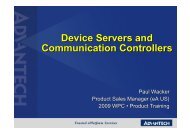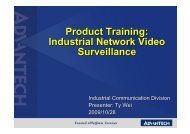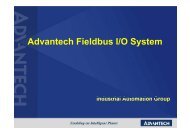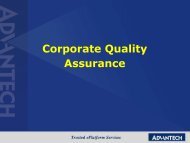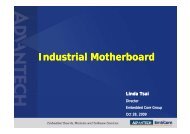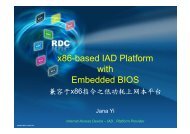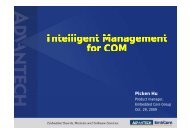industrial wireless book special edition - Networking ...
industrial wireless book special edition - Networking ...
industrial wireless book special edition - Networking ...
Create successful ePaper yourself
Turn your PDF publications into a flip-book with our unique Google optimized e-Paper software.
Industrial Wireless<br />
8<br />
● The ability to more easily sort out multipath<br />
echoes which increases reliability (and as<br />
shown, more reliability equates to more<br />
bandwidth-per-user)<br />
● The ability to multiplex different data<br />
streams across multiple transmitters which<br />
increases effective bandwidth.<br />
MIMO APs with legacy clients<br />
MIMO can assist operational reliability for<br />
legacy 802.11b/g and 802.11a clients. This<br />
occurs because with 802.11a/b/g hardware,<br />
APs cope with multipath interference by scaling<br />
back the data rate. This means that clients that<br />
could get 54Mbps throughput in an interference-free<br />
environment might have to drop to<br />
48 or 36Mbps at a short distance from the AP<br />
in the presence of multipath.<br />
Even if MIMO is used only in the access<br />
points, the technology still delivers up to 30%<br />
performance enhancement over conventional<br />
802.11a/b/g networks simply because MIMO<br />
receive antenna technology handles multipath<br />
in a much better way. This efficiency means<br />
that clients that would normally have to drop<br />
from 54Mbps data rates to 48 or 36Mbps at a<br />
short distance from the AP can now remain<br />
associated at 54Mbps.<br />
MIMO hardware options<br />
The 802.11n standard allows for several<br />
different configurations of transmitters and<br />
receivers, from two to four transmitters and<br />
from one to four receivers. MIMO systems are<br />
described by quoting the number of transmitters<br />
‘by’ the number of receivers. Thus a ‘2x1’<br />
system has two transmitters and one receiver.<br />
Adding transmitters or receivers to the system<br />
will increase performance, but only to a point.<br />
For example, it is generally accepted that the<br />
benefits are large for each step from 2x1 to<br />
2x2 and from 2x3 to 3x3, but beyond that the<br />
value is diminished for the current generation<br />
of 802.11n.<br />
Additionally it is often recommended that<br />
access points are optimised in a 3x3 configuration<br />
whereas clients function best in a 2x3<br />
configuration. The AP can make use of the<br />
additional transmitter because it handles<br />
multiple clients.<br />
Channel Bonding is a technique where two<br />
adjacent contiguous 20MHz channels are<br />
combined into a wider 40MHz channel. In fact,<br />
the bandwidth on both edges of a 20MHz<br />
channel are typically not used at 100%, in<br />
order to prevent any channel overlap. Channel<br />
bonding allows the use of both 20MHz channels<br />
as well as this gap between the channels,<br />
resulting in slightly more than double the<br />
bandwidth (Figures 2 and 3).<br />
For example, the highest data rate for 802.11a<br />
or 802.11g is 54Mbps for a single transmitter<br />
on a 20MHz channel. In 802.11n, a 20MHzwide<br />
channel was made more efficient using<br />
various incremental improvements to increase<br />
the maximum data rate of a single channel from<br />
54 to 65Mbps.<br />
Fig. 2. Four 5GHz 20MHz channels<br />
With the addition of channel bonding and<br />
better spectral efficiency, a 40MHz bonded<br />
channel on a single transmitter gets you<br />
slightly more than double the 54Mbps data<br />
rate, or 135Mbps.<br />
Fig. 3. Four 5GHz 20MHz channels bonded to form two<br />
40MHz channels<br />
The drawback to channel bonding, as we will<br />
demonstrate, is that it can really only be implemented<br />
in the 5GHz band.<br />
Channel usage. IEEE 802.11n <strong>wireless</strong> networks<br />
can operate in either the 2.4GHz (802.11b/g)<br />
or 5GHz (802.11a) bands. If you have an access<br />
point with two 802.11n radios, it can operate<br />
in both 2.4GHz and 5GHz bands simultaneously.<br />
The access point can be configured to use the<br />
same channels as 802.11b/g and 802.11a, and<br />
thus remain backward compatible with clients<br />
still running 802.11b/g or 802.11a.<br />
When building a <strong>wireless</strong> LAN for the<br />
enterprise, it is important that no two APs<br />
operate on the same channel when they are in<br />
7-to-1 reuse pattern – 5GHz<br />
Fig. 4. Reuse pattern for 5GHz using 20MHz channels<br />
<strong>industrial</strong> ethernet <strong>book</strong><br />
close proximity. Doing so causes co-channel<br />
interference and is similar to having two radio<br />
stations transmit on the same frequency, in<br />
that the receiver ends up getting mostly<br />
garbage.<br />
To avoid this, the APs need to change the<br />
channels they use so as to not interfere with<br />
each other. That can get tricky if there aren’t<br />
enough channels to choose from. 802.11 b/g<br />
in the 2.4GHz range has a three to one reuse<br />
pattern for useable channels. This three to one<br />
pattern is the very minimum number that can<br />
be used to build a non-interfering network.<br />
So what happens with 802.11n when you<br />
introduce things such as increased range and<br />
channel bonding? It becomes clear that the<br />
5GHz band is the only choice when using<br />
802.11n with channel bonding, as it easily<br />
allows enough 20MHz non interfering channels<br />
to get to a seven to one reuse pattern, and a<br />
three to one reuse pattern with 40MHz<br />
channels. This allows plenty of spectrum for<br />
building out a WLAN without co channel interference<br />
(Figures 4 and 5).<br />
3-to-1 reuse pattern – 2.4GHz<br />
Fig. 5. Reuse pattern for 2.4GHz using 20MHz channels<br />
802.11n maximum data rate<br />
Several factors determine the maximum performance<br />
that can be achieved with 802.11n.<br />
Spatial streams and channel bonding that were<br />
mentioned earlier provide the biggest benefits,<br />
but there are several other items that can also<br />
increase performance.<br />
Guard interval (GI). A guard interval is a set<br />
amount of time between transmissions,<br />
designed to ensure that distinct transmissions<br />
do not interfere with one another. The purpose<br />
of the guard interval is to introduce immunity<br />
to propagation delays, echoes and reflections.<br />
The shorter the guard interval, the more<br />
efficiency there is in the channel usage – but<br />
a shorter guard interval also increases the risk<br />
of interference.<br />
A (short) guard interval of 400ns will work<br />
in most office environments since distances<br />
between points of reflection, as well as<br />
between clients, are short. Most reflections will<br />
be received quickly – usually within 50-100ns.<br />
The need for a (long) guard interval of 800ns<br />
sponsored by Advantech