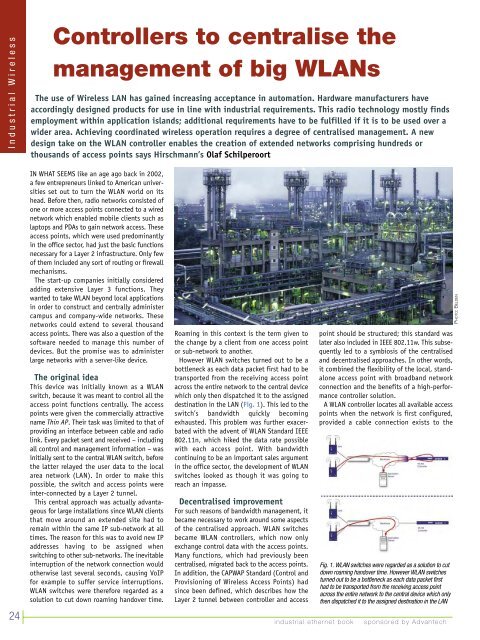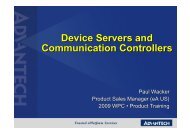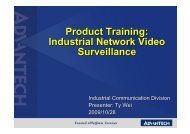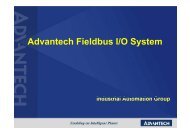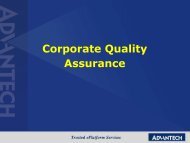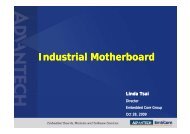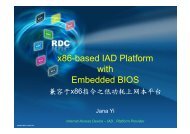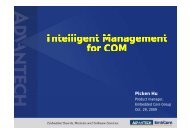industrial wireless book special edition - Networking ...
industrial wireless book special edition - Networking ...
industrial wireless book special edition - Networking ...
You also want an ePaper? Increase the reach of your titles
YUMPU automatically turns print PDFs into web optimized ePapers that Google loves.
Industrial Wireless<br />
Controllers to centralise the<br />
management of big WLANs<br />
The use of Wireless LAN has gained increasing acceptance in automation. Hardware manufacturers have<br />
accordingly designed products for use in line with <strong>industrial</strong> requirements. This radio technology mostly finds<br />
employment within application islands; additional requirements have to be fulfilled if it is to be used over a<br />
wider area. Achieving coordinated <strong>wireless</strong> operation requires a degree of centralised management. A new<br />
design take on the WLAN controller enables the creation of extended networks comprising hundreds or<br />
thousands of access points says Hirschmann’s Olaf Schilperoort<br />
24<br />
IN WHAT SEEMS like an age ago back in 2002,<br />
a few entrepreneurs linked to American universities<br />
set out to turn the WLAN world on its<br />
head. Before then, radio networks consisted of<br />
one or more access points connected to a wired<br />
network which enabled mobile clients such as<br />
laptops and PDAs to gain network access. These<br />
access points, which were used predominantly<br />
in the office sector, had just the basic functions<br />
necessary for a Layer 2 infrastructure. Only few<br />
of them included any sort of routing or firewall<br />
mechanisms.<br />
The start-up companies initially considered<br />
adding extensive Layer 3 functions. They<br />
wanted to take WLAN beyond local applications<br />
in order to construct and centrally administer<br />
campus and company-wide networks. These<br />
networks could extend to several thousand<br />
access points. There was also a question of the<br />
software needed to manage this number of<br />
devices. But the promise was to administer<br />
large networks with a server-like device.<br />
The original idea<br />
This device was initially known as a WLAN<br />
switch, because it was meant to control all the<br />
access point functions centrally. The access<br />
points were given the commercially attractive<br />
name Thin AP. Their task was limited to that of<br />
providing an interface between cable and radio<br />
link. Every packet sent and received – including<br />
all control and management information – was<br />
initially sent to the central WLAN switch, before<br />
the latter relayed the user data to the local<br />
area network (LAN). In order to make this<br />
possible, the switch and access points were<br />
inter-connected by a Layer 2 tunnel.<br />
This central approach was actually advantageous<br />
for large installations since WLAN clients<br />
that move around an extended site had to<br />
remain within the same IP sub-network at all<br />
times. The reason for this was to avoid new IP<br />
addresses having to be assigned when<br />
switching to other sub-networks. The inevitable<br />
interruption of the network connection would<br />
otherwise last several seconds, causing VoIP<br />
for example to suffer service interruptions.<br />
WLAN switches were therefore regarded as a<br />
solution to cut down roaming handover time.<br />
Roaming in this context is the term given to<br />
the change by a client from one access point<br />
or sub-network to another.<br />
However WLAN switches turned out to be a<br />
bottleneck as each data packet first had to be<br />
transported from the receiving access point<br />
across the entire network to the central device<br />
which only then dispatched it to the assigned<br />
destination in the LAN (Fig. 1). This led to the<br />
switch’s bandwidth quickly becoming<br />
exhausted. This problem was further exacerbated<br />
with the advent of WLAN Standard IEEE<br />
802.11n, which hiked the data rate possible<br />
with each access point. With bandwidth<br />
continuing to be an important sales argument<br />
in the office sector, the development of WLAN<br />
switches looked as though it was going to<br />
reach an impasse.<br />
Decentralised improvement<br />
For such reasons of bandwidth management, it<br />
became necessary to work around some aspects<br />
of the centralised approach. WLAN switches<br />
became WLAN controllers, which now only<br />
exchange control data with the access points.<br />
Many functions, which had previously been<br />
centralised, migrated back to the access points.<br />
In addition, the CAPWAP Standard (Control and<br />
Provisioning of Wireless Access Points) had<br />
since been defined, which describes how the<br />
Layer 2 tunnel between controller and access<br />
<strong>industrial</strong> ethernet <strong>book</strong><br />
point should be structured; this standard was<br />
later also included in IEEE 802.11w. This subsequently<br />
led to a symbiosis of the centralised<br />
and decentralised approaches. In other words,<br />
it combined the flexibility of the local, standalone<br />
access point with broadband network<br />
connection and the benefits of a high-performance<br />
controller solution.<br />
A WLAN controller locates all available access<br />
points when the network is first configured,<br />
provided a cable connection exists to the<br />
Fig. 1. WLAN switches were regarded as a solution to cut<br />
down roaming handover time. However WLAN switches<br />
turned out to be a bottleneck as each data packet first<br />
had to be transported from the receiving access point<br />
across the entire network to the central device which only<br />
then dispatched it to the assigned destination in the LAN<br />
sponsored by Advantech<br />
PHOTO: BELDEN