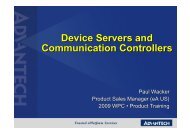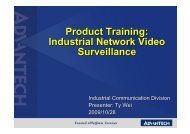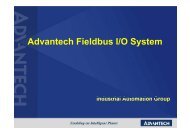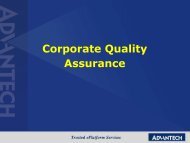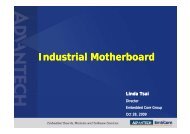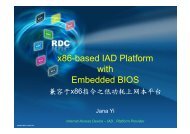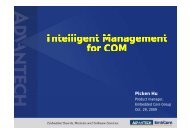industrial wireless book special edition - Networking ...
industrial wireless book special edition - Networking ...
industrial wireless book special edition - Networking ...
You also want an ePaper? Increase the reach of your titles
YUMPU automatically turns print PDFs into web optimized ePapers that Google loves.
I n d u s t r i a l W i r e l e s s<br />
Fig. 4. Spectrum analysis of 2.4GHz and 5GHz: The 5GHz band contains less RFI noise. Any device using under these<br />
conditions will experience a much cleaner signal and provide a more reliable connection compared with 2.4GHz operation.<br />
with 802.11abg. However, as more users are<br />
added to the network, more of the bandwidth<br />
is taken up by network overhead and less by<br />
user data traffic. In general, there is a negative<br />
correlation between number of users and<br />
overall throughput per radio (Fig. 5).<br />
Channel bonding takes two 20MHz channels<br />
and combines them together to form a single<br />
Fig. 5. Single radio performance with different station<br />
counts: As the number of users per radio increases, the<br />
total throughput starts to decrease<br />
40Mhz channel, effectively doubling the<br />
channel bandwidth. This effectively cuts the<br />
number of available channels to use in half<br />
and so is most practically implemented in the<br />
5GHz band where many more channels are<br />
available. Bonding is not recommended in the<br />
2.4GHz band as there are only three non-overlapping<br />
channels available, so bonding is only<br />
possible on one pair of channels<br />
The doubling of capacity on a given radio<br />
with channel bonding is evident with low<br />
numbers of stations. However, as the number<br />
of stations operating in the network increases,<br />
bonding is less beneficial because the reduced<br />
number of channels reduces the overall<br />
bandwidth available. With channel bonding<br />
turned off, the bandwidth can be more easily<br />
distributed.<br />
If stations in the network do not handle channel<br />
bonding well, they will either not connect or will<br />
revert to 2.4GHz. In such cases, bonding should<br />
not be used in the design (Fig. 6).<br />
5GHz Wi-Fi vs 2.4GHz: the benefits<br />
5GHz Wi-Fi outperforms 2.4GHz in a number of ways:<br />
Congestion – Many non-Wi-Fi devices operate in the<br />
2.4GHz range (microwaves, Bluetooth), causing<br />
frame loss, retransmissions and reducing bandwidth<br />
for Wi-Fi devices. The 5GHz range contains the least<br />
amount of noise. With less interference, any device<br />
operating in 5GHz will have a cleaner signal and a<br />
better user experience than one operating in the<br />
2.4GHz range.<br />
More channels – In the 2.4GHz frequency, there are<br />
three non-overlapping channels. In the 5GHz band,<br />
there are 24 non-overlapping channels. By moving to<br />
5GHz, bandwidth increases eight-fold.<br />
Higher throughput – 5GHz stations typically perform<br />
better than 2.4GHz stations. Experience shows that<br />
5GHz stations will typically have a 3:2 performance<br />
advantage over 2.4GHz stations in both legacy Wi-Fi<br />
and in 802.11n.<br />
802.11n increases the overall network performance,<br />
but the slowest connected station will<br />
always limit a <strong>wireless</strong> network. When a legacy<br />
station transmits, no other stations can<br />
transmit, and management traffic must be sent<br />
at slower rates so that the legacy station can<br />
process it. The slower the connection rate, the<br />
slower the station can send its traffic and the<br />
longer it takes for the <strong>wireless</strong> network to<br />
become available for any other stations to send<br />
traffic. 802.11b APs cause the highest drop in<br />
performance – up to 75% – while 802.11g<br />
APs can reduce performance by almost 50%.<br />
Rather than taking a performance hit by<br />
supporting 802.11b, 802.11n networks may be<br />
designed to disallow 802.11b stations from<br />
connecting (Fig. 7).<br />
buying new 802.11n equipment, it is<br />
worthwhile testing to see which stations or<br />
network adapters give the best performance.<br />
If 802.11n stations already exist, taking the<br />
time to qualify their behaviour will help<br />
optimise station and network settings for the<br />
best 802.11n network possible.<br />
Performance can vary greatly between<br />
network adapters. In general, integrated<br />
adapters typically perform better than external<br />
adapters, but it is always good practise to<br />
confirm what works best for a specific network.<br />
Encryption can also affect performance. Most<br />
network adapters do encryption at the chip<br />
level so performance is not affected, but with<br />
some adapters the encryption is carried out in<br />
software and can be much slower than when<br />
using open networks.<br />
Some stations will not associate to particular<br />
channels in the 5GHz band. If a Wi-Fi network<br />
is using these particular channels, the station<br />
may not associate at all or will associate to<br />
another array using different channels (even<br />
if that array is further away). Support for the<br />
mid-band channels in 5GHz (channels 100-140)<br />
is inconsistent between different NIC brands,<br />
but some more commonly used channels can<br />
cause issues as well with certain network<br />
interface controllers (NIC).<br />
Many NICs favour the 2.4GHz band over 5GHz,<br />
connecting to 2.4GHz radios even if 5GHz<br />
radios are available with the same or stronger<br />
signal strength. With many adapters, upgrading<br />
to the latest drivers will fix this, or the station<br />
could be set to only use 5GHz, so improving<br />
performance for those stations and freeing<br />
bandwidth for stations that are not capable of<br />
running at 5GHz. Another option to maximise<br />
5GHz utilisation is to turn down the power on<br />
some 2.4GHz radios (assuming sufficient 5GHz<br />
coverage, which a well-planned 802.11n<br />
network will have) – stations will be more<br />
likely to associate to the higher-powered 5GHz<br />
radios.<br />
Many stations stick to a particular array,<br />
lowering performance as they get further away<br />
from the array – even if there is an array<br />
nearby with a stronger signal. By increasing<br />
the level of roaming aggressiveness in the NIC<br />
driver, stations will more readily change to an<br />
Fig. 6. Single bonded radio vs two non-bonded radios:<br />
If the user density is high on the network and/or 5GHz<br />
channel availability is an issue, using non-bonded<br />
channels should be considered<br />
Station considerations<br />
To support 802.11n, compatible network<br />
interface controllers (NIC) are needed.<br />
Fortunately many laptops today already ship<br />
with 802.11n NICs, and 802.11n adapters are<br />
available for upgrading older laptops. Before<br />
Fig. 7. Effect of legacy stations on 802.11n performance:<br />
This drops by almost 50% if an 802.11g station is<br />
causing congestion in the network. The performance is<br />
cut by almost 75% if there is an 802.11b station causing<br />
congestion<br />
12<br />
<strong>industrial</strong> ethernet <strong>book</strong><br />
sponsored by Advantech